Page 1
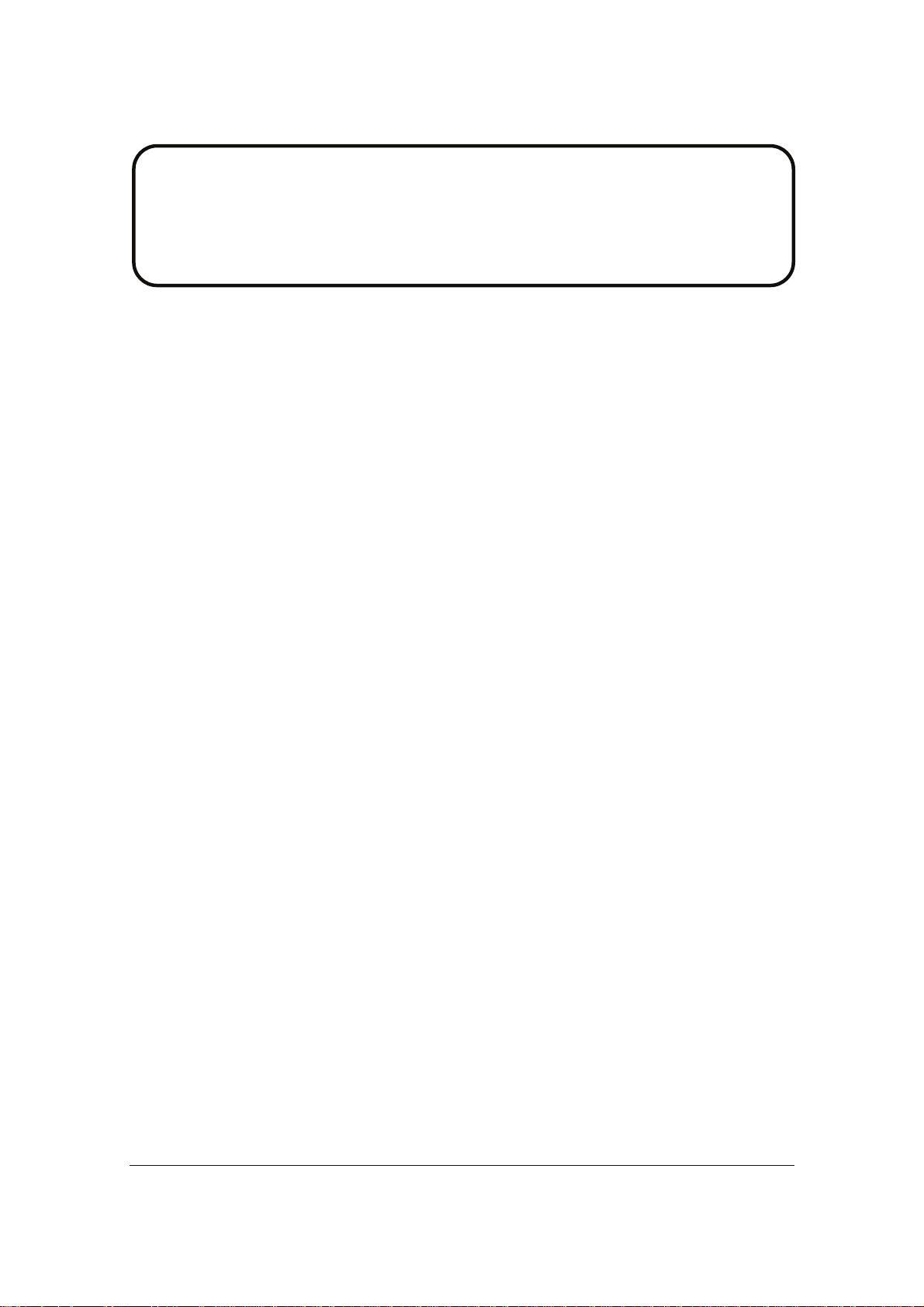
Service Manual
ViewSonic VA902-3
VA902b-3
Model No. VS10715
19” Color TFT LCD Display
(VA902-3_VA902b-3_SM Rev. 1a Jun. 2006)
ViewSonic 381 Brea Canyon Road, Walnut, California 91789 USA - (800) 888-8583
Page 2
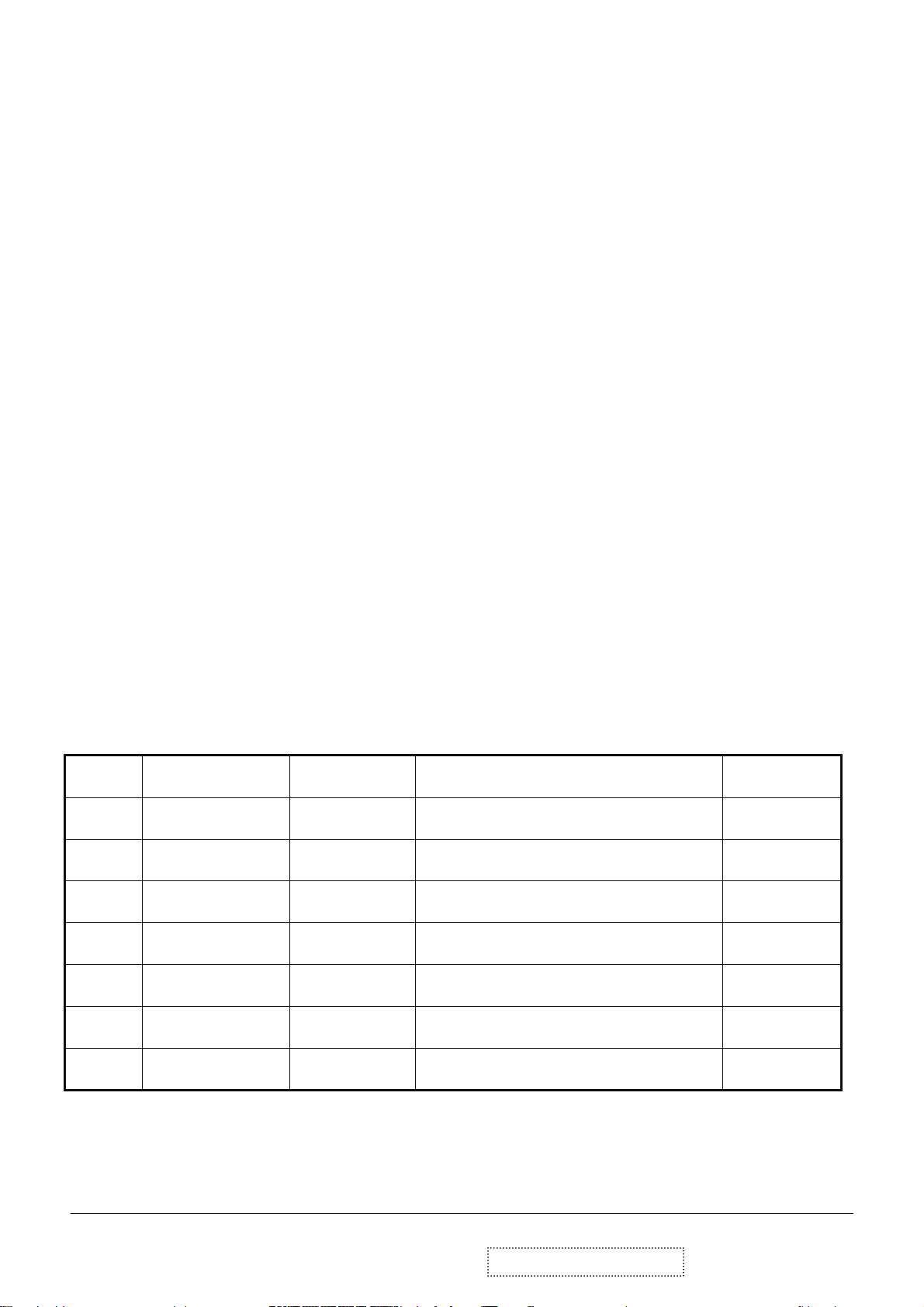
Copyright
Copyright © 2006 by ViewSonic Corporation. All rights reserved. No part of this publication
may be reproduced, transmitted, transcribed, stored in a retrieval system, or translated into any
language or computer language, in any form or by any means, electronic, mechanical, magnetic,
optical, chemical, manual or otherwise, without the prior written permission of ViewSonic
Corporation.
Disclaimer
ViewSonic makes no representations or warranties, either expressed or implied, with respect to
the contents hereof and specifically disclaims any warranty of merchantability or fitness for any
particular purpose. Further, ViewSonic reserves the right to revise this publication and to make
changes from time to time in the contents hereof without obligation of ViewSonic to notify any
person of such revision or changes.
Trademarks
Opt quest is a registered trademark of ViewSonic Corporation.
ViewSonic is a registered trademark of ViewSonic Corporation.
All other trademarks used within this document are the property of their respective owners.
Revision History
Revision SM Editing Date ECR Number Description of Changes Editor
1a 06/29/2006 Initial Release J. Chang
ViewSonic Corporation Confidential - Do Not Copy VA902-3_VA902b-3
i
Page 3
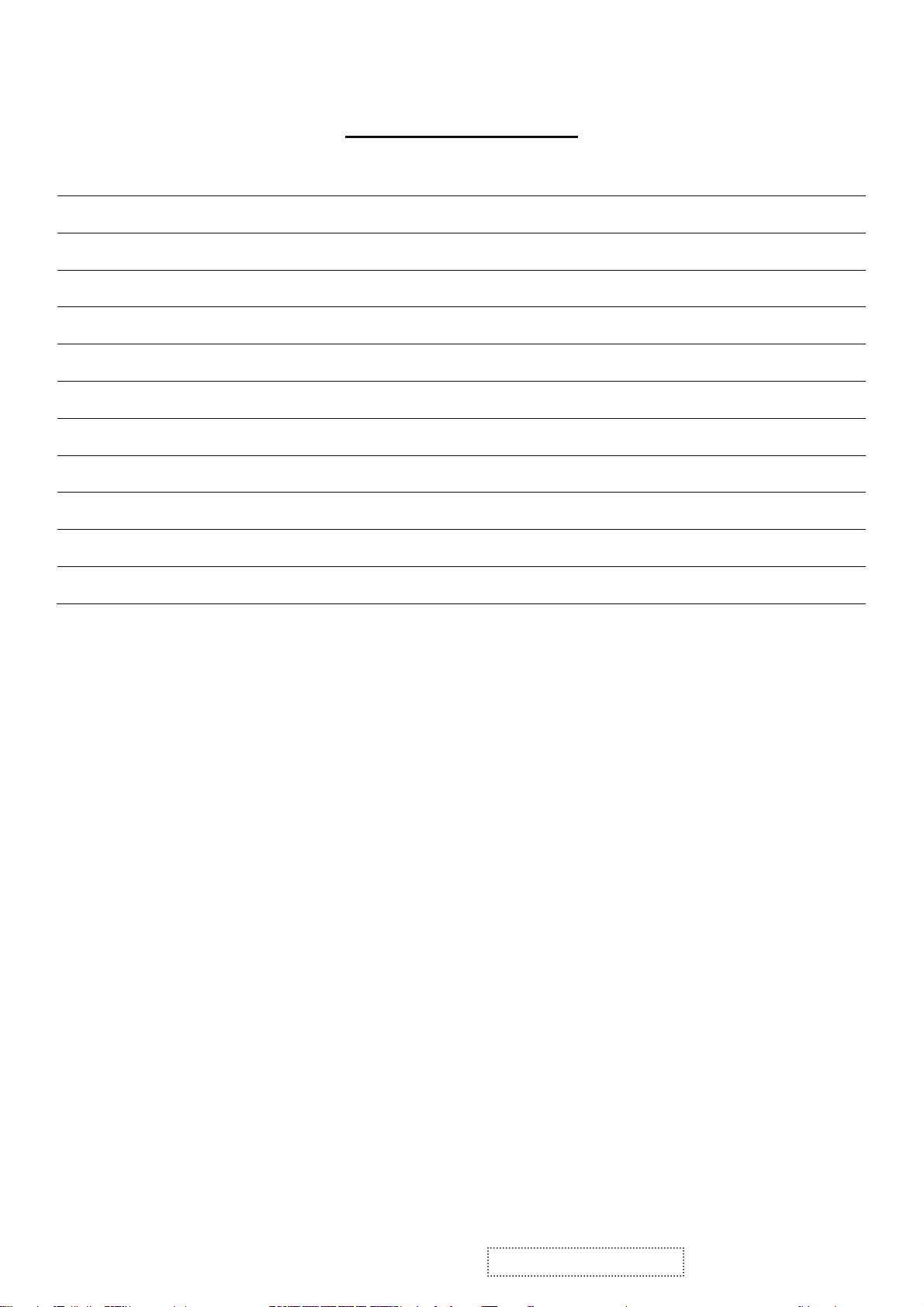
TABLE OF CONTENTS
1. Precautions and Safety Notices 1
2. Specification 4
3. Front Panel Function Control Description 7
4. Circuit Description 14
5. Adjustment Procedure 18
6. Troubleshooting Flow Chart 40
7. Recommended Spare Parts List 43
8. Exploded Diagram and Exploded Parts List 53
9. Block Diagram 58
10. Schematic Diagrams 59
11. PCB Layout Diagrams 67
ViewSonic Corporation Confidential - Do Not Copy VA902-3_VA902b-3
ii
Page 4

1. Precautions and Safety Notices
1. Appropriate Operation
(1) Turn off the product before cleaning.
(2) Use only a dry soft cloth when cleaning the LCD panel surface.
(3) Use a soft cloth soaked with mild detergent to clean the display housing.
(4) Disconnect the power plug from AC outlet if the product is not used for a long period of
time.
(5) If smoke, abnormal noise, or strange odor is present, immediately switch the LCD display
off.
(6) Do not touch the LCD panel surface with sharp or hard objects.
(7) Do not place heavy objects on the LCD display, video cable, or power cord.
(8) Do not use abrasive cleaners, waxes or solvents for your cleaning.
(9) Do not operate the product under the following conditions:
- Extremely hot, cold or humid environment.
- Areas susceptible to excessive dust and dirt.
- Near any appliance generating a strong magnetic field.
- Place in direct sunlight.
2. Caution
No modification of any circuit should be attempted. Service work should only be performed after
you are thoroughly familiar
with all of the following safety checks and servicing guidelines.
3. Safety Check
Care should be taken while servicing this LCD display. Because of the high voltage used in the
inverter circuit, the voltage is exposed in such areas as the associated transformer circuits.
4. Power Supply Requirements
The external AC power operating range shall be from 90 to 264Vac
5. LCD Module Handling Precautions
5.1. Handling Precautions
(1) Since front polarizer is easily damaged, pay attention not to scratch it.
(2) Be sure to turn off power supply when inserting or disconnecting from input connector.
(3) Wipe off water drop immediately. Long contact with water may cause discoloration or
spots.
(4) When the panel surface is soiled, wipe it with absorbent cotton or other soft cloth.
(5) Since the panel is made of glass, it may break or crack if dropped or bumped on hard
surface.
(6) Since CMOS LSI is used in this module, take care of static electricity and insure human
earth when handling.
(7) Do not open nor modify the Module Assembly.
(8) Do not press the reflector sheet at the back of the module to any directions.
(9) In case if a Module has to be put back into the packing container slot after once it was
taken out from the container, do not press the center of the CCFL Reflector edge.
Instead, press at the far ends of the CFL Reflector edge softly. Otherwise the TFT
Module may be damaged.
(10) At the insertion or removal of the Signal Interface Connector, be sure not to rotate nor
tilt the Interface Connector of the TFT Module.
(11) After installation of the TFT Module into an enclosure (LCD monitor housing, for
example), do not twist nor bend the TFT Module even momentary. At designing the
enclosure, it should be taken into consideration that no bending/twisting forces are
applied to the TFT Module from outside. Otherwise the TFT Module may be damaged.
(12) Cold cathode fluorescent lamp in LCD contains a small amount of mercury. Please
follow local ordinances or regulations for disposal.
(13) Small amount of materials having no flammability grade is used in the LCD module.
1
ViewSonic Corporation Confidential - Do Not Copy VA902-3_VA902b-3
Page 5

The LCD module should be supplied by power complied with requirements of Limited
Power Source (IEC60950 or UL1950), or be applied exemption.
(14) The LCD module is designed so that the CFL in it is supplied by Limited Current
Circuit (IEC60950 or UL1950). Do not connect the CFL in Hazardous Voltage Circuit.
5.2. Handling and Placing Methods
Correct Methods: Incorrect Methods:
Only touch the metal frame of the LCD panel
or the front cover of the monitor. Do not touch
the surface of the polarizer.
Surface of the LCD panel is pressed by fingers
and that may cause “Mura”
the monitor with cushions Taking out the monitor by grasping the LCD
panel. That may cause “Mura”
ViewSonic Corporation Confidential - Do Not Copy VA902-3_VA902b-3
2
Page 6
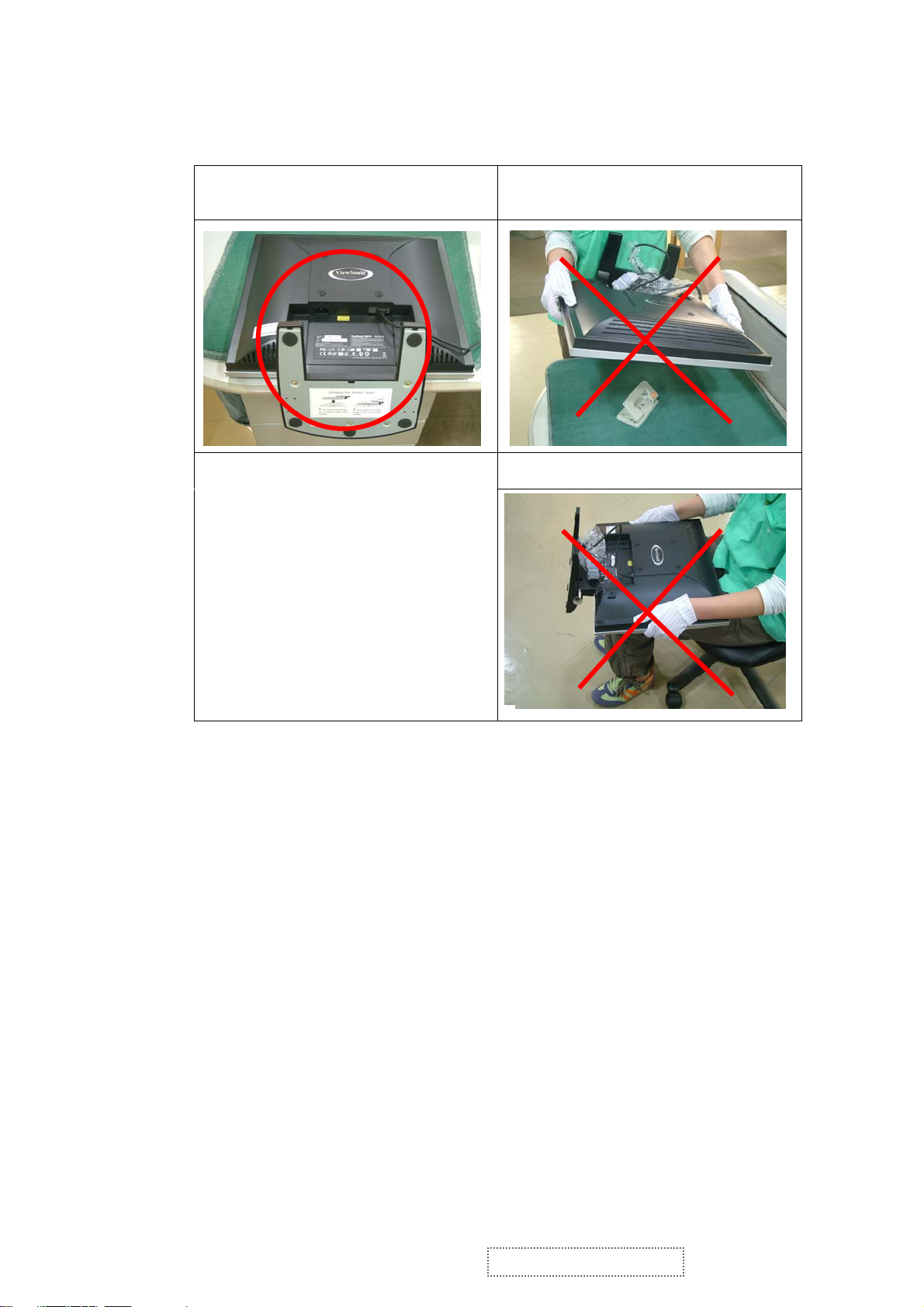
Place the monitor on a clean and soft foam pad. Placing the monitor on foreign objects. That
could scratch the surface of the panel or cause
“Mura”
The panel is placed facedown on the lap. That
may cause “Mura”
ViewSonic Corporation Confidential - Do Not Copy VA902-3_VA902b-3
3
Page 7
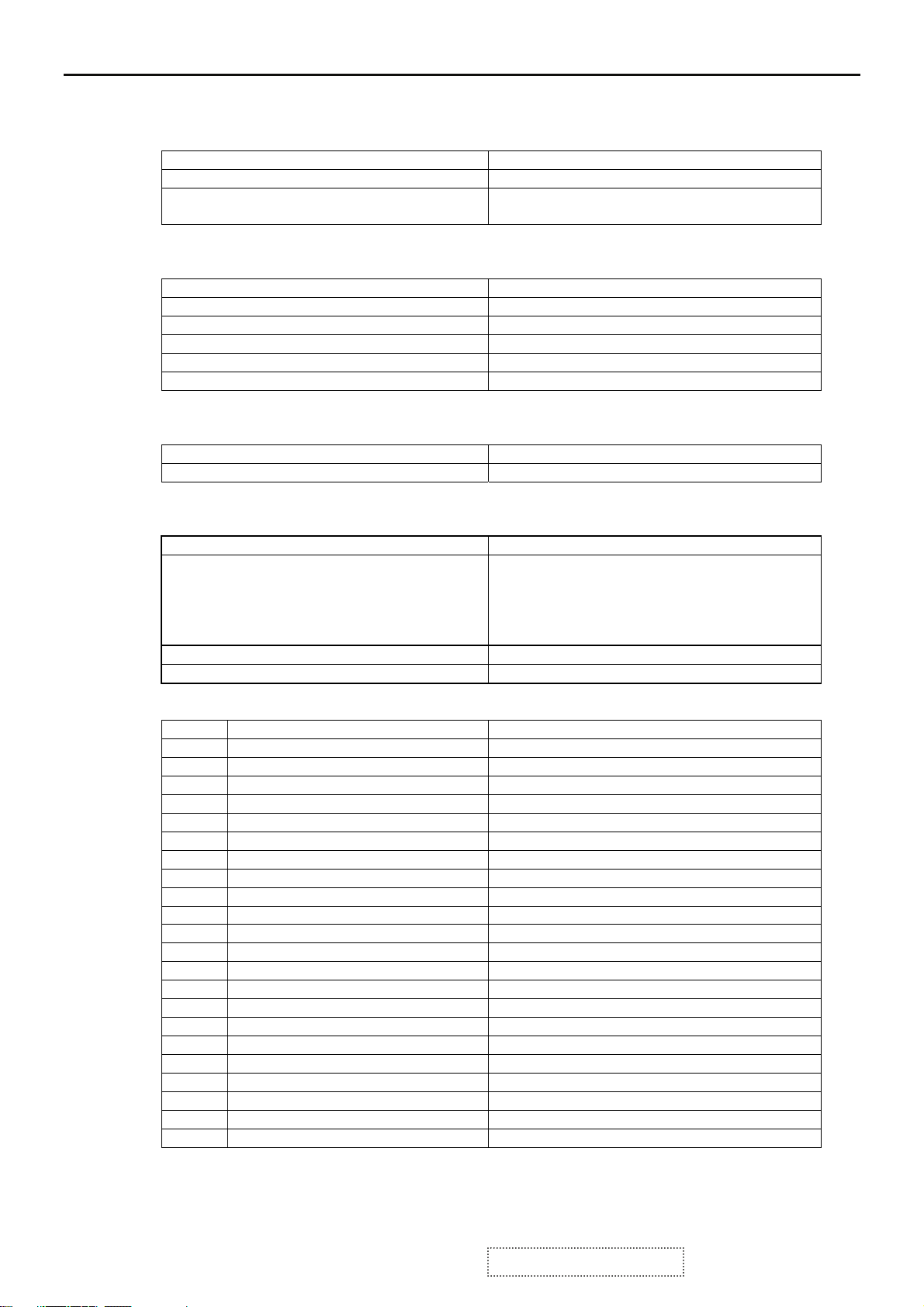
2. Specification
1. General Requirements
General Specifications
Test Resolution & Frequency “1280 x 1024” @ 60Hz
Test Image Size Full Size
Contrast and Brightness Controls Factory Default:
Contrast = 70%, Brightness = 100%
2. Signal Interface
Video Interface
Analog Input Connector DB-15 (Analog)
Default Input Connector Defaults to the first detected input
Video Cable Connector DB-15 Pin out Compliant DDC 1/2B.
Video Signals 1. Video RGB (Analog) Separate Sync
Video Impedance 75 Ohms (Analog), 100 Ohms (Digital)
Exclusions Not compatible with interlaced video.
3. Power
Power Supply
Input Voltage Range 90 to 264 VAC
Power Dissipation 40 Watts (Typ.)
4. Electrical Requirements
Horizontal / Vertical Frequency
Horizontal Frequency 30 – 80 KHz
Vertical Refresh Rate 50 – 75 Hz
* For resolution 1280 x 1024, the vertical
Refresh rate up to 75 Hz; for there rest
Resolutions, the vertical refresh rate up
To 75Hz.
Maximum Pixel Clock 135 MHz.
Sync Polarity Independent of sync polarity.
Timing Table
Item Timing Analog
1 640 x 350 @ 70Hz, 31.5kHz Yes
2 640 x 400 @ 60Hz, 31.5kHz Yes
3 640 x 400 @ 70Hz, 31.5kHz Yes
4 640 x 480 @ 50Hz, 24.7kHz Yes
5 640 x 480 @ 60Hz, 31.5kHz Yes
6 640 x 480 @ 67Hz, 35.0kHz Yes
7 640 x 480 @ 72Hz, 37.9kHz Yes
8 640 x 480 @ 75Hz, 37.5kHz Yes
9 640 x 480 @ 85Hz, 43.27kHz Yes
10 720 x 400 @ 70Hz, 31.5kHz Yes
11 800 x 600 @ 56Hz, 35.1kHz Yes
12 800 x 600 @ 60Hz, 37.9kHz Yes
13 800 x 600 @ 75Hz, 46.9kHz Yes
14 800 x 600 @ 72Hz, 48.1kHz Yes
15 800 x 600 @ 85Hz, 53.7kHz Yes
16 832 x 624 @ 75Hz, 49.7kHz Yes
17 1024 x 768 @ 60Hz, 48.4kHz Yes
18 1024 x 768 @ 70Hz, 56.5kHz Yes
19 1024 x 768 @ 72Hz, 58.1kHz No
20 1024 x 768 @ 75Hz, 60.0kHz Yes
21 1024 x 768 @ 85Hz, 68.67kHz Yes
22 1152 x 864 @ 75Hz, 67.5kHz No
ViewSonic Corporation Confidential - Do Not Copy VA902-3_VA902b-3
4
Page 8
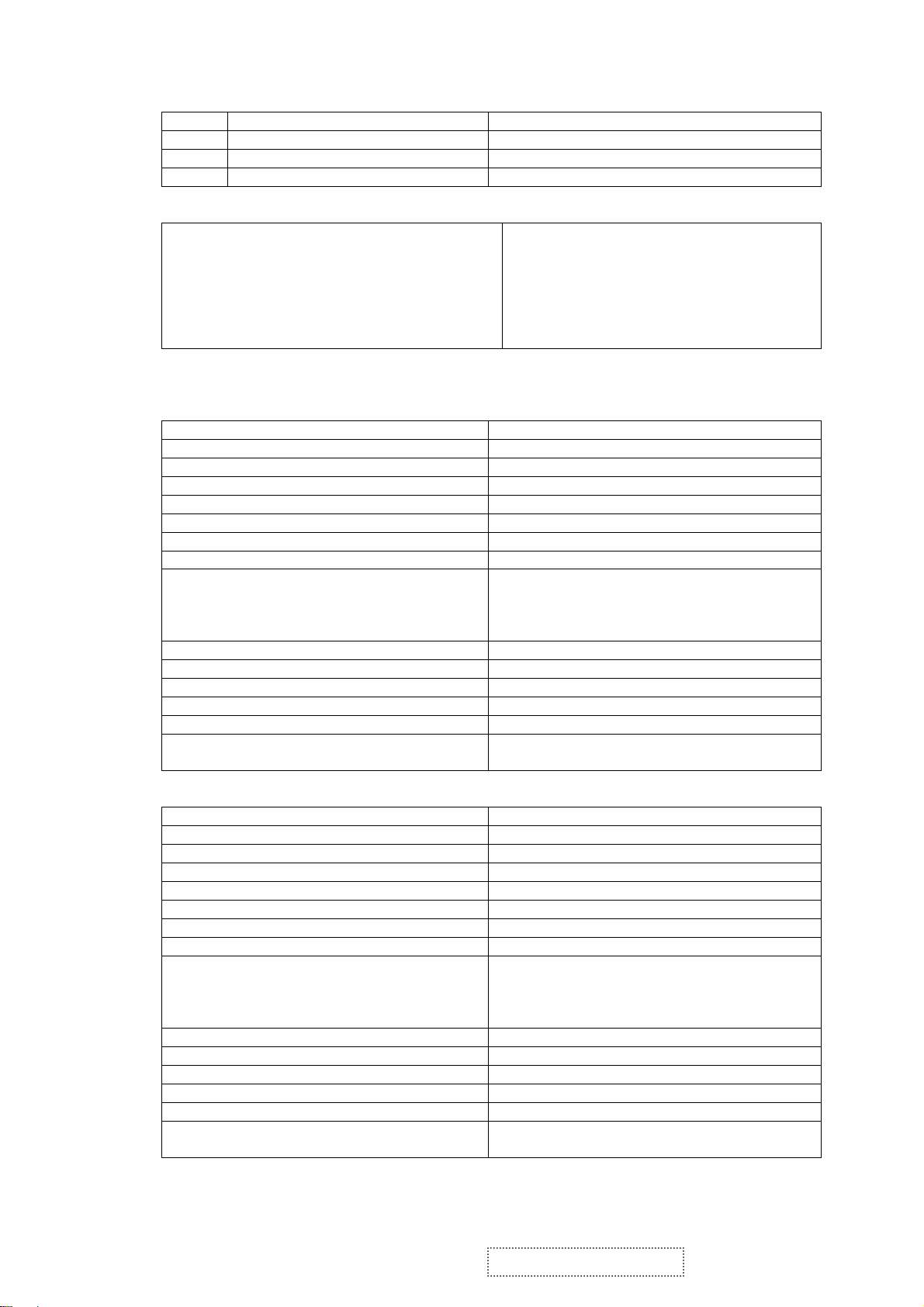
23 1152 x 870 @ 75Hz, 68.7kHz Yes
24 1280 x 1024 @ 60Hz, 63.4kHz Yes
25 1280 x 1024 @ 75Hz, 79.97kHz Yes
26 1280x 720 @ 60Hz, 45kHz (HDTV) Yes
Changing Modes
Maximum Mode Change Blank Time for image
stability. Note:
1) Excluding “Auto Adjust” time
2) Under DOS mode (640 x 350, 720 x 400 & 640 x
400), there is no “Auto Adjust” feature.
3) The monitor needs to do “Auto Adjust” the first
time a new mode is detected.
5. LCD Panel
Panel Characteristics
Souce1:
Panel Type HSD190ME13-A02
Type TN type with LVDS interface
Active Size 376.32 (H) x 301.056 (V)
Pixel Arrangement RGB Vertical Stripe
Pixel Pitch 0.294 mm
# of Backlights 4 CCFL edge-light (2 top / 2 bottom)
Backlight Life 40,000 Hours (minimum)
Panel Performance
Luminance –
Condition:
CT = 6500K, Contrast = Max,
Brightness = Max
Brightness Uniformity ≥80% Entire Area(Typ)
Contrast Ratio 600:1 (typ.), 450:1 (minimum)
Color Depth 16.2M colors (6-bits+2 bits FRC)
Viewing Angle (Horizontal) 140 degrees @ CR>10
Viewing Angle (Vertical) 130 degrees @ CR>10
Response Time
10%-90% @ Ta=25°C
Source2:
Panel Type HSD190ME13-A16
Type TN type with LVDS interface
Active Size 376.32 (H) x 301.056 (V)
Pixel Arrangement RGB Vertical Stripe
Pixel Pitch 0.294 mm
# of Backlights 4 CCFL edge-light (2 top / 2 bottom)
Backlight Life 40,000 Hours (minimum)
Panel Performance
Luminance –
Condition:
CT = 6500K, Contrast = Max,
Brightness = Max
Brightness Uniformity ≥80% Entire Area(Typ)
Contrast Ratio 700:1 (typ.), 450:1 (minimum)
Color Depth 16.2million colors (6 bits+2bits data)
Viewing Angle (Horizontal) 150 degrees @ CR>10
Viewing Angle (Vertical) 135 degrees @ CR>10
Response Time
10%-90% @ Ta=25°C
Under 5 seconds (Maximum)
1 seconds (Typ.) for recognized timings
1-2 seconds (Typ.) for unrecognized timing
250 cd/m2 (typ. after 30-minute warm-up)
8ms(Typ.)
300 cd/m2 (typ. after 30-minute warm-up)
8ms (Typ.)
ViewSonic Corporation Confidential - Do Not Copy VA902-3_VA902b-3
5
Page 9
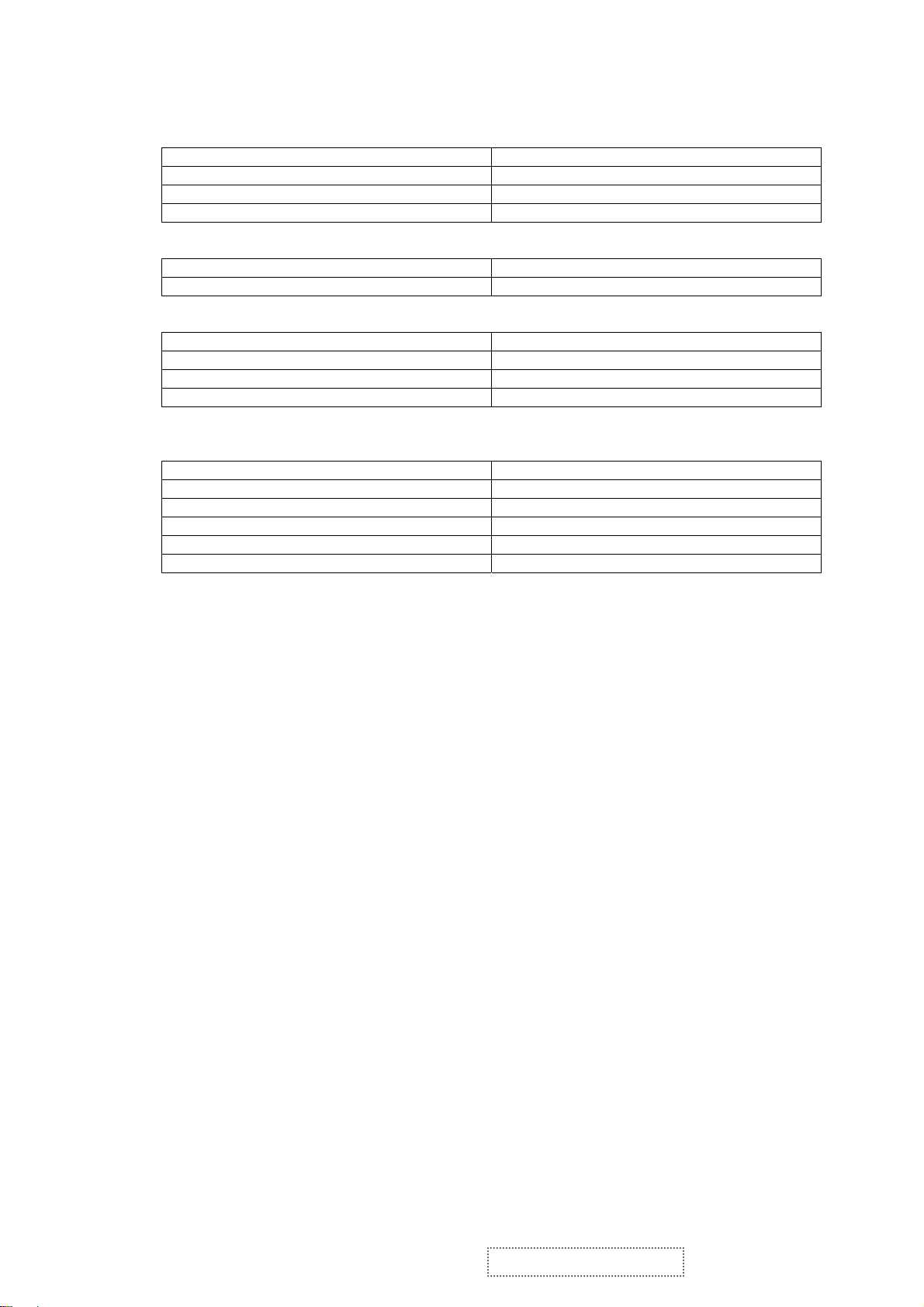
6. Mechanical
Dimensions
Width 414 mm
Height 407 mm
Depth 219 mm
Monitor Weight 5.4kg / 11.88 lbs
Ergonomics
Tilt Up 20 DEGREES MINIMUM
Tilt Down -5 degrees
Package Specifications
Width 490 mm
Height 570 mm
Depth 145 mm
Gross Weight 6.8kg (14.96lb)
7. Environmental
Environmental Conditions
Operating Temperature 0°C to +40°C
Storage Temperature -20°C to +60°C
Operating Relative Humidity 10% to 90% RH Non-Condensing
Storage Relative Humidity 5% to 90% RH Non-Condensing
Operating Altitude 0 to +3,000 meters
Storage Altitude 0 to +12,000 meters
ViewSonic Corporation Confidential - Do Not Copy VA902-3_VA902b-3
6
Page 10
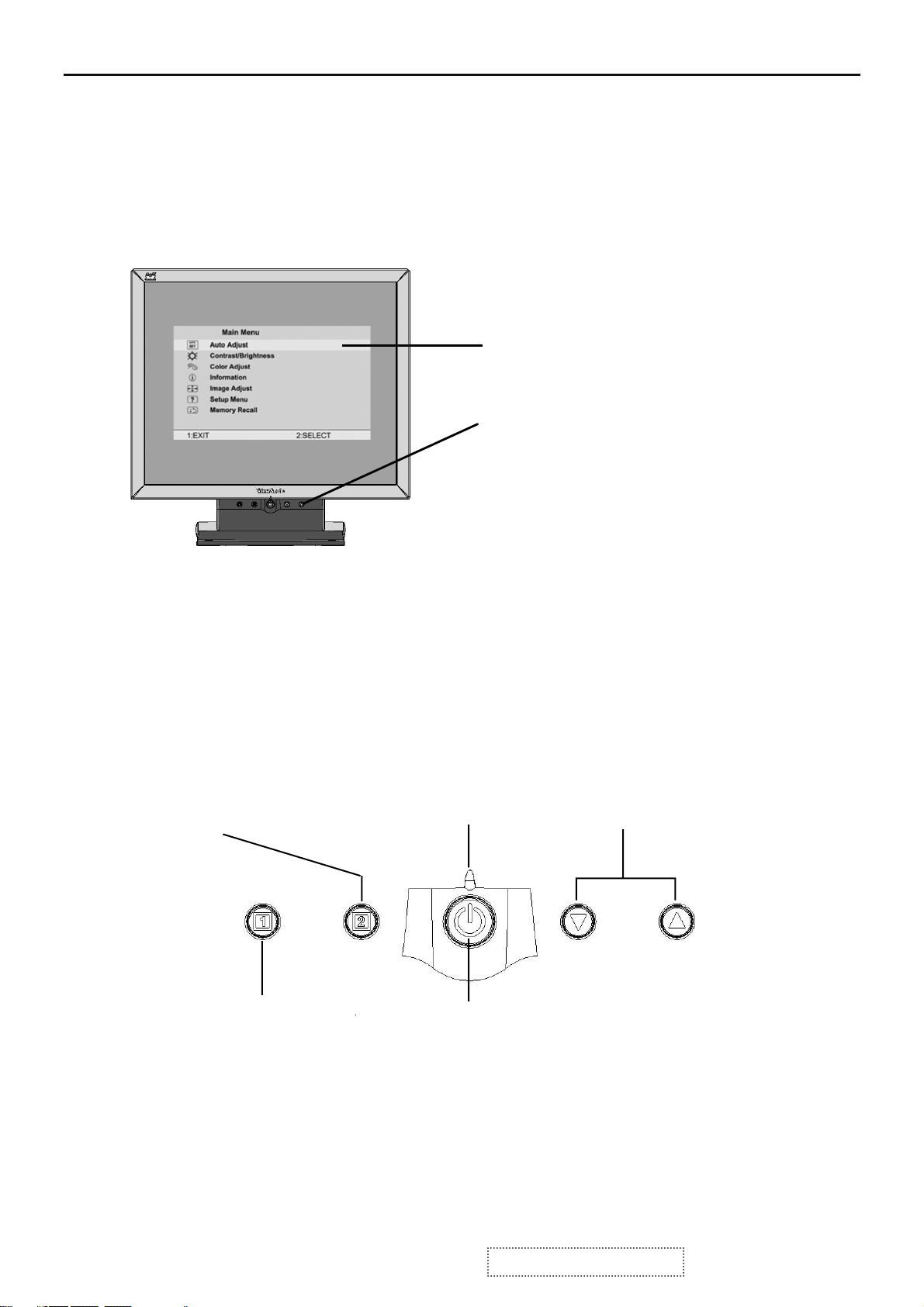
3. Front Panel Function Control Description
Main Menu
With OnView controls
Front Control Panel
shown below in detail
Displays the control
screen for the highlighted
control.
Also toggles between two
controls on some
screens.
Also a shortcut to Auto
Image Adjust.
Displays the Main Menu
or exits the control screen
and saves adjustments.
Power light
Green = ON
Orange = Power Saving
Power
On/Off
Scrolls through menu options and
adjusts the displayed control.
Also a shortcut to display the
Contrast adjustment control
screen.
ViewSonic Corporation Confidential - Do Not Copy VA902-3_VA902b-3
7
Page 11
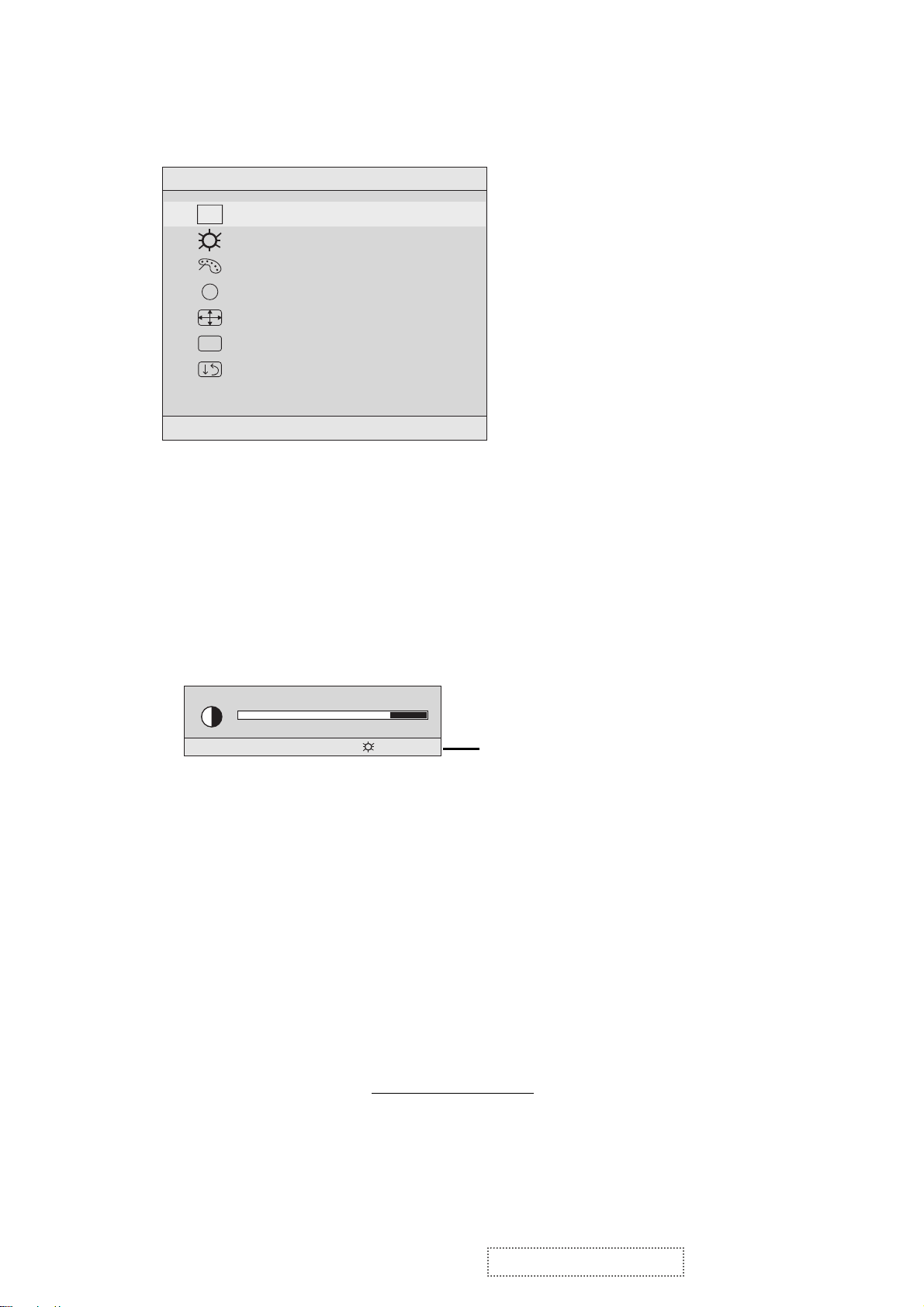
Do the following to adjust the screen image:
1
To display the Main Menu, press button [1].
Main Menu
AUTO
SET
1:EXIT 2:SELECT
Auto Adjust
Contrast/Brightness
Color Adjust
Information
i
Image Adjust
Setup Menu
?
Memory Recall
NOTE: All OnView menus and adjustment screens disappear automatically
after about 15 seconds. This time period is adjustable through the Setup
menu and the OSD timeout control described on page 11.
2
To highlight a control you want to adjust, press I or J to scroll up or down
the Main Menu.
3
To select the highlighted control, press button [2]. A control screen appears
like the example shown below.
Contrast
1:EXIT 2: Brightness
4
To adjust the control, press the upIor downJbuttons.
5
To save the adjustments and exit the menu, press button [1] twice.
The line at the
bottom of the
screen tells you
what you can do
next: Exit or Select
the control that is
highlighted.
The following tips may help you optimize your display:
• Adjust your computer's graphic card so that it outputs a video signal 1280 x
1024 @ 60 Hz to the LCD dislay. (Look for instructions on “changing the
refresh rate” in your graphic card's user guide.)
• If necessary, make small adjustments using H. POSITION and V. POSITION
until the screen image is completely visible
. (The black border around the
edge of the screen should barely touch the illuminated “active area” of the
LCD dislay.)
ViewSonic Corporation Confidential - Do Not Copy VA902-3_VA902b-3
8
Page 12
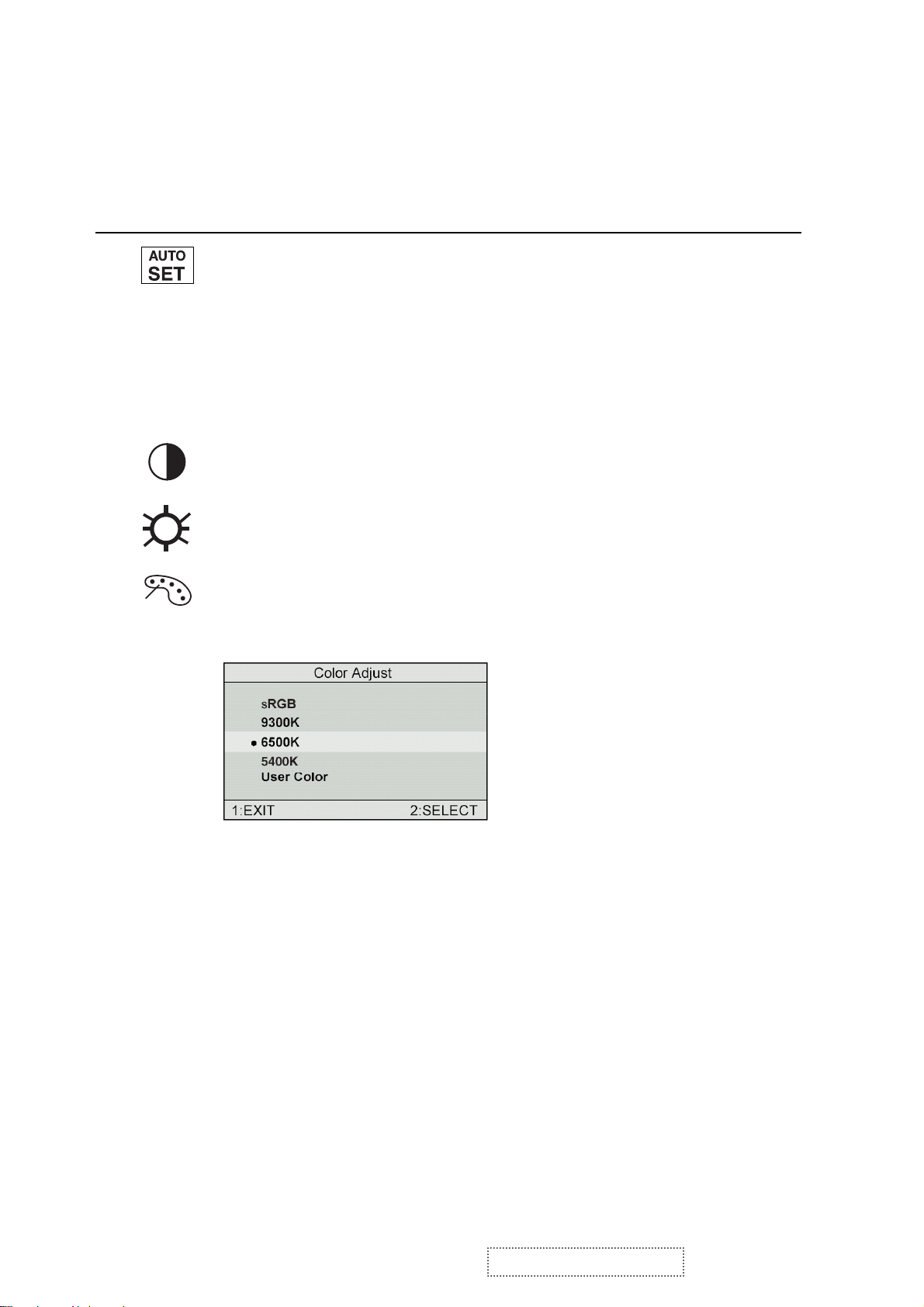
Main Menu Controls
Adjust the menu items shown below by using the up Iand down Jbuttons.
Control Explanation
Auto Adjust
automatically sizes, centers, and fine tunes the
video signal to eliminate waviness and distortion.
Press the [2] button to obtain a sharper image.
NOTE
: Auto Adjust works with most common video cards. If
this function does not work on your LCD dislay, then lower the
video refresh rate to 60 Hz and set the resolution to its pre-set
value.
Contrast
adjusts the difference between the image background
(black level) and the foreground (white level).
Brightness
Color Adjust
adjusts background black level of the screen image.
provides several color options: preset color
temperatures and User which allows you to adjust red (R), green
(G), and blue (B). The factory setting for this product is 6500K
(6500 Kelvin).
sRGB
— sRGB is quickly becoming the industry standard for color
management, with support being included in many of the latest
applications. Enabling this setting allows the LCD display to
more accurately display colors the way they were originally
intended. Enabling the sRGB setting will cause the Contrast and
Brightness adjustments to be disabled.
9300K
— Adds blue to the screen image for cooler white (used
in most office settings with fluorescent lighting).
6500K
— Adds red to the screen image for warmer white and
richer red. Default setting.
5400K — Adds green to the screen image for a darker color.
ViewSonic Corporation Confidential - Do Not Copy VA902-3_VA902b-3
9
Page 13
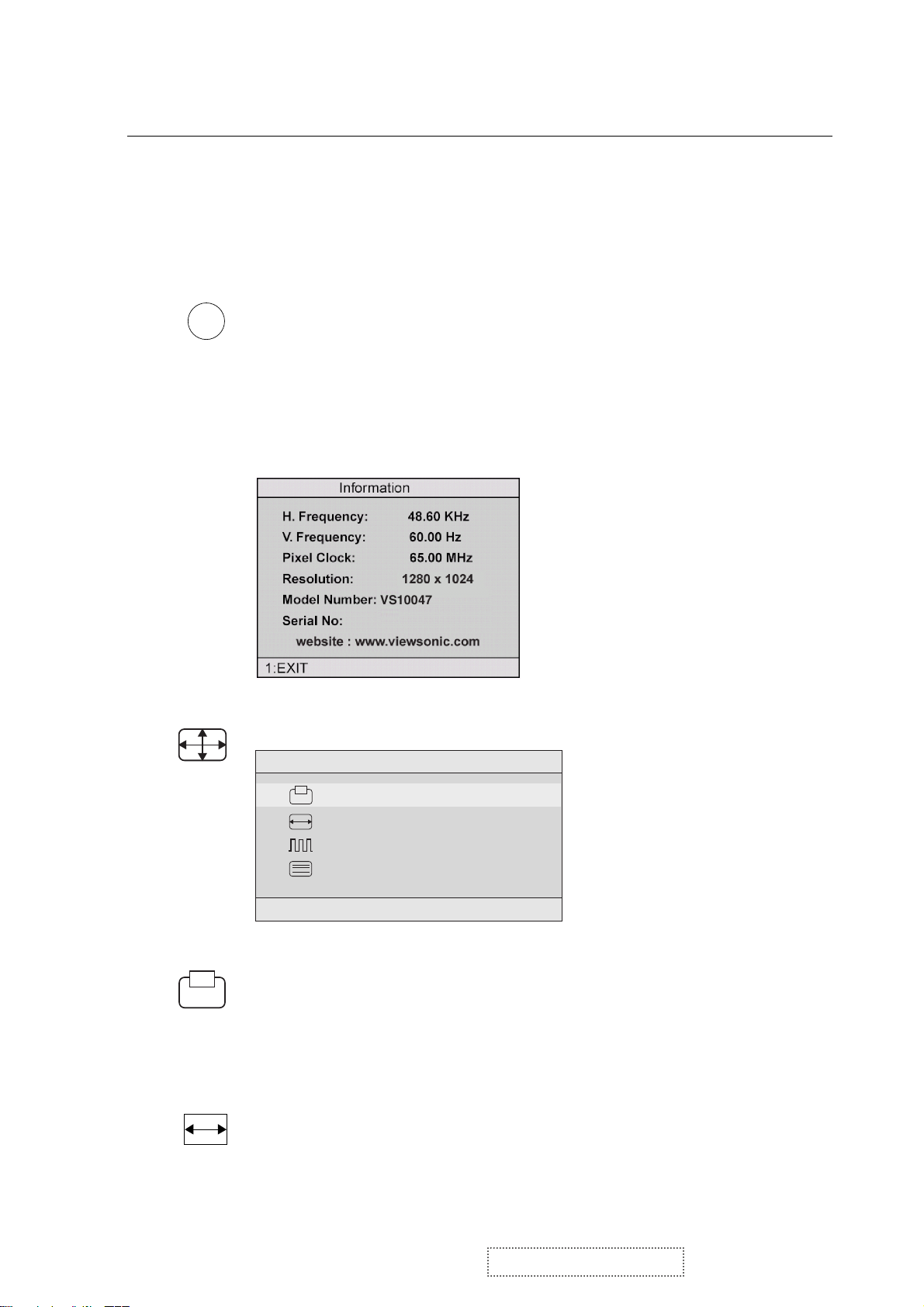
Control Explanation
User
— Individual adjustments for red, green, and blue.
1
To select color (R, G or B) press button [2].
2
To adjust selected color, press I or J.
3
When you are finished making all color adjustments, press
button [1] twice.
i
Information
coming from the graphics card in your computer. See your
displays the timing mode (video signal input)
graphic card’s user guide for instructions on changing the
resolution and refresh rate (vertical frequency).
VESA 1280 x 1024 @ 60 Hz (recommended) means that the
resolution is 1280 x 1024 and the refresh rate is 60 Hertz.
Image Adjust
Image Adjust
H./V. Position
H. Size
Fine Tune
Sharpness
1:EXIT 2:SELECT
The Image Adjust controls are explained below:
H./V. Position
adjusts horizontal and vertical position of the
screen image. You can toggle between Horizontal and Vertical
by pressing button [2]. Horizontal moves the screen image to
the left or to the right. Vertical moves the screen image up and
down.
H. Size
NOTE:
(Horizontal Size) adjusts the width of the screen image.
Vertical size is automatic with your LCD dislay.
ViewSonic Corporation Confidential - Do Not Copy VA902-3_VA902b-3
10
Page 14
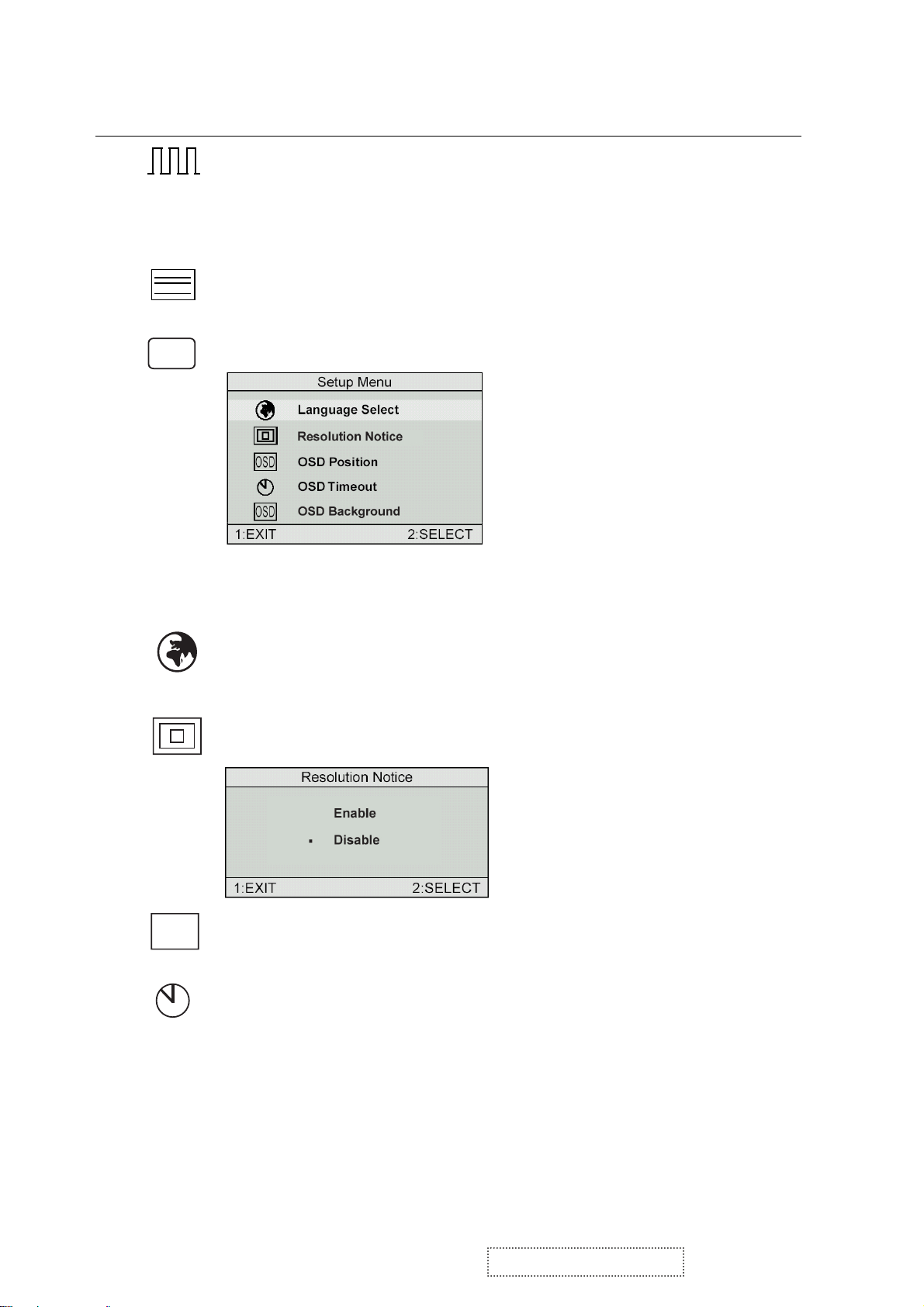
Control
Explanation
Fine Tune sharpens focus by aligning the illuminated text and/
or graphic characters.
NOTE: Try the Auto Adjust (see page 9) before using the Fine
Tune control.
?
Sharpness
Setup Menu displays the menu shown below.
adjusts the clarity and focus of the screen image.
The Setup Menu controls are explained below.
Language
Select allows you to choose the language used in
the menus and control screens.
OSD
Resolution Notice
OSD Position
advises the optimal resolution to use.
allows you to move the on-screen display menus
and control screens.
OSD Timeout
sets the length of time an on-screen display
screen is displayed. For example, with a “15 second” setting, if
a control is not pushed within 15 seconds, the display screen
disappears.
ViewSonic Corporation Confidential - Do Not Copy VA902-3_VA902b-3
11
Page 15
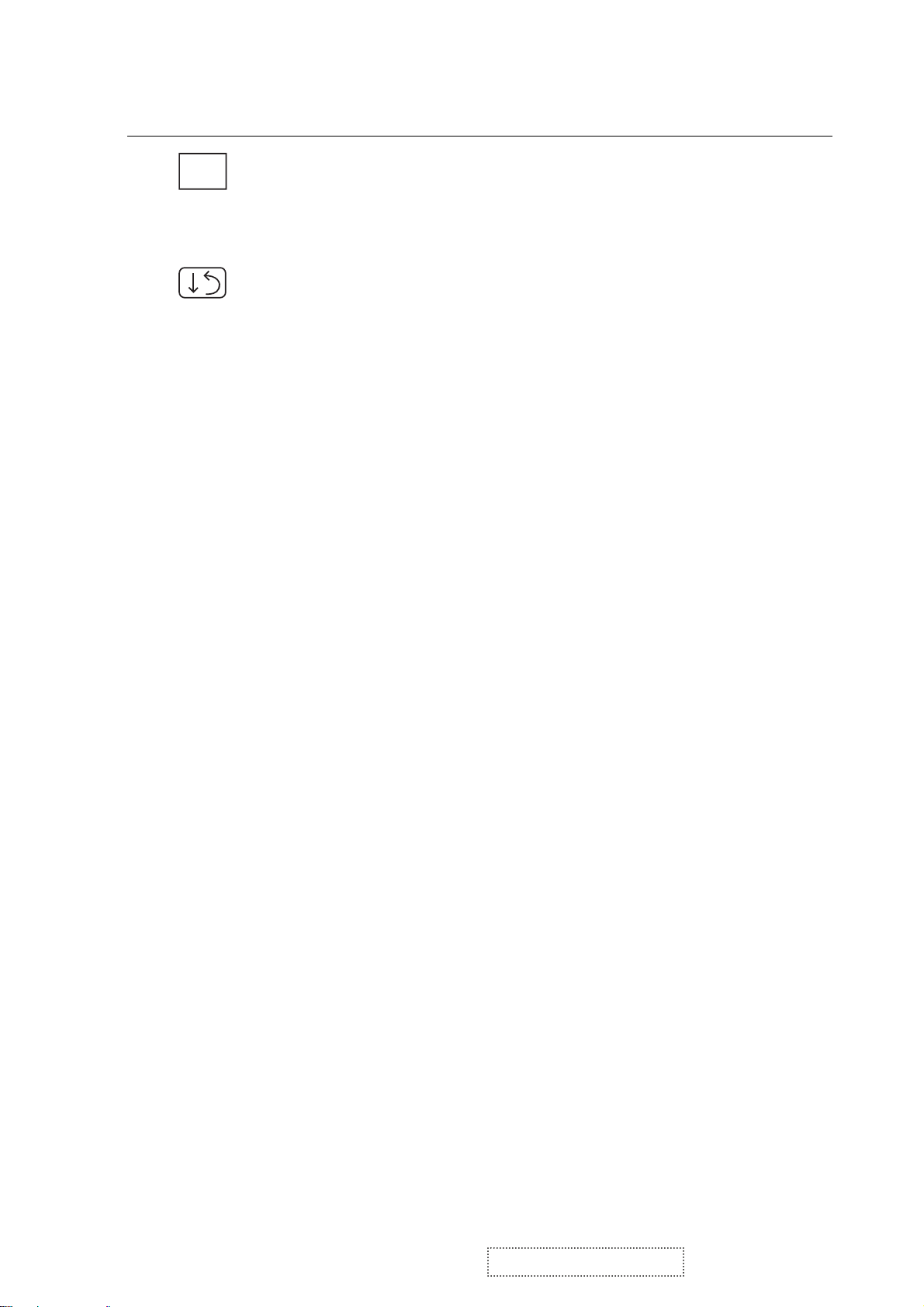
Control Explanation
OSD
OSD Background
allows you to turn the On-Screen display
background on or off. This means that while making adjustments
from the OSD control screens you can also view open software
applications, or the Windows desktop.
Memory Recall
settings if the display is operating in a factory Preset Timing
Mode listed in this user guide.
returns adjustments to the original factory
ViewSonic Corporation Confidential - Do Not Copy VA902-3_VA902b-3
12
Page 16
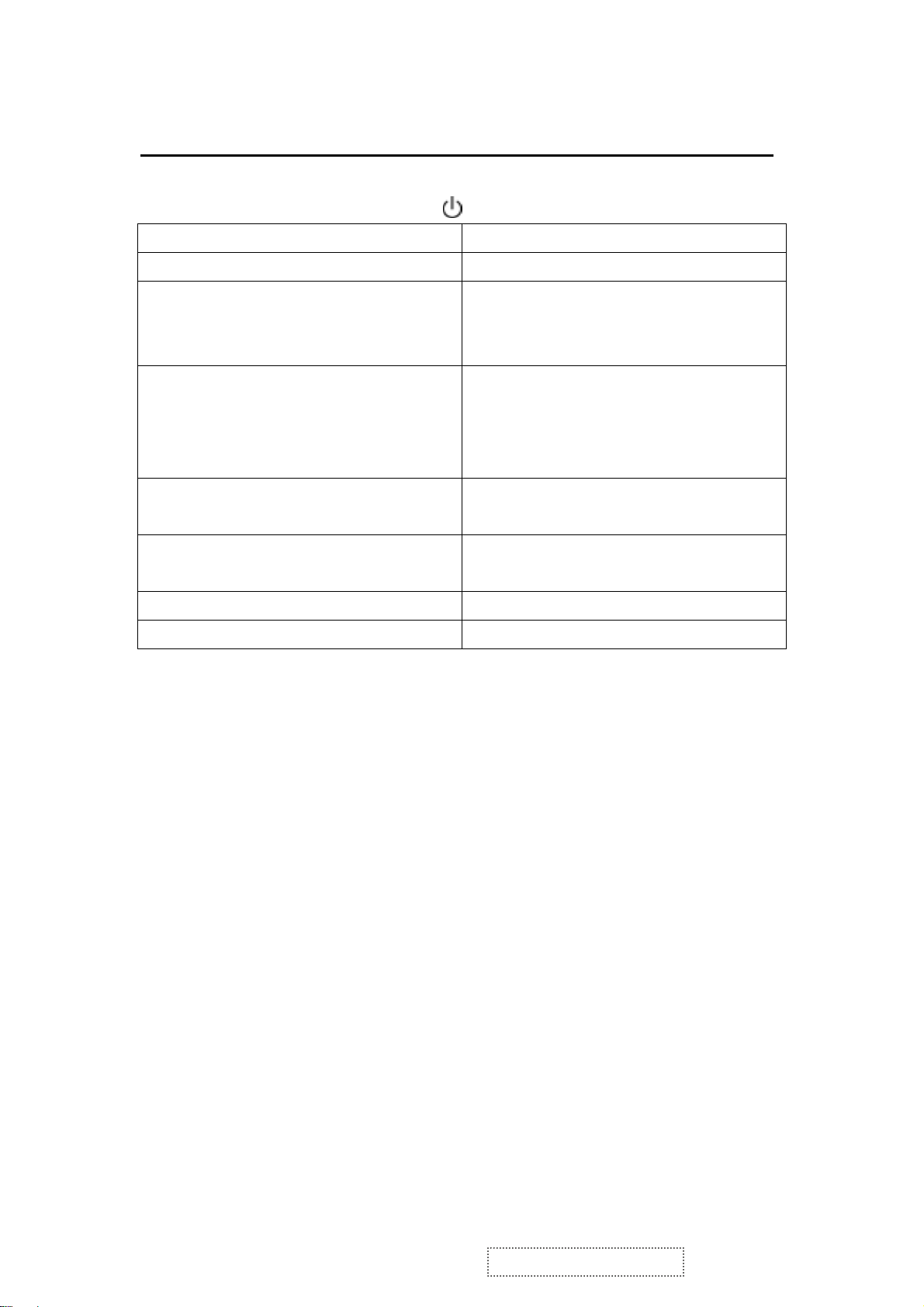
Short Cut Key
Function Key : 5 Keys !!!! 1 2 ▼
▼▼▼
[1] Main Menu
[2] Auto Image Adjust
[▼▼▼▼] or [▲▲▲▲]
to immediately activate Contrast menu.
It should be change to Brightness OSD
by push button [2].
[▼▼▼▼] + [▲▲▲▲]
recall Contrast or Brightness while in
the Contrast or Brightness adjustment,
or recall both of Contrast and
Brightness when the OSD is not open.
[1] + [2] toggle 720x400 and 640x400 mode when
input 720x400 or 640x400 mode.
[1] + [▼▼▼▼] + [▲▲▲▲]
(Keep pushing 5 sec)
[1] + [▼▼▼▼]
[1] + [▲▲▲▲]
White Balance.
Power Lock
OSD Lock
▲▲▲▲
13
ViewSonic Corporation Confidential - Do Not Copy VA902-3_VA902b-3
Page 17

4. Circuit Description
A.
Scaling controller
GENERAL DESCRIPTION
The TSU16AS is total solution graphics processing IC for LCD monitors with panel
resolutions up to SXGA. It is configured with a high-speed integrated triple-ADC/PLL, a high
quality display processing engine, and an integrated output display interface that can support
LVDS panel interface format. To further reduce system costs, the TSU16AS also integrates
intelligent power management control capability for green-mode requirements and
spread-spectrum support for EMI management.
The TSU16AS incorporates the world’s first coherent overs ampled RGB graphics ADC in a
monitor controller system1. The overs ampling ADC samples the input RGB signals at a
frequency that is much higher than the signal source pixel rate. This can preserve details in the
video signal that ordinarily would be lost due to input signal jitter or bandwidth limitations in
non-overs ampled systems.
The TSU16AS also incorporates a new Dynamic Frame Rate (DFR) generator2 for the digital
output video to the display panel that preserves the advantages of a fixed output clock rate,
while eliminating the output end of frame short-line.
1,2 Patent Pending
PIN DESCRIPTION
CPU Interface
Pin Name Pin Type Function Pin
HWRESET Schmitt Trigger Input w/
5V-tolerant
Hardware reset; active high 5
INT Output CPU interrupt; 4mA driving strength 27
AD3 I/O w/ 5V-tolerant DDR direct bus AD3; 4mA driving strength 4
AD2 I/O w/ 5V-tolerant DDR direct bus AD2; 4mA driving strength 1
AD1 I/O w/ 5V-tolerant DDR direct bus AD1; 4mA driving strength 2
AD0 I/O w/ 5V-tolerant DDR direct bus AD0; 4mA driving strength 3
ALE I w/ 5V-tolerant DDR direct bus ALE; active high 24
WRZ I w/ 5V-tolerant DDR direct bus WRZ; active low 25
RDZ I w/ 5V-tolerant DDR direct bus RDZ; active low 26
Analog Interface
Pin Name Pin Type Function Pin
HSYNC Schmitt Trigger Input w/
5V-tolerant
Analog HSYNC input 8
VSYNC Schmitt Trigger Input w/
5V-tolerant
Analog VSYNC input 9
REFP Internal ADC top de-coupling pin 22
REFM Internal ADC bottom de-coupling pin 23
RINP Analog Input Analog red input 19
RINM Analog Input Reference ground for analog red input 18
SOGIN Analog Input Sync-on-green input 17
GINP Analog Input Analog green input 16
GINM Analog Input Reference ground for analog green input 15
BINP Analog Input Analog blue input 14
BINM Analog Input Reference ground for analog blue input 13
REXT External resistor 390 ohm to AVDD_ADC 11
LVDS Interface
Pin Name Pin Type Function Pin
LVA0M Output A-Link Negative LVDS Differential Data Output 42
LVA0P Output A-Link Positive LVDS Differential Data Output 41
LVA1M Output A-Link Negative LVDS Differential Data Output 40
TSU16AS
SXGA LCD Controller with Analog Interface and Dual LVDS Transmitter
Preliminary Data Sheet Version 0.2
Version 0.2 - 5 - 10/1/2004
ViewSonic Corporation Confidential - Do Not Copy VA902-3_VA902b-3
14
Page 18

Copyright c 2004 MStar Semiconductor, Inc. All rights reserved.
Pin Name Pin Type Function Pin
LVA1P Output A-Link Positive LVDS Differential Data Output 39
LVA2M Output A-Link Negative LVDS Differential Data Output 38
LVA2P Output A-Link Positive LVDS Differential Data Output 37
LVA3M Output A-Link Negative LVDS Differential Data Output 34
LVA3P Output A-Link Positive LVDS Differential Data Output 33
LVACKM Output A-Link Negative LVDS Differential Clock Output 36
LVACKP Output A-Link Positive LVDS Differential Clock Output 35
LVB0M Output B-Link Negative LVDS Differential Data Output 52
LVB0P Output B-Link Positive LVDS Differential Data Output 51
LVB1M Output B-Link Negative LVDS Differential Data Output 50
LVB1P Output B-Link Positive LVDS Differential Data Output 49
LVB2M Output B-Link Negative LVDS Differential Data Output 48
LVB2P Output B-Link Positive LVDS Differential Data Output 47
LVB3M Output B-Link Negative LVDS Differential Data Output 44
LVB3P Output B-Link Positive LVDS Differential Data Output 43
LVBCKM Output B-Link Negative LVDS Differential Clock Output 46
LVBCKP Output B-Link Positive LVDS Differential Clock Output 45
GPO Interface
Pin Name Pin Type Function Pin
PWM1 Output PWM1; 4mA driving strength 29
PWM0 Output PWM0; 4mA driving strength 28
Misc. Interface
Pin Name Pin Type Function Pin
XIN Crystal Oscillator Input Xin 6
XOUT Crystal Oscillator Output Xout 7
VCTRL Output Regulator Control 54
Power Pins
Pin Name Pin Type Function Pin
AVDD_ADC 3.3V Power ADC Power 12, 20
VDDP 3.3V Power Digital Output Power 30, 53
DDC 1.8V Power Digital Core Power 32, 55
GND Ground Ground 10, 21, 31, 56
ELECTRICAL SPECIFICATIONS
Analog Interface Characteristics
Parameter Min Typ Max Unit
Resolution 8 Bits
DC ACCURACY
Differential Nonlinearity ±0.5 +1.50/-1.0 LSB
Integral Nonlinearity ±1 LSB
No Missing Codes Guaranteed
ANALOG INPUT
Input Voltage Range
Minimum 0.5 V p-p
Maximum 1.0 V p-p
Input Bias Current 1 uA
Input Full-Scale Matching 1.5 %FS
Brightness Level Adjustment 62 %FS
SWITCHING PERFORMANCE
Maximum Conversion Rate 220 MSPS
Minimum Conversion Rate 12 MSPS
HSYNC Input Frequency 15 200 kHz
PLL Clock Rate 12 220 MHz
PLL Jitter 500 ps p-p
Sampling Phase Tempco TBD ps/ C
DIGITAL INPUTS
Input Voltage, High (VIH) 2.5 V
Input Voltage, Low (VIL) 0.8 V
ViewSonic Corporation Confidential - Do Not Copy VA902-3_VA902b-3
15
Page 19

Input Current, High (IIH) -1.0 uA
Input Current, Low (IIL) 1.0 uA
Input Capacitance 5 pF
DIGITAL OUTPUTS
Output Voltage, High (VOH) VDDP-0.1 V
Output Voltage, Low (VOL) 0.1 V
DYNAMIC PERFORMANCE
Analog Bandwidth, Full Power 250 MHz
Channel to Channel Matching 0.5% Full-Scale
Specifications are subjected to change without notice.
TSU16AS
SXGA LCD Controller with Analog Interface and Dual LVDS Transmitter
Preliminary Data Sheet Version 0.2
Version 0.2 - 7 - 10/1/2004
Copyright c 2004 MStar Semiconductor, Inc. All rights reserved.
Absolute Maximum Ratings
Parameter Symbol Min Typ Max Units
3.3V Supply Voltages VVDD_33 -0.3 3.6 V
1.8V Supply Voltages VVDD_18 -0.3 1.98 V
Input Voltage (5V tolerant inputs) VIN5Vtol -0.3 5.0 V
Input Voltage (non 5V tolerant inputs) VIN -0.3 VVDD_33 V
Ambient Operating Temperature TA 0 70 °C
Storage Temperature TSTG -40 150 °C
Junction Temperature TJ 150 °C
Thermal Resistance (Junction to Air) Natural
Conversion
θJA TBD °C /W
Thermal Resistance (Junction to Case) Natural
Conversion
θJC TBD °C /W
Note: Stress above those listed under Absolute Maximum Rating may cause permanent
damage to those indicated in the stress rating only; functional operation of the device at
these or any other conditions outside of those indicated in the operation sections of this
specification is not implied. Exposure to absolute maximum ratings foextended periods
may affect device reliability.
ORDERING GUIDE
Model Temperature
Range
Package
Description
Package
Option
TSU16AS 0°C to +70°C SDIP
MTV512M64
The MTV512M micro-controller is an 8051 CPU core embedded device especially tailored for
flat panel display applications. It includes an 8051 CPU core,768-byte SRAM, 4 channels of
6-bit ADC, 3 external counters/timers, 6 channels of PWMDAC, VESA DDC interface, and a
64K-byte internal program Flash-ROM memory.
FEATURES
• 8051 core, CPU operating frequency up to 24MHz
• 3.3V power supply
• 768-byte RAM; 64K-byte program Flash memory
• Maximum 6 channels of PWM DAC
• Compliant with VESA DDC1/2B/2Bi/2B+/CI
standard
• Watchdog timer with programmable interval
• Support external counters/timers, T0, T1, and ET2
• Single/double frequency clock output
ViewSonic Corporation Confidential - Do Not Copy VA902-3_VA902b-3
16
Page 20

• Two clock output ports
• Two external interrupts, INT1 is shared with Slave
IIC interrupt source
• Maximum 4 channels of 6-bit ADC
• Flash-ROM code protection selection
• Hardware ISP (In System Programming), no Boot
Code required
• Embedded Dual Ports DDCRAM (128-byte x 2)
• Green products like Pb-Free Packages or All Green Packages available
PIN CONFIGURATION & DESCRIPTION
A “CMOS output pin” means it can sink and drive at least 4mA current. It is not recommended
to use such pin as input function.
An “open drain pin” means it can sink at least 4mA current. It can be used as input or output
function and needs an external pull up resistor.
An “8051 standard pin” is a pseudo open drain pin. It can sink at least 4mA current when
output is at low level, and drives at least 4mA current for 160nS when output transits from low
to high, then keeps driving at 120 uA to maintain the pin at high level. It can be used as input
or output function. It needs an external pull up resistor when driving heavy load device.
There is an internal pull-up resistance on each CMOS PAD and an internal pull-down
resistance on each input
Low Power Reset (LVR) & Watchdog Timer
When the voltage level of power supply is below 2.4V (+/-0.4V) for a specific period of time,
the LVR generates a chip reset signal. After the power supply is above 2.4V (+/-0.4V)
INVERTER
In order to drive the CCFLs embedded in the panel module, there is a half bridge inverter to
convert by the controller.
The input 12V up to hundreds of AC voltage output.
The inverter is formed by symmetric in order to drive the separate lamp modules.
The input stage consists of a PWM controller, half bridge inverter, and switching MOSFET to
convert DC input into AC output.
The output stage consists of a tuning capacitor, coupling capacitor, transformer, push-pull
MOSFET pair to boost AC output up to hundreds of voltage.
And one resister is serial to lamp for output voltage feedback.
There are two signal to control the inverter which come from system.
Logic “high” level which send to I901 is turn on the inverter.
BRI signal control brightness by DC level which was integral from PWM signal.
ViewSonic Corporation Confidential - Do Not Copy VA902-3_VA902b-3
17
Page 21
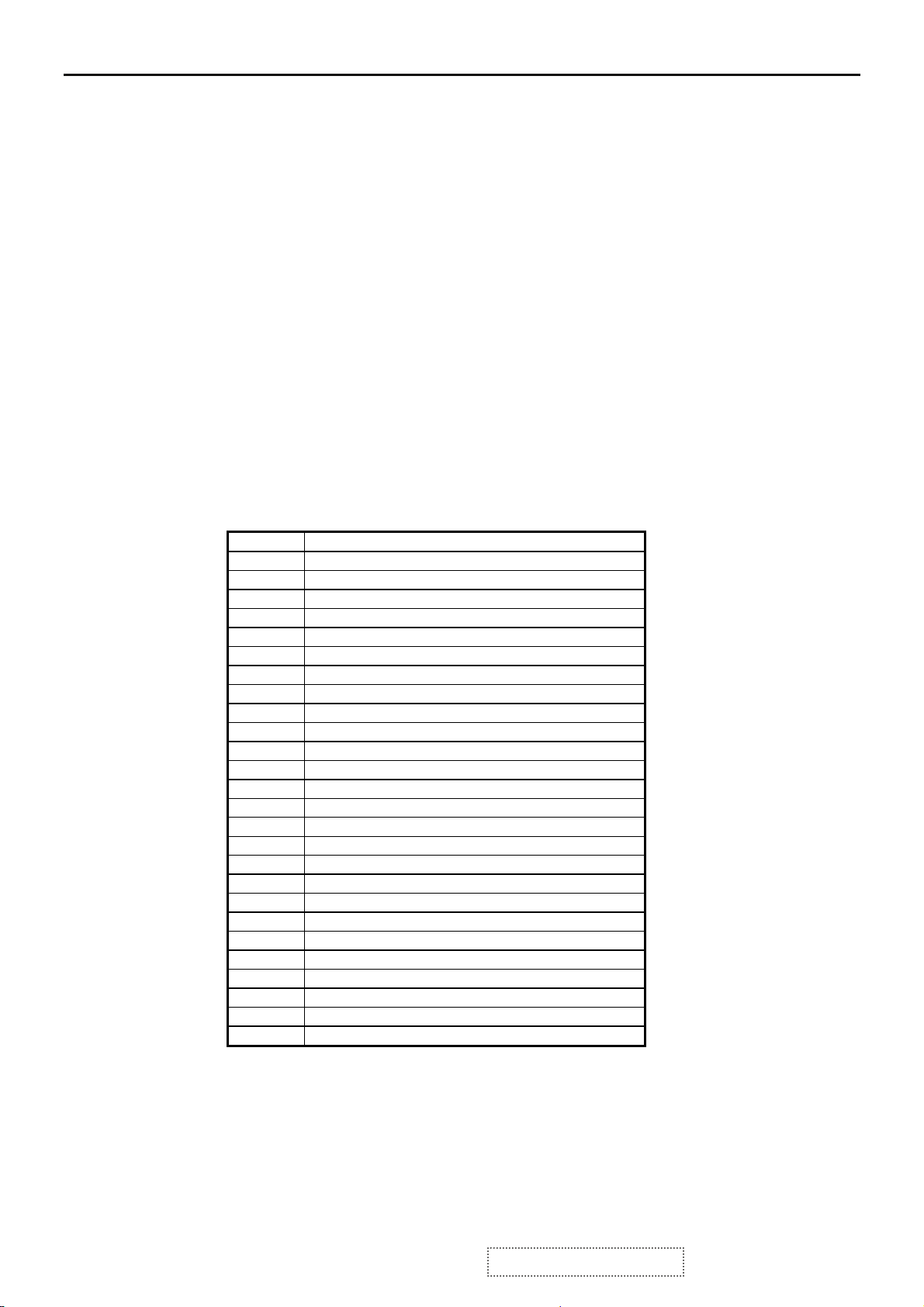
5. Adjustment Procedure
1. Function Test
1.1. Product
- 19” LCD Monitor
1.2. Test Equipment
- Color Video Signal & Pattern (or PC with SXGA resolution and a sound card)
1.3. Test Condition
Before function test and alignment, each LCD Monitor should be run-in and warmed up for
at least 30 minutes with the following conditions:
(a) In room temperature,
(b) With full-white screen, RGB, and Black
(c) With cycled display modes,
640*480 (H=43.27kHz, V=85Hz)
800*600 (H=53.7kHz, V=85Hz)
1024*768 (H=68.67kHz, V=85Hz)
1280*1024 (H=79.97kHz, V=75Hz)
1.4. Test Display Modes & Pattern
1.4.1 Compatible Modes
Item Timing
1 640 x 350 @ 70Hz, 31.5kHz
2 640 x 400 @ 60Hz, 31.5kHz
3 640 x 400 @ 70Hz, 31.5kHz
4 640 x 480 @ 50Hz, 24.7kHz
5 640 x 480 @ 60Hz, 31.5kHz
6 640 x 480 @ 67Hz, 35.0kHz
7 640 x 480 @ 72Hz, 37.9kHz
8 640 x 480 @ 75Hz, 37.5kHz
9 640 x 480 @ 85Hz, 43.27kHz
10 720 x 400 @ 70Hz, 31.5kHz
11 800 x 600 @ 56Hz, 35.1kHz
12 800 x 600 @ 60Hz, 37.9kHz
13 800 x 600 @ 75Hz, 46.9kHz
14 800 x 600 @ 72Hz, 48.1kHz
15 800 x 600 @ 85Hz, 53.7kHz
16 832 x 624 @ 75Hz, 49.7kHz
17 1024 x 768 @ 60Hz, 48.4kHz
18 1024 x 768 @ 70Hz, 56.5kHz
19 1024 x 768 @ 72Hz, 58.1kHz
20 1024 x 768 @ 75Hz, 60.0kHz
21 1024 x 768 @ 85Hz, 68.67kHz
22 1152 x 864 @ 75Hz, 67.5kHz
23 1152 x 870 @ 75Hz, 68.7kHz
24 1280 x 1024 @ 60Hz, 63.4kHz
25 1280 x 1024 @ 75Hz, 79.97kHz
26 1280x 720 @ 60Hz, 45kHz (HDTV)
ViewSonic Corporation Confidential - Do Not Copy VA902-3_VA902b-3
18
Page 22
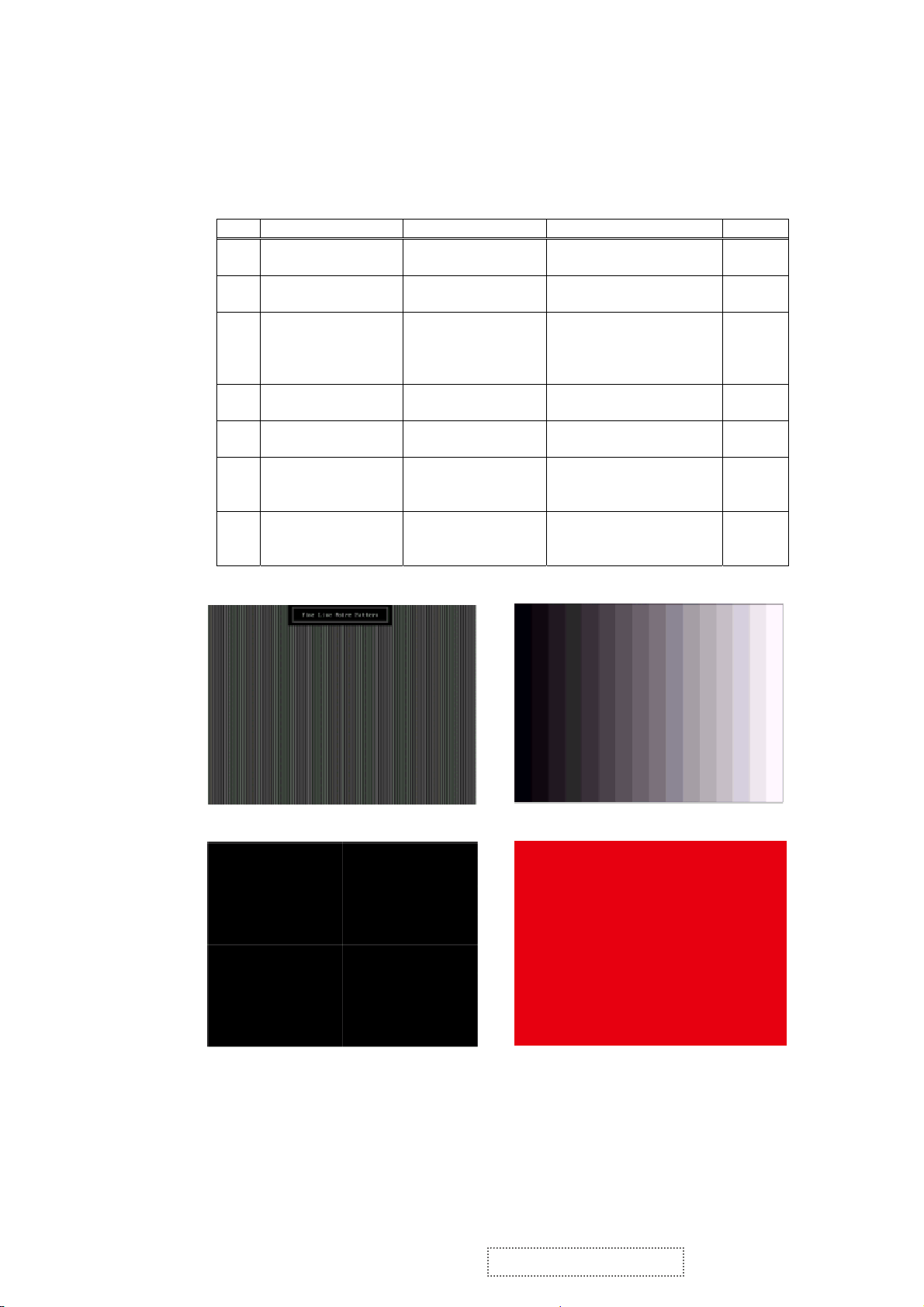
p
1.4.2 Function Test Display Pattern
Item Test Content Pattern Specification Remark
1 Frequency &
Tracking
2 Contrast/Brightness 16 Gray Scale 16 gray levels should be
3 Boundary Horizontal & Vertical
4 RGB Color
Performance
5 Screen Uniformity &
Flicker
6 Dead Pixel/Line White Screen & Dark
7 White Balance White & Black
Fine Line Moire Eliminate visual wavy
noise.
distinguishable.
Horizontal and Vertical
Thickness
RGB Color
Intensities
Full White Should be compliant with
Screen
Pattern
osition of video should be
adjustable to be within the
screen frame.
Contrast of each R, G, B,
color should be normal.
the spec.
The numbers of dead
pixels should be compliant
with the spec.
The screen must have the
pure white and black
pattern, no other color.
Figure 1
Figure 2
Figure 3
Figure 4,
5, 6
Figure 7
Figure 7,
8
Figure 9
Fine Line Morie Pattern (Figure1) Gray Scale Pattern (Figure2)
Horizontal & Vertical Thickness Pattern (Figure 3) R. Color Pattern (Figure 4)
19
ViewSonic Corporation Confidential - Do Not Copy VA902-3_VA902b-3
Page 23
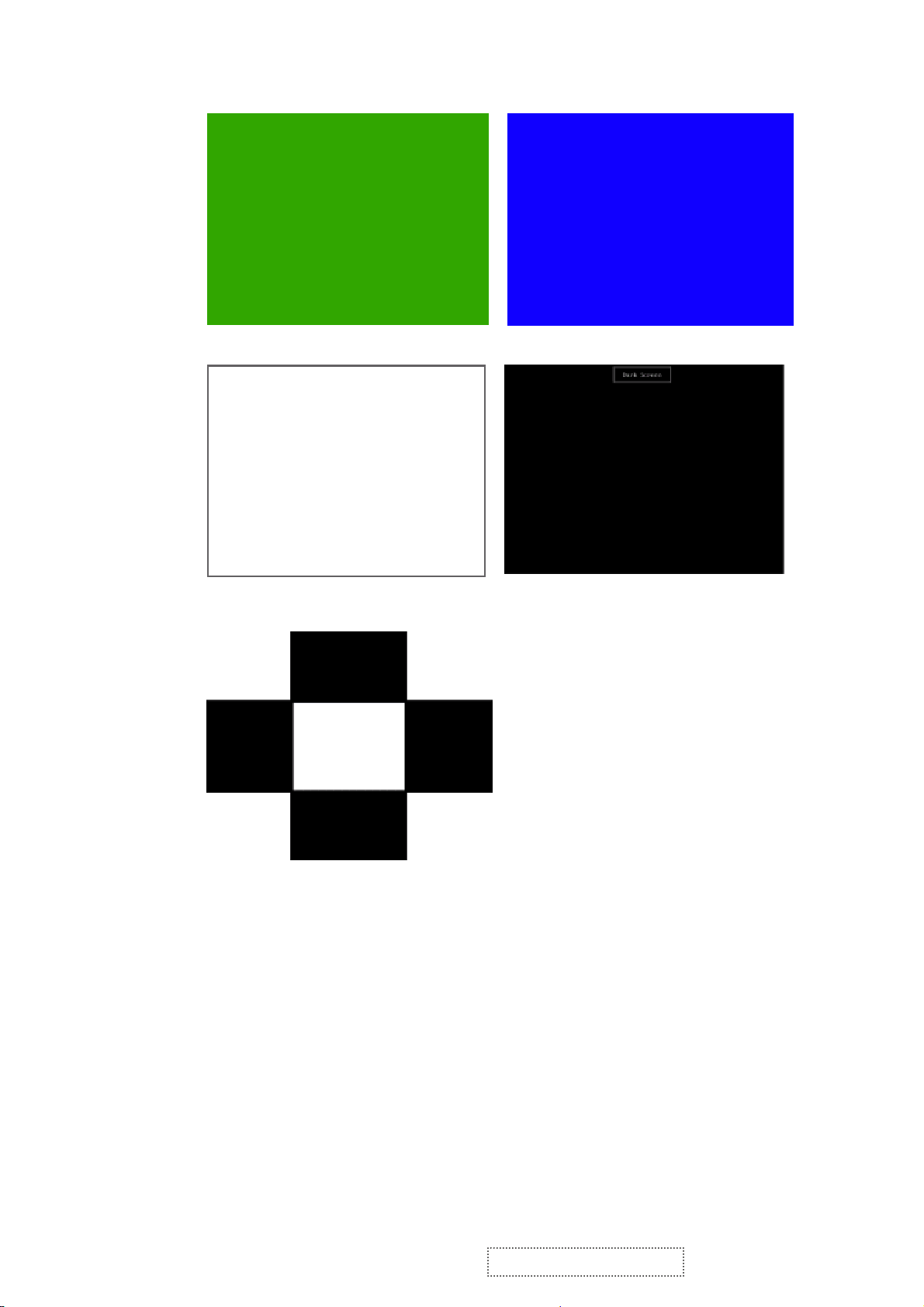
G. Color Pattern (Figure5) B. Color Pattern (Figure 6)
Full White Patter (Figure 7) Dark Screen Pattern (Figure 8)
Black-White Pattern (Figure 9)
1.5. Function Test and Alignment Procedure
1.5.1 All Modes Reset
You should do “All Mode Reset” (Refer to Chapter III-3. Hot Keys for Function
Controls) first. This action will allow you to erase all end-user’s settings and restore the
factory defaults.
1.5.2 Auto Image Adjust
Please select and enter “Auto Image Adjust” function on Main Menu to see if it is
workable. The “Auto Image Adjust” function is aimed to offer a better screen quality
by built-in ASIC. For optimum screen quality, the user has to adjust each function
manually.
ViewSonic Corporation Confidential - Do Not Copy VA902-3_VA902b-3
20
Page 24

1.5.3 Firmware
Test Pattern: Burn In Mode (Refer to Chapter III-3. Hot Keys for Function Controls)
- Make sure the F/W is the latest version.
1.5.4 DDC
Test Pattern: EDID program
- Make sure it can pass test program.
1.5.5 Fine Tune and Sharpness
Test Signal: 1280*1024@60Hz
Test Pattern: Line Moire Pattern
- Check and see if the image has noise and focus performs well. Eliminate visual line
bar.
- If not, readjust by the following steps:
(a) Select and enter “Fine Tune” function on “Manual Image Adjust” to adjust the
image to eliminate visual wavy noise.
(b) Then, select and enter “Sharpness” function to adjust the clarity and focus of the
screen image.
1.5.6 Boundary
Test Signal: 1280*1024@60Hz
Test Pattern: Horizontal & Vertical Line Thickness Pattern
- Check and see if the image boundary is within the screen frame.
- If not, readjust by the following steps:
(a) Select and enter “Manual Image Adjust” function on OSD Main Menu.
(b) Then, select and enter “Horizontal Size” or “Horizontal/Vertical Position”
function to adjust the video boundary to be full scanned and within screen frame.
1.5.7 White Balance
A. TIMING: 1280x1024 64KHz/60Hz.
B. PATTERN: 5 Blocks.
C. LCD MONITOR set to 1280x1024 80K/75Hz BURN IN and warm up over 30
minutes.
D. CA110 color analizer at the center of screen and along a perpendicular to the
screen at 20cm from the display.
E. Power turn off, Press
power LED is on, release
factory mode. (Fig.1)
“▲” and “ ”
“▲” and “ ”
2
and turn on power at the same time after
key, Then press “ ” key go to
2
1
(Fig.1)
ViewSonic Corporation Confidential - Do Not Copy VA902-3_VA902b-3
21
Page 25

F. Adjust Color Temperature:
(1) EEPROM INIT (5 BLOCKS):
Press “▼” key move cursor to EEPROM INIT, Press “ ” key then
monitor will INIT ADC value.
(2) Press “▲” key move cursor to “White Balance”, Press “ ” key do
white balance adjustment.
(3) Press “▼ ” key move cursor to “Color Temperature Adjust”, Press
“ ” key, Then OSD will display Fig.2
2
(4) 9300K verify: move cursor to 9300K Press “ ” key.
Press “▼”, “▲” key adjust R.G.B value
x=0.283 ± 0.02
y=0.298 ± 0.02
Press “ ”key return to Fig.2
(5) 6500K verify: Repeat (4) press “▼”, “▲” move cursor to 6500K press
“ ” key
x=0.313 ± 0.02
y=0.329
(6) 5400K verify: Repeat (4) press “▼”, “▲” move cursor to 5400K press
“ ” key
x=0.332 ± 0.02
y=0.348 ± 0.02
(7) Press “ ” key go back to Fig.2, Then press “ ” key return to Fig.1,
Power key OFF/ON quit factory mode.
G. Color Temperature & Luminance Verify:
BRIGHTNESS MAX, CONTRAST MAX
9300K: x=0.283
6500K: x=0.313
5400K: x=0.332
1
2
± 0.02
2
± 0.02 y=0.298 ± 0.02
± 0.02 y=0.329 ± 0.02
± 0.02 y=0.348 ± 0.02
(Fig.2)
2
1.5.8 R, G, B, Colors Contrast
Test Signal: 1280*1024@60Hz
Test Pattern: R, G, B, Color Intensities Pattern and 16 Gray Scale Pattern
- Check and see if each color is normal and distinguishable.
- If not, please return the unit to repair area.
1.5.9 Screen Uniformity and Flicker
Test Signal: 1280*1024@60Hz
Test Pattern: Full White Pattern
- Check and see if it is in normal condition.
2
2
11
ViewSonic Corporation Confidential - Do Not Copy VA902-3_VA902b-3
22
Page 26

1.5.10 Dead Pixel and Line
Test Signal: 1280*1024@60Hz
Test Pattern: Dark and White Screen Pattern
- Check and see if there are dead pixels on LCD panel with shadow gauge and filter
film.
- The total numbers and distance of dead pixels should be compliant with the spec.
1.5.11 Mura
Test Pattern: White, RGB, Black, & Grey
Test Tool: 8% ND Filter
- Check if the Mura can pass 8% ND Filter.
1.5.13 Check for Secondary Display Modes
Test Signal:
Analog: 640*350@70Hz; 640*480@60HZ
720*400@70Hz; 800*600@60HZ/70HZ/75HZ
832*624@75Hz, 1024*768@60HZ/70HZ/75HZ
1280*1024@60/75Hz
- Normally when the primary mode 1280*1024@60Hz is well adjusted and compliant
with the specification, the secondary display modes will be great possible to be
compliant with the spec. But we still have to check with the general test pattern to
make sure every secondary is compliant with the specification.
1.5.14 All Modes Reset
After final QC step, we have to erase all saved changes again and restore the factory
defaults. You should do “All Mode Reset” again.
1.5.15 Power Off Monitor
Turn off the monitor by pressing “Power” button.
ViewSonic Corporation Confidential - Do Not Copy VA902-3_VA902b-3
23
Page 27

2. Firmware Upgrade Procedure
When you receive the returned monitor, please check whether the firmware version is the
latest. If not, please do the following procedures to upgrade it to the latest version.
2.1. Equipment Needed
- VA902/b-3 Monitor
- Fixture for Firmware Upgrade
- VGA Cable
- PC (Personal Computer)
- LPT Cable
- Firmware Upgrade Program
- One additional monitor for checking the program execution
Printer Por
t
PC
LPT Cable
VA902/b-3
VGA Cable
24
ViewSonic Corporation Confidential - Do Not Copy VA902-3_VA902b-3
Page 28

2.2. Setup Procedure
2.2.1 Connect P2 of Fixture with printer port of PC by LPT Cable.
2.2.2 Connect P1 of Fixture with VA902/b-3 Monitor by VGA Cable.
2.2.4 Connect Power Cord to VA902/b-3 Monitor.
2.2.5 Connect PC to the additional monitor.
2.3. ISP Download program procedure
2.3.1 Hardware Connect status:
2.3.2 Down load isp program
Step 1: Execute ISP.exe
25
ViewSonic Corporation Confidential - Do Not Copy VA902-3_VA902b-3
Page 29

Step 2: Select MCU type
Pressing the Comb box to select the type of the MCU, It need to be selected the
MTV512GM64 for this project. Then press the Create Security File Button to enter
step 3.
Step 3: Create Security File
Enter the three string into the blank like fig 2. Then press OK Button.
26
ViewSonic Corporation Confidential - Do Not Copy VA902-3_VA902b-3
Page 30

Step 4: Load file
Press the Load MCU File button to select the file will be download. (*.hex)
Step 5: Run
Pressing the Run Button to start download program. Press OK button to Enter
ISP mode.
27
ViewSonic Corporation Confidential - Do Not Copy VA902-3_VA902b-3
Page 31

Step 6: Download program finish
Pressing the OK Button to finish the download program procedure.
Trouble shooting:
If you find the status like the follow picture. Please check the following item.
a. The connecting status between PC and ISP board.
b. The connecting status between ISP status and Monitor.
Turn off the power of monitor (AC plug off ) and disconnect the D-Sub connector .
To connect the D-Sub connector and then turn on the power of monitor.(AC plug on)
If the test result shows “passed,” it means the connection is well. If not (failed), it means
the connection has problems.Then you need to check the setup procedure or reboot the PC,
or simply use another PC to do the firmware upgrade.
28
ViewSonic Corporation Confidential - Do Not Copy VA902-3_VA902b-3
Page 32

3. DDC Key In Procedure
Note:
1. Every time after replacing the main board, you have to do the DDC key in.
2. If you find the DDC does not conform to the monitor, you have to do the DDC key in.
3.1. Equipment Needed
- VA902/b-3 Monitor
- DDC Card
- PC
- RS232 cable
- Barcode Reader
- VGA Cable
VA902/b-3 DDC Card PC
RS-232 Cable VGA Cable Barcode Reader
29
ViewSonic Corporation Confidential - Do Not Copy VA902-3_VA902b-3
Page 33

3.2. Setup Procedure
3.2.1 Connect VGA Card and DDC Card with RS-232 cable.
3.2.2 Barcode Reader connect with keyboard and PC keyboard port.
3.2.3 Connect RS-232 Cable and VA902(3) with VGA Cable.
(when key in DVI DDC information, use VGA transform to DVI port )
3.2.4 Connect Power Cord to VA902(3) Monitor.
3.3. DDC Key In Procedure
3.3.1 Run DDC.exe
3.3.2 Choose model number and conform the Time then Press “ENTER” key.
30
ViewSonic Corporation Confidential - Do Not Copy VA902-3_VA902b-3
Page 34

3.3.3 When appear the PIC “ choose DDC Card”, Press ALT+2 Enter DDC 2B test
interface.
3.3.4 Press F8 to choose corresponding model.DAT (VA902(3).DAT press “ENTER”
key)
Choose DDC Card
31
ViewSonic Corporation Confidential - Do Not Copy VA902-3_VA902b-3
Page 35

3.3.5 Press F9 enter the download interface
3.3.6 Key in the serial number or use the barcode reader to scan the barcode of the
monitor, and press “ENTER” key.
32
ViewSonic Corporation Confidential - Do Not Copy VA902-3_VA902b-3
Page 36

3.3.7 The successful picture is as follows. ”Compare EDID :OK! Press any key to
continue”.
3.3.8 Let VA902(3) active then see the information in OSD, it shows ”Serial NO :
PPZ0517A3178”
33
ViewSonic Corporation Confidential - Do Not Copy VA902-3_VA902b-3
Page 37

3.4. Check Method
Use ViewSonic EDID Editor
Connect the VA902(3) to PC with VGA Cable. Excute the EDID Editor, then Press
Ctrl+F5. If the DDC is correct, you can see the information as follow:
34
ViewSonic Corporation Confidential - Do Not Copy VA902-3_VA902b-3
Page 38

Packing For Shipping And Disassembly Procedure
Packing For Shipping
1. Packing Procedure
1.1 Paste protection film to protect the monitor. (Figure 1)
1.2 Put the monitor in the PE bag and seal the bag with tape. (Figure 2)
1.3 Put the cushions on the monitor. (Figure 3)
1.4 Place the monitor into the carton and then put all the accessories into the carton. At last, close the
carton and seal it with tape. (Figure 4)
Figure 1 Figure 2
Power Cord
Figure 3
User’s Guide
35
Figure 4
ViewSonic Corporation Confidential - Do Not Copy VA902-3_VA902b-3
Page 39

Disassembly Procedure
1. Disassembly of Stand unit from Monitor
1.1 Remove two Hinge Cover.
1.2 Unscrew four screws that secure Stand Unit.
1.3 Detach Stand Unit from the monitor.
36
ViewSonic Corporation Confidential - Do Not Copy VA902-3_VA902b-3
Page 40

2. Disassembly of Front Cover and Rear Cover
2.1 Unscrew two screws that secure Rear Cover to remove Front Cover.
2.2 Unscrew 2 screws to remove Rear Cover.
37
ViewSonic Corporation Confidential - Do Not Copy VA902-3_VA902b-3
Page 41

3. Disassembly of Hinge, Main Board, Keypad Board and Panel Unit
3.1 Unscrew 4 screws to remove Hinge.
3.2. Unscrew 2 screws to remove Shielding Plate.
3.3. Unscrew 2 screws and disconnect the connector to remove VGA Cable.
Hinge
Shielding Plate
3.4. Unscrew 7 screws and disconnect the wires to remove Main Board.
38
VGA Cable
Main Board
ViewSonic Corporation Confidential - Do Not Copy VA902-3_VA902b-3
Page 42

3.5. Lay Panel Unit facedown and unscrew 4 screws on its right and left sides to remove Panel Unit
and Keypad Board.
Keypad Board
Panel Bracket
Panel Unit
39
ViewSonic Corporation Confidential - Do Not Copy VA902-3_VA902b-3
Page 43

6. Troubleshooting Flow Chart
START
CHECK
MAIN BOARD
5V OK?
Y
3.3V
OK?
Y
1.8V
OK?
N
N
N
CHECK POWER
OARD
OK?
CHECK I104,
SUROUND CAP
BEAD OK?
CHECK I103,
SUROUND CAP
BEAD OK?
CHECK I102 AND
ROUND CAP OK?
CHECK I104 3.3V
UROUND CAP
OK?
CHECK I103 1.8V
UROUND CAP
OK?
ViewSonic Corporation Confidential - Do Not Copy VA902-3_VA902b-3
40
Page 44

6.1. NO POWER
POWER
STAR
CHECK
12V O/P
C823
CHECK F801
D801 C805
12V
CHECK
5V O/P
T801
CHECK
D823
D822
5V
CHECK
I902
CHECK
P901~P904
CHECK I901
Q905, Q911
Q907, Q908
Q909, Q910
Y
CHECK
T901, T902
PANEL
CHECK
I801
Q801
6.2. MCU NO FUNCTION
CHECK
CHECK
D807,I801,I801
D807,I801,I801
D807,I801,I801
I102,EVERY TWO PIN
CHECK
RESET
VCC5V
OK?
CHECK
PIN40
3.3 V ?
PIN18,
OK?
CHECK
PIN14,PIN15
CLOCK OK?
CHECK
SHORT?
I102
12 MHZ
12V
N
C123,R125,D107
N
N
Y
N
Y CHECK
N
Y CHECK TRACE
N
Y CHECK
MAIN
BOARD
CHECK
CHECK
L804,D823,D822
OK?
CHECK
D109,D110,D112
X101, C126
C127 OK?
RP04 RP05
OK?
KEYPAD
P103 OK?
ViewSonic Corporation Confidential - Do Not Copy VA902-3_VA902b-3
41
Page 45

6.3. NO DISPLAY
Power key
Check R.G.B
Check I101
HWRESET
6.4. LOSE COLOR
BACKLITE
Some bits
Work ok
Y
Check
H V sync
Y
DATA
Y
Check
X101
Y
HS,VS
Y
Check
lost
Check
N
Keypad
Check
N
I101
Check
N
I/O cable
Check
N
C126,C127
Check
N
SCL,SDA
Check
N Check
Q102
N
N
N
N
Check
5VMCU
Check
P101
Check
I101
Check
I101,I102
Check
SCL,SDA
I102,
Check
P102 WIRE
Lose color
R or G or B
NN
Check
I102
Check
NN
I/O cable
N
N
N
N
Check
P102
Check
VCC2.5V,3.3v
Check
SCL,SDA
I105,
PANEL
Y
Check
Pin102~128
I106 poor
soldering
P105 poor
soldering
N
N
I108 or
R-pack
soldering
I107 poor
soldering
Y
Check
P102
Pin 8,10,12
Y
Check
L101,102,103
R112,115,119
Y
I108
fail or
Poor soldering
N
N
Check
Sign Cable
Check
C115,118,122
C117,121,124
42
ViewSonic Corporation Confidential - Do Not Copy VA902-3_VA902b-3
Page 46

7. Recommended Spare Parts List
POWER CORD
GUARANT CARD
CD-OWNER GUIDE
BEZEL ASS'Y
CABI BACK ASSY
LCD PANEL
LCD PANEL
CRAFT BOX
CRAFT FOAM
CRAFT FOAM
POLYETHY BAG
AC POWER CORD
ViewSonic Model Number: VS10715
AC POWER CORD
BEZEL ASS'Y
CABI BACK ASSY
I/O CABLE
GUARANT CARD
CD-OWNER GUIDE
LCD PANEL
LCD PANEL
POLYETHY BAG
CRAFT FOAM
CRAFT FOAM
CRAFT BOX
STAND
AC POWER CORD
POWER CORD
RECOMMENDED SPARE PARTS LIST (VA902b-3)
ViewSonic Model Number: VS10715
Serial No. Prefix: QAK
G- Model Rev: 1a
Item ECR/ECN ViewSonic P/N Ref. P/N Location Universal number# Q'ty
1 Accessories:
Documentation:
2
3
PC Board
4 PCB ASS'Y BLOCK (MAIN) B-00005836 6201-7998909151 1
Assembly:
5 PCB ASS'Y BLOCK (CON) B-00003004 6202-7998908101 1
6 Cabinets:
7
8 Cables: I/O CABLE D15/C13 20276(4.5) 1.83M BLACK CB-00003009 2427501191P P961 1
Electronic
9
Components:
10
11 Packing Material:
12
13
14 GENERIC FOAM SET P-00001347 30833 1
15 GENERIC BOX 22 1/2 x 11 3/4 x 23 1/2 P-00002515 20653 1
16
17 Plastics: STAND VE910 ABS 94HB BLACK 4001 PL-00003006 2028259301P 5B01 1
P - Model
Item ECR/ECN ViewSonic P/N Ref. P/N Location Universal number# Q'ty
1 Accessories:
Remark 1:
Above listed items are examples, supplier can expand the rows to add more necessary items.
Remark 2: All revised RSPLs with newly added items or any change made should be highlighted and correlated with the ECN/ECR approved by ViewSonic Corporation. This is to
eliminate repeated cross checks of each item between this version and prior versions.
RECOMMENDED SPARE PARTS LIST (VA902-3)
Description
CHINA WALL 1.83M BLACK A-PC-0106-0277 2427130097P P951 1
VIEWSONIC VA902-3 QSG DC-00005834 2002370022P 6P84 1
VA902B-3 WIZARD VS10715 HSD DC-00005835 2438570017P 6P80 1
ABS 94HB PS-7604B VA902 C-00004500 2603307892 1
VE910 ABS 94HB BLACK 4001 C-00005840 2603407644 1
HSD190ME13-A02 (A) 8ms HSD E-00004574 2212007900P V901 1
HSD190ME13-A16 (A) 8ms HSD E-00005842 2212010700P V901 1
VA902-3 VS10715 TCO03 P-00005841 2011033002P 6P01 1
VE910-EPS (L) P-00003014 2012179800P 6P20 1
VE910 -EPS (R) P-00003015 2012179900P 6P21 1
90CMX75CMX0.02t PE-LD M-MS-0808-1317 2013053000P 6P60 1
Description
TAIWAN WALL 1.83M BLACK A-00003623 2427130123P P951 1
Serial No. Prefix: QAL Rev: 1a
Item ECR/ECN N/A Ref. P/N Location Universal number# Q'ty
1
Accessories:
2 PCB ASS'Y BLOCK (CON) B-00003004 6202-7998908101 1
PC Board
3 PCB ASS'Y BLOCK (MAIN) B-00005836 6201-7998909151 1
Assembly:
4
Cabinets:
5
6
Cables:
7
Documentation:
8
9
Electronic
10
Components:
11
Packing Material:
12
13
14
15 GENERIC FOAM P-00001347 30833 1
16 GENERIC BOX 22 1/2 x 11 3/4 x 23 1/2 P-00002515 20653 1
17
Plastics:
P- Region
Item ECR/ECN ViewSonic P/N Ref. P/N Location Universal number# Q'ty
1
Accessories:
G - Region
Item ECR/ECN ViewSonic P/N Ref. P/N Location Universal number# Q'ty
1
Accessories:
Remark 1:
Above listed items are examples, supplier can expand the rows to add more necessary items.
All revised RSPLs with newly added items or any change made should be highlighted and correlated with the ECN/ECR approved by ViewSonic Corporation. This is to
Remark 2:
eliminate repeated cross checks of each item between this version and prior versions.
Description
USA WALL 1.83M BLACK A-00005362 2427130046P P951 1
ABS 94HB MIDNIGHT GRAY VA902B C-00005837 2603307893P 1
VE910-B ABS 94HB MIDNIGHT GRAY C-00005838 2603407577p 1
D15/C13 20276(4.5) 1.83M BLACK CB-00003009 2427501191P P961 1
VIEWSONIC VA902-3 QSG DC-00005834 2002370022P 6P84 1
VA902B-3 WIZARD VS10715 HSD DC-00005835 2438570017P 6P80 1
HSD190ME13-A16 (A) 8ms HSD E-00005842 2212010700P V901 1
HSD190ME13-A02 (A) 8ms HSD E-00004574 2212007900P V901 1
90CMX75CMX0.02t PE-LD M-MS-0808-1317 2013053000P 6P60 1
VE910-EPS (L) P-00003014 2012179800P 6P20 1
VE910 -EPS (R) P-00003015 2012179900P 6P21 1
VA902B-3 VS10715 TCO03 P-00005839 2011033001P 6P01 1
VE910-B ABS 94HB MIDNIGHT GRAY PL-00004517 2028259302P 5B01 1
Description
TAIWAN WALL 1.83M BLACK A-00003623 2427130123P P951 1
Description
CHINA WALL 1.83M BLACK A-PC-0106-0277 2427130097P P951 1
ViewSonic Corporation Confidential - Do Not Copy VA902-3_VA902b-3
43
Page 47

ViewSonic Model Number: VS10715
Rev: 1a
Serial No. Prefix: QAK
P Model
Item ViewSonic P/N Ref. P/N Description Location Universal number# Q'ty
1 N/A 2603307892P BEZEL ASS'Y ABS 94HB PS-7604B VA902 1
2 N/A 2603207094P STAND ASSY VE910 ABS 94HB BLACK 4001 1
3 N/A 2603207094P CABI BACK ASSY VE910 ABS 94HB BLACK 4001 1
4 N/A 2024268703P FRONT BEZEL ABS 94HB PS-7604B VA902 1F01 1
5 PL-00003024 2053754700P LED INDIC.-PWR VE910 PMMA 94HB COLOR CLEAR 1F02 1
6 PL-00003025 2044267101P FUNCTION KEY ABS 94HB ELECTROPLATE AL 1F03 1
7 M-MS-0808-9214 2051352100P NAME PLATE VIEWSONIC E015-006 3-BIRD LOGO 1F04 1
8 N/A 2051352800P NAME PLATE 38.00MM*5.90MM 1F05 1
9 HW-00003026 2071974300P METAL FITTG VE910 SECC T=0.8 FOR PANEL 1F10 1
10 M-SCW-0824-6715 2080002200P SCREW,SPE L355 M3x6 DH NICKEL-PLATED 1F11 4
11 M-SCW-0824-0811 2080003700P SCREW,SPE ISZZTER001A M3*6L MSWR17/FZMYI 1F12 7
12 M-SCW-0824-0811 2080003700P SCREW,SPE ISZZTER001A M3*6L MSWR17/FZMYI 1F13 1
13 HW-00003027 2071673800P SHIELD PLATE VE910 SPTE T=0.3 1F14 1
14 M-SCW-0824-6719 2082630062P SCREW M3X6 P=0.5 1F15 2
15 M-SCW-0824-0811 2080003700P SCREW,SPE ISZZTER001A M3*6L MSWR17/FZMYI 1F16 1
16 M-00003862 2072460100P INSULATOR 48*54*0.5T 1F17 1
17 N/A 2072460200P INSULATOR PC SHEET T=0.5 FR700 94V0 1F18 1
18 N/A 2061455100P BUSHING RUBBER CR BLACK 94HB 1F19 1
19 HW-00003028 2071874300P BRACKET,FIX SECC T=0.8 VE910 ACINLET 1F21 1
20 N/A 2061455300P BUSHING 10*15*7.5MM TAPE=T4000 1F22 1
21 N/A 2055690013P LABEL EnergyStar Sticker 11*11mm 1F23 1
22 N/A 2022263501P CABI BACK VE910 ABS 94HB BLACK 4001 2C01 1
23 PL-00005399 2051352203P NAME PLATE V LOGO/ABS 94HB BLACK C 2C02 1
24 HW-00003031 2071872900P BRACKET,FIX JT198QP SECC 0.8T WALL MOUNT 2C10 1
25 HW-00003032 2106657000P HINGE VE910 -5'~+20'~90' 2C20 1
26 M-SCW-0824-0851 2082340072P SCREW,CSK+ SCREW CSK+ M4*7 2C21 4
27 M-SCW-0824-0123 2084740102P SCREW,BND T+ M4X10(BND T+) 2C22 1
28 M-SCW-0824-6944 2084740124P SCREW,BND T+ M4X12(BND T+) (BLK) 2C23 2
29 M-SCW-0824-6746 2087340126P SCREW,B SPW+ 4X12(+)SWRM-3 ZMC2-C 2C25 4
30 M-BK-0805-0070 2071869400P BRACKET,FIX METAL PLATE 1.0MM KENSINGTON 2C30 1
31 M-SCW-0824-0285 2084730082P SCREW,BND T+ M3X8(BND T+) 2C40 2
32 M-MS-0808-9408 2061453400P BUSHING VE710 PLUG RUBBER 2C50 4
33 PL-00003006 2028259301P STAND VE910 ABS 94HB BLACK 4001 5B01 1
34 HW-00003033 2071974400P METAL FITTG VE910 SECC T=1.5 FOR STAND 5B10 1
35 PL-PD-0714-0113 2039819301P FOOT PAD RUBBER O20*2TMM SQUARE GRAIN 5B11 5
36 M-SCW-0824-0285 2084730082P SCREW,BND T+ M3X8(BND T+) 5B12 5
37 PL-00003034 2027260401P DUST COVER ABS 94HB ELECTROPLATE AL 5B20 2
38 M-LB-0813-0769 2055613293P LABEL VIEWSONIC OPEN STAND LABEL-LCD 5B30 1
39 P-00005841 2011033002P CARTON BOX VA902-3 VS10715 TCO03 6P01 1
40 N/A 2055670049P LABEL VA902-3 VS10715(P) HSD 6P02 1
41 N/A 2055613477P LABEL VIEWSONIC NO.3 STICKER 6P03 1
42 N/A 2055613441P LABEL VIEWSONIC 8ms STICKER 89X58mm 6P04 2
43 N/A 2055636047P LABEL VA902B VS10715 SMALL LABEL 6P05 1
44 M-LB-0813-0856 2055613379P LABEL VIEWSONIC CONTAINER LABEL 6P11 0
45 M-LB-0813-0530 2055617101P LABEL 10*20 HI-POT TESTED OK 6P13 1
46 M-LB-0813-0959 2055613392P LABEL VSC HIGH VOLTAGE WARNING LABEL 6P14 1
47 P-00003014 2012179800P POLYFOAM VE910-EPS (L) 6P20 1
48 P-00003015 2012179900P POLYFOAM VE910 -EPS (R) 6P21 1
49 N/A 2055170092P LABEL VA902-3 VS10715 HSD TCO03 6P50 1
50 M-MS-0808-1317 2013053000P POLYETHY BAG 90CMX75CMX0.02t PE-LD 6P60 1
51 DC-00005835 2438570017P CD-OWNER GUIDE VA902B-3 WIZARD VS10715 HSD 6P80 1
52 DC-00005834 2002370022P GUARANT CARD VIEWSONIC VA902-3 QSG 6P84 1
53 N/A 2013228806P POLYETHY BAG 135X250X0.03T mm LDPE VSC LCD 6P85 1
54 N/A 2072253903P HEAT SINK JT178DP SPTE T=1MM 9H01 1
55 N/A 2072261500P HEAT SINK JT178DP 40L*35W*20H AL T=3 9H02 1
56 N/A 2072261401P HEAT SINK JT178QP AL6063S-75 30*20*15 9H03 1
57 N/A 2072261900P HEAT SINK JT198QP SPTE 0.8t 18x11X43 9H04 1
58 N/A 2105251400P SPRING PLATE SPTE T=0.4MM (GROUND PLATE) 9H11 1
59 N/A 2105251400P SPRING PLATE SPTE T=0.4MM (GROUND PLATE) 9H12 1
60 N/A 2105251400P SPRING PLATE SPTE T=0.4MM (GROUND PLATE) 9H13 1
61 M-SCW-0824-0285 2084730082P SCREW,BND T+ M3X8(BND T+) 9S01 1
62 M-SCW-0824-0285 2084730082P SCREW,BND T+ M3X8(BND T+) 9S02 1
63 M-SCW-0824-0285 2084730082P SCREW,BND T+ M3X8(BND T+) 9S03 1
64 E-C-0404-1841 2281447391P CAP CER CC 0.047u/ 50V Y5V P=5.0 Z T C101 1
65 E-C-0404-1841 2281447391P CAP CER CC 0.047u/ 50V Y5V P=5.0 Z T C102 1
66 E-C-0404-1841 2281447391P CAP CER CC 0.047u/ 50V Y5V P=5.0 Z T C103 1
67 E-C-0404-1841 2281447391P CAP CER CC 0.047u/ 50V Y5V P=5.0 Z T C104 1
68 E-C-0404-1841 2281447391P CAP CER CC 0.047u/ 50V Y5V P=5.0 Z T C105 1
69 E-C-0404-1841 2281447391P CAP CER CC 0.047u/ 50V Y5V P=5.0 Z T C106 1
70 E-C-0404-2980 2272133091P CAP CER TC 33p/50V CH P=5.0 J T C107 1
71 E-C-0404-1119 2272122191P CAP CER TC 220p/50V CH P=5.0 J T C108 1
72 E-C-0404-1815 2281410491P CAP CER CC 0.1u/ 50V Y5V P=5.0 Z T C109 1
73 E-C-0404-1841 2281447391P CAP CER CC 0.047u/ 50V Y5V P=5.0 Z T C110 1
74 N/A 2333347691P CAP ELE 105'C EC 47u/ 16V 5*11 P=5.0 T C112 1
75 E-C-0404-1815 2281410491P CAP CER CC 0.1u/ 50V Y5V P=5.0 Z T C113 1
76 E-C-0404-1815 2281410491P CAP CER CC 0.1u/ 50V Y5V P=5.0 Z T C114 1
77 N/A 2333347691P CAP ELE 105'C EC 47u/ 16V 5*11 P=5.0 T C115 1
78 E-C-0404-1815 2281410491P CAP CER CC 0.1u/ 50V Y5V P=5.0 Z T C116 1
79 N/A 2333347691P CAP ELE 105'C EC 47u/ 16V 5*11 P=5.0 T C117 1
80 E-C-0404-1815 2281410491P CAP CER CC 0.1u/ 50V Y5V P=5.0 Z T C118 1
81 E-C-0404-1815 2281410491P CAP CER CC 0.1u/ 50V Y5V P=5.0 Z T C119 1
82 E-C-0404-2271 2333310791P CAP ELE 105'C EC 100u/ 16V 6.3*11 P=5.0 T C120 1
83 E-C-0404-1815 2281410491P CAP CER CC 0.1u/ 50V Y5V P=5.0 Z T C121 1
84 E-C-0404-1815 2281410491P CAP CER CC 0.1u/ 50V Y5V P=5.0 Z T C122 1
85 E-C-0404-1834 2333647591P CAP ELE 105'C EC 4.7u/ 50V 5*11 P=5.0 T C123 1
86 N/A 2333347691P CAP ELE 105'C EC 47u/ 16V 5*11 P=5.0 T C124 1
87 E-C-0404-1815 2281410491P CAP CER CC 0.1u/ 50V Y5V P=5.0 Z T C125 1
88 E-C-0404-3092 2272110091P CAP CER TC 10p/50V CH P=5.0 J T C127 1
89 E-C-0404-1815 2281410491P CAP CER CC 0.1u/ 50V Y5V P=5.0 Z T C128 1
90 E-C-0404-1424 2333610591P CAP ELE 105'C EC 1u/ 50V 5*11 P=5.0 T C136 1
91 E-C-0404-2271 2333310791P CAP ELE 105'C EC 100u/ 16V 6.3*11 P=5.0 T C141 1
92 E-C-0404-2271 2333310791P CAP ELE 105'C EC 100u/ 16V 6.3*11 P=5.0 T C144 1
93 E-C-0404-3092 2272110091P CAP CER TC 10p/50V CH P=5.0 J T C146 1
94 E-C-0404-3092 2272110091P CAP CER TC 10p/50V CH P=5.0 J T C147 1
95 E-C-0404-1838 2333610691P CAP ELE 105'C EC 10u/ 50V 5*11 P=5.0 T C189 1
96 N/A 2300947401P CAP,MTL MINI X2 0.47u/275V P=15.0 M C C801 1
97 E-C-0404-1855 2287247212P CAP CER Y2 4700p/250V Y5V P=10.0 M K C802 1
98 E-C-0404-1855 2287247212P CAP CER Y2 4700p/250V Y5V P=10.0 M K C803 1
99 N/A 2357510708P EC HI-RIPPLE 105C 400V EC 100u/400V 18*32 P=7.5 S C805 1
100 E-C-0404-2262 2285110291P CAP CER CC 1000P/1KV Y5P P=5.0 K T C806 1
101 E-C-0404-4833 2281110491P CAP CER CC 0.1u/50V (Y5P) P=5.0 K T C807 1
102 N/A 2281118191P CAP CER CC 180p/50V (Y5P) P=5.0 K T C808 1
103 E-C-0404-1838 2333610691P CAP ELE 105'C EC 10u/ 50V 5*11 P=5.0 T C809 1
104 E-C-0404-1833 2333622691P CAP ELE 105'C EC 22u/ 50V 5*11 P=5.0 T C810 1
105 N/A 2281168291P CAP CER CC 6800pF/50V K T C812 1
BOM LIST (VA902-3)
ViewSonic Corporation Confidential - Do Not Copy VA902-3_VA902b-3
44
Page 48

Item ViewSonic P/N Ref. P/N Description Location Universal number# Q'ty
106 E-C-0404-1834 2333647591P CAP ELE 105'C EC 4.7u/ 50V 5*11 P=5.0 T C815 1
107 N/A 2284122291P CAP CER CC 2200pF/1KV P=5.0 K T C820 1
108 N/A 2284122291P CAP CER CC 2200pF/1KV P=5.0 K T C821 1
109 E-00003250 2330006601P CAP ELE SPECIAL (3000HR) EC 1500u/ 16V 13*16 P=5.0 C C822 1
110 N/A 2330006491P CAP ELE SPECIAL (3000HR) EC 470u /16V 10*13 P=5.0 T C823 1
111 E-00003252 2330006501P CAP ELE SPECIAL EC 1000u/ 10V 8*20 P=3.5 C C824 1
112 N/A 2330006491P CAP ELE SPECIAL (3000HR) EC 470u /16V 10*13 P=5.0 T C825 1
113 E-00003555 2302047291P CAP,MTL MEF 4700pF/50V P=5.0 J T C826 1
114 E-C-0404-1855 2287247212P CAP CER Y2 4700p/250V Y5V P=10.0 M K C831 1
115 E-C-0404-4833 2281110491P CAP CER CC 0.1u/50V (Y5P) P=5.0 K T C832 1
116 E-C-0404-4833 2281110491P CAP CER CC 0.1u/50V (Y5P) P=5.0 K T C845 1
117 E-00003311 2302010491P CAP,MTL MEF 0.1uF/50V P=5.0 J T C901 1
118 E-00004459 2275827001P CAP CER TC 27pF/3KV CH J P=7.5 C C902 1
119 E-00005730 2284022291P CAP CER CC 2200p/50V X7R P=5.0 K T C903 1
120 E-00005730 2284022291P CAP CER CC 2200p/50V X7R P=5.0 K T C904 1
121 N/A 2275450901P CAP CER TC 5P/3KV SL P=7.5 J C C905 1
122 N/A 2330006491P CAP ELE SPECIAL (3000HR) EC 470u /16V 10*13 P=5.0 T C906 1
123 N/A 2284010391P CAP CER CC 0.01u/50V X7R P=5.0 K T C907 1
124 N/A 2302033291P CAP,MTL MEF 3300pF/50V P=5.0 J T C908 1
125 N/A 2302039291P CAP,MTL MEF 3900pF/50V P=5.0 J T C909 1
126 E-C-0404-4833 2281110491P CAP CER CC 0.1u/50V (Y5P) P=5.0 K T C910 1
127 N/A 2302068391P CAP,MTL MEF 0.068u/50V P=5.0 J T C911 1
128 E-C-0404-2273 2272156091P CAP CER TC 56p/50V CH P=5.0 J T C912 1
129 E-C-0404-3470 2272133191P CAP CER TC 330p/50V CH P=5.0 J T C913 1
130 N/A 2302010391P CAP,MTL MEF 0.01uF/50V P=5.0 J T C914 1
131 N/A 2333433691P CAP ELE 105'C EC 33u/ 25V 5*11 P=5.0 T C915 1
132 E-00004459 2275827001P CAP CER TC 27pF/3KV CH J P=7.5 C C916 1
133 E-C-0404-4833 2281110491P CAP CER CC 0.1u/50V (Y5P) P=5.0 K T C917 1
134 N/A 2275450901P CAP CER TC 5P/3KV SL P=7.5 J C C918 1
135 N/A 2302033291P CAP,MTL MEF 3300pF/50V P=5.0 J T C919 1
136 N/A 2302039291P CAP,MTL MEF 3900pF/50V P=5.0 J T C920 1
137 N/A 2284010391P CAP CER CC 0.01u/50V X7R P=5.0 K T C921 1
138 N/A 2330006491P CAP ELE SPECIAL (3000HR) EC 470u /16V 10*13 P=5.0 T C922 1
139 E-C-0404-4833 2281110491P CAP CER CC 0.1u/50V (Y5P) P=5.0 K T C923 1
140 N/A 2302068391P CAP,MTL MEF 0.068u/50V P=5.0 J T C924 1
141 E-C-0404-4833 2281110491P CAP CER CC 0.1u/50V (Y5P) P=5.0 K T C925 1
142 E-00005730 2284022291P CAP CER CC 2200p/50V X7R P=5.0 K T C926 1
143 E-00005730 2284022291P CAP CER CC 2200p/50V X7R P=5.0 K T C927 1
144 E-C-0404-4833 2281110491P CAP CER CC 0.1u/50V (Y5P) P=5.0 K T C928 1
145 E-D-0403-0531 2363600195P DIODE,SWITCH 1N4148 DO-35 WILLAS D101 1
146 E-D-0403-0531 2363600195P DIODE,SWITCH 1N4148 DO-35 WILLAS D102 1
147 E-D-0403-0531 2363600195P DIODE,SWITCH 1N4148 DO-35 WILLAS D103 1
148 E-D-0403-0531 2363600195P DIODE,SWITCH 1N4148 DO-35 WILLAS D104 1
149 E-D-0403-0531 2363600195P DIODE,SWITCH 1N4148 DO-35 WILLAS D105 1
150 E-D-0403-0531 2363600195P DIODE,SWITCH 1N4148 DO-35 WILLAS D106 1
151 E-D-0403-0531 2363600195P DIODE,SWITCH 1N4148 DO-35 WILLAS D107 1
152 E-D-0403-0531 2363600195P DIODE,SWITCH 1N4148 DO-35 WILLAS D108 1
153 N/A 2363219095P DIODE,RECT (EOL) 1N4002 DO-41 NI D109 1
154 N/A 2363219095P DIODE,RECT (EOL) 1N4002 DO-41 NI D110 1
155 E-D-0403-1297 2363220895P DIODE,RECT 11EQ04 NI D112 1
156 N/A 2363703891P LED 3∮ GRN/YEL D701 1
157 N/A 2368501800P RECT,BRIDGE 2KBP06M 600V/2A PEC D801 1
158 N/A 2363231995P DIODE,RECT UF4007 DO-41 1000V/1A PEC D806 1
159 N/A 2363230795P DIODE,RECT 1H5G-TG-WS R-1 WILLAS D807 1
160 E-D-0403-0254 2363507995P DIODE,ZENER MTZJ22B 20.64-21.71V ROHM D808 1
161 E-D-0403-0531 2363600195P DIODE,SWITCH 1N4148 DO-35 WILLAS D809 1
162 E-D-0403-1532 2363505995P DIODE,ZENER HZ12A2-TA-E DO-35 RENESAS D810 1
163 E-D-0403-0531 2363600195P DIODE,SWITCH 1N4148 DO-35 WILLAS D813 1
164 N/A 2363302800P DIODE,SCHOTTKY SRF10120C ITO-220AB MOSPEC D821 1
165 N/A 2363220212P DIODE,RECT 31DQ10FC NI D822 1
166 N/A 2363220212P DIODE,RECT 31DQ10FC NI D823 1
167 E-D-0403-0531 2363600195P DIODE,SWITCH 1N4148 DO-35 WILLAS D902 1
168 E-D-0403-0531 2363600195P DIODE,SWITCH 1N4148 DO-35 WILLAS D905 1
169 E-D-0403-0531 2363600195P DIODE,SWITCH 1N4148 DO-35 WILLAS D906 1
170 E-D-0403-0531 2363600195P DIODE,SWITCH 1N4148 DO-35 WILLAS D907 1
171 E-D-0403-0531 2363600195P DIODE,SWITCH 1N4148 DO-35 WILLAS D908 1
172 E-D-0403-1500 2363222195P DIODE,RECT SB140 DO-41 PEC D909 1
173 E-D-0403-0531 2363600195P DIODE,SWITCH 1N4148 DO-35 WILLAS D910 1
174 E-D-0403-0531 2363600195P DIODE,SWITCH 1N4148 DO-35 WILLAS D911 1
175 E-D-0403-0531 2363600195P DIODE,SWITCH 1N4148 DO-35 WILLAS D912 1
176 E-D-0403-0531 2363600195P DIODE,SWITCH 1N4148 DO-35 WILLAS D913 1
177 E-D-0403-0531 2363600195P DIODE,SWITCH 1N4148 DO-35 WILLAS D914 1
178 E-D-0403-0531 2363600195P DIODE,SWITCH 1N4148 DO-35 WILLAS D915 1
179 E-D-0403-1500 2363222195P DIODE,RECT SB140 DO-41 PEC D916 1
180 E-D-0403-0531 2363600195P DIODE,SWITCH 1N4148 DO-35 WILLAS D917 1
181 E-D-0403-0531 2363600195P DIODE,SWITCH 1N4148 DO-35 WILLAS D918 1
182 E-D-0403-0531 2363600195P DIODE,SWITCH 1N4148 DO-35 WILLAS D919 1
183 E-FS-0410-0009 2213125207P FUSE 21502.5(2.5A) LITTEL F801 1
184 M-WR-0828-0478 2428106100P JUMPER 0.6∮*10.0mm F901 10
185 N/A 2365424900P DIGITAL IC TSU16AS-LF SDIP-56 Mstar I101 1
186 N/A 2365500016P MICRO-CONTROL IC MTV512GMN64 PDIP-40 MYSON I102 1
187 N/A 2365335086P LINEAR IC AIC1117A-18PY SOT223 AIC I103 1
188 N/A 2365335010P LINEAR IC AP1084T33L TO-220 Anachip I104 1
189 E-IC-0401-2269 2365915896P IC,DIGITAL SMD 24LC16BT/SN SO-8 MICROCHIP I105 1
190 N/A 2365335056P LINEAR IC LD7552-BS SOP-8 LEADTREND I801 1
191 E-PC-0411-0083 2362401800P PHOTO COUPLR TLP621 TOSHIBA I802 1
192 N/A 2365328191P LINEAR IC AP431VLA TO-92 ATC I803 1
193 N/A 2365335046P LINEAR IC OZ9932GN SOIC-8 O2-MICRO I901 1
194 N/A 2365330291P LINEAR IC KA78L05AZ TO-92 FAIRCHILD I902 1
195 M-WR-0828-0478 2428106100P JUMPER 0.6∮*10.0mm J101 10
196 M-WR-0828-0450 2428106075P JUMPER 0.6∮*7.5mm J102 7
197 M-WR-0828-0450 2428106075P JUMPER 0.6∮*7.5mm J103 7
198 M-WR-0828-0450 2428106075P JUMPER 0.6∮*7.5mm J105 7
199 M-WR-0828-0460 2428106125P JUMPER 6∮*12.5mm J106 12
200 M-WR-0828-0450 2428106075P JUMPER 0.6∮*7.5mm J107 7
201 M-MS-0808-0856 2428106200P JUMPER 0.6∮*20mm J108 20
202 M-WR-0828-0460 2428106125P JUMPER 6∮*12.5mm J109 12
203 M-WR-0828-0478 2428106100P JUMPER 0.6∮*10.0mm J110 10
204 M-WR-0828-0478 2428106100P JUMPER 0.6∮*10.0mm J111 10
205 M-WR-0828-0450 2428106075P JUMPER 0.6∮*7.5mm J112 7
206 M-WR-0828-0450 2428106075P JUMPER 0.6∮*7.5mm J113 7
207 M-WR-0828-0450 2428106075P JUMPER 0.6∮*7.5mm J114 7
208 M-WR-0828-0450 2428106075P JUMPER 0.6∮*7.5mm J115 7
209 M-WR-0828-0478 2428106100P JUMPER 0.6∮*10.0mm J116 10
210 M-WR-0828-0450 2428106075P JUMPER 0.6∮*7.5mm J117 7
211 M-WR-0828-0450 2428106075P JUMPER 0.6∮*7.5mm J118 7
212 M-WR-0828-0450 2428106075P JUMPER 0.6∮*7.5mm J119 7
213 M-WR-0828-0450 2428106075P JUMPER 0.6∮*7.5mm J120 7
214 M-WR-0828-0450 2428106075P JUMPER 0.6∮*7.5mm J121 7
215 M-WR-0828-0450 2428106075P JUMPER 0.6∮*7.5mm J122 7
ViewSonic Corporation Confidential - Do Not Copy VA902-3_VA902b-3
45
Page 49

Item ViewSonic P/N Ref. P/N Description Location Universal number# Q'ty
216 M-WR-0828-0455 2428106050P JUMPER 6∮*5.0mm J123 5
217 M-WR-0828-0451 2428106150P JUMPER 0.6∮*15.0mm J124 15
218 M-WR-0828-0450 2428106075P JUMPER 0.6∮*7.5mm J125 7
219 M-WR-0828-0478 2428106100P JUMPER 0.6∮*10.0mm J126 10
220 M-WR-0828-0450 2428106075P JUMPER 0.6∮*7.5mm J127 7
221 M-WR-0828-0450 2428106075P JUMPER 0.6∮*7.5mm J801 7
222 M-WR-0828-0478 2428106100P JUMPER 0.6∮*10.0mm J802 10
223 M-WR-0828-0450 2428106075P JUMPER 0.6∮*7.5mm J803 7
224 M-WR-0828-0450 2428106075P JUMPER 0.6∮*7.5mm J804 7
225 M-WR-0828-0450 2428106075P JUMPER 0.6∮*7.5mm J901 7
226 M-WR-0828-0450 2428106075P JUMPER 0.6∮*7.5mm J902 7
227 M-WR-0828-0478 2428106100P JUMPER 0.6∮*10.0mm J903 10
228 M-WR-0828-0478 2428106100P JUMPER 0.6∮*10.0mm J904 10
229 M-WR-0828-0450 2428106075P JUMPER 0.6∮*7.5mm J905 7
230 M-WR-0828-0478 2428106100P JUMPER 0.6∮*10.0mm J906 10
231 M-WR-0828-0478 2428106100P JUMPER 0.6∮*10.0mm J907 10
232 M-WR-0828-0455 2428106050P JUMPER 6∮*5.0mm J908 5
233 M-WR-0828-0455 2428106050P JUMPER 6∮*5.0mm J909 5
234 M-WR-0828-0450 2428106075P JUMPER 0.6∮*7.5mm J910 7
235 N/A 2434325603P SHIELDING TAPE W25*L60mm (AL) K901 1
236 E-L-0407-0013 2379101495P FERRITE CORE 3.5*9*0.8 L102 1
237 E-L-0407-0013 2379101495P FERRITE CORE 3.5*9*0.8 L103 1
238 E-L-0407-0013 2379101495P FERRITE CORE 3.5*9*0.8 L104 1
239 E-L-0407-0013 2379101495P FERRITE CORE 3.5*9*0.8 L105 1
240 M-WR-0828-0478 2428106100P JUMPER 0.6∮*10.0mm L801 10
241 E-L-0407-0013 2379101495P FERRITE CORE 3.5*9*0.8 L802 1
242 N/A 2371150903P COIL,CHOKE 5uH 7.8*10 2UEW 0.65mm/12.5Ts L803 1
243 N/A 2371150903P COIL,CHOKE 5uH 7.8*10 2UEW 0.65mm/12.5Ts L804 1
244 N/A 2371145301P COIL,CHOKE ET-20 45mH 2UEW 0.26mm/55+55Ts L805 1
245 E-L-0407-0976 2379101491P FERRITE CORE 3.5*9*0.8 L806 1
246 M-WR-0828-0455 2428106050P JUMPER 6∮*5.0mm L808 5
247 M-WR-0828-0460 2428106125P JUMPER 6∮*12.5mm L901 12
248 N/A 2404371012P CONNECTOR JST PH 13P TOP P=2.0 OR EQUAL P101 1
249 N/A 2404321230P CONNECTOR CF10301D0T0 CVILUX P102 1
250 N/A 2404371007P CONNECTOR JST PH 8P TOP P=2.0 OR EQUAL P103 1
251 CB-00005736 2427408202P WIRE HARNESS 8/8P H/B 1061#26 L=200mm P=2.0 P701 1
252 N/A 2404380302P CONNECTOR 87210-0236 P=3.5 ACE OR EQUAL P901 1
253 N/A 2404380302P CONNECTOR 87210-0236 P=3.5 ACE OR EQUAL P902 1
254 N/A 2404380302P CONNECTOR 87210-0236 P=3.5 ACE OR EQUAL P903 1
255 N/A 2404380302P CONNECTOR 87210-0236 P=3.5 ACE OR EQUAL P904 1
256 A-00003623 2427130123P AC POWER CORD TAIWAN WALL 1.83M BLACK P951 1
257 CB-00003009 2427501191P I/O CABLE D15/C13 20276(4.5) 1.83M BLACK P961 1
258 N/A 2420306301P FFC CABLE FFC 30P*0.5mm*L80mm P980 1
259 M-00003554 2097400301P EYELET BSS3-1/2H T=0.25 SN 3uM PG85 1
260 M-00003554 2097400301P EYELET BSS3-1/2H T=0.25 SN 3uM PG86 1
261 M-00003554 2097400301P EYELET BSS3-1/2H T=0.25 SN 3uM PG87 1
262 E-Q-0402-0718 2361316191P XISTOR,NPN R 2PC945P TO-92 PHILIPS Q101 1
263 N/A 2360501396P FET,P-CH SMD AP2305GN SOT23 APEC Q102 1
264 N/A 2360100696P XISTOR,PNP R SMD PMBS3906 SOT-23 PHILIPS Q103 1
265 N/A 2360100696P XISTOR,PNP R SMD PMBS3906 SOT-23 PHILIPS Q104 1
266 N/A 2361610900P FET,N-CH AP04N70BF-H(LF) TO-220FM APEC Q801 1
267 N/A 2361410691P XISTOR,NPN A MPS3904 SOT-54 PHILIPS Q803 1
268 N/A 2361210391P XISTOR,PNP A MPS3906 SOT-54 PHILIPS Q804 1
269 E-Q-0402-0720 2361111491P XISTOR,PNP R 2PA733P TO-92 PHILIPS Q805 1
270 E-Q-0402-0718 2361316191P XISTOR,NPN R 2PC945P TO-92 PHILIPS Q806 1
271 E-Q-0402-0718 2361316191P XISTOR,NPN R 2PC945P TO-92 PHILIPS Q901 1
272 N/A 2360609596P FET,N-CH(SMD) AP9977GM SO-8 APEC Q905 1
273 N/A 2361609891P FET,N-CH 2N7000TA TO-92 FAIRCHILD Q907 1
274 N/A 2361609891P FET,N-CH 2N7000TA TO-92 FAIRCHILD Q908 1
275 N/A 2361609891P FET,N-CH 2N7000TA TO-92 FAIRCHILD Q909 1
276 N/A 2361609891P FET,N-CH 2N7000TA TO-92 FAIRCHILD Q910 1
277 N/A 2360609596P FET,N-CH(SMD) AP9977GM SO-8 APEC Q911 1
278 E-R-0405-2776 2239207505P RES,PRE 1/4 S RN 1/4WS 75.00 F T52 MINI R101 1
279 E-R-0405-2776 2239207505P RES,PRE 1/4 S RN 1/4WS 75.00 F T52 MINI R102 1
280 E-R-0405-2776 2239207505P RES,PRE 1/4 S RN 1/4WS 75.00 F T52 MINI R103 1
281 E-R-0405-3216 2233447095P RES,CBN 1/4 S RD 1/4WS 47 ohm J T52 R104 1
282 E-R-0405-3216 2233447095P RES,CBN 1/4 S RD 1/4WS 47 ohm J T52 R105 1
283 E-R-0405-3216 2233447095P RES,CBN 1/4 S RD 1/4WS 47 ohm J T52 R106 1
284 E-R-0405-3216 2233447095P RES,CBN 1/4 S RD 1/4WS 47 ohm J T52 R107 1
285 E-R-0405-3216 2233447095P RES,CBN 1/4 S RD 1/4WS 47 ohm J T52 R108 1
286 E-R-0405-3216 2233447095P RES,CBN 1/4 S RD 1/4WS 47 ohm J T52 R109 1
287 E-R-0405-2367 2233422295P RES,CBN 1/4 S RD 1/4WS 2.2Kohm J T52 R110 1
288 E-R-0405-3429 2233475095P RES,CBN 1/4 S RD 1/4WS 75.00 J T52 MINI R111 1
289 E-R-0405-2367 2233422295P RES,CBN 1/4 S RD 1/4WS 2.2Kohm J T52 R112 1
290 E-R-0405-1757 2233410195P RES,CBN 1/4 S RD 1/4WS 100 ohm J T52 R113 1
291 E-R-0405-1757 2233410195P RES,CBN 1/4 S RD 1/4WS 100 ohm J T52 R114 1
292 E-R-0405-1757 2233410195P RES,CBN 1/4 S RD 1/4WS 100 ohm J T52 R115 1
293 E-R-0405-3430 2233439195P RES,CBN 1/4 S RD 1/4WS 390 ohm J T52 R116 1
294 E-R-0405-3214 2233410395P RES,CBN 1/4 S RD 1/4WS 10Kohm J T52 R117 1
295 E-R-0405-1757 2233410195P RES,CBN 1/4 S RD 1/4WS 100 ohm J T52 R118 1
296 M-WR-0828-0450 2428106075P JUMPER 0.6∮*7.5mm R119 7
297 M-WR-0828-0450 2428106075P JUMPER 0.6∮*7.5mm R121 7
298 E-R-0405-3211 2233447295P RES,CBN 1/4 S RD 1/4WS 4.7Kohm J T52 R122 1
299 E-R-0405-3211 2233447295P RES,CBN 1/4 S RD 1/4WS 4.7Kohm J T52 R123 1
300 E-R-0405-0645 2233420195P RES,CBN 1/4 S RD 1/4WS 200 ohm J T52 R124 1
301 E-R-0405-2367 2233422295P RES,CBN 1/4 S RD 1/4WS 2.2Kohm J T52 R125 1
302 E-R-0405-3213 2233410595P RES,CBN 1/4 S RD 1/4WS 1.0Mohm J T52 R126 1
303 E-R-0405-3214 2233410395P RES,CBN 1/4 S RD 1/4WS 10Kohm J T52 R127 1
304 E-R-0405-3214 2233410395P RES,CBN 1/4 S RD 1/4WS 10Kohm J T52 R128 1
305 E-R-0405-3214 2233410395P RES,CBN 1/4 S RD 1/4WS 10Kohm J T52 R132 1
306 E-R-0405-3214 2233410395P RES,CBN 1/4 S RD 1/4WS 10Kohm J T52 R133 1
307 E-R-0405-3215 2233447195P RES,CBN 1/4 S RD 1/4WS 470 ohm J T52 R134 1
308 E-R-0405-3214 2233410395P RES,CBN 1/4 S RD 1/4WS 10Kohm J T52 R135 1
309 E-R-0405-3214 2233410395P RES,CBN 1/4 S RD 1/4WS 10Kohm J T52 R136 1
310 E-R-0405-3215 2233447195P RES,CBN 1/4 S RD 1/4WS 470 ohm J T52 R137 1
311 E-R-0405-0078 2233456195P RES,CBN 1/4 S RD 1/4WS 560 ohm J T52 R138 1
312 E-R-0405-6428 2235410903P RES,MTL 1 RS 1W 1 ohm J P=15.0 R139 1
313 E-R-0405-3211 2233447295P RES,CBN 1/4 S RD 1/4WS 4.7Kohm J T52 R161 1
314 E-R-0405-3214 2233410395P RES,CBN 1/4 S RD 1/4WS 10Kohm J T52 R162 1
315 E-R-0405-3214 2233410395P RES,CBN 1/4 S RD 1/4WS 10Kohm J T52 R163 1
316 E-TH-0416-0042 2229201212P THERMISTOR,PTH SCK-103 THINKING R802 1
317 N/A 2233491495P RES,CBN 1/4 S RD 1/4WS 910Kohm J T52 R803 1
318 E-00005137 2239233235P RES,PRE 1/4 S RN 1/4WS 332Kohm F T52 R804 1
319 N/A 2239261935P RES,PRE 1/4 S RN 1/4WS 619Kohm F T52 R805 1
320 E-00005137 2239233235P RES,PRE 1/4 S RN 1/4WS 332Kohm F T52 R806 1
321 N/A 2233439095P RES,CBN 1/4 S RD 1/4WS 39 ohm J T52 R807 1
322 N/A 2239211035P RES,PRE 1/4 S RN 1/4WS 110Kohm F T52 R808 1
323 E-R-0405-3216 2233447095P RES,CBN 1/4 S RD 1/4WS 47 ohm J T52 R809 1
324 E-00003249 2236560476P RES MTL 2WS RS 2WS 0.604 ohm P=7.0 G R811 1
325 N/A 2233491495P RES,CBN 1/4 S RD 1/4WS 910Kohm J T52 R812 1
ViewSonic Corporation Confidential - Do Not Copy VA902-3_VA902b-3
46
Page 50

Item ViewSonic P/N Ref. P/N Description Location Universal number# Q'ty
326 E-R-0405-2306 2233433295P RES,CBN 1/4 S RD 1/4WS 3.3Kohm J T52 R815 1
327 N/A 2235447913P RES,MTL 1 RS 1WS 4.7ohm J P=12.5 R820 1
328 N/A 2233610095P RES,CBN 1/2WS RD 1/2WS 10 ohm J T52 R821 1
329 E-R-0405-3235 2233410295P RES,CBN 1/4 S RD 1/4WS 1Kohm J T52 R823 1
330 E-R-0405-2818 2239224325P RES,PRE 1/4 S RN 1/4WS 24.3Kohm F T52 R824 1
331 N/A 2239218215P RES,PRE 1/4 S RN 1/4WS 1.82Kohm F T R825 1
332 E-R-0405-0063 2233456295P RES,CBN 1/4 S RD 1/4WS 5.6Kohm J T52 R826 1
333 N/A 2239215815P RES,PRE 1/4 S RN 1/4WS 1.58Kohm F T52 R828 1
334 E-R-0405-3034 2239210015P RES,PRE 1/4 S RN 1/4WS 1Kohm F T52 R830 1
335 N/A 2239291025P RES,PRE 1/4 S RN 1/4WS 91.0Kohm F T52 R831 1
336 E-R-0405-1171 2233482195P RES,CBN 1/4 S RD 1/4WS 820 ohm J T52 R832 1
337 E-R-0405-3221 2233410495P RES,CBN 1/4 S RD 1/4WS 100Kohm J T52 R833 1
338 E-R-0405-3221 2233410495P RES,CBN 1/4 S RD 1/4WS 100Kohm J T52 R834 1
339 E-R-0405-3221 2233410495P RES,CBN 1/4 S RD 1/4WS 100Kohm J T52 R835 1
340 E-R-0405-3221 2233410495P RES,CBN 1/4 S RD 1/4WS 100Kohm J T52 R836 1
341 E-R-0405-2367 2233422295P RES,CBN 1/4 S RD 1/4WS 2.2Kohm J T52 R837 1
342 N/A 2239261935P RES,PRE 1/4 S RN 1/4WS 619Kohm F T52 R839 1
343 E-R-0405-3235 2233410295P RES,CBN 1/4 S RD 1/4WS 1Kohm J T52 R840 1
344 E-R-0405-4713 2233418295P RES,CBN 1/4 S RD 1/4WS 1.8Kohm J T52 R841 1
345 E-R-0405-2306 2233433295P RES,CBN 1/4 S RD 1/4WS 3.3Kohm J T52 R842 1
346 E-00005137 2239233235P RES,PRE 1/4 S RN 1/4WS 332Kohm F T52 R843 1
347 N/A 2239261935P RES,PRE 1/4 S RN 1/4WS 619Kohm F T52 R844 1
348 E-R-0405-3235 2233410295P RES,CBN 1/4 S RD 1/4WS 1Kohm J T52 R845 1
349 E-R-0405-1171 2233482195P RES,CBN 1/4 S RD 1/4WS 820 ohm J T52 R846 1
350 E-R-0405-3235 2233410295P RES,CBN 1/4 S RD 1/4WS 1Kohm J T52 R847 1
351 E-R-0405-5980 2239210025P RES,PRE 1/4 S RN 1/4WS 10Kohm F T R851 1
352 E-R-0405-3216 2233447095P RES,CBN 1/4 S RD 1/4WS 47 ohm J T52 R853 1
353 E-R-0405-1171 2233482195P RES,CBN 1/4 S RD 1/4WS 820 ohm J T52 R854 1
354 E-R-0405-2367 2233422295P RES,CBN 1/4 S RD 1/4WS 2.2Kohm J T52 R855 1
355 N/A 2242315595P HIGH VOLTAGE RESISTOR RD 1/2W 1.5Mohm J T52 R905 1
356 N/A 2232410095P RES,CBN 1/4 RD 1/4W 10 ohm J T R906 1
357 N/A 2232410095P RES,CBN 1/4 RD 1/4W 10 ohm J T R907 1
358 E-R-0405-3214 2233410395P RES,CBN 1/4 S RD 1/4WS 10Kohm J T52 R908 1
359 E-R-0405-0727 2239222015P RES,PRE 1/4 S RN 1/4WS 2.2Kohm F T52 R909 1
360 N/A 2232410095P RES,CBN 1/4 RD 1/4W 10 ohm J T R911 1
361 N/A 2232410095P RES,CBN 1/4 RD 1/4W 10 ohm J T R912 1
362 E-R-0405-3526 2233427195P RES,CBN 1/4 S RD 1/4WS 270 ohm J T52 R913 1
363 N/A 2239245305P RES,PRE 1/4 S RN 1/4WS 453 ohm F T R914 1
364 M-WR-0828-0450 2428106075P JUMPER 0.6∮*7.5mm R915 7
365 M-WR-0828-0478 2428106100P JUMPER 0.6∮*10.0mm R916 10
366 E-R-0405-3526 2233427195P RES,CBN 1/4 S RD 1/4WS 270 ohm J T52 R917 1
367 E-R-0405-3213 2233410595P RES,CBN 1/4 S RD 1/4WS 1.0Mohm J T52 R918 1
368 N/A 2239278705P RES,PRE 1/4 S RN 1/4WS 787 ohm F T R919 1
369 N/A 2239278705P RES,PRE 1/4 S RN 1/4WS 787 ohm F T R920 1
370 E-R-0405-6218 2233451295P RES,CBN 1/4 S RD 1/4WS 5.1Kohm J T52 R921 1
371 N/A 2233451595P RES,CBN 1/4 S RD 1/4WS 5.1Mohm J T R922 1
372 N/A 2239211035P RES,PRE 1/4 S RN 1/4WS 110Kohm F T52 R923 1
373 E-R-0405-3213 2233410595P RES,CBN 1/4 S RD 1/4WS 1.0Mohm J T52 R924 1
374 N/A 2242315595P HIGH VOLTAGE RESISTOR RD 1/2W 1.5Mohm J T52 R925 1
375 N/A 2239291025P RES,PRE 1/4 S RN 1/4WS 91.0Kohm F T52 R926 1
376 E-R-0405-0727 2239222015P RES,PRE 1/4 S RN 1/4WS 2.2Kohm F T52 R927 1
377 N/A 2239251125P RES,PRE 1/4 S RN 1/4WS 51.1Kohm F T52 R929 1
378 E-R-0405-6218 2233451295P RES,CBN 1/4 S RD 1/4WS 5.1Kohm J T52 R930 1
379 N/A 2239245305P RES,PRE 1/4 S RN 1/4WS 453 ohm F T R932 1
380 M-WR-0828-0450 2428106075P JUMPER 0.6∮*7.5mm R933 7
381 E-R-0405-3213 2233410595P RES,CBN 1/4 S RD 1/4WS 1.0Mohm J T52 R934 1
382 M-WR-0828-0478 2428106100P JUMPER 0.6∮*10.0mm R935 10
383 N/A 2239278705P RES,PRE 1/4 S RN 1/4WS 787 ohm F T R936 1
384 N/A 2239278705P RES,PRE 1/4 S RN 1/4WS 787 ohm F T R937 1
385 N/A 2259210308P RES,CHIP NETWORKS 8P4R 1/16W 10Kohm J P=0.8 RP01 1
386 N/A 2259210308P RES,CHIP NETWORKS 8P4R 1/16W 10Kohm J P=0.8 RP02 1
387 N/A 2259210308P RES,CHIP NETWORKS 8P4R 1/16W 10Kohm J P=0.8 RP03 1
388 E-R-0405-6608 2259210108P RES,CHIP NETWORKS 8P4R 1/16W 100 ohm J P=0.8 RP04 1
389 E-R-0405-6608 2259210108P RES,CHIP NETWORKS 8P4R 1/16W 100 ohm J P=0.8 RP05 1
390 N/A 2259227208P RES,CHIP NETWORKS 8P4R 1/16W 2.7Kohm J P=0.8 RP06 1
391 E-R-0405-6007 2259247208P RES,CHIP NETWORKS 8P4R 1/16W 4.7Kohm J P=0.8 RP07 1
392 M-SW-0815-0182 2403702200P TACT SWITCH TSAA-2 HUAJIE S701 1
393 M-SW-0815-0182 2403702200P TACT SWITCH TSAA-2 HUAJIE S702 1
394 M-SW-0815-0182 2403702200P TACT SWITCH TSAA-2 HUAJIE S703 1
395 M-SW-0815-0182 2403702200P TACT SWITCH TSAA-2 HUAJIE S704 1
396 M-SW-0815-0182 2403702200P TACT SWITCH TSAA-2 HUAJIE S705 1
397 N/A 2407413100P SOCKET 0711-02-P10-9 INALWAYS S801 1
398 N/A 2407200991P HOLDER,FUSE CQ-05T CONQUER S802 1
399 N/A 2407200991P HOLDER,FUSE CQ-05T CONQUER S803 1
400 N/A 2374228012P XFORMER,POWR PT-003701-1 LAI-TAI T801 1
401 N/A 2374301000P XFORMER INVERTER EEL-19 22/2000Ts 0.1*20/0.06mm T901 1
402 N/A 2374301000P XFORMER INVERTER EEL-19 22/2000Ts 0.1*20/0.06mm T902 1
403 E-00003308 2202130701P PC BOARD JT178QP4D M/B FR1 228*145 2.01 U101 1
404 N/A 2202131400P PC BOARD VE910 K/B FR1 120*23.5 V1.00 U701 1
405 E-00004574 2212007900P LCD PANEL HSD190ME13-A02 (A) 8ms HSD V901 1
E-00005842 2212010700P LCD PANEL HSD190ME13-A16 (A) 8ms HSD V901 1
406 E-X-0415-0119 2369103601P XTAL,OSC 12.0000MHZ/49US 0.1mW/30pF X101 1
407 N/A 2363516895P DIODE,ZENER HZ6B-2 5.6-5.9V DO-35 HITACHI Z101 1
408 N/A 2363516895P DIODE,ZENER HZ6B-2 5.6-5.9V DO-35 HITACHI Z102 1
409 N/A 2363516895P DIODE,ZENER HZ6B-2 5.6-5.9V DO-35 HITACHI Z103 1
410 N/A 2363516895P DIODE,ZENER HZ6B-2 5.6-5.9V DO-35 HITACHI Z104 1
411 N/A 2363516895P DIODE,ZENER HZ6B-2 5.6-5.9V DO-35 HITACHI Z105 1
G Model
Item ViewSonic P/N Ref. P/N Description Location Universal number# Q'ty
1 A-PC-0106-0277 2427130097P AC POWER CORD CHINA WALL 1.83M BLACK P951 1
2 DC-00003461 2002310402P GUARANT CARD VIEWSONIC WARRANTY CARD-C 2004 6P07 1
3 M-LB-0813-0862 2056606025P SERIAL LABEL VS CN WARRANTY CARD SN STICKER 6P08 2
4 M-LB-0813-0863 2056606010P SERIAL LABEL VIEWSONIC BOX STICKER-G 6P12 1
5 M-LB-0813-0864 2056606009P SERIAL LABEL VIEWSONIC SERVICE STICKER-G 6P15 1
47
ViewSonic Corporation Confidential - Do Not Copy VA902-3_VA902b-3
Page 51

ViewSonic Model Number: VS10715
BOM LIST (VA902b-3)
Rev: 1a
M model
Serial No. Prefix: QAL
Item ViewSonic P/N Ref. P/N Description Location Universal number# Q'ty
1 N/A 2024268704P FRONT BEZEL ABS 94HB MIDNIGHT GRAY VA902B 1F01 1
2 PL-00003024 2053754700P LED INDIC.-PWR VE910 PMMA 94HB COLOR CLEAR 1F02 1
3 PL-00003025 2044267101P FUNCTION KEY ABS 94HB ELECTROPLATE AL 1F03 1
4 M-MS-0808-9214 2051352100P NAME PLATE VIEWSONIC E015-006 3-BIRD LOGO 1F04 1
5 N/A 2051352800P NAME PLATE 38.00MM*5.90MM 1F05 1
6 HW-00003026 2071974300P METAL FITTG VE910 SECC T=0.8 FOR PANEL 1F10 1
7 M-SCW-0824-6715 2080002200P SCREW,SPE L355 M3x6 DH NICKEL-PLATED 1F11 1
8 M-SCW-0824-0811 2080003700P SCREW,SPE ISZZTER001A M3*6L MSWR17/FZMYI 1F12 4
9 M-SCW-0824-0811 2080003700P SCREW,SPE ISZZTER001A M3*6L MSWR17/FZMYI 1F13 7
10 HW-00003027 2071673800P SHIELD PLATE VE910 SPTE T=0.3 1F14 1
11 M-SCW-0824-6719 2082630062P SCREW M3X6 P=0.5 1F15 1
12 M-SCW-0824-0811 2080003700P SCREW,SPE ISZZTER001A M3*6L MSWR17/FZMYI 1F16 2
13 M-00003862 2072460100P INSULATOR 48*54*0.5T 1F17 1
14 N/A 2072460200P INSULATOR PC SHEET T=0.5 FR700 94V0 1F18 1
15 N/A 2061455100P BUSHING RUBBER CR BLACK 94HB 1F19 1
16 HW-00003028 2071874300P BRACKET,FIX SECC T=0.8 VE910 ACINLET 1F21 1
17 N/A 2061455300P BUSHING 10*15*7.5MM TAPE=T4000 1F22 1
18 N/A 2055690013P LABEL EnergyStar Sticker 11*11mm 1F23 1
19 N/A 2022263502P CABI BACK VE910-B ABS 94HB MIDNIGHT GRAY 2C01 1
20 M-MS-0808-9396 2051352202P NAME PLATE NAME PLATE VIEWSONIC E015-027 2C02 1
21 HW-00003031 2071872900P BRACKET,FIX JT198QP SECC 0.8T WALL MOUNT 2C10 1
22 HW-00003032 2106657000P HINGE VE910 -5'~+20'~90' 2C20 1
23 M-SCW-0824-0851 2082340072P SCREW,CSK+ SCREW CSK+ M4*7 2C21 1
24 M-SCW-0824-0123 2084740102P SCREW,BND T+ M4X10(BND T+) 2C22 4
25 M-SCW-0824-6944 2084740124P SCREW,BND T+ M4X12(BND T+) (BLK) 2C23 1
26 M-SCW-0824-6746 2087340126P SCREW,B SPW+ 4X12(+)SWRM-3 ZMC2-C 2C25 2
27 M-BK-0805-0070 2071869400P BRACKET,FIX METAL PLATE 1.0MM KENSINGTON 2C30 1
28 M-SCW-0824-0285 2084730082P SCREW,BND T+ M3X8(BND T+) 2C40 4
29 M-MS-0808-9408 2061453400P BUSHING VE710 PLUG RUBBER 2C50 2
30 PL-00004517 2028259302P STAND VE910-B ABS 94HB MIDNIGHT GRAY 5B01 1
31 HW-00003033 2071974400P METAL FITTG VE910 SECC T=1.5 FOR STAND 5B10 1
32 PL-PD-0714-0113 2039819301P FOOT PAD RUBBER O20*2TMM SQUARE GRAIN 5B11 1
33 M-SCW-0824-0285 2084730082P SCREW,BND T+ M3X8(BND T+) 5B12 5
34 PL-00003034 2027260401P DUST COVER ABS 94HB ELECTROPLATE AL 5B20 4
35 M-LB-0813-0769 2055613293P LABEL VIEWSONIC OPEN STAND LABEL-LCD 5B30 2
36 P-00005839 2011033001P CARTON BOX VA902B-3 VS10715 TCO03 6P01 1
37 N/A 2055670044P LABEL VA902B-3 VS10715(M) HSD 6P02 1
38 N/A 2055613477P LABEL VIEWSONIC NO.3 STICKER 6P03 1
39 N/A 2055613441P LABEL VIEWSONIC 8ms STICKER 89X58mm 6P04 1
40 N/A 2055636047P LABEL VA902B VS10715 SMALL LABEL 6P05 2
41 DC-00001586 2055613435P LABEL VIEWSONIC INSET PAGE-1280X1024 6P06 1
42 M-LB-0813-0856 2055613379P LABEL VIEWSONIC CONTAINER LABEL 6P11 1
43 M-LB-0813-0530 2055617101P LABEL 10*20 HI-POT TESTED OK 6P13 0
44 M-LB-0813-0959 2055613392P LABEL VSC HIGH VOLTAGE WARNING LABEL 6P14 1
45 P-00003014 2012179800P POLYFOAM VE910-EPS (L) 6P20 1
46 P-00003015 2012179900P POLYFOAM VE910 -EPS (R) 6P21 1
47 N/A 2055170091P LABEL VA902B-3 VS10715 HSD TCO03 6P50 1
48 M-MS-0808-1317 2013053000P POLYETHY BAG 90CMX75CMX0.02t PE-LD 6P60 1
49 DC-00005835 2438570017P CD-OWNER GUIDE VA902B-3 WIZARD VS10715 HSD 6P80 1
50 DC-00005834 2002370022P GUARANT CARD VIEWSONIC VA902-3 QSG 6P84 1
51 N/A 2013228806P POLYETHY BAG 135X250X0.03T mm LDPE VSC LCD 6P85 1
52 N/A 2072253903P HEAT SINK JT178DP SPTE T=1MM 9H01 1
53 N/A 2072261500P HEAT SINK JT178DP 40L*35W*20H AL T=3 9H02 1
54 N/A 2072261401P HEAT SINK JT178QP AL6063S-75 30*20*15 9H03 1
55 N/A 2072261900P HEAT SINK JT198QP SPTE 0.8t 18x11X43 9H04 1
56 N/A 2105251400P SPRING PLATE SPTE T=0.4MM (GROUND PLATE) 9H11 1
57 N/A 2105251400P SPRING PLATE SPTE T=0.4MM (GROUND PLATE) 9H12 1
58 N/A 2105251400P SPRING PLATE SPTE T=0.4MM (GROUND PLATE) 9H13 1
59 M-SCW-0824-0285 2084730082P SCREW,BND T+ M3X8(BND T+) 9S01 1
60 M-SCW-0824-0285 2084730082P SCREW,BND T+ M3X8(BND T+) 9S02 1
61 M-SCW-0824-0285 2084730082P SCREW,BND T+ M3X8(BND T+) 9S03 1
62 E-C-0404-1841 2281447391P CAP CER CC 0.047u/ 50V Y5V P=5.0 Z T C101 1
63 E-C-0404-1841 2281447391P CAP CER CC 0.047u/ 50V Y5V P=5.0 Z T C102 1
64 E-C-0404-1841 2281447391P CAP CER CC 0.047u/ 50V Y5V P=5.0 Z T C103 1
65 E-C-0404-1841 2281447391P CAP CER CC 0.047u/ 50V Y5V P=5.0 Z T C104 1
66 E-C-0404-1841 2281447391P CAP CER CC 0.047u/ 50V Y5V P=5.0 Z T C105 1
67 E-C-0404-1841 2281447391P CAP CER CC 0.047u/ 50V Y5V P=5.0 Z T C106 1
68 E-C-0404-2980 2272133091P CAP CER TC 33p/50V CH P=5.0 J T C107 1
69 E-C-0404-1119 2272122191P CAP CER TC 220p/50V CH P=5.0 J T C108 1
70 E-C-0404-1815 2281410491P CAP CER CC 0.1u/ 50V Y5V P=5.0 Z T C109 1
71 E-C-0404-1841 2281447391P CAP CER CC 0.047u/ 50V Y5V P=5.0 Z T C110 1
72 N/A 2333347691P CAP ELE 105'C EC 47u/ 16V 5*11 P=5.0 T C112 1
73 E-C-0404-1815 2281410491P CAP CER CC 0.1u/ 50V Y5V P=5.0 Z T C113 1
74 E-C-0404-1815 2281410491P CAP CER CC 0.1u/ 50V Y5V P=5.0 Z T C114 1
75 N/A 2333347691P CAP ELE 105'C EC 47u/ 16V 5*11 P=5.0 T C115 1
76 E-C-0404-1815 2281410491P CAP CER CC 0.1u/ 50V Y5V P=5.0 Z T C116 1
77 N/A 2333347691P CAP ELE 105'C EC 47u/ 16V 5*11 P=5.0 T C117 1
78 E-C-0404-1815 2281410491P CAP CER CC 0.1u/ 50V Y5V P=5.0 Z T C118 1
79 E-C-0404-1815 2281410491P CAP CER CC 0.1u/ 50V Y5V P=5.0 Z T C119 1
80 E-C-0404-2271 2333310791P CAP ELE 105'C EC 100u/ 16V 6.3*11 P=5.0 T C120 1
81 E-C-0404-1815 2281410491P CAP CER CC 0.1u/ 50V Y5V P=5.0 Z T C121 1
82 E-C-0404-1815 2281410491P CAP CER CC 0.1u/ 50V Y5V P=5.0 Z T C122 1
83 E-C-0404-1834 2333647591P CAP ELE 105'C EC 4.7u/ 50V 5*11 P=5.0 T C123 1
84 N/A 2333347691P CAP ELE 105'C EC 47u/ 16V 5*11 P=5.0 T C124 1
85 E-C-0404-1815 2281410491P CAP CER CC 0.1u/ 50V Y5V P=5.0 Z T C125 1
86 E-C-0404-3092 2272110091P CAP CER TC 10p/50V CH P=5.0 J T C127 1
87 E-C-0404-1815 2281410491P CAP CER CC 0.1u/ 50V Y5V P=5.0 Z T C128 1
88 E-C-0404-1424 2333610591P CAP ELE 105'C EC 1u/ 50V 5*11 P=5.0 T C136 1
89 E-C-0404-2271 2333310791P CAP ELE 105'C EC 100u/ 16V 6.3*11 P=5.0 T C141 1
90 E-C-0404-2271 2333310791P CAP ELE 105'C EC 100u/ 16V 6.3*11 P=5.0 T C144 1
91 E-C-0404-3092 2272110091P CAP CER TC 10p/50V CH P=5.0 J T C146 1
92 E-C-0404-3092 2272110091P CAP CER TC 10p/50V CH P=5.0 J T C147 1
93 E-C-0404-1838 2333610691P CAP ELE 105'C EC 10u/ 50V 5*11 P=5.0 T C189 1
94 N/A 2300947401P CAP,MTL MINI X2 0.47u/275V P=15.0 M C C801 1
95 E-C-0404-1855 2287247212P CAP CER Y2 4700p/250V Y5V P=10.0 M K C802 1
ViewSonic Corporation Confidential - Do Not Copy VA902-3_VA902b-3
48
Page 52

Item ViewSonic P/N Ref. P/N Description Location Universal number# Q'ty
96 E-C-0404-1855 2287247212P CAP CER Y2 4700p/250V Y5V P=10.0 M K C803 1
97 N/A 2357510708P EC HI-RIPPLE 105C 400V EC 100u/400V 18*32 P=7.5 S C805 1
98 E-C-0404-2262 2285110291P CAP CER CC 1000P/1KV Y5P P=5.0 K T C806 1
99 E-C-0404-4833 2281110491P CAP CER CC 0.1u/50V (Y5P) P=5.0 K T C807 1
100 N/A 2281118191P CAP CER CC 180p/50V (Y5P) P=5.0 K T C808 1
101 E-C-0404-1838 2333610691P CAP ELE 105'C EC 10u/ 50V 5*11 P=5.0 T C809 1
102 E-C-0404-1833 2333622691P CAP ELE 105'C EC 22u/ 50V 5*11 P=5.0 T C810 1
103 N/A 2281168291P CAP CER CC 6800pF/50V K T C812 1
104 E-C-0404-1834 2333647591P CAP ELE 105'C EC 4.7u/ 50V 5*11 P=5.0 T C815 1
105 N/A 2284122291P CAP CER CC 2200pF/1KV P=5.0 K T C820 1
106 N/A 2284122291P CAP CER CC 2200pF/1KV P=5.0 K T C821 1
107 E-00003250 2330006601P CAP ELE SPECIAL (3000HR) EC 1500u/ 16V 13*16 P=5.0 C C822 1
108 N/A 2330006491P CAP ELE SPECIAL (3000HR) EC 470u /16V 10*13 P=5.0 T C823 1
109 E-00003252 2330006501P CAP ELE SPECIAL EC 1000u/ 10V 8*20 P=3.5 C C824 1
110 N/A 2330006491P CAP ELE SPECIAL (3000HR) EC 470u /16V 10*13 P=5.0 T C825 1
111 E-00003555 2302047291P CAP,MTL MEF 4700pF/50V P=5.0 J T C826 1
112 E-C-0404-1855 2287247212P CAP CER Y2 4700p/250V Y5V P=10.0 M K C831 1
113 E-C-0404-4833 2281110491P CAP CER CC 0.1u/50V (Y5P) P=5.0 K T C832 1
114 E-C-0404-4833 2281110491P CAP CER CC 0.1u/50V (Y5P) P=5.0 K T C845 1
115 E-00003311 2302010491P CAP,MTL MEF 0.1uF/50V P=5.0 J T C901 1
116 E-00004459 2275827001P CAP CER TC 27pF/3KV CH J P=7.5 C C902 1
117 E-00005730 2284022291P CAP CER CC 2200p/50V X7R P=5.0 K T C903 1
118 E-00005730 2284022291P CAP CER CC 2200p/50V X7R P=5.0 K T C904 1
119 N/A 2275450901P CAP CER TC 5P/3KV SL P=7.5 J C C905 1
120 N/A 2330006491P CAP ELE SPECIAL (3000HR) EC 470u /16V 10*13 P=5.0 T C906 1
121 N/A 2284010391P CAP CER CC 0.01u/50V X7R P=5.0 K T C907 1
122 N/A 2302033291P CAP,MTL MEF 3300pF/50V P=5.0 J T C908 1
123 N/A 2302039291P CAP,MTL MEF 3900pF/50V P=5.0 J T C909 1
124 E-C-0404-4833 2281110491P CAP CER CC 0.1u/50V (Y5P) P=5.0 K T C910 1
125 N/A 2302068391P CAP,MTL MEF 0.068u/50V P=5.0 J T C911 1
126 E-C-0404-2273 2272156091P CAP CER TC 56p/50V CH P=5.0 J T C912 1
127 E-C-0404-3470 2272133191P CAP CER TC 330p/50V CH P=5.0 J T C913 1
128 N/A 2302010391P CAP,MTL MEF 0.01uF/50V P=5.0 J T C914 1
129 N/A 2333433691P CAP ELE 105'C EC 33u/ 25V 5*11 P=5.0 T C915 1
130 E-00004459 2275827001P CAP CER TC 27pF/3KV CH J P=7.5 C C916 1
131 E-C-0404-4833 2281110491P CAP CER CC 0.1u/50V (Y5P) P=5.0 K T C917 1
132 N/A 2275450901P CAP CER TC 5P/3KV SL P=7.5 J C C918 1
133 N/A 2302033291P CAP,MTL MEF 3300pF/50V P=5.0 J T C919 1
134 N/A 2302039291P CAP,MTL MEF 3900pF/50V P=5.0 J T C920 1
135 N/A 2284010391P CAP CER CC 0.01u/50V X7R P=5.0 K T C921 1
136 N/A 2330006491P CAP ELE SPECIAL (3000HR) EC 470u /16V 10*13 P=5.0 T C922 1
137 E-C-0404-4833 2281110491P CAP CER CC 0.1u/50V (Y5P) P=5.0 K T C923 1
138 N/A 2302068391P CAP,MTL MEF 0.068u/50V P=5.0 J T C924 1
139 E-C-0404-4833 2281110491P CAP CER CC 0.1u/50V (Y5P) P=5.0 K T C925 1
140 E-00005730 2284022291P CAP CER CC 2200p/50V X7R P=5.0 K T C926 1
141 E-00005730 2284022291P CAP CER CC 2200p/50V X7R P=5.0 K T C927 1
142 E-C-0404-4833 2281110491P CAP CER CC 0.1u/50V (Y5P) P=5.0 K T C928 1
143 E-D-0403-0531 2363600195P DIODE,SWITCH 1N4148 DO-35 WILLAS D101 1
144 E-D-0403-0531 2363600195P DIODE,SWITCH 1N4148 DO-35 WILLAS D102 1
145 E-D-0403-0531 2363600195P DIODE,SWITCH 1N4148 DO-35 WILLAS D103 1
146 E-D-0403-0531 2363600195P DIODE,SWITCH 1N4148 DO-35 WILLAS D104 1
147 E-D-0403-0531 2363600195P DIODE,SWITCH 1N4148 DO-35 WILLAS D105 1
148 E-D-0403-0531 2363600195P DIODE,SWITCH 1N4148 DO-35 WILLAS D106 1
149 E-D-0403-0531 2363600195P DIODE,SWITCH 1N4148 DO-35 WILLAS D107 1
150 E-D-0403-0531 2363600195P DIODE,SWITCH 1N4148 DO-35 WILLAS D108 1
151 N/A 2363219095P DIODE,RECT (EOL) 1N4002 DO-41 NI D109 1
152 N/A 2363219095P DIODE,RECT (EOL) 1N4002 DO-41 NI D110 1
153 E-D-0403-1297 2363220895P DIODE,RECT 11EQ04 NI D112 1
154 N/A 2363703891P LED 3∮ GRN/YEL D701 1
155 N/A 2368501800P RECT,BRIDGE 2KBP06M 600V/2A PEC D801 1
156 N/A 2363231995P DIODE,RECT UF4007 DO-41 1000V/1A PEC D806 1
157 N/A 2363230795P DIODE,RECT 1H5G-TG-WS R-1 WILLAS D807 1
158 E-D-0403-0254 2363507995P DIODE,ZENER MTZJ22B 20.64-21.71V ROHM D808 1
159 E-D-0403-0531 2363600195P DIODE,SWITCH 1N4148 DO-35 WILLAS D809 1
160 E-D-0403-1532 2363505995P DIODE,ZENER HZ12A2-TA-E DO-35 RENESAS D810 1
161 E-D-0403-0531 2363600195P DIODE,SWITCH 1N4148 DO-35 WILLAS D813 1
162 N/A 2363302800P DIODE,SCHOTTKY SRF10120C ITO-220AB MOSPEC D821 1
163 N/A 2363220212P DIODE,RECT 31DQ10FC NI D822 1
164 N/A 2363220212P DIODE,RECT 31DQ10FC NI D823 1
165 E-D-0403-0531 2363600195P DIODE,SWITCH 1N4148 DO-35 WILLAS D902 1
166 E-D-0403-0531 2363600195P DIODE,SWITCH 1N4148 DO-35 WILLAS D905 1
167 E-D-0403-0531 2363600195P DIODE,SWITCH 1N4148 DO-35 WILLAS D906 1
168 E-D-0403-0531 2363600195P DIODE,SWITCH 1N4148 DO-35 WILLAS D907 1
169 E-D-0403-0531 2363600195P DIODE,SWITCH 1N4148 DO-35 WILLAS D908 1
170 E-D-0403-1500 2363222195P DIODE,RECT SB140 DO-41 PEC D909 1
171 E-D-0403-0531 2363600195P DIODE,SWITCH 1N4148 DO-35 WILLAS D910 1
172 E-D-0403-0531 2363600195P DIODE,SWITCH 1N4148 DO-35 WILLAS D911 1
173 E-D-0403-0531 2363600195P DIODE,SWITCH 1N4148 DO-35 WILLAS D912 1
174 E-D-0403-0531 2363600195P DIODE,SWITCH 1N4148 DO-35 WILLAS D913 1
175 E-D-0403-0531 2363600195P DIODE,SWITCH 1N4148 DO-35 WILLAS D914 1
176 E-D-0403-0531 2363600195P DIODE,SWITCH 1N4148 DO-35 WILLAS D915 1
177 E-D-0403-1500 2363222195P DIODE,RECT SB140 DO-41 PEC D916 1
178 E-D-0403-0531 2363600195P DIODE,SWITCH 1N4148 DO-35 WILLAS D917 1
179 E-D-0403-0531 2363600195P DIODE,SWITCH 1N4148 DO-35 WILLAS D918 1
180 E-D-0403-0531 2363600195P DIODE,SWITCH 1N4148 DO-35 WILLAS D919 1
181 E-FS-0410-0009 2213125207P FUSE 21502.5(2.5A) LITTEL F801 1
182 M-WR-0828-0478 2428106100P JUMPER 0.6∮*10.0mm F901 1
183 N/A 2365424900P DIGITAL IC TSU16AS-LF SDIP-56 Mstar I101 1
184 N/A 2365500016P MICRO-CONTROL IC MTV512GMN64 PDIP-40 MYSON I102 1
185 N/A 2365335086P LINEAR IC AIC1117A-18PY SOT223 AIC I103 1
186 N/A 2365335010P LINEAR IC AP1084T33L TO-220 Anachip I104 1
187 E-IC-0401-2269 2365915896P IC,DIGITAL SMD 24LC16BT/SN SO-8 MICROCHIP I105 1
188 N/A 2365335056P LINEAR IC LD7552-BS SOP-8 LEADTREND I801 1
189 E-PC-0411-0083 2362401800P PHOTO COUPLR TLP621 TOSHIBA I802 1
190 N/A 2365328191P LINEAR IC AP431VLA TO-92 ATC I803 10
191 N/A 2365335046P LINEAR IC OZ9932GN SOIC-8 O2-MICRO I901 1
192 N/A 2365330291P LINEAR IC KA78L05AZ TO-92 FAIRCHILD I902 1
193 M-WR-0828-0478 2428106100P JUMPER 0.6∮*10.0mm J101 1
194 M-WR-0828-0450 2428106075P JUMPER 0.6∮*7.5mm J102 10
195 M-WR-0828-0450 2428106075P JUMPER 0.6∮*7.5mm J103 7
196 M-WR-0828-0450 2428106075P JUMPER 0.6∮*7.5mm J105 7
ViewSonic Corporation Confidential - Do Not Copy VA902-3_VA902b-3
49
Page 53

Item ViewSonic P/N Ref. P/N Description Location Universal number# Q'ty
197 M-WR-0828-0460 2428106125P JUMPER 6∮*12.5mm J106 7
198 M-WR-0828-0450 2428106075P JUMPER 0.6∮*7.5mm J107 12
199 M-MS-0808-0856 2428106200P JUMPER 0.6∮*20mm J108 7
200 M-WR-0828-0460 2428106125P JUMPER 6∮*12.5mm J109 20
201 M-WR-0828-0478 2428106100P JUMPER 0.6∮*10.0mm J110 12
202 M-WR-0828-0478 2428106100P JUMPER 0.6∮*10.0mm J111 10
203 M-WR-0828-0450 2428106075P JUMPER 0.6∮*7.5mm J112 10
204 M-WR-0828-0450 2428106075P JUMPER 0.6∮*7.5mm J113 7
205 M-WR-0828-0450 2428106075P JUMPER 0.6∮*7.5mm J114 7
206 M-WR-0828-0450 2428106075P JUMPER 0.6∮*7.5mm J115 7
207 M-WR-0828-0478 2428106100P JUMPER 0.6∮*10.0mm J116 7
208 M-WR-0828-0450 2428106075P JUMPER 0.6∮*7.5mm J117 10
209 M-WR-0828-0450 2428106075P JUMPER 0.6∮*7.5mm J118 7
210 M-WR-0828-0450 2428106075P JUMPER 0.6∮*7.5mm J119 7
211 M-WR-0828-0450 2428106075P JUMPER 0.6∮*7.5mm J120 7
212 M-WR-0828-0450 2428106075P JUMPER 0.6∮*7.5mm J121 7
213 M-WR-0828-0450 2428106075P JUMPER 0.6∮*7.5mm J122 7
214 M-WR-0828-0455 2428106050P JUMPER 6∮*5.0mm J123 7
215 M-WR-0828-0451 2428106150P JUMPER 0.6∮*15.0mm J124 5
216 M-WR-0828-0450 2428106075P JUMPER 0.6∮*7.5mm J125 15
217 M-WR-0828-0478 2428106100P JUMPER 0.6∮*10.0mm J126 7
218 M-WR-0828-0450 2428106075P JUMPER 0.6∮*7.5mm J127 10
219 M-WR-0828-0450 2428106075P JUMPER 0.6∮*7.5mm J801 7
220 M-WR-0828-0478 2428106100P JUMPER 0.6∮*10.0mm J802 7
221 M-WR-0828-0450 2428106075P JUMPER 0.6∮*7.5mm J803 10
222 M-WR-0828-0450 2428106075P JUMPER 0.6∮*7.5mm J804 7
223 M-WR-0828-0450 2428106075P JUMPER 0.6∮*7.5mm J901 7
224 M-WR-0828-0450 2428106075P JUMPER 0.6∮*7.5mm J902 7
225 M-WR-0828-0478 2428106100P JUMPER 0.6∮*10.0mm J903 7
226 M-WR-0828-0478 2428106100P JUMPER 0.6∮*10.0mm J904 10
227 M-WR-0828-0450 2428106075P JUMPER 0.6∮*7.5mm J905 10
228 M-WR-0828-0478 2428106100P JUMPER 0.6∮*10.0mm J906 7
229 M-WR-0828-0478 2428106100P JUMPER 0.6∮*10.0mm J907 10
230 M-WR-0828-0455 2428106050P JUMPER 6∮*5.0mm J908 10
231 M-WR-0828-0455 2428106050P JUMPER 6∮*5.0mm J909 5
232 M-WR-0828-0450 2428106075P JUMPER 0.6∮*7.5mm J910 5
233 N/A 2434325603P CU SHIELDING TAPE W25*L60mm (AL) K901 1
234 E-L-0407-0013 2379101495P FERRITE CORE 3.5*9*0.8 L102 7
235 E-L-0407-0013 2379101495P FERRITE CORE 3.5*9*0.8 L103 1
236 E-L-0407-0013 2379101495P FERRITE CORE 3.5*9*0.8 L104 1
237 E-L-0407-0013 2379101495P FERRITE CORE 3.5*9*0.8 L105 1
238 M-WR-0828-0478 2428106100P JUMPER 0.6∮*10.0mm L801 1
239 E-L-0407-0013 2379101495P FERRITE CORE 3.5*9*0.8 L802 10
240 N/A 2371150903P COIL,CHOKE 5uH 7.8*10 2UEW 0.65mm/12.5Ts L803 1
241 N/A 2371150903P COIL,CHOKE 5uH 7.8*10 2UEW 0.65mm/12.5Ts L804 1
242 N/A 2371145301P COIL,CHOKE ET-20 45mH 2UEW 0.26mm/55+55Ts L805 1
243 E-L-0407-0976 2379101491P FERRITE CORE 3.5*9*0.8 L806 1
244 M-WR-0828-0455 2428106050P JUMPER 6∮*5.0mm L808 1
245 M-WR-0828-0460 2428106125P JUMPER 6∮*12.5mm L901 5
246 N/A 2404371012P CONNECTOR JST PH 13P TOP P=2.0 OR EQUAL P101 1
247 N/A 2404321230P CONNECTOR CF10301D0T0 CVILUX P102 1
248 N/A 2404371007P CONNECTOR JST PH 8P TOP P=2.0 OR EQUAL P103 1
249 CB-00005736 2427408202P WIRE HARNESS 8/8P H/B 1061#26 L=200mm P=2.0 P701 1
250 N/A 2404380302P CONNECTOR 87210-0236 P=3.5 ACE OR EQUAL P901 1
251 N/A 2404380302P CONNECTOR 87210-0236 P=3.5 ACE OR EQUAL P902 1
252 N/A 2404380302P CONNECTOR 87210-0236 P=3.5 ACE OR EQUAL P903 1
253 N/A 2404380302P CONNECTOR 87210-0236 P=3.5 ACE OR EQUAL P904 1
254 A-00005362 2427130046P AC POWER CORD USA WALL 1.83M BLACK P951 1
255 CB-00003009 2427501191P I/O CABLE D15/C13 20276(4.5) 1.83M BLACK P961 1
256 N/A 2420306301P FFC CABLE FFC 30P*0.5mm*L80mm P980 1
257 M-00003554 2097400301P EYELET BSS3-1/2H T=0.25 SN 3uM PG85 12
258 M-00003554 2097400301P EYELET BSS3-1/2H T=0.25 SN 3uM PG86 1
259 M-00003554 2097400301P EYELET BSS3-1/2H T=0.25 SN 3uM PG87 1
260 E-Q-0402-0718 2361316191P XISTOR,NPN R 2PC945P TO-92 PHILIPS Q101 1
261 N/A 2360501396P FET,P-CH SMD AP2305GN SOT23 APEC Q102 1
262 N/A 2360100696P XISTOR,PNP R SMD PMBS3906 SOT-23 PHILIPS Q103 1
263 N/A 2360100696P XISTOR,PNP R SMD PMBS3906 SOT-23 PHILIPS Q104 1
264 N/A 2361610900P FET,N-CH AP04N70BF-H(LF) TO-220FM APEC Q801 1
265 N/A 2361410691P XISTOR,NPN A MPS3904 SOT-54 PHILIPS Q803 1
266 N/A 2361210391P XISTOR,PNP A MPS3906 SOT-54 PHILIPS Q804 1
267 E-Q-0402-0720 2361111491P XISTOR,PNP R 2PA733P TO-92 PHILIPS Q805 1
268 E-Q-0402-0718 2361316191P XISTOR,NPN R 2PC945P TO-92 PHILIPS Q806 1
269 E-Q-0402-0718 2361316191P XISTOR,NPN R 2PC945P TO-92 PHILIPS Q901 1
270 N/A 2360609596P FET,N-CH(SMD) AP9977GM SO-8 APEC Q905 1
271 N/A 2361609891P FET,N-CH 2N7000TA TO-92 FAIRCHILD Q907 1
272 N/A 2361609891P FET,N-CH 2N7000TA TO-92 FAIRCHILD Q908 1
273 N/A 2361609891P FET,N-CH 2N7000TA TO-92 FAIRCHILD Q909 1
274 N/A 2361609891P FET,N-CH 2N7000TA TO-92 FAIRCHILD Q910 1
275 N/A 2360609596P FET,N-CH(SMD) AP9977GM SO-8 APEC Q911 1
276 E-R-0405-2776 2239207505P RES,PRE 1/4 S RN 1/4WS 75.00 F T52 MINI R101 1
277 E-R-0405-2776 2239207505P RES,PRE 1/4 S RN 1/4WS 75.00 F T52 MINI R102 1
278 E-R-0405-2776 2239207505P RES,PRE 1/4 S RN 1/4WS 75.00 F T52 MINI R103 1
279 E-R-0405-3216 2233447095P RES,CBN 1/4 S RD 1/4WS 47 ohm J T52 R104 1
280 E-R-0405-3216 2233447095P RES,CBN 1/4 S RD 1/4WS 47 ohm J T52 R105 1
281 E-R-0405-3216 2233447095P RES,CBN 1/4 S RD 1/4WS 47 ohm J T52 R106 1
282 E-R-0405-3216 2233447095P RES,CBN 1/4 S RD 1/4WS 47 ohm J T52 R107 1
283 E-R-0405-3216 2233447095P RES,CBN 1/4 S RD 1/4WS 47 ohm J T52 R108 1
284 E-R-0405-3216 2233447095P RES,CBN 1/4 S RD 1/4WS 47 ohm J T52 R109 1
285 E-R-0405-2367 2233422295P RES,CBN 1/4 S RD 1/4WS 2.2Kohm J T52 R110 1
286 E-R-0405-3429 2233475095P RES,CBN 1/4 S RD 1/4WS 75.00 J T52 MINI R111 1
287 E-R-0405-2367 2233422295P RES,CBN 1/4 S RD 1/4WS 2.2Kohm J T52 R112 1
288 E-R-0405-1757 2233410195P RES,CBN 1/4 S RD 1/4WS 100 ohm J T52 R113 1
289 E-R-0405-1757 2233410195P RES,CBN 1/4 S RD 1/4WS 100 ohm J T52 R114 1
290 E-R-0405-1757 2233410195P RES,CBN 1/4 S RD 1/4WS 100 ohm J T52 R115 1
291 E-R-0405-3430 2233439195P RES,CBN 1/4 S RD 1/4WS 390 ohm J T52 R116 1
292 E-R-0405-3214 2233410395P RES,CBN 1/4 S RD 1/4WS 10Kohm J T52 R117 1
293 E-R-0405-1757 2233410195P RES,CBN 1/4 S RD 1/4WS 100 ohm J T52 R118 1
294 M-WR-0828-0450 2428106075P JUMPER 0.6∮*7.5mm R119 1
295 M-WR-0828-0450 2428106075P JUMPER 0.6∮*7.5mm R121 7
ViewSonic Corporation Confidential - Do Not Copy VA902-3_VA902b-3
50
Page 54

Item ViewSonic P/N Ref. P/N Description Location Universal number# Q'ty
296 E-R-0405-3211 2233447295P RES,CBN 1/4 S RD 1/4WS 4.7Kohm J T52 R122 7
297 E-R-0405-3211 2233447295P RES,CBN 1/4 S RD 1/4WS 4.7Kohm J T52 R123 1
298 E-R-0405-0645 2233420195P RES,CBN 1/4 S RD 1/4WS 200 ohm J T52 R124 1
299 E-R-0405-2367 2233422295P RES,CBN 1/4 S RD 1/4WS 2.2Kohm J T52 R125 1
300 E-R-0405-3213 2233410595P RES,CBN 1/4 S RD 1/4WS 1.0Mohm J T52 R126 1
301 E-R-0405-3214 2233410395P RES,CBN 1/4 S RD 1/4WS 10Kohm J T52 R127 1
302 E-R-0405-3214 2233410395P RES,CBN 1/4 S RD 1/4WS 10Kohm J T52 R128 1
303 E-R-0405-3214 2233410395P RES,CBN 1/4 S RD 1/4WS 10Kohm J T52 R132 1
304 E-R-0405-3214 2233410395P RES,CBN 1/4 S RD 1/4WS 10Kohm J T52 R133 1
305 E-R-0405-3215 2233447195P RES,CBN 1/4 S RD 1/4WS 470 ohm J T52 R134 1
306 E-R-0405-3214 2233410395P RES,CBN 1/4 S RD 1/4WS 10Kohm J T52 R135 1
307 E-R-0405-3214 2233410395P RES,CBN 1/4 S RD 1/4WS 10Kohm J T52 R136 1
308 E-R-0405-3215 2233447195P RES,CBN 1/4 S RD 1/4WS 470 ohm J T52 R137 1
309 E-R-0405-0078 2233456195P RES,CBN 1/4 S RD 1/4WS 560 ohm J T52 R138 1
310 E-R-0405-6428 2235410903P RES,MTL 1 RS 1W 1 ohm J P=15.0 R139 1
311 E-R-0405-3211 2233447295P RES,CBN 1/4 S RD 1/4WS 4.7Kohm J T52 R161 1
312 E-R-0405-3214 2233410395P RES,CBN 1/4 S RD 1/4WS 10Kohm J T52 R162 1
313 E-R-0405-3214 2233410395P RES,CBN 1/4 S RD 1/4WS 10Kohm J T52 R163 1
314 E-TH-0416-0042 2229201212P THERMISTOR,PTH SCK-103 THINKING R802 1
315 N/A 2233491495P RES,CBN 1/4 S RD 1/4WS 910Kohm J T52 R803 1
316 E-00005137 2239233235P RES,PRE 1/4 S RN 1/4WS 332Kohm F T52 R804 1
317 N/A 2239261935P RES,PRE 1/4 S RN 1/4WS 619Kohm F T52 R805 1
318 E-00005137 2239233235P RES,PRE 1/4 S RN 1/4WS 332Kohm F T52 R806 1
319 N/A 2233439095P RES,CBN 1/4 S RD 1/4WS 39 ohm J T52 R807 1
320 N/A 2239211035P RES,PRE 1/4 S RN 1/4WS 110Kohm F T52 R808 1
321 E-R-0405-3216 2233447095P RES,CBN 1/4 S RD 1/4WS 47 ohm J T52 R809 1
322 E-00003249 2236560476P RES MTL 2WS RS 2WS 0.604 ohm P=7.0 G R811 1
323 N/A 2233491495P RES,CBN 1/4 S RD 1/4WS 910Kohm J T52 R812 1
324 E-R-0405-2306 2233433295P RES,CBN 1/4 S RD 1/4WS 3.3Kohm J T52 R815 1
325 N/A 2235447913P RES,MTL 1 RS 1WS 4.7ohm J P=12.5 R820 1
326 N/A 2233610095P RES,CBN 1/2WS RD 1/2WS 10 ohm J T52 R821 1
327 E-R-0405-3235 2233410295P RES,CBN 1/4 S RD 1/4WS 1Kohm J T52 R823 1
328 E-R-0405-2818 2239224325P RES,PRE 1/4 S RN 1/4WS 24.3Kohm F T52 R824 1
329 N/A 2239218215P RES,PRE 1/4 S RN 1/4WS 1.82Kohm F T R825 1
330 E-R-0405-0063 2233456295P RES,CBN 1/4 S RD 1/4WS 5.6Kohm J T52 R826 1
331 N/A 2239215815P RES,PRE 1/4 S RN 1/4WS 1.58Kohm F T52 R828 1
332 E-R-0405-3034 2239210015P RES,PRE 1/4 S RN 1/4WS 1Kohm F T52 R830 1
333 N/A 2239291025P RES,PRE 1/4 S RN 1/4WS 91.0Kohm F T52 R831 1
334 E-R-0405-1171 2233482195P RES,CBN 1/4 S RD 1/4WS 820 ohm J T52 R832 1
335 E-R-0405-3221 2233410495P RES,CBN 1/4 S RD 1/4WS 100Kohm J T52 R833 1
336 E-R-0405-3221 2233410495P RES,CBN 1/4 S RD 1/4WS 100Kohm J T52 R834 1
337 E-R-0405-3221 2233410495P RES,CBN 1/4 S RD 1/4WS 100Kohm J T52 R835 1
338 E-R-0405-3221 2233410495P RES,CBN 1/4 S RD 1/4WS 100Kohm J T52 R836 1
339 E-R-0405-2367 2233422295P RES,CBN 1/4 S RD 1/4WS 2.2Kohm J T52 R837 1
340 N/A 2239261935P RES,PRE 1/4 S RN 1/4WS 619Kohm F T52 R839 1
341 E-R-0405-3235 2233410295P RES,CBN 1/4 S RD 1/4WS 1Kohm J T52 R840 1
342 E-R-0405-4713 2233418295P RES,CBN 1/4 S RD 1/4WS 1.8Kohm J T52 R841 1
343 E-R-0405-2306 2233433295P RES,CBN 1/4 S RD 1/4WS 3.3Kohm J T52 R842 1
344 E-00005137 2239233235P RES,PRE 1/4 S RN 1/4WS 332Kohm F T52 R843 1
345 N/A 2239261935P RES,PRE 1/4 S RN 1/4WS 619Kohm F T52 R844 1
346 E-R-0405-3235 2233410295P RES,CBN 1/4 S RD 1/4WS 1Kohm J T52 R845 1
347 E-R-0405-1171 2233482195P RES,CBN 1/4 S RD 1/4WS 820 ohm J T52 R846 1
348 E-R-0405-3235 2233410295P RES,CBN 1/4 S RD 1/4WS 1Kohm J T52 R847 1
349 E-R-0405-5980 2239210025P RES,PRE 1/4 S RN 1/4WS 10Kohm F T R851 1
350 E-R-0405-3216 2233447095P RES,CBN 1/4 S RD 1/4WS 47 ohm J T52 R853 1
351 E-R-0405-1171 2233482195P RES,CBN 1/4 S RD 1/4WS 820 ohm J T52 R854 1
352 E-R-0405-2367 2233422295P RES,CBN 1/4 S RD 1/4WS 2.2Kohm J T52 R855 1
353 N/A 2242315595P HIGH VOLTAGE RESISTOR RD 1/2W 1.5Mohm J T52 R905 1
354 N/A 2232410095P RES,CBN 1/4 RD 1/4W 10 ohm J T R906 1
355 N/A 2232410095P RES,CBN 1/4 RD 1/4W 10 ohm J T R907 1
356 E-R-0405-3214 2233410395P RES,CBN 1/4 S RD 1/4WS 10Kohm J T52 R908 1
357 E-R-0405-0727 2239222015P RES,PRE 1/4 S RN 1/4WS 2.2Kohm F T52 R909 1
358 N/A 2232410095P RES,CBN 1/4 RD 1/4W 10 ohm J T R911 1
359 N/A 2232410095P RES,CBN 1/4 RD 1/4W 10 ohm J T R912 1
360 E-R-0405-3526 2233427195P RES,CBN 1/4 S RD 1/4WS 270 ohm J T52 R913 1
361 N/A 2239245305P RES,PRE 1/4 S RN 1/4WS 453 ohm F T R914 1
362 M-WR-0828-0450 2428106075P JUMPER 0.6∮*7.5mm R915 1
363 M-WR-0828-0478 2428106100P JUMPER 0.6∮*10.0mm R916 7
364 E-R-0405-3526 2233427195P RES,CBN 1/4 S RD 1/4WS 270 ohm J T52 R917 10
365 E-R-0405-3213 2233410595P RES,CBN 1/4 S RD 1/4WS 1.0Mohm J T52 R918 1
366 N/A 2239278705P RES,PRE 1/4 S RN 1/4WS 787 ohm F T R919 1
367 N/A 2239278705P RES,PRE 1/4 S RN 1/4WS 787 ohm F T R920 1
368 E-R-0405-6218 2233451295P RES,CBN 1/4 S RD 1/4WS 5.1Kohm J T52 R921 1
369 N/A 2233451595P RES,CBN 1/4 S RD 1/4WS 5.1Mohm J T R922 1
370 N/A 2239211035P RES,PRE 1/4 S RN 1/4WS 110Kohm F T52 R923 1
371 E-R-0405-3213 2233410595P RES,CBN 1/4 S RD 1/4WS 1.0Mohm J T52 R924 1
372 N/A 2242315595P HIGH VOLTAGE RESISTOR RD 1/2W 1.5Mohm J T52 R925 1
373 N/A 2239291025P RES,PRE 1/4 S RN 1/4WS 91.0Kohm F T52 R926 1
374 E-R-0405-0727 2239222015P RES,PRE 1/4 S RN 1/4WS 2.2Kohm F T52 R927 1
375 N/A 2239251125P RES,PRE 1/4 S RN 1/4WS 51.1Kohm F T52 R929 1
376 E-R-0405-6218 2233451295P RES,CBN 1/4 S RD 1/4WS 5.1Kohm J T52 R930 1
377 N/A 2239245305P RES,PRE 1/4 S RN 1/4WS 453 ohm F T R932 1
378 M-WR-0828-0450 2428106075P JUMPER 0.6∮*7.5mm R933 1
379 E-R-0405-3213 2233410595P RES,CBN 1/4 S RD 1/4WS 1.0Mohm J T52 R934 7
380 M-WR-0828-0478 2428106100P JUMPER 0.6∮*10.0mm R935 1
381 N/A 2239278705P RES,PRE 1/4 S RN 1/4WS 787 ohm F T R936 10
382 N/A 2239278705P RES,PRE 1/4 S RN 1/4WS 787 ohm F T R937 1
383 N/A 2259210308P RES,CHIP NETWORKS 8P4R 1/16W 10Kohm J P=0.8 RP01 1
384 N/A 2259210308P RES,CHIP NETWORKS 8P4R 1/16W 10Kohm J P=0.8 RP02 1
385 N/A 2259210308P RES,CHIP NETWORKS 8P4R 1/16W 10Kohm J P=0.8 RP03 1
386 E-R-0405-6608 2259210108P RES,CHIP NETWORKS 8P4R 1/16W 100 ohm J P=0.8 RP04 1
387 E-R-0405-6608 2259210108P RES,CHIP NETWORKS 8P4R 1/16W 100 ohm J P=0.8 RP05 1
388 N/A 2259227208P RES,CHIP NETWORKS 8P4R 1/16W 2.7Kohm J P=0.8 RP06 1
389 E-R-0405-6007 2259247208P RES,CHIP NETWORKS 8P4R 1/16W 4.7Kohm J P=0.8 RP07 1
390 M-SW-0815-0182 2403702200P TACT SWITCH TSAA-2 HUAJIE S701 1
391 M-SW-0815-0182 2403702200P TACT SWITCH TSAA-2 HUAJIE S702 1
392 M-SW-0815-0182 2403702200P TACT SWITCH TSAA-2 HUAJIE S703 1
393 M-SW-0815-0182 2403702200P TACT SWITCH TSAA-2 HUAJIE S704 1
394 M-SW-0815-0182 2403702200P TACT SWITCH TSAA-2 HUAJIE S705 1
395 N/A 2407413100P SOCKET 0711-02-P10-9 INALWAYS S801 1
396 N/A 2407200991P HOLDER,FUSE CQ-05T CONQUER S802 1
ViewSonic Corporation Confidential - Do Not Copy VA902-3_VA902b-3
51
Page 55

Item ViewSonic P/N Ref. P/N Description Location Universal number# Q'ty
397 N/A 2407200991P HOLDER,FUSE CQ-05T CONQUER S803 1
398 N/A 2374228012P XFORMER,POWR PT-003701-1 LAI-TAI T801 1
399 N/A 2374301000P XFORMER INVERTER EEL-19 22/2000Ts 0.1*20/0.06mm T901 1
400 N/A 2374301000P XFORMER INVERTER EEL-19 22/2000Ts 0.1*20/0.06mm T902 1
401 E-00003308 2202130701P PC BOARD JT178QP4D M/B FR1 228*145 2.01 U101 1
402 N/A 2202131400P PC BOARD VE910 K/B FR1 120*23.5 V1.00 U701 1
403 E-00004574 2212007900P LCD PANEL HSD190ME13-A02 (A) 8ms HSD V901 1
404 N/A 2212010700P LCD PANEL HSD190ME13-A16 (A) 8ms HSD V901 1
405 E-X-0415-0119 2369103601P XTAL,OSC 12.0000MHZ/49US 0.1mW/30pF X101 1
406 N/A 2363516895P DIODE,ZENER HZ6B-2 5.6-5.9V DO-35 HITACHI Z101 1
407 N/A 2363516895P DIODE,ZENER HZ6B-2 5.6-5.9V DO-35 HITACHI Z102 1
408 N/A 2363516895P DIODE,ZENER HZ6B-2 5.6-5.9V DO-35 HITACHI Z103 1
409 N/A 2363516895P DIODE,ZENER HZ6B-2 5.6-5.9V DO-35 HITACHI Z104 1
410 N/A 2363516895P DIODE,ZENER HZ6B-2 5.6-5.9V DO-35 HITACHI Z105 1
411 N/A 2363516895P DIODE,ZENER HZ6B-2 5.6-5.9V DO-35 HITACHI Z105 1
P model
Item ViewSonic P/N Ref. P/N Description Location Universal number# Q'ty
1 A-00003623 2427130123P AC POWER CORD TAIWAN WALL 1.83M BLACK P951 1
G Model
Item ViewSonic P/N Ref. P/N Description Location Universal number# Q'ty
1 A-PC-0106-0277 2427130097P AC POWER CORD CHINA WALL 1.83M BLACK P951 1
2 DC-00003461 2002310402P GUARANT CARD VIEWSONIC WARRANTY CARD-C 2004 6P07 1
3 M-LB-0813-0862 2056606025P SERIAL LABEL VS CN WARRANTY CARD SN STICKER 6P08 2
4 M-LB-0813-0863 2056606010P SERIAL LABEL VIEWSONIC BOX STICKER-G 6P12 1
5 M-LB-0813-0864 2056606009P SERIAL LABEL VIEWSONIC SERVICE STICKER-G 6P15 1
ViewSonic Corporation Confidential - Do Not Copy VA902-3_VA902b-3
52
Page 56

8. Exploded Diagram and Exploded Parts List
ViewSonic Corporation Confidential - Do Not Copy VA902-3_VA902b-3
53
Page 57

ViewSonic Corporation Confidential - Do Not Copy VA902-3_VA902b-3
54
Page 58

8. Exploded Diagram and Exploded Parts List
EXPLODED PARTS LIST (VA902-3)
ViewSonic Model Number: VS10715
Rev: 1a
Serial No. Prefix: QAK
Item ViewSonic P/N Ref. P/N Q'ty
1-1 N/A 2024268704P FRONT BEZEL ABS 94HB MIDNIGHT GRAY VA902B 1
1-2 N/A 2024268703P FRONT BEZEL ABS 94HB PS-7604B VA902 1
2 PL-00003024 2053754700P LED INDIC.-PWR VE910 PMMA 94HB COLOR CLEAR 1
3 PL-00003025 2044267101P FUNCTION KEY ABS 94HB ELECTROPLATE AL 1
4 HW-00003026 2071974300P METAL FITTG VE910 SECC T=0.8 FOR PANEL 1
5 M-SCW-0824-6715 2080002200P SCREW,SPE L355 M3x6 DH NICKEL-PLATED 4
6 M-SCW-0824-0811 2080003700P SCREW,SPE ISZZTER001A M3*6L MSWR17/FZMYI 7
7 M-SCW-0824-0811 2080003700P SCREW,SPE ISZZTER001A M3*6L MSWR17/FZMYI 1
8 HW-00003027 2071673800P SHIELD PLATE VE910 SPTE T=0.3 1
9 M-SCW-0824-6719 2082630062P SCREW M3X6 P=0.5 2
10 M-SCW-0824-0811 2080003700P SCREW,SPE ISZZTER001A M3*6L MSWR17/FZMYI 1
11 HW-00003028 2071874300P BRACKET,FIX SECC T=0.8 VE910 ACINLET 1
12-1 C-00003030 2022263502P CABI BACK VE910-B ABS 94HB MIDNIGHT GRAY 1
12-2 N/A 2022263501P CABI BACK VE910 ABS 94HB BLACK 4001 1
13-1 M-MS-0808-9396 2051352202P NAME PLATE NAME PLATE VIEWSONIC E015-027 1
13-2 PL-00005399 2051352203P NAME PLATE V LOGO/ABS 94HB BLACK C 1
14 HW-00003031 2071872900P BRACKET,FIX JT198QP SECC 0.8T WALL MOUNT 1
15 HW-00003032 2106657000P HINGE VE910 -5'~+20'~90' 1
16 M-SCW-0824-0851 2082340072P SCREW,CSK+ SCREW CSK+ M4*7 4
17 M-SCW-0824-0123 2084740102P SCREW,BND T+ M4X10(BND T+) 1
18 M-SCW-0824-6944 2084740124P SCREW,BND T+ M4X12(BND T+) (BLK) 2
19 M-SCW-0824-6746 2087340126P SCREW,B SPW+ 4X12(+)SWRM-3 ZMC2-C 4
20 M-BK-0805-0070 2071869400P BRACKET,FIX METAL PLATE 1.0MM KENSINGTON 1
21 M-SCW-0824-0285 2084730082P SCREW,BND T+ M3X8(BND T+) 2
22-1 PL-00004517 2028259302P STAND VE910-B ABS 94HB MIDNIGHT GRAY 1
22-2 PL-00003006 2028259301P STAND VE910 ABS 94HB BLACK 4001 1
23 HW-00003033 2071974400P METAL FITTG VE910 SECC T=1.5 FOR STAND 1
24 PL-PD-0714-0113 2039819301P FOOT PAD RUBBER O20*2TMM SQUARE GRAIN 5
25 M-SCW-0824-0285 2084730082P SCREW,BND T+ M3X8(BND T+) 5
26 PL-00003034 2027260401P DUST COVER ABS 94HB ELECTROPLATE AL 2
27 CB-00005736 2427408202P WIRE HARNESS 8/8P H/B 1061#26 L=200mm P=2.0 1
28 N/A 2420306301P FFC CABLE FFC 30P*0.5mm*L80mm 1
Description
ViewSonic Corporation Confidential - Do Not Copy VA902-3_VA902b-3
55
Page 59

EXPLODED PARTS LIST (VA902b-3)
ViewSonic Model Number: VS10715
Rev: 1a
Serial No. Prefix: QAL
Item ViewSonic P/N Ref. P/N Description Q'ty
1-1 N/A 2024268704P FRONT BEZEL ABS 94HB MIDNIGHT GRAY VA902B 1
1-2 N/A 2024268703P FRONT BEZEL ABS 94HB PS-7604B VA902 1
2 PL-00003024 2053754700P LED INDIC.-PWR VE910 PMMA 94HB COLOR CLEAR 1
3 PL-00003025 2044267101P FUNCTION KEY ABS 94HB ELECTROPLATE AL 1
4 HW-00003026 2071974300P METAL FITTG VE910 SECC T=0.8 FOR PANEL 1
5 M-SCW-0824-6715 2080002200P SCREW,SPE L355 M3x6 DH NICKEL-PLATED 4
6 M-SCW-0824-0811 2080003700P SCREW,SPE ISZZTER001A M3*6L MSWR17/FZMYI 7
7 M-SCW-0824-0811 2080003700P SCREW,SPE ISZZTER001A M3*6L MSWR17/FZMYI 1
8 HW-00003027 2071673800P SHIELD PLATE VE910 SPTE T=0.3 1
9 M-SCW-0824-6719 2082630062P SCREW M3X6 P=0.5 2
10 M-SCW-0824-0811 2080003700P SCREW,SPE ISZZTER001A M3*6L MSWR17/FZMYI 1
11 HW-00003028 2071874300P BRACKET,FIX SECC T=0.8 VE910 ACINLET 1
12-1 N/A 2022263502P CABI BACK VE910-B ABS 94HB MIDNIGHT GRAY 1
12-2 N/A 2022263501P CABI BACK VE910 ABS 94HB BLACK 4001 1
13-1 M-MS-0808-9396 2051352202P NAME PLATE NAME PLATE VIEWSONIC E015-027 1
13-2 PL-00005399 2051352203P NAME PLATE V LOGO/ABS 94HB BLACK C 1
14 HW-00003031 2071872900P BRACKET,FIX JT198QP SECC 0.8T WALL MOUNT 1
15 HW-00003032 2106657000P HINGE VE910 -5'~+20'~90' 1
16 M-SCW-0824-0851 2082340072P SCREW,CSK+ SCREW CSK+ M4*7 4
17 M-SCW-0824-0123 2084740102P SCREW,BND T+ M4X10(BND T+) 1
18 M-SCW-0824-6944 2084740124P SCREW,BND T+ M4X12(BND T+) (BLK) 2
19 M-SCW-0824-6746 2087340126P SCREW,B SPW+ 4X12(+)SWRM-3 ZMC2-C 4
20 M-BK-0805-0070 2071869400P BRACKET,FIX METAL PLATE 1.0MM KENSINGTON 1
21 M-SCW-0824-0285 2084730082P SCREW,BND T+ M3X8(BND T+) 2
22-1 PL-00004517 2028259302P STAND VE910-B ABS 94HB MIDNIGHT GRAY 1
22-2 PL-00003006 2028259301P STAND VE910 ABS 94HB BLACK 4001 1
23 HW-00003033 2071974400P METAL FITTG VE910 SECC T=1.5 FOR STAND 1
24 PL-PD-0714-0113 2039819301P FOOT PAD RUBBER O20*2TMM SQUARE GRAIN 5
25 M-SCW-0824-0285 2084730082P SCREW,BND T+ M3X8(BND T+) 5
26 PL-00003034 2027260401P DUST COVER ABS 94HB ELECTROPLATE AL 2
27 CB-00005736 2427408202P WIRE HARNESS 8/8P H/B 1061#26 L=200mm P=2.0 1
28 N/A 2420306301P FFC CABLE FFC 30P*0.5mm*L80mm 1
ViewSonic Corporation Confidential - Do Not Copy VA902-3_VA902b-3
56
Page 60

PACKING PART LIST ( VA902-3 )
ViewSonic Model Number: VS10715
Rev: 1a
Item ViewSonic P/N Ref. P/N Location Q'ty
1 N/A VA902(3) monitor 1
2 M-MS-0808-1317 2013053000P POLYETHY BAG 1
3 P-00003014 2012179800P POLYFOAM (L) 1
4 P-00003015 2012179900P POLYFOAM (R) 1
5 DC-00005835 2438570017P CD-OWNER GUIDE 1
6 DC-00005834 2002370022P GUARANT CARD(QSG) 1
7 A-PC-0106-0138 2427130047P AC POWER CORD(E) 1
7 A-PC-0106-0277 2427130097P AC POWER CORD(G) 1
7 A-00003623 2427130123P AC POWER CORD(P) 1
8 N/A 2011033003P CARTON BOX 1
9 N/A 2055670053P LABEL(E) 1
9 N/A 2055670050P LABEL(G) 1
9 N/A 2055670049P LABEL(P) 1
10 N/A 2055613477P LABEL 1
PACKING PART LIST ( VA902b-3 )
ViewSonic Model Number: VS10715
Rev: 1a
Item ViewSonic P/N Ref. P/N Description Q'ty
1 N/A VA902b(3) monitor 1
2 M-MS-0808-1317 2013053000P POLYETHY BAG 1
3 P-00003014 2012179800P POLYFOAM (L) 1
4 P-00003015 2012179900P POLYFOAM (R) 1
5 DC-00005835 2438570017P CD-OWNER GUIDE 1
6 DC-00005834 2002370022P GUARANT CARD(QSG) 1
7 A-00005362 2427130046P AC POWER CORD(M) 1
7 A-00003623 2427130123P AC POWER CORD(P) 1
7 A-PC-0106-0277 2427130097P AC POWER CORD(G) 1
8 N/A 2011033004P CARTON BOX 1
9 N/A 2055670044P LABEL(M) 1
9 N/A 2055670045P LABEL(P) 1
9 N/A 2055670046P LABEL(G) 1
10 N/A 2055613477P LABEL 1
ViewSonic Corporation Confidential - Do Not Copy VA902-3_VA902b-3
57
Page 61

9. Block Diagram
AC INPUT
100V-200V
SW POWER
SUPPLY I801
12V
INVERTER
I901
D919,D910
Q901
D822,D823
T801
PANEL
DISPLAY
SCALAR
I101
5V
VLCD
Q102
3.3V
I104
SYNC
R111 R113
H,V SYNC
VGA D-SUB
P101
SCL,SDA
VGA 5V
X101
R,G,B INPUT
EEPROM
I105
MCU
I102,DDC
1.8V
I103
3.3V MCU
D109,D110,D112
OSC
X101
ViewSonic Corporation Confidential - Do Not Copy VA902-3_VA902b-3
58
Page 62

10. Schematic Diagrams
10.1. DC - DC
SOT-223
VCC5V--(5,6)
1w1ohm
R139
add heat piece
TO-263
I104
AP1084T33
3 2
VI VO
C148
NC
GND
1
C144
100uF/16V
I103
3v3
+
C145
NC
AP1117T18
3 2
VI VO
GND
1
VCC_3v3
C141
100uF/16V
VCC_3v3 (3, 4,6 )
VCC_1v8
VCC_1v8 ( 4 )
+
ViewSonic Corporation Confidential - Do Not Copy VA902-3_VA902b-3
59
Page 63

10.2. VGA INPUT
P101
GND
R
R-GND
G
G-GND
B
B-GND
+5V
GND
VGA-HS
VGA-VS
DDC-SDA
DDC-SCL
JST-PH13P-2.0-90
13
12
11
10
9
8
7
6
5
4
3
2
1
RED+
RED-
GREEN+
GREENBLUE+
BLUE-
PC5V
Z105
5.6V
PC5V ( 6 )
D101
1N4148
D104
1N4148
D103
1N4148
D106
1N4148
VCC_3v3
D105
1N4148
D102
1N4148
R101
75
R102
75
R104 47 C101 0.047uF
R106 47
R108 47
R103
75
R105 47
R107 47
R109 47
C103 0.047uF
C105 0.047uF
C102 0.047uF
C104 0.047uF
C106 0.047uF
RIN ( 4 )
GIN ( 4 )
BIN ( 4 )
GNDR ( 4 )
GNDG ( 4 )
GNDB ( 4 )
H_Sync
V_Sync
DDC-SDA
DDC-SCL
Z101
5.6V
R111 75
R110
2.2K
R114 100
R115 100
C107
33pF
Z102
5.6V
Z103
5.6V
R113 100
R112
2.2K
Z104
5.6V
HSYNC ( 4 )
VSYNC ( 4 )
C108
220pF
DDC_DAT ( 6 )
DDC_CLK ( 6 )
ViewSonic Corporation Confidential - Do Not Copy VA902-3_VA902b-3
60
Page 64

10.3. SCALER
VDDC
AVDD
12
9
8
5
6
7
20
AVDD
AVDD
RINP
RINM
SOGIN0
GINP
GINM
BINP
BINM
VSYNC
HSYNC
REXT
REFP
REFM
INT
RDZ
WRZ
ALE
HWRESET
PWM0
PWM1
XIN
XOUT
I101
C147
10pF
19
18
17
16
15
14
13
11
22
23
27
26
25
24
28
29
RIN( 3 )
GNDR( 3 )
GIN( 3 )
GNDG( 3 )
BIN( 3 )
GNDB( 3 )
VSYNC( 3 )
HSYNC( 3 )
AVDD
R116
390
C109
0.1uF
R138
R117
10K
560
C110
0.047uF
R118 100
C146
10pF
INT( 6 )
SCL-RDZ( 6 )
SDA-WRZ( 6 )
CSZ-ALE( 6 )
HWRESET( 6 )
AdjBACKLIGHT
TCLK( 6 )
C111 0.1uF
VCC_3v3
VDDP
30
53
VDDP
VDDP
TSU16AL
32
VDDC
55
VDDC
54
LVA3P
VCTRL
LVA3M
LVACKP
LVACKM
LVA2P
LVA2M
LVA1P
LVA1M
LVA0P
LVA0M
LVB3P
LVB3M
LVBCKP
LVBCKM
LVB2P
LVB2M
LVB1P
LVB1M
LVB0P
LVB0M
AD2
AD1
AD0
AD3
33
34
35
36
37
38
39
40
41
42
43
44
45
46
47
48
49
50
51
52
1
2
3
4
PA0
PA1
PA2
PA3
PA4
PA5
PA6
PA7
PA8
PA9
PB0
PB1
PB2
PB3
PB4
PB5
PB6
PB7
PB8
PB9
AD2 ( 6 )
AD1 ( 6 )
AD0 ( 6 )
AD3 ( 6 )
PA[0..9]
PB[0..9]
PA[0..9] ( 5 )
PB[0..9] ( 5 )
VCC_1v8
VCC_1v82
VCC_3v3
VCC_3v3( 2,6 )
47uF/16V
L102
3.5X9*0.8
C112
L104
3.5X9*0.8
C117
47uF/16V
L103
3.5X9*0.8
C115
47uF/16V
+
VDDC
C116
+
0.1uF
VDDP
C118
0.1uF
C114
0.1uF
AVDD
C119
0.1uF
C113
0.1uF
+
R162
R163
10K
BRIGHT( 2 )
+
C189
10uF/50V
10K
AdjBACKLIGHT
GND
GND
102131
GND
56
GND
61
ViewSonic Corporation Confidential - Do Not Copy VA902-3_VA902b-3
Page 65

10.4. PANEL INTERFACE
PA[0..9]( 4 )
PB[0..9]( 4 )
PA[0..9]
PB[0..9]
VLCD
L105
3.5X9*0.8
LVA3PPA0
LVA3MPA1
LVACKPPA2
LVACKMPA3
LVA2PPA4
LVA2MPA5
LVA1PPA6
LVA1MPA7
LVA0PPA8
LVA0MPA9
LVB3PPB0
LVB3MPB1
LVBCKPPB2
LVBCKMPB3
LVB2PPB4
LVB2MPB5
LVB1PPB6
LVB1MPB7
LVB0PPB8
LVB0MPB9
C120
100uF/16V
+
R121 NC
R120 NC
R119 NC
C121
0.1uF
RXO3+LVA3P
RXO3-LVA3M
RXOC+LVACKP
RXOC-LVACKM
RXO2+LVA2P
RXO2-LVA2M
RXO1+LVA1P
RXO1-LVA1M
RXO0+LVA0P
RXO0-LVA0M
RXE3+LVB3P
RXE3-LVB3M
RXEC+LVBCKP
RXEC-LVBCKM
RXE2+LVB2P
RXE2-LVB2M
RXE1+LVB1P
RXE1-LVB1M
RXE0+LVB0P
RXE0-LVB0M
30
29
28
27
26
25
24
23
22
21
20
19
18
17
16
15
14
13
12
11
10
09
08
07
06
05
04
03
02
01
P102
VLED
VLED
VLED
OPTION
OPTION
OPTION
GND
RXO3+
RXO3RXOC+
RXOCRXO2+
RXO2GND
RXO1+
RXO1GND
RXO0+
RXO0RXE3+
RXE3RXEC+
RXECGND
RXE2+
RXE2RXE1+
RXE1RXE0+
REX0-
BL106-30RL-A
VCC5V VLCD
Q102
VCC5V( 2,3,6 )
R122
4K7
D111
NC
onPANEL( 6 )
R123 4.7K
R127
C136 1u/50V
AP2305
R124
200
3
1
10K
+
2
Q101
2SC945
ViewSonic Corporation Confidential - Do Not Copy VA902-3_VA902b-3
62
Page 66

10.5. MCU
VCPU
I105
1
A0
2
A1
3
A2
4 5
GND SDA
24C16
VOLUME( 8 )
R184
NC
ST AUDIO USE 5.6K
( 3 )
VCPU
VCC
WP
SCL
+
+
R125
2K2
R177
NC
C139
NC
PC5V
C123
4.7uF/50V
C128
0.1uF
8
7
6
D107
1N4148
VCC5V
PC5V VCC5V
R176
NC
D108
1N4148
TCLK( 4 )
EXIT
MINUS
PLUS
PWM VOLUME
VCPU
D109
1N4002
R128
10K
C126
27pF
C127
27pF
MENU
LED_G
POWER
LED_A
D110
1N4002
123
X101
12MHZ
INT( 4 )
678
4 5
R126
1M
RP01
10K
VCPU
D112
SB14
C124
+
47uF/16V
I102
18
X2
19
X1
9
RST
12
P3.2/INT0
29
NC
30
NC
31
NC
13
P3.3/INT1
14
P3.4/T0
15 16
P3.5/T1 P7.6/CLKO
1
P5.0/DA0
2
P5.1/DA1
3
P5.2/DA2
4
678
123
P5.3/DA3
5
P5.4/DA4
6
P5.5/DA5
7
HSCL2/P5.6
8
HSDA2/P5.7
CS8954(PDIP40)
RP07
4K7
4 5
HSDA1/TXD0/P3.1
HSCL1/RXD0/P3.0
40
VDD
GND
20
C125
0.1uF
P1.0
P1.1
P1.2
P1.3
P1.4
P1.5
P1.6
P1.7
P6.0/AD0
P6.1/AD1
P6.2/AD2
P6.3/AD3
P6.4
P6.5
P6.6/CLKO
P6.7
P7.7
678
RP02
10K
123
4 5
39
38
37
36
35
34
33
32
21
22
23
24
25
26
27
28
17
DDC_DAT
11
DDC_CLK
10
678
123
4 5
VCC_3v3 VCC_3v3
RP06
2K7
R161 4K7
VCPU
123
VCC_3v3
VCPU
678
RP03
10K
4 5
SCL-RDZ ( 4 )
SDA-WRZ ( 4 )
CSZ-ALE ( 4 )
HWRESET ( 4 )
AD3 ( 4 )
AD0 ( 4 )
AD1 ( 4 )
AD2 ( 4 )
VCC_3v3 ( 2,4 )
onPANEL ( 5 )
AUDIO_STANBY ( 8 )
onBACKLIGHT ( 2 )
DDC_DAT ( 3 )
DDC_CLK ( 3 )
P103
LCD_ONOFF
LED_AMBER
LED_GREEN
GND
MENU
UP
DOWN
SELECT
JST-PH8P-2.0-90
8
7
6
5
4
3
2
1
C129
NC
C130
NC
C131NCC132
NC
C133
NC
C134
NC
C135
NC
RP04
100
45
POWER
RP05
100
3
2
1
MENU
45
PLUS
3
MINUS
2
EXIT
1
6
7
8
6
7
8
63
ViewSonic Corporation Confidential - Do Not Copy VA902-3_VA902b-3
R134
470
R133
1
Q103
2N3906
10K
2
3
R132
10K
LED_A
R137
470
2
1
3
Q104
2N3906
R136
10K
R135
10K
LED_G
Page 67

10.6. KEY PAD
P701
2_SELECT
DOWN
UP
MENU
GND
LED_GREEN
LED_AMBER
LCD_ONOFF
JST-PH8P-2.0-180
1
2
3
4
5
6
7
8
3
1
2
S701
SW
1
D701
LED
2
1
2
S702
SW
1
S704
SW
2
1
2
S703
SW
1
S705
SW
2
P/N :
Key_pad
2202131400
ViewSonic Corporation Confidential - Do Not Copy VA902-3_VA902b-3
64
Page 68

10.7. A/D POWER
C803
4700pF
- +
R801 NA
R802
10 3A
R812
1M /1/4WS
R803
1M /1/4WS
C804
NC
C801
0.47uF
L802
0.5X3T
F801
T2.5A/250V
D801
2KBP06M
L805
ET-20
C805
100uF/400V
+
L807
OPEN
682P/DIP
L808
0.5X3T
C812
C802
4700pF
C813
3300pF/500V
R806 511K/1206
R843 511K/1206
C807
R804 511K/DIP
0.1UF
100K/1/4WS
100K/1/4WS
R839 NC
R839
1.2M/1/4WS
R848
8.2K/1/4WS
I801 LD7552
1
GND
2
FB
3
VIN
4
RI
R808
110K 1%
R833
R834
D805 NC
1.2M/1/4WS
C810
+
C809
+
10uF/50V
Driver
VDD
Sense
RT
C811
1000P/DIP
R815
3.3K/1/4W
C815
4.7U/50V
R835
100K/1/4WS
R836
100K/1/4WS
R844
R853
12R/1/4WS
D809
1N4148
3.3UF/50V
R807
39/1206
8
7
6
D808
5
27V(3.3V)
22-2V(5V)
R809 47R/1206
T801 ER28H 12PIN 2374228012
C806
1000PF/500V
D806
UF4007
L806
D807
1U4G
57
12
BEAD
R805
1.2M/1/4WS
Q801
AP03N70F
L801
BEAD
R832
820R/1/4WS
10R/1/4WS
R811
0.75R/ 2WS
C808
180P/DIP
4
3
I802
TLP621
1
2
3
1
4
5
4700PF
R852
I803
TL431D
C831
R842
NC
R820
22 1/2W
11,12
5
R821
9
10 1/2W
D823
10
4
7,8
D822 SR306
1N4148
1N4148
R823
1K/DIP
R826
5.6K
C820
1000PF/1KV
D821
SRF10120
C821
1000PF/500V
SR306
R828
R845
1.58K 1%
R840
C839
3K/DIP
C845
0.1uF/50V
+
C826
4700PF/DIP
R830
1K 1%
C832
D812
D813
1uF/50V
R851 JUMPER WIRE
C822
1500uF/16V
L803
5.2uH
+
L804
JUMPER
C824
1000UF/10V
+
R846
820/1/4WS
1K
Q804
2N3906 DIP EBC
Q803
2N3904 DIP EBC
NC
R825
11.8K 1%
C823
470uF/25V
+
C825
470uF/16V
+
R854
8201/4WS
R824
24K 1%(5V)
R831
91K 1%
R837 1K
Brightness
ON/OFF
10
9
8
7
6
5
4
3
2
1
W/O P802
12V
5V
D814
NC
D810
NC
12V
NC
ON/OFF
DIM
5V
5V
GND
Mute
Volume
GND
R849
1K/1/2WS
R850
1K/1/4WS
L
S801
FG
N
AC IN 100~240V
ViewSonic Corporation Confidential - Do Not Copy VA902-3_VA902b-3
65
Page 69

10.8. INVERTER
L901
BEAD
VCC12V
78L05
D921
NC
ON/OFF
Brightness
I902
R922
5.1M
5V
51.1K/1%
D901 short and I902 open
5V
D901
1N4148
2 3
1
D920
NC
R929
IN OUT
GND
0.1uF
C901
47nF
R908
10K
R903
NC
C925
C912
27P
R926
91K/1%
33uF/25V
+
C915
1
2
3
4 5
C913
330P
D919
1N4148
C928
0.1uF
SST
ISEN
CT
VSEN
GNDA
VCCA
DRV2 DRV1
I901
OZ9932G
Q901
2SC945P
R923
110K/1%
D903
1N4148
8
7
6
1000P
8
1
C903
7
2
R915
JUMPER
R933
JUMPER
6
3
R906
10
4 5
JUMPER
JUMPER
R907
10
Q905
AP9977GM
R916
R935
8
C927
1000P
7
C904
1000P
C914
0.01uF
R912
10
C922
470U/16V
6
R924
1M
C907
0.1uF
R911 10
+
C906
+
C926
1000P
C921
0.1uF
470uF/16V
2374301105>2374301204
71,2
3,4
105,6
T901
D905
1N4148
C908
0.056UF/50V
D907
1N4148
R921
5.1K
D909 SB140
D908
1N4148
T902
2374300800
71,2
3,4
105,6
D911
1N4148
C919
0.056UF/50V
D913
1N4148
C902
22P,3KV
C905
5P,3KV
C909
330PF/50V
C916
22P,3KV
C918
5P,3KV
C920
330PF/50V
R905
1.5M,3KV
2N7000 DIP SGD
Q907
Q908 2N7002 DIP SGD
R909
R910
NC
2.2K/1%
C910
0.1uF
C911
68nF
R925
1.5M,3KV
Q910 2N7000 DIP SGD Q909 2N7000 DIP SGD
R927
R928
NC
2.2K/1%
D916
SB140
C923
0.1uF
D906
1N4148
R918
1M
R919
698/1%
D915
1N4148
R932
681 1%
R934
1M
P901
P902
D902
1N4148
D917
1N4148
R914
681 1%
R920
698/1%
P903
P904
D912
1N4148
D918
1N4148
1
2
1
2
1
2
1
2
C917
0.1uF
D910
1
2
3
4 5
1N4148
66
ViewSonic Corporation Confidential - Do Not Copy VA902-3_VA902b-3
Q911
AP9977GM
R930
5.1K
D914
1N4148
C924
68nF
R937
698/1%
R936
698/1%
Page 70

11. PCB Layout Diagrams
11.1. MAIN PCB TOP VIEW
ViewSonic Corporation Confidential - Do Not Copy VA902-3_VA902b-3
67
Page 71

11.2. MAIN PCB BOTTOM VIEW
ViewSonic Corporation Confidential - Do Not Copy VA902-3_VA902b-3
68
Page 72

11.3. CON PCB TOP VIEW
ViewSonic Corporation Confidential - Do Not Copy VA902-3_VA902b-3
69
Page 73

11.4. CON PCB BOTTOM VIEW
ViewSonic Corporation Confidential - Do Not Copy VA902-3_VA902b-3
70
Page 74

* Reader’s Response*
Dear Readers:
Thank you in advance for your feedback on our Service Manual, which allows continuous improvement
of our products. We would appreciate your completion of the Assessment Matrix below, for return to
ViewSonic Corporation.
Assessment
A. What do you think about the content of this Service Manual?
Unit Excellent Good Fair Bad
1. Precautions and Safety Notices
2. Specification
3. Front Panel Function Control Description
4. Circuit Description
5. Adjustment Procedure
6. Troubleshooting Flow Chart
7. Recommended Spare Parts List
8. Exploded Diagram and Exploded Parts List
9. Block Diagrams
10. Schematic Diagrams
11.PCB Layout Diagrams
B. Are you satisfied with this Service Manual?
Item Excellent Good Fair Bad
1. Service Manual Content
2. Service Manual Layout
3. The form and listing
C. Do you have any other opinions or suggestions regarding this service manual?
Reader’s basic dada:
Name:
Title:
Company:
Add:
Tel:
Fax:
E-mail:
After completing this form, please return it to ViewSonic Quality Assurance in the USA at facsimile
1-909-839-7943. You may also e-mail any suggestions to the Director, Quality Systems & Processes
(marc.maupin@viewsonic.com)
ViewSonic Corporation Confidential - Do Not Copy VA902-3_VA902b-3
71
