Vicks V980CA Use And Care Manual

Use and Care Manual
IMPORTANT!
READ AND
SAVE THESE
INSTRUCTIONS
Model V980CA
Behind Ear
GENTLE TOUCH THERMOMETER
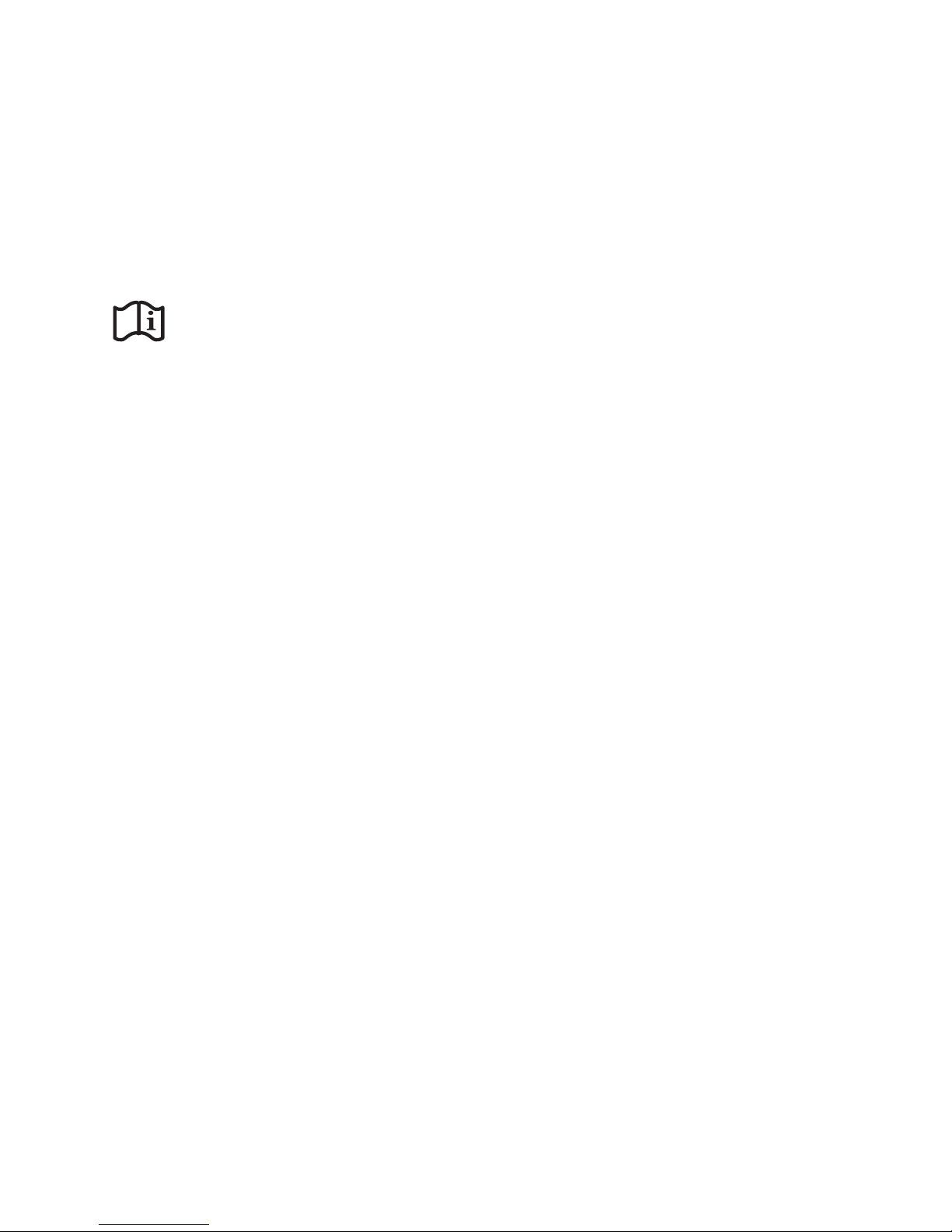
2
Behind Ear Gentle Touch Thermometer
Instruction Manual
The Vicks® Behind Ear Gentle Touch Thermometer has been carefully
developed for accurate, safe and fast temperature measurements.
However, as with any thermometer, proper technique is critical
in obtaining accurate temperatures. Therefore, read the use
instructions carefully and thoroughly.
Warnings and Precautions
1. Do not use thermometer for 20 minutes on skin if exposed to hot
or cold temperatures such as direct sunlight, fireplace heat, cold
(compress), direct air conditioning air flow, swimming, bathing, etc.
2. Do not place the thermometer on scarred tissue or tissue
compromised by skin disorders.
3. Do not use on patients in trauma or patients treated with certain
drug therapies.
4. Do not take temperature from the side on which the patient was
laying — use the opposite side.
5. Do not expose the thermometer to temperature extremes
below -20°C (-4°F) or over 50°C (122°F) nor excessive humidity
(> 85% non-condensing relative humidity).
6. This thermometer should not be used to determine temperature below
35.5 °C (95.9 °F) or above 42 °C (107.6 °F).
7. Do not use this thermometer if the operating ambient temperature
range is below 10°C (50°F) or over 40°C (104°F).
8. Do not mount the battery with the positive sign facing down. The
thermometer will not work.
9. This thermometer is intended for household use only.
10. Use of this thermometer is not intended as a substitute for
consultation with your physician.
11. Readings from the right side of the patient’s head may differ from the
left - therefore it is preferable to take all temperatures on the same
side of the head.
12. Avoid subjecting the thermometer to strong shocks, such as dropping
the unit on the floor.

3
How does Vicks Behind Ear Gentle Touch Thermometer Work?
The
Vicks
Behind Ear Gentle Touch Thermometer is a hand-held, battery
powered device designed to measure human body temperature with a
special sensor that accurately and gently detects heat flow through the skin
directly behind the ear lobe using the heat conduction effect and prediction
techniques. The thermometer calculates heat flow through the skin and by use
of a mathematical algorithm estimates the internal body temperature. The
temperature reading range of the thermometer is from 35.5°C to 42°C (95.9° F
to 107.6° F) and the reading time is about 1 second.
Why Measure Behind the Ear?
The skin area behind the earlobe is over the posterior auricular artery which
is a branch of the carotid artery. The carotid artery carries blood to the brain
and therefore this site is the best external place to measure temperature.
Body Temperature
Normal body temperature is not a single number – it’s a range.
Many people incorrectly believe that 37°C (98.6°F) is the only normal
temperature. Yet, it’s just an average number. Each person has their
own normal range which fluctuates throughout the day. It is, therefore,
important to determine your normal temperature range. A person’s normal
(healthy) temperature range tends to decrease with age.
The following table shows that this normal range also varies by the
measurement site. Therefore, readings from different sites should not be
directly compared.
Normal temperature ranges by site:
Axillary1: 34.7 – 37.3 °C 94.5 – 99.1 °F
Oral1: 35.5 – 37.5 °C 95.9 – 99.5 °F
Rectal1: 36.6 – 38.0 °C 97.9 – 100.4 °F
Ear2: 35.8 – 38.0 °C 96.4 – 100.4 °F
Behind Ear: 35.0 – 37.6 °C 95.0 – 99.7 °F
Practice taking temperatures on yourself and family members to determine
their normal temperature ranges.
1. Chamberlain, J.M., Terndrup, T.E., New Light on Ear Thermometer Readings, Contemporary Pediatrics, March 1994.
2. Chamberlain, J.M., et al., Determination of Normal Ear Temperature with an Infrared Emission Detection
Thermometer, Annals of Emergency Medicine, January 1995.

4
Description
Power On
Turns thermometer on.
Start Button
When the Washable Ring is pressed against the skin, to take
temperature, press and hold this button for 1 full second.
Sensor
Measures temperature. It will move out when the Start Button
is pressed.
Washable Ring
This is where the sensor is located. The soft washable ring gently
touches the skin behind the ear when measuring temperature.
Screen
The screen displays (green) if no fever, (yellow) when the
temperature is slightly elevated and a (red) alert for fever.
Low Battery
Indicator
Indicates when the battery needs to be replaced.
Memory
Pressing this Button will recall the last 8 readings.
Battery Door
Provides access to CR2032 battery.
C/F Switch
Changes display to Celsius or Fahrenheit.
Sensor
Low Battery
Indicator
Memory
Start Button
Power On
Battery Door
C/F Switch (behind
battery door, next
to battery)
Screen
Washable
Ring
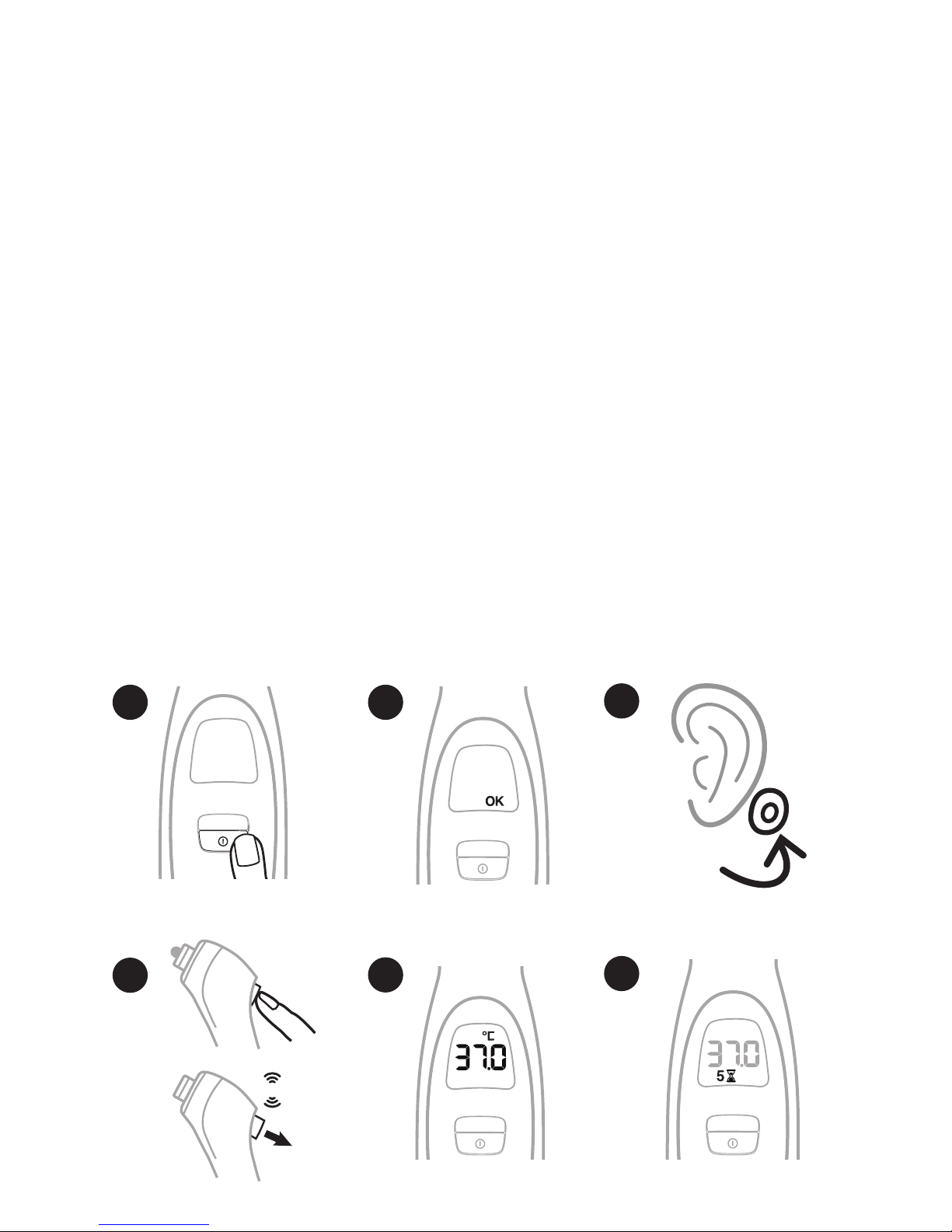
5
First Time Use
1. Remove display plastic decal.
2. Pull out the plastic strip that is sticking out of the battery door on the
back side of the thermometer. No need to open the battery door. This
will activate the battery.
How to Take a Temperature
1. Press the Power Button.
2. Wait for OK.
3. Place the orange ring of the product on the neck behind the ear lobe.
4. While holding thermometer in that spot, press and hold the Start
Button. When the unit beeps, release Start Button. (Takes about
one second.)
5. Temperature displays.
6. Wait 10 seconds for the count-down to take additional temperatures.
7. Thermometer will shut off automatically after 60 seconds.
M
1
M
2
3
Beep
4
M
5
M
6
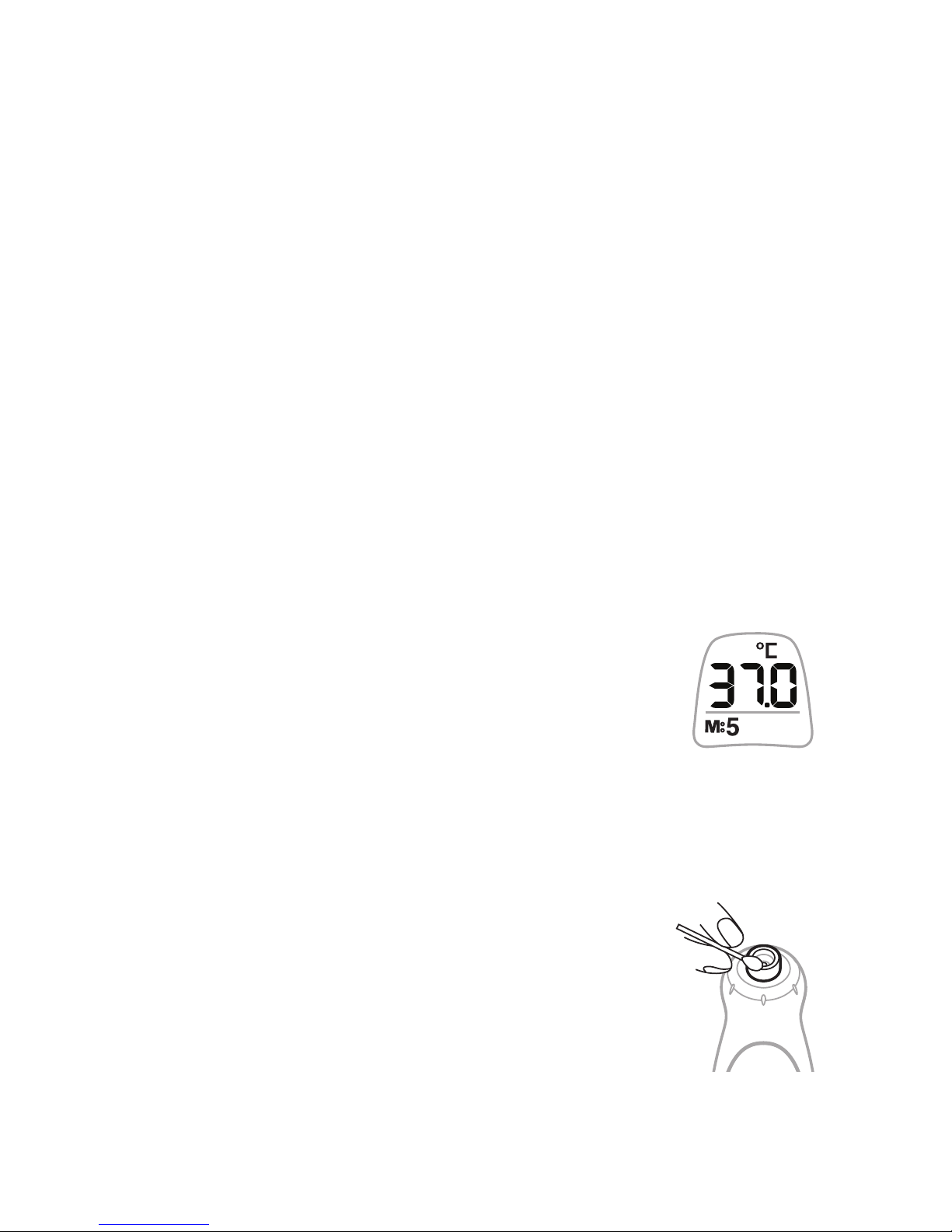
6
Temperature Taking Hints
• External factors may influence accuracy, including when an individual has:
– been recently swimming or bathing.
– been lying on the side where the temperature is taken from. Never
take temperature from the side on which the patient was laying.
Use the opposite side.
– been recently exposed to hot or cold air temperatures. Wait at least
20 minutes after the patient was moved to a room with normal
operating conditions.
• Readings from the right side of the patient’s head may differ from
readings taken on the left side of the head. Therefore, preferably take
all temperatures on the same side of the head.
Memory Mode
The Vicks Behind Ear Gentle Touch Thermometer stores the last 8
temperature readings. After turning power on, the last temperature is
always briefly displayed.
• To retrieve the last 8 readings, press the “M” Button
when the thermometer has <OK> shown on the Display.
The Display will show the most recent temperature with
the corresponding reading number. Pressing the “M”
Button will show additional readings.
• The Memory Mode is exited either automatically if the “M” Button is no
longer pushed or by pressing the Power Button.
Care and Cleaning
• If the Sensor needs to be cleaned or disinfected,
push and hold the Start Button to move the tip out
of the Washable Ring and gently wipe the Sensor
and the Washable Ring with a cotton swab or piece
of cotton dampened with alcohol. Allow to dry for at
least 5 minutes before measuring temperature.
• Use a soft cloth to clean the thermometer display and exterior. The cloth
can be slightly dampened with water or alcohol.
