Vestil PM-SCALE User Manual

IND221
IND226
Industry Terminal
User/Service Manual
METTLER TOLEDO
182837 (2006-2-8)
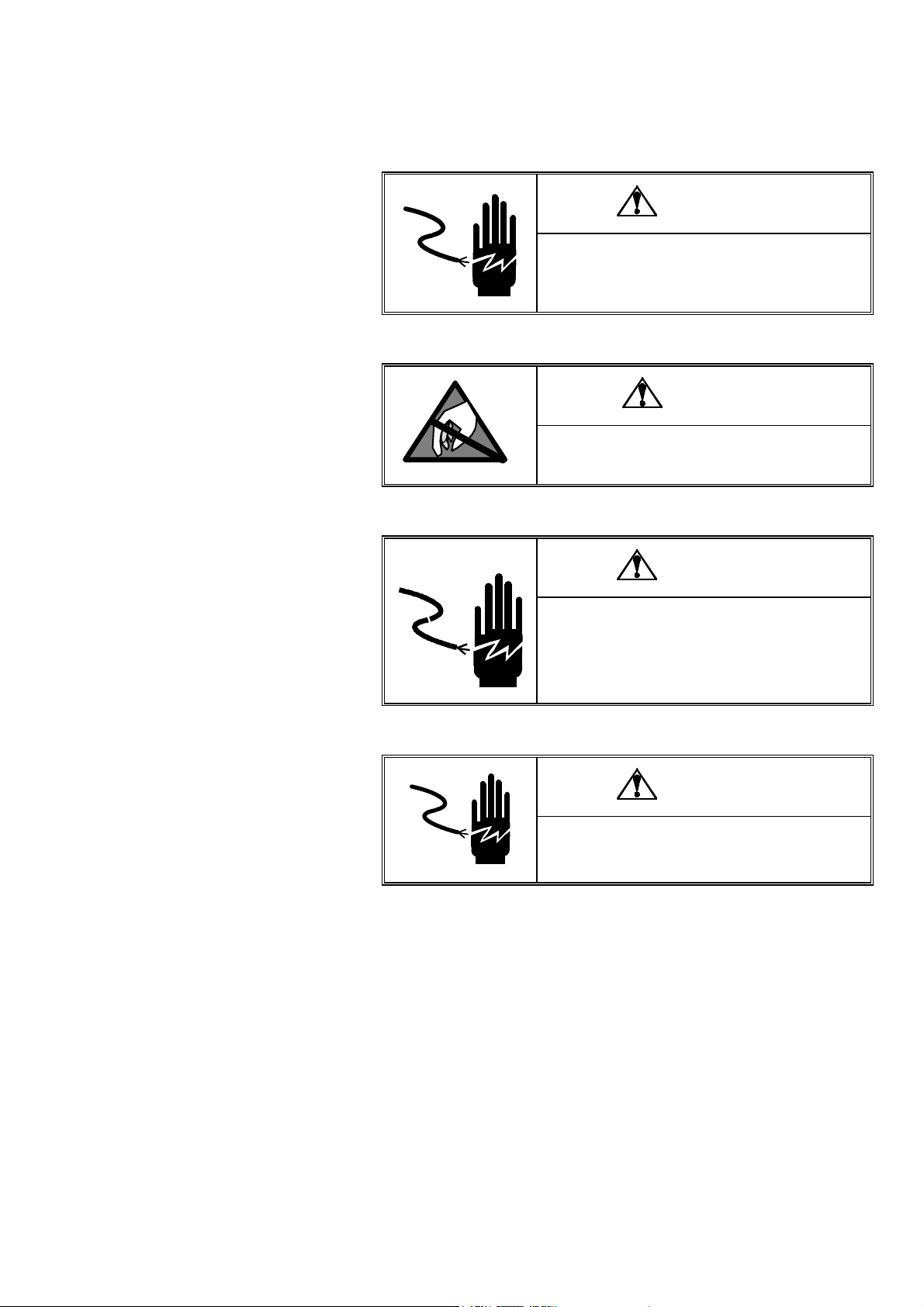
PRECAUTIONS
p
r
r
r
p
g
READ this manual BEFORE
operating or servicing this
equipment.
FOLLOW these instructions
carefully.
SAVE this manual for future
reference.
DO NOT allow untrained
ersonnel to operate, clean,
inspect, maintain, service, o
tamper with this equipment.
ALWAYS DISCONNECT this
equipment from the powe
source before cleaning o
erforming maintenance.
WARNING
DISCONNECT ALL POWER TO THIS UNIT BEFORE
INSTALLING, SERVICING, CLEANING, OR REMOVING THE
FUSE. FAILURE TO DO SO COULD RESULT IN BODILY
HARM AND/OR PROPERTY DAMAGE.
CAUTION
OBSERVE PRECAUTIONS FOR HANDLING
ELECTROSTATIC SENSITIVE DEVICES.
WARNING
ONLY PERMIT QUALIFIED PERSONNEL TO SERVICE THIS
EQUIPMENT. EXERCISE CARE WHEN MAKING CHECKS,
TESTS AND ADJUSTMENTS THAT MUST BE MADE WITH
POWER ON. FAILING TO OBSERVE THESE PRECAUTIONS
CAN RESULT IN BODILY HARM.
Note: If the unit has been stored or
transported in below freezing
temperatures, allow the unit to warm
up to room temperature before turnin
on AC power.
WARNING
FOR CONTINUED PROTECTION AGAINST SHOCK
HAZARD, CONNECT TO PROPERLY GROUNDED OUTLET
ONLY. DO NOT REMOVE THE GROUND PRONG.
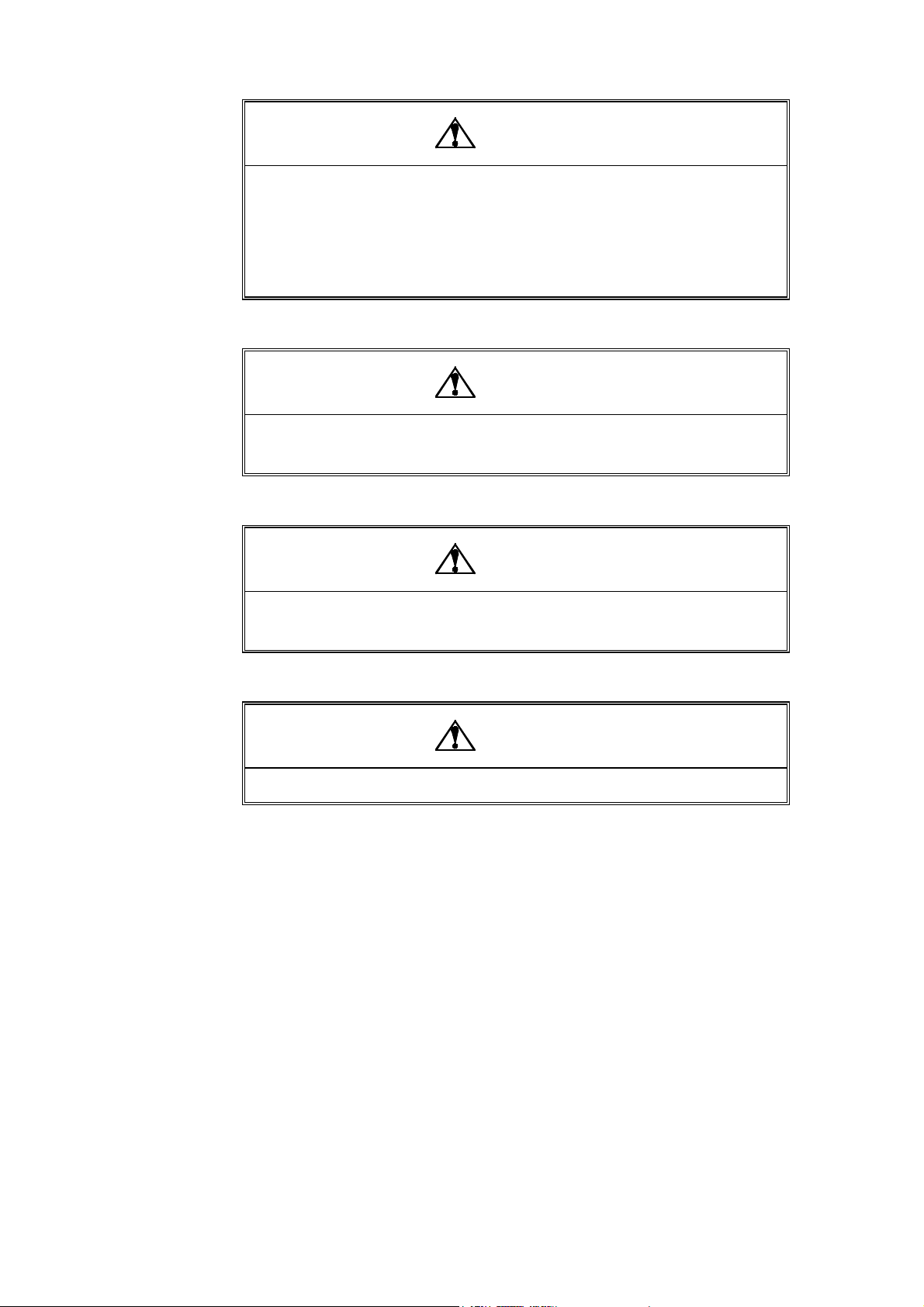
CAUTION
BEFORE CONNECTING OR DISCONNECTING ANY INTERNAL ELECTRONIC COMPONENTS OR
INTERCONNECTING WIRING BETWEEN ELECTRONIC EQUIPMENT, ALWAYS REMOVE POWER
AND WAIT AT LEAST THIRTY (30) SECONDS BEFORE ANY CONNECTIONS OR
DISCONNECTION’S ARE MADE. FAILURE TO OBSERVE THESE PRECAUTIONS COULD RESULT
IN DAMAGE TO OR DESTRUCTION OF THE EQUIPMENT, OR BODILY HARM.
CAUTION
THE IND226 SOCKET-OUTLET SHALL BE INSTALLED NEAR THE EQUIPMENT AND SHALL BE
EASILY ACCESSIBLE.
CAUTION
RISK OF EXPLOSION IF BATTERY IS REPLACED BY EN INCORRECT TYPE. DISPOSE OF USED
BATTERIES ACCORDING TO THE INSTRUCTIONS
CAUTION
REPLACE THE FUSES ONLY BY SERVICE PERSONNEL
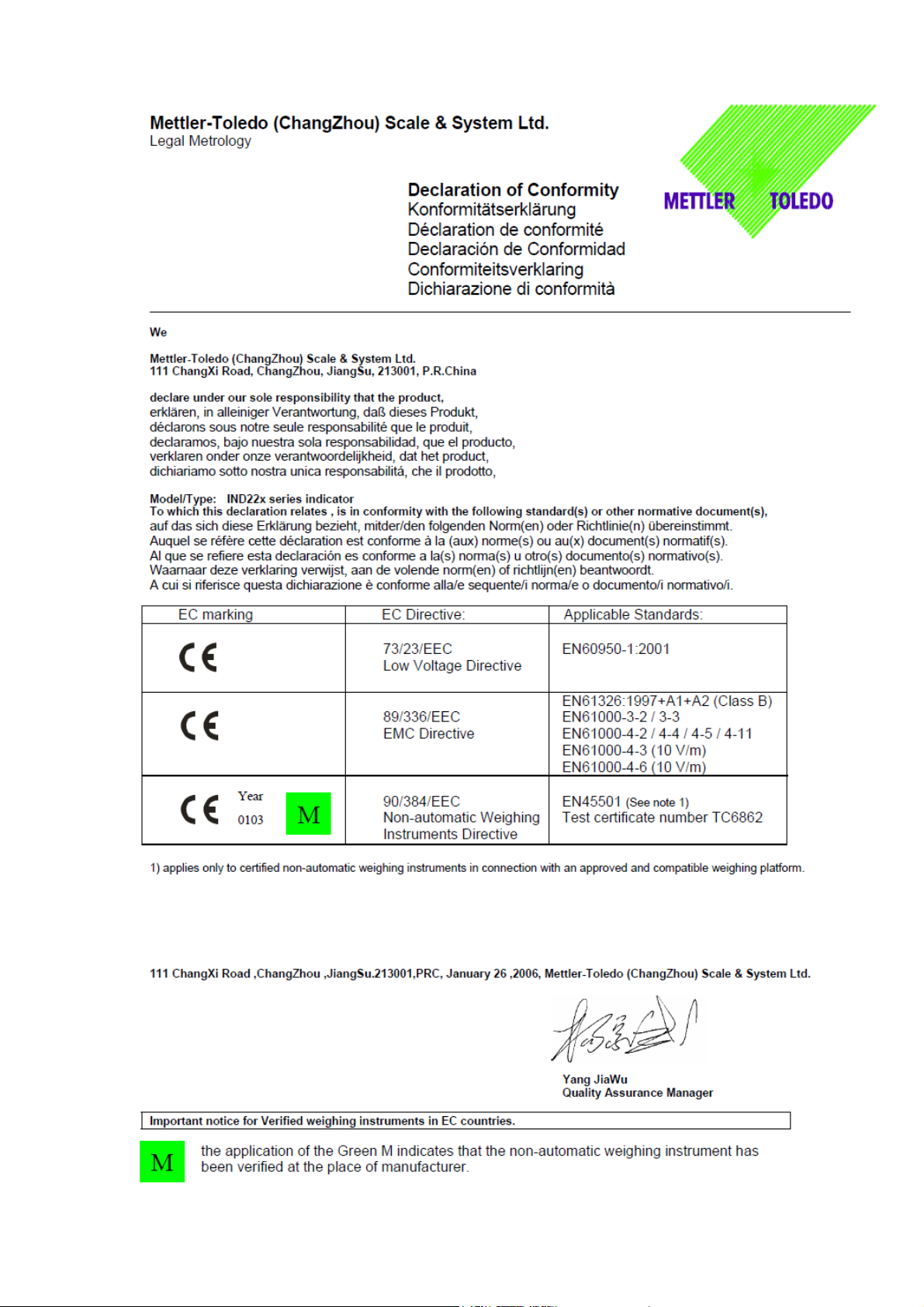

Contents
1.0 Overview................................................................................................................................. 1
1.1 Specification ....................................................................................................................... 1
1.2 Main functions.................................................................................................................... 1
1.3 Dimensions ......................................................................................................................... 2
1.4 Order information ............................................................................................................... 2
2.0 Install ...................................................................................................................................... 3
2.1 Open the package................................................................................................................ 3
2.2 Electronic Connect.............................................................................................................. 3
2.2.1 Open the terminal.................................................................................................... 3
2.2.2 Load Cell Connect .................................................................................................. 3
2.2.3 Com1 RS232........................................................................................................... 4
2.3 Lead seal............................................................................................................................. 5
2.4 Battery Pack Option............................................................................................................ 5
2.4.1 Battery install.......................................................................................................... 5
2.4.2 Recharge Battery..................................................................................................... 6
2.4.3 Use Battery.............................................................................................................. 6
3.0 Operation ................................................................................................................................ 7
3.1 Operation HMI.................................................................................................................... 7
3.2 Basic function operation ..................................................................................................... 7
3.2.1 On/Off key.............................................................................................................. 7
3.2.2 Zero......................................................................................................................... 7
3.2.3 Tare ......................................................................................................................... 7
3.2.4 Clear........................................................................................................................ 8
3.2.5 Print......................................................................................................................... 8
3.3 Expand functions ................................................................................................................ 8
3.3.1 X10 Function .......................................................................................................... 8
3.3.2 Unit switch..............................................................................................................8
3.3.3 Over/Under Function .............................................................................................. 8
3.3.4 Counting Function................................................................................................. 10
4.0 Setup ..................................................................................................................................... 11
4.1 Enter Setup........................................................................................................................ 11
4.2 Keys in setup..................................................................................................................... 11
4.3 Setup Detail......................................................................................................................... 9
5.0 Terminal Maintenance........................................................................................................... 15
5.1 Daily maintenance ............................................................................................................ 15
5.2 Error Messages.................................................................................................................. 15
5.3 Software download ........................................................................................................... 16

1.0 Overview
1.1 Specification
z 6 digits 1.2” large green LED display. Robust long life.
z 6 Function keys, Simple and easy.
z IND221: Plastic, Protection IP54.
z IND226: Stainless steel, Protection: IP69K.
z Executive voltage:+5VDC.
z Load Cell capability: Maximum 4-350ohm analog load cell.
z Zero signal input ranges: 0~5mV.
z SPAN signal input ranges: 1~10mV.
z Resolution: 1,000,000.
z Increments: 1,000 ~ 30,000
z A/D Rates: 27 /seconds.
z Working voltage: AC87~264VAC, 0.1A
DC: NI-HM rechargeable battery (Optional)
DC: C Size Dry Battery(Optional)
z RS232 Serial port
z Working temperature: -10°C - +40°C, Relative Humidity < 85%.
z Storage temperature: -20°C - +60°C, Relative Humidity < 85%.
1.2 Main functions
z Basic weighing: Zero, Tare, Clear, Print.
z Auto print function.
z Units switch: kg,lb.
z x10 function / Simple check weighing / Counting.
z English/Chinese print formats.
z Support ticket micro printer.
z Power saving technology. Low battery icon.
z Auto power off.
1
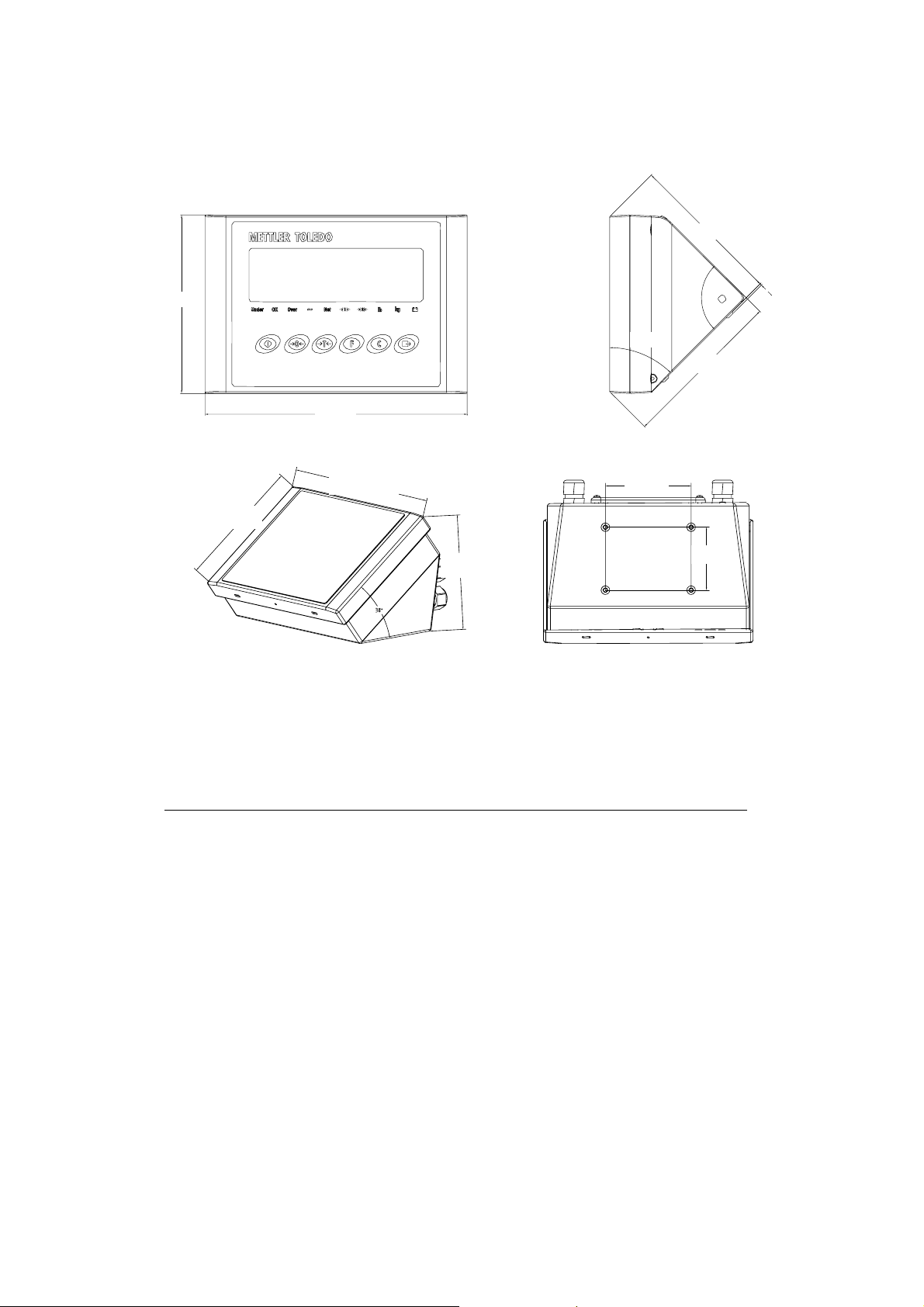
1.3 Dimensions
6
6mm
129.1mm
150mm
150mm
220mm
220mm
IND221
132mm
IND226
90mm
90°
1.5
45°
136.8mm
1.4 Order information
Model Name Descriptions P/N
IND221-1000 Plastic Standard(with dry case) 72183995
IND221-1001 Plastic With rechargeable battery 72183997
IND226-1000 Harsh, Standard 72183987
IND226-1001 Harsh, With rechargeable battery 72183989
2

2.0 Install
This part will talking about the Installation for IND221 and IND226. Please read this
chapter carefully before install.
2.1 Open the package
Open the package, And check all the parts with the checklist. Make sure no part was
damaged and missing.
Remove the terminal from its protective package,
.
2.2 Electronic Connect
2.2.1 Open the terminal
The IND221 terminal use 4 screws to lock the front cover.
The front panel of the IND226 terminal is locked in place by four spring clips attached
to the enclosure body. To gain access to the terminal’s PCB for internal wiring and setting
switches, separate the front panel from the enclosure as follows:
Insert the tip of a flat-blade screwdriver into one of the two slots located on the bottom
of the front panel assembly and gently push in toward the enclosure. A “pop” sound is
made when the cover is released.
2.2.2 Load Cell Connect
1
+EXC
+SIG
+SEN
Shield
-SIG
-SEN
7 Pins terminal strip.
Pin 1 - +EXC
Pin 2 - +SEN
Pin 3 - +SIG
Pin 4 - Shield
-EXC
3
