
USER MANUAL
Usermanual.book Page i Wednesday, January 26, 2005 3:17 PM
All manuals and user guides at all-guides.com
all-guides.com
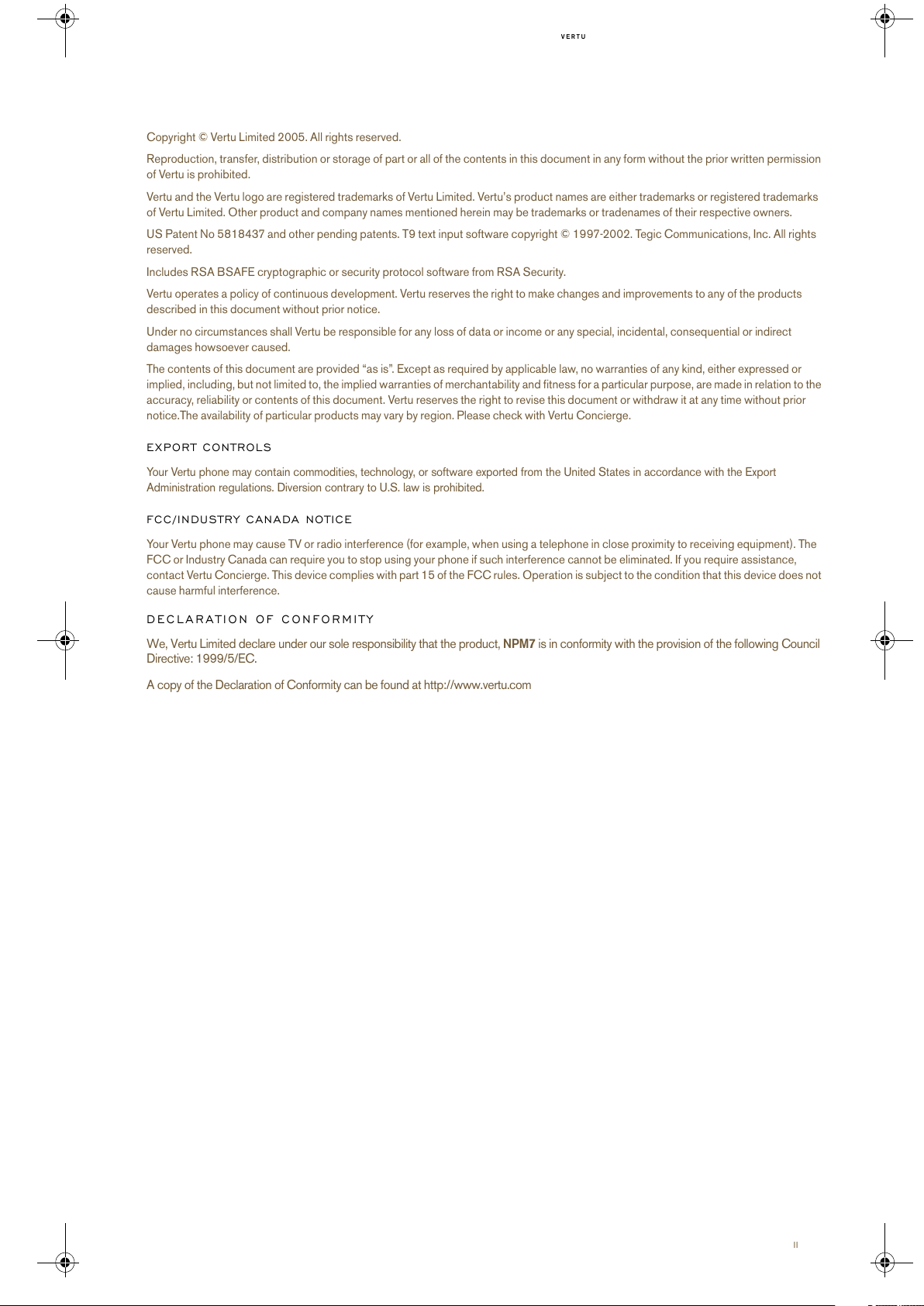
VERTU
II
Copyright © Vertu Limited 2005. All rights reserved.
Reproduction, transfer, distribution or storage of part or all of the contents in this document in any form without the prior written permission
of Vertu is prohibited.
Vertu and the Vertu logo are registered trademarks of Vertu Limited. Vertu’s product names are either trademarks or registered trademarks
of Vertu Limited. Other product and company names mentioned herein may be trademarks or tradenames of their respective owners.
US Patent No 5818437 and other pending patents. T9 text input software copyright © 1997-2002. Tegic Communications, Inc. All rights
reserved.
Includes RSA BSAFE cryptographic or security protocol software from RSA Security.
Vertu operates a policy of continuous development. Vertu reserves the right to make changes and improvements to any of the products
described in this document without prior notice.
Under no circumstances shall Vertu be responsible for any loss of data or income or any special, incidental, consequential or indirect
damages howsoever caused.
The contents of this document are provided “as is”. Except as required by applicable law, no warranties of any kind, either expressed or
implied, including, but not limited to, the implied warranties of merchantability and fitness for a particular purpose, are made in relation to the
accuracy, reliability or contents of this document. Vertu reserves the right to revise this document or withdraw it at any time without prior
notice.The availability of particular products may vary by region. Please check with Vertu Concierge.
EXPORT CONTROLS
Your Vertu phone may contain commodities, technology, or software exported from the United States in accordance with the Export
Administration regulations. Diversion contrary to U.S. law is prohibited.
FCC/INDUSTRY CANADA NOTICE
Your Vertu phone may cause TV or radio interference (for example, when using a telephone in close proximity to receiving equipment). The
FCC or Industry Canada can require you to stop using your phone if such interference cannot be eliminated. If you require assistance,
contact Vertu Concierge. This device complies with part 15 of the FCC rules. Operation is subject to the condition that this device does not
cause harmful interference.
DECLARATION OF CONFORMITY
We, Vertu Limited declare under our sole responsibility that the product, NPM7 is in conformity with the provision of the following Council
Directive: 1999/5/EC.
A copy of the Declaration of Conformity can be found at http://www.vertu.com
Usermanual.book Page ii Wednesday, January 26, 2005 3:17 PM
All manuals and user guides at all-guides.com

VERTU
III
welcome
It begins with a vision.
A bold new design delivering superior craftsmanship and meticulous detail. Vertu represents the crafting of an enduring
object to be worn alongside a fine watch or beautiful necklace.
Representing a fusion of engineering, design and technology, nothing of this kind has been achieved before.
Usermanual.book Page iii Wednesday, January 26, 2005 3:17 PM
All manuals and user guides at all-guides.com
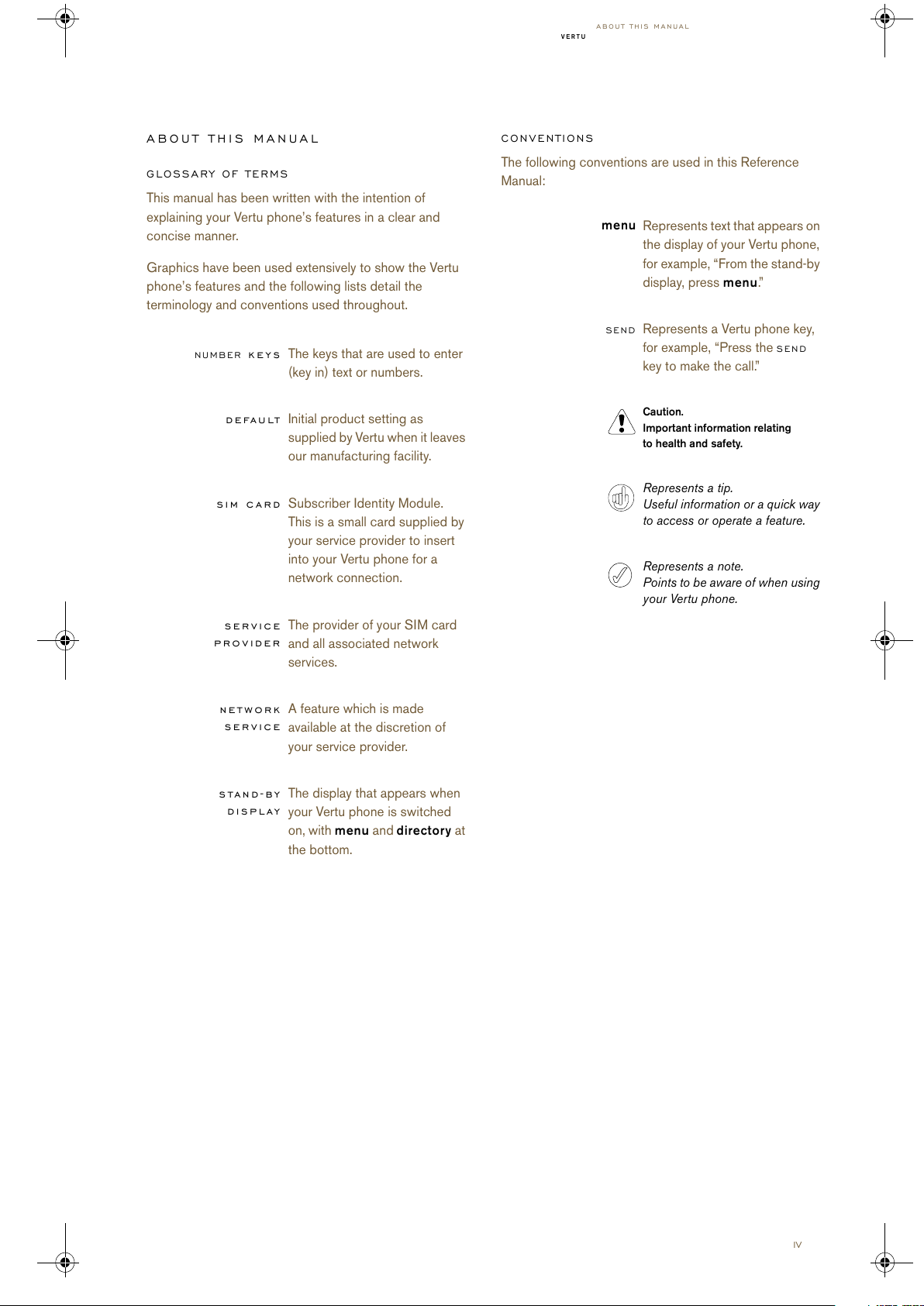
ABOUT THIS MANUAL
VERTU
IV
ABOUT THIS MANUAL
GLOSSARY OF TERMS
This manual has been written with the intention of
explaining your Vertu phone’s features in a clear and
concise manner.
Graphics have been used extensively to show the Vertu
phone’s features and the following lists detail the
terminology and conventions used throughout.
NUMBER keys The keys that are used to enter
(key in) text or numbers.
default Initial product setting as
supplied by Vertu when it leaves
our manufacturing facility.
sim card Subscriber Identity Module.
This is a small card supplied by
your service provider to insert
into your Vertu phone for a
network connection.
service
provider
The provider of your SIM card
and all associated network
services.
network
service
A feature which is made
available at the discretion of
your service provider.
stand-by
display
The display that appears when
your Vertu phone is switched
on, with
menu and directory at
the bottom.
CONVENTIONS
The following conventions are used in this Reference
Manual:
menu
Represents text that appears on
the display of your Vertu phone,
for example, “From the stand-by
display, press
menu.”
SEND Represents a Vertu phone key,
for example, “Press the
SEND
key to make the call.”
Caution.
Important information relating
to health and safety.
Represents a tip.
Useful information or a quick way
to access or operate a feature.
Represents a note.
Points to be aware of when using
your Vertu phone.
Usermanual.book Page iv Wednesday, January 26, 2005 3:17 PM
All manuals and user guides at all-guides.com
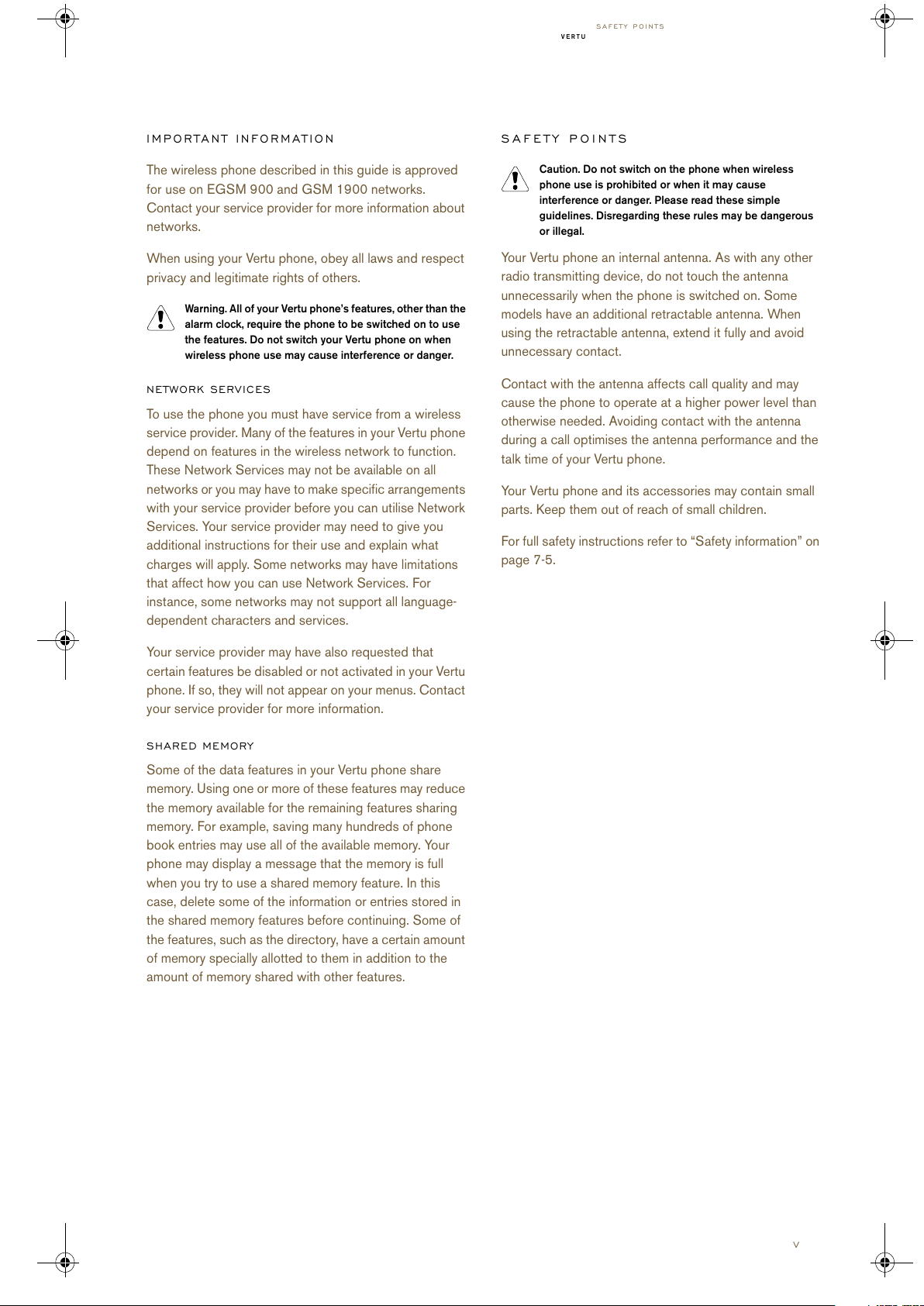
SAFETY POINTS
VERTU
V
IMPORTANT INFORMATION
The wireless phone described in this guide is approved
for use on EGSM 900 and GSM 1900 networks.
Contact your service provider for more information about
networks.
When using your Vertu phone, obey all laws and respect
privacy and legitimate rights of others.
Warning. All of your Vertu phone’s features, other than the
alarm clock, require the phone to be switched on to use
the features. Do not switch your Vertu phone on when
wireless phone use may cause interference or danger.
NETWORK SERVICES
To use the phone you must have service from a wireless
service provider. Many of the features in your Vertu phone
depend on features in the wireless network to function.
These Network Services may not be available on all
networks or you may have to make specific arrangements
with your service provider before you can utilise Network
Services. Your service provider may need to give you
additional instructions for their use and explain what
charges will apply. Some networks may have limitations
that affect how you can use Network Services. For
instance, some networks may not support all language-
dependent characters and services.
Your service provider may have also requested that
certain features be disabled or not activated in your Vertu
phone. If so, they will not appear on your menus. Contact
your service provider for more information.
SHARED MEMORY
Some of the data features in your Vertu phone share
memory. Using one or more of these features may reduce
the memory available for the remaining features sharing
memory. For example, saving many hundreds of phone
book entries may use all of the available memory. Your
phone may display a message that the memory is full
when you try to use a shared memory feature. In this
case, delete some of the information or entries stored in
the shared memory features before continuing. Some of
the features, such as the directory, have a certain amount
of memory specially allotted to them in addition to the
amount of memory shared with other features.
SAFETY POINTS
Caution. Do not switch on the phone when wireless
phone use is prohibited or when it may cause
interference or danger. Please read these simple
guidelines. Disregarding these rules may be dangerous
or illegal.
Your Vertu phone an internal antenna. As with any other
radio transmitting device, do not touch the antenna
unnecessarily when the phone is switched on. Some
models have an additional retractable antenna. When
using the retractable antenna, extend it fully and avoid
unnecessary contact.
Contact with the antenna affects call quality and may
cause the phone to operate at a higher power level than
otherwise needed. Avoiding contact with the antenna
during a call optimises the antenna performance and the
talk time of your Vertu phone.
Your Vertu phone and its accessories may contain small
parts. Keep them out of reach of small children.
For full safety instructions refer to “Safety information” on
page 7-5.
Usermanual.book Page v Wednesday, January 26, 2005 3:17 PM
All manuals and user guides at all-guides.com

SAFETY POINTS
VERTU
VI
ROAD SAFETY COMES FIRST
INTERFERENCE
SWITCH OFF IN HOSPITALS
SWITCH OFF IN AIRCRAFT
SWITCH OFF WHEN REFUELLING
SWITCH OFF NEAR BLASTING
USE SENSIBLY
QUALIFIED SERVICE
ACCESSORIES AND BATTERIES
WATER R ESISTANCE
BACK-UP COPIES
CONNECTING TO OTHER DEVICES
EMERGENCY CALLS
Obey all local laws. Always keep your hands
free to operate the vehicle while driving. Your
first consideration while driving should be
road safety.
All wireless phones may be susceptible to
interference which could affect
performance.
Follow any regulations or rules. Switch
phone off near medical equipment.
Follow any regulations or rules. Wireless
devices can cause interference in aircraft.
Do not use the phone at a refuelling point.
Do not use near fuel or chemicals.
Do not use the phone where blasting is in
progress. Observe restrictions and follow
any regulations.
Use only in normal position and do not
touch the antenna unnecessarily.
Only qualified service personnel must
install or repair phone equipment.
Use only approved accessories and
batteries. Do not connect incompatible
products.
Your Vertu phone is not water-resistant.
Keep it dry.
Remember to make back-up copies or keep
a written record of any important
information stored in your phone.
When connecting to any other device, read
its user guide for detailed safety
instructions. Do not connect incompatible
Ensure your Vertu phone is switched on
and in service. Press the
END key as many
times as needed to clear the display and
return to the main screen. Enter the
emergency number, then press the
SEND
key. Give your location. Do not end the call
until tol d to do so.
Usermanual.book Page vi Wednesday, January 26, 2005 3:17 PM
All manuals and user guides at all-guides.com
all-guides.com
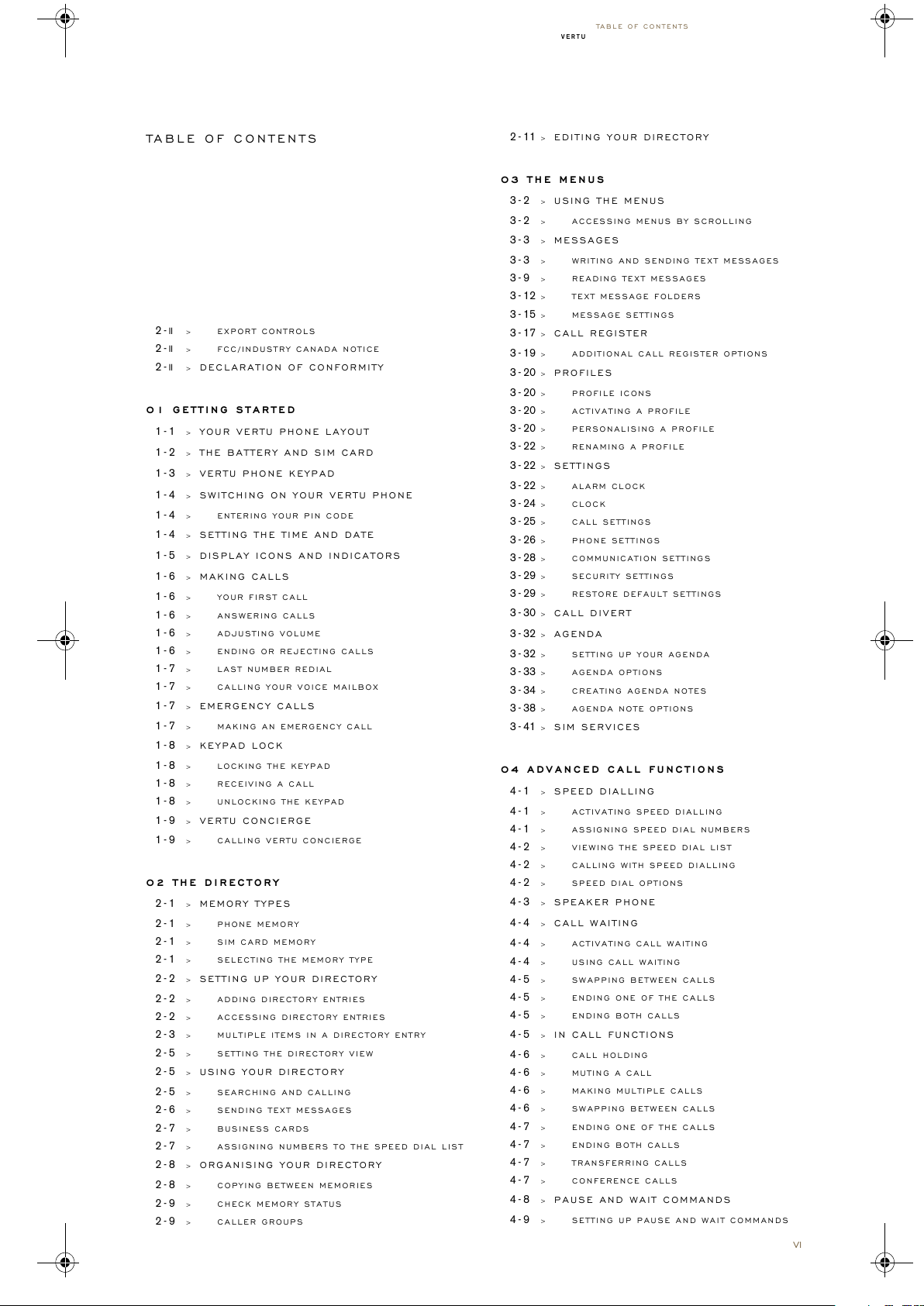
TAB L E O F CO N TE N TS
VERTU
VI
TABLE OF CONTENTS
2-II
>
EXPORT CONTROLS
2-II
>
FCC/INDUSTRY CANADA NOTICE
2-II>DECLARATION OF CONFORMITY
01 GETTING STARTED
1-1
>
YOUR VERTU PHONE LAYOUT
1-2
>
THE BATTERY AND SIM CARD
1-3
>
VERTU PHONE KEYPAD
1-4
>
SWITCHING ON YOUR VERTU PHONE
1-4
>
ENTERING YOUR PIN CODE
1-4>SETTING THE TIME AND DATE
1-5
>
DISPLAY ICONS AND INDICATORS
1-6
>
MAKING CALLS
1-6
>
YOUR FIRST CALL
1-6
>
ANSWERING CALLS
1-6
>
ADJUSTING VOLUME
1-6
>
ENDING OR REJECTING CALLS
1-7
>
LAST NUMBER REDIAL
1-7
>
CALLING YOUR VOICE MAILBOX
1-7>EMERGENCY CALLS
1-7
>
MAKING AN EMERGENCY CALL
1-8>KEYPAD LOCK
1-8
>
LOCKING THE KEYPAD
1-8
>
RECEIVING A CALL
1-8
>
UNLOCKING THE KEYPAD
1-9>VERTU CONCIERGE
1-9
>
CALLING VERTU CONCIERGE
02 THE DIRECTORY
2-1
>
MEMORY TYPES
2-1
>
PHONE MEMORY
2-1
>
SIM CARD MEMORY
2-1
>
SELECTING THE MEMORY TYPE
2-2>SETTING UP YOUR DIRECTORY
2-2
>
ADDING DIRECTORY ENTRIES
2-2
>
ACCESSING DIRECTORY ENTRIES
2-3
>
MULTIPLE ITEMS IN A DIRECTORY ENTRY
2-5
>
SETTING THE DIRECTORY VIEW
2-5>USING YOUR DIRECTORY
2-5
>
SEARCHING AND CALLING
2-6
>
SENDING TEXT MESSAGES
2-7
>
BUSINESS CARDS
2-7
>
ASSIGNING NUMBERS TO THE SPEED DIAL LIST
2-8>ORGANISING YOUR DIRECTORY
2-8
>
COPYING BETWEEN MEMORIES
2-9
>
CHECK MEMORY STATUS
2-9
>
CALLER GROUPS
2-11>EDITING YOUR DIRECTORY
03 THE MENUS
3-2
>
USING THE MENUS
3-2
>
ACCESSING MENUS BY SCROLLING
3-3>MESSAGES
3-3
>
WRITING AND SENDING TEXT MESSAGES
3-9
>
READING TEXT MESSAGES
3-12
>
TEXT MESSAGE FOLDERS
3-15
>
MESSAGE SETTINGS
3-17>CALL REGISTER
3-19
>
ADDITIONAL CALL REGISTER OPTIONS
3-20>PROFILES
3-20
>
PROFILE ICONS
3-20
>
ACTIVATING A PROFILE
3-20
>
PERSONALISING A PROFILE
3-22
>
RENAMING A PROFILE
3-22>SETTINGS
3-22
>
ALARM CLOCK
3-24
>
CLOCK
3-25
>
CALL SETTINGS
3-26
>
PHONE SETTINGS
3-28
>
COMMUNICATION SETTINGS
3-29
>
SECURITY SETTINGS
3-29
>
RESTORE DEFAULT SETTIN GS
3-30>CALL DIVERT
3-32
>
AGENDA
3-32
>
SETTING UP YOUR AGENDA
3-33
>
AGENDA OPTIONS
3-34
>
CREATING AGENDA NOTES
3-38
>
AGENDA NOTE OPTIONS
3-41>SIM SERVICES
04 ADVANCED CALL FUNCTIONS
4-1
>
SPEED DIALLING
4-1
>
ACTIVATING SPEED DIALLING
4-1
>
ASSIGNING SPEED DIAL NUMBERS
4-2
>
VIEWING THE SPEED DIAL LIST
4-2
>
CALLING WITH SPEED DIALLING
4-2
>
SPEED DIAL OPTIONS
4-3>SPEAKER PHONE
4-4
>
CALL WAITING
4-4
>
ACTIVATING CALL WAITING
4-4
>
USING CALL WAITING
4-5
>
SWAPPING BETWEEN CALLS
4-5
>
ENDING ONE OF THE CALLS
4-5
>
ENDING BOTH CALLS
4-5>IN CALL FUNCTIONS
4-6
>
CALL HOLDING
4-6
>
MUTING A CALL
4-6
>
MAKING MULTIPLE CALLS
4-6
>
SWAPPING BETWEEN CALLS
4-7
>
ENDING ONE OF THE CALLS
4-7
>
ENDING BOTH CALLS
4-7
>
TRANSFERRING CALLS
4-7
>
CONFERENCE CALLS
4-8>PAUSE AND WAIT COMMANDS
4-9
>
SETTING UP PAUSE AND WAIT COMMANDS
Usermanual.book Page vi Wednesday, January 26, 2005 3:17 PM
All manuals and user guides at all-guides.com
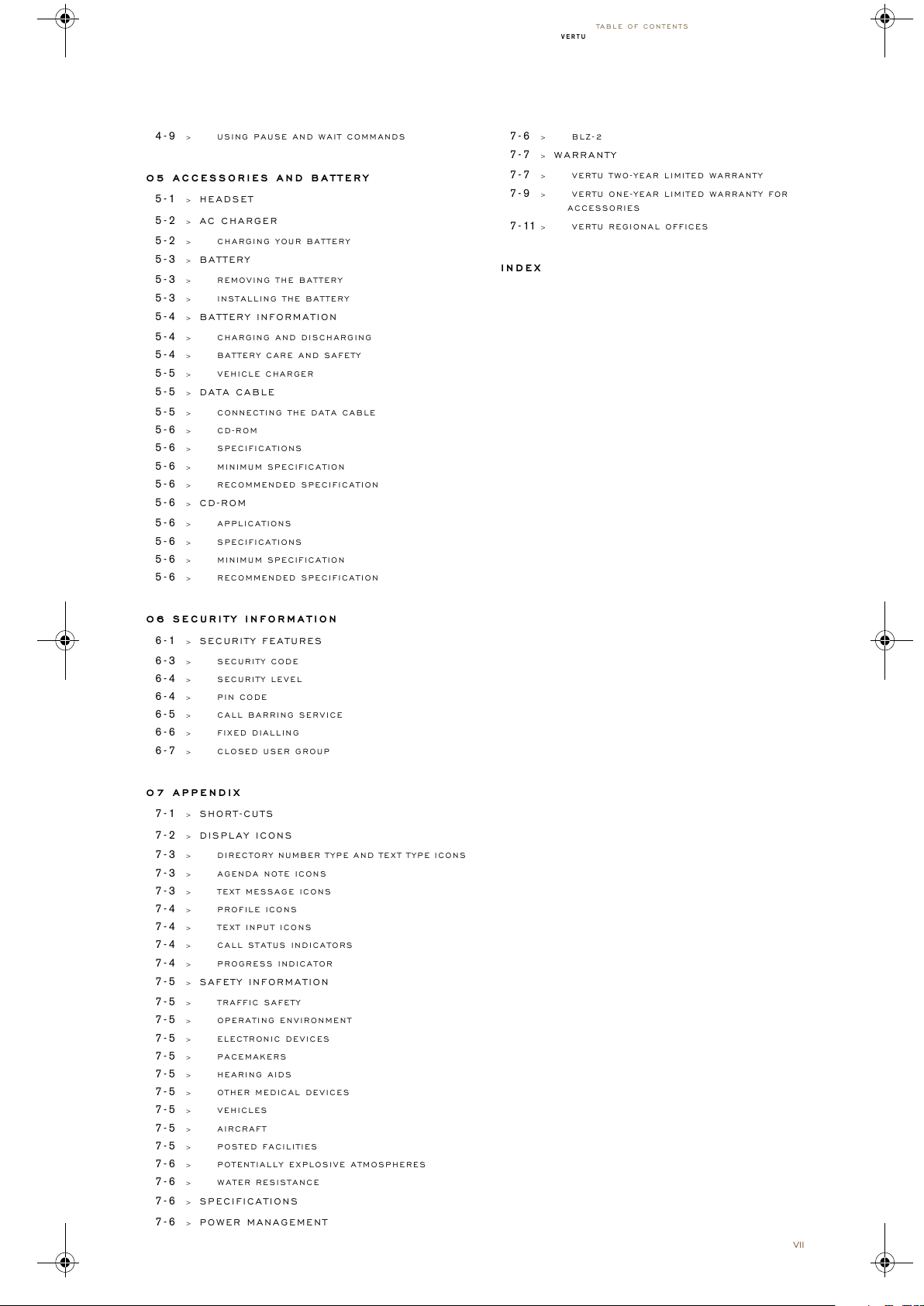
TAB L E O F CO N TE N TS
VERTU
VII
4-9
>
USING PAUSE AND WAIT COMMANDS
05 ACCESSORIES AND BATTE RY
5-1
>
HEADSET
5-2
>
AC CHARGER
5-2
>
CHARGING YOUR BATTERY
5-3>BATTERY
5-3
>
REMOVING THE BATTERY
5-3
>
INSTALLING THE BATTERY
5-4>BATTERY INFORMATION
5-4
>
CHARGING AND DISCHARGING
5-4
>
BATTERY CARE AND SAFETY
5-5
>
VEHICLE CHARGER
5-5>DATA CABLE
5-5
>
CONNECTING THE DATA CABLE
5-6
>
CD-ROM
5-6
>
SPECIFICATIONS
5-6
>
MINIMUM SPECIFICATION
5-6
>
RECOMMENDED SPECIFICATION
5-6>CD-ROM
5-6
>
APPLICATIONS
5-6
>
SPECIFICATIONS
5-6
>
MINIMUM SPECIFICATION
5-6
>
RECOMMENDED SPECIFICATION
06 SECURITY INFORMATION
6-1
>
SECURITY FEATURES
6-3
>
SECURITY CODE
6-4
>
SECURITY LEVEL
6-4
>
PIN CODE
6-5
>
CALL BARRING SERVICE
6-6
>
FIXED DIALLING
6-7
>
CLOSED USER GROUP
07 APPENDIX
7-1
>
SHORT-CUTS
7-2
>
DISPLAY ICONS
7-3
>
DIRECTORY NUMBER TYPE AND TEXT TYPE ICONS
7-3
>
AGENDA NOTE ICONS
7-3
>
TEXT MESSAGE ICONS
7-4
>
PROFILE ICONS
7-4
>
TEXT INPUT ICONS
7-4
>
CALL STATUS INDICATORS
7-4
>
PROGRESS INDICATOR
7-5>SAFETY INFORMATION
7-5
>
TRAFFIC SAFETY
7-5
>
OPERATING ENVIRONMENT
7-5
>
ELECTRONIC DEVICES
7-5
>
PACEMAKERS
7-5
>
HEARING AIDS
7-5
>
OTHER MEDICAL DEVICES
7-5
>
VEHICLES
7-5
>
AIRCRAFT
7-5
>
POSTED FACILITIES
7-6
>
POTENTIALLY EXPLOSIVE ATMOSPHERES
7-6
>
WATER RESISTANCE
7-6>SPECIFICATIONS
7-6
>
POWER MANAGEMENT
7-6
>
BLZ-2
7-7>WARRANTY
7-7
>
VERTU TWO-YEAR LIMITED WARRANTY
7-9
>
VERTU ONE-YEAR LIMITED WARRANTY FOR
ACCESSORIES
7-11
>
VERTU REGIONAL OFFICES
INDEX
Usermanual.book Page vii Wednesday, January 26, 2005 3:17 PM
All manuals and user guides at all-guides.com
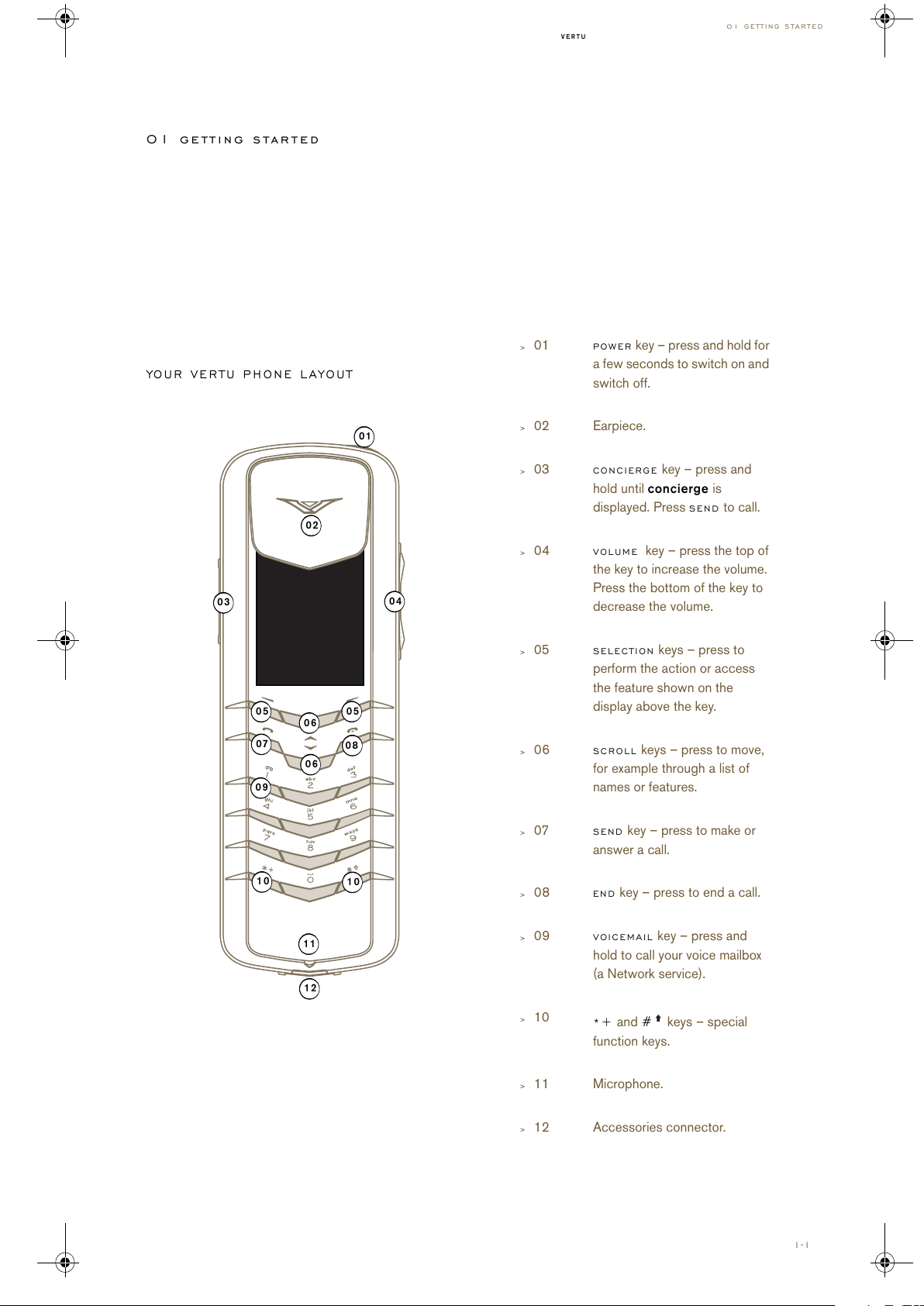
01 GETTING STARTED
VERTU
1-1
01 getting started
YOUR VERTU PHONE LAYOUT
03
04
06
05
10
09
08
01
07
05
10
06
02
11
12
>
01 POWER key – press and hold for
a few seconds to switch on and
switch off.
>
02 Earpiece.
>
03 CONCIERGE key – press and
hold until
concierge is
displayed. Press
SEND to call.
>
04 VOLUME key – press the top of
the key to increase the volume.
Press the bottom of the key to
decrease the volume.
>
05 SELECTION keys – press to
perform the action or access
the feature shown on the
display above the key.
>
06 SCROLL keys – press to move,
for example through a list of
names or features.
>
07 SEND key – press to make or
answer a call.
>
08 END key – press to end a call.
>
09 VOICEMAIL key – press and
hold to call your voice mailbox
(a Network service).
>
10
*+ and # keys – special
function keys.
>
11 Microphone.
>
12 Accessories connector.
Usermanual.book Page 1 Wednesday, January 26, 2005 3:17 PM
All manuals and user guides at all-guides.com
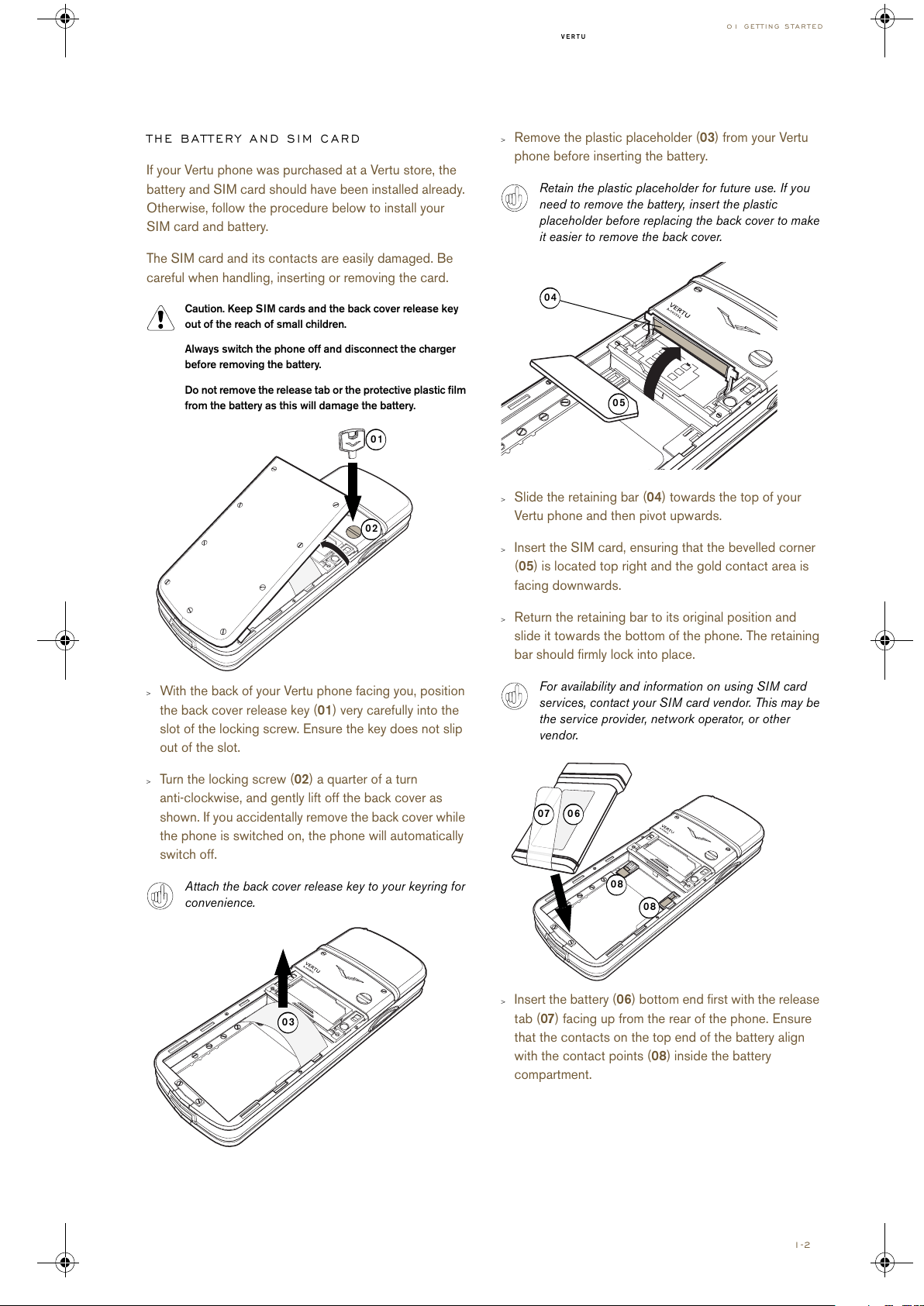
01 GETTING STARTED
VERTU
1-2
THE BATTERY AND SIM CARD
If your Vertu phone was purchased at a Vertu store, the
battery and SIM card should have been installed already.
Otherwise, follow the procedure below to install your
SIM card and battery.
The SIM card and its contacts are easily damaged. Be
careful when handling, inserting or removing the card.
Caution. Keep SIM cards and the back cover release key
out of the reach of small children.
Always switch the phone off and disconnect the charger
before removing the battery.
Do not remove the release tab or the protective plastic film
from the battery as this will damage the battery.
>
With the back of your Vertu phone facing you, position
the back cover release key (01) very carefully into the
slot of the locking screw. Ensure the key does not slip
out of the slot.
>
Turn the locking screw (02) a quarter of a turn
anti-clockwise, and gently lift off the back cover as
shown. If you accidentally remove the back cover while
the phone is switched on, the phone will automatically
switch off.
Attach the back cover release key to your keyring for
convenience.
01
02
03
>
Remove the plastic placeholder (03) from your Vertu
phone before inserting the battery.
Retain the plastic placeholder for future use. If you
need to remove the battery, insert the plastic
placeholder before replacing the back cover to make
it easier to remove the back cover.
>
Slide the retaining bar (04) towards the top of your
Vertu phone and then pivot upwards.
>
Insert the SIM card, ensuring that the bevelled corner
(05) is located top right and the gold contact area is
facing downwards.
>
Return the retaining bar to its original position and
slide it towards the bottom of the phone. The retaining
bar should firmly lock into place.
For availability and information on using SIM card
services, contact your SIM card vendor. This may be
the service provider, network operator, or other
vendor.
>
Insert the battery (06) bottom end first with the release
tab (07) facing up from the rear of the phone. Ensure
that the contacts on the top end of the battery align
with the contact points (08) inside the battery
compartment.
04
05
08
070806
Usermanual.book Page 2 Wednesday, January 26, 2005 3:17 PM
All manuals and user guides at all-guides.com
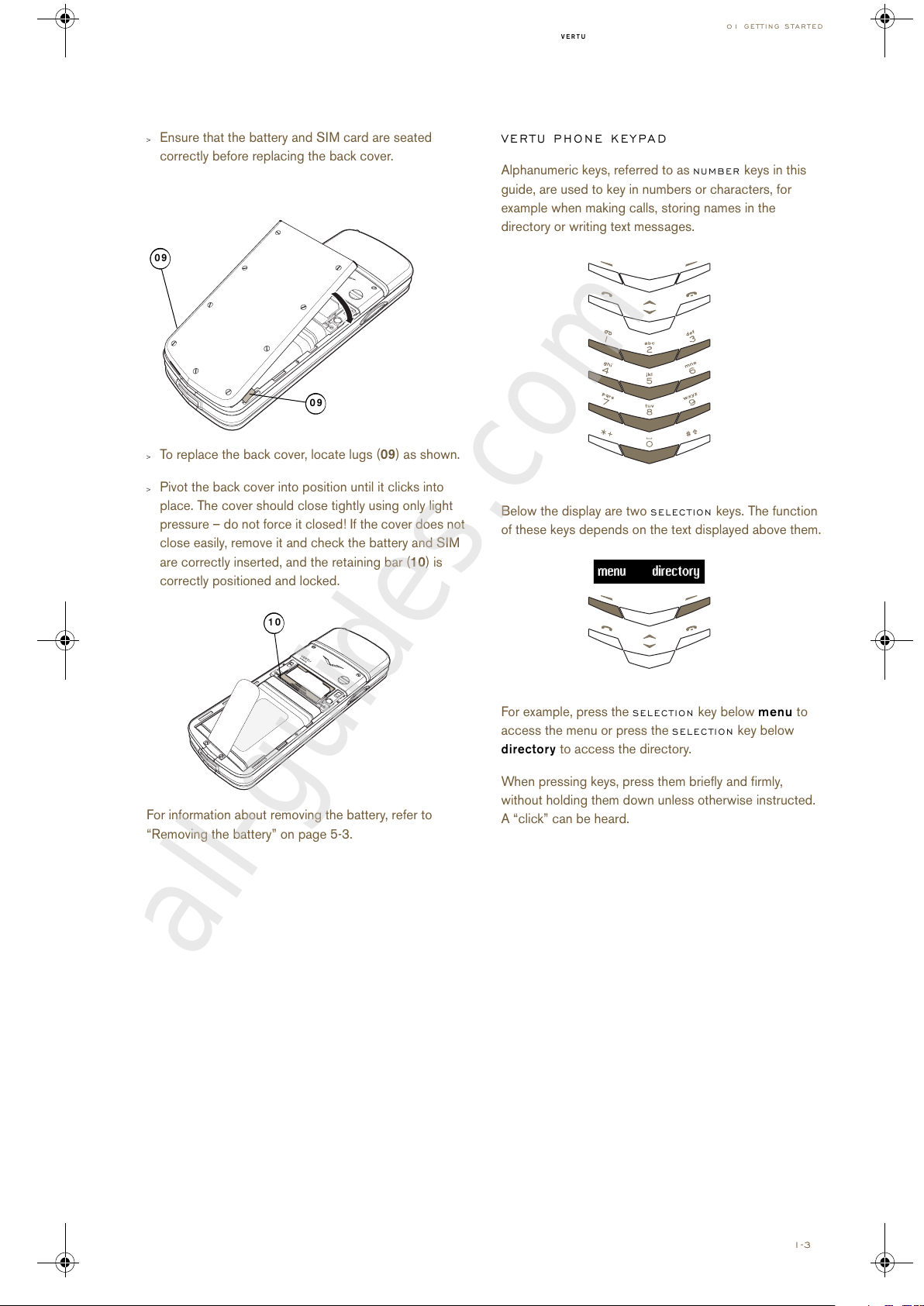
01 GETTING STARTED
VERTU
1-3
>
Ensure that the battery and SIM card are seated
correctly before replacing the back cover.
>
To replace the back cover, locate lugs (09) as shown.
>
Pivot the back cover into position until it clicks into
place. The cover should close tightly using only light
pressure – do not force it closed! If the cover does not
close easily, remove it and check the battery and SIM
are correctly inserted, and the retaining bar (10) is
correctly positioned and locked.
For information about removing the battery, refer to
“Removing the battery” on page 5-3.
09
09
10
VERTU PHONE KEYPAD
Alphanumeric keys, referred to as NUMBER keys in this
guide, are used to key in numbers or characters, for
example when making calls, storing names in the
directory or writing text messages.
Below the display are two
SELECTION keys. The function
of these keys depends on the text displayed above them.
For example, press the
SELECTION key below menu to
access the menu or press the
SELECTION key below
directory to access the directory.
When pressing keys, press them briefly and firmly,
without holding them down unless otherwise instructed.
A “click” can be heard.
Usermanual.book Page 3 Wednesday, January 26, 2005 3:17 PM
All manuals and user guides at all-guides.com
all-guides.com
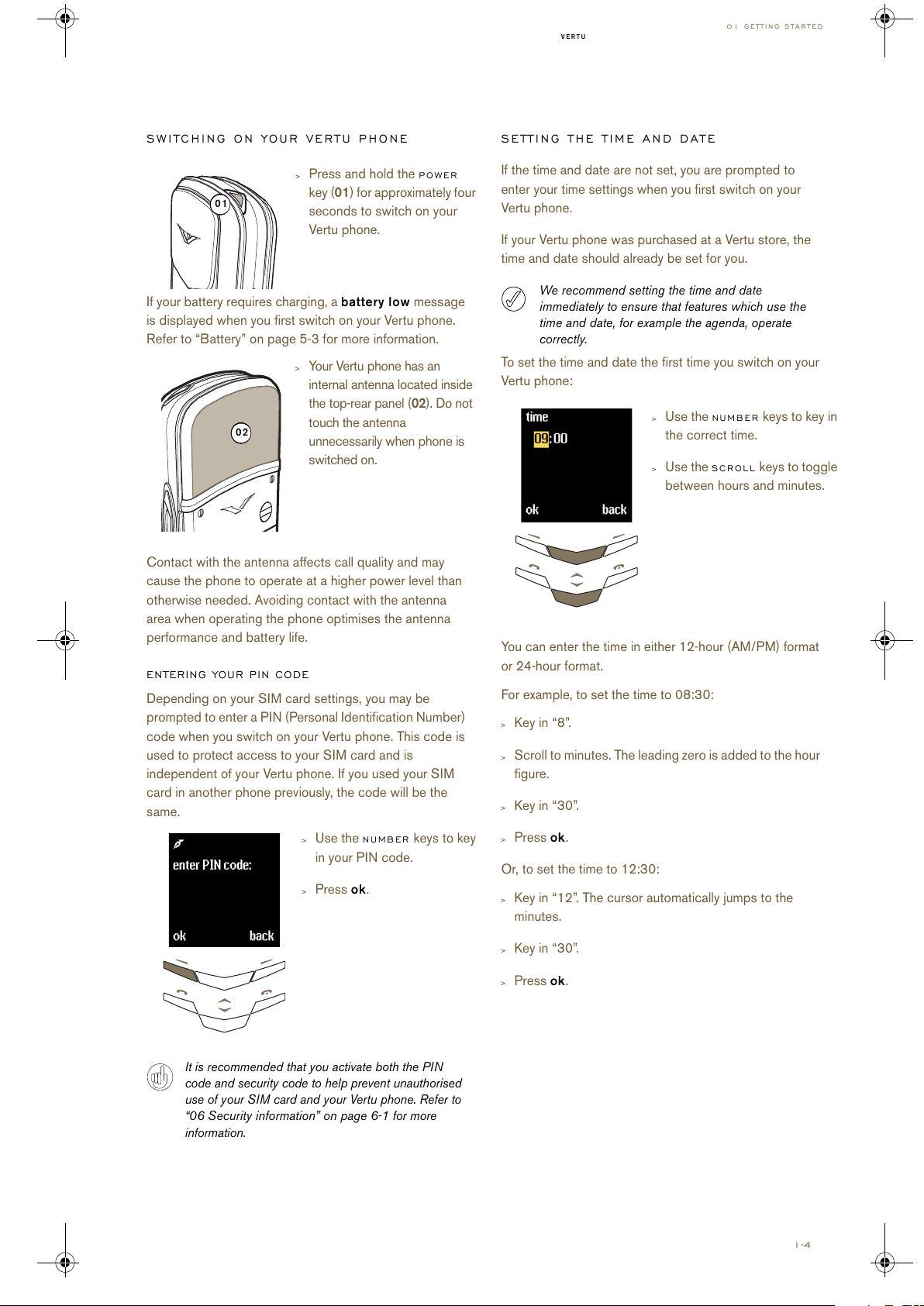
01 GETTING STARTED
VERTU
1-4
SWITCHING ON YOUR VERTU PHONE
If your battery requires charging, a battery low message
is displayed when you first switch on your Vertu phone.
Refer to “Battery” on page 5-3 for more information.
Contact with the antenna affects call quality and may
cause the phone to operate at a higher power level than
otherwise needed. Avoiding contact with the antenna
area when operating the phone optimises the antenna
performance and battery life.
ENTERING YOUR PIN CODE
Depending on your SIM card settings, you may be
prompted to enter a PIN (Personal Identification Number)
code when you switch on your Vertu phone. This code is
used to protect access to your SIM card and is
independent of your Vertu phone. If you used your SIM
card in another phone previously, the code will be the
same.
It is recommended that you activate both the PIN
code and security code to help prevent unauthorised
use of your SIM card and your Vertu phone. Refer to
“06 Security information” on page 6-1 for more
information.
>
Press and hold the POWER
key (01) for approximately four
seconds to switch on your
Vertu phone.
>
Your Vertu phone has an
internal antenna located inside
the top-rear panel (02). Do not
touch the antenna
unnecessarily when phone is
switched on.
>
Use the NUMBER keys to key
in your PIN code.
>
Press ok.
01
02
SETTING THE TIME AND DATE
If the time and date are not set, you are prompted to
enter your time settings when you first switch on your
Vertu phone.
If your Vertu phone was purchased at a Vertu store, the
time and date should already be set for you.
We recommend setting the time and date
immediately to ensure that features which use the
time and date, for example the agenda, operate
correctly.
To set the time and date the first time you switch on your
Vertu phone:
You can enter the time in either 12-hour (AM/PM) format
or 24-hour format.
For example, to set the time to 08:30:
>
Key in “8”.
>
Scroll to minutes. The leading zero is added to the hour
figure.
>
Key in “30”.
>
Press ok.
Or, to set the time to 12:30:
>
Key in “12”. The cursor automatically jumps to the
minutes.
>
Key in “30”.
>
Press ok.
>
Use the NUMBER keys to key in
the correct time.
>
Use the SCROLL keys to toggle
between hours and minutes.
Usermanual.book Page 4 Wednesday, January 26, 2005 3:17 PM
All manuals and user guides at all-guides.com
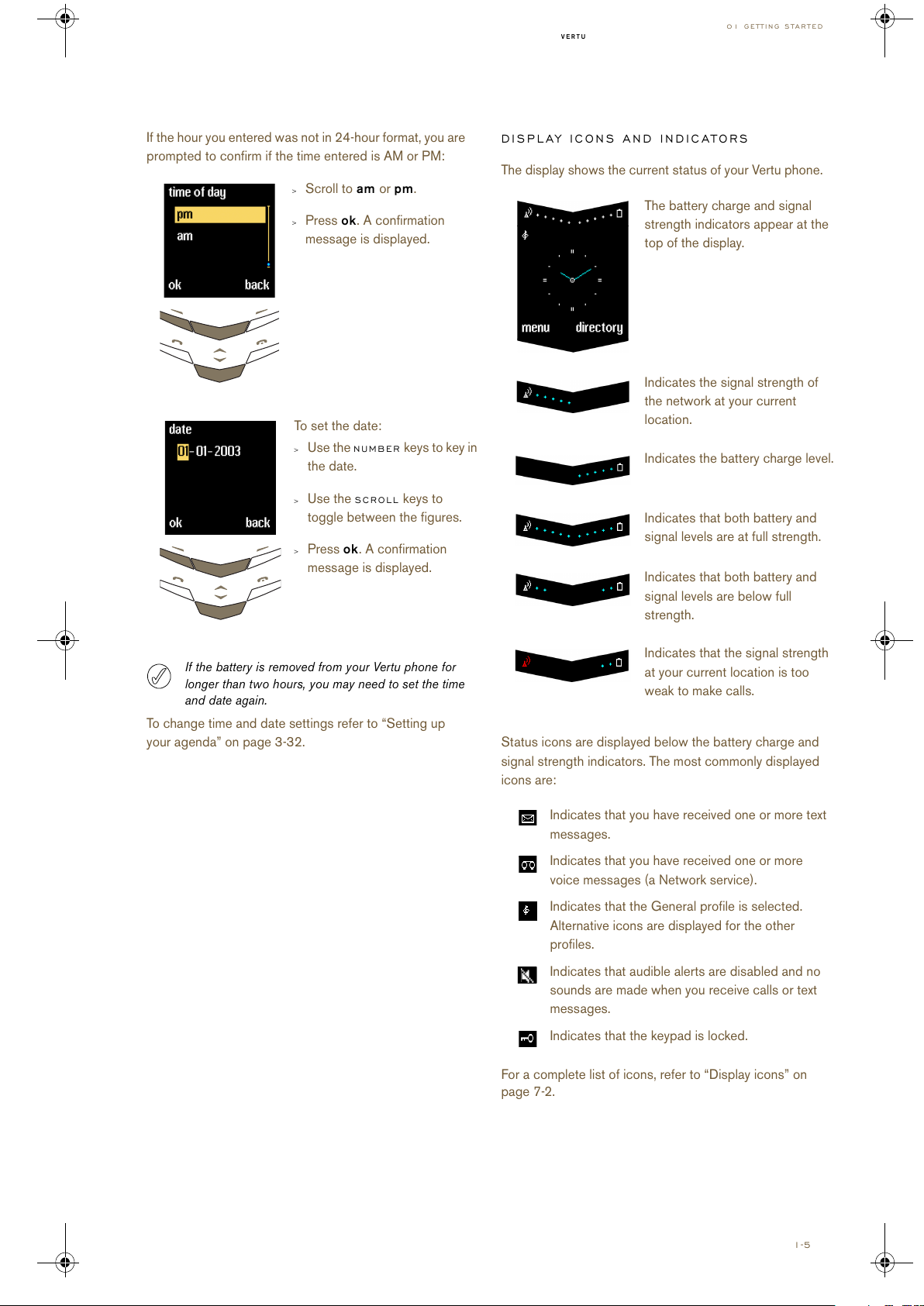
01 GETTING STARTED
VERTU
1-5
If the hour you entered was not in 24-hour format, you are
prompted to confirm if the time entered is AM or PM:
If the battery is removed from your Vertu phone for
longer than two hours, you may need to set the time
and date again.
To change time and date settings refer to “Setting up
your agenda” on page 3-32.
>
Scroll to am or pm.
>
Press ok. A confirmation
message is displayed.
To set the date:
>
Use the NUMBER keys to key in
the date.
>
Use the SCROLL keys to
toggle between the figures.
>
Press ok. A confirmation
message is displayed.
DISPLAY ICONS AND INDICATORS
The display shows the current status of your Vertu phone.
Status icons are displayed below the battery charge and
signal strength indicators. The most commonly displayed
icons are:
For a complete list of icons, refer to “Display icons” on
page 7-2.
The battery charge and signal
strength indicators appear at the
top of the display.
Indicates the signal strength of
the network at your current
location.
Indicates the battery charge level.
Indicates that both battery and
signal levels are at full strength.
Indicates that both battery and
signal levels are below full
strength.
Indicates that the signal strength
at your current location is too
weak to make calls.
Indicates that you have received one or more text
messages.
Indicates that you have received one or more
voice messages (a Network service).
Indicates that the General profile is selected.
Alternative icons are displayed for the other
profiles.
Indicates that audible alerts are disabled and no
sounds are made when you receive calls or text
messages.
Indicates that the keypad is locked.
Usermanual.book Page 5 Wednesday, January 26, 2005 3:17 PM
All manuals and user guides at all-guides.com
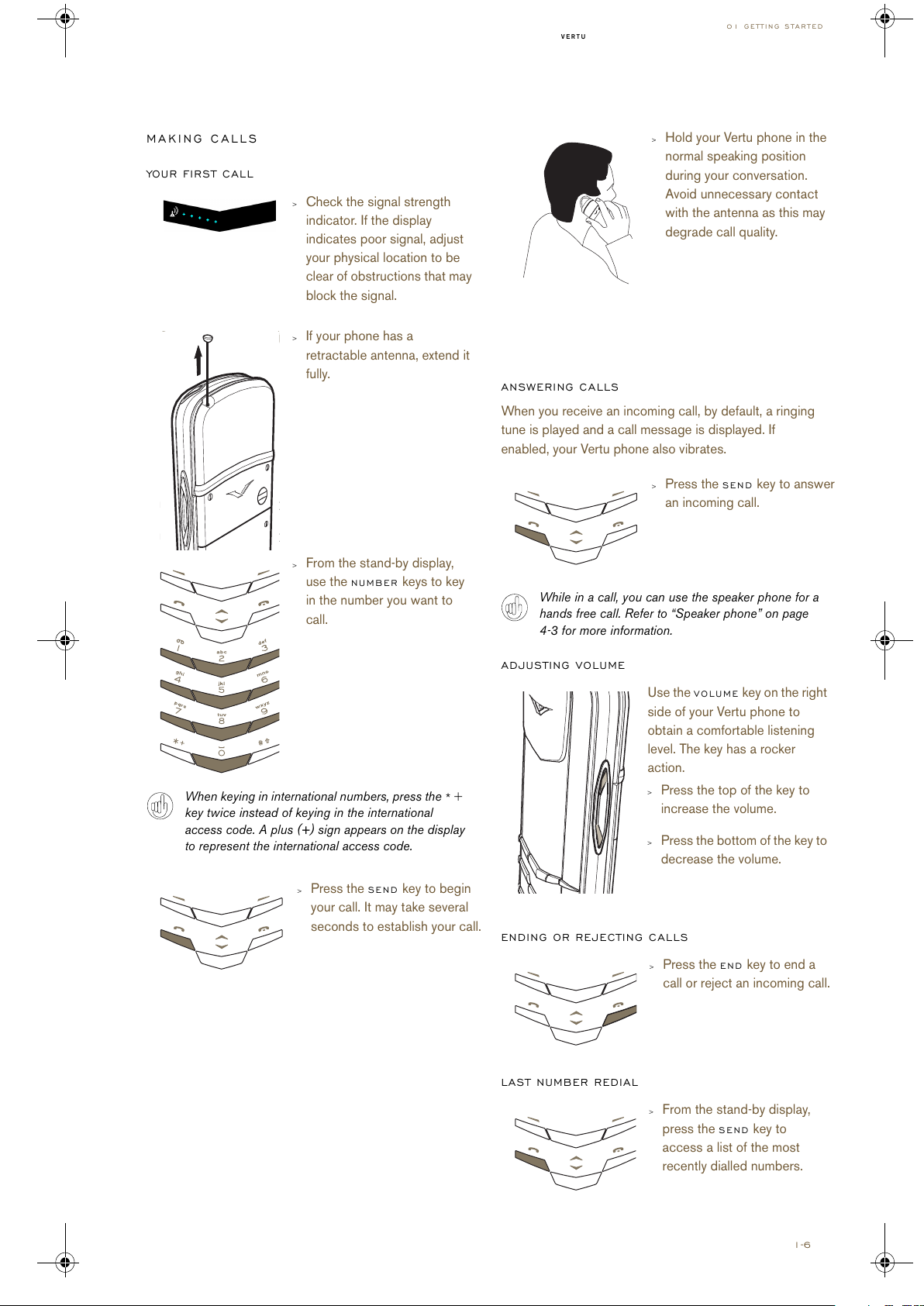
01 GETTING STARTED
VERTU
1-6
MAKING CALLS
YOUR F I R S T C A L L
When keying in international numbers, press the
*+
key twice instead of keying in the international
access code. A plus (+) sign appears on the display
to represent the international access code.
>
Check the signal strength
indicator. If the display
indicates poor signal, adjust
your physical location to be
clear of obstructions that may
block the signal.
>
If your phone has a
retractable antenna, extend it
fully.
>
From the stand-by display,
use the
NUMBER keys to key
in the number you want to
call.
>
Press the SEND key to begin
your call. It may take several
seconds to establish your call.
ANSWERING CALLS
When you receive an incoming call, by default, a ringing
tune is played and a call message is displayed. If
enabled, your Vertu phone also vibrates.
While in a call, you can use the speaker phone for a
hands free call. Refer to “Speaker phone” on page
4-3 for more information.
ADJUSTING VOLUME
ENDING OR REJECTING CALLS
LAST NUMBER REDIAL
>
Hold your Vertu phone in the
normal speaking position
during your conversation.
Avoid unnecessary contact
with the antenna as this may
degrade call quality.
>
Press the SEND key to answer
an incoming call.
Use the
VOLUME key on the right
side of your Vertu phone to
obtain a comfortable listening
level. The key has a rocker
action.
>
Press the top of the key to
increase the volume.
>
Press the bottom of the key to
decrease the volume.
>
Press the END key to end a
call or reject an incoming call.
>
From the stand-by display,
press the
SEND key to
access a list of the most
recently dialled numbers.
Usermanual.book Page 6 Wednesday, January 26, 2005 3:17 PM
All manuals and user guides at all-guides.com
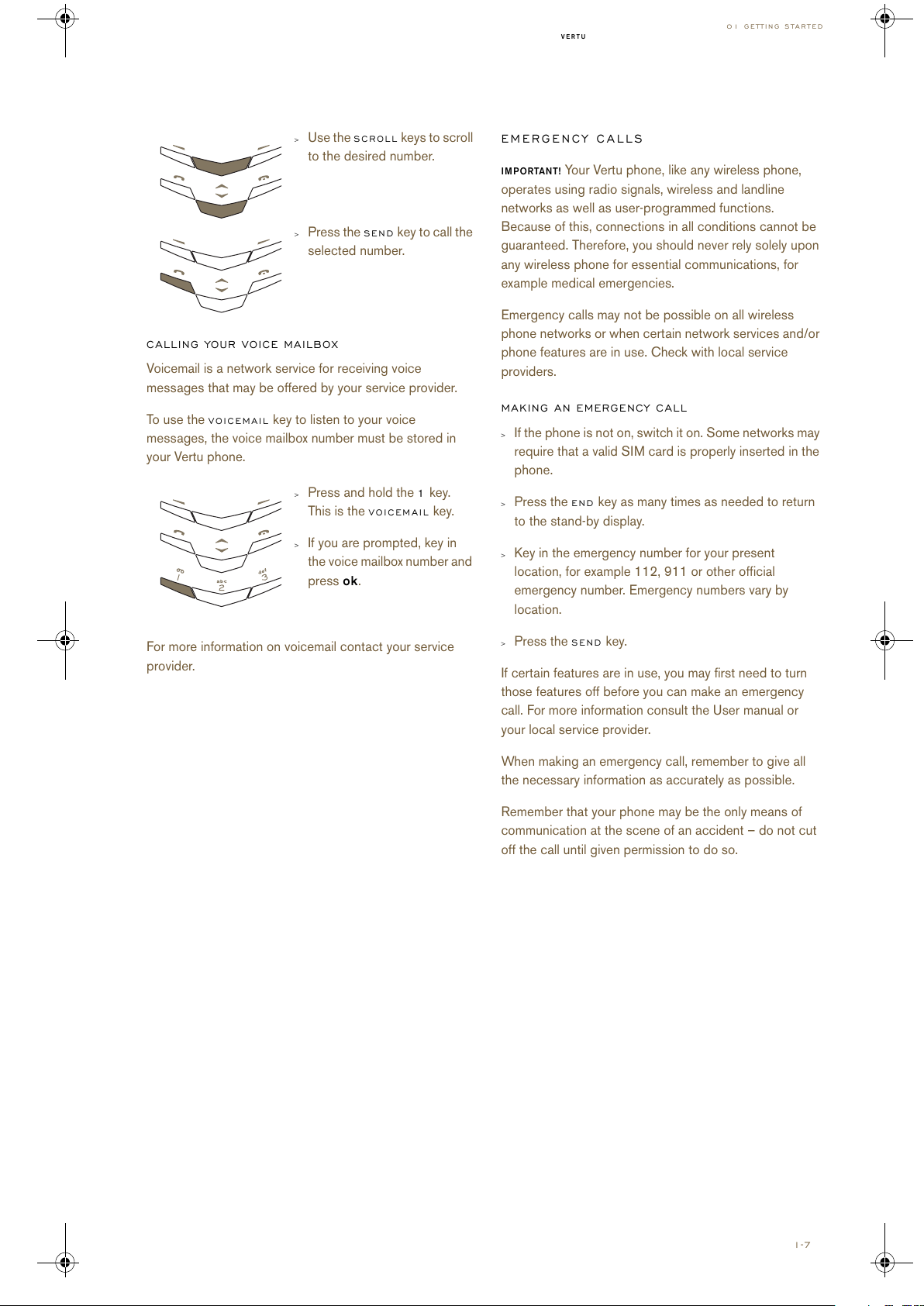
01 GETTING STARTED
VERTU
1-7
CALLING YOUR VOICE MAILBOX
Voicemail is a network service for receiving voice
messages that may be offered by your service provider.
To use the
VOICEMAIL key to listen to your voice
messages, the voice mailbox number must be stored in
your Vertu phone.
For more information on voicemail contact your service
provider.
>
Use the SCROLL keys to scroll
to the desired number.
>
Press the SEND key to call the
selected number.
>
Press and hold the 1 key.
This is the
VOICEMAIL key.
>
If you are prompted, key in
the voice mailbox number and
press
ok.
EMERGENCY CALLS
IMPORTANT! Your Vertu phone, like any wireless phone,
operates using radio signals, wireless and landline
networks as well as user-programmed functions.
Because of this, connections in all conditions cannot be
guaranteed. Therefore, you should never rely solely upon
any wireless phone for essential communications, for
example medical emergencies.
Emergency calls may not be possible on all wireless
phone networks or when certain network services and/or
phone features are in use. Check with local service
providers.
MAKING AN EMERGENCY CALL
>
If the phone is not on, switch it on. Some networks may
require that a valid SIM card is properly inserted in the
phone.
>
Press the END key as many times as needed to return
to the stand-by display.
>
Key in the emergency number for your present
location, for example 112, 911 or other official
emergency number. Emergency numbers vary by
location.
>
Press the SEND key.
If certain features are in use, you may first need to turn
those features off before you can make an emergency
call. For more information consult the User manual or
your local service provider.
When making an emergency call, remember to give all
the necessary information as accurately as possible.
Remember that your phone may be the only means of
communication at the scene of an accident – do not cut
off the call until given permission to do so.
Usermanual.book Page 7 Wednesday, January 26, 2005 3:17 PM
All manuals and user guides at all-guides.com
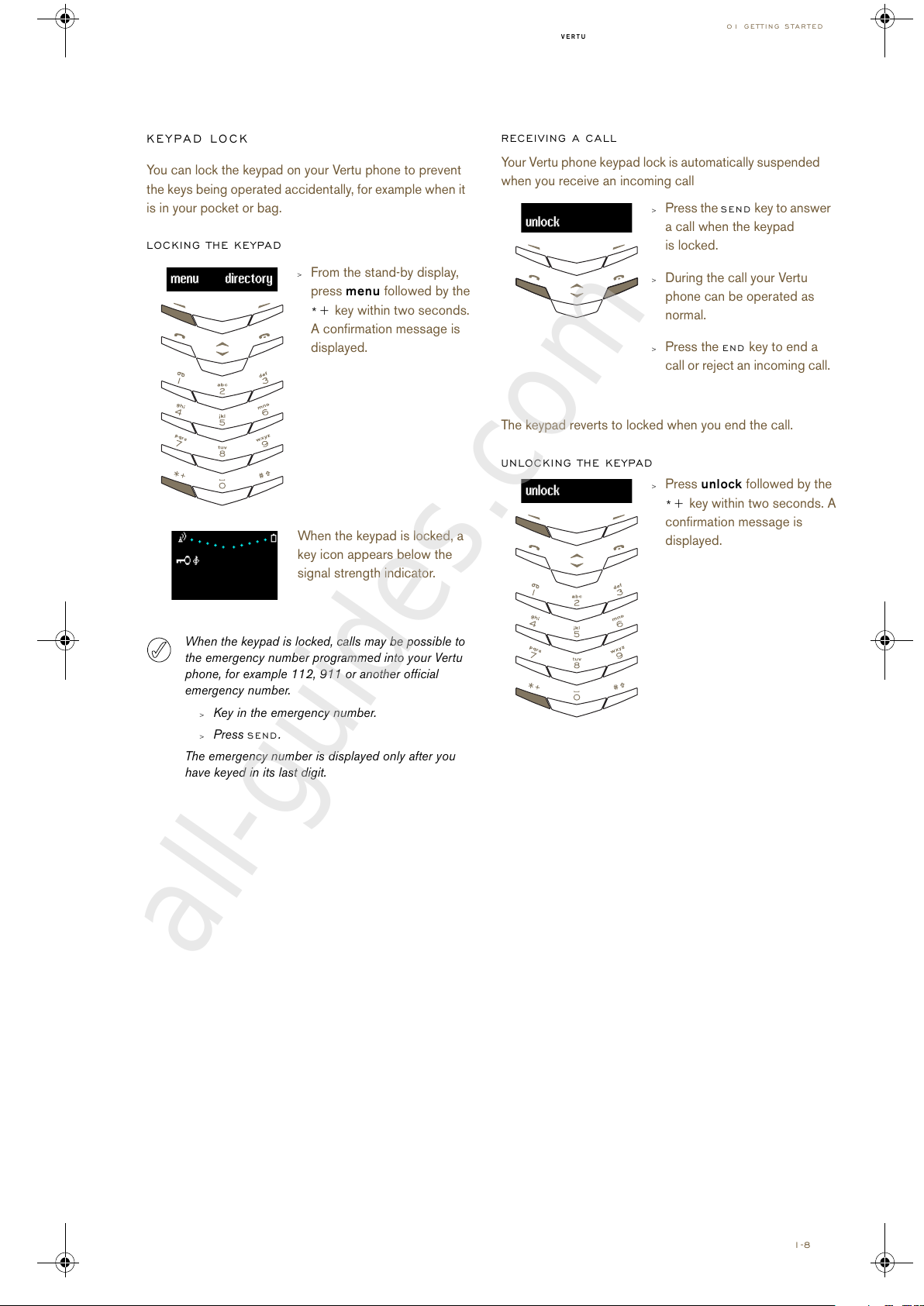
01 GETTING STARTED
VERTU
1-8
KEYPAD LOCK
You can lock the keypad on your Vertu phone to prevent
the keys being operated accidentally, for example when it
is in your pocket or bag.
LOCKING THE KEYPAD
When the keypad is locked, calls may be possible to
the emergency number programmed into your Vertu
phone, for example 112, 911 or another official
emergency number.
>
Key in the emergency number.
>
Press SEND.
The emergency number is displayed only after you
have keyed in its last digit.
>
From the stand-by display,
press
menu followed by the
*+ key within two seconds.
A confirmation message is
displayed.
When the keypad is locked, a
key icon appears below the
signal strength indicator.
RECEIVING A CALL
Your Vertu phone keypad lock is automatically suspended
when you receive an incoming call
The keypad reverts to locked when you end the call.
UNLOCKING THE KEYPAD
>
Press the SEND key to answer
a call when the keypad
is locked.
>
During the call your Vertu
phone can be operated as
normal.
>
Press the END key to end a
call or reject an incoming call.
>
Press unlock followed by the
*+ key within two seconds. A
confirmation message is
displayed.
Usermanual.book Page 8 Wednesday, January 26, 2005 3:17 PM
All manuals and user guides at all-guides.com
all-guides.com

01 GETTING STARTED
VERTU
1-9
VERTU CONCIERGE
Vertu Concierge is an exclusive service for people who
believe that quality matters. Our aim is to bring you only
the very best, whether it be music, art, travel or food.
Vertu Concierge provides you with a highly personalised
range of services, such as:
>
Lifestyle support
>
Product assistance
>
Travel assistance
When you connect to Vertu Concierge, you can speak
directly to a team of multilingual specialists who are
available 24 hours a day, 7 days a week to offer
personalised assistance.
CALLING VERTU CONCIERGE
The CONCIERGE key is located
on the left side of your Vertu
phone as shown.
>
Press and hold the
CONCIERGE key for
approximately two seconds,
until
concierge appears.
>
Press call or the SEND key
to call Vertu Concierge.
>
Press the END key when
you have finished the call.
Usermanual.book Page 9 Wednesday, January 26, 2005 3:17 PM
All manuals and user guides at all-guides.com
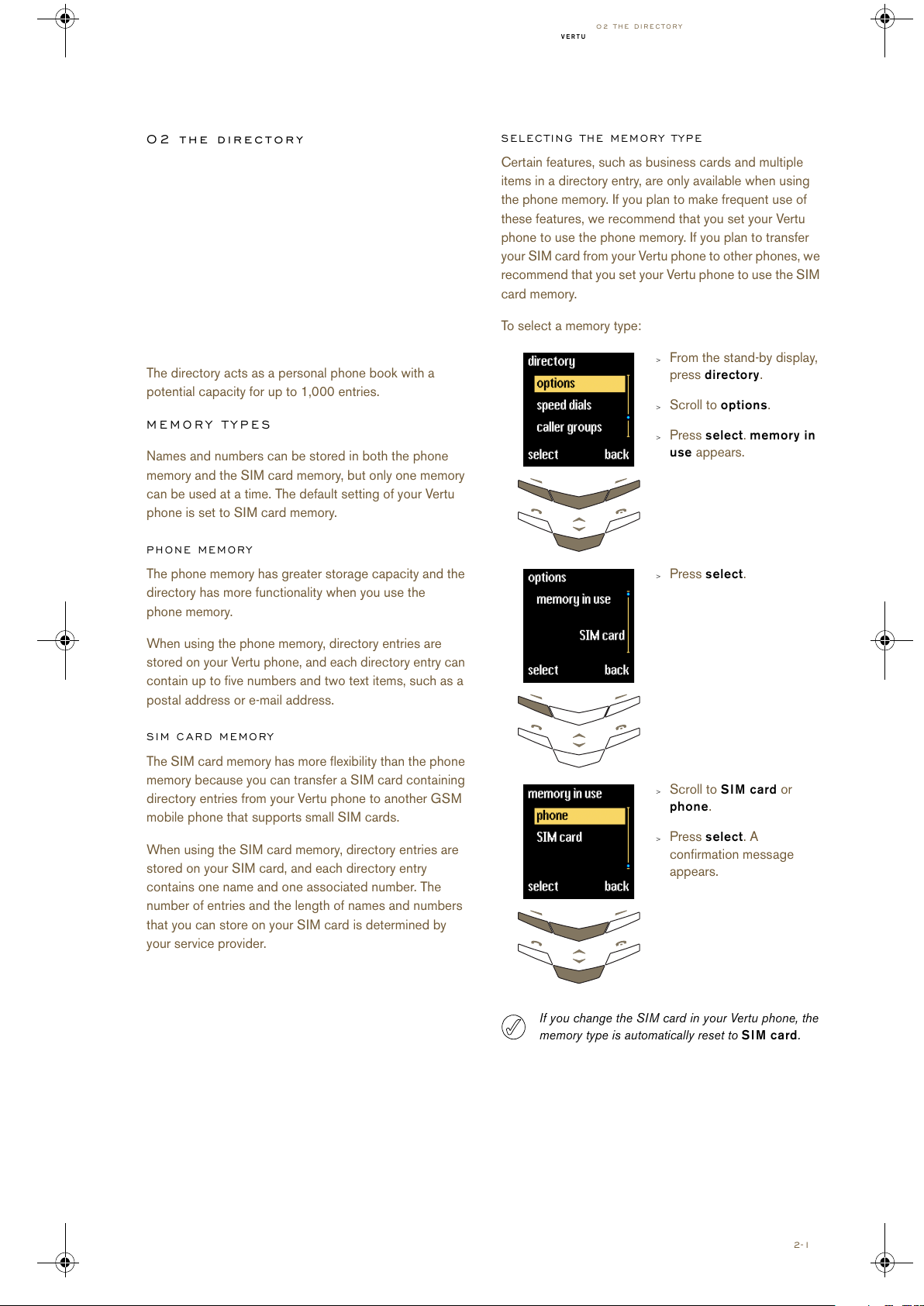
02 THE DIRECTORY
VERTU
2-1
02 the directory
The directory acts as a personal phone book with a
potential capacity for up to 1,000 entries.
MEMORY TYPES
Names and numbers can be stored in both the phone
memory and the SIM card memory, but only one memory
can be used at a time. The default setting of your Vertu
phone is set to SIM card memory.
PHONE MEMORY
The phone memory has greater storage capacity and the
directory has more functionality when you use the
phone memory.
When using the phone memory, directory entries are
stored on your Vertu phone, and each directory entry can
contain up to five numbers and two text items, such as a
postal address or e-mail address.
SIM CARD MEMORY
The SIM card memory has more flexibility than the phone
memory because you can transfer a SIM card containing
directory entries from your Vertu phone to another GSM
mobile phone that supports small SIM cards.
When using the SIM card memory, directory entries are
stored on your SIM card, and each directory entry
contains one name and one associated number. The
number of entries and the length of names and numbers
that you can store on your SIM card is determined by
your service provider.
SELECTING THE MEMORY TYPE
Certain features, such as business cards and multiple
items in a directory entry, are only available when using
the phone memory. If you plan to make frequent use of
these features, we recommend that you set your Vertu
phone to use the phone memory. If you plan to transfer
your SIM card from your Vertu phone to other phones, we
recommend that you set your Vertu phone to use the SIM
card memory.
To select a memory type:
If you change the SIM card in your Vertu phone, the
memory type is automatically reset to SIM card.
>
From the stand-by display,
press
directory.
>
Scroll to options.
>
Press select. memory in
use
appears.
>
Press select.
>
Scroll to SIM card or
phone.
>
Press select. A
confirmation message
appears.
Usermanual.book Page 1 Wednesday, January 26, 2005 3:17 PM
All manuals and user guides at all-guides.com
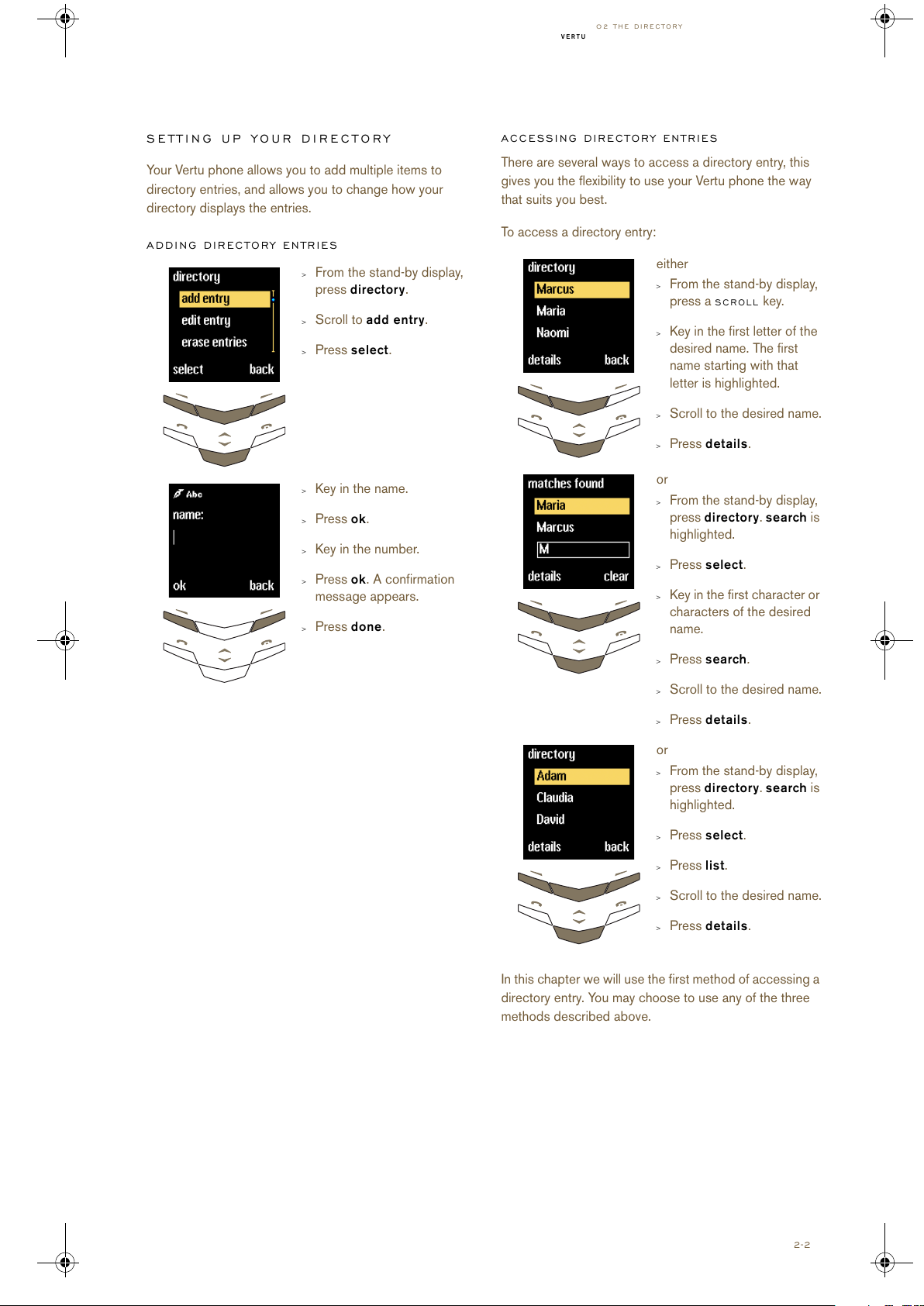
02 THE DIRECTORY
VERTU
2-2
SETTING UP YOUR DIRECTORY
Your Vertu phone allows you to add multiple items to
directory entries, and allows you to change how your
directory displays the entries.
ADDING DIRECTORY ENTRIES
>
From the stand-by display,
press
directory.
>
Scroll to add entry.
>
Press select.
>
Key in the name.
>
Press ok.
>
Key in the number.
>
Press ok. A confirmation
message appears.
>
Press done.
ACCESSING DIRECTORY ENTRIES
There are several ways to access a directory entry, this
gives you the flexibility to use your Vertu phone the way
that suits you best.
To access a directory entry:
In this chapter we will use the first method of accessing a
directory entry. You may choose to use any of the three
methods described above.
either
>
From the stand-by display,
press a
SCROLL key.
>
Key in the first letter of the
desired name. The first
name starting with that
letter is highlighted.
>
Scroll to the desired name.
>
Press details.
or
>
From the stand-by display,
press
directory. search is
highlighted.
>
Press select.
>
Key in the first character or
characters of the desired
name.
>
Press search.
>
Scroll to the desired name.
>
Press details.
or
>
From the stand-by display,
press
directory. search is
highlighted.
>
Press select.
>
Press list.
>
Scroll to the desired name.
>
Press details.
Usermanual.book Page 2 Wednesday, January 26, 2005 3:17 PM
All manuals and user guides at all-guides.com
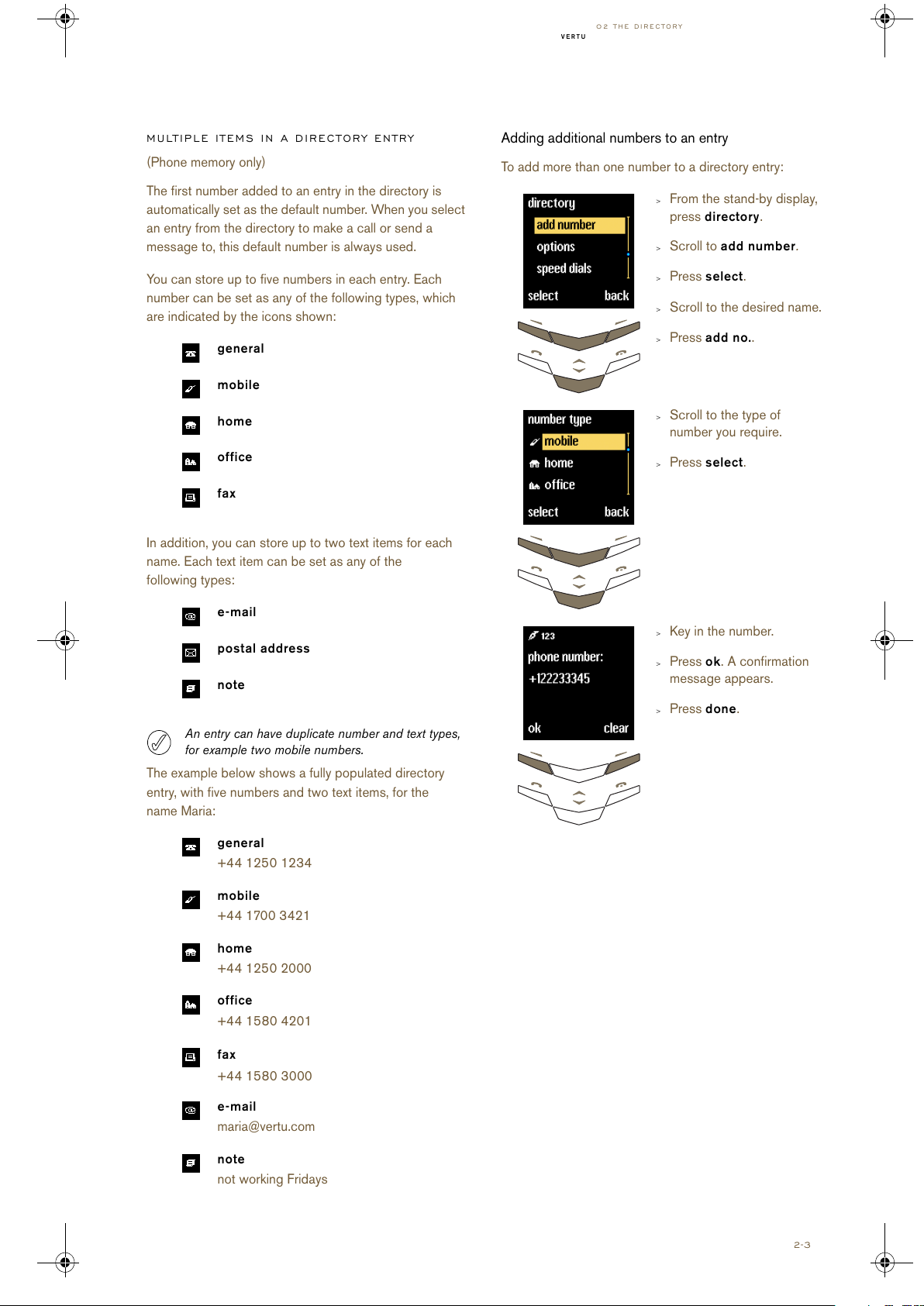
02 THE DIRECTORY
VERTU
2-3
MULTIPLE ITEMS IN A DIRECTORY ENTRY
(Phone memory only)
The first number added to an entry in the directory is
automatically set as the default number. When you select
an entry from the directory to make a call or send a
message to, this default number is always used.
You can store up to five numbers in each entry. Each
number can be set as any of the following types, which
are indicated by the icons shown:
In addition, you can store up to two text items for each
name. Each text item can be set as any of the
following types:
An entry can have duplicate number and text types,
for example two mobile numbers.
The example below shows a fully populated directory
entry, with five numbers and two text items, for the
name Maria:
general
mobile
home
office
fax
e-mail
postal address
note
general
+44 1250 1234
mobile
+44 1700 3421
home
+44 1250 2000
office
+44 1580 4201
fax
+44 1580 3000
e-mail
maria@vertu.com
note
not working Fridays
Adding additional numbers to an entry
To add more than one number to a directory entry:
>
From the stand-by display,
press
directory.
>
Scroll to add number.
>
Press select.
>
Scroll to the desired name.
>
Press add no..
>
Scroll to the type of
number you require.
>
Press select.
>
Key in the number.
>
Press ok. A confirmation
message appears.
>
Press done.
Usermanual.book Page 3 Wednesday, January 26, 2005 3:17 PM
All manuals and user guides at all-guides.com
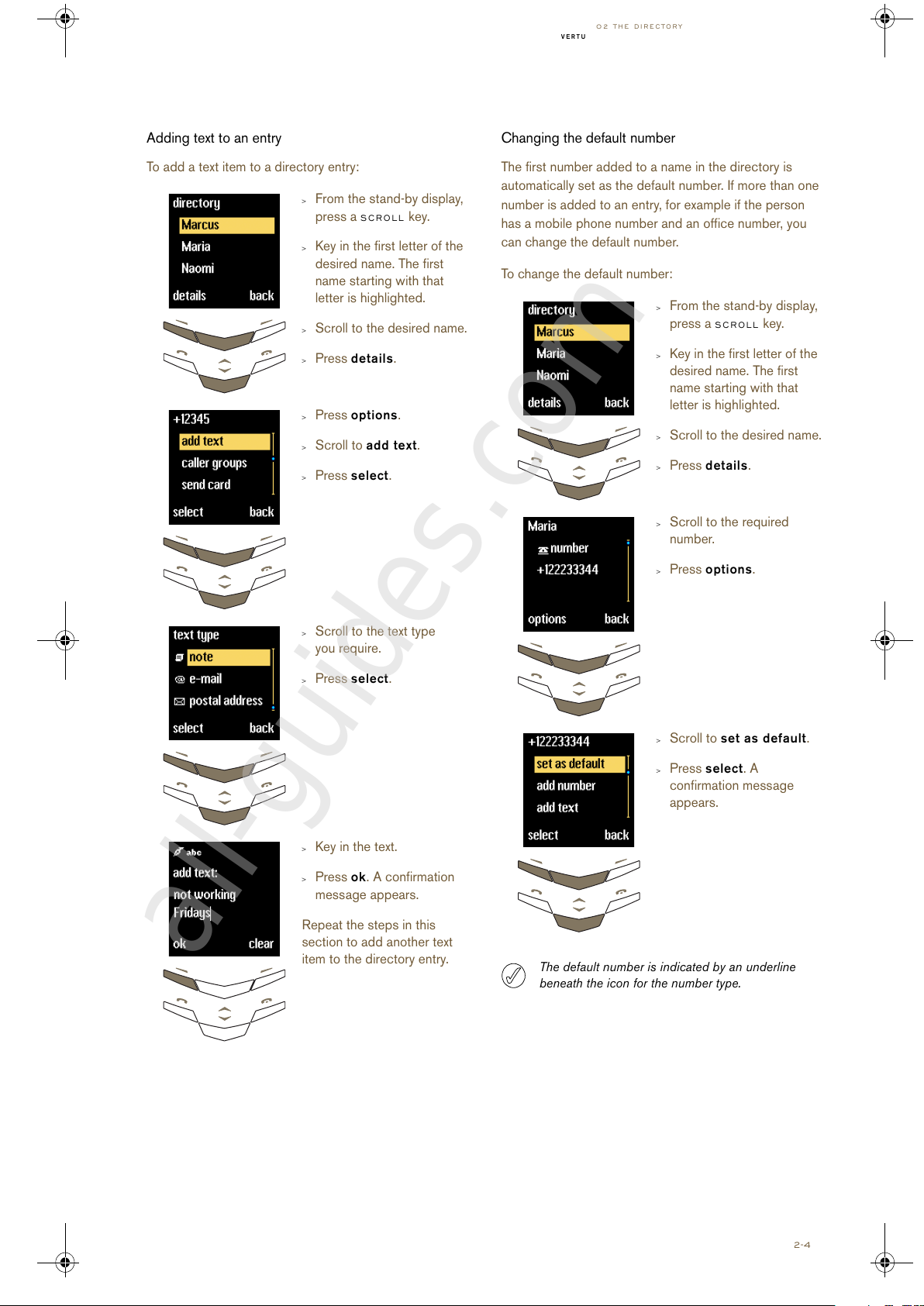
02 THE DIRECTORY
VERTU
2-4
Adding text to an entry
To add a text item to a directory entry:
>
From the stand-by display,
press a
SCROLL key.
>
Key in the first letter of the
desired name. The first
name starting with that
letter is highlighted.
>
Scroll to the desired name.
>
Press details.
>
Press options.
>
Scroll to add text.
>
Press select.
>
Scroll to the text type
you require.
>
Press select.
>
Key in the text.
>
Press ok. A confirmation
message appears.
Repeat the steps in this
section to add another text
item to the directory entry.
Changing the default number
The first number added to a name in the directory is
automatically set as the default number. If more than one
number is added to an entry, for example if the person
has a mobile phone number and an office number, you
can change the default number.
To change the default number:
The default number is indicated by an underline
beneath the icon for the number type.
>
From the stand-by display,
press a
SCROLL key.
>
Key in the first letter of the
desired name. The first
name starting with that
letter is highlighted.
>
Scroll to the desired name.
>
Press details.
>
Scroll to the required
number.
>
Press options.
>
Scroll to set as default.
>
Press select. A
confirmation message
appears.
Usermanual.book Page 4 Wednesday, January 26, 2005 3:17 PM
All manuals and user guides at all-guides.com
all-guides.com

02 THE DIRECTORY
VERTU
2-5
SETTING THE DIRECTORY VIEW
Your Vertu phone can display the entries in your directory
in two ways.
name list displays three names at a time,
name & number displays one name at a time along with
its default number.
To set the type of view:
>
From the stand-by display,
press
directory.
>
Scroll to options.
>
Press select.
>
Scroll to type of view.
>
Press select.
>
Scroll to the desired type
of view.
>
Press select. A
confirmation message
appears.
USING YOUR DIRECTORY
Using your directory you can make a call, send a text
message and send a business card to someone whose
contact information is saved in a directory entry. You can
also assign numbers to the speed dial list.
SEARCHING AND CALLING
The following section assumes your Vertu phone’s
directory is set to
name list. If you have set your
directory to
name & number, your display will not
appear exactly as shown, but the steps you take are
the same.
To search for an entry and call the default number:
>
From the stand-by
display, press a
SCROLL key.
>
Key in the first letter
of the desired name,
for example “M”. The
first name starting
with that letter is
highlighted.
>
Scroll to the desired
name.
>
Press the SEND key
to call the number.
Usermanual.book Page 5 Wednesday, January 26, 2005 3:17 PM
All manuals and user guides at all-guides.com
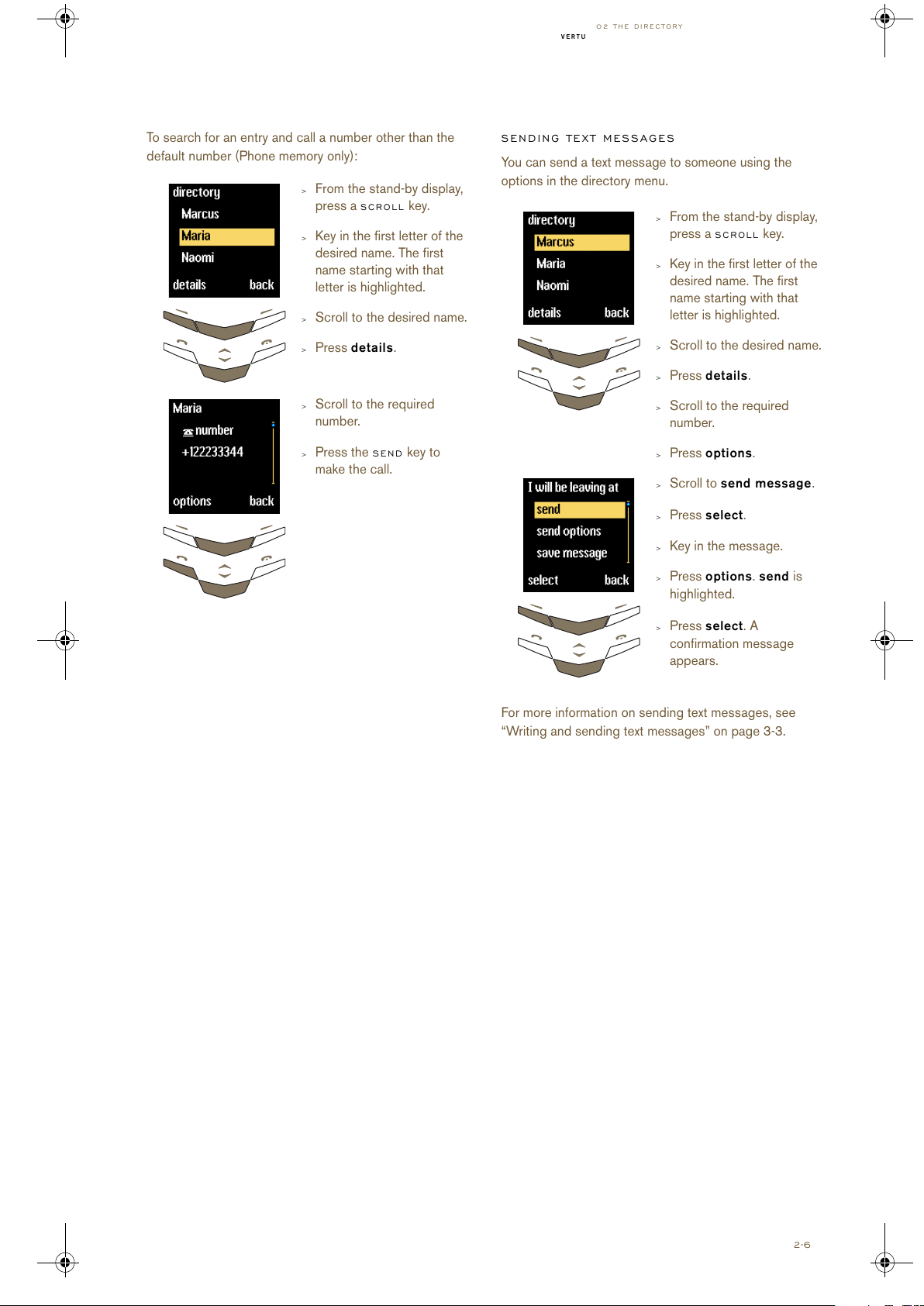
02 THE DIRECTORY
VERTU
2-6
To search for an entry and call a number other than the
default number (Phone memory only):
>
From the stand-by display,
press a
SCROLL key.
>
Key in the first letter of the
desired name. The first
name starting with that
letter is highlighted.
>
Scroll to the desired name.
>
Press details.
>
Scroll to the required
number.
>
Press the SEND key to
make the call.
SENDING TEXT MESSAGES
You can send a text message to someone using the
options in the directory menu.
For more information on sending text messages, see
“Writing and sending text messages” on page 3-3.
>
From the stand-by display,
press a
SCROLL key.
>
Key in the first letter of the
desired name. The first
name starting with that
letter is highlighted.
>
Scroll to the desired name.
>
Press details.
>
Scroll to the required
number.
>
Press options.
>
Scroll to send message.
>
Press select.
>
Key in the message.
>
Press options. send is
highlighted.
>
Press select. A
confirmation message
appears.
Usermanual.book Page 6 Wednesday, January 26, 2005 3:17 PM
All manuals and user guides at all-guides.com
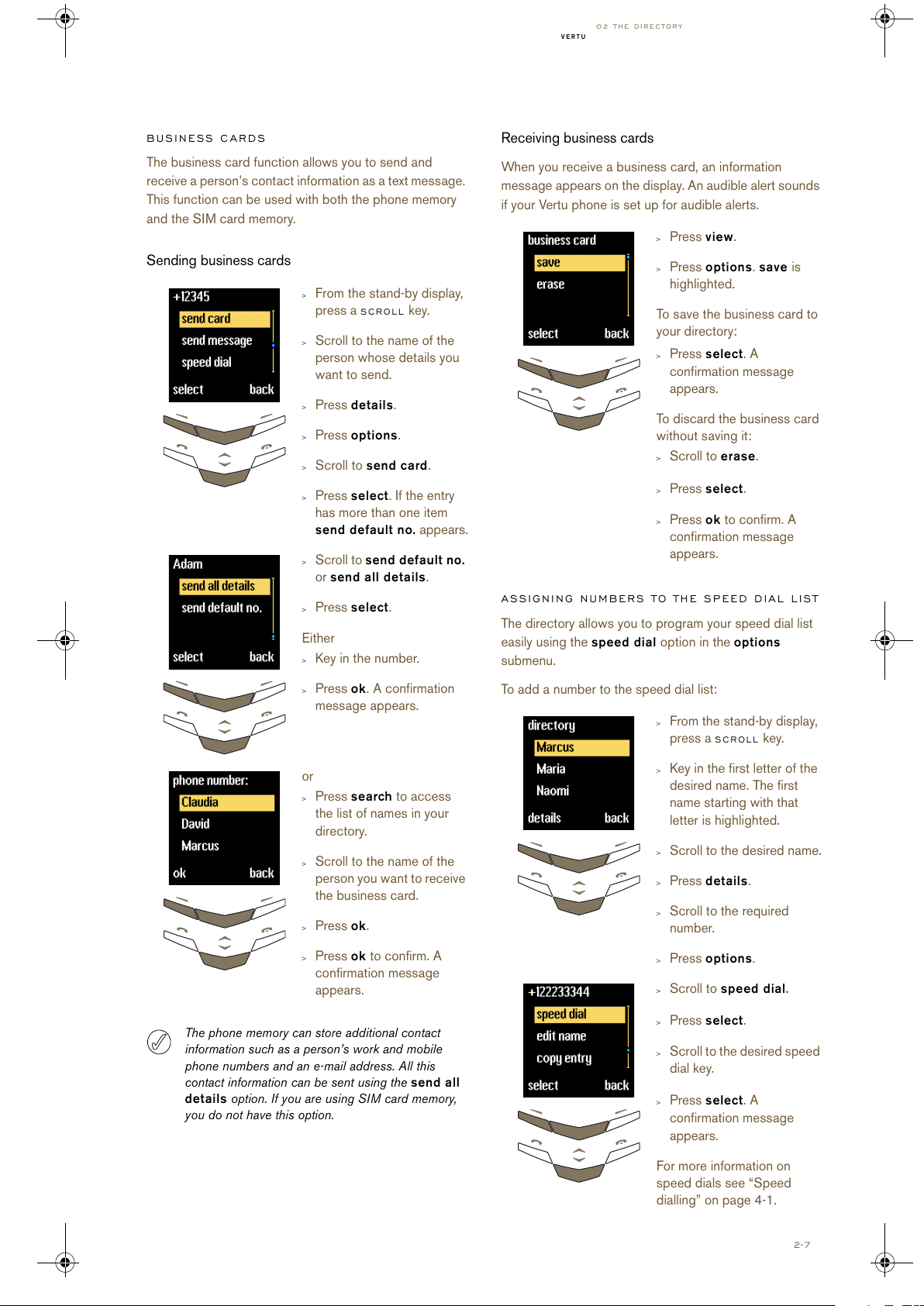
02 THE DIRECTORY
VERTU
2-7
BUSINESS CARDS
The business card function allows you to send and
receive a person’s contact information as a text message.
This function can be used with both the phone memory
and the SIM card memory.
Sending business cards
The phone memory can store additional contact
information such as a person’s work and mobile
phone numbers and an e-mail address. All this
contact information can be sent using the send all
details option. If you are using SIM card memory,
you do not have this option.
>
From the stand-by display,
press a
SCROLL key.
>
Scroll to the name of the
person whose details you
want to send.
>
Press details.
>
Press options.
>
Scroll to send card.
>
Press select. If the entry
has more than one item
send default no. appears.
>
Scroll to send default no.
or
send all details.
>
Press select.
Either
>
Key in the number.
>
Press ok. A confirmation
message appears.
or
>
Press search to access
the list of names in your
directory.
>
Scroll to the name of the
person you want to receive
the business card.
>
Press ok.
>
Press ok to confirm. A
confirmation message
appears.
Receiving business cards
When you receive a business card, an information
message appears on the display. An audible alert sounds
if your Vertu phone is set up for audible alerts.
ASSIGNING NUMBERS TO THE SPEED DIAL LIST
The directory allows you to program your speed dial list
easily using the
speed dial option in the options
submenu.
To add a number to the speed dial list:
>
Press view.
>
Press options. save is
highlighted.
To save the business card to
your directory:
>
Press select. A
confirmation message
appears.
To discard the business card
without saving it:
>
Scroll to erase.
>
Press select.
>
Press ok to confirm. A
confirmation message
appears.
>
From the stand-by display,
press a
SCROLL key.
>
Key in the first letter of the
desired name. The first
name starting with that
letter is highlighted.
>
Scroll to the desired name.
>
Press details.
>
Scroll to the required
number.
>
Press options.
>
Scroll to speed dial.
>
Press select.
>
Scroll to the desired speed
dial key.
>
Press select. A
confirmation message
appears.
For more information on
speed dials see “Speed
dialling” on page 4-1.
Usermanual.book Page 7 Wednesday, January 26, 2005 3:17 PM
All manuals and user guides at all-guides.com

02 THE DIRECTORY
VERTU
2-8
ORGANISING YOUR DIRECTORY
Your Vertu phone allows you to organise your directory by
copying directory entries between memory types and by
grouping directory entries into caller groups.
COPYING BETWEEN MEMORIES
The copying feature allows you to copy names and
numbers between the phone memory and the SIM card
memory.
Copying options
The following options are available and are accessed as
follows:
>
From the stand-by display,
press
directory.
>
Scroll to copy entries.
>
Press select. from phone
to SIM card
appears.
Either
>
Press select.
or
>
Scroll to from SIM card
to phone
.
>
Press select.
one by one Copy your directory entries
one at a time by selecting
each entry to copy.
one by one is highlighted
after you access the
submenu.
>
Press select.
>
Scroll to the required name.
>
Press copy. keep original
is highlighted.
Either
>
Press select. A
confirmation message
appears.
or
>
Scroll to erase original.
>
Press select. A
confirmation message
appears.
Repeat these steps to copy
another entry.
all Copy all your directory entries
at once.
>
Scroll to all.
>
Press select. keep
original
is highlighted.
Either
>
Press select.
>
Press ok to start copying.
or
>
Scroll to erase original.
>
Press select.
>
Press ok to start copying.
A confirmation message
appears.
default numbers
(Phone memory
only)
Copy only the default
numbers from your phone
memory to your SIM card
memory. Other numbers in
the directory that are not set
as the default are not copied.
>
Scroll to default numbers.
>
Press select. keep
original
is highlighted.
Usermanual.book Page 8 Wednesday, January 26, 2005 3:17 PM
All manuals and user guides at all-guides.com
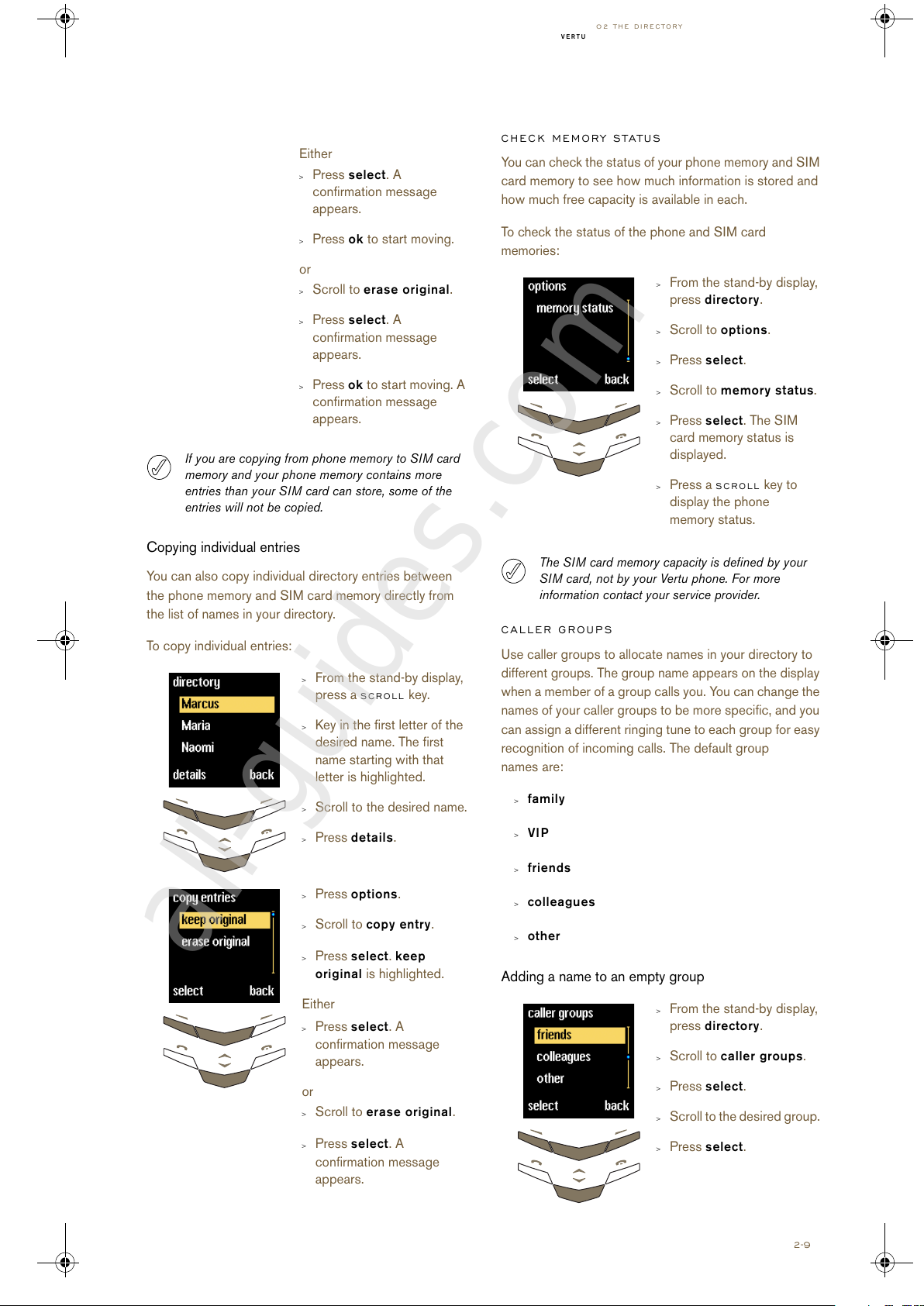
02 THE DIRECTORY
VERTU
2-9
If you are copying from phone memory to SIM card
memory and your phone memory contains more
entries than your SIM card can store, some of the
entries will not be copied.
Copying individual entries
You can also copy individual directory entries between
the phone memory and SIM card memory directly from
the list of names in your directory.
To copy individual entries:
Either
>
Press select. A
confirmation message
appears.
>
Press ok to start moving.
or
>
Scroll to erase original.
>
Press select. A
confirmation message
appears.
>
Press ok to start moving. A
confirmation message
appears.
>
From the stand-by display,
press a
SCROLL key.
>
Key in the first letter of the
desired name. The first
name starting with that
letter is highlighted.
>
Scroll to the desired name.
>
Press details.
>
Press options.
>
Scroll to copy entry.
>
Press select. keep
original
is highlighted.
Either
>
Press select. A
confirmation message
appears.
or
>
Scroll to erase original.
>
Press select. A
confirmation message
appears.
CHECK MEMORY STATUS
You can check the status of your phone memory and SIM
card memory to see how much information is stored and
how much free capacity is available in each.
To check the status of the phone and SIM card
memories:
The SIM card memory capacity is defined by your
SIM card, not by your Vertu phone. For more
information contact your service provider.
CALLER GROUPS
Use caller groups to allocate names in your directory to
different groups. The group name appears on the display
when a member of a group calls you. You can change the
names of your caller groups to be more specific, and you
can assign a different ringing tune to each group for easy
recognition of incoming calls. The default group
names are:
>
family
>
VIP
>
friends
>
colleagues
>
other
Adding a name to an empty group
>
From the stand-by display,
press
directory.
>
Scroll to options.
>
Press select.
>
Scroll to memory status.
>
Press select. The SIM
card memory status is
displayed.
>
Press a SCROLL key to
display the phone
memory status.
>
From the stand-by display,
press
directory.
>
Scroll to caller groups.
>
Press select.
>
Scroll to the desired group.
>
Press select.
Usermanual.book Page 9 Wednesday, January 26, 2005 3:17 PM
All manuals and user guides at all-guides.com
all-guides.com
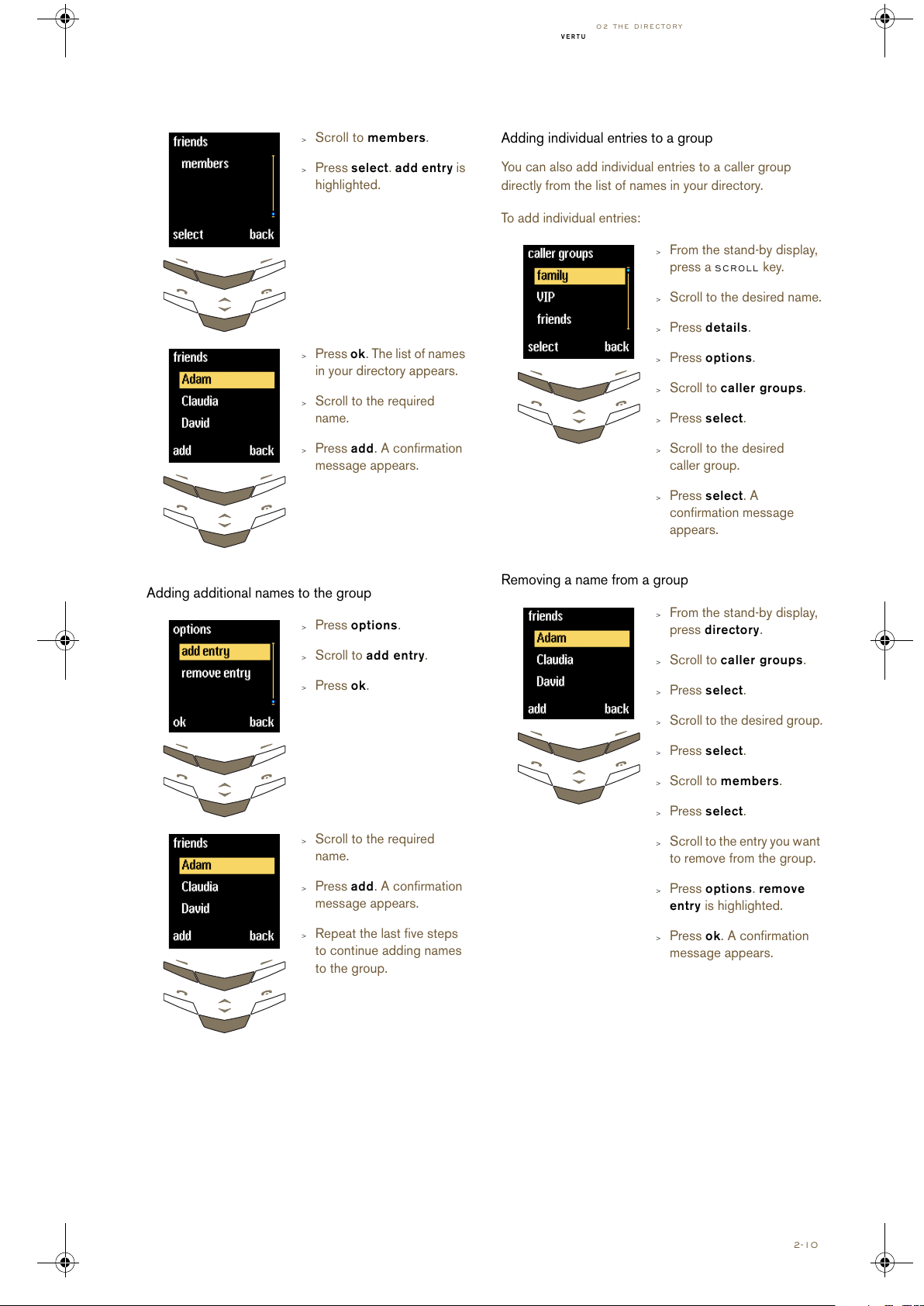
02 THE DIRECTORY
VERTU
2-10
Adding additional names to the group
>
Scroll to members.
>
Press select. add entry is
highlighted.
>
Press ok. The list of names
in your directory appears.
>
Scroll to the required
name.
>
Press add. A confirmation
message appears.
>
Press options.
>
Scroll to add entry.
>
Press ok.
>
Scroll to the required
name.
>
Press add. A confirmation
message appears.
>
Repeat the last five steps
to continue adding names
to the group.
Adding individual entries to a group
You can also add individual entries to a caller group
directly from the list of names in your directory.
To add individual entries:
Removing a name from a group
>
From the stand-by display,
press a
SCROLL key.
>
Scroll to the desired name.
>
Press details.
>
Press options.
>
Scroll to caller groups.
>
Press select.
>
Scroll to the desired
caller group.
>
Press select. A
confirmation message
appears.
>
From the stand-by display,
press
directory.
>
Scroll to caller groups.
>
Press select.
>
Scroll to the desired group.
>
Press select.
>
Scroll to members.
>
Press select.
>
Scroll to the entry you want
to remove from the group.
>
Press options. remove
entry
is highlighted.
>
Press ok. A confirmation
message appears.
Usermanual.book Page 10 Wednesday, January 26, 2005 3:17 PM
All manuals and user guides at all-guides.com
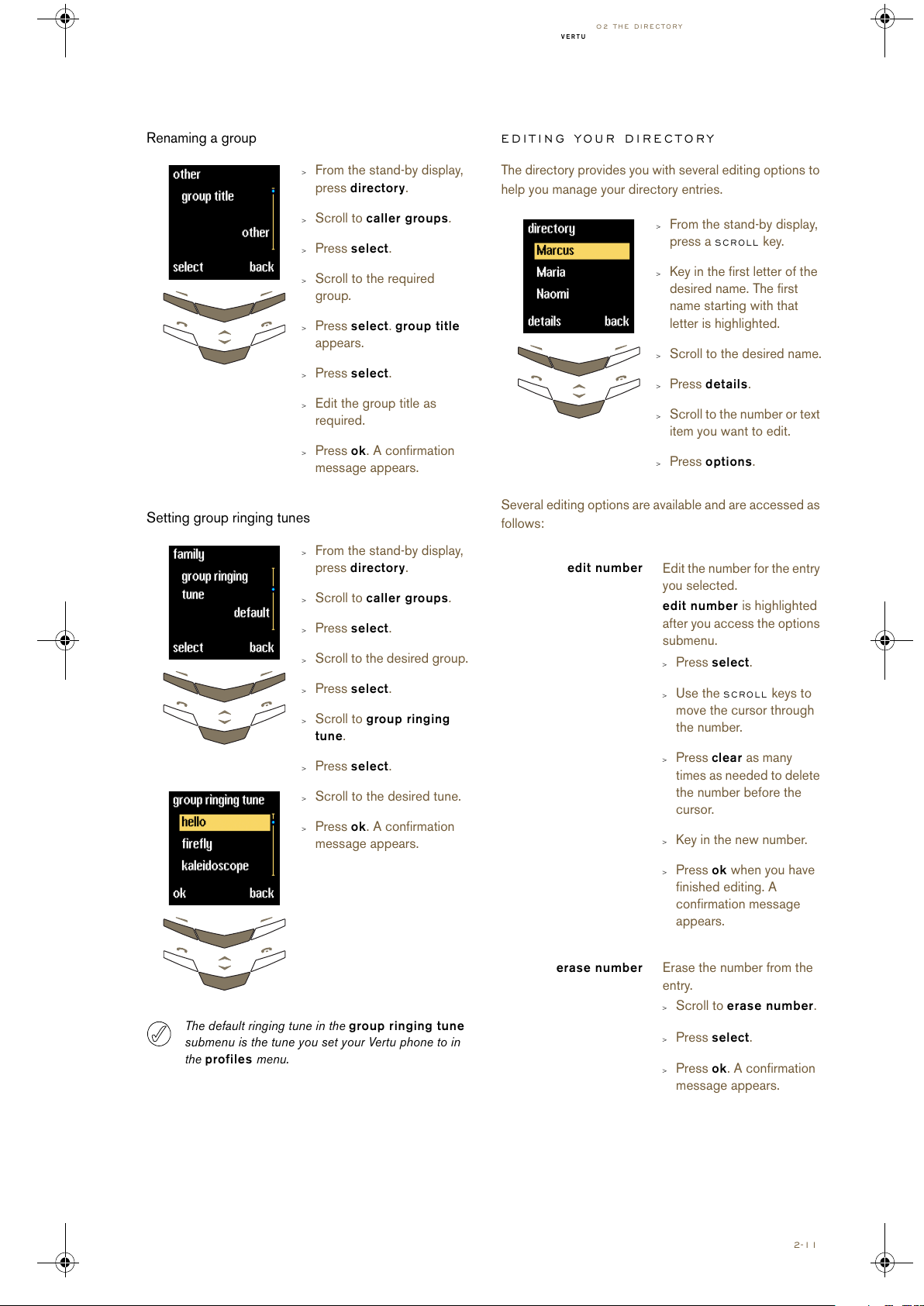
02 THE DIRECTORY
VERTU
2-11
Renaming a group
Setting group ringing tunes
The default ringing tune in the group ringing tune
submenu is the tune you set your Vertu phone to in
the profiles menu.
>
From the stand-by display,
press
directory.
>
Scroll to caller groups.
>
Press select.
>
Scroll to the required
group.
>
Press select. group title
appears.
>
Press select.
>
Edit the group title as
required.
>
Press ok. A confirmation
message appears.
>
From the stand-by display,
press
directory.
>
Scroll to caller groups.
>
Press select.
>
Scroll to the desired group.
>
Press select.
>
Scroll to group ringing
tune
.
>
Press select.
>
Scroll to the desired tune.
>
Press ok. A confirmation
message appears.
EDITING YOUR DIRECTORY
The directory provides you with several editing options to
help you manage your directory entries.
Several editing options are available and are accessed as
follows:
>
From the stand-by display,
press a
SCROLL key.
>
Key in the first letter of the
desired name. The first
name starting with that
letter is highlighted.
>
Scroll to the desired name.
>
Press details.
>
Scroll to the number or text
item you want to edit.
>
Press options.
edit number
Edit the number for the entry
you selected.
edit number is highlighted
after you access the options
submenu.
>
Press select.
>
Use the SCROLL keys to
move the cursor through
the number.
>
Press clear as many
times as needed to delete
the number before the
cursor.
>
Key in the new number.
>
Press ok when you have
finished editing. A
confirmation message
appears.
erase number
Erase the number from the
entry.
>
Scroll to erase number.
>
Press select.
>
Press ok. A confirmation
message appears.
Usermanual.book Page 11 Wednesday, January 26, 2005 3:17 PM
All manuals and user guides at all-guides.com
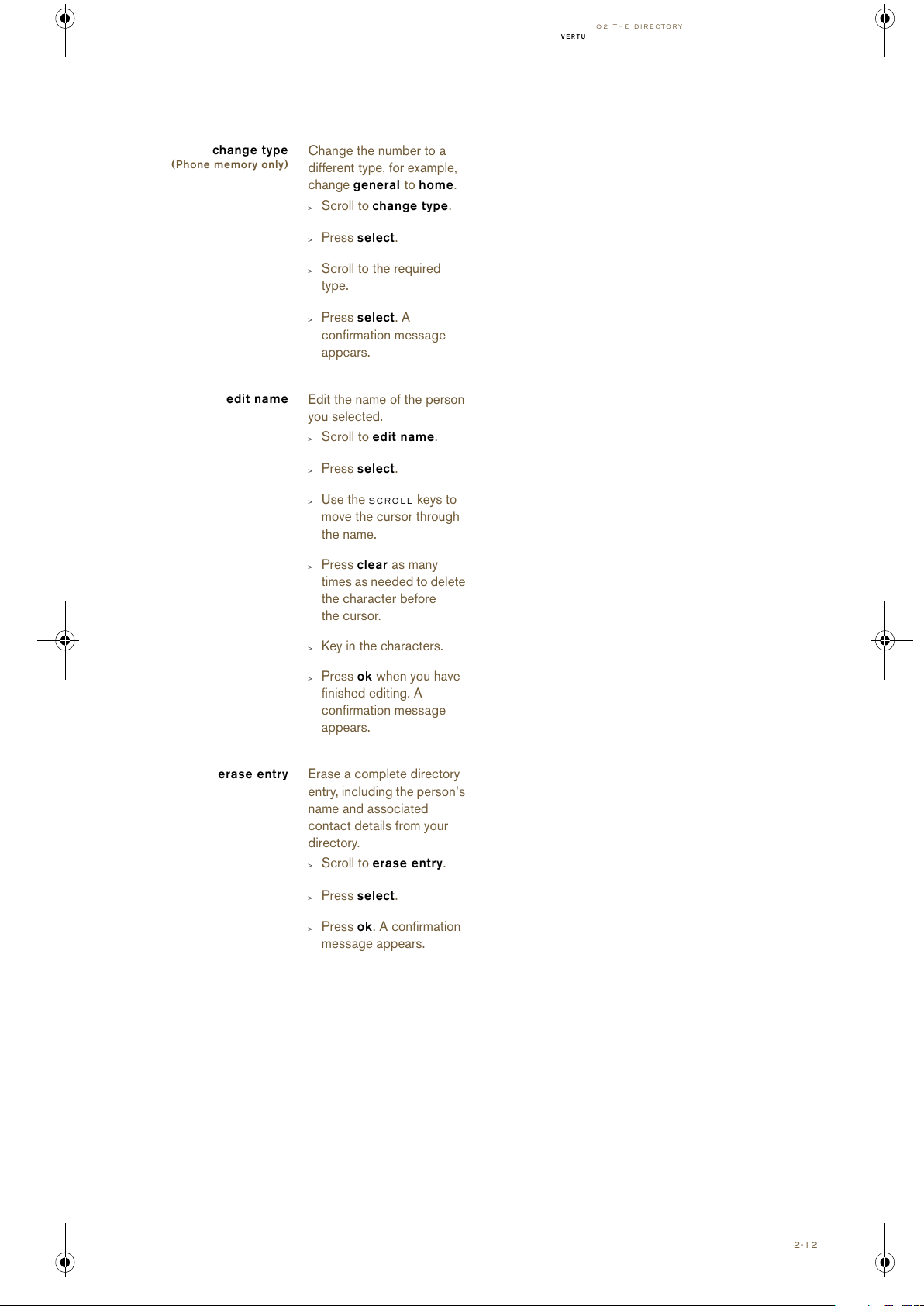
02 THE DIRECTORY
VERTU
2-12
change type
(Phone memory only)
Change the number to a
different type, for example,
change
general to home.
>
Scroll to change type.
>
Press select.
>
Scroll to the required
type.
>
Press select. A
confirmation message
appears.
edit name
Edit the name of the person
you selected.
>
Scroll to edit name.
>
Press select.
>
Use the SCROLL keys to
move the cursor through
the name.
>
Press clear as many
times as needed to delete
the character before
the cursor.
>
Key in the characters.
>
Press ok when you have
finished editing. A
confirmation message
appears.
erase entry
Erase a complete directory
entry, including the person’s
name and associated
contact details from your
directory.
>
Scroll to erase entry.
>
Press select.
>
Press ok. A confirmation
message appears.
Usermanual.book Page 12 Wednesday, January 26, 2005 3:17 PM
All manuals and user guides at all-guides.com
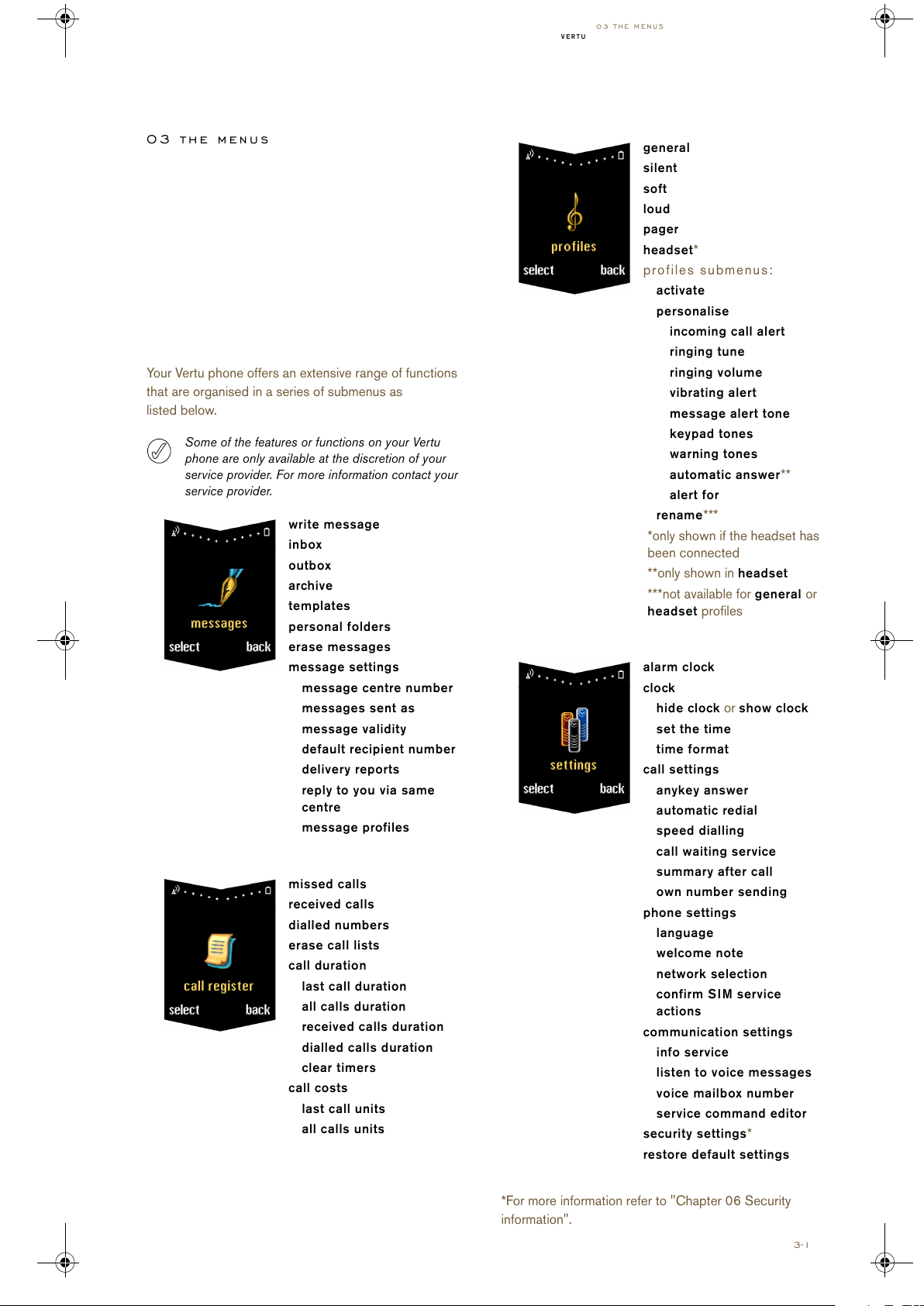
03 THE MENUS
VERTU
3-1
03 the menus
Your Vertu phone offers an extensive range of functions
that are organised in a series of submenus as
listed below.
Some of the features or functions on your Vertu
phone are only available at the discretion of your
service provider. For more information contact your
service provider.
write message
inbox
outbox
archive
templates
personal folders
erase messages
message settings
message centre number
messages sent as
message validity
default recipient number
delivery reports
reply to you via same
centre
message profiles
missed calls
received calls
dialled numbers
erase call lists
call duration
last call duration
all calls duration
received calls duration
dialled calls duration
clear timers
call costs
last call units
all calls units
*For more information refer to "Chapter 06 Security
information".
general
silent
soft
loud
pager
headset
*
profiles submenus:
activate
personalise
incoming call alert
ringing tune
ringing volume
vibrating alert
message alert tone
keypad tones
warning tones
automatic answer
**
alert for
rename
***
*only shown if the headset has
been connected
**only shown in
headset
***not available for general or
headset profiles
alarm clock
clock
hide clock
or show clock
set the time
time format
call settings
anykey answer
automatic redial
speed dialling
call waiting service
summary after call
own number sending
phone settings
language
welcome note
network selection
confirm SIM service
actions
communication settings
info service
listen to voice messages
voice mailbox number
service command editor
security settings
*
restore default settings
Usermanual.book Page 1 Wednesday, January 26, 2005 3:17 PM
All manuals and user guides at all-guides.com

03 THE MENUS
VERTU
3-2
divert all voice calls
divert if busy
divert if not answered
divert if out of reach
divert if not available
divert all fax calls
divert all data calls
cancel all diverts
view day notes
create note
reminder
call
anniversary
view by weeks
go to date
settings
set the date
set the time
date format
time format
week starts on
auto erase
(Network service)
For more information refer to
“SIM services” on page 3-41.
USING THE MENUS
The features on your Vertu phone are organised in a
series of menus.
ACCESSING MENUS BY SCROLLING
Press back to return to the previous menu or
submenu without saving changes. Press the
END key
to return to the stand-by display without
saving changes.
>
From the stand-by display,
press
menu.
>
Scroll to the desired menu,
for example
settings.
>
Press select to access
the menu.
>
Scroll to the desired
submenu, for example
call
settings
.
>
Press select to access the
submenu.
>
A scroll bar indicates that
you are in a list. The marker
on the scroll bar indicates
your position within that
list.
>
Press select to access the
next submenu, for example
anykey answer.
>
Scroll to the desired
option, for example
on
or
off.
>
Press select. A
confirmation message
appears.
Usermanual.book Page 2 Wednesday, January 26, 2005 3:17 PM
All manuals and user guides at all-guides.com
all-guides.com

03 THE MENUS
VERTU
3-3
MESSAGES
(Network service)
The messages feature allows you to write, send, receive
and read text messages.
Some service providers do not allow international
sending or receiving of text messages. For more
information contact your service provider.
WRITING AND SENDING TEXT MESSAGES
The write message option allows you to write text
messages. There are two ways to key in text:
>
Basic text input
>
Predictive text input
The number of characters you can send in a text
message is dependent on your service provider. You can
key in a maximum of 160 characters. The number of
characters you have entered appears below the battery
strength indicator.
Basic text input
To key in a character, press a NUMBER key once or
several times, depending on which character you require.
The table below lists the characters available on each
NUMBER key and the order they appear when you press
the
NUMBER key multiple times.
1
.,?!1@'-_():;&/
~\%*#+<=>"
€£$§¥¤¡¿
2 abc2джеабвгз
3 def3èéêëð
4 ghi4ìíîï
5 jkl5£
6 mno6öøòóôõñ
7 pqrs7ß$
8 tuv8ùúûü
9 wxyz9ýþ
When writing a text message, press and hold clear
to erase all text in your text message.
>
From the stand-by display,
press
menu. messages
appears.
>
Press select. write
message
appears.
>
Press select.
Key in your text message, for
example “Hello Jim”, using
the
NUMBER keys, as follows:
>
Press the 4 key twice
for “H”.
>
Press the 3 key twice
for “e”.
>
Press the 5 key three
times for “l”.
>
Wait for the cursor to
reappear and press the 5
key three times for “l”.
>
Press the 6 key three
times for “o”.
>
Press the 0(ZERO) key
once to insert a space.
>
Press the # key to
switch to upper case.
>
Press the 5 key once
for “J”.
>
Press the # key to return
to lower case.
>
Press the 4 key three
times for “i”.
>
Press the 6 key once
for “m”.
Use the
SCROLL keys to
move the cursor through the
text message.
Press
clear at any time to
erase the character before
the cursor.
Usermanual.book Page 3 Wednesday, January 26, 2005 3:17 PM
All manuals and user guides at all-guides.com

03 THE MENUS
VERTU
3-4
If the next letter you require is on the same key as the
letter you have just keyed in, for example the second “l”
in “Hello”:
To switch between upper and lower case:
To i n ser t a n u mb e r :
To switch between letters and numbers:
>
Press the lower SCROLL
key to move the cursor one
character to the right and
key in the second letter.
or
>
Wait until the cursor
reappears, then key in the
second letter.
>
Press the # key.
The icon , or at the
top of the display beneath the
signal bars indicates the
selected case.
>
Press and hold the
required
NUMBER key until
the number appears.
>
Press and hold the
# key.
The icon at the top of the
display beneath the signal
bars indicates that you can
key in a number.
To insert a symbol, for example a full stop, comma or
currency symbol:
Basic text input options
While writing or editing a text message using basic text
input, the following options are available:
You can also press the SEND key to send a text
message after you have written it instead of using the
options submenu.
>
Press the 1 key repeatedly
to scroll through the
available characters.
or
>
Press the *+ key. A list of
symbols appears.
>
Scroll through the list to
the desired character.
>
Press use to insert the
character.
The icon at the top of the
display beneath the signal
bars indicates that you can
key in a symbol.
send Send a text message after
you have written it.
>
Press options. send is
highlighted.
>
Press select.
Either
>
Key in the recipient’s
number and press
ok.
or
>
Press search.
>
Scroll to a name in your
directory and press
ok.
>
If the name in your
directory has multiple
numbers associated with
it, scroll to the number
and press
ok twice.
A confirmation message is
displayed to indicate that
the text message has been
sent by your Vertu phone to
the message centre. This is
not an indication that the
text message has been
received at the intended
destination.
Usermanual.book Page 4 Wednesday, January 26, 2005 3:17 PM
All manuals and user guides at all-guides.com

03 THE MENUS
VERTU
3-5
send options Send a text message to
more than one person, or
send a text message using a
message profile.
To send a text message to
more than one person:
>
Press options.
>
Scroll to send options.
>
Press select. multiple
copies
is highlighted.
>
Press select to display
the list of names in your
directory.
>
Scroll to the desired
name.
>
Press ok.
>
If the name in your
directory has multiple
numbers associated with
it, scroll to the desired
number and press
ok. A
confirmation message
appears.
>
Repeat the last three
steps for all remaining
people.
Press
done when you have
finished.
To send a text message
using a message profile:
>
Press options.
>
Scroll to send options.
>
Press select.
>
Scroll to message
profiles
.
>
Press select. A list of
available message
profiles is displayed.
>
Scroll to the desired
profile.
>
Press select.
For information on setting
up message profiles,
see “Message settings” on
page 3-15.
save message
Save a text message to the
outbox. You can save a
message before or after you
have sent it.
>
Press options.
>
Scroll to save message.
>
Press select. A
confirmation message
appears.
erase text
Clear all text from your text
message.
>
Press options.
>
Scroll to erase text.
>
Press select.
insert entry
Insert information from your
directory into your text
message.
>
Press options.
>
Scroll to insert entry.
>
Press select.
>
Scroll to the required
name.
>
Press options. insert
name
is highlighted.
Either
>
Press select to insert the
name into your text
message.
or
>
Scroll to view details.
>
Press select.
>
If the name in your
directory has multiple
items associated with it,
scroll to the desired item
and press
select. The
item is inserted into your
text message.
Usermanual.book Page 5 Wednesday, January 26, 2005 3:17 PM
All manuals and user guides at all-guides.com

03 THE MENUS
VERTU
3-6
insert number
Insert a number into your
text message.
>
Press options.
>
Scroll to insert number.
>
Press select.
Either
>
Key in the required
number and press
ok.
The number is inserted
into your text message.
or
>
Press search.
>
Scroll to the required
name.
>
Press ok.
>
If the name in your
directory has multiple
numbers associated with
it, scroll to the desired
entry and press
ok.
>
Press ok. The number is
inserted into your text
message.
insert template
Insert template text into your
text message.
>
Press options.
>
Scroll to insert
template
.
>
Press select.
>
Scroll to the required
template.
>
Press select.
For more information see
“Templates” on page 3-13.
exit
Exit the text message you
are writing. The text
message is automatically
saved to the outbox.
>
Press options.
>
Scroll to exit.
>
Press select. A
confirmation message
appears. Your text
message is saved to your
outbox, and
write
message
appears.
Predictive text input
Predictive text reduces the number of key presses
required to key in a word. As you key in characters,
predictive text attempts to match the characters to a
word in the built-in dictionary.
Before you can use predictive text input, you must select
the language for predictive text.
Predictive text is only available for languages listed
in the dictionary submenu.
Once enabled, press # to switch between predictive
text input and basic text input modes when keying in your
message.
When using predictive text input, instead of pressing a
NUMBER key two or three times to insert a character as in
basic text input, press the required
NUMBER key once
only, regardless of the position of that character on the
NUMBER key list. As you key in characters, the characters
are underlined to indicate that predictive text input is
attempting to guess the word.
>
From the stand-by display,
press
menu. messages
appears.
>
Press select. write
message
appears.
>
Press select.
>
Press options.
>
Scroll to dictionary.
>
Press select.
>
Scroll to the desired
language. Select
dictionary off to disable
predictive text input.
>
Press select. A
confirmation message
appears.
Usermanual.book Page 6 Wednesday, January 26, 2005 3:17 PM
All manuals and user guides at all-guides.com

03 THE MENUS
VERTU
3-7
The example below describes how to key in “Vertu ”.
When keying in a word, the characters on the display
may not be part of the desired word. As you continue
keying in characters, the word displayed becomes
more accurate.
To search for the desired word, if the word on the display
is not correct after you have keyed it in:
If a word is not recognised, a question mark appears at
the end of the text you have just keyed in. An audible alert
also sounds if your Vertu phone is set up for
audible alerts.
>
Press the 8 key for “V”.
>
Press the 3 key for “e”.
>
Press the 7 key for “r”.
>
Press the 8 key for “t”.
>
Press the 8 key for “u”.
Press
clear at any time to erase the
character before the cursor.
>
Press the *+ key
repeatedly until the desired
word appears.
or
>
Press options.
>
Scroll to next match.
>
Press select. The next
match replaces the
incorrect word on the
display.
If the desired word does not
appear, press
previous to
insert the previous word into
the text message.
To insert the desired word into your text message and
add it to the predictive text dictionary:
To confirm a word by inserting a space:
>
Press spell.
>
Key in the desired word.
The input method while
adding a new word to the
dictionary, reverts to basic
text input.
>
Press save. The new word
appears in your text
message.
The next time you use
predictive text input, the new
word will be recognised.
>
Press the 0(ZERO)
key once.
To confirm a word without
inserting a space:
>
Press the lower
SCROLL key.
You can now key in the
next word.
Usermanual.book Page 7 Wednesday, January 26, 2005 3:17 PM
All manuals and user guides at all-guides.com
all-guides.com

03 THE MENUS
VERTU
3-8
To confirm a word by inserting a symbol, for example a full
stop, comma or currency symbol:
If you are keying in a compound word you can confirm the
first part of a word before keying in the second part.
Either
>
Press the 1 key. A full
stop appears.
or
>
Press the *+ key
repeatedly to scroll
through a list of the most
common symbols.
If the symbol you require is
not in the list of the most
common symbols,
options
changes to
symbol after you
have scrolled through the list.
>
Press symbol.
>
Scroll through the list to
the desired symbol.
>
Press use to insert
the symbol.
or
>
Press and hold the *+
key. A list of symbols
appears.
>
Scroll through the list to
the desired symbol.
>
Press use to insert
the symbol.
You can now insert a space
or key in the next word.
>
Key in the first part of the
word, for example “back”.
>
If necessary, press the *+
key to scroll to the
appropriate text.
>
Press the lower SCROLL
key. The first part of the
word is no longer
underlined.
>
Key in the rest of the word,
for example, “date” using
the *+ key as necessary.
Predictive text input options
When writing or editing a text message using predictive
text input, the options are the same as for basic text input,
with two additions. These options are accessed
as follows:
insert word
Add a new word to the text
message and dictionary.
>
Press options.
>
Scroll to insert word.
>
Press select.
>
Key in the desired word.
The input method reverts
to basic text input, while
adding a new word to the
dictionary.
>
Press save. The new
word is inserted into your
text message.
The next time you use
predictive text input, the
new word will be
recognised.
insert symbol
Add a symbol to your text
message.
>
Press options.
>
Scroll to insert symbol.
>
Press select.
>
Scroll through the list to
the desired symbol.
>
Press use to insert the
symbol into your text
message.
Usermanual.book Page 8 Wednesday, January 26, 2005 3:17 PM
All manuals and user guides at all-guides.com

03 THE MENUS
VERTU
3-9
READING TEXT MESSAGES
When you receive a text message, an information note
and an envelope icon appear on the display below the
signal strength and battery indicators. By default a
received text message is accompanied by an audible
alert.
A flashing envelope icon on the stand-by display
indicates that the message memory is full. Before
you can receive or send any more text messages you
must erase some of your existing text messages or
move them to a personal folder.
To read the text message later:
You can also open and read text messages which you
have stored in your text message folders. For more
information see “Text message folders” on page 3-12.
Occasionally you might receive a text message
containing unrecognised characters. These
characters appear as . This does not affect the
operation of your Vertu phone in any way and you
can still reply to, or forward, the text message in the
normal manner.
>
Press view to read the text
message immediately.
>
Scroll through the whole
text message.
or
>
Press back to read the text
message later.
>
From the stand-by display,
press
menu. messages
appears.
>
Press select.
>
Scroll to inbox.
>
Press open. The most
recent text message is
highlighted.
An unread text message has
an envelope icon in front of it.
>
Press select to read the
text message.
Message reading options
While reading a text message stored in the inbox folder,
outbox folder, archive folder, or any personal folders in
the
personal folders folder, several options are
available and are accessed as follows:
erase
Erase the text message.
>
Press options. erase is
highlighted.
>
Press select.
>
Press ok. A confirmation
message appears.
reply
Reply to the sender of the
text message. This option
only appears if you are
reading a message you have
received.
>
Press options.
>
Scroll to reply.
>
Press select.
>
Scroll to one of the
following reply types:
empty message – do not
include the original text
message at the beginning of
the reply.
original message –
include the original text
message at the beginning of
the reply.
Yes , No or one of the other
standard answers – insert
one of the standard answers
from the list.
template – include the
selected template at the
beginning of the reply.
>
Press select.
>
Create or edit the text
message as required.
>
Send the text message.
For more information see
“Writing and sending text
messages” on page 3-3.
Usermanual.book Page 9 Wednesday, January 26, 2005 3:17 PM
All manuals and user guides at all-guides.com

03 THE MENUS
VERTU
3-10
forward
Send the text message to
another person.
This option appears as
send if you are reading a
text message that you have
keyed in.
>
Press options.
>
Scroll to forward.
>
Press select.
Either
>
Key in the recipient’s
number.
>
Press ok. A confirmation
message appears.
or
>
Press search.
>
Scroll to a name in your
directory.
>
Press ok.
>
If the name in your
directory has multiple
numbers associated with
it, scroll to the desired
number and press
ok.
>
Press ok. A confirmation
message appears.
forward options
Send the text message to
more than one person, or
forward a text message
using a message profile.
This option changes to
send options if you are
reading a message you have
received.
To send a text message to
more than one person:
>
Press options.
>
Scroll to forward
options
.
>
Press select. multiple
copies
is highlighted.
>
Press select to access
the list of names in your
directory.
>
Scroll to the desired
name.
>
Press ok.
>
If the name in your
directory has multiple
numbers associated with
it, scroll to the desired
number and press
ok.
>
Repeat the last three
steps for all remaining
recipients.
>
Press done when you
have finished.
For information on setting
up message profiles,
see “Message settings” on
page 3-15.
move
Move the text message to
another folder.
>
Press options.
>
Scroll to move.
>
Press select.
>
Scroll to one of the
following:
inbox, outbox,
archive, templates or a
folder you have created in
personal folders.
>
Press ok. A confirmation
message appears.
edit
Edit the text message. For
more information see
“Writing and sending text
messages” on page 3-3.
change title
Change the title of the text
message.
>
Press options.
>
Scroll to change title.
>
Press select.
>
Edit the title as required.
>
Press ok. A confirmation
message appears.
Usermanual.book Page 10 Wednesday, January 26, 2005 3:17 PM
All manuals and user guides at all-guides.com

03 THE MENUS
VERTU
3-11
copy to agenda
Copy the text message into
your agenda as an
agenda note.
>
Press options.
>
Scroll to copy to
agenda
.
>
Press select. A
confirmation message
appears.
The text message is saved
in your agenda as a
reminder for the current day,
with a reminder time of 9am.
For more information see
“Agenda” on page 3-32.
use number
Save, send a text message
to, or call any number in the
text message.
>
Press options.
>
Scroll to use number.
>
Press select. If there is
more than one number in
the text message, scroll to
the required number.
>
Press options. save is
highlighted.
To save a number in the text
message to your directory
as a new entry:
>
Press select.
>
Key in the name you want
to save with the number.
>
Press ok. A confirmation
message appears.
To add a number in the text
message to an entry in your
directory, if you are using
the phone memory:
>
Scroll to add to entry.
>
Press select.
>
Scroll through the list of
names in your directory.
>
Press add no..
>
Scroll to the number type.
>
Press select. A
confirmation message
appears.
If the entry already has the
maximum number of items
associated with it, you are
asked if you want to save
the name and number to the
SIM memory.
>
Press yes to save the
name and number to the
SIM memory.
or
>
Press no to cancel.
To send a text message to
the number in your
message:
>
Scroll to send message.
>
Press select.
>
Key in your text message.
For more information see
“Writing and sending text
messages” on page 3-3.
To call a number in your
message:
>
Scroll to call.
>
Press select.
or
>
Press the SEND key.
Usermanual.book Page 11 Wednesday, January 26, 2005 3:17 PM
All manuals and user guides at all-guides.com

03 THE MENUS
VERTU
3-12
TEXT MESSAGE FOLDERS
All text messages stored in your Vertu phone are
organised in folders.
Inbox
Text messages are automatically stored in the inbox
folder when they are first received, and remain in the
inbox folder until you move or delete them.
To access the
inbox folder:
details
View details of the sender of
the text message, their
number, the date and time
the text message was sent,
and the message centre
number. This option only
appears if you are reading a
message you have received.
>
Press options.
>
Scroll to details.
>
Press select.
>
Use the SCROLL keys to
view all the details of the
text message.
>
From the stand-by display,
press
menu. messages
appears.
>
Press select.
>
Scroll to inbox.
>
Press open.
An unread text message has
an envelope icon in front of it.
Outbox
When you save a text message that you have written, it is
saved in the outbox folder.
To access the
outbox folder:
Archive
The archive folder is a place to store text messages that
you want to save for a long time. The archive folder holds
your text messages until you erase them.
To access the
archive folder:
A flashing envelope icon on the stand-by display
indicates that the message memory is full. Before
you can receive or send any more text messages you
must erase some of your existing text messages or
move them to a personal folder.
>
From the stand-by display,
press
menu. messages
appears.
>
Press select.
>
Scroll to outbox.
>
Press open.
>
From the stand-by display,
press
menu. messages
appears.
>
Press select.
>
Scroll to archive.
>
Press open.
Usermanual.book Page 12 Wednesday, January 26, 2005 3:17 PM
All manuals and user guides at all-guides.com
all-guides.com

03 THE MENUS
VERTU
3-13
Te mp la te s
The templates folder contains a list of pre-written
standard messages for sending or replying to text
messages. You can include a template in a text message
while you are writing it, and edit the template text.
To edit a template:
>
From the stand-by display,
press
menu. messages
appears.
>
Press select.
>
Scroll to templates.
>
Press open.
>
Scroll to the required
template, for example
I will
be arriving at
.
>
Press select.
>
Press options.
>
Scroll to edit.
>
Press select.
Change “arriving” to
“leaving”.
>
Use the SCROLL keys to
move the cursor after
“arriving”.
>
Press clear repeatedly to
erase the word “arriving”.
>
Key in the word “leaving”.
When you select restore default settings from
the settings menu, the original template text is
restored. For more information, see “Restore default
settings” on page 3-29.
Personal folders
You can create your own folders for storing and
organising text messages, and then rename or erase
them as required.
To access the
personal folders submenu:
>
Press options.
>
Scroll to save message.
>
Press select. A
confirmation message
appears.
The edited template is
available in the
templates
folder the next time you want
to write or reply to a text
message.
>
From the stand-by display,
press
menu. messages
appears.
>
Press select.
>
Scroll to personal
folders
.
>
Press open.
Usermanual.book Page 13 Wednesday, January 26, 2005 3:17 PM
All manuals and user guides at all-guides.com

03 THE MENUS
VERTU
3-14
The first time you access the personal folders
submenu, the folder will be empty and
add folder is the
only option available.
After you have added folders, several options are
available from the
personal folders submenu:
add folder
Add a new folder to the
personal folders folder.
>
Press options. add
folder
is highlighted.
>
Press select.
>
Key in the name of the
new folder. The input
method reverts to basic
text input.
>
Press ok. A confirmation
message appears.
You can now move text
messages to the new folder.
For more information on
moving text messages see
“Message reading options”
on page 3-9.
open folder
Open a personal folder.
>
Scroll through the list of
personal folders to the
required folder.
>
Press options. open
folder
is highlighted.
>
Press select. A list of the
text messages in the
folder appears, if you have
moved any text messages
to the folder.
When you erase a folder, all the text messages in
that folder are also erased.
rename folder
Change the name of a
personal folder.
>
Scroll to the required
folder name.
>
Press options.
>
Scroll to rename folder.
>
Press select.
>
Edit the folder name as
desired.
>
Press ok. A confirmation
message appears.
erase folder
Remove a folder from the
personal folders folder.
>
Scroll to the required
folder name.
>
Press options.
>
Scroll to erase folder.
>
Press select.
>
Press ok. If the folder is
empty, a confirmation
message appears.
>
If the folder contains text
messages, you are
prompted to confirm that
you want to erase the
folder. Press
ok. A
confirmation message
appears.
Usermanual.book Page 14 Wednesday, January 26, 2005 3:17 PM
All manuals and user guides at all-guides.com

03 THE MENUS
VERTU
3-15
Erasing multiple text messages
You can erase all text messages you have read from any
of the standard or personal folders, or from all the folders
at once.
>
From the stand-by display,
press
menu. messages
appears.
>
Press select.
>
Scroll to erase
messages
.
>
Press select.
To erase all read text
messages from an individual
folder:
>
Scroll to the required
folder’s name.
>
Press ok.
>
Press ok to confirm. A
confirmation message
appears.
To erase all read text
messages in all the folders:
>
Scroll to all read.
>
Press ok.
>
Press ok to confirm. A
confirmation message
appears.
MESSAGE SETTINGS
When you write or reply to a text message, your Vertu
phone uses a default message profile. You can edit the
profile in the
message settings submenu.
To access the message settings list:
Several options are available and are accessed as
follows:
>
From the stand-by display,
press
menu. messages
appears.
>
Press select.
>
Scroll to message
settings
.
>
Press select.
message centre
number
This is usually provided by
your service provider and
stored in your SIM card.
>
Press select. message
centre number
appears.
You can edit the
message centre
number
.
Check with your service
provider before changing
this number.
messages sent as
Choose the default format
setting of text messages you
send.
>
Scroll to messages sent
as
.
>
Press select.
>
Scroll to one of the
following:
text, e-mail,
paging or fax.
>
Press ok. A confirmation
message appears.
For more information on the
format of text messages
contact your service
provider.
Usermanual.book Page 15 Wednesday, January 26, 2005 3:17 PM
All manuals and user guides at all-guides.com

03 THE MENUS
VERTU
3-16
message validity
Choose how long the
network keeps trying to
deliver a text message you
have sent, if the network
was unable to deliver it
immediately.
>
Scroll to message
validity
.
>
Press select.
>
Scroll to one of the
following:
1hour,
6 hours, 24 hours,
3days, 1week or
maximum.
>
Press ok. A confirmation
message appears.
default recipient
number
This setting is normally blank
by default but may be useful
when setting message
profiles.
>
Scroll to default
recipient number
.
>
Press select.
delivery reports
Choose to receive a text
message report from the
network when a text
message you have sent has
been delivered to the
recipient.
>
Scroll to delivery
reports
.
>
Press select.
>
Scroll to on or off.
>
Press ok. A confirmation
message appears.
reply to you via
same centre
The recipient of your text
message can reply to you
via your own message
centre. This option is a more
efficient way of receiving
text messages when in
another network area,
typically when you
are abroad.
>
Scroll to reply to you via
same centre
.
>
Press select.
>
Scroll to yes or no.
>
Press select. A
confirmation message
appears.
The default setting is
no.
Check with your service
provider before changing
this setting.
message profiles
Create or edit a set of
message settings, for
example one for sending
text messages and another
for sending e-mails.
>
Scroll to message
profiles
.
>
Press select.
>
Scroll to the profile you
want to edit.
>
Press select.
>
Edit the profile settings as
described above.
You can also edit the name
of the message profile.
Usermanual.book Page 16 Wednesday, January 26, 2005 3:17 PM
All manuals and user guides at all-guides.com

03 THE MENUS
VERTU
3-17
CALL REGISTER
The call register feature allows you to view information
about calls that you have missed, received and made.
To access the
call register feature:
Several options are available and are accessed as
follows:
If you miss an incoming call, an information note
appears on the stand-by display. Press list to view
the missed calls list or press back to remove the
information note from the display.
If the caller’s number is not available, for example if
the caller withheld their number or the network did
not transmit the number, (no number) appears in
the missed calls or received calls list.
Consequently, some of the options described may
not be available.
>
Press menu.
>
Scroll to call register.
>
Press select.
>
Use the SCROLL keys to
view the submenus, for
example
missed calls.
missed calls
(Network service)
View a list of the most
recent unanswered calls.
missed calls appears after
you access the call
register menu.
>
Press select.
received calls
(Network service)
View a list of the most
recent answered calls.
>
Scroll to received calls.
>
Press select.
dialled numbers
View a list of the most recent
dialled numbers.
>
Scroll to dialled
numbers
.
>
Press select.
When viewing calls in the missed calls, received calls
and dialled numbers call lists, several options are
available and are accessed as follows:
time of call
View the time and date of
the call.
>
Press options. time of
call
is highlighted.
>
Press select.
edit number
Edit the number in the list.
You can then either save the
edited number, call the
number or send a text
message.
>
Press options.
>
Scroll to edit number.
>
Press select.
>
Use the SCROLL keys to
move the cursor and edit
the number as required.
To save the edited number:
>
Press options. save is
highlighted.
>
Press select.
>
Key in the name to save
with the number.
>
Press ok. A confirmation
message appears.
To add the edited number to
an entry in your directory, if
you are using phone
memory:
>
Press options.
>
Scroll to add to entry.
>
Press select.
>
Scroll through the list of
names in your directory.
>
Press add no..
>
Select the number type.
>
Press select. A
confirmation message
appears.
Usermanual.book Page 17 Wednesday, January 26, 2005 3:17 PM
All manuals and user guides at all-guides.com
all-guides.com

03 THE MENUS
VERTU
3-18
If the entry already has the
maximum number of items
associated with it, you are
prompted to save the name
and number to the SIM
memory.
>
Press yes to save the
name and number to the
SIM memory.
or
>
Press no to cancel.
To send a text message to
the edited number:
>
Press options.
>
Scroll to send message.
>
Press select.
>
Key in the text message.
For more information see
“Writing and sending text
messages” on page 3-3.
To call the edited number:
Either
>
Press the SEND key.
or
>
Press options.
>
Scroll to call.
>
Press select.
To access a list of previously dialled numbers from
the stand-by display, press the
SEND key once.
save
Save the number to your
directory.
>
Scroll to save.
>
Press select.
>
Key in the name to save
with the number.
>
Press ok. A confirmation
message appears.
erase
Erase the number from the
call list.
>
Scroll to erase.
>
Press select.
>
Press ok. A confirmation
message appears.
view number
View the number, for
example, before returning
acall.
>
Scroll to view number.
>
Press select.
Usermanual.book Page 18 Wednesday, January 26, 2005 3:17 PM
All manuals and user guides at all-guides.com

03 THE MENUS
VERTU
3-19
ADDITIONAL CALL REGISTER OPTIONS
>
Press menu.
>
Scroll to call register.
>
Press select.
>
Use the SCROLL keys to
view the submenus, for
example
missed calls.
erase call lists
Erase all numbers listed in
the
missed calls, received
calls
and dialled numbers
submenus. You cannot undo
this operation.
To erase a call list or lists:
>
Scroll to erase call lists.
>
Press select.
>
Scroll to one of the
following:
all, missed,
dialled or received.
>
Press select to erase the
numbers. A confirmation
message appears.
Some timers, may be reset during service or
software upgrades.
The actual invoice for calls and services from your
service provider may vary, depending on network
features, rounding off for billing, taxes and so forth.
call duration
View the duration of your
incoming and outgoing
calls.
>
Scroll to call duration.
>
Press select.
>
Scroll to one of the
following:
last call
duration
, all calls
duration
, received calls
duration
, dialled calls
duration
or clear
timers
.
When you select
clear
timers
, you will need to key
in the phone security code.
For more information refer to
“Security code” on page
6-3.
Note:
call costs
(Network service)
Check the cost of all calls or
your last call.
>
Scroll to call costs.
>
Press select.
>
Scroll to last call units
or
all calls units.
>
Press options.
>
Scroll to clear counters,
show cost or call cost
limit
.
>
Press select.
For more information about
call costs contact your
service provider.
Usermanual.book Page 19 Wednesday, January 26, 2005 3:17 PM
All manuals and user guides at all-guides.com

03 THE MENUS
VERTU
3-20
PROFILES
The profiles feature allows you to set up different
audible alerts. Six profiles are available on your
Vertu ph one.
PROFILE ICONS
To help you identify which profile is active, one of the
following icons appear in the stand-by display, below the
signal strength indicator.
ACTIVATING A PROFILE
To change a profile from the stand-by display:
>
Press the POWER key once briefly.
>
Scroll to the desired profile.
>
Press ok. A confirmation message appears.
general
silent
soft
loud
pager
headset
. Only available after the Vertu
headset has been connected for the first
time.
>
From the stand-by display,
press
menu.
>
Scroll to profiles.
>
Press select.
>
Scroll to the required
profile.
>
Press options. activate is
highlighted.
>
Press ok. A confirmation
message appears.
PERSONALISING A PROFILE
Several options are available and are accessed as
follows:
>
From the stand-by display,
press
menu.
>
Scroll to profiles.
>
Press select.
>
Scroll to the desired
profile.
>
Press options.
>
Scroll to personalise.
>
Press ok.
incoming call alert
Set the type of audible alert
your Vertu phone uses to
alert you of an incoming call.
incoming call alert
appears after you access
the
personalise submenu.
>
Press select.
>
Scroll to one of the
following:
ringing,
ascending, ring once,
beep once or off (no
audible alert for an
incoming call).
>
Press select. A
confirmation message
appears.
ringing tune
Set the ringing tune your
Vertu phone uses to alert
you of an incoming call.
>
Scroll to ringing tune.
>
Press select.
>
Scroll through the ringing
tunes, pausing at each
name to hear the tune.
>
Scroll to the desired
ringing tune.
>
Press ok. A confirmation
message appears.
Usermanual.book Page 20 Wednesday, January 26, 2005 3:17 PM
All manuals and user guides at all-guides.com

03 THE MENUS
VERTU
3-21
ringing volume
Set the volume of the
incoming call alert.
>
Scroll to ringing volume.
>
Press select.
>
Scroll to the desired level,
from 1 to 5.
>
Press ok. A confirmation
message appears.
vibrating alert
Set whether your Vertu
phone vibrates when you
receive an incoming call or
text message.
>
Scroll to vibrating alert.
>
Press select.
>
Scroll to on or off.
>
Press ok. A confirmation
message appears.
message alert tone
Set the audible alert your
Vertu phone uses when you
receive a text message.
>
Scroll to message alert
tone
.
>
Press select.
>
Scroll to one of the
following:
off, standard,
special, beep once or
ascending.
To hear the message alert
tones, pause at each name
while scrolling through
the list.
>
Press ok. A confirmation
message appears.
keypad tones
Set the volume of the
keypad tones when
pressing the keys on the
keypad and the volume key.
>
Scroll to keypad tones.
>
Press select.
>
Scroll to the desired level,
or
off.
>
Press ok. A confirmation
message appears.
warning tones
Set whether your Vertu
phone uses an audible alert
for giving you warnings, for
example when the battery
is low.
>
Scroll to warning tones.
>
Press select.
>
Scroll to on or off.
>
Press ok. A confirmation
message appears.
automatic answer
Set whether calls are
answered automatically
when the headset is
connected.
Only available in the
headset profile.
>
Scroll to automatic
answer
.
>
Press select.
>
Scroll to on or off.
>
Press ok. A confirmation
message appears.
alert for Set which caller groups you
want your Vertu phone to
alert you for when you
receive a call from someone
added to a specified group.
When you receive a call
from someone who is not
added to a specified caller
group, a calling message
appears on the display, but
your Vertu phone remains
silent.
>
Scroll to alert for.
>
Press select.
>
Scroll to the desired
caller group.
>
Press mark or unmark to
select or deselect the
caller group.
>
Press back.
>
Press yes to save
changes or
no to return to
the previous menu
without saving changes.
Usermanual.book Page 21 Wednesday, January 26, 2005 3:17 PM
All manuals and user guides at all-guides.com

03 THE MENUS
VERTU
3-22
RENAMING A PROFILE
You cannot rename the general or headset
profiles.
>
From the stand-by display,
press
menu.
>
Scroll to profiles.
>
Press select.
>
Scroll to the required
profile.
>
Press options.
>
Scroll to rename.
>
Press ok.
>
Press clear as many times
as needed to delete the
character before the
cursor.
>
Key in the new name.
>
Press ok. A confirmation
message appears.
SETTINGS
The settings feature allows you to set up your Vertu
phone to your preference.
ALARM CLOCK
You can use the alarm clock function to set an audible
alert at a specified time during the next 24 hours. The
alarm will sound, provided the time has been set on your
Vertu phone and the battery is sufficiently charged. For
more information see “Changing the time” on page 3-24.
To set the alarm:
>
From the stand-by display,
press
menu.
>
Scroll to settings.
>
Press select. alarm clock
appears.
>
Press select.
>
Key in the alarm time using
the
NUMBER keys.
>
Use the SCROLL keys to
toggle between hour
and minutes.
>
Press ok.
Usermanual.book Page 22 Wednesday, January 26, 2005 3:17 PM
All manuals and user guides at all-guides.com
all-guides.com

03 THE MENUS
VERTU
3-23
If the clock is set to the 12-hour format, the following
screen also appears:
On the stand-by display, an indicator icon appears
beneath the battery and signal indicators to show that the
alarm has been set.
If you set the alarm clock and then switch off your
Vertu phone, the alarm will still sound at the time set,
provided your battery is adequately charged. This
can be particularly useful when you want to use the
alarm clock function but do not want to receive calls.
At the specified time, an audible alert sounds and the
alarm time and display lights flash.
To pause the alarm when it sounds:
>
Scroll to am or pm.
>
Press ok. A confirmation
message appears.
either
>
Press snooze. After five
minutes the alarm sounds
again.
or
>
Press any other key except
stop or the END key. After
one minute the alarm
sounds again.
If your Vertu phone was on
when the alarm sounded, a
confirmation message
appears.
If your Vertu phone was off
when the alarm sounded, the
phone remains switched off.
To switch off the alarm when
it sounds:
>
Press stop.
To unset the alarm at any time:
The alarm will sound even if you have switched off
warning tones.
If your Vertu phone was off
when the alarm sounded, you
can choose whether to
switch the phone on or keep
it off.
>
Press yes to switch the
phone on. Do not press
yes when wireless phone
use may cause
interference or danger.
or
>
Press no to keep the
phone switched off.
>
From the stand-by display,
press
menu.
>
Scroll to settings.
>
Press select. alarm clock
appears.
>
Press select.
>
Scroll to off.
>
Press ok. A confirmation
message appears.
Usermanual.book Page 23 Wednesday, January 26, 2005 3:17 PM
All manuals and user guides at all-guides.com

03 THE MENUS
VERTU
3-24
CLOCK
The clock is used on the stand-by display, and in several
other features on your Vertu phone, such as
messages,
call register, alarm clock and agenda.
The time must be set in order for the above features
to work correctly.
To show or hide the clock on the stand-by display:
Changing the time
>
From the stand-by display,
press
menu.
>
Scroll to settings.
>
Press select.
>
Scroll to clock.
>
Press select.
If the clock currently appears
on the stand-by display,
hide
clock
appears.
If the clock currently does not
appear on the stand-by
display,
show clock appears.
>
Press select. A
confirmation message
appears.
>
From the stand-by display,
press
menu.
>
Scroll to settings.
>
Press select.
>
Scroll to clock.
>
Press select.
>
Scroll to set the time.
>
Press select.
If the battery is removed from your Vertu phone for
longer than two hours, you may need to set the time
and date again.
>
Key in the correct time.
>
Use the SCROLL keys to
toggle between hour and
minutes.
See the examples below.
Set the time to 08:30:
>
Key in “8”.
>
Scroll to minutes. The
leading zero is added.
>
Key in “30”.
>
Press ok.
Set the time to 12:30:
>
Key in “12”. The cursor
automatically jumps to
the minutes.
>
Key in “30”.
>
Press ok.
If the clock is set to the
12-hour format, the following
screen also appears:
>
Scroll to am or pm.
>
Press ok. A confirmation
message appears.
Usermanual.book Page 24 Wednesday, January 26, 2005 3:17 PM
All manuals and user guides at all-guides.com

03 THE MENUS
VERTU
3-25
Setting the time format
CALL SETTINGS
The call settings submenu allows you to set up the way
your Vertu phone operates when making and
receiving calls.
To access the
call settings submenu:
>
From the stand-by display,
press
menu.
>
Scroll to settings.
>
Press select.
>
Scroll to clock.
>
Press select.
>
Scroll to time format.
>
Press select.
>
Scroll to 12-hour or
24-hour.
>
Press ok. A confirmation
message appears.
>
From the stand-by display,
press
menu.
>
Scroll to settings.
>
Press select.
>
Scroll to call settings.
>
Press select.
Several options are available and are accessed as
follows:
anykey answer
Answer incoming calls by
pressing any key, except the
POWER key or the END key.
anykey answer appears
after you access the
call
settings
submenu.
>
Press select.
>
Scroll to on or off.
>
Press select. A
confirmation message
appears.
automatic redial
Automatically make up to 10
attempts to connect a call if
the network is busy or fails
to connect when you try to
make a call.
>
Scroll to automatic
redial
.
>
Press select.
>
Scroll to on or off.
>
Press select. A
confirmation message
appears.
speed dialling
Enable single key dialling,
where you can quickly dial a
number by pressing and
holding a single key.
>
Scroll to speed dialling.
>
Press select.
>
Scroll to on or off.
Refer to “Speed dialling” on
page 4-1 for more
information.
Usermanual.book Page 25 Wednesday, January 26, 2005 3:17 PM
All manuals and user guides at all-guides.com

03 THE MENUS
VERTU
3-26
call waiting service
(Network service)
Request the network to
notify you of an incoming
call while you have a call
in progress.
For more information see
“Call waiting” on page 4-4.
summary after call
Briefly display the duration
of a call after it has been
disconnected.
>
Scroll to summary after
call
.
>
Press select.
>
Scroll to on or off.
>
Press select. A
confirmation message
appears.
own number
sending
(Network service)
Request the network to
display your number to the
person you are calling.
>
Scroll to own number
sending
.
>
Press select.
>
Scroll to one of the
following:
set by
network
, on or off.
For more information
contact your service
provider.
PHONE SETTINGS
The phone settings submenu allows you to set up the
language used on your Vertu phone and select the way it
interacts with the network.
To access the
phone settings submenu:
Several options are available and are accessed as
follows:
If you insert a SIM card that uses a language not
supported by your Vertu phone, the display language
is English.
>
From the stand-by display,
press
menu.
>
Scroll to settings.
>
Press select.
>
Scroll to phone settings.
>
Press select.
language
Set up the display language
for your Vertu phone.
language appears after you
access the
phone settings
submenu.
>
Press select.
>
Scroll to the desired
language, or
automatic.
>
Press select. A
confirmation message
appears.
If you select
automatic, the
language used is defined by
the language of the SIM
card currently in your
Vertu phone.
Changing the language
setting may also change the
time and date formats,
depending on the language
you selected.
Usermanual.book Page 26 Wednesday, January 26, 2005 3:17 PM
All manuals and user guides at all-guides.com

03 THE MENUS
VERTU
3-27
.
welcome note
Display a personalised
message when your Vertu
phone is switched on.
Key in a message of up to
44 characters to appear
briefly when your Vertu
phone is switched on.
>
Scroll to welcome note.
>
Press select.
>
Key in your personalised
message, up to 44
characters in length.
To save the personalised
message:
>
Press options. save is
highlighted.
>
Press select to save the
message. A confirmation
message appears.
To erase a personalised
message:
>
Press options.
>
Scroll to erase.
>
Press select. A
confirmation message
appears.
Your Vertu phone operates on the GSM 900MHz
and 1900MHz networks. Your Vertu phone will not
operate on the 850MHz GSM network in the USA.
network selection
Set how your Vertu phone
selects the network
operator for your current
location.
manual al lows you to select
a network operator from the
list of operators available in
your current location.
automatic allows your
Vertu phone to select the
network operator that
provides the best signal in
your current location.
>
Scroll to network
selection
.
>
Press select. automatic
is highlighted.
Either
>
Press select. A
confirmation message
appears.
or
>
Scroll to manual.
>
Press select. A list of
available networks
appears after a period
of time.
>
Scroll to the name of your
preferred network
operator.
>
Press select. A
confirmation message
appears.
Usermanual.book Page 27 Wednesday, January 26, 2005 3:17 PM
All manuals and user guides at all-guides.com
all-guides.com

03 THE MENUS
VERTU
3-28
COMMUNICATION SETTINGS
The communication settings submenu allows you to
set up some of the network services which may be
offered by your service provider.
To access the
communication settings submenu:
Several options are available and are accessed
as follows:
>
From the stand-by display,
press
menu.
>
Scroll to settings.
>
Press select.
>
Scroll to communication
settings
.
>
Press select.
info service
(Network service)
Set up your Vertu phone to
receive automated text
messages from your service
provider.
info service appears after
you access the
communication settings
submenu.
To receive automated text
messages on active topics
in the topic index:
>
Press select.
>
Scroll to on.
>
Press ok. A confirmation
message appears.
To add new topics to the
topic index:
>
Scroll to topics.
>
Press ok. add is
highlighted.
>
Press ok.
>
Key in the topic number.
>
Press ok.
>
Key in the topic name.
>
Press ok. A confirmation
message appears.
You can save info service messages in one of the
folders you created using the personal folders
option.
To activate topics:
>
Scroll to topic index. A
list of available topics
from the network appears.
>
Press ok. A confirmation
message appears.
To select the language or
languages for automated
text messages:
>
Scroll to language.
>
Press ok.
>
Scroll to the desired
language.
>
Press mark or unmark to
select or deselect a
language.
>
Press back.
>
Press yes to save
changes or
no to return to
the previous menu
without saving changes.
listen to voice
messages
(Network service)
Call your voice mailbox to
listen to your voice
messages.
>
Scroll to listen to voice
messages
.
>
Press ok.
If your voice mailbox number
has been stored, your Vertu
phone dials the number.
If your voice mailbox number
has not been stored, you are
prompted to key in your
voice mailbox number.
Usermanual.book Page 28 Wednesday, January 26, 2005 3:17 PM
All manuals and user guides at all-guides.com

03 THE MENUS
VERTU
3-29
voice mailbox
number
Store or edit your voice
mailbox number.
>
Scroll to voice mailbox
number
.
>
Press select.
>
Key in your voice mailbox
number, as required.
Press
clear at any time to
erase the character before
the cursor.
>
Press ok. A confirmation
message appears.
For more information about
your voice mailbox number
contact your service
provider.
service command
editor
Send service requests to
your service provider.
>
Scroll to service
command editor
.
>
Press select.
>
Key in your request.
>
Press send. A
confirmation message
appears.
For more information
contact your service
provider.
SECURITY SETTINGS
The security settings submenu allows you to set up the
security features on your Vertu phone. For more
information refer to “06 Security information” on page
6-1.
RESTORE DEFAULT SETTINGS
Reset all menu settings that you have changed to the
default settings set by Vertu at the manufacturing facility.
Entries in your phone book, security codes and
levels, earpiece volume and call timers and counters
remain unchanged.
To restore default settings:
>
From the stand-by display,
press
menu.
>
Scroll to settings.
>
Press select.
>
Scroll to restore default
settings
.
>
Press select.
>
Key in the security code.
>
Press ok. A confirmation
message appears.
Usermanual.book Page 29 Wednesday, January 26, 2005 3:17 PM
All manuals and user guides at all-guides.com

03 THE MENUS
VERTU
3-30
CALL DIVERT
(Network service)
The
call divert feature redirects your incoming calls to
another number, for example your voice mailbox number.
When a call is diverted your Vertu phone does not
give any indication of an incoming call.
To access the call divert menu:
The following options are available:
The icon appears on the stand-by display below
the signal strength indicator divert all voice calls
is active.
>
From the stand-by display,
press
menu.
>
Scroll to call divert.
>
Press select.
divert all voice
calls
Divert all voice calls.
divert if busy
Divert voice calls when you
are already in a call.
divert if not
answered
Divert voice calls when you
do not answer an
incoming call.
divert if out of
reach
Divert voice calls when your
Vertu phone is switched off
or you do not have adequate
signal strength.
To check the status of call divert options:
divert if not
available
Divert voice calls when your
number is busy, you do not
answer a call, your Vertu
phone is switched off or you
do not have adequate signal
strength.
divert all fax calls
Divert all fax calls.
divert all data calls
Divert all data calls.
cancel all diverts
Cancel all diverted options
you have set.
>
From the stand-by display,
press
menu.
>
Scroll to call divert.
>
Press select.
>
Scroll to the required
option.
>
Press select.
>
Scroll to check status.
>
Press ok. A progress
indicator appears, followed
by an information note
indicating if the option is
active or not.
Usermanual.book Page 30 Wednesday, January 26, 2005 3:17 PM
All manuals and user guides at all-guides.com

03 THE MENUS
VERTU
3-31
To activate call divert options:
To set the delay for the
divert if not available option:
>
From the stand-by display,
press
menu.
>
Scroll to call divert.
>
Press select.
>
Scroll to the required
option.
>
Press select. activate is
highlighted.
>
Press ok. to voice
mailbox
is highlighted.
To divert calls to your voice
mailbox number:
>
Press ok.
To divert calls to a different
number:
>
Scroll to to other
number
.
>
Press ok.
>
Key in the number.
>
Press ok. A confirmation
message appears.
>
From the stand-by display,
press
menu.
>
Scroll to call divert.
>
Press select.
>
Scroll to divert if not
available
.
>
Press select.
>
Scroll to set delay.
>
Press ok. Scroll to one of
the options, from 5
seconds to 30 seconds.
>
Press ok. A confirmation
message appears.
To cancel call divert options:
>
From the stand-by display,
press
menu.
>
Scroll to call divert.
>
Press select.
To cancel a single call divert
option:
>
Scroll to the required
option.
>
Press select.
>
Scroll to cancel.
>
Press ok. A confirmation
message appears.
To cancel all call divert
options:
>
Scroll to cancel all
diverts
.
>
Press select. A
confirmation message
appears.
Usermanual.book Page 31 Wednesday, January 26, 2005 3:17 PM
All manuals and user guides at all-guides.com

03 THE MENUS
VERTU
3-32
AGENDA
The agenda feature acts as a personal organiser that
allows you to view a calendar and set reminders for
forthcoming events or dates.
To access the
agenda feature:
You can easily identify the selected date, today’s date
and any dates which have agenda notes. The selected
date is highlighted, and the highlight moves as you press
the
SCROLL keys. Today’s date always has a frame
surrounding it, whatever date is selected. Dates which
have agenda notes are underlined.
SETTING UP YOUR AGENDA
To use the agenda feature, the date and time must be set.
If your Vertu phone was purchased at a Vertu store, the
time and date may already be set up for you. If not, and
you did not set the time and date the first time you
switched on your Vertu phone, follow the procedure
below.
To access the
settings menu for your agenda:
>
From the stand-by display,
press
menu.
>
Scroll to agenda.
>
Press select. Today’s date
is highlighted.
>
Use the SCROLL keys to
move the highlight to other
dates.
>
From the stand-by display,
press
menu.
>
Scroll to agenda.
>
Press select.
>
Press options.
>
Scroll to settings.
>
Press select.
Several options are available and are accessed
as follows:
set the date
Set the current date.
>
When you access the
settings submenu, set
the date
is highlighted.
>
Press select.
>
Key in the date.
>
Use the SCROLL keys to
toggle between the
figures.
>
Press ok. A confirmation
message appears.
set the time
Set the current time.
>
Scroll to set the time
and change as required.
For more information see
“Changing the time” on
page 3-24.
date format Set how dates appear, for
example when you view
agenda notes and text
messages.
>
Scroll to date format.
>
Press select.
>
Scroll to one of the
following:
dd mm yyyy,
mm dd yyyy or yyyy mm
dd
.
>
Press select.
>
Scroll to the desired date
separator.
>
Press select. A
confirmation message
appears.
time format
Set the time format to use
the 12- or 24-hour clock.
>
Scroll to time format and
change as required. For
more information see
“Setting the time format”
on page 3-25.
Usermanual.book Page 32 Wednesday, January 26, 2005 3:17 PM
All manuals and user guides at all-guides.com
all-guides.com

03 THE MENUS
VERTU
3-33
Repeated notes and anniversary notes are not
deleted when auto erase is active.
week starts on
Set the first day of the week
on the agenda display.
>
Scroll to week starts on.
>
Press select.
>
Scroll to one of the
following:
monday,
sunday or saturday.
>
Press select. A
confirmation message
appears.
auto erase Set how long agenda notes
remain in your Vertu phone’s
memory before being
erased.
>
Scroll to auto erase.
>
Press select.
>
Scroll to one of the
following:
never, after
1month
, after
3months
or after
6months
.
>
Press select. A
confirmation message
appears.
AGENDA OPTIONS
In your agenda you can create new notes, set up how
your agenda appears on the display and move easily to
any date.
To access the
agenda feature:
Several options are available and are accessed
as follows:
view day notes is only visible if there are notes
created for that day.
>
From the stand-by display,
press
menu.
>
Scroll to agenda.
>
Press select.
>
Press options. view day
notes
is highlighted.
view day notes
View agenda notes for the
selected day.
>
Press select to view the
first agenda note.
>
Press the lower SCROLL
key to view subsequent
notes.
create note Create agenda notes for the
selected day.
For more information see
“Creating agenda notes” on
page 3-34.
Usermanual.book Page 33 Wednesday, January 26, 2005 3:17 PM
All manuals and user guides at all-guides.com

03 THE MENUS
VERTU
3-34
Use the view by weeks option when you want to
scroll quickly through your agenda to see which
dates have agenda notes attached.
view by weeks
Highlight weeks in your
agenda instead of days.
>
Scroll to view by weeks.
>
Press select.
>
Use the SCROLL keys to
move to different weeks.
go to date Go to a specific date and
view any notes for that date.
>
Scroll to go to date.
>
Press select.
>
Key in the date you want
to go to.
>
Press ok.
The selected date appears
with any notes for that date.
settings Set up how the agenda
appears on the display.
>
Scroll to settings.
>
Press select.
For more information see
“Setting up your agenda” on
page 3-32.
CREATING AGENDA NOTES
You can use the agenda feature to create reminders for
meetings, birthdays, annual events and reminders of calls
you have to make. You can also set an audible alert for
each reminder.
Reminder agenda note
To create a reminder agenda note, for example to remind
you of an appointment or meeting:
>
From the stand-by display,
press
menu.
>
Scroll to agenda.
>
Press select.
Either
>
Scroll to the date for the
agenda note.
or
>
Press options.
>
Scroll to go to date.
>
Press select.
>
Key in the date for the
agenda note.
>
Press ok.
>
Press options. create
note
is highlighted.
>
Press select. reminder is
highlighted.
>
Press select.
>
Key in a title for the
agenda note.
>
Press ok.
>
Key in the time for the
agenda note.
>
Press ok.
If the clock is set to the
12-hour format, the following
screen also appears:
Usermanual.book Page 34 Wednesday, January 26, 2005 3:17 PM
All manuals and user guides at all-guides.com

03 THE MENUS
VERTU
3-35
If you want an audible alert to sound before the agenda
note time:
If you want an audible alert to sound at the agenda
note time:
>
Scroll to am or pm.
>
Press select. A
confirmation message
appears.
either
>
Scroll to one of the
following:
5min before,
10 min before, 15 min
before
or 30 min before.
>
Press select. A
confirmation message
appears.
or
>
Scroll to other.
>
Press select.
>
Key in the time for the
audible alert to sound.
>
Press ok. A confirmation
message appears.
>
Scroll to on time.
>
Press select. A
confirmation message
appears.
If you do not want an audible alert to sound for the
agenda note:
Call agenda note
To create an agenda note to remind you of a call you are
due to make at a specific time:
>
Scroll to no alarm.
>
Press select. A
confirmation message
appears.
>
From the stand-by display,
press
menu.
>
Scroll to agenda.
>
Press select.
Either
>
Scroll to the date for the
agenda note.
or
>
Press options.
>
Scroll to go to date.
>
Press select.
>
Key in the date for the
agenda note.
>
Press ok.
Usermanual.book Page 35 Wednesday, January 26, 2005 3:17 PM
All manuals and user guides at all-guides.com

03 THE MENUS
VERTU
3-36
If the clock is set to the 12-hour format, the following
screen also appears:
>
Press options. create
note
is highlighted.
>
Press select.
>
Scroll to call.
>
Press select.
Either
>
Key in the number you
want to dial.
or
>
Press search.
>
Scroll to a name in your
directory.
>
Press ok.
>
If the name in your
directory has multiple
numbers associated with
it, scroll to the desired
number and press
ok.
>
Key in the time you want
to make the call.
>
Press ok.
>
Scroll to am or pm.
>
Press select. A
confirmation message
appears.
If you want an audible alert to sound before the call time:
If you want an audible alert to sound at the call time:
If you do not want an audible alert to sound for the call:
either
>
Scroll to one of the
following:
5min before,
10 min before, 15 min
before
or 30 min before.
>
Press select. A
confirmation message
appears.
or
>
Scroll to other.
>
Press select.
>
Key in the time for the
audible alert to sound.
>
Press ok. A confirmation
message appears.
>
Scroll to on time.
>
Press select. A
confirmation message
appears.
>
Scroll to no alarm.
>
Press select. A
confirmation message
appears.
Usermanual.book Page 36 Wednesday, January 26, 2005 3:17 PM
All manuals and user guides at all-guides.com

03 THE MENUS
VERTU
3-37
Anniversary agenda note
To create an agenda note to remind you of an annual
event, for example an anniversary or a birthday:
>
From the stand-by display,
press
menu.
>
Scroll to agenda.
>
Press select.
>
Press options.
>
Scroll to create note.
>
Press select.
>
Scroll to anniversary.
>
Press select.
Either
>
Key in a title for the
agenda note.
or
>
Press search.
>
Scroll to a name in your
directory.
>
Press ok.
>
Key in any additional text, if
required.
>
Press ok.
>
Key in the date for the
agenda note.
>
Press ok.
When creating anniversary agenda notes, you cannot
enter a year which makes the first occurrence of the
event some time in the future.
If you want an alert to remind you before the day of the
agenda note:
Either
>
Key in the year of the
event, for example a year of
birth for a birthday or the
year of a wedding for a
wedding anniversary.
or
>
Press ok without keying in
a year, for example when
the reminder is for an
annual subscription which
becomes due.
Either
>
Scroll to one of the
following:
1day before,
2days before, 3days
before
or week before.
>
Press select.
or
>
Scroll to other.
>
Press select.
>
Key in the date for the
audible alert to sound.
>
Press ok. A confirmation
message appears.
Set whether an audible alert
sounds with the reminder:
>
Scroll to silent or with
tone
.
>
Press select. A
confirmation message
appears.
Usermanual.book Page 37 Wednesday, January 26, 2005 3:17 PM
All manuals and user guides at all-guides.com
all-guides.com

03 THE MENUS
VERTU
3-38
If you want an alert to remind you on the day of the
agenda note:
If you do not want an audible alert to sound for the call:
After you create an anniversary agenda note, your Vertu
phone displays the date and title of the agenda note.
>
Press back to return to the agenda display.
>
Scroll to on the day.
>
Press select.
or
>
Scroll to other.
>
Press select.
>
Key in the day for the alert.
>
Press ok.
Set whether an audible alert
sounds with the reminder:
>
Scroll to silent or with
tone
.
>
Press select. A
confirmation message
appears.
>
Scroll to no alarm.
>
Press select. A
confirmation message
appears.
AGENDA NOTE OPTIONS
Once you have created agenda notes you can view, edit,
copy and move notes in your agenda.
To access an agenda note:
>
From the stand-by display,
press
menu.
>
Scroll to agenda.
>
Press select. Today’s date
is highlighted.
Either
>
Use the SCROLL keys to
move the highlight to the
required date if necessary.
>
Press options. view day
notes
is highlighted.
>
Press select.
>
If the selected day has
more than one agenda
note, scroll to the
required note.
or
>
Press options.
>
Scroll to go to date.
>
Key in the required date.
>
Press ok. The highlight
jumps to the selected date.
>
Press options. view day
notes
is highlighted.
>
Press select.
>
If the selected day has
more than one agenda
note, scroll to the
required note.
Usermanual.book Page 38 Wednesday, January 26, 2005 3:17 PM
All manuals and user guides at all-guides.com

03 THE MENUS
VERTU
3-39
Several options are available and are accessed
as follows:
create note Create another agenda note
for the selected day.
>
Press options.
>
Scroll to create note.
>
Press select.
erase Erase the agenda note for
the selected day from the
agenda.
>
Press options.
>
Scroll to erase.
>
Press select.
edit Change the details of the
agenda note.
>
Press options.
>
Scroll to edit.
>
Press select.
Edit the agenda note as
required.
move Move the agenda note to
another date and erase it
from the selected date.
>
Press options.
>
Scroll to move.
>
Press select.
>
Key in the new date for
the agenda note.
>
Press ok.
>
If the agenda note is an
anniversary note, set a
date and an alarm type as
required.
>
If the agenda note is a call
or reminder note, set the
new date, time and alarm
setting as required.
The icon appears on the display when viewing a
repeated agenda note.
Repeated notes and anniversary notes are not
deleted when auto erase is active.
Use the view by weeks option when you want to
scroll quickly through your agenda to see which
dates have agenda notes attached.
repeat
Repeat a call or reminder
agenda note at selected
intervals.
>
Press options.
>
Scroll to repeat.
>
Press select.
>
Scroll to one of the
following:
every day,
every week, every
2weeks
or every year.
>
Press select. A
confirmation message
appears.
To cancel a repeat:
>
Press options.
>
Scroll to repeat.
>
Press select.
>
Scroll to repeat off.
>
Press select. A
confirmation message
appears.
view by weeks
Highlight weeks in your
agenda instead of days.
>
Scroll to view by weeks.
>
Press select.
>
Use the SCROLL keys to
move to different weeks.
Usermanual.book Page 39 Wednesday, January 26, 2005 3:17 PM
All manuals and user guides at all-guides.com

03 THE MENUS
VERTU
3-40
go to date Go to a specific date and
view any notes for that date.
>
Scroll to go to date.
>
Press select.
>
Key in the date you want
to go to.
>
Press ok.
The selected date appears
with any notes for that date.
send note Send the agenda note to
another phone.
>
Press options.
>
Scroll to send note.
>
Press select.
To send the agenda note to
another Vertu phone’s
agenda:
>
Scroll to as agenda
note
.
>
Press select.
Either
>
Key in the recipient’s
number.
>
Press ok. A confirmation
message appears.
or
>
Press search.
>
Scroll to a name in your
directory.
>
Press ok.
>
If the name in your
directory has multiple
numbers associated with
it, scroll to the desired
number and press
ok.
>
Press ok. A confirmation
message appears.
>
Press search.
>
Scroll to a name in your
directory.
>
Press ok. The default
number for the recipient
appears.
>
Press ok. A confirmation
message appears.
To send the agenda note to
another phone as a text
message:
>
Scroll to as text.
>
Press select.
Either
>
Key in the recipient’s
number.
>
Press ok. A confirmation
message appears.
or
>
Press search.
>
Scroll to a name in your
directory.
>
Press ok.
>
If the name in your
directory has multiple
numbers associated with
it, scroll to the desired
number and press
ok.
>
Press ok. A confirmation
message appears.
Usermanual.book Page 40 Wednesday, January 26, 2005 3:17 PM
All manuals and user guides at all-guides.com

03 THE MENUS
VERTU
3-41
For more information on editing agenda notes see
“Creating agenda notes” on page 3-34.
You can move to a future date in the calendar display
quickly. For example if today is the 9th, key in “3”.
The date changes to the third day of the
following month.
Agenda note alarms
At the specified time, an audible alert sounds and the
alarm time and display lights flash, unless you have
switched off warning tones.
To stop the alarm and view the note:
>
Press view.
To stop the alarm without viewing the note:
>
Press back.
When the note alarm is a call note, to call the
displayed number:
>
Press the SEND key.
copy Copy the agenda note to
another date without
removing the note from the
original date.
>
Press options.
>
Scroll to copy.
>
Press select.
>
Key in the new date for
the agenda note.
>
Press ok.
>
If the agenda note is an
anniversary note, set a
date and an alarm type as
required.
>
If the agenda note is a call
or reminder note, set the
new date, time and alarm
setting as required.
settings Set up how the agenda
appears on the display.
>
Scroll to settings.
>
Press select.
For more information see
“Setting up your agenda” on
page 3-32.
SIM SERVICES
(Network service)
The
SIM services feature may offer additional features
or facilities such as online banking or sports information.
The name may be different, and the feature’s availability is
at the discretion of your service provider.
For more information contact your service provider.
Usermanual.book Page 41 Wednesday, January 26, 2005 3:17 PM
All manuals and user guides at all-guides.com

04 ADVANCED CALL FUNCTIONS
VERTU
4-1
04 advanced call functions
Your Vertu phone contains advanced functionality to use
while making calls.
SPEED DIALLING
Speed dialling allows you to dial a number quickly and
easily by pressing and holding a single
NUMBER key
between 2 and 9.
The 1 key is already assigned as the speed dialling
key for your voice mailbox.
ACTIVATING SPEED DIALLING
>
From the stand-by display,
press
menu.
>
Scroll to settings.
>
Press select.
>
Scroll to call settings.
>
Press select.
>
Scroll to speed dialling.
>
Press select. off is
highlighted.
To turn speed dialling on:
>
Scroll to on.
>
Press select. A
confirmation message
appears.
To turn speed dialling off:
>
Press select. A
confirmation message
appears.
ASSIGNING SPEED DIAL NUMBERS
>
From the stand-by display,
press
directory.
>
Scroll to speed dials.
>
Press select.
>
Scroll to an empty speed
dial key.
>
Press assign.
Either
>
Key in the number you
want to assign.
>
Press ok.
>
Key in the name.
>
Press ok. A confirmation
message appears.
or
>
Press search to access
the list of names in your
directory.
>
Scroll to the desired name.
>
Press select.
>
If the name has more than
one number, scroll to the
number you want
to assign.
>
Press select. A
confirmation message
appears.
Usermanual.book Page 1 Wednesday, January 26, 2005 3:17 PM
All manuals and user guides at all-guides.com
all-guides.com

04 ADVANCED CALL FUNCTIONS
VERTU
4-2
VIEWING THE SPEED DIAL LIST
CALLING WITH SPEED DIALLING
You can also press the speed dial key followed by
the
SEND key to make a call.
The name appears beside the
speed dial key as shown.
>
From the stand-by display,
press
directory.
>
Scroll to speed dials.
>
Press select.
>
Scroll through the list to
see the names assigned to
the speed dial keys.
Either
>
From the stand-by display,
press and hold the desired
speed dial key (in this
example 2 ) to dial the
number assigned to it.
or
>
Press directory.
>
Scroll to speed dials.
>
Press select.
>
Scroll to the desired name.
>
Press the SEND key.
SPEED DIAL OPTIONS
Several options are available and are accessed as
follows:
>
From the stand-by display,
press
directory.
>
Scroll to speed dials.
>
Press select. The list of
speed dial keys appears.
>
Scroll to the desired name.
>
Press options.
view number
View the number assigned
to the speed dial key.
view number appears after
you access the options
submenu.
>
Press select. The speed
dial key and number
appears.
change
Change the name and
number assigned to the
speed dial key.
>
Scroll to change.
>
Press select.
Either
>
Key in the number.
>
Press ok.
>
Key in a name.
>
Press ok. A confirmation
message appears. The
name and number replace
the previous entry
assigned to the speed
dial key and the entry is
added to your directory.
Usermanual.book Page 2 Wednesday, January 26, 2005 3:17 PM
All manuals and user guides at all-guides.com

04 ADVANCED CALL FUNCTIONS
VERTU
4-3
or
>
Press search to access
the list of names in your
directory.
>
Scroll to the desired
name.
>
Press select.
>
If the name has more than
one number, scroll to the
number you want
to assign.
>
Press select. A
confirmation message
appears. The name and
number replace the
previous entry assigned
to the speed dial key.
undo speed dial
Remove the name and
number assigned to the
speed dial key.
>
Scroll to undo speed
dial
.
>
Press select.
>
Press ok to confirm. A
confirmation message
appears. The speed dial
key is now empty.
SPEAKER PHONE
The speaker phone uses the internal speaker in your
Vertu phone to allow you to have a hands-free phone call
or allow people around you to participate in conversation.
To use the speaker phone while in a call:
The call options remain available when using the
speaker phone.
>
Press speaker to activate
the speaker phone. A
confirmation message
appears.
You no longer need to hold
your Vertu phone in the
normal speaking position.
>
Continue your
conversation.
To deactivate the speaker
phone:
>
Press personal. A
confirmation message
appears.
>
Return your Vertu phone to
the normal speaking
position.
>
Continue your
conversation.
Usermanual.book Page 3 Wednesday, January 26, 2005 3:17 PM
All manuals and user guides at all-guides.com

04 ADVANCED CALL FUNCTIONS
VERTU
4-4
CALL WAITING
(Network service)
When call waiting is active and you have a call in
progress, your Vertu phone will notify you of an
incoming call.
ACTIVATING CALL WAITING
>
From the stand-by display,
press
menu.
>
Scroll to settings.
>
Press select.
>
Scroll to call settings.
>
Press select.
>
Scroll to call waiting
service
.
>
Press select. activate is
highlighted.
>
Press ok. A confirmation
message appears.
USING CALL WAITING
When you have a call in progress and you receive an
incoming call, an audible alert can be heard.
If you have set your Vertu phone to divert if busy
and you reject an incoming call, the call is diverted to
the number you have set. For more information refer
to “Call divert” on page 3-30.
At the same time as the
audible alert sounds, the
display indicates that another
call is waiting.
If you have stored the
incoming caller’s number in
your directory, the person’s
name may appear on the
display (network dependent).
To answer the incoming call:
>
Press the SEND key. The
person you were speaking
to is put on hold.
To reject the incoming call:
>
Press options.
>
Scroll to reject.
>
Press select.
Usermanual.book Page 4 Wednesday, January 26, 2005 3:17 PM
All manuals and user guides at all-guides.com

04 ADVANCED CALL FUNCTIONS
VERTU
4-5
SWAPPING BETWEEN CALLS
To switch between the active call and the held call:
The icon indicates the active call.
ENDING ONE OF THE CALLS
To end one of the calls:
ENDING BOTH CALLS
To end both calls at the same time:
>
Press options.
>
Scroll to end all calls.
>
Press select. A confirmation message appears.
>
Press the SEND key. A
confirmation message
appears. The person on
hold becomes the active
call, and the other person
is put on hold.
>
Ensure the call you want to
end is the active call. In this
example Adam’s call is on
hold, the second call
is active.
Either
>
Press the END key. A
confirmation message
appears.
or
>
Press options.
>
Scroll to end active call.
>
Press select. A
confirmation message
appears.
The remaining call becomes
active.
IN CALL FUNCTIONS
While you are in a call, several functions are available
from the
options submenu:
new call Make a new call while you
have a call in progress.
end all calls Disconnect all calls and
return to stand-by.
directory Access the directory. For
more information see
Chapter 02 The directory.
menu Access your Vertu phone’s
menus. For more information
see Chapter 03 The menus.
mute or unmute Mute or unmute your Vertu
phone’s microphone. When
you mute a call you can hear
the other person you are in a
call with, but the person
cannot hear you.
hold or unhold Put a call on hold and
unhold a held call. When
you hold a call you cannot
hear the person you are in a
call with and the person
cannot hear you.
swap Switch between the active
call and the held call.
transfer Connect the active call
directly to the held call and
disconnect yourself from
both calls.
conference Join several calls together
into one conversation.
end active call
Disconnect the active call
and make the held
call active.
Usermanual.book Page 5 Wednesday, January 26, 2005 3:17 PM
All manuals and user guides at all-guides.com

04 ADVANCED CALL FUNCTIONS
VERTU
4-6
CALL HOLDING
(Network service)
Call holding allows you to put a call on hold. The call
remains active, but no communication can take place
until you unhold the call.
The icon indicates the held call.
MUTING A CALL
When you mute a call you can hear the person you are in
a call with, but the person cannot hear you.
To put a call on hold:
>
Press options.
>
Scroll to hold.
>
Press select. A
confirmation message
appears.
To unhold the call:
>
Press options.
>
Scroll to unhold.
>
Press select. A
confirmation message
appears.
To put a call on mute:
>
Press options.
>
Scroll to mute.
>
Press select. A
confirmation message
appears.
To unmute the call:
>
Press options.
>
Scroll to unmute.
>
Press select. A
confirmation message
appears.
MAKING MULTIPLE CALLS
You can make a call when you already have a call in
progress.
To make another call while in a call:
SWAPPING BETWEEN CALLS
To switch between the active call and the held call:
The icon indicates the active call.
>
Press options. new call is
highlighted.
>
Press select.
Either
>
Key in a number.
>
Press call or the SEND key.
The active call is put on
hold while the new call
attempts to connect.
or
>
Press search to access
the list of names in your
directory.
>
Scroll to the desired name.
>
Press select.
>
If the name has more than
one number, scroll to the
number you want to call.
>
Press call or the SEND key
to call the selected
number. The active call is
put on hold while the new
call attempts to connect.
>
Press the SEND key. A
confirmation message
appears. The person on
hold becomes the active
call, and the other person
is put on hold.
Usermanual.book Page 6 Wednesday, January 26, 2005 3:17 PM
All manuals and user guides at all-guides.com
all-guides.com

04 ADVANCED CALL FUNCTIONS
VERTU
4-7
ENDING ONE OF THE CALLS
To end one of the calls:
ENDING BOTH CALLS
To end both calls at the same time:
>
Press options.
>
Scroll to end all calls.
>
Press select. A confirmation message appears.
TRANSFERRING CALLS
(Network service)
The transfer function connects the active call to the held
call so they can communicate directly with each other.
When you transfer a call you are disconnected from both
calls and your Vertu phone returns to stand-by.
To transfer a call:
>
Ensure the call you want to
end is the active call. In this
example Adam’s call is on
hold, the second call
is active.
Either
>
Press the END key. A
confirmation message
appears.
or
>
Press options.
>
Scroll to end active call.
>
Press select. A
confirmation message
appears.
The remaining call becomes
active.
>
Press options.
>
Scroll to transfer.
>
Press select. A
confirmation message
appears. The two calls are
connected to each other,
and you are disconnected
from both calls.
CONFERENCE CALLS
(Network service)
The conference call function can connect up to six calls,
allowing each person to participate in a single
conversation.
To set up a conference call:
>
Call the first participant.
>
Press options. new call is
highlighted.
>
Press select.
>
Call the next participant.
>
Press options.
>
Scroll to conference.
>
Press select. A
confirmation message
appears.
To involve other participants,
repeat the previous six steps
each time you want to add a
new participant to the
conference call.
Usermanual.book Page 7 Wednesday, January 26, 2005 3:17 PM
All manuals and user guides at all-guides.com

04 ADVANCED CALL FUNCTIONS
VERTU
4-8
To have a private conversation with one of the
participants:
To end the private conversation and return to the
conference call:
To end the conference call and disconnect all
participants:
>
Press the END key.
>
Press options.
>
Scroll to private.
>
Press select.
>
Scroll to the desired
participant.
>
Press ok. A confirmation
message appears. The
other participants cannot
hear your conversation
with the selected person.
>
Press options.
>
Scroll to conference.
>
Press select. A
confirmation message
appears.
PAUSE AND WAIT COMMANDS
Pause and wait commands allow you to automate
NUMBER key presses after a call has been connected, for
example when navigating menus in an automated
switchboard or accessing an answer phone system. You
can include pause and wait commands in a number that
you want to store in your directory.
Numbers that include pause and wait commands
can only be stored to the phone memory, not to the
SIM card memory.
The following number contains both pause and wait
commands:
+44167744w234410p1234
The first part of the number, “+44167744”, is a phone
number, for example the number of a bank.
The “w” is the “wait” command that waits until the
SEND
key is pressed before sending the second number,
“234410”, for example the account number.
The “p” is the “pause” command that inserts a delay of
two seconds before sending the final number “1234”, for
example the PIN number for the account.
You can use as many pause commands and wait
commands in a number as you require, providing the
number does not exceed the maximum number of
characters allowed in the phone memory.
If you need to include a pause that is longer than two
seconds, you can insert several pauses, one after
the other.
If you use pause and wait commands to access an
automated service that requires authorisation, we
recommend you make use of the security features on
your Vertu phone. For more information see
“Changing the security code” on page 6-3.
Usermanual.book Page 8 Wednesday, January 26, 2005 3:17 PM
All manuals and user guides at all-guides.com

04 ADVANCED CALL FUNCTIONS
VERTU
4-9
SETTING UP PAUSE AND WAIT COMMANDS
>
From the stand-by display,
key in the phone number,
for example “+44167744”.
>
Press the *+ key four
times to insert a “w”.
>
Key in the second part of
the number, for example
account number
“2344110”.
>
Press the *+ key three
times to insert a “p”.
>
Key in the next part of the
number, for example PIN
number, “1234”.
>
Press options. save is
highlighted.
>
Press select.
>
Key in an appropriate
name, for example “Card”.
>
Press ok. A confirmation
message appears if your
directory is set to use the
phone memory.
>
If your Vertu phone is set to
use the SIM card memory
you are prompted to save
to another memory.
>
Press yes. A confirmation
message appears.
USING PAUSE AND WAIT COMMANDS
>
From the stand-by display,
press a
SCROLL key.
>
Scroll to the required
name.
>
Press the SEND key.
Your Vertu phone dials the
first part of the number, up to
the “w”.
>
Press send after the call
has connected and the
automated service
prompts you for your
account number.
Your Vertu phone sends the
account number and pauses
for two seconds.
After the two second pause,
your Vertu phone sends the
PIN code.
Usermanual.book Page 9 Wednesday, January 26, 2005 3:17 PM
All manuals and user guides at all-guides.com

05 ACCESSORIES AND BATTERY
VERTU
5-1
05 accessories and battery
This section shows how to use the individual accessories that
are provided with your Vertu phone.
>
Headset
>
AC Charger and Battery
>
Vehicle Charger
>
Data cable
Caution. Keep all parts out of small children’s reach.
Use only batteries, chargers and accessories approved
by Vertu for use with your Vertu phone The use of any
other types may invalidate any approval or warranty
applying to the phone and may be dangerous.
When you disconnect an accessory cable from your
Vertu phone, hold and pull the connector at the end
of the cable, not the cable itself.
To optimise the performance and lifetime of your
accessories, observe the following handling and usage
precautions:
>
Keep dry.
>
Do not use or store in dirty or dusty areas.
>
Do not attempt to open.
>
Do not drop, knock or shake.
>
Do not store in hot areas.
>
Do not store in cold areas.
>
Do not use harsh chemicals, cleaning solvents or
strong detergents to clean.
>
Do not paint.
For more information about the availability of accessories
approved for use with your Vertu phone, contact Vertu
Concierge.
HEADSET
We recommend using the headset with the Vertu
leather holster case, which is available as a separate
Vertu Collections product.
When the headset is connected, you can configure
your Vertu phone to answer calls automatically. For
more information refer to “Profiles” on page 3-20.
01 earpiece
02 microphone
03
ANSWER/END button
>
Insert the headset
connector into the bottom
of your Vertu phone as
shown.
The headset icon appears
below the signal strength
indicator.
>
Place the earpiece in
your ear.
>
Position the microphone
(the pointed end) as
shown.
>
Use the VOLUME key on
your Vertu phone to adjust
to a comfortable listening
level.
>
Press the ANSWER/END
button (03) to answer an
incoming call.
>
Press the ANSWER/END
button to end a call.
02
03
01
03
Usermanual.book Page 1 Wednesday, January 26, 2005 3:17 PM
All manuals and user guides at all-guides.com

05 ACCESSORIES AND BATTERY
VERTU
5-2
AC CHARGER
The charger recharges your Vertu phone battery quickly
and safely by means of a powered AC outlet. The charger
supplied with your Vertu phone should be appropriate for
your region. However, you should always check that the
electrical rating of the AC outlet is appropriate for the
charger before you attempt to plug it in.
Caution. Never attempt to use a charger if it has been
damaged. Contact Vertu Concierge to obtain a
replacement.
Attaching the cable to the phone connector
CHARGING YOUR BATTERY
The battery for your Vertu phone is rechargeable and
requires charging at regular intervals.
Caution. Only use the approved charger and battery
designed specifically for your Vertu phone.
>
Attach the charger cable by
inserting it into the
adaptor body.
>
Ensure that you have
attached the charger cable
to the correct charger.
>
Insert the charger
connector into the bottom
of your Vertu phone as
shown.
>
Connect the charger body
to a powered AC outlet.
>
After approximately 10
seconds the battery
indicator animates, and a
confirmation message is
displayed if your Vertu
phone is switched on.
If the battery is fully discharged it may take a few
moments before the charging indicator appears on the
display.
When the battery is fully charged, the battery charge
indicator stops animating and, if your Vertu phone is
switched on, a confirmation message is briefly displayed.
If your Vertu phone is not charging, try the following:
>
Disconnect the charger from the AC outlet.
>
Check that the electrical rating of the AC outlet is
compatible with your charger.
>
Verify that the AC outlet has power and that it is
switched on. For example, in many hotel rooms, AC
outlets are used for lighting and may be switched on
and off from remote locations in the room.
>
Wait for at least 10 seconds and then re-connect the
charger to the AC outlet.
>
Use another nearby AC outlet that you know is
providing power.
>
If charging still fails, contact Vertu Concierge for further
advice.
The vibrating alert is disabled while the charger is
connected to your Vertu phone.
When you want to stop charging your battery, for
example when charging is complete:
>
Disconnect the charger from the AC outlet.
>
Disconnect the charger from your Vertu phone by
pulling the charger connector – do not pull the cable or
adaptor body.
The charger can be used in conjunction with the data
cable. For more information refer to “Connecting the data
cable” on page 5-5.
Usermanual.book Page 2 Wednesday, January 26, 2005 3:17 PM
All manuals and user guides at all-guides.com
all-guides.com

05 ACCESSORIES AND BATTERY
VERTU
5-3
BATTERY
Caution. Do not dispose of batteries in a fire and
always dispose of a battery according to local
regulations. Do not dispose of as household waste.
Always switch the phone off and disconnect the
charger before removing the battery.
Do not remove the release tab or the protective
plastic film from the battery as this will damage the
battery.
REMOVING THE BATTERY
>
Switch off your Vertu phone and disconnect the
charger and any accessories.
>
With the back of your Vertu phone facing you, position
the back cover release key (01) very carefully into the
slot of the locking screw. Ensure the key does not slip
out of the slot.
>
Turn the locking screw (02) a quarter of a turn
anti-clockwise, and gently lift off the back cover as
shown. If you accidentally remove the back cover while
the phone is switched on, the phone will automatically
switch off.
>
Hold the release tab (03) and pull upwards to remove
the battery from your Vertu phone.
01
02
03
>
If you do not re-insert the battery or insert another
battery immediately, insert the plastic placeholder (04)
originally supplied with your Vertu phone before
replacing the cover. This will make it easier to remove
the back cover.
Your Vertu phone will lose its date and time settings
if the battery is removed for more than approximately
120 minutes.
INSTALLING THE BATTERY
>
Insert the battery (05) bottom end first with the release
tab (06) facing up from the rear of the phone. Ensure
that the contacts on the top end of the battery align
with the contact points (07) inside the battery
compartment.
>
Ensure that the battery is seated correctly before
replacing the back cover.
04
07
05
07
06
Usermanual.book Page 3 Wednesday, January 26, 2005 3:17 PM
All manuals and user guides at all-guides.com

05 ACCESSORIES AND BATTERY
VERTU
5-4
>
To replace the back cover, locate lugs (08) as shown.
>
Pivot the back cover into position until it clicks into
place. The cover should close tightly using only light
pressure – do not force it closed! If the cover does not
close easily, remove it and check the battery is
correctly inserted.
08
08
BATTERY INFORMATION
Your Vertu phone is powered by a rechargeable battery.
The full performance of a new battery is achieved only
after two or three complete charge and discharge cycles.
The battery can be charged and discharged hundreds of
times but it will eventually wear out. If you notice that the
talk and standby times are much shorter than normal, you
may need a new battery. Contact Vertu Concierge to
acquire a Vertu approved battery. Use only Vertu
approved batteries and recharge your battery using only
the Vertu approved chargers designed for your Vertu
phone.
CHARGING AND DISCHARGING
Unplug the charger from the AC outlet and your Vertu
phone when not in use. Do not leave your Vertu phone
connected to a charger. Overcharging the battery may
shorten its lifetime. If left unused, a fully charged battery
will lose its charge over time. Temperature extremes can
affect the ability of your battery to charge.
BATTERY CARE AND SAFETY
Use the battery only for its intended purpose. Never use
any charger or battery that is damaged.
Do not short-circuit the battery. Accidental short-
circuiting can occur when a metallic object such as a
coin, clip, or pen causes direct connection of the positive
(+) and negative (-) terminals of the battery (the metal
strips on the battery). This might happen, for example,
when you carry a spare battery in your pocket, purse or
bag. Short-circuiting the terminals may damage the
battery and the connecting object.
Leaving the battery in hot or cold places, such as in a
closed car in summer or winter conditions, will reduce the
capacity and lifetime of the battery. Always try to keep the
battery between 15°C and 25°C (59°F and 77°F). If your
battery is very hot or extremely cold, your Vertu phone
may not work temporarily, even if the battery is fully
charged. Battery performance is particularly limited in
temperatures well below freezing.
Caution. Never dispose of batteries in a fire.
Always dispose of batteries according to local
regulations. Please recycle when possible. Do not
dispose of batteries as household waste.
Usermanual.book Page 4 Wednesday, January 26, 2005 3:17 PM
All manuals and user guides at all-guides.com

05 ACCESSORIES AND BATTERY
VERTU
5-5
VEHICLE CHARGER
The vehicle charger recharges your Vertu phone battery
quickly and safely from a standard 12 or 24 volt (DC) vehicle
cigarette lighter outlet.
Only use the vehicle charger specifically designed for use
with your Vertu phone.
Never attempt to use a vehicle charger if it has been
damaged.
Only use the vehicle charger in a stationary vehicle.
The time taken to charge your battery depends on its existing
charge. It takes approximately 90 minutes to charge the
battery. You can use your phone normally during the charging
process.
Some cigarette lighter sockets are only powered when the
vehicle ignition is switched on.
The vibrating alert is disabled while the charger is
connected to your Vertu phone.
When the battery is fully charged, the battery charge
indicator stops animating. Disconnect the car charger from
the cigarette lighter outlet before you unplug it from your
phone.
>
Attach the charger cable into
the adaptor body.
>
Insert the charger connector
into the bottom of your Vertu
phone as shown.
>
Connect the charger to the
powered cigarette lighter outlet.
>
The green indicator light will
illuminate to show the charger is
connected to the power outlet.
A confirmation message is
displayed if your Vertu phone is
switched on.
DATA CABLE
The data cable, when used in conjunction with a
compatible computer, allows you to use the Vertu Data
Suite software supplied on the CD-ROM to manage your
phone. The data cable also enables you to use your Vertu
phone as a modem to transfer data, or send and receive
faxes. For more information on using your Vertu phone as
a modem contact your service provider.
You will need to install Vertu Data Suite in order to use
your Vertu phone as a modem.
CONNECTING THE DATA CABLE
The headset will not operate if the headset connector
is plugged into the back of the data cable connector.
>
Connect the end of the data
cable with the screws
attached to the Serial (COM)
port of your compatible
computer, ensuring it is seated
properly.
>
Tighten the screws.
>
Ensure your Vertu phone is
switched on.
>
Insert the data cable
connector into the bottom of
your Vertu phone as shown
(Your data cable connector
may be slightly different to the
one shown).
If necessary, with the data cable
inserted, you can also connect
the charger to your Vertu phone.
>
Plug the charger connector
into the back of the data cable
connector as shown.
Usermanual.book Page 5 Wednesday, January 26, 2005 3:17 PM
All manuals and user guides at all-guides.com

05 ACCESSORIES AND BATTERY
VERTU
5-6
CD-ROM
The CD-ROM provided with your Vertu phone contains an
electronic version of the Reference Manual and the Vertu
Data Suite software.
Vertu Data Suite includes three applications that extend the
functionality of your Vertu phone.
APPLICATIONS
SPECIFICATIONS
The Vertu CD-ROM will only work on a compatible
computer with a tray-loading CD-ROM drive and with at
least the minimum specifications listed below.
MINIMUM SPECIFICATION
RECOMMENDED SPECIFICATION
Content Copier
Allows you to back up and restore
phone data, such as the directory and
agenda, using a compatible computer.
Synchronisation
Allows you to synchronise directory
entries and agenda notes in your Vertu
phone with Windows® applications,
such as Microsoft® Outlook® and
Outlook® Express.
Modem
Connectivity
Allows you to use your Vertu phone as
a modem for fax or data calls, when
connected to a compatible computer.
Operating
System
Microsoft® Windows® 98SE, 2000,
NT, ME or XP
Processor Intel® Pentium® 200 MHz
or equivalent
Graphic 800x600 pixels
256 colours
Memory 64 MB
CD drive CD-ROM
4x speed or higher
Information
Management
System
Microsoft® Outlook® 2000, 2002,
2003 and the Windows Address Book
System Microsoft® Windows® 2000 or XP
Processor Intel® Pentium® III 450 MHz or
equivalent
Graphic 800x600 pixels
65,536 colours
8 MB video memory
Memory 128 MB
CD drive 16x speed
Usermanual.book Page 6 Wednesday, January 26, 2005 3:17 PM
All manuals and user guides at all-guides.com

06 SECURITY INFORMATION
VERTU
6-1
06 security information
The security features on your Vertu phone help prevent
unauthorised use of your phone and SIM card.
SECURITY FEATURES
You can activate and change some security features
yourself. These are marked “User code” in this chapter. A
user code is a pre-defined number you have to key in at
specified times, for example after switching on your
Vertu ph one.
Other security features require the assistance of your
service provider to be activated. This type of security
feature is marked “Network service” in this chapter.
Network service security features allow you to restrict
certain actions that you have specified, for example
international calls.
We recommend you activate both the security code
and PIN code to help prevent the following:
>
Unauthorised use of your Vertu phone when
your SIM card is inserted.
>
Unauthorised use of your Vertu phone if a
different SIM card is inserted.
>
Unauthorised use of your SIM card in another
phone.
When outgoing calls are restricted, calls may be
possible to the emergency number programmed into
your Vertu phone, for example 112, 911 or other
official emergency number.
Several security features are available:
security code
(User code)
Key in the security code
when another SIM card is
inserted into your Vertu
phone. You may also need
to key in the security code at
other times, depending on
the security level you set.
For more information
see “Security code” on
page 6-3.
security level
(User code)
Specify when you will be
required to key in the
security code. Security level
has three settings.
Select
phone to have your
Vertu phone prompt you for
the security code when you
switch on the phone after
another SIM card has been
inserted.
Select
memory to have
your Vertu phone prompt
you for the security code
when you try to access your
directory after a different
SIM card has been inserted.
Select
none to disable the
security code.
The default security level
is
none.
For more information see
“Security level” on page 6-4.
PIN code
(User code)
Key in the PIN code every
time you switch on your
Vertu phone.
For more information see
“PIN code” on page 6-4.
Usermanual.book Page 1 Wednesday, January 26, 2005 3:17 PM
All manuals and user guides at all-guides.com
all-guides.com

06 SECURITY INFORMATION
VERTU
6-2
call barring service
(Network service)
Restrict incoming and
outgoing calls. Call barring
service has six settings.
Select
outgoing calls to
bar all outgoing calls.
Select
international calls
to bar all international calls
made from your home
country.
Select
international calls
except to home country
to bar all international calls
with the exception of calls
made to your home country.
Select
incoming calls to
bar all incoming calls.
Select
incoming calls
when abroad
to bar all
incoming calls when you
are abroad.
Select
cancel all barrings
to cancel all barring
settings.
For more information on
the call barring service see
“Call barring service” on
page 6-5.
fixed dialling
(Network service)
Restrict outgoing calls to
specified phone numbers.
You will need to key in the
PIN2 code to save and edit
numbers in the fixed
dialling list.
For more information on
fixed dialling see “Fixed
dialling” on page 6-6.
PIN2 code
(Network service)
Key in the PIN2 code before
activating certain functions,
for example fixed dialling.
The PIN2 code is supplied
with some SIM cards.
For more information on the
PIN2 code or to change the
PIN2 code contact your
service provider.
closed user group
(Network service)
Specify a group of people
who you can call and who
can call you. You can specify
more than one group.
Closed user group has
three settings.
Select
preset to specify
that the people included in
the group, which you have
agreed with the service
provider, can call you and
you can call them.
Select
on to key in the
group number you want to
specify.
Select
off to switch off the
closed user group feature.
The default closed user
group is
off.
For more information on
closed user group see
“Closed user group” on
page 6-7.
Usermanual.book Page 2 Wednesday, January 26, 2005 3:17 PM
All manuals and user guides at all-guides.com

06 SECURITY INFORMATION
VERTU
6-3
SECURITY CODE
(User code)
The security code helps protect your Vertu phone from
unauthorised use. You need to key in the security code
before you can do the following:
>
Switch on the phone when a new SIM card is
inserted.
>
Erase the contents of your directory.
>
Restore the default settings.
>
Change the security level.
The default security code is “12345”.
If you key in an incorrect security code five times in
succession, your Vertu phone will not accept the
correct security code for the next five minutes. Within
that five minutes, your Vertu phone will show an error
when you attempt to key in the security code,
regardless of whether it is correct.
Changing the security code
>
From the stand-by display,
press
menu.
>
Scroll to settings.
>
Press select.
>
Scroll to security
settings
.
>
Press select.
>
Scroll to change access
codes
.
>
Press select. change
security code
appears.
>
Press select.
Avoid changing your security code to a number
similar to emergency numbers, such as 911 or 112.
If you forget your security code contact Vertu Concierge
for assistance.
>
Key in the current
security code.
>
Press ok.
>
Key in a new five digit
number of your choice.
>
Press ok.
>
Key in the new number
again to verify it.
>
Press ok. A confirmation
message appears.
Keep the new code secret
and in a safe place.
Usermanual.book Page 3 Wednesday, January 26, 2005 3:17 PM
All manuals and user guides at all-guides.com

06 SECURITY INFORMATION
VERTU
6-4
SECURITY LEVEL
(User code)
The security level function allows you to specify when you
will be required to key in the security code.
Changing the security level
l
When you change the security level, the numbers in
your recent dialled numbers list are erased.
>
From the stand-by display,
press
menu.
>
Scroll to settings.
>
Press select.
>
Scroll to security
settings
.
>
Press select.
>
Scroll to security level.
>
Press select.
>
Key in the security code.
>
Press ok.
>
Scroll to one of the
following:
phone, memory
or
none.
>
Press ok. A confirmation
message appears.
PIN CODE
(User code)
The PIN code helps protect your SIM card against
unauthorised use. When the PIN code function is active,
you need to key in the PIN code each time you switch on
your Vertu phone. The PIN code is supplied with your
SIM card or is available from your service provider.
By default the PIN code function is disabled.
The SIM card becomes blocked if you key in an
incorrect PIN code three times in succession.
Key in the PUK code if you have blocked your
SIM card.
PUK codes cannot be changed. If you key in an
incorrect PUK code 10 times in succession your
SIM card becomes permanently blocked.
To obtain a PUK code contact your service provider.
Activating the PIN code
>
From the stand-by display,
press
menu.
>
Scroll to settings.
>
Press select.
>
Scroll to security
settings
.
>
Press select. PIN code
request
appears.
>
Press select.
>
Key in the PIN code.
>
Press ok.
>
Scroll to on.
>
Press ok. A confirmation
message appears.
Usermanual.book Page 4 Wednesday, January 26, 2005 3:17 PM
All manuals and user guides at all-guides.com

06 SECURITY INFORMATION
VERTU
6-5
Changing the PIN code
Your PIN code must be activated before you can
change it. For more information see “Activating the
PIN code” on page 6-4.
To change your PIN code:
>
From the stand-by display,
press
menu.
>
Scroll to settings.
>
Press select.
>
Scroll to security
settings
.
>
Press select.
>
Scroll to change access
codes
.
>
Press select.
>
Scroll to change PI N
code
.
>
Press select.
>
Key in the PIN code.
>
Press ok.
>
Key in a four to eight digit
number of your choice.
>
Press ok.
>
Key in the number again to
verify it.
>
Press ok. A confirmation
message appears.
CALL BARRING SERVICE
(Network service)
The call barring service allows you to restrict the
incoming and outgoing calls that you specify.
Setting up the call barring service
You need to key in the barring password to set up
the call barring service. To obtain the barring
password, contact your service provider.
To set up the call barring service:
When outgoing calls are barred, calls may be
possible to the emergency number programmed into
your Vertu phone, for example 112, 911 or other
official emergency number.
>
From the stand-by display,
press
menu.
>
Scroll to settings.
>
Press select.
>
Scroll to security
settings
.
>
Press select.
>
Scroll to call barring
service.
>
Press select.
>
Scroll to one of the
following:
outgoing calls,
international calls,
international calls
except to home country
,
incoming calls or
incoming calls when
abroad
.
>
Press select.
>
Press activate.
>
Key in the barring
password.
>
Press ok. A confirmation
message appears.
Usermanual.book Page 5 Wednesday, January 26, 2005 3:17 PM
All manuals and user guides at all-guides.com

06 SECURITY INFORMATION
VERTU
6-6
To cancel call barring options:
>
From the stand-by display,
press
menu.
>
Scroll to settings.
>
Press select.
>
Scroll to security
settings
.
>
Press select.
>
Scroll to call barring
service
.
>
Press select.
To cancel a single call barring
option:
>
Scroll to the required
option.
>
Press select.
>
Scroll to cancel.
>
Press ok.
>
Key in the barring
password.
>
Press ok. A confirmation
message appears.
To cancel all call barring
options:
>
Scroll to cancel all
barrings
. A confirmation
message appears.
FIXED DIALLING
(Network service)
The fixed dialling feature allows you to restrict outgoing
calls to numbers you specify.
Setting up fixed dialling
You will need to key in the PIN2 code to save and
edit numbers in the fixed dialling list. The PIN2 code
is supplied with some SIM cards. For more
information contact your service provider.
To set up fixed dialling:
When fixed dialling is activated, calls may be
possible to the emergency number programmed into
your Vertu phone, for example 112, 911 or other
official emergency number.
>
From the stand-by display,
press
menu.
>
Scroll to settings.
>
Press select.
>
Scroll to security
settings
.
>
Press select.
>
Scroll to fixed dialling.
>
Press select.
>
Scroll to one of the
following:
on, off or
number list.
>
Press select.
>
Key in the PI N2 code.
>
Press ok. A confirmation
message appears.
Usermanual.book Page 6 Wednesday, January 26, 2005 3:17 PM
All manuals and user guides at all-guides.com
all-guides.com

06 SECURITY INFORMATION
VERTU
6-7
CLOSED USER GROUP
(Network service)
The closed user group feature allows you to specify a
group of people you can call and who can call you. You
can specify more than one group.
Setting up closed user group
To set up a closed user group:
When outgoing calls are limited to closed user
groups, calls may be possible to the emergency
number programmed into your Vertu phone, for
example 112, 911 or other official emergency
number.
For more information on closed user group contact your
service provider.
>
From the stand-by display,
press
menu.
>
Scroll to settings.
>
Press select.
>
Scroll to security
settings
.
>
Press select.
>
Scroll to closed user
group
.
>
Press select.
>
Scroll to one of the
following:
on, off or
preset.
>
Press ok.
>
Key in the group number.
>
Press ok. A confirmation
message appears.
Usermanual.book Page 7 Wednesday, January 26, 2005 3:17 PM
All manuals and user guides at all-guides.com

07 APPENDIX
VERTU
7-1
07 appendix
SHORT-CUTS
Use the short-cuts on your Vertu phone to complete
steps quickly and easily.
FROM THE STAND-BY DISPLAY
To access the
directory:
>
Press the upper SCROLL
key to access the directory
at the beginning of the list.
>
Press the lower SCROLL
key to access the directory
at the end of the list.
To view a list of
recently dialled
numbers:
>
Press the SEND key.
To activate a profile:
>
Press the POWER key once
briefly.
>
Scroll to the desired
profile.
>
Press ok.
DURING A CALL
WHILE WRITING TEXT MESSAGES
WHILE VIEWING THE AGENDA
FRO M A M E N U O R S U B ME N U
To put the call on hold:
>
Press the SEND key.
To unhold the call:
>
Press the SEND key.
To switch between
predictive text input
and basic text input:
:
>
Press and hold options.
To switch between
upper and lower case:
>
Press the # key.
To switch between
letters and numbers:
>
Press and hold the
# key.
To ins e r t a n u m ber:
>
Press and hold the desired
NUMBER key until the
number appears.
To insert a full stop:
.
>
Press the 1 key.
To insert a special
character or symbol:
>
Press the *+ key as many
times as needed to insert
the desired symbol.
To go to today’s date:
>
Press and hold the
# key.
To return to the
stand-by display:
>
Press the END key.
Usermanual.book Page 1 Wednesday, January 26, 2005 3:17 PM
All manuals and user guides at all-guides.com

07 APPENDIX
VERTU
7-2
DISPLAY ICONS
Display icons help you identify at a glance the status of
your Vertu phone. Some of the features and functions
described below are network dependent.
BATTERY CHARGE AND SIGNAL STRENGTH
ICONS
The battery charge and signal strength icons appear at
the top of the display. Beside each of the icons there may
be up to five dots.
STATUS ICONS
One or more of the following icons may appear on the
stand-by display below the battery charge and signal
strength indicators.
Icons marked with an asterisk (*) only appear if your SIM
card has two lines enabled. For more information contact
your service provider.
In call icon
The in call icon appears on the right of the display when
you are in a call.
The signal strength icon appears on
the left of the display. The more dots
there are beside the signal icon, the
stronger the network signal.
The battery charge icon appears on
the right of the display. The more
dots there are beside the battery
icon, the higher the charge level.
You are currently in a call.
Active profile icons
One of the following active profile icons appears on the
left of the display and indicates the currently active
profile. For more information see “Profiles” on page 3-20.
Active function icons
Active function icons appear on the left of the display and
indicate the functions that are currently in use.
general
silent
soft
loud
pager
headset
. Only available after the Vertu
headset has been connected for the
first time.
The keypad is locked.
No audible alerts will sound for incoming
calls or messages.
The speaker phone is active.
The microphone is muted.
Usermanual.book Page 2 Wednesday, January 26, 2005 3:17 PM
All manuals and user guides at all-guides.com

07 APPENDIX
VERTU
7-3
Message received icons
Message received icons appear on the left of the display
and indicate that you have received a text message or a
voicemail message.
Alarm clock icon
The alarm clock icon appears on the right of the display
when you have set an alarm using your Vertu phone’s
alarm clock.
Active line icons
Active line icons only appear if your SIM card has two
lines enabled. For more information contact your service
provider.
Call divert icons
A call divert icon appears if you have diverted all voice
calls to another number, such as your voicemail number.
(Network service) You have received a text
message.
(Network service) You have received a
voicemail message.
(Network service) You have received a
voicemail message on line 1.*
(Network service) You have received a
voicemail message on line 2.*
(Network service) You have received a
voicemail message on both lines 1 and 2.*
The alarm clock is set.
Line 1 is active.*
Line 2 is active.*
You have diverted all voice calls.
You have diverted all voice calls on line 1.*
You have diverted all voice calls on line 2.*
You have diverted all voice calls on both
lines 1 and 2.*
DIRECTORY NUMBER TYPE AND TEXT TYPE
ICONS
Number and text type icons indicate the type of number
or text item associated with a directory entry.
The default number for a directory entry is underlined, as
in the first example.
When there is an incoming call from a caller whose
number is stored in your directory, the icon associated
with the number type appears on the display beside the
caller’s name.
AGENDA NOTE ICONS
When setting and viewing agenda notes, the following
icons may appear in the agenda note to indicate that an
alarm has been set or if the agenda note is set to repeat.
TEX T M E SSAG E I C ONS
The following icons may appear in the message lists of a
text message folder to indicate the status of the text
message.
general. The default number. When using
the phone memory, this is the only icon
shown beside directory entries.
general
mobile
home
office
fax
e-mail
postal address
note
The agenda note has an alarm attached.
The agenda note is set to repeat at selected
intervals.
(Inbox folder) The text message has not
been read.
(Any other text message folder) The text
message has not been sent.
The text message you sent has been
delivered.
Usermanual.book Page 3 Wednesday, January 26, 2005 3:17 PM
All manuals and user guides at all-guides.com

07 APPENDIX
VERTU
7-4
PROFILE ICONS
The following profile icons appear beside the profile
names, to help you identify which profile to choose.
You can access the profiles list from the profiles menu or
by pressing the power key briefly.
TEXT INPUT ICONS
One or more of the following icons may appear when you
are keying in text, for example when writing a text
message or adding a directory entry.
general
silent
soft
loud
pager
headset
. Only available when you access
the profiles list in the profiles menu.
switch off. Only available when you access
the profiles list by pressing the power key
briefly.
You are currently using basic text input.
You are currently using predictive text input.
You are currently using sentence case.
You are currently using upper case.
You are currently using lower case.
You are currently using numeric input.
You are currently using special characters.
CALL STATUS INDICATORS
While you are in a call some of the following icons may
appear beside the caller name or number on the display.
PROGRESS INDICATOR
The following progress indicator may appear when your
Vertu phone is waiting for a response from the network,
for example when sending a text message.
The call is active.
The call is on hold.
The caller has disconnected the call.
A fax call is active.
A data call is active.
The progress indicator animates to show
that your Vertu phone is communicating with
the network. You should wait before
pressing any of the phone’s keys.
Usermanual.book Page 4 Wednesday, January 26, 2005 3:17 PM
All manuals and user guides at all-guides.com
all-guides.com

SAFETY INFORMATION
VERTU
7-5
SAFETY INFORMATION
TRA F F IC SAF E T Y
Do not use a hand-held telephone while driving a vehicle.
If using a hand-held phone park the vehicle before
conversing. Do not place the phone on the passenger
seat or where it can break loose in a collision or sudden
stop.
The use of an alert device to operate a vehicle’s lights or
horn on public roads is not permitted.
Remember road safety always comes first!
OPERATING ENVIRONMENT
Remember to follow any special regulations in force in
any area and always switch off your phone whenever it is
forbidden to use it, or when it may cause interference or
danger.
When connecting the phone or any accessory to another
device, read its user’s guide for detailed safety
instructions. Do not connect incompatible products.
As with other mobile radio transmitting equipment, users
are advised that for the satisfactory operation of the
equipment and for the safety of personnel, it is
recommended that the equipment should only be used in
the normal operating position. When the phone is on and
being worn on the body, always use an approved carrying
case.
ELECTRONIC DEVICES
Most modern electronic equipment is shielded from radio
frequency (RF) signals. However, certain electronic
equipment may not be shielded against the RF signals
from your wireless phone.
PACE M A K E R S
Pacemaker manufacturers recommend that a minimum
separation of 15 cm (6 inches) be maintained between a
hand-held wireless phone and a pacemaker to avoid
potential interference with the pacemaker. These
recommendations are consistent with the independent
research by and recommendations of Wireless
Technology Research.
Persons with pacemakers:
>
Should always keep the phone more than 15 cm
(6 inches) from their pacemaker when the phone is
switched on;
>
Should not carry the phone in a breast pocket;
>
Should use the ear opposite the pacemaker to
minimize the potential for interference.
If you have any reason to suspect that interference is
taking place, switch off your phone immediately.
HEARING AIDS
Some wireless phones may interfere with some hearing
aids. In the event of such interference, consult your
service provider.
OTHER MEDICAL DEVICES
Operation of any radio transmitting equipment, including
wireless phones, may interfere with the functionality of
inadequately protected medical devices. Consult a
physician or the manufacturer of the medical device to
determine if they are adequately shielded from external
RF energy or if you have any questions.
Switch off your phone in health care facilities when any
regulations posted in these areas instruct you to do so.
Hospitals or health care facilities may be using
equipment that could be sensitive to external RF energy.
VEHI CLES
RF signals may affect improperly installed or inadequately
shielded electronic systems in motor vehicles (e.g.
electronic fuel injection systems, electronic anti-skid
(anti-lock) braking systems, electronic speed control
systems, air bag systems).
Check with the manufacturer or its representative
regarding your vehicle. You should also consult the
manufacturer of any equipment that has been added to
your vehicle.
Do not store or carry flammable liquids, gases or
explosive materials in the same compartment as the
phone, its parts or accessories.
For vehicles equipped with an air bag, remember that an
air bag inflates with great force. Do not place objects,
including both installed or portable wireless equipment in
the area over the air bag or in the air bag deployment
area. If in-vehicle wireless equipment is improperly
installed and the air bag inflates, serious injury could
result.
AIRCRAFT
Switch off your phone before boarding an aircraft. The
use of wireless telephones in an aircraft may be
dangerous to the operation of the aircraft, disrupt the
wireless telephone network and may be illegal. In the
United States, FCC regulations prohibit using your Vertu
phone while in the air.
Failure to observe these instructions may lead to
suspension or denial of telephone services to the
offender, or legal action or both.
POSTED FACILITIES
Switch your phone off in any facility where posted notices
so require.
Usermanual.book Page 5 Wednesday, January 26, 2005 3:17 PM
All manuals and user guides at all-guides.com

SPECIFICATIONS
VERTU
7-6
POTENTIALLY EXPLOSIVE ATMOSPHERES
Switch off your phone when in any area with a potentially
explosive atmosphere and obey all signs and instructions.
Sparks in such areas could cause an explosion or fire
resulting in bodily injury or even death.
Users are advised to switch off the phone when at a
refuelling point (service station). Users are reminded of
the need to observe restrictions on the use of radio
equipment in fuel depots (fuel storage and distribution
areas), chemical plants or where blasting operations are
in progress.
Areas with a potentially explosive atmosphere are often
but not always clearly marked. They include below deck
on boats; chemical transfer or storage facilities; vehicles
using liquified petroleum gas (such as propane or
butane); areas where the air contains chemicals or
particles, such as grain, dust or metal powders; and any
other area where you would normally be advised to turn
off your vehicle engine.
WATER RESISTANCE
The accessories designed to be used with your Vertu
phone should never be used when damp or wet.
>
You can use your Vertu phone in the rain, but do not
submerge it in water.
>
Before opening the back cover, dry your Vertu phone
to prevent water from reaching the interior. The SIM
card and battery are not water resistant.
>
Never charge your Vertu phone when the accessories
connector is wet or damp.
>
Never use accessories when your Vertu phone is wet
or damp.
Make sure the interior of your Vertu phone and the
back cover seals are dry, clean, and free of any
foreign objects. Foreign objects may damage the
seals against water.
SPECIFICATIONS
Stainless
Gold
Platinum
POWER MANAGEMENT
BLZ-2
**network dependent
**variation in operating time will occur depending on
usage and location
Volume 76cc
Weight 173g
Length 122mm
Width 42mm
Thickness 15.5mm
Volume 76cc
Weight 198g
Length 122mm
Width 42mm
Thickness 15.5mm
Volume 76cc
Weight 215g
Length 122mm
Width 42mm
Thickness 15.5mm
Capacity (mAh) 950
Maximum talk time 3 to 6 hrs**
Maximum stand-by 100 to 200 hrs**
Usermanual.book Page 6 Wednesday, January 26, 2005 3:17 PM
All manuals and user guides at all-guides.com

WARRA NT Y
VERTU
7-7
WARRANTY
VERTU TWO-YEAR LIMITED WARRANTY
THIS LIMITED WARRANTY SHALL NEITHER
EXCLUDE NOR LIMIT (I) ANY MANDATORY
STATUTORY RIGHTS OF THE CLIENT OR (II) ANY OF
THE CLIENT’S RIGHTS AGAINST THE SELLER/
DEALER OF THE PRODUCT.
VERTU LTD (“Vertu”) warrants that this cellular phone
(“Product”) is free from defects in material and
workmanship according to the following terms and
conditions:
1. The Limited Warranty for the Product extends for
TWO (2) years beginning on the date of original
purchase or delivery of the Product, whichever is the
later. In case of a change of owner/user, such
warranty period shall continue for the remaining part
of the twenty-four (24) month period and otherwise
remain unaffected.
2. During the period of the Limited Warranty, Vertu will
repair, modify or replace, at Vertu’s sole option, any
defective parts, or any parts that will not properly
operate for their intended use with new or
refurbished replacement items if such repair or
replacement is needed because of product
malfunction or failure during normal usage. No
charge will be made to the Client for the repair or
replacement of any such parts. Vertu will also pay for
the labour charges incurred by Vertu in repairing or
replacing the defective parts. The repaired Product
will be warranted for the balance of the original
warranty period or for ninety (90) days from the date
of repair, whichever is longer. This Limited Warranty
does not cover damage to or defects in (other than
manufacturing defects) appearance, cosmetic,
decorative or structural items and any non-operative
parts. Vertu’s limit of liability under the Limited
Warranty shall be the price paid by the Client for the
Product less a reasonable amount for usage. These
remedies are the Client’s exclusive remedies for
breach of this Limited Warranty.
3. Upon request from Vertu, the Client must prove the
date of the original purchase or delivery of the
Product by producing a legible and non-modified
original certificate of authenticity which clearly
indicates the name and address of an authorised
retailer, the date and place of purchase/delivery, the
product type and the IMEI or serial number of the
Product, a bill of sale or a dated receipt which
contains the same information.
4. Vertu shall bear the cost of shipping the Product to
the location from which the Client handed over the
Product to Vertu (or its representatives) after the
completion of service under this Limited Warranty.
5. The Client shall have no coverage or benefits under
this Limited Warranty if any of the following
conditions are applicable:
a) The Product has been subject to abnormal use,
abnormal conditions, improper storage, exposure
to moisture or dampness, spillage of food or
liquid, exposure to chemical agents, unauthorised
modifications, unauthorised connections,
unauthorised repair, rough handling, misuse,
neglect, abuse, accident, alteration, improper
installation, or other acts which are not the fault
of Vertu, including without limitation damage
caused by shipping, deterioration of consumable
parts, such as batteries which by their nature
have a limited lifecycle, and breakage or damage
to antennas.
b) The Product has been damaged from external
causes such as collision with an object, or from
fire, flooding, sand, dirt, windstorm, lightning,
earthquake or damage from exposure to thermal,
environmental or weather conditions, an Act of
God, or battery leakage, theft, blown fuse, or
improper use of any electrical source, damage
caused by computer or internet viruses, bugs,
worms, Trojan Horses, cancel bots or damage
caused by the connection to other products not
recommended for interconnection by Vertu.
c) The Customer Service Department at Vertu was
not advised by the Client in writing of the alleged
defect or malfunction of the Product within thirty
(30) days after the expiration of the applicable
warranty period.
d) The Product was not returned to Vertu or its
authorised retailer within thirty (30) days after the
appearance of the defect within the warranty
period.
e) The Product serial number plate or the accessory
data code has been removed, defaced, altered or
is illegible.
f) The defect or damage was caused by the
defective function of the cellular network system
or by inadequate signal reception by the external
antenna.
g) The defect was caused by the Product being
used with or connected to an accessory not
manufactured and supplied by Vertu or used
other than for its intended use.
h) The battery was short circuited or the seals of the
battery enclosure or cells are broken or show
evidence of tampering or the battery was used in
equipment other than that for which it has been
specified.
i) The Product software needs to be updated due
to changes in cellular network parameters.
Usermanual.book Page 7 Wednesday, January 26, 2005 3:17 PM
All manuals and user guides at all-guides.com

WARRA NT Y
VERTU
7-8
6. If a problem develops during the period of the Limited
Warranty, the following procedure will apply:
a) The Client shall return the Product to the place of
purchase for repair or replacement processing or
if this is not convenient because of distance
(more than 50 miles/80 km) or for other good
cause, the Client may contact Vertu Concierge.
b) The Client shall bear the costs of transporting the
Product to the relevant Vertu service location,
with transport and insurance charges prepaid.
c) Subject to Clause 6(e), the Client will be billed
for any parts or labour charges not covered by
this Limited Warranty.
d) Vertu will repair or authorise the repair of the
Product under the Limited Warranty within
30 days after receipt of the Product by Vertu or a
Vertu authorised service centre, or within an
extended period as may be notified by Vertu to
Client due to the nature of the repair
(“Timeframe”). If Vertu cannot repair within the
Timeframe, or after a reasonable number of
attempts to repair the same defect, Vertu at its
sole option, will provide a replacement Product or
refund the purchase price of the Product less a
reasonable amount for usage.
e) If the Product is returned to the Customer
Service Department at Vertu during the period of
the Limited Warranty, but the problem with the
Product is not covered under the terms and
conditions of this Limited Warranty, the Client will
be notified and given an estimate of the charges
the Client must pay to have the Product repaired,
with all shipping charges billed to the Client. If
the estimate is refused, the Product will be
returned freight collect. If the Product is returned
to the Customer Service Department at Vertu
after the expiration of the warranty period, Vertu’s
normal service policies shall apply and the Client
will be responsible for all shipping charges.
7. TO THE FULLEST EXTENT PERMITTED BY LAW,
THE WARRANTIES AND CONDITIONS STATED
IN THIS LIMITED WARRANTY ARE IN LIEU OF
ALL OTHER CONDITIONS, WARRANTIES OR
OTHER TERMS CONCERNING THE SUPPLY OR
PURPORTED SUPPLY OF, OR FAILURE TO
SUPPLY OR DELAY IN SUPPLYING THE
PRODUCT WHICH MIGHT, BUT FOR THE
AFFECT OF THIS CLAUSE 7, HAVE EFFECT
BETWEEN VERTU AND THE CLIENT OR WOULD
OTHERWISE BE IMPLIED OR INCORPORATED
INTO THIS LIMITED WARRANTY OR ANY
COLLATERAL CONTRACT, WHETHER BY
STATUTE, COMMON LAW OR OTHERWISE, ALL
OF WHICH ARE HEREBY EXCLUDED
(INCLUDING WITHOUT LIMITATION, THE
IMPLIED CONDITIONS, WARRANTIES OR
OTHER TERMS AS TO SATISFACTORY QUALITY
OR FITNESS FOR PURPOSE).
8. VERTU SHALL NOT BE LIABLE FOR LOSS OR
DAMAGE, WHETHER SPECIAL, INDIRECT,
INCIDENTAL OR CONSEQUENTIAL, INCLUDING
BUT NOT LIMITED TO ANY OF THE FOLLOWING
LOSSES OR DAMAGE (WHETHER SUCH
LOSSES OR DAMAGE WERE FORESEEN,
FORESEEABLE, KNOWN OR OTHERWISE):
a) LOSS OF ANTICIPATED BENEFITS OR
PROFITS.
b) LOSS OF ACTUAL OR ANTICIPATED
SAVINGS.
c) PUNITIVE DAMAGES.
d) THIRD PARTY CLAIMS.
e) LOSS OF USE OF THE PRODUCT OR ANY
ASSOCIATED EQUIPMENT OR FACILITIES.
f) DOWNTIME OR LOSS OF BUSINESS.
g) LOSS OF OPPORTUNITY.
h) LOSS OF GOODWILL.
i) LOSS OF REPUTATION.
j) LOSS OF OR DAMAGE TO OR CORRUPTION
OF DATA.
9. Vertu does not warrant uninterrupted or error free
internet or data connections.
10. Vertu shall not be liable for any delay in rendering
service under the Limited Warranty, or loss of use
during the period that the Product is being repaired.
11. Vertu’s total liability in contract, tort (including
negligence or breach of statutory duty),
misrepresentation or otherwise, arising in connection
with the sale of the Product shall be the price paid by
the Client for the Product less a reasonable amount
for usage.
12. The invalidity or unenforceability of any term or any
part of any term of, or any right arising pursuant to,
this Limited Warranty shall not affect the validity or
enforceability of any other terms or rights or the
remainder of any such term or right, which shall
continue in full force and effect except for any such
invalid or unenforceable provision or part thereof.
13. Vertu neither assumes nor authorises any authorised
service centre or any other person or entity to
assume for it any other obligation or liability beyond
that which is expressly provided for in this Limited
Warranty, including the provider or seller of any
extended warranty or service agreement. Any change
or amendment to this Limited Warranty requires
Vertu’s prior written consent.
14. This Limited Warranty represents the whole
agreement between the parties relating to the subject
matter hereof.
15. This Limited Warranty allocates the risk of failure of
the Product between the Client and Vertu. The
allocation is recognised by the Client and is reflected
in the purchase price of the Product.
16. Any action or lawsuit for breach of warranty must be
commenced within thirty (30) months following
delivery of the Product.
17. All warranty information, product features and
specifications are subject to change without notice.
18. Questions concerning this Limited Warranty may be
directed to the Customer Service Department at a
Vertu Regional Office.
Usermanual.book Page 8 Wednesday, January 26, 2005 3:17 PM
All manuals and user guides at all-guides.com
