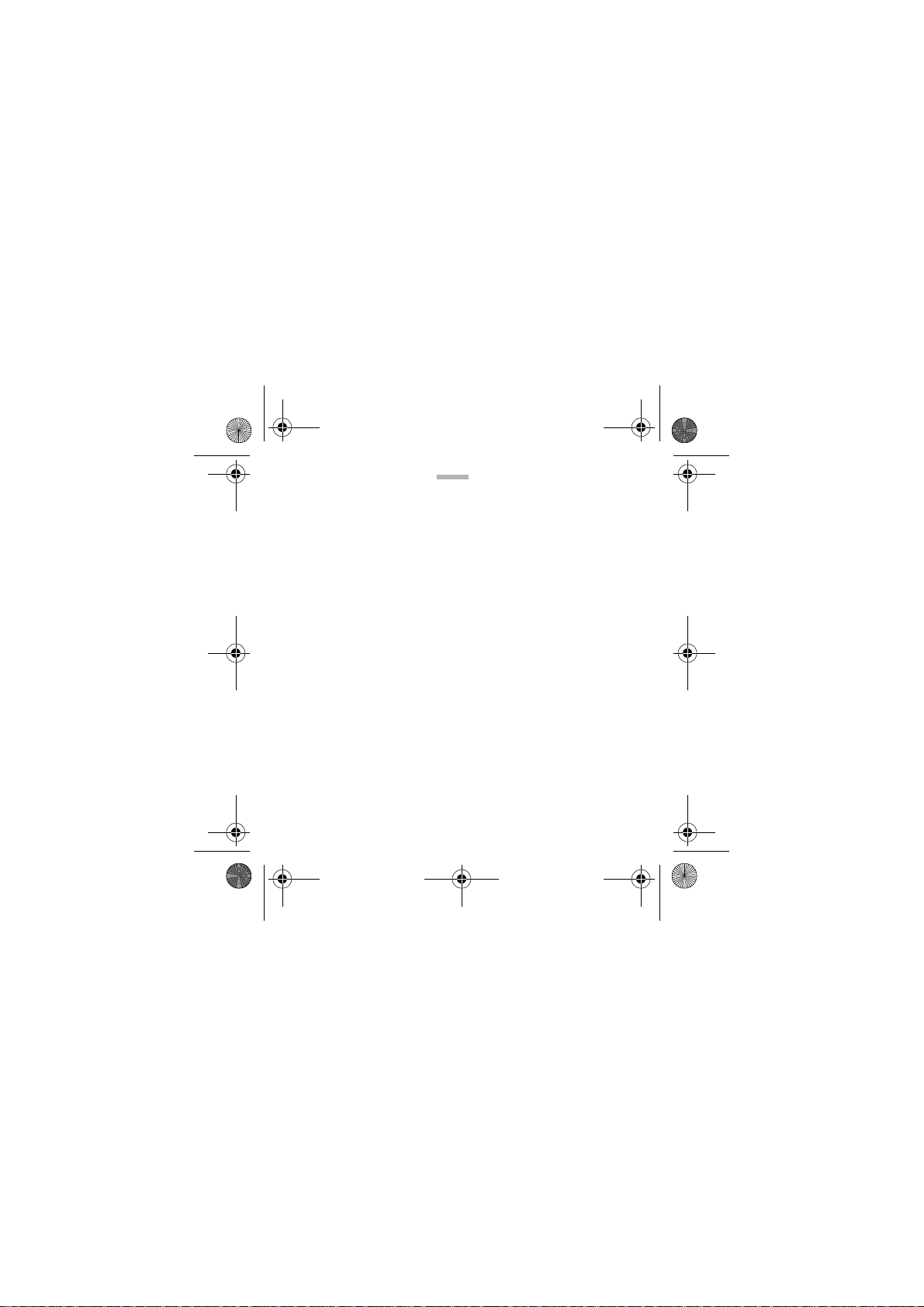
headset.book Page 1 Thursday, May 28, 2009 12:39 PM
Contents
Vertu V Collection Bluetooth Headset . . . . . . . . . . . . . . . . . . . . . . . 3
About your Vertu headset . . . . . . . . . . . . . . . . . . . . . . . . . . . . . . . . . 3
Quick start . . . . . . . . . . . . . . . . . . . . . . . . . . . . . . . . . . . . . . . . . . . . . . 3
The cap . . . . . . . . . . . . . . . . . . . . . . . . . . . . . . . . . . . . . . . . . . . . . . . . 5
The headset . . . . . . . . . . . . . . . . . . . . . . . . . . . . . . . . . . . . . . . . . . . . 5
The charging adaptor . . . . . . . . . . . . . . . . . . . . . . . . . . . . . . . . . . . . . 6
Preparing for use . . . . . . . . . . . . . . . . . . . . . . . . . . . . . . . . . . . . . . . . 6
Charging the headset . . . . . . . . . . . . . . . . . . . . . . . . . . . . . . . . . . . . 7
Switching the headset on and off . . . . . . . . . . . . . . . . . . . . . . . . . . . 8
Pairing the headset . . . . . . . . . . . . . . . . . . . . . . . . . . . . . . . . . . . . . . 9
Disconnecting the headset . . . . . . . . . . . . . . . . . . . . . . . . . . . . . . . 10
Reconnecting the headset . . . . . . . . . . . . . . . . . . . . . . . . . . . . . . .10
Troubleshooting . . . . . . . . . . . . . . . . . . . . . . . . . . . . . . . . . . . . . . . .10
Positioning the headset on the ear . . . . . . . . . . . . . . . . . . . . . . . . .11
Fitting the left or right ear . . . . . . . . . . . . . . . . . . . . . . . . . . . . . . . .11
Basic use . . . . . . . . . . . . . . . . . . . . . . . . . . . . . . . . . . . . . . . . . . . . . 12
English 1
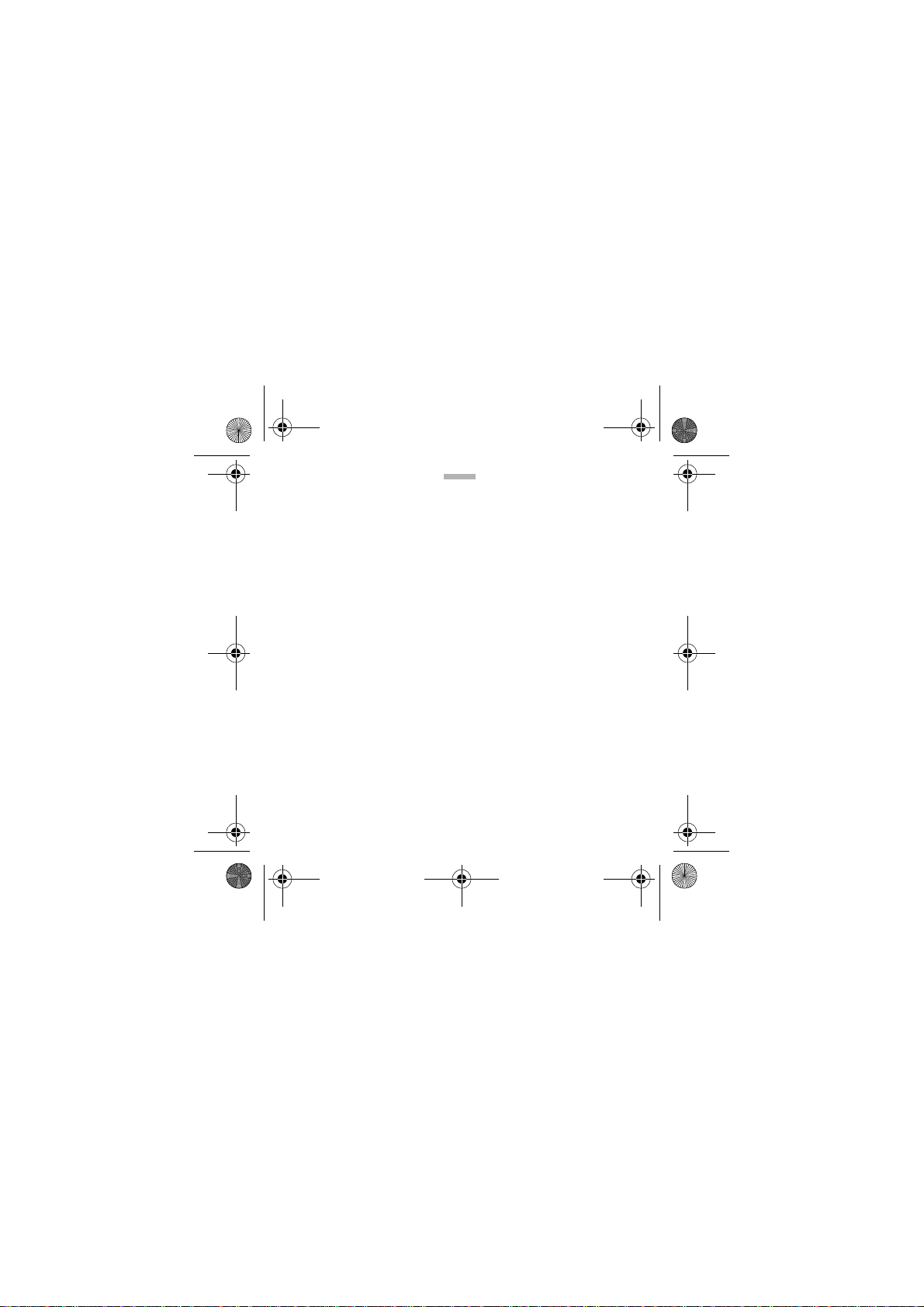
headset.book Page 2 Thursday, May 28, 2009 12:39 PM
Indicator lights on the charging adaptor . . . . . . . . . . . . . . . . . . . .14
Indicator lights on the headset . . . . . . . . . . . . . . . . . . . . . . . . . . . . 14
Battery information . . . . . . . . . . . . . . . . . . . . . . . . . . . . . . . . . . . . .14
Bluetooth wireless technology . . . . . . . . . . . . . . . . . . . . . . . . . . . .16
Care and maintenance . . . . . . . . . . . . . . . . . .
. . . . . . . . . . . . . . . . .16
Declaration of conformity . . . . . . . . . . . . . . . . . . . . . . . . . . . . . . . . . 17
Export controls. . . . . . . . . . . . . . . . . . . . . . . . . . . . . . . . . . . . . . . . . 18
EU recycling notice . . . . . . . . . . . . . . . . . . . . . . . . . . . . . . . . . . . . .18
FCC / Industry Canada notice
. . . . . . . . . . . . . . . . . . . . . . . . . . . . . 19
hsilgnE2
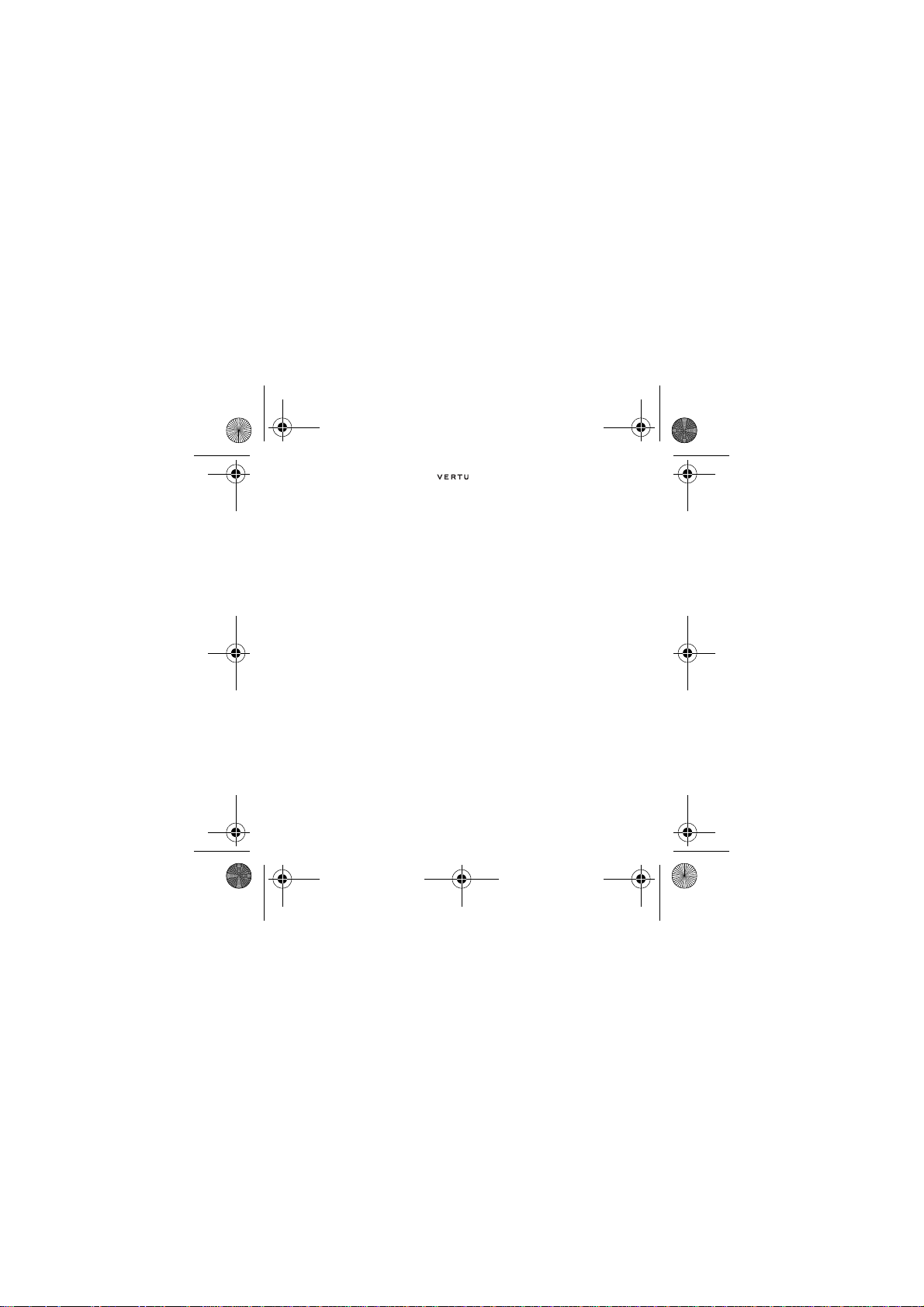
headset.book Page 3 Thursday, May 28, 2009 12:39 PM
Vertu V Collection Bluetooth Headset
Thank you for purchasing the Vertu V Collection Bluetooth Headset. We
hope you enjoy using it. This user guide will get you started quickly and
enable you to make the most of your headset.
About your Vertu headset
With the Vertu V Collection Bluetooth Headset, you can make and
answer calls while on the move . You can use the headset with compatible
phones that support Bluetooth wireless technology.
Read this user guide carefully before using the headset. Also, read the
user guide for your phone that you connect to the headset. For more
information visit www.vertu.com.
Quick start
1 Switch the headset and phone on (see page 8).
2 Pair the headset and the phone (see page 9).
3 Put the headset on your ear (see page 11).
4 To answer a call press the multifunction key once (see page 12).
5 To end a call press the multifunction key once (see page 13).
English 3
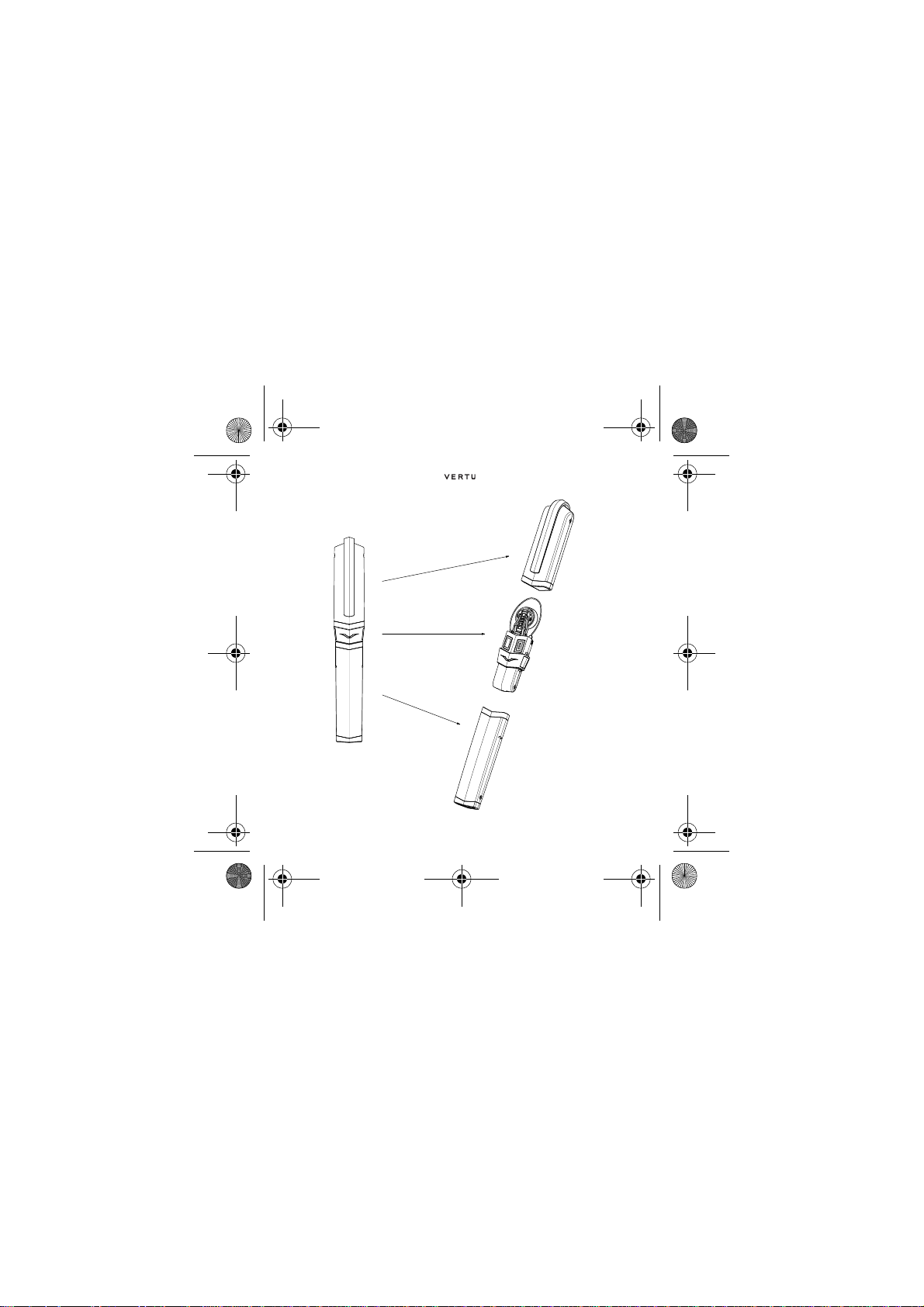
headset.book Page 4 Thursday, May 28, 2009 12:39 PM
Your Vertu headset consists of the following parts:
Charging adaptor
4 English
Cap
Headset
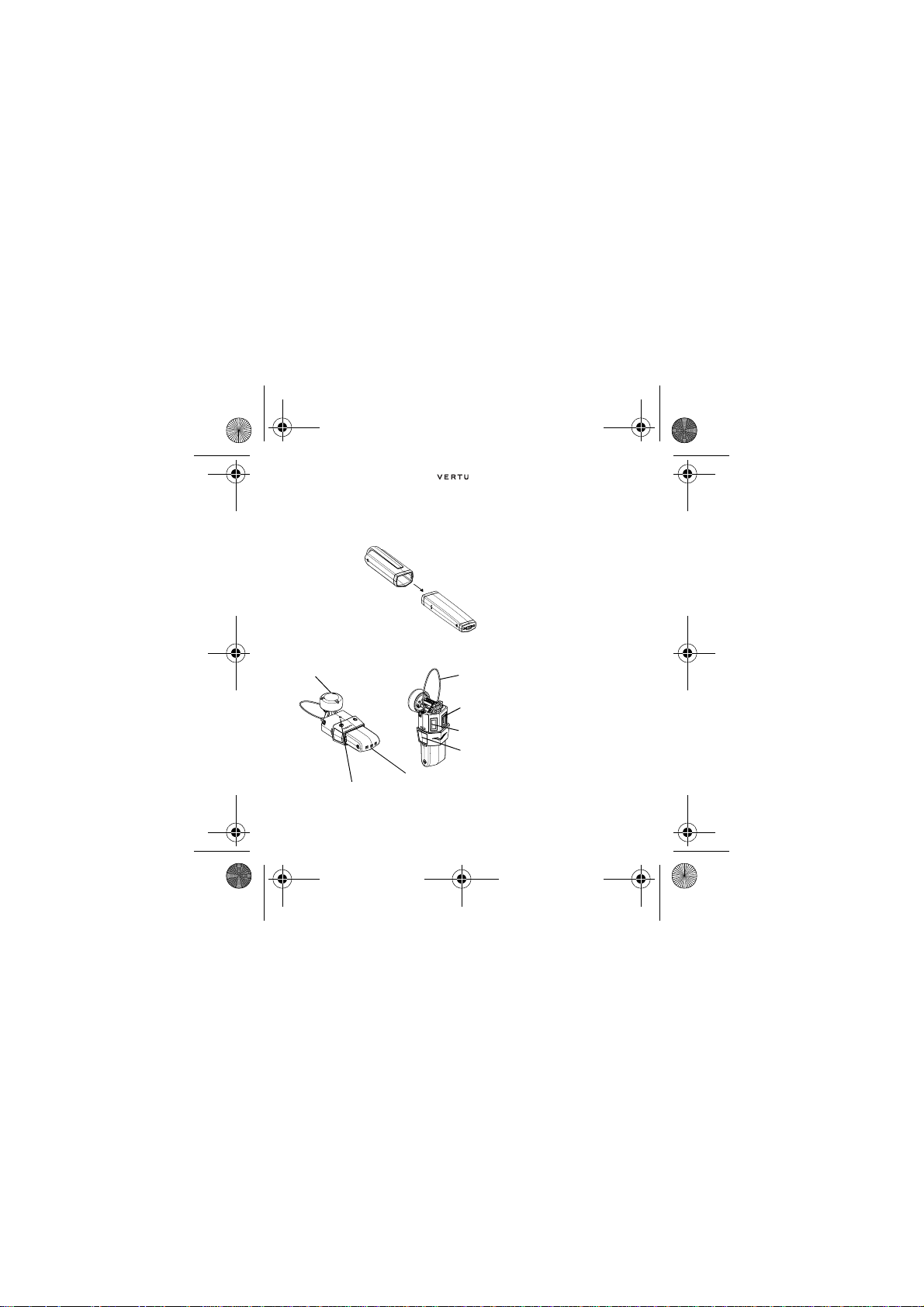
headset.book Page 5 Thursday, May 28, 2009 12:39 PM
The cap
The cap protects your headset and memory metal ear loop when it is not
in use. When you are wearing the headset, the cap and the charging
adaptor can be clicked together and stored in your pocket.
The headset
Earpiece
Memory metal (NiTi) ear loop
Volume up
Volume down
Multifunction key
Indicator light
Charging connectors
English 5
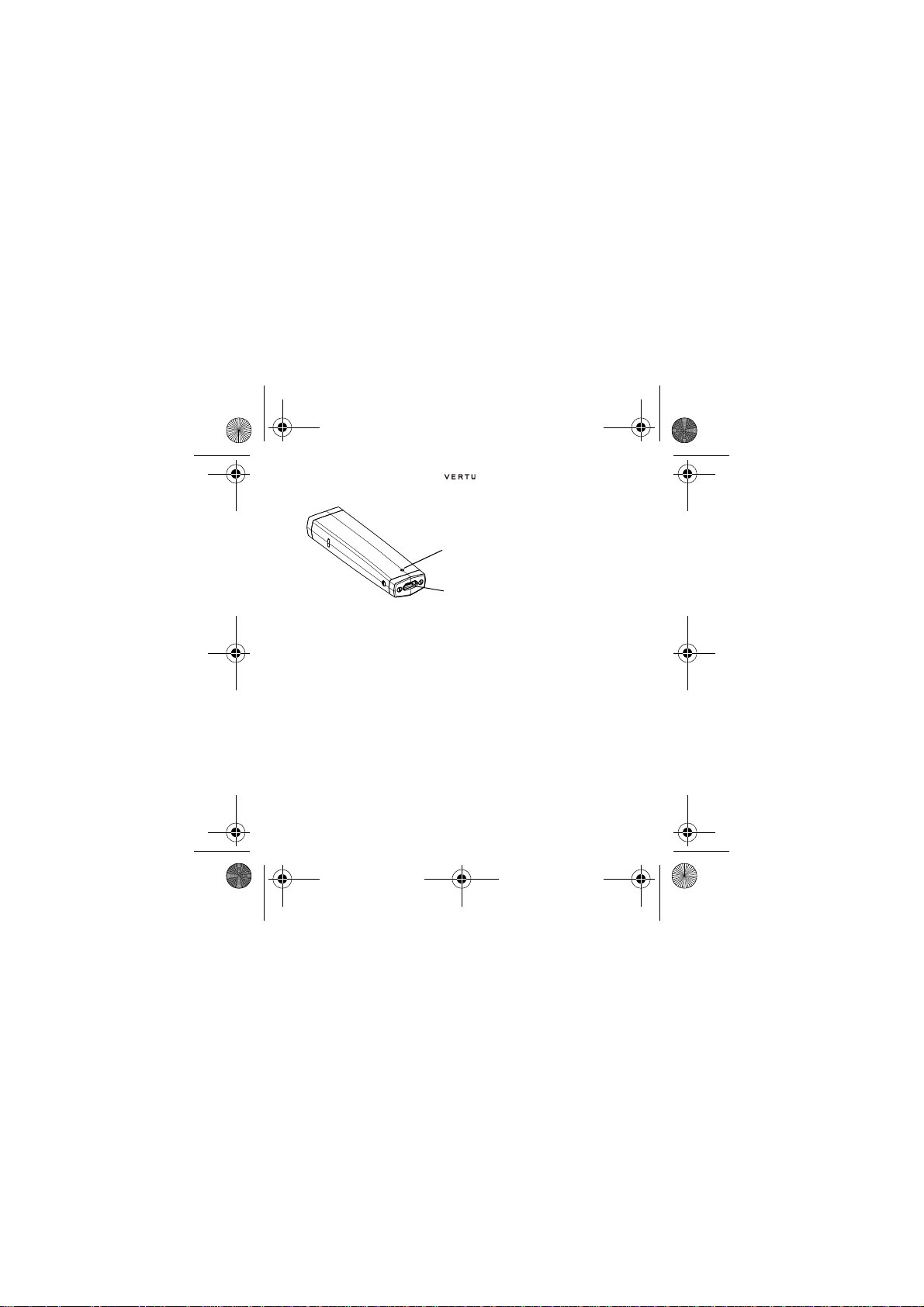
headset.book Page 6 Thursday, May 28, 2009 12:39 PM
The charging adaptor
Indicator light
MicroUSB charging
connectors
Preparing for use
Before using the headset, it must be charged and paired with a
compatible phone.
Only use chargers approved by Vertu for use with this headset. The use
of any other types may invalidate any approval or warranty, and may be
dangerous.
When you disconnect the power cable of any charger, grasp and pull the
plug, not the cable.
6 English

headset.book Page 7 Thursday, May 28, 2009 12:39 PM
Charging the headset
Before charging the headset, please read “Battery information” on
page 14.
To charge the headset insert it into the charging adaptor.
The charging adaptor contains an auxiliary battery which allows you to
fully recharge your headset up to two times while you are on the move.
The continuous red indicator light is displayed during charging. Charging
the headset fully may take up to 90 minutes.
When the headset is fully charged, the green indicator light is displayed.
When the headset battery is low, the headset beeps approximately every
minute, and the red indicator light flashes.
English 7

headset.book Page 8 Thursday, May 28, 2009 12:39 PM
With the headset in the charging adaptor, both the headset and the
auxiliary battery can be charged using any of the following:
• MicroUSB cable supplied - takes up to 3 hours 30 minutes
• AC charger AC7xV- takes up to 90 minutes (available separately)
• Vehicle charger DC7xV - takes up to 90 minutes (available
separately).
When the headset is in use the charging adaptor can also be charged
separately using the microUSB cable.
The fully charged headset has power for up to 6 hours of talk time or up
to 160 hours of standby time. When used with the fully charged charging
adaptor, this provides up to 15 hours of talk time or up to 400 hours of
standby time.
Switching the headset on and off
To switch the headset on, press the back of the earpiece and move it into
the horizontal ON position.
To switch the headset off, push the earpiece back into the upright OFF
position.
8 English

headset.book Page 9 Thursday, May 28, 2009 12:39 PM
Pairing the headset
1 Ensure that the headset is within 10 metres (33 feet) of your phone.
2 The phone should be on and the headset should be off.
3 Switch the headset on by mov ing the earpiece to the horizontal ON
position. The headset enters pairing mode and the blue indicator
light flashes quickly.
4 To pair the headset if it has been previously paired with another
device, ensure that the headset is off, and press and hold the
multifunction key while moving the earpiece to the horizontal ON
position (for about 4 seconds). Keep holding the multifunction key
until the blue indicator light starts to flash quickly.
5 Activate the Bluetooth feature on your phone, and set it to search
for Bluetooth devices. For more information see your phone’s user
guide.
6 Select the headset (Vertu BH-1V) from the list of found devices.
7 Enter the pass code (0000) to pair and connect the headset to
your phone, if your phone asks you to do so. For some phones, you
may need to make the connection separately after pairing. For more
information see your phone’s user guide.
8 When the headset is connected to your phone and is ready for use,
the blue indicator light flashes slowly.
If pairing is successful, the headset appears in the menu of the phone
where you can view the currently paired Bluetooth devices.
English 9

headset.book Page 10 Thursday, May 28, 2009 12:39 PM
Every time you switch your headset on, it will try to connect with your
phone if Bluetooth is activated on the phone. The headset may be paired
with up to 8 phones at any time.
Disconnecting the headset
To disconnect the headset from your phone, push the earpiece into the
upright OFF position, or disconnect it in the Bluetooth menu of the
phone. You do not need to delete pairing with the headset to disconnect
it.
Reconnecti ng the headset
To reconnect the headset to your phone, push the earpiece to the
horizontal ON position.
Troubleshooting
If you cannot connect the headset to your phone:
1 Ensure that the headset is charged, switched on, and paired with
your phone.
2 Ensure that the Bluetooth feature is activated on your phone.
3 Ensure that the headset is within 10 metres (33 feet) of your phone
and that there are no obstructions between the headset and the
phone, such as walls, or other electronic devices.
10 English

headset.book Page 11 Thursday, May 28, 2009 12:39 PM
Positioning the headset on the ear
The headset can be used with or
without the memory metal earloop
and is supplied with a selection of
earbud covers for a more
comfortable fit. To fit the earloop,
hook the memory metal earloop
around the back of the ear before
positioning the headset in front of
the ear.
Fitting the left or right ear
You can change the position of the
memory metal earloop to fit either
your left or right ear. Unclip the
earloop from the headset.
English 11

headset.book Page 12 Thursday, May 28, 2009 12:39 PM
Rotate the earloop so that
connector is on the other side of
the earpiece. Push the clip on to the
pin.
Basic use
To make a call, use your phone in the normal way when the headset is
connected to it. The blue indicator light flashes slowly during a call.
To redial the number you last called (if your phone supports this feature
with the headset), when no call is in progress, press the multifunction key
twice.
To activate voice dialling (if your phone supports this feature with the
headset), when no call is in progress, press and hold the multifunction
key for about 2 seconds until the phone starts voice dialling, and proceed
as described in the phone’s user guide.
When the phone is ringing, the blue indicator light flashes quickly on the
headset, and you hear a ringing tone through the headset. To answer the
call, press the multifunction key once, or use the keys of the phone.
12 English

headset.book Page 13 Thursday, May 28, 2009 12:39 PM
To reject a call, press the multifunction key twice, or use the keys of the
phone.
To end a call, press the multifunction key once, or use the keys of the
phone.
Press the left volume key to increase the volume or the right volume key
to decrease the volume or use the keys of the phone.
To switch a call from the headset to a connected phone, push the
earpiece into the upright OFF position, or use the keys of your phone.
To switch a call to the headset, push the earpiece into the horizontal ON
position and connect it to the paired phone. Or press and hold the
multifunction key for abou t 2 seconds when the headset is on, dependin g
on your phone model.
To clear all the pairing settings from the headset, push the earpiece into
the horizontal ON position and then press the multifunction key for at
least 8 seconds until the red and green indicator lights start to alternate.
After the settings are cleared, the headset enters the pairing mode.
To reset the headset if it stops functioning (even though it is charged)
push the earpiece into the upright OFF position, connect the charging
adaptor to an electrical source using a charging cable and place the
headset in the charging adaptor. This does not clear the pairing settings.
English 13

headset.book Page 14 Thursday, May 28, 2009 12:39 PM
Indicator lights on the charging adaptor
Colour Meaning
Red continuous Charging
Red flashing Battery low
Green continuous Fully charged
Indicator lights on the headset
Colour Meaning
Blue very fast flashing In pairing mode
Blue slow flashing Headset is on and paired
Red flashing Battery low
Red continuous Charging
Green continuous Fully charged
Green slow flashing Waiting for phone to connect
Battery information
This headset has an internal, no nremovable, rechargeable battery. Do not
attempt to remove the battery as you may damage the headset. The
battery can be charged and discharged hundreds of times, but it will
eventually wear out. Recharge your battery only with Vertu approved
chargers designated for this device. Use of an unapproved charger may
present a risk of fire, explosion, leakage, or other hazard.
14 English

headset.book Page 15 Thursday, May 28, 2009 12:39 PM
If a battery is being used for the first time or if the battery has not been
used for a prolonged period, it may be necessary to connect the charger,
then disconnect and reconnect it to begin charging the battery. If the
battery is completely discharged, it may take several minutes before the
charging indicator light is displayed.
Unplug the charger from the electrical plug and the device when not in
use. Do not leave a fully charged battery connected to a charger, since
overcharging may shorten its lifetime. If left unused, a fully charged
battery will lose its charge over time.
Always try to keep the battery between 15°C and 25°C (59°F and 77°F).
Extreme temperatures reduce the capacity and lifetime of the battery. A
device with a hot or cold battery may not work temporarily. Battery
performance is particularly limited in temperatures well below freezing.
Do not dispose of batteries in a fire as they may explode. Batteries may
also explode if damaged.
Never use any charger that is damaged.
Important: Battery talk and standby times are estimates only and depend
on network conditions, features used, battery age and condition,
temperatures to which battery is exposed, and many other factors. The
amount of time a device is used for calls will affect its standby time.
Likewise, the amount of time that the device is turned on and in the
standby mode will affect its talk time.
English 15

headset.book Page 16 Thursday, May 28, 2009 12:39 PM
This product may contain small parts. Keep them out of the reach of small
children.
The ear loop of this device contains nickel titanium (NiTi) memory metal.
Bluetooth wireless technology
Bluetooth wireless technology allows you to connect comp atible devices
without cables. The headset and the other device do not need to be in
line of sight, but the maximum distance between the devices should be
10 metres (33 feet). The closer the headset and the other device are to
each other, the better is the performance. The headset complies with the
Bluetooth Specification 2.0 + EDR that supports the Headset Profile 1.1
and Hands-Free Profile 1.5. Check with the manufacturers of other
devices to determine their compatibility with this device. Bluetooth is a
registered trademark of Bluetooth SIG, Inc.
Care and maintenan ce
Your device is a product of superior design and craftsmanship and
should be treated with care. The following suggestions will help you
protect your warranty coverage.
• Keep the device dry. Precipitation, humidity, and all types of liquids
or moisture can contain minerals that will corrode electronic
circuits. If your device does get wet, allow it to dry completely.
• Do not use or store the device in dusty, dirty areas. Its moving parts
and electronic components can be damaged.
16 English

headset.book Page 17 Thursday, May 28, 2009 12:39 PM
• Do not store the device in hot areas. High temperatures can
shorten the life of electronic devices, damage batteries, and warp
or melt certain plastics.
• Do not store the device in cold areas. When the device returns to
its normal temperature, moisture can form inside the device and
damage electronic circuit boards.
• Do not attempt to open the device.
• Do not drop, knock, or shake the device. Rough handling can break
internal circuit boards and fine mechanics.
• Do not use harsh chemicals, cleaning solvents, or strong
detergents to clean the device.
• Do not paint the device. Paint can clog the moving parts and
prevent proper operation.
These suggestions apply equally to your device, charger, or any
enhancement. If any device is not working properly, take it to the nearest
authorised service facility for service.
Declaration of conformity
We, Vertu declare under our sole responsibility that the product, Model
Vertu V Collection Bluetooth Headset, type BH-1V is in conformity with
the provision of the following Council Directive: 1999/5/EC.
A copy of the Declaration of Conformity can be found at http://
www.vertu.com
English 17

headset.book Page 18 Thursday, May 28, 2009 12:39 PM
Export controls
Your headset may contain commodities, technology, or software
exported from the United States in accordance with the Export
Administration regulations. Diversion contrary to U.S. law is prohibited.
EU recycling notice
The crossed-out wheeled-bin symbol on your product, literature, or
packaging reminds you that all electrical and electronic products,
batteries, and accumulators must be taken to separate collection at the
end of their working life. This requirement applies to the European Union
and other locations where separate collection systems are available. Do
not dispose of these products as unsorted municipal waste.
By returning the products to collection you help prevent uncontrolled
waste disposal and promote the reuse of material resources. More
detailed information is available from the product retailer, local waste
authorities, national producer responsibility organizations, or your local
Vertu representative.
18 English

headset.book Page 19 Thursday, May 28, 2009 12:39 PM
The symbol indicates that the product was put onto the market after the
WEEE legislation was implemented and that the consumer should not
dispose of the item in normal household waste, but that it should be
appropriately recycled.
Should you wish Vertu to recycle your product at the end of its life, please
either return it to the point from which you purchased your product.
Alternatively, should you purchase a replacement product from another
supplier, the new supplier is oblig
ated to take back the product that is
being replaced and recycle it appropriately.
Background information on the European WEEE directive is available
from www.europa.eu.int/
FCC / Industry Canada notice
This device complies with part 15 of the FCC rules. Operation is subject
to the following two condition: (1) This device may not cause harmful
interference, and (2) This device must accept any interference received,
including interference that may cause undesired operation. This
equipment has been
tested and found to comply with the limits for a
Class B digital device, pursuant to Part 15 of the FCC Rules. These limits
are designed to provide reasonable protection against harmful
interference in a residential installation. This equipment generates, uses
and can radiate radio frequency energy and, if not installed and used in
accordance with the instructions, may cause harmful interference to radio
communications. However, there is no guarantee that interference will
91hsilgnE

headset.book Page 20 Thursday, May 28, 2009 12:39 PM
not occur in a particular installation. If this equipment does cause harmful
interference to radio or television reception, which can be determined by
turning the equipment off and on, the user is encouraged to try to correct
the interference by one or more of the following measures: Reorient for
relocate the receiving antenna. Increase the separation between the
equipment and receiver. Connect the equipment into an outlet on a
circuit different from that to which the receiver is connected. Consult the
dealer or an experience radio/TV technician for help. NOTE: FCC
Radiation Exposure Statement: This equipment complies with FCC
radiation exposure limits set forth for an uncontrolled environment. This
transmitter must not be co-located or operating in conjunction with any
other antenna or transmitter. NOTE: Changes or modifications not
expressly approved by Vertu could void the user’s authority to operate
the equipment.
April 2009
Part no: 9214757
English 20
