Page 1

MIU620L-AT001
MiFi 4G LTE Global USB Modem
U620L
Version
AT Command Reference Guide
1.0 July 8, 2015
Page 2

NOVATEL WIRELESS COPYRIGHT STATEMENT
©2015 Novatel Wireless, Inc. All rights reserved. The information contained in this document is subject
to change without notice and should not be construed as a commitment by Novatel Wireless, Inc.
NOVATEL WIRELESS TRADEMARKS AND SERVICE MARKS
Novatel Wireless is a trademark of Novatel Wireless, Inc., and the other trademarks, logos, and service
marks (collectively the “Trademarks”) used in this user manual are the property of Novatel Wireless or
their respective owners. Nothing contained in this user manual should be construed as granting by
implication, estoppel, or otherwise, a license or right of use of Novatel Wireless or any other Trademark
displayed in this user manual without the written permission of Novatel Wireless or its respective
owners.
Novatel Wireless, and the Novatel Wireless logo are alltrademarks of Novatel Wireless, Inc.
MiFi® and the MiFi logo are registered trademarks of Novatel Wireless, Inc.
Page 3
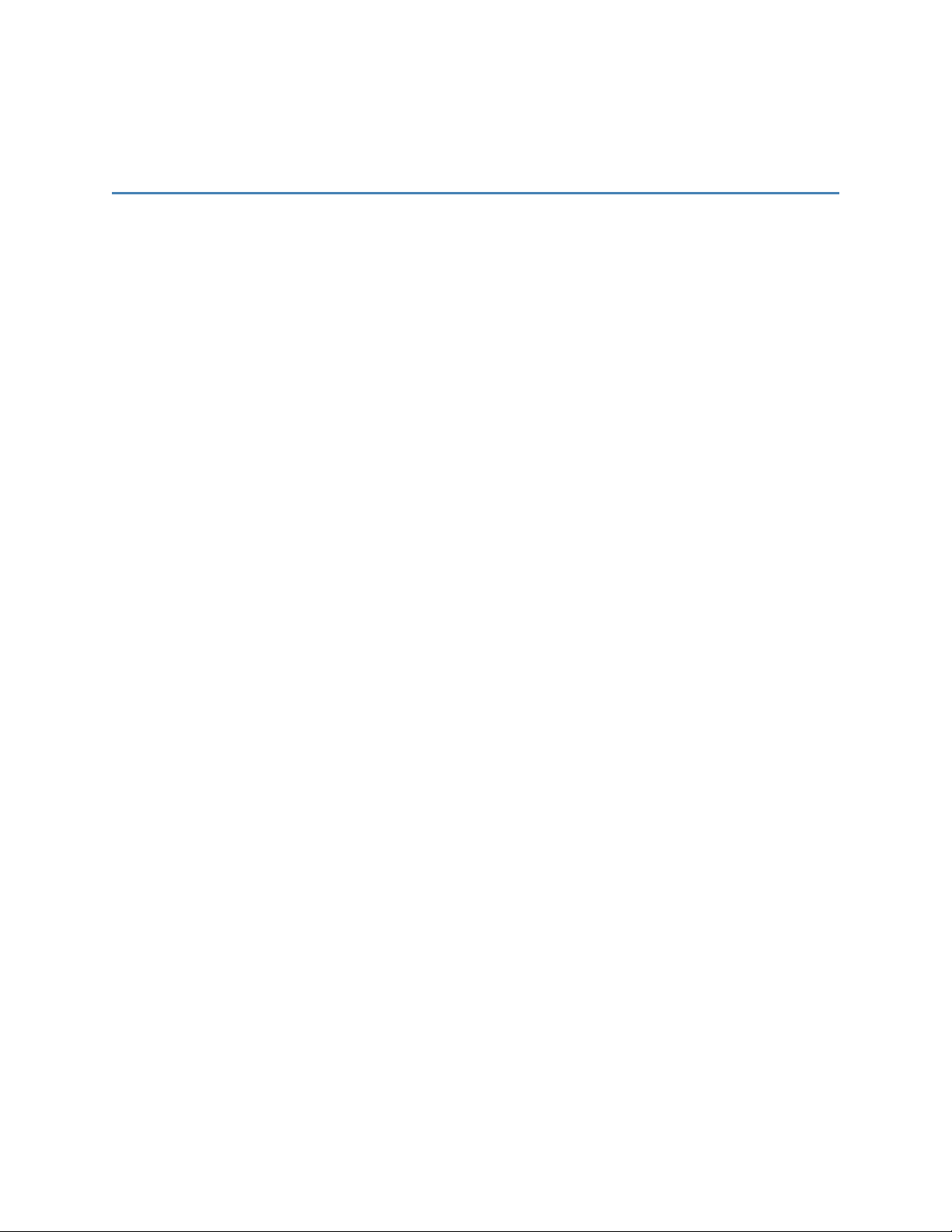
General Disclaimer
TERMS OF USE OF NEW MATERIALS - PLEASE READ CAREFULLY
From time to time, Novatel Wireless, in its sole discretion, may make available for download on its
website (www.novatelwireless.com), or may transmit via mail or email, updates or upgrades to, or new
releases of, the firmware, software, or documentation for its products (collectively, 'New Materials'). Use
of such New Materials is subject to the terms and conditions set forth below, and may be subject to
additional terms and conditions as set forth in Novatel Wireless's Technical Support Policy (posted on its
website) and/or any written agreement between the user and Novatel Wireless.
All New Materials are provided AS IS. Novatel Wireless makes no warranty or representation with
respect to the merchantability, suitability, functionality, accuracy, or completeness of any such New
Materials. The user of such New Materials assumes all risk (known or unknown) of such use. Novatel
Wireless reserves all rights in such New Materials. The user shall have only a revocable and limited
license to use such New Materials in connection with the products for which they are intended.
Distribution or modification of any New Materials without Novatel Wireless's consent is strictly
prohibited.
IN NO EVENT WILL NOVATEL WIRELESS BE RESPONSIBLE FOR ANY INCIDENTAL, INDIRECT,
CONSEQUENTIAL, OR SPECIAL DAMAGES AS A RESULT OF THE USE OF ANY NEW MATERIALS. NOVATEL
WIRELESS'S MAXIMUM LIABILITY FOR ANY CLAIM BASED ON THE NEW MATERIALS SHALL NOT EXCEED
FIFTY U.S. DOLLARS ($50).
Version Verification
To ensure you have the latest version of this document, visit the Novatel Wireless IoT Technical
Documentation site at documentation.nvtl.com.
iii
Page 4
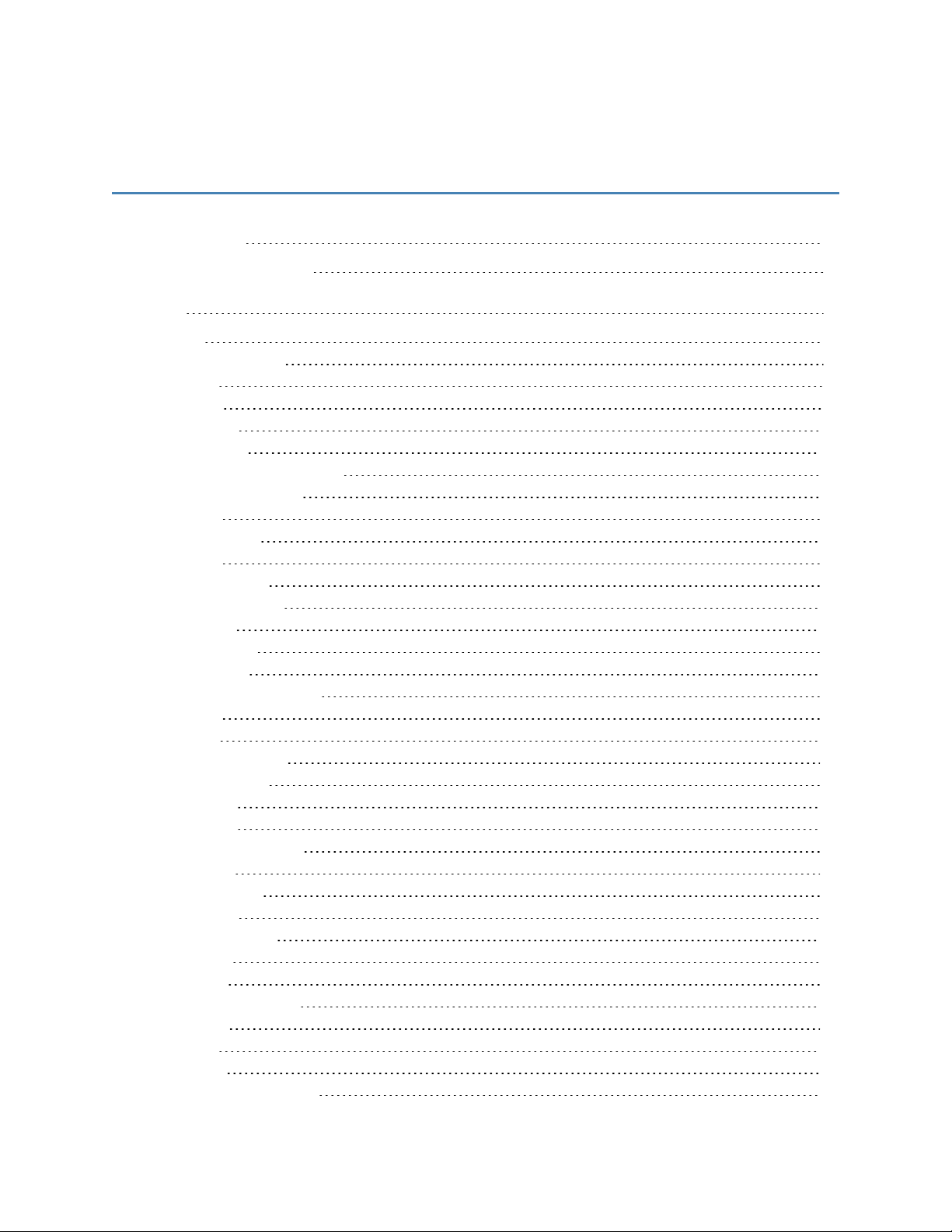
Contents
Introduction 1
Standard AT Commands 3
NVTL 4
AT$CNTI 5
AT$NWACTIVATION 6
AT$NWATI 7
AT$NWATR 9
AT$NWBAND 10
AT$NWBAND2 12
AT$NWCCMAUTOCONNECT 14
AT$NWCCMCONNECT 15
AT$NWCFT 16
AT$NWCHBAND 17
AT$NWCID 18
AT$NWCSLFILTER 19
AT$NWDATAUSAGE 20
AT$NWDEGC 21
AT$NWDIVCTRL 22
AT$NWDLOAD 24
AT$NWDYNAMICSTATUS 25
AT$NWERR 26
AT$NWFID 28
AT$NWFOTASTATUS 29
AT$NWFWAPIVER 30
AT$NWHWID 31
AT$NWICCID 32
AT$NWIMSREGSTATUS 33
AT$NWLOCK 34
AT$NWLTEBAND 35
AT$NWLTIME 38
AT$NWMCCFILTER 39
AT$NWMDN 40
AT$NWMFG 41
AT$NWMIFIOSSTATUS 42
AT$NWNITZ 43
AT$NWNN 44
AT$NWNPC 45
AT$NWNVITEMINACTIVE 47
iv
Page 5
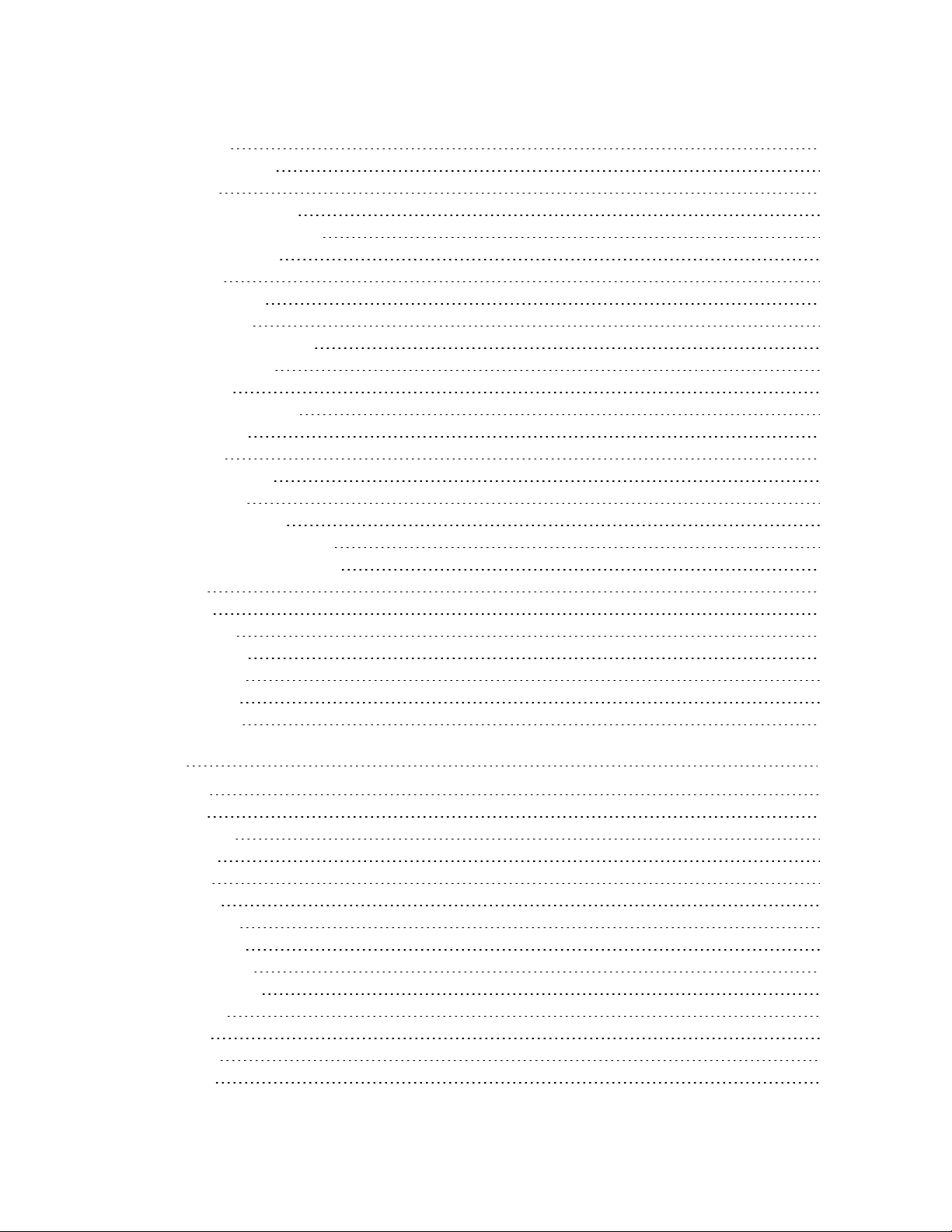
AT$NWPINR 48
AT$NWPREFMODE 49
AT$NWPRI 50
AT$NWQMICONNECT 51
AT$NWQMIDISCONNECT 52
AT$NWQMISTATUS 53
AT$NWRAT 54
AT$NWSFEUIMID 56
AT$NWSIMCAP 57
AT$NWSMSIMSFORMAT 58
AT$NWSNAPSHOT 59
AT$NWSPPC 60
AT$NWSTATICSTATUS 61
AT$NWSTKRSP 62
AT$NWSVN 63
AT$NWTESTROAM 64
AT$NWTHERM 65
AT$NWTHERMTEMP 66
AT$NWTIMESINCEBOOTUP 67
AT$NWWMCNETWORKTYPE 68
AT+CRST 69
AT+ICCID 70
AT+NWAPNE 71
AT+VZWMRUC 73
AT+VZWMRUE 74
AT+VZWRSRP 76
AT+VZWRSRQ 77
3GPP 78
AT+CCLK 79
AT+CEER 80
AT+CEMODE 81
AT+CEREG 82
AT+CFUN 83
AT+CGACT 84
AT+CGCMOD 85
AT+CGDCONT 86
AT+CGDSCONT 87
AT+CGEQOSRDP 88
AT+CGEREP 89
AT+CGMI 90
AT+CGMM 91
AT+CGMR 92
v
Page 6
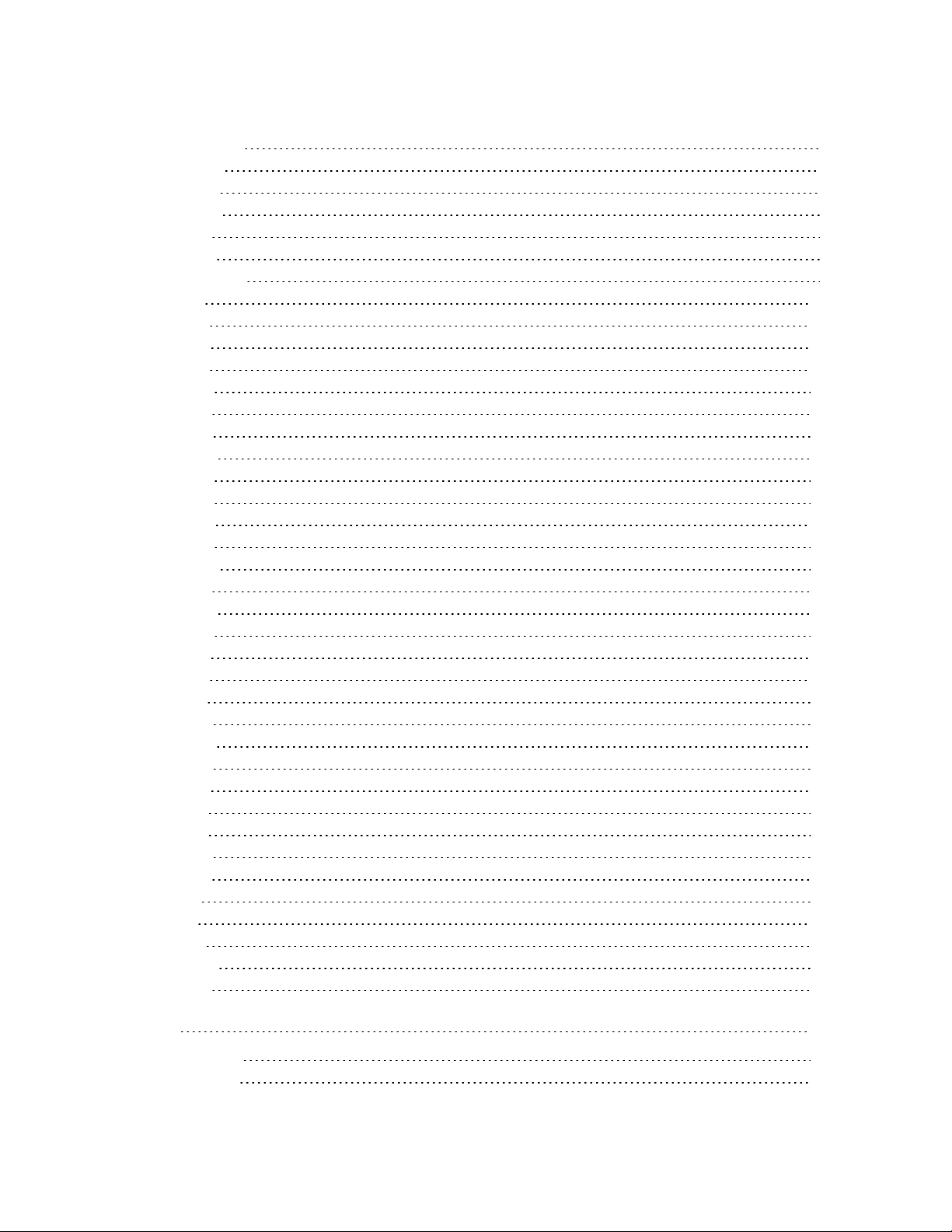
AT+CGPADDR 93
AT+CGPIAF 94
AT+CGREG 95
AT+CGSMS 96
AT+CGSN 97
AT+CGTFT 98
AT+CGTFTRDP 99
AT+CIMI 100
AT+CIND 101
AT+CLAC 102
AT+CLCK 103
AT+CMEC 106
AT+CMEE 108
AT+CMER 109
AT+CMGD 110
AT+CMGF 111
AT+CMGL 112
AT+CMGR 113
AT+CMGS 114
AT+CMGW 115
AT+CMSS 116
AT+CNUM 117
AT+COPN 118
AT+COPS 119
AT+CPAS 121
AT+CPIN 122
AT+CPMS 123
AT+CPWD 124
AT+CRSM 126
AT+CSCA 127
AT+CSCS 128
AT+CSIM 129
AT+CSMP 130
AT+CSMS 131
AT+CSQ 132
AT+CSS 133
AT+CSTF 135
AT+GCATT 136
AT+WS46 137
VZW 138
AT+VZWAPNE 139
AT+VZWRSRP 140
vi
Page 7
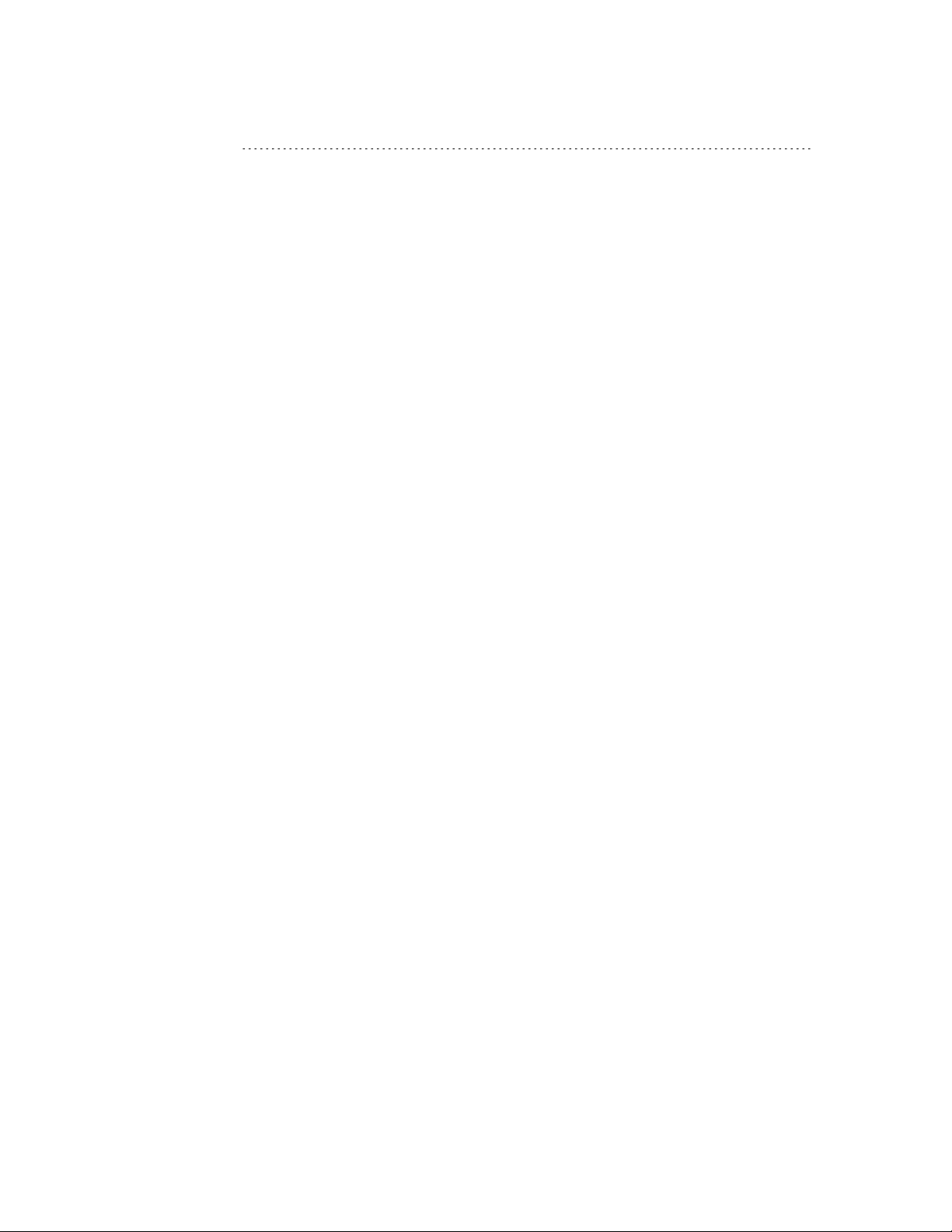
AT+VZWRSRQ 141
vii
Page 8
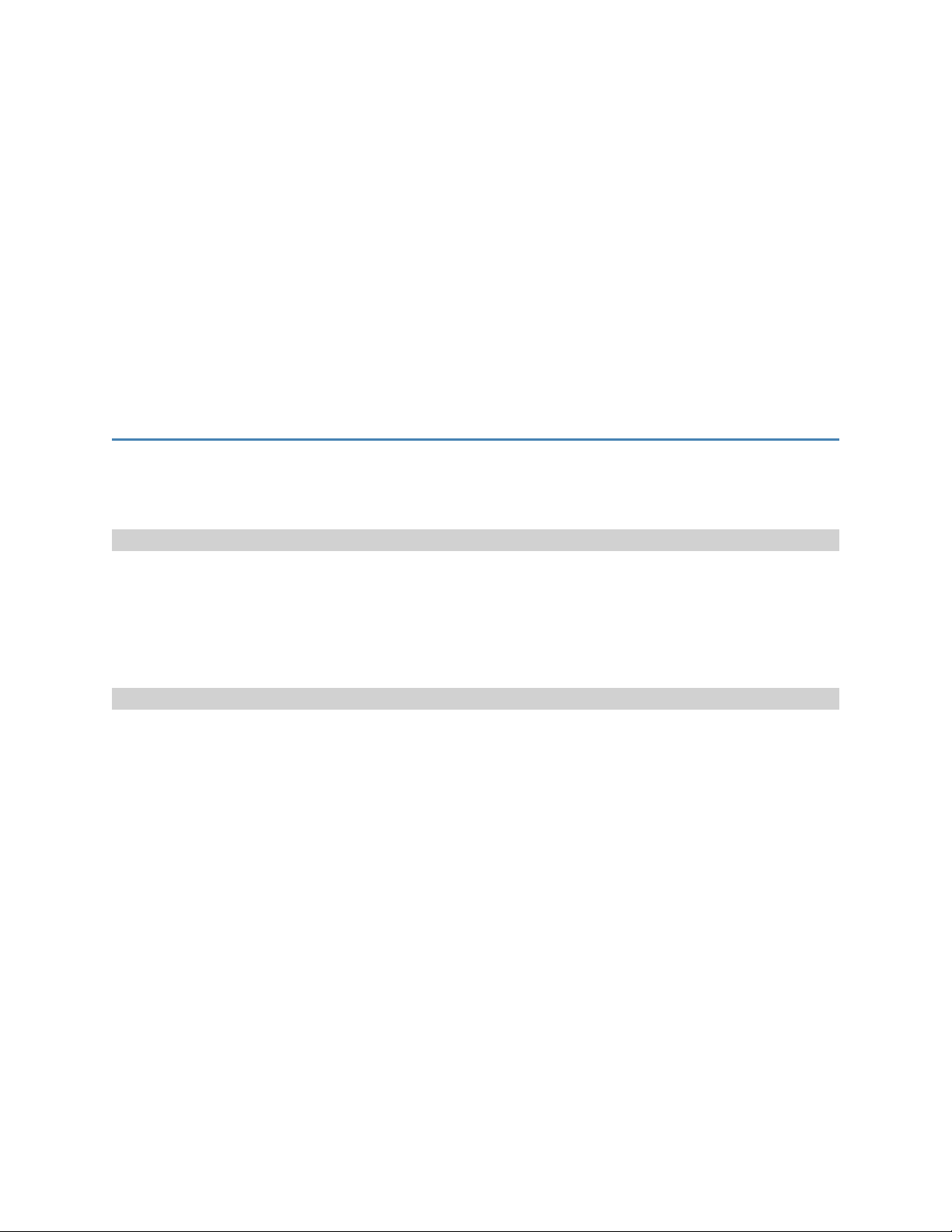
1
Introduction
This document lists and describes the AT Command Set to be used in conjunction with the Novatel
Wireless MiFi4G LTE Global USB Modem U620L.
Platform Reference and Use
In this document, thedevice may be referred to using various terms, such as MS (Mobile Station), TA
(Terminal Adapter), DCE (Data Communication Equipment), or ME (Mobile Equipment).
You can control the device on a DTE (Data TerminalEquipment) platform by issuing the AT commands
through a serial interface.
Command Syntax
The attention or “AT” prefix is required prior to entering any command. All commands require a carriage
return or <CR> following the entry of the command. All command responses are encapsulated by a
carriage return and line feed or <CR><LF>. The ASCII display of these characters is suppressed with
only the modem response being presented.
In addition to terminating AT commands, you can use the carriage return <CR> to abort commands
that are executing.
Most AT commands complete immediately so there is no opportunity to abort them, for instance ATI.
However, some commands like AT+COPS or AT+CFUN can take several seconds to complete. The AT
command interface is said to be in execution mode when a command is running and has not returned a
result code (OK/ERROR). A second <CR> entered while the AT command interface is in execution mode
aborts the command and returns the interface to command mode.
Some AT commands require additional input, for instance AT+CMGS. After terminating the AT+CMGS
command with a <CR> the AT command interface enters line edit mode. While in line edit mode all
characters are accepted except CNTL-Z. CNTL-Z terminates line edit mode and the AT command
interface enters execution mode. Like before, at this point another <CR> aborts the command.
1
Page 9
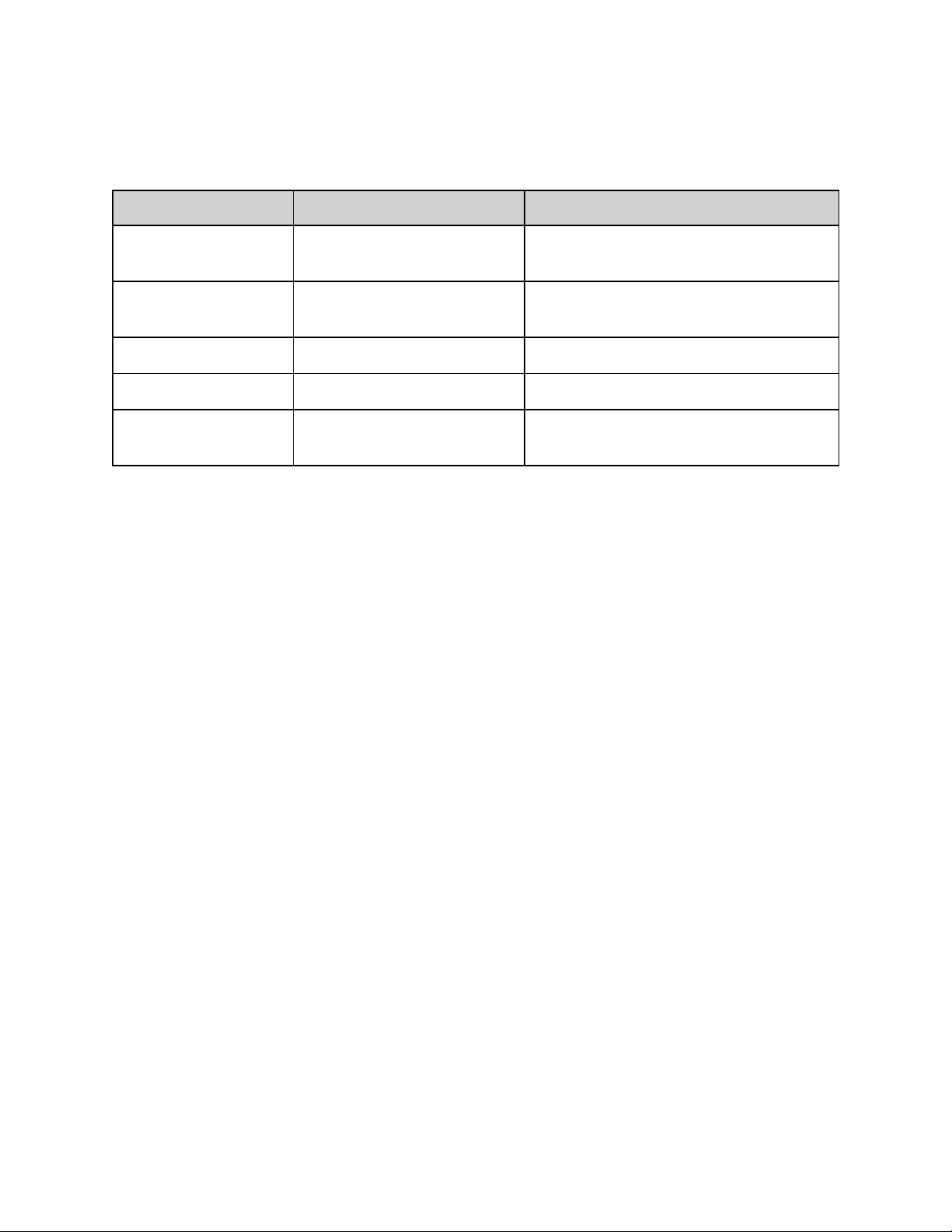
You can concatenate an ATmessage using the semicolon (;) between commands.
The following examples demonstrate the potential usage of AT commands presented:
Type Example Description
Command Format Query AT+GXXX=? Returns the command format and value
ranges.
Command Read AT+GXXX? Returns the current value assigned to the
command.
Command Write AT+GXXX=<value>,<value>, Sets the command to specified value(s).
Command Execution AT+GXXX Executes the specified command.
Command
Concatenation
AT+CRC=1;S0=1 Executes both the CRC and S0 command.
U620L AT Command Reference Guide 2
Page 10
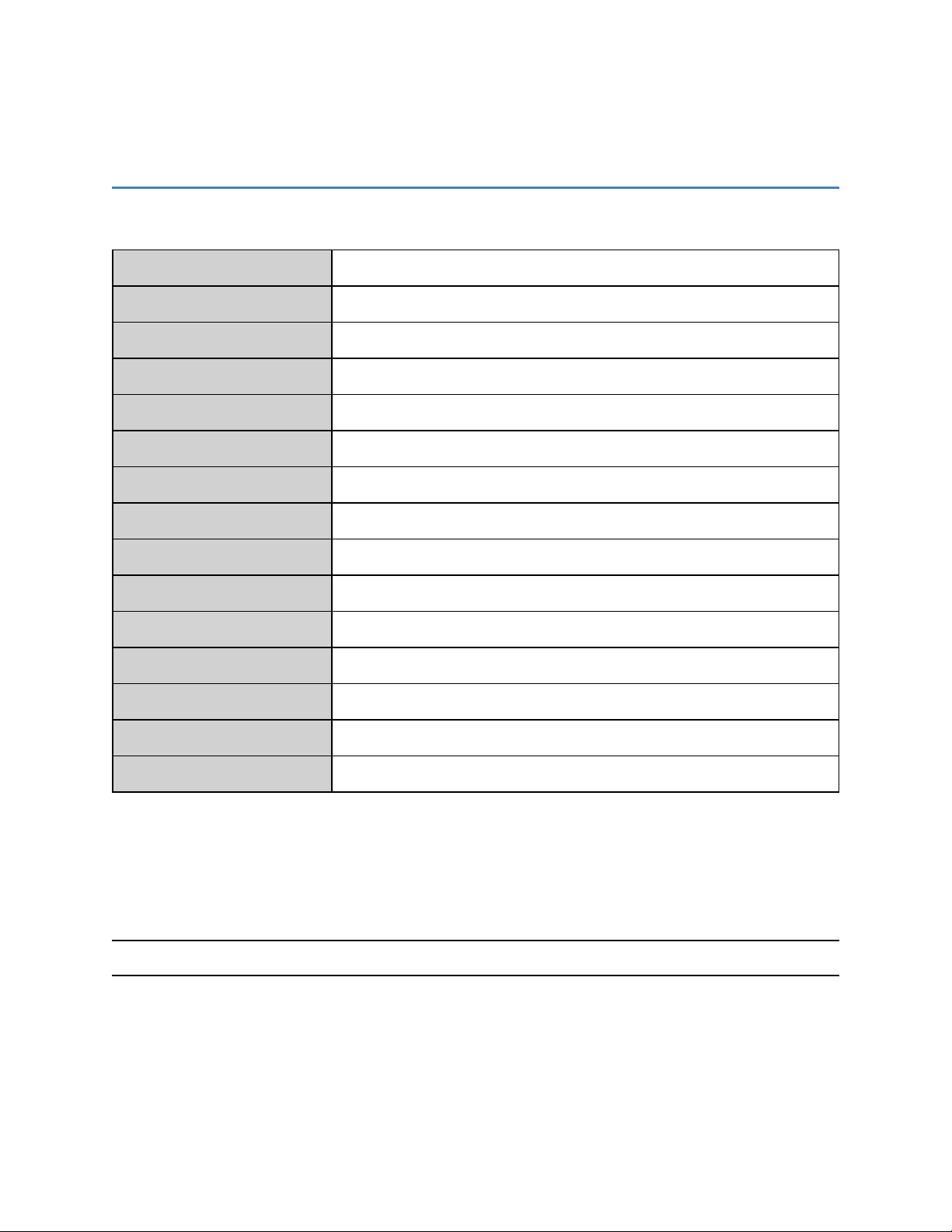
Standard AT Commands
The following is the format in which all commands will be presented.
Command Function
Query Syntax
Query Response
Write Syntax
Write Response
Read Syntax
Read Response
Execute Syntax
Execute Response
Unsolicited Response
Parameter Values
<Value 1>
<Value 2>
(Description of the command function)
ATx=?
ATx: (parameter1 name 1 – 15), (parameter2 name 1-10),…
ATx=<value>,<value>[,<optional value>],…
OK or ERROR
ATx?
<value>,<value>,…
ATx
OK, ERROR, or <value>
ATx: (1-15),(1-10)
Notes
Examples
(Additional command notes)
NOTE: Where applicable, the <value> responses provided for the READ and EXECUTE formats are
modem default values. All efforts will be made by Novatel Wireless. to keep these values current in the
documentation but will not be responsible for any differences that may occur as a result subsequent
software builds and version enhancements.
WARNING! Do not use tab characters in the custom AT command scripts.
U620L AT Command Reference Guide 3
Page 11
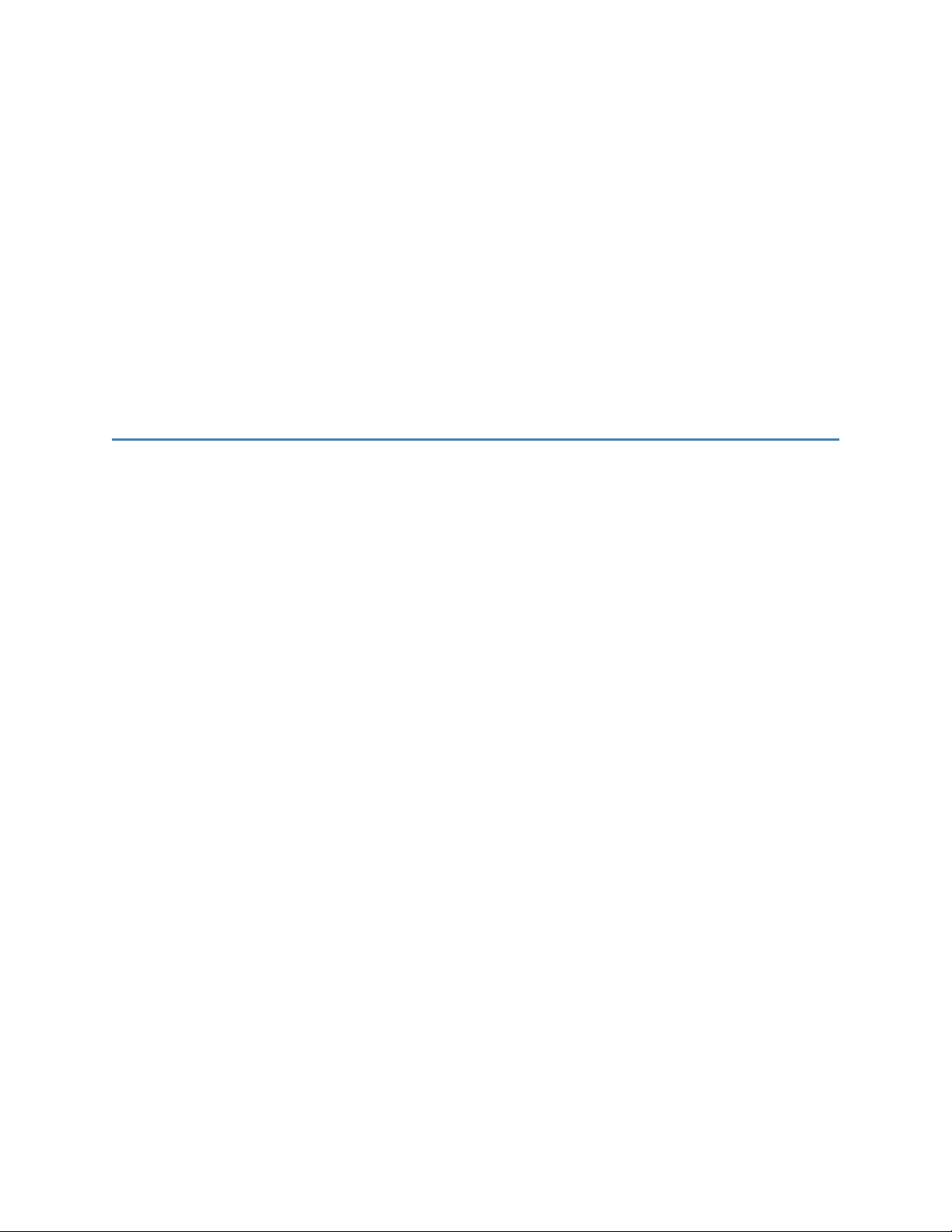
2
NVTL
4
Page 12
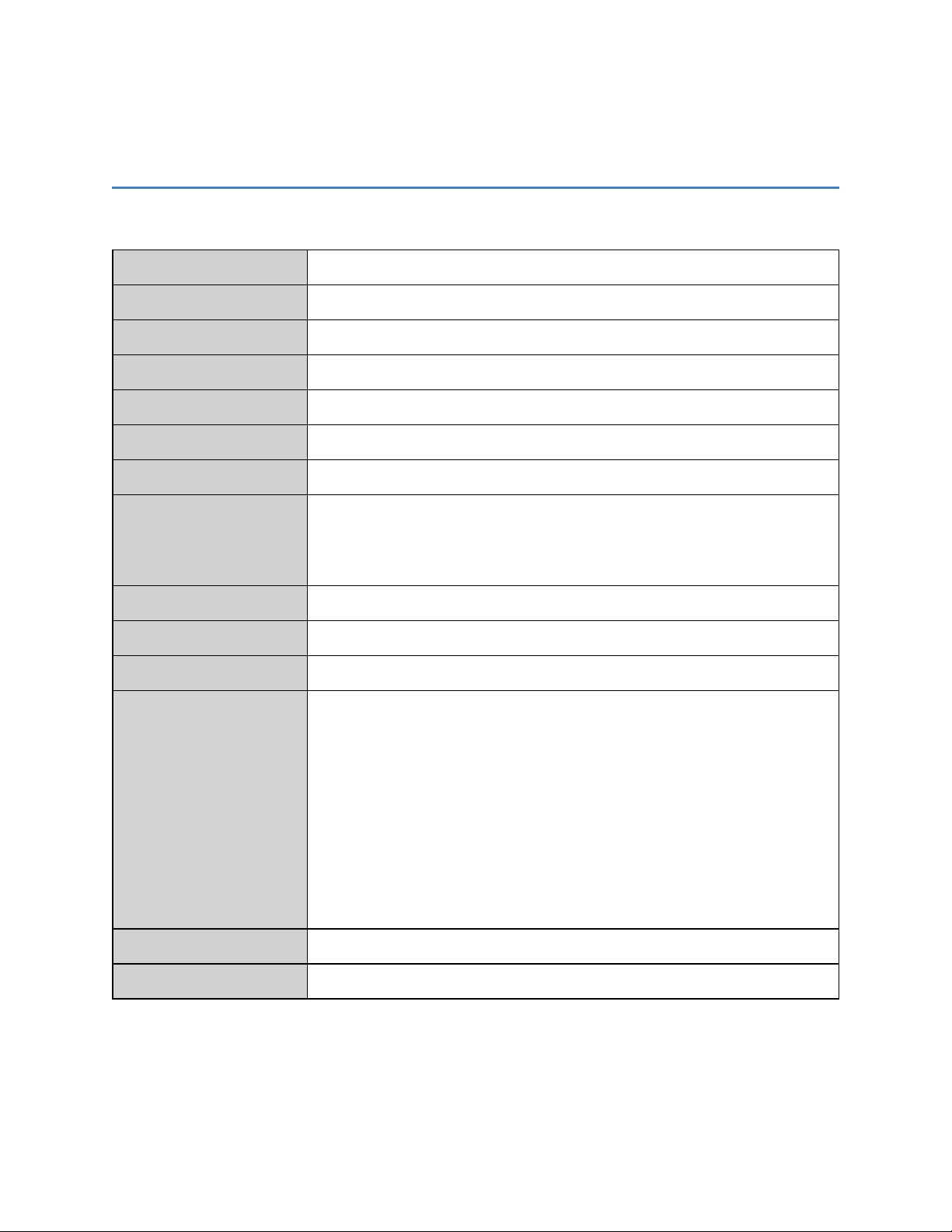
AT$CNTI
Command
Command Function
Query Syntax
Query Response
Write Syntax
Write Response
Read Syntax
Read Response
Execute Syntax
Execute Response
Unsolicited Response
Parameter Values
AT$CNTI
Queries the current network technology.
AT$CNTI=?
CNTI: (0-2)
AT$CNTI?
$CNTI: 0, LTE
$CNTI: 1, LTE
$CNTI: 2, GSM, GPRS, EDGE, UMTS, HSDPA, HSUPA, HSPA+, HSPA+DC, LTE,
1xRTT, EVDO, EVDO_REL_0, EVDO_REL_A, EVDO_REL_B
0 - <current network access technology
1 - <supported network access technologies>
2 - <all supported network access technologies by the device>”
where the network access technologies have the following values:
GPRS – GPRS network
EDGE – Edge network
UMTS – UMTS network
HSDPA – HSDPA network
HSUPA – HSUPA network
HSPA+ – HSPA Plus
HSPA+DC – HSPA plus DC
Notes
Examples
U620L AT Command Reference Guide 5
Page 13
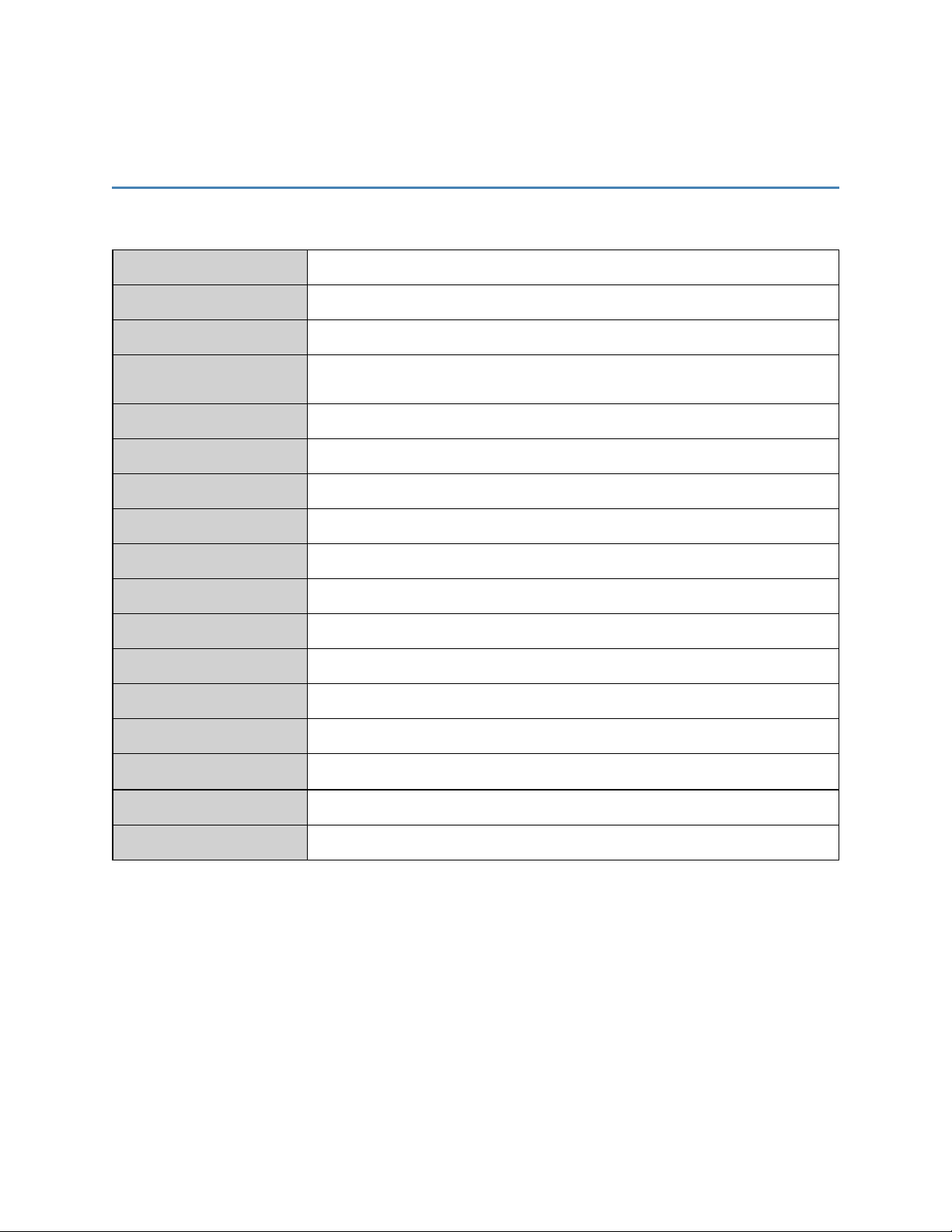
AT$NWACTIVATION
Command
Command Function
Query Syntax
Query Response
Write Syntax
Write Response
Read Syntax
Read Response
Execute Syntax
Execute Response
Unsolicited Response
Parameter Values
— <Activation Code>
AT$NWACTIVATION
Queries MDN, MIN.
AT$NWACTIVATION=?
NWACTIVATION: (ACTIVATION CODE:[xxxxxx] MDN:[XXXXXXXXXX] MIN:
[XXXXXXXXXX])
AT$NWACTIVATION?
NWACTIVATION: 8584721331, 8584721331
— <MDN>
— <MIN>
Notes
Examples
U620L AT Command Reference Guide 6
Page 14
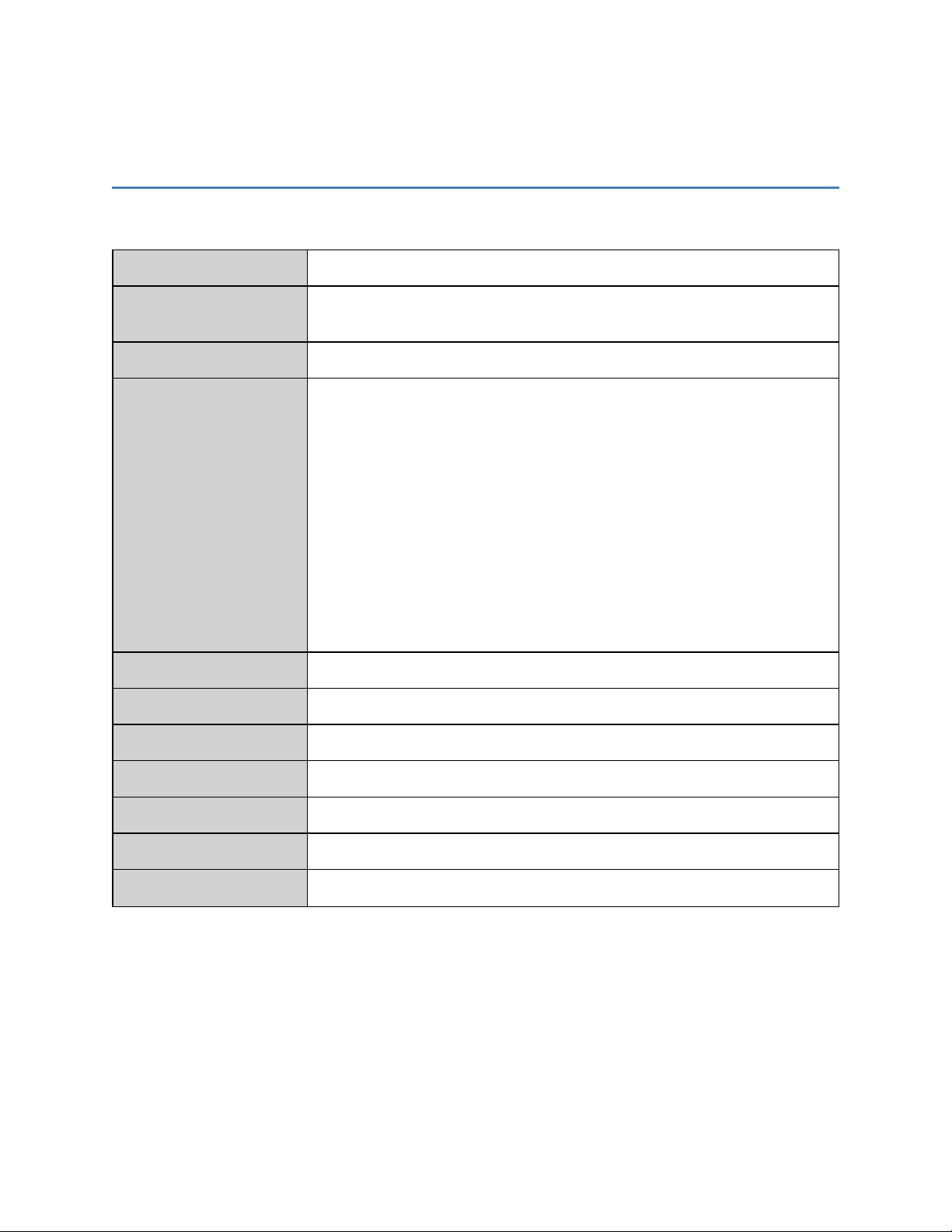
AT$NWATI
Command
Command Function
Query Syntax
Query Response
Write Syntax
Write Response
AT$NWATI
Queries the superset of the ATI command and adds some more info to that AT
command.
AT$NWATI=?
Manufacturer: Novatel Wireless Incorporated
Model: MiFi 6620L
Revision: 2.03+ SVN 0 [Feb 4 2014 13:56:48] (Engineering Build - FW123_)
SVN: 00
+GCAP: +CLTE1, +CIS707-A, +MS, +ES, +DS
VID:PID:RID: 0x1410:0xb00d
MEID:0x99000062989008
ESN:0x80226577
HWREV:0
MSISDN:+
IMSI:311480083505147
OK
Read Syntax
Read Response
Execute Syntax
Execute Response
Unsolicited Response
U620L AT Command Reference Guide 7
Page 15
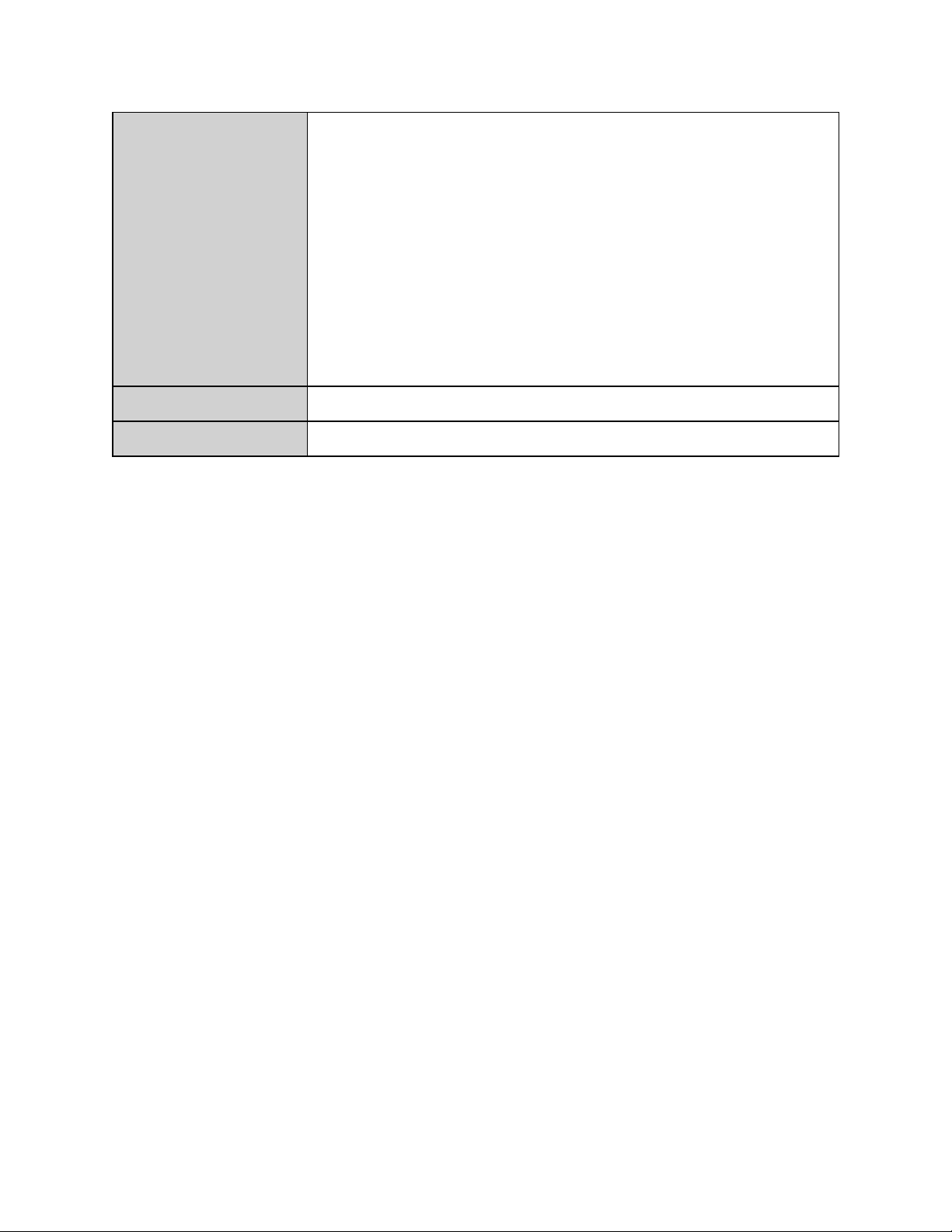
Parameter Values
Notes
Examples
Response:
Manufacturer:
Model:
Revision:
SVN:
+GCAP:
VID:PID:RID:
MEID:
ESN:
HWREV:
FID:
MSISDN:
IMSI:
U620L AT Command Reference Guide 8
Page 16
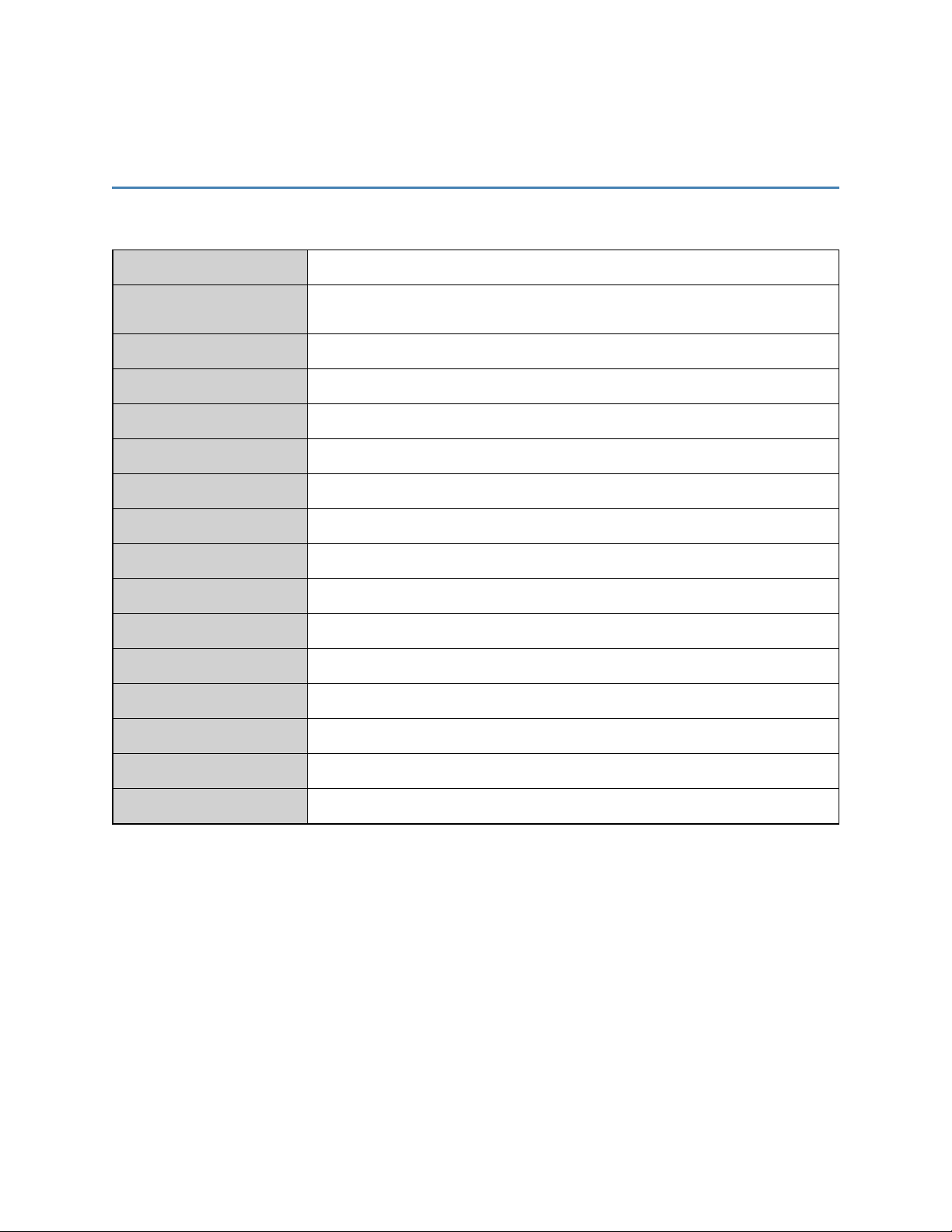
AT$NWATR
Command
Command Function
Query Syntax
Query Response
Write Syntax
Write Response
Read Syntax
Read Response
Execute Syntax
Execute Response
Unsolicited Response
Parameter Values
— <length>
AT$NWATR
Reads the ATR (answer-to-reset) string from the SIM. Used for the AT+CSIM to
determine the capabilities of the SIM (used by the application layer).
AT$NWATR=?
$NWATR: <length>, <atr_string>
AT$NWATR?
$NWATR: 23,3b9f97c00a1fc78031e073fe211b65d0011009228100f2
— <atr_string>
Notes
Examples
U620L AT Command Reference Guide 9
Page 17
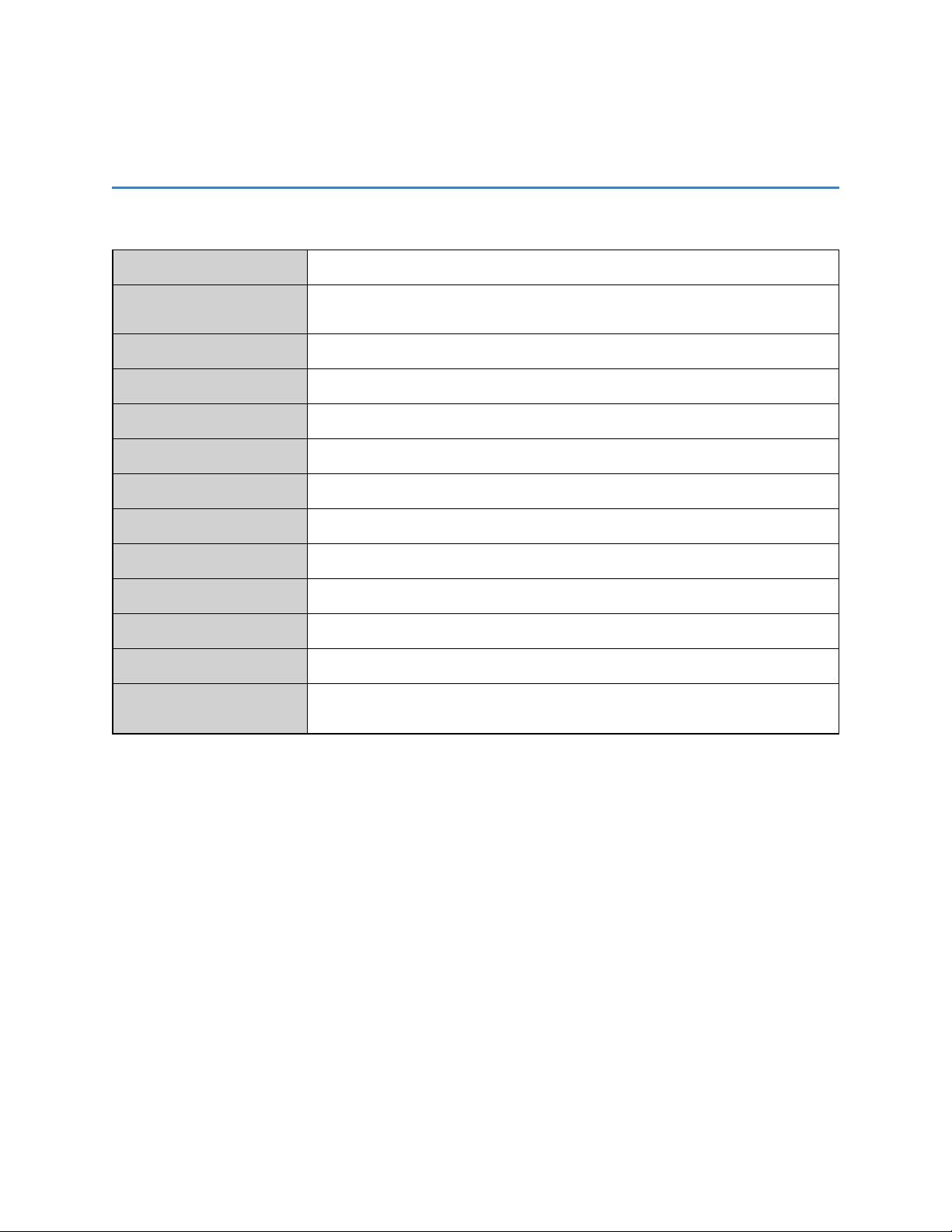
AT$NWBAND
Command
Command Function
Query Syntax
Query Response
Write Syntax
Write Response
Read Syntax
Read Response
Execute Syntax
Execute Response
Unsolicited Response
Parameter Values
— <band_pref>
AT$NWBAND
Reads the band preference. The band preference returned is read from NV
item’s NV_BAND_PREF_I and NV_BAND_PREF_16_31_I
AT$NWBAND=?
<band> bit definitions
=<band_pref>
AT$NWBAND?
4e80187
This is a 32-bit hexadecimal value that has the bits set for each band that needs to
be enabled. Refer to the query operation for the meaning of each bit.
U620L AT Command Reference Guide 10
Page 18

— <band>
00 CDMA2000 Band Class 0, A-System
01 CDMA2000 Band Class 0, B-System
02 CDMA2000 Band Class 1, all blocks
03 CDMA2000 Band Class 2 place holder
04 CDMA2000 Band Class 3, A-System
05 CDMA2000 Band Class 4, all blocks
06 CDMA2000 Band Class 5, all blocks
07 GSM DCS band
08 GSM Extended GSM (E-GSM) band
09 GSM Primary GSM (P-GSM) band
10 CDMA2000 Band Class 6
11 CDMA2000 Band Class 7
12 CDMA2000 Band Class 8
13 CDMA2000 Band Class 9
14 CDMA2000 Band Class 10
15 CDMA2000 Band Class 11
16 GSM 450 band
17 GSM 480 band
18 GSM 750 band
19 GSM 850 band
20 GSM Band
21 GSM PCS band
22 WCDMA I IMT 2000 band
23 WCDMA II PCS band
24 WCDMA III 1700 band
25 WCDMA IV 1700 band
26 WCDMA V US850 band
27 WCDMA VI JAPAN 800 band
28 Reserved for BC12/BC14
29 Reserved for BC12/BC14
30 Reserved
31 Reserved
Notes
Examples
U620L AT Command Reference Guide 11
Page 19
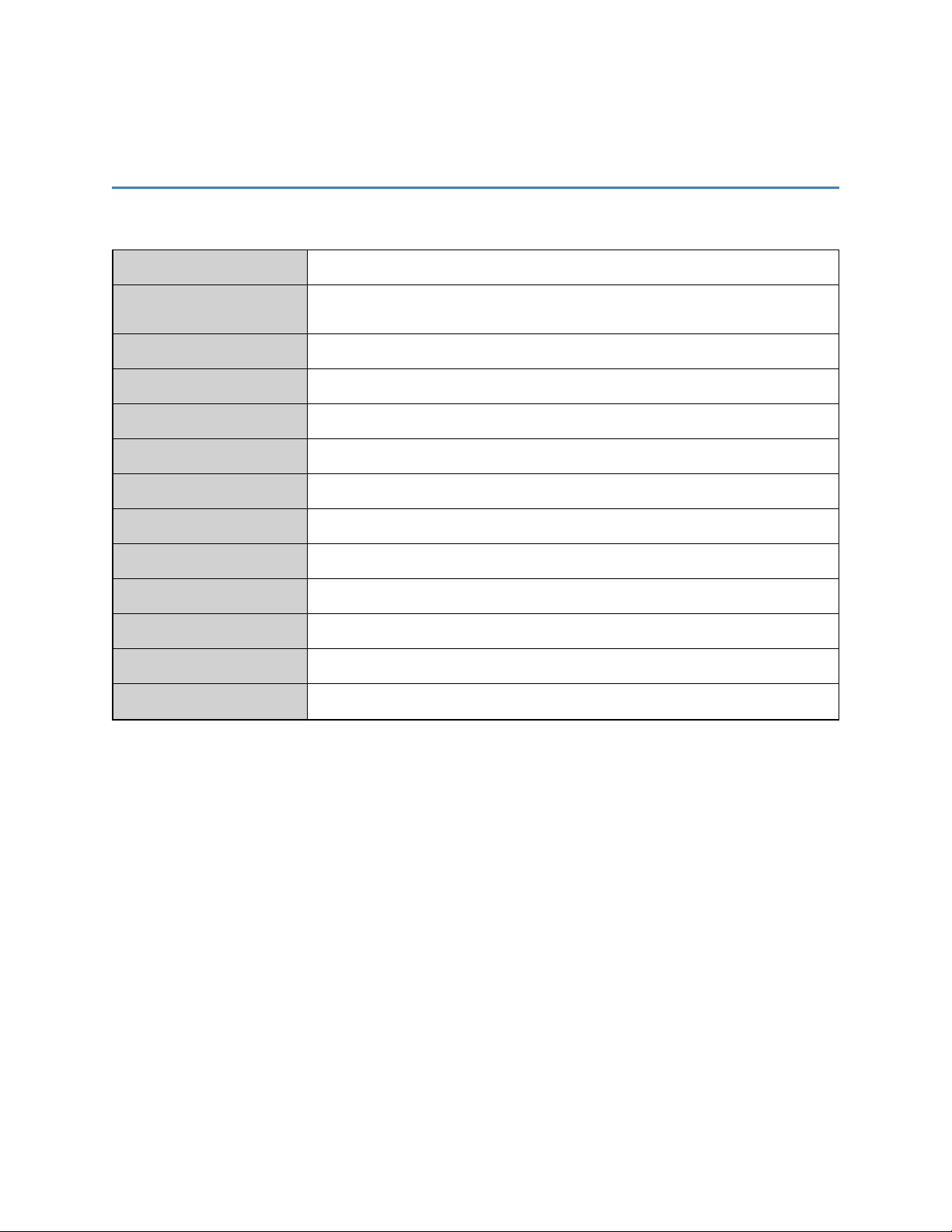
AT$NWBAND2
Command
Command Function
Query Syntax
Query Response
Write Syntax
Write Response
Read Syntax
Read Response
Execute Syntax
Execute Response
Unsolicited Response
Parameter Values
— <band_pref>
AT$NWBAND2
Reads the band preference <band-pref>. The band preference returned is read
from NV item NV_BAND_PREF_32_63_I. Queries the possible bands <band>.
AT$NWBAND2=?
$NWBAND2: <band> bit definitions
AT$NWBAND2?
20000
U620L AT Command Reference Guide 12
Page 20
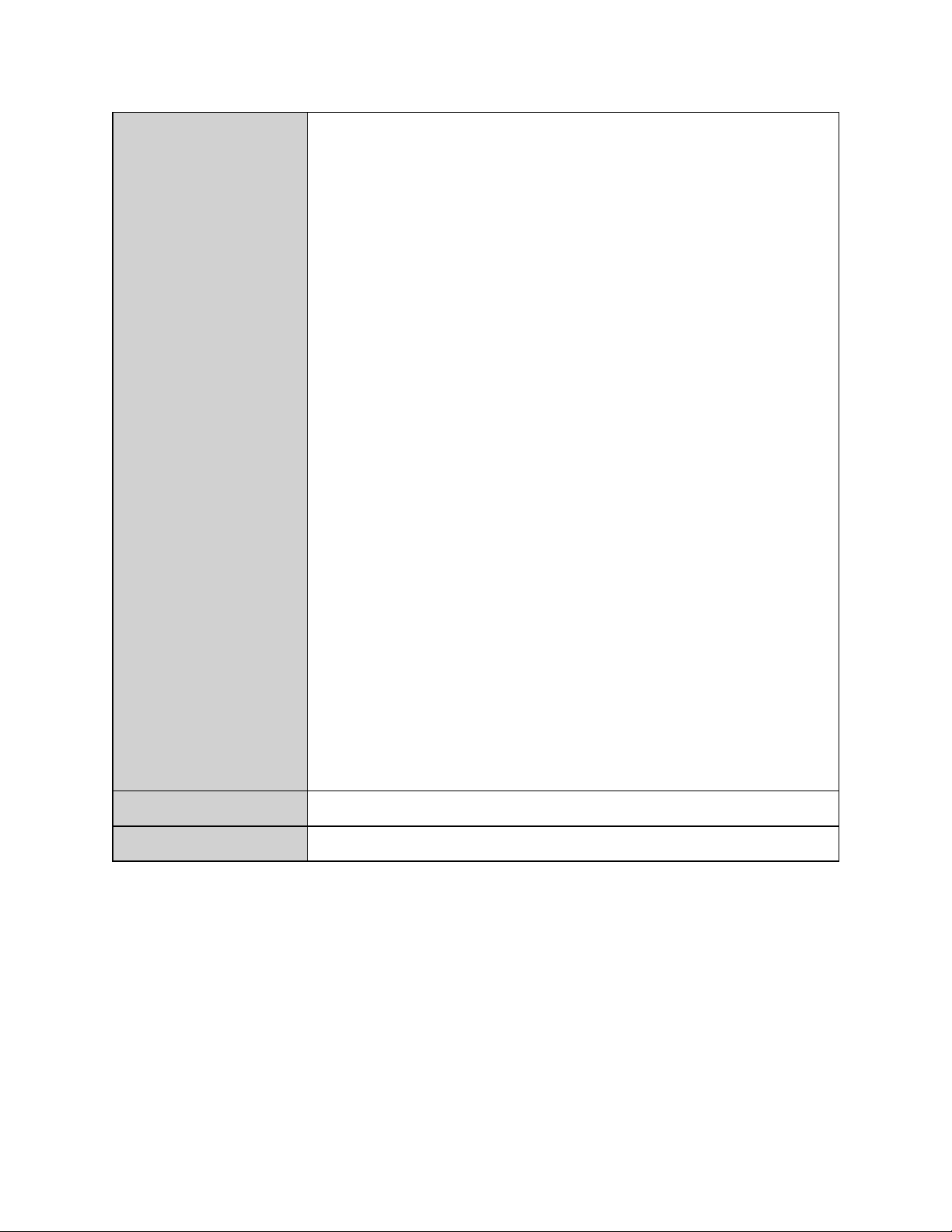
— <band>
00 WLAN US 2400 band
01 WLAN ETSI 2400 band
02 WLAN FRANCE 2400 band
03 WLAN SPAIN 2400 band
04 WLAN JAPAN 2400 band
05 WLAN US 2400 band
06 WLAN EUROPE 5000 band
07 WLAN FRANCE 5000 band
08 WLAN SPAIN 5000 band
09 WLAN JAPAN 5000 band
10 Reserved
11 Reserved
12 Reserved
13 Reserved
14 Reserved
15 Reserved
16 WCDMA EUROPE 2600 band
17 WCDMA EUROPE & JAPAN 900 band
18 WCDMA JAPAN 1700 band
19 Reserved for WLAN
20 Reserved for WLAN
21 Reserved for WLAN
22 Reserved for WLAN
23 Reserved for WLAN
24 Band Class 16
25 Reserved
26 Reserved
27 Reserved
28 Reserved
29 Reserved
30 Persistent value from NV
31 Reserved
Notes
Examples
U620L AT Command Reference Guide 13
Page 21
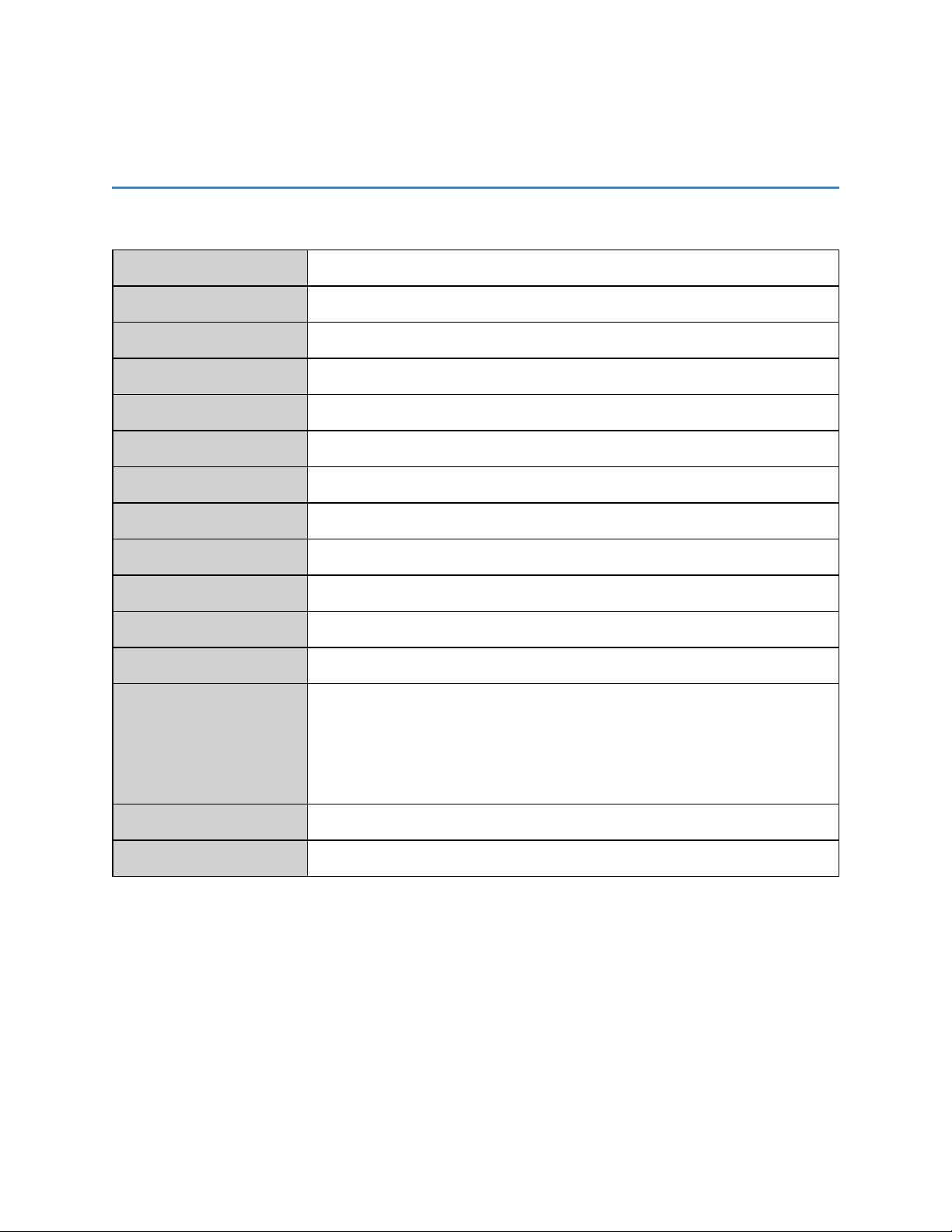
AT$NWCCMAUTOCONNECT
Command
Command Function
Query Syntax
Query Response
Write Syntax
Write Response
Read Syntax
Read Response
Execute Syntax
Execute Response
Unsolicited Response
Parameter Values
— <auto connect
option>
AT$NWCCMAUTOCONNECT
Changes auto connect option of the device.
AT$NWCCMAUTOCONNECT=?
AT$NWCCMAUTOCONNECT= <auto connect option (0-3)>
AT$NWCCMAUTOCONNECT=<auto connect option>
OK
0 -
1 -
2 -
3 -
Notes
Examples
U620L AT Command Reference Guide 14
Page 22
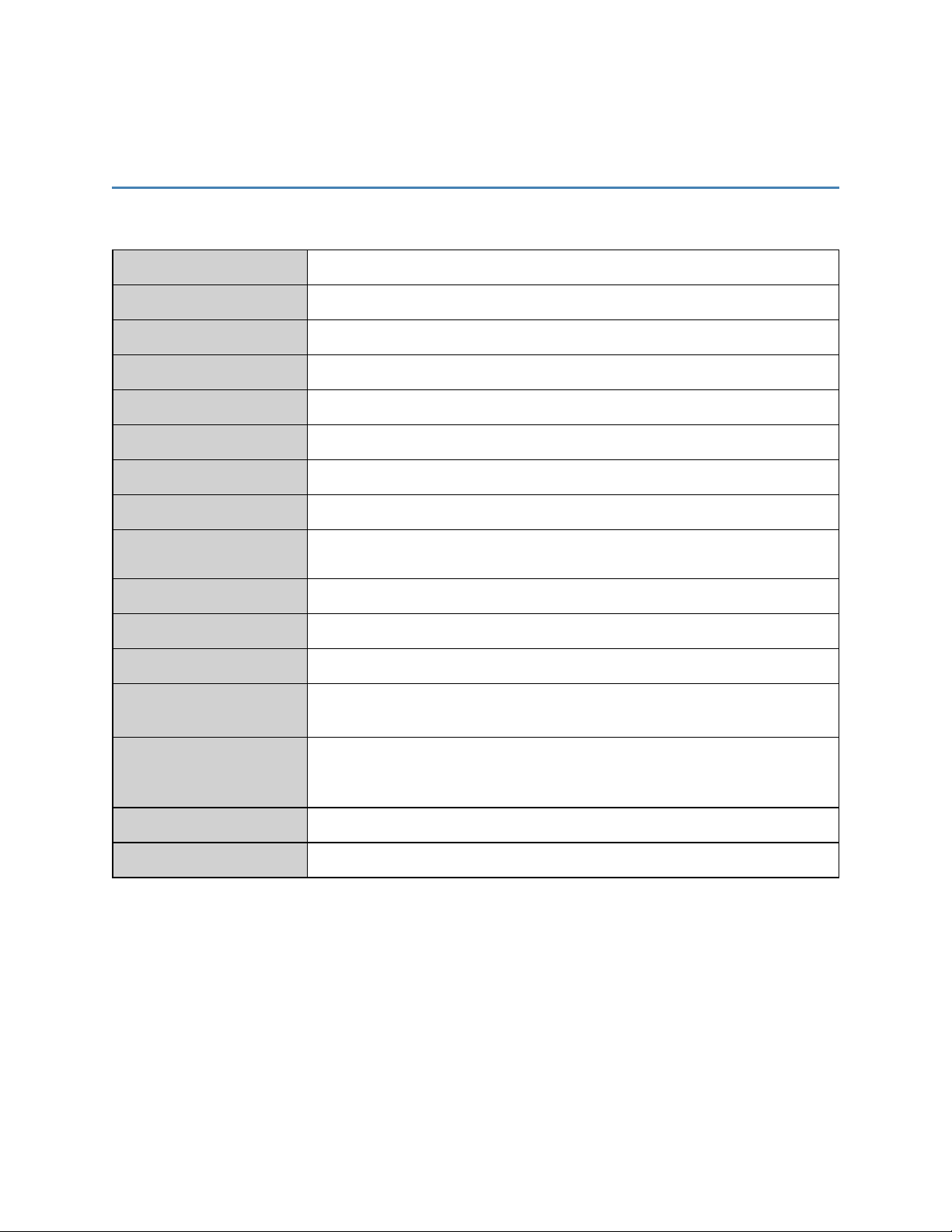
AT$NWCCMCONNECT
Command
Command Function
Query Syntax
Query Response
Write Syntax
Write Response
Read Syntax
Read Response
Execute Syntax
Execute Response
Unsolicited Response
Parameter Values
—
<connect/disconnect>
AT$NWCCMCONNECT
Connects or disconnects on ECM/RNDIS Interface.
AT$NWCCMCONNECT=?
$NWCCMCONNECT= <0-connect-disconnect>,<PDP_IP_type:0-v4 1-v6 2-v4v6>
AT$NWCCMCONNECT=<0-connect/1- disconnect>,<PDP_IP_type:0-v4 1-v6 2v4v6>
OK
0 - connect
1 - disconnect
— <PDP_IP_type>
Notes
Examples
U620L AT Command Reference Guide 15
0 - v4
1 - v6
2 -v4v6
Page 23
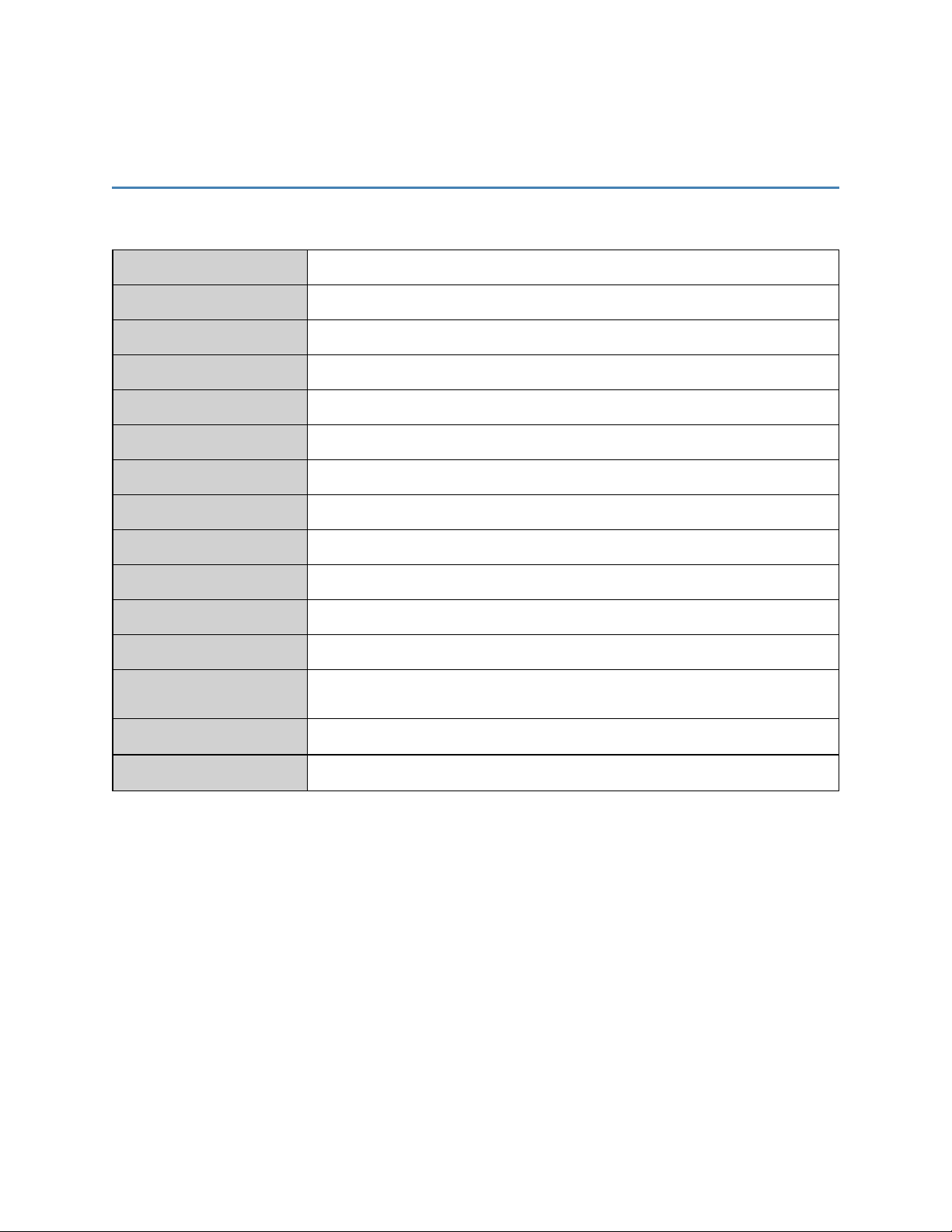
AT$NWCFT
Command
Command Function
Query Syntax
Query Response
Write Syntax
Write Response
Read Syntax
Read Response
Execute Syntax
Execute Response
Unsolicited Response
Parameter Values
— <mode>
AT$NWCFT
Reads or sets up the COPS response format.
AT$NWCFT=?
NWCFT: 0,1
AT$NWCFT=<mode>
OK
AT$NWCFT?
NWCFT: 12
0 – Novatel COPS Format
1 – 3GPP COPS Format
Notes
Examples
U620L AT Command Reference Guide 16
Page 24
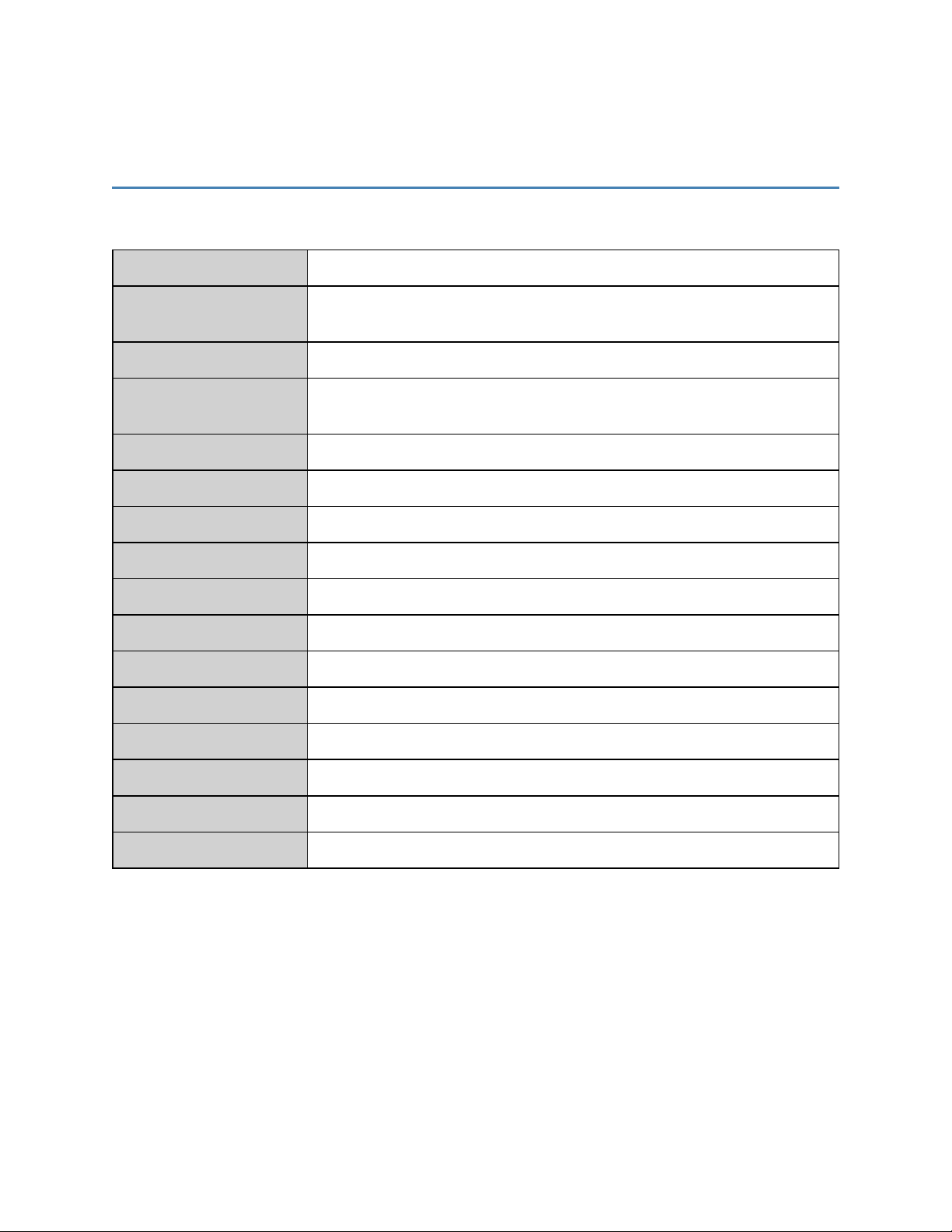
AT$NWCHBAND
Command
Command Function
Query Syntax
Query Response
Write Syntax
Write Response
Read Syntax
Read Response
Execute Syntax
Execute Response
Unsolicited Response
Parameter Values
AT$NWCHBAND
Queries current Channel/Bandclass and allows unsolicited AT events reporting
change in Channel/Bandclass.
AT$NWCHBAND=?
OK
NWCHBAND: 0, 123
AT$NWCHBAND?
— <Channel>
— <Bandclass>
Notes
Examples
U620L AT Command Reference Guide 17
Device camps on LTE.
Page 25
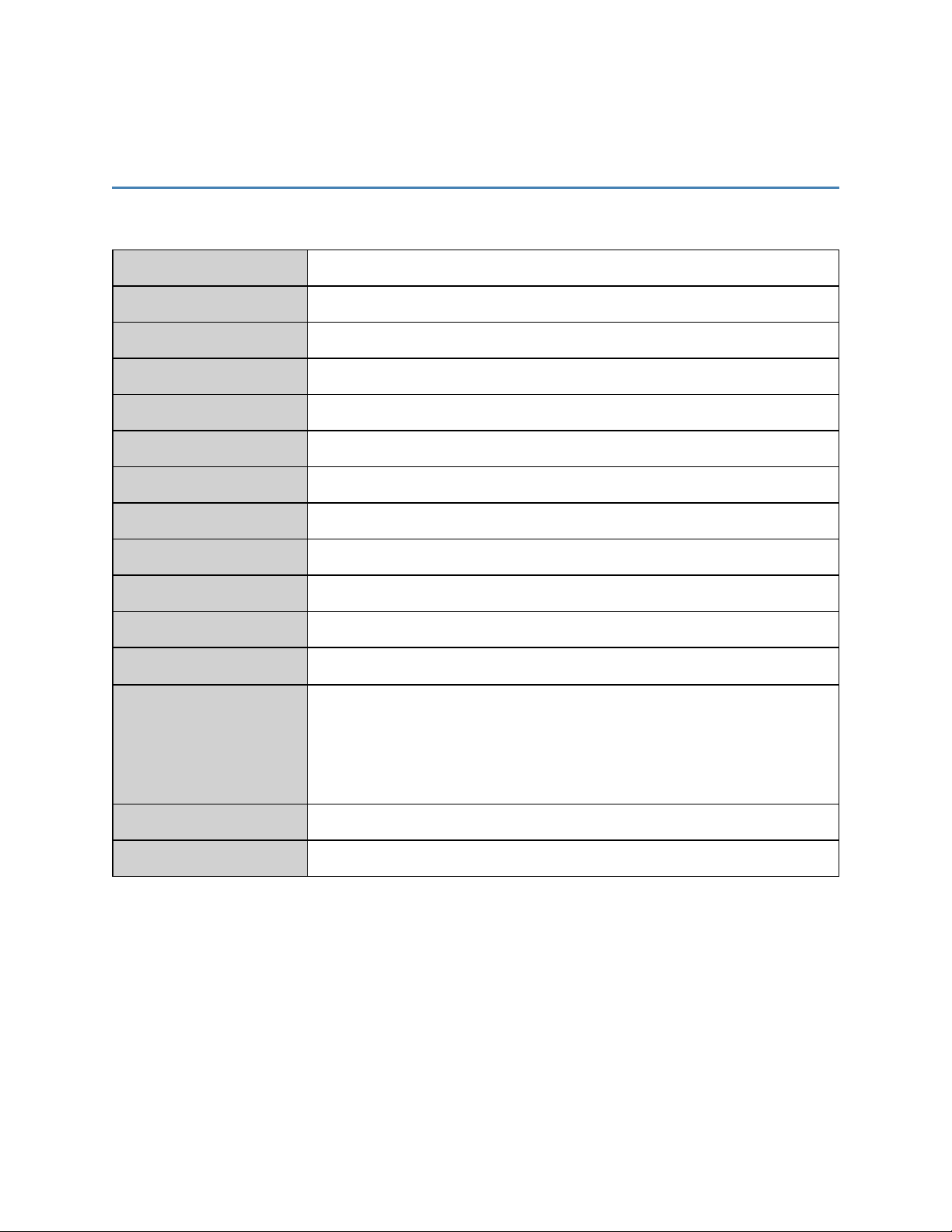
AT$NWCID
Command
Command Function
Query Syntax
Query Response
Write Syntax
Write Response
Read Syntax
Read Response
Execute Syntax
Execute Response
Unsolicited Response
Parameter Values
— <mode>
AT$NWCID
Gets the cell ID and LAC (local access code) from current modes.
AT$NWCID=?
NWCID: (0/xxxx,yyyy/,zzzz) 0-ERROR , xxxx,yyyy - Cellid, LAC , zzzz - only LAC
AT$NWCID?
NWCID: 18720,65534
0 - ERROR
xxxx,yyyy (Cellid, LAC)
zzzz (LAC)
NOTE: If xxxx, yyyy or zzzz is 0xFFFF, it means invalid value.
Notes
Examples
U620L AT Command Reference Guide 18
Page 26
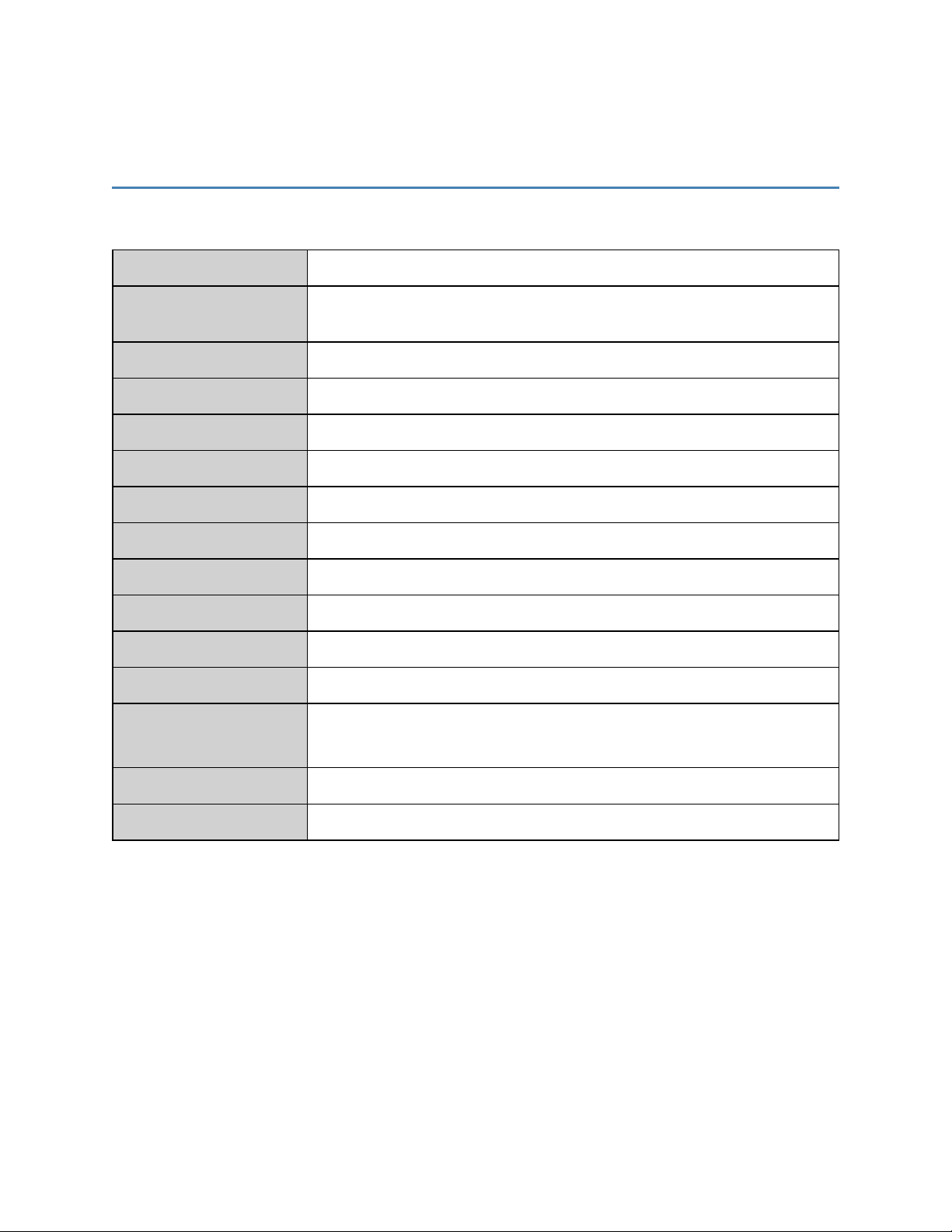
AT$NWCSLFILTER
Command
Command Function
Query Syntax
Query Response
Write Syntax
Write Response
Read Syntax
Read Response
Execute Syntax
Execute Response
Unsolicited Response
Parameter Values
AT$NWCSLFILTER
Returns whether scan list filtering is enabled or not. Also, enables or disables
+COPS scan list filtering.
AT$NWCSLFILTER=?
NWCSLFILTER: 0 (disabled),1 (enabled)
AT$NWCSLFILTER=
OK
AT$NWCSLFILTER?
NWCSLFILTER: 3489942284
— <value>
Notes
Examples
0 - filtering disabled
1 - filtering enabled
U620L AT Command Reference Guide 19
Page 27
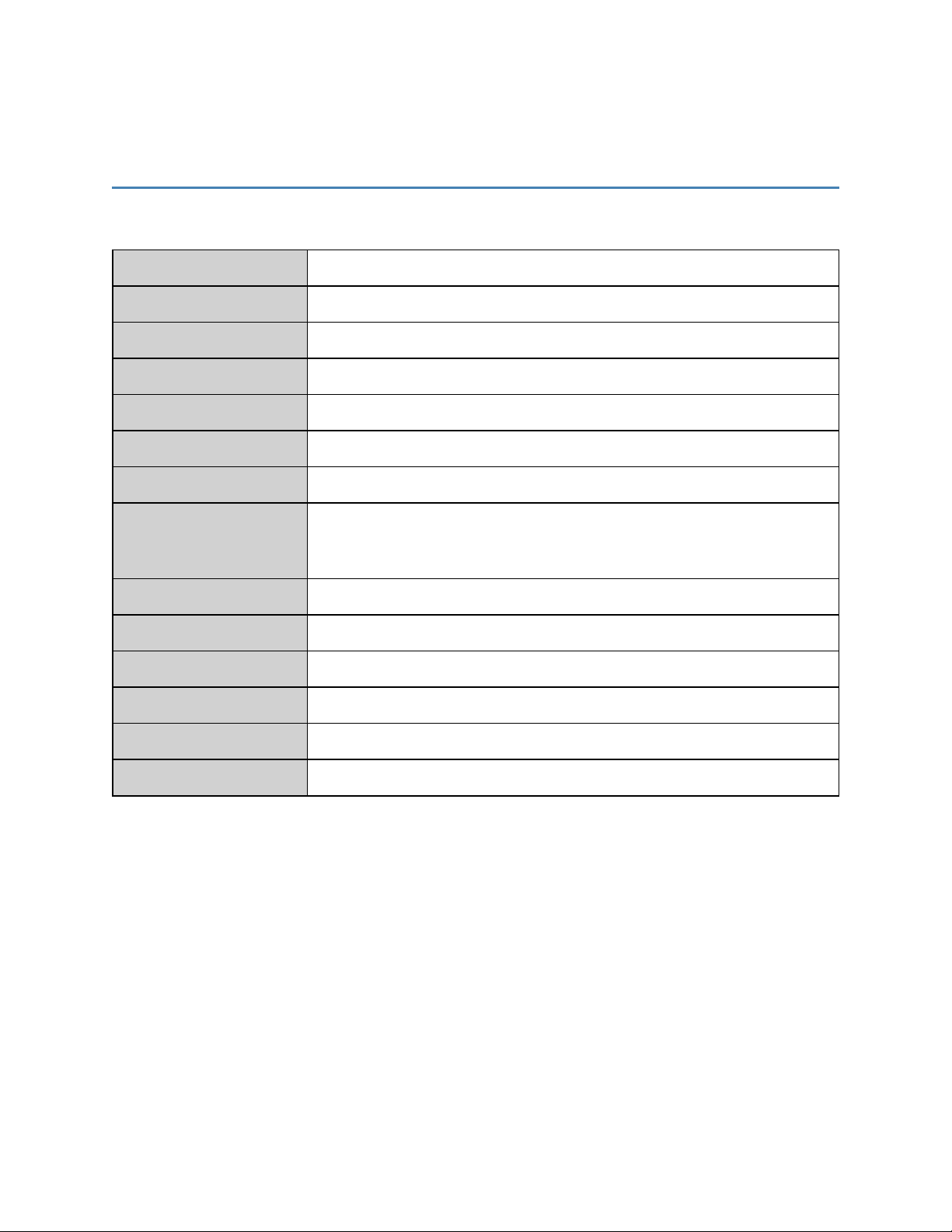
AT$NWDATAUSAGE
Command
Command Function
Query Syntax
Query Response
Write Syntax
Write Response
Read Syntax
Read Response
Execute Syntax
Execute Response
Unsolicited Response
Parameter Values
AT$NWDATAUSAGE
Connects to network to start Data Usage query process.
AT$NWDATAUSAGE
OK
AT$NWDATAUSAGE?
<state:0>,<type:Shared>,<limit:100>,
<totalusage:0.630>,<lineusage:0.043>,
<usagedate:2015-03-12T05:05>,<cycleendday:04/06/2015>,<uint:GB>
AT$NWDATAUSAGE
OK
Notes
Examples
U620L AT Command Reference Guide 20
This is used in Enterprise Mode.
Page 28
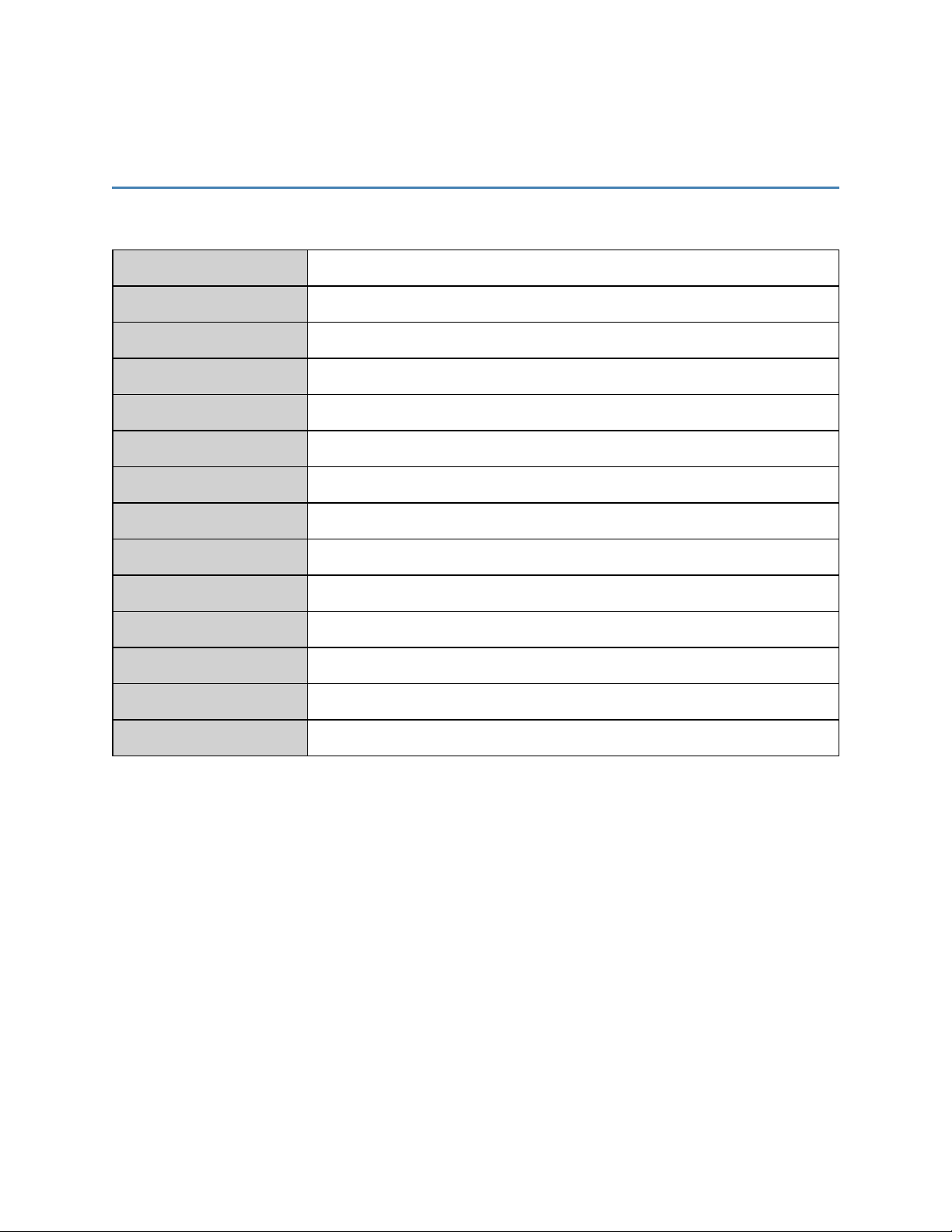
AT$NWDEGC
Command
Command Function
Query Syntax
Query Response
Write Syntax
Write Response
Read Syntax
Read Response
Execute Syntax
Execute Response
Parameter Values
— <temp degC>
Notes
AT$NWDEGC
Queries the PMIC temperature (in degrees Celsius only).
AT$NWDEGC=?
$NWDEGC: <temp degC>
AT$NWDEGC
$nwdegc: 32 degC
Examples
U620L AT Command Reference Guide 21
Page 29
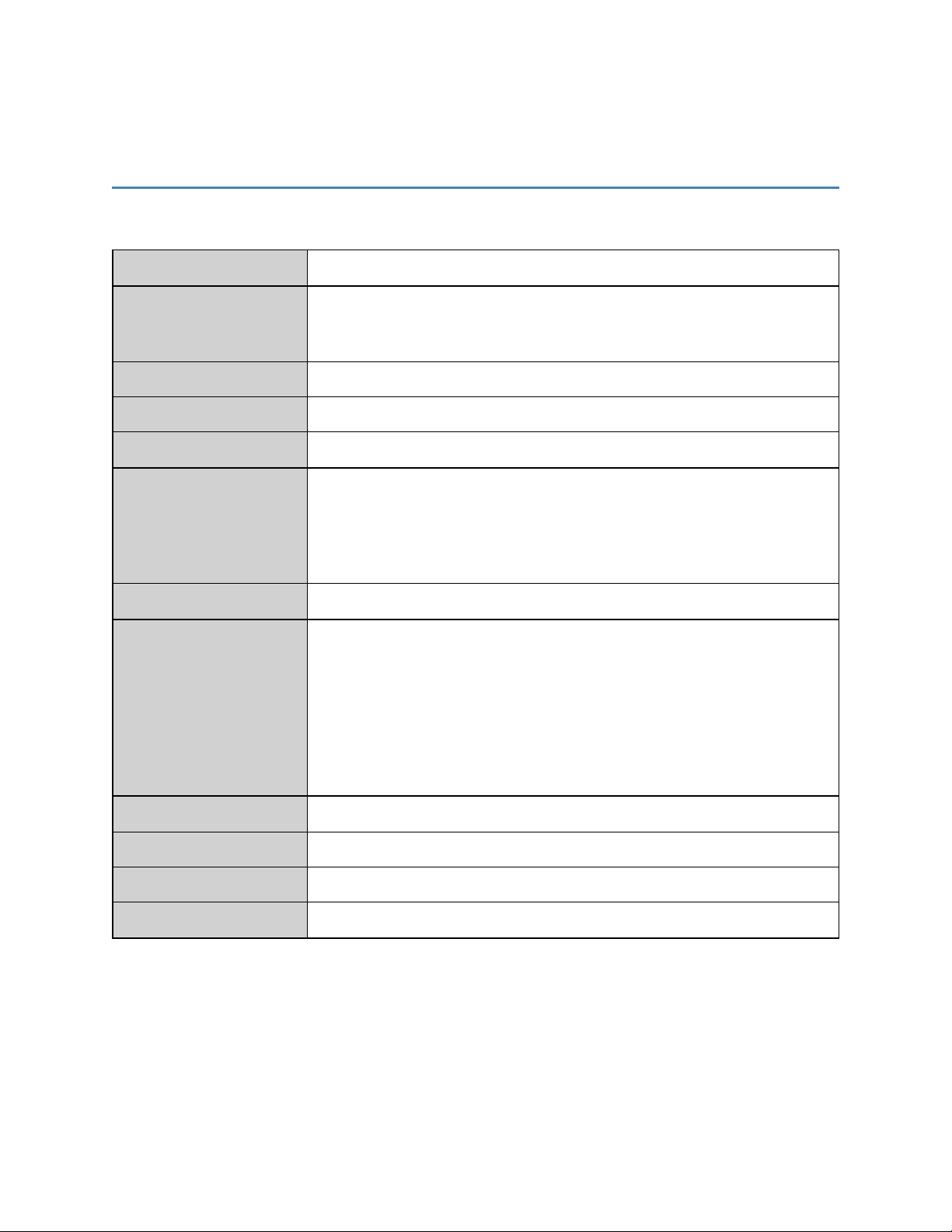
AT$NWDIVCTRL
Command
Command Function
Query Syntax
Query Response
Write Syntax
Write Response
Read Syntax
Read Response
AT$NWDIVCTRL
Shows the diversity configuration for the various technologies stored in the NW_
NV_RX_DIV_CTRL_I nv item. Modifies the Main and Rx diversity settings for
CDMA, HDR, GSM, WCDMA and LTE technologies.
AT$NWDIVCTRL=<setting>,<technology>
CDMA=Rx Diversity Enabled
HDR=Off
GSM=Not Supported
WCDMA=Rx Diversity Enabled
LTE=Main
AT$NWDIVCTRL?
CDMA=Rx Diversity Enabled
HDR=NW_NV_RX_DIV_CTRL_I nv read error
GSM=Not Supported
Execute Syntax
Execute Response
Unsolicited Response
Parameter Values
WCDMA=Rx Diversity Disabled
LTE=NW_NV_RX_DIV_CTRL_I nv read error
OK
U620L AT Command Reference Guide 22
Page 30
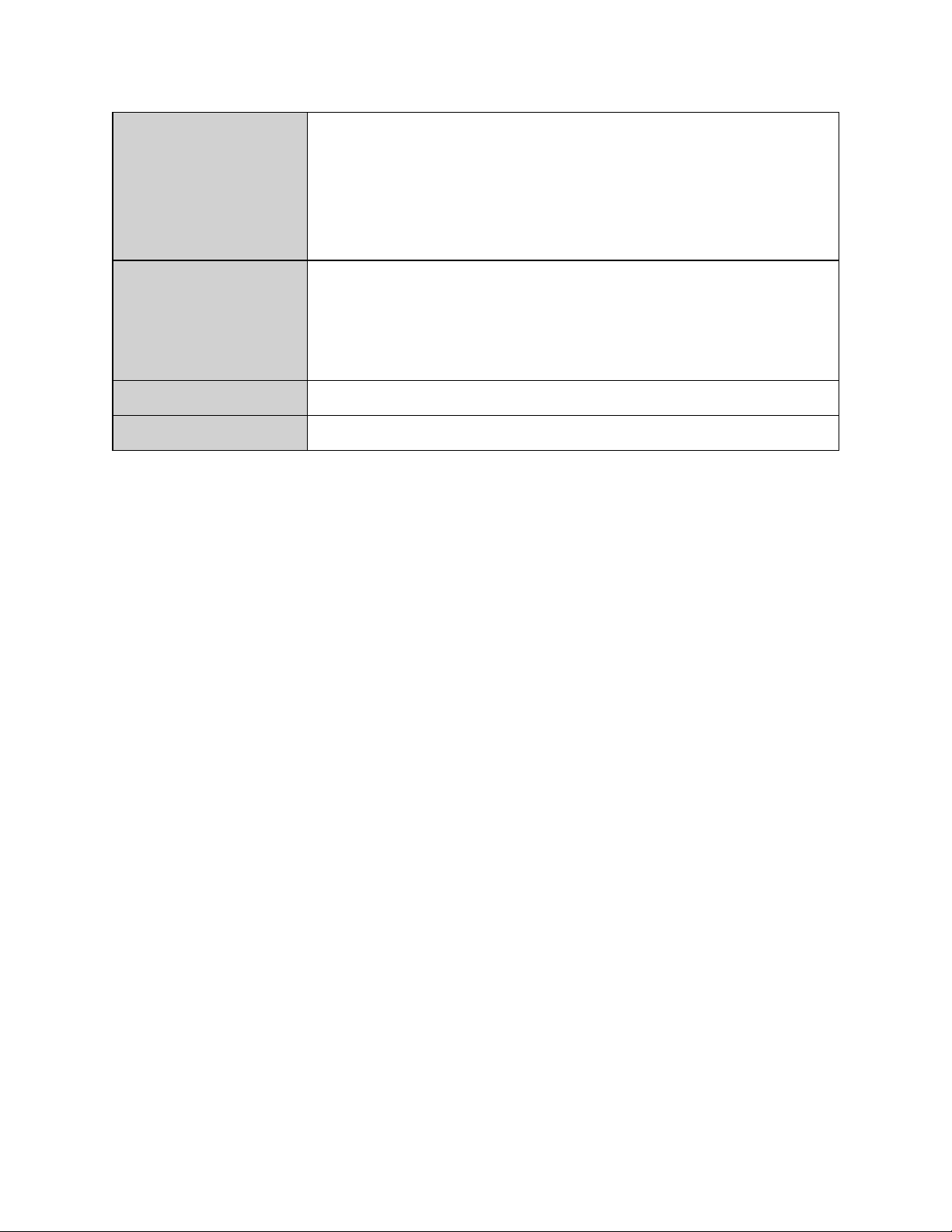
— <setting>
0 - CDMA
1 - HDR
2 - GSM
3 - WCDMA
4 - LTE
— <technology>
Notes
Examples
0 - Off
1 - Main
2 - Rx
3 - Both
U620L AT Command Reference Guide 23
Page 31

AT$NWDLOAD
Command
Command Function
Query Syntax
Query Response
Write Syntax
Write Response
Read Syntax
Read Response
Execute Syntax
Execute Response
Unsolicited Response
Parameter Values
Notes
AT$NWDLOAD
Causes device to go into DLOAD mode.
AT$NWDLOAD
Device resets and comes up.
Examples
U620L AT Command Reference Guide 24
Page 32

AT$NWDYNAMICSTATUS
Command
Command Function
Query Syntax
Query Response
Write Syntax
Write Response
Read Syntax
Read Response
Execute Syntax
Execute Response
Unsolicited Response
AT$NWDYNAMICSTATUS
Queries dynamic (current) status of device. Information includes network,
technology, connection status, signal, roaming, etc.
AT$NWDYNAMICSTATUS?
<network:Verizon Wireless>,<tech:11>,<connstate:3>,<roam:0>,
<rssi:5>,<trafic:0>,<femto:0><simstate:3>,
<unreadsms:0>,<gpsstate:1>,
<duration:0>,<rx:0>,<tx:0>,<localip:192.168.1.1>
Parameter Values
Notes
Examples
U620L AT Command Reference Guide 25
This is used in Enterprise Mode.
Page 33

AT$NWERR
Command
Command Function
Query Syntax
Query Response
Write Syntax
Write Response
Read Syntax
Read Response
Execute Syntax
Execute Response
Unsolicited Response
AT$NWERR
Queries the network error for a data call. Also, enables or disables unsolicited AT
events which report a change in network error.
AT$NWERR=?
$NWERR: async on|off
AT$NWERR=<fun>
OK
$NWERR: async on
AT$NWERR?
$NWERR: 0
Parameter Values
U620L AT Command Reference Guide 26
Page 34

— <cause code>
0 - System OK - No Errors
102 - IMSI Unknown in HLR
103 - Illegal MS
106 - Illegal ME
107 - GPRS Not Allowed
111 - PLMN Not Allowed
112 - Location Area Not Allowed
113 - Roaming Not Allowed
127 - Missing or Unknown APN
129 - User Authentication Failed
131 - Activation Rejected
132 - Option Not Supported
133 - Option Not Subscribed
134 - Option Temporary Out of Order
137 - QOS Not Accepted
139 - Reactivation Required
149 - PDP Authentication Failure
Cause codes have been scaled by 100
— <fun>
Notes
Examples
async off – disable unsolicited event
async on – enable unsolicited event
async status – query registration status
0 - disable unsolicited event on Status port (legacy)
1 - enable unsolicited event on Status port (legacy)
U620L AT Command Reference Guide 27
Page 35

AT$NWFID
Command
Command Function
Query Syntax
Query Response
Write Syntax
Write Response
Read Syntax
Read Response
Execute Syntax
Execute Response
Unsolicited Response
Parameter Values
AT$NWFID
AT$NWFID?
$NWFID: No FID
$NWFID: SS060115900026
Notes
Examples
U620L AT Command Reference Guide 28
Page 36

AT$NWFOTASTATUS
Command
Command Function
Query Syntax
Query Response
Write Syntax
Write Response
Read Syntax
Read Response
Execute Syntax
Execute Response
Unsolicited Response
Parameter Values
— <FOTA Status>
AT$NWFOTASTATUS
Query FOTA status.
AT$NWFOTASTATUS?
<FOTA status:0>
0 - No Status
1 - Ready to Install
2 - In Progress
3 - Success
4 - Failure
Notes
Examples
U620L AT Command Reference Guide 29
This is used in Enterprise Mode.
Page 37

AT$NWFWAPIVER
Command
Command Function
Query Syntax
Query Response
Write Syntax
Write Response
Read Syntax
Read Response
Execute Syntax
Execute Response
Unsolicited Response
Parameter Values
— <APIVersion>
AT$NWFWAPIVER
Retrieves the FW API version of a particular release.
AT$NWFWAPIVER=?
OK
AT$NWFWAPIVER?
$NWFWAPIVER: 1.00
Notes
Examples
U620L AT Command Reference Guide 30
Page 38

AT$NWHWID
Command
Command Function
Query Syntax
Query Response
Write Syntax
Write Response
Read Syntax
Read Response
Execute Syntax
Execute Response
Unsolicited Response
Parameter Values
— <HWID>
AT$NWHWID
Returns the hardware revision ID.
AT$NWHWID=?
AT$NWHWID?
$NWHWID: HW Rev 04
Hardware Revision ID
Notes
Examples
U620L AT Command Reference Guide 31
Page 39

AT$NWICCID
Command
Command Function
Query Syntax
Query Response
Write Syntax
Write Response
Read Syntax
Read Response
Execute Syntax
Execute Response
Unsolicited Response
Parameter Values
AT$NWICCID
Returns the ICCID of the inserted SIM.
AT$NWICCID=?
OK
NWICCID: 89148000000007992523
AT$NWICCID?
— <ICCID>
Notes
Examples
U620L AT Command Reference Guide 32
Page 40

AT$NWIMSREGSTATUS
Command
Command Function
Query Syntax
Query Response
Write Syntax
Write Response
Read Syntax
Read Response
Execute Syntax
Execute Response
Unsolicited Response
Parameter Values
— <0>
AT$NWIMSREGSTATUS
Get the IMS reg status.
AT$NWIMSREGSTATUS=?
NWIMSREGSTATUS: (0-1) 0-IMS unregistered 1-IMS registered
AT$NWIMSREGSTATUS?
NWIMSREGSTATUS: 0
Not registered
— <1>
Notes
Examples
U620L AT Command Reference Guide 33
Registered
Page 41

AT$NWLOCK
Command
Command Function
Query Syntax
Query Response
Write Syntax
Write Response
Read Syntax
Read Response
Execute Syntax
Execute Response
Unsolicited Response
Parameter Values
— <Lock Code>
AT$NWLOCK
Reads lock state. Also, locks or unlocks the device using a 4-digit lock code.
AT$NWLOCK=?
NWLOCK=LOCK CODE[xxxx],LOCK/UNLOCK[1/0]
AT$NWLOCK=<lock code>,<lock/unlock>
OK
AT$NWLOCK?
NWLOCK: 0 [UNLOCKED]
4 digits
— <Lock/Unlock>
Notes
Examples
U620L AT Command Reference Guide 34
0 - Locked
1 - Unlocked
Page 42

AT$NWLTEBAND
Command
Command Function
Query Syntax
AT$NWLTEBAND
Lists the current LTE band config and preference setting (in hexadecimal
format) stored in the NV and EFS file. Also, sets the LTE bandpref and band
config to be used by the modem and stores the setting in the NV and EFS file.
The format of the new band preference setting must be in hexadecimal.
AT$NWLTEBAND=?
U620L AT Command Reference Guide 35
Page 43

Query Response
$NWLTEBAND: <band> bit definitions
$NWLTEBAND: 00 UL:1920-1980; DL:2110-2170
$NWLTEBAND: 01 UL:1850-1910; DL:1930-1990
$NWLTEBAND: 02 UL:1710-1785; DL:1805-1880
$NWLTEBAND: 03 UL:1710-1755; DL:2110-2155
$NWLTEBAND: 04 UL: 824-849; DL: 869-894
$NWLTEBAND: 05 UL: 830-840; DL: 875-885
$NWLTEBAND: 06 UL:2500-2570; DL:2620-2690
$NWLTEBAND: 07 UL: 880-915; DL: 925-960
$NWLTEBAND: 08 UL:1749.9-1784.9; DL:1844.9-1879.9
$NWLTEBAND: 09 UL:1710-1770; DL:2110-2170
$NWLTEBAND: 10 UL:1427.9-1452.9; DL:1475.9-1500.9
$NWLTEBAND: 11 UL: 698-716; DL: 728-746
$NWLTEBAND: 12 UL: 777-787; DL: 746-756
$NWLTEBAND: 13 UL: 788-798; DL: 758-768
$NWLTEBAND: 14 Reserved
$NWLTEBAND: 15 Reserved
$NWLTEBAND: 16 UL: 704-716; DL: 734-746
$NWLTEBAND: 17 UL: 815-830; DL: 860-875
$NWLTEBAND: 18 UL: 830-845; DL: 875-890
$NWLTEBAND: 19 UL: 832-862; DL: 791-821
$NWLTEBAND: 20 UL: 1447.9-1462.9; DL: 1495.9-1510.9
$NWLTEBAND: 21 Reserved
$NWLTEBAND: 22 Reserved
$NWLTEBAND: 23 Reserved
$NWLTEBAND: 24 Reserved
$NWLTEBAND: 25 Reserved
$NWLTEBAND: 26 Reserved
$NWLTEBAND: 27 Reserved
$NWLTEBAND: 28 Reserved
$NWLTEBAND: 29 Reserved
$NWLTEBAND: 30 Reserved
$NWLTEBAND: 31 Reserved
$NWLTEBAND: 32 UL: 1900-1920; DL: 1900-1920
$NWLTEBAND: 33 UL: 2010-2025; DL: 2010-2025
$NWLTEBAND: 34 UL: 1850-1910; DL: 1850-1910
$NWLTEBAND: 35 UL: 1930-1990; DL: 1930-1990
$NWLTEBAND: 36 UL: 1910-1930; DL: 1910-1930
$NWLTEBAND: 37 UL: 2570-2620; DL: 2570-2620
$NWLTEBAND: 38 UL: 1880-1920; DL: 1880-1920
$NWLTEBAND: 39 UL: 2300-2400; DL: 2300-2400
$NWLTEBAND: 40 UL: 2496-2690; DL: 2496-2690
$NWLTEBAND: 41 UL: 3400-3600; DL: 3400-3600
$NWLTEBAND: 42 UL: 3600-3800; DL: 3600-3800
Write Syntax
Write Response
U620L AT Command Reference Guide 36
AT$NWLTEBAND=<bandpref>
OK
Page 44

Read Syntax
AT$NWLTEBAND?
Read Response
Execute Syntax
Execute Response
Unsolicited Response
Parameter Values
— <bandpref>
— <bandconfig>
Notes
Examples
$NWLTEBAND:
LTE Band Config: 104e
LTE Band Pref: 104e
U620L AT Command Reference Guide 37
Page 45

AT$NWLTIME
Command
Command Function
Query Syntax
Query Response
Write Syntax
Write Response
Read Syntax
Read Response
Execute Syntax
Execute Response
Unsolicited Response
Parameter Values
— <time>
AT$NWLTIME
Queries the local date and time.
AT$NWLTIME=?
OK
AT$NWLTIME?
2014.2.4.17.43.59.1.0
Returns local date and time in the format:
“yyyy.mm.dd.hh.mm.ss.d.ltm”
Where :
yyyy = year
mm =month
dd = day
hh = hour
mm = minutes
ss = seconds
d = Day of the week.[0..6] Monday..Sunday
ltm = local time offset
Notes
Examples
U620L AT Command Reference Guide 38
Page 46

AT$NWMCCFILTER
Command
Command Function
Query Syntax
Query Response
Write Syntax
Write Response
Read Syntax
Read Response
Execute Syntax
Execute Response
Unsolicited Response
AT$NWMCCFILTER
Reads 3GPP Mobile Country Code Filtering Mode.
AT$NWMCCFILTER=?
$NWMCCFILTER: <value> value definition
$NWMCCFILTER: 0 3GPP MCC Filter
$NWMCCFILTER: 1 NA MCC Filter
$NWMCCFILTER: 2 Disable MCC Filter
AT$NWMCCFILTER=<mode>
OK
AT$NWMCCFILTER?
$NWMCCFILTER: 0
Parameter Values
— <mode>
Notes
Examples
0 = 3GPP MCC Filter
1 = NA MCC Filter
2 = Disable MCC Filter
U620L AT Command Reference Guide 39
Page 47

AT$NWMDN
Command
Command Function
Query Syntax
Query Response
Write Syntax
Write Response
Read Syntax
Read Response
Execute Syntax
Execute Response
Unsolicited Response
Parameter Values
Notes
AT$NWMDN
Retrieves Mobile directory number (MDN) from radio if MDN is provisioned.
AT$NWMDN=?
OK
AT$NWMDN?
8584721331
Examples
U620L AT Command Reference Guide 40
Page 48

AT$NWMFG
Command
Command Function
Query Syntax
Query Response
Write Syntax
Write Response
Read Syntax
Read Response
Execute Syntax
Execute Response
Unsolicited Response
Parameter Values
Notes
AT$NWMFG
Provides the device manufacture date.
AT$NWMFG=?
$NWMFG: <Month> <Day>, <Year>
AT$NWMFG?
$NWMFG: Jul 10, 2013
Examples
U620L AT Command Reference Guide 41
Page 49

AT$NWMIFIOSSTATUS
Command
Command Function
Query Syntax
Query Response
Write Syntax
Write Response
Read Syntax
Read Response
Execute Syntax
Execute Response
Unsolicited Response
Parameter Values
— <status>
AT$NWMIFIOSSTATUS
Queries MiFi OS Status.
AT$NWMIFIOSSTATUS?
<MiFiOS status: 1>
0 - Not ready
1 - Ready
Notes
Examples
U620L AT Command Reference Guide 42
This is used in Enterprise Mode.
Page 50

AT$NWNITZ
Command
Command Function
Query Syntax
Query Response
Write Syntax
Write Response
Read Syntax
Read Response
Execute Syntax
Execute Response
Unsolicited Response
Parameter Values
AT$NWNITZ
Returns the network time, time zone, and daylight savings information (if
available).
AT$NWNITZ=?
OK
NWNITZ: 16:48:25 02-04-2014 UTZ-8:00
AT$NWNITZ?
Notes
Examples
U620L AT Command Reference Guide 43
Page 51

AT$NWNN
Command
Command Function
Query Syntax
Query Response
Write Syntax
Write Response
Read Syntax
Read Response
Execute Syntax
Execute Response
Unsolicited Response
Parameter Values
Notes
AT$NWNN
Displays the Network Name on which the device is camped if it is camped.
AT$NWNN=?
Verizon
Examples
U620L AT Command Reference Guide 44
Page 52

AT$NWNPC
Command
Command Function
Query Syntax
Query Response
Write Syntax
Write Response
AT$NWNPC
Reads and sets values for the list of network lock personalization.
AT$NWNPC=?
$NWNPC: 0 (read), 1 (write), 2 (erase), 3 (set password)
AT$NWNPC=0
AT$NWNPC=1, [MCC], [MNC]
AT$NWNPC=2, [Id]
AT$NWNPC=3, [PASSWORD]
0: 311 480
1: 204 004
OK
OK
+CME ERROR: network personalization PIN required
Read Syntax
Read Response
Execute Syntax
Execute Response
Unsolicited Response
Parameter Values
— (1)
+CME ERROR: operation not allowed
+CME ERROR: incorrect password
+CME ERROR: not found
=0
Returns <list> in the format of ‘Id: MCC MNC’
U620L AT Command Reference Guide 45
Page 53

— (2)
=1, [MCC], [MNC]
MCC is mobile country code and MNC is mobile network code from IMSI which
are to be locked to network
— (3)
— (4)
Notes
Examples
=2, [Id]
[Id] is the index of list which is to be removed from the network lock list
=3, [PASSWORD]
[PASSWORD] is the string of up to 12 characters. It is used to enable/disable
network lock personalization by “AT+CLCK” command
U620L AT Command Reference Guide 46
Page 54

AT$NWNVITEMINACTIVE
Command
Command Function
Query Syntax
Query Response
Write Syntax
Write Response
Read Syntax
Read Response
Execute Syntax
Execute Response
Unsolicited Response
Parameter Values
— <nv_item_number>
AT$NWNVITEMINACTIVE
Causes NV item to become inactive.
AT$NWNVITEMINACTIVE=<nv_item_number>
OK
Notes
Examples
U620L AT Command Reference Guide 47
Page 55

AT$NWPINR
Command
Command Function
Query Syntax
Query Response
Write Syntax
Write Response
Read Syntax
Read Response
Execute Syntax
Execute Response
Unsolicited Response
Parameter Values
Notes
AT$NWPINR
Reads the number of attempts left on PIN1.
AT$NWPINR?
NWPINR: PIN1, 3
Examples
U620L AT Command Reference Guide 48
Page 56

AT$NWPREFMODE
Command
Command Function
Query Syntax
Query Response
Write Syntax
Write Response
Read Syntax
Read Response
Execute Syntax
Execute Response
Unsolicited Response
AT$NWPREFMODE
Returns the valid values for the write operation. (0-52)
Reads device prefer mode stored in NV item # 00010.
Modifies device prefer mode stored in NV item # 00010.
AT$NWPREFMODE=?
OK
AT$NWPREFMODE =<prefer mode>
OK
AT$NWPREFMODE?
$NWPREFMODE: 4,AUTOMATIC
Parameter Values
— <prefer mode>
Notes
Examples
This only modifies the NV Item #00010. Power cycle the device to apply the
mode change.
4 - AUTOMATIC
9 - CDMA ONLY
10 - HDR ONLY
13 - GSM ONLY
14 - WCDMA ONLY
19 - CDMA AND HDR ONLY
30 - LTE ONLY
U620L AT Command Reference Guide 49
Page 57

AT$NWPRI
Command
Command Function
Query Syntax
Query Response
Write Syntax
Write Response
Read Syntax
Read Response
Execute Syntax
Execute Response
Unsolicited Response
Parameter Values
— <information>
AT$NWPRI
Queries the PRI information and version from NV.
AT$NWPRI=?
$NWPRI: <information>,<version>
AT$NWPRI="information", "version"
OK
AT$NWPRI?
$NWPRI: PRI.90026953 REV 103 MiFi 6620L VERIZON,103
NW_PRI_INFO_SIZE = 80 is the maximum length allowed
— <version>
Notes
Examples
U620L AT Command Reference Guide 50
NW_PRI_VERSION_SIZE = 40 is the maximum length allowed
Page 58

AT$NWQMICONNECT
Command
Command Function
Query Syntax
Query Response
Write Syntax
Write Response
Read Syntax
Read Response
Execute Syntax
Execute Response
Unsolicited Response
AT$NWQMICONNECT
Performs QMI connection.
AT$NWQMICONNECT=?
$NWQMICONNECT:
techPref,profileID,pDNS,sDNS,pNBNS,sNBNS,APN,IP,authPref,username,
password,ip_family_pref
AT$NWQMICONNECT=techPref, profileID, pDNS, sDNS, pNBNS, sNBNS, APN,
IP, authPref, username, password, ip_family
OK
Parameter Values
Notes
Examples
techPref – Technology preference 3GPP(1)/3GPP2(2)
profileID – Profile number 1,2,3,4,5
pDNS – Primay DNS address
sDNS – Secondary DNS address
pNBNS – Primary NetBIOS address
sNBNS – secondary NetBIOS address
APN – APN Name to use for connection
IP – Static IP to use to connect
authPref – Authentication Preference to use PAP(1)/CHAP(2) etc.
username – Username to use
password – Password to use
ip_family – IP family to connect to IPV4(4)/IPV6(6)
U620L AT Command Reference Guide 51
Page 59

AT$NWQMIDISCONNECT
Command
Command Function
Query Syntax
Query Response
Write Syntax
Write Response
Read Syntax
Read Response
Execute Syntax
Execute Response
Unsolicited Response
Parameter Values
Notes
AT$NWQMIDISCONNECT
Performs QMI disconnection.
AT$NWQMIDISCONNECT
OK
Examples
U620L AT Command Reference Guide 52
Page 60

AT$NWQMISTATUS
Command
Command Function
Query Syntax
Query Response
Write Syntax
Write Response
Read Syntax
Read Response
Execute Syntax
Execute Response
AT$NWQMISTATUS
Returns the status of the current data connection.
AT$NWQMISTATUS=?
$NWQMISTATUS: QMI_RESULT_SUCCESS:QMI_ERR_NONE
QMI State: QMI_WDS_PKT_DATA_DISCONNECTED
Call Duration: 0 seconds
Call End Reason: 0
AT$NWQMISTATUS
$NWQMISTATUS: QMI_RESULT_SUCCESS:QMI_ERR_NONE
QMI State: QMI_WDS_PKT_DATA_DISCONNECTED
Call End Reason:24576
Call Duration: 0 seconds
Unsolicited Response
Parameter Values
Notes
Examples
U620L AT Command Reference Guide 53
QMI Result – QMI_RESULT_SUCCESS/QMI_RESULT_FAILURE
QMI Error – Error result from the QMICONNECT operation
QMI State – CONNECTED/DISCONNECT – Current state of connection
Call End Reason – Reason why the call ended
Call Duration – In seconds
Returns ERROR
Page 61

AT$NWRAT
Command
Command Function
Query Syntax
Query Response
Write Syntax
Write Response
Read Syntax
Read Response
Execute Syntax
Execute Response
Unsolicited Response
Parameter Values
AT$NWRAT
Reads the preferred mode and service domain that is currently set, as well as
the current mode and service domain of the modem.
AT$NWRAT=?
$NWRAT: (0-5),(0-2)
AT$NWRAT?
OK
AT$NWRAT?
$NWRAT: 0,2,8
— <mode>
— <domain>
preferred mode
0 - Automatic
1 - GSM only
2 - WCDMA only
3 - LTE only
4 - CDMA (1x) only
5 - HDR only
preferred domain
0 - Circuit-switched only
1 - Packet-switched only
2 - CS and PS
U620L AT Command Reference Guide 54
Page 62

— <currentState>
current state of the modem
0 - Searching
1 - WCDMA CS
2 - WCDMA PS
3 - WCDMA CS and PS
4 - GSM CS
5 - GSM PS
6 - GSM CS and PS
7 - LTE CS
8 - LTE PS
9 - LTE CS and PS
10 - CDMA CS
11 - CDMA PS
12 - CDMA CS and PS
13 - HDR CS
14 - HDR PS
15 - HDR CS and PS
Notes
Examples
U620L AT Command Reference Guide 55
Page 63

AT$NWSFEUIMID
Command
Command Function
Query Syntax
Query Response
Write Syntax
Write Response
Read Syntax
Read Response
Execute Syntax
Execute Response
Unsolicited Response
Parameter Values
Notes
AT$NWSFEUIMID
Returns the SFEUIMID.
AT$NWSFEUIMID=?
OK
AT$NWSFEUIMID?
$NWSFEUIMID: 0x4c9e4f49a00000
Examples
U620L AT Command Reference Guide 56
Page 64

AT$NWSIMCAP
Command
Command Function
Query Syntax
Query Response
Write Syntax
Write Response
Read Syntax
Read Response
Execute Syntax
Execute Response
Unsolicited Response
Parameter Values
— <Value 1>
AT$NWSIMCAP
Queries to see if UICC card is LTE capable.
AT$NWSIMCAP=?
OK
AT$NWSIMCAP?
$NWSIMCAP
LTE Capable - Response when 4G SIM inserted
non-LTE Capable - Response when 3G SIM, non-4G SIM, or no SIM inserted
Notes
Examples
U620L AT Command Reference Guide 57
Page 65

AT$NWSMSIMSFORMAT
Command
Command Function
Query Syntax
Query Response
Write Syntax
Write Response
Read Syntax
Read Response
Execute Syntax
Execute Response
Unsolicited Response
Parameter Values
— <Mode>
AT$NWSMSIMSFORMAT
Gets the MO SMS format when the SMS is expected to go over IMS.
AT$NWSMSIMSFORMAT=?
NWSMSIMSFORMAT: (0,1,0xFF)
AT$NWSMSIMSFORMAT?
NWSMSIMSFORMAT: 0
0 - (3GPP)
1 - (3GPP2)
0xFF - (unknown)
Notes
Examples
U620L AT Command Reference Guide 58
Page 66

AT$NWSNAPSHOT
Command
Command Function
Query Syntax
Query Response
Write Syntax
Write Response
Read Syntax
Read Response
AT$NWSNAPSHOT
Used to query values of system parameters like missed_calls (HDR MAC index),
mip_rrp_err_code (network error code during MIP origination), curr_pzid
(current stored value of Packet Zone ID), pRev (network service protocol revision
like IS95A, IS95B, 1X, or ...), wdisable_mask (Current state of all of the inputs in
the form of a bitmap used to determine whether the WAN subsystem should
be disabled) and hdr_revision (non-zero value means HDR revision A is in use).
These are items from the DM command NW_DIAG_NEW_MODEM_
SNAPSHOT_F (20) that are missing from other existing or planned AT
commands.
AT$NWSNAPSHOT=?
OK
AT$NWSNAPSHOT?
NWSNAPSHOT:
HDR mac index= 0, mip_rrp_err_code= 255, curr_pzid= 0, pRev= 6,
wdisable_mask=0, hdr_revision= 0
Execute Syntax
Execute Response
Unsolicited Response
Parameter Values
Notes
Examples
U620L AT Command Reference Guide 59
Page 67

AT$NWSPPC
Command
Command Function
Query Syntax
Query Response
Write Syntax
Write Response
Read Syntax
Read Response
Execute Syntax
Execute Response
Unsolicited Response
Parameter Values
— <Value 1>
AT$NWSPPC
Erases the NPC at <index>. Also, reads the network service provider and
corporate personalization codes.
AT$NWSPPC=?
$NWSPPC: 0 (read), 1 (write), 2 (erase), 3 (set password)
OK
AT$NWSPPC=0
$NWSPPC:
LIST EMPTY
AT$NWSPPC=2, <index>
OK
=2, <index>
=0
$NWSPPC: <mcc>, <mnc>, <sp>
<mcc>: Mobile Country Code
<mnc>: Mobile Network Code
<sp>: Service Provider Code
=1
$NWSPPC: <mcc>, <mnc>, <sp>
<mcc>: Mobile Country Code
<mnc>: Mobile Network Code
<sp>: Service Provider Code
Notes
Examples
U620L AT Command Reference Guide 60
Page 68

AT$NWSTATICSTATUS
Command
Command Function
Query Syntax
Query Response
Write Syntax
Write Response
Read Syntax
Read Response
Execute Syntax
Execute Response
Unsolicited Response
AT$NWSTATICSTATUS
Reads device information. Information such as device model, manufacture,
MDN, IMEI, and firmware version.
AT$NWSTATICSTATUS?
<model:USB620L>,<manufacture:Novatel Wireless>,
<mdn:8589001304>,<imei:990000927975187>, <fwver:9x25BEN-
2.44.1>,<mifios_ver:1.207>,<config_ver:I14.NVT.USB620.0>,<swver:1.0>
Parameter Values
Notes
Examples
This is used in Enterprise mode.
U620L AT Command Reference Guide 61
Page 69

AT$NWSTKRSP
Command
Command Function
Query Syntax
Query Response
Write Syntax
Write Response
Read Syntax
Read Response
Execute Syntax
Execute Response
Unsolicited Response
Parameter Values
AT$NWSTKRSP
Selects the type of response (reject or allow) to an OPEN_CHANNEL SIM Toolkit
request.
AT$NWSTKRSP=?
$NWSTKRSP:0, (0-1)
AT$NWSTKRSP?
OK
=0 , 0 | 1
0 – open channel request
(0-1) – (no open channel response , open channel response)
Notes
Examples
U620L AT Command Reference Guide 62
Page 70

AT$NWSVN
Command
Command Function
Query Syntax
Query Response
Write Syntax
Write Response
Read Syntax
Read Response
Execute Syntax
Execute Response
Unsolicited Response
Parameter Values
Notes
AT$NWSVN
Retrieves the part number, TAC, and SV number from the build release
information.
AT$NWSVN
$NWSVN: PN = 20420160, Current TAC = 99000094, Current SV = 00
$NWSVN: Table Entry 00 is TAC = 99000094, SV = 00
Examples
U620L AT Command Reference Guide 63
Page 71

AT$NWTESTROAM
Command
Command Function
Query Syntax
Query Response
Write Syntax
Write Response
Read Syntax
Read Response
Execute Syntax
Execute Response
Unsolicited Response
Parameter Values
— <RI>
AT$NWTESTROAM
Reads or simulates the roaming condition.
AT$NWTESTROAM=?
AT$NWTESTROAM = 0|1|2|[64~79](on), 65535(off)
AT$NWTESTROAM=<RI>
OK
AT$NWTESTROAM?
$NWTESTROAM = 65535
0 – roam off
1 – roam on
2 – roam blink
65535 – test roam off
Notes
Examples
U620L AT Command Reference Guide 64
Page 72

AT$NWTHERM
Command
Command Function
Query Syntax
Query Response
Write Syntax
Write Response
Read Syntax
Read Response
Execute Syntax
Execute Response
Unsolicited Response
Parameter Values
AT$NWTHERM
Returns the temperature compensation factor currently in operation when in 3G
service.
AT$NWTHERM
$nwtherm: therm:2560 min:0 max:0 (therm-min)/(max-min): 0.000
therm:<raw reading from ADC>
min: <min scaling factor from NV_THERM_I or default>
max:<max scaling factor from NV_THERM_I or default>
(therm-min)/(max-min): <calculated scaling factor>
Notes
Examples
U620L AT Command Reference Guide 65
Page 73

AT$NWTHERMTEMP
Command
Command Function
Query Syntax
Query Response
Write Syntax
Write Response
Read Syntax
Read Response
Execute Syntax
Execute Response
Unsolicited Response
Parameter Values
AT$NWTHERMTEMP
Reports the temperature in raw ADC uV and deg C of the sensor ID set with the
write operation. If not specified, the sensor ID defaults to 0, PA_THERM.
AT$NWTHERMTEMP=?
NWTHERMTEMP: 0 (PA_THERM)
AT$NWTHERMTEMP=<therm>
at$nwthermtemp=0
$NWTHERMTEMP: Sensor set to 0 [PA_THERM]
AT$NWTHERMTEMP?
NWTHERMTEMP: PA_THERM 492028 uV, 47 deg C
— <therm>
Notes
Examples
U620L AT Command Reference Guide 66
0 - PA_THERM
1 - MSM_THERM
2 - BATT_THERM
Page 74

AT$NWTIMESINCEBOOTUP
Command
Command Function
Query Syntax
Query Response
Write Syntax
Write Response
Read Syntax
Read Response
Execute Syntax
Execute Response
Unsolicited Response
Parameter Values
Notes
AT$NWTIMESINCEBOOTUP
Displays the time in secs since bootup.
AT$NWTIMESINCEBOOTUP=?
OK
AT$NWTIMESINCEBOOTUP?
NWTIMESINCEBOOTUP: 4112
Examples
U620L AT Command Reference Guide 67
Page 75

AT$NWWMCNETWORKTYPE
Command
Command Function
Query Syntax
Query Response
Write Syntax
Write Response
Read Syntax
Read Response
Execute Syntax
Execute Response
Unsolicited Response
Parameter Values
— <type>
AT$NWWMCNETWORKTYPE
Gets the WMC NETWORK TYPE per VZW request.
AT$NWWMCNETWORKTYPE=?
AT$NWWMCNETWORKTYPE=[0-13]
AT$NWWMCNETWORKTYPE?
AT$NWWMCNETWORKTYPE= 0:HOME
0 - HOME
1 - EXTENDED
2 - ROAM
3 - SEARCHING_CDMA
4 - SEARCHING_GSM
5 - DENIED
6 - NOT_REG
7 - SWITCHING_TECH
8 - SEARCH_EXHAUSTED
9 - SEARCHING_LTE
Notes
Examples
U620L AT Command Reference Guide 68
Page 76

AT+CRST
Command
Command Function
Query Syntax
Query Response
Write Syntax
Write Response
Read Syntax
Read Response
Execute Syntax
Execute Response
Unsolicited Response
Parameter Values
Notes
AT+CRST
Resets the unit back to factory defaults.
AT+CRST=?
OK
AT+CRST
OK
Examples
U620L AT Command Reference Guide 69
Page 77

AT+ICCID
Command
Command Function
Query Syntax
Query Response
Write Syntax
Write Response
Read Syntax
Read Response
Execute Syntax
Execute Response
Unsolicited Response
Parameter Values
Notes
AT+ICCID
Returns the ICCID of the inserted SIM.
ATICCID=?
OK
ATICCID?
NWICCID: 89148000000007992523
Examples
U620L AT Command Reference Guide 70
Page 78

AT+NWAPNE
Command
Command Function
Query Syntax
Query Response
Write Syntax
Write Response
Read Syntax
AT+NWAPNE
Views and edits eHRPD profiles 101 to 104.
AT+NWAPNE=?
NWAPNE:
<profile_id=1,2,3,4>
<apn>
<apn_enabled=True or False>
<inactivity_timer=0-4294967296>
<pdn_type=V4,V6,V4_V6>
<ipv4_primary_dns>
<ipv4_secondary_dns>
<ipv6_primary_dns>
<ipv6_secondary_dns>
<rat_type=HRPD or EHRPD or HRPD_EHRPD>
AT+NWAPNE=<profile_id>, <apn>, <apn_enabled>
OK
AT+NWAPNE?
Read Response
Execute Syntax
Execute Response
Unsolicited Response
Parameter Values
1,vzwims,True,1439,V6,0.0.0.0,0.0.0.0,0:0:0:0:0:0:0:0,0:0:0:0:0:0:0:0,EHRPD
2,vzwadmin,True,1439,V4_
V6,0.0.0.0,0.0.0.0,0:0:0:0:0:0:0:0,0:0:0:0:0:0:0:0,HRPD_
EHRPD
3,vzwinternet,True,1439,V4_V6,0.0.0.0,0.0.0.0,0:0:0:0:0:0:0:0,0:0:0:0:0:0:0:0,HR
PD_EHRPD
4,vzwapp,True,1439,V4_V6,0.0.0.0,0.0.0.0,0:0:0:0:0:0:0:0,0:0:0:0:0:0:0:0,HRPD_
EH
RPD
U620L AT Command Reference Guide 71
Page 79

— <profile_id>
1
2
3
4
— <apn>
— <apn_enabled>
— <inactivity_timer>
— <pdn_type>
— <rat_type>
Notes
Examples
vzwims,vzwadmin,vzwinternet,vzwapp
True or False
0 - 4294967296
V4,V6,V4_V6
HRPD or EHRPD or HRPD_EHRPD
U620L AT Command Reference Guide 72
Page 80

AT+VZWMRUC
Command
Command Function
Query Syntax
Query Response
Write Syntax
Write Response
Read Syntax
Read Response
Execute Syntax
Execute Response
Unsolicited Response
Parameter Values
Notes
AT+VZWMRUC
Clears the MRU (Most Recently Used) system list from EFS/flash memory.
AT+VZWMRUC=?
OK
AT+VZWMRUC
OK
Examples
U620L AT Command Reference Guide 73
Page 81

AT+VZWMRUE
Command
Command Function
Query Syntax
Query Response
Write Syntax
Write Response
Read Syntax
Read Response
AT+VZWMRUE
Reads MRU (Most Recently Used) table entry or system list parameters from
EFS/flash memory. Also, inserts the RAT (Radio Access Technology), Band, and
Channel in the specified slot of MRU table (MRU[entry]).
AT+VZWMRUE=?
VZWMRUE: <ENTRY>,<MODE>,<BAND>,<CHANNEL>
VZWMRUE: (0-12),(CDMA,GSM,HDR,LTE,WCDMA),(1-4294967295),(1-
4294967295)
AT+VZWMRUE=<entry>, <rat>, <band>, <chan>
OK
AT+VZWMRUE?
VZWMRUE:
1,LTE,4096,16777215
2,Undefined mode: 0
3,Undefined mode: 0
4,Undefined mode: 0
5,Undefined mode: 0
6,Undefined mode: 0
7,Undefined mode: 0
8,Undefined mode: 0
9,Undefined mode: 0
10,Undefined mode: 0
11,Undefined mode: 0
12,Undefined mode: 0
Execute Syntax
Execute Response
Unsolicited Response
Parameter Values
— <entry>
— <rat>
U620L AT Command Reference Guide 74
0-12
CDMA, GSM, HDR, LTE, WCDMA
1-4294967295
Page 82

— <band>
— <chan>
Notes
Examples
1-4294967295
U620L AT Command Reference Guide 75
Page 83

AT+VZWRSRP
Command
Command Function
Query Syntax
Query Response
Write Syntax
Write Response
Read Syntax
Read Response
Execute Syntax
Execute Response
Unsolicited Response
Parameter Values
AT+VZWRSRP
Reads Reference Signal Received Power (RSRP).
AT+VZWRSRP?
VZWRSRP: <physical cell ID> ,<earfcn>, <rsrp>
VZWRSRP: 224,5230,"-95.80",224,2325,"-108.20",000,2325,"0.00"
— <physical cell ID>
— <earfcn>
— <rsrp>
Notes
Examples
U620L AT Command Reference Guide 76
Page 84

AT+VZWRSRQ
Command
Command Function
Query Syntax
Query Response
Write Syntax
Write Response
Read Syntax
Read Response
Execute Syntax
Execute Response
Unsolicited Response
Parameter Values
AT+VZWRSRQ
Reads Reference Signal Received Quality (RSRQ).
AT+VZWRSRQ?
VZWRSRQ: <physical cell ID>, <earfcn>, <rsrq>
VZWRSRQ: 224,5230,"-12.40",224,2325,"-20.00",000,2325,"0.00"
— <physical cell ID>
— <earfcn>
— <rsrq>
Notes
Examples
U620L AT Command Reference Guide 77
Page 85

3
3GPP
78
Page 86

AT+CCLK
Command
Command Function
Query Syntax
Query Response
Write Syntax
Write Response
Read Syntax
Read Response
Execute Syntax
Execute Response
Unsolicited Response
Parameter Values
— <time>
AT+CCLK
Reads or writes real time clock of the device.
AT+CCLK=?
OK
AT+CCLK=<time>
OK
AT+CCLK?
+CCLK: "13/02/04,10:46:13+00”
string type value; format is "yy/MM/dd,hh:mm:ss±zz", where characters indicate
year (two last digits), month, day, hour, minutes, seconds and time zone
(indicates the difference, expressed in quarters of an hour, between the local
time and GMT; range -96...+96)
Notes
Examples
U620L AT Command Reference Guide 79
Page 87

AT+CEER
Command
Command Function
Query Syntax
Query Response
Write Syntax
Write Response
Read Syntax
Read Response
Execute Syntax
Execute Response
Unsolicited Response
Parameter Values
AT+CEER
Checks the proper return for the command support query (test operation) and
returns the Extended Error Report.
AT+CEER=?
OK
AT+CEER
+CEER: Regular deactivation
Notes
Examples
U620L AT Command Reference Guide 80
Page 88

AT+CEMODE
Command
Command Function
Query Syntax
Query Response
Write Syntax
Write Response
Read Syntax
Read Response
Execute Syntax
Execute Response
Unsolicited Response
AT+CEMODE
Reads and sets UE Modes of Operation for EPS.
AT+CEMODE=?
+CEMODE: (0-3)
OK
AT+CEMODE=<mode>
OK
AT+CEMODE?
+CEMODE: 2
OK
Parameter Values
— <mode>
Notes
Examples
0 - PS mode 2 of operation
1 - CS/PS mode 1 of operation
2 - CS/PS mode 2 of operation
3 - PS mode 1 of operation
U620L AT Command Reference Guide 81
Page 89

AT+CEREG
Command
Command Function
Query Syntax
Query Response
Write Syntax
Write Response
Read Syntax
Read Response
Execute Syntax
Execute Response
Unsolicited Response
Parameter Values
AT+CEREG
Queries and reads EPS Network Registration Status and Supported list test
command.
EPS Network Registration Status- default state check
AT+CEREG=?
+CEREG: (0-2)
AT+CEREG=<n>
OK
AT+CEREG?
+CEREG: 0,1
AT+CEREG
OK
— <n>, <status>
Notes
Examples
U620L AT Command Reference Guide 82
0 - disable network registration unsolicited result code
1 - enable network registration unsolicited result code
2 - enable network registration and local information unsolicited result code
Page 90

AT+CFUN
Command
Command Function
Query Syntax
Query Response
Write Syntax
Write Response
Read Syntax
Read Response
Execute Syntax
Execute Response
Unsolicited Response
Parameter Values
— <fun>
AT+CFUN
Reads and sets Phone Functionality and integer range support.
AT+CFUN=?
+CFUN: (0-1,4-7),(0-1)
AT+CFUN=<fun>, <rst>
OK
AT+CFUN?
+CFUN: 1
Phone Functionality:
0 - minimum functionality
1- normal functionality
4 - disable phone both transmit and receive RF circuits
5-factory test mode
6-reset UE
7-offline mode
All other values below 128 are reserved.
— <rst>
Notes
Examples
U620L AT Command Reference Guide 83
Integer range support:
0 - do not reset the MT before setting it to <fun> power level, this is default
value
1- reset the MT before setting it to <fun> power level
Page 91

AT+CGACT
Command
Command Function
Query Syntax
Query Response
Write Syntax
Write Response
Read Syntax
Read Response
Execute Syntax
Execute Response
Unsolicited Response
AT+CGACT
Activates or deactivates a specific PDP context. PDP Context Activates for CID 1
confirmation.
AT+CGACT=?
+CGACT: (0,1)
AT+CGACT=<state>, <cid>
OK
AT+CGACT?
+CGACT: 1,1
+CGACT: 2,0
+CGACT: 3,0
+CGACT: 4,0
Parameter Values
— <state>
— <cid>
Notes
Examples
U620L AT Command Reference Guide 84
Page 92

AT+CGCMOD
Command
Command Function
Query Syntax
Query Response
Write Syntax
Write Response
Read Syntax
Read Response
Execute Syntax
Execute Response
Unsolicited Response
Parameter Values
AT+CGCMOD
List of <cid>s associated with active contexts.
PDP context activates or deactivates.
AT+CGCMOD=?
+CGCMOD: (3,6)
AT+CGMOD=<cid>,<cid>,…
OK
Notes
Examples
U620L AT Command Reference Guide 85
Page 93

AT+CGDCONT
Command
Command Function
Query Syntax
Query Response
Write Syntax
Write Response
Read Syntax
Read Response
Execute Syntax
AT+CGDCONT
Defines PDP Context, reads PDP context provisioned in the device, and changes
PDP context by Channel Identifier 1.
AT+CGDCONT=?
+CGDCONT: (1-16),"IP",,,(0-2),(0-4)
+CGDCONT: (1-16),"PPP",,,(0-2),(0-4)
+CGDCONT: (1-16),"IPV6",,,(0-2),(0-4)
+CGDCONT: (1-16),"IPV4V6",,,(0-2),(0-4)
AT+CGDCONT=<cid>, <pdp type>, <apn>, <pdp addr>, <d_comp>, <h_
comp>
OK
AT+CGDCONT?
+CGDCONT: 1,"IPV6","vzwims","0.0.0.0",0,0
+CGDCONT: 2,"IPV4V6","vzwadmin","0.0.0.0",0,0
+CGDCONT: 3,"IPV4V6","vzwinternet","0.0.0.0",0,0
+CGDCONT: 4,"IPV4V6","vzwapp","0.0.0.0",0,0
Execute Response
Unsolicited Response
Parameter Values
Notes
Examples
U620L AT Command Reference Guide 86
=<cid>, <pdp type>, <apn>, <pdp addr>, <d_comp>, <h_comp>
Page 94

AT+CGDSCONT
Command
Command Function
Query Syntax
Query Response
Write Syntax
Write Response
Read Syntax
Read Response
Execute Syntax
Execute Response
AT+CGDSCONT
Defines Secondary PDP Context, reads Secondary PDP context state, and
changes Secondary PDP Context.
AT+CGDSCONT=?
at+cgdscont=?
+CGDSCONT: (1-16),(1,2,3,4),"IP",,,(0-2),(0-4)
+CGDSCONT: (1-16),(1,2,3,4),"PPP",,,(0-2),(0-4)
+CGDSCONT: (1-16),(1,2,3,4),"IPV6",,,(0-2),(0-4)
+CGDSCONT: (1-16),(1,2,3,4),"IPV4V6",,,(0-2),(0-4)
AT+CGDSCONT=<cid>, <p_cid>, <d_comp>, <h_comp>, <im_cm_
signalling_flag>
OK
AT+CGDSCONT?
+CGDSCONT: (6)
Unsolicited Response
Parameter Values
Notes
Examples
U620L AT Command Reference Guide 87
=<cid>, <p_cid>, <d_comp>, <h_comp>, <im_cm_signalling_flag>
Page 95

AT+CGEQOSRDP
Command
Command Function
Query Syntax
Query Response
Write Syntax
Write Response
Read Syntax
Read Response
Execute Syntax
Execute Response
Unsolicited Response
Parameter Values
Notes
AT+CGEQOSRDP
EPS Quality Of Service Reads Dynamic Parameters.
AT+CGEQOSRDP=?
OK
AT+CGEQOSRDP=<cid>
OK
Examples
U620L AT Command Reference Guide 88
Page 96

AT+CGEREP
Command
Command Function
Query Syntax
Query Response
Write Syntax
Write Response
Read Syntax
Read Response
Execute Syntax
Execute Response
Unsolicited Response
Parameter Values
AT+CGEREP
Packet Domain Event Reporting - Queries the current mode and buffers the
value.
AT+CGEREP=?
+CGEREP: (0-2),(0-1)
AT+CGEREP=<mode>, <bfr>
OK
AT+CGEREP?
2,1
— <mode>
— <bfr>
Notes
Examples
U620L AT Command Reference Guide 89
Page 97

AT+CGMI
Command
Command Function
Query Syntax
Query Response
Write Syntax
Write Response
Read Syntax
Read Response
Execute Syntax
Execute Response
Unsolicited Response
Parameter Values
AT+CGMI
Checks proper return for command support query (test operation) and requests
manufacturer ID.
AT+CGMI=?
OK
AT+CGMI
Novatel Wireless Incorporated
Notes
Examples
U620L AT Command Reference Guide 90
Page 98

AT+CGMM
Command
Command Function
Query Syntax
Query Response
Write Syntax
Write Response
Read Syntax
Read Response
Execute Syntax
Execute Response
Unsolicited Response
Parameter Values
AT+CGMM
Checks the proper return for command support query (test operation) and
requests to identify the specific model of the device.
AT+CGMM=?
OK
AT+CGMM
USB 620L
Notes
Examples
U620L AT Command Reference Guide 91
Page 99

AT+CGMR
Command
Command Function
Query Syntax
Query Response
Write Syntax
Write Response
Read Syntax
Read Response
Execute Syntax
Execute Response
Unsolicited Response
Parameter Values
AT+CGMR
Checks the proper return for command support query (test operation) and
requests the version, revision level, and date of the device.
AT+CGMR=?
OK
AT+CGMR
2.02+ SVN 0 [Jan 27 2014 17:51:27] (Engineering Build - FW123_)
Notes
Examples
U620L AT Command Reference Guide 92
Page 100

AT+CGPADDR
Command
Command Function
Query Syntax
Query Response
Write Syntax
Write Response
Read Syntax
Read Response
Execute Syntax
Execute Response
Unsolicited Response
Parameter Values
AT+CGPADDR
Shows PDP Address for the corresponding CID.
AT+CGPADDR=?
+CGPADDR: (1,2,3,4)
AT+CGPADDR=<cid>
+CGPADDR: 3,0.0.0.0
AT+CGPADDR
CGPADDR:
3,10.161.97.215,38.0.16.19.176.3.33.32.0.0.0.55.198.65.12.1
Notes
Examples
U620L AT Command Reference Guide 93
