Page 1

Get to Know
Your Device
4G LTE BROADBAND ROUTER WITH VOICE
Page 2

FRONT VIEW
The Verizon 4G LTE Broadband Router with Voice is a wireless device that
delivers Internet connectivity and telephone service. You can make a phone
call and simultaneously provide network and Internet connectivity for up to 10
devices via Wi-Fi and up to 3 devices via Ethernet. Refer to this guide for setup
and usage tips.
NOTE:
A voice plan is not required for E911 calls. Emergency service is available regardless of
your service plan.
Power on/off button
Network indicator
Wi-Fi indicator
Local Area Network
(LAN) indicator
WPS button
Scroll left/right
Select button
Page 3
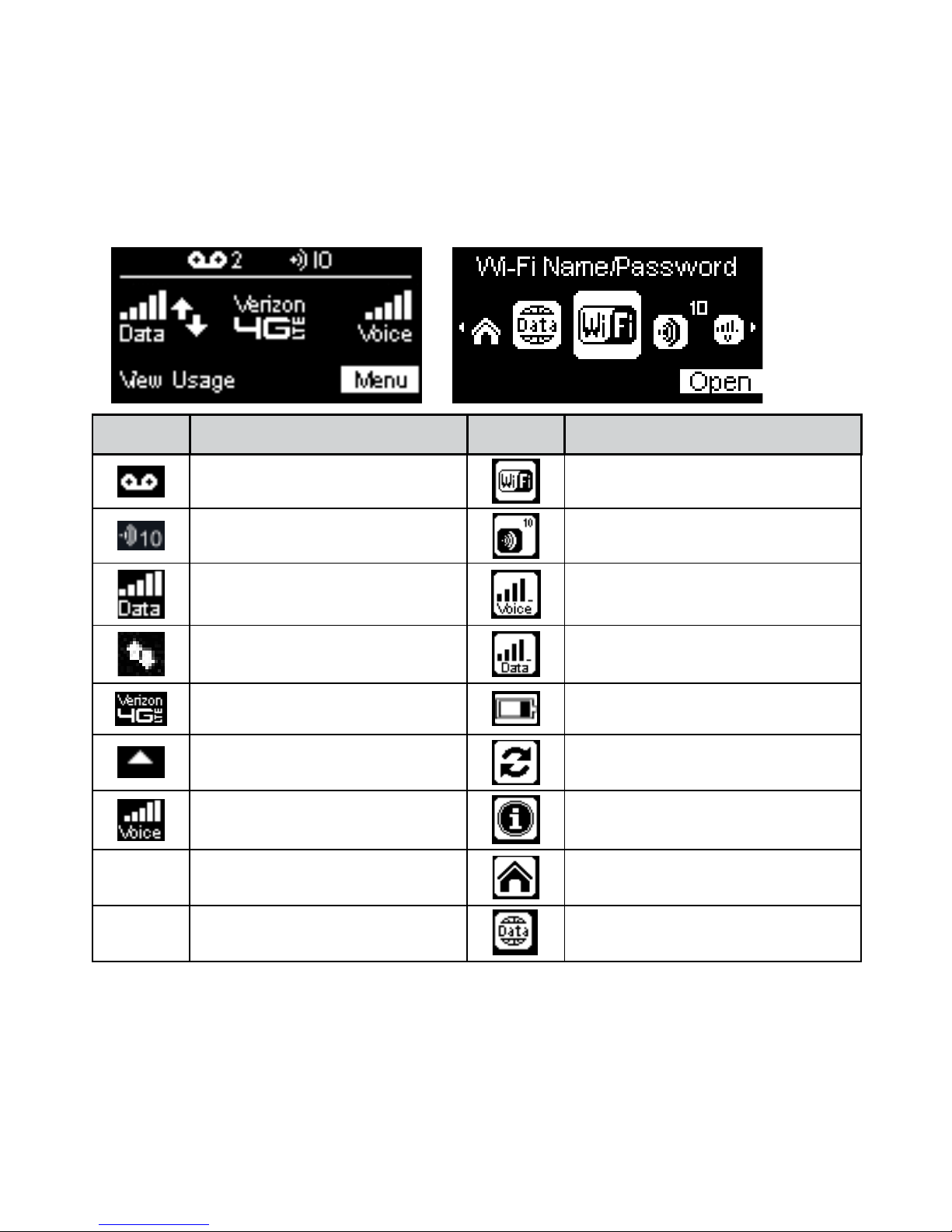
DISPL AY
ICON STATUS ICON MENU/CAROUSEL
Voice mail messages Wi-Fi name/password
Connected devices Connected devices
Data signal strength indicator* Voice signal strength indicator*
Network activity indicator Data signal strength indicator*
Internet connectivity indicator Battery charge indicator
Network roaming indicator Software update
Voice signal strength indicator* About
Home
Data usage*
*NOTE:
Voice and Data availability is dependent upon the selected price plan.
Page 4
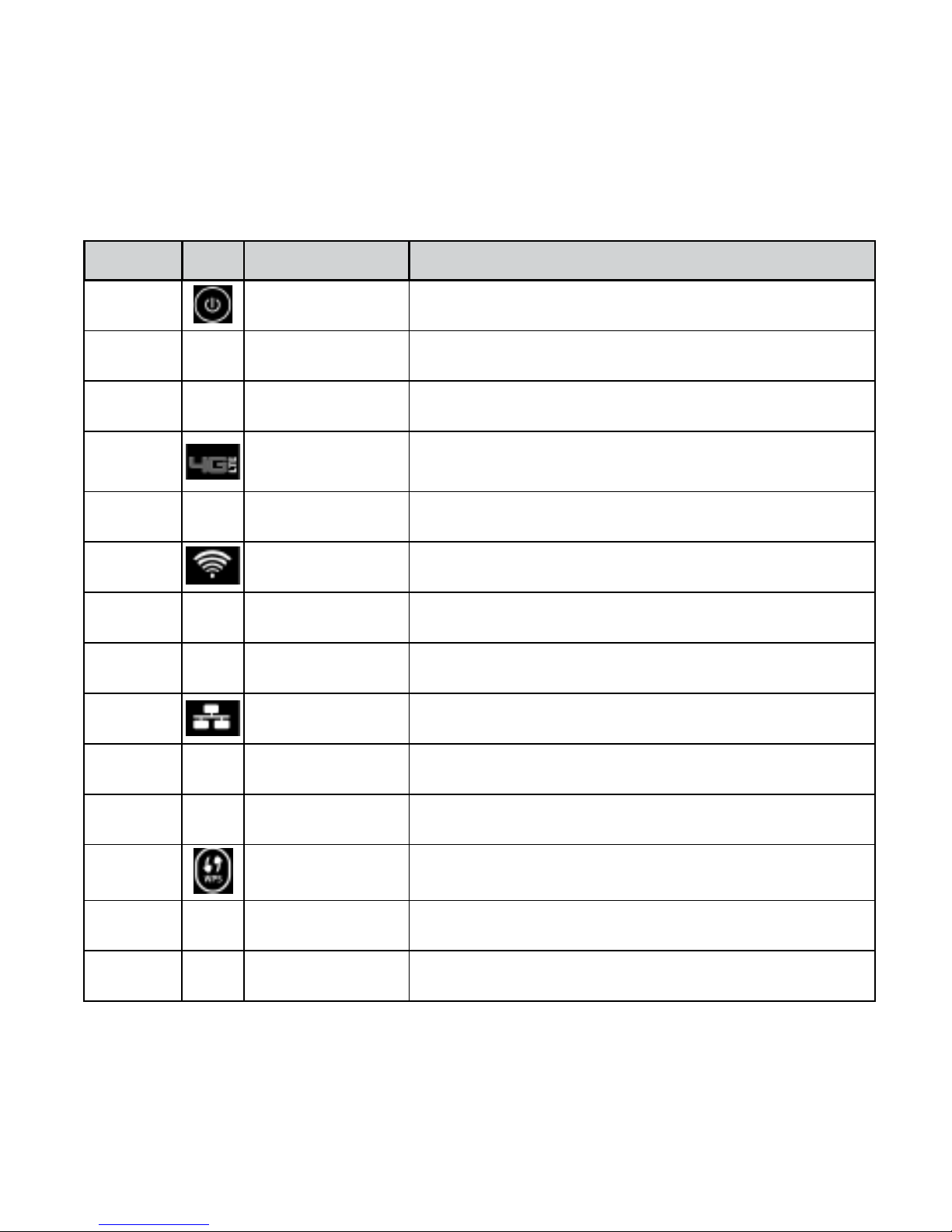
LED STATES
LED COLOR-STATE DESCRIPTION
Power
button
Blue-solid Normal operation
Blue-blinking Battery is charging
Red-solid No AC power. Device operating on battery only
Internet
indicator
Red-solid Indicates internet connectivity
Unlit Indicates no internet connectivity
Wi-Fi
indicator
Blue-solid
Wi-Fi user(s) connected but not transmitting or
receiving
Blue-blinking Wi-Fi user(s) connected and transmitting or receiving
Unlit No Wi-Fi user(s) are connected
LAN
indicator
Blue-solid User(s) connected but not transmitting or receiving
Blue-blinking User(s) connected and transmitting or receiving
Unlit No user(s) connected
WPS
button
Amber-blinking
Searching for wireless devicesto connect via WPS. You
have two minutes to start WPS on your wireless device
Green-solid WPS connection successful
Red-blinking
Router could not find the wireless device. Try again to
establish the WPS connection
Page 5

BACK VIEW
**NOTE: Future feature
Optional antenna port 1
Optional antenna port 2
Phone port 1
Phone port 2
Home Security port**
Ethernet port 1
Ethernet port 2
Ethernet port 3
Power port
Desktop stand
Top cover
Battery cover
Page 6

BEFORE YOU BEGIN
STEP 1: INSTALL THE BATTERY
1. Remove the battery cover on the underside of the device.
2. Plug in and insert the battery, keeping the red cable to the center of the device
and the metal contacts facing up, then replace the battery cover.
STEP 2: PLUG IN THE POWER CORD
1. Plug the power cord into the device power port.
2. Plug the power adapter into an AC wall outlet. The device will power on and
guide you through a welcome process for connecting via Wi-Fi. Once complete,
verify at least one bar of the voice signal strength indicator (
) is lit. If not,
move device to an alternative location that provides a stronger signal.
WARNING! Be sure to use the power cord that came with your device to avoid damage that
may void the warranty.
2
1
Page 7

STEP 3: CONNECTING YOUR TELEPHONE
This device provides ports for up to two telephones. Both ports use the same
telephone number.
1. Unplug your telephone’s cord from your wall’s telephone jack.
WARNING! Do not plug this device into your telephone wall jack.
2. Plug the end of the telephone cord that was just removed from the wall jack
into one of the two phone ports on the back of the device. The other end of
the cord must remain plugged into the back of your telephone’s base unit.
NOTE: The telephone and telephone cord are sold separately. Rotary, pulse dialing, and Voice over
IP (VoIP) phones are not supported.
IMPORTANT!
If the device is in active mode and running on the battery alone, only voice calls are
supported.
If the Power button is pressed and held, the device will enter charging mode. When
in charging mode, the device screen displays the battery charge indicator (
). To
resume normal operation, press the Power button. To completely turn off the device,
disconnect from AC power.
Page 8

STEP 4: INITIAL ACTIVATION
Transferring Your Existing Number
Customers transferring a phone number will not be able to send or receive calls on the 4G
LTE Broadband Wireless Router with Voice until the transfer process is complete. This
process can take 2–10 business days.
To check the status of your transfer, visit www.verizonwireless.com/lnp or call
(877) 567-4899.
Activating a New Number
Your device automatically activates the new number after the device is powered
on, as long as network coverage is available. Make a call to test service.
NOTE: If you are not subscribed to a plan with voice service and would like to add this feature, dial
*611 to sign up for service.
IMPORTANT!
•
A voice plan is required to make and receive calls.
•
Customers may need to use the three-digit Area Code when dialing local
and long distance numbers.
SETTING UP VOICE MAIL
To set up and manage your voice mail, dial *86 and follow the system prompts.
For more details about your voice mail service, visit
www.verizonwireless.com/voicemail.
Page 9

CONNECTING INTERNET/NETWORK DEVICES
You can connect up to three wired devices such as laptops, printers and gaming
consoles via Ethernet.
1. Plug the end of an Ethernet cable* into one of the three Ethernet ports.
2. The other end of the cable must remain plugged into the Ethernet port of the
device you wish to connect.
*
Sold separately
Connect up to three
devices via Ethernet
Page 10

SYSTEM REqUIREMENTS FOR WI-FI CONNECTIVITY
To connect wirelessly to your 4G LTE Broadband Router with Voice, devices
such as laptops and tablets must be Wi-Fi capable.
• Compatible with all major operating systems.
• Works with the latest versions of browsers, including Android™, Chrome™,
Firefox®, Internet Explorer®, Safari™ and Mobile Safari™.
PASSWORDS
Your default Wi-Fi Network Name (SSID) and Wi-Fi Password will appear on
the 4G LTE Broadband Router with Voice display upon initial power up. You can
also access your Wi-Fi Name and Wi-Fi Password using the following steps:
1. Power on your 4G LTE Broadband Router with Voice.
2. On the device screen, select Menu and open the Wi-Fi Name and Password
option.
3. Select Open to display the Wi-Fi Name/Password.
To access your Admin Password for the 4G LTE Broadband Router with Voice
Web Interface:
1. Select Menu and select the About option.
2. Select Open > More > More to display the Web Interface Admin Password.
NOTE: Your default Wi-Fi and Web Interface Admin Password are the same. To change the Wi-Fi
Password, follow the instructions in ACCESSING ADVANCED SETTINGS.
Page 11

CONNECTING TO THE INTERNET VIA WI-FI
1. With the 4G LTE Broadband Router with Voice powered on, open the Wi-Fi
application or controls on the computer or Wi-Fi capable device that you want
to connect and find the Wi-Fi network (SSID), for example Verizon-4GLTEBRV-XXXX. Click Connect.
2. When prompted, enter your Wi-Fi Password, found under Menu > Wi-Fi Name/
Password. Your Wi-Fi capable device is now connected to the Internet.
NOTE: For information on connecting devices with WPS, see the User Guide available online at
verizonwireless.com/support.
MONITORING DATA USAGE
You can view current data usage details on your 4G LTE Broadband Router with
Voice by selecting View Usage from the bottom of the Home Screen. You can
also view your data usage and manage your plan selection via your My Verizon
account.
NOTE: Data plan subscription required.
RESTORING FACTORY SETTINGS
To restore factory settings, follow these steps:
1. Verify that your 4G LTE Broadband Router with Voice is powered on. Find the
master RESET opening on the battery cover on the bottom of the device.
2. Place one end of an unfolded paper clip into the master RESET opening and
press down for approximately five seconds until the device resets.
NOTE: When performing the factory reset, all previous settings will be lost.
Page 12

ACCESSING ADVANCED SETTINGS
Once your 4G LTE Broadband Router with Voice is connected to a device that
supports web browsing, you can access the administrative interface in order to
customize advanced settings, change your password, and access information.
1. Connect to http://VerizonBRV via the web browser on any compatible
connected device.
2. Sign in using your Web Interface Admin Password found under Wi-Fi Name/
Password on the device screen.
3. Click Customize my Wi-Fi Settings to change the Wi-Fi Password.
4. Click Change my Admin Password to change the Admin Password.
NOTE: You must be connected to the 4G LTE Broadband Router with Voice to access this web page.
Navigation panel
Access settings &
change your password
Sign in
Access help & support
Access My Verizon & tools
Status bar
Page 13

INSTALLING THE OPTIONAL ANTENNA
To purchase the optional antenna for the 4G LTE Broadband Router with Voice,
please visit www.verizonwireless.com or go to a Verizon Wireless store.
IMPORTANT INSTRUCTIONS! Read before installation.
If using the optional antenna, align the antenna with the antenna port on the
4G LTE Broadband Router with Voice and attach securely into place.
Use the following installation instructions to comply with FCC rules on RF
exposure. Failure to follow these guidelines can result in operations that exceed
RF exposure limits.
• Maintain a minimum distance of at least 20 cm (8 in) from all persons
regardless of how the antenna is mounted (stand assembly or wall mount).
• Connect the antenna to the modem using the supplied cable only – do not use
a different cable. Use the full length of the cable to position the antenna as
far from the modem and generally populated areas as possible.
• For wall mount installations, position the antenna as far off the ground as
possible ensuring at least 20 cm (8 in) from people.
Page 14

• For stand assembly installations, maintain a minimum distance of 20 cm (8 in)
between the antenna and people at all times.
• Do not operate the 4G LTE Broadband Router with Voice and the antenna in
close proximity to each other.
• Use only the approved ProBrand 4G LTE Signal Booster Antenna
(PROB4GANT) available through Verizon. Never use an antenna from another
vendor or another source
Page 15

CUSTOMER INFORMATION
YOUR WIRELESS DEVICE AND THIRD PARTY SERVICES
Verizon Wireless is the mobile carrier associated with this wireless device, but many services and
features offered through this wireless device are provided by or in conjunction with third parties.
Verizon Wireless is not responsible for your use of this wireless device or any non-Verizon Wireless
applications, services and products including any personal information you choose to use, submit
or share with others. It is recommended that you use the available encryption options for added
security when provisioning your device for use as a Wi-Fi gateway. See your user manual for details.
Specific third party terms and conditions, terms of use, and privacy policies shall apply. Please review
carefully all applicable terms and conditions and policies prior to using this wireless device and any
associated application, product or service.
FIND MORE INFORMATION
•
A User Guide is available online at verizonwireless.com/support.
•
Customer Service is available at any Verizon Wireless store, by visiting
verizonwireless.com, or by calling 1-800-922-0204.
Printed using non-petroleum based inks and coatings
Page 16

©2013 Verizon Wireless. All Rights Reserved.
verizonwireless.com P/N: 90026842 R.1
4G LTE Broadband Router with Voice.
