Page 1
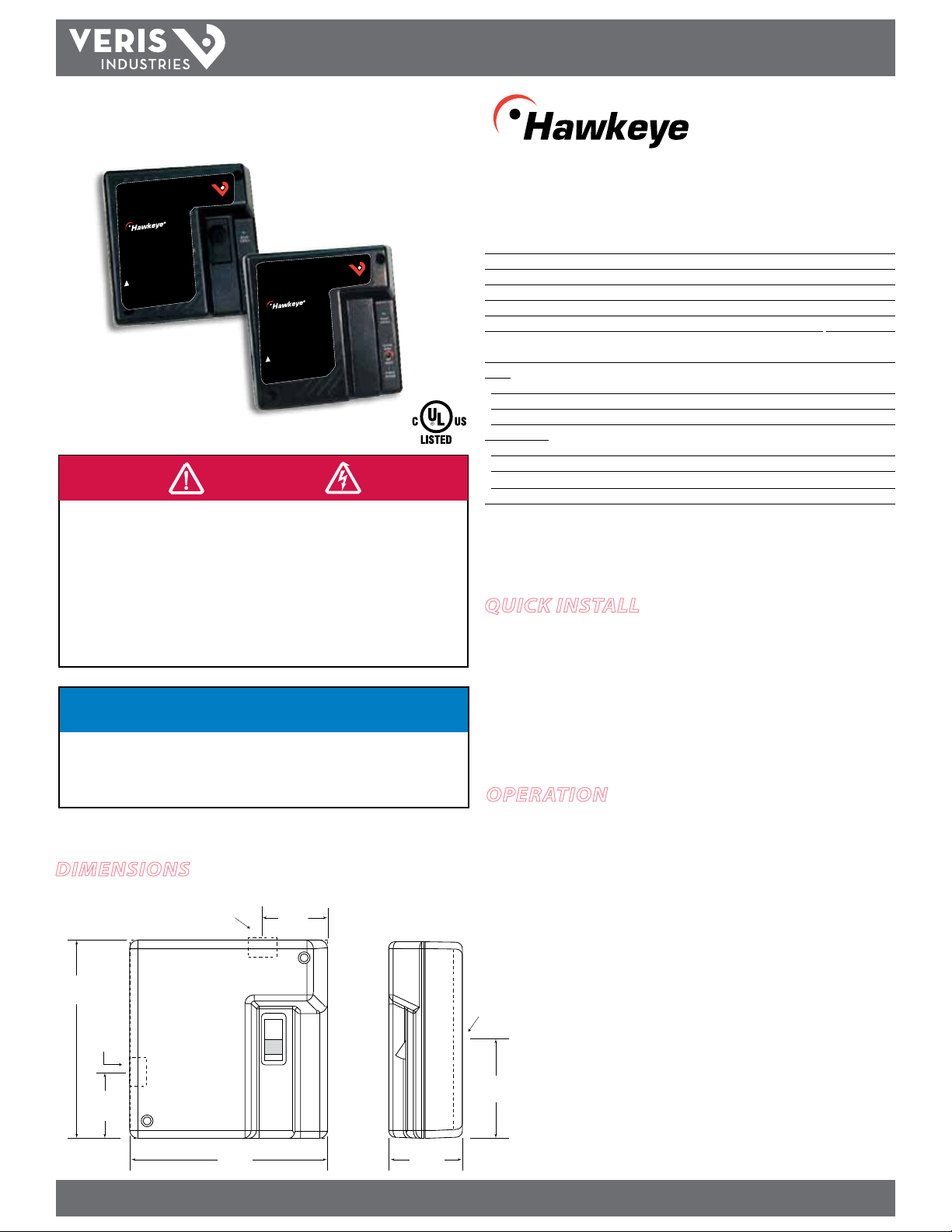
TM
HAZARD OF ELECTRIC SHOCK, EXPLOSION, OR ARC FLASH
• Follow safe electrical work practices.
See NFPA 70E in the USA, or applicable local codes.
• This equipment must only be installed and serviced by qualified electrical personnel.
• Read, understand and follow the instructions before installing this product.
• Turn off all power supplying equipment before working on or inside the equipment.
• Use a properly rated voltage sensing device to confirm power is off.
DO NOT DEPEND ON THIS PRODUCT FOR VOLTAGE INDICATION
• Only install this product on insulated conductors.
Failure to follow these instructions will result in death or serious injury.
DANGER
CURRENT MONITORING
INSTALLATION GUIDE
H540/548
VERIS INDUSTRIES, INC.
POR TLAN D, OREG ON USA
TOLL FREE USA 1.800.354.8556
TEL USA 1.503.598.4564
FAX USA 1.503.598.4664
CAUTION: Consult instructions
prior to installation
!
STATUS OUTPUT: 1A@30VAC/DC
RELAY COIL: 24VAC/DC; 16mA nom.
RELAY OUTPUT: 16(8)A@250VA C; 3/4 HP
548
RS
HAND
OC
OFF
AUTO
SO
SP
SC
CAUTION: Consult instructions
prior to installation
!
STATUS OUTPUT: 1A@30VAC/DC
RELAY COIL: 24VAC/DC; 16mA nom.
RELAY OUTPUT: 16(8)A@250VAC ; 3/4 HP
VERIS INDUSTRIES, INC.
POR TLAN D, OREG ON USA
TOLL FREE USA 1.800.354.8556
TEL USA 1.503.598.4564
FAX USA 1.503.598.4664
540
HAND
OFF
AUTO
TM
540/548
Fractional HP Motor Status Sensor/
Command Relay
Installer’s Specifications
Sensor Power Induced from the monitore d conductor
Amperage Range H540: 0.25 to 15 A; H548: 0.5 to 15 A
Frequency Range 50-60 Hz
RS
OC
SO
SP
SC
Operating Temperature Range -15°C to 50°C (5° to 122°F)
Operating Humidity Range 0-95% non-condensing
Wire to Relay Contact s Use 12 AWG (3.3 mm
2
) or larger wire*
Terminal Block Torque Relay control ter minals: 3.5 in-lb (0.4 N-m)
All other terminals: 12 in-lb (1.35 N-m)
Relay:
Switching Capacity at 120 VAC 1 HP
Relay Outpu t SPST F.S. N.O. or N.C.
Relay Coil 24 VAC/DC; 36 mA nom
Current Sensor:
Sensor Supply Voltage Induced
Status Output Rating N.O. 1.0 A at 30 VAC/DC
Tri p Point H540: Fixed (on/o status); H548: Adjustable (belt loss detection)
Agency Approvals UL508, Installation Category III
* For current loads up to 10A, use 75°C rated wire insulation. For loads greater than 10A, use 90°C
rated wire insulation.
Specication Note: For CE compliance, insulate conductor a ccording to IEC 61010‑1:2001.
The product design provi des for basic insulation only.
NOTICE
• This product is not intended for life or safety applications.
• Do not install this product in hazardous or classified locations.
• The installer is responsible for conformance to all applicable codes.
• Mount this product inside a suitable fire and electrical enclosure.
Dimensions
C
Wire
Opening
4.25"
(108 mm)
Wire
Opening
C
L
1.16"
(30 mm)
Z202762-0E PAGE 1 ©2012 Veris Industries USA 800.354.8556 or +1.503.598.4564 / support@veris.com 07121
Alta Labs, Enercep t, Enspector, Hawkeye, Trustat, Veris, and the Veris ‘ V’ logo are trademark s or registered tradema rks of Veris Industries, L.L .C. in the USA and /or other countri es.
(108 mm)
L
1.16"
(30 mm)
4.25"
1.53"
(39 mm)
quick install
1. Disconnect power sources prior to installation.
2. Remove the sensor lid and wire the command relay connections and relay controls
to the base.
3. Set the relay contact jumper.
4. This device has four wiring options, detailed on page 2-3 of this installation guide.
Choose the option appropriate to the application and follow instructions.
operation
The H540 and H548 devices combine a switching relay, a current status sensor, and a
Hand-O-Auto (HOA) switch into a single housing. The device is connected in series
between the power source and the motor device, and the relay and HOA switch
control the on/o functioning of the motor. The current switch trip point is xed at
0.25 A on the H540 and adjustable from 0.5 to 15 A in the H548. The maximum load
is 15 A for both devices. The H540 and H548 require no additional power source for
operation.
Wire
Opening
C
L
2.13"
(55 mm)
Page 2
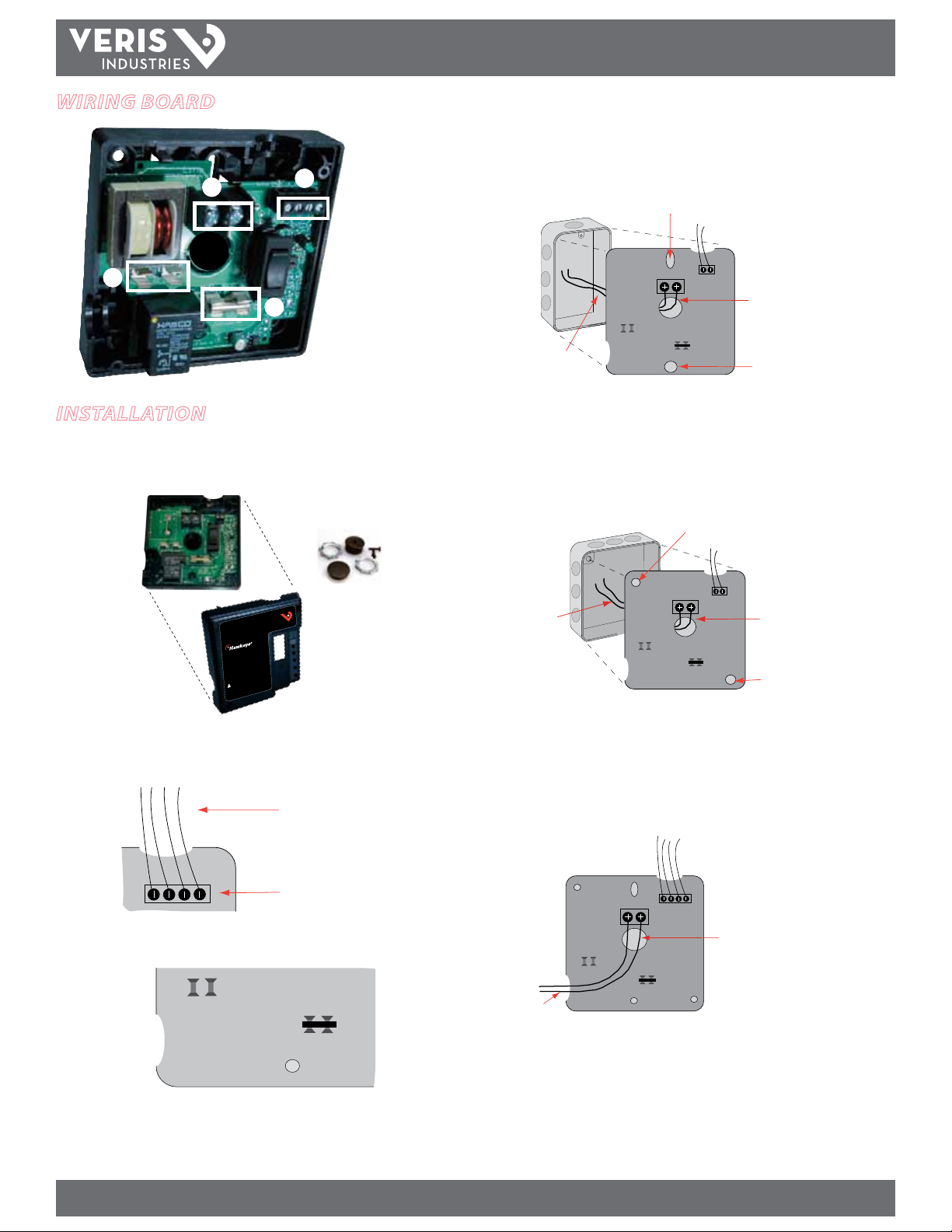
Wiring boarD
TM
H540/548
INSTALLATION GUIDE
4. Select one of the following mounting congurations (a, b, c, or d) to match your
installation.
1
3
2
1. Line Current Terminals
4
2. 24VAC/DC Relay Control
3. N.C. Block
4. N.O. Block
installation
Prior to installation, disconnect and lock out all power sources.
1. Open the device. Set aside the lid and the bag of hardware enclosed.
VERIS INDUSTRIES, INC.
P ORTL AND, OR EGON U SA
TOLL FREE USA 1.800.354.8556
TEL USA 1.503.598.4564
FAX USA 1.503.598.4664
RS
535
HAND
OC
OFF
SO
AUTO
SP
CAUTION: Consult instructions
prior to installation
!
STATUS OUTPUT: 1A@30VAC/DC
RELAY COIL: 24VAC/DC; 16mA nom.
RELAY OUTPUT: 16(8)A@250VAC; 3/4 HP
SC
a.) duplex box:
Mounting slot
Connect line voltage wires
to line current terminals
Mounting hole
Line Voltage
Wires
N.C. Block
N.O. Block
Wire the 12 AWG lines from the controller through the back of the device, to
the line current terminals. Tighten line current terminal blocks to 12 in-lb.
(1.35 N-m) torque. Use the base as a template for mounting to the wall using
the mounting hole and slot shown.
b.) 4S junction box:
Mounting hole
Line Voltage
Wires
Connect line voltage wires
to line current terminals
Mounting hole
2. Wire the 24 AC/DC relay control through the top hole of the device. Use only copper
conductors for command relay inputs. Tighten terminal blocks to 3.5 in-lb (0.4
N-m) torque. Keep wires away from the N. O. and N. C. jumper blocks.
Status Output & Relay Coil
(Low Voltage Wires Only)
24VAC/DC Relay Control /
Status Control
3. Set the relay contact jumper for N.O. or N. C. operation (the device is shipped with
the jumper set in the N.O. position).
N.C. Block
N.O. Block
Wire the 12 AWG lines from the controller through the side of the device, onto
the line current terminals. Tighten line current terminal blocks to 12 in-lb.
(1.35 N-m) torque. Use the base as a template for mounting to the wall using
any of the mounting holes shown.
c.) surface mounting:
Connect line voltage wires
to line current terminals
Line Voltage
Wires
Wire the 12 AWG lines from the controller through the side of the device, onto
the line current terminals. Tighten line current terminal blocks to 12 in-lb.
(1.35 N-m) torque. Use the base as a template for mounting to the wall using
any of the mounting holes shown.
Z202762-0E PAGE 2 ©2012 Veris Industries USA 800.354.8556 or +1.503.598.4564 / support@veris.com 07121
Alta Labs, Enercep t, Enspector, Hawkeye, Trustat, Veris, and the Veris ‘ V’ logo are trademark s or registered tradema rks of Veris Industries, L.L .C. in the USA and /or other countri es.
Page 3

TM
Connect line voltage wires
to line current terminals
H540/548
d.) nipple mount to another enclosure:
Insert the conduit nuts (provided) into the slots in the side hole of the device
for additional weight support.
INSTALLATION GUIDE
calibration (H548 only)
Note: Testing the solid-state status output of this sensor with a digital ohmmeter
may yield inaccurate, but relative readings of switching (e.g. 6 MΩ) Use an analog
V-O-M for readings similar to loop values. Calibration to be done while motor is
running normally.
1. For under-current status indication: (Belt loss, fan & pump status)
• Turn the set point screw clockwise until the status closed LED goes out
and the status open LED comes on.
• Turn the set point screw counter-clockwise until the status open LED goes
out and the status closed LED comes on.
• Turn the set point screw 1/2 turn counter-clockwise.
• The sensor is now calibrated to provide indication of current ow below
normal full load amps.
Output Status:
Normal: Output closed
ENCLOSURE
Line voltage wires
Nipple to existing enclosure
(conduit nipple fitting not provided)
Wire the 12 AWG lines from the controller through the side of the device,
from the enclosure to the line current terminals. Tighten line current terminal
blocks to 12 in-lb. (1.35 N-m) torque.
5. Use the knockout seal to cover any unused holes in the housing. Attach the cover,
securing with the screws provided.
NOTE: If a conduit is used, connect the conduit to the mounti ng hub before connecting it to the
device. Be sure to support the H540/548 housing when nipple‑m ounted to another enclosure, or
the unit may shift o n opening, potentially causing undue stress on the wiring a nd the terminals.
Alarm: Output open
2. For over-current status indication: (Locked rotor)
• Turn the set point screw counter-clockwise until the status open LED goes
out and the status closed LED comes on.
• Turn the set point screw clockwise until the status closed LED goes out
and the status open LED comes on.
• Turn the set point screw clockwise 1/2 turn
• The sensor is now calibrated to provide indication of current ows above
normal full load amps
Output Status:
Normal: Output open
Alarm: Output closed
Z202762-0E PAGE 3 ©2012 Veris Industries USA 800.354.8556 or +1.503.598.4564 / support@veris.com 07121
Alta Labs, Enercep t, Enspector, Hawkeye, Trustat, Veris, and the Veris ‘ V’ logo are trademark s or registered tradema rks of Veris Industries, L.L .C. in the USA and /or other countri es.
Page 4

TM
H540/548
INSTALLATION GUIDE
Wiring example
1
5
8
1. Current Sensor: In-series current sensor for motor status.
2. Power Terminal Block: Wire the H540/548 in series with the motor using these
terminals.
3
4
2
7
6
9
10
11
12
Keep all wires
away from
the jumper
block areas.
setting contact jumper
The H540/548 has a jumper for N.O. or N.C. relay function. The jumper aects the
relay contacts only when the HOA switch is in AUTO. The product is shipped with the
jumper in the N.O. position. To select N.C. function, move to the N.C. jumper block.
Always disconnect power to the device before before touching the jumper.
3. Relay Coil Terminal Blocks: Wire the output signal from the control panel to
actuate the relay. 24 VAC/DC; 36mA nominal.
4. Status Terminal Blocks: Wire the status input back to the control panel.
5. N.C. Relay Jumper Block: Insert a jumper here to ensure normally closed relay
operation when the switch is in auto. Disconnect power to the device before
before touching the jumper.
6. H.O.A . Switch: Control the motor locally.
HAND – When the switch is in this position, the motor is always on.
OFF – When the switch is in this position, the motor is always o.
AUTO – When the switch is in this position, the control system commands the
motor.
7. Relay Status LED: For positive indication of energized coil.
8. Relay: Enables actuation of circuit by a control system.
9. N.O. Relay Jumper Block: Inser t a jumper here to ensure normally open relay
operation when the switch is in auto. Disconnect power to the device before
before touching the jumper.
10. Status Open LED: Indicates that the current is below the trip point and the
status contact is open (used to calibrate the current switch in H548 models only).
11. Current Switch Set-Point Screw: Used to adjust the point in the current range
at which the current switch will change states (used to calibrate the current
switch in H548 models only).
CAUTION!
Do not rely on status indicators to de termine whether or n ot the relay contacts are
connected to a power source. Doing so may result in i njury or death from electrical
shock.
If the connections to the unit a re made through more than one metallic conduit, bond
the conduits to prevent the hazard of elec tric shock. A bonding plate is available (Veris
pa rt AH10 ).
12. Status Closed LED: Indicates that the current is above the trip point and the
status contact is closed (used to calibrate the current switch in H548 models only).
Z202762-0E PAGE 4 ©2012 Veris Industries USA 800.354.8556 or +1.503.598.4564 / support@veris.com 07121
Alta Labs, Enercep t, Enspector, Hawkeye, Trustat, Veris, and the Veris ‘ V’ logo are trademark s or registered tradema rks of Veris Industries, L.L .C. in the USA and /or other countri es.
