Page 1
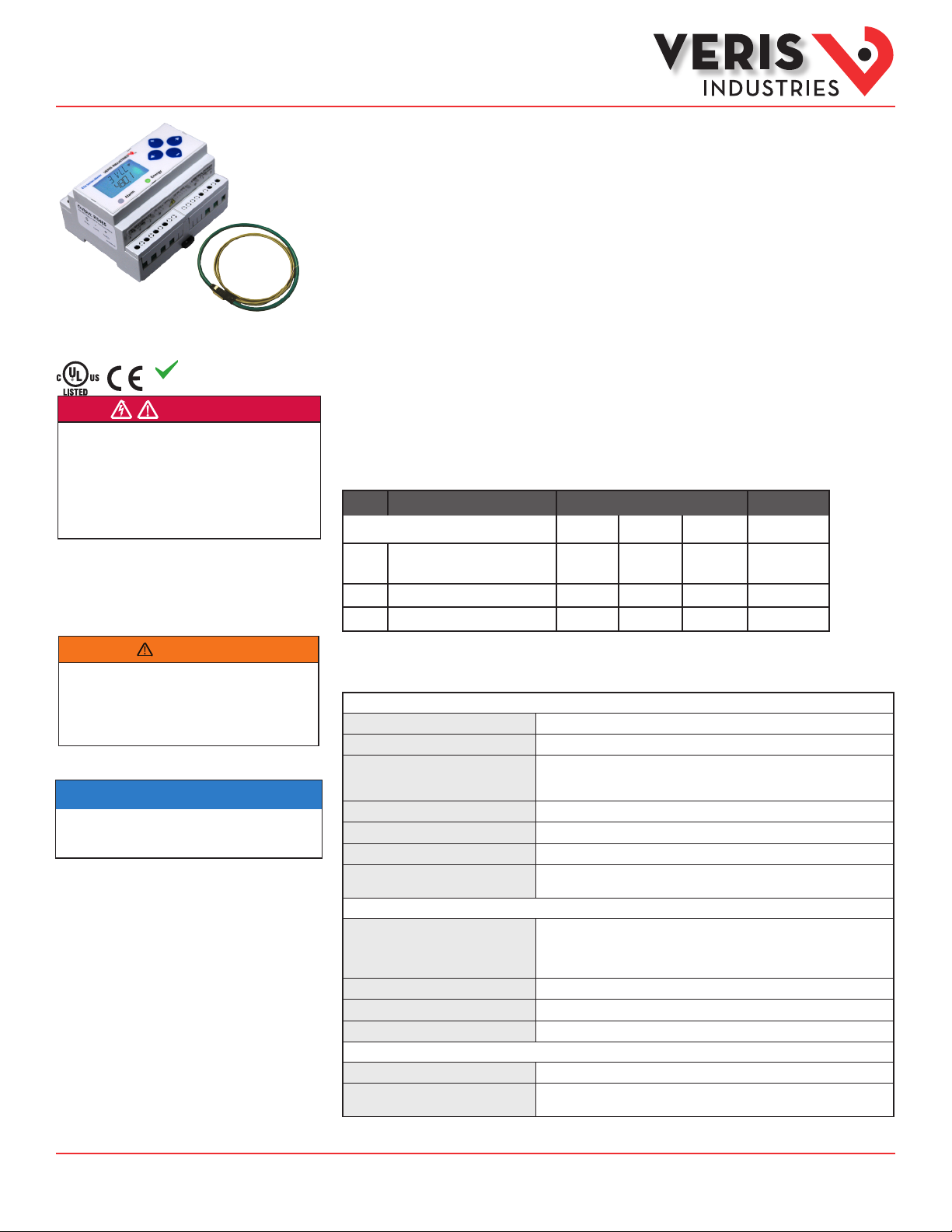
Installation Guide
the FCC Rules. These limits are designed to provide reasonable protection
residential environment. This equipment generates, uses, and can radiate
Power Monitoring
U018 Series
(sold separately)
RoHS
Compliant
DANGER
HAZARD OF ELECTRIC SHOCK, EXPLOSION, OR ARC FLASH
• Follow safe electrical work practices. See NFPA 70E in the USA, or applicable local codes.
• This equipment must only be installed and serviced by qualified electrical personnel.
• Read, understand and follow the instructions before installing this product.
• Turn off all power supplying equipment before working on or inside the equipment.
• Any covers that may be displaced during the installation must be reinstalled
before powering the unit.
• Use a properly rated voltage sensing device to confirm power is off.
DO NOT DEPEND ON THIS PRODUCT FOR VOLTAGE INDICATION
Failure to follow these instructions will result in death or serious injury.
A qualied person is one who has skills and knowledge related to the construction and
operation of this electrical equipment and the installation, and has received safety
training to recognize and avoid the hazards involved. NEC2009 Article 100
No responsibility is assumed by Veris Industries for any consequences arising out of the
use of this material.
Control system design must consider the potential failure modes of control paths and, for
certain critical control functions, provide a means to acheive a safe state during and after a
path failure. Examples of critical control functions are emergency stop and over-travel stop.
TM
E50B1A, E50C2A, E50C3A
Compact Power and Energy Meter
Product Overview
The E50B1A and E50CxA DIN Rail Power Meter provides a solution for measuring energy data with a single device.
Inputs include control power, CT, and 3-phase voltage. The E50CxA supports multiple output options, including
solid state relay contacts, Modbus (with or without data logging), and pulse. The LCD screen on the faceplate
allows instant output viewing. These meters include built-in CT integrators and CT power supplies. The E50B1A and
E50CxA work only with Veris U018 series rope style CTs.
The meter is housed in a plastic enclosure suitable for installation on T35 DIN rail according to EN50022. The E50 can
be mounted with any orientation over the entire ambient temperature range, either on a DIN rail or in a panel. The
meter is not sensitive to CT orientation to reduce installation errors.
Product Identification
Model Description Output Data Logging
Pulse RS-485 Alarm
E50B1A Pulse Output Only
E50C2A Modbus output, full data set
E50C3A Modbus output, data logging
•
(2 pulses)
• • •
• • • •
WARNING
LOSS OF CONTROL
∙ Assure that the system will reach a safe state during and after a control path failure.
∙ Separate or redundant control paths must be provided for critical control func tions.
∙ Test the eect of transmission delays or failures of communication links.
∙ Each implementation of equipment using communication links must be individually
and thoroughly tested for proper operation before placing it in service.
Failure to follow these instructions may cause injury, death or equipment damage.
1
For additional information about anticipated transmission delays or failures of the link, refer to
NEMA ICS 1.1 (latest edition). Safety Guidelins for the Application, Installation, and Maintenance
of Solid-State Control or its equivalent in your specic country, language, and/or location.
1
NOTICE
• This product is not intended for life or safety applications.
• Do not install this product in hazardous or classified locations.
• The installer is responsible for conformance to all applicable codes.
• Mount this product inside a suitable fire and electrical enclosure.
FCC PART 15 INFORMATION
NOTE: This equipment has been tested by the manufacturer and found to
comply with the limits for a class B digital device, pursuant to part 15 of
against harmful interference when the equipment is operated in a
radio frequency energy and, if not installed and used in accordance with
the instruction manual, may cause harmful interference to radio
communications. This device complies with part 15 of the FCC Rules.
Operation is subject to the following two conditions:
(1) This device may not cause harmful interference, and
(2) this device must accept any interference received, including
interference that may cause undesired operation.
Modifications to this product without the express authorization of the
manufacturer nullify this statement.
For use in a P ollution D egree 2 or be tter envi ronment on ly. A Pollutio n Degree 2
environment must control conductive pollution and the possibility of condensation or
high hum idity. Cons ider the enc losure, th e correc t use of venti lation, the rmal prop erties
of the equ ipment, an d the relati onship wi th the envir onment. In stallati on categor y:
CAT II or CAT III. P rovide a di sconnec t device to di sconnec t the meter f rom the sup ply
source. P lace this de vice in clos e proximit y to the equ ipment and w ithin eas y reach of
the oper ator, and mark i t as the disc onnecti ng device. T he disconn ecting de vice shall
meet th e relevant r equireme nts of IEC 60 947-1 and IEC 60947-3 and sh all be suit able for
the appl ication. I n the US and Can ada, discon nectin g fuse hold ers can be us ed. Provi de
overcu rrent prot ection a nd discone cting dev ice for sup ply conduc tors wit h approved
current limiting devices suitable for protecting the wiring. If the equipment is used in a
manner n ot specie d by the manu facture r, the protec tion prov ided by the d evice may
be impaired.
ZL0116 -0A Page 1 of 26 ©2013 Veris Industries USA 800.354.8556 or +1.503.598.4564 / support@veris.com 07132
Alta Labs, E nercept, Ensp ector, Hawkeye, Trus tat, Aerospo nd, Veris, and th e Veris ‘V’ log o are tradema rks or registe red tradema rks of Veris Ind ustries, L. L.C. in the USA and /or other countri es.
Specifications
MEASUREMENT ACCURACY
Real Power and Energy
Reactive Power and Energy
Current
Voltage
Sample Rate
Data Update Rate
Type of Measurement
Measured AC Voltage
Metering Over-Range
Impedance
Frequency Range
CT Scaling
Measurement Input Range
Other companies’ trademarks are hereby acknowledged to belong to their respective owners.
IEC 620 53-22 Class 0.5S, ANSI C12.20 0.5%
IEC 620 53-23 Class 2, 2%
0.4% (+ 0.015% per °C deviation from 25°C) from 5% to 100% of
range; 0.8% (+ 0.015% per °C deviation from 25°C) from 1% to 5% of
range
0.4% (+ 0.015% per °C deviation from 25°C) from 9 0V
2520 samples per second
1 sec
True RMS up to the 21st harmonic 60 Hz; One to three phase AC
system
INPUT VO LTAGE C HARACTERI STICS
Minimum 90V
UL Maximums: 60 0V
CE Maximum: 300V
+20%
2.5 MΩ
45 to 65 Hz
INPUT CUR RENT CHARACTERI STICS
20A to 50 00A
U018 series rope style CTs only ( CTs must be rated for connection to
Class 1 voltage inputs)
L-N
L-N
/5 M Ω
(156V
L-L
) for stated accuracy;
L-L
(3 47V
L-L
L-N
)
L-N
to 60 0VAC
L-N
L-L
Page 2
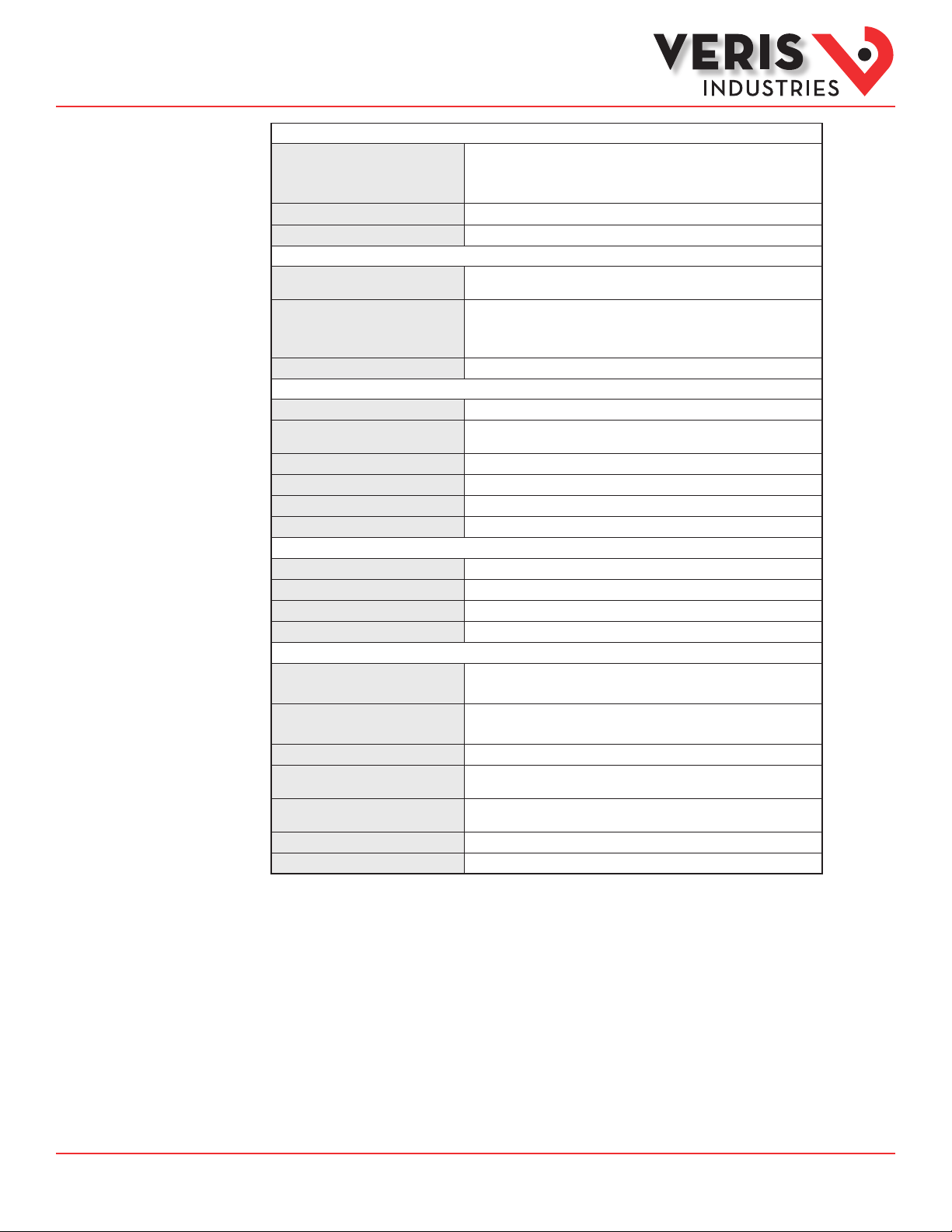
Installation Guide
Power Monitoring
EBA, ECA, ECA
Reactive Energy Pulse Contacts
Operating Temperature Range
* External DC current limiting is required, see fuse recommendations.
AC
DC*
Ride Through Time
Alarm Contacts (all models)
Real Energy Pulse Contacts
(all models) AND
(E50B1A only)
RS- 485 Por t (E50CxA)
Weight
IP Degree of Protection
(IEC 6 0529)
Display Characteristics
Terminal Block Sc rew Torque
Terminal Block Wi re Size
Rail
Storage Temperature Range
Humidity Range
Altitude of Operation
US and Canada
CE
Dielectric Withstand
Conducted and Radiated
Emissions
Conducted and Radiated
Immunity
US and Canada (cULus)
Europe (CE)
CONTROL POWER
5VA max. ; 90V min.
UL Maximums: 60 0V
CE Maximums: 300V
3 W max.; U L and CE: 125 to 30 0VDC
100 msec at 120VAC
OUTPUT
N.C., static output ( 30VAC/DC, 10 0mA max. @ 25°C, derate 0.56mA
per °C above 25°C)
N.O., static output (3 0VAC/ DC, 100 mA max. @ 25°C, derate 0. 56mA
per °C above 25°C)
2-wire, 120 0 to 384 00 baud, Modbus RTU
MECHAN ICAL CHARACTERI STICS
0.62 lb ( 0.28 kg)
IP40 front display; IP20 Meter
Back-lit blue LCD
0.37 to 0.44 ft- lb (0. 5 to 0.6 N· m)
26 to 14 AWG (0.13 to 2.08 mm2)
T35 ( 35mm ) DIN Rail per EN50022
OPERATING CO NDITIONS
-30° to 70°C ( 22° to 158°F)
-4 0° to 85°C (- 40° to 185°F)
<95% RH noncondensing
3000 m
COMPLIANCE INFORMATION
CAT III, Pollution degree 2;
for distribution systems up to 3 47V
CAT III, Pollution degree 2;
for distribution systems up to 3 00V
Per UL 50 8, EN61010
FCC par t 15 Class B, EN5 5011/EN61000 Class B (residential and light
industrial)
EN61000 Class A ( heavy industrial)
UL508 (open type device)/ CSA 22.2 No. 14- 05
EN6 1010-1
(3 47 V
L-L
L-N
)
L-N
/600 VAC
L-N
L-N
L-L
TM
ZL0116 -0A Page 2 of 26 ©2013 Veris Industries USA 800.354.8556 or +1.503.598.4564 / support@veris.com 07132
Alta Labs, E nercept, Ensp ector, Hawkeye, Trus tat, Aerospo nd, Veris, and th e Veris ‘V’ log o are tradema rks or registe red tradema rks of Veris Ind ustries, L. L.C. in the USA and /or other countri es.
Other companies’ trademarks are hereby acknowledged to belong to their respective owners.
Page 3

Installation Guide
Power Monitoring
EBA, ECA, ECA
TM
Table of Contents
Dimensions 4
Data Outputs 4
Product Diagram 5
Display Screen Diagram 5
Installation 6
Supported System Types 7
Wiring Symbols 7
Wiring 8
Control Power Diagrams 9
Quick Setup Instructions 10
Solid State Output 11
User Interface Menu Abbreviations Dened 11
User Interface for Data Conguration 12
Alert/Reset Information 13
User Interface for Setup 14
RS-485 Communications 16
Data Logging (E50C3A Only) 16
Modbus Point Map Overview 17
Standard Modbus Default Settings 17
Modbus Point Map Overview 18
Modbus Point Map 19
Troubleshooting 26
China RoHS Compliance Information (EFUP Table) 26
ZL0116 -0A Page 3 of 26 ©2013 Veris Industries USA 800.354.8556 or +1.503.598.4564 / support@veris.com 07132
Alta Labs, E nercept, Ensp ector, Hawkeye, Trus tat, Aerospo nd, Veris, and th e Veris ‘V’ log o are tradema rks or registe red tradema rks of Veris Ind ustries, L. L.C. in the USA and /or other countri es.
Other companies’ trademarks are hereby acknowledged to belong to their respective owners.
Page 4
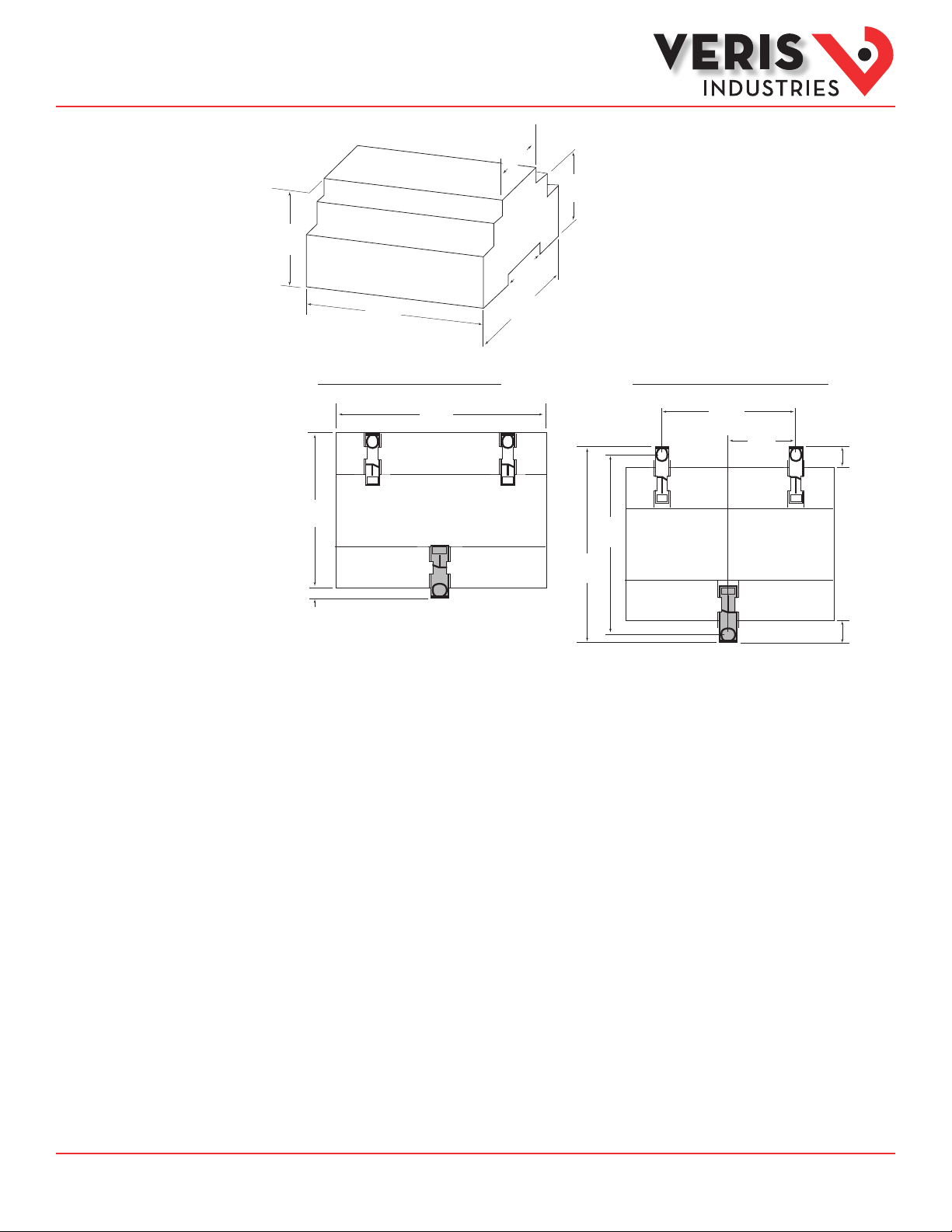
Installation Guide
Power Monitoring
EBA, ECA, ECA
TM
Dimensions
1.8”
(45mm)
1.9”
(48mm)
2.3”
(59mm)
1.5”
(39mm)
4.2”
(107mm)
3.6”
(91mm)
Bottom View (DIN Mount Option) Bottom View (Screw Mount Option)
2.4 “
(61 mm)
+
0.2 “
(4 mm)
3.6 “
(91 mm)
4.2 “
(107 mm)
3.9“
(99 mm)
4.3 “
(109 mm)
1.2 “
(31 mm)
++
0.3 “
(8 mm)
0.4 “
(10 mm)
Data Outputs
Full Data Set (FDS):
Power (kW)
Energy (kWh)
Congurable for CT & PT ratios, system type, and passwords
Diagnostic alerts
Current: 3-phase average
Volts: 3-phase average
Current: by phase
Volts: by phase Line-Line and Line-Neutral
Power: Real, Reactive, and Apparent 3-phase total and per phase
Power Factor: 3-phase average and per phase
Frequency
Power Demand: Most Recent and Peak
Demand Conguration: Fixed, Rolling Block, and External Sync (Modbus only)
Data Logging (includes all FDS outputs, plus):
Real Time Clock: user congurable
10 user congurable log buers: each buer holds 5760 16-bit entries
(User congures which 10 data points are stored in these buers)
User congurable logging interval
(When congured for a 15 minute interval, each buer holds 60 days of data)
Continuous and SIngle Shot logging modes: user selectable
Auto write pause: read logs without disabling the meter’s data logging mode
ZL0116 -0A Page 4 of 26 ©2013 Veris Industries USA 800.354.8556 or +1.503.598.4564 / support@veris.com 07132
Alta Labs, E nercept, Ensp ector, Hawkeye, Trus tat, Aerospo nd, Veris, and th e Veris ‘V’ log o are tradema rks or registe red tradema rks of Veris Ind ustries, L. L.C. in the USA and /or other countri es.
Other companies’ trademarks are hereby acknowledged to belong to their respective owners.
Page 5
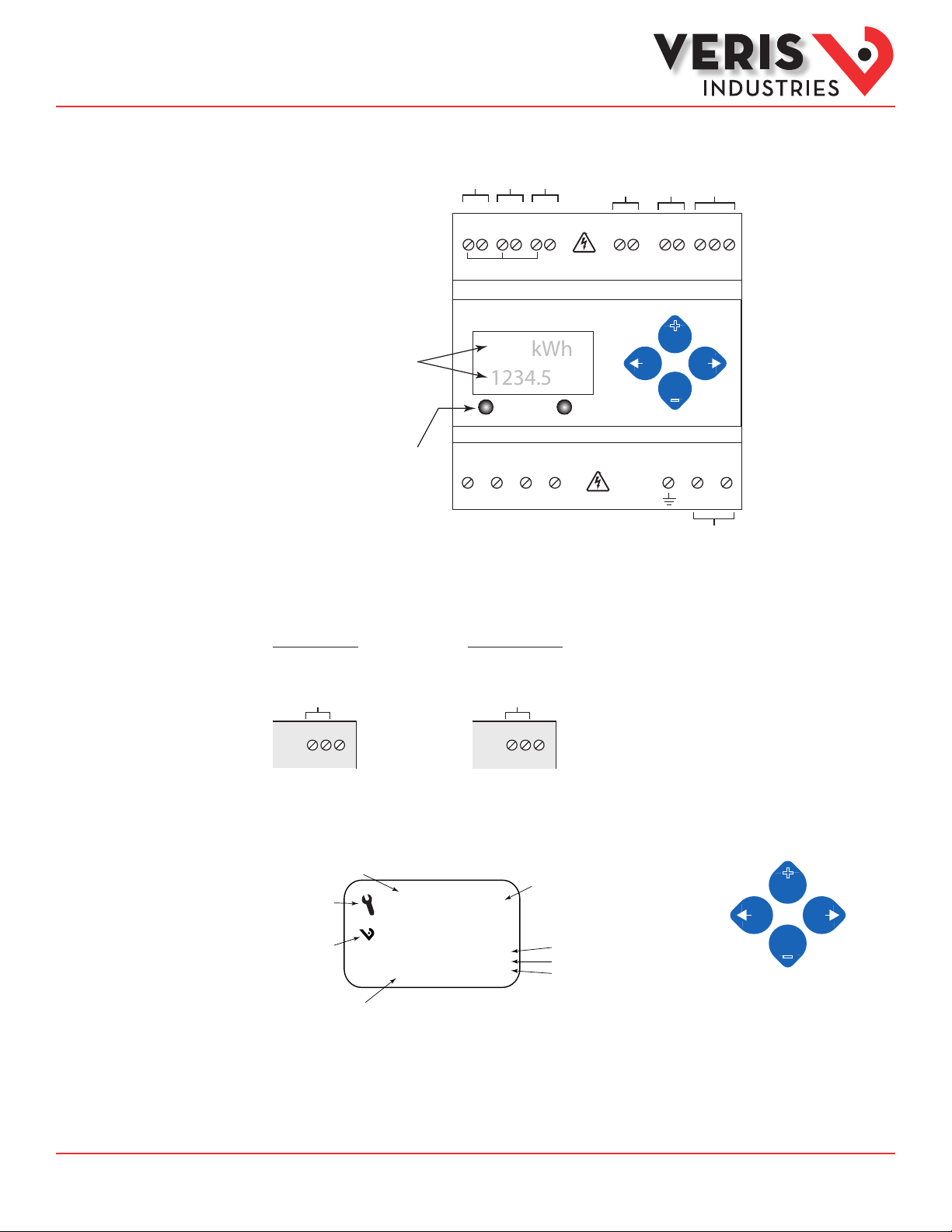
Installation Guide
kWh
1234.5
Power Monitoring
EBA, ECA, ECA
Product Diagram
IA
IB
IC
-+-
A B C Alarm Energy
+-+
Phase Loss
Alarm
NC NO + - S
Pulse
Output varies
OUTPUT
TM
by model *
Two 5-character rows
of display text.
Top row alphanumeric;
Bottom row numeric only
Alarm Energy
The red Alarm LED lights when
any of the 3 phase voltages
drop below the selected
VOLTAGE INPUTS
CAT III 50/60 Hz
UL: 90V
threshold. The green Energy
LED lights momentarily each
time the Energy output pulse is
A B C N 1 2
VA
VB
VC
active.
* Two Output Options Available
Pulse (E50B1A) RS-485 (E50CxA)
N.O. Contact
+ - S
VAR h
Modbus
Shield
+ - S
RS-485
+
–
- 600V
CE: 90V
L-N
Neutral
- 300V
L-L
L-N
L-N
CONTROL POWER
0.1A 50/60 Hz
Earth
Control
Power
Display Screen
Diagram
LCD Screen: Buttons:
Screen Name or Units
Diagnostic Alert
Logo
Numeric Data
♥
Tx
Rx
ERR
Alive Indicator
RS-485 Equipped Units Only:
Transmit Data
Receive Data
Receive Data Error
(Left)
Back
(Up)
Select
+
(Right)
Next
–
(Down)
Select
ZL0116 -0A Page 5 of 26 ©2013 Veris Industries USA 800.354.8556 or +1.503.598.4564 / support@veris.com 07132
Alta Labs, E nercept, Ensp ector, Hawkeye, Trus tat, Aerospo nd, Veris, and th e Veris ‘V’ log o are tradema rks or registe red tradema rks of Veris Ind ustries, L. L.C. in the USA and /or other countri es.
Other companies’ trademarks are hereby acknowledged to belong to their respective owners.
Page 6
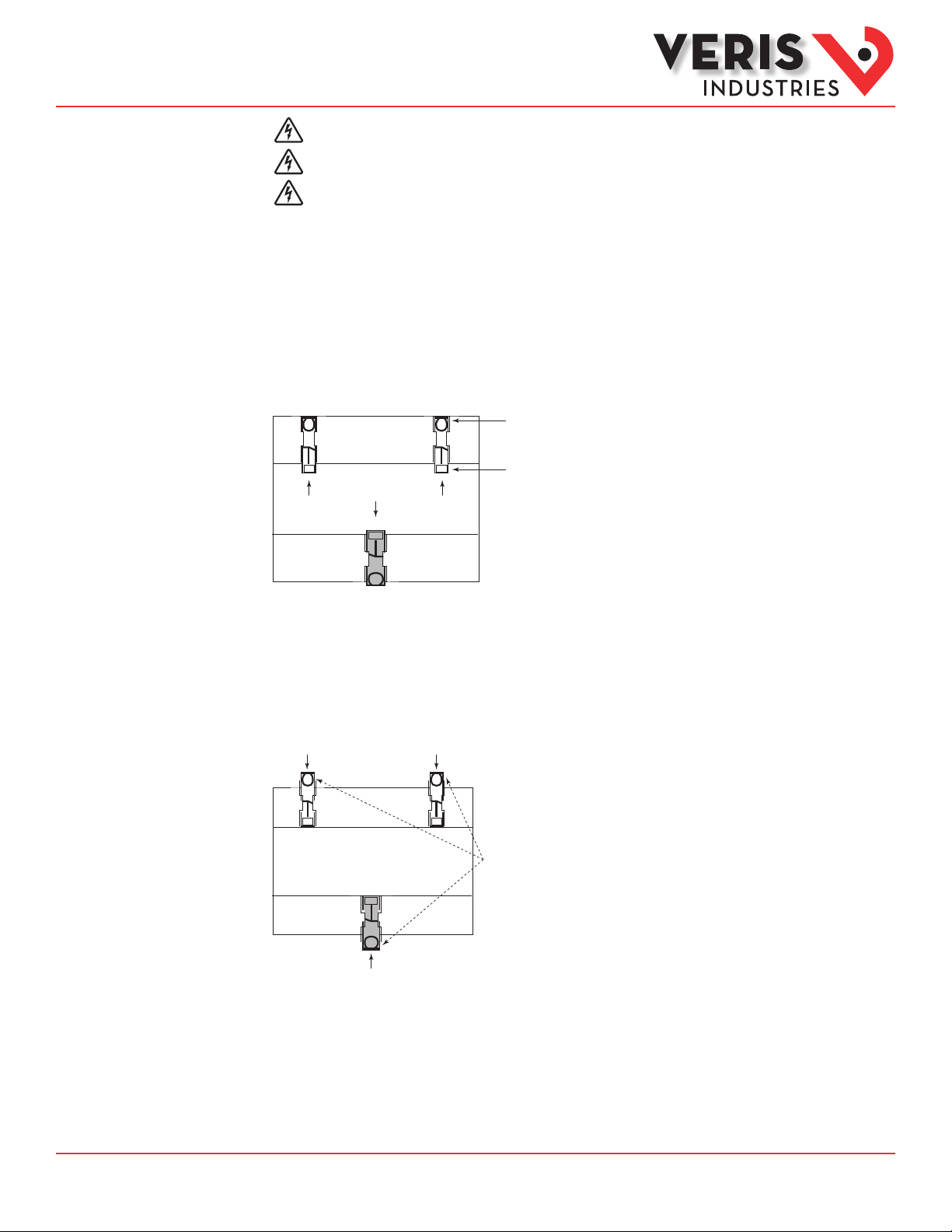
Installation Guide
Power Monitoring
EBA, ECA, ECA
TM
Installation
Disconnect power prior to installation.
Reinstall any covers that are displaced during the installation before powering the unit.
Mount the meter in an appropriate electrical enclosure near equipment to be monitored.
Do not install on the load side of a Variable Frequency Drive (VFD), aka Variable Speed Drive (VSD)
or Adjustable Frequency Drive (AFD).
The meter can be mounted in two ways: on standard 35 mm DIN rail or screw-mounted to the interior surface of the enclosure.
A. DIN Rail Mounting
1. Attach the mounting clips to the underside of the housing by sliding them into the slots from the inside. The stopping pegs
must face the housing, and the outside edge of the clip must be ush with the outside edge of the housing.
2. Snap the clips onto the DIN rail. See the diagram of the underside of the housing (below).
Clip flush with
outside edge
Snap onto
Insert clips from inside
DIN rail
3. To reduce horizontal shifting across the DIN rail, use two Veris AV02 end stop clips.
B. Screw Mounting
1. Attach the mounting clips to the underside of the housing by sliding them into the slots from the outside. The stopping pegs
must face the housing, and the screw hole must be exposed on the outside of the housing.
2. Use three #8 screws (not supplied) to mount the meter to the inside of the enclosure. See the diagram of the underside of the
housing (below).
Insert clips from outside
Screw holes
exposed for
mounting
ZL0116 -0A Page 6 of 26 ©2013 Veris Industries USA 800.354.8556 or +1.503.598.4564 / support@veris.com 07132
Alta Labs, E nercept, Ensp ector, Hawkeye, Trus tat, Aerospo nd, Veris, and th e Veris ‘V’ log o are tradema rks or registe red tradema rks of Veris Ind ustries, L. L.C. in the USA and /or other countri es.
Other companies’ trademarks are hereby acknowledged to belong to their respective owners.
Page 7
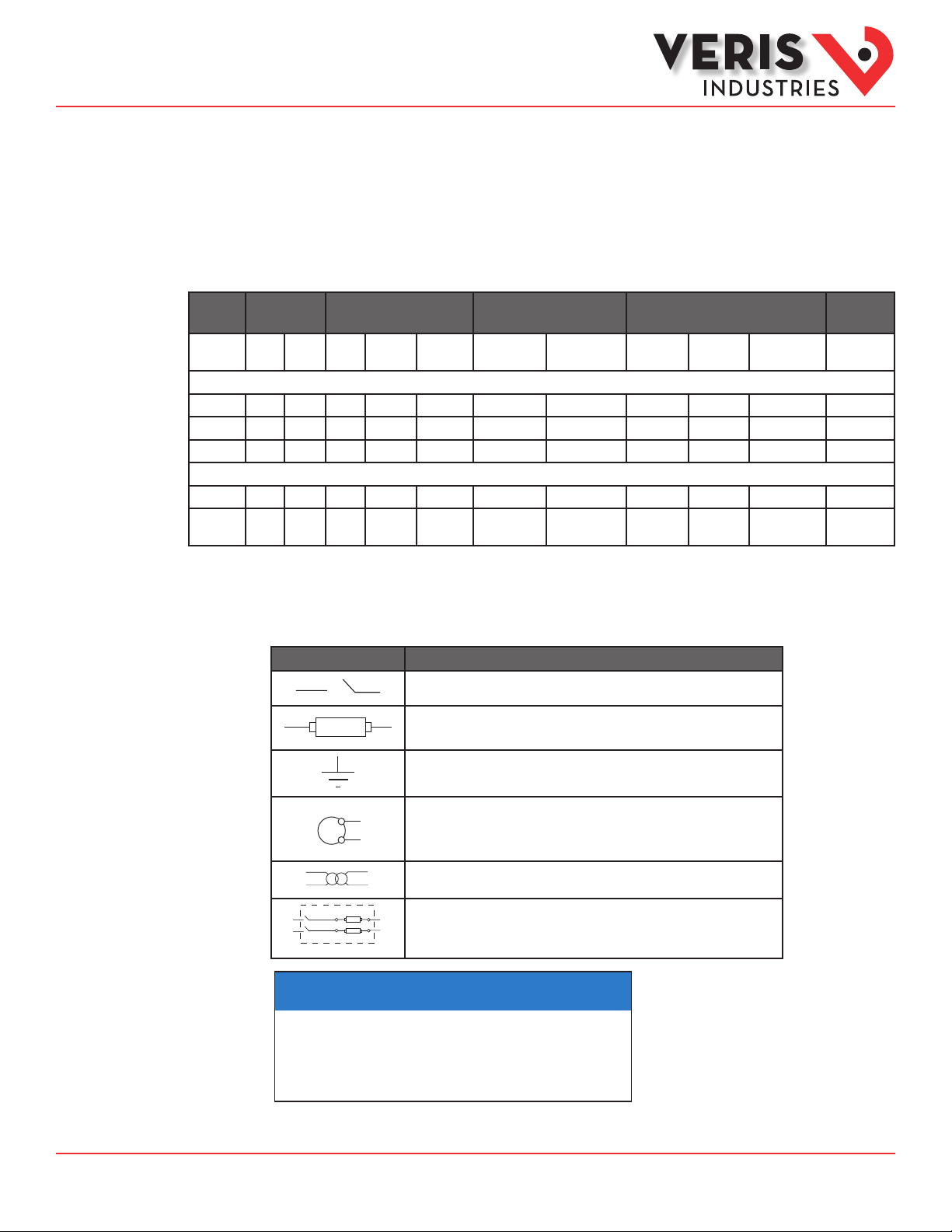
Installation Guide
Power Monitoring
EBA, ECA, ECA
TM
Supported System
Types
Number
of wires
Single-Phase Wiring
2 1 A 2 A, N L-N 10 1L + 1n AN 1
2 1 A 2 A, B L-L 11 2L AB 2
3 2 A, B 3 A, B, N L-L with N 12 2L + 1n AB AN, BN AN-BN 3
Three-Phase Wiring
3 3 A, B, C 3 A, B, C Delta 31 3L AB, BC, CA AB-BC-CA 4
4 3 A, B, C 4 A, B, C, N Grounded
The meter has a number of dierent possible system wiring congurations (see Wiring section). To congure the meter, set the
System Type via the User Interface or Modbus register 130 (if so equipped). The System Type tells the meter which of its current
and voltage inputs are valid, which are to be ignored, and if neutral is connected. Setting the correct System Type prevents
unwanted energy accumulation on unused inputs, selects the formula to calculate the Theoretical Maximum System Power,
and determines which phase loss algorithm is to be used. The phase loss algorithm is congured as a percent of the Line-to-Line
System Voltage (except when in System Type 10) and also calculates the expected Line to Neutral voltages for system types that
have Neutral (12 & 40).
Values that are not valid in a particular System Type display as “----” on the User Interface or as QNAN in the Modbus registers.
CTs Voltage Connections System Type Phase Loss Measurements Wiring
Qty ID Qty ID Type Modbus
Register 130
40 3L + 1n AB, BC, CA AN, BN, CN AN-BN-CN &
Wye
User Interface:
SETUP>S SYS
VLL VLN Balance Diagram
5, 6
AB-BC-CA
Diagram
number
Wiring Symbols
To avoid distortion, use parallel wires for control power and voltage inputs.
The following symbols are used in the wiring diagrams on the following pages.
Symbol Description
Voltage Disconnect Switch
Fuse (installer is responsible for ensuring compliance with local requirements. No
fuses are included with the meter.)
Earth ground
X1
Current Transducer
Potential Transformer
Protection containing a voltage disconnect switch with a fuse or disconnect circuit
breaker. The protection device must be rated for the available short-circuit current at
the connection point.
NOTICE
• This product is designed only for use with U018 series current transducers (CTs).
• DO NOT USE CURRENT OUTPUT (e.g. 5A) CTs ON THIS PRODUCT.
Failure to follow these instructions can result in equipment damage.
RISK OF EQUIPMENT DAMAGE
ZL0116 -0A Page 7 of 26 ©2013 Veris Industries USA 800.354.8556 or +1.503.598.4564 / support@veris.com 07132
Alta Labs, E nercept, Ensp ector, Hawkeye, Trus tat, Aerospo nd, Veris, and th e Veris ‘V’ log o are tradema rks or registe red tradema rks of Veris Ind ustries, L. L.C. in the USA and /or other countri es.
Other companies’ trademarks are hereby acknowledged to belong to their respective owners.
Page 8
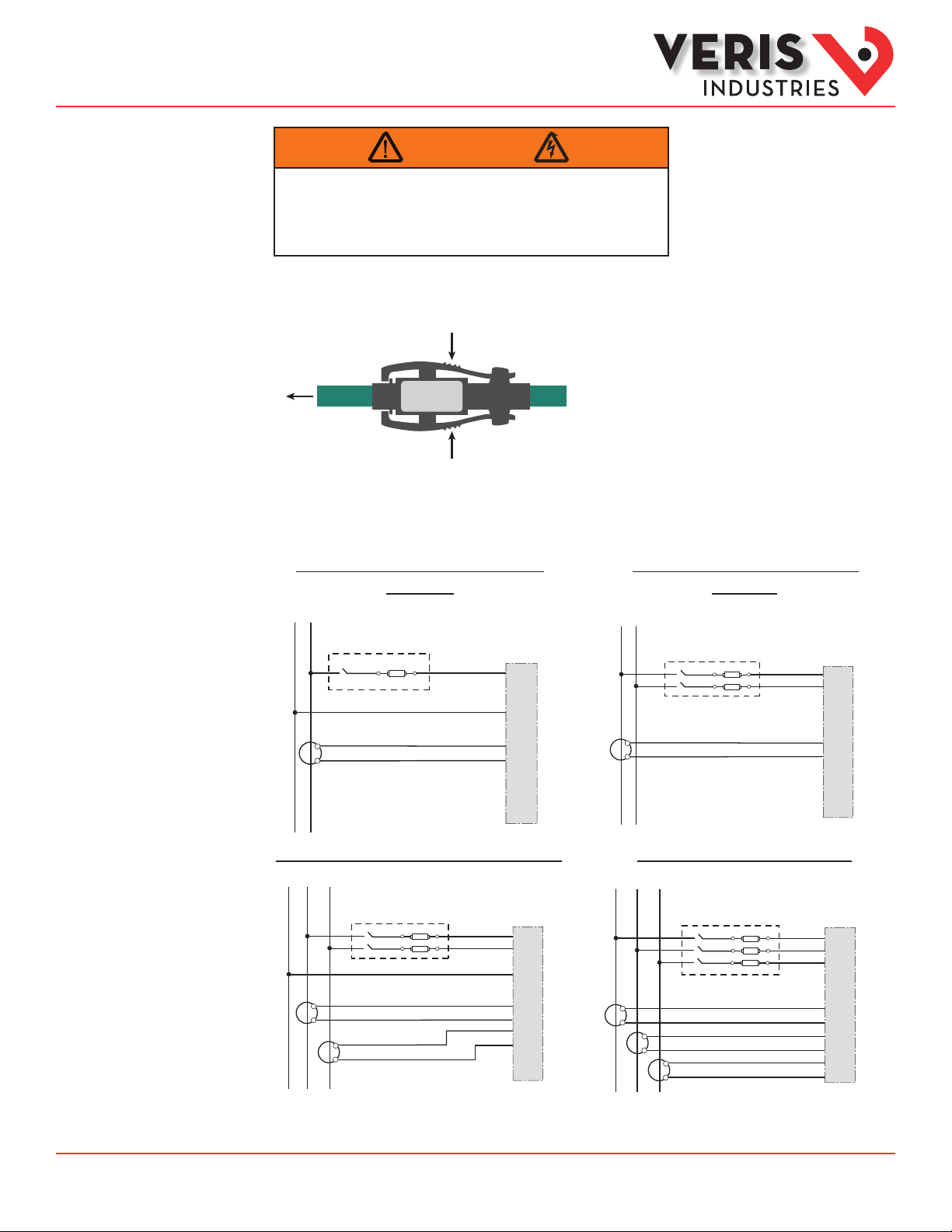
Installation Guide
Power Monitoring
EBA, ECA, ECA
TM
Wiring
WARNING
RISK OF ELECTRIC SHOCK OR PERMANENT EQUIPMENT DAMAGE
CT negative terminals are referenced to the meter’s neutral and may be at elevated voltages
· Do not contact meter terminals while the unit is connected
· Do not connect or short other circuits to the CT terminals
Failure to follow these instructions may cause injury, death or equipment damage.
1. Connect the CT output leads to the E5xxxA meter inputs according to the following diagrams. The white wire is the X1 lead.
2. Squeeze the ribbed sections of the CT connector and pull the rope out of the connector to open.
3. Wrap the rope style CT around the conductor to be monitored.
4. Snap the connector back together securely, ensuring there is no dust or debris in the closure area.
Diagram 1: 1-Phase Line-to-Neutral 2- Wire
System 1 CT
N L1
Use System Type 10 (1L + 1n)
Diagram 2: 1-Phase Line-to-Line 2-Wire
System 1 CT
Use System Type 11 (2L)
L1 L2
A
B
C
N
X1
X2
White
Black
+
A
-
+
B
-
+
C
-
Diagram 3: 1-Phase Direct Voltage Connection 2 CT
N
L1 L2
X1
X2
Use System Type 12 (2L + 1n) Use System Type 31 (3L)
A
B
C
N
White
Black
X1
X2
White
Black
+
A
-
+
B
-
+
C
-
X1
X2
White
Black
Diagram 4: 3-Phase 3-Wire 3 CT no PT
L1 L2 L3
X1
X1
X2
X2
White
Black
White
X1
X2
Black
White
Black
A
B
C
N
+
A
-
+
B
-
+
C
-
A
B
C
N
+
A
-
+
B
-
+
C
-
ZL0116 -0A Page 8 of 26 ©2013 Veris Industries USA 800.354.8556 or +1.503.598.4564 / support@veris.com 07132
Alta Labs, E nercept, Ensp ector, Hawkeye, Trus tat, Aerospo nd, Veris, and th e Veris ‘V’ log o are tradema rks or registe red tradema rks of Veris Ind ustries, L. L.C. in the USA and /or other countri es.
Other companies’ trademarks are hereby acknowledged to belong to their respective owners.
Page 9

Installation Guide
Power Monitoring
EBA, ECA, ECA
TM
Wiring (cont.)
Control Power
Diagram 5: 3-Phase 4-Wire Wye Direct Voltage Input
Connection 3 CT
Use System Type 40 (3L + 1n)
L1N L2 L3
A
B
C
N
X1
X2
X1
X2
X1
X2
White
Black
White
Black
White
Black
+
A
-
+
B
-
+
C
-
Direct Connect Control Power (Line to Line)
L1
L2 L3
1 2G
Diagram 6: 3-Phase 4-Wire Wye Connection 3 CT
3 PT
Use System Type 40 (3L + 1n)
L1N L2 L3
A
B
C
N
X1
X1
X2
X2
X1
X2
White
Black
White
Black
White
Black
+
A
-
+
B
-
+
C
-
Direct Connect Control Power (Line to Neutral)
L1N L2 L3
1 2G
Line to Line from 90 VAC to 600 VAC (UL) (520 VAC for CE). In
Line to Neutral from 90 VAC to 347 VAC (UL) or 300 VAC (CE)
UL installations the lines may be oating (such as a delta).
If any lines are tied to an ear th (such a s a corner grounded
delta), see the Line to Neutral installation limits. In CE
compliant installations, th e lines must be neutral (earth)
referenced at less than 300 VAC
Direct Connect Control Power (DC Control Power)
L-N
Control Power Transformer (CPT) Connection
1 2G
L1N L2 L3
DC Control Power from 125 VDC to 300 VDC
(UL and CE max.)
The Control Power Transformer may be wired L-N or L-L. Output to
meet meter input requirements
Fuse Recommendations
Keep the fuses close to the power source (obey local and national code requirements).
For selecting fuses and circuit breakers, use the following criteria:
• Select current interrupt capacity based on the installation category and fault current capability.
• Select over-current protection with a time delay.
• Select a voltage rating sucient for the input voltage applied.
• Provide overcurrent protection and disconnecting means to protect the wiring. For AC installations, use Veris AH02,
AH03, AH04, or equivalent. For DC installations, provide external circuit protection. Suggested: 0.5 A, time delay fuses.
• The earth connection is required for electromagnetic compatibility (EMC) and is not a protective earth ground.
1 2G
ZL0116 -0A Page 9 of 26 ©2013 Veris Industries USA 800.354.8556 or +1.503.598.4564 / support@veris.com 07132
Alta Labs, E nercept, Ensp ector, Hawkeye, Trus tat, Aerospo nd, Veris, and th e Veris ‘V’ log o are tradema rks or registe red tradema rks of Veris Ind ustries, L. L.C. in the USA and /or other countri es.
Other companies’ trademarks are hereby acknowledged to belong to their respective owners.
Page 10

Installation Guide
Power Monitoring
EBA, ECA, ECA
TM
Quick Setup
Instructions
These instruc tions assume the meter is set to factory defaults. If it has been previously congured, all optional values should be
checked.
+
1. Press the
+
or – button repeatedly until SETU P screen appears.
2. to the PASWD screen.
+
3. through the digits. Use the
+
4. Use the
+
or – buttons to selec t the parameter to congure.
+
or – buttons to selec t the password (the default is 00000). Exit the screen to the right.
5. If the unit has an RS-485 interface, the rst Setup screen is S COM (set communications).
+
a. to the ADDR screen and through the address digits. Use the
b. to the BAUD screen. Use the
c. to the PAR screen. Use the
+
+
or – buttons to selec t the baud rate.
+
+
or – buttons to selec t the parity.
+
or – buttons to select the Modbus address.
d. back to the S COM screen.
6. – to the S CT (Set Current Transducer) screen. If this unit does not have an RS-485 port, this will be the rst screen.
+
a. to the CT SZ screen and through the digits. Use the
+
or – buttons to selec t the CT size in amps.
b. back to the S CT screen.
7. – to the S SYS (Set System) screen.
+
a. to the SY STM screen. Use the
+
or – buttons to selec t the System Type (see wiring diagrams).
b. back to the S SYS screen.
8. (Optional) – to the S PT (Set Potential Transformer) screen. If PTs are not used, then skip this step.
+
a. to the RATIO screen and through the digits. Use the
+
or – buttons to selec t the Potential Transformer step down
ratio.
b. back to the S PT screen.
9. – to the S V (Set System Voltage) screen.
a. to the VLL (or VLN if system is 1L-1n) screen and through the digits. Use the
System Voltage.
b. back to the S V screen.
10. Use the to exit the setup screen and then SETU P.
11. Check that the wrench is not displayed on the LCD.
+
a. If the wrench is displayed, use the
+
or – buttons to nd the A LERT screen.
b. through the screens to see which alert is on.
For full setup instructions, see the conguration instructions on the following pages.
+
+
or – buttons to selec t the Line to Line
ZL0116 -0A Page 10 of 26 ©2013 Veris Industries USA 800.354.8556 or +1.503.598.4564 / support@veris.com 07132
Alta Labs, E nercept, Ensp ector, Hawkeye, Trus tat, Aerospo nd, Veris, and th e Veris ‘V’ log o are tradema rks or registe red tradema rks of Veris Ind ustries, L. L.C. in the USA and /or other countri es.
Other companies’ trademarks are hereby acknowledged to belong to their respective owners.
Page 11

Installation Guide
Power Monitoring
EBA, ECA, ECA
TM
Solid State Output
The E50xx xA have one normally open (N.O.) KY Form A output and one normally closed (N.C.) output.* One is dedicated to energy
(Wh), and the other to Alarm. The E50B1A also provides an additional N.O. reactive energy (VARh) contact. See the Setup section
for conguration information.
Over-Current Protective
Device** (not supplied)
≤ 100 mA
Power So urce
~
=
LOAD
≤ 100 mA
E50 B1A on ly
≤ 100 mA
LOAD
LOAD
~
=
+ – S
Energy Output
Alarm
The solid state pulse o utputs are rated for 30VAC/DC nom.
Maximum lo ad current is 100mA at 25°C. Derate 0.56mA per °C above 25°C.
* While the relay used fo r the Phase Loss contact is Normally Close d (contacts are cl osed when the meter is not powered), closure ind icates the presence of an
alarm; either loss o f phase, when the meter is powered, or lo ss of power when the meter is not. The contac ts are open when the meter is pow ered and no phase
loss alarm condi tions are present
** The over-current pr otective device must be rated for the shor t circuit current at the connec tion point.
3-30 VDC
6-3 0 VAC
Power So urce
~
3-30 VDC
=
6-3 0 VAC
Power So urce
3-30 VDC
6-3 0 VAC
User Interface (UI)
Menu Abbreviations
Defined
The user can set the display mode to either IEC or IEEE notation in the SETUP menu.
Main Menu
IEC IEEE Description
D D Demand
MAX M Maximum Demand
P W Present Real Power
Q VAR Present Reactive Power
S VA Present Apparent Power
A A Amps
UAB, UBC, UAC VAB, VBC, VAC Voltage Line to Line
V VLN Voltage Line to Neutral
PF PF Power Factor
U VLL Voltage Line to Line
HZ HZ Frequency
KSh KVA h Accumulated Apparent
Energy
KQh K VARh Accumulated Reactive
Energy
KPh KWh Accumulated Real Energy
PLOSS PLOSS Phase Loss
LOWPF LOWPF Low Power Factor Error
IEC IEEE Description
F ERR F ERR Frequency Error
I OVR I OVR Over Current
V OVR V OVR Over Voltage
PULSE PULSE kWh Pulse Output Overrun
_PHASE _PHASE Summary Data for 1, 2, or 3
ALERT ALERT Diagnostic Alert Status
INFO INFO Unit Information
MODEL MODEL Model Number
OS OS Operating System
RS RS Reset System
SN SN Serial Number
RESET RESET Reset Data
PASWD PASWD Enter Reset or Setup
ENERG ENERG Reset Energy Accumulators
DEMND DEMND Reset Demand Maximums
Main Menu
(conguration error)
active phases
Password
ZL0116 -0A Page 11 of 26 ©2013 Veris Industries USA 800.354.8556 or +1.503.598.4564 / support@veris.com 07132
Alta Labs, E nercept, Ensp ector, Hawkeye, Trus tat, Aerospo nd, Veris, and th e Veris ‘V’ log o are tradema rks or registe red tradema rks of Veris Ind ustries, L. L.C. in the USA and /or other countri es.
Other companies’ trademarks are hereby acknowledged to belong to their respective owners.
Page 12

Installation Guide
Power Monitoring
EBA, ECA, ECA
User Interface for
TM
Data Configuration
M KVA
MKVAR
DEMND
Maximum
Demand (S)
Apparent Power
Maximum
Demand (Q)
Reactive Power
CPHAS
C KWh
C PF
C KVA
CKVAR
_PHAS
HZ
Frequency
BPHAS
B KWh
B PF
B KVA
APHAS
A KWh
A PF
A KVA
3 KWh
Real Energy
Accumulated
3 PF
(Average of
Power Factor
Active Phases)
Power (S)
3 KVA
Total Apparent
ENRGY
3KVAR
BKVAR
AKVAR
Power (Q)
Total Reactive
PULS2
Pulse Counter 2
(VARh if present)
To:
>>> Scroll When Idle >>>
Maximum
Real Power
M KW
Demand (P)
Present
D KVA
Demand (S)
Apparent Power
Present
Demand (Q)
DKVAR
Reactive Power
Present
Real Power
Demand (P)
D KW
SETUP
DEMND
Demand
C KWC VLN
C VAC
C A
CPHAS
3 Phase
Phase C:
B KWB VLN
B VBC
B A
BPHAS
Phase B:
2 & 3 Phase
Systems Only
A KW
A VLN
A VAB
A A
APHAS
Phase A:
Systems Only
All Systems
Total Real
3 KW
3 VLN
(Average of Active
Volts Line-Neutral (V)
3 VLL
(Average of Active
Volts Line-Line (U)
3 A
Amps (A)
(Average of
_PHAS
Summary Data
1, 2, or 3 Phase
Power (P)
Phases)
Phases)
Active Phases)
PULS1
KVAh
KVARh
KWh
ENRGY
Energy
Accumulators
Pulse Counter 1
Accumulated
Apparent Energy
Accumulated
Reactive Energy
Real Energy
Accumulated
and Counters
(Wh if present)
(Sh)
(Qh)
(Ph)
To:
ALERT
ZL0116 -0A Page 12 of 26 ©2013 Veris Industries USA 800.354.8556 or +1.503.598.4564 / support@veris.com 07132
Alta Labs, E nercept, Ensp ector, Hawkeye, Trus tat, Aerospo nd, Veris, and th e Veris ‘V’ log o are tradema rks or registe red tradema rks of Veris Ind ustries, L. L.C. in the USA and /or other countri es.
Other companies’ trademarks are hereby acknowledged to belong to their respective owners.
Page 13

Installation Guide
Power Monitoring
EBA, ECA, ECA
Alert/Reset
Information
To: ENRGY
TM
Alert Status
(check if
Wrench on
LCD)
Unit
Information
Reset
Data
Setup
Meter
ALERT
INFO
RESET
SETUP
To: DEMND
PLOSS
-------A b C
Phase Loss
A B C
LOWPF
-------A b C
Low Power Factor
A B C
F ERR
-------A
Frequency Out
of Range
A
Display “nOnE” if no alerts
MODEL OS SNRS
Model
Number
Operating
System
Reset
System
Back
PASWD
--------
0
0000
Enter Reset
Password
ENERG
--------
rES
Reset Energy
Accumulators to 0
Reset Demand
Maximums to Present
PASWD
--------
0
0000
Enter Setup
Password
DEMND
--------
rES
I OVR
-------A b C
Over Current
(Clipping)
A B C
Serial
Number
COUNT
rES
Reset Pulse
Counters to 0
--------
V OVR
-------A b C
Over Voltage
(Clipping)
A B C
INFO
RESET
To Setup
PULSE
------- Error
Energy Pulse Output:
Error = Overrun Error
ConF = Configuration Error
ALERT
PASWD – Enter the Reset Password
(configured in the setup menu).
ENERG – Reset all Energy
Accumulators (Wh, VARh, VAh) to 0.
Press “+” or “-“ to Reset.
DEMND – Reset all Maximum
Demand (W, VAR, VA) to the present
Demand. Hit “+” or “-“ to Reset.
COUNT – Reset the pulse counters.
Press “+” or “-“ to Reset.
ZL0116 -0A Page 13 of 26 ©2013 Veris Industries USA 800.354.8556 or +1.503.598.4564 / support@veris.com 07132
Alta Labs, E nercept, Ensp ector, Hawkeye, Trus tat, Aerospo nd, Veris, and th e Veris ‘V’ log o are tradema rks or registe red tradema rks of Veris Ind ustries, L. L.C. in the USA and /or other countri es.
Other companies’ trademarks are hereby acknowledged to belong to their respective owners.
Page 14

Installation Guide
Power Monitoring
EBA, ECA, ECA
UI for Setup
To Setup p. 2 “SPASS”
Back S COM
From:
SETUP > PASWD
RS-485
Output
ADDR
--------
0
01
BAUD
--------
38400
19200
9600
† †
4800
2400
1200
Next
†
PAR
--------
nOnE
EvEn
Odd
TM
Set Communications Parameters:
ADDR - Modbus Address: 1 – 247.
+ increments the selected (blinking) digit.
- selects the digit to the left.
BAUD - Baud Rate: 1200 – 38400 Baud
PAR - Parity: Odd, Even, None
+ or – to step through the options.
Transformer
Back To SETUP
Back
Current
Back
System
Type
Back
Potential
Transformer
Back
Sytem
Voltage
Back
S PWR
Sytem
Voltage
S CT
S SYS
S PT
S V
CT SZ
--------
00
1
Next
SYSTM
--------
3L-1n
3L
2L-1n
2L
1L-1n
RATIO
--------
001
V LL
--------
0
0600
MX KW
--------
103.92
†
Next
.00
Next
Next
Next
Set Current Transducer:
CT SZ - CT Size: in Amps. Maximum is 5000 Amps.
Set System Configuration:
SYSTM: + or – to step through the following System Type options:
System
3L-1n 40 3 Wye Three Phase: A, B, & C with Neutral (Default).
3L 31 3 Delta Three Phase: A, B & C; no Neutral
2L-1n 12 2 Single Split Phase: A & B with Neutral
2L 11 1 Single Phase: A & B; no Neutral
1L-1n 10 1 Single Phase: A to Neutral
Reg 130 CTs Description
†
Set Potential Transfomer Ratio:
RATIO – Potential transformer step down is RATIO:1. Default is 1:1
(No PT installed). See Install for wiring diagrams. This value must be
set before the System Voltage (if used).
†
†
Set System Voltage:
V LL – The nominal Line to Line Voltage for the system. This is used
by the meter to calculate the theoretical maximum system power, and
as the reference voltage for setting the Phase Loss threshold.
Maximum is 32000 Volts. For system type 1+N (10), this is a Line to
Neutral Voltage, indicated by “V LN”. Note: the meter will reject settings
that are not within the meter’s operating range when divided by the PT
ratio.
System Power:
MX KW – The theoretical Maximum System Power is calculated by the
meter from the System Voltage, CT size, and System Type. Power
Factor is assumed to be unity. The value of System Power is used to
determine which combinations of pulse weight and duration are valid
and will keep up with the maximum power the meter will see. This value
is read only.
To Setup p. 2 “SPLOS”
Note: Bold is the Default.
† When leaving this parameter screen using the right button ( ), the display will
briey indicate “SAvEd)” to conrm that any changes made have been accepted.
ZL0116 -0A Page 14 of 26 ©2013 Veris Industries USA 800.354.8556 or +1.503.598.4564 / support@veris.com 07132
Alta Labs, E nercept, Ensp ector, Hawkeye, Trus tat, Aerospo nd, Veris, and th e Veris ‘V’ log o are tradema rks or registe red tradema rks of Veris Ind ustries, L. L.C. in the USA and /or other countri es.
Other companies’ trademarks are hereby acknowledged to belong to their respective owners.
Page 15

Installation Guide
Power Monitoring
EBA, ECA, ECA
UI for Setup (cont.)
TM
To Setup p. 1 “S PWR”
Back
Phase
Loss
SPLOS
VOLTS
--------
0.1
0
†
IMBAL
--------
0.2
Next
5
†
Max
mS/P
500
250
100
50
25
10
PPS
--------
10
20
50
Wh/P
--------
Back
Back To SETUP
SPULS
Pulse
Output
10000
1000
100
10
--------
†
Next
†
BDS
INTRV
--------
Back
Demand
SDMND
6
5
4
†
3
2
1
SEC
--------
0
0900
Next
Set Phase Loss:
VOLTS - Phase Loss Voltage: The fraction of the system
voltage below which Phase Loss Alarm is on. For system
types with neutral, the Line to Neutral voltage is also
calculated and tested. If the System Voltage is 600 and the
fraction is set to 0.10, then the Phase Loss threshold will be
60 volts.
IMBAL - Phase Loss Imbalance: The fractional difference
in Line to Line voltages above which Phase Loss Alarm is
on. For system types with neutral, the Line to Neutral
voltages are also tested. For system types 1+N (10) and 2
(11) , imbalance is not tested.
Set Pulse:
The System Type , CT size, PT Ratio, and System Voltage must
all be configured before setting the Pulse Energy. If any of these
parameters are changed, the meter will hunt for a new Pulse
Duration, but will not change the Pulse Energy. If it cannot find a
solution, the meter will display the wrench, show “ConF” in the
ALARM -> PULSE screen, and enable Energy pulse output
configuration error bit in the Modbus Diagnostic Alert Bitmap (if
1
equipped).
2
Wh/P - Set Pulse Energy: In Watt Hours (& VAR Hours, if
5
present) per Pulse. When moving down to a smaller energy, the
meter will not allow the selection if it cannot find a pulse duration
that will allow the pulse output to keep up with Theoretical
Maximum System Power (see S_PWR screen). When moving
up to a larger energy, the meter will jump to the first value where
it can find a valid solution.
mS/P – Minimum Pulse Duration Time: This read only value
is set by the meter to the slowest duration (in mS per closure)
that will keep up with the Theoretical Maximum System Power.
The open time is greater than or equal to the closure time. The
maximum Pulses Per Second (PPS) is shown in yellow.
Set Demand Interval:
INTRV - The number of Sub-Intervals (1 to 6) in a
Demand Interval. Default is 1 (block demand).
SEC - Sub-Interval length in seconds. Default is
900 (15 minutes). Set to 0 for external sync-tocomms (Modbus units only).
Back
Display
Units
S DIS
UNITS
--------
IEEE
IEC
Next
Set Display Units: +/- to switch between:
IEEE – VLL VLN W VAR VA Units.
IEC - U V P Q S Units.
†
Back
Setup
Passwords
SPASS
SETUP
--------
0
0000
† When leaving this parameter screen using the right button ( ), the display will
briey indicate “SAvEd)” to conrm that any changes made have been accepted.
ZL0116 -0A Page 15 of 26 ©2013 Veris Industries USA 800.354.8556 or +1.503.598.4564 / support@veris.com 07132
Alta Labs, E nercept, Ensp ector, Hawkeye, Trus tat, Aerospo nd, Veris, and th e Veris ‘V’ log o are tradema rks or registe red tradema rks of Veris Ind ustries, L. L.C. in the USA and /or other countri es.
Other companies’ trademarks are hereby acknowledged to belong to their respective owners.
RESET
--------
0
†
0000
Next
Set Passwords:
†
SETUP - The Password to enter the SETUP menu.
RESET - The Password to enter the RESET menu.
Page 16

Installation Guide
Red
Black
Gray
Use 14-24 gauge wire
Power Monitoring
EBA, ECA, ECA
TM
RS-485
Communications
(ECxA only)
Daisy-chaining Devices to the Power Meter
The RS-485 slave port allows the power meter to be connected in a daisy chain with up to 63 2-wire devices.
120 Ω terminator on the rst and last
device of the daisy chain
+
–
S
Shield wire
Notes
• The terminal’s voltage and current ratings are compliant with the requirements of the EIA RS-485 communications
standard.
• The RS-485 transceivers are ¼ unit load or less.
• RS-485+ has a 47 k pull up to +5V, and RS-485- has a 47 k pull down to Shield (RS-485 signal ground).
• Wire the RS-485 bus as a daisy chain from device to device, without any stubs. Use 120 termination resistors at each
end of the bus (not included).
• Shield is not internally connected to Earth Ground.
• Connect Shield to Earth Ground somewhere on the RS-485 bus.
For all terminals:
• When tightening terminals, apply the correct torque: 0.37 to 0.44
ft·lb (0.5-0.6 N·m).
• Use 14-24 gauge (2.1-0.2 mm2) wire.
0.37–0.44 ft•lb
(0.5–0.6 N•m)
Data Logging
(ECA only)
The E50C3A includes a data logging feature that records 10 meter parameters, each in its own buer.
Configuration
Use register 150 to set the data logging time subinterval. Writing to the storage buer is triggered by the subinter val timer. The
default subinterval is 15 minutes (at a 15 minute interval setting, the buers hold 60 days of data). An external timer can be used
over Modbus by setting this register to 0.
Use register 159 to turn on data logging and select either Single Shot or Continuous mode. (default is data logging on, Continuous
mode). In Single Shot mode, the meter records data until the buer is full. When the buer is full, the meter stops recording
new readings. Data for this time period is kept, but newer energy information is lost. In Continuous mode, the meter continues
to record energy data as long as the meter is operating. The buer can only hold 5760 entries at one time, however, so when the
number of records exceeds 5760, the oldest entry is deleted to make room for the newest.
Registers 169-178 contain the pointers to 10 data storage buers. Each buer is user-congurable with the Modbus address of the
16-bit data output to be stored. 32-bit data, such as oating point data or 32-bit integer energy accumulators, require two buers.
However, the lower 16 bits of an integer energy accumulator can be stored in a single buer (optional).
When the E50C3A is rst installed, the buers contain QNAN data, with a value of 0x8000. This data is considered invalid. If the
buer is reset at any point, all entries in the buers are overwritten with this 0x8000 value, indicating that it is invalid. All invalid
data is overwritten as the meter lls the buer with new data entries.
Reading Data
Use register 158 to choose which buer to read. When this register value is set to 0, the meter is in data logging mode. Changing
this value from 0 to (1 through 10) switches the meter to reading mode and selects a buer to read. Data from the selected buer
appears in registers 8000 to 13760.
ZL0116 -0A Page 16 of 26 ©2013 Veris Industries USA 800.354.8556 or +1.503.598.4564 / support@veris.com 07132
Alta Labs, E nercept, Ensp ector, Hawkeye, Trus tat, Aerospo nd, Veris, and th e Veris ‘V’ log o are tradema rks or registe red tradema rks of Veris Ind ustries, L. L.C. in the USA and /or other countri es.
Other companies’ trademarks are hereby acknowledged to belong to their respective owners.
Page 17

Installation Guide
Power Monitoring
EBA, ECA, ECA
TM
Data Logging
(ECA only,
cont.)
Standard Modbus
Default Settings
Read/Write Collision
If the demand sub-interval timeout occurs while the user is reading a page (register 158 ≠ 0), the log data will be held in RAM
until the next demand subinterval. At that time, both the saved data from the previous cycle and the new data will be written to
the log, whether the page register has been set back to 0 or not. Error bits in the Log Status Register (160) track these conditions.
Subsequent log writes will proceed normally. Provided the log read is concluded in less time than the demand sub-interval, this
mechanism handles the occasional collision and prevents the user from reading data as the buer is being updated.
The Log Status Register has additional error ag bits that indicate whether logging has been reset or interrupted (power cycle,
etc.) during the previous demand sub-interval, and whether the Real-Time Clock has been changed (re-initialized to default date/
time due to a power-cycle or modied via Modbus commands).
Setting Value Modbus
Register
Setup Password 00000
Reset Password 00000
System Type 40 (3 + N) Wye 130
CT Primary Ratio (if CTs are not included) 100A 131
CT Secondary Ratio 1V 132
PT Ratio 1:1 (none) 133
System Voltage 600 V L-L 134
Max. Theoretical Power
(Analog Output: full scale (20mA or 5V))
Display Mode 1 (IEEE) 137
Phase Loss 10% of System Voltage (60V ), 25% Phase to Phase Imbalance 142, 143
Pulse Energy 1 (kWh/pulse) 144
Demand: number of sub-intervals per interval 1 (block mode) 149
Demand: sub-interval length 900 sec (15 min) 150
Modbus Address 001
Modbus Baud Rate 19200 baud
Modbus Parity None
Log Read Page 0 158
Logging Conguration Register 0 159
Log Register Pointer 1 1 (Real Energy MSR) 169
Log Register Pointer 2 2 (Real Energy LSR) 170
Log Register Pointer 3 29 (Reactive Energy MSR) 171
Log Register Pointer 4 30 (Reactive Energy LSR) 172
Log Register Pointer 5 37 (Real Demand) 173
Log Register Pointer 6 38 (Reactive Demand) 174
Log Register Pointer 7 39 (Apparent Demand) 175
Log Register Pointer 8 155 (Month/Day) 176
Log Register Pointer 9 156 ( Year/Hour) 177
Log Register Pointer 10 157 (Minutes/Seconds) 178
104 kW 135
ZL0116 -0A Page 17 of 26 ©2013 Veris Industries USA 800.354.8556 or +1.503.598.4564 / support@veris.com 07132
Alta Labs, E nercept, Ensp ector, Hawkeye, Trus tat, Aerospo nd, Veris, and th e Veris ‘V’ log o are tradema rks or registe red tradema rks of Veris Ind ustries, L. L.C. in the USA and /or other countri es.
Other companies’ trademarks are hereby acknowledged to belong to their respective owners.
Page 18

Installation Guide
Power Monitoring
EBA, ECA, ECA
TM
Modbus Point Map
Overview
The E50C2A Full Data Set (FDS) features data outputs such as demand calculations, per phase VA and VAR, and VAh VARh
accumulators. The E50C3A data logging model adds conguration registers 155-178 and buer reading at registers 8000-13760.
For security reasons, conguration and resets on all E50 models are protected by a user congurable passcode. The meter supports
variable CTs and PTs, allowing a much wider range of operation from 90V x 5A up to 32000V x 5000A. To promote this, the meter
permits variable scaling of the 16-bit integer registers via the scale registers. The 32-bit oating point registers do not need to be
scaled.
Integer registers begin at 001 (0x001). Floats at 257 (0x101). Conguration registers at 129 (0x081). Values not supported in a
particular System Type conguration will report QNAN (0x8000 in Integer Registers, 0x7FC00000 in Floating Point Registers).
Supported Modbus Commands
Note: ID String inform ation varies from model to mo del. Text shown here is an examp le.
Command Description
0x03 Read Holding Registers
0x04 Read Input Registers
0x06 Preset Single Register
0x10 Preset Multiple Registers
Report ID
Return string:
byte0: address
0x11
0x2B
byte1: 0x11
byte2: #bytes following w/out crc
byte3: ID byte = 247
byte4: status = 0xFF if the operating system is used; status = 0x00 if the reset system is used
bytes5+: ID string = “Veris Industries E50xxA Power Meter Full Data Set” or “Veris Industries E50xxA Power Meter - RESET
SYSTEM RUNNING RS Version x.xxx” last 2 bytes: CRC
Read Device Identication, BASIC implementation (0x00, 0x01 and 0x02 data), Conformity Level 1.
Object values:
0x01: “Veris Industries”
0x02: “ E50xxA”
0x03: “Vxx.yyy”, where xx.yyy is the OS version number (reformatted version of the Modbus register #7001, (Firmware
Version, Operating System).
If register #7001 == 12345, then the 0x03 data would be “V12.345”).
Legend
The following table lists the addresses assigned to each data point. For oating point format variables, each data point appears
twice because two 16-bit addresses are required to hold a 32-bit oat value.
R/W R=read only; R/W=read from either int or oat formats, write only to integer format.
NV Value is stored in non-volatile memory. The value will still be available if the meter experiences a power loss and reset.
UInt Unsigned 16-bit integer.
SInt Signed 16-bit integer.
Format
Units Lists the physical units that a register holds.
Scale Factor
Range Denes the limit of the values that a register can contain.
ZL0116 -0A Page 18 of 26 ©2013 Veris Industries USA 800.354.8556 or +1.503.598.4564 / support@veris.com 07132
Alta Labs, E nercept, Ensp ector, Hawkeye, Trus tat, Aerospo nd, Veris, and th e Veris ‘V’ log o are tradema rks or registe red tradema rks of Veris Ind ustries, L. L.C. in the USA and /or other countri es.
ULong Unsigned 32-bit integer; Upper 16-bits (MSR) in lowest-numbered / rst listed register (001/002 = MSR/LSR).
Float 32-bit oating point; Upper 16-bits (MSR) in lowest-numbered / rst listed register (257/258 = MSR/LSR). Encoding
is per IEEE standard 754 single precision.
Some Integer values must be multiplied by a constant scale factor (typically a fraction), to be read correctly. This is done to allow
integer numbers to represent fractional numbers.
Other companies’ trademarks are hereby acknowledged to belong to their respective owners.
Page 19

Installation Guide
Power Monitoring
EBA, ECA, ECA
Modbus Point Map
R/W NV Format Units Scale Range Description
E50C3A Log
E50C2A FDS
E50xxA REG.
TM
Integer Data
• • 001
• • 002 0-0xFFFF Real Energy Consumption (LSR)
• • 003 R UInt kW W 0-32767 Total Instantaneous Real Power (3 Phase Total)
• • 004 R UInt kVAR W 0-32767 Total Instantaneous Reactive Power (3 Phase Total)
• • 005 R UInt k VA W 0-32767 Total Instantaneous Apparent Power (3 Phase Total)
• • 006 R UInt Ratio 0.0001 0-10000 Total Power Factor (Total KW / Total KVA)
• • 007 R UInt Volt V 0-32767 Voltage, L-L, Average of 3 Phases
• • 008 R UInt Volt V 0-32767 Voltage, L-N, Average of 3 Phases
• • 009 R UInt Amp I 0-32767 Current, Average of 3 Phases
• • 010 R UInt kW W 0-32767 Real Power, Phase A
• • 011 R UInt kW W 0-32767 Real Power, Phase B
• • 012 R UInt kW W 0-32767 Real Power, Phase C
• • 013 R UInt Ratio 0.0001 0-10000 Power Factor, Phase A
• • 014 R UInt Ratio 0.0001 0-10000 Power Factor, Phase B
• • 015 R UInt Ratio 0.0001 0-10000 Power Factor, Phase C
• • 016 R UInt Volt V 0-32767 Voltage, Phase A-B
• • 017 R UInt Volt V 0-32767 Voltage, Phase B-C
• • 018 R UInt Volt V 0-32767 Voltage, Phase A-C
• • 019 R UInt Volt V 0-32767 Voltage, Phase A-N
• • 020 R UInt Volt V 0-32767 Voltage, Phase B-N
• • 021 R UInt Volt V 0-32767 Voltage, Phase C-N
• • 022 R UInt Amp I 0-32767 Current, Instantaneous, Phase A
• • 023 R UInt Amp I 0-32767 Current, Instantaneous, Phase B
• • 024 R UInt Amp I 0-32767 Current, Instantaneous, Phase C
• • 025 R UInt Reserved; returns 0x8000 (QNAN)
• • 026 R UInt Hz 0.01 4500-6500 Frequency (derived from Phase A)
• • 027
• • 028 0-0xFFFF Apparent Energy Consumption (LSR)
• • 029
• • 030 0-0xFFFF Reactive Energy Consumption (LSR)
• • 031 R UInt k VA W 0-32767 Apparent Power, Phase A
• • 032 R UInt k VA W 0-32767 Apparent Power, Phase B
• • 033 R UInt k VA W 0-32767 Apparent Power, Phase C
• • 034 R UInt kVAR W 0-32767 Reactive Power, Phase A
• • 035 R UInt kVAR W 0-32767 Reactive Power, Phase B
• • 036 R UInt kVAR W 0-32767 Reactive Power, Phase C
• • 037 R UInt kW W 0-32767 Total Real Power Present Demand
• • 038 R UInt kVAR W 0-32767 Total Reactive Power Present Demand
• • 039 R UInt k VA W 0-32767 Total Apparent Power Present Demand
• • 040 R NV UInt kW W 0-32767 Total Real Power Max Demand
• • 041 R NV UInt kVAR W 0-32767 Total Reactive Power Max Demand
• • 042 R NV UInt k VA W 0-32767 Total Apparent Power Max Demand
R NV ULong kWh E
R NV ULong KVA h E
R NV ULong KVA Rh E
0-0xFFFF Real Energy Consumption (MSR)
0-0xFFFF Apparent Energy Consumption (MSR)
0-0xFFFF Reac tive Energy Consumption (MSR)
Clear via reset register
Clear via reset register
Clear via reset register
ZL0116 -0A Page 19 of 26 ©2013 Veris Industries USA 800.354.8556 or +1.503.598.4564 / support@veris.com 07132
Alta Labs, E nercept, Ensp ector, Hawkeye, Trus tat, Aerospo nd, Veris, and th e Veris ‘V’ log o are tradema rks or registe red tradema rks of Veris Ind ustries, L. L.C. in the USA and /or other countri es.
Other companies’ trademarks are hereby acknowledged to belong to their respective owners.
Page 20

Installation Guide
Power Monitoring
EBA, ECA, ECA
Modbus Point Map (cont.)
R/W NV Format Units Scale Range Description
E50C3A Log
E50C2A FDS
E50xxA REG.
TM
• • 043*
• • 044* LSR
• • 045*
• • 046*
• • 047*
• • 048* LSR
• • 049*
• • 050* LSR
• • 051*
• • 052* LSR
• • 129 R/W UInt N/A
• • 130 R/W NV UInt
• • 131 R/W NV UInt Amps 5-5000 CT Ratio – Primary
• • 132 R NV UInt n/a Reserved, always returns QNAN
R NV ULong 0-0xFFFF Pulse Counter 1 (Real Energy)
R NV ULong 0-0xFFFF Pulse Counter 2 (Reactive Energy)
R NV ULong kWh E 0-0xFFFF
R NV ULong kWh E 0-0xFFFF
R NV ULong kWh E 0-0xFFFF
10,
11,
12,
31,
40
Real Energy Consumption
Phase A
Real Energy Consumption
Phase B
Real Energy Consumption
Phase C
Conguration
Command Register:
- Write 30078 (0x757E) to clear all Energy Accumulators to 0.
- Write 21211 (0x52DB) to begin new Demand Sub-Interval calculation cycle. Takes eect at the end of the next
1 second calculation cycle. Write no more frequently than every 10 seconds.
- Write 21212 (0x52DC) to reset Max Demand values to Present Demand Values. Takes eect at the end of the
next 1 second calculation cycle. Write no more frequently than every 10 seconds.
- Write 16640 (0x4100) to Reset Logging (E50C3A only).
- Write 16498 (0x4072) to Clear Pulse Counters to 0.
- Read always returns 0.
Single Phase: A + N
Single Phase: A + B
Single Split Phase: A + B + N
3 phase ∆, A + B + C, no N
3 phase Y, A + B + C + N
MSR Contact Closure Counters. Valid for
MSR
LSR
MSR
MSR
MSR
both Pulse inputs and outputs. E50xx
counts are shown in (). See register
144 (Energy per Pulse) for the Wh per
pulse count. Clear via register 129.
Inputs are user dened.
Clear via reset register
System Type
(See Manual. Note: only the indicated
phases are monitored for Phase Loss)
Current Inputs
• • 133 R/W NV UInt 100 0.01-320.00
• • 134 R/W NV UInt 82-32000
• • 135 R NV UInt kW W 1-32767
• • 136 R UInt Reserved, always returns 0
• • 137 R/W NV UInt 0,1 Display Units: 0 = IEC (U, V, P, Q, S), 1 = IEEE (default: VLL, VLN, W, VAR, VA)
PT Ratio: The meter scales this value by 100 (i.e. entering 200 yields a potential transformer ratio of 2:1). The
default is 100 (1.00:1), which is with no PT attached. Set this value before setting the system voltage (below)
System Voltage: This voltage is line to line, except for system type 10 which is line to neutral. The meter uses
this value to calculate the full scale power for the analog outputs and pulse conguration (below), and as full
scale for phase loss (register 142). The meter will refuse voltages that are outside the range of 82-660 volts
when divided by the PT Ratio (above).
Theoretical Maximum System Power: This read-only value is the theoretical max. power the meter can expect to
see on a service. This value is 100% of scale on the analog output (0-5 VDC or 4-20 mA), if equipped. The meter
recalculates this value if the user changes the CT size, system type, or system voltage. This integer value has
the same scale as other integer power registers (see register 140 for power scaling).
ZL0116 -0A Page 20 of 26 ©2013 Veris Industries USA 800.354.8556 or +1.503.598.4564 / support@veris.com 07132
Alta Labs, E nercept, Ensp ector, Hawkeye, Trus tat, Aerospo nd, Veris, and th e Veris ‘V’ log o are tradema rks or registe red tradema rks of Veris Ind ustries, L. L.C. in the USA and /or other countri es.
Other companies’ trademarks are hereby acknowledged to belong to their respective owners.
Page 21

Installation Guide
Power Monitoring
EBA, ECA, ECA
Modbus Point Map (cont.)
R/W NV Format Units Scale Range Description
E50C3A Log
E50C2A FDS
E50xxA REG.
TM
• • 138 R SInt
• • 139 R SInt Scale Factor V (Voltage)
• • 140 R SInt Scale Factor W (Power)
• • 141 R SInt Scale Factor E (Energy)
• • 142 R/W NV UInt % 1-99
• • 143 R/W NV UInt % 1-99
• • 144 R/W NV UInt Wh
• • 145 R NV UInt ms
-4 0.0001
-3 0.001
-2 0.01
-1 0.1
0 1.0
1 10.0
2 100.0
3 1000.0
4 10000.0
10000,
1000,
100,
10
500,
250,
100,
50,
25,
10
Scale Factor I (Current)
Phase Loss Voltage Threshold in percent of system voltage (register
134). Default is 10 (%). Any phase (as congured in register 130)
that drops below this threshold triggers a Phase Loss alert - i.e.
if the System voltage is set to 480 V L-L, the L-N voltage for each
phase should be 277 V. When the threshold is set to 10%, if any
phase drops more than 10% below 277 V, (less than 249 V), or
if any L-L voltage drops more than 10% below 480 V (less than
432 V) the corresponding phase loss alarm bit in register 146 will
be true.
Phase Loss Imbalance Threshold in Percent. Default is 25% phase
to phase dierence. For a 3-phase Y (3 + N) system type (40 in
register 130), both Line to Neutral and Line to Line voltages are
tested. In a 3-phase System type (31 in register 130), only Line
to Line voltages are examined. In a single split-phase (2 + N)
system type (12 in register 130), just the line to neutral voltage
are compared.
Wh (& VARh, if equipped with
FDS) Energy per Pulse Output
Contact Closure. If the meter
cannot nd a pulse duration
that will keep up with the max.
system power (register 135),
it rejects the new value. Try a
larger value.
Pulse Contact Closure Duration
in msec. Read-only. Set to the
slowest duration that keeps
up with the theoretical max.
system power (register 135).
The open time ≥ the closure
time, so the max. pulse rate
(pulses per sec) is the inverse of
double the pulse time.
Scale Factors
Note: These registers contain a signed
integer, which scales the corresponding
integer registers. Floating point registers
are not scaled. Scaling is recalculated
when the meter conguration is changed.
Phase Loss Output
Note: The phases tested are determined by
the System Type.
kWh Pulse Contacts
Note: The kWh pulse contact can keep up with a maximum power (Watts) of
1800000 x Wh pulse weight ÷ contact closure duration (in msec)
ZL0116 -0A Page 21 of 26 ©2013 Veris Industries USA 800.354.8556 or +1.503.598.4564 / support@veris.com 07132
Alta Labs, E nercept, Ensp ector, Hawkeye, Trus tat, Aerospo nd, Veris, and th e Veris ‘V’ log o are tradema rks or registe red tradema rks of Veris Ind ustries, L. L.C. in the USA and /or other countri es.
Other companies’ trademarks are hereby acknowledged to belong to their respective owners.
Page 22

Installation Guide
Power Monitoring
EBA, ECA, ECA
Modbus Point Map (cont.)
R/W NV Format Units Scale Range Description
E50C3A Log
E50C2A FDS
• • 146 R UInt
• • 147 R NV UInt 0-32767 Count of Energy Accumulator resets
• • 148 R UInt Reserved (returns 0)
• • 149 R/W NV UInt 1-6
• • 150 R/W NV UInt Seconds 0, 10-32767
• • 151 R/W UInt 1-32767 Reserved (returns 0)
• • 152 R/W NV UInt 0-32767 Power Up Counter.
• • 153 R NV UInt 0-32767
• • 154 R UInt Reserved, returns 0
E50xxA REG.
Diagnostic Alert Bitmap. 1 = Active:
Bit 0: Phase A Voltage out of range
Bit 1: Phase B Voltage out of range
Bit 2: Phase C Voltage out of range
Bit 3: Phase A Current out of range
Bit 4: Phase B Current out of range
Bit 5: Phase C Current out of range
Bit 6: Frequency out of the range of 45 – 65 Hz OR there is insucient voltage to determine frequency.
Bit 7: Reserved for future use
Bit 8: Phase Loss A
Bit 9: Phase Loss B
Bit 10: Phase Loss C
Bit 11: Low Power Factor on A with one or more phases having a PF less than 0.5 due to mis-wiring of phases
Bit 12: Low Power Factor on B
Bit 13: Low Power Factor on C
Bit 14: Energy pulse output overrun error. The pulse outputs are unable to keep up with the total real power
(registers 3 and 261/262). To x, increase the pulse energy register (register 144) and reset the energy
accumulators (see reset register 129).
Bit 15: Energy pulse output conguration error (present pulse energy setting may not keep up with the
theoretical max. system power; see register 135). To x, increase the pulse energy (register 144).
Number of Sub-Intervals per Demand Interval. Sets the number of sub-intervals that
make a single demand interval. For block demand, set this to 1.
Sub-Interval Length in seconds. For sync-to-comms, set this to 0 and use the reset
register (129) to externally re-start the sub-interval. On the E50C3A, this is also the
logging interval.
Output Conguration. E50B1A, E50C2A, and E50C3A units have a NO (normally open) energy contact and NC
(normally closed) (Normally Open - Form A or Normally Closed - Form B) Phase Loss contact. While the relay
used for the Phase Loss contact is Normally Closed (contacts are closed when the meter is not powered),
closure indicates the presence of an alarm; either loss of phase, when the meter is powered, or loss of power
when the meter is not. The contacts are open when the meter is powered and no phase alarm conditions are
present.
3rd Output:
0 = RS-485
2 = VAR Pulse
TM
Demand Calculation
ZL0116 -0A Page 22 of 26 ©2013 Veris Industries USA 800.354.8556 or +1.503.598.4564 / support@veris.com 07132
Alta Labs, E nercept, Ensp ector, Hawkeye, Trus tat, Aerospo nd, Veris, and th e Veris ‘V’ log o are tradema rks or registe red tradema rks of Veris Ind ustries, L. L.C. in the USA and /or other countri es.
Other companies’ trademarks are hereby acknowledged to belong to their respective owners.
Page 23

Installation Guide
Power Monitoring
EBA, ECA, ECA
Modbus Point Map (cont.)
R/W NV Format Units Scale Range Description
E50C3A Log
E50C2A FDS
E50xxA REG.
• 155 R/W NV UInt
• 156 R/W NV UInt
• 157 R/W NV UInt
• 158 R/W NV UInt 0-10
• 159 R/W NV UInt
Day /
Month
Hour /
Year
Seconds /
Minutes
Logging Conguration and Status
See Bytes
See Bytes Hour 0-23 (0x00-0x17)
See Bytes Seconds 0-59 (0x00-0x3B) Minutes 0-59 (0x00-0x3B)
Most Significant Byte (MSB) Least Significant Byte (LSB)
Day 1-31 (0x01-0x1F) Month 1-12 (0x01-0x0C)
Year 0-199 (0x00-0xC7)
Logging Read Page Register. Selects which of the Register Logs to read (see registers 169-178). 1-10 are valid
entries that put the meter into log reading mode, temporarily pausing logging. When set to 0 (no variable
selected for reading), normal logging resumes. The meter will buer one set of log entries while in reading
mode if a sub-interval timeout occurs (read/write collision). Default is 0.
Warning: this buered data will be written to the log and logging will resume on the following sub-interval
timeout whether the page register has been cleared or not, resulting in the appearance of data moving in the
buer during reads. To avoid this, log buer reads should be completed and this register set back to 0 in less
time than the Demand Sub-interval (preferred) or logging should be halted by setting Bit 1 in register 158
(logs may be missed)
Logging Conguration Register (Bit Mapped):
Bit 0: Clear to 0 for Continuous log buer mode. Set to 1 for Single Shot logging mode. Default is 0 (Continuous).
Bit 1: Clear to 0 to enable Logging. Set to 1 to halt logging. Default is 0 (Log).
TM
Date / Time Clock. Following a power cycle,
resets to:
Day 01 Month 01
Hour 00 Year (20) 00
Logging Status Register (Bit Mapped):
Bit 0: Log buer full – Set to 1 when one single shot mode has lled the log buer. The Logged Entry Count will
continue to increment. Cleared to 0 when logging is restarted (see reset command register 129).
Bit 1: Log Buer Read Collision 1 – Set to 1 if the meter tried to save log data while the user was reading the
log (Logging Page Register has been set to something other than 0). On the rst collision, the meter holds the
data until the next sub-interval and then writes the saved data to the log as well as the data for that interval.
This bit is cleared to 0 on the rst demand interval with Logging Page Register = 0.
Bit 2: Log Buer Read Collision 2 – Set to 1 on the 2nd attempt to save log data while the user is reading the log
• 160 R NV UInt
• 161 R NV UInt 0-32767
• 162 R NV UInt 0-32767
• 163 R NV UInt 0-32767
• 164
• 165 0-0xFFFF Real Energy Consumption (LSR)
R NV ULong kWh E
0-0xFFFF Real Energy Consumption (MSR)
(Logging Page Register is set to something other than 0). At this point the meter ignores the read condition
and does a double write, rst of the values saved from the previous cycle, and then the present values. If
the read condition is not removed the meter continues to write the log data as it normally would. This bit is
cleared to 0 on the rst demand interval with Logging Page Register = 0.
Bit 3: Logging Reset – The Log has been reset during the previous demand sub-interval.
Bit 4: Logging Interrupted – Logging has been interrupted (power cycled, log conguration change, etc.) during
the previous demand sub-interval.
Bit 5: RTC Changed – The Real Time Clock has been changed during the previous demand sub-interval.
Bit 6: RTC Reset – The Real Time Clock has been reset to the year 2000 and needs to be re-initialized.
Log Buer Wrap / Missed Log Counter. In continous mode, this counter increments each time the internal
circular log buer wraps and overwrites old data. The total number of logged entries since the last log reset is:
(Register 161 x 5760) + Register 163. In single shot mode this counter is the number of log entries lost due to
the buer being full. The counter is cleared on logging reset.
Max Number of Logging Days. Based on the Sub-Interval Length and the depth of the log buer, this register
shows the maximum number of days that data will be logged following a reset until the Buer is full (Single
Shot Mode) or overwrites old data (Continuous).
Number of Logged Entries since the log buer wrapped or was reset. In single shot mode, this is the total
number of valid entries in the buer. Any entries beyond this will read back as QNAN (0x8000).
Real Energy (Register 001/002) at the time of the most recent log entries.
ZL0116 -0A Page 23 of 26 ©2013 Veris Industries USA 800.354.8556 or +1.503.598.4564 / support@veris.com 07132
Alta Labs, E nercept, Ensp ector, Hawkeye, Trus tat, Aerospo nd, Veris, and th e Veris ‘V’ log o are tradema rks or registe red tradema rks of Veris Ind ustries, L. L.C. in the USA and /or other countri es.
Other companies’ trademarks are hereby acknowledged to belong to their respective owners.
Page 24

Installation Guide
Power Monitoring
EBA, ECA, ECA
Modbus Point Map (cont.)
R/W NV Format Units Scale Range Description
E50C3A Log
E50C2A FDS
E50xxA REG.
TM
• 166 R NV UInt
• 167 R NV UInt
• 168 R NV UInt
• 169 R/W NV UInt
• 170 R/W NV UInt
• 171 R/W NV UInt
• 172 R/W NV UInt
• 173 R/W NV UInt
• 174 R/W NV UInt
• 175 R/W NV UInt
• 176 R/W NV UInt
• 177 R/W NV UInt
• 178 R/W NV UInt
• • 257/258 R NV Float kWh Real Energy Consumption (clear via reset register)
• • 259/260 R NV Float kWh Real Energy Consumption (clear via reset register)
• • 261/262 R Float kW Total Instantaneous Real Power
• • 263/264 R Float kVAR Total Instantaneous Reactive Power
• • 265/266 R Float kVA Total Instantaneous Apparent Power
• • 267/268 R Float Ratio 0.0-1.0 Total Power Factor (Total KW / Total KVA)
• • 269/270 R Float Volt Voltage, L-L, Average of 3 Phases
• • 271/272 R Float Volt Voltage, L-N, Average of 3 Phases
• • 273/274 R Float Amp Current, Average of 3 Phases
• • 275/276 R Float kW Real Power, Phase A
• • 277/278 R Float kW Real Power, Phase B
• • 279/280 R Float kW Real Power, Phase C
• • 281/282 R Float Ratio 0.0-1.0 Power Factor, Phase A
• • 283/284 R Float Ratio 0.0-1.0 Power Factor, Phase B
• • 285/286 R Float Ratio 0.0-1.0 Power Factor, Phase C
• • 287/288 R Float Volt Voltage, Phase A-B
• • 289/290 R Float Volt Voltage, Phase B-C
• • 291/292 R Float Volt Voltage, Phase A-C
• • 293/294 R Float Volt Voltage, Phase A-N
• • 295/296 R Float Volt Voltage, Phase B-N
• • 297/298 R Float Volt Voltage, Phase C-N
• • 299/300 R Float Amp Current, Instantaneous, Phase A
Month /
Day
Year /
Hour
Minutes /
Seconds
See Bytes
See Bytes Hour 0-23 (0x00-0x17)
See Bytes Seconds 0-59 (0x00-0x3B) Minutes 0-59 (0x00-0x3B)
1-42, 146,
155-157,
257-336
Most Significant Byte (MSB) Least Significant Byte (LSB)
Day 1-31 (0x01-0x1F) Month 1-12 (0x01-0x0C)
Year 0-199 (0x00-0xC7)
Log Register Pointer 1 –
Default is 1 (Real Energy MSR)
Log Register Pointer 2 –
Default is 2 (Real Energy LSR)
Log Register Pointer 3 –
Default is 29 (Reactive Energy
MSR)
Log Register Pointer 4 –
Default is 30 (Reactive Energy
LSR)
Log Register Pointer 5 –
Default is 37 (Real Demand)
Log Register Pointer 6 –
Default is 38 (Reactive Demand)
Log Register Pointer 7 –
Default is 39 (Apparent Demand)
Log Register Pointer 8 –
Default is 155 (Month/Day)
Log Register Pointer 9 –
Default is 156 (Year/Hour)
Log Register Pointer 10 –
Default is 157 (Minutes/Seconds)
Floating Point Data
Log Register Selection – Write the number of the 16 bit register to be logged.
To log a 32 bit value (such as accumulators and oating point values) two log
registers must be used, one each for the most and least signicant register
(MSR & LSR).
Date & Time of the newest entry in the log.
After a power cycle, resets to:
Day 01 Month 01
Hour 00 Year (20) 00
ZL0116 -0A Page 24 of 26 ©2013 Veris Industries USA 800.354.8556 or +1.503.598.4564 / support@veris.com 07132
Alta Labs, E nercept, Ensp ector, Hawkeye, Trus tat, Aerospo nd, Veris, and th e Veris ‘V’ log o are tradema rks or registe red tradema rks of Veris Ind ustries, L. L.C. in the USA and /or other countri es.
Other companies’ trademarks are hereby acknowledged to belong to their respective owners.
Page 25

Installation Guide
Power Monitoring
EBA, ECA, ECA
Modbus Point Map (cont.)
R/W NV Format Units Scale Range Description
E50C3A Log
E50C2A FDS
• • 301/302 R Float Amp Current, Instantaneous, Phase B
• • 303/304 R Float Amp Current, Instantaneous, Phase C
• • 305/306 R Float Reserved, returns 0x7FC00000 (QNAN)
• • 307/308 R Float Hz 45.0-65.0 Frequency (derived from Phase A)
• • 309/310 R NV Float kVAh Apparent Energy Consumption
• • 311/312 R NV Float kVARh Reactive Energy Consumption
• • 313/314 R Float kVA Apparent Power, Phase A
• • 315/316 R Float kVA Apparent Power, Phase B
• • 317/318 R Float kVA Apparent Power, Phase C
• • 319/320 R Float kVAR Reactive Power, Phase A
• • 321/322 R Float kVAR Reactive Power, Phase B
• • 323/324 R Float kVAR Reactive Power, Phase C
• • 325/326 R Float kW Total Real Power Present Demand
• • 327/328 R Float kVAR Total Reactive Power Present Demand
• • 329/330 R NV Float kVA Total Apparent Power Present Demand
• • 331/332 R NV Float kW Total Real Power Max Demand
• • 333/334 R NV Float kVAR Total Reactive Power Max Demand
• • 335/336 R NV Float kVA Total Apparent Power Max Demand
• • 337/338* R Float
• • 339/340* R Float
• • 341/342* R NV Float kWh Real Energy Consumption, Phase A
• • 345/346* R NV Float kWh Real Energy Consumption, Phase C
E50xxA REG.
0 -
4294967040
0 -
4294967040
• 8000 R NV Newest Logged Data Entry
• 13760 R NV Oldest Logged Data Entry
Pulse Counter 1 (Real Energy)
Logging Interface
TM
Contact Closure Counters. Valid for both
Pulse inputs and outputs. E50xxA
counts are shown in (). See register
144 (Energy per Pulse) for the Wh per
pulse count. Clear via register 129.
Inputs are user dened. These values
are derived from the 32 bit integer
counter and rolls over to 0 when the
integer counters do.
clear via reset register• • 343/344* R NV Float kWh Real Energy Consumption, Phase B
5760 entries total (60 days at a 15 minute sub-interval)(to) (to)
Invalid or Quiet Not A Number (QNAN) conditions are indicated by 0x8000 (negative zero) for 16 bit integers and 0x7FC00000 for 32 bit oating point numbers.
Floating point numbers are encoded per the IEEE 754 32-bit specications.
ZL0116 -0A Page 25 of 26 ©2013 Veris Industries USA 800.354.8556 or +1.503.598.4564 / support@veris.com 07132
Alta Labs, E nercept, Ensp ector, Hawkeye, Trus tat, Aerospo nd, Veris, and th e Veris ‘V’ log o are tradema rks or registe red tradema rks of Veris Ind ustries, L. L.C. in the USA and /or other countri es.
Other companies’ trademarks are hereby acknowledged to belong to their respective owners.
Page 26

Installation Guide
Power Monitoring
EBA, ECA, ECA
TM
Troubleshooting
Problem Cause Solution
The maintenance wrench icon appears
in the power meter display.
The display is blank after applying
control power to the meter.
The data displayed is inaccurate.
Cannot communicate with power meter
from a remote personal computer.
There is a problem with the inputs
to the power meter.
The meter is not receiving adequate
power.
Incorrect setup values Verify the values entered for power meter setup parameters
Incorrect voltage inputs Check power meter voltage input terminals to verify
Power meter is wired improperly. Check all CTs and PTs to verify correct connection to the same
Power meter address is incorrec t. Verify that the meter is correctly addressed (see Setup
Power meter baud rate is incorrect. Verify that the baud rate of the meter matches that of
Communications lines are
improperly connected.
See the Alert sub-menu or the Diagnostic Alert Modbus
Register 146
Verify that the meter control power are receiving the required
voltage.
Verify that the heart icon is blinking.
Check the fuse.
(CT and PT ratings, system type, etc.). See the Setup section.
adequate voltage.
service, PT polarity, and adequate powering. See the Wiring
Diagrams section for more information.
section).
all other devices on its communications link (see Setup
section).
Verify the power meter communications connections (see the
Communications section).
Verify the terminating resistors are properly installed on
both ends of a chain of units. Units in the middle of a chain
should not have a terminator.
Verify the shield ground is connected between all units.
China RoHSCompliance Information
(EFUPTable)
产品中有毒有害物质或元素的名称及含量Substances
部件名称
铅 (Pb) 汞 (Hg) 镉 (Cd) 六价铬 (Cr(VI)) 多溴联苯(PBB) 多溴二苯醚(PBDE)
电子线路板 X O O O O O
O = 表示该有毒有害物质在该部件所有均质材料中的含量均在 SJ/T11363-2006 标准规定的限量要求以下.
X = 表示该有毒有害物质至少在该部件的某一均质材料中的含量超出SJ/T11363-2006标准规定的限量要求.
Z000057-0A
ZL0116 -0A Page 26 of 26 ©2013 Veris Industries USA 800.354.8556 or +1.503.598.4564 / support@veris.com 07132
Alta Labs, E nercept, Ensp ector, Hawkeye, Trus tat, Aerospo nd, Veris, and th e Veris ‘V’ log o are tradema rks or registe red tradema rks of Veris Ind ustries, L. L.C. in the USA and /or other countri es.
Other companies’ trademarks are hereby acknowledged to belong to their respective owners.
