Page 1
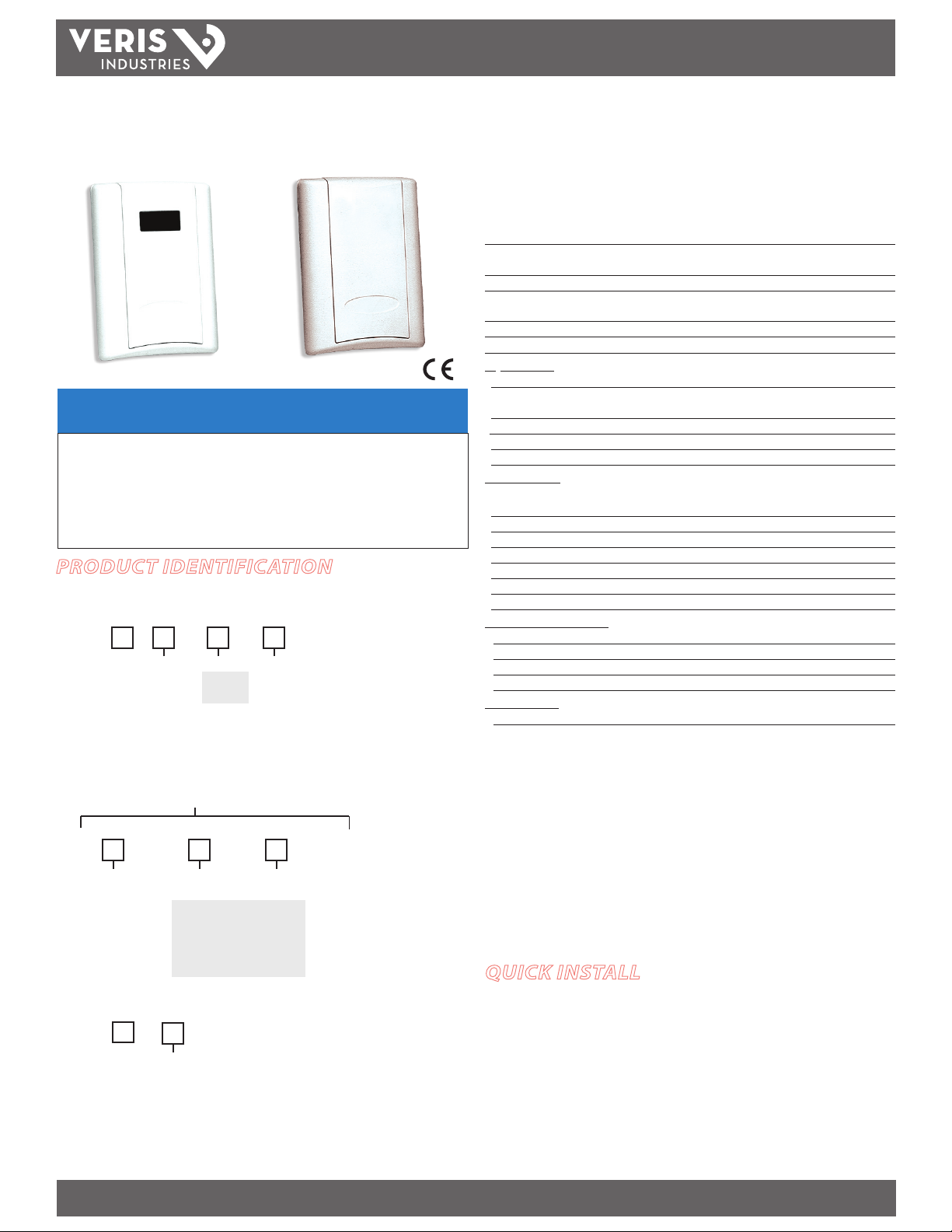
TM
ENVIRONMENTAL SENSORS
INSTALLATION GUIDE
CW SerieS CW SerieS
Wall Mounted Environmental CO2 Sensors
Installer’s Specifications
Input Vol tage 20 to 30VDC, 24VAC
Analog Output CWL: 4-20mA (clipped and capped)/0-5VDC/0-10VDC (selectable)
CWE: 4-20mA (clipped and capped)/0-10VDC (selectable);
Sensor Current Draw 100mA max.
Operating Temperature Range No humidity option: 0° to 50°C (32° to 122°F)
With humidity o ption**: 10° to 35°C (50° to 95°F)
Operating Humidity Range 0-95% (noncondensing)
Housing Material High impac t ABS plastic
CWL
CWE
NOTICE
• This product is not intended for life or safety applications.
• Do not install this product in hazardous or classified locations.
• Read and understand the instructions before installing
this product.
• Turn off all power supplying equipment before working on it.
• The installer is responsible for conformance to all applicable codes.
PRODUCT IDENTIFICATION
WALL DELUXE MODELS:
RH Option
CWL
S
H = RH 2%
X = No RH
Options Available
Temp Cal Cert
X = No
1 = 1pt Temp Cal
2 = 2pt Temp Cal
WALL ECONOMY MODELS:
Sensor Type
S
CWE
B = 100R Platinu m, RTD
C = 1k Platinum, RTD
D = 10k T2, Therm .
E = 2.2k, Ther m.
F = 3k, Therm .
G = 10k CPC, Ther m.
H = 10k T3, Therm.
J = 10k Dale, Ther m.
Z204903-0M PAGE 1 ©2011 Veris Industries USA 800.354.8556 or +1.503.598.4564 / support@veris.com 06114
Alta Labs, Enercep t, Enspector, Hawkeye, Trustat, Veris, and the Veris ‘ V’ logo are trademark s or registered tradema rks of Veris Industries, L.L .C. in the USA and /or other count ries.
Temp
Sensor Type
T = Temp
X = No
(stop here)
Setpoint Slider Value
Option
1 = Push But ton
Override *
2 = Set Point Sli der
3 = Push But ton
Override*+Set Point
Slider
A = Transmitte r
B = 100R Platinu m, RTD
C = 1k Platinum, RTD
D = 10k T2, Therm .
E = 2.2k, Ther m.
F = 3k, Therm .
G = 10k CPC, Ther m.
H = 10k T3, Therm.
–
A = 1k
F = 10k
G = 20k
K = 50k
M =10 0k
K = 10k w/11k shunt, Therm.
M = 20k NTC, Ther m.
N = 1800 ohm, Ther m.
R = 10k US, Therm.
S = 10k 3A221, Therm.
T = 100k, The rm.
U = 20k “D”, Therm.
* Note: the Pushbutto n Override
feature is not avai lable with
temperature transm itter models.
Only resistive temp erature models
qualify f or this feature.
J = 10k Dale, Ther m.
K = 10k w/11k shunt, Therm.
M = 20k NTC, Ther m.
N = 1800 ohm, Ther m.
R = 10k US, Therm.
S = 10k 3A221, Therm.
T = 100k, The rm.
U = 20k “D”, Therm.
CO2 Transmitter:
Sensor Type Non-dispersive infrared (NDIR), diusion sampling
Output Range CWL: 0-2000 ppm or 0-5000 ppm, user select able;
CWE: 0-2000 ppm
Accuracy ±30 ppm ±2% of measured value*
Repeatability ±20 ppm ±1% of measured value
Response Time <60 seconds for 90% step change
RH Transmitter**:
HS Sensor Digitally proled thin-lm capacitive (32-bit mathematics);
U.S. Pa ten t 5, 84 4,138
Accuracy ±2% from 10 to 80% RH @ 25°C; Multi-point calibration NIST
Hysteresis 1.5% typical
Linearity Included in Accuracy spec.
Stability ±1% @ 20°C (68°F) annually for two years
Output Range 0-100% RH
Temperature Coecient ±0.1% RH/°C above or below 25°C (typic al)
Temperature (Transmitter)**:
Sensor Type Thermistor
Accuracy ±0.5°C (±1°F) typical
Resolution 0.1°C (0.2°F)
Output Range 10° to 35°C (50° to 95°F)
Relay Contacts**:
1 Form C (on models wit hout setpoint slider option) 1A@30VDC, resistive; 30W max.
Specied accuracy with 24VDC supplied power with rising humid ity. RTD/Thermistors in wall
packages are not compensated for internal heating of product.
EMC Conformance: EN 61000- 6-3:2001 Class B, EN 61000-6-1:2001, EN 61000-3-2:2000, EN
61000-3-3:2001
EMC Test Methods: CISPR 22:1997(Amended A9:2000, A2:2002), IEC 61000-4-2:2001, IEC 61000-43:2002, IEC 61000-4-4:2004, IEC 61000-4-5:2001, IEC 61000-4-6:2004, IEC 61000-4-8:2001, IEC
61000-4-11:2004.
EMC Special Note: Connect this produc t to a DC distribution network or an AC/DC powe r adaptor
with proper SURGE PROTECTION (EN 61000-6 -1:2001 specication requirements)
* Measured at NTP
** Not available on CWE
Note: Rough handling and transp ortation may cause a temporary reduction of CO2 sensor
accuracy. With time, the ABC function will tun e the readings back to the correct accuracy range.
The default tuning speed is li mited to 30 ppm per week.
QUICK INSTALL
1. Select a mounting location away from ventilation sources. The sensor should be
mounted on a vertical wall, about 4 1/2 feet above the oor.
2. Ax the backplate to the wall.
3. Wire the device. Refer to wiring diagrams on page 2.
4. Install Cover.
Page 2
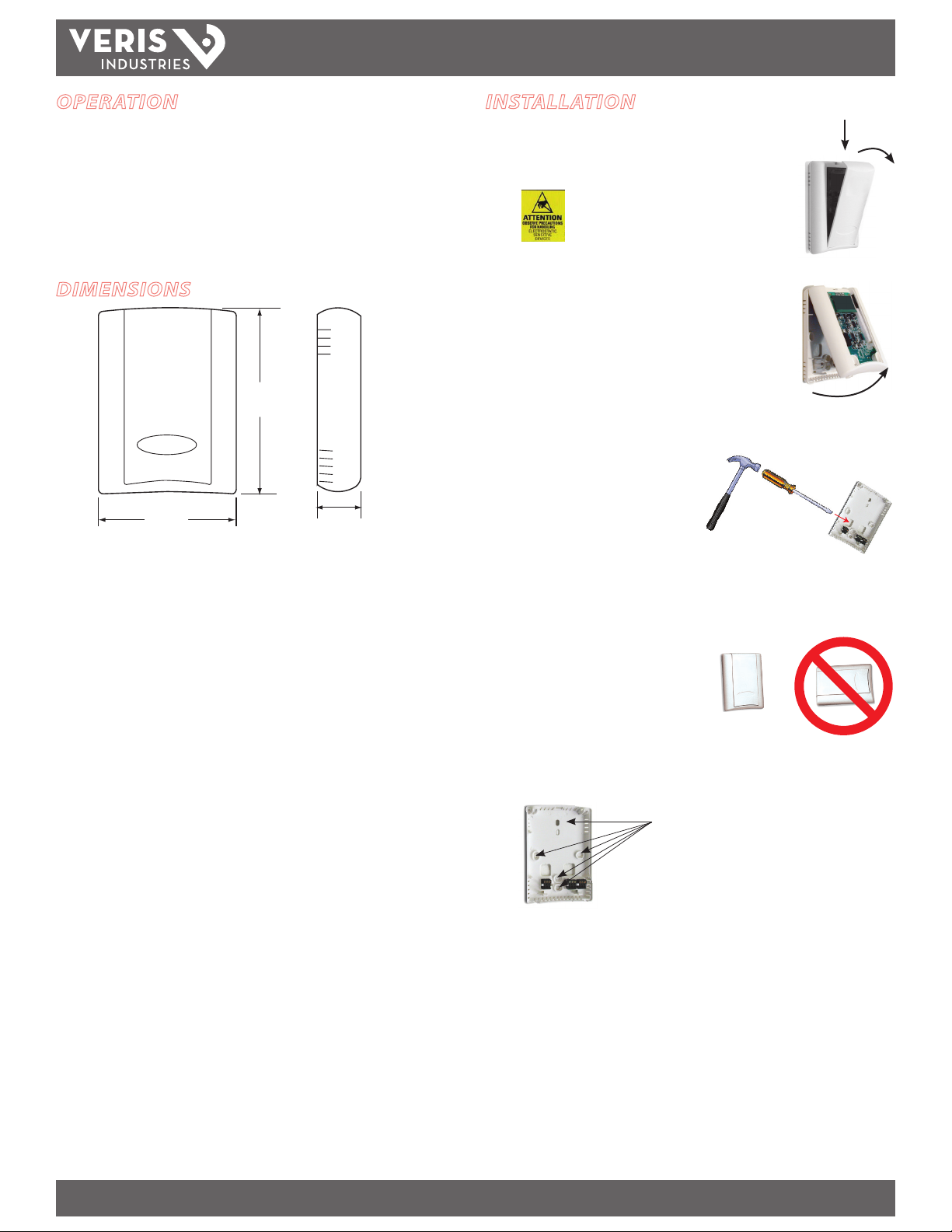
TM
would not be covered under the factory warranty.
4.8"
(122 mm)
1.2"
(30 mm)
3.5"
(89 mm)
CW SERIES
INSTALLATION GUIDE
OPERATION
CW series wall mount CO2 sensors measure the levels of CO2, RH (if equipped),
and temperature (if equipped) of air inside a duct. The CO2 sensor operates within
accuracy specications for an interval of 5 years and can be eld calibrated. The
temperature element is warranted to meet accuracy specications for a period of
5 years. RH equipped models feature a replaceable HS Series humidity element
that is warranted to meet accuracy specications for a period of 1 year. To maintain
accuracy, all vents must remain clear and free of dust, debris, etc.
DIMENSIONS
INSTALLATION
1. Remove the cover by pressing the tab at the top of the sensor
while pulling outward from the top of the cover.
Observe handling precautions for static sensitive
devices to avoid damage to the circuitry which
2. Remove the backplate by unfastening the sensor from the
bottom of the backplate and pivoting the sensor outward.
3. Punch out desired wire openings in the
backplate.
All optional
connector blocks
are shown here
for clarity.
4. Position the sensor vertically on the wall,
4 1/2 feet above the oor. Locate away
from windows, vents, and other sources
of draft. If possible, do not mount on
an external wall, as this might cause
inaccurate temperature readings.
5. Mount the backplate onto the wall using the screws provided.
Five screwholes available; use a
minimum of two for secure mounting.
All optional connec tor blocks are sho wn here for clarity.
Z204903-0M PAGE 2 ©2011 Veris Industries USA 800.354.8556 or +1.503.598.4564 / support@veris.com 06114
Alta Labs, Enercep t, Enspector, Hawkeye, Trustat, Veris, and the Veris ‘ V’ logo are trademark s or registered tradema rks of Veris Industries, L.L .C. in the USA and /or other count ries.
Page 3

TM
CW SERIES
INSTALLATION GUIDE
6. Wire the backplate.
CWL with RH and Temperature Transmitter Options
PWR
COMMON
CO2 OUTPUT
CWL with RH, Thermistor/RTD, Pushbutton Override, and
RH OUTPUT
TEMP OUTPUT
RELAY N.O.
RELAY N.C.
COMMON
Setpoint Slider Options
+
POWER SUPPLY
20-30VDC, 24VAC
-
CONTROL SYSTEM
COMMON
-
CO2 INPUT
RH INPUT
TEMP INPUT
RELAY N.O.
COMMON
RELAY N.C.
Note: Connector blocks and h eaders for
optional features are no t included with
non-option models.
+
POWER SUPPLY
20-30VDC, 24VAC
-
7. Install the sensor onto the backplate.
8. Use the switch to select voltage or
current output. For CWL model, see
Conguration section on page 4.
9. When installation is complete, install the
cover and snap into place.
VO LT
AMP
PWR
CO2 OUTPUT
COMMON
RH OUTPUT
RTD/THERMISTOR/OVERRIDE
RTD/THERMISTOR/OVERRIDE
SLIDER RIGHT
SLIDER LEFT
SLIDER WIPER
CWE
CONTROL SYSTEM
COMMON
-
CO2 INPUT
RH INPUT
THERMISTOR/OVERRIDE INPUT
SETPOINT SLIDER INPUT
Note: Relay contacts not available
in this conguration.
Note: Connector blocks and h eaders for
optional features are no t included with
non-option models.
+
POWER SUPPLY
20-30VDC, 24VAC
-
CONTROL SYSTEM
COMMON
-
CO2 INPUT
THERMISTOR/OVERRIDE INPUT
PWR
COMMON
CO2 OUTPUT
RTD/THERMISTOR/OVERRIDE
RTD/THERMISTOR/OVERRIDE
Z204903-0M PAGE 3 ©2011 Veris Industries USA 800.354.8556 or +1.503.598.4564 / support@veris.com 06114
Alta Labs, Enercep t, Enspector, Hawkeye, Trustat, Veris, and the Veris ‘ V’ logo are trademark s or registered tradema rks of Veris Industries, L.L .C. in the USA and /or other count ries.
Page 4

TM
ABC Settings (CWE only)
CW SERIES
INSTALLATION GUIDE
ABC CALIBRATION ALGORITHM
ABC (Automatic Baseline Calibration) is a patented self-calibration feature that
automatically adjusts the CO2 sensor to compensate for drift. When ABC is enabled,
the sensor records the lowest reading within every 24-hour interval and compares
these values over a running 7-day or 28-day period. If a statistically signicant
amount of drift is detected, the ABC applies an automatic correction factor. This
enables the sensor to operate within specications for the 5-year calibration interval.
ON POSITION. Recommended Setting. Use the ON setting for applications where the
building is unoccupied within a 24-hour timeframe.
LOW POSITION. Use the LOW setting for buildings occupied 24 hours a day.
OFF POSITION. Not Recommended.
NOTE: After changing the ABC setti ngs, power cycle the unit for changes to take eect.
To set the ABC mode for CWL models, refer to the Conguration section on page 4.
To set the ABC mode for CWE models, position the ABC jumper as shown:
ON LOW
ON
LOW
OFF
ON
LOW
OFF
OFF
ON
LOW
OFF
OUTPUT SCALING
CO2 - Carbon Dioxide Sensor
Output scaling: 0-2000ppm
CO2 PPM 0-5 V Output 0-10 V Output mA
Output
Outside 300-500 0.75 to 1.25 1.5 to 2.5 6.4 to 8
Over Ventilated Under 600 under 1.5 Under 3 Under 8.8
Ideal Ventilation 600-900 1.5 to 2.25 3 to 4.5 8.8 to 11.2
Under Ventilated Over 900 over 2.25 Over 4.5 Over 11.2
RH - Relative Humidity Sensor
Output scaling: 0-100%
T - Temperature Transmitter
Output scaling: 10° to 35°C (50° to 95°F)
To determine temperature from output reading:
1. Compute Total Span from Temperature Range:
Maximum range - Minimum range = Total span
ex. 10° to 35°C range: 35 - 10 = 25 Total span
2. Compute Output % of Span from Reading:
(Reading - Minimum Output) / (Maximum output - Minimum output)
ex. 11.10 mA reading on 4-20 mA output: (11.10-4) / (20-4) = 7.10 / 16 =
0.444 = 44.4%
ex. 4.44v reading on 0-10 V output: (4.44-0) / (10-0) = 4.44 / 10 = 0.444 =
44.4%
3. Compute Temperature:
(Total span x Output % of Span) + Minimum range
ex. 44.4% Output, Total Span = 45, range = 50/95: (0.444 x 45) + 50 = 20 +
50 = 70°
Example outputs for selected temperatures:
Temp 4-20 mA 0-10 V 0-5 V
65 9.33 mA 3.33 V 1.67 V
70 11.10 mA 4.44 V 2.22 V
75 12.89 mA 5.56 V 2.78 V
Z204903-0M PAGE 4 ©2011 Veris Industries USA 800.354.8556 or +1.503.598.4564 / support@veris.com 06114
Alta Labs, Enercep t, Enspector, Hawkeye, Trustat, Veris, and the Veris ‘ V’ logo are trademark s or registered tradema rks of Veris Industries, L.L .C. in the USA and /or other count ries.
Page 5

TM
PM
PM00150P
O.O
%R H
PM
˚F
XX
IT
ENAD
AM
BDOE
XXX
–+
–0
OU
V+
CX
OE
RX
.X
–+
CA
*:00
WN
XX
SA
CA
OU
CONFIGURATION - CWL ONLY
CW SERIES
INSTALLATION GUIDE
100
*
*INDICATES RELAY STATUS
0
7
XX.
X
CO2/RH/T COMBO MODEL
TOGGLE %RH AND DEGREES
RUN MODE:
0
CO2 ONLY MODEL
CO2/RH COMBO MODEL
0010
.
0
CO2/T COMBO MODEL
0010
P
CO2
P
PPM
X
CONFIGURATION MODE:
PRESS [ENTER] FOR CONFIGURATION MODE.
PRESS PLUS OR MINUS TO CHANGE SETTING.
SPOT
E
O2C
RANGE 500 TO 1500
50PPM INC REMENT
80 0
DDBA
2CO 010
RANGE 10 TO 500
5 PPM INCREMENT
RGEN
A
CO
2
OPTIONS ARE 2000 OR 5000
X
C
XX +X–
OPTIONS ARE ON, LOW, OFF
SEE PREVIO US PAGE FOR EXPLANATION
CALIBRATION MODE:
PUSH AND HOLD PLUS AND MINUS FOR 5 SECONDS
TO ENTER MODE. PRESS ARROW TO CHANGE OPTION.
PUSH ENTER FOR N EXT SELECTIO N.
N
E
R
XX
X
DISPLAYS SERIAL NUMBER
X
X
XX
XXX
DISPLAYS MO DEL NUMBER
F.XS
F
X
LI
XXX
T
º
RANGE IS -5 TO 5°C, 0.1°C INCREMENT
(CO2/temp combo models)
F
FO
%
RANGE -10 TO 10%, 0.1% INCREMENT
O
S
TE
HX
(CO2/temp combo models)
2
C
?
U
40
Z204903-0M PAGE 5 ©2011 Veris Industries USA 800.354.8556 or +1.503.598.4564 / support@veris.com 06114
Alta Labs, Enercep t, Enspector, Hawkeye, Trustat, Veris, and the Veris ‘ V’ logo are trademark s or registered tradema rks of Veris Industries, L.L .C. in the USA and /or other count ries.
N
SIXT
º
(TEMP MODELS ONLY)
OPTIONS ARE °F or °C
U
T
–1
0
(VOLTAGE MODE ONLY)
OPTIONS: 0-10V OR 0-5V
DEFAULT IS 0-10V
U
T
–2
(mA MODE ONLY)
m
TP
TP
A
X
XLX
OPTIONS ARE YES, NO
L
A
OPTIONS ARE NONE, 0, 400
RI
G
X–
XSXX+
KO
?
G
5
Unit will automatically retu rn to run mode
when calibration is complete.
NOTE: This product is factory calibrated. The typical CO2 sensor
calibration interval is 5 years , depending on specic site
installation factors. A s of the date of this document, compliance
with ANSI/ASHRAE 62-2001 requires minimu m on-site accuracy
verication intervals of 6 months or per the building operation
and maintenance manual. Verif y accuracy using a comparison
to a known reference or the CO2 gas calibration kit available
from Veris Industries as AA01.
WARNING: CO2 sensor calibration requires gas calibration kit.
Performing calibration with out gas kit or at an incorrect gas
ow rate will cause erroneous readings.
Page 6

TM
NITROGEN
GAS
Regulator
Valve
NITROGEN
GAS
Regulator
Valve
CW SERIES
INSTALLATION GUIDE
CALIBRATION PROCESS: CWL MODELS
1. Remove cover and connect gas cylinder hose to the plastic port located on sensing
module. Note: only connect one sensor to the calibration gas cylinder at a time.
800 PPM
70.0 ˚F
2. Start owing nitrogen gas (0 ppm CO2). Use a ow rate of 0.3 to 0.5 liter/minute.
Connect hose
here
CALIBRATION PROCESS: CWE MODELS
1. Remove cover and connect gas cylinder hose to the plastic port located on sensing
module. Note: only connect one sensor to the calibration gas cylinder at a time.
LED
indicato r
Connec t
hose here
2. Start owing nitrogen gas (0 ppm CO2). Use a ow rate of 0.3 to 0.5 liter/minute.
3. Calibrate for 5 min. Unit will return to working display when nished.
800 PPM
70.0 ˚F
4. When unit returns to working display, remove hose from calibration port and enter
Calibration mode as described on page 3.
3. Push and hold down calibration button until the LED illuminates.
LED indicato r
Connect hose here
Calibration
button
4. Continue owing gas through the sensor until the LED is o. Estimated calibration
time is 5 minutes. Remove hose from calibration port when complete.
For more complete calibration instructions using the
AA01 Calibration Kit, see the AA01 Installation Guide.
Z204903-0M PAGE 6 ©2011 Veris Industries USA 800.354.8556 or +1.503.598.4564 / support@veris.com 06114
Alta Labs, Enercep t, Enspector, Hawkeye, Trustat, Veris, and the Veris ‘ V’ logo are trademark s or registered tradema rks of Veris Industries, L.L .C. in the USA and /or other count ries.
