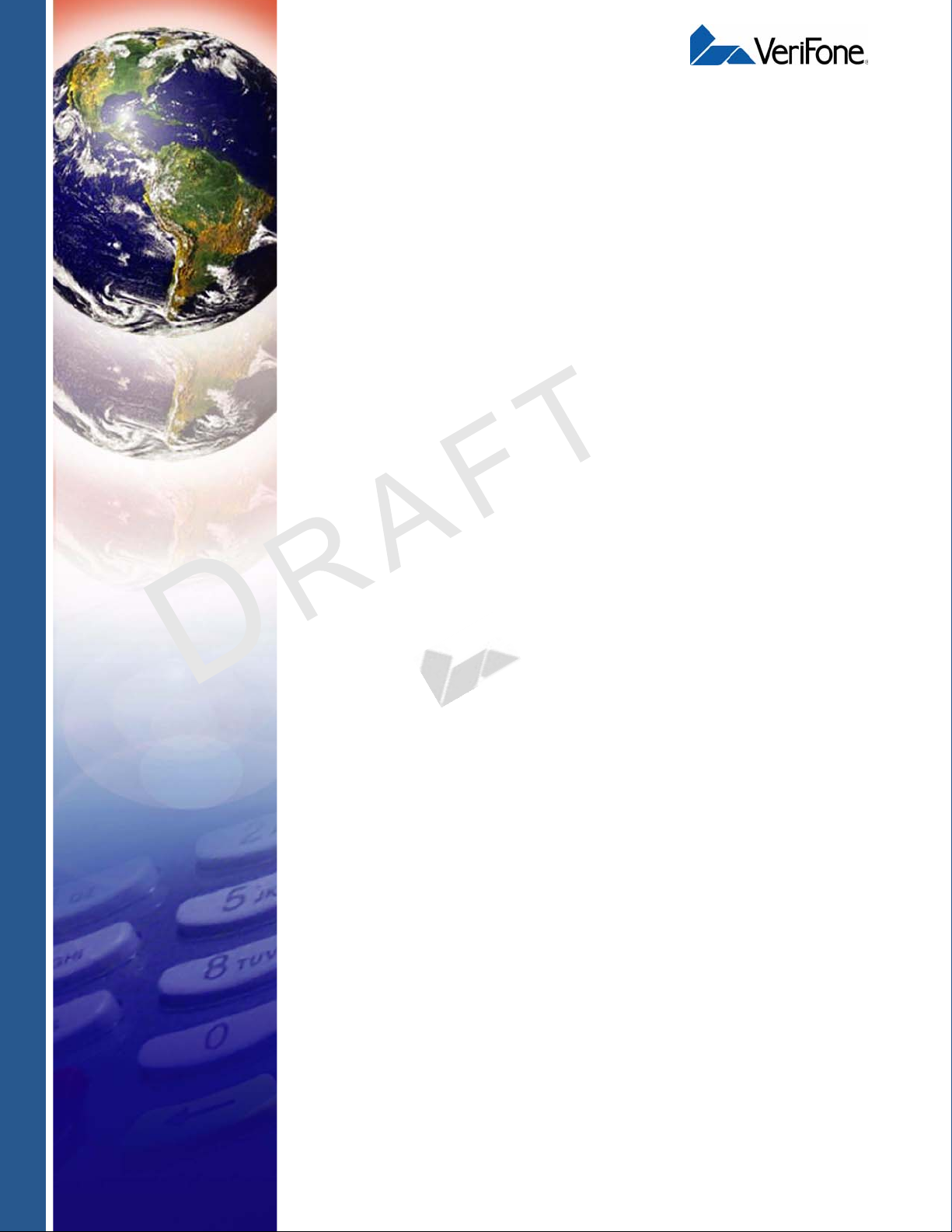
R
E
V
QX700
Installation Guide
0
1
.
A
N
O
I
S
I
VeriFone Part Number DOC139-003-EN-A, Revision A.10
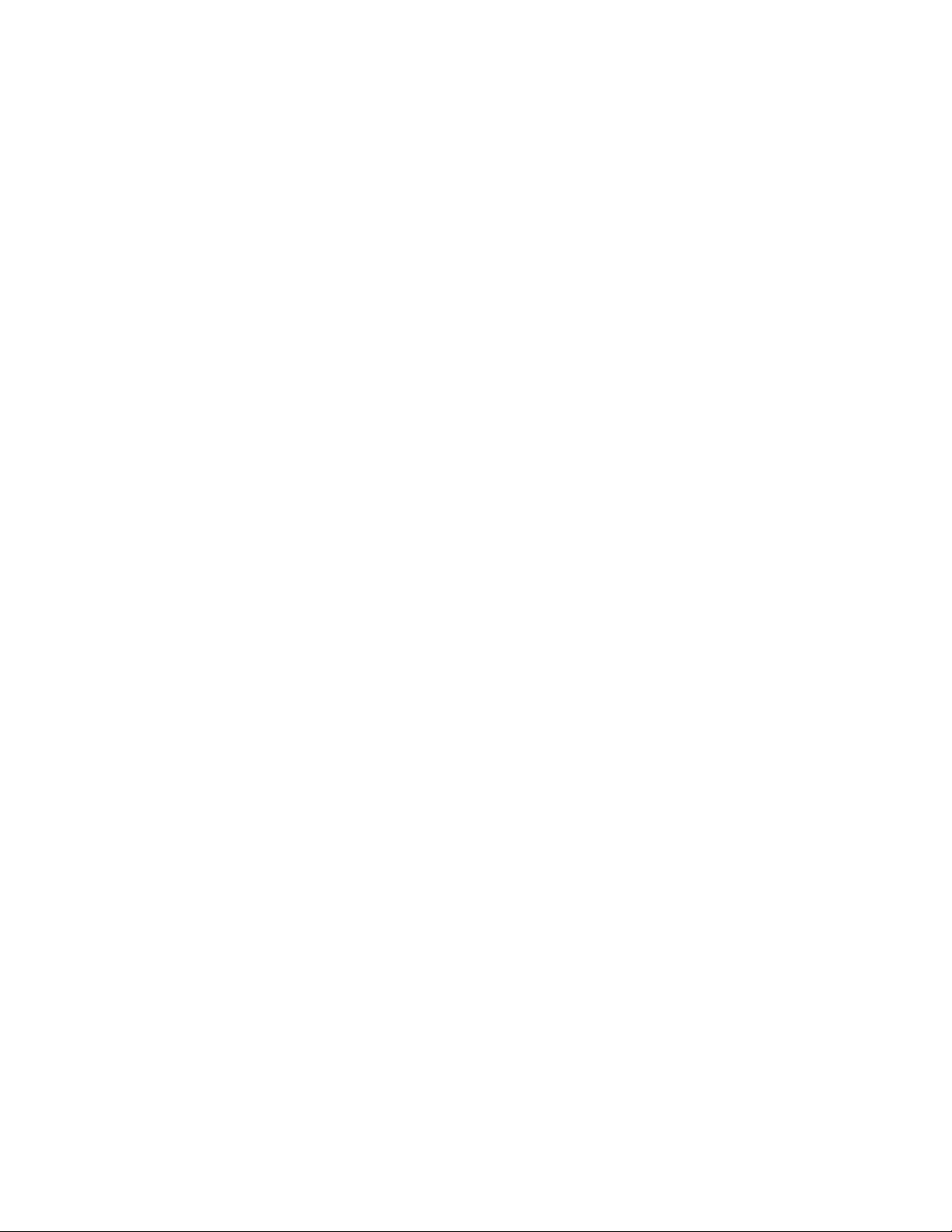
QX700 Installation Guide
© 2012 VeriFone, Inc.
All rights reserved. No part of the contents of this document may be reproduced or transmitted in any form without the written
permission of VeriFone, Inc.
The information contained in this document is subject to change without notice. Although VeriFone has attempted to ensure the
accuracy of the contents of this document, this document may include errors or omissions. The examples and sample programs are
for illustration only and may not be suited for your purpose. You should verify the applicability of any example or sample program
before placing the software into productive use. This document, including without limitation the examples and software programs, is
supplied “As-Is.”
VeriFone, the VeriFone logo, Omni, VeriCentre, Verix, and ZonTalk are registered trademarks of VeriFone. Other brand
names or trademarks associated with VeriFone’s products and services are trademarks of VeriFone, Inc.
All other brand names and trademarks appearing in this manual are the property of their respective holders.
Comments? Please e-mail all comments in this document to your local VeriFone Support Team.
VeriFone, Inc.
2099 Gateway Place, Suite 600
San Jose, CA, 95110 USA
www.verifone.com
VeriFone Part Number DOC139-003-EN-A, Revision A.10

CONTENTS
PREFACE . . . . . . . . . . . . . . . . . . . . . . . . . . . . . . . . . . . . . . . 5
Audience. . . . . . . . . . . . . . . . . . . . . . . . . . . . . . . . . . . . . . . . . . . . . . . . . . . . . . . . 5
Organization . . . . . . . . . . . . . . . . . . . . . . . . . . . . . . . . . . . . . . . . . . . . . . . . . . . . . 5
Related Documentation . . . . . . . . . . . . . . . . . . . . . . . . . . . . . . . . . . . . . . . . . . . . 5
Conventions and Acronyms . . . . . . . . . . . . . . . . . . . . . . . . . . . . . . . . . . . . . . . . . 6
Document Conventions. . . . . . . . . . . . . . . . . . . . . . . . . . . . . . . . . . . . . . . . . . 6
Acronym Definitions . . . . . . . . . . . . . . . . . . . . . . . . . . . . . . . . . . . . . . . . . . . . 6
CHAPTER 1
Device Overview Features and Benefits . . . . . . . . . . . . . . . . . . . . . . . . . . . . . . . . . . . . . . . . . . . . . 7
Exceptional Ease of Use. . . . . . . . . . . . . . . . . . . . . . . . . . . . . . . . . . . . . . . . . 7
Security . . . . . . . . . . . . . . . . . . . . . . . . . . . . . . . . . . . . . . . . . . . . . . . . . . . . . . 8
Contactless Capabilities . . . . . . . . . . . . . . . . . . . . . . . . . . . . . . . . . . . . . . . . . 8
CHAPTER 2
Setup Selecting Reader Location . . . . . . . . . . . . . . . . . . . . . . . . . . . . . . . . . . . . . . . . . . 9
Environmental Factors . . . . . . . . . . . . . . . . . . . . . . . . . . . . . . . . . . . . . . . . . . 9
Unpacking the Shipping Carton . . . . . . . . . . . . . . . . . . . . . . . . . . . . . . . . . . . . . 10
Examining the Reader Features. . . . . . . . . . . . . . . . . . . . . . . . . . . . . . . . . . . . . 11
Front Functions . . . . . . . . . . . . . . . . . . . . . . . . . . . . . . . . . . . . . . . . . . . . . . . 12
Back Functions . . . . . . . . . . . . . . . . . . . . . . . . . . . . . . . . . . . . . . . . . . . . . . . 12
Installing or Replacing SAM Cards. . . . . . . . . . . . . . . . . . . . . . . . . . . . . . . . . . . 12
Connecting Unit to a Controlling Device. . . . . . . . . . . . . . . . . . . . . . . . . . . . . . . 14
Contactless Support . . . . . . . . . . . . . . . . . . . . . . . . . . . . . . . . . . . . . . . . . . . . . . 15
Mounting the Reader . . . . . . . . . . . . . . . . . . . . . . . . . . . . . . . . . . . . . . . . . . . . . 15
Using the Reader . . . . . . . . . . . . . . . . . . . . . . . . . . . . . . . . . . . . . . . . . . . . . . . . 16
CHAPTER 3
Specifications Unit Power Requirements. . . . . . . . . . . . . . . . . . . . . . . . . . . . . . . . . . . . . . . 17
Power Consumption . . . . . . . . . . . . . . . . . . . . . . . . . . . . . . . . . . . . . . . . . . . 17
Temperature . . . . . . . . . . . . . . . . . . . . . . . . . . . . . . . . . . . . . . . . . . . . . . . . . 17
External Dimensions . . . . . . . . . . . . . . . . . . . . . . . . . . . . . . . . . . . . . . . . . . . 17
Weight. . . . . . . . . . . . . . . . . . . . . . . . . . . . . . . . . . . . . . . . . . . . . . . . . . . . . . 17
Memory . . . . . . . . . . . . . . . . . . . . . . . . . . . . . . . . . . . . . . . . . . . . . . . . . . . . . 17
SAM Card Reader. . . . . . . . . . . . . . . . . . . . . . . . . . . . . . . . . . . . . . . . . . . . . 17
CTLS Card Reader . . . . . . . . . . . . . . . . . . . . . . . . . . . . . . . . . . . . . . . . . . . . 17
Peripheral Ports . . . . . . . . . . . . . . . . . . . . . . . . . . . . . . . . . . . . . . . . . . . . . . 17
Communication . . . . . . . . . . . . . . . . . . . . . . . . . . . . . . . . . . . . . . . . . . . . . . . 17
CHAPTER 4
Maintenance and
Cleaning
Additional Safety Information . . . . . . . . . . . . . . . . . . . . . . . . . . . . . . . . . . . . . . . 19
Potentially Explosive Environments . . . . . . . . . . . . . . . . . . . . . . . . . . . . . . . 19
QX700 INSTALLATION GUIDE 3

CHAPTER 5
Service and Support Service Returns . . . . . . . . . . . . . . . . . . . . . . . . . . . . . . . . . . . . . . . . . . . . . . . . . 21
Accessories and Documentation . . . . . . . . . . . . . . . . . . . . . . . . . . . . . . . . . . . . 23
Cables. . . . . . . . . . . . . . . . . . . . . . . . . . . . . . . . . . . . . . . . . . . . . . . . . . . . . . 23
External Power Supply . . . . . . . . . . . . . . . . . . . . . . . . . . . . . . . . . . . . . . . . . 23
Cleaning Kit. . . . . . . . . . . . . . . . . . . . . . . . . . . . . . . . . . . . . . . . . . . . . . . . . . 23
Documentation . . . . . . . . . . . . . . . . . . . . . . . . . . . . . . . . . . . . . . . . . . . . . . . 24
CHAPTER 6
Troubleshooting
Transactions Fail To Process . . . . . . . . . . . . . . . . . . . . . . . . . . . . . . . . . . . . . . . 25
Guidelines
4 QX700 INSTALLATION GUIDE

PREFACE
This guide is the primary source of information for setting up and installing the
QX700 contactless reader.
Audience
Organization
Related
Documentation
This guide describes the reader’s features, and provides the basic information for
its installation and configuration.
This guide is organized as follows:
Chapter 1, Device Overview. Provides an overview of the reader.
Chapter 2, Setup. Explains setup and installation of the device, selecting a
location, and establishing connections with other devices.
Chapter 3, Specifications. Discusses the power requirements and dimensions of
the reader.
Chapter 4, Maintenance and Cleaning. Explains maintenance of the device.
1
.
A
Chapter 5, Service and Support. Provides information on contacting your
VeriFone service provider and information on how to order accessories or
documentations from VeriFone.
V
S
I
Chapter 6, Troubleshooting Guidelines. Provides troubleshooting guidelines
should you encounter a problem with unit installation and configuration.
To learn more about the reader, refer to the following set of documents and their
associated VeriFone Part Numbers (VPNs).
E
R
I
N
O
0
QX700 Certifications and Regulations Sheet VPN - DOC139-001-EN
QX700 Quick Installation Guide VPN - DOC139-002-EN
QX700 Reference Guide VPN - DOC139-004-EN
Contactless Software Programmers Guide VPN - 26807
CTLS Interface Developers Guide VPN - 27584
QX700 INSTALLATION GUIDE 5
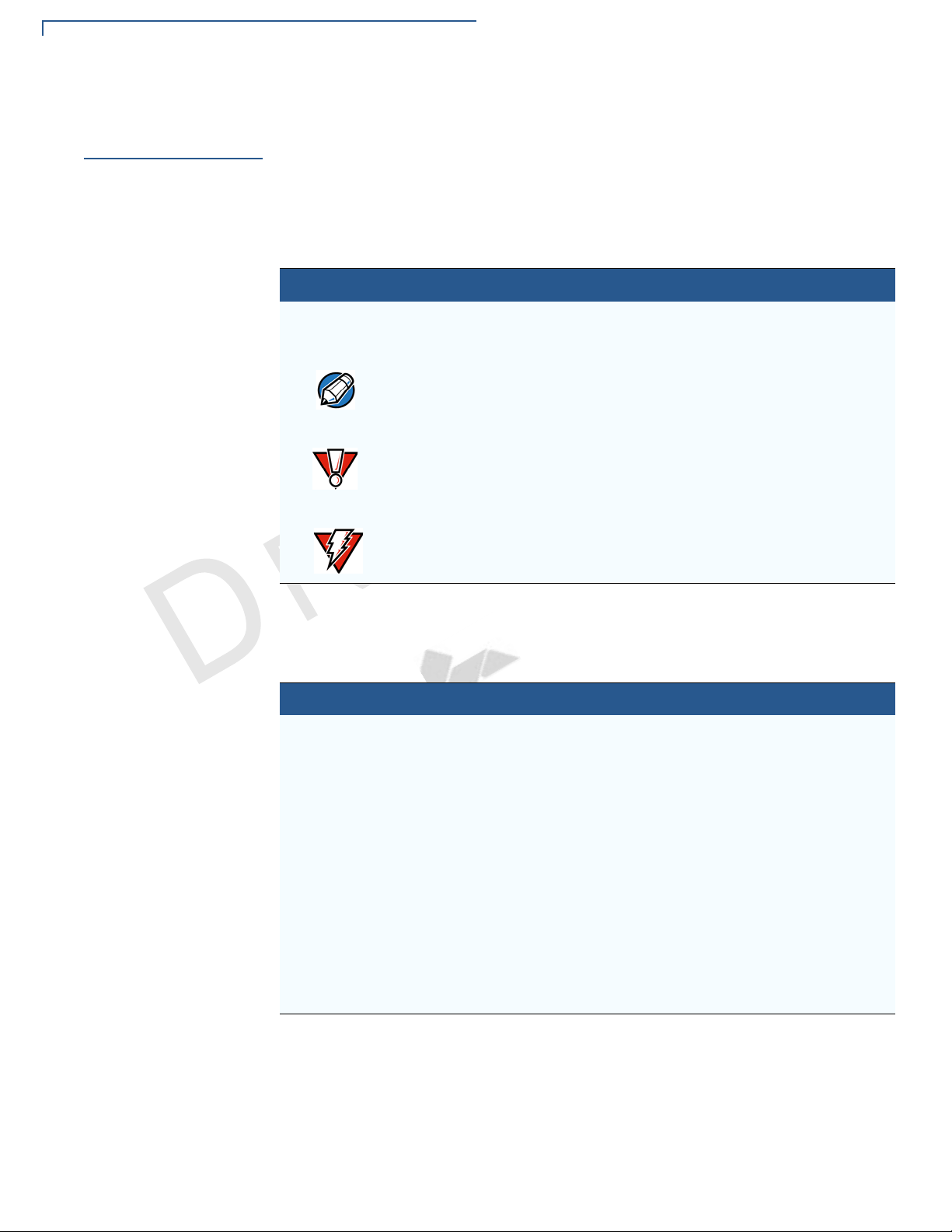
PREFACE
NOTE
CAUTION
WARNING
Conventions and Acronyms
Conventions and
Acronyms
Document
Conventions
Acronym Definitions
This section describes the conventions and acronyms used in this guide.
Various conventions are used to help you quickly identify special formatting.
Table 1 describes these conventions and provides examples of their use.
Table 1 Document Conventions
Convention Meaning Example
Blue Text in blue indicates terms that
are cross referenced.
The pencil icon is used to
highlight important information.
The caution symbol indicates
possible hardware or software
failure, or loss of data.
The lightning symbol is used as
a warning when bodily injury
might occur.
Various acronyms are used in place of the full definition. Table 2 presents
acronyms and their definitions.
Table 2 Acronym Definitions
E
R
Acronym Definitions
V
S
I
I
N
O
A
.
1
0
See Conventions and Acronyms.
The cable used is controlling
device-dependent.
Avoid placing the device near
metallic objects.
For safety, do not string cables or
cords across a walkway.
6 QX700 INSTALLATION GUIDE
AVT Artema Vending Terminal
CTLS Contactless
LED Light-Emitting Diode
MDB Multi Drop Bus
MRA Merchandise Return Authorization
NFC Near Field Communications
POS Point-of-Sale
RH Relative Humidity
RJ45 Registered Jack 45
RTS/CTS Request to Send / Clear to Send
SAM Secure Access Module
SRAM Static Random-Access Memory
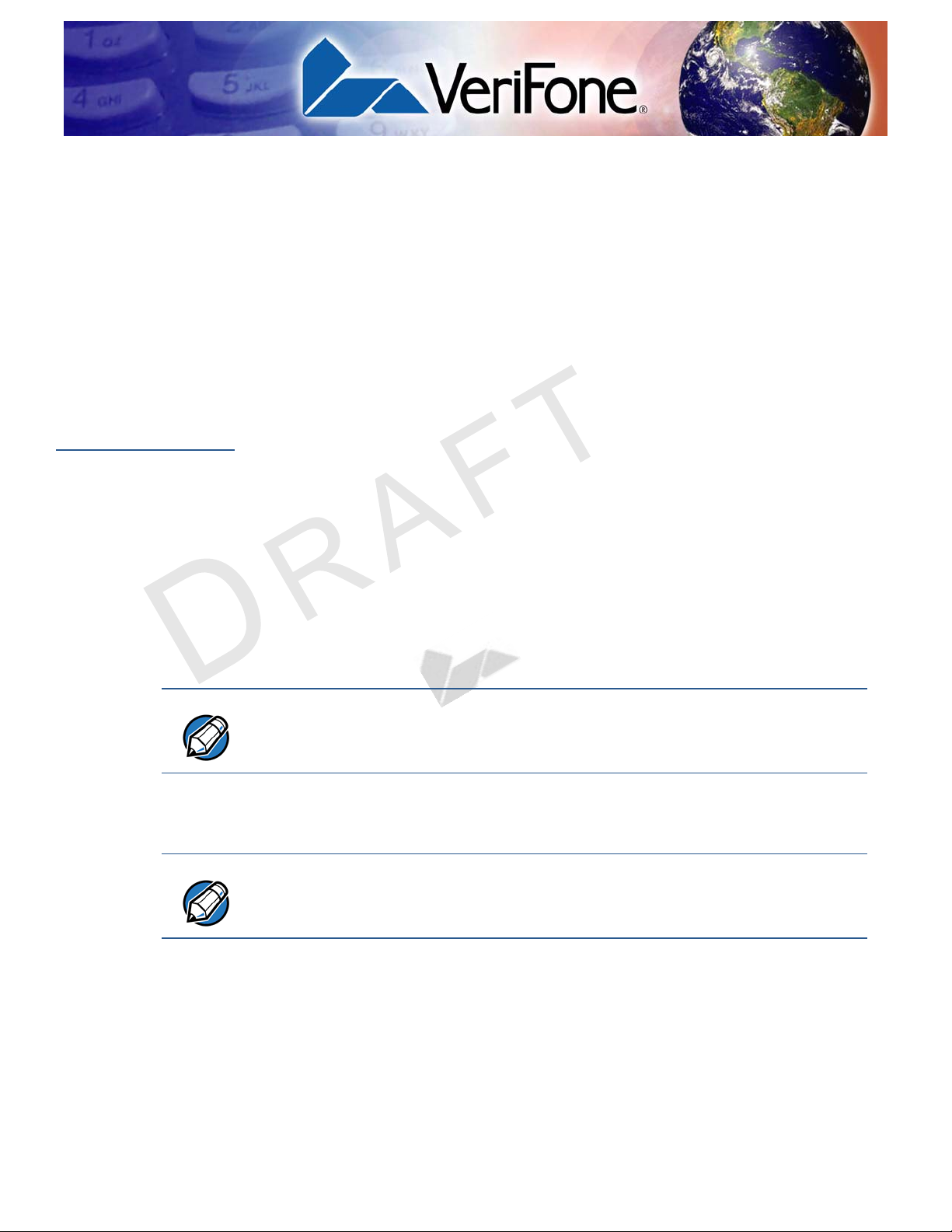
CHAPTER 1
NOTE
NOTE
Device
Exceptional Ease of
Overview
Features and
Benefits
Use
This chapter provides a brief description of VeriFone’s QX700 contactless reader.
The device is a peripheral contactless payment processing device that supports
payment transaction in a variety of environments, specifically outdoor and
unattended markets.
The QX700 is VeriFone’s contactless acceptance peripheral device. It creates an
economical solution for merchants who are looking to expand their payment
acceptance options. The contactless card reader allows a customer to quickly pay
for items using their contactless card and tapping it on the device, thus completing
their transaction with speed and ease, and without further input.
0
1
.
N
A
The following features of the device simplifies transactions in various
environments:
• RS-232 connectivity is integrated into the device to conveniently suit most
unattended environments
E
I
V
S
I
O
R
This feature is not available for AVT compact devices.
• Contactless logo placement on device for optimized user experience
• Bright LEDs, display transaction process progress
The implementation of the LED color configuration varies by (or may not be
present in some) regional locations.
• Buzzer for audio confirmation of contactless transactions
• A SAM connector
• Compact, sleek, and stylish shape
• Designed for outdoor use
• Quick and easy to use
QX700 INSTALLATION GUIDE 7

DEVICE OVERVIEW
Features and Benefits
• Rugged and reliable design
• Connects with various VeriFone unattended POS terminals
• Conducive design supports payment transactions in a variety of payment
situations, such as transportation, vending, and kiosk environments
Security
Contactless Capabilities
The following EMVCo features of the device ensure secure contactless
transactions:
• EMV Level 1 and Level 2 Type Approval
The device includes the following contactless capabilities:
• VeriFone’s advanced contactless architecture future-proofs your investment
with Single Contactless Interface (SingleCI), SoftSAMs, and side-by-side
application architecture systems.
• Supports contactless cards as well as NFC phones, supporting the following
card types:
• ISO 14443 A&B
• MiFare (MiFare + / DESfire)
• ISO 18092 Active Communications (NFC –- peer-to-peer mode)
• FeliCa
• PayPass
• payWave
E
I
V
S
I
O
N
A
.
1
0
R
8 QX700 INSTALLATION GUIDE
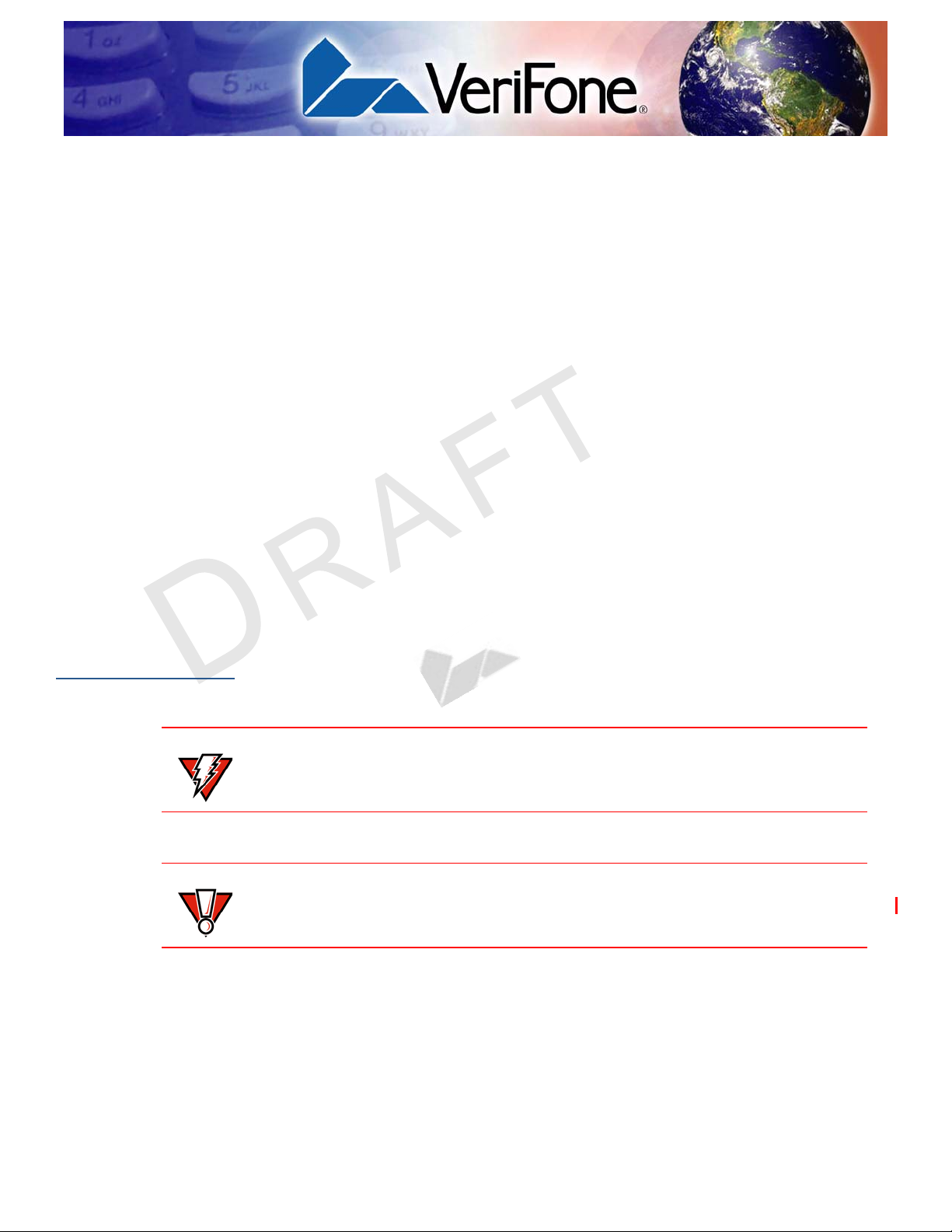
Setup
WARNING
CAUTION
Selecting
Reader Location
CHAPTER 2
This chapter describes the setup procedure for the contactless reader, in the
following sections:
• Selecting Reader Location
• Unpacking the Shipping Carton
• Examining the Reader Features
• Installing or Replacing SAM Cards
• Connecting Unit to a Controlling Device
• Contactless Support
• Mounting the Reader
• Using the Reader
A
N
O
Use the following guidelines when selecting a location for your contactless reader:
• Select a location convenient for the customer.
R
• Select a location near the device that will be connected to the contactless unit.
V
E
I
S
I
.
0
1
Environmental
Factors
For safety, do not string cables or cords across a walkway.
Metallic objects in close proximity to the reader may cause card detection
problems. Avoid placing metallic objects at the front of the card reader, apart from
the mounting surface.
The contactless device is waterproof and dustproof, and is suitable for outdoor
use. The reader is designed for any rainfall to run off of it and fade-proof from sun
exposure.
QX700 INSTALLATION GUIDE 9

SETUP
CAUTION
WARNING
Unpacking the Shipping Carton
Unpacking the
Shipping Carton
To unpack the
shipping carton
Open the shipping carton and carefully inspect its contents for possible tampering
or shipping damage.
1 Remove the unit from the shipping carton. The standard package contains the
unit only and does not include any other cables or accessories. Refer to
Accessories and Documentation for more information about device’s related
accessories.
2 Remove any protective wrap before mounting the unit.
Remove the protective plastic over the front display before use, or the unit may
not work properly.
3 Save the shipping carton and packing material for future repacking or moving
of the device.
Do not use a unit that has been damaged.
.
0
1
If a label or component appears damaged, please notify the shipping company
and your VeriFone service provider immediately.
A
N
O
I
S
I
V
E
R
10 QX700 INSTALLATION GUIDE

SETUP
VeriFone
LEDS
CTLS READER
MOUNTING
STUD HOLES
MOUNTING
STUD HOLES
BACK
CASING
RS-232
CONNECTOR
NOTE
Examining the Reader Features
Examining the
Reader Features
Before you continue the installation process, notice the features of the
contactless reader (see Figure 1 and Figure 2).
0
1
.
A
N
O
I
Figure 1 QX700 Front Features
S
I
V
E
R
Figure 2 QX700 Rear View
VeriFone ships variants of the reader for different markets. Your unit may have a
different configuration and may look different from the illustration. The indicator
LED options may or may not be present. However, the basic processes
described in this guide remain the same, regardless of the configuration.
QX700 I
NSTALLATION GUIDE 11

SETUP
CAUTION
Installing or Replacing SAM Cards
Front Functions
Back Functions
Installing or
Replacing SAM
Cards
To install or replace
SAM cards
The front of the contactless device shows the following:
• Customer-view indicator LED.
• A contactless reader panel.
The rear of the contactless device shows the RS-232 connector.
You may need to install a security access module (SAM) card or replace the old
card.
Observe standard precautions in handling electrostatically sensitive devices.
Electrostatic discharges can damage the equipment. VeriFone recommends
using a grounded anti-static wrist strap.
1 Disconnect the device from any external devices.
2 Place the reader face down on a soft, clean surface to protect from scratches.
.
0
1
3 Using a Phillips head screwdriver, unscrew and remove the back casing to
access the SAM card holder.
A
N
O
I
S
I
V
E
R
12 QX700 INSTALLATION GUIDE
Figure 3 Removing QX700 Back Casing
4 Open the SAM cardholder, by sliding the locking tab to the OPEN position.
5 Carefully slide the SAM card into the slot, by aligning the card and carefully
sliding into the slot until fully inserted.

Installing or Replacing SAM Cards
NOTE
EDC
B
A
NOTE
6 Close the SAM cardholder.
7 Slide the locking tab to the LOCK position.
Before inserting the SAM card, position it as shown in Figure 4, with the card’s
gold contacts facing outward, toward the unit. The cardholder slot in the reader
has a set of contacts.
SETUP
0
1
.
A
I
N
O
Figure 4 Installing SAM Card
V
S
I
8 Replace the back casing and tighten the screws, after inserting or replacing
the necessary cards.
E
R
Figure 5 Replacing QX700 Back Casing
Tighten the screws using a Phillips head screw and with a recommended
tightening torque of 4.0 kgfcm.
9 Reconnect the data cable to the device.
QX700 I
NSTALLATION GUIDE 13

SETUP
NOTE
RS-232
#
*
9
WXYZ
8
TUV
7
PQRS
6
MNO
5
JKL
G
HI
DEF2ABC
1
E
N
T
E
R
C
A
N
C
E
L
X
C
L
E
A
R
<
CAUTION
NOTE
Connecting Unit to a Controlling Device
Connecting Unit
to a Controlling
Device
To connect to a
controlling device
The device’s rear panel has a modular, RS-232 interface port for power and
communication connection to the controlling device.
This section discusses various connections between the contactless unit and
controlling devices.
1 Connect the modular plug on the cable to the modular jack on the rear of the
contactless device.
2 Connect the other end of the cable to the connector (device dependent) of the
controlling device. See Figure 6 for different cabling situations.
The cable used is controlling device-dependent. Various connections include:
vending machines, electronic payment terminals, PCs, and other VeriFone
unattended terminals. Contact your local VeriFone representative or distributor to
see which connections are suitable for your needs. See Accessories and
Documentation for cable ordering information.
0
1
.
A
N
O
I
S
I
V
E
Figure 6 Various QX700 Cabling Connections
R
14 QX700 INSTALLATION GUIDE
Using an incorrectly rated power supply can damage the unit or cause it to not
work properly.
For cable removal, use the same steps described above in reverse. If
exchanging cables, use a VeriFone-approved cable.

SETUP
NOTE
CAUTION
NOTE
VeriF
o
Contactless Support
Contactless
Support
Mounting the
Reader
To mount the reader
This device supports the global contactless program specifications from American
Express, MasterCard, Visa, Discover, ISIS SmartTap, and Google Wallet with
virtually no changes to existing payment hardware or software.
The reader is designed to be flush-mounted to the mounting surface, without
further need for any external mounting devices.
Your mounting surface may have different installation instructions. Refer to your
mounting device’s user guide for further instructions.
1 Align the contactless unit stud holes with the stud holes of your mounting
surface.
2 Flush-mount the reader, and secure the unit with M5 nuts.
Metallic objects in close proximity to the reader may cause card detection
problems. Avoid placing metallic objects at the front of the card reader, apart from
the mounting surface.
1
.
Use M5 mounting studs with a minimum length of 12 mm.
A
0
N
S
I
O
To tighten the nuts, use either a socket wrench, or an open jaw wrench, with a
recommended tightening torque of 7.0 kgfcm.
I
V
E
R
Figure 7 Mounting the Contactless Reader
QX700 I
NSTALLATION GUIDE 15

SETUP
NOTE
Veri
Fone
Using the Reader
Using the
Reader
To conduct a
contactless
transaction
The contactless reader is only active when signaled by an application for the
conduction of a contactless card transaction.
When active, the device’s contactless logo lights up.
To conduct a contactless transaction, hold the card (within 4 cm) or gently tap
against the surface of the contactless antenna, marked by the logo .
The contactless unit uses various audible and visual confirmations to confirm
transactions.
The actual audible and visual confirmations may vary depending on regional and
customer requirements.
0
1
.
A
N
O
I
S
I
V
E
R
16 QX700 INSTALLATION GUIDE
Figure 8 Conducting a Contactless Transaction

Specifications
CHAPTER 3
This chapter discusses power requirements, dimensions, and other specifications
of the contactless reader.
Unit Power
Requirements
Power Consumption
Temperature
External
Dimensions
Weight
Memory
• Input voltage: 8V-43V DC (MDB)
All power consumption modes are at 12 V:
• Card read mode: 4.3 W
• Idle mode: 0.24 W
• Sleep mode: 1.1 mW
N
A
• Operating temperature: -20° to 70° C (-4° to 158° F)
• Relative humidity: 5% to 90% RH non-condensing
• Length: 130 mm (5.12 in.)
• Width: 100 mm (3.94 in.)
• Depth: 535 mm (21.06 in.)
• Unit weight: 237 g (8.36 oz.)
• 2 MB x 16 b Flash
E
R
I
V
S
I
O
SAM Card Reader
CTLS Card Reader
Peripheral Ports
Communication
• 256 KB x 16 b SRAM
• 1 Security Access Module (SAM)
• 4 LEDs for CTLS
• 1 RJ45-based RS-232 serial port
(with or without RS-232 receiver, model dependent)
• Baud rate: 19,200 to 115,200; default at 19,200
• Data format: 8-bits, no parity, one stop bit
• RTS/CTS: All off
QX700 INSTALLATION GUIDE 17

SPECIFICATIONS
R
E
V
0
1
.
A
N
O
I
S
I
18 QX700 INSTALLATION GUIDE

Maintenance and Cleaning
CAUTION
Your contactless device is a product of superior design and craftsmanship and
should be treated with care. It has no user-serviceable parts.
The following suggestions will help you protect your warranty coverage.
• Do not store the device in hot areas. High temperatures can shorten the
life of electronic devices, damage batteries, and warp or melt certain
plastics.
• Do not store the device in cold areas. When the device returns to its
normal temperature, moisture can form inside the device and damage
electronic circuit boards.
• Do not drop, knock, or shake the device. Rough handling can break
internal circuit boards and fine mechanics.
• Do not use harsh chemicals, cleaning solvents, or strong detergents to
clean the device. Use only a soft, clean, dry cloth for cleaning.
These suggestions apply equally to your contactless device, or any of its
attachments or accessories. If your device is not working properly, take it to the
R
nearest VeriFone-authorized service provider for servicing or replacement.
V
E
CHAPTER 4
0
1
.
A
N
O
I
S
I
Additional
Safety
Information
Potentially
Explosive
Environments
Never use thinner, trichloroethylene, or ketone-based solvents – they can
deteriorate plastic or rubber parts.
The following is additional information for your safety in using this device.
When using the device in areas with potential risk of explosion, such as petrol
stations, follow the advice of all signs and instructions. If there has been a leak, do
not use this device.
QX700 INSTALLATION GUIDE 19

MAINTENANCE AND CLEANING
Additional Safety Information
R
E
V
0
1
.
A
N
O
I
S
I
20 QX700 INSTALLATION GUIDE

Service and Support
NOTE
For QX700 problems, contact your local VeriFone representative or service
provider.
For device product service and repair information:
• USA – VeriFone Service and Support Group, 1-800-834-4366,
Monday - Friday, 8 A.M. - 8 P.M., eastern time.
• International – Contact your VeriFone representative.
CHAPTER 5
Service Returns
Before returning the contactless reader to VeriFone, you must obtain a
Merchandise Return Authorization (MRA) number. The following procedure
describes how to return one or more contactless units for repair or replacement
(U.S. customers only).
International customers, please contact your local VeriFone representative for
assistance with your service, return, or replacement.
S
I
I
N
O
A
.
1
0
V
1 Gather the following information from the printed labels (see Figure 9) on the
2 Within the United States, call VeriFone toll-free at 1-800-834-4366.
3 Select the MRA option from the automated message. The MRA department is
E
R
bottom of each unit to be returned:
• Product ID, including the model and part number. For example,
“M139-xxx-xx-WWA” and “PTID xxxxxxxx.”
• Serial number (S/N xxx-xxx-xxx).
open Monday–Friday, 8 A.M.–8 P.M., eastern time.
QX700 INSTALLATION GUIDE 21

SERVICE AND SUPPORT
NOTE
MODEL AND
SERIAL NUMBERS
Service Returns
4 Give the MRA representative the information gathered in Step 1.
If the list of serial numbers is long, you can fax the list, along with the
information gathered in Step 1, to the MRA department at 1-727-953-4172
(U.S.).
• Please address the fax clearly to the attention of the “VeriFone MRA
Dept.”
• Include a telephone number where you can be reached and your fax
number.
• You will be issued MRA number(s) and the fax will be returned to you.
One MRA number must be issued for each unit you return to VeriFone, even if
you are returning several of the same model.
5 Describe the problem(s) and provide the shipping address where the repaired
or replacement unit must be returned.
.
0
1
6 Keep a record of the following items:
• Assigned MRA number(s).
• VeriFone serial number assigned to the unit you are returning for service
or repair (serial numbers are located on the bottom of the unit, see Figure
I
9).
V
E
• Shipping documentation, such as air bill numbers used to trace the
R
shipment.
S
I
O
N
A
22 QX700 INSTALLATION GUIDE
• Model(s) returned (model numbers are located on the VeriFone label on
the bottom of the unit).
Figure 9 Information Labels on Unit Bottom

SERVICE AND SUPPORT
Accessories and Documentation
Accessories and
Documentation
Cables
VeriFone produces accessories and documentation for the contactless reader.
When ordering, please refer to the part number in the left column.
VeriFone Online Store at www.store.verifone.com
• USA – VeriFone Customer Development Center, 1-800-834-4366,
Monday - Friday, 7 A.M. - 8 P.M., eastern time
• International – Contact your VeriFone representative
The following cables can be used with the contactless reader. Contact your local
VeriFone distributor to determine which cable fits your needs:
CBL139-001-XX-A QX700–RS-232 modular cable. Connects to
Artema Controller.
CBL139-002-XX-A QX700–RS-232 modular cable. Connects to
MX 700.
CBL139-003-XX-A QX700–RS-232 modular cable. Connects to
VX 700.
CBL139-004-XX-A QX700–AVT Compact Host cable.
1
(non-RS–232 transceiver version).
.
A
CBL139-005-XX-A QX700–DB9 Serial power cable. Connects the
O
I
S
Various others, depending on what they connect to. Contact your local
E
VeriFone representative or service provider to identify the best cable for your
R
needs.
I
V
N
QX700 to PC host.
0
External Power
Supply
Cleaning Kit
Power pack connection to a PC host requires a separate power supply. Contact
your local VeriFone distributor to determine which power pack or power cord fits
your needs:
PWR268-001-01-B Universal DC power pack (supplied
separately)
CBL000-008-02-A AC power cord (US)
CBL000-006-02-A AC power cord (EU)
CBL000-007-02-A AC power cord (UK)
02746 VeriFone Cleaning Kit
QX700 I
NSTALLATION GUIDE 23

SERVICE AND SUPPORT
Accessories and Documentation
Documentation
QX700 Certifications and Regulations Sheet VPN - DOC139-001-EN
QX700 Quick Installation Guide VPN - DOC139-002-EN
QX700 Reference Guide VPN - DOC139-004-EN
Contactless Software Programmers Guide VPN - 26807
CTLS Interface Developers Guide VPN - 27584
R
E
V
0
1
.
A
N
O
I
S
I
24 QX700 INSTALLATION GUIDE

CHAPTER 6
NOTE
CAUTION
Troubleshooting
Transactions
Fail To Process
Guidelines
This chapter lists possible malfunctions that may occur while operating a QX700
device and the appropriate corrective action. if the problem persists - even after
performing the outlined guidelines, or if the problem is not described, contact your
local VeriFone representative for assistance.
The unit comes equipped with tamper-evident labels. The reader contains no
user-serviceable parts. Do not, under any circumstance, attempt to disassemble
the unit. Perform only those adjustments or repairs specified in this guide. For all
other services, contact your local VeriFone service provider. Service conducted
by parties other than authorized VeriFone representatives may void any warranty.
.
0
1
Not all units require use of a power supply.
Using an incorrectly rated power supply may damage the unit or cause it not to
work properly. Before troubleshooting, ensure that the power supply used to
S
I
O
power the unit matches the requirements specified on the back of the unit (see
Specifications for detailed power supply specifications). If not, obtain the
appropriately rated power supply before continuing with troubleshooting.
E
I
V
N
A
R
If a contactless transaction fails to process:
• Perform a test transaction using one or more different contactless cards to
ensure the problem is not a defective card.
• Ensure that you are conducting the contactless transaction properly (see
Using the Contactless Reader).
• Ensure that all cables and external power connections are connected properly
to the contactless unit, and all external devices (see Connecting Unit to a
Controlling Device).
• If the problem persists, contact your local VeriFone representative.
QX700 INSTALLATION GUIDE 25

VeriFone, Inc.
2099 Gateway Place, Suite 600
San Jose, CA, 95110 USA
Tel: (800) VeriFone (837-4366)
www.verifone.com
QX700
Installation Guide
VeriFone Part Number DOC139-003-EN-A, Revision A

*DOC139-001-EN-A*
2099 Gateway Place, Suite 600
This equipment has been tested and found to comply with the limits for a Class B digital device, pursuant to Part 15 of the FCC Rules.
These limits are designed to provide reasonable protection against harmful interference in a residential installation. This equipment
generates, uses and can radiate radio frequency energy and, if not installed and used in accordance with the instructions, may cause
harmful interference to radio communications. However, there is no guarantee that interference will not occur in a particular installation.
If this equipment does cause harmful interference to radio or television reception, which can be determined by turning the equipment off
and on, the user is encouraged to try to correct the interference by one or more of the following measures:
-- Reorient or relocate the receiving antenna.
-- Increase the separation between the equipment and receiver.
-- Connect the equipment into an outlet on a circuit different from that to which the receiver is connected.
-- Consult the dealer or an experienced radio/TV technician for help.
Electrical
The reference input power rating for the QX700 is 8V to 43VDC, 450mA max.
Location – Electrical Considerations
Do not install this device near electrical appliances or other devices that cause excessive voltage fluctuations or emit electrical
noise (for example: air conditioners, neon signs, electric motors, high-frequency or magnetic security devices).
WARNING! This device contains sensitive electronic components that can be permanently damaged if exposed to excessive
Equipment
Repairs
Do not, under any circumstances, attempt any service, adjustments, or repairs on this equipment. Instead, contact your local
VeriFone distributor or service provider for assistance. Failure to comply may void the product warranty.
Damage
Carefully inspect the shipping carton and its contents for any damage. If the QX700 or any product component appears damaged or
tampered, immediately notify the shipping company and your VeriFone distributor or service provider.
Do not use a device that has been damaged or tampered with.
Cleaners and Solvents
Never use thinner, trichloroethylene, or ketone-based solvents to clean the device — they may deteriorate the plastic and rubber
parts. For best results, use a clean cloth dampened with water and mild soap. To remove stubborn stains, use alcohol or an alcoholbased cleaner.
shock, electrical interference or vibration.
F
I
R
E
V
R
D
E
R
O
A
V
N
F
S
I
A
T
I
.
E
N
O
7
San Jose CA 95110
Tel: 800 VeriFone (837-4366)
www.verifone.com
QX700 Certifications and Regulations
FCC Compliance
The following product has been tested and certified as compliant with the regulations and guidelines set forth in Part 15 of FCC
Rules:
Manufacturer: VeriFone, Inc.
Brand, Model: QX700
Part 15 of FCC Rules
This device complies with the limits for a Class B digital device as specified in Part 15 of FCC Rules which provide reasonable
protection against harmful interference in a residential area.
This device complies with Part 15 of the FCC Rules.
Operation is subject to the following two conditions:
1 This device may not cause harmful interference; and,
2 This device must accept any interference received, including interference that may cause undesired operation.
This equipment generates and uses radio frequency energy, and if not installed and used in accordance with the instructions, may
cause harmful interference to radio communications. However, there is no guarantee that interference will not occur in a particular
installation.
In the unlikely event that there is interference to radio or television reception (which can be determined by turning the equipment off
and on), the user is encouraged to try to correct the interference by one or more of the following measures:
• Increase the separation between the equipment and receiver.
• Connect the equipment into an outlet on a circuit different from that to which the receiver is connected.
• Consult with the dealer or ask an experienced radio/TV technician for help.
Any changes or modifications to this equipment not expressly approved by VeriFone could void the user’s authority to operate this
equipment. The antenna(s) used for this transmitter must not be co-located or operating in conjunction with any other antenna or
transmitter. Use of a shielded interface cable is required to comply with the Class B limits of Part 15 of FCC Rules.
RF Exposure
This device was verified for RF exposure. To comply with Council Recommendation 1999/519/EC, IC RSS-102, and FCC RF
exposure requirements, a minimum separation distance of 20 cm must be maintained between the user's body and the device,
including the antenna. Any metallic components should be far from this device. Conditions that do not meet these requirements
may not comply with Council Recommendation 1999/519/EC, IC RSS-102 and FCC RF exposure requirements and should be
avoided.
To comply with the FCC RF exposure compliance requirements, make sure to use only the antenna that is included with the device.
This device and its antenna must not be in the same location or operating in the same area in conjunction with any other antenna or
transmitter.
E
V
I
R
R
D
Legal Terms and Conditions Regarding PCI SSC Approvals
PCI SSC’s approval only applies to PEDs that are identical to the PED tested by a PCI Security Standards Council recognized
laboratory. If any aspect of the PED is different from that which was tested by the laboratory - even if the PED conforms to the basic
product description contained in the letter, then the PED model should not be considered approved, nor promoted as approved. For
example, if a PED contains firmware, software, or physical construction that has the same name or model number as those tested
by the laboratory, but in fact are not identical to those PED samples tested by the laboratory, then the PED should not be
considered or promoted as approved.
No vendor or other third party may refer to a PED as “PCI Approved,” nor otherwise state or imply that PCI SSC has, in whole or
part, approved any aspect of a vendor or its PEDs, except to the extent and subject to the terms and restrictions expressly set forth
in a written agreement with PCI SSC, or in an approval letter. All other references to PCI SSC’s approval are strictly and actively
prohibited by PCI SSC.
When granted, an approval is provided by PCI SSC to ensure certain security and operational characteristics important to the
achievement of PCI SSC’s goals, but the approval does not under any circumstances include any endorsement or warranty
regarding the functionality, quality, or performance of any particular product or service. PCI SSC does not warrant any products or
services provided by third parties. Approval does not, under any circumstances, include or imply any product warranties from PCI
SSC, including, without limitation, any implied warranties of merchantability, fitness for purpose or noninfringement, all of which are
expressly disclaimed by PCI SSC. All rights and remedies regarding products and services, which have received an approval, shall
be provided by the party providing such products or services, and not by PCI SSC or the payment brand participants.
R
E
F
V
O
A
I
A
F
S
N
T
.
E
O
I
7
N
QX700 Certifications and Regulations
VeriFone Part Number: DOC139-001-EN-A Revision A.7
c
2012 VeriFone, Inc. All rights reserved.
This equipment operates on a secondary basis. It is not entitled to protection from harmful interference, even for stations of the
same type, and may not cause interference to systems operating on a primary basis.
Recycling: DO NOT DISCARD!
UNIT MUST BE RECYCLED OR DISPOSED OF PROPERLY
For proper disposal instructions go to http://recycle.verifone.com/
continued on rear cover
Please retain this sheet for future reference.

QX700 Declaration of Conformity
DECLARATION OF CONFORMITY
______________________________________________________________________
Manufacturer’s Name VeriFone, Inc.
Manufacturer’s Address VeriFone, Inc.
Declares, that the product
Model Number:
Product Options:All
Conforms to the following product specifications according to R&TTE directive 1999/5/EC:
Safety: IEC 60950-1:2005+A1:2009
EMC: EN 55022:2010 (Class B)
according to ISO/IEC Guide 22 and EN 45014
1400 West Stanford Ranch Road
Suite 200, Rocklin, CA 95765 USA
QX700
M139-XXX-XX-XXX
EN 60950-1:2006+A11:2009+A1:2010+A12:2011
EN 55024:2010
EN 61000-3-2:2006+A1:2009+A2:2009
EN 61000-3-3: 2008
EN 301 489-1 V1.8.1 (2008-04)
EN 301 489-3 V1.4.1 (2002-08)
RFID: ETSI EN 302 291-1 V1.1.1 (2005-07)
SAR: EC Recommendation 1999/519/EC
Supplementary Information:
We hereby declare that this device complies with the requirements of the Low Voltage Directive 2006/95/EC, the EMC Directive 2004/108/EC, the
R&TTE directive 1999/5/EC, the WEEE directive 2012/19/EU, the RoHS directive 2011/65/19/EU and carries the CE Mark Directive (93/68/EEC)
accordingly.
Dated: December 7, 2012 Brad McGuinness
European contact for regulatory topics only: VeriFone UK Ltd.
ETSI EN 302 291-2 V 1.1.1 (2005-07)
Vice President, Product Development
Rocklin, CA, USA
Symphony House
7 Cowley Business Park
High Street
Cowley
Uxbridge, UB8 2AD
United Kingdom
Tel: +44-1895 275275
