Page 1

QX100
DRAFT
Contactless Reader
Installation Manual
Page 2

Copyright
DRAFT
© 2007 VeriFone, Inc.
All rights reserved. No part of the contents of this document
may be reproduced or transmitted in any form without the
written permission of VeriFone, Inc.
The information contained in this document is subject to
change without notice. Although VeriFone has attempted to
ensure the accuracy of the contents of this document, this
document may include errors or omissions. The examples are
for illustration only and may not be suited for your purpose.
This document, including without limitation, the examples is
supplied “As-Is.”
Trademark Information
VeriFone, the VeriFone logo, QX, and QX100 are registered
trademarks of VeriFone. Other brand names or trademarks
associated with VeriFone’s products and services are
trademarks of VeriFone, Inc. All other brand names and
trademarks appearing in this manual are the property of their
respective holders.
Catalog Number
DOC114EN01-C
Print Date
June 2007
Page 3
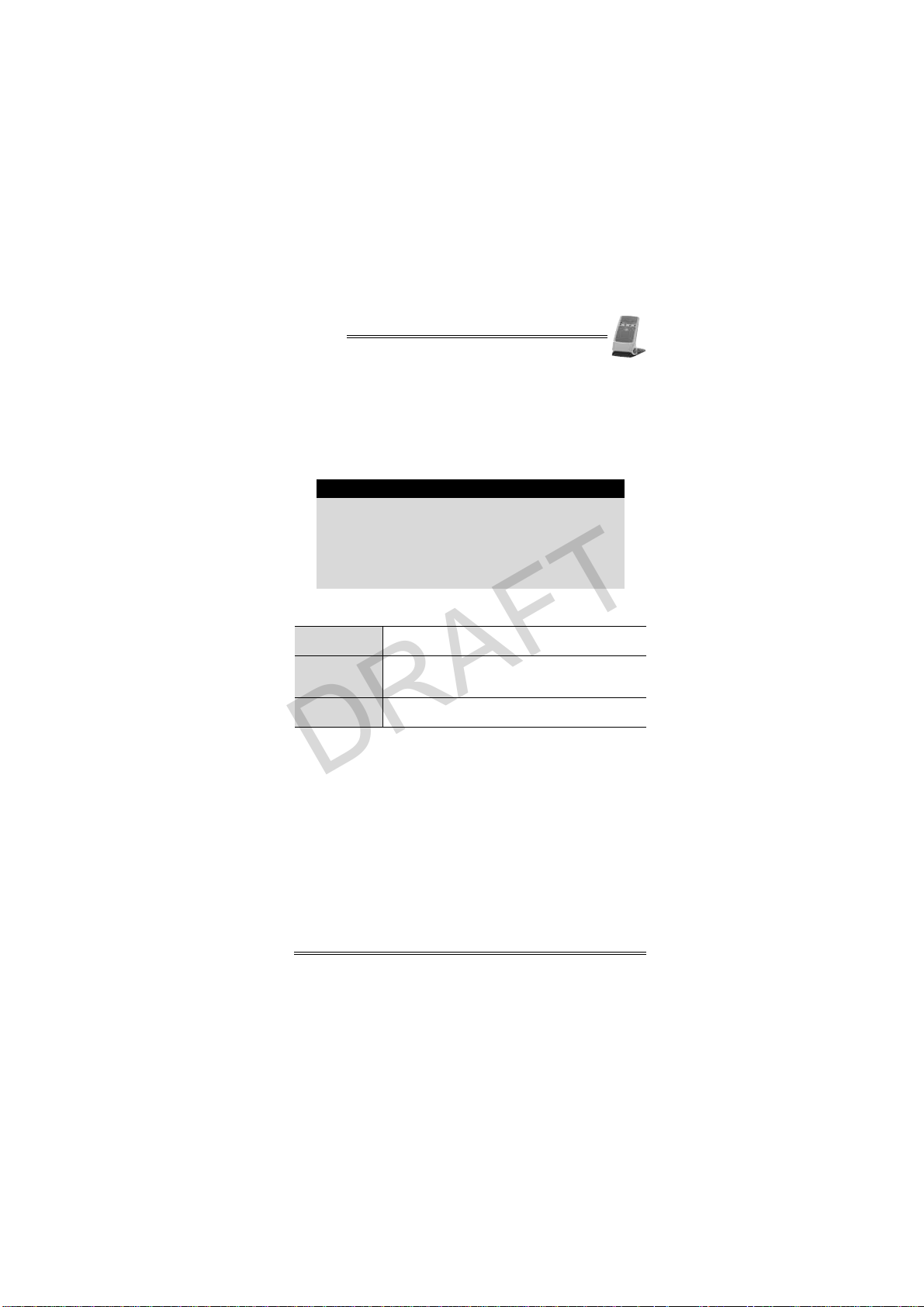
QX100
DRAFT
Forward
Thank you for purchasing the QX100 Contactless Reader. This
manual includes basic installation instructions in addition to
safety, care, and maintenance instructions.
It is recommended that you store this manual in a safe place for
future reference.
All graphic images in this manual are for illustrative
purposes only.
Different models of the contactless reader may vary in
appearance according to country of use or particular
customer requirements.
The basic installation procedure is the same for most
units.
The operation of the reader is application-dependent.
Document Conventions
Warning
Caution
Note
Failure to follow specific procedures and practices
may result in personal injury.
Failure to follow specific procedures and practices
may result in damage to the reader or other
equipment.
Helpful hints and other important information abo ut
the use of the reader.
Note
Installation Manual iii
Page 4

DRAFT
Page 5
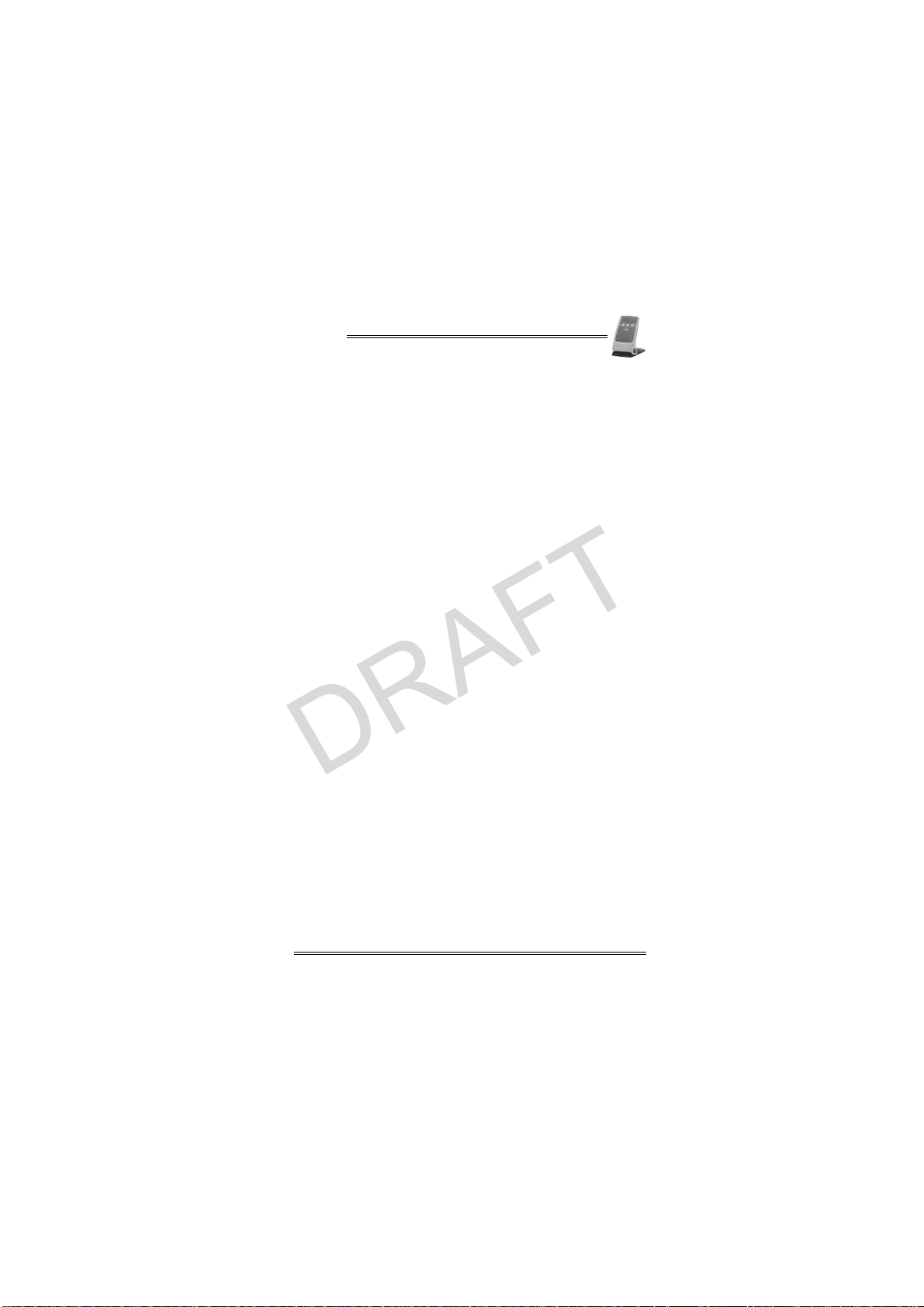
QX100
DRAFT
Table of Contents
Forward . . . . . . . . . . . . . . . . . . . . . . . . . . . . . . iii
Document Conventions . . . . . . . . . . . . . . . . . . . . . . . . iii
1. Product Regulatory Information. . . . . . . . . . . . . . . .1
2. General Safety Instructions . . . . . . . . . . . . . . . . . .3
3. Specifications . . . . . . . . . . . . . . . . . . . . . . . . . . .4
4. Initial Setup . . . . . . . . . . . . . . . . . . . . . . . . . . . .5
Contents Checklist. . . . . . . . . . . . . . . . . . . . . . . . . . . 5
Selecting a Point-of-Sale Location. . . . . . . . . . . . . . . . . 6
5. Optional Accessories. . . . . . . . . . . . . . . . . . . . . . .7
6. General Features . . . . . . . . . . . . . . . . . . . . . . . . .8
7. Connecting to a POS Terminal or ECR . . . . . . . . . . .10
8. Mounting the Contactless Reader. . . . . . . . . . . . . .15
9. General Care and Maintenance . . . . . . . . . . . . . . .17
Technical Assistance. . . . . . . . . . . . . . . . . . . . . . . . . .17
Cleaning the Contactless Reader. . . . . . . . . . . . . . . . . .17
Shipping the Contactless Reader. . . . . . . . . . . . . . . . . .18
10. Troubleshooting . . . . . . . . . . . . . . . . . . . . . . . . .19
Appendix A: Using the Contactless Reader . . . . . . . 21
Positioning the Contactless Reader . . . . . . . . . . . . . . . .21
Startup of the QX100 . . . . . . . . . . . . . . . . . . . . . . . . .22
LED Indicator Status. . . . . . . . . . . . . . . . . . . . . . . . . .22
LED Indication Status One . . . . . . . . . . . . . . . . . . . . . .23
LED Indication Status Two . . . . . . . . . . . . . . . . . . . . . .23
Audio Indication Status. . . . . . . . . . . . . . . . . . . . . . . .23
Contact Information . . . . . . . . . . . . . . . . . . . . . .24
Installation Manual v
Page 6

DRAFT
Page 7
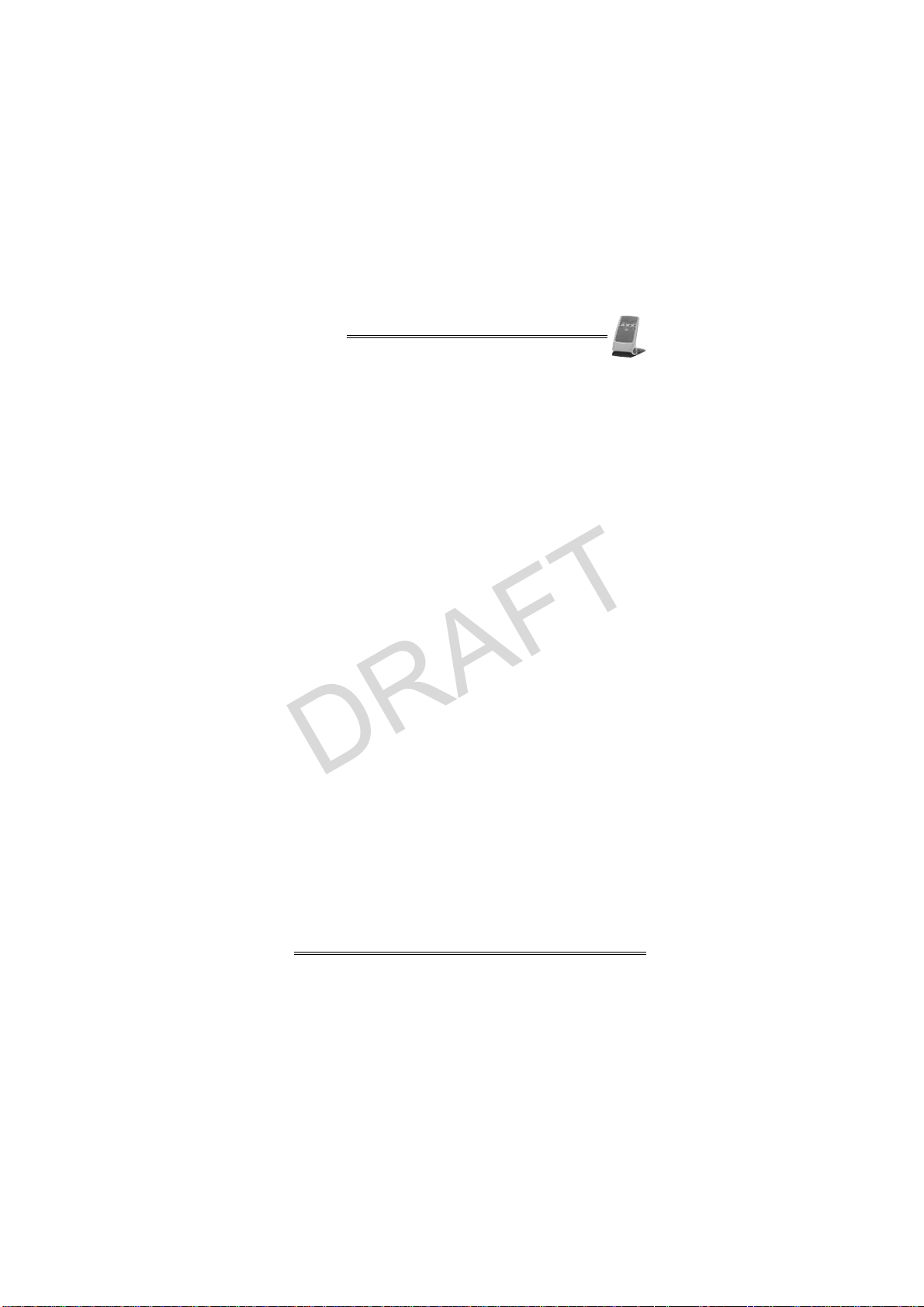
QX100
DRAFT
List of Figures
Figure 4-1 Box Contents. . . . . . . . . . . . . . . . . . . . . . . . . . 5
Figure 5-1 RS-232 Socket—9-Pin D-Type Con nector with Power
Figure 6-1 Front View . . . . . . . . . . . . . . . . . . . . . . . . . . . 8
Figure 6-2 Back View. . . . . . . . . . . . . . . . . . . . . . . . . . . . 9
Figure 7-1 Typical connection to a POS Terminal When Serial Port
Figure 7-2 Typical connection to an ECR When Serial Port has a
Figure 7-3 USB Connection to a PC-POS. . . . . . . . . . . . . . . .12
Figure 7-4 Typical D-Type Connection to an ECR or PC-POS with
Figure 8-1 Mounting the Contactless Reader . . . . . . . . . . . .16
Figure A-1 Pressing the Positioning Buttons . . . . . . . . . . . . .21
Figure A-2 Positioning the Reader . . . . . . . . . . . . . . . . . . .22
Connector. . . . . . . . . . . . . . . . . . . . . . . . . . . . 7
has a Power Pin . . . . . . . . . . . . . . . . . . . . . . . .11
Power Pin. . . . . . . . . . . . . . . . . . . . . . . . . . . . 11
External Power Source . . . . . . . . . . . . . . . . . . .14
Installation Manual vii
Page 8

DRAFT
Page 9
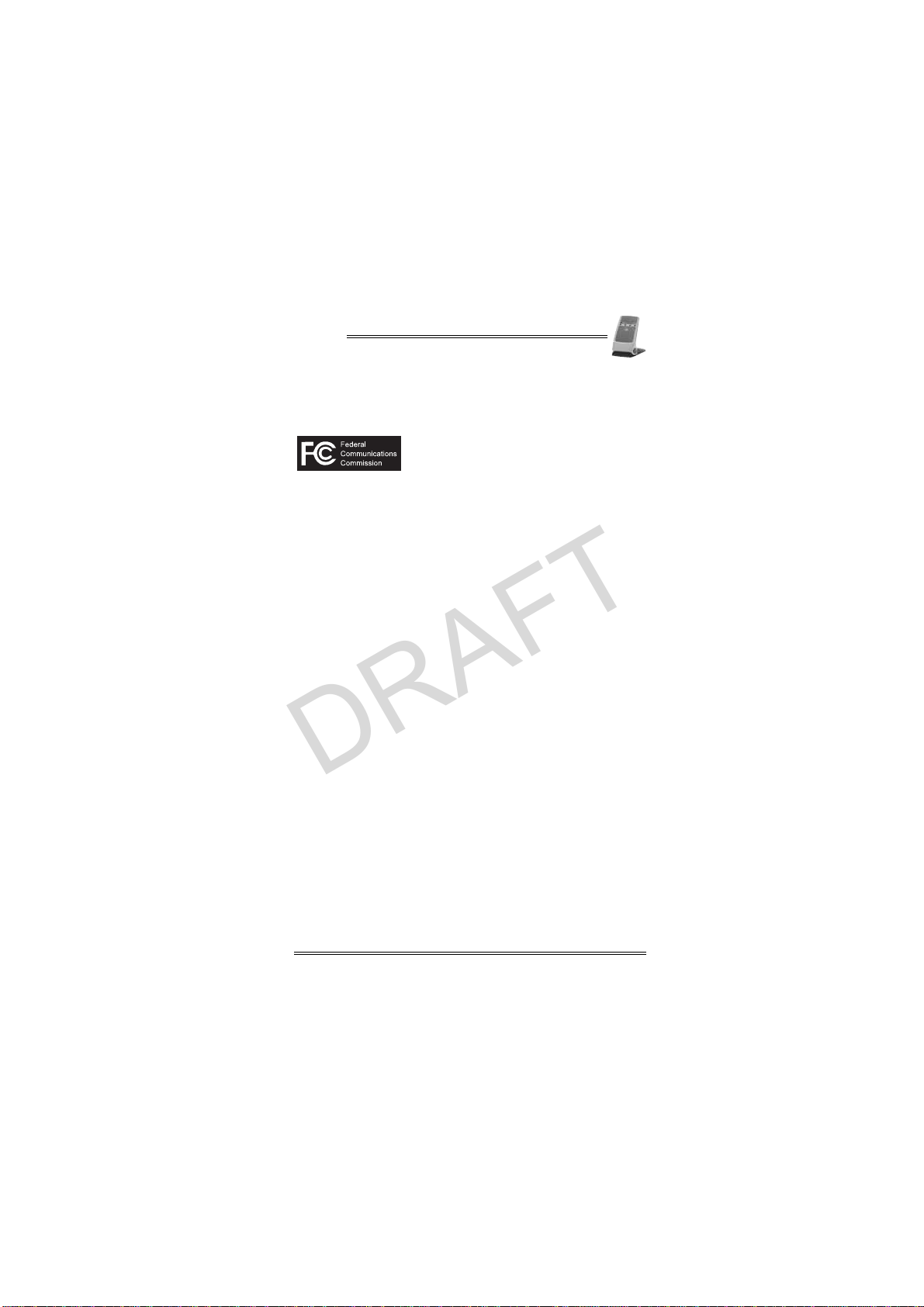
QX100
DRAFT
1. Product Regulatory Information
FCC Compliance Statement
Manufacturer: VeriFone, Inc.
Model: QX100
FCC Part 15 Requirements
This equipment has been tested and found to comply with the
limits for Class B digital device, pursuant to Part 15 of the FCC
Rules. These limits are designed to provide reasonable
protection against harmful interference when the equipment is
installed and operated in a commercial environment.
This equipment generates, uses and can radiate radio
frequency energy and, if not installed and used in accordance
with the instructions, may cause harmful interference to radio
communications. However, there is no guarantee that
interference will not occur in a particular installation.
Operation of this equipment in a residential area is likely to
cause harmful interference in which case the user will be
required to correct the interference at his/her own expense.
If this equipment does cause harmful interference to radio or
television reception, which can be determined by turning the
equipment off and on, the user is encouraged to try to correct
the interference by one or more of the following measures:
• Reorient or relocate the receiving antenna.
• Increase the separation between the equipment and the
receiver.
• Connect the equipment into an outlet on a circuit different
from that to which the receiver is connected.
• Consult your representative or an experienced technician
for help.
Connection of peripherals to this unit requires the use of
grounded, shielded cables to ensure compliance with the
Class B limits.
This device complies with Part 15 of the FCC Rules. Operation
is subject to the following two conditions:
1. This device may not cause harmful interference, and
2. This device must accept any interference received,
including interference that may cause undesired operation.
Installation Manual 1
Page 10
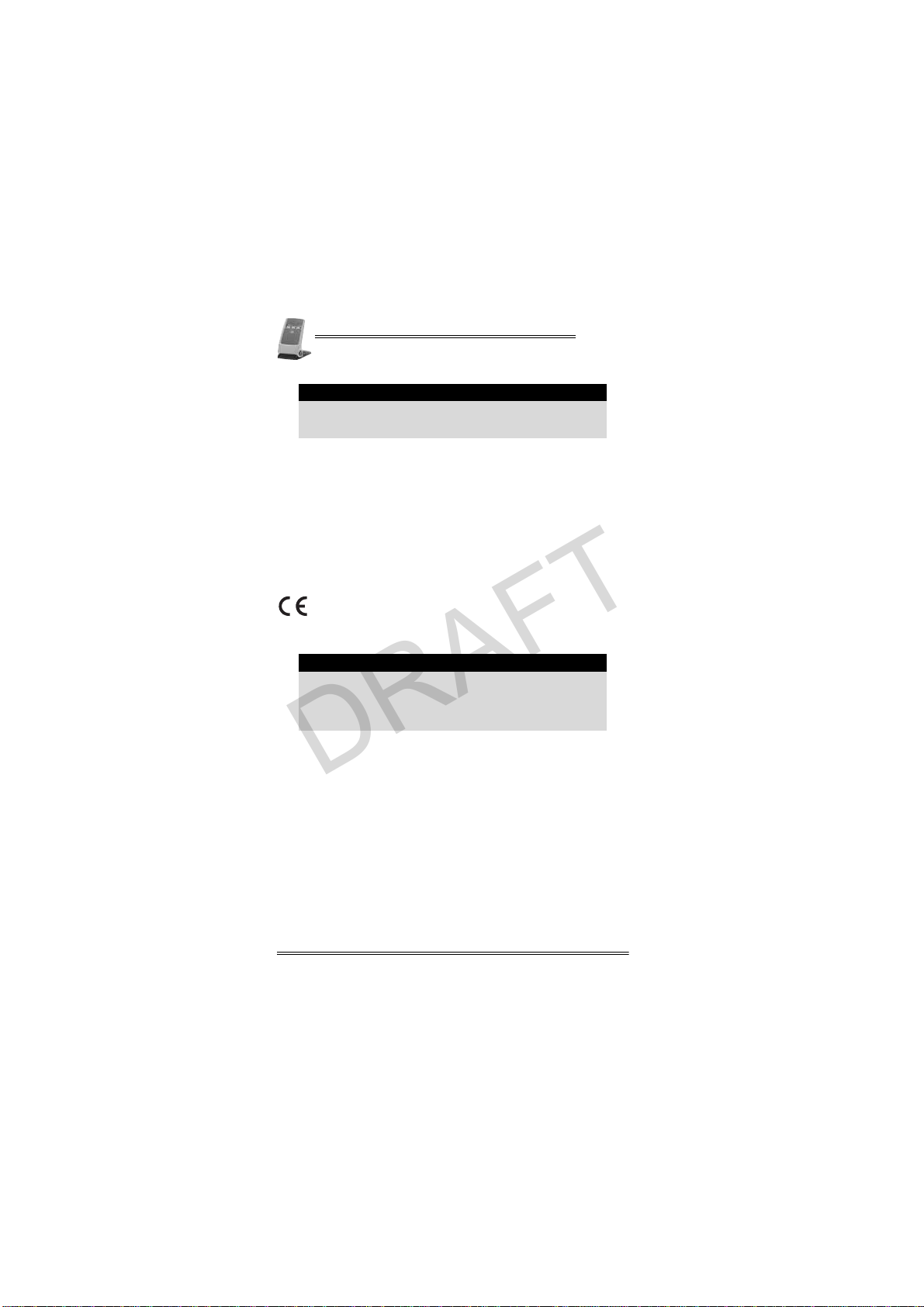
QX100
DRAFT
Changes or modifications to this equipment, not
expressly approved by VeriFone, could void the user's
authority to operate this equipment.
In Canada
This digital apparatus does not exceed the Class B limits for
radio noise emissions from digital apparatuses set forth in the
Radio Interference Regulations of the Canadian Department of
Communications.
Cet appareil digital n'émet pas de bruits radioélectriques
dépassant les limites applicab les aux appareils de la Classe B,
déterminée par la Réglementation d'Interférence Radio du
Ministère Canadien des Communications.
EU Directives Compliance Statement
This product complies with the requirements of applicable EU
Council Directives.
Disposal of this product or any of its components must
be performed in full compliance with all EU and/or
local directives and regulations.
For more information, contact your local VeriFone
representatives or service provider.
Note
Note
2 Installation Manual
Page 11

QX100
DRAFT
2. General Safety Instructions
Failure to observe these instructions may result in
severe personal injury or damage to the QX100 or
other equipment.
These safety instructions are based in general on
those provided by Underwriters Laboratories (UL) Inc.
U.S.A.
When using the QX100 or any associated device, the following
basic safety precautions should always be observed to reduce
the risk of fire, electric shock or personal injury.
• Read and make sure you understand all instructions.
• Follow all warnings and instructions marked on the device
and in this manual.
• Before cleaning, disconnect the device from the power
supply and any device to which the contactless reader is
connected.
• Do not use liquid or aerosol cleaners. Use a damp cloth for
cleaning and/or a soft brush.
• Never spill any liquid on the device.
• Place the device in a stable position on a solid surface or
make sure that the reader is mounted properly. Serious
damage may result if the device falls.
• Do not place objects on the interconnection cable. Install
the device where no one can step on the cable.
• To reduce the risk of electric shock, do not disassemble any
of the equipment or accessories referred to in this manual.
If required, take the equipment to a qualified service
representative. Incorrect reassembly or opening or
removing covers may expose you to dangerous voltages or
other risks.
• Do not overload wall outlets and extension cords as this can
result in the risk of fire or electric shock.
Warning
Note
Installation Manual 3
Page 12

3. Specifications
DRAFT
Specification Details
• Reader when connecting to another device
through an RS-232 connector to an 8-pin
socket (COM):
Power
Dimensions
Weight • 270 g (9.52 oz)
Memory • 2MB Flash
Environment
Requirements
Specifications are subject to change without notice
following technological impr ov ement o f the d evi c e an d
its components.
7-20 V at minimum 250 mA
• External power adapter (safety approved):
Input: 100-240 VAC at 50-60 Hz (0.15 A)
Output: 9 VDC at 0.5 A
• Height: 167.8 mm (6.6 in)
• Width: 105.3 mm (4.1 in)
• Depth: 125.9 mm (5 in)
• Operational temperature:
0°C to +50°C (+32°F to +122°F)
• Storage temperature :
-20°C to +60°C (-4°F to +140°F)
• Relative humidity:
5 to 95% non-condensing
Note
QX100
4 Installation Manual
Page 13

QX100
1
2
3
4
DRAFT
4. Initial Setup
• Carefully inspect the contents of the box for any
damaged or missing components. Do not use a
device that shows any signs of damage.
• VeriFone has taken all measures to provide you
with a complete device. If shipping damage is
evident, file a claim with the shipping company.
Notify your VeriFone representative or service
provider concerning this damage, and if any
components are missing.
Contents Checklist
Figure 4-1 Box Contents
1 Contactless reader 2
3 Documentation pack 4
The included cable comes attached to the reader.
Caution
Note
RS-232 connector cable
(model dependent)
USB connector cable
(model dependent)
Installation Manual 5
Page 14

QX100
DRAFT
The contents of the documentation pack may vary
depending on specific customer documentation
requirements.
Note
Selecting a Point-of-Sale Location
Do not locate the reader where it is exposed to the
following:
• Devices that radiate excessive electrical noise or
voltage fluctuations, such as air conditioners, fans,
electric motors, neon signs, or high-frequency
security devices.
• Water containers, such as a sink, a laundry tub or
a pool.
• Areas of excessive moisture, heat, oil, dust or
debris.
• Direct sunlight or objects that radiate heat.
• Place the QX100 on a flat table or countertop close to the
POS terminal or ECR to which it is to be connected, in an
easily accessible place for the cardholder.
• The contactless reader may also be mounted in a fixed
position. See “Mounting the Contactless Reader” for mounting
information.
• Do not cover the QX100.
Overextending the interconnection cable may cause
damage to the contactless reader and to the device to
which it is connected.
Warning
Caution
6 Installation Manual
Page 15

QX100
DRAFT
5. Optional Accessories
The QX100 package may include additional optional
accessories packed in its box or boxed separately.
Accessory Details
RS-232 socket—9-pin
D-type connector
with power
connector
• Connects to the RS-232 connector cable,
enabling the reader to be connected to a
PC-POS as well as an external power.
Figure 5-1 RS-232 Socket—9-Pin D-Type Connector with
Connection of any accessory that is not explicitly
approved by VeriFone may cause damage and thus
void the Limited Warranty of this equipment.
Consult your authorized VeriFone representative or
service provider for information regarding availability
of current or future optional accessories.
Installation Manual 7
Power Co nnector
Caution
Note
Page 16

6. General Features
DRAFT
Feature Description
LED Indicators
Figure 6-1 Front View
1 LED indicators 2 Landing zone
3 Positioning button
• Colors are model and application
dependent
QX100
1
2
3
8 Installation Manual
Page 17

QX100
DRAFT
Figure 6-2 Back View
1 Cable channel
1
Installation Manual 9
Page 18

QX100
DRAFT
7. Connecting to a POS Terminal or
ECR
The QX100 includes an integrated power/communication cable,
which has either an RS-232 plug or a USB plug at one end for
connection to a POS terminal or ECR (or PC-POS).
There is also an optional RS-232–9-pin D type connection/power
cable, that allows you to plug a contactless reader with the
RS-232 cable into a PC-POS as well as an external power
supply. This ca n be used with a host device that is not capable
of supplying power through the connector cable.
• Turn off the POS terminal or ECR whenever you
connect or disconnect the contactless reader.
• Do not disconnect the contactless reader when the
To connect to a POS terminal or ECR:
1. Disconnect the POS terminal or ECR from its electrical
2. Insert the contactless reader RS-232 or U SB plug into the
3. Reconnect the POS terminal, ECR, or PC-POS to its
POS terminal or ECR is processing data.
Refer to the documentation of the device to which the
reader is to be connected for specific connection
instructions.
power supply.
RJ-45 (COM) or USB connector on the POS terminal or ECR.
electrical power supply.
Caution
Note
10 Installation Manual
Page 19

QX100
DRAFT
Figure 7-1 Typical connection to a POS Terminal When
Serial Port has a Power Pin
DRAWER
ETHERNET
DISPLAY
POWER
PIN
EXT.KB
PAD
PC PORT
BARCODE
PHONE
COM1
LINE
COM2
RS-232
Figure 7-2 Typical connection to an ECR When Serial Port
has a Power Pin
Installation Manual 11
Page 20

QX100
DRAFT
1
Figure 7-3 USB Connection to a PC-POS
1 USB sockets
To connect the QX100 to an ECR or PC-POS and to an
external power supply:
1. Disconnect the ECR or PC-POS from its electrical power
supply.
2. Insert the RS-232 cable plug from the contactless reader
(VeriFone supplied) into the RS-232 socket on the
D-type–RS-232 connector cable.
3. Insert the 9-pin D-type serial plug into the connector on the
ECR or PC-POS and tighten the plug’s fastening screws to
secure it in place.
4. Insert the AC/DC power adapter barrel plug into the DC
power connector on the back of the D-type plug.
5. Connect the AC/DC power adapter to an AC electrical
outlet.
6. Reconnect the PC-POS terminal or ECR to its electrical
power supply.
Do not plug the AC/DC power adapter into an outdoor
electrical power outlet.
It is recommended that you install a power surge
arrestor at the power outlet to prevent possible
damage caused by electrical spikes or local lightning
strikes.
Warning
Caution
12 Installation Manual
Page 21

QX100
DRAFT
Use a safety-approved Limited Power Supply (LPS)
adapter.
The external power connection is only needed when
there is no power supply via the serial port.
It is recommended to use the VeriFone-supplied AC/DC
power adapter, which provides electrical power to the
QX100 as follows:
• Input (AC): 100-240 V 50/60 Hz (0.15 A maximum)
• Output (DC): 9 VDC at 0.5 A (maximum)
Caution
Note
Note
Installation Manual 13
Page 22

DRAFT
QX100
1
2
3
4
5
6
7
8
Figure 7-4 Typical D-Type Connection to an ECR or PC-POS
D-type serial connector on an
1
ECR or PC-POS
3 DC power connector 4
5 RS-232 connector 6 RS-232 plug
7 AC/DC power adapter 8 AC electrical outlet
14 Installation Manual
with External Power Source
2 9-Pin D-type serial plug
AC/DC power adapter barrel
plug
Page 23

QX100
DRAFT
8. Mounting the Contactless Reader
The QX100 is able to lie flat, at a 180° angle, with two key holes
on the bottom panel for mounting the reader on a wall.
When mounting the contactless reader, it must be
close enough to the POS terminal or ECR, for the
connecting cables, and in an easily accessible location
for the customer.
The recommended screws for mounting the QX100 are
flat head screws with a thread diameter of
approximately 4 mm (0.157 in) and head diameter of
approximately 8 mm (0.315 in).
The manual includes a drilling pattern in the back, for
your convenience.
To mount the QX100:
1. Drill two holes in the wall for screws, with a 5.5 cm
(2.165 in) between them, according to the drilling pattern.
2. Insert wall inserts with screws.
3. Adjust the mounting screw heads until they are firmly in
place.
4. Take the reader and face the bottom of the base towards
the wall, with the narrow part of the key hole facing
upwards.
5. Push the base, so that the mounting holes at the bottom of
the base are around the screw heads.
Note
Note
Note
Installation Manual 15
Page 24

QX100
DRAFT
1
2
Figure 8-1 Mounting the Contactless Reader
1 Mounting key holes 2 Mounting screws
6. Slide the base down, so that the screws are supporting the
base.
16 Installation Manual
Page 25

QX100
DRAFT
9. General Care and Maintenance
The QX100 has been designed to give you long and trouble-free
service with minimal operator care.
To maintain prope r fu n ctioning of the reader:
• Keep the reader in the cleanest possible working and
storage environment.
• Protect the reader from direct sunlight, extreme heat, damp
and dust.
• Do not open the AC/DC Power Adapter.
• Do not shake or drop the reader.
• Do not attempt to open the reader.
Technical Assistance
Contact your VeriFone representative or service provider for
technical assistance and ordering information regarding
specific components.
Cleaning the Contactless Reader
• Never use abrasive compounds or solvents,
thinners, benzene, or synthetic cleansers as they
may distort or damage the plastic and critical
parts.
To clean the contactless reader:
• Gently wipe off dirt from the reader with a soft, damp,
lint-free cloth.
• A very mild dishwashing detergent can be used to dampen
the cloth.
• Alcohol or alcohol-based cleansers may also be used for
stains that are more difficult.
• When necessary, gently wipe the display with a soft cloth or
eyeglass lens wiper.
Caution
Installation Manual 17
Page 26

QX100
DRAFT
Shipping the Contactless Reader
In exceptional circumstances, you may be required to ship your
reader to a servicing facility.
To ship the QX100:
1. Carefully pack the reader, preferably in the original box.
2. Send the package prepaid and adequately insured.
• Notify your VeriFone representative or service
provider before shipping the contactless reader. In
some cases, you may be required to attach a letter
to the package detailing the problem and
including product information such as the serial
number and the date of purchase.
• Shipment must be to an authorized dealer or
service center only. Contact your VeriFone
representative for the correct address.
Note
18 Installation Manual
Page 27

QX100
DRAFT
10. Troubleshooting
The QX100 has been designed for trouble-free operation,
though minor problems may occur during installation and use.
This section briefly describes how to troubleshoot some
possible common problems that may arise during the normal
operation of the contactless reader.
Before requesting service for the reader, read this section to
find a possible remedy for the problem. If you are still unable to
solve the problem, contact a service representative.
Do not try to solve the problem by opening the reader yourself.
1. Check that the buzzer on the QX100 beeps when you turn on the
2. When using an RJ-45 molten cable (RS-232):
3. When using an RS-232–9-pin D type connectio n/power cable and
4. If the problem persists, contact a VeriFone certified service
The reader appears to have no power
reader.
• Make sure that the device which supplies the QX100 with
power is turned on.
• Make sure th at the RJ-45 connector is fully plugged into th e
socket.
AC/DC adapter:
• Make sure that the AC adapte r is fully plugged into the AC
main power outlet.
• Make sure that the AC adapter’s barrel connector is fully
connected with the PWR connector.
• Try plugging the AC adapter into another AC power outlet.
representative.
Installation Manual 19
Page 28

QX100
DRAFT
1. Check that the buzzer on the QX100 beeps when you turn on the
reader.
• If NO, act according to “The reader appears to have no
power”.
• If YES, hold a PICC card up to the landing zone on the reader.
If some of the LEDs light up, the ones that do not are burnt
out. To change a LED, contact a VeriFone certified
representative.
2. If the problem persists, contact a VeriFone certified service
representative.
The LEDs are not lighting up
20 Installation Manual
Page 29

QX100
DRAFT
Appendix A: Using the
Contactless Reader
The card must be within 4 cm (1.57 in) of the landing
zone for the QX100 to read the card.
Positioning the Contactless Reader
The contactless reader can be moved to four positions:
• Laying flat
• 30°
• 60°
• 90°
To position your re ader:
1. With your thumb and middle finger, press the buttons on
both sides of the reader.
Note
Figure A-1 Pressing the Positioning Buttons
2. While holding down the positioning buttons, with your
other hand, hold the top of the reader, pushing or pulling to
the desired position.
Installation Manual 21
Page 30

QX100
DRAFT
Figure A-2 Positioning the Reader
Startup of the QX100
The QX100 starts up automatically when:
• The reader is plugged into a terminal with a power source,
and the terminal is first powered-up.
• The reader is first plugged into an electrical outlet.
To recognize the QX100 is powered-up:
1. The reader’s lights being activated, blinking from left to
right, sequentially.
2. The lights are then followed by a short audio indication.
3. The LEDs go to their “ready for the next transaction” state.
LED Indicator Status
The LED indicator colors are credit card app lication
dependent. For information on what cards are
accepted and which application is being used, contac t
your local VeriFone service provider.
There are two common color schemes for the LED indicators.
Note
22 Installation Manual
Page 31

QX100
DRAFT
LED Indication Status One
Indicator Payment Status
Blue Ready for next transaction
Yellow Processing the transaction
Green Transaction accepted
Red Transaction failed
LED Indication Status Two
All four LEDs are green:
• When ready for the next transaction, there is a single green
indicator light.
• While the transaction is being processed, the LED
indicators light up from left to right.
Audio Indication Status
There are audio indications to let the cardholder know the
status of the reading of his/her card.
• The first beep is to indicate the reading of the card.
• There are three sequential beeps, as the remainder LEDs
light up.
Installation Manual 23
Page 32

Contact Information
DRAFT
Ve riFone, Inc.
2099 Gateway Place, Suite 600
San Jose, CA, 95110 USA
Tel: +1-800-VeriFone (837-4366)
www.verifone.com
QX100
24 Installation Manual
