Page 1

Store ‘n’ Play
MP3 PLAYER
USER MANUAL VM-01
Page 2
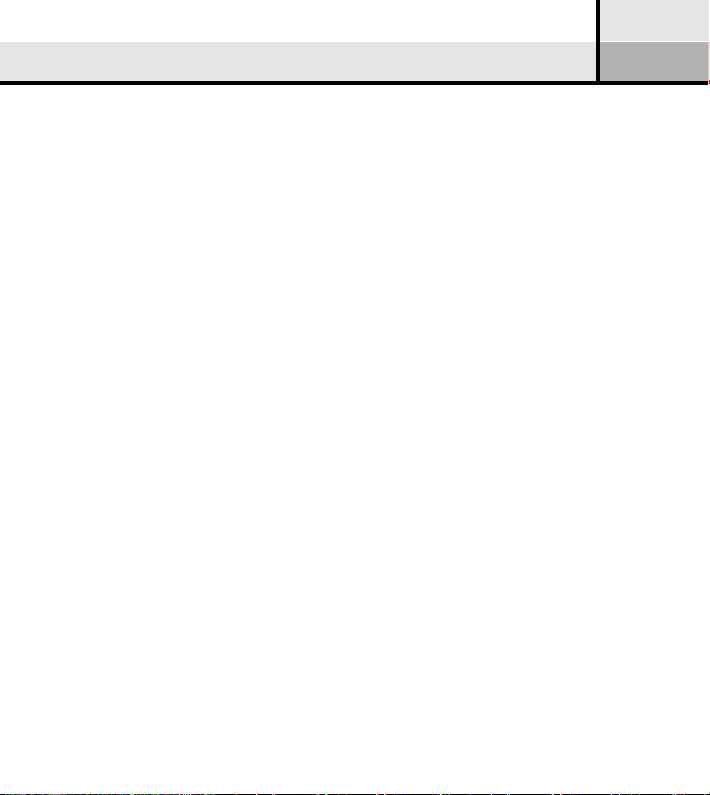
Table of Contents
FCC notice ........................................................................................................ 3
Handling precaution .......................................................................................... 4
Product features ................................................................................................ 6
Package contents ............................................................................................... 7
Product diagrams and function buttons ............................................................. 8
Connecting to computer .................................................................................. 12
USB connection display .................................................................................. 13
File upload and download ............................................................................... 14
An introduction to basic functions .................................................................. 15
Power on/off ............................................................................................... 15
Volume setting ............................................................................................ 16
Mode switch ............................................................................................... 16
Lock function ............................................................................................. 17
Play music .................................................................................................. 18
Voice record ............................................................................................... 19
Playing record ............................................................................................ 19
An introduction to additional functions .......................................................... 20
Repeat section (A/B) .................................................................................. 20
EQ setting (EQ) .......................................................................................... 20
File management ........................................................................................ 21
Delete .................................................................................................. 21
Formatting ........................................................................................... 21
Firmware upgrade ........................................................................................... 22
1
Page 3
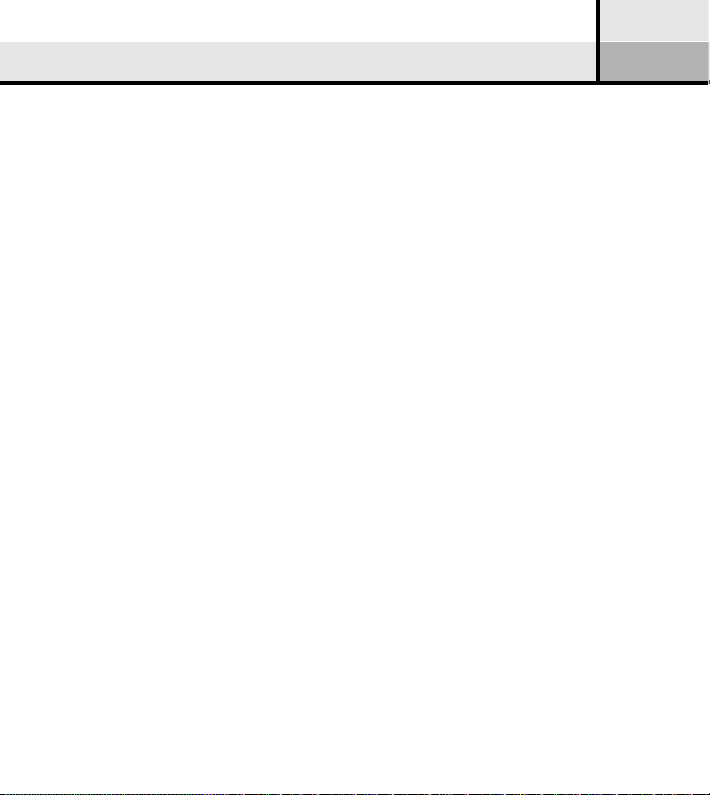
Table of Contents
Play mode .......................................................................................................23
System setting ................................................................................................24
Sleep ......................................................................................................... 24
Sleep memory ..........................................................................................24
Scrolling speed ......................................................................................... 25
Contrast ....................................................................................................26
Backlight time .......................................................................................... 26
User interface language ............................................................................27
Restore default setting ..............................................................................28
Version .....................................................................................................28
Stand-by time ...........................................................................................28
Appendix ........................................................................................................ 29
Trouble shooting ............................................................................................30
Specications of product ................................................................................32
Technical support & warranty ........................................................................33
2
Page 4
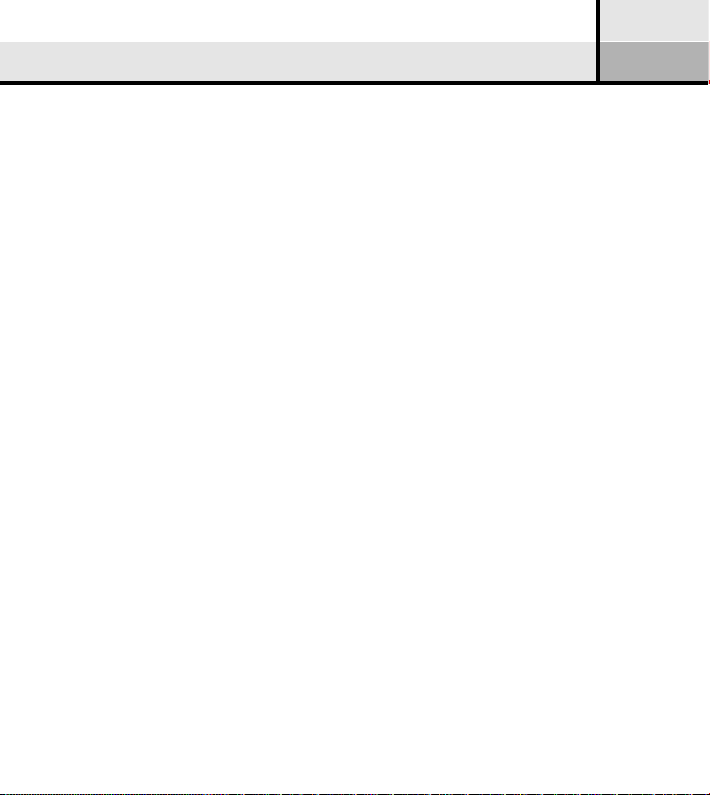
FCC Notice
FCC Notice:
This equipment has been tested and found to comply with the limits for a
Class B digital device, pursuant to part 15 of the FCC Rules. These limits
are designed to provide reasonable protection against harmful interference
in a residential installation. This equipment generates, uses, and can radiate
radio frequency energy and, if not installed and used in accordance with the
instructions, may cause harmful interference to radio communications.
However, there is no guarantee that interference will not occur in a particular
installation. If this equipment does cause harmful interference to radio and
television reception, which can be determined by turning the equipment off
and on, the user is encouraged to try to correct the interference by one or more
of the following measures:
- Reorient or relocate the receiving antenna.
- Increase the separation between the equipment and receiver.
- Connect the equipment into an outlet on a circuit different from that to which
the receiver is connected.
- Consult the dealer or an experienced radio/ TV technician for help.
CE Notice:
If the product suddenly has no response or power off, it may be caused by
electrostatic discharge. If this circumstance, please follow the procedures
below for recovery:
- Switch off the unit, if the unit has no response.
- Turn on the unit again
3
For Customers in Europe
This product conforms to the following European Directives:
89/336/EEC (EMC Directive)
This product complies with EN55022/A1:2000 and EN 55024/A1:2001 for use
in the following areas: residential, commercial and light industrial
Page 5
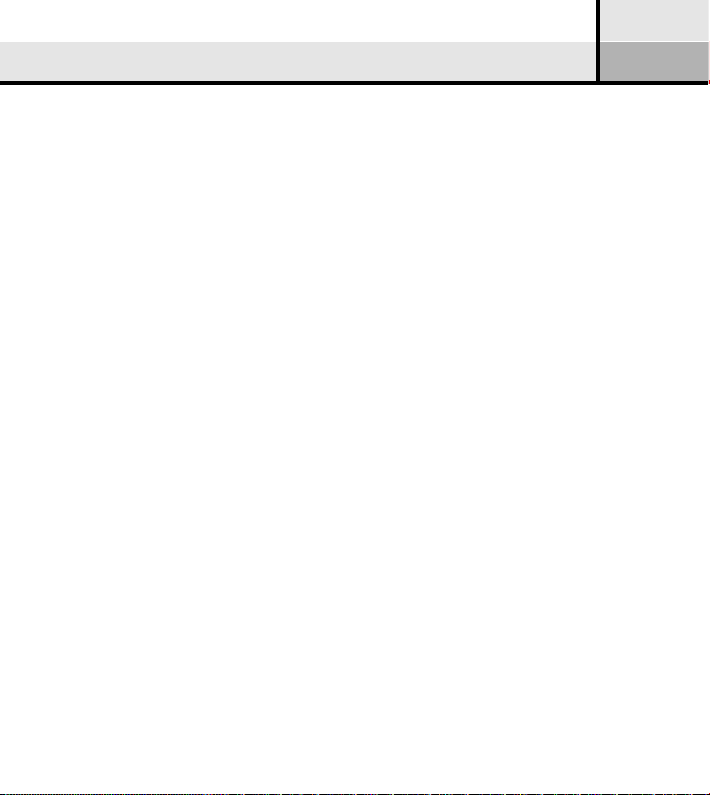
Handling Precaution
Before using this device, please carefully read and understand the safety
instructions listed below.
1. Read carefully all the attached user’s materials, and fully understand the
operation guide and warnings of this device.
2. Check if the contents in the packaging of the device are consistent to the
packing list.
3. When it is left unused for a long period of time, the battery should
be removed. If liquid leakage from the battery is detected and
the device works abnormally, please do not dismantle the device for
cleaning, this may lead to damage to the device. In irreparable cases,
please contact Verbatim technical support. Verbatim shall take no liability
for damages resulting from battery liquid leakage and resulting damage.
4. This device is a hi-tech electronic product, which should be kept away
from heat, cold and moisture when being used. Special care should be taken
to observe the following points:
a) The device should not be exposed to strong sunlight, and should be kept
away from heat sources.
b) Avoid using the device outdoor at low temperature for a long period
of time.
c) The device should not be placed in the environment of extra-humidity;
Care should be taken so that water and other liquids are not spilled onto
the device. If it happens, the device should be switched off immediately.
d) The device should not be used in dusty environments.
e) Do not clean the device with any type of detergent containing chemical
elements or other solutions in order to avoid damage from corrosion or
moisture. If necessary, please clean using a soft cloth.
5. Do not use the device in strong magnetic eld, strong electric charge or
electromagnetic interference environment in order to prevent data from
being lost.
4
Page 6
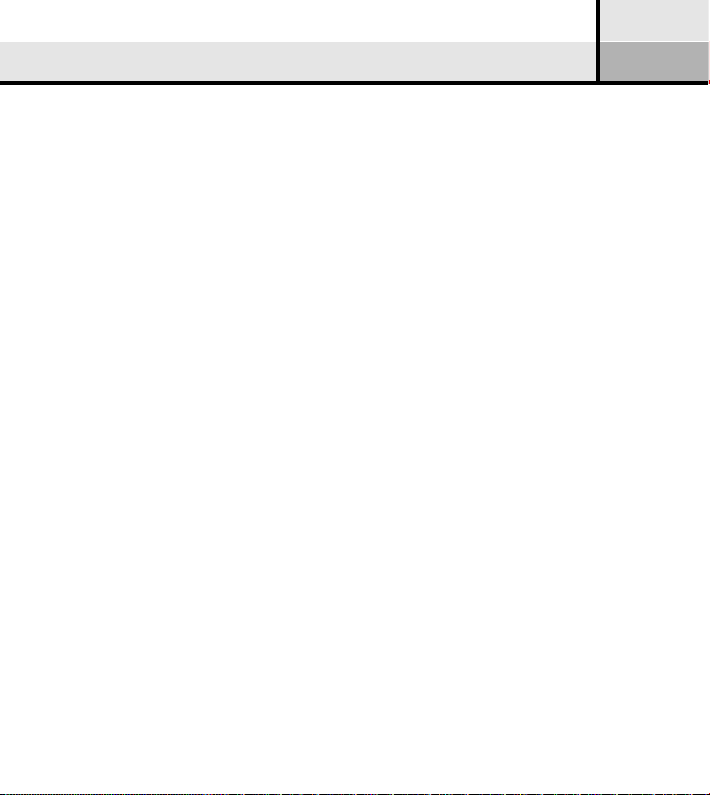
Handling Precaution
6. Do not subject the device to drops or hard impacts which may lead to
damage.
7. The device should be opened under no circumstances. The manufacturer
takes no liability for damages resulting from unauthorized tampering.
5
Page 7
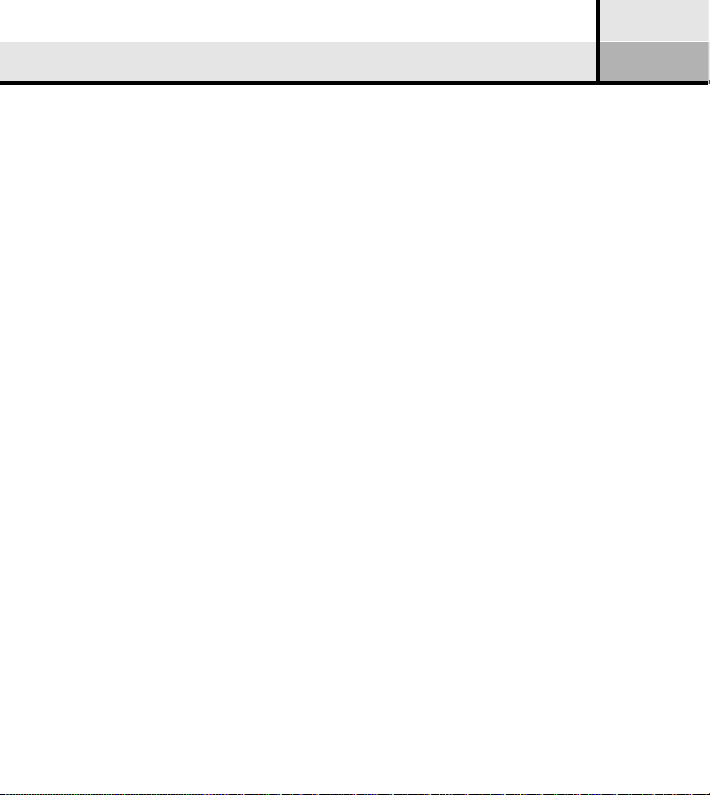
Product Features
- Supports WMA and MP3 le formats
- Bit rates supported 32kbps - 320kbps constant & variable
- Windows Media DRM 9 support
- Negative LCD Display with LED back light
- ID3 Tag: Song title and Artist
- Voice recorder with built in microphone
- 6 EQ modes: Normal, Rock, Jazz, Classic, Pop & Custom
- 5 Play modes: Normal, Repeat, Repeat all, Shufe, & Repeat Shufe
- Preset sleep timings
- Sleep memory function
(restart resumes to where the device was last powered off)
- Built in USB plug to connect directly to the PC
- USB2.0 Full speed data transfer
- Compatible with USB1.1 & USB2.0 ports
- 1 x AAA battery
- Battery life up to 10 hours
6
Page 8
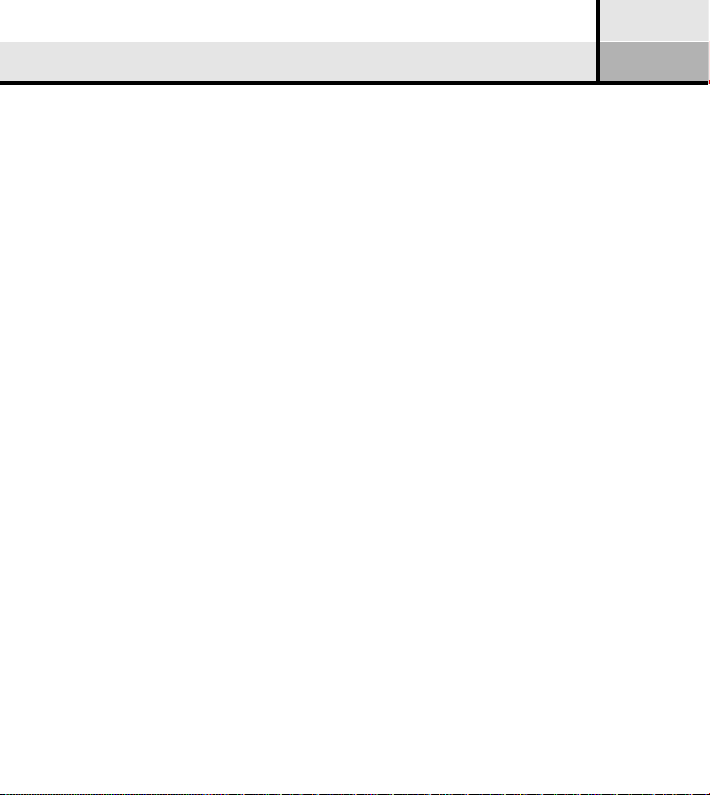
Package Contents
1. Store ‘n’ Play MP3 Player VM-01 (x1)
2. Stereo Earphones
3. USB Extension Cable
4. AAA Battery
5. Carry Strap
6. Quick Start Guide
7. CD containing Win 98SE driver and Users Manuals
7
Page 9
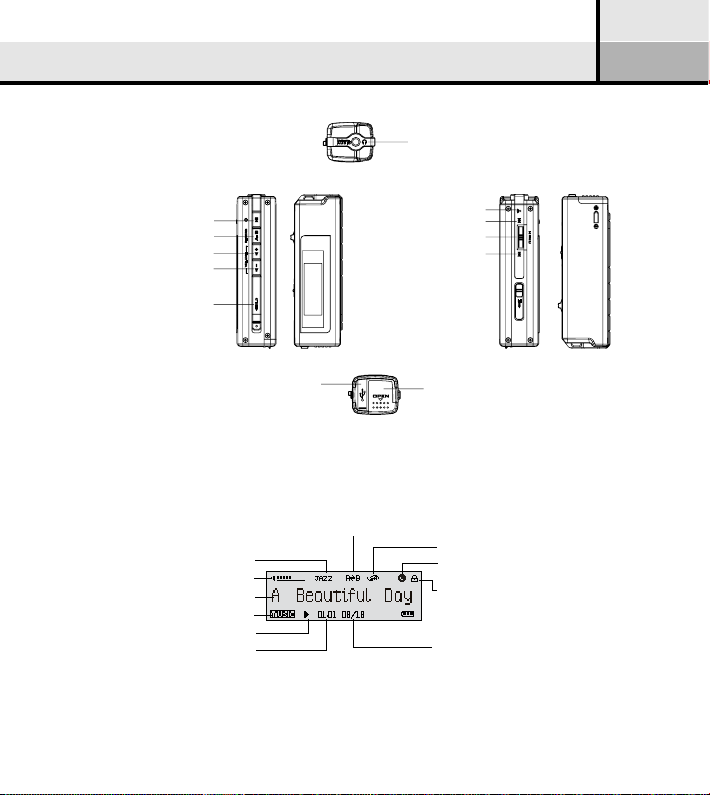
Product Diagrams and Function Buttons
Product diagrams and function buttons
Earphone jack
Play/pause button
A-B Repeat section
Volume +
Volume -
Lock button
MIC jack
Fast forward button
Menu button
Fast backward button
USB jack
Battery Housing
LCD display screen description
EQ display
Volume level display
Song name
Mode display
Playing status display
Play elapsed time display
A-B Repeat section display
Playing mode display
Sleep preset display
Function button lock display
Song playing display
8
Page 10
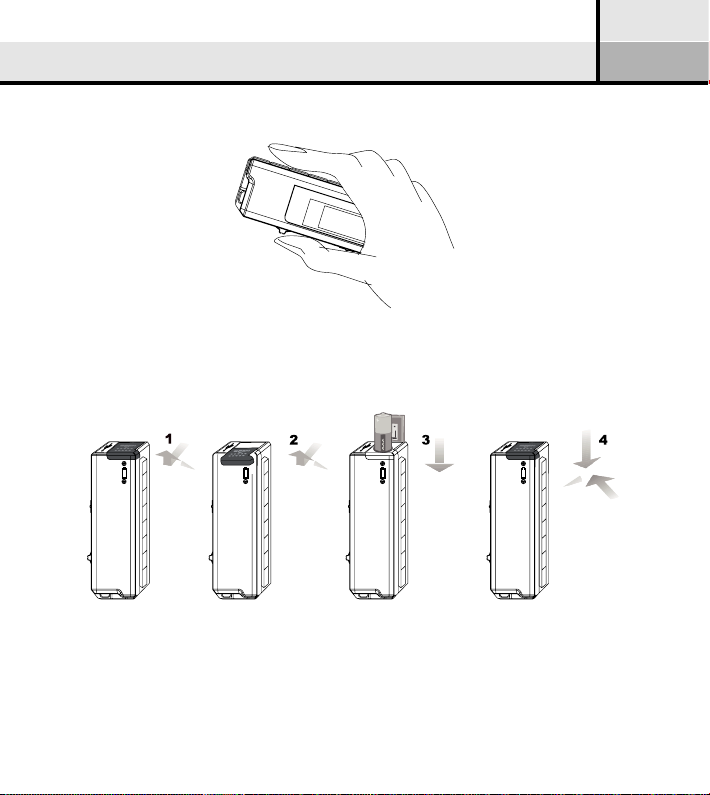
Product Diagrams and Function Buttons
13
Operating method
Battery installation
Product diagrams and function buttons
9
Page 11
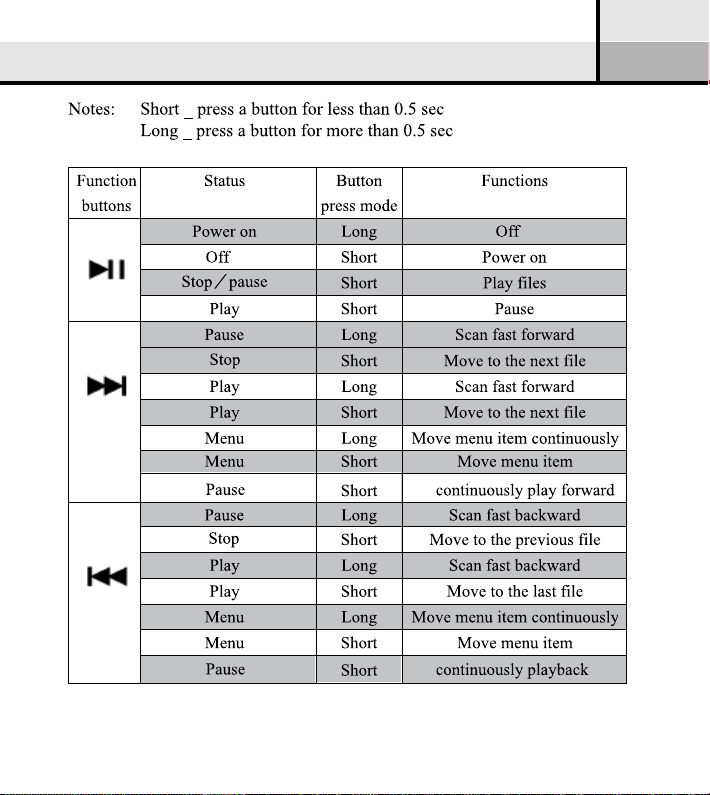
Product Diagrams and Function Buttons
10
Page 12

Product Diagrams and Function Buttons
11
Page 13

Connecting to the Computer
Computer system requirement
1. Microsoft Windows 98SE/Me/2000/XP
2. CD-ROM drive
3. Pentium CPU above 233MHz
4. With RAM memory above 32MB(if the operating system is Windows XP,
the RAM should be above 64MB)
5. Hard disk space should be above 20MB
6. Port should be USB1.1 or above
7. Connecting to internet (necessary only when the software needs
to be updated)
12
Page 14
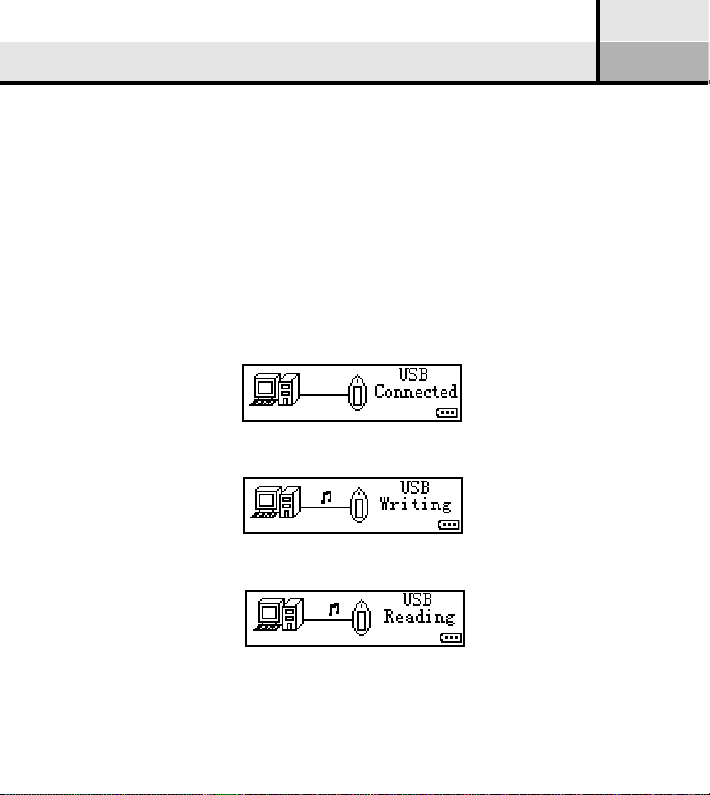
USB connected
files uploading
files downloading
USB Connection Display
This player is a mass storage device. It does not need driver installation for
PC connection. However for windows 98SE OS you need to install the driver.
The driver is contained on the enclosed CD or download the driver from the
following website: www.verbatim-europe.com
www.verbatim.com
For USB connection,the device can be plugged in the USB port of the
computer, Press “Play/Pause” button to connect.
When the device is connected to computer, and the operation begins, LCD will
display the following icon
13
Page 15
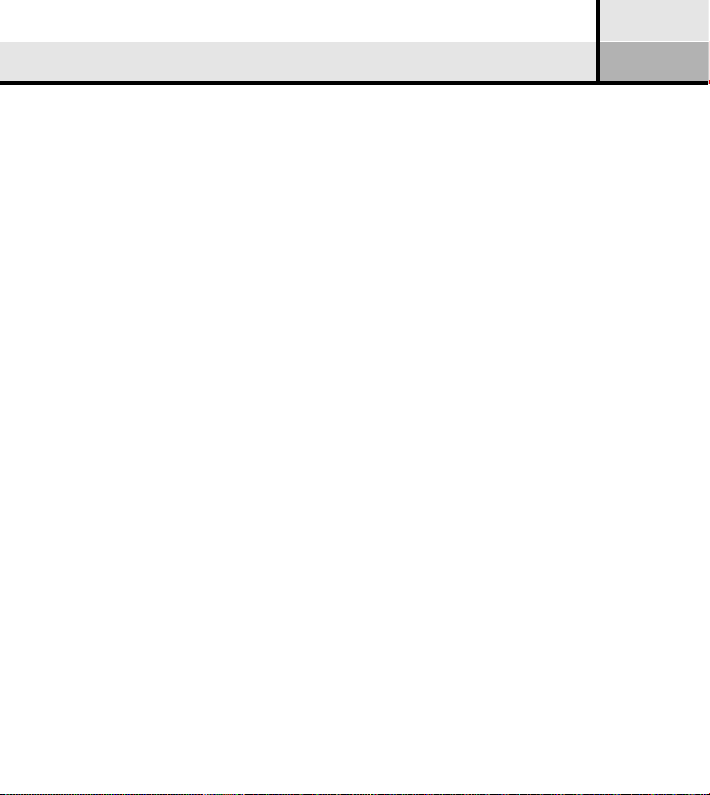
File Upload and Download
After the device is connected to the computer to upload/download les, no
special operation other than simple “drag-drop” is needed.
1. Double click “my computer” in Windows, you will nd a new
icon “removable disk”, which represents your digital audio player
2. If you want to download les to the device from computer, just drag the
desired les to “removable disk”, which represents your digital audio player
3. You can also drag the les in your digital audio player to your computer
(upload)
4. The device can store all types of les in addition to music les.
5. During uploading / downloading, keep the MP3 player connected to
the computer
Notes:
1. Since the device will play according to the download sequence of the les, it
is suggested to download les in desired sequence.
2. To disconnect from the USB port Double-Click the “Unplug or Eject
Hardware” symbol in the Windows task bar. When the “Safely Remove
Hardware” window appears, select the device you wish to remove and click
stop. From the next window, select the appropriate device and click ok.
The MP3 player is now ready to disconnect.
3. During uploading / downloading, keep the MP3 player connected to
the computer
14
Page 16
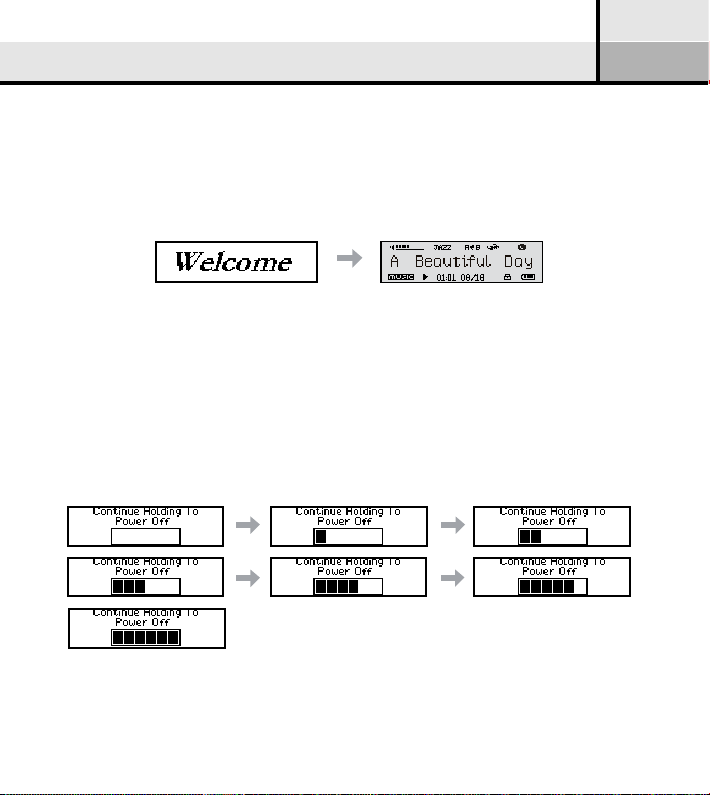
Shutting downÖ
An Introduction to Basic Functions
Power on/off
Power on
Press “play/pause” button to start the device
Start gure
The following picture (gure) has been set in the device before it left factory.
Power off
1. Long press “play” button, the device will be shut down, as the progress bar
displayed below.
2. When the progress bar is full, the device will be shut down automatically.
3. If releasing the “play” button before the progress bar is full, the device will
resume to the former status. Designed in this way, the device will not be shut
down accidentally.
15
Page 17
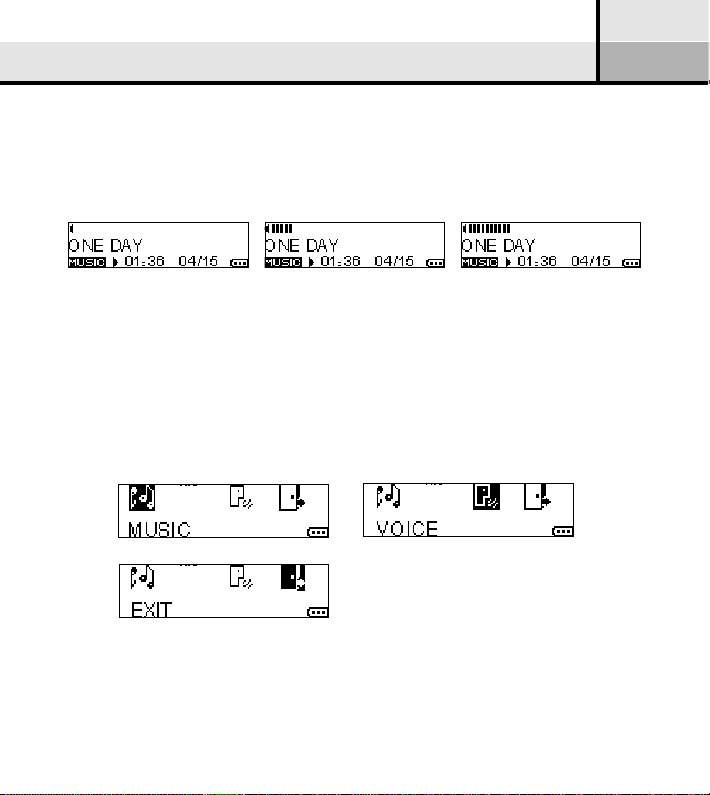
An Introduction to Basic Functions
Volume setting
Adjust the volume by using “VOL+”and” VOL-” on the main device
1. Volume can be selected among 0-10 sections.
2. Press the button to adjust the volume section by section; long press on the
button to adjust the volume continuously.
Mode switch
This device has two working modes: music mode and voice mode.
Press and Hold MENU to enter mode selecting menu, and then select desired
mode by using “fast forward “button or “fast backward” button or select “exit”
to keep the original mode, press “MENU” button again to enter that mode.
16
Page 18

An Introduction to Basic Functions
Mode menu setting
Music (music mode), voice (voice mode) or exit (keep the mode selected
before) are available.
menu setting in music mode
menu setting in voice mode
17
Page 19

An Introduction to Basic Functions
Lock function
When switching on “HOLD” lock button, all the functions cannot be operated.
Switch on the device when it is shut down, “locked” will be displayed. When it
is playing, there will be an icon of “locked” on the upper right of LCD.
Play music
Play/pause
The device will enter music mode or voice mode when it is normally started,
press “play/pause” button to begin playing; when it is playing, press “play/
pause”
button to pause playing; The le is in STOP status when the device is normally
started.
1. Select play le
1) When it is pause/stop, press “fast forward” button or “fast backward”
button to select les in the memory.
2) When it is playing, press “fast forward” button to play the next le, while
press “fast backward” button to play the previous le
2. Fast forward/fast backward
Press “fast forward” button or “fast backward” button for more than one
second to begin fast forward or fast backward.
18
Page 20
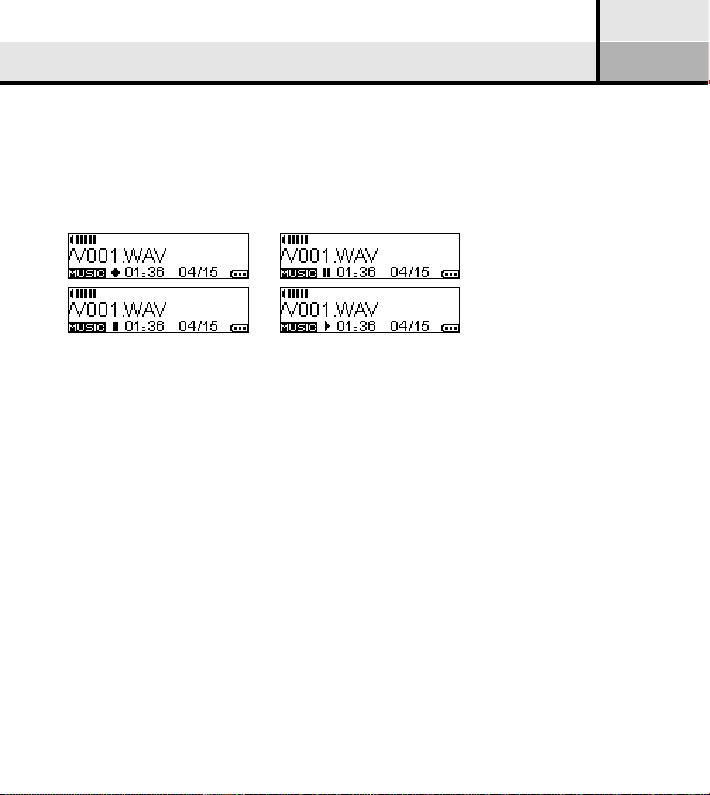
An Introduction to Basic Functions
Voice record
In voice mode, you can record voice via the built-in Mic
1) Press “Rec/A-B” button to begin recording
2) Press “Rec/A-B” button again to stop recording
3) Recorded les are stored as default les VXXX.WAV, XXX, begins with 001
Play record
Voice les recorded in the device can be played in voice mode. The
operation is identical to playing music les in music mode.
19
Page 21

An Introduction to Additional Functions
Repeat section (A-B)
When music le or voice le is being played, press REC/A-B button to set the
start point (point A) for repetition, and press REC/A-B button again to set the
ending point (point B). The device will begin repeat the section. Press
REC/A-B button again to cancel A-B playing the current le.
EQ setting
EQ selection: “normal, rock, jazz, classic, pop, custom” are available.
In custom mode, there are 4 grades of high keys and 4 grades of low
keys available. You can also select “exit” to keep the original settings.
20
Page 22
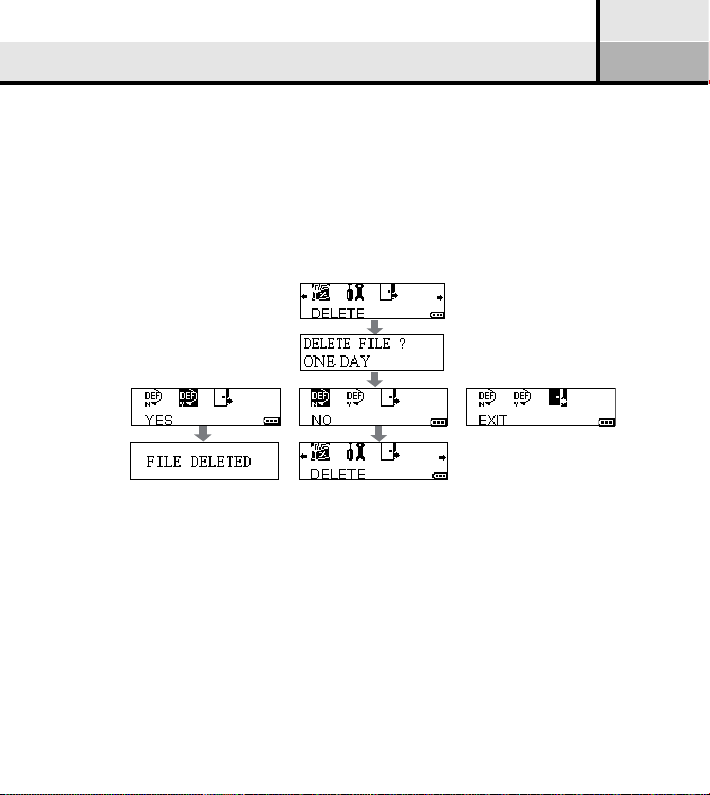
File Management
Delete
1. Press “MENU” button to enter function menu, Select “Delete” with “fast
forward” button or “fast backward” button.
2. Press “MENU” button to enter delete function;
3. Search for the les by using “fast forward” or “fast backward” button,
and select “yes” to delete the les; select “no” to return to the menu.
4. When the message “le deleted” is displayed on LCD, press “fast
forward” button to select “exit” and return to main menu.
Delete mode selection menu
Formatting
When the device is connected to computer, it will be displayed as “removable
disk” in Windows” of my computer”. Click the icon with the right key, and
select formatting in the spring-out menu. The device can be formatted as
computer magnetic disk.
Notes: 1. When formatting the removable disk representing your digital audio
player, please select FAT16/32 format for le partition system.
2. If FAT16/32 format is not selected for le partition system, the
device cannot be started normally. In this case, please connect the
device to the computer and format it into FAT16/32, and it will
resume normal working.
21
Page 23

Firmware Upgrade
Firmware upgrade le and upgrade procedures are available from the
below websites:
www.verbatim-europe.com
www.verbatim.com
You are recommended to check the availability of new rmware release
versions to perform upgrades periodically to enhance the performance of
the player.
Notes:
1. Disconnection during rmware upgrading may cause failure to the device.
2. Do not change the le name or extensions of the uploaded les.
22
Page 24
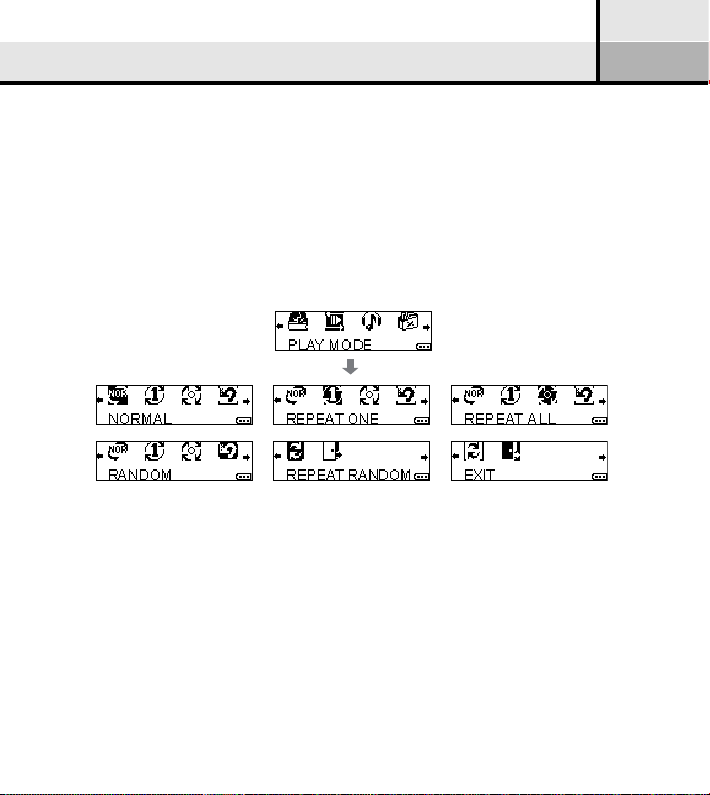
Play Mode
Normal: play all the music les one by one and stop
Repeat one: play the current music le, and repeat playing it
Repeat all: play all music les one by one, and repeat them all
Random: Randomly play all the music les once and stop
Repeat Random: Randomly play all the music les ,and repeat again
Exit: keep the play mode selected originally.
23
Page 25
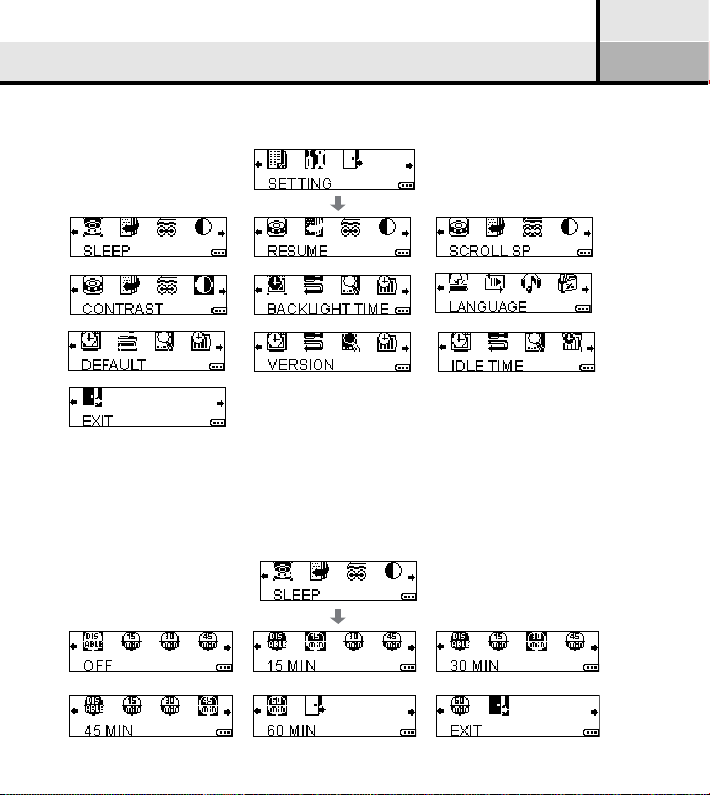
System Setting
System setting selection menu
In the modes of music or voice, the following system settings are included.
Sleep
To preset auto sleep time. The device will shut down automatically and
accordingly after the selected minutes. “Off, 15, 30, 45, 60” minutes are
available. You can also select “exit” to keep the original settings.
24
Page 26
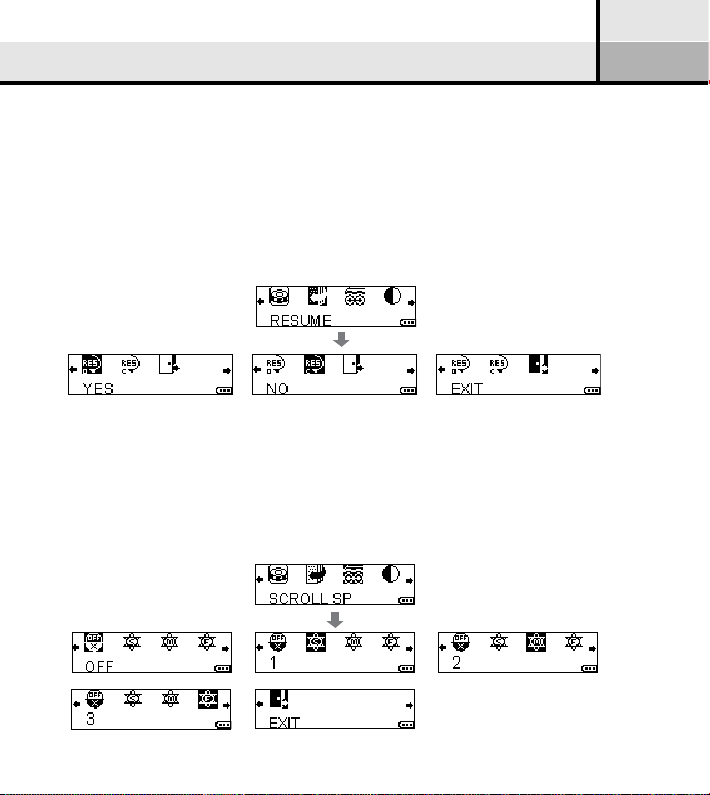
System Setting
Resume
If the sleep memory is set to “YES” , the status information will be recorded
when the player is shut down. When it starts again, the player resumes to
the status last time it was shut down;If the sleep memory is set to “NO” ,
the status will not be recorded when the player is shut down, when it starts
again, the player will get into default status. You can also select “exit” to
keep the original settings.
Scroll speed
If the length of character string is too long to be displayed, LCD will
scroll the character string display. The speed of scroll can be selected among
“off, slow, moderate, and fast. You can also select “exit” to keep the original
settings
25
Page 27
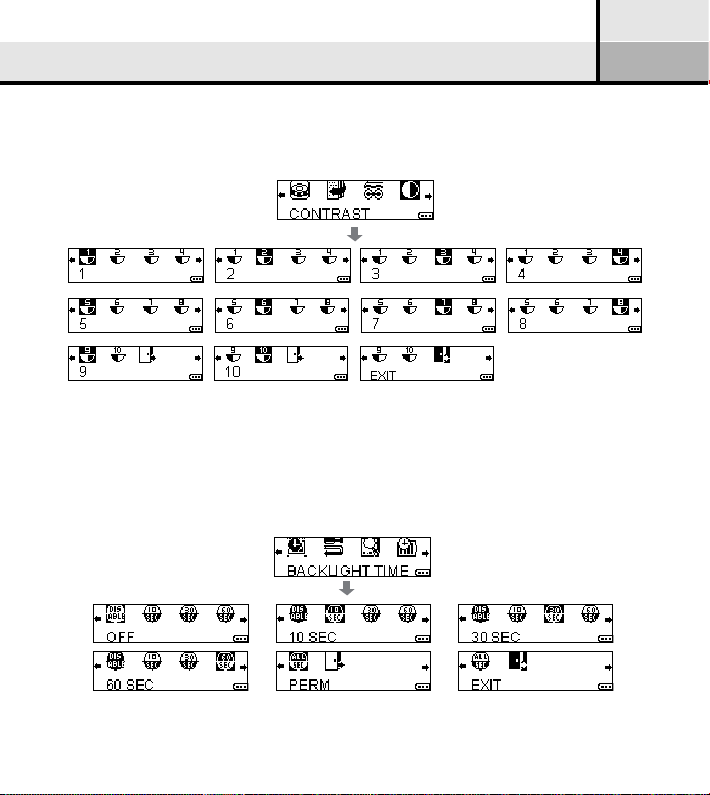
System Setting
Contrast
To set the contrast of LCD, totally 10 grades: “1,2,3,4,5,6,7,8,9,10” are
available. You can also select “exit” to keep the original settings.
Backlight time
To set the time of LCD backlight for each operation, “off, 10 seconds,
30 seconds, 60 seconds, permanent” are available.
You can also select “exit” to keep the original settings.
26
Page 28
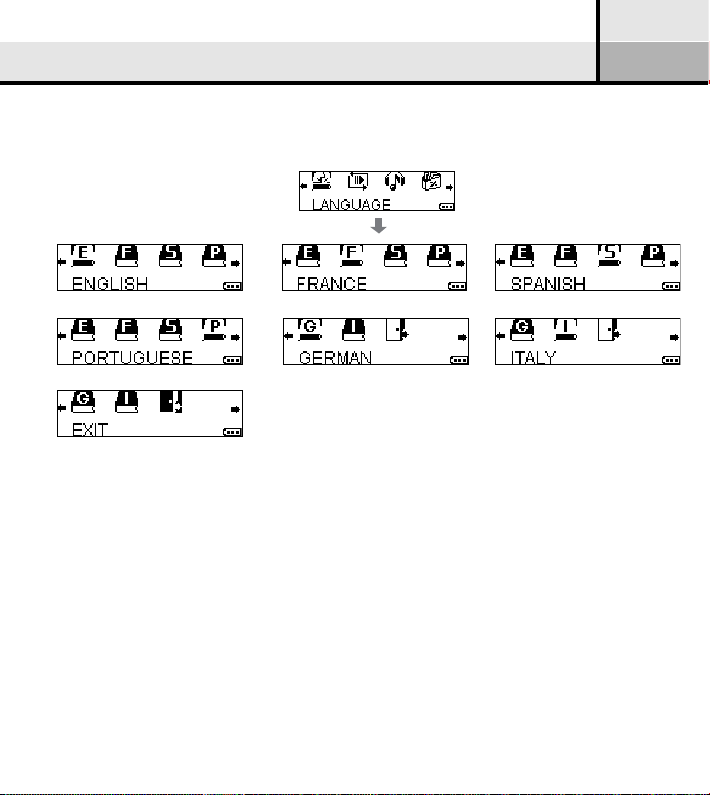
System Setting
User Interface Languages:
English, France, Spanish, Portuguese, German, Italy are available.
27
Page 29

System Setting
Restore default setting
If selecting “yes”, the MP3 player will resume the default setting. If selecting
“no”, or “exit”, the player keeps the current setting.
Version
It is used to display the version of the rmware of the device.
IDLE time
To set the stand-by time. When the MP3 player in stand-by status reaches
the preset stand-by time, the MP3 player automatically shut down to save
energy. There are “off, 3, 5” minutes of stand-by time available. You can also
select “exit” to keep the original settings.
28
Page 30

MENU
Play mode
EQ
Delete
Setting
Normal
Repeat one
Repeat all
Random
Repeat randon
Normal
Rock
Jazz
Classic
Pop
User
Sleep
Resume
Scrolling speed
backlight time
version
standby time
Contrast
Backlight time
Version
IDLE time
Default
OSD languages
Appendix
A list of menus
29
Page 31
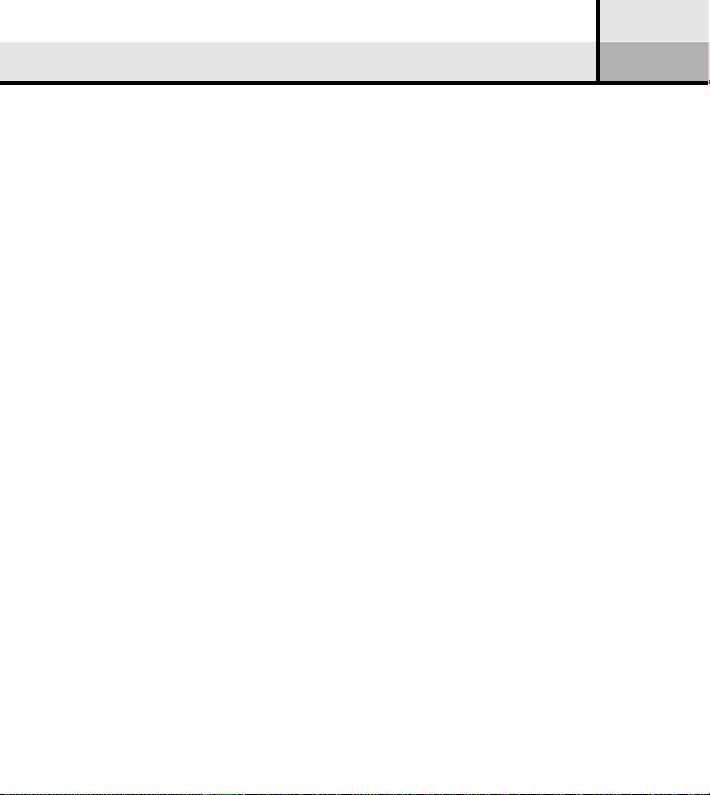
Trouble Shooting
1. The device fails to work or LCD does not display.
1) Check if there is enough battery power.
2) Check if the polarities of battery are correct.
2. The device does not respond to button press.
1) Check if the “hold” button is in “ON” position.
2) If it is in “OFF” position, button press does not work.
3. ItcannotplayMP3les.
1) Check if there is a MP3 le in the memory.
2) Check if the player is in music mode.
4. Itcannotplayvoiceles.
1) Check if there is a voice le in the memory.
2) Check if the player is in voice mode.
5. A-B Repeat section fails.
1) This function only works when a music or voice le is being played.
30
6. After the device is connected to computer, there is player icon on
the computer.
1) Make sure that the driver program has been correctly installed, and
the player is powered on. Connect USB plug correctly to the computer.
Make sure that the device has been correctly installed by checking
the “device manager” of the computer.
Page 32

Trouble Shooting
How to restore the default setting of the player.
7.
1) Select “restore default setting” in the system setting of the device, and select
“yes” to restore the default setting.
8. LCD backlight is not on.
1) Check if the backlight setting in the system setting of the device is set in
“OFF” position.
31
Page 33

SpecicationofProduct
Dimensions (L x W x H) 85 x 26 x 22mm
Net weight 34g (battery not included)
Memory 128/ 256/512MB/1GB (depending on product version)
Power supply One alkaline battery 1.5V AAA
PC interface Built-in USB plug
Play MP3, WMA, support VBR
Digital voice format ADPCM (32Kbps)
Build-in Mic Capacitive Mic
Signal-to-noise ratio Larger than 85dB
Range of audio frequency 20Hz-20KHz
Play mode Normal, Repeat one, Repeat all, Shufe, Repeat shufe
Batttery life Up to 10 hours
Notes: The above-mentioned specications of digital audio player are subject
to further modication for the purpose of performance upgrading without
special Notes.
32
Page 34

Technical Support
Europe: For technical support in Europe e-mail
drivesupport@verbatim-europe.com or call 00 800 3883 2222 in the following
countries: Austria, Belgium, Denmark, Finland, France, Germany, Hungary,
Italy, Luxembourg, Monaco, Netherlands, Norway, Poland, Portugal, Republic
of Ireland, Spain, Sweden and Switzerland.
All other countries call +353 61 226586
US/Canada: For technical support in the U.S. and Canada email
techsupport@verbatim.com or call 800-538-8589.
Verbatim Limited Warranty:
Verbatim Corporation warrants this product to be free from defects in material
and workmanship for a period of 1 year from date of purchase (a period of 2
years applies in countries in the European Union). This warranty excludes batteries. If this product is found to be defective within the warranty period, it will
be replaced at no cost to you. You may return it with your original cash register
receipt to the place of purchase or contact Verbatim.
In the U.S and Canada, call 800-538-8589 or email techsupport@verbatim.com
In the following European counties Austria, Belgium, Denmark, Finland,
France, Germany, Hungary, Italy, Luxembourg, Monaco, Netherlands, Norway,
Poland, Portugal, Republic of Ireland, Spain, Sweden and Switzerland call
00 800 3883 2222. All other European countries call +353 61 226586. You can
email drivesupport@verbatim-europe.com.
33
Product replacement is your sole remedy under this warranty, and this warranty
Page 35
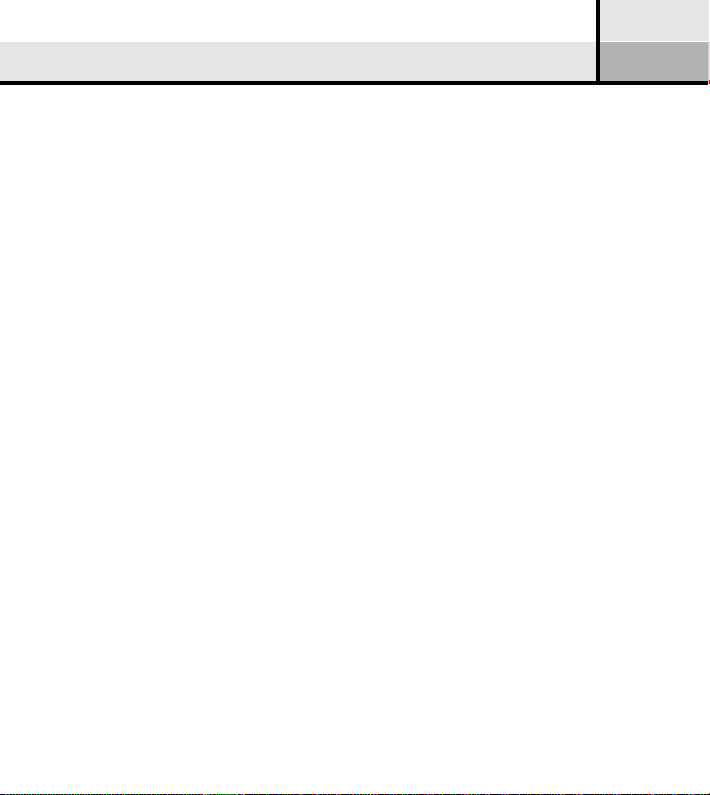
Technical Support
does not apply to normal wear or to damage resulting from abnormal use,
misuse, abuse, neglect or accident or to any incompatibility or poor
performance due to the specic computer software or hardware used.
VERBATIM WILL NOT BE LIABLE FOR DATA LOSS OR ANY
INCIDENTAL, CONSEQUENTIAL OR SPECIAL DAMAGES, HOWEVER
CAUSED, FOR BREACH OF WARRANTIES OR OTHERWISE.
This warranty gives you specic legal rights and you may also have
other rights which vary from state to state or country to country.
NOTE: Verbatim Corporation may at any time revise the content of this user
guide without further notice.
34
