Veracity TIMENET Pro Quick Start Guide
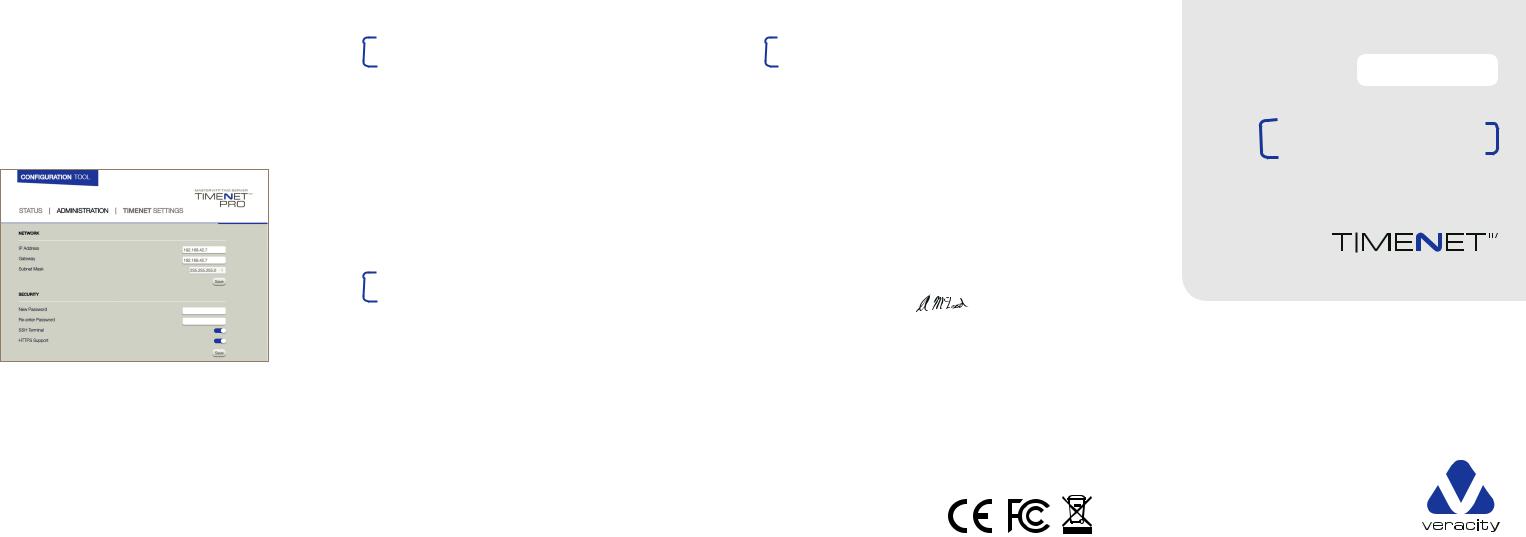
 SET UP | 3
SET UP | 3
To change the IP address setting for your application:
1.Click the Administration tab and enter the IP Address, Subnet Mask and Gateway.
2.Click on Save to write the settings to TIMENET Pro. Enter the username and password when prompted.
3.Be sure to change the PC to the new IP domain before re-checking TIMENET Pro operation.
4.TIMENET Pro is now configured and ready to be used as an NTP server.
NOTE | When first powered up TIMENET Pro will display Initialising TIMENET Server Status on The Status tab. This will change to running typically within 30 minutes after which clients can synchronise their time against it.
TROUBLESHOOTING
Both LEDs are off : Check power source is available and functional.
Internet browser cannot connect to TIMENET Pro :
Verify IP address of PC is on the same domain as TIMENET Pro.
TIMENET Pro does not get a GPS lock :
Check the status page of TIMENET Pro.
| If the Satellites column shows several entries, then wait a few minutes and check again.
| If the Satellites column shows very few entries / low values then check that the Antenna is mounted in a suitable position with a clear view of the sky.
FACTORY DEFAULT
To reset TIMENET Pro to its default settings, either :
1.Click on the Administration Tab and select Restore Factory Settings or :
2.Use a paper clip to press the reset button for 3 seconds
(see connections diagram) and TIMENET Pro will re-boot with the default settings.
FURTHER INFORMATION | Product Code VTN-TN-PRO
For the latest product information and application notes please visit our website: www.veracityglobal.com
DECLARATIONS OF CONFORMITY
EC DECLARATION OF CONFORMITY
We, Veracity UK Ltd. of Prestwick International Aerospace Park, 4 Dow Road, Prestwick, KA9 2TU, United Kingdom,
Declare that the equipment |
TIMENET Pro |
|
GPS Master NTP Time Server |
|
Model number VTN-TN-PRO |
The unit conforms to all the essential protection requirements of the EMC Directive 2014/30/EU. The product conforms with the following standards:
EN 55022:2010
EN 55024:2010
I hereby declare that the equipment named above has been been found to comply with the relevant sections of the above referenced specifications.
Responsible Person
Mr Alastair McLeod, Group CEO
Issued 28th July 2015 at Prestwick. This device complies with Part 15 of the FCC Rules. Operation is subject to the following two conditions: (1) this device may not cause harmful interference, and (2) this device must accept any interference received, including interference that may cause undesired operation.
NOTE: This equipment has been tested and found to comply with the limits for a Class A digital device, pursuant to Part 15 of the FCC Rules. These limits are designed to provide reasonable protection against harmful interference when the equipment is operated in a commercial environment. This equipment generates, uses, and can radiate radio frequency energy and, if not installed and used in accordance with the instruction manual, may cause harmful interference to radio communications. Operation of this equipment in a residential area is likely to cause harmful interference in which case the user will be required to correct the interference at his own expense.
© Veracity UK Ltd 2016 QSGWV2.3 UK TIMENET PRO is a trademark of Veracity UK Ltd
VTN-TN-PRO
QUICK START GUIDE
GPS MASTER NTP TIME SERVER WITH POE
PRO
