Page 1
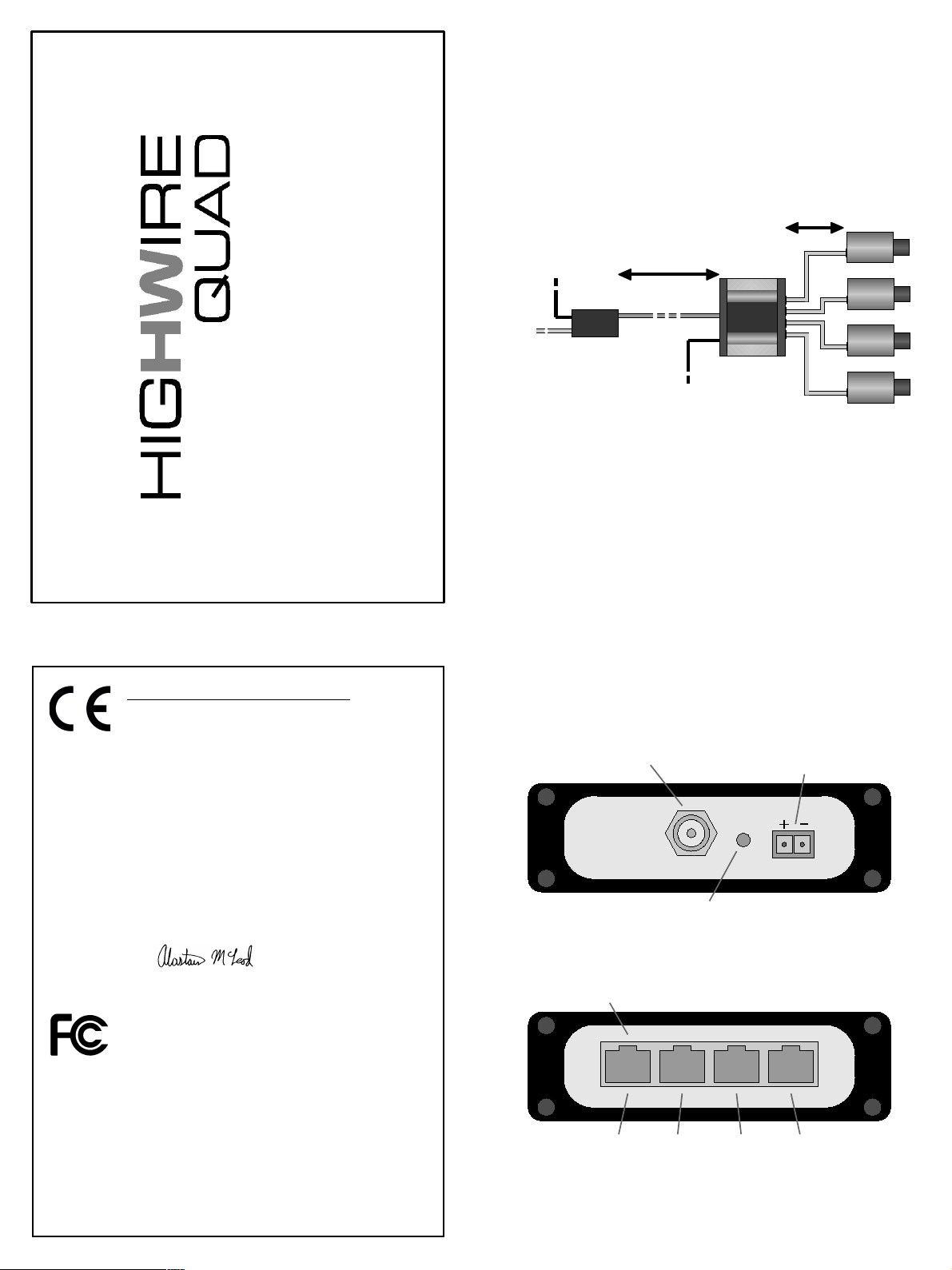
Where to use HIGHWIRE QUAD
HIGHWIRE QUAD makes it possible to replace an installed
analogue camera with up to four high-quality digital IP cameras,
without the expense of replacing existing cabling.
HIGHWIRE QUAD integrates a HIGHWIRE Ethernet-over-coax
interface, a 10/100 network switch, and a versatile Power Over
Ethernet (POE) supply, into a single wall-mountable device.
In the example above, the HIGHWIRE QUAD provides all four
cameras with both a POE power supply and Fast Ethernet
connection, and converts the data into a digital signal that can
be carried by the existing coaxial video cable.
A single-port HIGHWIRE converts the digital signal back to an
Ethernet connection at the other end of the cable, allowing the
cameras to communicate with the rest of the network. The
HIGHWIRE conversion is transparent and undetectable to the
network.
Connection diagrams
Connections to the HIGHWIRE QUAD are as shown:
Please read the installation instructions overleaf carefully before
installing your HIGHWIRE QUAD.
INSTALLATION GUIDE
Power / HIGHWIRE
status indicator
AC or DC power
terminal
HIGHWIRE data-over-coax
BNC connector
4
10 / 100 Ethernet ports with POE
2
3
1Port:
100m Cat5
HIGHWIRE
QUAD
Pow er
270m RG-59
IP Cameras
HIGHWIRE
Pow er
To
Netw ork
EC Declaration of Conformity
In accordance with EN 45014:1998
We, Veracity UK Ltd. of 6 Barns Street, Ayr, KA7 1XA
declare that the equipment “HIGHWIRE QUAD” Data Converter
model number VHW-HWQ
conforms to the essential protection requirements of the EMC Directive
89/336/EEC as amended. The following EMC standards have been applied:
BS EN 55022:1998 Emissions (Class B Radiated)
BS EN 55024:1998 Immunity (BS EN 61000-4-2:1995 Immunity to ESD,
BS EN 61000-4-3:2000 Immunity to Radiated RF Fields (3V/m))
I hereby declare that the equipment named above has been been found to
comply with the relevant sections of the above referenced specifications.
The unit complies with all essential requirements of the EMC Directive.
Responsible Person Mr Alastair McLeod, Director
Issued 14th March 2008 at Ayr
This device complies with Part 15 of the FCC Rules.
Operation is subject to the following two conditions: (1)
this device may not cause harmful interference, and (2) this
device must accept any interference received, including
interference that may cause undesired operation.
NOTE: This equipment has been tested and found to comply with the limits
for a Class A digital device, pursuant to Part 15 of the FCC Rules. These
limits are designed to provide reasonable protection against harmful
interference when the equipment is operated in a commercial environment.
This equipment generates, uses, and can radiate radio frequency energy
and, if not installed and used in accordance with the instruction manual,
may cause harmful interference to radio communications. Operation of this
equipment in a residential area is likely to cause harmful interference in
which case the user will be required to correct the interference at his own
expense.
Page 2
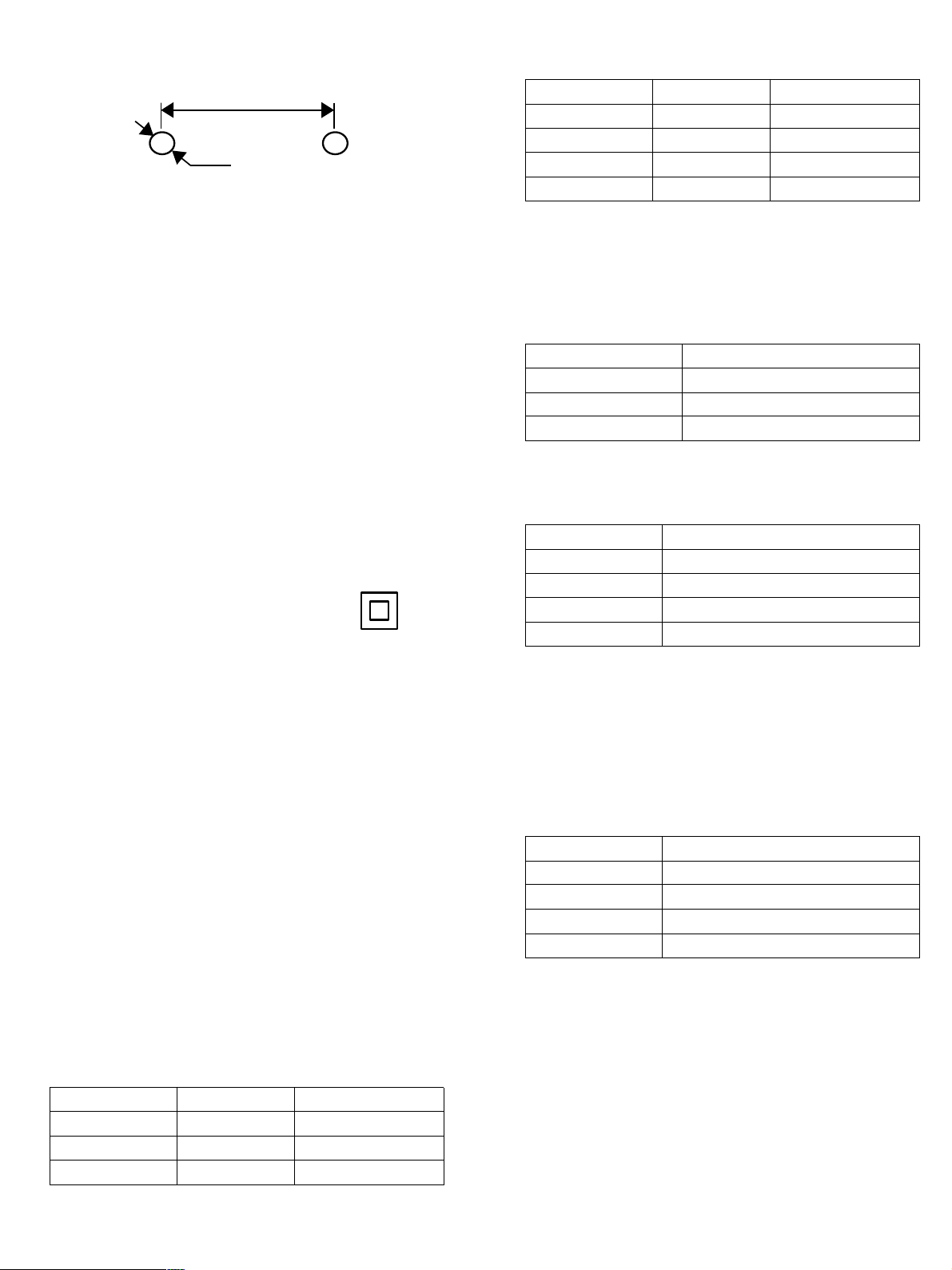
Installation
Mounting holes
HIGHWIRE QUAD is fitted with two repositionable mounting lugs
to allow the unit to be secured to a wall. The recommended
mounting hole locations are shown above.
The enclosed rubber feet may be fitted if the unit is to be
located on a shelf.
Earth connection
The case should be connected to earth before any data or
power cables are connected.
The earth connection can be made
via the mounting lugs or by a cable secured to the BNC
connector nut.
Earthing equipment at both ends of the coaxial cable prevents
damage due to “ground loops”, where there is a difference in
earth voltage level between different locations.
If a high earth voltage difference is present, inline ground
isolator VHW-XF should be fitted to the coaxial cable.
Power supply connection
HIGHWIRE QUAD has a detatchable screw terminal connector
and will automatically configure for DC or AC supplies in the
range 10 to 40V (DC) or 20 to 28V (AC).
A Class II isolated power supply with the “double
insulated” logo (shown right) should be used.
The power supply used should be rated at 40 Watts or greater
to guarantee power availablility for all combinations of
connected devices.
Part no VQ-24V-xx (xx=country code) is a 24V DC power supply
and is recommended for use with HIGHWIRE QUAD.
Long power cables
If the HIGHWIRE QUAD is to be located remotely from its power
supply, care should be taken to select the right cable. Veracity
can provide a spreadsheet tool for calculating the required cable
guage for given distances and loads.
Thermal considerations for high loads
HIGHWIRE QUAD can become hot in operation and adequate
space should be provided around the unit for ventilation.
Heating increases with higher loads from POE devices, and also
with lower supply voltage.
A 24 Volt supply such as VQ-24V-xx will give best performance
and should be used when the total POE load is greater than 20
Watts or when the ambient temperature exceeds 35°C (95°F).
HIGHWIRE connection
The following table gives typical maximum achievable range for
full data rate connections over 75 Ohm coaxial cable:
Cable Range (m) Range (ft)
RG-59 270 900
RG-6 350 1170
RG-11 490 1630
The HIGHWIRE connection can adapt to greater distances by
automatically reducing its maximum data rate. However, this
mode of operation is not recommended for HIGHWIRE QUAD.
The HIGHWIRE LED indicates the connection status as follows:
LED Pattern Power HIGHWIRE link
Off No power n/a
Short blink Power good No connection
Flashing Power good Reduced rate
On Power good Full rate
Ethernet connection
HIGHWIRE QUAD will automatically configure its network ports
for 10Base-T or 100Base-T, half or full-duplex operation, and
either patch or crossover cables may be used.
The yellow network connector LEDs indicate network connection
status per port as follows:
LED Pattern Ethernet status
Off No link
Flashing Link good, network activity
On Link good
POE Power Management
The green network connector LEDs indicate Power Over
Ethernet status per port as follows:
LED Pattern POE status
Off No POE requested
4 flashes / second POE disabled: port error
1 flash / second POE disabled: power budget exceeded
On POE enabled to port
If a port error is indicated, check the network cable for open
connections or short circuits, and ensure the POE equipment is
IEEE 802.3af compliant and functioning correctly.
If the power budget has been exceeded then there is not
enough power available to safely enable all connected POE
devices.
HIGHWIRE QUAD has an available power budget of 30 Watts,
which it can allocate to POE devices according to their Power
Class. POE devices can indicate their required power as follows:
Power Class Max Device Power (approx)
0 (unclassified) 15 Watts
1 4 Watts
2 7 Watts
3 15 Watts
For example, an IP camera which draws 5 Watts will usually be
a Class 2 device, so it would “use” 7 Watts of the HIGHWIRE
QUAD's power budget when connected.
Some devices do not display a power class however, and must
be allocated the maximum 15 Watts, so only two such devices
could be enabled. The manufacturer's information for each POE
device should therefore be checked when planning an installation.
On power-up, HIGHWIRE QUAD will enable POE to ports 1,2,3
and 4 in that order, and thereafter as devices are connected.
Operating a HIGHWIRE QUAD with any POE devices disabled is
not recommended, as a different combination of devices may be
re-enabled following a power outage or device fault. If extra
budget is required, an alternative POE supply such as Veracity's
OUTSOURCE may be used to upgrade one or more ports.
130mm
5.1in
4mm
5/32in
