Page 1

WS8710N
WI RELESS WEATHER STATION
USER MANUAL
DR AADLOOS W E ERSTATIO N
STATION MÉTÉO SANS FIL
ESTACIÓN METEOROLÓGICA INALÁMBRICA
DRAHTLOSE WETTE R STATION
GEBRUIKERSHANDLEIDING
NOTICE D’EMPLOI
MANUAL DE L USUARIO
BEDIENUNGSANLEITUNG
Page 2
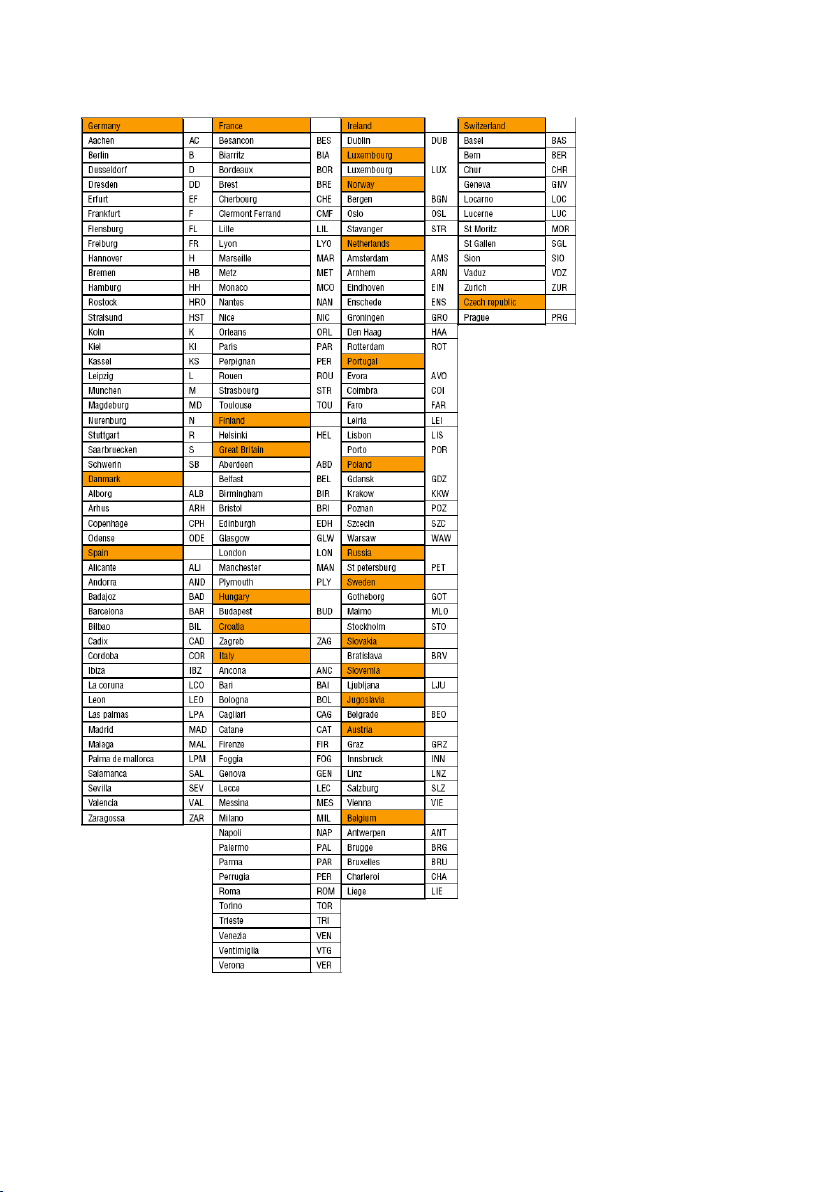
WS8710N
2
VELLEMAN®
City Code Table
Page 3
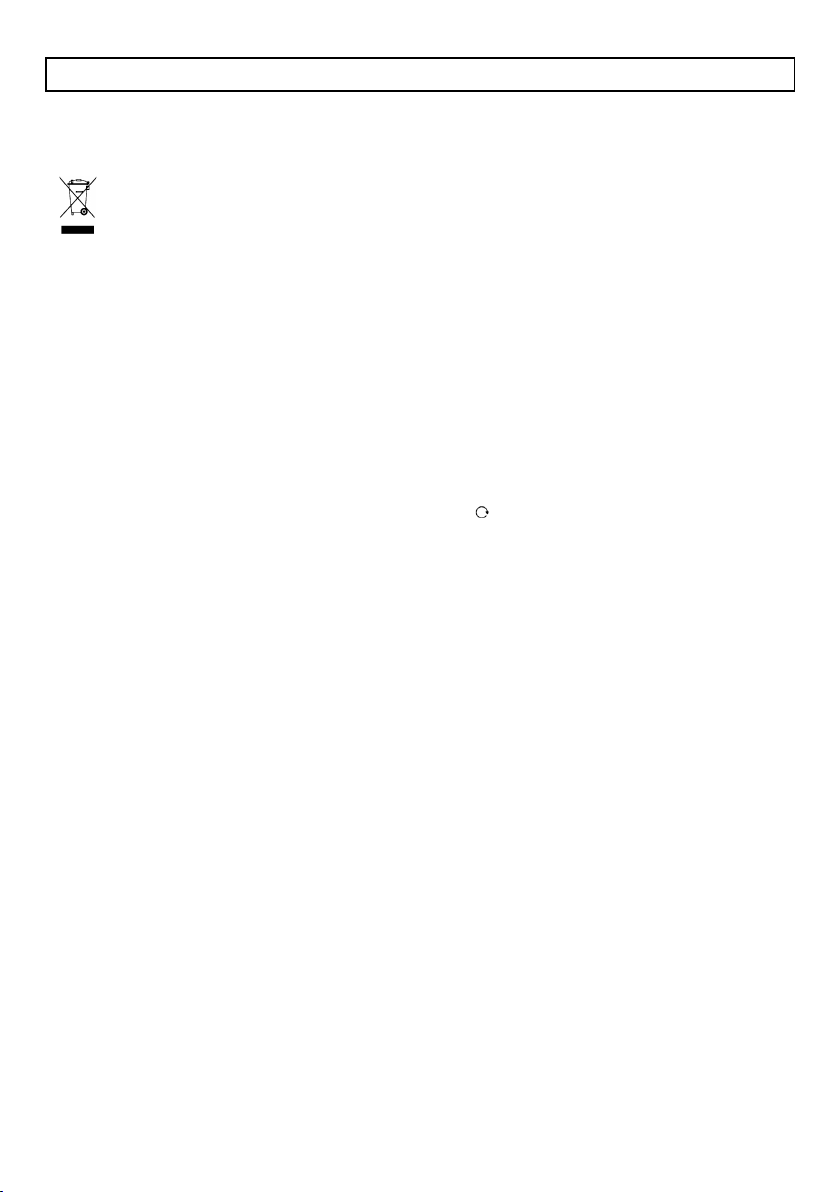
WS8710N
3
VELLEMAN®
ENGLISH
1. Introduction
To all re side nts of the Europe a n Union
Im porta nt e nvi ronm e ntal inf ormation about this product
This symbol o n the de vice o r the p acka g e indicates that d is p osal of the dev ice af ter its life cycle co u ld h arm
the environment. Do not dispose of the unit (or batteries) as unsorted municipal w a ste ; it should be taken to
a spe cialized company for recyc ling . This device should be ret urned to your distribut or or to a local recycling
service. Respect the local environmental rules.
If in doubt, contact your loc a l wa ste disposal a utho ritie s.
Thank you for choosing VELLEMAN®! Please read the manual thoroughly before bringing this device into service. If the
device was damaged in transit, don't install or use it and contact your dealer. Refer to th e Velleman® Service and
Quality Warranty on the final pages of this manual.
Damage caused by disregard of certain guide line s in this manua l is not covered by the wa rranty and the dea ler will not
accep t re sp o n sib ility for a ny ensuing defects o r prob lems.
Note that damage caused by user modifications to the device is not covered by the warranty.
2. Preparation
Open the b attery co mpartment of the transm itte r a nd inse rt 2 x 1. 5V AAA ba tteries. Select the channel using the CH
button (choose a separate cha nne l f o r ea ch transmitter, choose cha nnel 1 if yo u a re o nly using o ne transmitter). Close
the ba ttery com p artment.
Open the b attery co mpartment of the w eathe r station and in sert 2 x 1.5V AAA batteries. C lose the ba ttery
compartment. Now , select the channel on the wea the r station using the CHANNEL bu tto n at the back. Y ou can select
to display o n ly one chann el at the time or all channels s uccessively ( ).
Choose an appropriate installation spot f or both the weather statio n and the transmitter( s). M ake sure to install the
we ather station and the transmitter within 30m (100 ft) of each o ther. Note that ob struction s and interferences may
affect the rang e.
3. Functions
RCC Receiving Mode
The weather station goes into RCC receiving mode after inserting the batteries or after a reset. The system will
automatically enter RCC receiving mode every day on 03: 00, 04:00, 05:00 and 06:00, and will be activa ted for ten
minutes. Ho ld DOWN pressed f o r two seconds to manua lly e nte r the receiving mode and press the DOWN button to
exit the mode. The LCD will d isp lay the DST icon once the signal has been received. The reception will be aborted if the
alarm rings a nd resu me d once the alarm is switched off.
Manua l T im e Setting
Hold TIM E SET pressed for two seconds to enter the time setting mode. Use the UP and DOWN buttons to
sequentially set the year, month, day, language, 12/24h mode , hours, m inute s a nd time zone shift. Press TIM E S ET to
confirm your setting .
Alarm Setting
Press the ALARM b utton to disp lay AL1 or AL2. Hold the ALARM presse d for two seco nd s to ente r the alarm se tting
mode. Use the UP and DOWN buttons to sequentially set the hours a nd minutes. Press ALARM to con fir m your
setting. Activate AL1 or AL2 o r bo th b y pressing the DOWN button. Activate the snooze function with the SNOOZE
button and sw it ch off the alarm w ith the ALARM button.
City L oca tion Se tting
Hold th e LOCATION button pressed to e nter the city setting mode. Use the UP and DOWN buttons to select your city
according to the city code. Refer to the ci ty code tab le on page 2. Confirm your setting with the LOCATION button.
Sunrise /Sunset a nd Moon Phase
This w eather statio n will a ut o matically calculate and display the sunrise, sunset according t o t he selected c ity. The
moo n phase is calculate d eve ry d ay according to t he cale n d ar.
Temperature and Humidity Measurement
Page 4
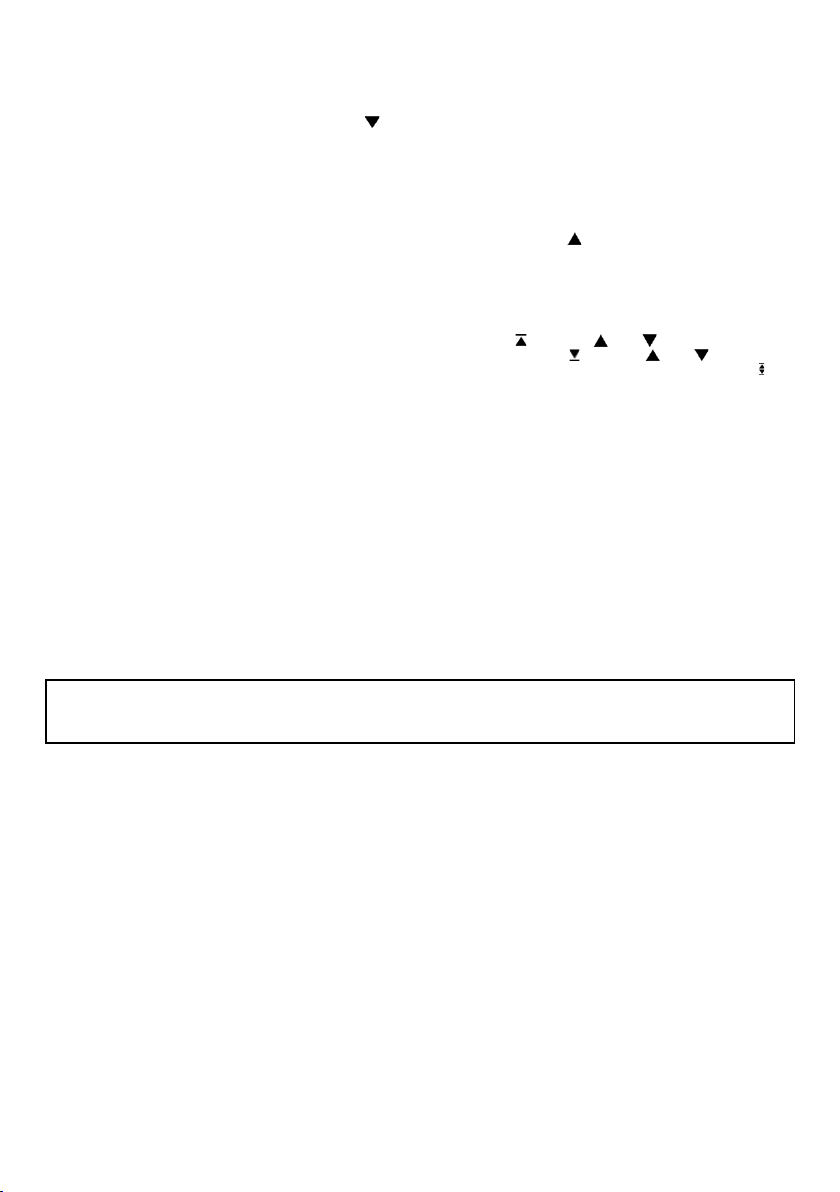
WS8710N
4
VELLEMAN®
The samplin g ra te is once every hour. The tendency arrow p o ints upwards with a temperature rise of > 1°C or
do wn w ards with a temperature drop of > 1°C. Indoor temperature range: 0°C ~ 50°C +/- 2°C (32°F ~ 122°F +/ 4°F) ; outdoor tem perature range: -20°C ~ 70°C +/- 2°C (-4°F ~ 158°F +/- 4°F); humidity range: 20% ~ 90%.
Toggle between the °C/°F display modes with the button; to g g le between the minimum and maximum temperature
measurements with the MAX/MIN button; clear the minimum and max im um temperature records by holding the
MAX/MIN b ut to n p re ssed. Hold the CHANNEL button pressed to clear the temperature and humidity records.
Hold th e CHANNEL button pressed for 3 seco n d s to retrieve the outdoor temperature.
Air Pressure and Weather Repo rt
This w eather statio n displays the air pressure (in hP a or in inHg selectable with the button) and a weather for ec ast
through five symbols (sunny, slightly cloudy, cloudy, rainy , cloudb urst). The st ation als o re c ords the air press u re over
a period of 12 hours.
Temperat ur e Alarm
First choose the channe l with the CHANNEL button at the b ack. Next, hold the ALERT button a t the back pressed to
enter the temperature alarm mode. Set the maximum temperature alarm ( ) with the and buttons at the back
and confirm by pressing the ALERT button. Now, set minimum temperature alarm ( ) with the and buttons at
the back and confirm by pressing the ALERT button. P ress the ALERT bu tton to switch the tempe ratu re alarm o n ( )
or off. The station w ill sound when the set temperature has be e n reached. Press any button to stop the ala rm or press
the ALERT b utton to switch off the tempe ratu re alarm m ode.
4. Technical Specifications
Main Unit
Power S upply 2 x 1.5V AAA b atteries (LR03C, not incl.)
Dimensions 210 x 145 x 28mm
Weight 350g
Sensor
Power S upply 2 x 1.5V AAA b atter i es ( LR03C, not incl.)
Dimensions 60 x 98 x 25mm
Weight 110g
Optiona l E xtra Senso r WS8710SN
Use this dev ice with original a cce ssories only . Velleman nv cannot be held respo nsible in the event o f
damage or injury resulted from (incorrect) use of this device. For m ore info concerning this pr odu ct,
please visit our website www.velleman.be. The inform a tion in this m a nua l is subject to cha nge w ithout
prior notice.
© COP YRIGHT NOTI CE
This m a nua l is copyrighted. T he copy right to thi s m a nua l is owne d by V e lleman nv.
All worldw ide rights rese rved. No part of this manual may be copied, reproduced, translated or reduced to any
electronic m edium or otherwise without the prior written consent o f the co pyright holder.
Page 5
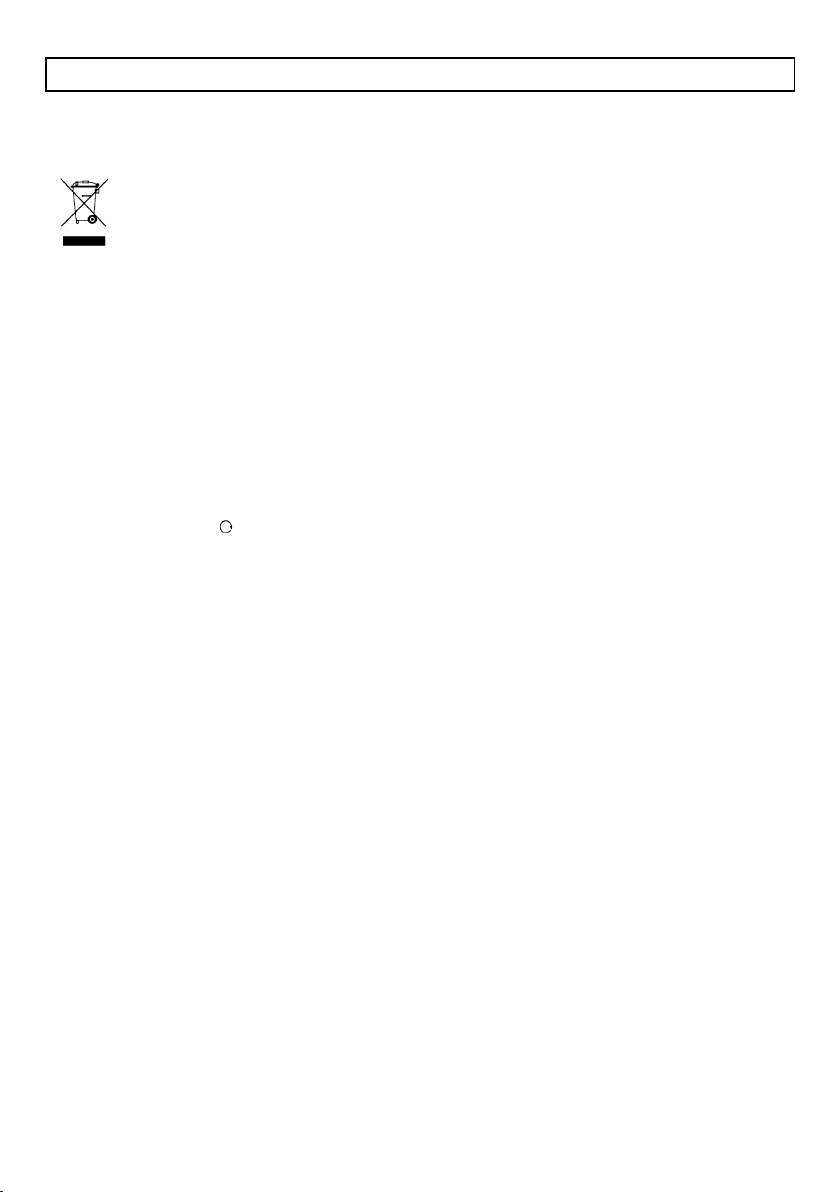
WS8710N
5
VELLEMAN®
NEDERLANDS
1. Inleiding
Aan alle in gez eten en van d e Europ ese U ni e
Belangrijke milieu-info rmatie betreffende dit pro duct
Hebt u vragen, contacteer dan de plaatselijke autoriteiten betreffende de verwijdering.
Dank u voor uw aankoop! Lees deze handleiding grondig voor u het toestel in gebruik neemt. Werd het toestel
beschadigd tijdens het transport, installeer het dan niet en raadpleeg uw dealer. Raadpleeg de Velleman® serviceen kwaliteitsgarantie achteraan deze handleiding.
De garantie geldt niet voor schade door het negeren van bepaalde richtlijnen in deze handleiding en uw dealer zal de
veran twoor del ijkhei d afwi jzen voo r defecten of probl emen die hier recht str eeks verband mee h ouden .
Schade door wijzigingen die de gebruiker heeft aangebracht aan het toestel vallen niet onder de garantie.
2. Voorbereiding
Open het batterijvak van de zender en plaats 2 AAA-batetrijen van elk 1,5 V. Selecteer het kanaal met behulp van CHtoets (selecteer een uniek kanaal voor elke zender of selecteer kanaal 1 indien u slechts een zender gebruikt). Sluit het
batterijvak.
Open het b atterijv ak van het we erstation e n p laats 2 AA-batet r ijen van elk 1,5 V. Sluit het batterijvak . Selecteer nu
het kana al op he t weerstation met behulp va n de CHANNEL-toets. U kunt slechts een vast kana al of alle kana le n
opeenvol gend sel ect eren ( ).
Kies een geschikte montageplaats voor zowel het weerstation als de zender(s). Zorg ervoor dat de toestellen niet meer
dan 30 m van elkaar verwijderd zijn. Obstakels en storingen kunnen het bereik beïnvloeden.
3. Functies
Radiosturing
Dit we erstation on tvangt h et uur via het radiogestuurde signaal nada t u de ba tterijen in b eide toestellen hebt g eplaa tst
of indien u het weerstation reset. He t station zoekt elke dag automatisch h et signaa l om 03u00, 04u00, 05u00 en
06u00. Houd DOWN gedurende twee secon den i nged r ukt om de radiosturing handmatig in te schakelen of druk op
DOWN om de functie uit te schakelen. De lcd geeft het DST-symbool weer va n zodra het signaal werd ontva ngen. De
radio-ontva ngst wordt bij he t a f g a a n van het alarm onderbroken e n hervat wanneer het alarm wordt uitgeschakeld.
Handm a tige tij dinstelling
Houd TIME SET geduren de t wee secon den ingedr u kt om de ins tel modus weer t e geven. St el opeenvolg end h et jaartal ,
de maand, de dag, de taal, 12/24 u-formaa t, de uren, de minuten en de tijdzone in met UP en DOWN. Bev estig met
TIM E SET.
Alarminstelling
Druk op ALARM om AL1 of AL2 te selec ter en. Houd ALARM gedurende twee seconden ingedrukt om de instelmodus
weer te geven. Stel de uren en de minuten in met UP en DOWN. Bevestig met ALARM. Schakel AL1 o f AL2 of beide in
met DOWN. Schakel de snoozefunctie in met e en druk op SNOOZE en schakel het alarm uit met ALARM.
Instellen van de locatie
Houd LOCATION ingedrukt om de instelmodus weer te geven. Selecteer de stadscode met UP en DOWN. Raadpleeg
de tabel op pagina 2. Bevesti g uw keuze met LOCATION.
Zonsopgang/zonsondergang en maanfasen
Dit we erstation bereke n t autom a tisch de zonsopgang, de zonsondergang en de maanfasen volgens de geselecteerde
stad . De maanfasen worden elke d ag berekend vol gens de kalender .
Temperatuur- en vochtigheidsmeting
Dit symbool op het toestel of de verpakking geeft aan dat, als het na zijn levenscyclus wordt weggeworpen,
dit toestel schade kan toebrengen aan het milieu. Gooi dit toestel (en eventuele batterijen) niet bij het
gewone huishoudelijke afval; het moet bij een gespecialiseerd bedrijf terechtkomen voor recyclage. U moet
dit toestel naar uw verdeler of naar een lokaal recyclagepunt brengen. Respecteer de plaatselijke
milieuwetgeving.
Page 6
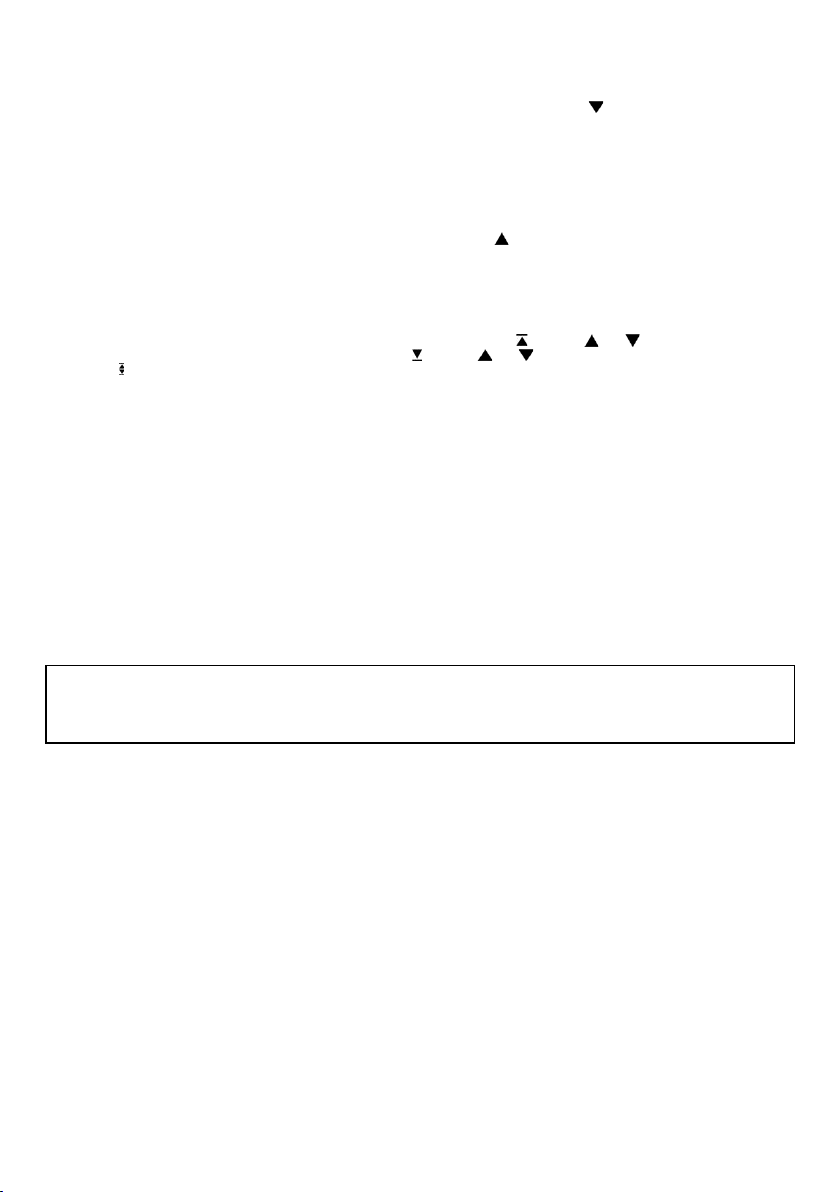
WS8710N
6
VELLEMAN®
De temperatuur en de vochtigheid worden om het uur opgemeten. De pijl naast de temperatuurweergave wijst naar
boven bij een stijging van > 1 °C of naar bened e n bij een daling van > 1°C. T e mperatuurbereik binnenshuis:
0°C ~ 50°C +/- 2°C (32°F ~ 122°F +/- 4°F); temperatuurbereik buitenshuis: -20°C ~ 70°C +/- 2°C (-4°F ~ 158°F
+/- 4°F); bereik vochtigheid: 20% ~ 90%. Schakel tuss en een weergave in °C/°F met ; schakel tussen d e
minimum- en de maximumtemperatuur met MAX/MIN; wis de metingen van minimum- en maximumtemperatuur
door MAX/MIN ingedrukt te houden. Houd CHANNEL ingedrukt om de tempe ratuur- en vochtigheidsmetingen te
wissen.
Houd CHANNEL gedurende 3 seconden ingedrukt om de temperatuur buitenshuis opnieuw weer te geven.
Luchtdruk e n we e rsv oorspelli ng
Dit we erstation geeft de luchtdruk (in hPa of in inHg, te selecteren met ) en een weersvoor s pell in g aa n d e hand van
vijf symbolen (zonnig, licht bew olk t, bewolkt, regenachtig, wolkbreuk) weer. De luchtdruk van de voorbije 12 uur
wordt ook geregistreerd.
Temperatuuralarm
Kies eer st het kanaal met de CHANNEL-toets achteraan het toestel. Houd vervolgens ALERT inge d rukt om
instelmodus weer te geven. Stel het alarm voor de maximumtemperatuur ( ) in met en , en bevestig met
ALERT. Stel nu het alarm voor de minimumtemperatuur ( ) in met en , en bevestig met ALERT. Schakel he t
alarm in ( )of uit met ALERT. Het alarm gaat af wanneer de ingestelde minimum- of maximumt emper atuu r werd
bereikt. Druk op willekeurige toets om het alarm af te zetten of druk op ALERT om het alarm volle d ig u it te schakelen.
4. Technische specificaties
Station
Voeding 2 AAA-batte rijen va n 1,5 V (LR03C, niet meegelev.)
Afmetingen 210 x 145 x 28 mm
Gewicht 350 g
Sensor
Voeding 2 AAA-batterijen van 1,5 V (LR03C, niet meegelev.)
Afmetingen 60 x 98 x 25 mm
Gewicht 110 g
Optionele extra zender WS8710SN
Gebruik dit toestel enkel met originele accessoires. Velleman nv is niet aansprakelijk voor schade of
kwetsuren bij (verkeerd) gebruik van dit toestel. Voor meer informatie over dit product, zie
www.velleman.be. De informatie in deze han dle iding k a n te a lle n tijde wor de n ge wij zi gd zonde r
voorafgaande kennisgeving.
© AUTEURSRECHT
Velleman nv heeft het aut eursrech t voor deze han dl eid in g.
Alle wereldwijde rechten voorbehouden. Het i s niet toeges taan o m deze handl eid ing of gedeelten ervan over te nemen,
te kopiëren, te vertalen, te bewerken en op te slaan op een elektronisch medium zonder voorafgaande schriftelijke
toest emmi ng van de rec ht hebb ende.
Page 7

WS8710N
7
VELLEMAN®
FRANÇAIS
1. Introduction
Aux réside nts de l'Union e uropée nne
Des inf orm ations e nvi ronnem e nta le s im porta nte s concer na nt ce pr oduit
En cas de questions, contacter le s a utorités loca le s po ur é lim ination.
Nous v ous remercions de votre achat ! Lire la présente notice attentivement avant la mise en service de l’appareil. Si
l’ap par eil a été endommagé pen dant le transport, ne pas l’installer et consulter votre revendeur. Se référer à la
Garanti e de s er v ice et de q ual it é Vell eman® en fin de notice.
La garantie ne s’applique pas aux dommages survenus en négligeant certaines directives de cette notice et votre
revendeur déclinera toute responsabilité pour les problèmes et les défauts qui en résultent.
Les dom mages occasionnés p ar des modifica tions à l’a p p areil par le client, ne tombent pas sous la garantie.
2. Préparation
Ouvrir le com partiment de s piles de l’émetteur et y insérer 2 piles 1,5 V type R03. Sélectionner le canal avec la touche
CH (sélectionner un canal unique pour chaque cap te ur, séle ctionne r le cana l 1 lorsque v o us n’utilisez qu’un seul
capteur). Refermer le compar ti ment des pil es.
Ouv rir le compartiment des piles de la station météo et y insérer 2 piles 1,5 V type R6. R efermer le compartiment des
piles. À présent, sélectionner le canal approprié sur la station météo avec la touche CHANNEL. Il est possible d e
sélectionner le mode de commutation afin de séle ctionne r autom atiquement le canal ( ).
Choisir un endroit de montage approprié pour la station météo et l’émetteur en s’assurant de ne pas dépasser la portée
de 30 m. Des obstructions et des interférences peuvent diminuer la portée.
3. Fonctions
Réception radio -pilotée
La station entre automatiquement en mode de réception radio-pilotée après l’insertion des piles ou après une
réinitialisation, et tous les jo u rs à 03h00, 04h00, 05h00 et 06h00 pendant 10 minutes. M aintenir enfoncé la touche
DOWN pendant 2 secondes pour activer manuellement la réception radio-pilotée et enfoncer la touche DOWN pour
qui tter le mode. L e LCD affiche l e symbole DST une fois le signal reçu. La réception sera interrompue lorsque l’alarme
sonne et résumée après que cette alarme est désactivée.
Configura tion m a nue lle de l’he ur e
Maintenir enfo ncé la touche TIM E SET pendant 2 secondes pour accéder au mode d configuration de l’heure. Régler
séquentiellement l’année, le mois, le jour, la langue, le mode 12/24h, les heures, les minutes et le fuseau horaire avec
les touch es UP et DOWN. Confirme r av ec TIME S ET.
Configuration de l’ala rm e
Enfoncer la touche ALARM p our af fic her l ’al arm e AL1 ou AL2. M aintenir enfoncé ALARM pe ndant 2 seconde s po ur
accéder au mode de configuration de l’alar me. Régler séquentiellement les heures et les minutes avec les touches UP
et DOWN. Confirmer avec ALARM. Active r l’a larm e AL1, AL2 ou les deux alarmes avec la touche DOWN. Active r la
fonction de répé tition avec la touche SNOOZE et désactiver l’alarme avec ALARM.
Configura tion de la localité
Maintenir enfo ncé la touche LOCATION pour accéder au mode de conf ig u ra tion de la loca lité. Séle c tionner la ville a vec
les touch es UP et DOWN en référant à la table à la page 2. Confirmer votre choix avec LOCATION.
Le lev er /co ucher du so leil et les phases lunaires
Ce tte station mété o calcule et affiche automatiquement l’heure du lever/coucher du soleil selon la ville préalablement
sélectionnée, ainsi que les phases lunaires selon le calendrier.
Mesu r e de l a temp ér atu r e et du tau x d’ hu mi d ité
Ce symb ole sur l'a p p areil ou l'emb allage indique que l’é limination d’un appa re il en fin de v ie peut polluer
l'environnement. Ne pas jeter un appareil électrique ou électronique (et des piles éventuelles) p armi les
déchets municipaux no n suj ets au tri sé le ctif ; une déchèterie traitera l’appareil en question. Renvoyer les
équipements usagés à votre fournisseur ou à un service de recyclage local. Il convient de respecter la
réglementation locale re lative à la protection de l’environneme nt.
Page 8

WS8710N
8
VELLEMAN®
La station prélève un échantillon de température toutes les heures. La flè che indiqua nt la te nd a nce pointe vers le haut
lors d’une hausse de > 1°C ou vers le bas lors d’une baisse de > 1°C. Plage de mesure de la température intérieure :
0°C ~ 50°C +/- 2°C (32°F ~ 122°F +/- 4°F) ; plage de mesure de la température extérieure : -20°C ~ 70°C +/- 2°C
(-4°F ~ 158°F +/- 4°F) ; plage de mesure du taux d’humidité : 20% ~ 90%. Commuter entre une indication en °C/°F
avec la touche : commuter entre les températures minimale et maximale avec la touche MAX/MIN ; effacer l es
tempér atu r es minimal e et maximale en reg is tr ées en main tenan t enfoncé l a touch e MAX/MIN. Maintenir enfoncé la
touche CHANNEL p our effacer l a mémoire génér al e.
Maintenir enfo ncé la touche CHANNEL pendant 3 secondes pour réafficher la température extérieure.
Pression atmosphérique et prévisions météo
Cette station affiche la pression atmosphérique (en hPa o u en inHg, sélectionnable avec la touche ) et une prévision
météo à l’aide de 5 symboles (ensoleillé, légèrement couvert, couvert, pluvieux, f o rte pluie ). La pre ssion
atmosphérique est également enregistrée sur une période de 12 heures.
Alarme d e température
Cho is ir d’abord le capteur av ec la touche CHANNEL à l’arrière de la station. Ensuite, m aintenir enfoncé la to uche
ALERT pour accéder au mode d’alarme de température. Configurer seuil d’alarme maximal ( ) ave c les touches et
, et confir mer avec ALERT. Config ure r seuil d’alarme minimal ( ) avec les touches et , et con fir mer avec
ALERT. Acti ve r ( )/désact iver l’ alar me avec la touch e ALERT. La station émet une ton ali té lor squ e la tempér atur e
atteint un des seuils. Interrompre l’alarme en enfonçant une touche aléato ire ou désactiver l’alarme avec la touche
ALERT.
4. Spécifications techniques
Station
Alimentation 2 piles R03 de 1,5 V (LR03C, not incl.)
Dimensions 210 x 145 x 28 mm
Poids 350 g
Capteur
Alimentation 2 piles R03 d e 1,5 V (LR03C, non incl.)
Dimensions 60 x 98 x 25 mm
Poids 110 g
Capte ur supplém entaire optionnel WS8710SN
N’employer cet appareil qu’avec des accessoires d’origine. SA Velleman ne sera aucunement respo nsable
de domma ge s ou lé sions surv enus à un usage ( incorre ct) de ce t appar e il. Pour plus d’inf orm a tion
concerna nt ce t article, visitez notre site web www.velleman.be. Toutes les informations présentées dans
cette notice peuvent être modifiées sans notification préalable.
© D R OITS D ’ AU TEU R
SA Velleman est l’ayant droit des droits d’auteur po ur cette notice.
Tous dro its mondiaux réservés. Toute reproduction, traduction, copie ou diffusion, intégrale o u p a rtielle, du contenu de
cette notice par quelque procédé ou sur tout support électronique que se soit est interdite sans l’accord préalable écrit
de l’ayant droit.
Page 9

WS8710N
9
VELLEMAN®
ESPAÑOL
1. Introducción
A los ciudadanos de la Unión E urope a
Importantes informaciones sobre el medio ambiente co ncerniente a este producto
Este sím bolo en este aparato o el emba laje indica que, si tira las muestras inse rv ib les, podrían d añar el med io
ambiente.
No tire este aparato (ni las pilas, si las hubiera) en la basura doméstica; debe ir a una empre sa especializada
en reciclaje . Devuelva este aparato a su distribuid or o a la unidad de reciclaje local.
Respete las leyes locales en relación con el medio ambi ente.
Si tiene dudas, contacte con las auto ridades locales para residuos.
¡Gracias por haber comprado la WS8710N! Lea atentamente las instrucciones del manual antes de usarla. Si el
aparato ha sufrido algún daño en el transporte no lo instale y póngase en co n tacto con su d istribuid or. Véase l a
Garantía de servicio y calidad Velleman® al f inal de este m anua l d el usuario
Los daño s causados por de scu id o d e las instrucciones de seguridad d e este manu al invalidarán su g arantía y su
distribuido r no será responsable de ningún daño u otros problem a s resultantes.
Los daño s causados por modifica ciones no autorizad as, no están cub iertos por la g arantía.
2. Preparación
Abra el compa rtim iento d e pilas d el emisor e introduzca 2 p ilas AAA de 1 ,5 V. Sele ccione el canal con la tecla CH
(se leccione un canal único para cada sensor, se leccione el cana l 1 si u tilice sólo un sensor). Vuelva a cerrar e l
comp artimien to de p ilas.
Abra e l c o mpa rtim iento d e pilas d e la estación meteoroló g ica e intro d u zca 2 pilas AA de 1,5 V. Vu elva a cerra r el
comp artimien to de p ilas. Ahora , seleccione el cana l ade cuado en la estació n mete orológ ica con la tecla CHANNEL. Es
posible selecciona r e l modo de conmutación para seleccionar automáticamente el canal ( ).
Elija un lugar de montaje adecuado para la estación meteorológica y el emisor. Asegúrese de que no sobrepase el
alcance de 30 m. Obstáculo s e inte rferencia s pued en dism inuir el alcance .
3. Funciones
Re c e pci ón r a dioc ontr ol ado
La estación meteorológica entra automáticamente en el modo de recepción radiocontrolado después de haber
introducido la s pila s o después de una reinicialización, y cada día a las 03h00, 04h00, 05h00 y 06h00 du rante 10
minutos. Mantenga pulsada la tecla DOWN durante 2 segundos para activar la recepción radiocontrolado de manera
man ual y pulse la tecla DOWN para salir del mo d o. La pantalla LCD v isu aliza e l símbolo DST desp u és de h aber recibido
la señ al. La recepción se interrumpe si la alarma se activa y se reanuda después de haber desactivado la alarma.
Configurar la hora de manera manual
Mantenga pulsada la tecla TIME SET durante 2 segund o s pa ra e ntrar en e l modo de configuración de la hora. Ajuste
sucesivam ente el año , el mes, el día, el idioma, el mo d o 12/24h, las horas, lo s minuto s y el huso hora rio con las teclas
UP y DOWN. Confirme con TIM E S ET.
Configurar la alarma
Pulse la tecla ALARM para visualizar la alarma AL1 o AL2. Mantenga pulsada ALARM durante 2 segundo s pa ra e ntrar
en e l modo d e configuración d e la alarma. Ajuste sucesiva mente las horas y los minutos co n las teclas UP y DOWN.
Confirme con ALARM. Active la alarma AL1, AL2 o las dos alarmas con la tecla DOWN. Active la función d e repetició n
con la t ecla SNOOZE y desactive la alar ma con ALARM.
Configura r e l lugar
Mantenga pulsada la tecla LOCATION pa ra entrar en el mo d o de conf ig u ra ción de l lu g ar. Seleccione la ciuda d con la s
teclas UP y DOWN (véase la lista en la página 2). Confirme la elección con LOCATION.
Hora d e amanecer y ano checer y las fases lunares
Esta estación meteorológica no sólo calcula y visualiza automáticamente la hora de amanecer y anochecer según la
ciudad seleccio nada d e anteman o , sino también las fases lunare s según e l calendario.
Medir la te mperatu ra y l a hu medad
Page 10

WS8710N
10
VELLEMAN®
La estación meteorológica mide la temperatura cada hora. La flecha indica una tendencia hacia arriba si la temperatura
> 1°C o hacia abajo si la temperatura > 1°C. Rango de medición de la temperatura interior: 0°C ~ 50°C +/- 2°C
(32°F ~ 122°F +/- 4°F); rango de medición de la temperatura exterior: -20°C ~ 70°C +/- 2°C (-4°F ~ 158°F +/ 4°F) ; rango de me dición de la humedad: 20% ~ 90%. Conm ute entre una indicación en °C/°F con la tecla :
conmute entre la temperatura mínima y máxima con la tecla MAX/MIN ; borre la temperatura mínima y máxima
grabada al mantener pulsado la tecla MAX/MIN. Manten ga pul sada la tec la CHANNEL para borrar la memoria
general.
Mantenga pulsada la tecla CHANNEL durante 3 segundos para volver a visualizar la temperatura exterior.
Pre sión atm osfé r ica y pronóstico del tiem po
La esta ción meteo ro ló gica v isu aliza la p re sión atmosférica ( en hPa o en inHg, seleccionable con la tecla ) y un
pronóstico del tiemp o con 5 símbolo s (soleado , ligeramen te nublado, nu b lado, llu vioso , llu via to rren cial). Se graba la
presión atmosférica de las últimas 12 ho ra s.
Alarma de temperatura
Primero , seleccio ne el se n so r co n la tecla CHANNEL de la parte trasera de la e stación. Luego, mantenga pulsada la
tecla ALERT para entrar en el modo de alarma de temperatura. Ajuste la alarma para la temperatura máx . ( ) con las
teclas y , y confirme con ALERT. Ajuste la alarma para la temperatura mín. ( ) con las te clas y , y
confirme con ALERT. Active ( )/desactive la alarma con la tecla ALERT. La estació n meteoroló g ica em it e un tono si la
temperatura alcanza la temperatura máx. o la temperatura mín introducida. Interrumpa la alarma al pulsar una tecla
aleatoria o desactive la alarma con la tecla ALERT.
4. Especificaciones
Estación
Alimentación 2 pilas AAA de 1,5 V (LR03C, no incl.)
Dimensiones 210 x 145 x 28 mm
Peso 350 g
Sensor
Alimentación 2 pilas AAA d e 1,5 V ( LR03C, no incl.)
Dimensiones 60 x 98 x 25 mm
Peso 110 g
Sensor ad icional o pciona l WS8710SN
Utilice este a par a to sólo con los acce sorios origi nale s. Velleman NV no será responsable de daños ni
lesio nes causado s por un uso (indebido) d e este aparato. Para más información sobre este producto, visite
nuestra página web www.velleman.eu. Se pued en modificar las especificaciones y el contenido de este
ma nua l sin previo aviso .
© DERECHOS DE AUTOR
Velleman NV dispone de los derecho s de autor para este manual del usuario.
Todo s los dere chos mund iales rese rv ados. Está e s trictamente prohibido reprodu c i r, tradu cir, copi ar, edita r y g uardar
este manual del usuario o partes de ello sin previo permiso escrito del derecho habiente.
Page 11
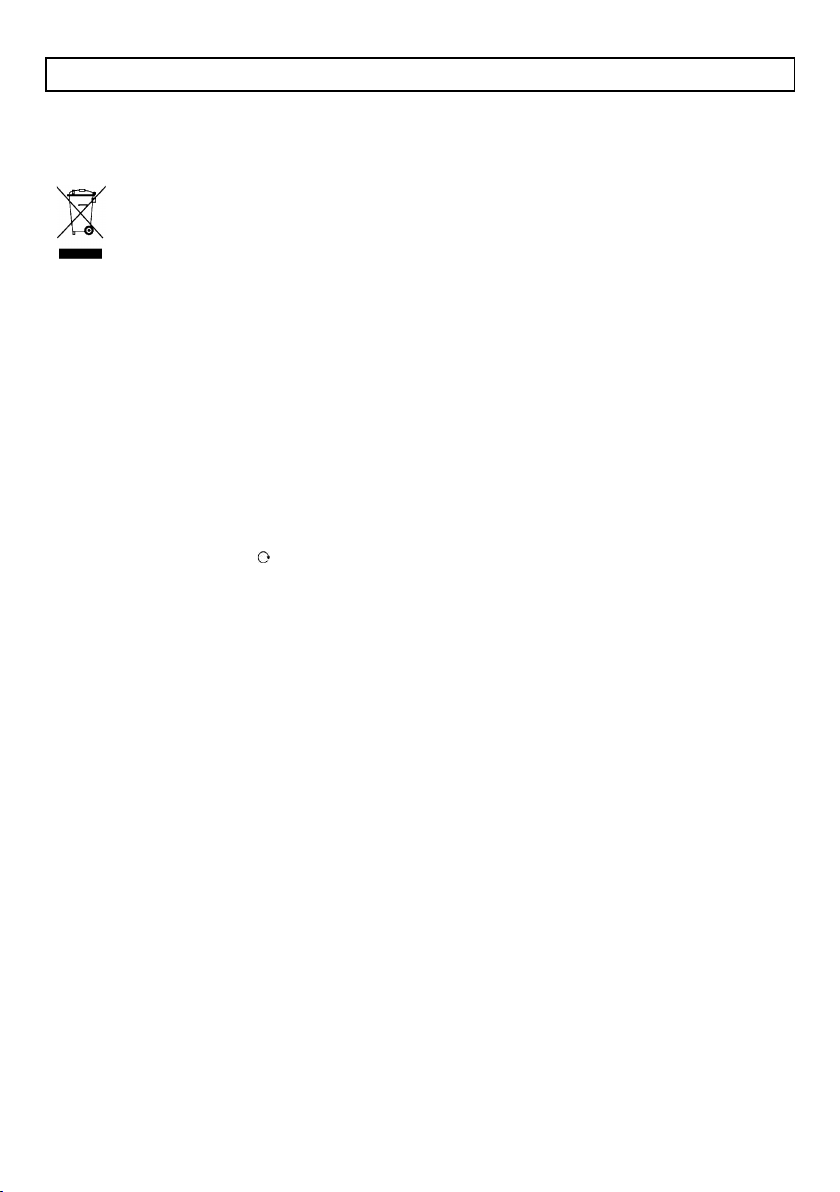
WS8710N
11
VELLEMAN®
DEUTSCH
1. Einführung
An alle Einwohne r de r E ur opäische n Union
Wichtige Umweltinformationen über dieses Produkt
Fa lls Zweife l be ste he n, we nde n Sie sich für E ntsorgungsricht linien an I hr e örtliche Be hörde .
Wir bedanken uns für den Kauf der WS8710N! L esen S ie diese B edi enun gs anl eit ung vor Inbet r iebn ahme sorg fält ig
durch. Überprüfen Sie, ob Transportschäden vorliegen. Sollte dies der Fall sein, verwende n Sie das Gerät nicht und
wenden Sie sich an Ihren Händler. Siehe Velleman ® S er vic e- und Qualitä tsgarantie am E nde di eser
Bedienungsanleitung.
Bei Schäden, die durch N ichtbeachtung der Bedienungsanleitung ve rursacht we rden, e rlischt der Garantieanspruch. Für
daraus resultierende Folgeschäden übernimmt der Hersteller keine Haftung.
Bei Schäden verursacht durch eigenm ächtige Änderungen erlischt der Garantiea nspruch.
2. Vorbereitung
Öffnen Sie das Batteriefach der Sender und legen Sie 2 AAA-Baterien von 1,5 V ein. W ählen Sie d en Kana l mit der CHTaste aus (Wählen Sie einen einzigartigen Kana l f ur je den Sender oder wählen Sie Kanal 1 wenn Sie nur einen Sender
verwend er). S c hl ießen Sie das Bat ter i efach .
Öffnen Sie das Batteriefach der Wetterstation und legen Sie 2 AA-Batetrien von 1,5 V ein. Schlie ß en Sie das
Batteriefach. Wähle n Sie nun den Kana l mit der CHANNEL-Taste. Sie können nur einen festen Kanal oder alle Kanäle
aufeinander folgend auswählen ( ).
Wählen Sie einen geeigneten Montageort für die Wetterstation und den (die) Sender. Beachten Sie, dass die Geräte
nicht mehr als 30m von e ina nder entfe rnt sind. Hindernisse und Störungen können den Bereich beeinflussen.
3. Funktionen
Funksteuerung
Diese Wetterstation empfängt die Uhrzeit über das funkgesteuerte Signal, nachdem Sie die Batterien in beide Geräte
eingelegt haben oder wen Sie die Wetterstation rücksetzen. Die W etterstation sucht j e d e n Tag automatisch das Signal
um 03u00, 04u00, 05u00 und 06u00. Halten Sie DOWN zw e i Sek unden gedrückt om de radiosturing hand m atig in te
Schalten Sieen of druk o p DOWN om de functie uit te Schalten Sieen. De lcd geeft het DS T-symbool wee r van zodra
het signaal w e rd ontvangen. De radio-ontva ngst wordt bij het afgaan van het alarm o nderbroken en hervat wa nne er
het a larm w ordt uitgeSchalten Sied.
Handm a tige tij dinstelling
Halte n Sie TIM E S ET zwei Sekunden gedrückt om de instelmodus anzuzeigen. Stel opeenvolgend het jaartal, de
maand, de dag, de taal, 12/24 u-formaa t, de uren, de m inuten en de tijdzone in me t UP en DOWN. Bestätigen Sie mit
TIM E SET.
Alarmeinstellung
Druk op ALARM om AL1 of AL2 te selecteren. Halten Sie ALARM zwei Sekunden gedrückt, um den Einstellmodus
anzuzeigen. Stellen Sie die Stunden und die Minuten mit UP und DOWN ein. Bestätigen Sie mit ALARM. Scha l te n Sie
AL1 oder AL2 oder beide m it DOWN ein. Schalte n Sie d ie Snooze-Funktion mit eine m Tastendruck auf SNOOZE ein
und schalten Sie den Alarm a us, indem Sie ALARM drücken.
Den Ort einstellen
Halte n Sie LOCATION gedrückt, um die Einstellmodus anzuzeigen. Wählen Sie de n Code mit UP und DOWN. Siehe
Liste, Seite 2. Bestätigen Sie Ihre Wahl mit LOCATION.
Sonnena uf gang/Sonn e nunt e rga ng und Mon dp ha se n
Dieses Symbol auf dem Produkt oder der Verpackung zeigt an, dass die Entsorgung dieses Produktes nach
seinem Lebe nszyklus der Umw elt Schaden zufügen kann.
Ent sor gen Sie die Ein heit (oder verwend eten Batterien) nicht als unsortie rte s H ausmüll; die Einheit oder
verwendeten Batterien müssen von einer spezialisierten Firma zwecks Recycling entsorgt w erden.
Diese Ein h eit muss an de n H ändle r od er ein örtliches Recycling-Unternehmen retourniert werden.
Respek t ieren Sie die örtliche n Umweltvorschriften.
Page 12

WS8710N
12
VELLEMAN®
Diese Wetterstation be rechnet den Sonnenaufgang, den Sonnenuntergang und die Mo ndp ha se n automatisch gem ä ß
den gewählten Städten. Die Mondphasen werden jeden T ag gemäß dem Kalender b erec hn et.
Temperatur- und Fe uchtigk ei tsm ess ungen
Die Temperatur und die Feuchtigkeit w erden jede Stunde gemessen. Der Pfeil neben der Temperaturanzeige zeigt bei
einer Erhöhung von > 1°C na ch ob e n oder bei einer Temperatursturz vo n > 1°C. T e mperaturbereich im Innenbereich:
0°C ~ 50°C +/- 2°C (32°F ~ 122°F +/- 4°F); Temperatu r ber eic h im Au ßenber ei ch : -20°C ~ 70°C +/- 2°C
(-4°F ~ 158°F +/- 4°F); Berei ch Feuch ti gkeit : 20% ~ 90%. Schalte n Sie zwische n eine Anze ig e in °C/°F mit ;
Schalten Sie mit MAX/MIN zwischen d er Mindest- und der Höchsttemperatur; Löschen Sie die Messungen der der
Mindest- und der Höchsttemperatur indem Sie MAX/MIN gedrückt halten Sie. Halten Sie CHANNEL gedr ückt, um die
Temperatur- und Feuchtigkeitsmessungen zu löschen.
Halte n Sie CHANNEL 3 Sekunden gedrückt, um die Außentempe ratur wied e r anzuzeige n.
Luf tdruck und We tte rv orhe rsa ge
Diese Wetterstation zeigt de n Luftdruck ( in hPa oder in inHg, auszuw ä hle n mit ) und eine Wettervorhersage über
fünf Symbo le (Sonne, Sonne-Wolken, Wolken, Regen, Wolkenbruch) an. Der Luftdruck der vergangenen 12 Stunden
wird auch regist ri ert.
Temperaturalarm
Wählen Sie zuerst den Kanal mit der CHANNEL-Taste auf der Rückseite des Gerätes. Halten Sie danach ALERT
gedrückt um de n Einstellmodus a nzuzeige n. Stellen Sie den Alarm für die Höchsttemperatur ( ) mit und ein,
und bestätigen Sie m it ALERT. Stellen Sie nun die Alarm für die Mindesttemperatur ( )mit und e in, und
bestätigen Sie mit ALERT. Schalten Sie den Alarm m it ALERT ein ( ) oder aus. Der Alarm ertönt wenn die eingestellte
Mindest- oder Höchsttemperatur erreicht wird. Drücken Sie eine beliebige Taste, um den Alarm auszuschalten oder
drücken Sie ALERT um den Alarm v ö llig auszusch alten.
4. Technische Daten
Station
Stromversorgung 2 AAA-Batterien von 1,5 V ( LR03C, nicht mitgeliefert)
Abmessungen 210 x 145 x 28 mm
Gewicht 350 g
Sensor
Stromversorgung 2 AAA-Batterien von 1,5 V (LR03C, nicht mitgeliefert)
Abmessungen 60 x 98 x 25 mm
Gewicht 110 g
Optiona ler zusätzliche r Sender WS8710SN
Verwenden Sie dieses Gerät nur mit originellen Zubehörteilen. Velleman NV übernimmt ke ine Haf tung f ür
Schaden oder Verletzungen bei (falscher) Anwendung dieses Gerätes. Für mehr Info rmationen zu diesem
Produkt, sie he www.velleman.eu. Alle Ände runge n ohne vorhe r ige A nk ündigung vorbe ha lte n.
© URHEBERRECHT
Velleman NV besitzt das Urheberrecht für diese Bedienungsanleitung.
Alle weltweiten Rechte vorbehalten. Ohne vorherige schriftliche Genehmigung des Urhebers ist es nicht gestattet, diese
Bedienungsanleitung ganz od e r in Teilen zu reprodu z ieren, zu kopieren, zu übersetzen, zu bearbeiten oder zu
speichern.
Page 13

WS8710N
13
VELLEMAN®
R&TTE Declaration of Conformity
R&TTE-verklaring van overeenstemming
Déclaration de conformité R&TTE
R&TTE Konformitätserklärung
Declaración de conformidad R&TTE
We / wij / nous / Wir / nostros
Velleman NV
Lege n He irweg , 3 3
9890 Gavere (België)
Declare on our own responsibilit y that t he f inished product(s):
Verklaren op eigen verantwo ordelijk heid dat het af gewerkte product :
Déclarons sous notre propre responsabilité que le produit f ini :
Erklären voll verant wortlich dass nachfolgendes Produkt :
Declaramos bajo nuestra sola responsabilidad que el produc t o mencionado a continuación:
Trade nam e / handels naam / denom ination com m erc iale / M ark ennam e / denom inac ión c om m erc ial:
Type or model / type of model / type ou m odèle / T yp oder Modell / tipo o modelo:
constit ut ing t he subject of t his declaration, conforms with the e ssential requirem ent s and othe r relevant
stipulations of t he R&TTE Directive (1999/5/ EC ).
die het voorwerp uitmaakt van deze verklaring, vold oet aan de essentiële vereis t en en andere relevante
bepalingen van de R&TTE-r ichtlijn (1999/ 5/ EC ).
faisant l’objet de la présente déclaration, satisfait aux exigences essentielles et t out e aut re stipulat ion pert inent e
de la directive R&TTE (1999/5/E C).
auf das sich diese Erklä rung bez ieht , den grundlege nden Anf orderungen und anderen relevanten
Vereinbarungen der R&TTE-Richt linie (1999/ 5/ EC) ent spricht .
cumple los requisitos esenci ales y las otras estipulacion es rele vantes de la Directiva R&TTE (199 9/5/EC ).
The product conforms to the f ollowing norm(s) and/or one or se veral other norm at ive docume nt s:
Het product voldoet aan de volge nde norm (en) en/o f meerdere andere normge vende document en:
Le produit est conforme à la norme suivant e / aux norme s suivantes et /ou à plusieurs autres docum ent s normat if s :
Das Produkt entspricht den folgenden Normen und/oder anderen normat ive n D okument en:
Es conforme a la(s) siguiente(s) norma(s ) y/o a uno o va rios otros document os normat ivo s:
Brand / m erk / m arque / M ark e / m arc a:
VELLEMAN
WIRELESS WEATHER STATION – SPARE SEN SOR
WS8710N – WS8710SN
Page 14

WS8710N
14
VELLEMAN®
EMC: EN 55022 :1998 + A1 :2000 + A2 :2003
EN 55024 :1998 + A1 :2001 + A2 :2003
LVD: EN 50371
EN 60065
R&TTE: EN 301 489-1 EN 300 220-1
EN 301 489-3 EN 200 220-2
Technical data are available and can be obtained f rom:
Les données techniques son t disponibles et peuvent êt re obt enues chez :
Technische gege vens zijn besch ikbaa r en kunnen worden aangevraagd bij:
Die technische Dokume nt at ion zu den oben gennanten Produk t en wird geführt bei:
Los datos técnicos están disponib les y pueden ser solici t ados a:
Velleman NV
Lege n He irweg , 3 3
9890 Gavere (België)
Place and date of issue / Plaats en datum van uitgift e / Place et date d’émission / Ort und D at um der Ausstellung / Lugar y
fecha de emisión:
Gavere, 15/03/2012
Authorised signatory for the company / Bevoegde ondertekenaar voor de firma / Signataire autorisé(e)
de la société / bevollm ächtigte Person/ Respabonsle de la empresa:
Vince Van B albergh e
Quality Control Manager
Page 15

WS8710N
15
VELLEMAN®
Velleman® Service and Quality Warranty
Velleman® has over 35 years of experience in the electronics w orld and distributes its products in more than 85
countries.
All o u r pro d uc ts fulfil strict q ua lity requirem e nts a nd le g a l stipulations in the EU. In order to ensure the quality, our
products regularly go through a n e xtra quality che ck , bo th by an internal quality de partment and by specialized
ext ernal organisations. If, all precautionary m easures n o twithsta n d ing , p ro b lems sho uld occur, please make appeal
to our warranty ( se e guarante e co nditions) .
Ge ne ra l War ra nty Conditions C oncer ni ng Con sum e r P roduct s ( f or E U):
• All consu mer product s are subject to a 24-m o nth warranty on production flaw s and defective material as from the
original date of purchase.
• Velleman® ca n decide to replace an article with an equ ivalent article , or to ref un d th e retail value totally o r partially
when the complaint is valid and a free repair or replacement of the article is impossible, or if th e ex p ense s are out
of propor ti on.
You will be deliv ered a replacing article or a re fund a t th e va lu e of 100% of th e purchase price in case o f a flaw
occ urre d in t he firs t year afte r the date of purchase and del i very , or a replacing article a t 50 % of the purchase p rice
or a refund at the value of 50% of the retail value in case of a flaw occurred in the second year after the date of
purchase and delivery.
• Not covered by warranty:
- all direct or indirect damage caused after delive ry to the article ( e.g. by oxidation, shocks, falls, d u st, dirt,
humidity... ), and by the article, as well as its contents (e. g . data loss), comp ensatio n for loss of profits;
- frequently repla ced consu mable g oods, parts or acce sso rie s su ch as batteries, lam ps, rubber parts, drive belts...
(unlimited list);
- flaw s re su ltin g from fire, water dam age, lightning, acciden t, natura l d is aster, etc. …;
- flaw s caused d elibe ra tely, negligently or resulting f ro m impro p er handlin g , neg lig ent mainten ance, abusiv e use or use
contrary to the manuf acturer’s instructions;
- dama g e caused by a commercial, pro fessio nal or collective use o f the article (the warranty validity will be re d u ced to
six ( 6 ) months w h en the article is used professio n ally);
- damage resulting from an inappropriate packing and shipping of the article;
- all dam age caused b y mo d ificatio n , repa ir or a lteration p erform ed by a t hird p arty without written p ermission b y
Velleman®.
• Articles to be repaired must be delivered to your Velleman® dealer, solidly p acked (preferably in the origin al
packaging), and be completed with the original receipt of purchase and a clear flaw de scription.
• Hint: In order to save on cost and time, please reread the man ual and check if the f law is caused b y obvious ca u ses
prior to presenti ng the arti c le fo r repair. Note that retu rning a non-defe ct ive article can also involv e handling costs.
• Rep airs occurring after wa rranty expiration are subject to sh ipp in g costs.
• The a b ove conditions are witho ut p re judice to all co mme rcia l wa rranties.
The above enum er a tion is subject to m odifica tion according to the a rticle ( se e a rticle ’s m a nua l).
Velleman® s er v ice- en kwaliteitsgarantie
Velleman® heeft ruim 35 jaar ervaring in de elektronicawereld en verdeelt in meer dan 85 landen.
Al onze producten beantwoorden aan strikte kwaliteitseisen en aan de wettelijke bepalingen geldig in de EU. Om de
kwaliteit te waarborgen,
ondergaan onze producten op regelmatige tijdstippen een extra kwaliteitscontrole, zowel door onze eigen
kwaliteitsafdeling als door externe gespecialiseerde organisaties. Mocht er ondanks deze voorzorgen toch een
probleem optreden, dan kunt u steeds een beroep doen op onze waarborg (zie waarborgvoorwaarden).
Algemene waarborgvoorwaarden co nsumentengoederen (voor Europese Unie):
• Op alle consumentengoederen geldt een garantieperiode van 24 maanden op productie- en materiaalfouten en dit
vanaf de oorsp ron kelijke aankoopdatu m.
• Indien de klacht gegrond is en een gratis reparatie of vervanging van een artikel onmogelijk is of indien de kosten
hiervoor buiten verhouding zijn, kan Velleman® beslissen het desbetreffende artikel te vervangen door een
gelij kw aardig artike l o f de aank oopsom van het artikel gedee ltelijk of volledig te rug te bet alen. In dat ge val krijgt u
een ver vangen d product of terugbetaling ter waarde van 100% van de aankoopsom bij ontdekking van een gebrek
tot één jaar na aankoop en levering, of ee n vervange nd product tegen 50% van de kostprijs of terugbetaling va n
50 % bij ontdekking na één jaar tot 2 jaar.
• Valt niet onder waarborg:
- alle rechtstreekse of onrechtstreekse schade na de levering veroorzaakt aan het toestel (bv. door oxidatie, schokken,
val, stof, vuil, vocht.. .), en door het toestel, alsook zijn inhoud ( b v. verlies van data ), ve rgoe d ing voor eve ntuele
winstderving.
- verbruiksgoederen, onderdelen of hulpstukken die regelmatig dienen te worden vervangen, zoals bv. batterijen,
lampen , r ubber en onderdel en, aan dr ijfr i emen... (onbeper kt e li jst ).
- defecten ten gevolge van brand, waterschade, bliksem, ongevallen, natuurrampen, enz.
- defecten veroorzaakt door opzet, nalatigheid of door een onoordeelkundige behandeling, slecht onderhoud of
abnormaal gebruik of gebruik van het toestel strijdig m et de vo orschriften van de fabrikant.
- schade ten gevolge van een commercieel, professioneel of collectief gebruik van het apparaat (bij professioneel
gebruik wordt de garantieperiode herleid tot 6 maa nd).
- schade veroorzaakt door onvoldoende bescherming bij transport van het apparaat.
- alle scha d e door wij zig in g en, reparaties of modificaties uitgevoerd door derden zonder toestemming van Velleman®.
Page 16

WS8710N
16
VELLEMAN®
• Toestellen dienen ter reparatie aangeboden te worden bij uw Velleman®-verdeler. Het toestel dient vergezeld te zijn
van het oorspr onkelijke aankoopbewijs. Zor g voor een degelijke verpakking (bij voorkeur de origin ele verpakking)
en v oeg een duidelijke fou tomschrij ving bij.
• Tip: alvorens het toestel voor reparatie aan te bieden, kijk nog eens na of er geen voor de hand liggende reden is
waarom het toestel niet naar behoren werkt (zie handleiding). Op deze wijze kunt u kosten en tijd besparen. Denk
eraan dat er ook voor niet-defecte toestellen een kost voor controle aangerekend kan worden.
• Bij reparaties buiten de waarborgperiode zullen transportkosten aangerekend worden.
• Elke commerciële garantie laat deze rechten onverminderd.
Bovenstaande o psomming kan eventueel aangepast worden naargelang de aard van het product (zie
handle iding va n he t be tre f f e nde product).
Garanti e de s er v ice et de q ual it é Vell eman®
Velleman® jouit d’une expérience de plus de 35 ans da ns le monde de l’électronique avec une distribution dans plus de
85 pays.
Tous nos produits répondent à des exigences de qualité rigoureuses et à des dispositions légales en vigueur dans l’UE.
Afin de g arantir la qualité, nous soume ttons régulièrem ent nos produits à des contrôles d e qualité suppléme nta ires,
tant par notre propre service qualité que par un serv ice qualité externe. Dans le cas improbable d’un défaut malgré
toute s les précautions, il est po ssib le d’invoquer notre g arantie (voir les condition s d e garantie).
Conditions génér a le s concer nant la gar a ntie sur le s produits gra nd public ( pour l’UE) :
• tout produit grand public est garanti 24 mo is contre tout vice de production ou de m a té riaux à dater du jour
d’acquisition effective ;
• si la plain te est justifiée et que la répa rat io n ou le re mplacement d’un article es t jugé impossib le, ou lorsque les coûts
s’av èrent disp ro p ortionné s, Vellema n® s’ autorise à rem p lacer led it article par un article équivale nt o u à rembourser
la totalité ou une partie du prix d’a cha t. Le cas échéant, il vo us sera conse nti un article de rem pla ce ment ou le
rembourseme nt com p le t du prix d’a chat lors d’un déf aut dans un dé la i de 1 an après l’achat et la livraison, o u un
art ic le de rempl acement mo yennant 50% du prix d’achat o u le rem b o ursement de 50% du prix d’achat lors d’un
défaut après 1 à 2 ans.
• sont par consé quent e x clus :
- tout dom mage direct ou indirect survenu à l’article après liv ra ison ( p . ex. dommage lié à l’oxyd ation, ch oc, chute,
poussière, sable, impureté…) et provoqué par l’appareil, ainsi que son contenu (p.ex. perte de données) et une
indemnisation éventuelle pour perte de revenus ;
- tout bien de consommation ou accessoire, ou pièce qui nécessite un remplacement régulier comme p.ex. piles,
amp oules, pièce s en caoutchou c, courroies… ( liste illimitée) ;
- tout dommage qui résulte d’un incendie , d e la foudre, d’un accide nt, d’une ca ta strophe naturelle, etc. ;
- out dommage provo q ué p a r une négligence, v o lonta ire ou no n, une utilisation o u un entretien incorrects, ou une
utilisatio n d e l’appareil co n tra ire aux p re script io n s du fa b rica n t ;
- tout dom mage à cause d ’u ne utilisat io n comm erciale, professionn elle o u collective de l’app areil ( la période de
garantie sera réduite à 6 mois lors d’un e utilisation prof essionn elle) ;
- tout dom mage à l’appa re il q u i ré su lte d’une utilisation incorrecte ou d iffé re n te que celle pour laq uelle il a été
initiale ment p ré vu comme décrit dans la notice ;
- tout dommage engendré pa r un retour de l’appa reil em b a llé d a ns un conditionnement non o u insuff isamment
protégé.
- toute réparation ou modification effectuée par une tierce personne sans l’autorisation explicite de SA Velleman® ; -
frais de transport d e et vers Velle man® si l’appa re il n ’est plus co uvert sous la garantie.
• toute réparation sera fournie par l’endroit de l’achat. L’appareil doit nécessairement être accompagné du bon d’achat
d’origine et être dûment conditionné (de préférence dans l’emballage d’origine avec mention du défaut) ;
• tuyau : il est conseillé de consulter la notice et de contrôler câbles, piles, etc. avant de retourner l’appareil. Un
appareil retourné jugé défectueux qui s’avère en bon état de marche pourra faire l’objet d’une note de frais à
charge du consomm ateur ;
• une répa rat ion effectuée en-dehors de la période de garantie fera l’objet de frais de transport ;
• toute garantie comm erciale ne porte pas atteinte aux conditions susme ntionnées.
La liste susmentionnée peut être sujette à une complémentation selon le type de l’article et être
mentionnée dans la notice d’emploi.
Velleman® S er v ic e- und Qualitätsgarantie
Velleman® hat gut 35 J ahre Erfahrung in der Elektronikwelt und vertreibt seine P rodukte in über 85 Ländern.
Alle Produkte entsprechen den strengen Qualitätsfo rderungen und gesetzlichen Anforderungen in der EU. Um die
Qualität zu gewährleisten werden unsere P roduk te regelmäßig e iner zusätzlichen Qualitätskontrolle unterwo rfe n,
sowohl v o n unserer eigenen Qualitätsabteilung als a uch v o n externen spezialisie rten Organisa tionen . Sollte n, trotz
aller Vorsichtsmaßnahmen, Probleme auftreten, nehmen Sie bitte die Garantie in Anspruch (siehe
Garantiebedingungen).
Allge m e ine Gar antie be dingungen in B e zug a uf Konsum güte r ( f ür die E uropä ische Union):
• Alle Produkte haben für Material- oder Herstellungsfehler eine Garantieperiode von 24 Monaten ab Verkaufsdatum.
• Wenn die K lag e berechtigt ist und falls eine kostenlo se Repa ratur oder ein Austausch des Ge rätes unm ö g licht ist,
oder we nn die Koste n dafür unverhältnismäßig sind, k ann Vellema n® sich darüber entscheide n, dieses Produkt
durch e in gleiches Produkt zu ersetzen ode r die Kaufsumme ganz oder teilweise zurückzuzahle n. In diese m Fall
erhalten Sie ein Ersatzprodukt o d er eine Rückzahlung im Werte vo n 100% der Ka uf summe im Falle eines Defektes
bis zu 1 Jahr nach Ka uf oder Lieferung, oder Sie bek o m men ein Ersatzprodukt im W erte von 50% der Kauf sum m e
oder eine Rückzahlung im Werte von 50 % im Falle eines Defektes im zweiten Jahr.
Page 17

WS8710N
17
VELLEMAN®
• Von der Gar a ntie ausge schlossen s ind:
- alle direkten oder indirekten Schäde n, die na ch Liefe rung am Gerät und durch das Gerät verursacht werden (z.B.
Oxidation, Stöße, Fall, Staub, Schmutz, F e uchtigk e it, . . .), sowie auch der Inhalt (z.B. Datenv erlust), Entschädigung
für eventuellen Gewinnausfall.
- V er br auc hsg üt er, Teil e oder Z ubeh ör tei le, die regelmäßi g au sgewec hsel t werden, wie z. B. Batter i en, Lampen,
Gummiteile, Treibriemen, usw. (unbeschränkte Liste).
- Schäde n verursacht durch Brandschaden, Wa sserschade n, Blitz, U nf älle, Naturkata strophen, usw.
- Schäde n verursacht durch absichtliche, nachlässige ode r unsachgemäße Anwendung, schlechte Wartung,
zweckentfremdete Anwendung oder Nichtbeachtung von Benutzerhinweisen in der Bedienungsanleitung.
- Schäden infolge einer kommerziellen, professionellen oder kollektiven Anwendung des Gerätes (bei gewerblicher
Anwendung wird die Garantieperiode auf 6 Monate zurückgeführt).
- Schäde n verursacht durch eine unsachgemäß e Verpack ung und unsa chge mäßen Transport de s Gerätes.
- alle Schäden verursacht d urch unautorisierte Änderungen, Reparaturen oder Modifikationen, die von einem Dritten
ohne Erlaubnis von Velleman® vorgeno mmen werden.
• Im Fall einer Re p a ratur, wenden Sie sich an Ihren Velleman®-Verteiler. Legen Sie das Produkt ordnungsgemäß
verpackt (vorzugsweise die Originalve rpackun g ) und mit dem Origina l-Kaufbeleg vor. Fügen Sie eine deutliche
Fehle rumschreibung hinzu.
• Hinweis: Um Kosten und Zeit zu sparen, lesen Sie die Bedienung sanle itung no chm a ls und übe rprüfen Sie, ob e s
keinen auf de Hand liegenden Grund gibt, ehe Sie das Gerät zur Reparatur zurückschicken. Stellt sich bei der
Überprüfung des Geräts heraus, da ss k e in Ge räteschad en vorliegt, kö nnte dem K und e n eine
Untersuchungspauschale berechne t.
• Für Repa raturen nach Ablauf der Garantiefrist w erden Transportkoste n berechnet.
• Jede kommerzielle Garantie lässt diese Rechte unberührt.
Die oben stehende Aufzählung kann eventuell angepasst werden gemäß der Art des Pro duktes (siehe
Bedienungsanleitung des Gerätes).
Garantía de servicio y calidad Velleman®
Velleman® disfruta de una expe riencia de más de 35 años en el mundo de la electrónica con una distribución en m ás
de 85 p aíses.
Todo s n uestros produ cto s responde n a normas de ca lid ad rigurosas y dispo sicio n es legales vigente s en la UE. Para
garantizar la calidad, sometimo s nu estros productos regula rm ente a controles d e calida d adicionales, tanto por
nuestro propio servicio de calidad como por un servicio de calidad externo. En el caso improbable de que surgieran
problemas a pesar de todas las precau cio n es, es posible apelar a nuestra garantía (véase las condiciones de
garantía).
Condicio nes generales referentes a la garantía sobre productos de venta al público (para la Unión
Europea):
• Todos los productos de venta al público tienen un período de garantía de 24 meses co ntra errores de producción o
errores en materiales desde la adquisición original;
• Si la quej a está fundada y si la reparació n o la sustitución de un artículo es im p osible, o si los gastos son
desproporcionados, Velleman® autoriza reemplazar el artículo po r un artículo equivalente o reembo ls ar la totalidad
o una parte del precio de compra. En este caso, recibirá un artículo de recambio o el reembolso completo del precio
de compra al descubrir un defecto hasta un año de spués de la compra y la entreg a, o un artículo d e recambio al
50% del precio de compra o la sustitución de un 50% del precio de compra al descubrir un def e cto después de 1 a
2 años.
• Por consiguiente, están excluidos entre otras cosas:
- todos los daños ca u sados dire ctame nte o indirectamente al aparato y su contenido después de la entrega (p.ej. por
oxidación, choques, caída,...) y causados por el aparato, al igual que el contenido (p.ej. pérdida de da tos) y una
indemnización eventual para falta de ganancias;
- partes o accesorios que deban ser reemplazados regularmente, como por ejemplo baterías, lámparas, partes de
gom a, ... (list a ilimita d a)
- defect o s causados por un incendio, d años ca u sados por el agua, ray os, accidente s, catástrof es natura les, etc. ;
- defect o s causados a conciencia , descuido o por malos tratos, un mante nim ie nto ina propia do o un uso anormal del
aparato contrario a las instrucciones del fabricante;
- daños causados por un uso comercial, profesional o colectivo del aparato (el período de garantía se reducirá a 6
meses con uso profe sional) ;
- daños cau sados por un uso inco rrecto o un uso aje n o al que est está previsto e l producto inicialmen te com o está
descrito en el manual del usuario ;
- daños causados por una protección insuficiente al transportar el aparato.
- daños cau sados por reparacio n es o m o d ificacion es ef ectuadas por una tercera persona sin la autorizació n explicita de
SA Velleman® ;
- se calcula gastos de transporte de y a Velleman® si el aparato ya no está cubierto por la garantía.
• Cua lq u ier reparación se efectuará por el lugar de compra. Devuelva el aparato con la factura de compra original y
tr ans pór tel o en un embalaje sóli do (prefer ent ement e el embalaje or igi nal ). I ncl uya también un a buena desc ri pc ión
del defecto ;
• Consejo: Lea el manual del usua rio y controle los ca b les, la s p ilas, e tc . antes de devo lver el apara to. Si no se
encuentra un defecto en el artículo los gastos podrían correr a cargo del cliente;
• Los gastos de transporte correrán a carga del cliente para una reparación efectuada fuera del periode de garantía.
• Cualq u ier gesto come rcial n o d isminuye esto s derecho s.
La lis ta previamen te men ci o nad a p ued e ser ad apt ad a seg ún el t ipo de artíc ul o (véase el manu al d el
usuar io del a rtículo e n cue stión)
