Page 1

WS8707
WIRELESS WEATHER STATION
DRAADLOOS WEERSTATION
STATION MÉTÉO SANS FIL
ESTACIÓN METEOROLÓGICA INALÁMBRICA
DRAHTLOSE WETTERSTATION
ESTAÇÃO METEOROLÓGICA INALÁMBRICA
USER MANUAL 3
GEBRUIKERSHANDLEIDING 9
NOTICE D’EMPLOI 15
MANUAL DEL USUARIO 21
BEDIENUNGSANLEITUNG 27
MANUAL DO UTILIZADOR 33
02
Page 2

WS8707
Rev. 02
28.12.2012 ©Velleman nv
2
Page 3

WS8707
3
Rev. 02
User manual
1.
Introduction
To all residents of the European Union
Important environmental information about this product
This symbol on the device or the package indicates that disposal of
the device after its lifecycle could harm the environment. Do not
dispose of the unit (or batteries) as unsorted municipal waste; it
should be taken to a specialized company for recycling.
recycling service. Respect the local environmental rules.
If in doubt, contact your local waste disposal authorities.
Thank you for choosing Velleman! Please read the manual thoroughly before
bringing this device into service. If the device was damaged in transit, don't
install or use it and contact your dealer.
2.
3.
Refer to the Velleman® Service and Quality Warranty on the last pages
of this manual.
• Familiarise yourself with the functions of the device before actually using
• All modifications of the device are forbidden for safety reasons. Damage
• Only use the device for its intended purpose. Using the device in an
• Damage caused by disregard of certain guidelines in this manual is not
This device should be returned to your distributor or to a local
Safety Instructions
Keep the device away from children and unauthorised users.
There are no user-serviceable parts inside the device. Refer to an
authorized dealer for service and/or spare parts.
General Guidelines
Keep this device away form rain, moisture, splashing and
dripping liquids.
Keep this device away from dust and extreme heat.
Protect this device from shocks and abuse. Avoid brute force
when operating the device.
it.
caused by user modifications to the device is not covered by the warranty.
unauthorised way will void the warranty.
covered by the warranty and the dealer will not accept responsibility for
any ensuing defects or problems.
28.12.2012 ©Velleman nv
Page 4

WS8707
4
4.
Features
• indoor and wireless outdoor humidity measurement
• indoor and wireless outdoor temperature measurement
• weather forecast and moon phase
• time, date, month, alarm, snooze, moon phase
• 12/24hours display mode
• comfort mode icons
• indoor/outdoor thermometer trend indicator
• up to 3 wireless sensors can be connected (3 channels)
• day of the week in 7 languages: Dutch, Spanish, Danish, German,
English, Italian, French
• °C/°F selectable
• outdoor humidity/temperature processed from max. 3 different wireless
sensors (WS8707S, 1 incl.)
5.
Overview
Refer to the illustrations on page 2 of this manual.
A display
1 date and month
2 day of the week
3 moon phase indication (8 phases)
4 time and status indication, year indication
AM/PM… 12h mode
snooze function activated
battery low
alarm enabled
5 weather forecast (4 indications)
6 indoor trend indication
7 comfort indication
8 indoor temperature
9 indoor humidity
10 outdoor temperature
11 outdoor trend indicator
12 outdoor humidity
13 channel indicator
14 link indicator
B DOWN button
C UP button
D SET button
E ALARM button
F CHANNEL selector
G SNOOZE button
28.12.2012 ©Velleman nv
Rev. 02
Page 5

WS8707
5
S1 sensor display S4 channel selector
S2 suspension S5 °C/°F selector
S3 test button S6 battery compartment
6.
Settings
Refer to the illustrations on page 2 of this manual.
• Insert batteries in the battery compartment at the back of the weather
station. Follow the polarity as indicated in the battery compartment (see
§9).
Setting the date and time
• To switch between 12h and 24h format, press UP [C].
• Press and hold SET [I] for ±2s. The year indication starts flashing [4].
• Press the UP [C] or DOWN [B] to set the year, press SET [D] to confirm.
The month indication [1] starts flashing.
• Use UP [C] or DOWN [B] to successively set the month [1], date [1],
day language [2] (EN= English, IT = Italian, FR = French, NE = Dutch,
ES = Spanish, DA = Danish, GE= German), hour [4], minutes [4] and
time zone [4]. Confirm each setting with the SET button [D].
Notes:
• press and hold UP [C] or DOWN [B] for fast progress
• day of the week and moon phase change automatically depending on
the set date and time.
• the display will return to normal operation after ±7s of inactivity
Alarm setting
• Press and hold ALARM [E] for ±2s. The alarm time is displayed [4] and
the hour indication is flashing.
• Use UP [C] or DOWN [B] to successively set the hour and minutes.
Confirm each setting with the ALARM button [E].
Remote sensor
• Slide the back of the remote sensor open (slide down) and make sure
batteries are present inside the remote sensor (see §9).
• Set the channel selector [S4] to the desired channel (1~3). The channel
is indicated on the LCD [S1].
Note: when multiple sensors are used they must be set to different
channels.
• Set the same channel on the clock using the channel selector [F]. The
channel is shown on the LCD [13].
• Press the test button [S3] to test the link between the sensor and the
clock. When everything works fine, a link indicator [14] lights up
briefly on the LCD and the clock will beep once.
• Press the °C/°F selector [S5] to set the temperature scale on the remote
LCD [S1] to °C or °F.
Note: this setting is only applicable for the temperature indication on the
remote sensor itself, not on the clock.
• Close the back of the sensor.
28.12.2012 ©Velleman nv
Rev. 02
Page 6

WS8707
6
• The sensor can be used freestanding by unfolding the foldable stand or
hung on the wall by the suspension [S2]. Always placed the sensor in a
location protected from rain, moisture, splashing and dripping liquids.
7.
Operation
Alarm handling
• To enable the alarm, press the ALARM-button [E] shortly. The alarm-icon
appears. To disable it, press the ALARM-button [E] again.
• When the set time is reached, the alarm will sound. Format:
0~10s: 1 beep per second
11~20s: 2 beeps per second
21~30s: 4 beeps per second
31~120s: continuous beep.
• To go into snooze mode, press the SNOOZE-button [G]. The alarm is
postponed for ±5 minutes and the snooze-icon appears (flashing).
• Pressing any other button will stop and exit the alarm.
Weather forecast [5]
•
The weather icon shows a forecast of the weather for the next 24h.
•
There are 4 icons:
Rev. 02
steady
clouds
falling
sun
•
Place the weather station in a natural ventilated area (e.g. not in a room
with air-conditioning) to get more accurate results.
Temperature display [8 (indoor) / 10 (outdoor)]
•
The indoor temperature range [8] is 0~50°C (32~122°F), the outdoor
range [10] is -20°C~60°C (-4°F~140F).
•
To switch between °C and °F display on the weather station, press the
DOWN button [B] shortly.
Trend indicator [6 (indoor)/ 11 (outdoor)]
•
The trend indicator is based on the difference between a recorded
temperature and the current temperature. When the current temperature
is at least 1°C higher than the recorded, the arrow will point up and the
current temperature becomes the recorded. If the temperature is at least
1°C lower than the recorded value, the arrow will point down and the
current temperature becomes the recorded. In all other cases, the arrow
will be flat.
Note: the recorded temperature is set to the current temperature at
start-up or reset of the weather station.
28.12.2012 ©Velleman nv
sun/clouds
raising
rain
Page 7

WS8707
7
Humidity display [9 (indoor)/ 12 (outdoor)]
•
The humidity range is 20~95% for both indoor and outdoor.
Comfort indication [7]
•
The comfort level is based on the current temperature and humidity and is
indicated by following icons:
dry
temp.: 0~50°C
humidity <40%
comfort
temp. 20~28°C
Moon phase [3]
•
8.
•
•
9.
humidity: 40~70%
One of the eight moon phase icons is shown depending on the position of
the moon, the earth and the sun:
new moon waxing crescent first quarter waxing gibbous
full moon waning gibbous last quarter waning crescent
Maintenance
Gently wipe the device regularly with a moist, lint-free cloth. Do not use
alcohol or solvents. Do not apply pressure on the display.
Never submerge the weather station in any liquid.
Battery
wet
temp.: 0~50°C
humidity >70%
temp. <20°C or >28°C
no icon
humidity: 40~70%
Clock
•
When the battery low icon is shown, insert batteries into the battery
compartment at the back of the weather station.
•
Open the battery cover and insert two new 1.5V type AAA batteries (not
incl.) following the polarity markings inside the battery compartment.
•
Close the battery cover.
Remote sensor
•
Slide the back of the remote sensor open (slide down).
•
Insert two new 1.5V AAA batteries in the battery compartment in
accordance with the polarity markings inside the battery compartment.
•
After replacing the batteries on the remote sensor, press and hold the
channel button [F] on the weather station for ±2s to clear all previous
sensor data. Than press the test button [S3] on the remote senor to reestablish connection.
•
Close the back of the sensor.
28.12.2012 ©Velleman nv
Rev. 02
Page 8

WS8707
8
WARNING:
10.
Do not puncture or throw batteries in fire as they might
explode. Do not attempt to recharge non-rechargeable
batteries (Alkaline). Dispose of batteries in accordance
with local regulations. Keep batteries away from children.
Technical specifications
Rev. 02
transmission frequency 433MHz
indoor/outdoor relative humidity
range
20 % ~ 95 % ± 1° RH
temperature range indoor 0 °C ~ +50 °C ± 0.1 °C
outdoor -20°C ~ +60°C ± 0.1°C
power supply main unit 2 x 1.5V AAA (LR03C, not incl.)
sensor 2 x 1.5V AAA (LR03C, not incl.)
dimensions main unit 20.1 x 2.7 x 12.6cm
sensor 6 x 10 x 2.5cm
weight main unit 235g
Use this device with original accessories only. Velleman nv cannot
be held responsible in the event of damage or injury resulted from
(incorrect) use of this device. For more info concerning this product
and the latest version of this user manual, please visit our website
www.velleman.eu. The information in this manual is subject to
change without prior notice.
© COPYRIGHT NOTICE
This manual is copyrighted. The copyright to this manual is owned by Velleman
nv. All worldwide rights reserved. No part of this manual may be copied, reproduced,
translated or reduced to any electronic medium or otherwise without the prior written
consent of the copyright holder.
sensor 86g
28.12.2012 ©Velleman nv
Page 9

WS8707
9
Er zijn geen door de gebruiker vervangbare onderdelen in dit toestel.
Gebruikershandleiding
1. Inleiding
Aan alle ingezetenen van de Europese Unie
Belangrijke milieu-informatie betreffende dit product
Dit symbool op het toestel of de verpakking geeft aan dat, als het
na zijn levenscyclus wordt weggeworpen, dit toestel schade kan
toebrengen aan het milieu. Gooi dit toestel (en eventuele batterijen)
niet bij het gewone huishoudelijke afval; het moet bij een
gespecialiseerd bedrijf terechtkomen voor recyclage. U moet dit
toestel naar uw verdeler of naar een lokaal recyclagepunt brengen.
Respecteer de plaatselijke milieuwetgeving.
Hebt u vragen, contacteer dan de plaatselijke autoriteiten
betreffende de verwijdering.
Dank u voor uw aankoop! Lees deze handleiding grondig voor u het toestel
in gebruik neemt. Werd het toestel beschadigd tijdens het transport,
installeer het dan niet en raadpleeg uw dealer.
2. Veiligheidsinstructies
Houd buiten het bereik van kinderen en onbevoegden.
Voor onderhoud of reserveonderdelen, contacteer uw dealer.
3. Algemene richtlijnen
Raadpleeg de Velleman® service- en kwaliteitsgarantie achteraan deze
handleiding.
Bescherm tegen regen, vochtigheid en opspattende
vloeistoffen.
Bescherm tegen stof en extreme hitte.
Bescherm tegen schokken en vermijd brute kracht tijdens de
• Leer eerst de functies van het toestel kennen voor u het gaat gebruiken.
• Om veiligheidsredenen mag u geen wijzigingen aanbrengen. Schade door
wijzigingen die de gebruiker heeft aangebracht valt niet onder de
garantie.
• Gebruik het toestel enkel waarvoor het gemaakt is. Bij onoordeelkundig
gebruik vervalt de garantie.
• De garantie geldt niet voor schade door het negeren van bepaalde
richtlijnen in deze handleiding en uw dealer zal de verantwoordelijkheid
afwijzen voor defecten of problemen die hier rechtstreeks verband mee
houden.
28.12.2012 ©Velleman nv
bediening.
Rev. 02
Page 10

WS8707
10
4. Kenmerken
• draadloze meting van de vochtigheid binnen-/buitenshuis
• draadloze meting van de temperatuur binnen-/buitenshuis
• weersvoorspelling en maanfase
• uur, datum, maand, alarm, snooze, maanfase
• 12/24u tijdweergave
• symbolen comfortmodus
• weergave van de temperatuurstrend binnen-/buitenshuis
• aansluitmogelijkheid voor 3 draadloze sensoren (3 kanalen)
• weekdag in 7 talen: Nederlands, Spaans, Deens, Duits, Engels, Italiaans,
Frans
• temperatuuruitlezing in °C of °F
• vochtigheid/temperatuur buitenshuis gemeten door max. 3 verschillende
draadloze sensoren (WS8707S, 1 meegelev.)
5. Omschrijving
Raadpleeg de figuren op pagina 2 van deze handleiding.
A display
1 maand/datum
2 dag van de week
3 maanfase (8 fasen)
4 tijd- en statusweergave / jaar
AM/PM… 12h mode
snoozefunctie ingeschakeld
zwakke batterij
alarm ingeschakeld
5 weersvoorspelling (4 aanduidingen)
6 trendweergave binnenshuis
7 comfortweergave
8 binnentemperatuur
9 vochtigheidsgraad binnenshuis
10 buitentemperatuur
11 trendweergave buitenshuis
12 vochtigheidsgraad buitenshuis
13 kanaal
14 ontvangstsymbool
B DOWN
C UP
D SET
E ALARM
F CHANNEL
G SNOOZE
28.12.2012 ©Velleman nv
Rev. 02
Page 11

WS8707
11
S1 lcd-scherm S4 selectieknop kanaal
S2 ophangoogje S5 selectieknop °C/°F
S3 testknop S6 batterijvak
6. Instellingen
Raadpleeg de figuren op pagina 2 van deze handleiding.
• Plaats de batterijen in het batterijvak achteraan het weerstation. Let op
de polariteitaanduidingen (zie §9).
Tijdsinstelling
• Druk op UP [C] om te schakelen tussen de 12h- en 24h-weergave.
• Houd SET [I] gedurende 2 seconden ingedrukt. De jaarweergave [4]
knippert.
• Stel het jaartal in met UP [C] of DOWN [B] en bevestig met SET [D]. De
maandweergave [1] knippert.
• Stel maand [1], datum [1], taal [2] (EN= Engels, IT = Italiaans, FR =
Frans, NE = Nederlands, ES = Spaans, DA = Deens, GE= Duits), uur [4],
minuten [4] en tijdzone [4] in met UP [C] of DOWN [B] en bevestig met
SET [D].
Opmerkingen:
• Houd UP [C] of DOWN [B] ingedrukt om sneller in te stellen.
• De weekdag en maanfase wijzigen automatisch afhankelijk van de
ingestelde dag en datum.
• Het weerstation keert na 7 seconden terug naar de normale weergave.
Alarminstelling
• Houd ALARM [E] gedurende 2 seconden ingedrukt. De uurweergave [4]
knippert.
• Stel het uur en de minuten in met UP [C] of DOWN [B] en bevestig met
ALARM [E].
Buitensensor
• Open het batterijvak achteraan de sensor (schuif naar onderen) en plaats
de batterijen in de sensor (zie §9).
• Selecteer een kanaal (1 ~ 3) via de selectieknop [S4]. Het kanaal wordt
op het lcd-scherm [S1] weergegeven.
Opmerking: Kies voor elke gebruikte sensor een afzonderlijk kanaal.
• Selecteer nu hetzelfde kanaal op de klok via de selectieknop [F]. Het
kanaal wordt op het lcd-scherm [13] weergegeven.
• Druk op de testknop [S3] om de ontvangst tussen de klok en de sensor
te testen. Bij een goede ontvangst verschijnt een symbool op het lcdscherm [14] en zal de klok eenmaal piepen.
• Druk op de selectieknop °C/°F [S5] om de meeteenheid op de sensor
[S1] te selecteren.
Opmerking: Enkel geldig voor de meeteenheid op de sensor en niet voor
die op de klok zelf.
28.12.2012 ©Velleman nv
Rev. 02
Page 12

WS8707
12
• Sluit het batterijvak.
• Vouw het statief open of hang de sensor aan de muur via het gaatje [S2].
Bescherm de sensor tegen regen, vochtigheid en opspattende
vloeistoffen.
Rev. 02
7. Gebruik
Alarm
• Schakel het alarm in met een korte druk op de ALARM-knop [E]. Het
alarmsymbool verschijnt op de display. Schakel het alarm uit door
opnieuw op de ALARM-knop [E] te drukken.
• Het alarm gaat af op de ingestelde tijd. Formaat:
0~10s: 1 pieptoon per seconde
11~20s: 2 pieptonen per seconde
21~30s: 4 pieptonen per seconde
31~120s: onophoudelijke pieptoon.
• Schakel de snoozefunctie in met de SNOOZE-knop [G]. Het alarm wordt
gedurende ±5 minuten in stand-by geplaatst en het snoozesymbool
wordt weergegeven (knipperen).
• Druk op een willekeurige knop om het alarm uit te schakelen.
Weersvoorspelling [5]
•
De klok voorspelt het weer voor de komende 24 u aan de hand van 4
symbolen:
zonnig zonnig/bewolkt
•
Plaats het weerstation op een goed geventileerde plaats (vermijd een
kamer met airco) voor de beste resultaten.
Temperatuurweergave [8 (binnenshuis) / 10 (buitenshuis)]
•
Het bereik voor de binnentemperatuur [8] is 0~50°C (32~122°F), voor
de buitentemperatuur [10] -20°C~60°C (-4°F~140F).
•
Schakel tussen de weergave-eenheid (°C of °F) op het weerstation met de
DOWN-knop [B].
Trendweergave [6 (binnenshuis)/ 11 (buitenshuis)]
•
De trendweergave wordt berekend aan de hand van het verschil tussen de
gemeten en de huidige temperatuur. Is de huidige temperatuur minstens
1°C hoger dan de gemeten temperatuur, dan zal de pijl naar boven wijzen
en de huidige temperatuur in het geheugen opgenomen worden. Is de
huidige temperatuur minstens 1°C lager dan de gemeten temperatuur,
dan zal de pijl naar beneden wijzen en de huidige temperatuur in het
geheugen opgenomen worden. In alle andere gevallen wijst de pijl naar
rechts.
28.12.2012 ©Velleman nv
bewolkt
regen
Page 13

WS8707
13
Opmerking: De huidige temperatuur wordt automatisch de gemeten
temperatuur bij inschakeling of reset van de klok.
Rev. 02
Weergave luchtvochtigheid [9 (binnenshuis)/ 12 (buitenshuis)]
•
Het bereik bedraagt 20~95% voor beide waarden.
Comfortweergave [7]
•
Het comfortniveau wordt berekend aan de hand van de huidige
temperatuur en luchtvochtigheid, en is weergegeven via een symbool:
Maanfasen [3]
•
Op de display verschijnt een symbool afhankelijk van de stand van de
maan, de zon en de aarde:
nieuwe maan jonge maansikkel eerste kwartier wassende maan
volle maan afnemende maan laatste kwartier asgrauwe maan
stijgend
droog
temp.: 0~50°C
vochtigheid <40%
comfort
temp. 20~28°C
vochtigheid: 40~70%
constant
symbool
geen
dalend
vochtig
temp.: 0~50°C
vochtigheid >70%
temp. <20°C of >28°C
vochtigheid: 40~70%
8. Onderhoud
•
Veeg de klok regelmatig schoon met een vochtige, niet-pluizende doek.
Gebruik geen alcohol of solventen. Druk nooit op de display.
•
Dompel de klok nooit in een vloeistof onder.
9. De batterijen
Klok
•
Vervang de batterijen van zodra het -symbool op de display
verschijnt.
•
Open het batterijvak en plaats twee nieuwe AAA-batterijen van elk 1,5 V
(niet meegeleverd) volgens de polariteitaanduidingen.
•
Sluit het batterijvak.
Sensor
•
Open het batterijvak achteraan de sensor (schuif het deksel naar onder).
28.12.2012 ©Velleman nv
Page 14
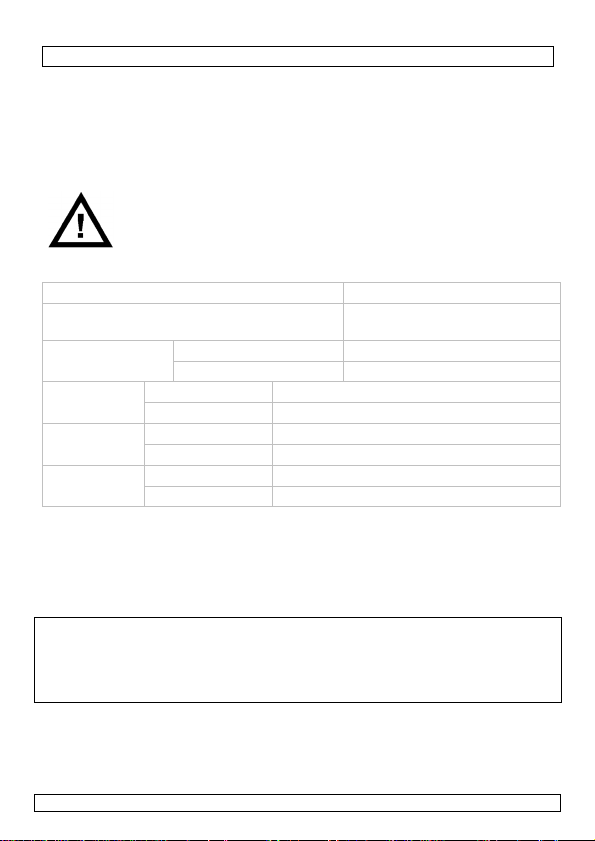
WS8707
14
•
Plaats twee 1,5 V AAA-batterijen in het batterijvak volgens de
polariteitaanduidingen.
•
Houd daarna de selectieknop [F] op het weerstation gedurende 2
seconden ingedrukt om alle data te wissen. Druk op de testknop [S3] om
de ontvangst te testen.
•
Sluit het batterijvak.
WAARSCHUWING:
U mag batterijen nooit doorboren of in het vuur gooien.
Herlaad geen alkalinebatterijen. Gooi batterijen weg
volgens de plaatselijke milieuwetgeving. Houd batterijen
uit het bereik van kinderen.
Rev. 02
10. Technische specificaties
zendfrequentie 433 MHz
bereik relatieve vochtigheidsgraad binnen-
/buitenshuis
temperatuurbereik binnentemperatuur 0 °C ~ +50 °C ± 0.1 °C
buitentemperatuur -20°C ~ +60°C ± 0.1°C
voeding hoofdeenheid 2 x 1,5 V AAA (LR03C, niet meegelev.)
sensor 2 x 1,5 V AAA (LR03C, niet meegelev.)
afmetingen hoofdeenheid 20,1 x 2,7 x 12,6 cm
sensor 6 x 10 x 2,5 cm
gewicht hoofdeenheid 235 g
Gebruik dit toestel enkel met originele accessoires. Velleman nv is
niet aansprakelijk voor schade of kwetsuren bij (verkeerd) gebruik
van dit toestel. Voor meer informatie over dit product en de meest
recente versie van deze handleiding, zie www.velleman.eu. De
informatie in deze handleiding kan te allen tijde worden gewijzigd
zonder voorafgaande kennisgeving.
© AUTEURSRECHT
Velleman nv heeft het auteursrecht voor deze handleiding.
Alle wereldwijde rechten voorbehouden. Het is niet toegestaan om deze handleiding of
gedeelten ervan over te nemen, te kopiëren, te vertalen, te bewerken en op te slaan op
een elektronisch medium zonder voorafgaande schriftelijke toestemming van de
rechthebbende.
sensor 86 g
20 % ~ 95 % ± 1° RH
28.12.2012 ©Velleman nv
Page 15

WS8707
15
Notice d’emploi
1. Introduction
Aux résidents de l'Union européenne
Des informations environnementales importantes concernant ce
produit
recyclage local. Il convient de respecter la réglementation locale relative à la
protection de l’environnement. En cas de questions, contacter les
autorités locales pour élimination.
Nous vous remercions de votre achat ! Lire la présente notice attentivement
avant la mise en service de l’appareil. Si l’appareil a été endommagé
pendant le transport, ne pas l’installer et consulter votre revendeur.
2. Consignes de sécurité
3. Directives générales
Se référer à la garantie de service et de qualité Velleman® en fin de
notice.
• Se familiariser avec le fonctionnement avant l’emploi.
• Toute modification est interdite pour des raisons de sécurité. Les
• N’utiliser qu’à sa fonction prévue. Un usage impropre annule d'office la
• La garantie ne s’applique pas aux dommages survenus en négligeant
28.12.2012 ©Velleman nv
Ce symbole sur l'appareil ou l'emballage indique que l’élimination
d’un appareil en fin de vie peut polluer l'environnement. Ne pas
jeter un appareil électrique ou électronique (et des piles
éventuelles) parmi les déchets municipaux non sujets au tri
sélectif ; une déchèterie traitera l’appareil en question. Renvoyer
les équipements usagés à votre fournisseur ou à un service de
Garder hors de la portée des enfants et des personnes non
autorisées.
Il n’y a aucune pièce maintenable par l’utilisateur. Commander des
pièces de rechange éventuelles chez votre revendeur.
Protéger de la pluie, de l’humidité et des projections d’eau.
Protéger contre la poussière. Protéger contre la chaleur
extrême.
Protéger contre les chocs et le traiter avec circonspection
pendant l’opération.
dommages occasionnés par des modifications par le client ne tombent pas
sous la garantie.
garantie.
certaines directives de cette notice et votre revendeur déclinera toute
responsabilité pour les problèmes et les défauts qui en résultent.
Rev. 02
Page 16

WS8707
16
4. Caractéristiques
• mesure sans fil du taux d'humidité intérieur/extérieur
• mesure sans fil de la température intérieure/extérieure
• prévisions météo et phase de la lune
• heure, date, mois, alarme, fonction de répétition, phase de la lune
• affichage de l'heure au format 12/24h
• symboles mode confort
• affichage de la tendance thermique intérieure/extérieure
• possibilité de connexion pour 3 capteurs sans fil (3 canaux)
• jour de la semaine en 7 langues : néerlandais, espagnol, danois,
allemand, anglais, italien, français
• affichage de la température en °C ou °F
• taux d'humidité/température extérieur(e) mesuré(e) par max. 3 capteurs
sans fil différents (WS8707S, 1 incl.)
5. Description
Se référer aux illustrations en page 2 de cette notice.
A afficheur
1 date et mois
2 jour de la semaine
3 phase lunaire (8 phases)
4 indication de l’heure et de l’état/année :
AM/PM… format 12 h
fonction de répétition activée
piles faibles
alarme activée
5 prévision météo (4 symboles)
6 tendance intérieure
7 facteur de confort
8 température intérieure
9 taux d’humidité intérieure
10 température extérieure
11 tendance extérieure
12 taux d’humidité extérieure
13 canal
14 réception
B touche DOWN
C touche UP
D touche SET
E touche ALARM
F touche CHANNEL
G touche SNOOZE
28.12.2012 ©Velleman nv
Rev. 02
Page 17

WS8707
17
S1 afficheur LCD S4 sélecteur de canal
S2 crochet de suspension S5 sélecteur °C/°F
S3 bouton de test S6 compartiment des piles
6. Paramétrage
Se référer aux illustrations en page 2 de cette notice.
• Insérer les piles dans le compartiment à l’arrière de la station en suivant
les indications de polarité (voir §9).
Configuration de l’heure
• Sélectionner le format d’affichage de l’heure 12 h ou 24 h avec la touche
UP [C].
• Maintenir enfoncé la touche SET [I] pendant 2 secondes. Le digit des
années clignote [4].
• Configurer l’année avec la touche UP [C] ou DOWN [B] et confirmer avec
la touche SET [D]. Le digit du mois [1] clignote.
• Configurer le mois [1], la date [1], la langue [2] (EN= anglais, IT =
italien, FR = français, NE = néerlandais, ES = espagnol, DA = danois,
GE= allemand), l’heure [4], les minutes [4] et le fuseau horaire [4] avec
la touche UP [C] ou DOWN [B] et confirmer avec la touche SET [D].
Remarque :
• Maintenir enfoncé la touche UP [C] ou DOWN [B] pour modifier le digit
rapidement.
• Le jour de la semaine et les phases lunaires sont automatiquement
configurés selon la date et l’heure programmées.
• La station météo revient automatiquement à l’affichage normal après
environ 7 secondes.
Configuration de l’alarme
• Maintenir enfoncé la touche ALARM [E] pendant 2 secondes. Le digit de
l’heure [4] clignote.
• Configurer l’heure et les minutes avec la touche UP [C] ou DOWN [B] et
confirmer avec la touche ALARM [E].
Capteur
• Ouvrir le capteur en glissant le couvercle arrière vers le bas. Insérer les
piles dans le capteur (voir §9).
• Sélectionner le canal (1 ~ 3) avec le sélecteur [S4]. Le canal s’affiche sur
l’afficheur [S1].
Remarque : Sélectionner un canal pour chaque capteur utilisé.
• Sélectionner le canal sur l’horloge avec le sélecteur [F]. Le canal s’affiche
sur l’afficheur [13].
• Enfoncer le bouton de test [S3] pour établir la connexion entre le capteur
et l’horloge. Le symbole s’affiche [14] et l’horloge émet une tonalité
lors d’une bonne réception.
• Enfoncer le sélecteur °C/°F [S5] pour sélectionner l’unité de mesure
[S1].
28.12.2012 ©Velleman nv
Rev. 02
Page 18

WS8707
18
Remarque : Uniquement valable pour l’afficheur du capteur.
• Refermer le compartiment des piles.
• Le capteur peut être utilisé en pose libre en déployant le socle ou
accroché au mur [S2]. Veiller à installer le capteur dans un endroit
protégé de la pluie, de l’humidité et des projections d’eau.
Rev. 02
7. Emploi
L’alarme
• Activer l’alarme en enfonçant brièvement la touche ALARM [E]. le
symbole s’affiche. Désactiver l’alarme avec la touche ALARM [E].
• L’alarme sonne à l’heure programmée :
0~10s : 1 tonalité toutes les secondes
11~20s : 2 tonalités toutes les secondes
21~30s : 4 tonalités toutes les secondes
31~120s : tonalité continue.
• Enfoncer la touche SNOOZE [G] pour entrer en mode de répétition.
L’alarme est mise en veille pendant ±5 minutes et le symbole s’affiche
(clignotant).
• Enfoncer une touche arbitraire pour désactiver et quitter l’alarme.
Prévisions météo [5]
•
Les 4 symboles indiquent les prévisions pour les prochaines 24 h.
ensoleillé
•
Placer la station météo dans un endroit naturellement ventilé (éviter les
pièces avec une climatisation artificielle) pour les meilleurs résultats.
Affichage de la température [8 (intérieure) / 10 (extérieure)]
•
Plage de la température intérieure [8] : 0~50°C (32~122°F) ; plage de la
température extérieure [10] : -20°C~60°C (-4°F~140F).
•
Sélectionner l’unité de mesure °C ou °F sur la station météo avec la
touche DOWN [B].
Tendance [6 (intérieure)/ 11 (extérieure)]
•
La tendance météo est calculée sur base des températures de référence et
actuelle. La flèche pointe vers le haut et la température actuelle devient la
température de référence lorsque la température actuelle est au moins
1°C plus élevée que la température de référence. La flèche pointe vers le
bas et la température actuelle devient la température de référence
lorsque la température actuelle est au moins 1°C plus basse que la
température de référence. Dans les autres cas, la flèche pointera vers la
droite.
Remarque : La température actuelle devient automatiquement la
28.12.2012 ©Velleman nv
partiellement
couvert
couvert
pluvieux
Page 19

WS8707
19
température de référence lors de l’activation ou de la réinitialisation de
l’horloge.
Rev. 02
Affichage de l’humidité [9 (intérieure)/ 12 (extérieure)]
•
La plage du taux d’humidité est de 20~95% pour les deux valeurs.
Affichage du facteur de confort [7]
•
Le facteur de confort est calculé en comparant le taux d’humidité et la
température actuelles :
Phases lunaires [3]
•
Les phases lunaires sont indiquées à l’aide de huit symboles selon la
position de la Lune, la Terre et le Soleil :
nouvelle lune premier croissant premier quartier lune gibbeuse
pleine lune lune gibbeuse
8.
Entretien
•
Nettoyer régulièrement les appareils avec un chiffon humide non
pelucheux. Éviter l’usage d’alcools ou de solvants. Ne pas appuyer sur
l’afficheur.
•
Ne jamais immerger les appareils dans un liquide quelconque.
9.
Les piles
hausse
milieu sec
temp. 0~50°C
humidité <40%
milieu confortable
temp. 20~28°C
humidité 40~70%
décroissante
stabilité
pas de
symbole
dernier quartier dernier croissant
baisse
milieu humide
temp. 0~50°C
humidité >70%
temp. <20°C or >28°C
humidité 40~70%
L’horloge
•
Remplacer les piles dès que le symbole s’affiche.
•
Ouvrir le compartiment des piles et y insérer deux nouvelles piles de 1,5 V
type R03 (non incluse) selon les indications de polarité.
•
Refermer le compartiment des piles.
28.12.2012 ©Velleman nv
croissante
Page 20

WS8707
20
Le capteur
•
Ouvrir le capteur en glissant le couvercle arrière vers le bas.
•
Insérer deux piles 1,5 V type R03 dans le compartiment selon les
indications de polarité.
•
Ensuite, maintenir enfoncé le sélecteur de canal [F] sur la station météo
pendant 2 secondes pour effacer toutes les données enregistrées
préalablement. Enfoncer le bouton de test [S3] pour rétablir la
connexion.
•
Refermer le compartiment des piles..
AVERTISSEMENT :
10.
fréquence de transmission 433 MHz
plage humidité relative
intérieure/extérieure
plage de
température
alimentation unité principale 2 x 1,5 V R03 (LR03C, non incl.)
dimensions unité principale 20,1 x 2,7 x 12,6 cm
poids unité principale 235 g
N’employer cet appareil qu’avec des accessoires d’origine. SA
Velleman ne sera aucunement responsable de dommages ou lésions
survenus à un usage (incorrect) de cet appareil. Pour plus
d’information concernant cet article et la version la plus récente de
cette notice, visiter notre site web www.velleman.eu. Toutes les
informations présentées dans cette notice peuvent être modifiées
sans notification préalable.
© DROITS D’AUTEUR
SA Velleman est l’ayant droit des droits d’auteur pour cette notice.
Tous droits mondiaux réservés. Toute reproduction, traduction, copie ou diffusion,
intégrale ou partielle, du contenu de cette notice par quelque procédé ou sur tout support
électronique que se soit est interdite sans l’accord préalable écrit de l’ayant droit.
28.12.2012 ©Velleman nv
Ne jamais perforer les piles et ne pas les jeter au feu. Ne
jamais recharger des piles alcalines. Se débarrasser des
piles en respectant la réglementation locale relative à la
protection de l’environnement. Garder les piles hors de la
portée des enfants.
Spécifications techniques
20 % ~ 95 % ± 1° RH
intérieure 0 °C ~ +50 °C ± 0.1 °C
extérieure -20°C ~ +60°C ± 0.1°C
capteur 2 x 1,5 V R03 (LR03C, non incl.)
capteur 6 x 10 x 2,5 cm
capteur 86 g
Rev. 02
Page 21

WS8707
21
Manual del usuario
1. Introducción
A los ciudadanos de la Unión Europea
Importantes informaciones sobre el medio ambiente concerniente a
este producto
Este símbolo en este aparato o el embalaje indica que, si tira las
muestras inservibles, podrían dañar el medio ambiente. No tire este
aparato (ni las pilas, si las hubiera) en la basura doméstica; debe ir
a una empresa especializada en reciclaje. Devuelva este aparato a
su distribuidor o a la unidad de reciclaje local. Respete las leyes
locales en relación con el medio ambiente.
Si tiene dudas, contacte con las autoridades locales para residuos.
¡Gracias por haber comprado la WS8707! Lea atentamente las
instrucciones del manual antes de usarla. Si el aparato ha sufrido algún
daño en el transporte no lo instale y póngase en contacto con su
distribuidor.
2. Instrucciones de seguridad
Mantenga el aparato lejos del alcance de personas no capacitadas y
niños.
El usuario no habrá de efectuar el mantenimiento de ninguna pieza.
Contacte con su distribuidor si necesita piezas de recambio.
3. Normas generales
Véase la Garantía de servicio y calidad Velleman ® al final de este
manual del usuario.
No exponga este equipo a lluvia, humedad ni a ningún tipo de
salpicadura o goteo.
No exponga este equipo a polvo. No exponga este equipo a
temperaturas extremas.
No agite el aparato. Evite usar excesiva fuerza durante el
• Familiarícese con el funcionamiento del aparato antes de utilizarlo.
• Por razones de seguridad, las modificaciones no autorizadas del aparato
están prohibidas. Los daños causados por modificaciones no autorizadas,
no están cubiertos por la garantía.
• Utilice sólo el aparato para las aplicaciones descritas en este manual. Su
uso incorrecto anula la garantía completamente.
• Los daños causados por descuido de las instrucciones de seguridad de
este manual invalidarán su garantía y su distribuidor no será responsable
de ningún daño u otros problemas resultantes.
28.12.2012 ©Velleman nv
manejo y la instalación.
Rev. 02
Page 22

WS8707
22
4. Características
• medición inalámbrica de la humedad interior/exterior
• medición inalámbrica de la temperatura interior/exterior
• pronóstico del tiempo y visualización de las fases lunares
• hora, fecha, mes, alarma, función 'snooze', fases lunares
• formato de 12 ó 24 horas seleccionable
• símbolos modo confort
• visualización de la tendencia de la temperatura interior/exterior
• es posible conectar 3 sensores inalámbricos (3 canales)
• día de la semana en 7 idiomas: neerlandés, español, danés, alemán,
inglés, italiano, francés
• visualización de la temperatura en °C o °F
• humedad/temperatura exterior medida con máx. 3 diferentes sensores
inalámbricos (WS8707S, 1 incl.)
5. Descripción
Véase las figuras en la página 2 de este manual del usuario.
A pantalla
1 mes/fecha
2 día de la semana
3 fase lunar (8 fases)
4 indicación de la hora y el estado/año
AM/PM… formato 12 h
función de repetición (snooze) activada
pilas agotadas
alarma activada
5 previsión meteorológica (4 símbolos)
6 visualización de la tendencia de la temperatura interior
7 confort
8 temperatura interior
9 humedad interior
10 temperatura exterior
11 visualización de la tendencia de la temperatura exterior
12 humedad exterior
13 canal
14 recepción
B tecla DOWN
C tecla UP
D tecla SET
E tecla ALARM
F tecla CHANNEL
G tecla SNOOZE
28.12.2012 ©Velleman nv
Rev. 02
Page 23

WS8707
23
S1 pantalla LCD S4 selector de canal
S2 gancho de suspensión S5 selector °C/°F
S3 botón de test S6 compartimiento de pilas
6. Ajustes
Véase las figuras en la página 2 de este manual del usuario.
• Introduzca las pilas en el compartimiento de la parte trasera del aparato
al seguir las indicaciones de polaridad (véase §9).
Configurar la hora
• Seleccione el formato de visualización de la hora 12 h o 24 h con la tecla
UP [C].
• Mantenga pulsada la tecla SET [I] durante 2 segundos. El dígito de los
años parpadea [4].
• Ajuste el año con la tecla UP [C] o DOWN [B] y confirme con la tecla SET
[D]. El dígito del mes [1] parpadea.
• Ajuste el mes [1], la fecha [1], el idioma [2] (EN= inglés, IT = italiano,
FR = francés, NE = neerlandés, ES = español, DA = danés, GE= alemán),
la hora [4], los minutos [4] y el huso horario [4] con la tecla UP [C] o
DOWN [B] y confirme con la tecla SET [D].
Observación:
• Mantenga pulsada la tecla UP [C] o DOWN [B] para modificar el dígito
rápidamente.
• El día de la semana y las fases lunares se ajustan automáticamente
según la fecha y la hora programadas.
• La estación meteorológica vuelve automáticamente a la visualización
normal después de aproximadamente 7 segundos
Configurar la alarma
• Mantenga pulsada la tecla ALARM [E] durante 2 segundos. El dígito de la
hora [4] parpadea.
• Ajuste la hora y los minutos con la tecla UP [C] o DOWN [B] y confirme
con la tecla ALARM [E].
Sensor
• Abra el sensor al deslizar la tapa de la parte trasera hacia abajo e
introduzca las pilas en el sensor (véase §9).
• Abra el compartimiento de pilas y seleccione el canal (1 ~ 3) con el
selector [S4]. El canal se visualiza en la pantalla [S1].
Observación: Seleccione un canal para cada sensor utilizado.
• Seleccione el canal en el reloj con el selector [F]. El canal se visualiza en
la pantalla [13].
• Pulse el botón de test [S3] para establecer la conexión entre el sensor y
el reloj. El símbolo se visualiza [14] y el reloj emite un tono si hay una
buena recepción.
• Pulse el selector °C/°F [S5] para seleccionar la unidad de medición [S1].
Observación: Es sólo válido para la visualización del sensor.
28.12.2012 ©Velleman nv
Rev. 02
Page 24

WS8707
24
• Vuelva a cerrar el compartimiento de pilas.
• Es posible poner el aparato en una mesa al desplegar el soporte o es
posible colgarlo de una pared [S2]. Asegúrese de que instale el sensor en
un lugar no expuesto a la lluvia, la humedad, salpicaduras o goteo.
7.
Uso
La alarma
• Active la alarma al pulsar brevemente la tecla ALARM [E]. El símbolo
se visualiza. Desactive la alarma con la tecla ALARM [E].
• La alarma suena a la hora programada:
0~10s : 1 tono por segundo
11~20s : 2 tonos por segundo
21~30s : 4 tonos por segundo
31~120s : tono continuo.
• Pulse la tecla SNOOZE [G] para entrar en el modo de repetición. La
alarma está en el modo standby durante ±5 minutos y se visualiza el
símbolo (intermitente).
• Pulse cualquier tecla para desactivar y salir del modo de alarma.
Previsión meteorológica [5]
•
Los 4 símbolos indican la predicción del tiempo para las siguientes 24 h.
Rev. 02
soleado
•
Ponga el aparato en un lugar naturalmente aireado (evite habitaciones
con aire acondicionado) para los mejores resultados.
Visualizar la temperatura [8 (interior) / 10 (exterior)]
•
Rango de la temperatura interior [8]: 0~50°C (32~122°F); rango de la
temperatura exterior [10]: -20°C~60°C (-4°F~140F).
•
Seleccione la unidad de medición °C o °F en la estación meteorológica con
la tecla DOWN [B].
Visualizar la tendencia [6 (interior)/ 11 (exterior)]
•
La tendencia meteorológica se calcula basándose en la diferencia entre la
temperatura medida y la temperatura actual. La flecha apunta hacia
arriba y la temperatura actual se vuelve la temperatura medida si la
temperatura actual es mín. 1°C más elevada que la temperatura medida.
La flecha apunta hacia abajo y la temperatura actual se vuelve la
temperatura medida si la temperatura actual es mín. 1°C más baja que la
temperatura medida. En cualquier otro caso, la flecha apunta hacia la
derecha.
Nota: La temperatura actual vuelve automáticamente la temperatura
medida al activar o reinicializar el reloj.
28.12.2012 ©Velleman nv
ligeramente
nublado
nublado
lluvioso
Page 25

WS8707
25
Rev. 02
Visualizar la humedad [9 (interior)/ 12 (exterior)]
•
El rango de humedad es del 20~95% para ambos valores.
Visualizar el factor de confort [7]
•
El factor de confort se calcula al comparar la humedad y la temperatura
actual:
Fases lunares [3]
•
Las fases lunares se indican con ocho símbolos según la posición de la
Luna, la Tierra y el Sol:
Luna nueva Luna Creciente Cuarto Creciente Luna Gibosa
Luna Llena Luna Gibosa
8.
Mantenimiento
•
Limpie regularmente el aparato con un paño húmedo sin pelusas. Evite el
uso de alcohol y de disolventes. Nunca presione en la pantalla.
•
Nunca sumerja el aparato en un líquido.
9.
Las pilas
subida
ambiente seco
temp. 0~50°C
humedad <40%
ambiente confortable
temp. 20~28°C
humedad 40~70%
Menguante
estabilidad descenso
ambiente húmedo
temp. 0~50°C
humedad >70%
no se
visualiza
un símbolo
temp. <20°C o >28°C
humedad 40~70%
Cuarto
Menguante
Luna Menguante
Reloj
•
Reemplace las pilas en cuanto aparezca el símbolo .
•
Abra el compartimiento de pilas e introduzca dos nuevas pilas AAA de
1,5 V (no incl.). Respete la polaridad.
•
Vuelva a cerrar el compartimiento de pilas.
Sensor
•
Abra el sensor al deslizar la tapa de la parte trasera hacia abajo.
•
Introduzca dos pilas AAA de 1,5 V en el compartimiento de pilas. ¡Respete
la polaridad!
28.12.2012 ©Velleman nv
Creciente
Page 26

WS8707
26
•
Luego, mantenga pulsado el selector canal [F] de la estación
meteorológica durante 2 segundos para borrar todos los datos grabados.
Pulse el botón de test [S3] para restablecer la conexión.
•
Vuelva a cerrar el compartimiento de pilas.
ADVERTENCIA:
10.
Nunca perfore las pilas y no las eche al fuego. Nunca
recargue pilas alcalinas. Respete las leyes locales en
relación con el medio ambiente al tirar las pilas. Mantenga
las pilas lejos del alcance de niños.
Especificaciones
Rev. 02
frecuencia de transmisión 433MHz
rango de la humedad relativa
interior/exterior
rango de
temperatura
interior 0 °C ~ +50 °C ± 0.1 °C
exterior -20°C ~ +60°C ± 0.1°C
20 % ~ 95 % ± 1° RH
alimentación unidad principal 2 x 1.5V AAA (LR03C, no incl.)
sensor 2 x 1.5V AAA (LR03C, no incl.)
dimensiones unidad principal 20.1 x 2.7 x 12.6cm
sensor 6 x 10 x 2.5cm
peso unidad principal 235g
Utilice este aparato sólo con los accesorios originales. Velleman NV
no será responsable de daños ni lesiones causados por un uso
(indebido) de este aparato. Para más información sobre este
producto y la versión más reciente de este manual del usuario, visite
nuestra página www.velleman.eu. Se pueden modificar las
especificaciones y el contenido de este manual sin previo aviso.
© DERECHOS DE AUTOR
Velleman NV dispone de los derechos de autor para este manual del usuario.
Todos los derechos mundiales reservados. Está estrictamente prohibido reproducir,
traducir, copiar, editar y guardar este manual del usuario o partes de ello sin previo
permiso escrito del derecho habiente.
sensor 86g
28.12.2012 ©Velleman nv
Page 27

WS8707
27
Schützen Sie das Gerät vor Regen und Feuchte. Setzen Sie das
Bedienungsanleitung
1. Einführung
An alle Einwohner der Europäischen Union
Wichtige Umweltinformationen über dieses Produkt
Unternehmen retourniert werden. Respektieren Sie die örtlichen
Umweltvorschriften.
Falls Zweifel bestehen, wenden Sie sich für Entsorgungsrichtlinien
an Ihre örtliche Behörde.
Wir bedanken uns für den Kauf der WS8707! Lesen Sie diese
Bedienungsanleitung vor Inbetriebnahme sorgfältig durch. Überprüfen Sie,
ob Transportschäden vorliegen. Sollte dies der Fall sein, verwenden Sie das
Gerät nicht und wenden Sie sich an Ihren Händler.
2. Sicherheitshinweise
3. Allgemeine Richtlinien
Siehe Velleman® Service- und Qualitätsgarantie am Ende dieser
Bedienungsanleitung.
• Nehmen Sie das Gerät erst in Betrieb, nachdem Sie sich mit seinen
• Eigenmächtige Veränderungen sind aus Sicherheitsgründen verboten. Bei
• Verwenden Sie das Gerät nur für Anwendungen beschrieben in dieser
28.12.2012 ©Velleman nv
Dieses Symbol auf dem Produkt oder der Verpackung zeigt an,
dass die Entsorgung dieses Produktes nach seinem Lebenszyklus
der Umwelt Schaden zufügen kann. Entsorgen Sie die Einheit
(oder verwendeten Batterien) nicht als unsortiertes Hausmüll; die
Einheit oder verwendeten Batterien müssen von einer
spezialisierten Firma zwecks Recycling entsorgt werden. Diese
Einheit muss an den Händler oder ein örtliches Recycling-
Halten Sie Kinder und Unbefugte vom Gerät fern.
Es gibt keine zu wartenden Teile. Bestellen Sielen Sie eventuelle
Ersatzteile bei Ihrem Fachhändler.
Gerät keiner Flüssigkeit wie z.B. Tropf- oder Spritzwasser, aus.
Schützen Sie das Gerät vor Staub. Schützen Sie das Gerät vor
extremen Temperaturen.
Vermeiden Sie Erschütterungen. Vermeiden Sie rohe Gewalt
während der Installation und Bedienung des Gerätes.
Funktionen vertraut gemacht haben.
Schäden verursacht durch eigenmächtige Änderungen erlischt der
Garantieanspruch.
Bedienungsanleitung sonst kann dies zu Schäden am Produkt führen und
erlischt der Garantieanspruch.
Rev. 02
Page 28
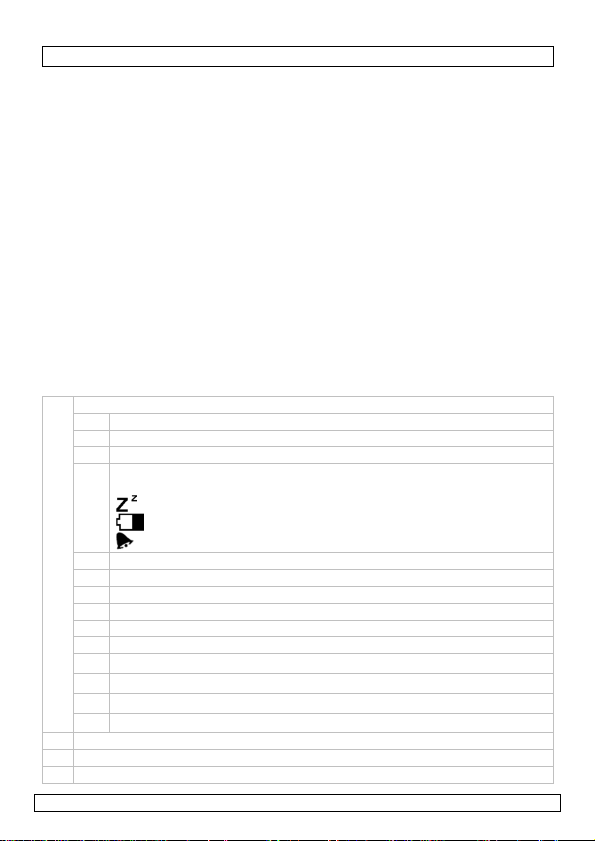
WS8707
28
• Bei Schäden, die durch Nichtbeachtung der Bedienungsanleitung
verursacht werden, erlischt der Garantieanspruch. Für daraus
resultierende Folgeschäden übernimmt der Hersteller keine Haftung.
4. Eigenschaften
• drahtlose Messung der Feuchtigkeit im Innen-/Außenbereich
• drahtlose Messung der Innen-/Außentemperatur
• Wettervorhersage und Mondphase
• Uhrzeit, Datum, Monat, Alarm, Snooze, Mondphase
• 12/24-Stunden-Anzeige
• Symbole für den Komfortmodus
• Anzeige der Temperaturtendenz im Innen-/Außenbereich
• es können 3 drahtlose Sensoren angeschlossen werden (3 Kanäle)
• Wochentag in 7 Sprachen: Niederländisch, Spanisch, Dänisch, Deutsch,
Englisch, Italienisch, Französisch
• Temperaturanzeige in °C oder °F
• Feuchtigkeit/Temperatur im Außenbereich, die durch max. 3 verschiedene
drahtlose Sensoren gemessen ist (WS8707S, 1 mitgeliefert)
5. Umschreibung
Siehe Abbildungen Seite 2 dieser Bedienungsanleitung.
A Display
1 Datum- und Mondanzeige
2 Wochentag
3 Mondphase (8 Phasen)
4 Uhrzeit- und Statusanzeige/Jahr:
AM/PM… 12u-Format
Snooze-Funktion eingeschaltet
schwache Batterie
Alarm eingeschaltet
5 Wettervorhersage (4 Anzeigen)
6 Anzeige der Temperaturtendenz im Innenbereich
7 Komfortanzeige
8 Innentemperatur
9 Feuchtigkeit im Innenbereich
10 Außentemperatur
11 Anzeige der Temperaturtendenz im Außenbereich
12 Feuchtigkeit im Außenbereich
13 Kanal
14 Empfang
B DOWN-Taste
C UP-Taste
D SET-Taste
28.12.2012 ©Velleman nv
Rev. 02
Page 29

WS8707
29
E ALARM-Taste
F CHANNEL-Taste
G SNOOZE-Taste
S1 LCD-Bildschirm S4 Wählschalter Kanal
S2 Aufhängehaken S5 Wählschalter °C/°F
S3 Testknopf S6 Batteriefach
6. Einstellen Sielungen
Siehe Abbildungen Seite 2 dieser Bedienungsanleitung.
• Legen Sie die Batterien in das Batteriefach auf der Rückseite der
Wetterstation. Beachten Sie die Polarität (siehe §9).
Uhrzeiteinstellung
• Drücken Sie UP [C] um zwischen der 12Std.- und 24Std.-Anzeige zu
schalten.
• Halten Sie SET [I] 2 Sekunden gedrückt. Die Jahresanzeige [4] blinkt.
• Stellen Sie die Jahreszahl mit UP [C] oder DOWN [B] ein und bestätigen
Sie mit SET [D]. Die Monatanzeige [1] blinkt.
• Stellen Sie den Monat [1], das Datum [1], die Sprache [2] (EN=
Englisch, IT = Italienisch, FR = Französisch, NE = Niederländisch, ES =
Spanisch, DA = Dänisch, GE= Deutsch), die Stunden [4], die Minuten [4]
und die Zeitzone [4] mit UP [C] oder DOWN [B] ein und bestätigen Sie
mit SET [D].
Bemerkungen:
• Halten Sie UP [C] oder DOWN [B] gedrückt, um schneller einzustellen.
• Der Wochentag und die Mondphase ändern sich automatisch, abhängig
vom eingestellten Tag und Datum.
• Die Wetterstation kehrt nach 7 Sekunden zur normalen Anzeige zurück.
Alarmeinstellung
• Halten Sie ALARM [E] 2 Sekunden gedrückt. Die Stundenanzeige [4]
blinkt.
• Stellen Sie die Stunden und die Minuten mit UP [C] oder DOWN [B] ein
und bestätigen Sie mit ALARM [E].
Außensensor
• Öffnen Sie das Batteriefach auf der Rückseite des Sensors (schieben Sie
nach unten) und legen Sie die Batterien des Sensors in das Batteriefach
(siehe §9).
• Wählen Sie einen Kanal (1 ~ 3) über den Wählschalter [S4]. Der Kanal
wird im LCD-Bildschirm [S1] angezeigt
Bemerkung: Wählen Sie für jeden verwendeten Sensor einen separaten
Kanal.
• Wählen Sie nun über den Wählschalter [F] denselben Kanal für die Uhr.
Der Kanal wird im LCD-Bildschirm [13] angezeigt.
• Drücken Sie den Testknopf [S3] um den Empfang zwischen der Uhr und
dem Sensor zu prüfen. Bei gutem Empfang erscheint ein Symbol im
LCD-Bildschirm [14] und ertönt ein Mal ein Signal.
28.12.2012 ©Velleman nv
Rev. 02
Page 30

WS8707
30
• Drücken Sie den Wählschalter °C/°F [S5] um die Messeinheit vom Sensor
[S1] auszuwählen.
Bemerkung: Nur gültig für die Messeinheit vom Sensor und nicht für die
der Uhr selber.
• Schließen Sie das Batteriefach.
• Falten Sie das Stativ auf oder befestigen Sie den Sensor über das kleine
Loch [S2] an der Wand. Schützen Sie den Sensor vor Regen, Feuchtigkeit
und Tropf- oder Spritzwasser.
7.
Anwendung
Alarm
• Schalten Sie den Alarm mit einem kurzen Druck auf der ALARM-Taste [E]
ein. Das Alarmsymbol erscheint im Display. Schalten Sie den Alarm
aus, indem Sie die ALARM-Taste [E] wieder drücken.
• Der Alarm ertönt an der eingestellten Uhrzeit. Format:
0~10s: 1 Ton pro Sekunde
11~20s: 2 Töne pro Sekunde
21~30s: 4 Töne pro Sekunde
31~120s: ununterbrochener Ton.
• Schalten Sie die Snooze-Funktion mit der SNOOZE-Taste [G] ein. Der
Alarm wird ± 5 Minuten in Stand-by-Modus gestellt und das SnoozeSymbol wird angezeigt (blinken).
• Drücken Sie eine beliebige Taste, um den Alarm auszuschalten.
Wettervorhersage [5]
•
Die Uhr sagt das Wetter für die kommenden 24 Stunden über 4 Symbole
vorher:
Rev. 02
Sonne
•
Installieren Sie das Gerät an einem gut gelüfteten Ort (vermeiden Sie ein
Zimmer mit einer Klimaanlage) für die besten Ergebnisse.
Temperaturanzeige [8 (Innenbereich) / 10 (Außenbereich)]
•
Der Bereich für die Innentemperatur [8] ist 0~50°C (32~122°F), für die
Außentemperatur [10] -20°C~60°C (-4°F~140F).
•
Schalten Sie mit der DOWN-Taste [B] zwischen der Anzeige-Einheit (°C
oder °F) der Wetterstation.
Trendanzeige [6 (Innenbereich)/ 11 (Außenbereich)]
•
Die Tendenzanzeige wird über den Unterschied zwischen der gemessenen
Temperatur und der aktuellen Temperatur berechnet. Ist die aktuelle
Temperatur mindestens 1°C höher als die gemessene Temperatur, dann
zeigt der Pfeil nach oben und ist die aktuelle Temperatur gespeichert
worden. Ist die aktuelle Temperatur mindestens 1°C niedriger als die
gemessene Temperatur, dann zeigt der Pfeil nach unten und ist die
28.12.2012 ©Velleman nv
Sonne/Wolken
Wolken
Regen
Page 31
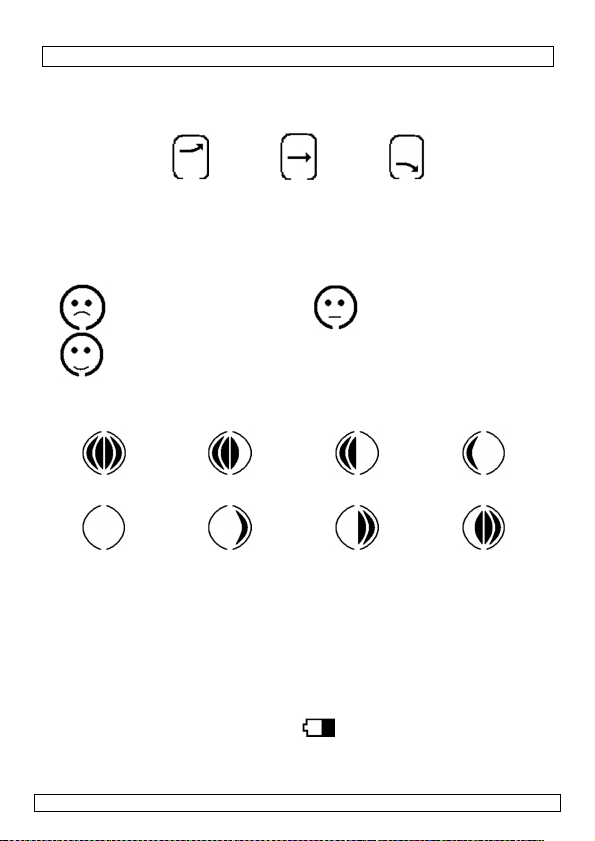
WS8707
31
aktuelle Temperatur gespeichert worden. In allen anderen Fällen zeigt der
Pfeil nach rechts.
Bemerkung: Die aktuelle Temperatur wird automatisch die gemessene
Temperatur bei Einschaltung oder Reset der Uhr.
Rev. 02
Anzeige der Luftfeuchtigkeit [9 (Innenbereich)/ 12 (Außenbereich)]
•
Der Bereich beträgt 20~95% für beide Werte.
Komfortanzeige [7]
•
Das Komfortniveau wird über die aktuelle Temperatur und Luftfeuchtigkeit
berechnet, und wird über ein Symbol angezeigt:
Mondphasen [3]
•
Im Display erscheint ein Symbol abhängig von der Position des Monds,
der Sonne und der Erde:
Neumond erstes Viertel zunehmender
Vollmond drittes Viertel abnehmender
8.
Wartung
•
Reinigen Sie das Gerät regelmäßig mit einem sauberen, feuchten
fusselfreien Tuch. Verwenden Sie auf keinen Fall Alkohol oder
irgendwelche Lösungsmittel. Drücken Sie nie auf das Display.
•
Tauchen Sie das Gerät nie in Wasser oder eine andere Flüssigkeit.
9.
Die Batterien
steigend
trocken
Temp.: 0~50°C
Feuchte <40%
Komfort
Temp. 20~28°C
Feuchte: 40~70%
konstant
Symbol
kein
Halbmond
Halbmond
sinkend
feucht
Temp.: 0~50°C
Feuchte >70%
Temp. <20°C of >28°C
Feuchte: 40~70%
zweites Viertel
letztes Viertel
Uhr
•
Ersetzen Sie die Batterien wenn das -Symbol im Display erscheint.
•
Öffnen Sie das Batteriefach und legen Sie zwei neue AAA-Batterien von je
1,5V (nicht mitgeliefert) ein. Respektieren Sie die Polarität.
•
Schließen Sie das Batteriefach.
28.12.2012 ©Velleman nv
Page 32

WS8707
32
Rev. 02
Sensor
•
Öffnen Sie das Batteriefach auf der Rückseite des Sensors (schieben Sie
nach unten).
•
Legen Sie zwei 1,5 V AAA-Batterien in das Batteriefach ein. Beachten Sie
die Polarität.
•
Halten Sie danach den Wählschalter [F] der Wetterstation 2 Sekunden
gedrückt, um alle Daten zu löschen. Drücken Sie den Testknopf [S3] um
den Empfang zu prüfen.
•
Schließen Sie das Batteriefach
WARNUNG:
10.
Durchbohren Sie nie die Batterien und werfen Sie diese
nicht ins Feuer. Laden Sie keine Alkalinebatterien.
Respektieren Sie die örtlichen Umweltvorschriften beim
Entsorgen der Batterien. Halten Sie die Batterien von
Kindern fern.
Technische Daten
Sendefrequenz 433MHz
Bereich der relativen Feuchtigkeit im
Innen-/Außenbereich
20 % ~ 95 % ± 1° RH
Temperaturbereich Innentemperatur 0 °C ~ +50 °C ± 0.1 °C
Außentemperatur -20°C ~ +60°C ± 0.1°C
Stromversorgung Haupteinheit 2 x 1.5V AAA (LR03C, nicht mitgeliefert)
Sensor 2 x 1.5V AAA (LR03C, nicht mitgeliefert)
Abmessungen Haupteinheit 20.1 x 2.7 x 12.6cm
Sensor 6 x 10 x 2.5cm
Gewicht Haupteinheit 235g
Verwenden Sie dieses Gerät nur mit originellen Zubehörteilen.
Velleman NV übernimmt keine Haftung für Schaden oder
Verletzungen bei (falscher) Anwendung dieses Gerätes. Für mehr
Informationen zu diesem Produkt und die neueste Version dieser
Bedienungsanleitung, siehe www.velleman.eu. Alle Änderungen
ohne vorherige Ankündigung vorbehalten.
© URHEBERRECHT
Velleman NV besitzt das Urheberrecht für diese Bedienungsanleitung.
Alle weltweiten Rechte vorbehalten. Ohne vorherige schriftliche Genehmigung des
Urhebers ist es nicht gestattet, diese Bedienungsanleitung ganz oder in Teilen zu
reproduzieren, zu kopieren, zu übersetzen, zu bearbeiten oder zu speichern.
Sensor 86g
28.12.2012 ©Velleman nv
Page 33

WS8707
33
Rev. 02
Manual do utilizador
1. Introdução
Aos cidadãos da União Europeia
Importantes informações sobre o meio ambiente no que respeita a
este produto
Este símbolo no aparelho ou na embalagem indica que, enquanto
desperdícios, poderão causar danos no meio ambiente. Não deite o
aparelho (nem as pilhas, se as houver) no lixo doméstico; dirija-se
a uma empresa especializada em reciclagem. Devolva o aparelho
ao seu distribuidor ou ao posto de reciclagem local. Respeite a
legislação local relativa ao meio ambiente.
Em caso de dúvidas, contacte com as autoridades locais para os
resíduos
Obrigada por ter adquirido a WS8707! Leia atentamente as instruções do
manual antes de a utilizar. Caso o aparelho tenha sofrido algum dano
durante o transporte não o instale e entre em contacto com o seu
distribuidor.
2. Instruções de segurança
Mantenha o aparelho fora do alcance de pessoas não capacitadas e
crianças.
O utilizador não deverá proceder à manutenção das peças. Contacte
o seu distribuidor no caso de precisar de peças de substituição.
3. Normas gerais
Consulte a Garantia de serviço e qualidade Velleman ® na parte final
deste manual do utilizador.
Não exponha o equipamento à chuva, humidade ou qualquer
tipo de salpicos.
Não exponha o equipamento ao pó nem a temperaturas
extremas.
Não agite o aparelho. Evite usar força excessiva durante o
• Familiarize-se com o funcionamento do aparelho antes de o utilizar.
• Por razões de segurança, as modificações não autorizadas ao aparelho
estão proíbidas. Os danos causados por modificações não autorizadas, não
estão cobertos pela garantia.
• Utilize o aparelho apenas para as aplicações descritas neste manual. Uma
utilização incorrecta anula a garantia completamente.
manuseamento e utilização.
28.12.2012 ©Velleman nv
Page 34

WS8707
34
alarme activo
• Os danos causados pelo não cumprimento das normas de segurança
referidas neste manual anulam a garantia e o seu distribuidor não será
responsável por qualquer dano ou outros problemas resultantes.
4. Características
•
medição inalámbrica da humidade interior/exterior
•
medição inalámbrica da temperatura interior/exterior
•
previsão do tempo e indicação das fases da lua
•
hora, data, mês, alarme, função 'snooze', fases da lua
•
formato de 12 ou 24 horas seleccionável
•
símbolos modo conforto
•
visualização da tendência da temperatura interior/exterior
•
é possível ligar 3 sensores inalámbricos (3 canais)
•
dia da semana em 7 idiomas: holandês, espanhol, dinamarquês, alemão,
inglês, italiano, francês
•
indicação da temperatura em °C ou °F
•
humidade/temperatura exterior medida com máx. 3 diferentes sensores
inalámbricos (WS8707S, 1 incl.)
5. Descrição
Ver as figuras da página 2 deste manual do utilizador.
A ecrã
1 mês/data
2 dia da semana
3 fase lunar (8 fases)
4 indicação da hora e estado/ano
AM/PM… formato 12 h
função de repetição (snooze) activada
pilhas gastas
5 previsão meteorológica (4 símbolos)
6 Indicação da tendência da temperatura interior
7 conforto
8 temperatura interior
9 humidade interior
10 temperatura exterior
11 indicação da tendência da temperatura exterior
12 humidade exterior
13 canal
14 recepção
B tecla DOWN
C tecla UP
D tecla SET
28.12.2012 ©Velleman nv
Rev. 02
Page 35

WS8707
35
E tecla ALARM
F tecla CHANNEL
G tecla SNOOZE
S1 ecrã LCD S4 selector de canal
S2 gancho de suspensão S5 selector °C/°F
S3 botão de teste S6 compartimento das pilhas
Rev. 02
6. Ajustes
Ver as figuras da página 2 deste manual do utilizador.
• Introduza as pilhas no compartimento na parte traseira do aparelho
respeitando a polaridade (ver §9).
Configurar a hora
• Seleccione o formato de visualização da hora 12 h ou 24 h usando a tecla
UP [C].
• Mantenha primida a tecla SET [I] durante 2 segundos. O dígito dos años
fica intermitente [4].
• Seleccione o ano usando a tecla UP [C] ou DOWN [B] e confirme com a
tecla SET [D]. O dígito do mês [1] fica intermitente.
• Seleccione o mês [1], o dia [1], o idioma [2] (EN= inglês, IT = italiano,
FR = francês, NE = holandês, ES = espanhol, DA = dinamarquês, GE=
alemão), a hora [4], os minutos [4] e o fuso horário [4] usando a tecla
UP [C] ou DOWN [B] e confirme com a tecla SET [D].
Observação:
• Mantenha primida a tecla UP [C] ou DOWN [B] para modificar o dígito
rápidamente.
• O dia da semana e as fases da lua são ajustadas automaticamente de
acordo com a data e hora programadas.
• A estação meteorológica volta automaticamente à visualização normal
após aproximadamente 7 segundos
Configurar o alarme
• Prima a tecla ALARM [E] durante 2 segundos. O dígito da hora [4] fica
intermitente.
• Acerte a hora e os minutos usando a tecla UP [C] ou DOWN [B] e
confirme com a tecla ALARM [E].
Sensor
•
Abra o sensor fazendo deslizar para baixo a tampa na parte traseira e
introduza as pilhas no sensor (ver §9).
•
Abra o compartimento das pilhas e seleccione o canal (1 ~ 3) usando o
selector [S4]. O canal seleccionado aparece no ecrã [S1].
Observação: Seleccione um canal para cada sensor utilizado.
•
Seleccione o canal no relógio usando o selector [F]. O canal seleccionado
aparece no ecrã [13].
28.12.2012 ©Velleman nv
Page 36

WS8707
36
•
Pressione o botão de teste [S3] para estabelecer a ligação entre o sensor
e o relógio. O símbolo aparece [14] e o relógio emite um sinal sonoro
caso não haja boa recepção.
•
Prima o selector °C/°F [S5] para seleccionar a unidade de medição [S1].
Observação: É válido apenas para a visualização do sensor.
•
Volte a fechar o compartimento das pilhas.
•
É possível colocar o aparelho em cime de uma mesa utilizando o souporte
ou pode ser fixado a uma parede [S2]. Certifique-se que instala sensor
num local que não esteja exposto à chuva, humidade ou salpicos.
7.
Utilização
Alarme
• Active o alarme pressionando brevemente a tecla ALARM [E]. O símbolo
aparece. Desligue o alarme usando a tecla ALARM [E].
• O alarme toca à hora programada:
0~10s : 1 toque por segundo
11~20s : 2 toques por segundo
21~30s : 4 toques por segundo
31~120s : toque contínuo.
• Prima a tecla SNOOZE [G] para entrar no modo de repetição. O alarme
fica no modo standby durante ±5 minutos e aparece o símbolo
(intermitente).
• Prima qualquer tecla para desligar e sair do modo de alarme.
Previsão meteorológica [5]
•
Os 4 símbolos indicam a previsão do tempo para as próximas 24 h.
Rev. 02
sol
•
Coloque o aparelho num local naturalmente arejado (evite divisões com ar
condicionado) para melhores resultados.
Visualizar a temperatura [8 (interior) / 10 (exterior)]
• Amplitude da temperatura interior [8]: 0~50°C (32~122°F); amplitude
da temperatura exterior [10]: -20°C~60°C (-4°F~140F).
• Seleccione a unidade de medição °C ou °F na estação meteorológica
usando a tecla DOWN [B].
Visualizar a tendência [6 (interior)/ 11 (exterior)]
• A tendência meteorológica é calculada com base na diferença entre a
temperatura medida e a temperatura actual. A seta aponta para cima e a
temperatura actual volta à temperatura medida caso a temperatura actual
seja no mín. 1°C mais elevada que a temperatura medida. A seta aponta
para baixo e a temperatura actual volta à temperatura medida caso a
28.12.2012 ©Velleman nv
ligeiramente
nublado
nublado
chuva
Page 37

WS8707
37
temperatura actual seja no mín. 1°C mais baixa que a temperatura
medida. Em qualquer outro caso, a seta aponta para a direita.
Nota: A temperatura actual passa automaticamente a ser a temperatura
medida ao activar ou reinicializar o relógio.
Rev. 02
Visualizar a humidade [9 (interior)/ 12 (exterior)]
• A amplitude da humidade é de 20~95% para ambos os valores.
Visualizar o factor de conforto [7]
• O factor de conforto é calculado comparando a humidade e a temperatura
actuais:
Fases lunares [3]
• As fases da lua são indicadas através de oito símbolos consoante a
posição da Lua, da Terra e do Sol:
Lua Nova Luna Crescente Quarto Crescente Lua Cheia Crescente
Lua Cheia Lua Cheia Minguante Quarto
8.
Manutenção
• Limpe regularmente o aparelho usando um pano húmido sem pêlo. Evite o
uso de alcool ou dissolventes. Nunca pressione o ecrã.
• Nunca mergulhe o aparelho em qualquer tipo de líquido.
9.
As pilhas
subida
ambiente seco
temp. 0~50°C
humidade <40%
ambiente confortável
temp. 20~28°C
humidade 40~70%
estabilidade
não
aparece
qualquer
símbolo
Minguante
descida
ambiente húmido
temp. 0~50°C
humidade >70%
temp. <20°C o >28°C
humidade 40~70%
Lua Minguante
Relógio
•
Substitua as pilhas sempre que aparecer o símbolo .
•
Abra o compartimento e introduza novas pilhas AAA de 1,5 V (não incl.).
Respeite a polaridade.
•
Volte a fechar o compartimento das pilhas.
28.12.2012 ©Velleman nv
Page 38

WS8707
38
Rev. 02
Sensor
•
Abra o sensor fazendo deslizar para baixo a tampa que se encontra na
parte traseira.
•
Introduza duas pilhas AAA de 1,5 V no compartimento das pilhas.
Respeite a polaridade!
•
De seguida, pressione o selector de canal [F] da estação meteorológica
durante 2 segundos para apagar todos os dados gravados. Pressione o
botão de teste [S3] para restabelecer a ligação.
•
Volte a fechar o compartimento das pilhas.
ADVERTÊNCIA:
10.
Nunca perfure as pilhas nem as deite no lume. Nunca
recarregue pilhas alcalinas. Respeite a legislação local
relativa ao meio ambiente ao desfazer-se das pilhas.
Mantenha as pilhas fora do alcance das crianças.
Especificações
frequência de transmissão 433MHz
amplitude da humidade relativa
20 % ~ 95 % ± 1° RH
interior/exterior
amplitude da
temperatura
interior 0 °C ~ +50 °C ± 0.1 °C
exterior -20°C ~ +60°C ± 0.1°C
alimentação unidade principal 2 x 1.5V AAA (LR03C, não incl.)
sensor 2 x 1.5V AAA (LR03C, não incl.)
dimensões unidade principal 20.1 x 2.7 x 12.6cm
sensor 6 x 10 x 2.5cm
peso unidade principal 235g
sensor 86g
Utilize este aparelho apenas com acessórios originais. A Velleman
NV não será responsável por quaisquer danos ou lesões causados
pelo uso (indevido) deste aparelho. Para mais informação sobre este
producto e para aceder à versão mais recente deste manual do
utilizador, visite a nossa página www.velleman.eu. Podem alterar-se
as especificações e o conteúdo deste manual sem aviso prévio.
© DEREITOS DE AUTOR
A Velleman NV detem todos os direitos de autor sobre este manual do utilizador.
Todos os direitos mundiais reservados. É estrictamente proíbido reproduzir, traduzir,
copiar, editar e gravar este manual do utilizador ou partes do mesmo sem prévia
autorização escrita por parte da detentora dos direitos.
28.12.2012 ©Velleman nv
Page 39

WS8707
39
Rev. 02
R&TTE Declaration of Conformity
R&TTE-verklaring van overeenstemming
Déclaration de conformité R&TTE
R&TTE Konformitätserklärung
Declaración de conformidad R&TTE
We / wij / nous / Wir / nostros
Velleman NV
Legen Heirweg, 33
9890 Gavere (België)
Declare on our own responsibility that the finished product(s):
Verklaren op eigen verantwoordelijkheid dat het afgewerkte product:
Déclarons sous notre propre responsabilité que le produit fini :
Erklären voll verantwortlich dass nachfolgendes Produkt:
Declaramos bajo nuestra sola responsabilidad que el producto mencionado a continuación:
Trade name / handelsnaam / denomination commerciale / Markenname / denominación
Type or model / type of model / type ou modèle / Typ oder Modell / tipo o modelo:
requirements and other relevant stipulations of the R&TTE Directive (1999/5/EC).
vereisten en andere relevante bepalingen van de R&TTE-richtlijn (1999/5/EC).
et toute autre stipulation pertinente de la directive R&TTE (1999/5/EC).
anderen relevanten Vereinbarungen der R&TTE-Richtlinie (1999/5/EC) entspricht.
Directiva R&TTE (1999/5/EC).
constituting the subject of this declaration, conforms with the essential
die het voorwerp uitmaakt van deze verklaring, voldoet aan de essentiële
faisant l’objet de la présente déclaration, satisfait aux exigences essentielles
auf das sich diese Erklärung bezieht, den grundlegenden Anforderungen und
cumple los requisitos esenciales y las otras estipulaciones relevantes de la
Brand / merk / marque / Marke / marca:
VELLEMAN
commercial:
WIRELESS WEATHER STATION
WS8707 & WS8707S (spare sensor)
28.12.2012 ©Velleman nv
Page 40

WS8707
40
The product conforms to the following norm(s) and/or one or several other normative
documents:
Het product voldoet aan de volgende norm(en) en/of meerdere andere normgevende
documenten:
Le produit est conforme à la norme suivante / aux normes suivantes et/ou à plusieurs
autres documents normatifs :
Das Produkt entspricht den folgenden Normen und/oder anderen normativen
Dokumenten:
Es conforme a la(s) siguiente(s) norma(s) y/o a uno o varios otros documentos
normativos:
R&TTE: EN 301 489-3 V1.4.1 (2002-08)
EMC: EN 61000-6-3
Technical data are available and can be obtained from:
Les données techniques sont disponibles et peuvent être obtenues chez :
Technische gegevens zijn beschikbaar en kunnen worden aangevraagd bij:
Die technische Dokumentation zu den oben gennanten Produkten wird geführt bei:
Los datos técnicos están disponibles y pueden ser solicitados a:
Velleman NV
Legen Heirweg, 33
9890 Gavere (België)
Place and date of issue / Plaats en datum van uitgifte / Place et date d’émission / Ort und
Datum der Ausstellung / Lugar y fecha de emisión:
Gavere, August 10th 2010
Authorised signatory for the company / Bevoegde ondertekenaar voor de firma /
Signataire autorisé(e) de la société / bevollmächtigte Person/ Respabonsle de la empresa:
Mr. Vince Van Balberghe - Quality Manager
EN 301 489-1 V1.8.1 (2008-04)
EN 300 220-1 V2.1.1 (2006-04)
EN 300 220-2 V2.1.2 (2007-06)
EN 61000-6-1
Rev. 02
28.12.2012 ©Velleman nv
Page 41

Velleman® Service and Quality Warranty
Velleman® has over 35 years of experience
in the electronics world and distributes its
products in more than 85 countries.
All our products fulfil strict quality
requirements and legal stipulations in the EU.
In order to ensure the quality, our products
regularly go through an extra quality check,
both by an internal quality department and
by specialized external organisations. If, all
precautionary measures notwithstanding,
problems should occur, please make appeal
to our warranty (see guarantee conditions).
General Warranty Conditions Concerning
Consumer Products (for EU):
• All consumer products are subject to a 24month warranty on production flaws and
defective material as from the original date of
purchase.
• Velleman® can decide to replace an article
with an equivalent article, or to refund the
retail value totally or partially when the
complaint is valid and a free repair or
replacement of the article is impossible, or if
the expenses are out of proportion.
You will be delivered a replacing article or a
refund at the value of 100% of the purchase
price in case of a flaw occurred in the first
year after the date of purchase and delivery,
or a replacing article at 50% of the purchase
price or a refund at the value of 50% of the
retail value in case of a flaw occurred in the
second year after the date of purchase and
delivery.
• Not covered by warranty:
- all direct or indirect damage caused after
delivery to the article (e.g. by oxidation,
shocks, falls, dust, dirt, humidity...), and by
the article, as well as its contents (e.g. data
loss), compensation for loss of profits;
- frequently replaced consumable goods,
parts or accessories such as batteries, lamps,
rubber parts, drive belts... (unlimited list);
- flaws resulting from fire, water damage,
lightning, accident, natural disaster, etc. …;
- flaws caused deliberately, negligently or
resulting from improper handling, negligent
maintenance, abusive use or use contrary to
the manufacturer’s instructions;
- damage caused by a commercial,
professional or collective use of the article
(the warranty validity will be reduced to six
(6) months when the article is used
professionally);
- damage resulting from an inappropriate
packing and shipping of the article;
- all damage caused by modification, repair
or alteration performed by a third party
without written permission by Velleman®.
• Articles to be repaired must be delivered to
your Velleman® dealer, solidly packed
(preferably in the original packaging), and be
completed with the original receipt of
purchase and a clear flaw description.
• Hint: In order to save on cost and time,
please reread the manual and check if the
flaw is caused by obvious causes prior to
presenting the article for repair. Note that
returning a non-defective article can also
involve handling costs.
• Repairs occurring after warranty expiration
are subject to shipping costs.
• The above conditions are without prejudice
to all commercial warranties.
The above enumeration is subject to
modification according to the article (see
article’s manual).
Velleman® service- en
kwaliteitsgarantie
Velleman® heeft ruim 35 jaar ervaring in de
elektronicawereld en verdeelt in meer dan 85
landen.
Al onze producten beantwoorden aan strikte
kwaliteitseisen en aan de wettelijke
bepalingen geldig in de EU. Om de kwaliteit
te waarborgen,
ondergaan onze producten op regelmatige
tijdstippen een extra kwaliteitscontrole, zowel
door onze eigen kwaliteitsafdeling als door
externe gespecialiseerde organisaties. Mocht
er ondanks deze voorzorgen toch een
probleem optreden, dan kunt u steeds een
beroep doen op onze waarborg (zie
waarborgvoorwaarden).
Algemene waarborgvoorwaarden
consumentengoederen (voor Europese
Unie):
• Op alle consumentengoederen geldt een
garantieperiode van 24 maanden op
productie- en materiaalfouten en dit vanaf de
oorspronkelijke aankoopdatum.
• Indien de klacht gegrond is en een gratis
reparatie of vervanging van een artikel
onmogelijk is of indien de kosten hiervoor
buiten verhouding zijn, kan Velleman®
beslissen het desbetreffende artikel te
vervangen door een gelijkwaardig artikel of
de aankoopsom van het artikel gedeeltelijk of
Page 42

volledig terug te betalen. In dat geval krijgt u
een vervangend product of terugbetaling ter
waarde van 100% van de aankoopsom bij
ontdekking van een gebrek tot één jaar na
aankoop en levering, of een vervangend
product tegen 50% van de kostprijs of
terugbetaling van 50 % bij ontdekking na één
jaar tot 2 jaar.
• Valt niet onder waarborg:
- alle rechtstreekse of onrechtstreekse
schade na de levering veroorzaakt aan het
toestel (bv. door oxidatie, schokken, val,
stof, vuil, vocht...), en door het toestel,
alsook zijn inhoud (bv. verlies van data),
vergoeding voor eventuele winstderving.
- verbruiksgoederen, onderdelen of
hulpstukken die regelmatig dienen te worden
vervangen, zoals bv. batterijen, lampen,
rubberen onderdelen, aandrijfriemen...
(onbeperkte lijst).
- defecten ten gevolge van brand,
waterschade, bliksem, ongevallen,
natuurrampen, enz.
- defecten veroorzaakt door opzet,
nalatigheid of door een onoordeelkundige
behandeling, slecht onderhoud of abnormaal
gebruik of gebruik van het toestel strijdig
met de voorschriften van de fabrikant.
- schade ten gevolge van een commercieel,
professioneel of collectief gebruik van het
apparaat (bij professioneel gebruik wordt de
garantieperiode herleid tot 6 maand).
- schade veroorzaakt door onvoldoende
bescherming bij transport van het apparaat.
- alle schade door wijzigingen, reparaties of
modificaties uitgevoerd door derden zonder
toestemming van Velleman®.
• Toestellen dienen ter reparatie aangeboden
te worden bij uw Velleman®-verdeler. Het
toestel dient vergezeld te zijn van het
oorspronkelijke aankoopbewijs. Zorg voor
een degelijke verpakking (bij voorkeur de
originele verpakking) en voeg een duidelijke
foutomschrijving bij.
• Tip: alvorens het toestel voor reparatie aan
te bieden, kijk nog eens na of er geen voor
de hand liggende reden is waarom het toestel
niet naar behoren werkt (zie handleiding). Op
deze wijze kunt u kosten en tijd besparen.
Denk eraan dat er ook voor niet-defecte
toestellen een kost voor controle
aangerekend kan worden.
• Bij reparaties buiten de waarborgperiode
zullen transportkosten aangerekend worden.
• Elke commerciële garantie laat deze
rechten onverminderd.
Bovenstaande opsomming kan eventueel
aangepast worden naargelang de aard
van het product (zie handleiding van het
betreffende product).
Garantie de service et de qualité
Velleman®
Velleman® jouit d’une expérience de plus de
35 ans dans le monde de l’électronique avec
une distribution dans plus de 85 pays.
Tous nos produits répondent à des exigences
de qualité rigoureuses et à des dispositions
légales en vigueur dans l’UE. Afin de garantir
la qualité, nous soumettons régulièrement
nos produits à des contrôles de qualité
supplémentaires, tant par notre propre
service qualité que par un service qualité
externe. Dans le cas improbable d’un défaut
malgré toutes les précautions, il est possible
d’invoquer notre garantie (voir les conditions
de garantie).
Conditions générales concernant la
garantie sur les produits grand public
(pour l’UE) :
• tout produit grand public est garanti 24
mois contre tout vice de production ou de
matériaux à dater du jour d’acquisition
effective ;
• si la plainte est justifiée et que la réparation
ou le remplacement d’un article est jugé
impossible, ou lorsque les coûts s’avèrent
disproportionnés, Velleman® s’autorise à
remplacer ledit article par un article
équivalent ou à rembourser la totalité ou une
partie du prix d’achat. Le cas échéant, il vous
sera consenti un article de remplacement ou
le remboursement complet du prix d’achat
lors d’un défaut dans un délai de 1 an après
l’achat et la livraison, ou un article de
remplacement moyennant 50% du prix
d’achat ou le remboursement de 50% du prix
d’achat lors d’un défaut après 1 à 2 ans.
• sont par conséquent exclus :
- tout dommage direct ou indirect survenu à
l’article après livraison (p.ex. dommage lié à
l’oxydation, choc, chute, poussière, sable,
impureté…) et provoqué par l’appareil, ainsi
que son contenu (p.ex. perte de données) et
une indemnisation éventuelle pour perte de
revenus ;
- tout bien de consommation ou accessoire,
ou pièce qui nécessite un remplacement
régulier comme p.ex. piles, ampoules, pièces
en caoutchouc, courroies… (liste illimitée) ;
Page 43

- tout dommage qui résulte d’un incendie, de
la foudre, d’un accident, d’une catastrophe
naturelle, etc. ;
- out dommage provoqué par une négligence,
volontaire ou non, une utilisation ou un
entretien incorrects, ou une utilisation de
l’appareil contraire aux prescriptions du
fabricant ;
- tout dommage à cause d’une utilisation
commerciale, professionnelle ou collective de
l’appareil (la période de garantie sera réduite
à 6 mois lors d’une utilisation professionnelle)
;
- tout dommage à l’appareil qui résulte d’une
utilisation incorrecte ou différente que celle
pour laquelle il a été initialement prévu
comme décrit dans la notice ;
- tout dommage engendré par un retour de
l’appareil emballé dans un conditionnement
non ou insuffisamment protégé.
- toute réparation ou modification effectuée
par une tierce personne sans l’autorisation
explicite de SA Velleman® ; - frais de
transport de et vers Velleman® si l’appareil
n’est plus couvert sous la garantie.
• toute réparation sera fournie par l’endroit
de l’achat. L’appareil doit nécessairement
être accompagné du bon d’achat d’origine et
être dûment conditionné (de préférence dans
l’emballage d’origine avec mention du défaut)
;
• tuyau : il est conseillé de consulter la notice
et de contrôler câbles, piles, etc. avant de
retourner l’appareil. Un appareil retourné
jugé défectueux qui s’avère en bon état de
marche pourra faire l’objet d’une note de
frais à charge du consommateur ;
• une réparation effectuée en-dehors de la
période de garantie fera l’objet de frais de
transport ;
• toute garantie commerciale ne porte pas
atteinte aux conditions susmentionnées.
La liste susmentionnée peut être sujette
à une complémentation selon le type de
l’article et être mentionnée dans la
notice d’emploi.
Garantía de servicio y calidad Velleman®
Velleman® disfruta de una experiencia de
más de 35 años en el mundo de la
electrónica con una distribución en más de 85
países.
Todos nuestros productos responden a
normas de calidad rigurosas y disposiciones
legales vigentes en la UE. Para garantizar la
calidad, sometimos nuestros productos
regularmente a controles de calidad
adicionales, tanto por nuestro propio servicio
de calidad como por un servicio de calidad
externo. En el caso improbable de que
surgieran problemas a pesar de todas las
precauciones, es posible apelar a nuestra
garantía (véase las condiciones de garantía).
Condiciones generales referentes a la
garantía sobre productos de venta al
público (para la Unión Europea):
• Todos los productos de venta al público
tienen un período de garantía de 24 meses
contra errores de producción o errores en
materiales desde la adquisición original;
• Si la queja está fundada y si la reparación o
la sustitución de un artículo es imposible, o si
los gastos son desproporcionados,
Velleman® autoriza reemplazar el artículo
por un artículo equivalente o reembolsar la
totalidad o una parte del precio de compra.
En este caso, recibirá un artículo de recambio
o el reembolso completo del precio de
compra al descubrir un defecto hasta un año
después de la compra y la entrega, o un
artículo de recambio al 50% del precio de
compra o la sustitución de un 50% del precio
de compra al descubrir un defecto después
de 1 a 2 años.
• Por consiguiente, están excluidos
entre otras cosas:
- todos los daños causados directamente o
indirectamente al aparato y su contenido
después de la entrega (p.ej. por oxidación,
choques, caída,...) y causados por el aparato,
al igual que el contenido (p.ej. pérdida de
datos) y una indemnización eventual para
falta de ganancias;
- partes o accesorios que deban ser
reemplazados regularmente, como por
ejemplo baterías, lámparas, partes de goma,
... (lista ilimitada)
- defectos causados por un incendio, daños
causados por el agua, rayos, accidentes,
catástrofes naturales, etc. ;
- defectos causados a conciencia , descuido o
por malos tratos, un mantenimiento
inapropiado o un uso anormal del aparato
contrario a las instrucciones del fabricante;
- daños causados por un uso comercial,
profesional o colectivo del aparato (el período
de garantía se reducirá a 6 meses con uso
profesional) ;
Page 44

- daños causados por un uso incorrecto o un
uso ajeno al que est está previsto el producto
inicialmente como está descrito en el manual
del usuario ;
- daños causados por una protección
insuficiente al transportar el aparato.
- daños causados por reparaciones o
modificaciones efectuadas por una tercera
persona sin la autorización explicita de SA
Velleman® ;
- se calcula gastos de transporte de y a
Velleman® si el aparato ya no está cubierto
por la garantía.
• Cualquier reparación se efectuará por el
lugar de compra. Devuelva el aparato con la
factura de compra original y transpórtelo en
un embalaje sólido (preferentemente el
embalaje original). Incluya también una
buena descripción del defecto ;
• Consejo: Lea el manual del usuario y
controle los cables, las pilas, etc. antes de
devolver el aparato. Si no se encuentra un
defecto en el artículo los gastos podrían
correr a cargo del cliente;
• Los gastos de transporte correrán a carga
del cliente para una reparación efectuada
fuera del periode de garantía.
• Cualquier gesto comercial no disminuye
estos derechos.
La lista previamente mencionada puede
ser adaptada según el tipo de artículo
(véase el manual del usuario del artículo
en cuestión)
Velleman® Service- und
Qualitätsgarantie
Velleman® hat gut 35 Jahre Erfahrung in der
Elektronikwelt und vertreibt seine Produkte in
über 85 Ländern.
Alle Produkte entsprechen den strengen
Qualitätsforderungen und gesetzlichen
Anforderungen in der EU. Um die Qualität zu
gewährleisten werden unsere Produkte
regelmäßig einer zusätzlichen
Qualitätskontrolle unterworfen, sowohl von
unserer eigenen Qualitätsabteilung als auch
von externen spezialisierten Organisationen.
Sollten, trotz aller Vorsichtsmaßnahmen,
Probleme auftreten, nehmen Sie bitte die
Garantie in Anspruch (siehe
Garantiebedingungen).
Allgemeine Garantiebedingungen in
Bezug auf Konsumgüter (für die
Europäische Union):
• Alle Produkte haben für Material- oder
Herstellungsfehler eine Garantieperiode von
24 Monaten ab Verkaufsdatum.
• Wenn die Klage berechtigt ist und falls eine
kostenlose Reparatur oder ein Austausch des
Gerätes unmöglicht ist, oder wenn die Kosten
dafür unverhältnismäßig sind, kann
Velleman® sich darüber entscheiden, dieses
Produkt durch ein gleiches Produkt zu
ersetzen oder die Kaufsumme ganz oder
teilweise zurückzuzahlen. In diesem Fall
erhalten Sie ein Ersatzprodukt oder eine
Rückzahlung im Werte von 100% der
Kaufsumme im Falle eines Defektes bis zu 1
Jahr nach Kauf oder Lieferung, oder Sie
bekommen ein Ersatzprodukt im Werte von
50% der Kaufsumme oder eine Rückzahlung
im Werte von 50 % im Falle eines Defektes
im zweiten Jahr.
• Von der Garantie ausgeschlossen sind:
- alle direkten oder indirekten Schäden, die
nach Lieferung am Gerät und durch das Gerät
verursacht werden (z.B. Oxidation, Stöße,
Fall, Staub, Schmutz, Feuchtigkeit, ...), sowie
auch der Inhalt (z.B. Datenverlust),
Entschädigung für eventuellen Gewinnausfall.
- Verbrauchsgüter, Teile oder Zubehörteile,
die regelmäßig ausgewechselt werden, wie
z.B. Batterien, Lampen, Gummiteile,
Treibriemen, usw. (unbeschränkte Liste).
- Schäden verursacht durch Brandschaden,
Wasserschaden, Blitz, Unfälle,
Naturkatastrophen, usw.
- Schäden verursacht durch absichtliche,
nachlässige oder unsachgemäße Anwendung,
schlechte Wartung, zweckentfremdete
Anwendung oder Nichtbeachtung von
Benutzerhinweisen in der
Bedienungsanleitung.
- Schäden infolge einer kommerziellen,
professionellen oder kollektiven Anwendung
des Gerätes (bei gewerblicher Anwendung
wird die Garantieperiode auf 6 Monate
zurückgeführt).
- Schäden verursacht durch eine
unsachgemäße Verpackung und
unsachgemäßen Transport des Gerätes.
- alle Schäden verursacht durch
unautorisierte Änderungen, Reparaturen oder
Modifikationen, die von einem Dritten ohne
Erlaubnis von Velleman® vorgenommen
werden.
• Im Fall einer Reparatur, wenden Sie sich an
Ihren Velleman®-Verteiler. Legen Sie das
Produkt ordnungsgemäß verpackt
(vorzugsweise die Originalverpackung) und
Page 45

mit dem Original-Kaufbeleg vor. Fügen Sie
eine deutliche Fehlerumschreibung hinzu.
• Hinweis: Um Kosten und Zeit zu sparen,
lesen Sie die Bedienungsanleitung nochmals
und überprüfen Sie, ob es keinen auf de
Hand liegenden Grund gibt, ehe Sie das
Gerät zur Reparatur zurückschicken. Stellt
sich bei der Überprüfung des Geräts heraus,
dass kein Geräteschaden vorliegt, könnte
dem Kunden eine Untersuchungspauschale
berechnet.
• Für Reparaturen nach Ablauf der
Garantiefrist werden Transportkosten
berechnet.
• Jede kommerzielle Garantie lässt diese
Rechte unberührt.
Die oben stehende Aufzählung kann
eventuell angepasst werden gemäß der
Art des Produktes (siehe
Bedienungsanleitung des Gerätes).
Page 46

Velleman® Service and Quality Warranty
Since its foundation in 1972, Velleman®
acquired extensive experience in the
electronics world and currently distributes its
products in over 85 countries.
All our products fulfil strict quality
requirements and legal stipulations in the
EU. In order to ensure the quality, our
products regularly go through an extra
quality check, both by an internal quality
department and by specialized external
organisations. If, all precautionary measures
notwithstanding, problems should occur,
please make appeal to our warranty (see
guarantee conditions).
General Warranty Conditions Concerning
Consumer Products (for EU):
• All consumer products are subject to a 24month warranty on production flaws and
defective material as from the original date of
purchase.
• Velleman® can decide to replace an article
with an equivalent article, or to refund the
retail value totally or partially when the
complaint is valid and a free repair or
replacement of the article is impossible, or if
the expenses are out of proportion.
You will be delivered a replacing article or a
refund at the value of 100% of the purchase
price in case of a flaw occurred in the first
year after the date of purchase and delivery,
or a replacing article at 50% of the purchase
price or a refund at the value of 50% of the
retail value in case of a flaw occurred in the
second year after the date of purchase and
delivery.
• Not covered by warranty:
- all direct or indirect damage caused after
delivery to the article (e.g. by oxidation,
shocks, falls, dust, dirt, humidity...), and by
the article, as well as its contents (e.g. data
loss), compensation for loss of profits;
- consumable goods, parts or accessories
that are subject to an aging process during
normal use, such as batteries (rechargeable,
non-rechargeable, built-in or replaceable),
lamps, rubber parts, drive belts... (unlimited
list);
- flaws resulting from fire, water damage,
lightning, accident, natural disaster, etc.…;
- flaws caused deliberately, negligently or
resulting from improper handling, negligent
maintenance, abusive use or use contrary to
the manufacturer’s instructions;
- damage caused by a commercial,
professional or collective use of the article
(the warranty validity will be reduced to six
(6) months when the article is used
professionally);
- damage resulting from an inappropriate
packing and shipping of the article;
- all damage caused by modification, repair
or alteration performed by a third party
without written permission by Velleman®.
• Articles to be repaired must be delivered to
your Velleman® dealer, solidly packed
(preferably in the original packaging), and be
completed with the original receipt of
purchase and a clear flaw description.
• Hint: In order to save on cost and time,
please reread the manual and check if the
flaw is caused by obvious causes prior to
presenting the article for repair. Note that
returning a non-defective article can also
involve handling costs.
• Repairs occurring after warranty expiration
are subject to shipping costs.
• The above conditions are without prejudice
to all commercial warranties.
The above enumeration is subject to
modification according to the article (see
article’s manual).
Velleman® service- en kwaliteitsgarantie
Velleman® heeft sinds zijn oprichting in 1972
een ruime ervaring opgebouwd in de
elektronicawereld en verdeelt op dit moment
producten in meer dan 85 landen. Al onze
producten beantwoorden aan strikte
kwaliteitseisen en aan de wettelijke
bepalingen geldig in de EU. Om de kwaliteit
te waarborgen, ondergaan onze producten
op regelmatige tijdstippen een extra
kwaliteitscontrole, zowel door onze eigen
kwaliteitsafdeling als door externe
gespecialiseerde organisaties. Mocht er
ondanks deze voorzorgen toch een
probleem optreden, dan kunt u steeds een
beroep doen op onze waarborg (zie
waarborgvoorwaarden).
Page 47

Algemene waarborgvoorwaarden
consumentengoederen (voor Europese
Unie):
• Op alle consumentengoederen geldt een
garantieperiode van 24 maanden op
productie- en materiaalfouten en dit vanaf de
oorspronkelijke aankoopdatum.
• Indien de klacht gegrond is en een gratis
reparatie of vervanging van een artikel
onmogelijk is of indien de kosten hiervoor
buiten verhouding zijn, kan Velleman®
beslissen het desbetreffende artikel te
vervangen door een gelijkwaardig artikel of
de aankoopsom van het artikel gedeeltelijk of
volledig terug te betalen. In dat geval krijgt u
een vervangend product of terugbetaling ter
waarde van 100% van de aankoopsom bij
ontdekking van een gebrek tot één jaar na
aankoop en levering, of een vervangend
product tegen 50% van de kostprijs of
terugbetaling van 50 % bij ontdekking na één
jaar tot 2 jaar.
• Valt niet onder waarborg:
- alle rechtstreekse of onrechtstreekse
schade na de levering veroorzaakt aan het
toestel (bv. door oxidatie, schokken, val, stof,
vuil, vocht...), en door het toestel, alsook zijn
inhoud (bv. verlies van data), vergoeding
voor eventuele winstderving.
- verbruiksgoederen, onderdelen of
hulpstukken die onderhevig zijn aan
veroudering door normaal gebruik zoals bv.
batterijen (zowel oplaadbare als nietoplaadbare, ingebouwd of vervangbaar),
lampen, rubberen onderdelen,
aandrijfriemen... (onbeperkte lijst).
- defecten ten gevolge van brand,
waterschade, bliksem, ongevallen,
natuurrampen, enz.
- defecten veroorzaakt door opzet,
nalatigheid of door een onoordeelkundige
behandeling, slecht onderhoud of abnormaal
gebruik of gebruik van het toestel strijdig met
de voorschriften van de fabrikant.
- schade ten gevolge van een commercieel,
professioneel of collectief gebruik van het
apparaat (bij professioneel gebruik wordt de
garantieperiode herleid tot 6 maand).
- schade veroorzaakt door onvoldoende
bescherming bij transport van het apparaat.
- alle schade door wijzigingen, reparaties of
modificaties uitgevoerd door derden zonder
toestemming van Velleman®.
• Toestellen dienen ter reparatie aangeboden
te worden bij uw Velleman®-verdeler. Het
toestel dient vergezeld te zijn van het
oorspronkelijke aankoopbewijs. Zorg voor
een degelijke verpakking (bij voorkeur de
originele verpakking) en voeg een duidelijke
foutomschrijving bij.
• Tip: alvorens het toestel voor reparatie aan
te bieden, kijk nog eens na of er geen voor
de hand liggende reden is waarom het
toestel niet naar behoren werkt (zie
handleiding). Op deze wijze kunt u kosten en
tijd besparen. Denk eraan dat er ook voor
niet-defecte toestellen een kost voor controle
aangerekend kan worden.
• Bij reparaties buiten de waarborgperiode
zullen transportkosten aangerekend worden.
• Elke commerciële garantie laat deze
rechten onverminderd.
Bovenstaande opsomming kan eventueel
aangepast worden naargelang de aard
van het product (zie handleiding van het
betreffende product).
Garantie de service et de qualité
Velleman®
Depuis 1972, Velleman® a gagné une vaste
expérience dans le secteur de l’électronique
et est actuellement distributeur dans plus de
85 pays.
Tous nos produits répondent à des
exigences de qualité rigoureuses et à des
dispositions légales en vigueur dans l’UE.
Afin de garantir la qualité, nous soumettons
régulièrement nos produits à des contrôles
de qualité supplémentaires, tant par notre
propre service qualité que par un service
qualité externe. Dans le cas improbable d’un
défaut malgré toutes les précautions, il est
possible d’invoquer notre garantie (voir les
conditions de garantie).
Conditions générales concernant la
garantie sur les produits grand public
(pour l’UE) :
• tout produit grand public est garanti 24
mois contre tout vice de production ou de
matériaux à dater du jour d’acquisition
effective ;
• si la plainte est justifiée et que la réparation
ou le remplacement d’un article est jugé
Page 48

impossible, ou lorsque les coûts s’avèrent
disproportionnés, Velleman® s’autorise à
remplacer ledit article par un article
équivalent ou à rembourser la totalité ou une
partie du prix d’achat. Le cas échéant, il vous
sera consenti un article de remplacement ou
le remboursement complet du prix d’achat
lors d’un défaut dans un délai de 1 an après
l’achat et la livraison, ou un article de
remplacement moyennant 50% du prix
d’achat ou le remboursement de 50% du prix
d’achat lors d’un défaut après 1 à 2 ans.
• sont par conséquent exclus :
- tout dommage direct ou indirect survenu à
l’article après livraison (p.ex. dommage lié à
l’oxydation, choc, chute, poussière, sable,
impureté…) et provoqué par l’appareil, ainsi
que son contenu (p.ex. perte de données) et
une indemnisation éventuelle pour perte de
revenus ;
- toute pièce ou accessoire nécessitant un
remplacement causé par un usage normal
comme p.ex. piles (rechargeables comme
non rechargeables, intégrées ou
remplaçables), ampoules, pièces en
caoutchouc, courroies… (liste illimitée) ;
- tout dommage qui résulte d’un incendie, de
la foudre, d’un accident, d’une catastrophe
naturelle, etc. ;
- out dommage provoqué par une
négligence, volontaire ou non, une utilisation
ou un entretien incorrect, ou une utilisation
de l’appareil contraire aux prescriptions du
fabricant ;
- tout dommage à cause d’une utilisation
commerciale, professionnelle ou collective
de l’appareil (la période de garantie sera
réduite à 6 mois lors d’une utilisation
professionnelle) ;
- tout dommage à l’appareil qui résulte d’une
utilisation incorrecte ou différente que celle
pour laquelle il a été initialement prévu
comme décrit dans la notice ;
- tout dommage engendré par un retour de
l’appareil emballé dans un conditionnement
non ou insuffisamment protégé.
- toute réparation ou modification effectuée
par une tierce personne sans l’autorisation
explicite de SA Velleman® ; - frais de
transport de et vers Velleman® si l’appareil
n’est plus couvert sous la garantie.
• toute réparation sera fournie par l’endroit
de l’achat. L’appareil doit nécessairement
être accompagné du bon d’achat d’origine et
être dûment conditionné (de préférence dans
l’emballage d’origine avec mention du
défaut) ;
• tuyau : il est conseillé de consulter la notice
et de contrôler câbles, piles, etc. avant de
retourner l’appareil. Un appareil retourné
jugé défectueux qui s’avère en bon état de
marche pourra faire l’objet d’une note de
frais à charge du consommateur ;
• une réparation effectuée en-dehors de la
période de garantie fera l’objet de frais de
transport ;
• toute garantie commerciale ne porte pas
atteinte aux conditions susmentionnées.
La liste susmentionnée peut être sujette à
une complémentation selon le type de
l’article et être mentionnée dans la notice
d’emploi.
Garantía de servicio y calidad Velleman®
Desde su fundación en 1972 Velleman® ha
adquirido una amplia experiencia como
distribuidor en el sector de la electrónica en
más de 85 países. Todos nuestros productos
responden a normas de calidad rigurosas y
disposiciones legales vigentes en la UE.
Para garantizar la calidad, sometemos
nuestros productos regularmente a controles
de calidad adicionales, tanto a través de
nuestro propio servicio de calidad como de
un servicio de calidad externo. En el caso
improbable de que surgieran problemas a
pesar de todas las precauciones, es posible
recurrir a nuestra garantía (véase las
condiciones de garantía).
Condiciones generales referentes a la
garantía sobre productos de venta al
público (para la Unión Europea):
• Todos los productos de venta al público
tienen un período de garantía de 24 meses
contra errores de producción o errores en
materiales desde la adquisición original;
• Si la queja está fundada y si la reparación o
sustitución de un artículo no es posible, o si
los gastos son desproporcionados,
Velleman® autoriza reemplazar el artículo
por un artículo equivalente o reembolsar la
totalidad o una parte del precio de compra.
En este caso, usted recibirá un artículo de
Page 49

recambio o el reembolso completo del precio
de compra si encuentra algún fallo hasta un
año después de la compra y entrega, o un
artículo de recambio al 50% del precio de
compra o el reembolso del 50% del precio
de compra si encuentra un fallo después de
1 año y hasta los 2 años después de la
compra y entrega.
Por consiguiente, están excluidos entre
otras cosas:
- todos los daños causados directa o
indirectamente al aparato (p.ej. por
oxidación, choques, caída,...) y a su
contenido (p.ej. pérdida de datos) después
de la entrega y causados por el aparato, y
cualquier indemnización por posible pérdida
de ganancias;
- partes o accesorios, que estén expuestos
al desgaste causado por un uso normal,
como por ejemplo baterías (tanto
recargables como no recargables,
incorporadas o reemplazables), bombillas,
partes de goma, etc. (lista ilimitada);
- defectos causados por un incendio, daños
causados por el agua, rayos, accidentes,
catástrofes naturales, etc.;
- defectos causados a conciencia, descuido
o por malos tratos, un mantenimiento
inapropiado o un uso anormal del aparato
contrario a las instrucciones del fabricante;
- daños causados por un uso comercial,
profesional o colectivo del aparato (el
período de garantía se reducirá a 6 meses
con uso profesional);
- daños causados por un uso incorrecto o un
uso ajeno al que está previsto el producto
inicialmente como está descrito en el manual
del usuario;
- daños causados por una protección
insuficiente al transportar el aparato.
- daños causados por reparaciones o
modificaciones efectuadas por una tercera
persona sin la autorización explícita de
Velleman®;
- se calcula gastos de transporte de y a
Velleman® si el aparato ya no está cubierto
por la garantía.
• Cualquier artículo que tenga que ser
reparado tendrá que ser devuelto a su
distribuidor Velleman®. Devuelva el aparato
con la factura de compra original y
transpórtelo en un embalaje sólido
(preferentemente el embalaje original).
Incluya también una buena descripción del
fallo;
• Consejo: Lea el manual del usuario y
controle los cables, las pilas, etc. antes de
devolver el aparato. Si no se encuentra un
defecto en el artículo los gastos podrían
correr a cargo del cliente;
• Los gastos de transporte correrán a carga
del cliente para una reparación efectuada
fuera del período de garantía.
• Cualquier gesto comercial no disminuye
estos derechos.
La lista previamente mencionada puede
ser adaptada según el tipo de artículo
(véase el manual del usuario del artículo
en cuestión).
Velleman® Service- und Qualitätsgarantie
Seit der Gründung in 1972 hat Velleman®
sehr viel Erfahrung als Verteiler in der
Elektronikwelt in über 85 Ländern aufgebaut.
Alle Produkte entsprechen den strengen
Qualitätsforderungen und gesetzlichen
Anforderungen in der EU. Um die Qualität zu
gewährleisten werden unsere Produkte
regelmäßig einer zusätzlichen
Qualitätskontrolle unterworfen, sowohl von
unserer eigenen Qualitätsabteilung als auch
von externen spezialisierten Organisationen.
Sollten, trotz aller Vorsichtsmaßnahmen,
Probleme auftreten, nehmen Sie bitte die
Garantie in Anspruch (siehe
Garantiebedingungen).
Allgemeine Garantiebedingungen in
Bezug auf Konsumgüter (für die
Europäische Union):
• Alle Produkte haben für Material- oder
Herstellungsfehler eine Garantieperiode von
24 Monaten ab Verkaufsdatum.
• Wenn die Klage berechtigt ist und falls eine
kostenlose Reparatur oder ein Austausch
des Gerätes unmöglich ist, oder wenn die
Kosten dafür unverhältnismäßig sind, kann
Velleman® sich darüber entscheiden, dieses
Produkt durch ein gleiches Produkt zu
ersetzen oder die Kaufsumme ganz oder
teilweise zurückzuzahlen. In diesem Fall
erhalten Sie ein Ersatzprodukt oder eine
Rückzahlung im Werte von 100% der
Kaufsumme im Falle eines Defektes bis zu
Page 50

1 Jahr nach Kauf oder Lieferung, oder Sie
bekommen ein Ersatzprodukt im Werte von
50% der Kaufsumme oder eine Rückzahlung
im Werte von 50 % im Falle eines Defektes
im zweiten Jahr.
• Von der Garantie ausgeschlossen sind:
- alle direkten oder indirekten Schäden, die
nach Lieferung am Gerät und durch das
Gerät verursacht werden (z.B. Oxidation,
Stöße, Fall, Staub, Schmutz, Feuchtigkeit,
...), sowie auch der Inhalt (z.B. Datenverlust),
Entschädigung für eventuellen
Gewinnausfall.
- Verbrauchsgüter, Teile oder Zubehörteile,
die durch normalen Gebrauch dem
Verschleiß ausgesetzt sind, wie z.B.
Batterien (nicht nur aufladbare, sondern
auch nicht aufladbare, eingebaute oder
ersetzbare), Lampen, Gummiteile,
Treibriemen, usw. (unbeschränkte Liste).
- Schäden verursacht durch Brandschaden,
Wasserschaden, Blitz, Unfälle,
Naturkatastrophen, usw.
- Schäden verursacht durch absichtliche,
nachlässige oder unsachgemäße
Anwendung, schlechte Wartung,
zweckentfremdete Anwendung oder
Nichtbeachtung von Benutzerhinweisen in
der Bedienungsanleitung.
- Schäden infolge einer kommerziellen,
professionellen oder kollektiven Anwendung
des Gerätes (bei gewerblicher Anwendung
wird die Garantieperiode auf 6 Monate
zurückgeführt).
- Schäden verursacht durch eine
unsachgemäße Verpackung und
unsachgemäßen Transport des Gerätes.
- alle Schäden verursacht durch
unautorisierte Änderungen, Reparaturen
oder Modifikationen, die von einem Dritten
ohne Erlaubnis von Velleman®
vorgenommen werden.
• Im Fall einer Reparatur, wenden Sie sich
an Ihren Velleman®-Verteiler. Legen Sie das
Produkt ordnungsgemäß verpackt
(vorzugsweise die Originalverpackung) und
mit dem Original-Kaufbeleg vor. Fügen Sie
eine deutliche Fehlerbeschreibung hinzu.
• Hinweis: Um Kosten und Zeit zu sparen,
lesen Sie die Bedienungsanleitung nochmals
und überprüfen Sie, ob es keinen auf de
Hand liegenden Grund gibt, ehe Sie das
Gerät zur Reparatur zurückschicken. Stellt
sich bei der Überprüfung des Gerätes
heraus, dass kein Geräteschaden vorliegt,
könnte dem Kunden eine
Untersuchungspauschale berechnet.
• Für Reparaturen nach Ablauf der
Garantiefrist werden Transportkosten
berechnet.
• Jede kommerzielle Garantie lässt diese
Rechte unberührt.
Die oben stehende Aufzählung kann
eventuell angepasst werden gemäß der
Art des Produktes (siehe
Bedienungsanleitung des Gerätes).
Legen Heirweg 33, 9890 Gavere, Belgium
Made in PRC
Imported by Velleman nv
www.velleman.eu
