Page 1

MULTI CARD + ATM/EID + SIM CARD COMBO READER
MULTILECTEUR + ATM/EID + CARTE SIM
MULTICARD + ATM/EID + SIMKAART COMBO READER
LECTOR MULTITARJETAS + EDITOR ATM/EID + TARJETA SIM
MULTIKARTEN
- + ATM/EID + SIM
-
KARTEN COMBO
-
LESER
PCUSB38
USER MANUAL
GEBRUIKERSHANDLEIDING
NOTICE D’EMPLOI
MANUAL DEL USUARIO
BEDIENUNGSANLEITUNG
13
18
23
3
8
Page 2
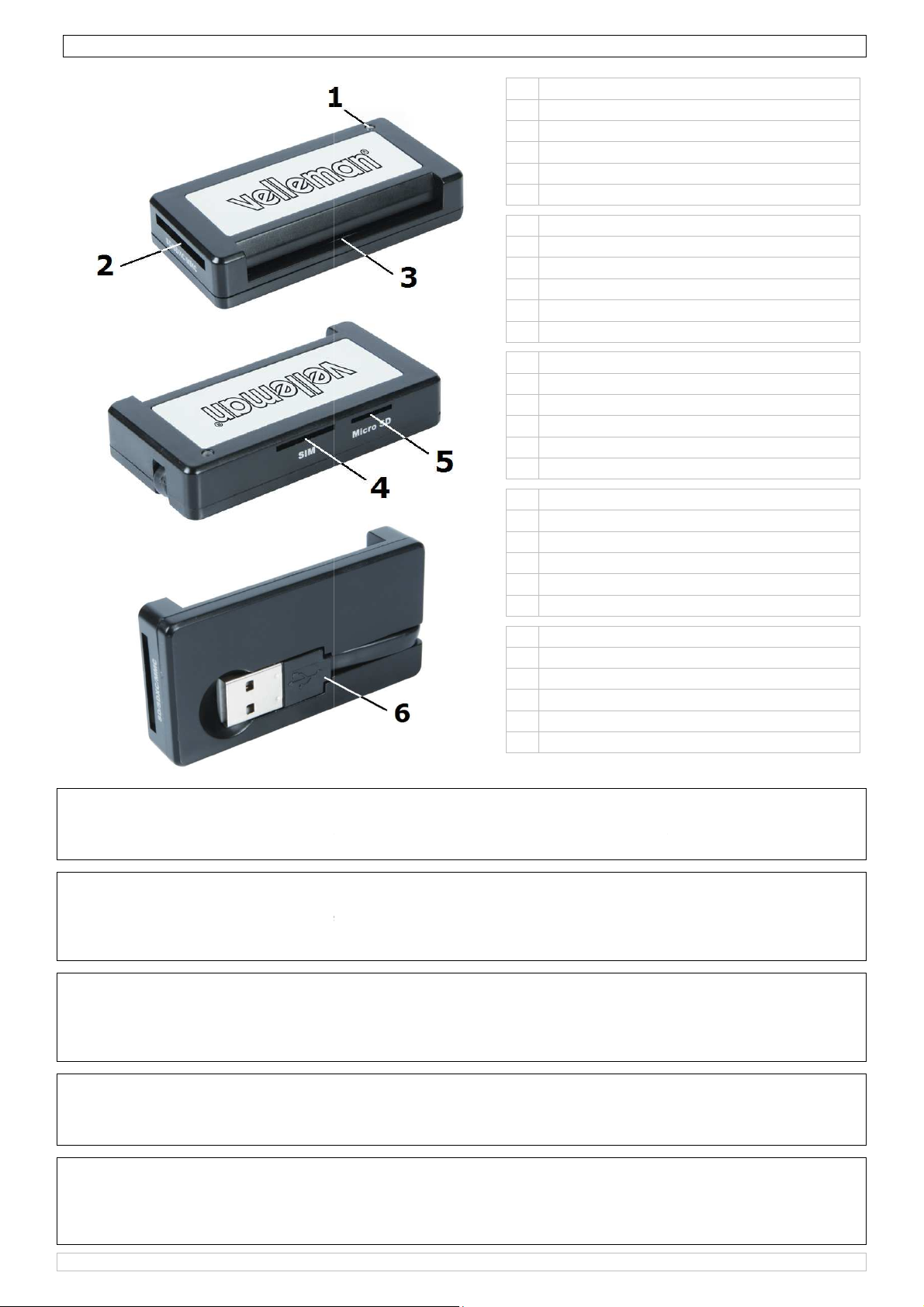
Table 1
The copyright to this manual is owned by Velleman nv.
No part of this manual or may be copied, reproduced, translated or reduced to any electronic medium or
e prior written consent of the copyright holder.
Velleman nv heeft het auteursrecht voor deze handleiding.
Alle wereldwijde rechten voorbehouden.
vertalen, te bewerken en op te slaan op een elektronisch medium zonder voorafgaande
schriftelijke toestemming van de rechthebbende.
SA Velleman est l’ayant droit des droits d’auteur pour cette notice.
e reproduction, traduction, copie ou diffusion, intégrale ou partielle, du
contenu de cette notice par quelque procédé ou sur tout support électronique que se soit est interdite sans
l’accord préalable écrit de l’ayant droit.
NV dispone de los derechos de autor para este manual del usuario.
Está estrictamente prohibido reproducir, traducir, copiar, editar y guardar este manual
sin previo permiso escrito
Velleman NV besitzt das Urheberrecht für diese Bedienungsanleitung.
Ohne
diese Bedienungsanleitung ganz oder in T
1
SD/SDXC/MMC slot
Micro SD card slot
/MMC
kaart
kaart
slot pour carte SD/SDXC/MMC
slot pour carte bancaire/eID
slot pour carte SIM
slot pour carte MicroSD
ranura para tarjeta SD/SDXC/
ranura para tarjeta de pago/eID
ranura para tarjeta SIM
ranura para tarjeta MicroSD
/SDXC
/eID
Karte
MicroSD
All worldwide rights reserved.
Het is niet toegestaan om deze handleiding of gedeelten ervan over te
Genehmigung des Urhebers
zu reproduzieren, zu kopieren, zu übersetzen, zu
© COPYRIGHT NOTICE
PCUSB38
status LED
2
3 ATM/EID slot
4 SIM slot
5
6 USB connector
1 statusled
2 slot SD-/SDXC3 slot bank-/eID4 slot simkaart
5 slot MicroSD6 USB-stekker
1 LED d’état
2
3
4
5
6 fiche USB
1 LED de estado
2
3
4
5
6 conector USB
1 Status-LED
2 Einschub SD3 Einschub Bank4 Einschub SIM5 Einschub
6 USB-Anschluss
-kaart
MMC
-/MMC-Karte
-Karte
-Karte
otherwise without th
© AUTEURSRECHT
nemen, te kopiëren, te
© DROITS D’AUTEUR
Tous droits mondiaux réservés. Tout
© DERECHOS DE AUTOR
Velleman
mundiales reservados.
del usuario o partes de ello
© URHEBERRECHT
Alle weltweiten Rechte vorbehalten.
gestattet,
bearbeiten oder zu speichern.
09/11/2012
del derecho habiente.
vorherige schriftliche
eilen
2
Todos los derechos
ist es nicht
©Velleman nv
Page 3
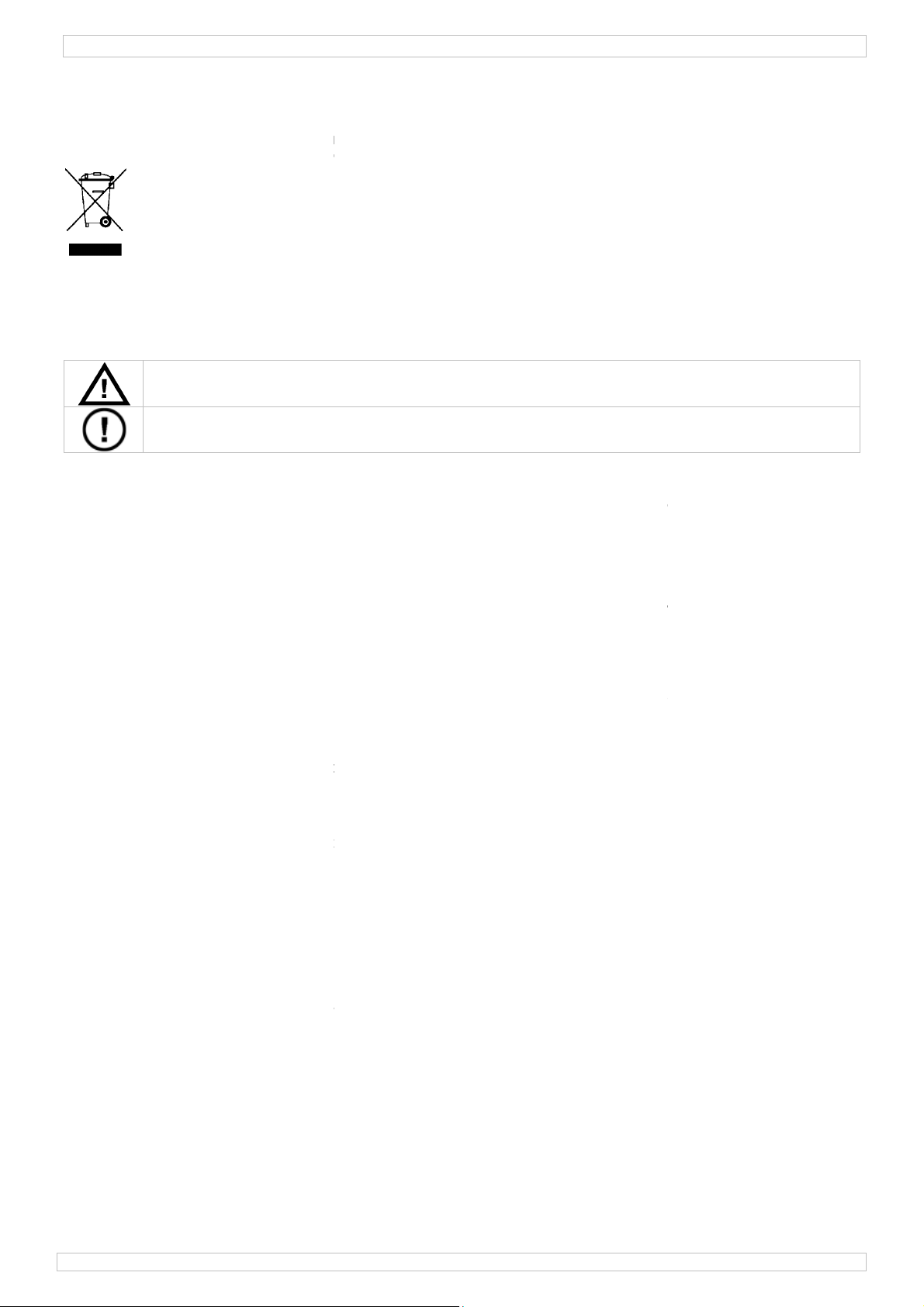
1. Introduction
To all residents of the European Union
Important environmental information about this product
This symbol on the device or the package indicates
lifecycle could harm the environment. Do not dispose of the unit (or batteries) as unsorted
municipal waste; it should be taken to a specialized company for recycling.
This device should be returned to your distributo
If in doubt, contact your local waste disposal authorities.
Thank you for choosing Velleman! Please read the manual thoroughly before bringing this device
was damaged in transit, don't install or use it and contact your dealer.
Keep this device away from children and unauthorized users.
serviceable parts inside the device. Refer to an authorized dealer for
and/or spare parts.
Velleman® Service and Quality Warranty
Protect this device from shocks and abuse. Avoid brute force when operating the device.
Protect the device against extreme heat a
Indoor use only. Keep this device away from rain, moisture, splashing and dripping liquids.
Familiarise yourself with the functions of the device before actually using it.
All modifications of the device are forbidden for safety reasons. Damage c
modifications to the device is not covered by the warranty.
Only use the device for its intended purpose. Using the device in an unauthorised way will void
Damage caused by disregard of certain guidelines in this manual is not c
and the dealer will not accept responsibility for any ensuing defects or problems.
reader and writer for multiple card types
reader for EID (Electronic Identity cards)
powered via USB, low power consumption
direct data transfer between slots
compact (pocket size) and lightweight
Belgium: http://eid.belgium.be/
Spain: http://www.dnielectronico.es/descargas/index.html
2
PCUSB38
software installer program will open automatically. If not, locate
make sure the PC is running a co
that disposal of the device after its
r or to a local recycling service. Respect the
of this manual.
aused by user
overed by the warranty
to a PC insert the included CDROM in the CDROM player. The
autorun.exe
mpatible operating system (refer to
local environmental rules.
PCUSB38
User manual
into service. If the device
2. Safety Instructions
There are no userservice
3. General Guidelines
Refer to the
•
•
•
•
•
•
the warranty.
•
4. Features
•
•
•
• plug&play, hot swappable
•
•
• EID software download
o
o
on the last pages
nd dust.
5. Use
Refer to the illustrations on page
5.1 Software installation
• Before connecting the
double click it.
Note:
09/11/2012
of this manual.
on the CD and
§6).
3
©Velleman nv
Page 4
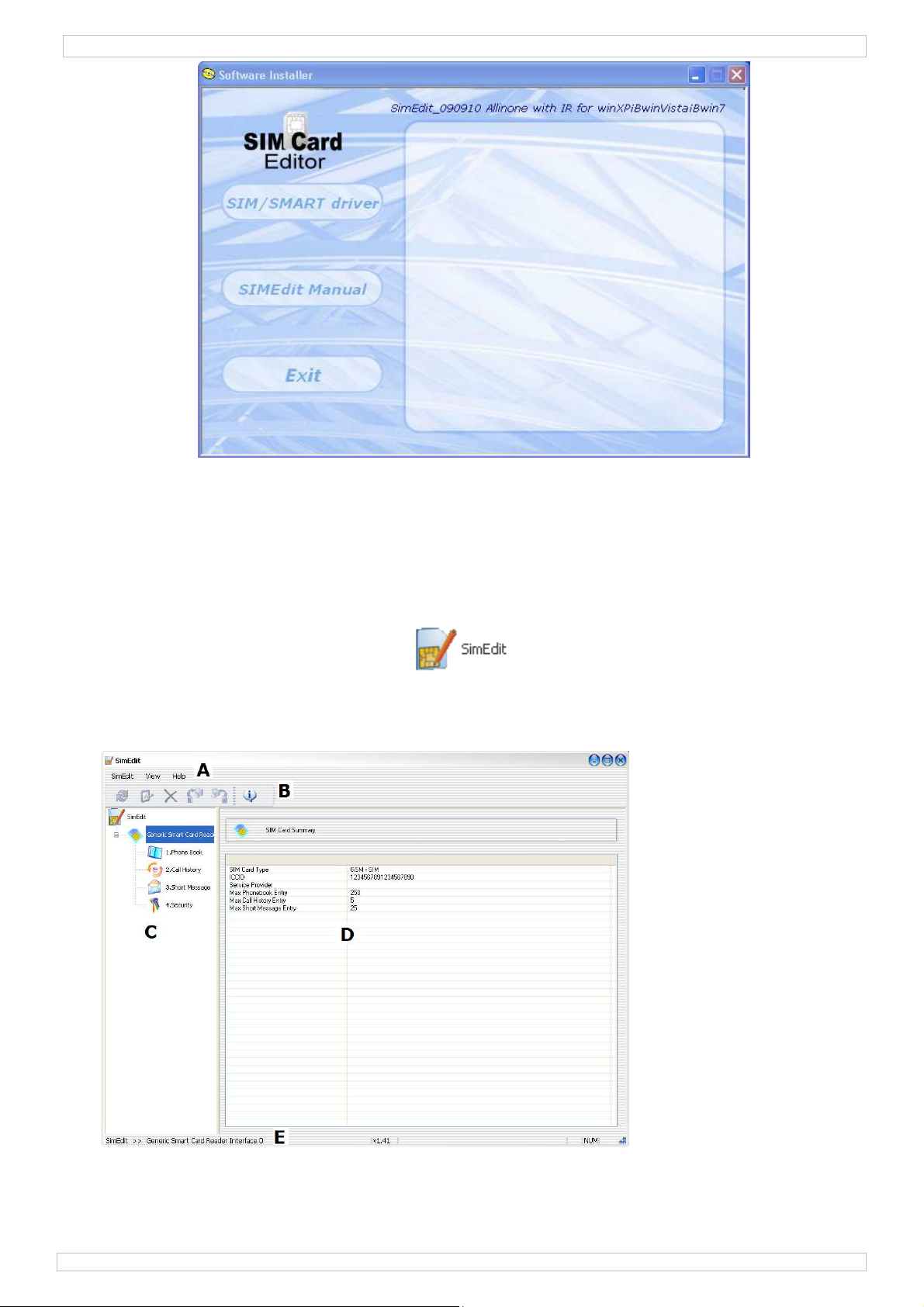
PCUSB38
• Click on SIM/SMART driver and follow the instructions on the screen.
5.2 General use
• Plug the USB connector [6] into the USB port of the PC.
• Insert your memory card in the appropriate slot [2, 5] and open the designated drive to
view/change the content.
5.3 SimEdit software use
• Insert a SIM card into the SIM slot [4] to organize your phonebooks etc. on your SIM card.
Locate the SIMedit icon and double click it to start the software.
Note: when the SIM card has the security PIN1 code enabled, this code must be provided when
asked for. Entering the wrong code 3 times will block the SIM card! In that case, contact your
mobile phone company.
• The main menu opens:
A. menu
B. toolbar
C. card menu
D. content
E. status bar
09/11/2012 ©Velleman nv
4
Page 5
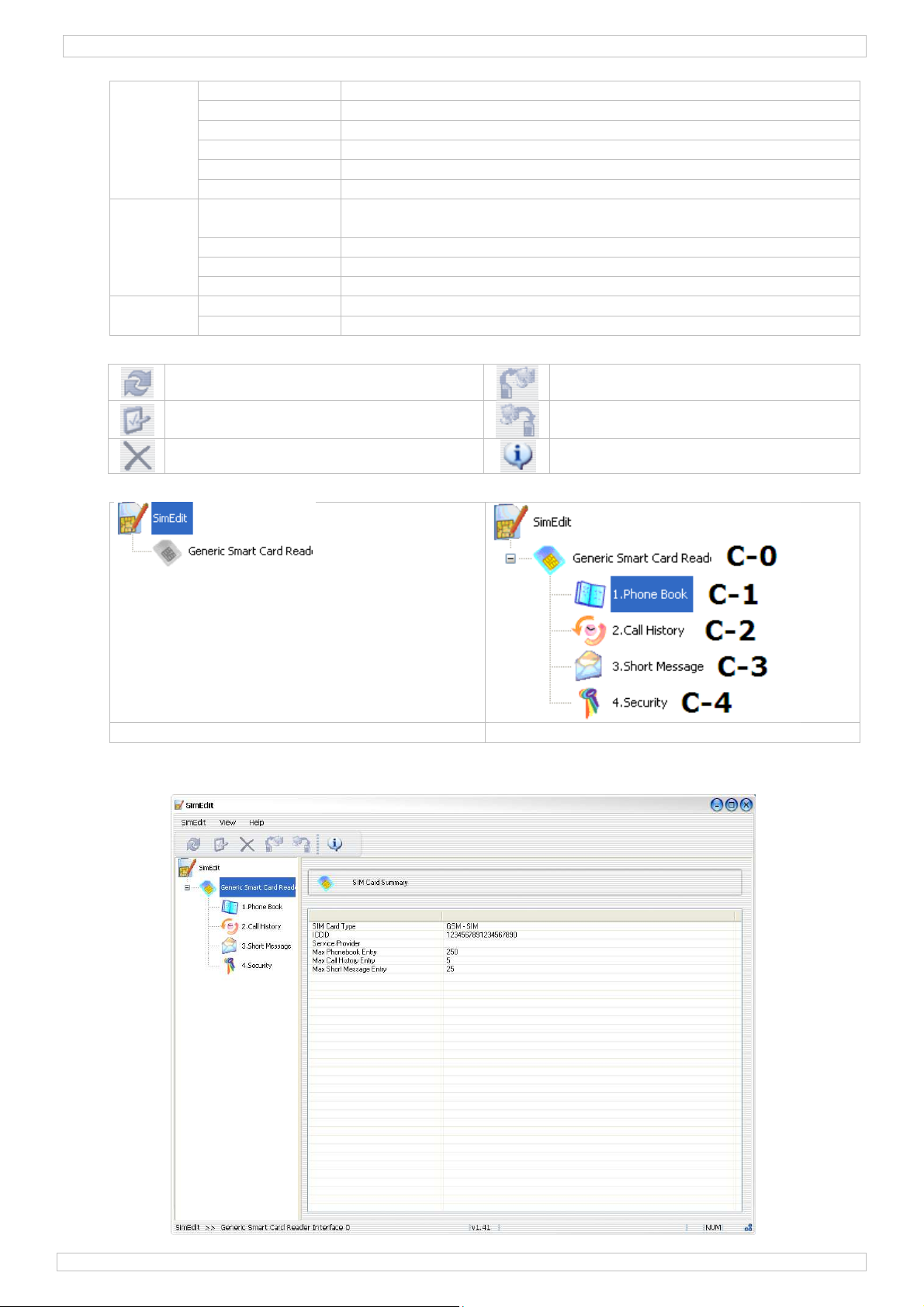
PCUSB38
A. Menu
SimEdit Edit edit selected item
Delete delete selected item(s)
Copy to PC copy selected items to PC
Copy to SIM copy selected items to SIM card
Refresh refresh display
Exit close program
View Language set software language: English (U.S.), German, Spanish, French,
Italian, Korean, Netherlands, Russian
Toolbar show/hide toolbar [B]
Status bar show/hide status bar [E]
Split click, than resize card menu [C] / content [D]
Help Contents open help file
About SimEdit show version number
B. Toolbar
read data from SIM card
edit selected item
delete selected item(s)
copy to PC
copy to SIM card
About SimEdit
C. Card menu
invalid card or no card detected SIM card OK
C-0. Card summery
• Click on Generic Smart Card Reader to get a summery of the card data (read only).
09/11/2012 ©Velleman nv
5
Page 6
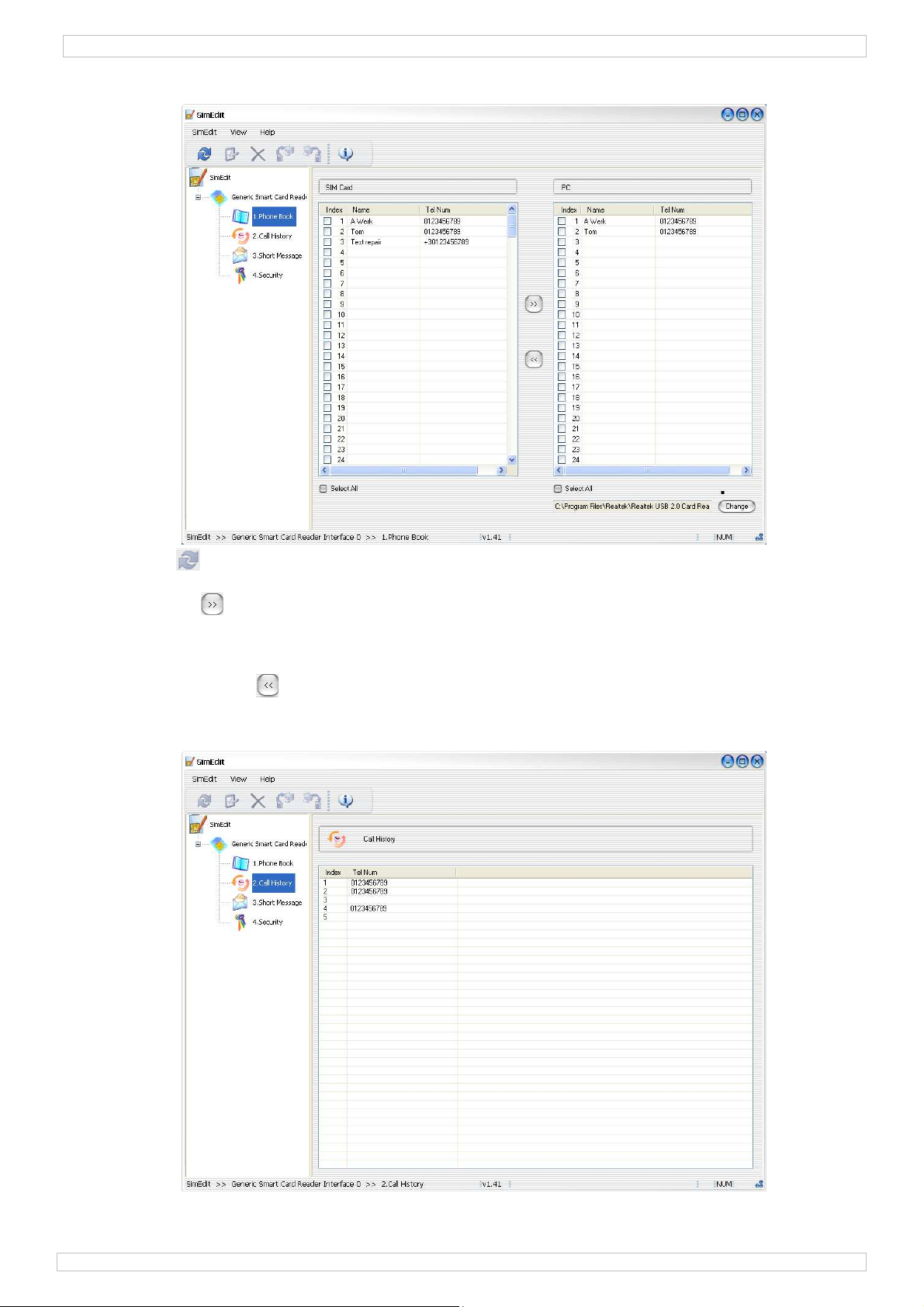
PCUSB38
C-1. Phone book
• Click on Phone Book to see all numbers stored on the SIM card.
• Click (refresh) to read the data from the SIM card.
• Select the desired items by checking the check-boxes in front of the items.
• Click on to copy the selected items to PC.
• To save the items on the PC, click on Change and select the desired store location. A .txt
file is created. Default location is the same as where the program itself was stored.
• To restore a previously saved file to the SIM card, open it via the Change-button. Select all
items and click to move the items to the SIM card.
C-2. Call history
• This option displays the last dialled numbers stored on the SIM card (read only).
09/11/2012 ©Velleman nv
6
Page 7
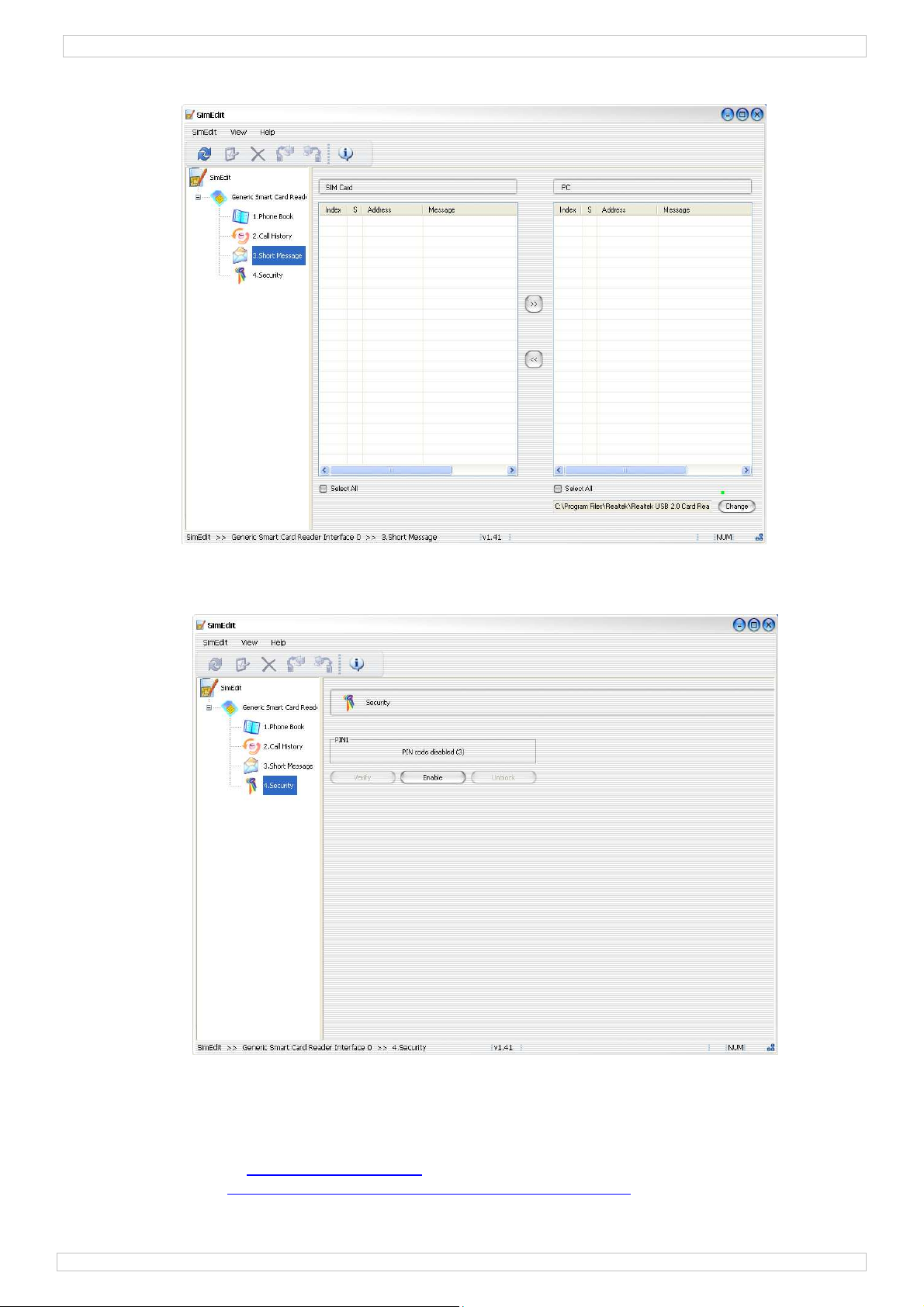
PCUSB38
C-3. Short message
• Click on Short Message to open an overview of all short messages stored on the SIM card.
• Refer to §C-1 for instructions on using this tool.
C-4. Security
• Click on Security to enable SIM card security.
5.4 ATM/EID reader
• To read an ATM or EID card, install the necessary software before placing the card in the
ATM/EID slot [3].
Note: when using the EID card reader, additional software may be required depending on the
country of origin of the ID card:
For Belgium, see
http://eid.belgium.be/
For Spain, see http://www.dnielectronico.es/descargas/index.html
09/11/2012 ©Velleman nv
7
Page 8
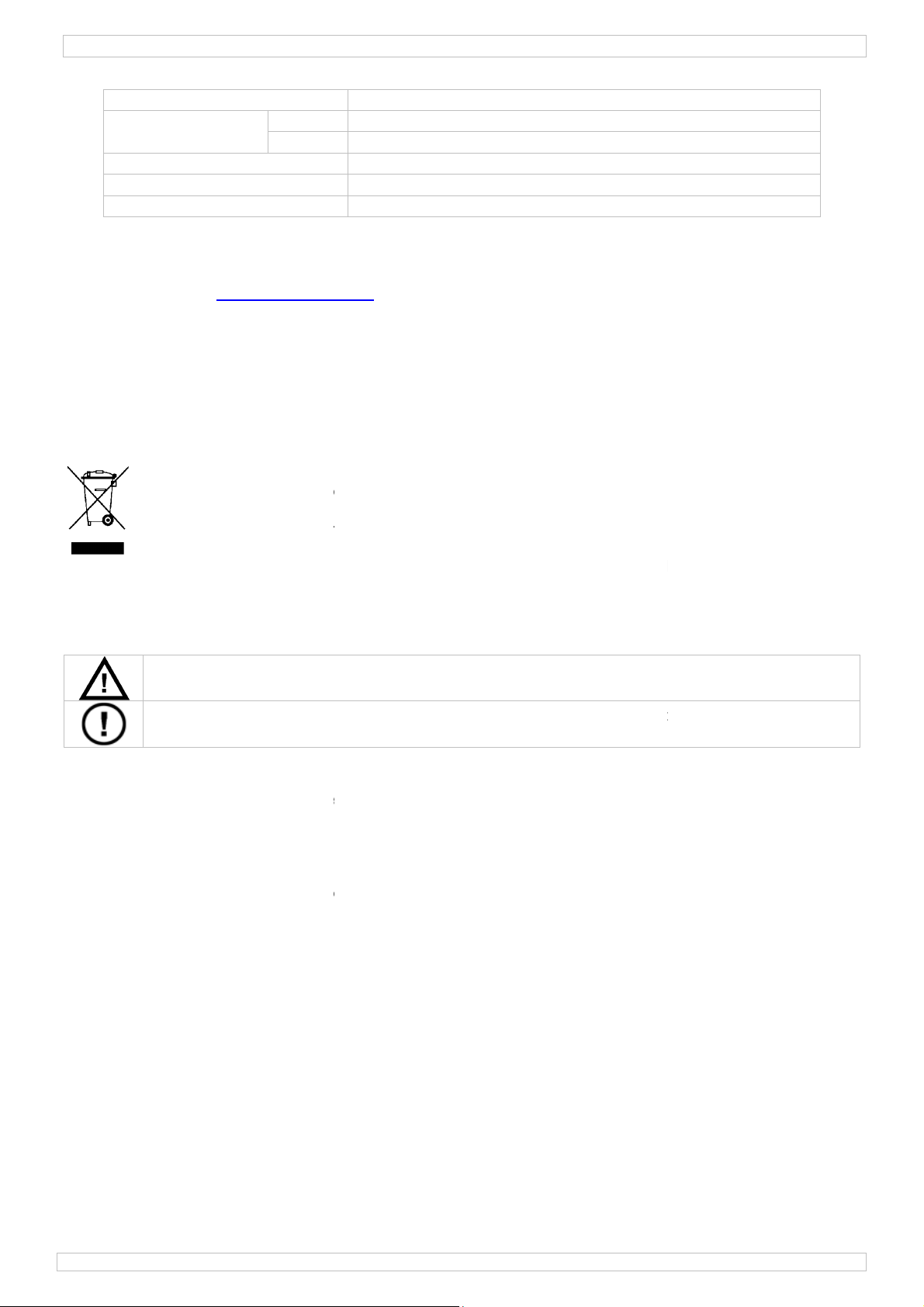
6.
Technical specifications
Use this device with original accessories only. Velleman nv cannot be held responsible in
injury resulted from (incorrect) use of this device.
For more info concerning this product and the latest version of this user manual, please
www.velleman.eu
The information in this manual is subjec
GEBRUIKERSHANDLEIDIN
Aan alle ingezetenen van de Europese Unie
informatie betreffende dit product
Dit symbool op het toestel of de verpakking geeft aan dat, als het na zijn levenscyclus
weggeworpen, dit toestel schade kan toebrengen aan het milieu. Gooi dit toestel (en
eventuele batterijen) niet bij het gewone huishoudelijke afval; het moet bij een
gespecialiseerd bedrijf terechtkomen voor recyclage. U moet dit toestel naar uw verdeler o
naar een lokaal recyclagepunt brengen. Respecteer de plaatselijke milieuwetgeving.
Hebt u vragen, contacteer dan de plaatselijke autoriteiten
Dank u voor uw aankoop! Lees deze handleiding grondig voor u het toestel in gebruik
het toestel beschadigd tijdens het transport, installeer het dan niet en raadpleeg uw dealer.
Houd buiten het bereik van kinderen en onbevoegden.
Er zijn geen door de gebruiker vervangbare onderdelen in dit toestel
reserveonderdelen, contacteer uw dealer
service
Bescherm tegen schokken en vermijd brute kracht tijdens de bediening.
e temperaturen en stof.
binnenshuis
Leer eerst de functies van het toestel kennen voor u het gaat gebruiken.
Om veiligheidsredenen mag u geen wijzigingen aanbrengen.
gebruiker heeft aangebracht valt niet onder de garantie
Gebruik het toestel enkel waarvoor het gemaakt is. Bij onoordeelkundig gebruik vervalt de
De garantie geldt niet voor schade door het negeren van bepaalde ric
uw dealer zal de verantwoordelijkheid afwijzen voor defecten of problemen die hier rechtstreeks
card reader/writer voor meerdere kaarttypes
lezer voor elektronische identiteitskaarten (eID)
directe dataoverdracht tussen de verschillende kaartslots
compact zakformaat, lichtgewicht
http://eid.belgium.be/
http://www.dnielectronico.es/descargas/index.
Windows® 7, Vista 32/64, XP SP2, 2000 SP4, Mac 10.5.0
SIM, Micro SD, SD/SDXC/MMC, smart card
t to change without prior notice.
betreffende de
achteraan deze handleiding.
. Bescherm tegen regen, vochtigheid en opspattende
Schade door wijzigingen die de
htlijnen in deze handleiding en
PCUSB38
compatible with
transfer rate
available slots
dimensions
weight
the event of damage or
visit our website
1. Inleiding
Belangrijke milieu-
wordt
USB1.1
USB2.0
up to 12Mbps
up to 480Mbps
70 x 36.5 x 13.5mm
±22g
.
G
f
verwijdering.
neemt. Werd
2. Veiligheidsinstructies
3. Algemene richtlijnen
Raadpleeg de Velleman®
•
• Bescherm tegen extrem
• Gebruik het toestel enkel
vloeistoffen.
•
•
•
garantie.
•
verband mee houden.
4. Eigenschappen
.
- en kwaliteitsgarantie
.
. Voor onderhoud of
•
•
• gevoed via USB, laag verbruik
• plug-and-play, hot swappable
•
•
• download eID-software
o België:
o Spanje:
09/11/2012
html
8
©Velleman nv
Page 9
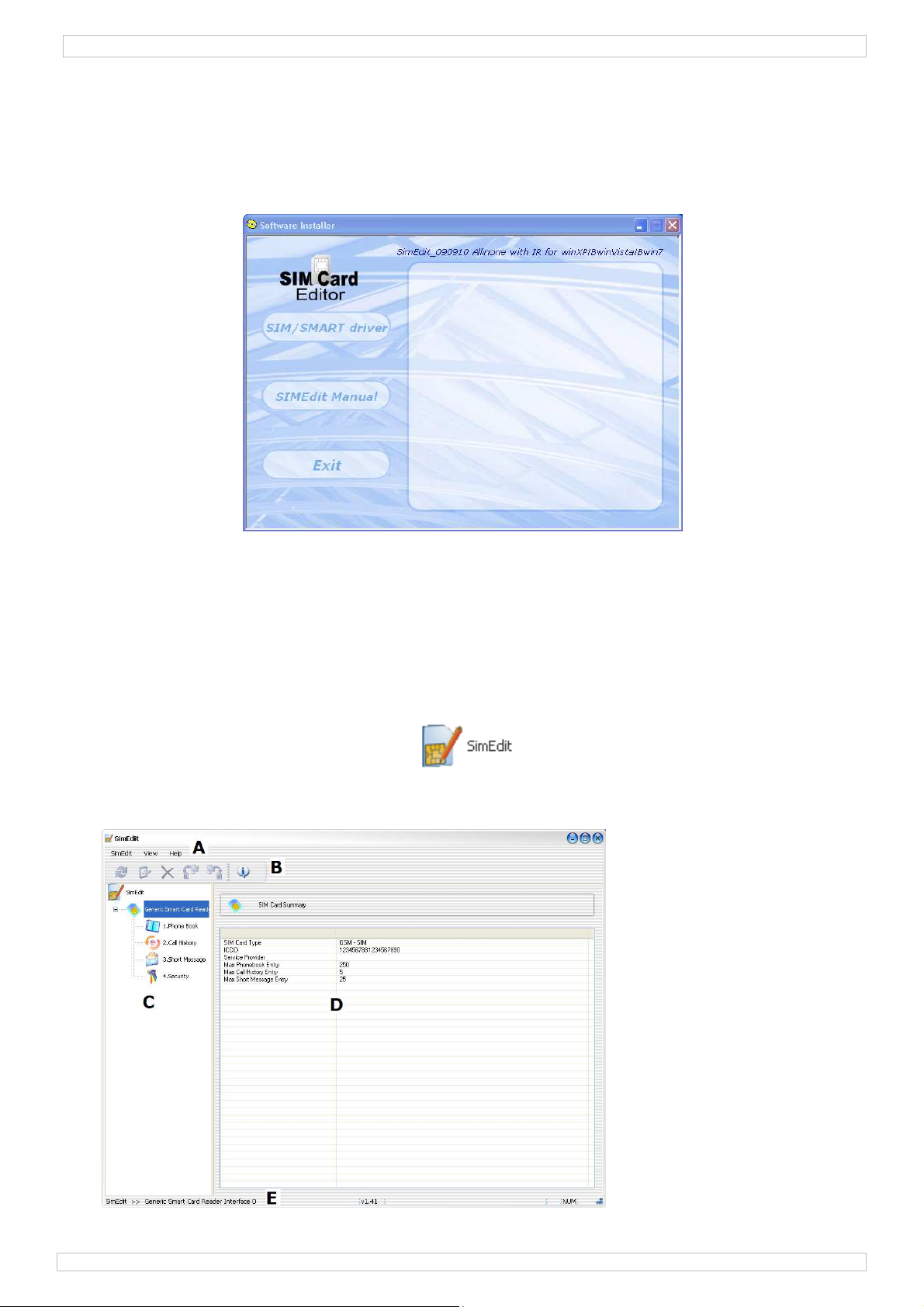
PCUSB38
5. Gebruik
Raadpleeg de figuren op pagina 2 van deze handleiding.
5.1 Installatie van de software
• Steek alvorens de PCUSB38 op de pc aan te sluiten de meegeleverde cd-rom in de cd-romdrive.
Het installatieprogramma opent automatisch. Indien dit niet gebeurt, dubbelklik op autorun.exe
op de cd-rom.
Opmerking: Zorg dat de gebruikte pc een compatibel besturingssysteem heeft (zie §6).
• Klik op de SIM/SMART-driver en volg de instructies op het scherm.
5.2 Algemeen gebruik
• Steek de USB-stekker [6] in een USB-poort van de pc.
• Steek nu uw geheugenkaart in het daartoe bestemde slot [2, 5] en open de overeenstemmende
drive om de inhoud weer te geven.
5.3 Gebruik van de SimEdit-software
• Door een simkaart in het SIM-slot [4] te steken, kunt u de inhoud op de kaart, zoals het
telefoonnummerbestand, naar wensen beheren. Dubbelklik op de SimEdit-icoon om de software
op te starten.
Opmerking: Geef de correcte PIN1-code in indien gevraagd. Na 3 mislukte pogingen wordt de
simkaart geblokkeerd! Neem in dit geval contact op met uw netwerkoperator.
• Het menu verschijnt:
A. menu
B. werkbalk
C. kaartmenu
D. inhoud
E. statusbalk
09/11/2012 ©Velleman nv
9
Page 10

PCUSB38
A. Menu
SimEdit Edit geselecteerde item wijzigen
Delete geselecteerde item wissen
Copy to PC geselecteerde item kopiëren naar pc
Copy to SIM geselecteerde item kopiëren naar simkaart
Refresh scherm opfrissen
Exit programma afsluiten
View Language softwaretaal selecteren: Engels (U.S.), Duits, Spaans, Frans,
Italiaans, Koreaans, Nederlands, Russisch
Toolbar werkbalk weergeven/verbergen [B]
Status bar statusbalk weergeven/verbergen [E]
Split kaartmenu [C] / inhoud [D] herschikken
Help Contents helpbestand openen
About SimEdit versie weergeven
B. Werkbalk
data op simkaart aflezen
geselecteerde item wijzigen
geselecteerde item wissen
geselecteerde item kopiëren naar pc
geselecteerde item kopiëren naar
simkaart
info over SimEdit
C. Kaartmenu
ongeldige kaart of geen kaart gevonden simkaart oké
C-0. Overzicht simkaart
• Klik op Generic Smart Card Reader voor een overzicht van de gegevens op de simkaart
(read-only).
09/11/2012 ©Velleman nv
10
Page 11

PCUSB38
C-1. Telefoonboek
• Klik op Telefoonboek voor een overzicht van alle telefoonnummers die op de simkaart
bewaard zijn.
• Klik op (opfrissen) om alle gegevens op de simkaart op te frissen.
• Selecteer de gewenste items door de overeenstemmende vakjes aan te vinken.
• Klik op om de geselecteerde items naar de pc te kopiëren.
• Wilt u items op de pc bewaren, klik op Wijzigen en bewaar het txt.-bestand in de gewenste
doelmap. De standaard doelmap is dezelfde als de map waarin het programma bewaard is.
• Herstel een bewaard bestand opnieuw naar de simkaart door op Wijzigen te klikken.
Selecteer daarna alle gewenste items en klik op om de items naar de simkaart te
verplaatsen.
C-2. Oproepgeschiedenis
• Dit submenu geeft de laatst gekozen nummers die op de simkaart bewaard staan (read-
only).
09/11/2012 ©Velleman nv
11
Page 12

PCUSB38
C-3. Kort bericht
• Klik op Kort bericht voor een overzicht van alle sms-berichten die op de simkaart bewaard
staan.
• Raadpleeg §C-1 voor de gebruiksinstructies.
C-4. Beveiliging
• Klik op Beveiliging om de simkaartbeveiliging in te schakelen.
5.4 Bank-/eID-kaart
• Om een bank- of eID-kaart te lezen, installeer de nodige software alvorens de kaart in het slot
[3] te steken.
Opmerking: Het gebruik van de lezer met een eID-kaart vereist mogelijk bijkomende software
naargelang het land van uitgifte van de kaart:
Voor België, zie http://eid.belgium.be/
Voor Spanje, zie http://www.dnielectronico.es/descargas/index.html
09/11/2012 ©Velleman nv
12
Page 13

6. Techni
sche specificaties
USB1.1
USB2.0
Gebruik dit toestel enkel met originele accessoires. Velleman nv is
schade of kwetsuren bij (verkeerd) gebruik van dit toestel.
product en de meest recente versie van deze handleiding, zie
in deze handleiding kan te allen tijde worden gew
Aux résidents de l'Union européenne
Des informations environnementales importantes concernant ce produit
Ce symbole sur l'appareil ou l'emballage indique que l’élimination d’un appareil
peut polluer l'environnement. Ne pas jeter un appareil électrique ou électronique (et des
piles éventuelles) parmi les déchets municipaux non sujets au tri sélectif
traitera l’appareil en question. Renvoyer les équipements u
un service de recyclage local. Il convient de respecter la réglementation locale relative à la
En cas de questions, contacter les autorités locales pour élimination.
e achat
service de l’appareil. Si l’appareil a été endommagé pendant le transport, ne pas l’installer et
Garder hors de la portée des enfants et des
Il n’y a aucune pièce maintenable par l’utilisateur. Commander des pièces de rechange
éventuelles chez votre revendeur.
garantie de service et de qualité Velleman
er contre les chocs et le traiter avec circonspection pendant l’opération.
Tenir à l’écart de la poussière et des températures extrêmes.
uniquement à l'intérieur
ariser avec le fonctionnement avant l’emploi.
Toute modification est interdite pour des raisons de sécurité. Les dommages occasionnés par des
modifications par le client ne tombent pas sous la garantie.
N’utiliser qu’à sa fonction prévue. Un usage impropre
La garantie ne s’applique pas aux dommages survenus en négligeant certaines directives de cette
notice et votre revendeur déclinera toute responsabilité pour les problèmes et les défauts qui en
ilecteur/graveur pour plusieurs types de cartes
lecteur pour cartes d'identité électroniques (eID)
alimenté par USB, faible consommation
transfert de données direct entre les slots
http://eid.belgium.be/
http://www.dnielectronico.es/descargas/index.html
00 SP4, Mac 10.5.0
SIM, MicroSD, SD/SDXC/MMC, smartcard
niet aansprakelijk voor
Voor meer informatie o
www.velleman.eu
ijzigd zonder voorafgaande
sagés à votre fournisseur ou à
! Lire la présente notice attentivement avant la mise en
personnes non autorisées.
en fin de notice.
. Protéger de la pluie, de l’humidité et des
annule d'office la garantie.
PCUSB38
compatibel met
overdrachtsnelheid
beschikbare slots
afmetingen
gewicht
informatie
kennisgeving.
1. Introduction
protection de l’environnement.
Windows® 7, Vista 32/64, XP SP2, 20
tot 12 Mbit/s
tot 480 Mbit/s
70 x 36,5 x 13,5 mm
± 22 g
NOTICE D’EMPLOI
ver dit
. De
en fin de vie
; une déchèterie
Nous vous remercions de votr
consulter votre revendeur.
2. Consignes de sécurité
3. Directives générales
Se référer à la
• Protég
•
• Utiliser cet appareil
projections d’eau.
• Se famili
•
•
•
résultent.
®
4. Caractéristiques
• mult
•
•
• plug-and-play, hot swappable
•
• format poche compact, léger
• téléchargement logiciel eID
o Belgique :
o Espagne :
09/11/2012
13
©Velleman nv
Page 14

PCUSB38
5. Emploi
Se référer aux illustrations à la page 2 de cette notice.
5.1 Installation du logiciel
• Avant de connecter votre lecteur de carte à l’ordinateur, insérer le cédérom inclus dans le lecteur
cédérom. Le programme d’installation s’ouvre automatiquement. Si ceci n’est pas le cas, cliquer
double sur autorun.exe.
Remarque : S’assurer que l’ordinateur soit équipé d’un système d’exploitation compatible (se
référer au chapitre §6).
• Cliquer sur le pilote SIM/SMART et suivre les instructions à l’écran.
5.2 En général
• Insérer la fiche USB [6] dans un port USB de l’ordinateur.
• Insérer la carte mémoire dans son slot [2, 5] et ouvrir le répertoire approprié pour en afficher le
contenu.
5.3 Le logiciel SimEdit
• Insérer la carte SIM dans son slot [4] pour éditer le contenu de la carte. Cliquer double sur
l’icone SimEdit pour lancer le logiciel.
Remarque : Entrer le code PIN1 correct si nécessaire. La carte SIM sera bloquée après la saisie de
3 codes PIN1 erronés à la suite ! Le cas échéant, contacter votre opérateur de réseau mobile.
• Le menu s’affiche :
A. menu
B. barre d’outils
C. menu de la carte
D. contenu
E. barre d’état
09/11/2012 ©Velleman nv
14
Page 15

PCUSB38
A. Menu
SimEdit Edit modifier la cellule
Delete supprimer la cellule
Copy to PC copier les cellules sélectionnées vers l’ordinateur
Copy to SIM copier les cellules sélectionnées vers la carte SIM
Refresh rafraîchir l’écran
Exit quitter le programme
View Language paramétrage de la langue : anglais (U.S.), allemand, espagnol,
français, italien, coréen, néerlandais, russe
Toolbar afficher/cacher la barre d’outils [B]
Status bar afficher/cacher la barre d’état [E]
Split modifier les dimensions du menu [C] / contenu [D]
Help Contents ouvrir le fichier d’aide
About SimEdit afficher la version du logiciel
B. Barre d’outils
lire les données sur la carte SIM
modifier la cellule
supprimer la cellule
copier vers l’ordinateur
copier vers la carte SIM
concernant SimEdit
C. Menu de la carte
carte invalide ou non détectée carte SIM OK
C-0. Sommaire de la carte SIM
• Cliquer sur Generic Smart Card Reader pour afficher les données de la carte (read-only).
09/11/2012 ©Velleman nv
15
Page 16

PCUSB38
C-1. Répertoire téléphonique
• Cliquer sur Répertoire téléphonique pour afficher les numéros de téléphones sauvegardés
sur la carte SIM.
• Cliquer sur (rafraîchir) pour rafraîchir les données sur la carte SIM.
• Sélectionner les cellules en cochant la case appropriée.
• Cliquer sur pour copier les cellules sélectionnées vers l’ordinateur.
• Pour sauvegarder les cellules sur l’ordinateur, cliquer sur Changer et sauvegarder le fichier
txt. dans le dossier de sauvegarde sélectionné. Le dossier de sauvegarde par défaut est
celui dans lequel le logiciel lui-même est sauvegardé.
• Pour rétablir un fichier vers la carte SIM, cliquer sur Changer, sélectionner les cellules et
cliquer sur pour les déplacer vers la carte.
C-2. Historique des appels
• Ce sous-menu affiche le journal des derniers numéros composés (read-only).
09/11/2012 ©Velleman nv
16
Page 17

PCUSB38
C-3. Message
• Cliquer sur Message pour afficher l’aperçu de tous les messages SMS sauvegardés sur la
carte SIM.
• Se reporter au chapitre §C-1 pour les instructions d’utilisation du logiciel.
C-4. Sécurité
• Cliquer sur Sécurité pour activer le code de sécurité de la carte SIM.
5.4 Carte bancaire/eID
• Installer le logiciel nécessaire avant d’insérer une carte bancaire ou eID dans son slot [3].
Remarque : La lecture d’une carte eID nécessite éventuellement l’installation préalable d’un
logiciel supplémentaire selon le pays de délivrance de la carte en question :
Pour la Belgique, voir http://eid.belgium.be/
Pour l’Espagne, voir http://www.dnielectronico.es/descargas/index.html
09/11/2012 ©Velleman nv
17
Page 18

6. Spécifications
techniques
USB1.1
USB2.0
N’employer cet appareil qu’avec des accessoires d’origine. SA Velleman
aucunement responsable de dommages ou lésions survenus à un usage (incorrect) de cet
Pour plus d’information concernant cet article et la version la plus récente de
site web
dans cette notice peuvent être modifiées sans notification préalable.
MANUAL DEL USUARIO
A los ciudadanos de la Unión Europea
Importantes informaciones sobre el medio ambiente concerniente a este producto
aparato o el embalaje indica que, si tira las muestras inservibles,
podrían dañar el medio ambiente.
No tire este aparato (ni las pilas, si las hubiera) en la basura doméstica; debe ir a una
empresa especializada en reciclaje. Devuelva este aparato a su d
reciclaje local. Respete las leyes locales en relación con el medio ambiente.
Si tiene dudas, contacte con las autoridades locales para residuos.
PCUSB38
usarlo. Si el aparato ha sufrido algún daño en el transporte no lo instale y póngase en contacto con
Instrucciones de seguridad
Mantenga el aparato lejos del alcance de personas no ca
habrá de efectuar el mantenimiento de ninguna pieza
distribuidor si necesita piezas de recambio.
Garantía de servicio y calidad Velleman
o agite el aparato. Evite usar excesiva fuerza durante el manejo y la instalación.
No exponga este aparato a polvo ni temperaturas extremas.
sólo en interiores
Familiarícese con el funcionamiento del aparato antes de utilizarlo.
Por razones de seguridad, las modificaciones no autorizadas del aparato están prohibidas. Los
daños causados por modificaciones no autorizadas, no están cubiertos por la garantía.
Utilice sólo el aparato para las aplicaciones descritas en este manual. Su uso incorrecto anula la
lector/editor multitarjetas para varios tipos de tarjetas
lector para tarjetas de identidad electrónicas (eID)
tada por USB, consumo bajo
play (enchufar y listo), hot swappable (conexión y desconexión en caliente)
transmisión de datos directa entre las ranuras
http://eid.belgium.be/
://www.dnielectronico.es/descargas/index.html
7, Vista 32/64, XP SP2, 2000 SP4, Ma
SIM, MicroSD, SD/SDXC/MMC, carte à puce
Toutes les informa
istribuidor o a la unidad de
Lea atentamente las instrucciones del manual antes de
pacitadas y niños.
al final de este manual del usuario.
No exponga este equipo a lluvia, humedad ni
PCUSB38
compatible avec
vitesse de transfert
slots disponibles
dimensions
poids
appareil.
cette notice, visiter notre
1. Introducción
Este símbolo en este
¡Gracias por haber comprado el
Windows®
jusqu'à 12 Mbps
jusqu'à 480 Mbps
70 x 36,5 x 13,5 mm
± 22 g
www.velleman.eu.
!
c 10.5.0
ne sera
tions présentées
su distribuidor.
2.
El usuario no
3. Normas generales
Véase la
• N
•
• Utilice el aparato
de salpicadura o goteo.
•
•
•
garantía completamente.
4. Características
•
•
• alimen
• plug-and-
•
• formato de bolsillo, ligero
• descarga de software eID
o Bélgica:
o España: http
. Contacte con su
®
.
a ningún tipo
09/11/2012
18
©Velleman nv
Page 19

PCUSB38
5. Uso
Véase las figuras en la página 2 de este manual del usuario.
5.1 Instalar el software
• Antes de conector el aparato al ordenador, introduzca el CD-ROM incluido en el lector de CD-
ROM. El programa de instalación se abre automáticamente. Si esto no es el caso, haga clic dos
veces en autorun.exe.
Observación: Asegúrese de que el ordenador esté equipado con un sistema operativo
compatible (véase §6).
• Haga clic en el driver SIM/SMART y siga las instrucciones en la pantalla.
5.2 Uso general
• Introduzca el conector USB [6] en un puerto USB del ordenador.
• Introduzca la tarjeta de memoria en la ranura adecuada [2, 5] y abra el directorio adecuado para
visualizar el contenido.
5.3 Software SimEdit
• Introduzca la tarjeta SIM en la ranura [4] para editar el contenido de la tarjeta. Haga clic dos
veces en el icono SimEdit para iniciar el software.
Nota: Introduzca el código PIN1 correcto si fuera necesario. ¡La tarjeta SIM se bloquea después de
haber introducido 3 códigos PIN1 incorrectos seguidos! Si es el caso, contacte con su operador de
red.
• El menú visualiza:
A. menú
B. barra de
herramientas
C. menú de la tarjeta
D. contenido
E. barra de estado
09/11/2012 ©Velleman nv
19
Page 20

PCUSB38
A. Menú
SimEdit Edit modificar el ítem seleccionado
Delete borrar el ítem seleccionado
Copy to PC copiar los ítems seleccionados al ordenador
Copy to SIM copiar los ítems seleccionados a la tarjeta SIM
Refresh actualizar la pantalla
Exit salir del programa
View Language ajustar el idioma: inglés (U.S.), alemán, español, francés,
italiano, coreano, neerlandés, rusa
Toolbar visualizar/esconder la barra de herramientas [B]
Status bar visualizar/esconder la barra de estado [E]
Split modificar las dimensiones del menú [C] / contenido [D]
Help Contents abrir el fichero de ayuda
About SimEdit visualizar la versión del software
B. Barra de herramientas
leer los datos de la tarjeta SIM
modificar el ítem seleccionado
borrar el ítem seleccionado
copiar al ordenador
copiar a la tarjeta SIM
sobre SimEdit
C. Menú de la tarjeta
tarjeta inválida o no detectada tarjeta SIM OK
C-0. Sumario de la tarjeta SIM
• Haga clic en Generic Smart Card Reader para visualizar los datos de la tarjeta (read-
only).
09/11/2012 ©Velleman nv
20
Page 21

PCUSB38
C-1. Guía telefónica
• Haga clic en Guía telefónica para visualizar los números de teléfono guardados en la
tarjeta SIM.
• Haga clic en (actualizar) para actualizar los datos de la tarjeta SIM.
• Seleccione los ítems al marcar la casilla adecuada.
• Haga clic en para copiar los ítems seleccionados al ordenador.
• Para guardar los ítems en el ordenador, haga clic en Changer y guarde el fichero txt. en la
carpeta de destino. La carpeta de destino por defecto es la carpeta en la que se guarda el
software.
• Para restaurar un fichero a la tarjeta SIM, haga clic en Changer, seleccione los ítems y
haga clic en para desplazarlos a la tarjeta.
C-2. Call history
• Este submenú visualiza los últimos numéros seleccionados (read-only).
09/11/2012 ©Velleman nv
21
Page 22

PCUSB38
C-3. Mensajes
• Haga clic en Short Message para visualizar el resumen de todos los mensajes de texto
(SMS) guardados en la tarjeta SIM.
• Véase §C-1 para las instrucciones de uso del software.
C-4. Seguridad
• Haga clic en Security para activar el código de seguridad de la tarjeta SIM.
5.4 Tarjeta de pago/EID
• Instale el software necesario antes de introducir una tarjeta de pago o eID en la ranura [3].
Observación: La reproducción de una tarjeta eID necesita eventualmente la instalación previa
de un software adicional según el país de origen de la tarjeta en cuestión:
Para Bélgica, véase http://eid.belgium.be/
Para España, véase http://www.dnielectronico.es/descargas/index.html
09/11/2012 ©Velleman nv
22
Page 23

6. Especificaciones
Utilice este aparato sólo con los accesorios originales. Velleman NV no será responsable
de daños ni lesiones causados por un uso (indebido) de este aparato.
información sobre este producto y la versión más reciente de este manual del usuario,
www.velleman.eu
contenido de este manual sin previo aviso
BEDIENUNGSANLEITUNG
alle Einwohner der Europäischen Union
Wichtige Umweltinformationen über dieses Produkt
Dieses Symbol auf dem Produkt oder der Verpackung zeigt an, dass die Entsorgung dieses
Produktes nach seinem Lebenszyklus der Umwelt Schaden zufügen kann. Entsorgen
Einheit (oder verwendeten Batterien) nicht als unsortiertes Hausmüll; die Einheit oder
verwendeten Batterien müssen von einer spezialisierten Firma zwecks Recycling entsorgt
werden. Diese Einheit muss an den Händler oder ein örtliches Recycling
retourniert werden. Respektieren Sie die örtlichen Umweltvorschriften.
Falls Zweifel bestehen, wenden Sie sich für Entsorgungsrichtlinien an Ihre örtliche
Wir bedanken uns für den Kauf des
Inbetriebnahme sorgfältig durch. Überprüfen Sie, ob Transportschäden vorliegen.
Halten Sie Kinder und Unbefugte vom Gerät fern.
Es gibt keine zu wartenden Teile. Bestellen Sie eventuelle Er
und Qualitätsgarantie
Vermeiden Sie Erschütterungen. Vermeiden Sie rohe Gewalt während der Installation und
n Sie das Gerät vor extremen Temperaturen und Staub.
nur im Innenbereich
Nehmen Sie das Gerät erst in Betrieb, nachdem Sie sich mit seinen Funktionen vertraut gemacht
ge Veränderungen sind aus Sicherheitsgründen verboten. Bei Schäden verursacht
durch eigenmächtige Änderungen erlischt der Garantieanspruch.
Verwenden Sie das Gerät nur für Anwendungen beschrieben in dieser Bedienungsanleitung sonst
Produkt führen und erlischt der Garantieanspruch.
Bei Schäden, die durch Nichtbeachtung der Bedienungsanleitung verursacht werden, erlischt der
Garantieanspruch. Für daraus resultierende Folgeschäden übernimmt der Hersteller keine
Schreiber für mehrere Kartentype
Leser für elektronische Personalausweise (eID)
Stromversorgung über USB, niedriger Stromverbrauch
play (sofort betriebsbereit), hot swappable (Anschluss ohne Neustart)
Datenübertragung zwischen den versc
kompaktes Taschenformat, leicht
http://eid.belgium.be/
http://www.dnielectronico.es/descargas/index.html
Windows® 7, Vista 32/64, XP SP2, 2000 SP4, Mac 10.5.0
SIM, Micro SD, SD/SDXC/MMC, smart card
Se pueden modificar las especificaciones y el
Lesen Sie diese Bedienungsanleitung vor
satzteile bei Ihrem
am Ende dieser Bedienungsanleitung.
Schützen Sie das Gerät vor Regen und Feuchte.
PCUSB38
compatible con
velocidad de
transmisión
ranuras disponibles
dimensiones
peso
visite nuestra página
1. Einführung
An
USB1.1
USB2.0
hasta 12Mbps
hasta 480Mbps
70 x 36.5 x 13.5mm
±22g
Para más
.
.
Sie die
-Unternehmen
Behörde.
2. Sicherheitshinweise
Fachhändler.
3. Allgemeine Richtlinien
Siehe Velleman® Service-
•
Bedienung des Gerätes.
• Schütze
• Verwenden Sie das Gerät
•
haben.
• Eigenmächti
•
kann dies zu Schäden am
•
Haftung.
PCUSB38!
.
4. Eigenschaften
• Kartenleser/-
•
•
• plug-and-
•
•
• Download eID-Software
o Belgien:
o Spanien:
09/11/2012
hiedenen Karteneinschüben
23
©Velleman nv
Page 24

PCUSB38
5. Anwendung
Siehe Abbildungen, Seite 2 dieser Bedienungsanleitung.
5.1 Die Software installieren
• Stecken Sie, bevor Sie den PCUSB38 mit dem PC verbinden, die mitgelieferte CD-ROM in das
CD-ROM-Laufwerk. Das Installationsprogramm öffnet automatisch. Ist dies nicht der Fall, so
klicken Sie zweimal auf autorun.exe.
Bemerkung: Beachten Sie, dass der verwendete Rechner ein kompatibles Betriebssystems hat
(siehe §6).
• Klicken Sie auf den SIM/SMART-Treiber und befolgen Sie die Anweisungen im Bildschirm.
5.2 Allgemeine Anwendung
• Stecken Sie den USB-Stecker [6] in einen USB-Anschluss des PC.
• Stecken Sie die Speicherkarte nun in den geeigneten Karteneinschub [2, 5] und öffnen Sie den
entsprechenden Treiber, um den Inhalt anzuzeigen.
5.3 Anwendung der SimEdit-Software
• Indem Sie eine SIM-Karte in den SIM-Einschub [4] stecken, können Sie den Inhalt auf der Karte
zu editieren. Klicken Sie zweimal auf die SimEdit-Ikone, um die Software zu starten.
Bemerkung: Geben Sie den korrekten PIN1-Code ein wenn nötig. Nach 3 misslungenen Versuchen
wird die SIM-Karte blockiert! Ist dies der Fall, so kontaktieren Sie Ihren Netzbetreiber.
• Das Menü erscheint:
A. Menü
B. Symbolleiste
C. Kartenmenü
D. Inhalt
E. Statusleiste
09/11/2012 ©Velleman nv
24
Page 25

PCUSB38
A. Menü
SimEdit Edit das ausgewählte Item ändern
Delete das ausgewählte Item löschen
Copy to PC das ausgewählte Item auf PC kopieren
Copy to SIM das ausgewählte Item auf SIM-Karte kopieren
Refresh den Bildschirm aktualisieren
Exit das Programm schließen
View Language Software-Sprache auswählen: Englisch (U.S.), Deutsch,
Spanisch, Französisch, Italienisch, Koreanisch, Niederländisch,
Russisch
Toolbar Symbolleiste anzeige/verbergen [B]
Status bar Statusleiste anzeige/verbergen [E]
Split Kartenmenü [C] / Inhalt [D] ändern
Help Contents die Hilfedatei öffnen
About SimEdit die Software-Version anzeigen
B. Symbolleiste
Daten auf SIM-Karte lesen
das ausgewählte Item ändern
das ausgewählte Item löschen
das ausgewählte Item auf PC kopieren
das ausgewählte Item auf SIM-Karte
kopieren
Information zu SimEdit
C. Kartenmenü
ungültige Karte oder Karte wurde nicht
SIM-Karte OK
detektiert
C-0. Übersicht SIM-Karte
• Klicken Sie Generic Smart Card Reader für eine Übersicht der Daten auf der SIM-Karte
(read-only).
09/11/2012 ©Velleman nv
25
Page 26

PCUSB38
C-1. Telefonbuch
• Klicken Sie auf Telefonbuch für eine Übersicht aller Nummern, die auf der SIM-Karte
gespeichert sind.
• Klicken Sie auf (aktualisieren) um alle Daten der SIM-Karte zu aktualisieren.
• Wählen Sie die gewünschten Items aus, indem Sie die entsprechenden Kästchen markieren.
• Klicken Sie auf um die gewünschten Items auf PC zu kopieren.
• Möchten Sie Items auf PC speichern, dann klicken Sie auf Ändern und speichern Sie die
txt.-Datei im gewünschten Zielordner. Der Standard-Zielordner ist derselbe als dieser, worin
die Software gespeichert ist.
• Setzen Sie eine gespeicherte Datei wieder auf die SIM-Karte zurück, indem Sie Ändern
klicken. Wählen Sie danach alle gewünschten Items aus und klicken Sie auf um die
Items auf die SIM-Karte zu setzen.
C-2. Anrufverlauf
• Das Submenü zeigt die letzt ausgewählten Nummern, die auf der SIM-Karte gespeichert
sind (read-only).
09/11/2012 ©Velleman nv
26
Page 27

PCUSB38
C-3. Kurzmitteilung
• Klicken Sie auf Kurzmitteilung für eine Übersicht aller SMS-Nachrichten, die auf der SIM-
Karte gespeichert sind.
• Siehe §C-1 für Anweisungen, um das Gerät zu verwenden.
C-4. Sicherheit
• Klicken Sie auf Sicherheit um den SIM-Kartenschutz einzuschalten.
5.4 Bank-/EID-Karte
• Um eine Bank- oder eID-Karte zu lesen, installieren Sie die notwendige Software, bevor Sie die
Karte in den Einschub [3] stecken.
Bemerkung: Die Anwendung des Lesers mit einer eID-Karte erfordert möglicherweise
zusätzliche Software, je nach Herkunftsland der Karte:
Für Belgien, siehe http://eid.belgium.be/
Für Spanien, sieh http://www.dnielectronico.es/descargas/index.html
09/11/2012 ©Velleman nv
27
Page 28

PCUSB38
6. Technische Daten
kompatibel mit Windows® 7, Vista 32/64, XP SP2, 2000 SP4, Mac 10.5.0
Übertragungs-
geschwindigkeit
verfügbare Einschübe SIM, Micro SD, SD/SDXC/MMC, smart card
Abmessungen 70 x 36.5 x 13.5mm
Gewicht ±22g
Verwenden Sie dieses Gerät nur mit originellen Zubehörteilen. Velleman NV übernimmt
keine Haftung für Schaden oder Verletzungen bei (falscher) Anwendung dieses Gerätes.
Für mehr Informationen zu diesem Produkt und die neueste Version dieser
Bedienungsanleitung, siehe www.velleman.eu. Alle Änderungen ohne vorherige
Ankündigung vorbehalten.
USB1.1 bis zu 12Mbps
USB2.0 bis zu 480Mbps
09/11/2012 ©Velleman nv
28
Page 29

Velleman® Service and Quality Warranty
Velleman® has over 35 years of experience in the electronics world
and distributes its products in more than 85 countries.
All our products fulfil strict quality requirements and legal stipulations
in the EU. In order to ensure the quality, our products regularly go
through an extra quality check, both by an internal quality
department and by specialized external organisations. If, all
precautionary measures notwithstanding, problems should occur,
please make appeal to our warranty (see guarantee conditions).
General Warranty Conditions Concerning Consumer Products
(for EU):
• All consumer products are subject to a 24-month warranty on
production flaws and defective material as from the original date of
purchase.
• Velleman® can decide to replace an article with an equivalent
article, or to refund the retail value totally or partially when the
complaint is valid and a free repair or replacement of the article is
impossible, or if the expenses are out of proportion.
You will be delivered a replacing article or a refund at the value of
100% of the purchase price in case of a flaw occurred in the first year
after the date of purchase and delivery, or a replacing article at 50%
of the purchase price or a refund at the value of 50% of the retail
value in case of a flaw occurred in the second year after the date of
purchase and delivery.
• Not covered by warranty:
- all direct or indirect damage caused after delivery to the article (e.g.
by oxidation, shocks, falls, dust, dirt, humidity...), and by the article,
as well as its contents (e.g. data loss), compensation for loss of
profits;
- frequently replaced consumable goods, parts or accessories such as
batteries, lamps, rubber parts, drive belts... (unlimited list);
- flaws resulting from fire, water damage, lightning, accident, natural
disaster, etc. …;
- flaws caused deliberately, negligently or resulting from improper
handling, negligent maintenance, abusive use or use contrary to the
manufacturer’s instructions;
- damage caused by a commercial, professional or collective use of
the article (the warranty validity will be reduced to six (6) months
when the article is used professionally);
- damage resulting from an inappropriate packing and shipping of the
article;
- all damage caused by modification, repair or alteration performed by
a third party without written permission by Velleman®.
• Articles to be repaired must be delivered to your Velleman® dealer,
solidly packed (preferably in the original packaging), and be
completed with the original receipt of purchase and a clear flaw
description.
• Hint: In order to save on cost and time, please reread the manual
and check if the flaw is caused by obvious causes prior to presenting
the article for repair. Note that returning a non-defective article can
also involve handling costs.
• Repairs occurring after warranty expiration are subject to shipping
costs.
• The above conditions are without prejudice to all commercial
warranties.
The above enumeration is subject to modification according to
the article (see article’s manual).
Velleman® service- en kwaliteitsgarantie
Velleman® heeft ruim 35 jaar ervaring in de elektronicawereld en
verdeelt in meer dan 85 landen.
Al onze producten beantwoorden aan strikte kwaliteitseisen en aan de
wettelijke bepalingen geldig in de EU. Om de kwaliteit te waarborgen,
ondergaan onze producten op regelmatige tijdstippen een extra
kwaliteitscontrole, zowel door onze eigen kwaliteitsafdeling als door
externe gespecialiseerde organisaties. Mocht er ondanks deze
voorzorgen toch een probleem optreden, dan kunt u steeds een
beroep doen op onze waarborg (zie waarborgvoorwaarden).
Algemene waarborgvoorwaarden consumentengoederen (voor
Europese Unie):
• Op alle consumentengoederen geldt een garantieperiode van 24
maanden op productie- en materiaalfouten en dit vanaf de
oorspronkelijke aankoopdatum.
• Indien de klacht gegrond is en een gratis reparatie of vervanging
van een artikel onmogelijk is of indien de kosten hiervoor buiten
verhouding zijn, kan Velleman® beslissen het desbetreffende artikel
te vervangen door een gelijkwaardig artikel of de aankoopsom van
het artikel gedeeltelijk of volledig terug te betalen. In dat geval krijgt
u een vervangend product of terugbetaling ter waarde van 100% van
de aankoopsom bij ontdekking van een gebrek tot één jaar na
aankoop en levering, of een vervangend product tegen 50% van de
kostprijs of terugbetaling van 50 % bij ontdekking na één jaar tot 2
jaar.
• Valt niet onder waarborg:
- alle rechtstreekse of onrechtstreekse schade na de levering
veroorzaakt aan het toestel (bv. door oxidatie, schokken, val, stof,
vuil, vocht...), en door het toestel, alsook zijn inhoud (bv. verlies van
data), vergoeding voor eventuele winstderving.
- verbruiksgoederen, onderdelen of hulpstukken die regelmatig dienen
te worden vervangen, zoals bv. batterijen, lampen, rubberen
onderdelen, aandrijfriemen... (onbeperkte lijst).
- defecten ten gevolge van brand, waterschade, bliksem, ongevallen,
natuurrampen, enz.
- defecten veroorzaakt door opzet, nalatigheid of door een
onoordeelkundige behandeling, slecht onderhoud of abnormaal
gebruik of gebruik van het toestel strijdig met de voorschriften van de
fabrikant.
- schade ten gevolge van een commercieel, professioneel of collectief
gebruik van het apparaat (bij professioneel gebruik wordt de
garantieperiode herleid tot 6 maand).
- schade veroorzaakt door onvoldoende bescherming bij transport van
het apparaat.
- alle schade door wijzigingen, reparaties of modificaties uitgevoerd
door derden zonder toestemming van Velleman®.
• Toestellen dienen ter reparatie aangeboden te worden bij uw
Velleman®-verdeler. Het toestel dient vergezeld te zijn van het
oorspronkelijke aankoopbewijs. Zorg voor een degelijke verpakking
(bij voorkeur de originele verpakking) en voeg een duidelijke
foutomschrijving bij.
• Tip: alvorens het toestel voor reparatie aan te bieden, kijk nog eens
na of er geen voor de hand liggende reden is waarom het toestel niet
naar behoren werkt (zie handleiding). Op deze wijze kunt u kosten en
tijd besparen. Denk eraan dat er ook voor niet-defecte toestellen een
kost voor controle aangerekend kan worden.
• Bij reparaties buiten de waarborgperiode zullen transportkosten
aangerekend worden.
• Elke commerciële garantie laat deze rechten onverminderd.
Bovenstaande opsomming kan eventueel aangepast worden
naargelang de aard van het product (zie handleiding van het
betreffende product).
Garantie de service et de qualité Velleman®
Velleman® jouit d’une expérience de plus de 35 ans dans le
monde de l’électronique avec une distribution dans plus de 85
pays.
Tous nos produits répondent à des exigences de qualité
rigoureuses et à des dispositions légales en vigueur dans l’UE.
Afin de garantir la qualité, nous soumettons régulièrement nos
produits à des contrôles de qualité supplémentaires, tant par
notre propre service qualité que par un service qualité externe.
Dans le cas improbable d’un défaut malgré toutes les
précautions, il est possible d’invoquer notre garantie (voir les
conditions de garantie).
Conditions générales concernant la garantie sur les
produits grand public (pour l’UE) :
• tout produit grand public est garanti 24 mois contre tout vice
de production ou de matériaux à dater du jour d’acquisition
effective ;
• si la plainte est justifiée et que la réparation ou le
remplacement d’un article est jugé impossible, ou lorsque les
coûts s’avèrent disproportionnés, Velleman® s’autorise à
remplacer ledit article par un article équivalent ou à rembourser
la totalité ou une partie du prix d’achat. Le cas échéant, il vous
sera consenti un article de remplacement ou le remboursement
complet du prix d’achat lors d’un défaut dans un délai de 1 an
après l’achat et la livraison, ou un article de remplacement
moyennant 50% du prix d’achat ou le remboursement de 50%
du prix d’achat lors d’un défaut après 1 à 2 ans.
• sont par conséquent exclus :
- tout dommage direct ou indirect survenu à l’article après
livraison (p.ex. dommage lié à l’oxydation, choc, chute,
poussière, sable, impureté…) et provoqué par l’appareil, ainsi que
son contenu (p.ex. perte de données) et une indemnisation
éventuelle pour perte de revenus ;
- tout bien de consommation ou accessoire, ou pièce qui
nécessite un remplacement régulier comme p.ex. piles,
ampoules, pièces en caoutchouc, courroies… (liste illimitée) ;
- tout dommage qui résulte d’un incendie, de la foudre, d’un
accident, d’une catastrophe naturelle, etc. ;
- out dommage provoqué par une négligence, volontaire ou non,
une utilisation ou un entretien incorrects, ou une utilisation de
l’appareil contraire aux prescriptions du fabricant ;
- tout dommage à cause d’une utilisation commerciale,
professionnelle ou collective de l’appareil (la période de garantie
sera réduite à 6 mois lors d’une utilisation professionnelle) ;
- tout dommage à l’appareil qui résulte d’une utilisation
incorrecte ou différente que celle pour laquelle il a été
initialement prévu comme décrit dans la notice ;
Page 30

- tout dommage engendré par un retour de l’appareil emballé
dans un conditionnement non ou insuffisamment protégé.
- toute réparation ou modification effectuée par une tierce
personne sans l’autorisation explicite de SA Velleman® ; - frais
de transport de et vers Velleman® si l’appareil n’est plus couvert
sous la garantie.
• toute réparation sera fournie par l’endroit de l’achat. L’appareil
doit nécessairement être accompagné du bon d’achat d’origine et
être dûment conditionné (de préférence dans l’emballage
d’origine avec mention du défaut) ;
• tuyau : il est conseillé de consulter la notice et de contrôler
câbles, piles, etc. avant de retourner l’appareil. Un appareil
retourné jugé défectueux qui s’avère en bon état de marche
pourra faire l’objet d’une note de frais à charge du
consommateur ;
• une réparation effectuée en-dehors de la période de garantie
fera l’objet de frais de transport ;
• toute garantie commerciale ne porte pas atteinte aux conditions
susmentionnées.
La liste susmentionnée peut être sujette à une
complémentation selon le type de l’article et être
mentionnée dans la notice d’emploi.
Garantía de servicio y calidad Velleman®
Velleman® disfruta de una experiencia de más de 35 años en el
mundo de la electrónica con una distribución en más de 85
países. Todos nuestros productos responden a normas de calidad
rigurosas y disposiciones legales vigentes en la UE. Para
garantizar la calidad, sometemos nuestros productos
regularmente a controles de calidad adicionales, tanto a través
de nuestro propio servicio de calidad como de un servicio de
calidad externo. En el caso improbable de que surgieran
problemas a pesar de todas las precauciones, es posible recurrir
a nuestra garantía (véase las condiciones de garantía).
Condiciones generales referentes a la garantía sobre
productos de venta al público (para la Unión Europea):
• Todos los productos de venta al público tienen un período de
garantía de 24 meses contra errores de producción o errores en
materiales desde la adquisición original;
• Si la queja está fundada y si la reparación o sustitución de un
artículo no es posible, o si los gastos son desproporcionados,
Velleman® autoriza reemplazar el artículo por un artículo
equivalente o reembolsar la totalidad o una parte del precio de
compra. En este caso, usted recibirá un artículo de recambio o el
reembolso completo del precio de compra si encuentra algún fallo
hasta un año después de la compra y entrega, o un artículo de
recambio al 50% del precio de compra o el reembolso del 50%
del precio de compra si encuentra un fallo después de 1 año y
hasta los 2 años después de la compra y entrega.
Por consiguiente, están excluidos entre otras cosas:
- todos los daños causados directa o indirectamente al aparato
(p.ej. por oxidación, choques, caída,...) y a su contenido (p.ej.
pérdida de datos) después de la entrega y causados por el
aparato, y cualquier indemnización por posible pérdida de
ganancias;
- partes o accesorios que deban ser reemplazados regularmente,
como por ejemplo baterías, lámparas, partes de goma, etc. (lista
ilimitada)
- defectos causados por un incendio, daños causados por el agua,
rayos, accidentes, catástrofes naturales, etc.;
- defectos causados a conciencia, descuido o por malos tratos, un
mantenimiento inapropiado o un uso anormal del aparato
contrario a las instrucciones del fabricante;
- daños causados por un uso comercial, profesional o colectivo
del aparato (el período de garantía se reducirá a 6 meses con uso
profesional);
- daños causados por un uso incorrecto o un uso ajeno al que
está previsto el producto inicialmente como está descrito en el
manual del usuario;
- daños causados por una protección insuficiente al transportar el
aparato.
- daños causados por reparaciones o modificaciones efectuadas
por una tercera persona sin la autorización explícita de
Velleman®;
- se calcula gastos de transporte de y a Velleman® si el aparato
ya no está cubierto por la garantía.
• Cualquier artículo que tenga que ser reparado tendrá que ser
devuelto a su distribuidor Velleman®. Devuelva el aparato con la
factura de compra original y transpórtelo en un embalaje sólido
(preferentemente el embalaje original). Incluya también una
buena descripción del fallo;
• Consejo: Lea el manual del usuario y controle los cables, las
pilas, etc. antes de devolver el aparato. Si no se encuentra un
defecto en el artículo los gastos podrían correr a cargo del
cliente;
• Los gastos de transporte correrán a carga del cliente para una
reparación efectuada fuera del período de garantía.
• Cualquier gesto comercial no disminuye estos derechos.
La lista previamente mencionada puede ser adaptada
según el tipo de artículo (véase el manual del usuario del
artículo en cuestión)
Velleman® Service- und Qualitätsgarantie
Velleman® hat gut 35 Jahre Erfahrung in der Elektronikwelt und
vertreibt seine Produkte in über 85 Ländern.
Alle Produkte entsprechen den strengen Qualitätsforderungen
und gesetzlichen Anforderungen in der EU. Um die Qualität zu
gewährleisten werden unsere Produkte regelmäßig einer
zusätzlichen Qualitätskontrolle unterworfen, sowohl von unserer
eigenen Qualitätsabteilung als auch von externen spezialisierten
Organisationen. Sollten, trotz aller Vorsichtsmaßnahmen,
Probleme auftreten, nehmen Sie bitte die Garantie in Anspruch
(siehe Garantiebedingungen).
Allgemeine Garantiebedingungen in Bezug auf
Konsumgüter (für die Europäische Union):
• Alle Produkte haben für Material- oder Herstellungsfehler eine
Garantieperiode von 24 Monaten ab Verkaufsdatum.
• Wenn die Klage berechtigt ist und falls eine kostenlose
Reparatur oder ein Austausch des Gerätes unmöglich ist, oder
wenn die Kosten dafür unverhältnismäßig sind, kann Velleman®
sich darüber entscheiden, dieses Produkt durch ein gleiches
Produkt zu ersetzen oder die Kaufsumme ganz oder teilweise
zurückzuzahlen. In diesem Fall erhalten Sie ein Ersatzprodukt
oder eine Rückzahlung im Werte von 100% der Kaufsumme im
Falle eines Defektes bis zu 1 Jahr nach Kauf oder Lieferung, oder
Sie bekommen ein Ersatzprodukt im Werte von 50% der
Kaufsumme oder eine Rückzahlung im Werte von 50 % im Falle
eines Defektes im zweiten Jahr.
• Von der Garantie ausgeschlossen sind:
- alle direkten oder indirekten Schäden, die nach Lieferung am
Gerät und durch das Gerät verursacht werden (z.B. Oxidation,
Stöße, Fall, Staub, Schmutz, Feuchtigkeit, ...), sowie auch der
Inhalt (z.B. Datenverlust), Entschädigung für eventuellen
Gewinnausfall.
- Verbrauchsgüter, Teile oder Zubehörteile, die regelmäßig
ausgewechselt werden, wie z.B. Batterien, Lampen, Gummiteile,
Treibriemen, usw. (unbeschränkte Liste).
- Schäden verursacht durch Brandschaden, Wasserschaden, Blitz,
Unfälle, Naturkatastrophen, usw.
- Schäden verursacht durch absichtliche, nachlässige oder
unsachgemäße Anwendung, schlechte Wartung,
zweckentfremdete Anwendung oder Nichtbeachtung von
Benutzerhinweisen in der Bedienungsanleitung.
- Schäden infolge einer kommerziellen, professionellen oder
kollektiven Anwendung des Gerätes (bei gewerblicher
Anwendung wird die Garantieperiode auf 6 Monate
zurückgeführt).
- Schäden verursacht durch eine unsachgemäße Verpackung und
unsachgemäßen Transport des Gerätes.
- alle Schäden verursacht durch unautorisierte Änderungen,
Reparaturen oder Modifikationen, die von einem Dritten ohne
Erlaubnis von Velleman® vorgenommen werden.
• Im Fall einer Reparatur, wenden Sie sich an Ihren Velleman®Verteiler. Legen Sie das Produkt ordnungsgemäß verpackt
(vorzugsweise die Originalverpackung) und mit dem OriginalKaufbeleg vor. Fügen Sie eine deutliche Fehlerbeschreibung
hinzu.
• Hinweis: Um Kosten und Zeit zu sparen, lesen Sie die
Bedienungsanleitung nochmals und überprüfen Sie, ob es keinen
auf de Hand liegenden Grund gibt, ehe Sie das Gerät zur
Reparatur zurückschicken. Stellt sich bei der Überprüfung des
Geräts heraus, dass kein Geräteschaden vorliegt, könnte dem
Kunden eine Untersuchungspauschale berechnet.
• Für Reparaturen nach Ablauf der Garantiefrist werden
Transportkosten berechnet.
• Jede kommerzielle Garantie lässt diese Rechte unberührt.
Die oben stehende Aufzählung kann eventuell angepasst
werden gemäß der Art des Produktes (siehe
Bedienungsanleitung des Gerätes).
