Page 1

PCUSB16 VELLEMAN
1
PCUSB16 – USB 2.0 HUB (3 PORTS) + MULTICARD READER/WRITER, 32 CARD TYPES, HIGH SPEED
USB + LIGHT
1. Introduction & Features
To all residents of the European Union
Important environmental information about this product
This symbol on the device or the package indicates that disposal of the device after its lifecycle could harm
the environment.
Do not dispose of the unit (or batteries) as unsorted municipal waste; it should be taken to a specialised
company for recycling.
This device should be returned to your distributor or to a local recycling service.
Respect the local environmental rules.
If in doubt, contact your local waste disposal authorities.
Thank you for buying the PCUSB16! Please read the manual thoroughly before bringing this device into service. If the
device was damaged in transit, don't install or use it and contact your dealer.
The PCUSB16 contains: USB 2.0 Card Reader/Writer with 3-port HUB, USB connection cable (4 x 5 pins), this manual.
Its features are:
• 32-in-1 card reader/writer with built-in USB 2.0 HUB, 3 ports
• USB 2.0 transfer rate up to 480Mb/sec, backward USB 1.1 compatible (max. 12Mb/sec)
• USB powered or external mini 220VAC / 5VDC power adapter (not included)
• 5 LED indicators for power ON, card reader access, USB port 1, 2, 3 connected
• Data copying between cards without intermediate storage
• Compact & lightweight design
• Display for name or logo with EL backlight
• All-in-1 design, the 4 memory card slots support 32 digital memory card types (see below)
Slot 1: CF type I, CF Type II, CF-Ultra II, Micro Drive , CF-pro, CF-pro II, CF Extreme, CF Extreme
III, CF-PSP II
Slot 2: MS, MS (Magic Gate), MS-Pro (Magic Gate), HS-MS-Pro (Magic Gate), MS-Duo, MS-Duo
(Magic Gate), MS-Pro-Duo (Magic Gate), HS-MS-Pro-Duo (Magic Gate)
Slot 3: SD, SD-ultra, SDC, SD-Pro, SD-Ultra II, MMC, HS-MMC,MMC-Pro, MMC Plus, RS-MMC,
Mini SD
Slot 4: SM, XD ,XD(M)
Slot 5: T-Flash
2. Specifications
• Supports Windows ME/2000/XP & Mac OS X without device driver
• Power: USB bus powered or 5VDC power supply (not incl.)
• Dimensions: 85 x 70 x 15.5mm
• Weight: 74g
• Comes with connection cable (100cm) & driver (on CD)
1. USB ports 6. Slot 5
2. Slot 1 7. DC jack
3. Slot 2 8. USB upstream
4. Slot 3 9. Card reader access LED
5. Slot 4 10. Power ON LED
Page 2
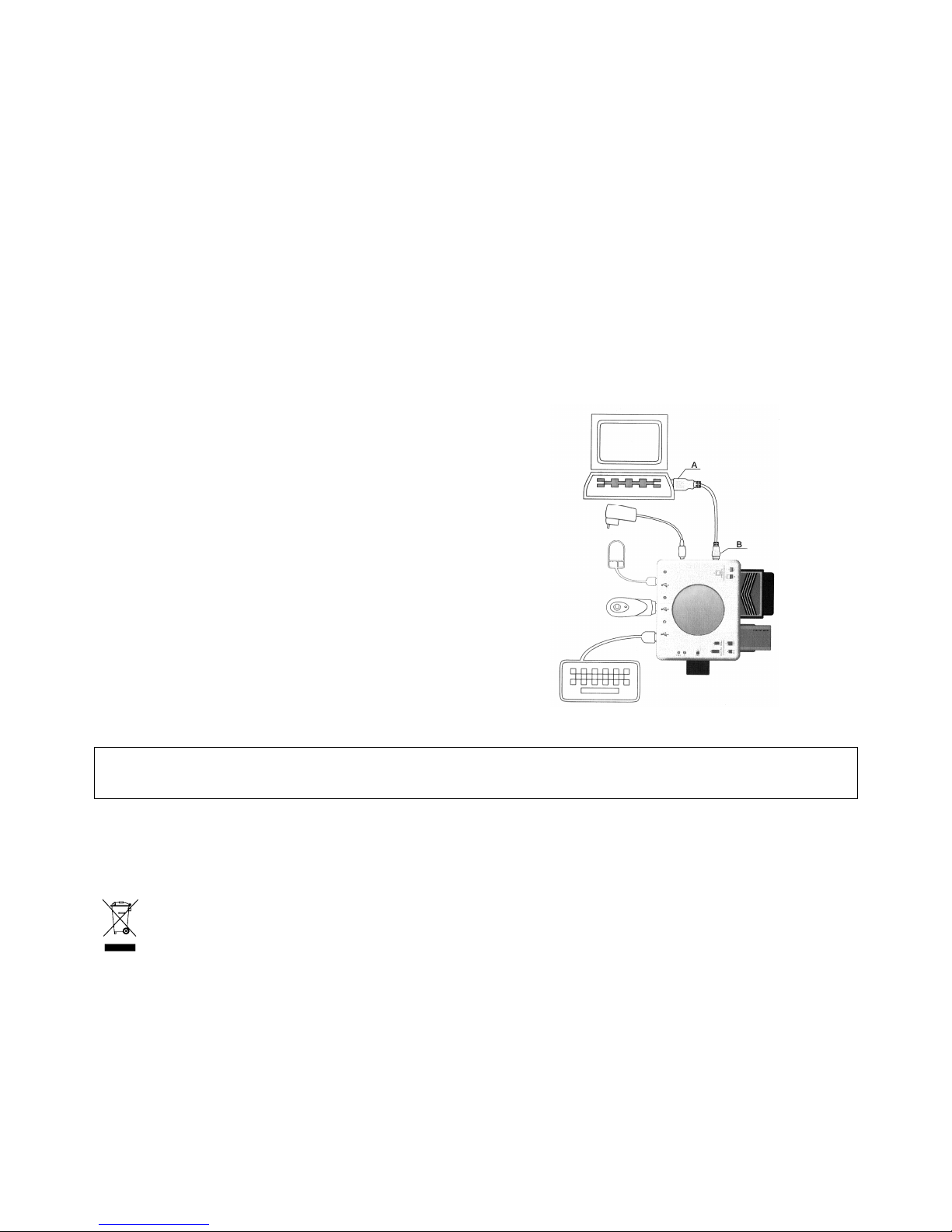
PCUSB16 VELLEMAN
2
3. System Requirements
• Pentium II 300MHz or higher including USB 1.1 or USB 2.0 port
• Windows 2000/Windows ME/Windows XP/Mac OS X
ATTENTION: If your Micro Drive does not work well, please make sure the power supply from the USB upstream is
high enough.
Only use the included USB cable.
Do not force the USB cable into the USB upstream port. Doing so will damage the port.
Keep the PCUSB16 out of the sun and away from high current electronic devices.
Do not disassemble or repair the PCUSB16. Contact your retailer if assistance is needed.
4. Hardware Installation Guide
1. First, plug the USB cable connector A to the USB port on your computer.
2. Plug the USB cable connector B to the Card Reader/Writer and HUB.
3. If you are running high power consumption USB devices, use DC power (5V/2A) for extra power supply.
1. AC adapter (220VAC / 5VDC)
2. DC 5V/2A
The information in this manual is subject to change without prior notice.
PCUSB16 – USB 2.0 HUB (3 POORTEN) + MULTICARD READER/WRITER, 32 KAARTTYPES, HIGH
SPEED USB + LICHT
1. Inleiding & kenmerken
Aan alle ingezetenen van de Europese Unie
Belangrijke milieu-informatie betreffende dit product
Dit symbool op het toestel of de verpakking geeft aan dat, als het na zijn levenscyclus wordt weggeworpen,
dit toestel schade kan toebrengen aan het milieu.
Gooi dit toestel (en eventuele batterijen) niet bij het gewone huishoudelijke afval; het moet bij een
gespecialiseerd bedrijf terechtkomen voor recyclage.
U moet dit toestel naar uw verdeler of naar een lokaal recyclagepunt brengen.
Respecteer de plaatselijke milieuwetgeving.
Hebt u vragen, contacteer dan de plaatselijke autoriteiten inzake verwijdering.
Dank u voor uw aankoop! Lees deze handleiding grondig voor u het toestel in gebruik neemt. Als het toestel werd
beschadigd tijdens het transport, stel dan de installatie van het toestel uit en raadpleeg uw dealer.
De PCUSB16 wordt geleverd met: USB 2.0 Card Reader/Writer met HUB 3 poorten, USB aansluitingskabel (4 x 5
pins), deze handleiding.
Page 3

PCUSB16 VELLEMAN
3
De kenmerken zijn:
• 32-in-1 card reader/writer met ingebouwde USB 2.0 HUB, 3 poorten
• USB 2.0 overdrachtsnelheid tot 480Mb/sec, backward USB 1.1 compatibel (max. 12Mb/sec)
• USB voeding via USB of externe mini 220VAC / 5VDC adapter (niet meegeleverd)
• 5 LED indicators voor power ON, gebruikte kaartlezer, USB poort 1, 2, 3
• Kopiëren van gegevens tussen kaarten zonder tussenstap
• Compact & licht model
• Display voor firmanaam of -logo met blauwe EL achtergrondverlichting
• Alles-in-1 ontwerp, de 4 slots voor geheugenkaarten zijn compatible met 32 types van digitale
geheugenkaarten (zie onder)
Slot 1: CF type I, CF Type II, CF-Ultra II, Micro Drive , CF-pro, CF-pro II, CF Extreme, CF Extreme
III, CF-PSP II
Slot 2: MS, MS (Magic Gate), MS-Pro (Magic Gate), HS-MS-Pro (Magic Gate), MS-Duo, MS-Duo
(Magic Gate), MS-Pro-Duo (Magic Gate), HS-MS-Pro-Duo (Magic Gate)
Slot 3: SD, SD-ultra, SDC, SD-Pro, SD-Ultra II, MMC, HS-MMC,MMC-Pro, MMC Plus, RS-MMC,
Mini SD
Slot 4: SM, XD ,XD(M)
Slot 5: T-Flash
2. Specificaties
(zie fig. 1)
• Ondersteunt Windows ME/2000/XP & Mac OS X zonder driver voor USB
• Voeding: via USB bus of 5VDC voeding (niet meegelev.)
• Afmetingen: 85 x 70 x 15.5mm
• Gewicht: 74g
• Geleverd met aansluitingskabel (100cm) & driver (op CD)
1. USB poorten 6. Slot 5
2. Slot 1 7. DC jack
3. Slot 2 8. USB upstream
4. Slot 3 9. LED gebruikte kaartlezer
5. Slot 4 10. LED Power ON
3. Systeemvereisten
• Pentium II 300MHz of hoger met USB 1.1 of USB 2.0 poort
• Windows 2000/Windows ME/Windows XP/Mac OS X
OPGELET: Heeft u problemen met de Micro Drive, zorg ervoor dat de verbinding van de USB (upstream) voldoende
voeding krijgt.
Gebruik enkel de meegeleverde USB kabel.
Gebruik geen kracht wanneer u de USB kabel met de USB poort aansluit om beschadigingen te
vermijden.
Houd de PCUSB16 uit direct zonlicht en uit de buurt van toestellen met een hoge stroomsterkte.
Herstel of neem de PCUSB16 niet uit elkaar. Neem contact op met uw verdeler wanneer u hulp nodig heeft.
4. De hardware installeren
(zie fig. 2)
1. Sluit eerst de USB A-aansluiting aan op de USB poort van de computer.
2. Sluit de USB B-aansluiting aan op de Card Reader/Writer.
3. Gebruik een DC adapter (5V/2A) als extra voeding wanneer u USB toestellen gebruikt met een hoog
verbruik.
1. AC adapter (220VAC / 5VDC)
2. DC 5V/2A
De informatie in deze handleiding kan te allen tijde worden gewijzigd zonder voorafgaande kennisgeving.
Page 4

PCUSB16 VELLEMAN
4
PCUSB16 – USB 2.0 HUB (3 FENTES) + MULTILECTEUR /GRAVEUR, 32 TYPES DE CARTES, USB
HAUTE VITESSE + LUMIERE
1. Introduction & caractéristiques
Aux résidents de l'Union Européenne
Des informations environnementales importantes concernant ce produit
Ce symbole sur l'appareil ou l'emballage indique que, si l'appareil est jeté après sa vie, il peut nuire à
l'environnement.
Ne jetez pas cet appareil (et des piles éventuelles) parmi les déchets ménagers; il doit arriver chez une firme
spécialisée pour recyclage.
Vous êtes tenu à porter cet appareil à votre revendeur ou un point de recyclage local.
Respectez la législation environnementale locale.
Si vous avez des questions, contactez les autorités locales pour élimination.
Nous vous remercions de votre achat! Lisez attentivement la présente notice avant la mise en service de l'appareil.
Si l’appareil a été endommagé pendant le transport, ne l'installez pas et consultez votre revendeur.
The PCUSB16 est livré avec: USB 2.0 Lecteur/Graveur de carte avec HUB 3 fentes, câble de connexion USB (4 x 5
broches), cette notice.
Les caractéristiques sont:
• 32-in-1 Lecteur/Graveur de carte avec USB 2.0 HUB incorporé, 3 fentes
• Taux de transfert de données USB 2.0 jusqu’à 480Mo/sec, compatible USB 1.1 (max. 12Mo/sec)
• Alimentation USB ou adaptateur 220VAC / 5VCC mini externe (non fourni)
• 5 témoins LED pour ON, accès lecteur de carte, fente USB 1, 2, 3
• Copie de données entre les cartes sans sauvegarde intermédiaire
• Esthétique compacte et poids insignifiant
• Affichage du nom ou du logo de commerce avec rétro-illumination EL bleue
• Esthétique tout-en-1, les 4 fentes pour cartes mémoire sont compatibles avec 32 types de cartes mémoire
digitales (voir ci-dessous)
Slot 1: CF type I, CF Type II, CF-Ultra II, Micro Drive , CF-pro, CF-pro II, CF Extreme, CF Extreme
III, CF-PSP II
Slot 2: MS, MS (Magic Gate), MS-Pro (Magic Gate), HS-MS-Pro (Magic Gate), MS-Duo, MS-Duo
(Magic Gate), MS-Pro-Duo (Magic Gate), HS-MS-Pro-Duo (Magic Gate)
Slot 3: SD, SD-ultra, SDC, SD-Pro, SD-Ultra II, MMC, HS-MMC,MMC-Pro, MMC Plus, RS-MMC,
Mini SD
Slot 4: SM, XD ,XD(M)
Slot 5: T-Flash
2. Spécifications
(voir fig. 1)
• Compatible avec Windows ME/2000/XP & Mac OS X sans driver
• Alimentation: bus USB ou 5VCC (non fourni)
• Dimensions: 85 x 70 x 15.5mm
• Poids: 74g
• Fourni avec câble de connexion (100cm) & driver (sur CD)
1. Ports USB 6. Slot 5
2. Slot 1 7. Jack CC
3. Slot 2 8. Débit montant USB
4. Slot 3 9. LED accès lecteur de carte
5. Slot 4 10. LED ON
Page 5

PCUSB16 VELLEMAN
5
3. Exigences du système
• Pentium II 300MHz ou plus avec USB 1.1 ou port USB 2.0
• Windows 2000/Windows ME/Windows XP/Mac OS X
ATTENTION: Si vous expérimentez des problèmes avec Micro Drive, assurez une alimentation suffisante pour la
transmission de données USB (débit montant).
N’utilisez que le câble USB fourni.
Ne forcez pas la connexion du câble USB au port USB (débit montant).
Tenez le PCUSB16 hors de la lumière du soleil et à l’écart des appareils à forte intensité de courant.
Ne réparez ou ne démontez pas le PCUSB16. Prenez contact avec votre revendeur en cas de
difficultés.
4. Installation des éléments matériels de l’ordinateur
(voir fig. 2)
1. Commencez par la connexion de l’USB A au port USB de votre ordinateur.
2. Ensuite, raccordez la connexion USB B au Lecteur/Graveur de carte.
3. Utilisez un adaptateur CC (5V/2A) comme alimentation supplémentaire si vous utilisez des appareils USB à
haute consommation.
1. Adaptateur CA (220VCA / 5VCC)
2. CC 5V/2A
Toutes les informations présentées dans cette notice peuvent être modifiées sans notification préalable.
PCUSB16 – USB 2.0 HUB (3 PUERTOS) + LECTOR/EDITOR MULTITARJETA, 32 TIPOS DE
TARJETAS, USB ALTA VELOCIDAD + LUZ
1. Introducción & características
A los ciudadanos de la Unión Europea
Importantes informaciones sobre el medio ambiente concerniente este producto
Este símbolo en este aparato o el embalaje indica que, si tira las muestras inservibles, podrían dañar el
medio ambiente.
No tire este aparato (ni las pilas eventuales) en la basura doméstica; debe ir a una empresa especializada
en reciclaje. Devuelva este aparato a su distribuidor o a la unidad de reciclaje local.
Respete las leyes locales en relación con el medio ambiente.
Si tiene dudas, contacte con las autoridades locales para residuos.
¡Gracias por haber comprado el PCUSB16! Lea cuidadosamente las instrucciones del manual antes de usarlo.
Verifique si el aparato ha sufrido algún daño en el transporte antes de la puesta en marcha. Si es el caso, no
conecte el aparato a la red y póngase en contacto con su distribuidor.
El PCUSB16 incluye: Lector/Editor multitarjeta USB 2.0 con HUB 3 puertos, cable de conexión USB (4 x 5 polos), este
manual del usuario.
Las características son:
• Lector/Editor multitarjeta 32-en-1 con USB 2.0 HUB incorporado, 3 puertos
• Velocidad de la transferencia de datos USB 2.0 de hasta 480Mo/seg., compatible USB 1.1 (máx. 12Mo/seg.)
• Alimentación USB o adaptador 220VCA / 5VCC en miniatura externo (no incl.)
• 5 pilotos LED para ON, acceso lector de tarjeta, puerto USB 1, 2, 3
• Los datos se copian entre las tarjetas sin almacenamiento intermedio
• Modelo compacto y muy ligero
• Visualización del nombre o del logo comercial con retroiluminación EL azul
Page 6

PCUSB16 VELLEMAN
6
• Diseño todo-en-1, los 4 slots para tarjetas de memoria son compatibles con 32 tipos de tarjetas de memoria
digitales (véase abajo)
Slot 1: CF type I, CF Type II, CF-Ultra II, Micro Drive , CF-pro, CF-pro II, CF Extreme, CF Extreme
III, CF-PSP II
Slot 2: MS, MS (Magic Gate), MS-Pro (Magic Gate), HS-MS-Pro (Magic Gate), MS-Duo, MS-Duo
(Magic Gate), MS-Pro-Duo (Magic Gate), HS-MS-Pro-Duo (Magic Gate)
Slot 3: SD, SD-ultra, SDC, SD-Pro, SD-Ultra II, MMC, HS-MMC,MMC-Pro, MMC Plus, RS-MMC,
Mini SD
Slot 4: SM, XD ,XD(M)
Slot 5: T-Flash
2. Especificaciones (véase fig. 1)
• Compatible con Windows ME/2000/XP & Mac OS X sin driver
• Alimentación: bus USB o 5VCC (no incl.)
• Dimensiones: 85 x 70 x 15.5mm
• Peso: 74g
• Entregado con cable de conexión (100cm) & driver (en CD)
1. Puertas port 6. Slot 5
2. Slot 1 7. Jack CC
3. Slot 2 8. USB upstream
4. Slot 3 9. LED acceso lector de tarjeta
5. Slot 4 10. LED ON
3. Exigencias del sistema
• Pentium II 300MHz o superior con USB 1.1 o puerto USB 2.0
• Windows 2000/Windows ME/Windows XP/Mac OS X
¡OJO!: Si tiene problemas con Micro Drive, asegúrese de que tenga una alimentación suficiente para la
transmisión de datos USB (upstream).
Utilice sólo el cable USB incluido.
No fuerce la conexión del cable USB al puerto USB (upstream).
Mantenga el PCUSB16 lejos del alcance de la luz solar y los aparatos con fuerte intensidad de
corriente.
No repare ni desmonte el PCUSB16. Contacte con su distribuidor en caso de dificultades.
4. Instalar el hardware
(véase fig. 2)
1. Empiece con la conexión del USB A al puerto USB de su ordenador.
2. Luego, conecte la conexión USB B al Lector/editor multitarjeta.
3. Utilice un adaptador CC (5V/2A) como alimentación adicional al utilizar aparatos USB con alto consumo.
1. Adaptador CA (220VCA / 5VCC)
2. CC 5V/2A
Se pueden modificar las especificaciones y el contenido de este manual sin previo aviso.
Page 7

PCUSB16 VELLEMAN
7
PCUSB16 – USB 2.0 HUB (3 PORTS) + MULTI-KARTENLESER/-SCHREIBER, 32 KARTENTYPEN, USB
MIT HOHER GESCHWINDIGKEIT + LICHT
1. Einführung & Eigenschaften
An alle Einwohner der Europäischen Union
Wichtige Umweltinformationen über dieses Produkt
Dieses Symbol auf dem Produkt oder der Verpackung zeigt an, dass die Entsorgung dieses Produktes nach
seinem Lebenszyklus der Umwelt Schaden zufügen kann.
Entsorgen Sie die Einheit (oder die verwendeten Batterien) nicht als unsortiertes Hausmüll; die Einheit oder
die verwendeten Batterien müssen von einer spezialisierten Firma zwecks Recycling entsorgt werden.
Diese Einheit muss an den Händler oder ein örtliches Recycling-Unternehmen retourniert werden.
Respektieren Sie die örtlichen Umweltvorschriften.
Falls Zweifel bestehen, wenden Sie sich für Entsorgungsrichtlinien an Ihre örtliche Behörde.
Danke für Ihren Ankauf! Lesen Sie diese Bedienungsanleitung vor der Inbetriebnahme sorgfältig durch. Überprüfen Sie, ob
Transportschäden vorliegen. Sollte dies der Fall sein, verwenden Sie das Gerät nicht und wenden Sie sich an Ihren
Händler.
Der PCUSB16 wird geliefert mit USB 2.0 Kartenleser/-Schreiber mit HUB 3 Ports, USB-Anschlusskabel (4 x 5 Pins),
diese Bedienungsanleitung.
Eigenschaften:
• 32-in-1 Kartenleser/-Schreiber mit eingebauten USB 2.0 HUB, 3 Ports
• USB2.0 Übertragungsrate bis zu 480Mbps, 'backward USB1.0 compatible' (max. 12Mbps)
• Stromversorgung über USB oder externen mini 220VAC / 5VCC Stromadapter (nicht mitgeliefert)
• 5 LED-Anzeigen für Power ON, Zugriff zum Kartenleser, USB-Port 1,2,3 angeschlossen
• Datakopie zwischen Karten ohne Zwischenspeicherung
• kompaktes & leichtes Design
• Display für Firmennamen oder Logo mit blauer EL-Hintergrundbeleuchtung
• alles-in-1-Design. Die 4 Speicherkartenslots unterstützen 32 Speicherkartentypen (siehe unten)
Slot 1: CF type I, CF Type II, CF-Ultra II, Micro Drive , CF-pro, CF-pro II, CF Extreme, CF Extreme
III, CF-PSP II
Slot 2: MS, MS (Magic Gate), MS-Pro (Magic Gate), HS-MS-Pro (Magic Gate), MS-Duo, MS-Duo
(Magic Gate), MS-Pro-Duo (Magic Gate), HS-MS-Pro-Duo (Magic Gate)
Slot 3: SD, SD-ultra, SDC, SD-Pro, SD-Ultra II, MMC, HS-MMC,MMC-Pro, MMC Plus, RS-MMC,
Mini SD
Slot 4: SM, XD ,XD(M)
Slot 5: T-Flash
2. Technische Daten
(siehe Abb. 1)
• unterstützt Windows ME/2000/XP & Mac OS X ohne Treiber
• Stromversorgung: über USB oder 5VDC Stromversorgung (nicht mitgeliefert)
• Abmessungen: 85 x 70 x 15.5mm
• Gewicht: 74g
• geliefert mit Verbindungskabel (100cm) & Treiber (auf CD)
1. USB-Port 6. Slot 5
2. Slot 1 7. DC-Anschluss
3. Slot 2 8. USB upstream
4. Slot 3 9. LED-Anzeige für verwendeten Kartenleser
5. Slot 4 10. LED Power ON
Page 8

PCUSB16 VELLEMAN
8
3. Systemanforderungen
• Pentium II 300MHz oder höher mit USB 1.1 oder USB 2.0 Port
• Windows 2000/Windows ME/Windows XP/Mac OS X
ACHTUNG: Wenn Sie Probleme mit dem Micro Drive haben, sorgen Sie dafür, dass die USB-Verbindung (upstream)
mit genügend Strom versorgt wird.
Verwenden Sie nur das mitgelieferte USB-Kabel.
Benutzen Sie keine Kraft wenn Sie das USB-Kabel an den USB-Port anschließen, so vermeiden Sie
Beschädigungen.
Den PCUSB16 keinem direkten Sonnenlicht oder einer hohen Stromstärke aussetzen.
Reparieren oder demontieren Sie den PCUSB16 nicht. Wenden Sie sich an Ihren Händler wenn Sie Hilfe
brauchen.
4. Die Hardware anschließen
(siehe Abb. 2)
1. Schließen Sie zuerst den USB A-Anschluss an den USB-Port des Computers an.
2. Schließen Sie den USB B-Anschluss an den Kartenleser/-Schreiber an.
3. Verwenden Sie einen DC-Adapter (5V/2A) als zusätzliche Stromversorgung wenn Sie USB-Gerät mit einem
hohen Stromverbrauch verwenden.
1. AC Adapter (220VCA / 5VCC)
2. DC 5V/2A
Alle Änderungen vorbehalten.
