Page 1

12 / 05 / 1997
PCS32 ASSEMBLY AND CALIBRATION MANUAL
Page 2

Special tools for testing and adjustment:
• IBM compatible computer (486 or pentium)
• Signal generator
• Digital multimeter
SEE MARKED TEXT FOR MODIFICATIONS
22 / 04 / 1996 PCS32i Assembly & Calibration Manual
2
Page 3

ASSEMBLY
VERY IMPORTANT
- MOUNT ALL COMPONENTS AGAINST THE PCB
- MOUNT THE COMPONENTS IN THE ORDER INDICATED BELOW
The oscilloscope consists of twe PCBs:
1 The small PCB PPCMK2PS, which, among others, supplies the negative voltage; the on/off
switch, the fuse and the supply connector are also mounted on this PCB.
2 The base PCB P7103, which the rest of the circuit is mounted on
1) ASSEMBLY OF THE POWER SUPPLY PCB PPCMK2PS
Mount the ¼W resistors
R1... R4: 5K6 (green, blue, red, gold) (RA5K6)
R5: 10K (brown, black, orange, gold) (RA10K0)
R6: 47K (yellow, violet, orange, gold) (RA47K0)
R7: 1K (brown, black, red, gold) (RA1K)
R10: 330 ohm (orange, orange, brown) (RA330E0)
22 / 04 / 1996 PCS32i Assembly & Calibration Manual
3
Page 4

Mount the 1% metall film resistors
R8: 20K (red, black, black, red, gold) (MA20K0)
R9: 1R5 (brown, green, black, silver; brown) (MA1E5)
R11: 30 ohm (orange, black, black, gold, brown) (MA30E0)
Mount the coils
L1... L3: 220µH (red, red, brown) (220H0)
Mount the diodes (watch the polarity!)
D1: 1N4148 (1N4148)
Mount the ic sockets
IC1: 16P (16P)
Mount the capacitors
C1, C2: 2n2 (222) (C2N2)
C3: 100nF (104, µ1) (C100N0)
C4: 1µF (105) (C1M0)
Mount the electrolytic capacitors (watch the polarity!)
C5: 4,7µF (4µ7) (4J7J) Completely against PCB !
C6: 100µF (100J0D) Completele against PCB !
Mount the transistor
T1: BC327 (BC327)
T2: BC547 (BC547B)
Mount the fuse holder (FUSE/H’LC)
F1: Insert a 1A fuse in the fuse holder (FU1)
Mount the DC connector
J1: type (DJ-005)
Mount the screw connector (SCREW02)
J2
REMARK: FASTEN THE TWO SCREWS !!!!!!!!!!!!!!!!!!!
Mount the 3mm LED (LED3RL)
LD1
22 / 04 / 1996 PCS32i Assembly & Calibration Manual
4
Page 5

4mm
Insert the IC
Watch the position of the notch!IC1: CA3524 (CA3524)
MOUNT C7: 220µF (220J0D) AT SOLDER SIDE !
Connect snap 9V (2x) (red= +) (SNAP9V)
22 / 04 / 1996 PCS32i Assembly & Calibration Manual
5
Page 6

2) ASSEMBLY OF THE MAIN PCB P7103’3
22 / 04 / 1996 PCS32i Assembly & Calibration Manual
6
Page 7

Mount the ¼W resistors
R1, R2, R42... R45,
R49, R51... R58: 470R (yellow, violet, brown, gold) (RA470E0)
R48, R50, R59... R61: 100R (brown, black, brown, gold) (RA100E0)
R29, R30: 100K (brown, black, yellow, gold) (RA100K0)
R3, R41: 47R (yellow, violet, black, gold) (RA47E0)
R46: 1K (brown, black, red, gold) (RA1K0)
R67, R68: 4K7 (yellow, violet, red, gold) (RA4K7)
22 / 04 / 1996 PCS32i Assembly & Calibration Manual
7
Page 8
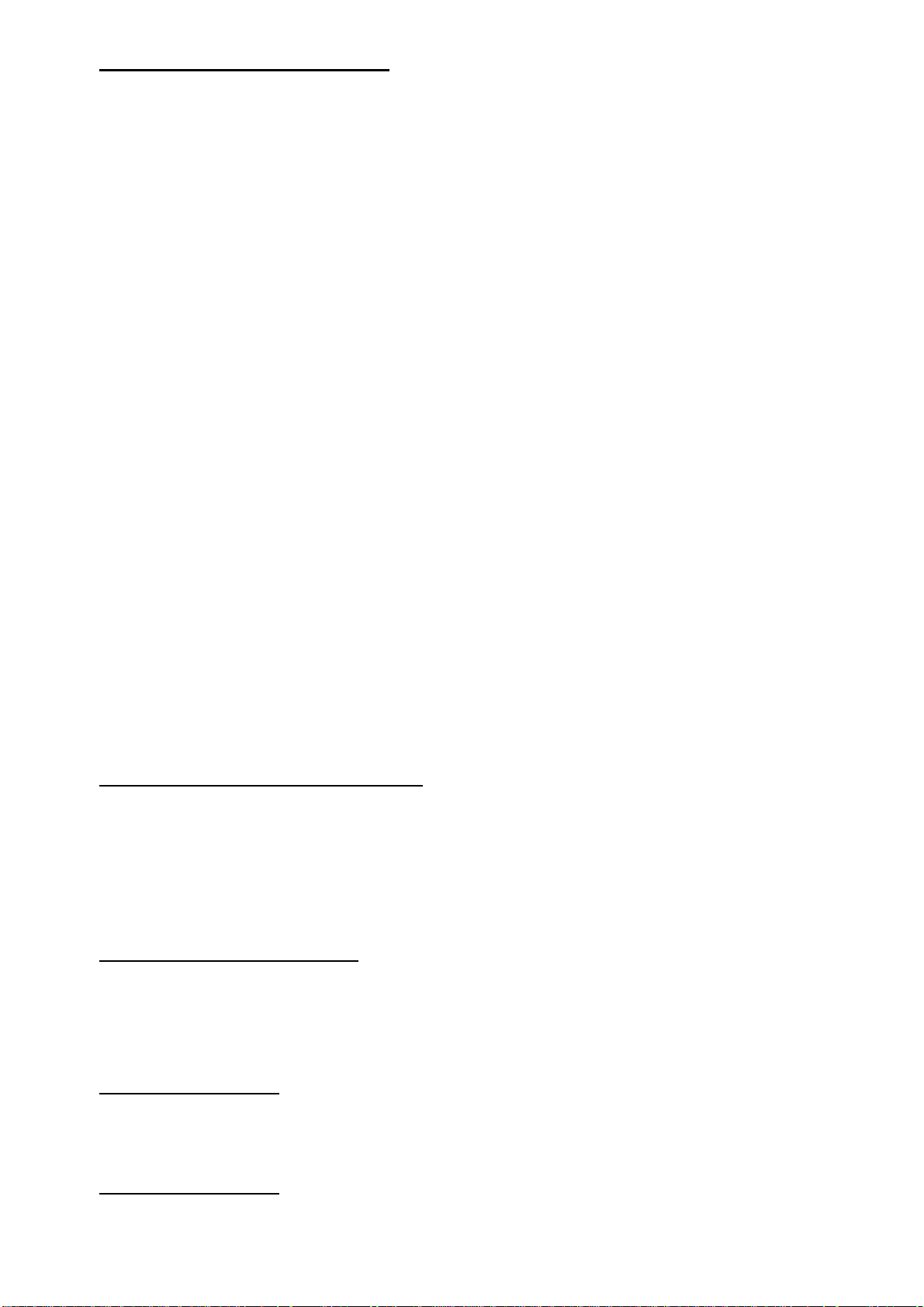
Mount the 1% metall film resistors
R9, R24: 360R (orange, blue, black, black, brown) (MA360E0)
R4, R14: 820R (grey, red, black, black, brown) (MA820E0)
R15, R34... R39: 1R5 (brown, green, black, silver; brown) (MA1E5)
R5, R16: 750ohm (purple, green, brown, gold) (MA750E0)
R10, R20: 30R (orange, black, black, gold, brown) (MA30E0)
R11, R21: 82R (grey, red, black, gold, brown) (MA82E0)
R47: 110R (brown, brown, black, black, brown) (MA110E0)
R7, R18, R31, R32: 200R (red, black, black, black, brown) (MA200E0)
R8, R19, R25.. R28: 470R (yellow, violet, black, black, brown) (MA470E0)
R13, R23: 10K (brown, black, black, red, brown) (MA10K0)
R12, R22: 91K (white, brown, black, red, brown) (MA91K0)
R6, R17: 910K (white, brown, black, orange, brown) (MA910K0)
R33, R40: 3R3 (orange, orange, black, silver; brown) (MA3E3)
Mount the diodes (watch the polarity!)
D1... D9, D11, D23... D26: 1N4148 (1N4148)
D13, D21: 1N4000... 4007 (1N4007)
Mount the adjustable resistors
RV1, RV4: 100ohm multiturn (E100TW or E100TY)
RV3, RV6: 4K7 (5K) (K004SH)
Mount the IC sockets
IC15, IC22: 24P
Mount the capacitors
22 / 04 / 1996 PCS32i Assembly & Calibration Manual
8
Page 9
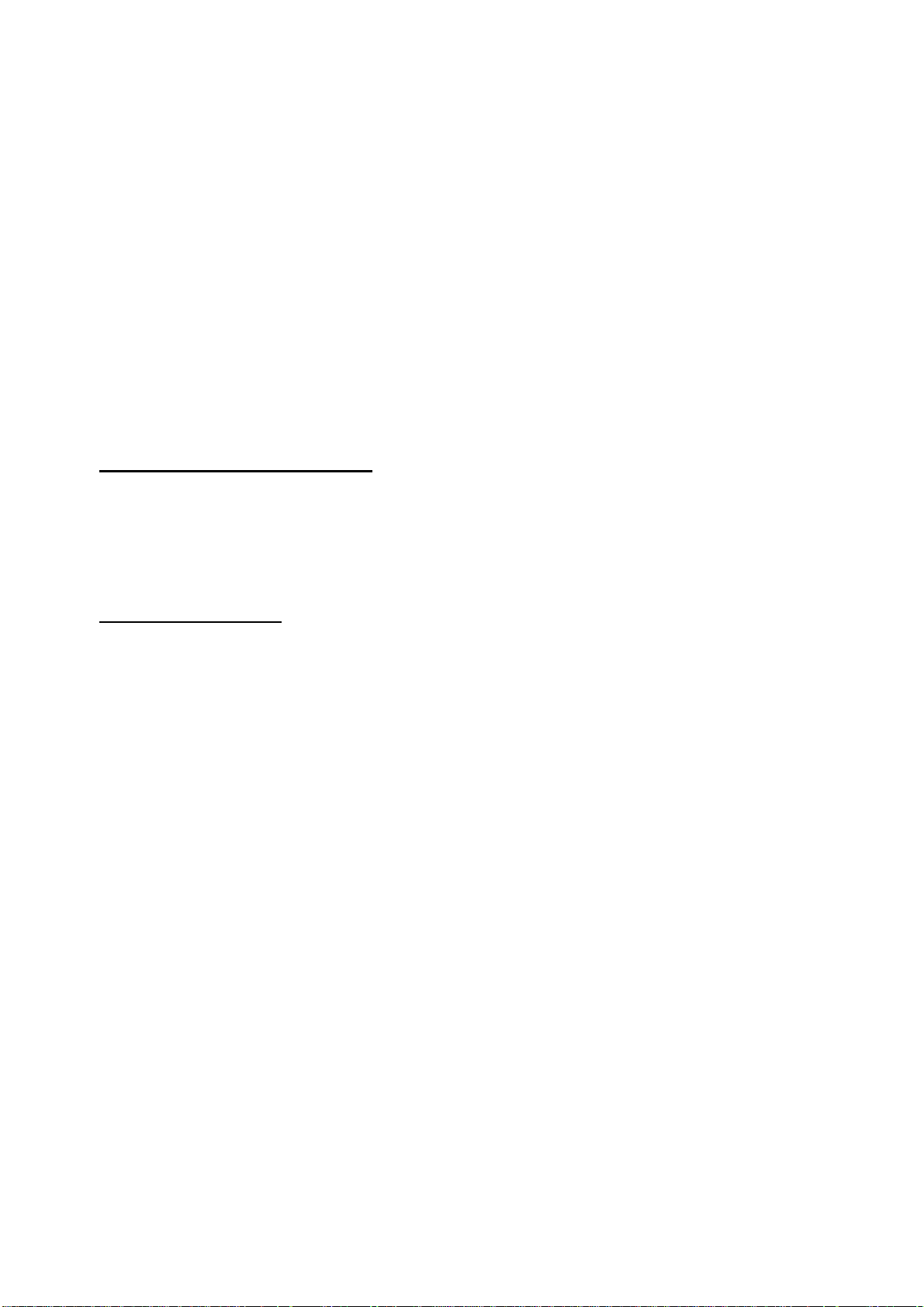
C89, C90: 10P (C10)
C86, C87: 100P (101) (C100)
C3, C8: 100P (101) (C100)
C14, C20: 150P (151) (C150)
C17, C26: 1N5/400V! (152, 1500) (5MQ1.5)
C15, C21: 2N2 (222) (C2N2)
C4, C5, C9... C12, C41... C63,
C28, C29, C32, C37: 47nF (473) (C47N0)
C23, C38... C40,
C64... C70: 220nF (224) (C220N0M)
C25, C31: 47N/400V (K400) (1MK47)
C35, C36, C75, C76, C91, C92: 100N (104) (C100N0)
C18 & C27 : 10nF (C103)
DO NOT MOUNT: C13, C19, C16
Mount the adjustable capacitors
CV1, CV3: 22P (green) (TRIM22P)
CV2, CV4: 50P (yellow) (TRIM65P)
Mount the transistors
T3, T5: 2N2907A (2N2907A)
T1, T2,: U441 (U441)
22 / 04 / 1996 PCS32i Assembly & Calibration Manual
9
Page 10

Mount the electrolytic capacitors (watch the polarity!)
C1, C2, C6, C7, C33, C34: 4U7 (4J7J) or (4T7C)
C22, C71: 100µF (100J0D)
C30: 1000µF (1000J0D)
Mount the crystal oscillator (X032)
X1: 32.000mhz Position it carefully; the corner must coincide with the PCB marking!
Mount the REED relays
Attention:
Two types of relay are used; in order to distinguish between them, the code number is
completed with an “A” or a “C”.
Also pay attention to the position of the notch.
RY3, RY4, RY5, RY6: 1A (VR05R051’A )
RY1, RY2, RY7, RY8: 1C (VR05R051’C)
Mount the sub D connector
J7: 25-pole male connector (also solder the mount part) (SUBD25M)
22 / 04 / 1996 PCS32i Assembly & Calibration Manual
10
Page 11

Mount the switches
SW2, SW3: 2-pole cross, switch with 3 positions (300DP6R2)
Now with plastic actuator!
Correct the position of the switch at final assembly, for easy adjustment, then solder all
the leads!!
Mount the voltage regulators
IC28: 78L05
IC17: 7806 This should be mounted horizontally; fix it using 6mm bolt, lock washer and nut,
then solder the connections.
DO NOT MOUNT IC23 JET.
Mount the potentiometers
Cut the axes of both potmeters to a lenght of 6 - 7 mm
HOLD THE AXIS WHILLE CUTTING!
RV2, RV5: 1K LIN (K001AM)
( UA7806 + BT30060 + MR3 + MR3K )
22 / 04 / 1996 PCS32i Assembly & Calibration Manual
11
Page 12

Insert the IC's into their sockets
10mm bolt (BT3010)
R/TO220
isolator
BUS.8M
BUS3FF05
!
Watch the position of IC1, IC2 and IC3, because it differs from the position of the other
IC’s
Watch the position of the notch!
IC6, IC7: TDA8703 (TDA8703)
IC33, IC34: AD811 (AD811)
IC19: 74HC00 (HC00)
IC21: 74HC139 (HC139)
IC1... IC3: 74F161 (74F161)
IC12... IC14: 74HC161 MUST BE MOTOROLA OR HARRIS (HC161)
IC8: 74HC162 MUST BE MOTOROLA !!!!!!! (74HC162)
IC9... IC11: 74HC162
IC26, IC27: 74HC244 (HC244)
IC16, IC24: 74HC273 (HC273)
IC25: 74HC374 (HC374)
IC18: 74HC74 (HC74)
IC4, IC5: SRAM 8K X 8 (65764, 61C64, 7C185...) (6408)
IC15: VK7103A (GAL22V10) (CK7103A)
IC22: VK7103B (GAL22V10) (CK7103B)
3) ASSEMBLY OF THE COMPLETE UNIT
• Mount the 3 (12 cm) supply wires : +9 .. +12 V (red), GND (black), -6V (yellow)
(MOWR + MOWBK + MOWY)
• Mount the spacers for the powersupply PCB
8mm spacer
TO220
5mm spacer
• Mount the main PCB spacers
22 / 04 / 1996 PCS32i Assembly & Calibration Manual
12
Page 13

BUS3FF20
BUS.8M
BT30150
• Solder the supply leads on the supply board
• Place the powersupply PCB on its spacers and fasten with two 6 mm bolts. (BT30060)
• Connect testpoint J9 on the main PCB to the rightmost tab on the supplyboard. Use a 6 cm
yellow wire. (MOWY)
22 / 04 / 1996 PCS32i Assembly & Calibration Manual
13
Page 14

• Connect two 15 cm wires (yellow) to both tabs close to the led on the supply board.
(MOWY)
• Mount the ON-OFF indicator 5mm led on the main PCB. Bend its leads according to
drawing. Make sure the it is soldered in the right way ( cathode ‘negative’ is the shortest
lead )
(LED5RL)
• Mount the leads for CH1 (J1) and CH2 (J3). Use 11 cm of yellow cable. (WOMY)
• Use 5cm + 7cm of black cable to connect the ground of the PCB ( J2-J4 ) to potentiometers
and to continue. (WOMBK)
22 / 04 / 1996 PCS32i Assembly & Calibration Manual
14
Page 15

• Mount the rear panel. Fasten the SUB-D connector with its two own bolts.
R/TO220
M/TO220
BT30100
(CKRPCMK2)
• Mount the clamp and IC23 voltage regulator 7805 . Use silicon compound to ensure
cooling. Be carefull not to damage the regulator, use 10mm bolts, lock washers and nuts.
Do NOT forget isolators. Solder regulator leads AFTER fixation.
Nut M3 MR3
Washer RM3K
Isolator
Volt regulator
UA7805
Isolating mica
Bend
leads
Bolt 10mm M3
Use two 10 mm bolts, lock washer and nut to connect the clamp to the rear panel. Do not
forget to use plenty of silicon compound !
• 2x BT30100 + 2x RM3K + 2x MR3
22 / 04 / 1996 PCS32i Assembly & Calibration Manual
15
Page 16

Degrease the alu frontpanel with a non-aggresive solvent ( eg alcohol). Stick the
frontpanel-foil carefull on the alu panel. Make sure it is perfectly centered.
(FPCMK2 + FPPCMK2)
Cut the excess border from the front sticker
• Mount both BNC connectors on the front panel. Make sure they are mounted in upright
position.
now IN PLASTIC!! (BNCICHAS)
• Fasten the switch onto the sub chassis as shown. Be sure to mount it neatly horizontal.
REMOVE PROTECTIVE FILM FROM SUB CHASSIS IF PRESENT!
(CHPCMK2 + BT20100 + BUS05 + MR3 + MR2 + RS-4)
22 / 04 / 1996 PCS32i Assembly & Calibration Manual
16
Page 17

Preparation of the screening foil: (CKSPCMK2)
side
Isolate the edge of the foil by means of tape, first bendover the foil:
Coductive
Isolated side
Adhesive tape
• Put the screen foil between potentiometer and subchassis .
• Fasten the subchassis on both potmeters. Do not fasten bolt to tight, it will need adjustment
later.
22 / 04 / 1996 PCS32i Assembly & Calibration Manual
17
Page 18

Connect BNC GND (black wire) and signal (yellow wire).
• Guide both yellow switch leads trought the center hole and connect to the switch.
Isolation,
cover both
contacts
22 / 04 / 1996 PCS32i Assembly & Calibration Manual
18
Page 19

Pre Testing
Check the following voltages after supplying power supply.
All voltages are measured with respect to ground (use test point J11 as ground).
· Connect a voltage of 9 - 12VDC/700mA to the DC connector (check the polarity).
· Measure around -6V on pin 4 of IC33.
· Measure around 6V on pin 7 of IC33.
· Measure around +5V on pin 16 of IC1.
6V
IC33 &
IC1
IC34
0 mV
-6V
5V
Adjust the following offset voltages
• Set input selector switch to GND of both channels
• The voltages are measured with respect to ground, point J2.
• Measure pin 3 of IC33 and adjust RV1 until the voltage is 0mV.
• Measure pin 3 of IC34 and adjust RV4 until the voltage is 0mV.
22 / 04 / 1996 PCS32i Assembly & Calibration Manual
19
Page 20

Calibration:
Install the software
Connect unit with printer port LPT1 of computer.
Start the PCS32.BAT program. This is an MSDOS program but can generally be run from
Windows.
Set the TIME/DIV switch to 1ms by using the mouse, (click on the figures).
Press on RUN ON
Press CH1 to ON.
Press CH2 to OFF
Press TRIG to OFF
Set switch SW3 to the GND position.
Adjust the Y POSITION potentiometer RV5 until the line can be seen.
Set the VOLT/DIV switches to 1V and then 5V by using the mouse. After selecting these two
positions the lines must not move vertically. If this is not the case, then adjust RV4 until the
movement is minimal.
Follow the same test and adjustment procedures for channel 2 :
Press CH2 to ON
Press CH1 to OFF
Set switch SW2 to the GND position.
Adjust the Y position potentiometer RV2 until the line can be seen.
Set the VOLT/DIV switches to 1V and then 5V by using the mouse. After selecting these two
positions the lines must not move vertically. If this is not the case, then adjust RV1 until the
movement is minimal.
Adjustment of the vertical amplifiers
Set the TIME/DIV switches to 1mS.
Set channel 1 ON and channel 2 OFF
Set the VOLT/DIV switch to 1V.
Set the line to the center of the screen.
Connect an X1 probe or a direct connection to channel 1.
Connect the channel 1 probe to a sinewave signal generator.
Set the sinewave generator to 2.5Vrms output (check with true RMS voltmeter !)
Set the switch on the device to the DC position.
Adjust RV6 until the true RMS readout is 2.5Vrms
For the 2nd channel:
Same procedure as for channel 1, except for this:
Set channel 2 ON and channel 1 OFF
Adjust RV3 until the true RMS readout is 2.5Vrms
22 / 04 / 1996 PCS32i Assembly & Calibration Manual
20
Page 21

Transient response adjustment
Set TIME/DIV to 0.1ms.
Use an X1 probe.
Use an insulated screwdriver (small metal tip is allowed).
Channel 1:
Set the VOLT/DIV switch to 1V.
Connect the probe to test point J9.
Adjust CV3 until the top of the square wave is as flat as possible.
Set the VOLT/DIV switch to 0.1V.
Connect the probe to test point J10.
Adjust CV4 until the top of the square is as flat as possible.
2nd channel:
Set the VOLTS/DIV switch to 1V
Connect the probe to test point J9
Adjust CV1 until the top of the square is as flat as possible.
Set theVOLTS/DIV switch to 0.1V
Connect the probe to test point J10.
Adjust CV2 until the top of the square is as flat as possible.
Not correct (overcompensated)
Correct Not correct (under-
compensated)
NOTE: If an X10 probe is used then it must also be set to the X10 position. It can then be used
in the same way as above but with the difference that the probe trimming capacitor has to be
adjusted.
IMPORTANT: Repeat the above check at least once.
22 / 04 / 1996 PCS32i Assembly & Calibration Manual
21
Page 22

Testing the battery charge circuit:
• Connect battery holders and insert 2x4 AA rechargeable batteries
• Connect a 12VDC / 800mA power supply adapter
• The charge LED at the back of the unit must light up
22 / 04 / 1996 PCS32i Assembly & Calibration Manual
22
Page 23

Final Assembly
//
//
5cm
• When the unit is carefully calibrated, you can continue the assembly.
• Degrease the tape location in the plastic casing with a non-aggresive solvent ( eg alcohol ).
Clean the bottom of the batteryholders with alcohol.
• Stick the tape (2 x 12cm) onto the plastic chassis as indicated. (2x12cm TAPE4932)
6 cm
2 x 12 cm
6 cm
• Put both batteryholders in place. Press firmly
• Connect the snaps to the battery holders
22 / 04 / 1996 PCS32i Assembly & Calibration Manual
23
Page 24

Put the whole assembly in place, make sure everything fits snugly.
CHECK THE FUNCTIONING OF THE 3 POSITION SWITCH !!!
CHECK THE CENTER OF THE POTENTIOMETERS
• Fasten the subchassis with two parkerscrews.
• Fasten the potentiometers
• Check the position of the LED, bust be behind display window
Check the function of the powerswitch
22 / 04 / 1996 PCS32i Assembly & Calibration Manual
24
Page 25

• Put both grey knobs in place. Be sure the direction of the arrows is correct. (KN156G +
DK15GWS)
Left center right
• Fasten 4 rubber feet with 10 mm bolts (4X BT30100 + 4X VOET)
• Close the lid and fasten with the supplied bolts
TEST THE FUNCTION OF ALL THE SWITCHES !!
22 / 04 / 1996 PCS32i Assembly & Calibration Manual
25
Page 26

Testing the time per division section:
• Connect the oscilloscope to the computer
• Turn the oscilloscope on (check power LED on front panel)
• Start the test program TST.com (or TSTi for opto -box)
Computer screen:
TEST PROGRAM FOR OSCILLOSCOPES K7103 AND PCS32
SELECT THE TEST: 1 - Timer test
2 - IC22 test
3 - IC21A test
4 - Cable test
5 - Exit
Select 1, timer test.
The result must be:
TIMER TEST ESC=EXIT
FREQUENCY RESULT
32 MHz ok
16 MHz ok
8 MHz ok
3.2 MHz ok
1.6 MHz ok
800 kHz ok
320 kHz ok
160 kHz ok
80 kHz ok
32 kHz ok
16 kHz ok
8 kHz ok
3.2 kHz ok
1.6 kHz ok
22 / 04 / 1996 PCS32i Assembly & Calibration Manual
26
Page 27

Testing the input section:
• Connect the oscilloscope to the computer with optobox
• Apply 1KHz input signal to the scope channel 1
SIGNAL GENARATOR
• Turn the oscilloscope on
• Start the program PCS32 (new SOFTWARE FOR OPTO BOX!!)
• Set scope at 1mS
22 / 04 / 1996 PCS32i Assembly & Calibration Manual
27
Page 28

Set at 1ms
Check different volt/div settings, for correct readout.
• Repeat for channel 2
• Test input selection switch GND, AC, DC. (apply DC input voltage)
• Test Y position potentiometer function
22 / 04 / 1996 PCS32i Assembly & Calibration Manual
28
Page 29

• Inspect the unit and wipe clean
• Check all functions and make sure the unit functions properly
Packing:
Put unit in plastic bag (PZ25/35)
Put Manual in plastic bag + DISK + NOTE + spare fuse (PLZ20x25 + DSKPCS32 + NOTA +
FU1
Put unit and manual in box + CABLE (DPSCMK2 + PARCABLE)
Put box in sleeve and apply shrink foil round box.
22 / 04 / 1996 PCS32i Assembly & Calibration Manual
29
Page 30

ONLY FOR THE VOLTCRAFT VERSION:
Package includes opto - box
22 / 04 / 1996 PCS32i Assembly & Calibration Manual
30
