Page 1

PC
M
C
C
R
R
A
K
’
U
O
N
N
-
I
G
A
P
A
A
3
61013
7
COMPA
COMPA
POWE
POWE
KOMPA
P30
T USB LI-I
TE USB LI-I
PACK LI-IO
PACK LI-IO
KTES USB LI
N POWER P
ON POWER
USB COMP
USB COMP
ION POWER
CK
ACK
CT
CTO
PACK
USER M
GEBRUI
MODE D
MANUAL
BEDIEN
NUAL
ERSHANDLEID
EMPLOI
DEL USUARIO
NGSANLEITUN
NG
1
Page 2
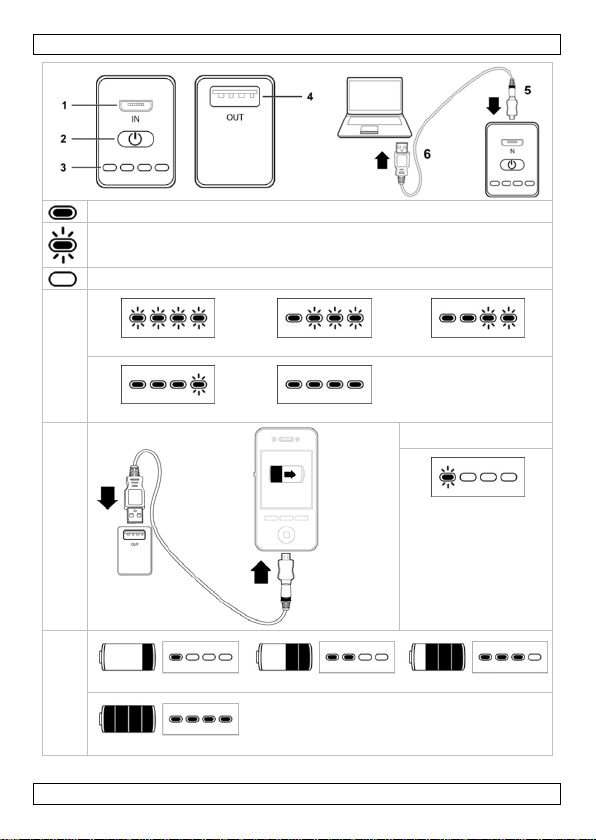
PCMP30
on – aan – allumé – encendido – Ein
blinking – knipperen – clignotant – parpadeando – blinkt
off – uit – éteint – apagado – Aus
A
0 – 10%
75%
30%
100%
50%
C
B
D
V. 02 – 28/09/2012 2 ©Velleman nv
30%
100%
50%
75%
Page 3
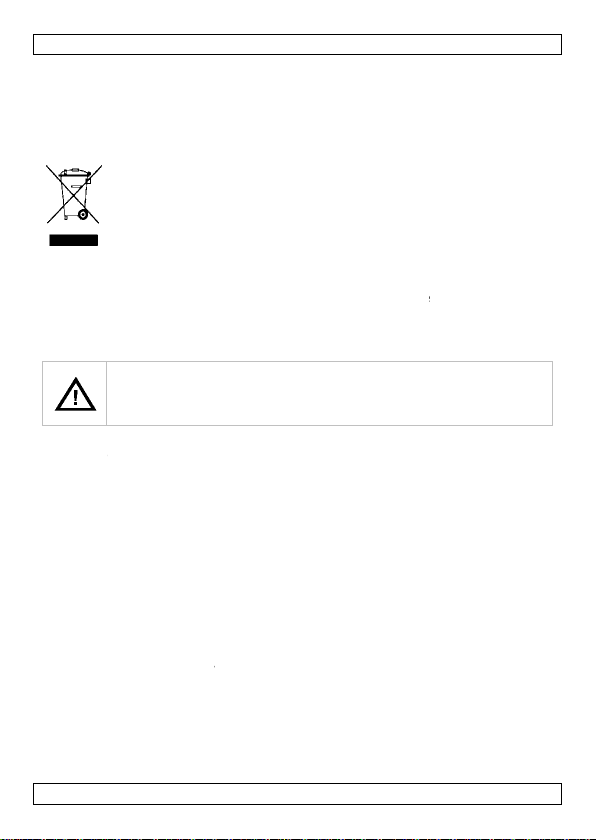
8
t
s
n
Ttdss
s
u
t
f
o
d
N
e
a
a
l
g
e
a
t
U
E
t
i
n
u
e
e
c
-
s
y
N
e
y
o
e
S
w
i
o
0
n
d
c
b
n
d
r
v
r
d
h
w
s
u
e
b
b
e
u
d
e
o
n
y
a
i
e
t
c
d
f
a
e
e
r
e
n
o
c
r
'
r
e
g
PCMP3
1. In
To all re
Importa
If in dou
Thank yo
bringing
install or
2. Sa
• Keep
• Ind
and
close
• DO
parts
spar
• Keep
• Prote
oper
3. Ge
Refer to t
of this m
• Fami
usin
• All m
caus
warr
• Only
unau
V. 02 – 2
roduction
idents of the
t environmen
his symbol on t
he device after
ispose of the u
hould be taken
hould be return
ervice. Respect
bt, contact yo
for choosing V
his device into s
use it and conta
ety Instru
This device cont
device is end-of
local regulation
explode.
this device awa
or use only. Ke
ripping liquids.
to the device.
OT disassemble
inside the devic
parts.
this device awa
ct this device fr
ting the device.
neral Guid
he Velleman®
nual.
iarise yourself
it.
odifications of th
d by user modif
nty.
use the device f
horised way will
/09/2012
SER MA
uropean Unio
al information
he device or the
ts lifecycle coul
it (or batteries)
to a specialized
ed to your distri
the local enviro
r local waste
lleman! Please
rvice. If the de
t your dealer.
ctions
ains an internal
life, it must be
. Do not throw t
from children a
ep this device a
ever put object
or open the cov
. Refer to an a
from dust and
m shocks and a
lines
ervice and Qu
ith the functions
e device are for
cations to the d
r its intended p
void the warran
3
NUAL
about this pro
package indicat
harm the envir
as unsorted mu
ompany for rec
utor or to a loc
mental rules.
isposal author
ead the manual
ice was damag
echargeable ba
isposed of in ac
e device into th
nd unauthorized
ay from rain, m
filled with liqui
er. There are no
thorized dealer
xtreme temper
use. Avoid brut
ality Warranty
of the device b
idden for safety
vice is not cove
rpose. Using th
ty.
uct
s that disposal
nment. Do not
icipal waste; it
cling. This devi
l recycling
ties.
thoroughly befo
d in transit, don
tery. When the
ordance with
e fire as it may
users.
oisture, splashin
s on top of or
-serviceabl
use
or service and/o
tures.
force when
on the last page
fore actually
reasons. Dama
ed by the
device in an
©Velleman
f
e
e
t
g
r
s
e
v
Page 4

PCMP30
• Damage caused by disregard of certain guidelines in this manual is not
covered by the warranty and the dealer will not accept responsibility for
any ensuing defects or problems.
4. Features
• pre-charged and ready to use
• environmentally friendly and rechargeable: can be used again and again
• easy to use: just plug it in for instant power
• lightweight: compact size, portable and easy to handle
• 4 LED indicators: for battery strength and charging status
• with power button: to prevent self-discharge of the cell
• automatic shut-off after 25 seconds: to avoid power loss when not
in use
• safe and reliable: temperature control, overload and short circuit
protection.
5. Overview
Refer to the illustrations on page 2 of this manual.
1 IN: power input port 4 OUT: power output port
2 on/off button 5 micro-USB con nec tor
3 indicator LEDs 6 USB connector
6. Operation
Charging the Power Pack
Important: Before the first use, make sure that you FULLY charge
the power pack using the included USB cable.
1. Disconnect any devices from the power output port (OUT) [4].
2. Plug the micro-USB connector [5] of the included USB cable into the
power input port (IN) [1] of the power pack.
3. Plug the USB connector [6]:
o into a USB port of your computer
o or into the USB port of your standard iPhone/iPad USB power
adapter (or a compatible USB power adapter) and connect the
adapter to a wall socket.
The power pack starts charging. The indicator LEDs [3] show the
charging status (see illustration A). When the power pack is fully
charged, all LEDs are on (not blinking).
4. As soon as the power pack is fully charged, unplug the USB cable.
The power pack is now ready for use.
Tips for Optimal Power Pack Lifetime
• Do not leave the power pack charging for very long periods of time.
Unplug it as soon as possible from the computer or power adapter.
V. 02 – 28/09/2012 4 ©Velleman nv
Page 5
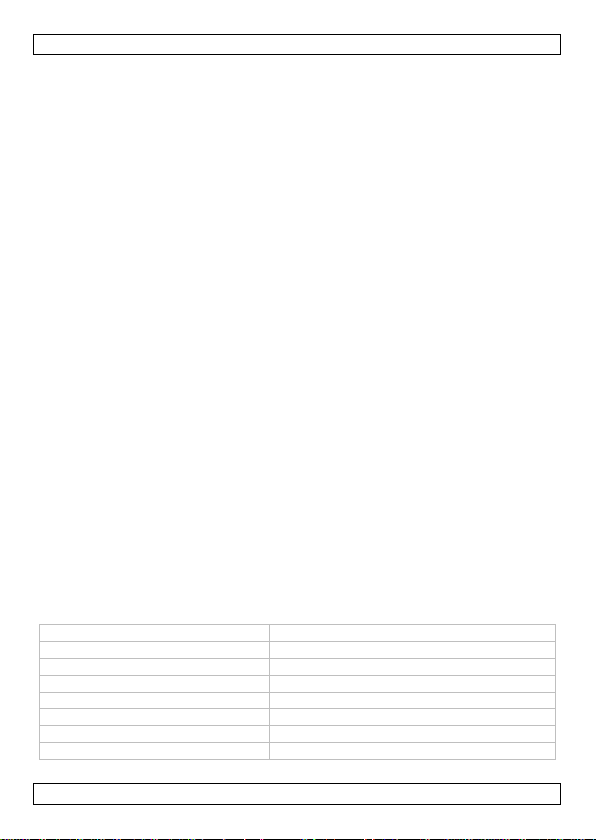
PCMP30
• For optimal battery life, fully charge the power pack every month, even
if you do not use it.
• Disconnect all devices and cables when not in use.
Charging a USB Device on the Power Pack
1. Important: Before charging a device, make sure that the device input
voltage matches the power pack output voltage. Make sure that the
total load does not exceed the rated output current of the power pack.
See §8. Technical Specifications for information.
2. Caution: Never charge the power pack and use it for charging
other devices at the same time. Disconnect any cables from the
power input port (IN) [1].
3. Connect the USB device that you want to charge to the power output
port (OUT) [4] of the power pack, using your device’s standard USB
cable (not included). See illustration B.
4. Press the on/off button [2] to switch the power pack on and start
charging the device.
Low Battery Alarm
When the power pack’s battery level drops below ±20% while charging a
device, the first LED starts blinking (see illustration C). In that case,
disconnect the device from the power pack and recharge the power pack.
Checking the Power Pack Battery Level
1. Disconnect the power pack from any USB devices.
2. Press the on/off button [2] and wait 5 seconds.
The LEDs [3] now indicate the battery level. See illustration D. The
power pack switches off automatically after 25 seconds.
7. Cleaning and Maintenance
Unplug any cables from the input [1] and output [4] ports before cleaning
or maintenance.
Wipe the device regularly with a soft cloth. Do not use chemicals or
solvents.
8. Technical Specifications
rated input 5 VDC (via micro-USB)
rated output 1 x 5 VDC ~ 1 A (via USB)
built-in rechargeable battery lithium-ion 3.7 V ~ 2600 mAh
accessories USB 2.0 to micro-USB cable
optional PCMP13 (USB 2.0 to iPod/iPad)
dimensions 76 x 34 x 25 mm
weight 95 g
operating temperature 0°C to 45°C
V. 02 – 28/09/2012 5 ©Velleman nv
Page 6
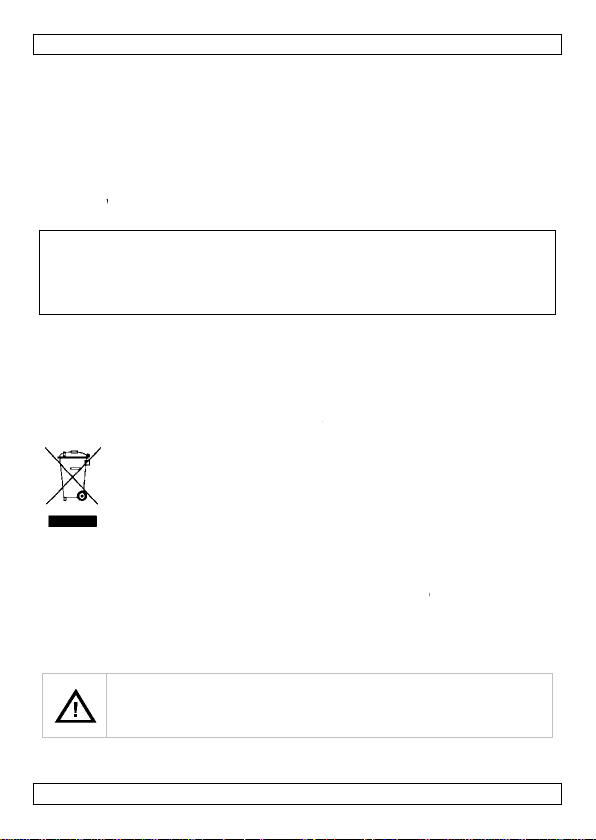
8
r
c
l
l
w
e
n
w
m
R
y
d
e
h
l
j
D
n
t
b
e
d
r
n
o
k
i
t
d
o
o
s
v
c
I
a
r
h
c
h
b
e
u
l
e
r
e
r
s
v
j
e
e
i
0
i
m
r
s
t
n
d
e
A
e
e
v
e
d
u
h
a
a
a
a
e
m
i
r
o
a
n
m
t
v
a
c
c
t
o
e
o
h
n
t
v
n
p
n
Use this
be held
(incorre
and the
www.ve
change
All regist
owners a
products
are trade
© COPY
The cop
worldwi
reproduc
without t
device with or
esponsible in
t) use of this
atest version
leman.eu. The
ithout prior n
red trademarks
d are used only
ith the product
arks of Apple I
IGHT NOTICE
right to this m
e rights reser
d, translated or
e prior written
PCMP3
ginal accessor
he event of da
evice. For mo
f this manual,
information in
tice.
and trade name
for the clarificat
of the differen
nc., registered i
anual is owne
ed. No part of t
reduced to any
onsent of the co
es only. Velle
age or injury
e info concern
please visit ou
this manual is
are properties
ion of the comp
manufacturers.
the U.S. and ot
by Velleman
his manual may
lectronic mediu
pyright holder.
an nv cannot
resulting from
ng this produc
website
subject to
f their respecti
tibility of our
iPad, iPod, iPho
her countries.
v. All
be copied,
or otherwise
e
e
1. In
Aan alle
Belangri
brengen.
Hebt u v
betreffe
Dank u v
in gebrui
installeer
2. Ve
• Houd
V. 02 – 2
GEBRU
eiding
ingezetenen v
ke milieu-info
it symbool op
a zijn levenscy
oebrengen aan
atterijen) niet
en gespecialise
it toestel naar
Respecteer de p
agen, contact
d de verwijde
or uw aankoop!
neemt. Werd h
het dan niet en
iligheidsin
Dit apparaat be
het einde van zi
plaatselijke reg
immers ontploff
buiten het bere
/09/2012
KERSH
n de Europes
matie betreff
et toestel of de
lus wordt wegg
et milieu. Gooi
ij het gewone h
rd bedrijf terec
w verdeler of n
aatselijke milieu
er dan de pla
ing.
Lees deze handl
t toestel besch
aadpleeg uw de
tructies
at een interne h
n levensduur, v
lgeving. Gooi he
n.
k van kinderen
6
NDLEID
Unie
nde dit produc
erpakking geeft
worpen, dit toes
it toestel (en e
ishoudelijke afv
tkomen voor re
ar een lokaal re
wetgeving.
tselijke autori
eiding grondig v
digd tijdens het
aler.
erlaadbare batt
n dit product v
t toestel niet in
n onbevoegden.
ING
aan dat, als het
tel schade kan
entuele
l; het moet bij
yclage. U moet
yclagepunt
eiten
or u het toestel
transport,
rij. Ontdoe u, o
lgens de
et vuur, het ka
©Velleman
v
Page 7

PCMP30
• Gebruik het toestel enkel binnenshuis. Bescherm tegen regen,
vochtigheid en opspattende vloeistoffen. Plaats geen objecten gevuld
met vloeistof op of naast het toestel.
• Demonteer of open dit toestel NOOIT. Er zijn geen door de gebruiker
vervangbare onderdelen in dit toestel. Voor onderhoud of
reserveonderdelen, contacteer uw dealer.
• Bescherm tegen stof en extreme temperaturen.
• Bescherm tegen schokken. Vermijd brute kracht tijdens de bediening.
3. Algemene richtlijnen
Raadpleeg de Velleman® service- en kwaliteitsgarantie achteraan deze
handleiding.
• Leer eerst de functies van het toestel kennen voor u het gaat
gebruiken.
• Om veiligheidsredenen mag u geen wijzigingen aanbrengen. Schade
door wijzigingen die de gebruiker heeft aangebracht valt niet onder de
garantie.
• Gebruik het toestel enkel waarvoor het gemaakt is. Bij onoordeelkundig
gebruik vervalt de garantie.
• De garantie geldt niet voor schade door het negeren van bepaalde
richtlijnen in deze handleiding en uw dealer zal de verantwoordelijkheid
afwijzen voor defecten of problemen die hier rechtstreeks verband mee
houden.
4. Eigenschappen
• voorgeladen en gebruiksklaar
• milieuvriendelijk: kan telkens opnieuw gebruikt worden
• gebruiksvriendelijk: gewoon inpluggen voor onmiddellijke voeding
• lichtgewicht: compact, draagbaar en gemakkelijk te hanteren
• 4 ledaanduidingen: voor batterijsterkte en laadstatus
• met aan/uit-knop: om zelfontlading van de cel te voorkomen
• automatische uitschakeling na 25 seconden: om stroomverlies te
voorkomen wanneer niet in gebruik
• veilig en betrouwbaar: temperatuurregeling, beveiliging tegen
overbelasting en kortsluiting.
5. Omschrijving
Raadpleeg de afbeeldingen op pagina 2 van deze handleiding.
1 IN: voedingsingang 4 OUT: voedingsuitgang
2 aan/uit-knop 5 micro-USB-aansluiting
3 statusleds 6 USB-aansluiting
V. 02 – 28/09/2012 7 ©Velleman nv
Page 8

PCMP30
6. Gebruik
De power pack opladen
Belangrijk: Vóór het eerste gebruik, zorg ervoor dat de power pack
VOLLEDIG opgeladen is met behulp van de meegeleverde USB-kabel.
1. Ontkoppel alle toestellen van de voedingsuitgang (OUT) [4].
2. Sluit de micro-USB-stekker [5] van de meegeleverde USB-kabel aan op
de voedingsingang (IN) [1] van de power pack.
3. Sluit de USB-aansluiting aan [6]:
o op een USB-poort van uw computer
o of op een USB-poort van uw standaard iPhone/iPad USB-
voedingsadapter (of een compatibele USB-voedingsadapter) en sluit
de adapter aan op een stopcontact.
De power pack begint op te laden. De statusleds [3] geven de
laadstatus weer (zie afbeelding A). Wanneer de power pack volledig
opgeladen is, branden alle leds (knipperen niet).
4. Ontkoppel de USB-kabel zodra de power pack volledig opgeladen is.
De power pack is nu gebruiksklaar.
Tips voor een optimale levensduur van de power pack
• Laad de power pack niet langdurig opladen. Ontkoppel zo snel mogelijk
van de computer of voedingsadapter.
• Voor een optimale levensduur van de batterij, laad de power pack
maandelijks volledig op, zelfs als u deze niet gebruikt.
• Ontkoppel alle toestellen en kabels wanneer niet in gebruik.
Een USB-toestel opladen met de power pack
1. Belangrijk: Alvorens een toestel op te laden, zorg ervoor dat de
ingangsspanning van het toestel overeenstemt met de
uitgangsspanning van de power pack. Zorg ervoor dat de totale
belasting niet hoger is dan de nominale uitgangsstroom van de power
pack. Zie §8. Technische specificaties voor informatie.
2. Opgelet: Laad de power pack nooit op terwijl u er andere
toestellen mee oplaadt. Ontkoppel alle kabels van de voedingsingang
(IN) [1].
3. Sluit het op te laden USB-toestel aan op de voedingsuitgang (OUT) [4]
van de power pack, met de standaard USB-kabel van uw toestel (niet
meegeleverd). Zie afbeelding B.
4. Druk op de aan/uit-knop [2] om de power pack in te schakelen en om
het toestel op te laden.
Lage batterij-alarm
Wanneer het batterijniveau onder de ±20% zakt tijdens het opladen van
een toestel, begint de eerste statusled [3] te knipperen (zie afbeelding C).
In dat geval, ontkoppel het toestel van de power pack en herlaad de power
pack.
V. 02 – 28/09/2012 8 ©Velleman nv
Page 9

PCMP30
Het batterijniveau van de power pack controleren
1. Ontkoppel de power pack van alle USB-toestellen.
2. Druk op de aan/uit-knop [2] en wacht 5 seconden.
De statusleds [3] geven het batterijniveau weer. Zie afbe el din g D. De
power pack schakelt automatisch uit na 25 seconden.
7. Reiniging en onderhoud
Ontkoppel alle kabels van de ingangsaansluiting [1] en uitgangsaansluiting
[4] vóór het reinigen of onderhoud.
Maak het toestel geregeld schoon m et een droge doek. Gebruik geen
chemische reinigingsmiddelen of oplosmiddelen.
8. Technische specificaties
max. ingangsspanning 5 VDC (via micro-USB)
max. uitgangsspanning 1 x 5 VDC ~ 1 A (via USB)
ingebouwde herlaadbare batterij lithium-ion 3.7 V ~ 2600 mAh
accessoires USB 2.0 naar micro USB-kabel
optioneel PCMP13 (USB 2.0 naar iPod/iPad)
afmetingen 76 x 34 x 25 mm
gewicht 95 g
werktemperatuur van 0°C tot 45°C
Gebruik dit toestel enkel met originele accessoires. Velleman nv is
niet aansprakelijk voor schade of kwetsuren bij (verkeerd) gebruik
van dit toestel. Voor meer informatie over dit product en de laatste
versie van deze handleiding, zie www.velleman.eu. De informatie in
deze handleiding kan te allen tijde worden gewijzigd zonder
voorafgaande kennisgeving.
Alle geregistreerde handelsmerken en handelsnamen zijn eigendom van hun
respectievelijke bezitters, en zijn enkel gebruikt als voorbeeld van de
compatibiliteit tussen onze producten en de producten van de verschillende
fabrikanten. iPad, iPod en iPhone zijn handelsmerken van Apple Inc.,
geregistreerd in de V.S. en andere landen.
© AUTEURSRECHT
Velleman nv heeft het auteursrecht voor deze handleiding. Alle
wereldwijde rechten voorbehouden. Het is niet toegestaan om deze
handleiding of gedeelten ervan over te nemen, te kopiëren, te vertalen, te
bewerken en op te slaan op een elektronisch medium zonder voorafgaande
schriftelijke toestemming van de rechthebbende.
V. 02 – 28/09/2012 9 ©Velleman nv
Page 10

8
t
d
r
Cdjés
n
e
s
m
e
e
m
q
A
t
t
r
r
r
e
m
O
o
m
c
t
m
d
p
z
c
o
t
e
e
m
i
e
u
h
n
d
e
t
é
0
M
i
m
p
e
m
f
o
e
c
c
d
s
e
e
e
n
r
a
e
t
d
f
q
e
e
u
p
t
n
e
f
n
u
s
g
d
u
m
é
n
n
n
d
t
e
M
PCMP3
DE D’E
PLOI
1. In
Aux rési
Des info
produit
recyclage
protectio
En cas d
Nous vou
avant la
pendant l
2. Co
• Gard
• Utilis
l’hu
un li
• NE J
main
éven
• Proté
• Proté
l’opé
3. Di
Se référe
notice.
• Se fa
• Tout
dom
pas s
V. 02 – 2
roduction
ents de l'Unio
mations envir
e symbole sur l
’un appareil en
eter un appareil
ventuelles) par
électif ; une dé
les équipements
local. Il convien
de l’environne
questions, co
remercions de
ise en service
e transport, ne
nsignes de
Cet appareil con
vie, débarrasse
d'élimination lo
risque d'explosi
r hors de la por
r cet appareil u
idité et des proj
uide sur l’appar
MAIS désasse
enable par l’util
uelles chez votr
ger contre la po
ger contre les c
ation.
ectives gé
à la garantie
miliariser avec l
modification es
ages occasionn
ous la garantie.
/09/2012
n européenne
nnementales
'appareil ou l'e
fin de vie peut
électrique ou él
i les déchets
hèterie traitera
usagés à votre
de respecter la
ent.
ntacter les aut
votre achat ! Lir
e l’appareil. Si l’
as l’installer et
sécurité
tient une pile re
-vous de ce pro
ale. Ne jetez pa
n.
ée des enfants
niquement à l'i
ctions d’eau. N
il.
bler ou ouvrir l
sateur. Comma
revendeur.
ssière. Protége
ocs et le traiter
érales
e service et d
fonctionnemen
interdite pour
s par des modi
10
mportantes co
ballage indique
olluer l'environn
ctronique (et d
unicipaux non s
l’appareil en que
ournisseur ou à
réglementation
rités locales
la présente no
appareil a été e
onsulter votre r
hargeable. A la
uit en respecta
l'appareil au fe
t des personne
ntérieur. Proté
jamais placer d
boîtier. Il n’y a
der des pièces
contre la chale
vec circonspect
qualité Velle
avant l’emploi.
es raisons de s
ications par le cl
ncernant ce
ue l’élimination
ment. Ne pas
s piles
jets au tri
stion. Renvoyer
un service de
locale relative à
our éliminatio
ice attentiveme
dommagé
vendeur.
in de sa durée
t la législation
pour éviter tou
non autorisées.
er de la pluie, d
’objet contenant
aucune pièce
e rechange
r extrême.
ion pendant
an® en fin de
curité. Les
ient ne tombent
©Velleman
la
.
t
e
v
Page 11

PCMP30
• N’utiliser qu’à sa fonction prévue. Un usage impropre annule d'office la
garantie.
• La garantie ne s’applique pas aux dommages survenus en négligeant
certaines directives de cette notice et votre revendeur déclinera toute
responsabilité pour les problèmes et les défauts qui en résultent.
4. Caractéristiques
• préchargée et prête à l'usage
• écologique : peut être utilisée à maintes reprises
• facile d'usage : simplement connecter pour une alimentation
instantanée
• poids léger : compact, portable et facile à manipuler
• 4 indicateurs LED : pour la puissance et la tension de l'accu
• avec bouton marche/arrêt : pour éviter une décharge de la cellule
• extinction automatique après 25 secondes : pour éviter la perte de
puissance en cas de non-usage
• sûre et fiable : réglage de température, protection contre les surcharges
et les courts-circuits.
5. Description
Se référer aux illustrations en page 2 de cette notice.
1 IN : entrée d'alimentation 4 OUT : sortie d'alimentation
2 bouton marche/arrêt 5 connecteur micro USB
3 indicateurs d'état 6 connecteur USB
6. Emploi
Recharger le power pack
Important : Avant le premier usage, s'assurer de recharger le power
pack COMPLÈTEMENT, avec le câble USB livré.
1. Déconnecter tous les appareils de la sortie d'alimentation (OUT) [4].
2. Enficher le connecteur micro USB [5] du câble USB livré dans l'entrée
d'alimentation (IN) [1] du power pack.
3. Reliez le connecteur USB [6] :
o au port USB de votre ordinateur
o ou au port USB de l'adaptateur d'alimentation USB standard de
votre iPhone/iPad (ou un adaptateur d'alimentation USB compatible)
et brancher l'adaptateur dans une prise murale.
Le power pack commence à recharger. Les indicateurs LED [3] affichent
l'état de charge (voir illustration A). Lorsque le power pack est
complètement rechargé, toutes les LEDs s'allument (ne clignotent pas).
4. Du moment que le power pack est complètement rechargé, déconnecter
le câble USB.
V. 02 – 28/09/2012 11 ©Velleman nv
Page 12

PCMP30
Le power pack est maintenant prêt à l'emploi.
Conseils pour une durée de vie optimale du power pack
• Ne pas laisser recharger le power pack pendant des longues périodes de
temps. Déconnecter de l'ordinateur ou l'adaptateur d'alimentation au
plus vite.
• Pour augmenter la durée de vie des batteries, recharger complètement
le power pack chaque mois, même s'il n'est pas utilisé.
• Déconnecter tous les appareils et câbles en cas de non utilisation.
Recharger un appareil USB sur le power pack
1. Important : Avant de recharger un appareil, s'assurer que la tension
d'entrée de l'appareil correspond à la tension de sortie du power pack.
S'assurer que la charge totale ne dépasse pas le courant de sortie
nominal du power pack. Voir §8. Spécifications techniques pour plus
informations.
2. Attention : Ne jamais recharger le power pack et l'utiliser pour
recharger d'autres appareils en même temps. Déconnecter tous les
câbles de l'entrée d'alimentation (IN) [1].
3. Relier l'appareil USB à recharger à la sortie d'alimentation (OUT) [4] du
power pack, avec le câble USB standard de votre appareil (non incl.).
Voir illustration B.
4. Appuyer sur le bouton marche/arrêt [2] pour éteindre le power pack et
pour recharger l'appareil.
Alarme de batterie faible
Lorsque le niveau de batterie du power pack descend en-desso u s des ±2 0%
pendant la recharge d'un appareil, la première LED d'état [3] commence à
clignoter (voir illustration C). Dans ce cas, déconnecter l'appareil du power
pack et recharger le power pack.
Vérifier le niveau de batterie du power pack
1. Déconnecter le power pack de tous les appareils USB.
2. Appuyer sur le bouton marche/arrêt [2] et patienter 5 secondes.
Les LEDs d'état [3] affichent le niveau de batterie. Voir illustration D.
Le power pack s'éteint automatiquement après 25 secondes.
7. Nettoyage et entretien
Déconnecter tous les câbles des connexions d'entrée [1] et de sortie [4]
avant le nettoyage ou l'entretien.
Essuyer l’appareil régulièrement avec un chiffon doux. Éviter l’usage des
produits chimiques et de solvants.
V. 02 – 28/09/2012 12 ©Velleman nv
Page 13

8
é
'
e
e
n
u
y
n
s
v
t
u
r
t
p
T
m
o
o
t
d
n
d
s
s
t
e
e
a
s
t
t
o
U
U
o
i
r
e
p
0
e
p
-
e
U
4
l
t
t
l
o
t
p
t
u
q
m
e
s
i
S
U
d
r
s
r
e
t
i
-
u
a
t
I
a
b
e
e
i
n
e
e
t
u
a
8. Sp
tension d
tension d
accu rech
accessoir
option
dimensio
poids
températ
N’emplo
Vellema
tenue re
pouvant
d’inform
notice,
informa
sans not
Les marq
détenteu
la compa
iPhone so
d'autres
© DROI
SA Velle
Tous dr
diffusion,
procédé
l’accord p
cification
entrée max.
sortie max.
argeable intégré
s
s
re de service
er cet apparei
ne peut, dan
ponsable des
résulter de l’u
ation concerna
isiter notre sit
ions présenté
ification préal
es déposées et
s respectifs, et
ibilité entre nos
nt des marques
ays.
S D’AUTEUR
an est l’ayan
its mondiaux r
intégrale ou par
u sur tout supp
réalable écrit de
PCMP3
techniqu
5 VCC (de
1 x 5 VCC
au lithium
USB 2.0 v
PCMP13 (
76 x 34 x
95 g
de 0°C à
l qu’avec des a
la mesure con
dommages ou
ilisation de ce
nt cet article e
web www.ve
s dans cette n
ble.
les raisons socia
ont uniquement
articles et les ar
d'Apple Inc., dé
droit des droi
éservés. Toute
ielle, du conten
rt électronique
l’ayant droit.
s
uis micro USB)
~ 1 A (depuis U
ion 3.7 V ~ 260
rs câble microSB 2.0 vers iPo
25 mm
5°C
ccessoires d’o
forme au droit
ésions (direct
appareil. Pou
la dernière v
leman.eu. Tou
tice peuvent ê
les sont la propr
utilisées dans le
icles des fabrica
osées aux Etats
s d’auteur po
reproduction, tr
de cette notice
ue se soit est in
B)
0 mAh
SB
/iPad)
igine. La SA
applicable êtr
ou indirects)
plus
rsion de cette
es les
tre modifiées
été de leurs
but de démontr
nts. iPad, iPod e
Unis et dans
r cette notice.
duction, copie o
par quelque
erdite sans
r
1. In
A los ciu
Importa
este pro
V. 02 – 2
MAN
roducción
adanos de la
tes informaci
ucto
Este símbolo en
muestras inserv
No tire este apa
doméstica; deb
Devuelva este a
/09/2012
AL DEL
nión Europea
nes sobre el
este aparato o
bles, podrían da
ato (ni las pilas,
ir a una empre
arato a su distr
13
USUAR
edio ambiente
l embalaje indic
ñar el medio am
si las hubiera)
a especializada
buidor o a la un
O
concerniente
que, si tira las
iente.
n la basura
n reciclaje.
dad de reciclaje
©Velleman
v
Page 14

8
d
p
a
e
s
e
s
e
e
C
s
x
g
l
o
G
e
l
a
n
r
e
n
m
o
a
d
c
a
c
e
a
s
n
e
c
l
o
n
c
a
E
r
u
p
n
a
r
e
t
a
0
i
h
d
a
u
u
v
e
a
i
l
a
a
a
m
p
e
r
e
n
e
t
u
e
n
d
n
é
g
n
e
,
t
S
local. Res
Si tiene
¡Gracias
del manu
transport
2. In
• Mant
niño
• Utilic
hum
objet
• NUN
mant
nece
• No e
temp
• No a
insta
3. N
Véase la
manual d
• Fami
• Por r
está
auto
• Utilic
uso i
• Los d
este
resp
4. Ca
• prec
• ecoló
• fácil
cone
• liger
• 4 ind
V. 02 – 2
pete las leyes lo
udas, contact
or haber compr
l antes de usarl
no lo instale y
truccione
Este aparato fu
vida útil, respet
ambiente. No e
nga el aparato
.
el aparato sól
dad ni a ningún
o con líquido en
A desmonte ni
enimiento de ni
ita piezas de re
ponga este equi
eraturas extrem
ite el aparato.
ación.
rmas gene
arantía de se
l usuario.
iarícese con el f
zones de seguri
prohibidas. Los
izadas, no están
sólo el aparato
correcto anula l
años causados
anual invalidar
nsable de ningú
racterístic
rgado y listo pa
gico: reutilizabl
e usar: se pued
tado
: compacta, por
icadores LED: p
/09/2012
PCMP3
ales en relación
con las autor
do el PCMP30!
o. Si el aparato
póngase en cont
de seguri
ciona con una b
las leyes locale
he el aparato al
ejos del alcance
en interiores.
tipo de salpicad
el aparato.
abra la caja. El
guna pieza. Con
ambio.
po a polvo. No e
s.
vite usar excesi
rales
vicio y calidad
ncionamiento d
dad, las modific
daños causados
cubiertos por la
para las aplicac
a garantía comp
or descuido de l
án su garantía y
daño u otros p
s
a utilizar
e utilizar inmedi
átil y de fácil m
ra la potencia y
14
con el medio a
dades locales
Lea atentament
a sufrido algún
acto con su dist
ad
tería recargabl
s en relación co
fuego porque pu
de personas no
No exponga est
ra o goteo. Nun
suario no habrá
tacte con su dis
xponga este eq
a fuerza durant
Velleman ® al
l aparato antes
ciones no autori
por modificacio
garantía.
ones descritas e
etamente.
s instrucciones
su distribuidor
roblemas resulta
tamente despu
nejo
el estado de car
biente.
ara residuos.
las instruccion
daño en el
ibuidor.
. Al final de su
el medio
ede explotar.
capacitadas y
equipo a lluvia
ca ponga un
de efectuar el
ribuidor si
ipo a
el manejo y la
final de este
de utilizarlo.
zadas del apara
es no
n este manual.
e seguridad de
o será
ntes.
s de haberlo
a de la batería
©Velleman
s
o
u
v
Page 15

PCMP30
• con interruptor ON/OFF: para evitar una descarga automática
• desactivación automática después de 25 segundos: para evitar una
pérdida de potencia si no se utiliza el aparato
• uso seguro: control de temperatura, protección de sobrecarga y
protección contra cortocircuitos.
5. Descripción
Véase las figuras en la página 2 de este manual del usuario.
1 IN: entrada de alimentación 4 OUT: salida de alimentación
2 botón ON/OFF 5 conexión micro-USB
3 LEDs de estado 6 conexión USB
6. Uso
Cargar el power pack
Importante: Antes del primer uso, asegúrese de que el power pack
haya sido cargado COMPLETAMENTE con el cable USB (incl.).
1. Desconecte cualquier aparato de la salida de alimentación (OUT) [4].
2. Conecte el conector micro-USB [5] del cable USB incluido a la entrada
de alimentación (IN) [1] del power pack.
3. Introduzca el conector USB [6]:
o en un puerto USB del PC
o o en el puerto USB del adaptador de red USB estándar del
iPhone/iPad (o un adaptador de red USB compatible) y conecte a la
red eléctrica.
El power pack empieza a cargar. Los LEDs de estado [3] visualizan el
estado de carga (véase fig. A). Todos los LEDs están encendidos (y no
parpadean) si la batería está completamente cargada.
4. Desconecte el cable USB en cuanto la batería está completamente
cargada.
Ahora, la batería está lista para utilizar.
Consejos para una duración de vida óptima
• No deje que el power pack se cargue durante un largo periodo de
tiempo. Desconéctelo del ordenador o del adaptador de red en cuanto
esté completamente cargado.
• Para una duración de vida óptima, recargue la batería completamente
cada mes, incluso si no la utiliza.
• Desconecte todos los aparatos y cables si no utiliza el power pack.
Cargar un dispositivo USB con la batería
1. Importante: Antes de cargar un aparato, asegúrese de que la tensión
de entrada del aparato coincida con la tensión de salida del power pack.
Asegúrese de que la carga total no sobrepase la corriente de salida
V. 02 – 28/09/2012 15 ©Velleman nv
Page 16

PCMP30
nominal del power pack. Para más información, consulte
§8. Especificaciones.
2. Advertencia: Nunca cargue la batería y otro aparato al mismo
tiempo. Desconecte todos los cables de la entrada de alimentación (IN)
[1].
3. Conecte el aparato USB que quiere cargar con el cable USB estándar
(no incl.) del aparato a la salida de alimentación (OUT) [4] del power
pack. Véase fig. B.
4. Pulse el botón ON/OFF [2] para activar el power pack y empezar a
cargar el aparato.
Alarma de batería baja
El primer LED [3] empieza a parpadear (véase fig. C) si la capacidad de la
batería cae por debajo del ±20% mientras que está cargando un aparato. Si
fuera el caso, desconecte el aparato de la batería y recárguela.
Controlar el estado de la batería
1. Desconecte el power pack de cualquier dispositivo USB.
2. Pulse el botón ON/OFF [2] y espere 5 segundos.
Los LEDs [3] indican el estado de la batería. Véase fig. D. La batería se
desactiva automáticamente después de 25 segundos.
7. Limpieza y mantenimiento
Desconecte todos los cables del puerto de entrada [1] y salida [4] de
alimentación antes de limpiar o mantener el aparato.
Limpie el aparato regularmente con un paño suave. Evite el uso de
productos químicos y de disolventes.
8. Especificaciones
entrada nominal 5 VDC (por micro-USB)
salida nominal 1 x 5 VDC ~ 1 A (por USB)
batería recargable incorporada litio-ion 3.7 V ~ 2600 mAh
accesorios USB 2.0 a cable micro-USB
opción PCMP13 (USB 2.0 a iPod/iPad)
dimensiones 76 x 34 x 25mm
peso 95 g
temperatura de funcionamiento de 0°C a 45°C
Utilice este aparato sólo con los accesorios originales. Velleman NV
no será responsable de daños ni lesiones causados por un uso
(indebido) de este aparato. Para más información sobre este
producto y la versión más reciente de este manual del usuario, visite
nuestra página www.velleman.eu. Se pueden modificar las
especificaciones y el contenido de este manual sin previo aviso.
V. 02 – 28/09/2012 16 ©Velleman nv
Page 17

8
a
e
o
C
n
n
E
e
DdUvo
z
o
e
e
ö
n
g
p
h
c
e
t
e
y
y
c
R
e
e
N
E
m
u
n
g
c
I
S
n
t
a
d
e
0
r
d
n
s
a
o
A
U
d
o
E
s
n
c
3
s
s
e
n
r
e
a
s
e
e
E
e
b
e
m
i
u
e
e
a
n
ü
ü
n
t
s
i
s
Las marc
propietari
entre nu
iPhone so
Unidos y
© DERE
Vellema
usuario.
prohibido
usuario o
s registradas y
os respectivos,
stros productos
n marcas comer
tros países.
HOS DE AUTO
NV dispone d
Todos los der
reproducir, trad
partes de ello si
PCMP3
l nombre come
sólo se utilizan
los productos
iales de Apple I
los derechos
chos mundiale
ucir, copiar, edit
n previo permis
cial son propied
para mostrar la
e los fabricante
c., registradas
de autor para
reservados.
r y guardar est
escrito del dere
d de sus
compatibilidad
. iPad, iPod y
n los Estados
ste manual de
stá estrictamen
manual del
cho habiente.
l
e
1. Ei
An alle
Wichtig
Händler
Respekti
Falls Zw
an Ihre
Wir beda
Bedienun
ob Trans
Gerät nic
2. Si
• Halte
• Verw
Gerä
Gege
V. 02 – 2
BEDIE
führung
inwohner der
Umweltinfor
ieses Symbol a
ie Entsorgung d
mwelt Schaden
erwendeten Bat
der verwendete
wecks Recyclin
der ein örtliches
ren Sie die örtli
ifel bestehen,
rtliche Behörd
ken uns für den
sanleitung vor
ortschäden vorli
t und wenden
herheitshi
Dieses Gerät en
Entsorgen Sie d
den geltenden g
denn es könnte
n Sie Kinder un
nden Sie das G
vor Regen und
nstände auf das
/09/2012
UNGS
uropäischen
ationen über
f dem Produkt
ieses Produktes
zufügen kann.
terien) nicht als
Batterien müs
entsorgt werde
Recycling-Unter
hen Umweltvors
wenden Sie si
e.
Kauf des PCMP
nbetriebnahme
egen. Sollte die
ie sich an Ihren
weise
hält eine intern
s Produkt am E
esetzlichen. We
explodieren.
Unbefugte vom
rät nur im Inn
Feuchte. Stellen
Gerät.
17
NLEITU
nion
ieses Produkt
der der Verpack
nach seinem Le
ntsorgen Sie die
unsortiertes Hau
en von einer sp
. Diese Einheit
nehmen retourn
chriften.
h für Entsorg
0! Lesen Sie di
orgfältig durch.
der Fall sein, v
Händler.
wieder aufladb
de seiner Lebe
fen Sie das Gerä
Gerät fern.
nbereich. Sch
Sie keine mit Fl
NG
ung zeigt an, da
enszyklus der
Einheit (oder
smüll; die Einhe
zialisierten Firm
uss an den
ert werden.
ngsrichtlinien
se
Überprüfen Sie,
rwenden Sie da
re Batterie.
sdauer gemäß
t nicht ins Feuer
tzen Sie das
ssigkeit befüllte
©Velleman
s
t
a
,
n
v
Page 18

PCMP30
• Demontieren oder öffnen Sie das Gerät NIE. Es gibt keine zu warte nd en
Teile. Bestellen Sie eventuelle Ersatzteile bei Ihrem Fachhändler.
• Schützen Sie das Gerät vor Staub. Schützen Sie das Gerät vor
extremen Temperaturen.
• Vermeiden Sie Erschütterungen. Vermeiden Sie rohe Gewalt während
der Installation und Bedienung des Gerätes.
3. Allgemeine Richtlinien
Siehe Velleman® Service- und Qualitätsgarantie am Ende dieser
Bedienungsanleitung.
• Nehmen Sie das Gerät erst in Betrieb, nachdem Sie sich mit seinen
Funktionen vertraut gemacht haben.
• Eigenmächtige Veränderungen sind aus Sicherheitsgründen verboten.
Bei Schäden verursacht durch eigenmächtige Änderungen erlischt der
Garantieanspruch.
• Verwenden Sie das Gerät nur für Anwendungen beschrieben in dieser
Bedienungsanleitung sonst kann dies zu Schäden am Produkt führen
und erlischt der Garantieanspruch.
• Bei Schäden, die durch Nichtbeachtung der Bedienungsanleitung
verursacht werden, erlischt der Garantieanspruch. Für daraus
resultierende Folgeschäden übernimmt der Hersteller keine Haftung.
4. Eigenschaften
• vorgeladen und betriebsfertig
• umweltfreundlich: wiederverwendbar
• benutzerfreundlich: nach Anschluss sofort verwendbar
• leicht: kompakt, tragbar und einfach zu bedienen
• 4 LED-Anzeigen: für Akkuleistung und Akkuladezustand
• mit EIN/AUS-Schalter: um Selbstentladung zu vermeiden
• automatische Abschaltung nach 25 Sekunden: um Leistungsverluste zu
vermeiden wenn das Gerät nicht verwendet wird
• sicher und zuverlässig: Temperaturregelung, Überlade- und
Kurzschlussschutz
5. Umschreibung
Siehe Abbildungen, Seite 2 dieser Bedienungsanleitung.
1 IN: Stromversorgungseingang 4 OUT: Stromversorgungsausgang
2 EIN/AUS-Schalter 5 Micro-USB-Anschluss
3 Status-LEDs 6 USB-Anschluss
V. 02 – 28/09/2012 18 ©Velleman nv
Page 19

PCMP30
6. Anwendung
Das Power Pack aufladen
Wichtig: Bevor der ersten Inbetriebnahme, beachten Sie, dass das
Power Pack über das USB-Kabel VÖLLIG geladen worden ist.
1. Trennen Sie alle Geräte vom Stromversorgungsausgang (OUT) [4].
2. Stecken Sie den Micro-USB-Anschluss [5] des USB-Kabels (mitgeliefert)
in den Stromversorgungseingang (IN) [1] des Power Packs.
3. Stecken Sie den USB-Anschluss [6]:
o In einen USB-Port des Computers
o oder in den USB-Port des Standard iPhone/iPad USB-Netzteil (oder
eines kompatiblen USB-Netzteil) und stecken Sie das Netzteil in eine
Steckdose.
Das Power Pack beginnt zu laden. Die Status-LEDs [3] zeigen den
Ladezustand an (siehe Abb. A). Ist das Power Pack völlig aufgeladen, so
sind alle LEDs eingeschalten (diese blinken nicht).
4. Trennen Sie das USB-Kabel vom Netz sobald das Power Pack völlig
aufgeladen ist.
Das Power Pack ist nun betriebsfertig.
Hinweise für eine optimale Lebensdauer
• Lassen Sie das Power Pack nicht während einer sehr langen Zeit
aufladen. Trennen Sie es nach dem Aufladen sofort vom Computer oder
dem Netzteil.
• Für eine optimale Lebensdauer, laden Sie das Power Pack jeden Monat
völlig auf, auch wenn Sie es nicht verwenden.
• Trennen Sie alle Geräte und Kabel wenn Sie das Gerät nicht verwenden.
Ein USB-Gerät mit dem Power Pack aufladen
1. Wichtig: Ehe Sie ein Gerät laden, beachten Sie, dass das die
Eingangsspannung des Gerätes mit dem Ausgangsspannung des Power
Packs übereinstimmt. Beachten Sie, dass die Gesamtlast den nom.
Ausgangsstrom des Power Packs nicht überschreitet. Für mehr
Informationen, siehe §8. Technische Daten.
2. Achtung: Laden Sie das Power Pack und ein anderes Gerät nie
gleichzeitig auf. Trennen Sie alle Kabel vom
Stromversorgungseingang (IN) [1].
3. Verbinden Sie das USB-Gerät, das Sie aufladen möc hten, mit dem
Stromversorgungsausgang (OUT) [4] des Power Packs, über das
Standard USB-Kabel (nicht mitgeliefert) des Gerätes. Siehe Abb. B.
4. Drücken Sie die ON/OFF-Taste [2] um das Power Pack einzuschalten
und das Aufladen des Gerätes zu starten.
Lo-Bat-Alarm
Die erste LED [3] fängt an zu blinken wenn die Kapazität des Power Packs
während des Aufladens eines Gerätes unter ±20% sinkt (siehe Abb. C).
V. 02 – 28/09/2012 19 ©Velleman nv
Page 20

PCMP30
Trennen Sie das Gerät in diesem Fall vom Power Pack und laden Sie das
Power Pack wieder auf.
Den Batteriezustand überprüfen
1. T ren nen Sie das P o wer Pack vom USB-G erät.
2. Drücken Sie die ON/OFF-Taste [2] und warten Sie 5 Sekunden.
Die LEDs [3] zeigen nun den Batteriezustand an. Siehe Abb. D. Das
Power Pack schaltet nach 25 Sekunden automatisch aus.
7. Reinigung und Wartung
Trennen Sie alle Kabel vom Eingang [1] und Ausgang [4] bevor Sie mit der
Reinigung oder der Wartung beginnen.
Verwenden Sie zur Reinigung ein weiches Tuch. Verwenden Sie auf keinen
Fall Chemikalien oder irgendwelche Lösungsmittel.
8. Technische Daten
Nennlast 5 VDC (über Micro-USB)
Ausgangsleistung 1 x 5 VDC ~ 1 A (über USB)
eingebaute wiederaufladbare Batterie Lithium-Ion 3.7 V ~ 2600 mAh
Zubehör USB 2.0 auf Micro-USB-Kabel
optional PCMP13 (USB 2.0 auf iPod/iPad)
Abmessungen 76 x 34 x 25 mm
Gewicht 95 g
Betriebstemperatur 0°C bis 45°C
Verwenden Sie dieses Gerät nur mit originellen Zubehörteilen.
Velleman NV übernimmt keine Haftung für Schaden oder
Verletzungen bei (falscher) Anwendung dieses Gerätes. Für mehr
Informationen zu diesem Produkt und die neueste Version dieser
Bedienungsanleitung, siehe www.velleman.eu. Alle Änderungen
ohne vorherige Ankündigung vorbehalten.
Alle registrierten Schutzmarken und Handelsnamen sind das Eigentum Ihrer
jeweiligen Eigentümer und werden nur als Beispiel verwendet, um die
Kompatibilität zwischen unseren Artikeln und diesen der verschiedenen
Fabrikanten anzuzeigen. iPad, iPod und iPhone sind Warenzeichen von Apple
Inc., eingetragen in den USA und anderen Ländern.
© URHEBERRECHT
Velleman NV besitzt das Urheberrecht für diese
Bedienungsanleitung. Alle weltweiten Rechte vorbehalten. Ohne
vorherige schriftliche Genehmigung des Urhebers ist es nicht gestattet,
diese Bedienungsanleitung ganz oder in Teilen zu reproduzieren, zu
kopieren, zu übersetzen, zu bearbeiten oder zu speichern.
V. 02 – 28/09/2012 20 ©Velleman nv
Page 21

Velleman® Service and Quality Warranty
Since its foundation in 1972, Velleman® acquired
extensive experience in the electronics world and currently
distributes its products in over 85 countries.
All our products fulfil strict quality requirements and legal
stipulations in the EU. In order to ensure the quality, our
products regularly go through an extra quality check, both
by an internal quality department and by specialized
external organisations. If, all precautionary measures
notwithstanding, problems should occur, please make
appeal to our warranty (see guarantee conditions).
General Warranty Conditions Concerning Consumer
Products (for EU):
• All consumer products are subject to a 24-month
warranty on production flaws and defective material as
from the original date of purchase.
• Velleman® can decide to replace an article with an
equivalent article, or to refund the retail value totally or
partially when the complaint is valid and a free repair or
replacement of the article is impossible, or if the expenses
are out of proportion.
You will be delivered a replacing article or a refund at the
value of 100% of the purchase price in case of a flaw
occurred in the first year after the date of purchase and
delivery, or a replacing article at 50% of the purchase
price or a refund at the value of 50% of the retail value in
case of a flaw occurred in the second year after the date
of purchase and delivery.
• Not covered by warranty:
- all direct or indirect damage caused after delivery to the
article (e.g. by oxidation, shocks, falls, dust, dirt,
humidity...), and by the article, as well as its contents (e.g.
data loss), compensation for loss of profits;
- consumable goods, parts or accessories that are subject
to an aging process during normal use, such as batteries
(rechargeable, non-rechargeable, built-in or replaceable),
lamps, rubber parts, drive belts... (unlimited list);
- flaws resulting from fire, water damage, lightning,
accident, natural disaster, etc.…;
- flaws caused deliberately, negligently or resulting from
improper handling, negligent maintenance, abusive use or
use contrary to the manufacturer’s instructions;
- damage caused by a commercial, professional or
collective use of the article (the warranty validity will be
reduced to six (6) months when the article is used
professionally);
- damage resulting from an inappropriate packing and
shipping of the article;
- all damage caused by modification, repair or alteration
performed by a third party without written permission by
Velleman®.
• Articles to be repaired must be delivered to your
Velleman® dealer, solidly packed (preferably in the
original packaging), and be completed with the original
receipt of purchase and a clear flaw description.
• Hint: In order to save on cost and time, please reread the
manual and check if the flaw is caused by obvious causes
prior to presenting the article for repair. Note that returning
a non-defective article can also involve handling costs.
• Repairs occurring after warranty expiration are subject to
shipping costs.
• The above conditions are without prejudice to all
commercial warranties.
The above enumeration is subject to modification
according to the article (see article’s manual).
Velleman® service- en kwaliteitsgarantie
Velleman® heeft sinds zijn oprichting in 1972 een ruime
ervaring opgebouwd in de elektronicawereld en verdeelt
op dit moment producten in meer dan 85 landen. Al onze
producten beantwoorden aan strikte kwaliteitseisen en
aan de wettelijke bepalingen geldig in de EU. Om de
kwaliteit te waarborgen, ondergaan onze producten op
regelmatige tijdstippen een extra kwaliteitscontrole, zowel
door onze eigen kwaliteitsafdeling als door externe
gespecialiseerde organisaties. Mocht er ondanks deze
voorzorgen toch een probleem optreden, dan kunt u
steeds een beroep doen op onze waarborg (zie
waarborgvoorwaarden).
Algemene waarborgvoorwaarden
consumentengoederen (voor Europese Unie):
• Op alle consumentengoederen geldt een garantieperiode
van 24 maanden op productie- en materiaalfouten en dit
vanaf de oorspronkelijke aankoopdatum.
• Indien de klacht gegrond is en een gratis reparatie of
vervanging van een artikel onmogelijk is of indien de
kosten hiervoor buiten verhouding zijn, kan Velleman®
beslissen het desbetreffende artikel te vervangen door
een gelijkwaardig artikel of de aankoopsom van het artikel
gedeeltelijk of volledig terug te betalen. In dat geval krijgt
u een vervangend product of terugbetaling ter waarde van
100% van de aankoopsom bij ontdekking van een gebrek
tot één jaar na aankoop en levering, of een vervangend
product tegen 50% van de kostprijs of terugbetaling van
50 % bij ontdekking na één jaar tot 2 jaar.
• Valt niet onder waarborg:
- alle rechtstreekse of onrechtstreekse schade na de
levering veroorzaakt aan het toestel (bv. door oxidatie,
schokken, val, stof, vuil, vocht...), en door het toestel,
alsook zijn inhoud (bv. verlies van data), vergoeding voor
eventuele winstderving.
- verbruiksgoederen, onderdelen of hulpstukken die
onderhevig zijn aan veroudering door normaal gebruik
zoals bv. batterijen (zowel oplaadbare als niet-oplaadbare,
ingebouwd of vervangbaar), lampen, rubberen
onderdelen, aandrijfriemen... (onbeperkte lijst).
- defecten ten gevolge van brand, waterschade, bliksem,
ongevallen, natuurrampen, enz.
- defecten veroorzaakt door opzet, nalatigheid of door een
onoordeelkundige behandeling, slecht onderhoud of
abnormaal gebruik of gebruik van het toestel strijdig met
de voorschriften van de fabrikant.
- schade ten gevolge van een commercieel, professioneel
of collectief gebruik van het apparaat (bij professioneel
gebruik wordt de garantieperiode herleid tot 6 maand).
- schade veroorzaakt door onvoldoende bescherming bij
transport van het apparaat.
- alle schade door wijzigingen, reparaties of modificaties
uitgevoerd door derden zonder toestemming van
Velleman®.
• Toestellen dienen ter reparatie aangeboden te worden
bij uw Velleman®-verdeler. Het toestel dient vergezeld te
zijn van het oorspronkelijke aankoopbewijs. Zorg voor een
Page 22

degelijke verpakking (bij voorkeur de originele verpakking)
en voeg een duidelijke foutomschrijving bij.
• Tip: alvorens het toestel voor reparatie aan te bieden,
kijk nog eens na of er geen voor de hand liggende reden
is waarom het toestel niet naar behoren werkt (zie
handleiding). Op deze wijze kunt u kosten en tijd
besparen. Denk eraan dat er ook voor niet-defecte
toestellen een kost voor controle aangerekend kan
worden.
• Bij reparaties buiten de waarborgperiode zullen
transportkosten aangerekend worden.
• Elke commerciële garantie laat deze rechten
onverminderd.
Bovenstaande opsomming kan eventueel aangepast
worden naargelang de aard van het product (zie
handleiding van het betreffende product).
Garantie de service et de qualité Velleman®
Depuis 1972, Velleman® a gagné une vaste expérience
dans le secteur de l’électronique et est actuellement
distributeur dans plus de 85 pays.
Tous nos produits répondent à des exigences de qualité
rigoureuses et à des dispositions légales en vigueur dans
l’UE. Afin de garantir la qualité, nous soumettons
régulièrement nos produits à des contrôles de qualité
supplémentaires, tant par notre propre service qualité que
par un service qualité externe. Dans le cas improbable
d’un défaut malgré toutes les précautions, il est possible
d’invoquer notre garantie (voir les conditions de garantie).
Conditions générales concernant la garantie sur les
produits grand public (pour l’UE) :
• tout produit grand public est garanti 24 mois contre tout
vice de production ou de matériaux à dater du jour
d’acquisition effective ;
• si la plainte est justifiée et que la réparation ou le
remplacement d’un article est jugé impossible, ou lorsque
les coûts s’avèrent disproportionnés, Velleman®
s’autorise à remplacer ledit article par un article équivalent
ou à rembourser la totalité ou une partie du prix d’achat.
Le cas échéant, il vous sera consenti un article de
remplacement ou le remboursement complet du prix
d’achat lors d’un défaut dans un délai de 1 an après
l’achat et la livraison, ou un article de remplacement
moyennant 50% du prix d’achat ou le remboursement de
50% du prix d’achat lors d’un défaut après 1 à 2 ans.
• sont par conséquent exclus :
- tout dommage direct ou indirect survenu à l’article après
livraison (p.ex. dommage lié à l’oxydation, choc, chute,
poussière, sable, impureté…) et provoqué par l’appareil,
ainsi que son contenu (p.ex. perte de données) et une
indemnisation éventuelle pour perte de revenus ;
- toute pièce ou accessoire nécessitant un remplacement
causé par un usage normal comme p.ex. piles
(rechargeables comme non rechargeables, intégrées ou
remplaçables), ampoules, pièces en caoutchouc,
courroies… (liste illimitée) ;
- tout dommage qui résulte d’un incendie, de la foudre,
d’un accident, d’une catastrophe naturelle, etc. ;
- out dommage provoqué par une négligence, volontaire
ou non, une utilisation ou un entretien incorrect, ou une
utilisation de l’appareil contraire aux prescriptions du
fabricant ;
- tout dommage à cause d’une utilisation commerciale,
professionnelle ou collective de l’appareil (la période de
garantie sera réduite à 6 mois lors d’une utilisation
professionnelle) ;
- tout dommage à l’appareil qui résulte d’une utilisation
incorrecte ou différente que celle pour laquelle il a été
initialement prévu comme décrit dans la notice ;
- tout dommage engendré par un retour de l’appareil
emballé dans un conditionnement non ou insuffisamment
protégé.
- toute réparation ou modification effectuée par une tierce
personne sans l’autorisation explicite de SA Velleman® ; frais de transport de et vers Velleman® si l’appareil n’est
plus couvert sous la garantie.
• toute réparation sera fournie par l’endroit de l’achat.
L’appareil doit nécessairement être accompagné du bon
d’achat d’origine et être dûment conditionné (de
préférence dans l’emballage d’origine avec mention du
défaut) ;
• tuyau : il est conseillé de consulter la notice et de
contrôler câbles, piles, etc. avant de retourner l’appareil.
Un appareil retourné jugé défectueux qui s’avère en bon
état de marche pourra faire l’objet d’une note de frais à
charge du consommateur ;
• une réparation effectuée en-dehors de la période de
garantie fera l’objet de frais de transport ;
• toute garantie commerciale ne porte pas atteinte aux
conditions susmentionnées.
La liste susmentionnée peut être sujette à une
complémentation selon le type de l’article et être
mentionnée dans la notice d’emploi.
Garantía de servicio y calidad Velleman®
Desde su fundación en 1972 Velleman® ha adquirido una
amplia experiencia como distribuidor en el sector de la
electrónica en más de 85 países. Todos nuestros
productos responden a normas de calidad rigurosas y
disposiciones legales vigentes en la UE. Para garantizar
la calidad, sometemos nuestros productos regularmente a
controles de calidad adicionales, tanto a través de nuestro
propio servicio de calidad como de un servicio de calidad
externo. En el caso improbable de que surgieran
problemas a pesar de todas las precauciones, es posible
recurrir a nuestra garantía (véase las condiciones de
garantía).
Condiciones generales referentes a la garantía sobre
productos de venta al público (para la Unión
Europea):
• Todos los productos de venta al público tienen un
período de garantía de 24 meses contra errores de
producción o errores en materiales desde la adquisición
original;
• Si la queja está fundada y si la reparación o sustitución
de un artículo no es posible, o si los gastos son
desproporcionados, Velleman® autoriza reemplazar el
artículo por un artículo equivalente o reembolsar la
totalidad o una parte del precio de compra. En este caso,
usted recibirá un artículo de recambio o el reembolso
completo del precio de compra si encuentra algún fallo
hasta un año después de la compra y entrega, o un
artículo de recambio al 50% del precio de compra o el
reembolso del 50% del precio de compra si encuentra un
Page 23

fallo después de 1 año y hasta los 2 años después de la
compra y entrega.
Por consiguiente, están excluidos entre otras cosas:
- todos los daños causados directa o indirectamente al
aparato (p.ej. por oxidación, choques, caída,...) y a su
contenido (p.ej. pérdida de datos) después de la entrega y
causados por el aparato, y cualquier indemnización por
posible pérdida de ganancias;
- partes o accesorios, que estén expuestos al desgaste
causado por un uso normal, como por ejemplo baterías
(tanto recargables como no recargables, incorporadas o
reemplazables), bombillas, partes de goma, etc. (lista
ilimitada);
- defectos causados por un incendio, daños causados por
el agua, rayos, accidentes, catástrofes naturales, etc.;
- defectos causados a conciencia, descuido o por malos
tratos, un mantenimiento inapropiado o un uso anormal
del aparato contrario a las instrucciones del fabricante;
- daños causados por un uso comercial, profesional o
colectivo del aparato (el período de garantía se reducirá a
6 meses con uso profesional);
- daños causados por un uso incorrecto o un uso ajeno al
que está previsto el producto inicialmente como está
descrito en el manual del usuario;
- daños causados por una protección insuficiente al
transportar el aparato.
- daños causados por reparaciones o modificaciones
efectuadas por una tercera persona sin la autorización
explícita de Velleman®;
- se calcula gastos de transporte de y a Velleman® si el
aparato ya no está cubierto por la garantía.
• Cualquier artículo que tenga que ser reparado tendrá
que ser devuelto a su distribuidor Velleman®. Devuelva el
aparato con la factura de compra original y transpórtelo en
un embalaje sólido (preferentemente el embalaje original).
Incluya también una buena descripción del fallo;
• Consejo: Lea el manual del usuario y controle los cables,
las pilas, etc. antes de devolver el aparato. Si no se
encuentra un defecto en el artículo los gastos podrían
correr a cargo del cliente;
• Los gastos de transporte correrán a carga del cliente
para una reparación efectuada fuera del período de
garantía.
• Cualquier gesto comercial no disminuye estos derechos.
La lista previamente mencionada puede ser adaptada
según el tipo de artículo (véase el manual del usuario
del artículo en cuestión).
Velleman® Service- und Qualitätsgarantie
Seit der Gründung in 1972 hat Velleman® sehr viel
Erfahrung als Verteiler in der Elektronikwelt in über 85
Ländern aufgebaut.
Alle Produkte entsprechen den strengen
Qualitätsforderungen und gesetzlichen Anforderungen in
der EU. Um die Qualität zu gewährleisten werden unsere
Produkte regelmäßig einer zusätzlichen Qualitätskontrolle
unterworfen, sowohl von unserer eigenen
Qualitätsabteilung als auch von externen spezialisierten
Organisationen. Sollten, trotz aller Vorsichtsmaßnahmen,
Probleme auftreten, nehmen Sie bitte die Garantie in
Anspruch (siehe Garantiebedingungen).
Allgemeine Garantiebedingungen in Bezug auf
Konsumgüter (für die Europäische Union):
• Alle Produkte haben für Material- oder Herstellungsfehler
eine Garantieperiode von 24 Monaten ab Verkaufsdatum.
• Wenn die Klage berechtigt ist und falls eine kostenlose
Reparatur oder ein Austausch des Gerätes unmöglich ist,
oder wenn die Kosten dafür unverhältnismäßig sind, kann
Velleman® sich darüber entscheiden, dieses Produkt
durch ein gleiches Produkt zu ersetzen oder die
Kaufsumme ganz oder teilweise zurückzuzahlen. In
diesem Fall erhalten Sie ein Ersatzprodukt oder eine
Rückzahlung im Werte von 100% der Kaufsumme im Falle
eines Defektes bis zu 1 Jahr nach Kauf oder Lieferung,
oder Sie bekommen ein Ersatzprodukt im Werte von 50%
der Kaufsumme oder eine Rückzahlung im Werte von 50
% im Falle eines Defektes im zweiten Jahr.
• Von der Garantie ausgeschlossen sind:
- alle direkten oder indirekten Schäden, die nach Lieferung
am Gerät und durch das Gerät verursacht werden (z.B.
Oxidation, Stöße, Fall, Staub, Schmutz, Feuchtigkeit, ...),
sowie auch der Inhalt (z.B. Datenverlust), Entschädigung
für eventuellen Gewinnausfall.
- Verbrauchsgüter, Teile oder Zubehörteile, die durch
normalen Gebrauch dem Verschleiß ausgesetzt sind, wie
z.B. Batterien (nicht nur aufladbare, sondern auch nicht
aufladbare, eingebaute oder ersetzbare), Lampen,
Gummiteile, Treibriemen, usw. (unbeschränkte Liste).
- Schäden verursacht durch Brandschaden,
Wasserschaden, Blitz, Unfälle, Naturkatastrophen, usw.
- Schäden verursacht durch absichtliche, nachlässige oder
unsachgemäße Anwendung, schlechte Wartung,
zweckentfremdete Anwendung oder Nichtbeachtung von
Benutzerhinweisen in der Bedienungsanleitung.
- Schäden infolge einer kommerziellen, professionellen
oder kollektiven Anwendung des Gerätes (bei
gewerblicher Anwendung wird die Garantieperiode auf 6
Monate zurückgeführt).
- Schäden verursacht durch eine unsachgemäße
Verpackung und unsachgemäßen Transport des Gerätes.
- alle Schäden verursacht durch unautorisierte
Änderungen, Reparaturen oder Modifikationen, die von
einem Dritten ohne Erlaubnis von Velleman®
vorgenommen werden.
• Im Fall einer Reparatur, wenden Sie sich an Ihren
Velleman®-Verteiler. Legen Sie das Produkt
ordnungsgemäß verpackt (vorzugsweise die
Originalverpackung) und mit dem Original-Kaufbeleg vor.
Fügen Sie eine deutliche Fehlerbeschreibung hinzu.
• Hinweis: Um Kosten und Zeit zu sparen, lesen Sie die
Bedienungsanleitung nochmals und überprüfen Sie, ob es
keinen auf de Hand liegenden Grund gibt, ehe Sie das
Gerät zur Reparatur zurückschicken. Stellt sich bei der
Überprüfung des Gerätes heraus, dass kein
Geräteschaden vorliegt, könnte dem Kunden eine
Untersuchungspauschale berechnet.
• Für Reparaturen nach Ablauf der Garantiefrist werden
Transportkosten berechnet.
• Jede kommerzielle Garantie lässt diese Rechte
unberührt.
Die oben stehende Aufzählung kann eventuell
angepasst werden gemäß der Art des Produktes
(siehe Bedienungsanleitung des Gerätes).
Legen Heirweg 33, 9890 Gavere, Belgium
Made in PRC
Imported by Velleman nv
www.velleman.eu
