Page 1
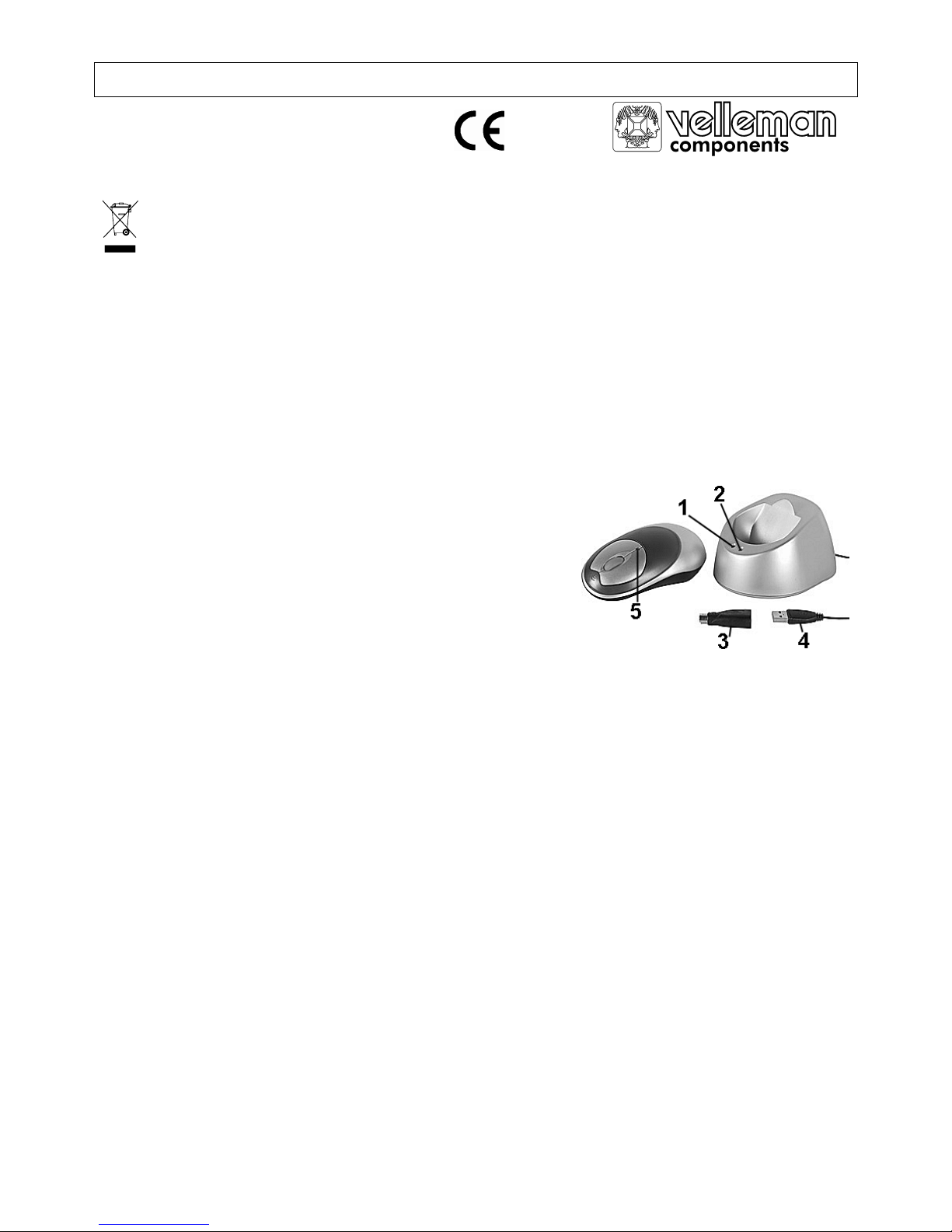
PCM7 / PCM7U 1 VELLEMAN
PCM7 / PCM7U – WIRELESS AND RECHARGEABLE OPTICAL MOUSE
1. Introduction & Features
To all residents of the European Union
Important environmental information about this product
This symbol on the device or the package indicates that disposal of the device after its lifecycle could harm the environment.
Do not dispose of the unit (or batteries) as unsorted municipal waste; it should be taken to a specialised company for recycling.
This device should be returned to your distributor or to a local recycling service.
Respect the local environmental rules.
If in doubt, contact your local waste disposal authorities.
Thank you for buying the PCM7! Please read the manual thoroughly before bringing this device into service.
If the device was damaged in transit, don't install or use it and contact your dealer.
2. Safety Instructions
• Damage caused by disregard of certain guidelines in this manual is not covered by the warranty and the dealer will
not accept responsibility for any ensuing defects or problems.
• Only use the device for its intended purpose. Using the device in an unauthorised way will void the warranty.
• All modifications of the device are forbidden for safety reasons. Damage caused by user modifications to the
device is not covered by the warranty.
• Keep the device away from children and unauthorised users.
• Do not shake the device. Avoid brute force when operating the device.
3. Installation and Operation
• Open the battery compartment on the bottom of the mouse, insert 2
AAA Ni-MH batteries and close the battery compartment.
• Make sure your computer is switched off before connecting the PCM7 receiver. Connect the receiver either to a
USB port (connector #4 in the figure) or to a PS/2 mouse port by means of the USB-PS/2 adapter (fig. #3). Now
switch the computer on. The green LED on the receiver (fig. #2) should light up.
Under WIN98, a series of windows will guide you through the installation of the USB device ; under WIN
ME/2000/XP, the device is automatically installed.
• Press the connect button on the bottom of the receiver and the one on the bottom of the mouse. Move the mouse
around ; the green LED on the receiver should be blinking. Whenever contact is lost, press the 2 buttons again.
• The receiver also serves as a charging station for the mouse. While the computer is switched on, put the mouse in
the receiver to recharge it: the red LED on the receiver (fig. #1) will light up.
• The red LED will be lit as long as the mouse batteries are being recharged. When the batteries are charged, the
red LED will extinguish.
• The first time the batteries are charged may take longer than subsequent charging cycles.
• When the red LED on the mouse itself (fig. #5) starts to blink, the batteries need to be recharged.
• When the mouse is not used for over half an hour, it goes into sleep mode. Click the left button to exit sleep mode.
The information in this manual is subject to change without prior notice.
Page 2
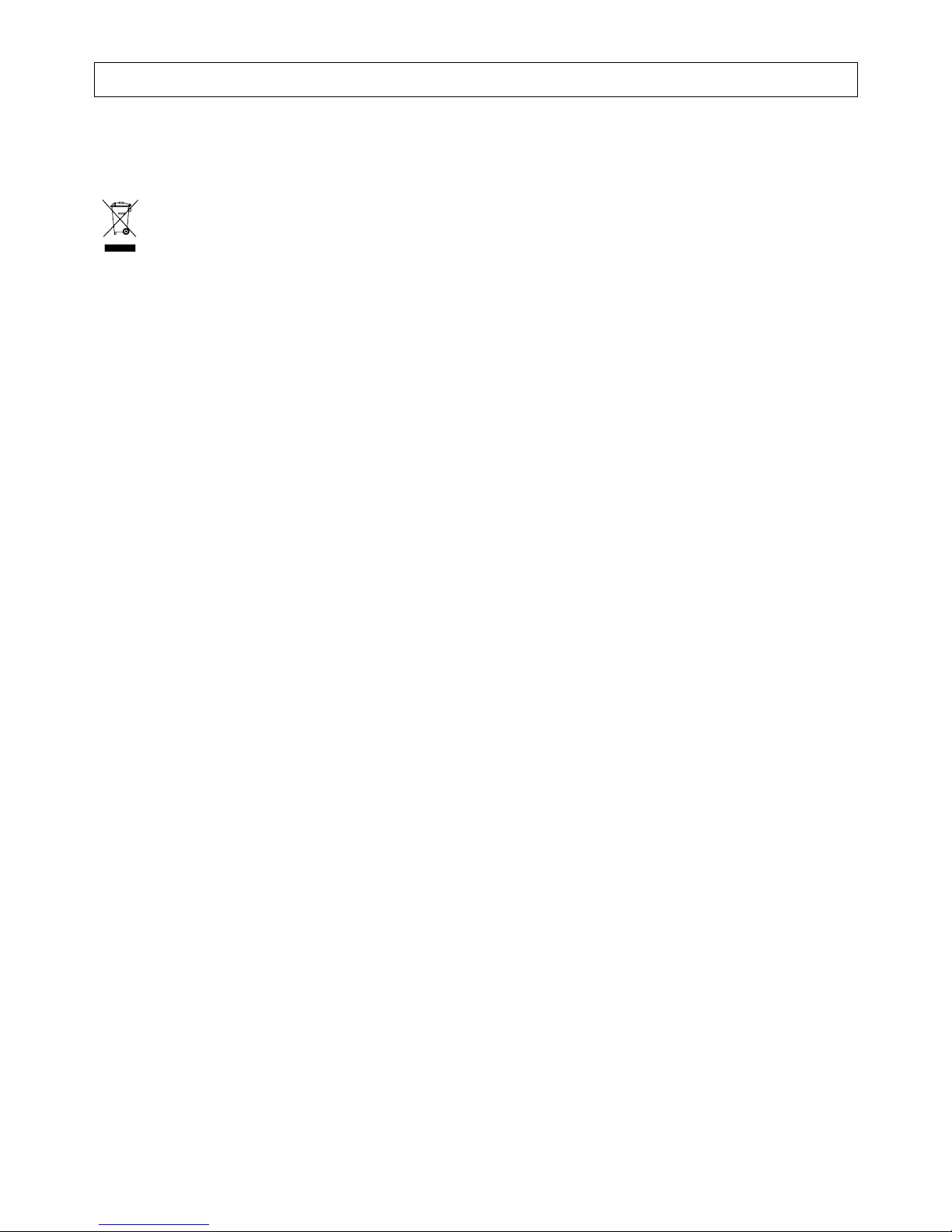
PCM7 / PCM7U 2 VELLEMAN
PCM7 / PCM7U – DRAADLOZE EN OPLAADBARE OPTISCHE MUIS
1. Inleiding en kenmerken
Aan alle ingezetenen van de Europese Unie
Belangrijke milieu-informatie betreffende dit product
Dit symbool op het toestel of de verpakking geeft aan dat, als het na zijn levenscyclus wordt weggeworpen, dit toestel schade kan
toebrengen aan het milieu.
Gooi dit toestel (en eventuele batterijen) niet bij het gewone huishoudelijke afval; het moet bij een gespecialiseerd bedrijf
terechtkomen voor recyclage.
U moet dit toestel naar uw verdeler of naar een lokaal recyclagepunt brengen.
Respecteer de plaatselijke milieuwetgeving.
Heeft u vragen, contacteer dan de plaatselijke autoriteiten inzake verwijdering.
Dank u voor uw aankoop! Lees deze handleiding grondig voor u het toestel in gebruik neemt. Als het toestel werd
beschadigd tijdens het transport, installeer het dan niet en raadpleeg uw dealer.
2. Veiligheidsinstructies
• De garantie geldt niet voor schade door het negeren van bepaalde richtlijnen in deze handleiding en uw dealer zal
de verantwoordelijkheid afwijzen voor defecten of problemen die hier rechtstreeks verband mee houden.
• Om veiligheidsredenen mag de gebruiker geen wijzigingen aanbrengen aan het toestel. Schade door wijzigingen
die de gebruiker heeft aangebracht aan het toestel vallen niet onder de garantie.
• Gebruik het toestel enkel waarvoor het gemaakt is. Bij onoordeelkundig gebruik vervalt de garantie.
• Hou dit toestel uit de buurt van kinderen en onbevoegden.
• Schud het toestel niet dooreen. Vermijd brute kracht tijdens de installatie en de bediening van dit toestel.
3. Installatie en gebruik
(zie fig. blz.1)
• Open het batterijvak onderaan de muis, plaats 2 AAA Ni-MH batterijen en sluit het batterijvak.
• Zorg dat uw computer uitgeschakeld is voor u de ontvanger van de PCM7 aansluit. De ontvanger kan worden
aangesloten op een USB-poort (connector #4 in de figuur op blz.1) of op een PS/2 muispoort d.m.v. de USB-PS/2
adapter (fig. #3). Schakel nu de computer in. De groene LED op de ontvanger (fig. #2) licht op.
Onder WIN98 zal een reeks vensters u door de installatie van een USB-toestel leiden ; onder WIN ME/2000/XP
wordt het toestel automatisch geïnstalleerd.
• Druk de verbindingstoetsen onderaan de ontvanger en de muis in. Beweeg de muis. De groene LED op de
ontvanger moet knipperen. Telkens als de verbinding wordt verbroken, dient u de 2 toetsen in te drukken.
• De ontvanger dient ook als laadstation voor de muis. Als de computer ingeschakeld is, kunt u de muis in de
ontvanger plaatsen om op te laden: de rode LED op de ontvanger (fig. #1) zal oplichten.
• De rode LED zal branden zolang de muis wordt opgeladen. Wanneer de batterijen opgeladen zijn, zal de rode
LED doven.
• De eerste laadbeurt van de batterijen kan langer duren dan volgende laadcycli.
• Wanneer de rode LED op de muis zelf (fig. #5) begint te knipperen, dienen de batterijen te worden opgeladen.
• Na een half uur zonder bediening gaat de muis in slaapmode. Klik op de linkerknop om ze te wekken.
De informatie in deze handleiding kan te allen tijde worden gewijzigd zonder voorafgaande kennisgeving.
Page 3

PCM7 / PCM7U 3 VELLEMAN
PCM7 / PCM7U – SOURIS OPTIQUE SANS FIL ET RECHARGEABLE
1. Introduction et caractéristiques
Aux résidents de l'Union Européenne
Des informations environnementales importantes concernant ce produit
Ce symbole sur l'appareil ou l'emballage indique que, si l'appareil est jeté après sa vie, il peut nuire à l'environnement.
Ne jetez pas cet appareil (et des piles éventuelles) parmi les déchets ménagers; il doit arriver chez une firme spécialisée pour
recyclage.
Vous êtes tenu à porter cet appareil à votre revendeur ou un point de recyclage local.
Respectez la législation environnementale locale.
Si vous avez des questions, contactez les autorités locales pour élimination.
Nous vous remercions de votre achat ! Lisez le présent manuel attentivement avant la mise en service de l'appareil.
Si l’appareil a été endommagé pendant le transport, ne l'installez pas et consultez votre revendeur.
2. Prescriptions de sécurité
• La garantie ne s'applique pas aux dommages survenus en négligeant certaines directives de ce manuel et votre
revendeur déclinera toute responsabilité pour les problèmes et les défauts qui en résultent.
• Toute modification de l’appareil est interdite pour des raisons de sécurité. Les dommages occasionnés par des
modifications à l'appareil par le client, ne tombent pas sous la garantie.
• Gardez votre PCM7 hors de la portée de personnes non qualifiées et de jeunes enfants.
• Evitez de secouer l'appareil et traitez l'appareil avec circonspection pendant l'installation et l'opération.
• N’utilisez votre PCM7 qu’à sa fonction prévue. Un usage impropre annule d'office la garantie.
3. Installation et utilisation
(voir figure p.1)
• Ouvrez le compartiment de piles à la face inférieure de la souris, mettez-y 2 piles R03 Ni-MH et refermez le
compartiment de piles.
• Veillez à ce que votre ordinateur soit éteint avant que vous connectiez le récepteur PCM7. Connectez le récepteur
à un port USB (connecteur #4 dans la figure) ou à un port pour souris PS/2 au moyen de l'adaptateur USB-PS/2
(fig. #3). Allumez l'ordinateur. La LED verte sur le récepteur (fig. #2) devrait s'allumer. Sous WIN98, une série de
fenêtres vous aidera à installer l'appareil USB ; sous WIN ME/2000/XP, l'appareil est installé automatiquement.
• Pressez les boutons de connexion à la face inférieure de la souris et du récepteur. Déplacez la souris: la LED
verte sur le récepteur doit clignoter. A chaque fois que la connexion soit interrompue, pressez les 2 boutons.
• Le récepteur sert également comme station de charge pour la souris. Si l'ordinateur est allumé, mettez la souris
dans le récepteur pour le recharger: la LED rouge sur le récepteur (fig. #1) s'allume.
• La LED rouge sera allumée pendant la recharge des accus dans la souris. Quand les accus sont chargés, la LED
rouge s'éteindra.
• La première recharge des accus peut durer plus longtemps que des recharges suivantes.
• Quand la LED rouge sur la souris elle-même (fig. #5) commence à clignoter, les accus doivent être rechargés.
• Après une demi-heure sans utilisation, la souris va en mode de veille. Cliquez la touche gauche pour la réactiver.
Toutes les informations présentées dans ce manuel peuvent être modifiées sans notification préalable.
Page 4

PCM7 / PCM7U 4 VELLEMAN
PCM7 / PCM7U – RATÓN ÓPTICO RECARGABLE & INALÁMBRICO
1. Introducción y características
A los ciudadanos de la Unión Europea
Importantes informaciones sobre el medio ambiente concerniente este producto
Este símbolo en este aparato o el embalaje indica que, si tira las muestras inservibles, podrían dañar el medio ambiente.
No tire este aparato (ni las pilas eventuales) en la basura doméstica; debe ir a una empresa especializada en reciclaje. Devuelva
este aparato a su distribuidor o a la unidad de reciclaje local.
Respete las leyes locales en relación con el medio ambiente.
Si tiene dudas, contacte con las autoridades locales para residuos.
¡Gracias por haber comprado el PCM7! Lea cuidadosamente las instrucciones del manual antes de usarlo. Verifique
si el aparato ha sufrido algún daño en el transporte antes de su puesta en marcha. Si es el caso, no instale ni use el
aparato y póngase en contacto con su distribuidor.
2. Instrucciones de seguridad
• La garantía no cubre daños causados por no respetar alguna directriz en este manual y el distribuidor no
aceptará ninguna responsabilidad por los defectos o problemas que puedan resultar.
• Cualquier modificación al aparato está prohibida por razones de seguridad. Los daños causados por
modificaciones al aparato por parte del cliente no estarán cubiertos por la garantía.
• Use este aparato únicamente para su finalidad. El uso indebido anulará la garantía.
• Guarde su PCM7 fuera del alcance de niños y personas no capacitadas.
• No agite su aparato y evite usar la fuerza bruta durante la instalación o el manejo.
3. Instalación & uso
• Abra el compartimiento para las baterías de la parte inferior del ratón. Introduzca 2 baterías AAA Ni-MH y cierre
el compartimiento.
• Asegúrese de que su ordenador esté apagado antes de conectar el receptor del PCM7. Conecte el receptor al
puerto USB (conector #4 en la figura) o a un puerto de ratón PS/2 mediante el adaptador USB-PS/2 (fig. #3).
Ahora inicie el ordenador. El LED verde del receptor se tiene que encender. Bajo WIN98, una serie de ventanas
le guiarán a través de la instalación del aparato USB; Bajo WIN ME/2000/XP el aparato se instalará
automáticamente.
• Pulse los botones de conexión en la parte inferior del receptor y del ratón. Mueva el ratón; el LED verde en el
receptor tiene que parpadear. Cada vez que pierda la conexión, debe pulsar de nuevo los dos botones.
• El receptor hace también la función de estación de recarga para el ratón. Cuando el ordenador esté encendido,
puede poner el ratón en el receptor para recargarlo: el LED rojo del receptor (fig. #1) se encenderá.
• El LED rojo se quedará encendido durante la carga de las baterías del ratón. Una vez cargadas las baterías, se
apagará el LED rojo.
• La primera carga de las baterías puede tardar más que las cargas posteriores.
• Cuando empieza a parpadear el LED rojo del mismo ratón (fig. #5), hay que recargar las baterías.
• Al no usar el ratón durante media hora, entrará en modo ‘sleep’. Pulse el botón de la izquierda para reactivarlo.
Se pueden modificar las especificaciones y el contenido de este manual sin previo aviso.
Page 5

PCM7 / PCM7U 5 VELLEMAN
PCM7 / PCM7U – AUFLADBARE DRAHTLOSE MAUS
1. Einführung & Eigenschaften
An alle Einwohner der Europäischen Union
Wichtige Umweltinformationen über dieses Produkt
Dieses Symbol auf dem Produkt oder der Verpackung zeigt an, dass die Entsorgung dieses Produktes nach seinem Lebenszyklus
der Umwelt Schaden zufügen kann.
Entsorgen Sie die Einheit (oder verwendeten Batterien) nicht als unsortiertes Hausmüll; die Einheit oder verwendeten Batterien
müssen von einer spezialisierten Firma zwecks Recycling entsorgt werden.
Diese Einheit muss an den Händler oder ein örtliches Recycling-Unternehmen retourniert werden.
Respektieren Sie die örtlichen Umweltvorschriften.
Falls Zweifel bestehen, wenden Sie sich für Entsorgungsrichtlinien an Ihre örtliche Behörde.
Danke für Ihren Ankauf ! Bitte lesen Sie vor Inbetriebnahme diese Bedienungsanleitung sorgfältig durch. Überprüfen
Sie, ob Transportschäden vorliegen. Sollte dies der Fall sein, verwenden Sie das Gerät nicht und wenden Sie sich an
Ihren Händler.
2. Sicherheitsvorschriften
• Bei Schäden, die durch Nichtbeachtung der Bedienungsanleitung verursacht werden, erlischt der
Garantieanspruch. Für daraus resultierende Folgeschäden übernimmt der Hersteller keine Haftung.
• Aus Sicherheitsgründen sind eigenmächtige Änderungen verboten. Bei Schäden verursacht durch eigenmächtige
Änderungen erlischt der Garantieanspruch.
• Verwenden Sie das Gerat nur wozu es konzipiert wurde. Bei unsachgemäßem Gebrauch erlischt der Garantieanspruch.
• Das Gerat von Kindern und Unbefugten fernhalten.
• Vermeiden Sie Erschütterungen. Vermeiden Sie rohe Gewalt während der Installation und Bedienung des Gerätes.
3. Installation und Anwendung
(siehe Abb. Seite 1)
• Öffnen Sie das Batteriefach an der Unterseite der Maus, legen Sie 2 AAA Ni-MH-Batterien ein und schließen Sie
das Batteriefach.
• Sorgen Sie dafür, dass der Computer ausgeschaltet ist, bevor Sie den Empfänger der PCM7 anschließen. Der
Empfänger kann an einen USB-Port (Anschluss #4 in der Abb. auf Seite 1) oder an einen PS/2 Mausanschluss
mittels eines USB-PS/2 Adapters (Abb. #3) angeschlossen werden. Schalten Sie jetzt den Computer ein. Die
grüne LED auf dem Empfänger leuchtet (Abb. #2) auf.
Unter WIN98 wird eine Reihe von Fenstern Sie durch die Installation des USB-Gerätes führen, unter WIN
ME/2000/XP wird das Gerat automatisch installiert.
• Drücken Sie die Tasten an der Unterseite des Empfängers und der Maus. Bewegen Sie die Maus. Die grüne LED auf
dem Empfänger soll blinken. Jedes Mal, wenn die Verbindung abgebrochen wird, müssen Sie die zwei Tasten drücken.
• Der Empfänger ist auch die Ladestation für die Maus. Wenn der Computer eingeschaltet ist, können Sie die Maus
zum Aufladen in die Ladestation stellen. Die rote LED auf dem Empfänger (Abb. #1) wird aufleuchten.
• Die rote LED wird brennen solange die Maus aufgeladen wird. Sobald die Batterien aufgeladen sind, erlischt die
rote LED.
• Der erste Ladezyklus der Batterien kann länger dauern als die folgenden Ladezyklen.
• Wenn die rote LED auf der Maus (Abb. #5) blinkt, müssen Sie die Batterien aufgeladen werden.
• Nach einer halben Stunde ohne Betätigung, wird sich die Maus in Schlafmodus schalten. Klicken Sie mit der linken
Taste um die Maus erneut zu aktivieren.
Alle Änderungen vorbehalten.
