Page 1

A
M
E
L
L
M
E
A
N
R
O
K
D
A
r
W
1
W
t
T
–
M
S
D
S
S
/
PA
PA A
PA V
AMP
AMP
PA-V
03
PLIFIE
RSTERK
IFICATE
IFICAD
ERSTÄR
– 15W
ER – 15
UR PA –
R PA –
ER – 15
ms – Wi
rms ME
15Wrms
5Wrms
rms –
h USB/
USB/S
AVEC U
CON U
IT USB
D
B/SD
B/SD
SD
USER
GEBRU
NOTIC
MANU
BEDIE
ANUAL
IKERSHAN
D’EMPLOI
L DEL USU
UNGSANLE
LEIDING
RIO
ITUNG
4
7
10
13
16
Page 2
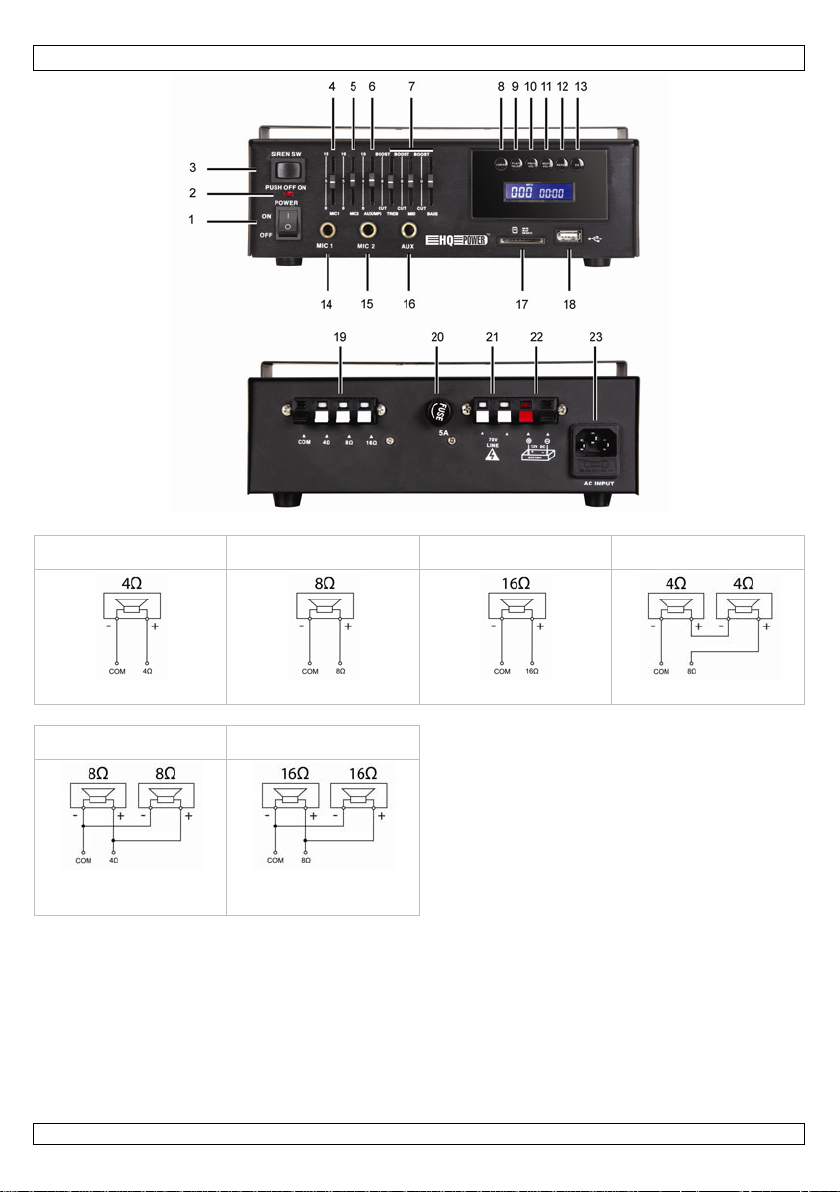
PAA03
A B C D
4Ω+4Ω = 8Ω
E F
8Ωx8Ω / (8Ω+8Ω) = 4Ω 16Ωx16Ω / (16Ω+16Ω)
Low-impedance outputs: the total impedance on a terminal must not be less than the impedance indicated on the
terminal.
Uitgangen met lage impedantie: De totale impedantie op een terminal mag niet minder zijn dan de aangegeven
impedantie op de terminal.
Sorties basse impédance : L'impédance totale présentée à un terminal ne doit jamais être inférieure à
l'impédance indiquée sur le terminal.
Salidas de baja impedancia: Asegúrese de que la impedancia total de un terminal no sea inferior a la impedancia
indicada en el terminal.
Niederohmige Ausgänge: Die Gesamtimpedanz am Terminal darf nicht geringer als die angezeigte Impedanz am
Terminal sein.
V. 01 – 05/03/2012 2 ©Velleman nv
= 8Ω
Page 3
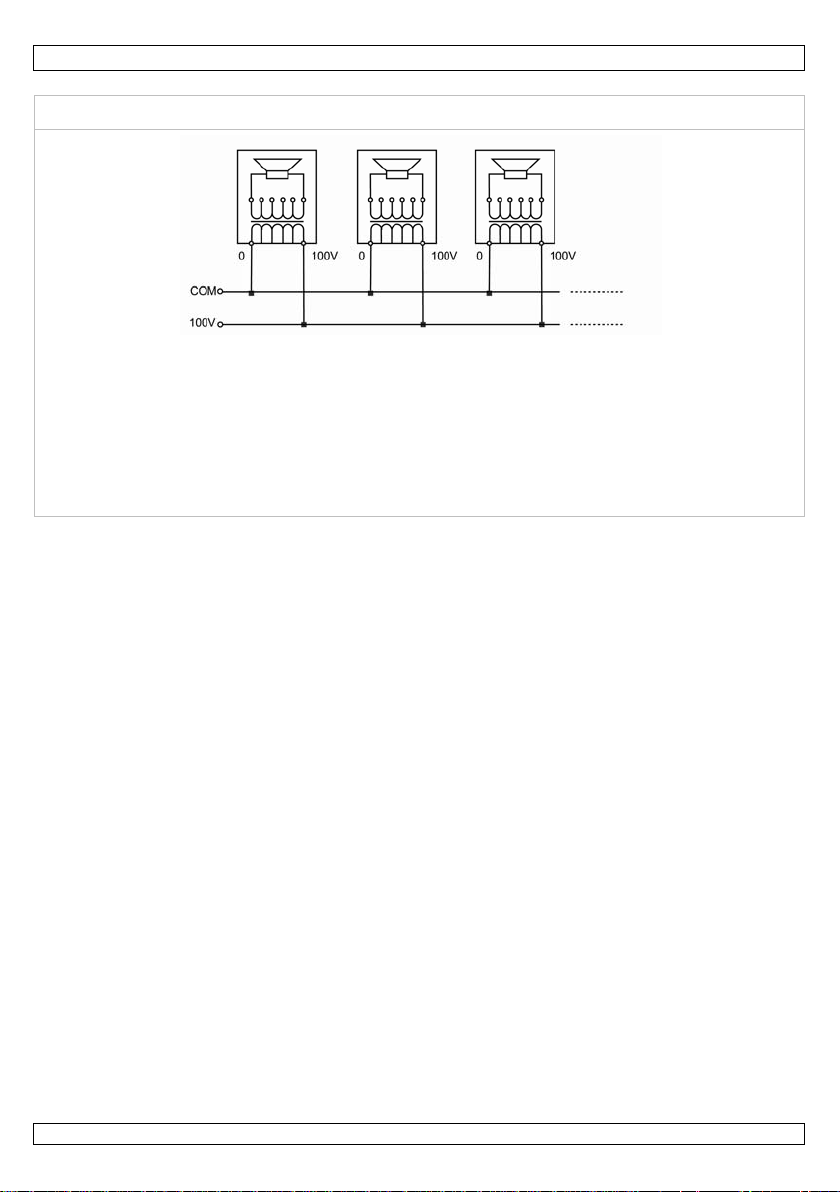
PAA03
G
100V output: the total speaker load must not exceed the amplifier’s capacity. For example, a 15W amplifier can
drive 7 speakers of 2W. (7 x 2W = 14W < 15W).
100V-uitgang: het totale vermogen van de luidsprekers mag het vermogen van de versterker niet overschrijden.
Bijvoorbeeld, een 15W versterker kan 7 luidsprekers van 2W aansturen. (7 x 2W = 14W < 15W).
Sortie de 100V : la charge totale des haut-parleurs ne doit jamais excéder la puissance de l'amplificateur. Par
exemple, un amplificateur de 15W peut piloter 7 haut-parleurs de 2W. (7 x 2W = 14W < 15W).
Salida de 100V: Asegúrese de que la carga total del altavoz no sobrepase la capacidad del amplificador. Por
ejemplo: un amplificador de 15W puede controlar 7 altavoces de 2W. (7 x 2W = 14W < 15W).
100V-Ausgang: Beachten Sie, dass die gesamte Lautsprecherlast die Kapazität der Endstufe nicht überschreitet.
Zum Beispiel: eine 15W-Endstufe kann 7 2W-Lautsprecher ansteuern. (7 x 2W = 14W < 15W).
V. 01 – 05/03/2012 3 ©Velleman nv
Page 4
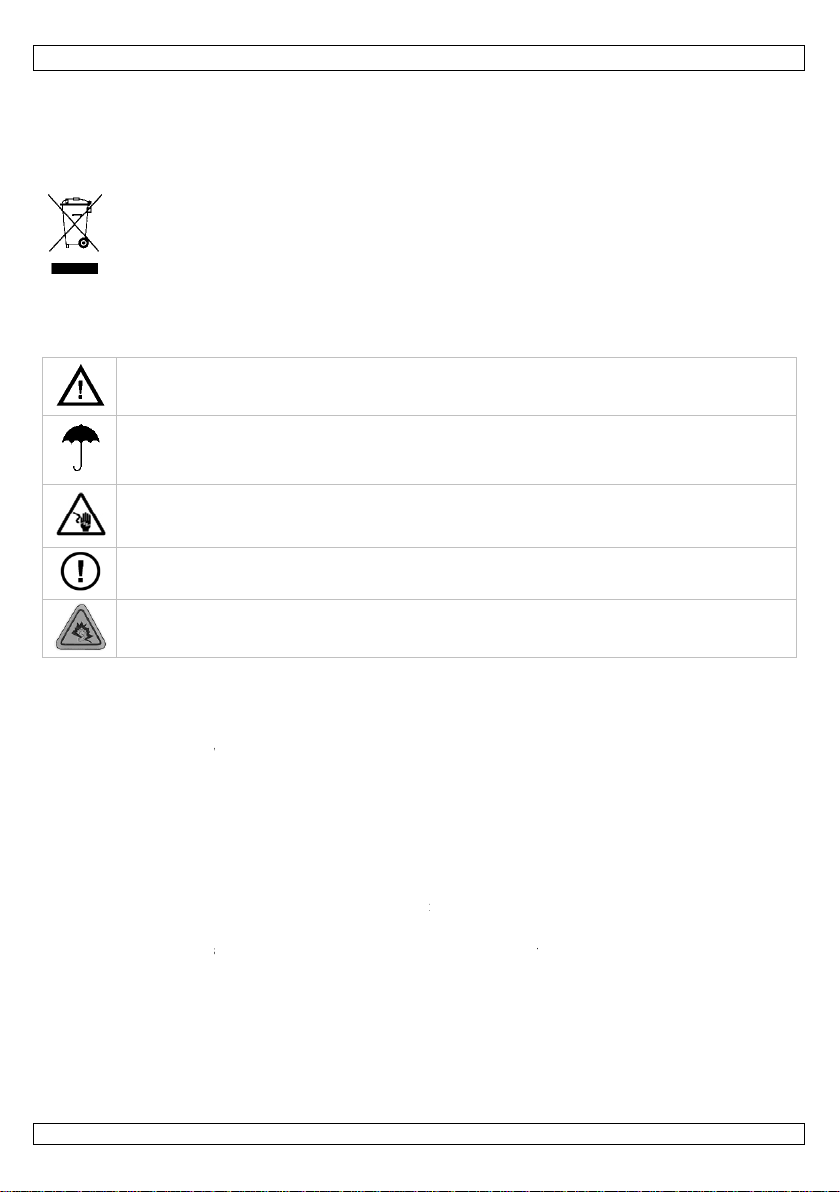
5
r
s
n
u
e
e
n
l
a
e
Po So So O
C
S
E
t
t
n
n
Q
c
c
n
n
s
o
e
S
o
w
o
u
o
r
f
s
o
e
r
a
n
i
n
t
l
e
n
l
r
m
d
m
h
b
b
u
r
d
G
a
u
u
0
A
d
e
t
T
a
a
n
h
n
e
r
e
e
e
e
e
h
x
n
0
e
o
a
f
d
s
n
h
e
e
n
n
t
v
r
r
e
o
s
n
n
h
a
l
e
w
r
r
m
u
h
r
v
m
l
n
a
r
e
p
PAA
3
1. Int
To all re
Importa
Thank yo
the devic
2. Saf
oduction
idents of the
t environmen
This symbol on
harm the enviro
be taken to a sp
a local recycling
If in doubt, co
for choosing H
was damaged i
ty Instru
Keep the devi
Indoor use o
Keep the ampl
heat and dust.
Risk of electr
The installatio
DO NOT disas
service and/or
This amplifier i
operate for a l
protection in a
uropean Unio
al information
he device or the
ment. Do not d
ecialized compa
service. Respec
tact your loca
Power™! Pleas
n transit, don't i
tions
e away from chi
ly.
ifier and speake
oshock during
must be perfor
emble the ampl
spare parts.
s capable of pro
ng period of ti
surrounding wit
USER M
about this pro
package indicat
spose of the uni
y for recycling.
the local enviro
waste dispos
read the manu
stall or use it a
dren and unaut
s away from rai
installation.
ed by a qualifi
ifier. No user-se
ucing sound lev
e at high volum
high sound lev
NUAL
uct
s that disposal
(or batteries)
his device shou
nmental rules.
l authorities.
l thoroughly be
d contact your
orised users.
, moisture, spla
d technician.
viceable parts i
els that could ca
s or at a level t
ls.
f the device aft
s unsorted muni
ld be returned t
ore bringing thi
ealer.
hing and drippi
side. Refer to a
use permanent
at is uncomfort
r its lifecycle co
cipal waste; it s
your distributo
device into ser
g liquids, extre
authorized dea
earing loss. Do
ble. Always we
ld
ould
or to
ice. If
e
er for
ot
r ear
3. Ge
Refer to t
• Prote
• Fami
• All m
• Only
• Dam
• Note
• Do n
• Save
V. 01 – 0
deal
o
o
o
eral Guid
he Velleman®
ct this device fr
iarise yourself
odifications of th
use the device f
ge caused by di
r will not accept
that damage ca
ot:
revent airflow t
end a clipped o
tore your ampli
verload mains
f
rom one mains
onnect 2 chann
hort-circuit or c
this user manu
/03/2012
lines
ervice and Qu
m shocks and a
ith the functions
e device are for
r its intended p
sregard of certai
responsibility fo
sed by user mo
the amplifier.
overdriven sign
ier or speakers i
ockets. Never r
utlet socket.
ls or 2 different
oss-connect inp
l for further refe
ality Warranty
use. Avoid brut
of the device b
idden for safety
rpose. Using th
n guidelines in t
any ensuing de
ifications to the
ood ventilation i
l from your mi
n a damp enviro
n more than 30
amplifiers to on
ts and outputs.
rence.
on the final pag
force when op
fore actually usi
reasons.
device in an u
is manual is no
fects or problem
device is not co
s required aroun
er or sound sou
ment.
0 W of amplifie
speaker.
4
s of this manua
rating the devic
g it.
authorised way
covered by the
s.
ered by the wa
d the device.
ce to the amplifi
s, lights or othe
.
.
ill void the war
warranty and th
ranty.
er.
electronic equi
©Velle
anty.
ment
an nv
Page 5
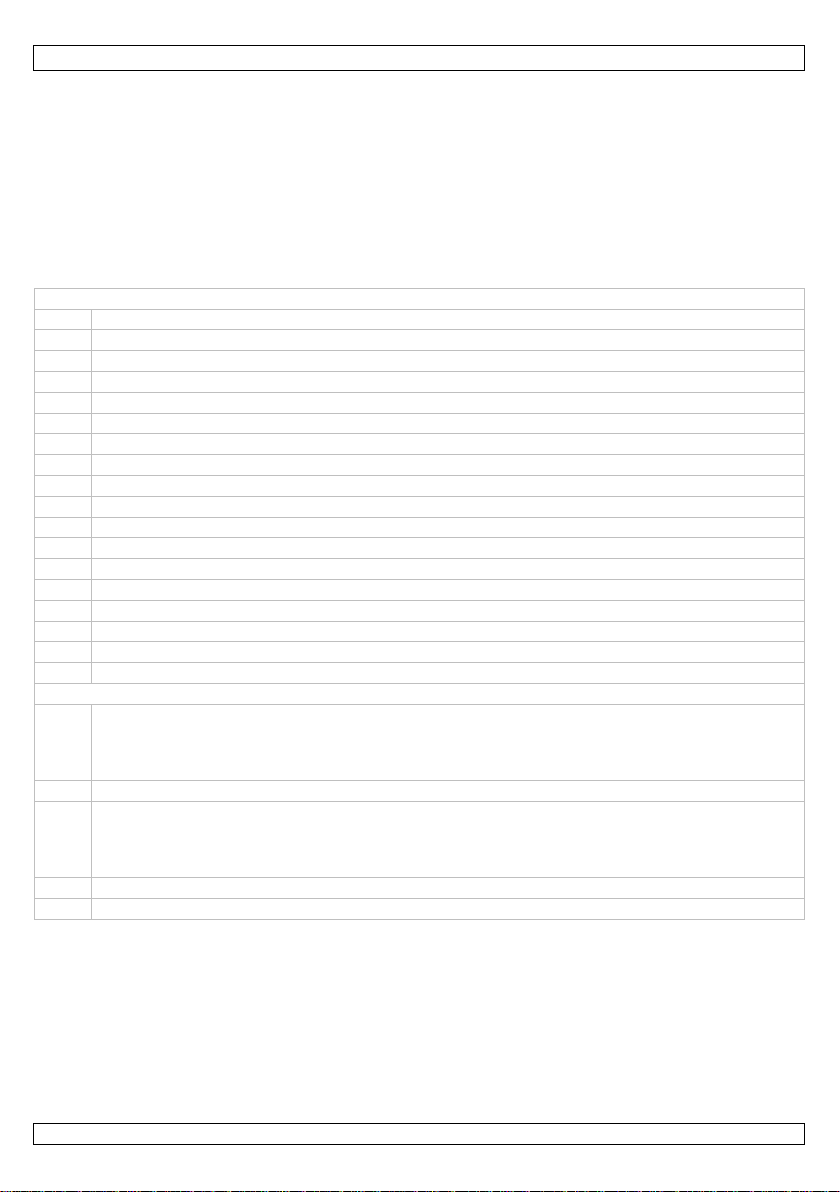
PAA03
4. Features
• with USB port and SD slot for MP3 playback
• 2 x MIC input
• AUX input
• AC / DC power supply
• siren function
• 3-band equalizer
5. Overview and Use
Refer to the illustrations on page 2 of this manual.
Front panel
1 POWER switch: turn the device on or off.
2 POWER LED: lights when power is switched on
3 SIREN SW: press to turn on siren
4 Volume control for MIC 1 input
5 Volume control for MIC 2 input
6 Volume control for AUX/MP3 input
7 TREB/MID/BASE: 3-band equalizer
8 USB/SD: select USB or SD card input
9 PLAY/PAUSE: start/pause playback
10 PREV/VOL–: go to previous track. Press and hold to reduce the volume.
11 NEXT/VOL+: go to next track. Press and hold to increase the volume.
12 REPLAY: repeat the current track
13 EQ: switch equalizer effect on/off
14 MIC 1: input jack for main microphone
15 MIC 2: input jack for secondary microphone
16 AUX: input jack for unbalanced input signals
17 MS/SD/MMC: insert MS/SD/MMC card (not incl.)
18 USB port: connect USB device (not incl.)
Rear panel
19 Speaker terminals for low-impedance speakers. The total impedance on a terminal must not be less than
the impedance indicated on the terminal.
Refer to illustrations A through G on pages 2 and 3 for possible speaker connection schemes.
Note: Select and use only one output option: 4, 8, or 16Ω. Do not mix. Do not mix with 100V speakers.
20 Fuse holder with 5A fuse
21 Speaker terminals for 100V speakers (white). The total speaker load must not exceed the amplifier’s
capacity.
Refer to illustrations A through G on pages 2 and 3 for possible speaker connection schemes.
Note: Do not mix with 4/8/16Ω outputs.
22 Battery terminals (red and black): to connect a 12VDC battery (not incl.). Respect the polarity!
23 AC IN: power supply input
6. Troubleshooting
• The amplifier stops working.
Turn the volume knobs of all channels to zero, switch off the amplifier and disconnect from the mains. Check
the front panel, the fuse and all input and output connections. Replace the fuse with a fuse of the same type
and ratings.
• No sound when power LED is off.
The power supply is not connected or the amplifier has a blown fuse. Check the power connections and
switches, or replace the fuse with a fuse of the same type and ratings.
V. 01 – 05/03/2012 5 ©Velleman nv
Page 6
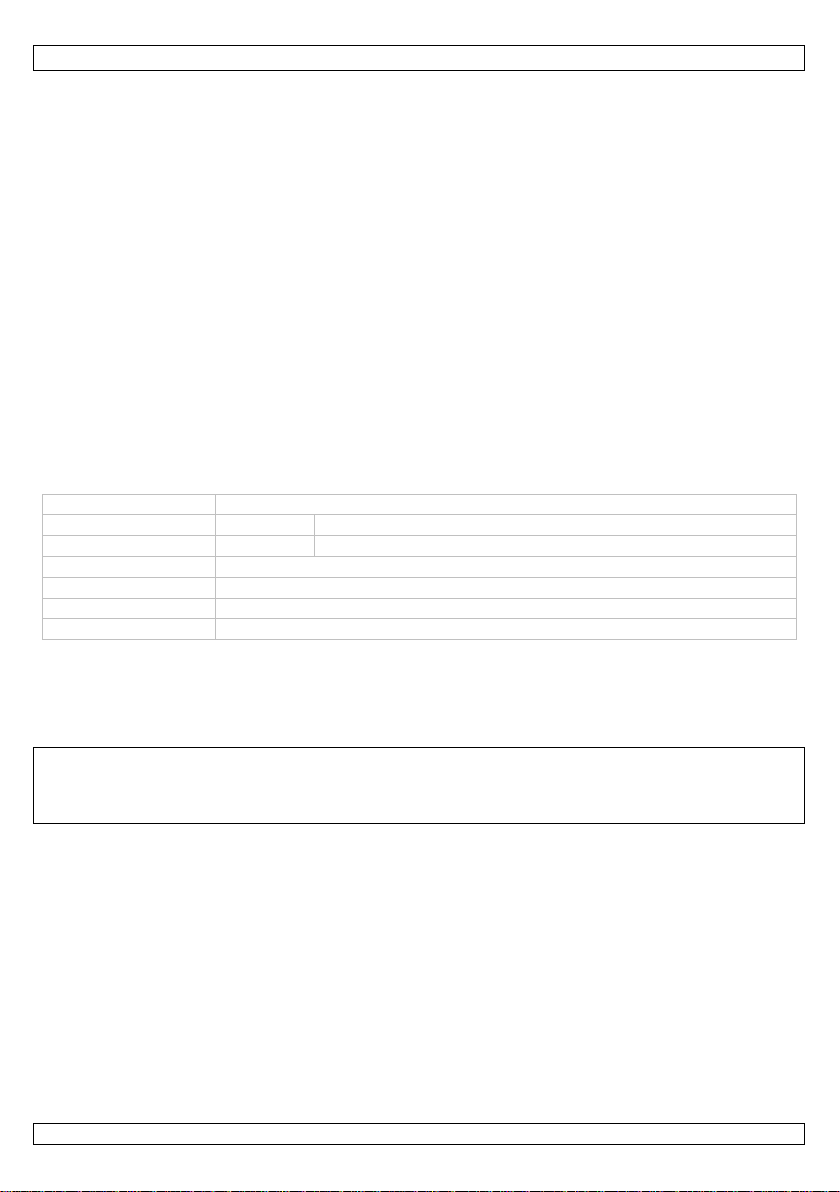
PAA03
• No sound when power LED is on.
No or low input, or faulty speakers. Check if the input is connected. Gently increase the volume level and
check the speakers and speaker connections.
• Hum or buzz.
Power supply noise is picked up in the signal path or earth problem. Only use good quality, shielded signal
cables and ensure they are kept away from the power cables and other AC-powered equipment. Use a mains
tester to ensure the mains outlet has a good earth.
• Distorted sound.
o There is an excessive signal level or damaged signal cables. Only use good quality, shielded signal cables
and protect them from damage.
o There is an impedance or load mismatch.
o The speaker wires are damaged.
o The speakers are broken.
• Sound cuts out.
The signal cables are damaged or the connectors are not properly inserted. Check all cables and connections.
7. Maintenance
• Regularly wipe the amplifier with a moist, lint-free cloth. Do not use alcohol or solvents.
• Ensure that liquids are not spilled into the enclosure through the ventilation openings.
• Contact your HQPower™ dealer if your amplifier needs servicing.
8. Technical Specifications
output power 15Wrms
sensitivity MIC1, MIC2: -42dB 10kΩ/50kΩ
AUX: -20dB 10kΩ/50kΩ
frequency response 150Hz~15kHz
outputs 4ohm, 8ohm, 16ohm, 100V
DC power 12VDC
AC power 230V
Use this device with original accessories only. Velleman nv cannot be held responsible in the event of
damage or injury resulted from (incorrect) use of this device. For more info concerning this product
and the latest version of this user manual, please visit our website www.hqpower.eu. The information
in this manual is subject to change without prior notice.
© COPYRIGHT NOTICE
This manual is copyrighted. The copyright to this manual is owned by Velleman nv.
All worldwide rights reserved. No part of this manual may be copied, reproduced, translated or reduced to any
electronic medium or otherwise without the prior written consent of the copyright holder.
V. 01 – 05/03/2012 6 ©Velleman nv
Page 7

5
e
j
r
o
g
l
e
g
h
e
v
u
a
e
e
d
Oo Oo Oo Oo O
O
a
a
r
h
d
b
o
c
e
t
b
r
v
e
h
®
k
s
n
t
g
o
r
a
d
r
e
e
e
u
j
a
r
t
e
u
o
n
g
w
e
e
o
w
s
w
v
e
e
0
t
t
v
j
v
t
o
g
d
d
v
i
e
n
j
c
b
v
e
e
t
r
n
e
e
d
n
n
o
v
k
y
(
e
a
e
m
e
e
g
d
.
t
a
t
e
o
n
m
n
s
m
e
e
w
m
k
PAA
3
1. Inl
Aan alle
Belangri
Hebt u v
Dank u v
beschadi
2. Vei
iding
ingezetenen v
ke milieu-info
Dit symbool op
weggeworpen,
batterijen) niet
terechtkomen v
brengen. Respe
agen, contact
or uw aankoop!
d tijdens het tra
igheidsins
Houd buiten het
Enkel voor ge
Bescherm de ve
hitte en stof.
Elektrocutiege
Laat de versterk
U mag de verst
bij uw dealer.
Deze versterker
deze versterker
Geb
n de Europes
matie betreff
et toestel of de
it toestel schad
ij het gewone h
or recyclage. U
teer de plaatseli
er dan de pla
Lees deze handl
nsport, installee
ructies
bereik van kind
ruik binnensh
sterker en de lu
aar tijdens de
er installeren do
rker niet opene
produceert een
niet onophoudeli
uikersh
Unie
nde dit produc
verpakking geef
kan toebrengen
ishoudelijke af
moet dit toestel
ke milieuwetge
tselijke autori
eiding grondig v
het dan niet en
ren en onbevoe
is.
idsprekers tegen
installatie.
r een geschool
en geen onder
eluidsniveau da
jk op een hoog
andleidi
aan dat, als he
aan het milieu.
al; het moet bij
naar uw verdele
ing.
eiten betreffe
or u het toestel
raadpleeg uw d
den.
regen, vochtigh
e technicus.
elen vervangen.
t permanente g
olumeniveau en
ng
na zijn levensc
Gooi dit toestel
een gespecialise
of naar een lok
de de verwijd
in gebruik nee
aler.
eid, opspattend
Bestel eventuel
hoorschade kan
draag gepaste
clus wordt
en eventuele
rd bedrijf
al recyclagepu
ring.
t. Werd het toe
vloeistof, extre
reserveonderd
veroorzaken. G
ehoorbeschermi
t
tel
e
len
bruik
ng.
3. Alg
Raadplee
• Besc
• Leer
• Om
• Gebr
• De g
• Scha
• Het i
• Bew
V. 01 – 0
deal
houd
o
o
mene ric
de Velleman
erm de verster
erst de functie
eiligheidsredene
ik het toestel e
rantie geldt nie
r zal de verantw
n.
e door wijzigin
s verboden:
m de ventilatie
m een overstuu
m de versterke
m de stekker v
m 2 kanalen of
m een kortsluiti
ar deze handlei
/03/2012
tlijnen
service- en k
er tegen schokk
van het toestel
n mag de gebrui
kel waarvoor h
voor schade do
oordelijkheid af
en die de gebrui
peningen af te
rd signaal van u
en de luidsprek
n het lichtnet te
2 verschillende
ng te veroorzak
ing voor verder
aliteitsgarant
n. Vermijd brut
kennen voor u h
ker geen wijzigi
t gemaakt is. Bi
r het negeren v
ijzen voor defe
ker heeft aange
chermen. Zorg
mengtafel of g
ers in een vochti
overbelasten. S
ersterkers op e
n op de ingang
raadpleging.
e achteraan dez
kracht tijdens
et gaat gebruike
gen aanbrenge
onoordeelkundi
an bepaalde rich
ten of probleme
racht aan het t
oor een goede
eluidsbron naar
ge omgeving op
luit nooit meer d
nzelfde luidspre
n en uitgangen.
7
e handleiding.
e installatie en
n.
aan het toestel
g gebruik verval
tlijnen in deze h
die hier rechts
estel vallen niet
entilatie rond d
de versterker te
te bergen.
an 3000 W aan
er aan te sluite
e bediening.
de garantie.
ndleiding en u
reeks verband
onder de garant
versterker.
zenden.
p eenzelfde ste
.
©Velle
ee
ie.
ker.
an nv
Page 8

PAA03
4. Eigenschappen
• met USB-poort en SD-slot voor het afspelen van MP3-bestanden
• 2 x MIC ingang
• AUX-ingang
• voeding AC/DC
• alarmsirene
• 3-bands equalizer
5. Omschrijving en gebruik
Raadpleeg de afbeelding op pagina 2 van deze handleiding.
Voorzijde
1 POWER schakelaar: aan/uitschakelaar: de versterker in- of uitschakelen.
2 POWER led: voedingsled. Licht op van zodra het toestel ingeschakeld wordt.
3 SIREN SW: sireneschakelaar. Druk in om de sirene te activeren.
4 Volumeregeling voor MIC 1 ingang
5 Volumeregeling voor MIC 2 ingang
6 Volumeregeling voor AUX/MP3 ingang
7 TREB/MID/BASE: 3-bands equalizer
8 USB/SD: kies USB of SD-kaart ingang
9 PLAY/PAUSE: druk om af te spelen of te pauzeren
10 PREV/VOL–: druk eenmaal om het vorige nummer te selecteren; houd ingedrukt om het volume
zachter te zetten.
11 NEXT/VOL+: druk eenmaal om het volgende nummer te selecteren; houd ingedrukt om het volume
harder te zetten.
12 REPLAY: huidig nummer herhalen
13 EQ: equalizereffect aan-/uitzetten
14 MIC 1: ingang voor hoofdmicrofoon
15 MIC 2: ingang voor tweede microfoon
16 AUX: ingang voor niet-gebalanceerd (asymmetrisch) ingangssignaal
17 MS/SD/MMC: plaats een MS/SD/MMC-kaart (niet meegelev.)
18 USB-poort: verbind USB-toestel (niet meegelev.)
Achterzijde
19 Luidsprekeraansluitingen voor luidsprekers met lage impedantie. De totale impedantie op een terminal
mag niet minder zijn dan de aangegeven impedantie op de terminal.
Zie de illustraties A tot G op pagina’s 2 en 3 voor mogelijke luidsprekeraansluitingen.
Opmerking: Selecteer en gebruik enkel 1 uitgang: 4, 8, of 16Ω. Niet door elkaar gebruiken. Nooit
luidsprekers met lage impedantie combineren met 100V speakers in dezelfde installatie.
20 Zekeringhouder met 5A-zekering
21 Luidsprekeraansluitingen voor 100V speakers (wit). Het totale vermogen van de luidsprekers mag het
vermogen van de versterker niet overschrijden.
Zie de illustraties A tot G op pagina’s 2 en 3 voor mogelijke luidsprekeraansluitingen.
Opmerking: Nooit combineren met 4/8/16Ω uitgangen.
22 Batterijaansluitingen (rood en zwart): om een 12V-batterij aan te sluiten (niet meegel.). Respecteer de
polariteit!
23 AC IN: aansluiting voor de voedingskabel
6. Probleemoplossing
• De versterker functioneert niet.
Draai de volumeknoppen van alle kanalen volledig naar nul, schakel de versterker uit en ontkoppel van het
lichtnet. Controleer het frontpaneel, de zekering en alle in- en uitgangaansluitingen. Vervang de zekering
enkel door een exemplaar met dezelfde specificaties.
V. 01 – 05/03/2012 8 ©Velleman nv
Page 9

PAA03
• Geen geluid, voedingsled brandt niet.
De versterker is niet aangesloten op het lichtnet of de zekering is defect. Controleer de aansluitingen en
schakelaars, of vervang de zekering.
• Geen geluid, voedingsled brandt.
Geen of zwakke geluidsbron, of defecte luidsprekers. Controleer de ingangsaansluiting. Verhoog voorzichtig
het volume en controleer de speakers en speakeraansluitingen.
• Brom.
Ruis van voeding wordt opgepikt in het signaalpad, of aardingsprobleem. Gebruik afgeschermde
signaalkabels van een goede kwaliteit en houd ze weg van voedingskabels en andere apparaten op
wisselstroom. Zorg ervoor dat het stopcontact goed geaard is.
• Overstuurd geluid.
o Signaalpiek of beschadigde signaalkabel. Gebruik afgeschermde signaalkabels van een goede kwaliteit
en bescherm ze tegen beschadigingen.
o Impedantie of belasting is niet aangepast.
o De luidsprekerkabels zijn beschadigd.
o De luidsprekers zijn kapot.
• Geluid wordt onderbroken.
Beschadigde signaalkabel of slechte aansluiting. Controleer de kabels en de aansluitingen.
7. Onderhoud
• Maak de versterker regelmatig schoon met een vochtige, niet-pluizende doek. Gebruik geen alcohol of
solventen.
• Zorg ervoor dat er geen vloeistof in de versterker kan binnensijpelen.
• Contacteer uw HQPower™-verdeler indien u de versterker wenst te repareren.
8. Technische specificaties
uitgangsvermogen 15Wrms
gevoeligheid
frequentierespons 150Hz~15kHz
uitgangen 4ohm, 8ohm, 16ohm, 100V
DC voeding 12VDC
AC voeding 230V
Gebruik dit toestel enkel met originele accessoires. Velleman nv is niet aansprakelijk voor schade of
kwetsuren bij (verkeerd) gebruik van dit toestel.
Voor meer informatie over dit product en de laatste versie van deze handleiding, zie
www.hqpower.eu.
De informatie in deze handleiding kan te allen tijde worden gewijzigd zonder voorafgaande
kennisgeving.
© AUTEURSRECHT
Velleman nv heeft het auteursrecht voor deze handleiding. Alle wereldwijde rechten voorbehouden.
Het is niet toegestaan om deze handleiding of gedeelten ervan over te nemen, te kopiëren, te vertalen, te
bewerken en op te slaan op een elektronisch medium zonder voorafgaande schriftelijke toestemming van de
rechthebbende.
MIC1, MIC2 -42dB 10kΩ/50kΩ
AUX -20dB 10kΩ/50kΩ
V. 01 – 05/03/2012 9 ©Velleman nv
Page 10

5
r
d
r
e
s
.
n
e
r
e
a
eo Do Do Do Do D
D
e
o
l
n
t
u
s
o
f
p
r
t
z
o
b
n
d
u
e
f
q
n
e
n
a
r
e
N
i
m
j
o
é
o
e
p
a
c
u
e
r
e
t
t
o
m
m
n
n
é
0
’
q
é
s
r
p
t
p
o
e
n
m
u
U
s
s
d
s
n
e
e
.
o
e
h
r
v
n
n
t
C
.
n
i
i
c
e
e
n
a
t
3
n
e
a
e
e
e
p
g
e
e
e
p
m
t
n
g
e
r
PAA
3
1. Int
Aux rési
Des info
En cas d
Nous vou
l’appareil
2. Co
oduction
ents de l'Unio
mations envir
Ce symbole sur
polluer l'environ
parmi les déche
Renvoyer les éq
respecter la régl
questions, co
remercions de
Si l’appareil a é
signes de
Garder hors de l
Uniquement p
Protéger l’ampli
extrêmes et les
Risque d’élect
Confier l’installa
Ne pas ouvrir l’a
éventuelles che
Cet amplificateu
des niveaux son
environnement
n européenne
nnementales
'appareil ou l'e
ement. Ne pas
s municipaux n
ipements usag
ementation local
ntacter les aut
votre achat ! Lir
té endommagé
écurité
a portée des enf
ur usage à l’in
icateur et les en
rojections d’ea
ocution lors d
ion à un technic
mplificateur. Il n
votre revendeu
r est capable de
res élevés peut
ruyant.
otice d
mportantes co
ballage indique
eter un appareil
n sujets au tri s
s à votre fourni
e relative à la p
rités locales
la présente no
endant le trans
nts et des pers
térieur.
eintes contre la
.
l’installation.
ien qualifié.
’y a aucune pièc
.
produire un niv
engendrer un e
emploi
ncernant ce pr
ue l’élimination
électrique ou él
lectif ; une déc
seur ou à un se
otection de l’en
our éliminatio
ice attentiveme
ort, ne pas l’ins
nnes non autori
pluie, l’humidité
e maintenable.
au sonore élevé
dommagement
duit
d’un appareil e
ctronique (et d
èterie traitera l’
vice de recyclag
ironnement.
.
t avant la mise
aller et consulte
sées.
, la poussière, l
ommander des
L’exposition ré
de l’ouïe. Protég
fin de vie peut
s piles éventuell
ppareil en ques
local. Il convie
n service de
r votre revendeu
s températures
ièces de rechan
ulière et prolon
r l’ouïe dans un
es)
ion.
t de
r.
ge
ée à
3. Dir
Se référe
• Proté
• Se fa
• Tout
• N’util
• La g
• Les d
• Évit
• Cons
V. 01 – 0
votre
o
ctives gé
à la garantie
ger l’amplificate
miliariser avec l
modification de
iser votre ampli
rantie ne s’appli
revendeur décli
ommages occasi
r :
e boucher les f
e diriger un sig
e stocker votre
e surcharger un
e connecter 2 c
e court-circuite
rver cette notic
/03/2012
érales
e service et d
r contre les cho
fonctionnemen
l’appareil est in
icateur qu’à sa f
ue pas aux do
era toute respo
onnés par des
ntes de ventilati
al saturé prove
amplificateur et
e prise de coura
naux ou 2 ampl
ou d’interconne
pour toute réf
qualité Velle
cs.
de l’amplificate
erdite pour des
nction prévue.
mages survenu
nsabilité pour le
odifications à l’a
on. Assurer une
ant de la table
les haut-parleur
t. Ne jamais co
ificateurs à un s
cter les entrées
rence ultérieure
10
an® en fin de
r avant de l’util
raisons de sécur
n usage improp
en négligeant
problèmes et l
ppareil par le cli
bonne ventilatio
e mixage vers l’
dans un endroi
necter plus de
ul haut-parleur.
t les sorties.
otice.
ser.
té.
re annule d'offic
ertaines directiv
s défauts qui en
nt, ne tombent
autour de l’am
mplificateur.
humide.
000 W à une se
la garantie.
s de cette notic
résultent.
pas sous la gara
lificateur.
ule prise de cou
©Velle
et
ntie.
ant.
an nv
Page 11

PAA03
4. Caractéristiques
• avec ports USB et SD pour la lecture de fichiers MP3
• 2 x entrée MIC
• entrée AUX
• alimentation CA/CC
• fonction sirène
• égaliseur 3 bandes
5. Description et emploi
Se référer aux illustrations en page 2 de cette notice.
Face frontal
1 POWER : interrupteur marche/arrêt : allumer ou éteindre l’amplificateur
2 POWER LED : s’allume du moment que l’appareil est activé
3 SIREN SW : commutateur de sirène. Appuyer pour activer la sirène.
4 Réglage de volume de l’entrée MIC 1
5 Réglage de volume de l’entrée MIC 2
6 Réglage de volume de l’entrée AUX/MP3
7 TREB/MID/BASE : égaliseur 3 bandes
8 USB/SD : sélectionner une entrée USB ou carte SD
9 PLAY/PAUSE : presser pour commencer la lecture ou mettre en pause
10 PREV/VOL– : sélectionner la piste précédente ; maintenir enfoncé pour diminuer le niveau du volume
11 NEXT/VOL+ : sélectionner la piste suivante ; maintenir enfoncé pour augmenter le niveau du volume
12 REPLAY : répéter la piste actuelle
13 EQ : activer/désactiver l'effet égaliseur
14 MIC 1 : connexion jack pour microphone
15 MIC 2 : connexion jack pour un deuxième microphone
16 AUX : utiliser cette entrée pour des signaux non symétriques
17 MS/SD/MMC : insérer une carte MS/SD/MMC (pas livrée)
18 Port USB : connecter le périphérique USB (pas livré)
Face arrière
19 Bornes de connexion pour haut-parleurs basse impédance. L'impédance totale présentée à un terminal
ne doit jamais être inférieure à l'impédance indiquée sur le terminal.
Voir les illustrations A jusqu’à G en pages 2 et 3 pour des connexions haut-parleur possibles.
Remarque : Sélectionner et utiliser une seule sortie: 4, 8, ou 16Ω. Ne pas mélanger. Ne jamais
mélanger des haut-parleurs basse impédance et ligne 100V dans une même installation.
20 Porte-fusible avec fusible 5 A
21 Bornes de connexion pour haut-parleurs de 100V (blanc). La charge totale de l'haut-parleur ne doit
jamais excéder la puissance de l'amplificateur.
Voir les illustrations A jusqu’à G en pages 2 et 3 pour des connexions haut-parleur possibles.
Remarque : Ne jamais combiner avec des sorties de 4/8/16Ω.
22 Bornes de connexion pour batterie (rouge et noir): pour la connexion d'une batterie de 12VCC (pas
livrée). Respectez la polarité!
23 AC IN : prise pour le cordon d’alimentation
6. Solutions aux problèmes
• L’amplificateur ne fonctionne pas.
Tourner les boutons d’atténuation de tous les canaux à zéro, éteindre l’amplificateur et déconnecter du
réseau électrique. Contrôler le panneau frontal, le fusible et toutes les entrées et sorties. Remplacer le fusible
par un exemplaire identique.
V. 01 – 05/03/2012 11 ©Velleman nv
Page 12

PAA03
• Pas de son, LED de puissance éteinte.
L’amplificateur n’est pas connecté au réseau électrique ou fusible grillé. Contrôler les connexions et les
commutateurs, ou remplacer le fusible.
• Pas de son, LED de puissance allumée.
Pas de signal d’entrée ou signal faible, ou haut-parleurs défectueux. Contrôler la connexion d’entrée.
Augmenter légèrement le volume et contrôler les haut-parleurs et leurs connexions.
• Ronflement.
Parasites ou problème de mise à la terre. Utiliser des câbles blindés haute qualité et les maintenir loin de
câbles d’alimentation ou d’autres appareils CA. Contrôler la prise de courant et s’assurer qu’elle soit bien
mise à la terre.
• Son saturé.
o Niveau du signal saturé ou câbles de connexion endommagés. Utiliser des câbles blindés haute qualité et
les protéger contre tout endommagement.
o Il y a une désadaptation de l'impédance ou de charge.
o Les câbles haut-parleurs sont endommagés.
o Les haut-parleurs sont défectueux.
• Coupure du son.
Câbles endommagés ou fiches de connexion mal insérées. Contrôler les câbles et les connexions.
7. Entretien
• Nettoyer régulièrement l’amplificateur avec un chiffon doux non pelucheux. Éviter l’utilisation d’alcools et de
solvants.
• Éviter qu’un liquide ne s’introduise par les fentes de ventilation.
• Contacter votre revendeur HQPower™ pour toute réparation de l’amplificateur.
8. Spécifications techniques
puissance de sortie 15Wrms
sensibilité
réponse en fréquence 150Hz~15kHz
sorties 4ohm, 8ohm, 16ohm, 100V
alimentation CC 12VCC
alimentation CA 230VCA
N’employer cet appareil qu’avec des accessoires d’origine. SA Velleman ne sera aucunement
responsable de dommages ou lésions survenus à un usage (incorrect) de cet appareil.
Pour plus d’information concernant cet article et la dernière version de cette notice, visitez notre site
web www.hqpower.eu.
Toutes les informations présentées dans cette notice peuvent être modifiées sans notification
préalable.
© DROITS D’AUTEUR
SA Velleman est l’ayant droit des droits d’auteur pour cette notice. Tous droits mondiaux réservés.
Toute reproduction, traduction, copie ou diffusion, intégrale ou partielle, du contenu de cette notice par quelque
procédé ou sur tout support électronique que se soit est interdite sans l’accord préalable écrit de l’ayant droit.
MIC1, MIC2 : -42dB 10kΩ/50kΩ
AUX : -20dB 10kΩ/50kΩ
V. 01 – 05/03/2012 12 ©Velleman nv
Page 13

5
r
d
n
p
r
G
l
a
e
p
s
b
ao do go s
c
c
d
U
o
a
,
a
d
p
u
s
g
s
d
d
e
r
r
n
u
p
á
p
i
a
c
s
a
m
e
a
j
p
d
a
e
a
c
d
n
a
p
e
e
a
i
a
e
e
n
e
v
t
n
a
0
a
s
j
e
e
n
m
i
e
t
P
f
d
o
s
q
r
a
o
a
m
i
e
e
c
a
m
m
n
n
t
S
r
W
o
m
e
d
n
e
o
a
a
u
m
ñ
a
a
e
e
í
n
M
PAA
nual de
3
l usuari
1. Int
A los ciu
Importa
¡Gracias
aparato h
2. Ins
3. No
Véase la
• Prote
• Fami
• Por r
• Utilic
com
• Los d
su di
• Los d
• NO:
o
o
o
• Guar
oducción
adanos de la
tes informaci
Este símbolo en
medio ambiente
empresa especi
local. Respete la
Si tiene dudas
or haber compr
a sufrido algún
trucciones
Mantenga el a
Sólo para el
No exponga e
salpicadura o
Riesgo de de
La instalación
No abra el apa
su distribuidor
Este amplifica
elevados nivel
mas gene
arantía de se
ja el aparato co
iarícese con el f
zones de seguri
sólo el aparato
letamente.
años causados
tribuidor no ser
años causados
loquee los orific
mplificador.
irija una señal s
uarde el amplifi
obrecargue una
onecte 2 canale
ortocircuite ni in
e el manual del
nión Europea
nes sobre el
este aparato o
. No tire este ap
lizada en recicla
s leyes locales e
contacte con l
do el PAA03! L
año en el trans
de seguri
arato lejos del
so en interior
te equipo a lluvi
oteo.
cargas eléctri
ebe ser realiza
rato. El usuario
si necesita piez
or es capaz de
s sonoros pued
ales
vicio y calidad
tra los choques.
ncionamiento d
dad, las modific
para las aplicac
or descuido de l
responsable d
or modificacion
os de ventilació
turada de la m
ador ni los alta
toma de corrien
o 2 amplificado
terconecte las e
usuario para cu
edio ambiente
l embalaje indic
rato (ni las pila
e. Devuelva est
n relación con el
as autoridades
ea atentamente
orte no lo instal
ad
lcance de perso
s.
, humedad, te
as durante la
a por personal
o habrá de efec
s de recambio.
roducir un nivel
dañar el oído.
Velleman® al
l aparato antes
ciones no autori
ones descritas e
s instrucciones
ningún daño u
s no autorizada
. Asegúrese de
sa de mezclas a
oces en un luga
e. Nunca conect
res a un solo alt
tradas y las sali
ndo necesite co
concerniente
que, si tira las
, si las hubiera)
aparato a su d
medio ambient
locales para r
las instrucciones
y póngase en
as no capacitad
peraturas extre
nstalación.
specializado.
uar el manteni
sonoro elevado.
roteja el oído e
inal de este ma
de utilizarlo.
zadas del apara
n este manual.
e seguridad de
tros problemas
, no están cubie
ue haya una bu
l amplificador.
húmedo.
e más de 3000
voz.
das.
nsultarlo.
este product
uestras inservi
en la basura do
stribuidor o a la
.
siduos.
del manual ant
ontacto con su
s y niños.
as, polvo ni a
iento de ningun
La exposición r
un ambiente ru
ual del usuario.
o están prohibid
u uso incorrect
este manual inv
resultantes.
tos por la garan
ena ventilación
a un solo ench
bles, podrían da
éstica; debe ir
unidad de recicl
s de usarlo. Si
istribuidor.
ingún tipo de
pieza. Contact
gular y prolonga
idoso.
s.
anula la garant
lidarán su gara
tía.
lrededor del
fe.
ar el
una
je
l
con
da a
a
tía y
V. 01 – 0
/03/2012
13
©Velle
an nv
Page 14

PAA03
4. Características
• con puerto USB y ranura SD para reproductor MP3
• 2 x entrada MIC
• entrada AUX
• alimentación AC/DC
• función sirena
• ecualizador de 3 bandas
5. Descripción y uso
Véase las figuras en la página 2 de este manual del usuario.
Parte frontal
1 POWER: interruptor on/off. Activar y desactivar el amplificador.
2 POWER LED: se ilumina si el amplificador está alimentado
3 SIREN SW: interruptor sirena. Pulse para activar esta función.
4 Ajuste del volumen para la entrada MIC 1
5 Ajuste del volumen para la entrada MIC 2
6 Ajuste del volumen para la entrada AUX/MP3
7 TREB/MID/BASE: ecualizador de 3 bandas
8 USB/SD: seleccione una entrada de tarjeta USB o SD
9 PLAY/PAUSE: pulse para reproducir o hacer una pausa
10 PREV/VOL–: seleccionar el título anterior; mantenga pulsado para disminuir el nivel del volumen.
11 NEXT/VOL+: seleccionar el título siguiente; mantenga pulsado para aumentar el nivel del volumen.
12 REPLAY: repetir la pista actual
13 EQ: activar/desactivar el efecto del ecualizador
14 MIC 1: conexión jack para el micrófono
15 MIC 2: conexión jack para el segundo micrófono
16 AUX: utilice esta entrada para señales de entrada no balanceadas (asimétricas)
17 MS/SD/MMC: introduzca una tarjeta MS/SD/MMC (no incl.)
18 Puerto USB: conecte un aparato USB (no incl.)
Panel trasero
19 Bornes de conexión para altavoces de baja impedancia. Asegúrese de que la impedancia total de un
terminal no sea inferior a la impedancia indicada en el terminal.
Véase las figuras de A a G en la página 2 y 3 para conexiones de altavoz posibles.
Observación: Seleccione y utilice sólo una opción de salida: 4, 8 ó 16Ω. No mezcle. No mezcle con
altavoces de 100V.
20 Portafusibles con fusible de 5 A
21 Bornes de conexión para altavoces 100V (blanco). Asegúrese de que la carga total del altavoz no
sobrepase la capacidad del amplificador.
Véase las figuras de A a G en la página 2 y 3 para conexiones de altavoz posibles.
Observación: No mezcle con salidas de 4/8/16Ω.
22 Conexión de pila (rojo y negro): para conectar una pila de 12VDC (no incl.). ¡Respete la polaridad!
23 AC IN: Entrada para el cable de alimentación
6. Solución de problemas
• El amplificador no funciona.
Ponga los ajustes de volumen de todos los canales al mínimo. Desactive el amplificador y desconéctelo de la
red eléctrica. Controle el panel frontal, el fusible y todas las entradas y salidas. Reemplace el fusible por uno
del mismo tipo.
• No hay sonido, LED de potencia desactivado.
El amplificador no está conectado a la red eléctrica o está fundido un fusible. Controle las conexiones y los
conmutadores, o reemplace el fusible.
V. 01 – 05/03/2012 14 ©Velleman nv
Page 15

PAA03
• No hay sonido, LED de potencia activado.
Ninguna señal de entrada o señal baja, o altavoces defectuosos. Controle la conexión de entrada. Aumente
ligeramente el volumen y controle los altavoces y las conexiones de los altavoces.
• Zumbido.
Emisiones parásitas o problema de puesta a tierra. Utilice cables blindados de alta calidad y manténgalos
lejos de los cables de alimentación y otros dispositivos AC. Controle el enchufe y asegúrese de que esté
puesto a tierra.
• Sonido saturado.
o Nivel de la señal saturado o cables de conexión dañados. Utilice cables blindados de alta calidad y
protéjalos contra cualquier daño.
o Desadaptacion de impedancias.
o Los cables del altavoz están dañados.
o Los altavoces son defectuosos.
• Se interrumpe el sonido.
Cables dañados o conectores mal introducidos. Controle los cables y las conexiones.
7. Mantenimiento
• Limpie el aparato regularmente con un paño suave sin pelusas. Evite el uso de alcohol y de disolventes.
• Asegúrese de que no pueda entrar ningún líquido en los orificios de ventilación.
• Contacte con su distribuidor HQPower™ para cualquier reparación del amplificador.
8. Especificaciones
potencia de salida 15Wrms
sensibilidad
respuesta en frecuencia 150Hz~15kHz
salidas 4ohm, 8ohm, 16ohm, 100V
alimentación DC 12VDC
alimentación AC 230VAC
Utilice este aparato sólo con los accesorios originales. Velleman NV no será responsable de daños ni
lesiones causados por un uso (indebido) de este aparato.
Para más información sobre este producto, visite nuestra página web www.hqpower.eu.
Se pueden modificar las especificaciones y el contenido de este manual sin previo aviso.
© DERECHOS DE AUTOR
Velleman NV dispone de los derechos de autor para este manual del usuario.
Todos los derechos mundiales reservados. Está estrictamente prohibido reproducir, traducir, copiar, editar y
guardar este manual del usuario o partes de ello sin previo permiso escrito del derecho habiente.
MIC1, MIC2: -42dB 10kΩ/50kΩ
AUX: -20dB 10kΩ/50kΩ
V. 01 – 05/03/2012 15 ©Velleman nv
Page 16

5
f
E
e
o
e
n
b
d
h
g
l
t
G
m
n
e
c
n
to U
Ao U
U
U
U
U
a
E
m
a
b
t
h
n
e
w
s
s
e
e
G
e
d
G
c
c
s
d
e
u
c
t
s
r
e
e
v
h
d
U
d
w
e
c
3
e
e
d
e
r
G
r
t
e
u
e
r
e
M
p
g
u
0
gs
k
z
u
n
u
s
.
S
t
n
s
e
d
r
E
c
ü
r
t
g
d
u
d
f
e
d
g
E
n
a
n
e
s
a
l
s
m
t
G
m
e
w
n
B
G
d
c
z
u
s
u
n
E
e
m
e
e
e
k
a
t
t
h
r
,
z
d
n
m
m
d
f
c
a
b
.
g
e
n
d
e
Be
ienun
PAA
3
anleitu
1. Ein
An alle
Wichtig
Umweltv
Falls Zw
Wir beda
durch. Ü
und wen
2. Sic
3. All
Siehe Ve
• Schü
des
• Neh
• Eige
• Verw
zu S
• Bei S
• Bei S
Gara
• Es is
o
o
o
o
• Bew
ührung
inwohner der
Umweltinfor
Dieses Symbol
nach seinem Le
verwendeten Ba
von einer spezia
oder ein örtliche
rschriften.
ifel bestehen,
ken uns für den
erprüfen Sie, ob
en Sie sich an I
erheitshi
Halten Sie Kind
Nur für die An
Schützen Sie da
Gerät keiner Flü
Stromschlagg
Lassen Sie dies
Öffnen Sie das
Ihrem Fachhänd
Dieser Verstärk
Verwenden Sie
Sie geeigneten
emeine Ri
leman® Servi
zen Sie den Ver
erätes.
en Sie das Gerä
mächtige Verän
nden Sie das G
häden am Prod
chäden verursac
chäden, die dur
tieanspruch. Fü
verboten:
m die Lüftungs
bstand zu ande
m ein übersteu
m den Verstärk
m den Stecker
m 2 Kanäle ode
m einen Kurzsc
hren Sie diese B
uropäischen
ationen über
uf dem Produkt
enszyklus der U
terien) nicht als
lisierten Firma z
s Recycling-Unt
wenden Sie si
Kauf des PAA0
Transportschäd
ren Händler.
weise
r und Unbefugte
endung im In
Gerät vor Reg
sigkeit wie z.B.
fahr während
s Gerät von ein
erät nicht. Es gi
.
le
r erzeugt einen
iesen Verstärke
ehörschützer.
htlinien
e- und Qualitä
tärker vor Stöß
t erst in Betrieb,
erungen sind a
rät nur für Anw
kt führen und e
ht durch eigenm
h Nichtbeachtun
r daraus resultie
chlitze zu blocki
en Geräten vorh
rtes Signal des
r und die Lauts
om Netz zu übe
r 2 verschiedene
luss an den Ein
edienungsanleit
nion
ieses Produkt
oder der Verpac
mwelt Schaden
unsortiertes Ha
ecks Recycling
rnehmen retour
h für Entsorg
! Lesen Sie die
n vorliegen. Sol
vom Gerät fern
nenbereich.
n und Feuchte,
Tropf- oder Spri
er Installatio
m Fachmann in
bt keine zu wart
eräuschpegel,
nicht ununterb
sgarantie am
n. Vermeiden S
nachdem Sie si
s Sicherheitsgr
ndungen besch
lischt der Garan
ächtige Änderun
g der Bedienung
rende Folgeschä
ren. Für eine g
anden ist.
ischpults oder
recher in einer
rbelasten. Schli
Verstärker mit
ängen und Aus
ng für künftige
ung zeigt an, d
ufügen kann. E
smüll; die Einh
entsorgt werden
iert werden. Re
ngsrichtlinien
e Bedienungsan
lte dies der Fall
taub und extre
zwasser, aus.
.
tallieren.
nden Teile. Bes
er permanente
ochen mit eine
nde dieser Bedi
ie rohe Gewalt
h mit seinen Fu
nden verboten.
ieben in dieser
ieanspruch.
en erlischt der
sanleitung verur
en übernimmt
te Ventilation, a
er Schallquelle
euchten Umgeb
ßen Sie nie meh
emselben Lauts
ängen zu verur
insichtnahme a
ss die Entsorgu
tsorgen Sie die
it oder verwend
. Diese Einheit
pektieren Sie di
n Ihre örtlich
eitung vor Inbet
ein, verwenden
en Temperatur
ellen Sie eventu
ehörschaden v
hohen Lautstär
nungsanleitung.
ährend der Inst
ktionen vertrau
edienungsanlei
arantieanspruc
sacht werden, e
er Hersteller kei
hten Sie darauf
um Verstärker
ng zu lagern.
r als 3000W an
precher zu verbi
achen.
f.
g dieses Produk
inheit (oder
ten Batterien
uss an den Hän
e örtlichen
Behörde.
riebnahme sorg
Sie das Gerät ni
n. Setzen Sie d
elle Ersatzteile
rursachen kann
epegel und tra
llation und Bedi
gemacht habe
ung sonst kann
.
lischt der
ne Haftung.
dass genügend
u senden.
enselben Steck
den.
tes
üssen
ler
ältig
ht
s
ei
en
nung
.
ies
r an.
V. 01 – 0
/03/2012
16
©Velle
an nv
Page 17

PAA03
4. Eigenschaften
• mit USB-Anschluss und SD-Einschub für MP3-Player
• 2 x MIC-Eingang
• AUX-Eingang
• AC/DC-Stromversorgung
• Funktion Alarmsirene
• 3-Band-Equalizer
5. Umschreibung und Anwendung
Siehe Abbildungen, Seite 2 dieser Bedienungsanleitung.
Frontseite
1 POWER Schalter: ein/aus-Schalter. Schalten Sie den Verstärker ein oder aus.
2 POWER LED: leuchtet sobald das Gerät eingeschaltet wird.
3 SIREN SW: SIREN-Schalter. Drücken Sie diesen Schalter, um die Sirene einzuschalten.
4 Lautstärkeregler für MIC 1-Eingang
5 Lautstärkeregler für MIC 2-Eingang
6 Lautstärkeregler für AUX/MP3-Eingang
7 TREB/MID/BASE: 3-Band-Equalizer
8 USB/SD: wählen Sie einen USB- oder SD-Karteneingang
9 PLAY/PAUSE: Abspielen/Pause-Taste
10 PREV/VOL–: Drücken Sie einmal, um die vorige Nummer auszuwählen; Halten Sie gedrückt, um die
Lautstärke zu verringern.
11 NEXT/VOL+: Drücken Sie einmal, um die nächste Nummer auszuwählen; Halten Sie gedrückt, um die
Lautstärke zu erhöhen.
12 REPLAY: den aktuellen Titel wiederholen
13 EQ: den Equalizer-Effekt ein-/ausschalten
14 MIC 1: Eingangsanschluss für das Mikrofon
15 MIC 2: Eingangsanschluss für das zweite Mikrofon
16 AUX: verwenden Sie diese Buchsen für unsymmetrische Eingangssignale
17 MS/SD/MMC: legen Sie eine MS/SD/MMC-Karte (nicht mitgeliefert) ein
18 USB-Anschluss: verbinden Sie ein USB-Gerät (nicht mitgeliefert)
Rückseite
19 Lautsprecheranschlüsse für niederohmige Lautsprecher. Die Gesamtimpedanz am Terminal darf nicht
geringer als die angezeigte Impedanz am Terminal sein.
Siehe Abb. A bis G auf Seite 2 und 3 für mögliche Lautsprecheranschlüsse.
Bemerkung: Verwenden Sie nur eine Ausgangsoption: 4, 8, oder 16Ω. Mischen Sie nicht. Mischen Sie
nicht mit 100V-Lautsprecher.
20 Sicherungshalter mit 5A-Sicherung
21 Lautsprecheranschlüsse für 100V-Lautsprecher (weiß). Beachten Sie, dass die gesamte Lautsprecherlast
die Kapazität der Endstufe nicht überschreitet.
Siehe Abb. A bis G auf Seite 2 und 3 für mögliche Lautsprecheranschlüsse.
Bemerkung: Mischen Sie nicht mit 4/8/16Ω-Ausgängen.
22 Batterie-Anschluss (rot und schwarz): um eine 12VDC-Batterie anzuschließen (nicht mitgeliefert.).
beachten Sie die richtige Polarität!
23 AC IN: Anschluss für Netzkabel
6. Problemlösung
• Der Verstärker funktioniert nicht.
Drehen Sie die Lautstärkeregler aller Kanäle auf Minimum, schalten Sie den Verstärker ab und trennen Sie
ihn vom Netz. Überprüfen Sie die Frontplatte, die Sicherung und alle Ein- und Ausganganschlüsse. Ersetzen
Sie die Sicherung nur durch eine des gleichen Typs.
V. 01 – 05/03/2012 17 ©Velleman nv
Page 18

PAA03
• Es gibt keinen Ton, die Leistungs-LED ist ausgeschaltet.
Der Verstärker ist nicht mit dem Netz verbunden oder die Sicherung ist defekt. Überprüfen Sie die
Anschlüsse und Schalter, oder ersetzen Sie die Sicherung.
• Es gibt keinen Ton, die Leistungs-LED ist eingeschaltet.
Keine oder schwache Schallquelle, oder defekte Lautsprecher. Überprüfen Sie den Eingangsanschluss.
Erhöhen Sie vorsichtig die Lautstärke und überprüfen Sie die Anschlüsse und Lautsprecher.
• Brummen.
Stromversorgungsgeräusch wird in den Signalweg aufgenommen, oder Erdungsproblem. Verwenden Sie nur
abgeschirmte Signalkabel guter Qualität und halten Sie diese von Stromkabeln fern. Beachten Sie, dass die
Steckdose gut geerdet ist.
• Übersteuerter Ton.
o Signalspitze oder beschädigtes Signalkabel. Verwenden Sie abgeschirmte Signalkabel guter Qualität und
schützen Sie diese vor Beschädigungen.
o Impedanz-Fehlanpassung.
o Die Lautsprecherkabel sind beschädigt.
o Die Lautsprecher sind defekt.
• Der Ton wird unterbrochen.
Das Signalkabel oder der Anschluss ist beschädigt. Überprüfen Sie die Kabel und Anschlüsse.
7. Wartung
• Verwenden Sie zur Reinigung des Verstärkers ein feuchtes, fusselfreies Tuch. Verwenden Sie auf keinen Fall
Alkohol oder irgendwelche Lösungsmittel.
• Beachten Sie, dass keine Flüssigkeit in den Verstärker eindringen kann.
• Setzen Sie sich mit Ihrem HQPower™-Verteiler in Verbindung, wenn Sie den Verstärker reparieren möchten.
8. Technische Daten
Ausgangsleistung 15Wrms
Empfindlichkeit
Frequenzbereich 150Hz~15kHz
Ausgänge 4 Ohm, 8 Ohm, 16 Ohm, 100V
DC-Stromversorgung 12VDC
AC-Stromversorgung 230VAC
Verwenden Sie dieses Gerät nur mit originellen Zubehörteilen. Velleman NV übernimmt keine Haftung
für Schaden oder Verletzungen bei (falscher) Anwendung dieses Gerätes.
Für mehr Informationen zu diesem Produkt, siehe www.hqpower.eu.
Alle Änderungen ohne vorherige Ankündigung vorbehalten.
© URHEBERRECHT
Velleman NV besitzt das Urheberrecht für diese Bedienungsanleitung.
Alle weltweiten Rechte vorbehalten. Ohne vorherige schriftliche Genehmigung des Urhebers ist es nicht gestattet,
diese Bedienungsanleitung ganz oder in Teilen zu reproduzieren, zu kopieren, zu übersetzen, zu bearbeiten oder
zu speichern.
MIC1, MIC2: -42dB 10kΩ/50kΩ
AUX: -20dB 10kΩ/50kΩ
V. 01 – 05/03/2012 18 ©Velleman nv
Page 19

Velleman® Service and Quality Warranty
Since its foundation in 1972, Velleman® acquired extensive experience in
the electronics world and currently distributes its products in over 85
countries.
All our products fulfil strict quality requirements and legal stipulations in
the EU. In order to ensure the quality, our products regularly go through
an extra quality check, both by an internal quality department and by
specialized external organisations. If, all precautionary measures
notwithstanding, problems should occur, please make appeal to our
warranty (see guarantee conditions).
General Warranty Conditions Concerning Consumer Products (for
EU):
• All consumer products are subject to a 24-month warranty on production
flaws and defective material as from the original date of purchase.
• Velleman® can decide to replace an article with an equivalent article, or
to refund the retail value totally or partially when the complaint is valid and
a free repair or replacement of the article is impossible, or if the expenses
are out of proportion.
You will be delivered a replacing article or a refund at the value of 100%
of the purchase price in case of a flaw occurred in the first year after the
date of purchase and delivery, or a replacing article at 50% of the
purchase price or a refund at the value of 50% of the retail value in case
of a flaw occurred in the second year after the date of purchase and
delivery.
• Not covered by warranty:
- all direct or indirect damage caused after delivery to the article (e.g. by
oxidation, shocks, falls, dust, dirt, humidity...), and by the article, as well
as its contents (e.g. data loss), compensation for loss of profits;
- consumable goods, parts or accessories that are subject to an aging
process during normal use, such as batteries (rechargeable, nonrechargeable, built-in or replaceable), lamps, rubber parts, drive belts...
(unlimited list);
- flaws resulting from fire, water damage, lightning, accident, natural
disaster, etc.…;
- flaws caused deliberately, negligently or resulting from improper
handling, negligent maintenance, abusive use or use contrary to the
manufacturer’s instructions;
- damage caused by a commercial, professional or collective use of the
article (the warranty validity will be reduced to six (6) months when the
article is used professionally);
- damage resulting from an inappropriate packing and shipping of the
article;
- all damage caused by modification, repair or alteration performed by a
third party without written permission by Velleman®.
• Articles to be repaired must be delivered to your Velleman® dealer,
solidly packed (preferably in the original packaging), and be completed
with the original receipt of purchase and a clear flaw description.
• Hint: In order to save on cost and time, please reread the manual and
check if the flaw is caused by obvious causes prior to presenting the
article for repair. Note that returning a non-defective article can also
involve handling costs.
• Repairs occurring after warranty expiration are subject to shipping costs.
• The above conditions are without prejudice to all commercial warranties.
The above enumeration is subject to modification according to the
article (see article’s manual).
Velleman® service- en kwaliteitsgarantie
Velleman® heeft sinds zijn oprichting in 1972 een ruime ervaring
opgebouwd in de elektronicawereld en verdeelt op dit moment producten
in meer dan 85 landen. Al onze producten beantwoorden aan strikte
kwaliteitseisen en aan de wettelijke bepalingen geldig in de EU. Om de
kwaliteit te waarborgen, ondergaan onze producten op regelmatige
tijdstippen een extra kwaliteitscontrole, zowel door onze eigen
kwaliteitsafdeling als door externe gespecialiseerde organisaties. Mocht
er ondanks deze voorzorgen toch een probleem optreden, dan kunt u
steeds een beroep doen op onze waarborg (zie waarborgvoorwaarden).
Algemene waarborgvoorwaarden consumentengoederen (voor
Europese Unie):
• Op alle consumentengoederen geldt een garantieperiode van 24
maanden op productie- en materiaalfouten en dit vanaf de oorspronkelijke
aankoopdatum.
• Indien de klacht gegrond is en een gratis reparatie of vervanging van
een artikel onmogelijk is of indien de kosten hiervoor buiten verhouding
zijn, kan Velleman® beslissen het desbetreffende artikel te vervangen
door een gelijkwaardig artikel of de aankoopsom van het artikel
gedeeltelijk of volledig terug te betalen. In dat geval krijgt u een
vervangend product of terugbetaling ter waarde van 100% van de
aankoopsom bij ontdekking van een gebrek tot één jaar na aankoop en
levering, of een vervangend product tegen 50% van de kostprijs of
terugbetaling van 50 % bij ontdekking na één jaar tot 2 jaar.
• Valt niet onder waarborg:
- alle rechtstreekse of onrechtstreekse schade na de levering veroorzaakt
aan het toestel (bv. door oxidatie, schokken, val, stof, vuil, vocht...), en
door het toestel, alsook zijn inhoud (bv. verlies van data), vergoeding voor
eventuele winstderving.
- verbruiksgoederen, onderdelen of hulpstukken die onderhevig zijn aan
veroudering door normaal gebruik zoals bv. batterijen (zowel oplaadbare
als niet-oplaadbare, ingebouwd of vervangbaar), lampen, rubberen
onderdelen, aandrijfriemen... (onbeperkte lijst).
- defecten ten gevolge van brand, waterschade, bliksem, ongevallen,
natuurrampen, enz.
- defecten veroorzaakt door opzet, nalatigheid of door een
onoordeelkundige behandeling, slecht onderhoud of abnormaal gebruik of
gebruik van het toestel strijdig met de voorschriften van de fabrikant.
- schade ten gevolge van een commercieel, professioneel of collectief
gebruik van het apparaat (bij professioneel gebruik wordt de
garantieperiode herleid tot 6 maand).
- schade veroorzaakt door onvoldoende bescherming bij transport van het
apparaat.
- alle schade door wijzigingen, reparaties of modificaties uitgevoerd door
derden zonder toestemming van Velleman®.
• Toestellen dienen ter reparatie aangeboden te worden bij uw
Velleman®-verdeler. Het toestel dient vergezeld te zijn van het
oorspronkelijke aankoopbewijs. Zorg voor een degelijke verpakking (bij
voorkeur de originele verpakking) en voeg een duidelijke foutomschrijving
bij.
• Tip: alvorens het toestel voor reparatie aan te bieden, kijk nog eens na
of er geen voor de hand liggende reden is waarom het toestel niet naar
behoren werkt (zie handleiding). Op deze wijze kunt u kosten en tijd
besparen. Denk eraan dat er ook voor niet-defecte toestellen een kost
voor controle aangerekend kan worden.
• Bij reparaties buiten de waarborgperiode zullen transportkosten
aangerekend worden.
• Elke commerciële garantie laat deze rechten onverminderd.
Bovenstaande opsomming kan eventueel aangepast worden
naargelang de aard van het product (zie handleiding van het
betreffende product).
Garantie de service et de qualité Velleman®
Depuis 1972, Velleman® a gagné une vaste expérience dans le secteur
de l’électronique et est actuellement distributeur dans plus de 85 pays.
Tous nos produits répondent à des exigences de qualité rigoureuses et à
des dispositions légales en vigueur dans l’UE. Afin de garantir la qualité,
nous soumettons régulièrement nos produits à des contrôles de qualité
supplémentaires, tant par notre propre service qualité que par un service
qualité externe. Dans le cas improbable d’un défaut malgré toutes les
précautions, il est possible d’invoquer notre garantie (voir les conditions
de garantie).
Conditions générales concernant la garantie sur les produits grand
public (pour l’UE) :
• tout produit grand public est garanti 24 mois contre tout vice de
production ou de matériaux à dater du jour d’acquisition effective ;
• si la plainte est justifiée et que la réparation ou le remplacement d’un
article est jugé impossible, ou lorsque les coûts s’avèrent
disproportionnés, Velleman® s’autorise à remplacer ledit article par un
article équivalent ou à rembourser la totalité ou une partie du prix d’achat.
Le cas échéant, il vous sera consenti un article de remplacement ou le
remboursement complet du prix d’achat lors d’un défaut dans un délai de
1 an après l’achat et la livraison, ou un article de remplacement
moyennant 50% du prix d’achat ou le remboursement de 50% du prix
d’achat lors d’un défaut après 1 à 2 ans.
• sont par conséquent exclus :
- tout dommage direct ou indirect survenu à l’article après livraison (p.ex.
dommage lié à l’oxydation, choc, chute, poussière, sable, impureté…) et
provoqué par l’appareil, ainsi que son contenu (p.ex. perte de données) et
une indemnisation éventuelle pour perte de revenus ;
- toute pièce ou accessoire nécessitant un remplacement causé par un
usage normal comme p.ex. piles (rechargeables comme non
rechargeables, intégrées ou remplaçables), ampoules, pièces en
caoutchouc, courroies… (liste illimitée) ;
- tout dommage qui résulte d’un incendie, de la foudre, d’un accident,
d’une catastrophe naturelle, etc. ;
Page 20

- out dommage provoqué par une négligence, volontaire ou non, une
utilisation ou un entretien incorrect, ou une utilisation de l’appareil
contraire aux prescriptions du fabricant ;
- tout dommage à cause d’une utilisation commerciale, professionnelle ou
collective de l’appareil (la période de garantie sera réduite à 6 mois lors
d’une utilisation professionnelle) ;
- tout dommage à l’appareil qui résulte d’une utilisation incorrecte ou
différente que celle pour laquelle il a été initialement prévu comme décrit
dans la notice ;
- tout dommage engendré par un retour de l’appareil emballé dans un
conditionnement non ou insuffisamment protégé.
- toute réparation ou modification effectuée par une tierce personne sans
l’autorisation explicite de SA Velleman® ; - frais de transport de et vers
Velleman® si l’appareil n’est plus couvert sous la garantie.
• toute réparation sera fournie par l’endroit de l’achat. L’appareil doit
nécessairement être accompagné du bon d’achat d’origine et être dûment
conditionné (de préférence dans l’emballage d’origine avec mention du
défaut) ;
• tuyau : il est conseillé de consulter la notice et de contrôler câbles, piles,
etc. avant de retourner l’appareil. Un appareil retourné jugé défectueux
qui s’avère en bon état de marche pourra faire l’objet d’une note de frais à
charge du consommateur ;
• une réparation effectuée en-dehors de la période de garantie fera l’objet
de frais de transport ;
• toute garantie commerciale ne porte pas atteinte aux conditions
susmentionnées.
La liste susmentionnée peut être sujette à une complémentation
selon le type de l’article et être mentionnée dans la notice d’emploi.
Garantía de servicio y calidad Velleman®
Desde su fundación en 1972 Velleman® ha adquirido una amplia
experiencia como distribuidor en el sector de la electrónica en más de 85
países. Todos nuestros productos responden a normas de calidad
rigurosas y disposiciones legales vigentes en la UE. Para garantizar la
calidad, sometemos nuestros productos regularmente a controles de
calidad adicionales, tanto a través de nuestro propio servicio de calidad
como de un servicio de calidad externo. En el caso improbable de que
surgieran problemas a pesar de todas las precauciones, es posible
recurrir a nuestra garantía (véase las condiciones de garantía).
Condiciones generales referentes a la garantía sobre productos de
venta al público (para la Unión Europea):
• Todos los productos de venta al público tienen un período de garantía
de 24 meses contra errores de producción o errores en materiales desde
la adquisición original;
• Si la queja está fundada y si la reparación o sustitución de un artículo no
es posible, o si los gastos son desproporcionados, Velleman® autoriza
reemplazar el artículo por un artículo equivalente o reembolsar la
totalidad o una parte del precio de compra. En este caso, usted recibirá
un artículo de recambio o el reembolso completo del precio de compra si
encuentra algún fallo hasta un año después de la compra y entrega, o un
artículo de recambio al 50% del precio de compra o el reembolso del 50%
del precio de compra si encuentra un fallo después de 1 año y hasta los 2
años después de la compra y entrega.
Por consiguiente, están excluidos entre otras cosas:
- todos los daños causados directa o indirectamente al aparato (p.ej. por
oxidación, choques, caída,...) y a su contenido (p.ej. pérdida de datos)
después de la entrega y causados por el aparato, y cualquier
indemnización por posible pérdida de ganancias;
- partes o accesorios, que estén expuestos al desgaste causado por un
uso normal, como por ejemplo baterías (tanto recargables como no
recargables, incorporadas o reemplazables), bombillas, partes de goma,
etc. (lista ilimitada);
- defectos causados por un incendio, daños causados por el agua, rayos,
accidentes, catástrofes naturales, etc.;
- defectos causados a conciencia, descuido o por malos tratos, un
mantenimiento inapropiado o un uso anormal del aparato contrario a las
instrucciones del fabricante;
- daños causados por un uso comercial, profesional o colectivo del
aparato (el período de garantía se reducirá a 6 meses con uso
profesional);
- daños causados por un uso incorrecto o un uso ajeno al que está
previsto el producto inicialmente como está descrito en el manual del
usuario;
- daños causados por una protección insuficiente al transportar el
aparato.
- daños causados por reparaciones o modificaciones efectuadas por una
tercera persona sin la autorización explícita de Velleman®;
- se calcula gastos de transporte de y a Velleman® si el aparato ya no
está cubierto por la garantía.
• Cualquier artículo que tenga que ser reparado tendrá que ser devuelto a
su distribuidor Velleman®. Devuelva el aparato con la factura de compra
original y transpórtelo en un embalaje sólido (preferentemente el
embalaje original). Incluya también una buena descripción del fallo;
• Consejo: Lea el manual del usuario y controle los cables, las pilas, etc.
antes de devolver el aparato. Si no se encuentra un defecto en el artículo
los gastos podrían correr a cargo del cliente;
• Los gastos de transporte correrán a carga del cliente para una
reparación efectuada fuera del período de garantía.
• Cualquier gesto comercial no disminuye estos derechos.
La lista previamente mencionada puede ser adaptada según el tipo
de artículo (véase el manual del usuario del artículo en cuestión).
Velleman® Service- und Qualitätsgarantie
Seit der Gründung in 1972 hat Velleman® sehr viel Erfahrung als Verteiler
in der Elektronikwelt in über 85 Ländern aufgebaut.
Alle Produkte entsprechen den strengen Qualitätsforderungen und
gesetzlichen Anforderungen in der EU. Um die Qualität zu gewährleisten
werden unsere Produkte regelmäßig einer zusätzlichen Qualitätskontrolle
unterworfen, sowohl von unserer eigenen Qualitätsabteilung als auch von
externen spezialisierten Organisationen. Sollten, trotz aller
Vorsichtsmaßnahmen, Probleme auftreten, nehmen Sie bitte die Garantie
in Anspruch (siehe Garantiebedingungen).
Allgemeine Garantiebedingunge n in Be zu g a uf Ko nsumgüter (für die
Europäische Union):
• Alle Produkte haben für Material- oder Herstellungsfehler eine
Garantieperiode von 24 Monaten ab Verkaufsdatum.
• Wenn die Klage berechtigt ist und falls eine kostenlose Reparatur oder
ein Austausch des Gerätes unmöglich ist, oder wenn die Kosten dafür
unverhältnismäßig sind, kann Velleman® sich darüber entscheiden,
dieses Produkt durch ein gleiches Produkt zu ersetzen oder die
Kaufsumme ganz oder teilweise zurückzuzahlen. In diesem Fall erhalten
Sie ein Ersatzprodukt oder eine Rückzahlung im Werte von 100% der
Kaufsumme im Falle eines Defektes bis zu 1 Jahr nach Kauf oder
Lieferung, oder Sie bekommen ein Ersatzprodukt im Werte von 50% der
Kaufsumme oder eine Rückzahlung im Werte von 50 % im Falle eines
Defektes im zweiten Jahr.
• Von der Garantie ausgeschlossen sind:
- alle direkten oder indirekten Schäden, die nach Lieferung am Gerät und
durch das Gerät verursacht werden (z.B. Oxidation, Stöße, Fall, Staub,
Schmutz, Feuchtigkeit, ...), sowie auch der Inhalt (z.B. Datenverlust),
Entschädigung für eventuellen Gewinnausfall.
- Verbrauchsgüter, Teile oder Zubehörteile, die durch normalen Gebrauch
dem Verschleiß ausgesetzt sind, wie z.B. Batterien (nicht nur aufladbare,
sondern auch nicht aufladbare, eingebaute oder ersetzbare), Lampen,
Gummiteile, Treibriemen, usw. (unbeschränkte Liste).
- Schäden verursacht durch Brandschaden, Wasserschaden, Blitz,
Unfälle, Naturkatastrophen, usw.
- Schäden verursacht durch absichtliche, nachlässige oder
unsachgemäße Anwendung, schlechte Wartung, zweckentfremdete
Anwendung oder Nichtbeachtung von Benutzerhinweisen in der
Bedienungsanleitung.
- Schäden infolge einer kommerziellen, professionellen oder kollektiven
Anwendung des Gerätes (bei gewerblicher Anwendung wird die
Garantieperiode auf 6 Monate zurückgeführt).
- Schäden verursacht durch eine unsachgemäße Verpackung und
unsachgemäßen Transport des Gerätes.
- alle Schäden verursacht durch unautorisierte Änderungen, Reparaturen
oder Modifikationen, die von einem Dritten ohne Erlaubnis von Velleman®
vorgenommen werden.
• Im Fall einer Reparatur, wenden Sie sich an Ihren Velleman®-Verteiler.
Legen Sie das Produkt ordnungsgemäß verpackt (vorzugsweise die
Originalverpackung) und mit dem Original-Kaufbeleg vor. Fügen Sie eine
deutliche Fehlerbeschreibung hinzu.
• Hinweis: Um Kosten und Zeit zu sparen, lesen Sie die
Bedienungsanleitung nochmals und überprüfen Sie, ob es keinen auf de
Hand liegenden Grund gibt, ehe Sie das Gerät zur Reparatur
zurückschicken. Stellt sich bei der Überprüfung des Gerätes heraus, dass
kein Geräteschaden vorliegt, könnte dem Kunden eine
Untersuchungspauschale berechnet.
• Für Reparaturen nach Ablauf der Garantiefrist werden Transportkosten
berechnet.
• Jede kommerzielle Garantie lässt diese Rechte unberührt.
Die oben stehende Aufzählung kann eventuell angepasst werden
gemäß der Art des Produktes (siehe Bedienungsanleitung des
Gerätes).
