Page 1

MVR5
DIGITAL VOICE AND VIDEO RECORDER (8 GB)
DIGITALE MEMO
- EN VIDEORECORDER (8 GB)
DICTAPHONE ET ENREGISTREUR VIDÉO NUMÉRIQUE (8 Go)
DICTÁFONO Y GRABADOR DE VÍDEO DIGITAL (8 GB)
DIGITALES DIKTIERGERÄT UND
VIDEOREKORDER (8 GB)
DICTAFONE DIGITAL E GRAVADOR DE VÍDEO (8 GB)
CYFROWY DYKTAFON I KAMERA (8 GB)
USER MANUAL
3
GEBRUIKERSHANDLEIDING 12
MODE D’EMPLOI 22
MANUAL DEL USUARIO 32
BEDIENUNGSANLEITUNG 42
MANUAL DO UTILIZADOR 52
INSTRUKCJA OBSŁUGI 62
Page 2
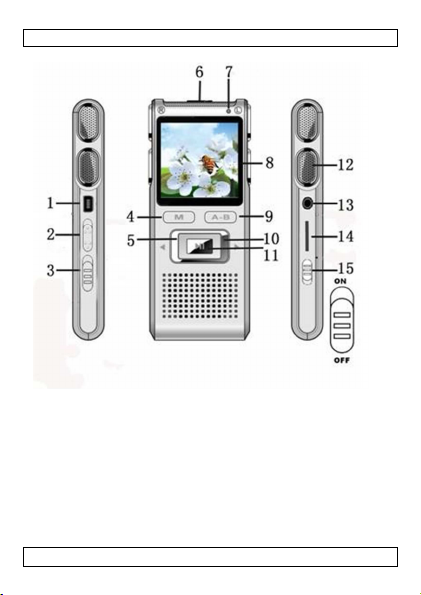
MVR5
V. 01 – 24/01/2013 2 ©Velleman nv
Page 3
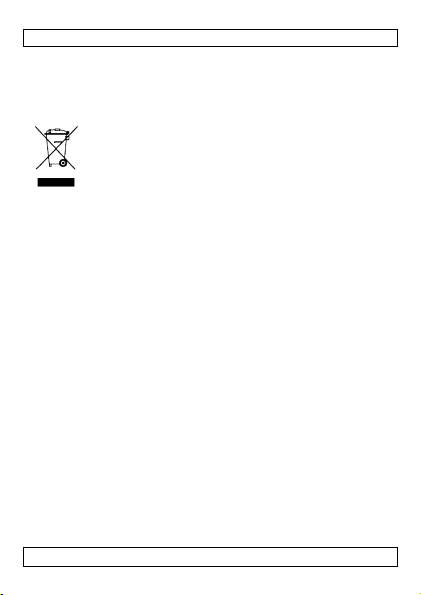
MVR5
USER MANUAL
1. Introduction
To all residents of the European Union
Important environmental information about this product
This symbol on the device or the package indicates that
disposal of the device after its lifecycle could harm the
environment. Do not dispose of the unit (or batteries) as
unsorted municipal waste; it should be taken to a
specialized company for recycling. The device should be
returned to your distributor or to a local recycling service. Respect
the local environmental rules.
If in doubt, contact your local waste disposal authorities.
Thank you for choosing Velleman! Please read the manual thoroughly
before bringing the device into service. If the device was damaged in
transit, don't install or use it and contact your dealer.
Package content:
• 1 x digital voice recorder
• 1 x USB cable
• 1 x earphones
• 1 x user manual
2. General Guidelines
Refer to the Velleman® Service and Quality Warranty on the last
pages of this manual.
• Do not disassemble or repair this product.
• Indoor use only. Keep the device away from rain, moisture,
splashing and dripping liquids.
• Keep the device away from dust and extreme heat.
• Backup your important data frequently, damage or data loss
caused by malfunction or modification is not guaranteed.
• Do not subject the device to severe impact or drop it from high
position.
• Always use accessories provided or authorized by the vendor.
3. Features
• built-in mass storage, capacity 8 GB
V. 01 – 24/01/2013 3 ©Velleman nv
Page 4
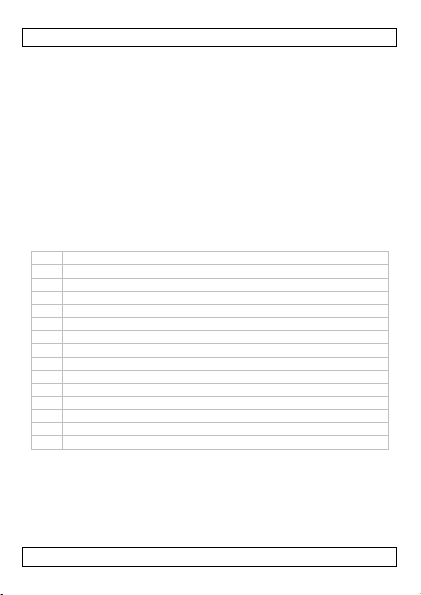
MVR5
1 USB Port
2 Record/
Play button (
record = up, play =
down)
3 Audio/Video button
(video =
up, audio = down)
4 Menu Button
5 Previous
6 Camera
7 Recording indicator
8 Display
9 A-B Repeat/Volume
10 Next
11 Play ►║
12 Decorative Mesh
13 Earphone jack
14 microSD
card slot
15 Power switch
(
unlocked =
up,
locked =
down)
• microSD card slot (card max. 16 GB, not incl.)
• super long recording
• music playback
• 1.44" colour LCD screen
• recording indicator
• AB repeat: repeat a specific part of the recording
• delete file: single file or all files
• voice recording
• video recording
• USB connection for file transfer
• built-in speaker
• built-in rechargeable battery
• auto power-off
4. Overview
Refer to the illustrations on page 2 of this manual.
5. Operation
5.1 Basic operations
Starting the device
The device has two modes: Record and Play. These modes are set
with the Record/Play button [2] on the side panel.
V. 01 – 24/01/2013 4 ©Velleman nv
Page 5

MVR5
• If the Record/Play button is set to record position (up), the device
will start recording when switched on.
• If the Record/Play button is set to play position (down), the device
will display the main menu when switched on.
To start the device:
1. Set the power switch button [15] to ON.
2. Set the mode you want with the Record/Play button [2].
3. Press and hold ►║ on the front panel to turn on the device.
Turning the device off
1. Press and hold ►║ to turn off the device.
Locking the device
To lock the device, set the power switch button [15] to OFF.
Charging the battery
To charge the battery:
• Connect the device to your computer with the included USB cable.
• The device itself cannot be used while connected to your
computer.
First use: setting the device time
The files on the device will be listed by time order. It is
recommended to set the system time on first use. See below.
5.2 Recording audio or video
To record:
1. Set the Audio/Video button on the side panel [3] to video (up)
or audio (down).
2. Set the Record/Play button [2] to record position (up).
3. Press and hold ►║ on the front panel.
The device will start recording.
To pause:
1. While recording, press ►║ to pause recording.
The recording indicator starts flashing.
2. Press ►║ again to continue recording.
V. 01 – 24/01/2013 5 ©Velleman nv
Page 6

MVR5
To save or exit
1. While recording, set the Record/Play button [2] to play position
(down).
The device will save the recording and enters play mode.
2. Press ►║ to play the recorded file.
Notes
The minimum memory space required for video recording is 120Mb.
If the available space is less than 120Mb, the system will save the
video file and automatically return to the main menu.
5.3 Playing files
1. Set the Record/Play button [2] to play position (down).
2. Press and hold ►║ on the front panel.
3. Press or to select the type of file:
- Select Audio for music files
- Select Audio Record for recorded audio
- Select Video Recorder for recorded video
4. Press [M] to view the list of files.
5. Press or to select a file.
6. Press ►║ to start playing the current file.
o Press ►║ again to pause file playing.
o Long press [M] to return to the main menu.
To play the next or previous file
While playing a file:
• Press or to play the previous or next file.
To select another file from the playlist
While playing a file:
1. Press ►║ to pause playback.
2. Press [M] to enter the playlist.
3. Press or to select the file you want to play.
4. Press ►║ button to play the file.
5.4 Playback Settings
Adjusting the volume
1. Make sure the device is in play mode.
2. Press A-B.
3. Press or to adjust the volume.
V. 01 – 24/01/2013 6 ©Velleman nv
Page 7

MVR5
A-B Repeat
You can set the device to repeat a part of a track or recording.
The repeat function is not available for video files.
1. Make sure the device is in music playback mode.
2. Long press A-B to select the start point of A-B repeat
3. Long press A-B again to select the end point of A-B repeat.
4. To cancel the repeat function, long press A-B button.
5.5 Device settings
Accessing the system settings
To access system settings, you need to start the device in play
mode.
1. Set the Record/Play button [2] to play position (down)
2. Press and hold ►║ on the front panel to turn on the device.
3. Press until System Settings appears.
4. Press [M] to enter the System Settings.
5. When done, long press [M] to return to the main menu.
Setting the language
1. Access the System Settings (see above).
2. Press to select Language and press [M] to confirm.
3. Press or to select the language and press [M] to confirm.
Memory Space Information
1. Access the System Settings (see above).
2. Press to select Memory Information and press [M] to confirm.
Disc D refers to the internal memory, Disc E refers to microSD
card.
3. Press [M] to exit.
Reset to factory settings
Restoring factory settings resets all default settings but does not
affect your files.
1. Access the System Settings (see above).
2. Press to select Factory Settings and press [M] to confirm.
3. Press to select Yes/No to reset to factory settings.
4. Press [M] to confirm.
Select the memory type
You can either use the internal memory or the microSD card
1. Access the System Settings (see above).
V. 01 – 24/01/2013 7 ©Velleman nv
Page 8
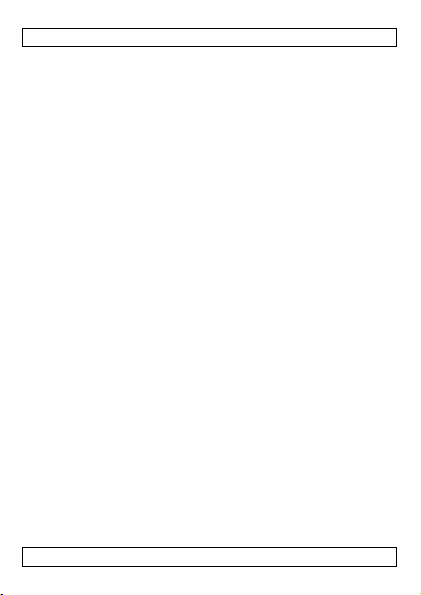
MVR5
2. Press to select Memory Medium and press [M] to confirm.
The options are: Internal memory and microSD card.
3. Press to select the memory you want and press [M] to
confirm.
4. If you select the microSD card option, the icon SD will be
displayed on the screen.
Set the time and date
1. Access the System Settings (see above).
2. Press to select Time Settings and press [M] to confirm.
3. Press to select the date or time and press [M] to confirm.
4. Press or to adjust the digit.
5. Press ►║ to go to the next digit.
6. When done, press [M] to confirm
Set the recording format
1. Access the System Settings (see above).
2. Press to select Set Audio record mode and press [M] to
confirm.
The recording formats are: AMR, WAV, MP3 and AAC.
3. Press to select a recording format and press [M] to confirm.
Note: The default recording format for this device is WAV.
Set the sampling rate
1. Access the System Settings (see above).
2. Press or to select Sampling rate and press [M] to confirm.
3. Select from 8K, 16K, 24K, 32K and 48K
4. Press [M] to confirm.
Set the screensaver delay
1. Access the System Settings (see above).
2. Press to select Screen Save Timer and press [M] to confirm.
3. Press or to select the delay: off or 10-20-30 or 60 sec.
4. Press [M] to confirm.
Turn the LED recording indicator on or off
1. Access the System Settings (see above).
2. Press to select the LED option.
3. Press [M] to change the setting.
When Off is selected, the LED indicator will remain off during
audio/video recording.
V. 01 – 24/01/2013 8 ©Velleman nv
Page 9

MVR5
Display backlight setting
1. During video recording, you can turn off the backlight by long
pressing M.
2. Long press [M] again to turn on the backlight.
5.6 Copying music files to the device
Note
The device can only play files stored in the MUSIC folder on the
device. Copy all of your music files to the MUSIC folder and do not
use subfolders.
1. Make sure the device contains a microSD card.
2. Connect the device to the computer with the USB cable
provided.
3. Two removable disk icons will be displayed on your computer:
o one is the built-in memory disc
o the other is the card memory disc.
4. You can now copy files from your computer to the device.
Note
If the device is connected to your computer without microSD card,
you will not be able to open the card memory disc icon.
5.7 Deleting files
Note
A file cannot be restored once it is deleted, please back up any
important data before deletion. Do not power off the device while
deleting files.
To start the device:
1. Set the Record/Play button [2] to play position (down)
2. Press and hold ►║ on the front panel to turn on the device.
3. Press to select the type of file you want to delete.
- Select Audio for music files
- Select Audio Record for recorded audio
- Select Video Recorder for recorded video
4. Press [M] to enter the playlist.
5. Press to select the file you want to delete.
6. Press [M] again to view options. The options are:
o [Delete from list]: deletes the current file;
o [Delete all from list]: deletes all files.
7. Press to select Yes and press [M].
V. 01 – 24/01/2013 9 ©Velleman nv
Page 10
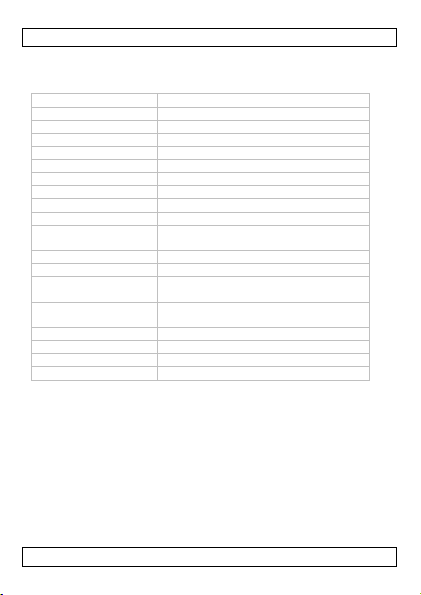
MVR5
memory
8 GB (built
-
in flash memory)
works with
Windows®2000/XP/Vista/7/8
USB cable
USB 2.0 full speed
voice recording
format: MP3, WAV, AAC, AMR
time: AMR format: 182400 min
WAV format: 1140 min
video recording
format: AVI
resolution: 640 x 480 pixels
time: 160 min
output (max.)
earphones: stereo earphones, 32 ohm
speaker: dynamic 30 x 5 mm / 1 W ~ 8
frequency response
20 Hz ~ 20 kHz
operating temperature
0°C ~ +40 °C
power supply
Li-
ion rechargeable battery 3.7 ~ 4.2 V,
operating time :video recording: ± 4
voice recording: ± 16 hours
play :± 13 hours (using earphones)
dimensions
98 x 38 x 13 mm
weight 93 g (with battery)
8. Long press [M] to return to the main menu.
6. Technical Specifications
ohm
600 mAh
hours
Use the device with original accessories only. Velleman nv
cannot be held responsible in the event of damage or injury
resulting from (incorrect) use of the device. For more info
concerning this product and the latest version of this manual,
please visit our website www.velleman.eu. The information in
this manual is subject to change without prior notice.
All registered trademarks and trade names are properties of their
respective owners and are used only for the clarification of the
compatibility of our products with the products of the different
manufacturers. Windows, Windows XP, Windows 2000, Windows
Vista, Windows Aero, Windows 7, Windows 8, Windows Mobile,
Windows Server are registered trademarks of Microsoft Corporation
V. 01 – 24/01/2013 10 ©Velleman nv
Page 11
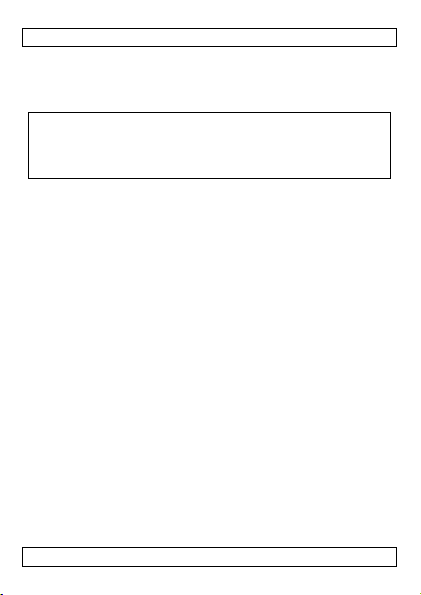
MVR5
in the United States and other countries. iPad, iPod, iPod touch,
iPhone, Mac, iMac, MacBook, PowerBook, Power Mac, Mac OS are
trademarks of Apple Inc., registered in the U.S. and other countries.
Android is a trademark of Google Inc.
© COPYRIGHT NOTICE
The copyright to this manual is owned by Velleman nv. All
worldwide rights reserved. No part of this manual may be copied,
reproduced, translated or reduced to any electronic medium or
otherwise without the prior written consent of the copyright holder.
V. 01 – 24/01/2013 11 ©Velleman nv
Page 12
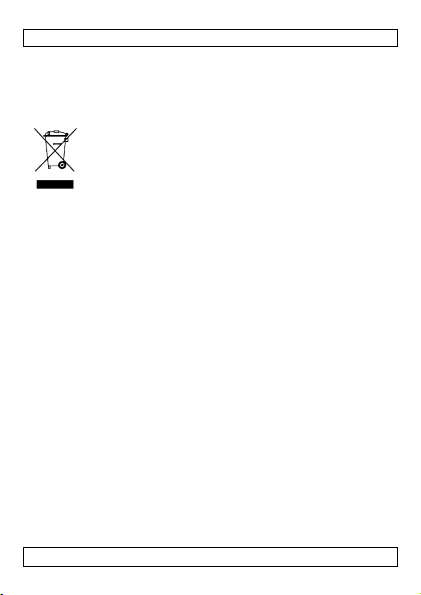
MVR5
GEBRUIKERSHANDLEIDING
1. Inleiding
Aan alle ingezetenen van de Europese Unie
Belangrijke milieu-informatie betreffende dit product
Dit symbool op het toestel of de verpakking geeft aan dat,
als het na zijn levenscyclus wordt weggeworpen, dit toestel
schade kan toebrengen aan het milieu. Gooi dit toestel (en
eventuele batterijen) niet bij het gewone huishoudelijke
afval; het moet bij een gespecialiseerd bedrijf
terechtkomen voor recyclage. U moet dit toestel naar uw verdeler of
naar een lokaal recyclagepunt brengen. Respecteer de plaatselijke
milieuwetgeving.
Hebt u vragen, contacteer dan de plaatselijke autoriteiten
betreffend de verwijdering.
Dank u voor uw aankoop! Lees deze handleiding grondig voor u het
toestel in gebruik neemt. Werd het toestel beschadigd tijdens het
transport, installeer het dan niet en raadpleeg uw dealer.
Inhoud
1x digitale memorecorder
1x USB-kabel
1x oortjes
1x handleiding
2. Algemene richtlijnen
Raadpleeg de Velleman® service- en kwaliteitsgarantie
achteraan deze handleiding.
• Probeer het toestel niet uit elkaar te halen of te repareren.
• Enkel voor gebruik binnenhuis. Houd dit toestel uit de buurt van
regen, vochtigheid en opspattende vloeistoffen.
• Bescherm tegen stof en extreme hitte.
• Neem regelmatig een back-up van uw belangrijke gegevens,
schade of gegevensverlies veroorzaakt door een defect of
wijziging valt niet onder de garantie.
• Stel het toestel niet bloot aan zware schokken en laat het niet
vallen.
• Gebruik altijd de meegeleverde onderdelen of aanbevolen door de
verkoper.
V. 01 – 24/01/2013 12 ©Velleman nv
Page 13
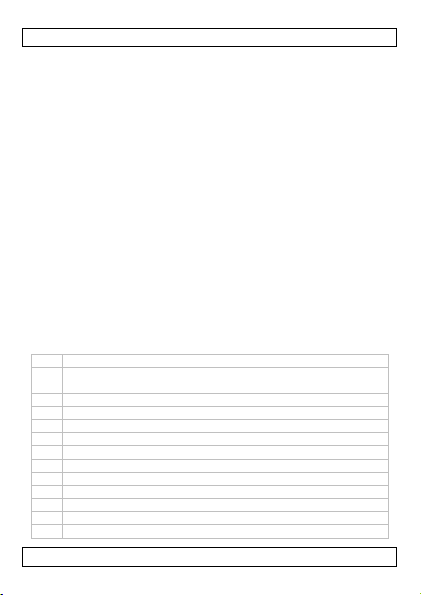
MVR5
1 USB-aansluiting
2 Opname
/
afspeelknop
(
opname
=
naar omhoog
,
afspelen
=
3 Audio/video
knop
(video =
naar omhoog
, audio =
naar omlaag
)
4 Menuknop
5 V
orige
6 Camera
7 Opname
-
indicator
8 S
cherm
9 A-B-herhaling
/Volume
10 Volgende
11 Afspelen
►║
12 Decoratief
gaas
13 K
optelefoonaansluiting
• Het apparaat dient slechts met een zachte, droge doek of droge
borstel te worden gereinigd. Gebruik in geen geval agressieve
schoonmaakmiddelen of chemische oplossingen, aangezien deze
de oppervlakken kunnen beschadigen.
• Gebruik het toestel niet in een sterk magnetisch veld.
3. Eigenschappen
• ingebouwd 8 GB-geheugen
• microSD-kaartsleuf (kaart max. 16 GB, niet meegelev.)
• zeer lange opnameduur
• speelt muziek af
• 1.44" LCD-kleurendisplay
• opname-indicator
• AB-herhaling: herhaalt een bepaald deel van de opname
• een bestand wissen: één bestand of alle bestanden
• stemopname
• video-opname
• USB-aansluiting voor bestandsoverdracht
• ingebouwde luidspreker
• ingebouwde herlaadbare batterij
• automatische uitschakeling
4. Omschrijving
Raadpleeg de afbeeldingen op pagina 2 van deze handleiding.
naar omlaag)
V. 01 – 24/01/2013 13 ©Velleman nv
Page 14
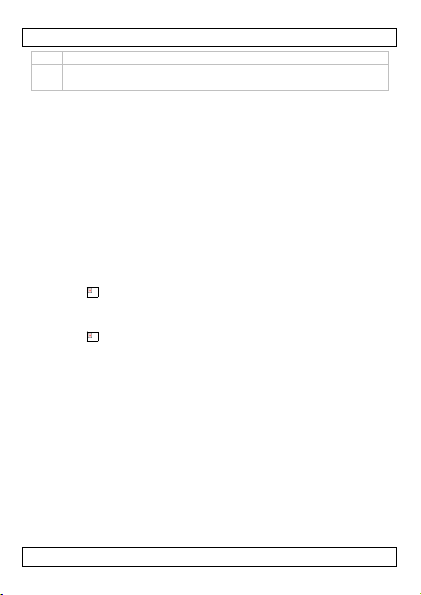
MVR5
14 M
icroSD-kaartslot
15 Aan/Uit-schakelaar
(ontgrendeld
=
naar omhoog
,
vergrendeld
= naar omlaag)
5. Gebruik
5.1 Basisgebruik
Het toestel opstarten
Het toestel heeft twee modi: opname en afspelen. Deze modi worden
ingesteld met de opname/afspeelknop [2] op het zijpaneel.
• Wanneer de opname/afspeelknop ingesteld staat op opname (naar
omhoog), begint het toestel op te nemen na inschakeling.
• Wanneer de opname/afspeelknop ingesteld staat op afspelen
(naar omlaag), wordt het hoofdmenu weergegeven op het scherm
na inschakeling.
Om het toestel op te starten:
1. Zet de Aan/Uit-schakelaar [15] op ON.
2. Selecteer de gewenste modus met de opname/afspeelknop [2].
T
h
3. Houd op het frontpaneel ingedrukt om het toestel in te
schakelen.
Het toestel uitschakelen
T
h
1. Houd ingedrukt om het toestel uit te schakelen.
Het toestel vergrendelen
Om het toestel te vergrendelen, zet de Aan/Uit-schakelaar [15] op
OFF.
De batterij opladen
Om de batterij op te laden:
• Sluit het toestel aan op uw computer met de meegeleverde USB-
kabel.
• Het toestel zelf kan niet gebruikt worden wanneer het aangesloten
is op uw computer.
Eerste gebruik: de toesteltijd instellen
De bestanden op het toestel worden chronologisch gerangschikt. Het
is aanbevolen om de systeemtijd in te stellen bij het eerste gebruik.
Zie onder.
V. 01 – 24/01/2013 14 ©Velleman nv
Page 15

MVR5
5.2 Audio of video opnemen
Opnemen:
1. Zet de audio/videoknop op het zijpaneel [3] op video (naar
omlaag) of op audio (naar omlaag).
2. Zet de opname/afspeelknop [2] op opname (naar omhoog).
3. Houd ►║ op het frontpaneel ingedrukt.
Het toestel begint op te nemen.
Onderbreken:
1. Tijdens het opnemen, druk op ►║ om de opname te
onderbreken.
De opname-indicator begint te knipperen.
2. Druk nogmaals op ►║ om de opname te hervatten.
Opnemen of stoppen
1. Tijdens het opnemen, zet de opname/afspeelknop [2] op
afspelen (naar omlaag).
Het toestel begint op te nemen en gaat over in afspeelmodus.
2. Druk op ►║ om het opgenomen bestand af te spelen.
Opmerkingen
De minimale geheugenruimte vereist voor video-opname is 120Mb.
Indien de beschikbare ruimte minder dan 120Mb bedraagt, wordt het
videobestand opgeslagen en keert het systeem automatisch terug
naar het hoofdmenu.
5.3 Bestanden afspelen
1. Zet de opname/afspeelknop [2] op afspelen (naar omlaag).
2. Houd ►║ op het frontpaneel ingedrukt.
3. Druk op of om het bestandstype te selecteren:
- Selecteer "Audio" voor muziekbestanden
- Selecteer "Audio Record" voor opgenomen audiobestanden
- Selecteer "Video Recorder" voor opgenomen videobestanden
4. Druk op [M] om de bestandslijst weer te geven.
5. Druk op of om een bestand te selecteren.
6. Druk op ►║ om het huidige bestand af te spelen.
o Druk nogmaals op ►║ om het huidige bestand te onderbreken.
o Houd [M] ingedrukt om terug te keren naar het hoofdmenu.
Volgende of vorige bestand afspelen
Bij het afspelen van een bestand:
V. 01 – 24/01/2013 15 ©Velleman nv
Page 16

MVR5
• Druk op of om het vorige of volgende bestand af te spelen.
Een ander bestand selecteren uit de afspeellijst
Bij het afspelen van een bestand:
1. Druk op ►║ om het afspelen te onderbreken.
2. Druk op [M] om naar de afspeellijst te gaan.
3. Druk op of om het gewenste bestand af te spelen.
4. Druk op ►║ om het bestand af te spelen.
5.4 Instellingen voor het afspelen
Volumeregeling
1. Zorg ervoor dat het toestel in afspeelmodus staat.
2. Druk op A-B.
3. Druk op of om het volume te regelen.
A-B-herhaling
U kunt het toestel instellen om een deel van het nummer of een
opname te herhalen.
De herhaalfunctie is niet beschikbaar voor videobestanden.
1. Zorg ervoor dat het toestel in muziekafspeelmodus staat.
2. Houd A-B ingedrukt om het beginpunt van A-B-herhaling vast te
leggen.
3. Houd nogmaals A-B ingedrukt om het eindpunt van A-B-
herhaling vast te leggen.
4. Om de herhaalfunctie te annuleren, houd de A-B-knop
ingedrukt.
5.5 Toestelinstellingen
Toegang tot de systeeminstellingen
Voor toegang tot de systeeminstellingen, moet het toestel opstarten
in afspeelmodus.
1. Zet de opname/afspeelknop [2] op afspelen (naar omlaag)
2. Houd ►║ op het frontpaneel ingedrukt om het toestel in te
schakelen.
3. Druk op totdat "System Settings" verschijnt.
4. Druk op [M] om naar de systeeminstellingen te gaan.
5. Wanneer voltooid, houd [M] ingedrukt om terug te keren naar
het hoofdmenu.
De taal instellen
1. Ga naar de systeeminstellingen (zie hierboven).
V. 01 – 24/01/2013 16 ©Velleman nv
Page 17

MVR5
2. Druk op om "Language" te selecteren en druk op [M] om te
bevestigen.
3. Druk op of om de taal te selecteren en druk op [M] om te
bevestigen.
Informatie geheugenruimte
1. Ga naar de systeeminstellingen (zie hierboven).
2. Druk op om "Memory Information" te selecteren en druk op
[M] om te bevestigen.
"Disc D" verwijst naar het interne geheugen, "Disc E" verwijst
naar de microSD-kaart.
3. Druk op [M] om te verlaten.
De fabrieksinstellingen herstellen
Bij het herstellen van de fabrieksinstellingen worden alle
standaardinstellingen teruggezet maar dit heeft geen invloed op uw
bestanden.
1. Ga naar de systeeminstellingen (zie hierboven).
2. Druk op om "Factory Settings" te selecteren en druk op [M]
om te bevestigen.
3. Druk op om "Yes/No" te selecteren om de fabrieksinstellingen
te herstellen.
4. Druk op [M] om te bevestigen.
Het geheugentype selecteren
U kunt ofwel het interne geheugen gebruiken of de microSD-kaart.
1. Ga naar de systeeminstellingen (zie hierboven).
2. Druk op om "Memory Medium" te selecteren en druk op [M]
om te bevestigen.
De opties zijn: intern geheugen en microSD-kaart.
3. Druk op om het gewenste geheugen te selecteren en druk op
[M] om te bevestigen.
4. Indien u de microSD-kaart selecteert, verschijnt het icoon SD op
het scherm.
Tijd en datum instellen
1. Ga naar de systeeminstellingen (zie hierboven).
2. Druk op om "Time Settings" te selecteren en druk op [M] om
te bevestigen.
3. Druk op om de datum of tijd in te stellen en druk op [M] om
te bevestigen.
V. 01 – 24/01/2013 17 ©Velleman nv
Page 18

MVR5
4. Druk op of om het cijfer in te stellen.
5. Druk op ►║ om naar het volgende cijfer te gaan.
6. Wanneer voltooid, druk op [M] om te bevestigen
Het opnameformaat instellen
1. Ga naar de systeeminstellingen (zie hierboven).
2. Druk op om "Set Audio record mode" te selecteren en druk op
[M] om te bevestigen.
De opnameformaten zijn: AMR, WAV, MP3 en AAC.
3. Druk op om een opnameformaat te selecteren en druk op [M]
om te bevestigen.
Opmerking: Het standaard opnameformaat voor dit toestel is
WAV.
De bemonsteringsfrequentie instellen
1. Ga naar de systeeminstellingen (zie hierboven).
2. Druk op of om "Sampling rate" te selecteren en druk op
[M] om te bevestigen.
3. Kies uit 8K, 16K, 24K, 32K en 48K
4. Druk op [M] om te bevestigen.
De screensaver-vertraging instellen
1. Ga naar de systeeminstellingen (zie hierboven).
2. Druk op om "Screen Save Timer" te selecteren en druk op [M]
om te bevestigen.
3. Druk op of om de vertraging in te stellen: uitschakelen of
10-20-30 of 60 s.
4. Druk op [M] om te bevestigen.
De LED-opname-indicator in- of uitschakelen
1. Ga naar de systeeminstellingen (zie hierboven).
2. Druk op om de optie "LED" te selecteren.
3. Druk op [M] om de instelling te wijzigen.
Wanneer Off wordt geselecteerd, blijft de LED-indicator
uitgeschakeld tijdens audio/video-opname.
Instellen achtergrondverlichting van het scherm
1. Tijdens video-opname, kan de achtergrondverlichting worden
uitgeschakeld door lang te drukken op M.
2. Houd nogmaals [M] ingedrukt om de achtergrondverlichting in te
schakelen.
V. 01 – 24/01/2013 18 ©Velleman nv
Page 19
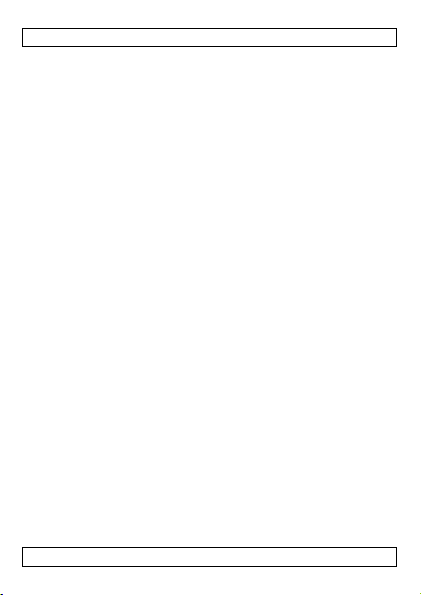
MVR5
5.6 Muziekbestanden kopiëren naar het toestel
Opmerking
Het toestel kan enkel bestanden afspelen die opgeslagen zijn in de
MUSIC-map op het toestel. Kopieer al uw muziekbestanden naar de
MUSIC-map en gebruik geen submappen.
1. Zorg ervoor dat er een microSD-kaart geplaatst is in het toestel.
2. Sluit het toestel aan op de computer met de meegeleverde USB-
kabel.
3. Twee verwisselbare schijfpictogrammen verschijnen op uw
computer:
o het ene pictogram is voor het ingebouwde geheugen
o het andere is de geheugenkaart.
4. U kunt nu bestanden kopiëren van uw computer naar het
toestel.
Opmerking
Indien het toestel is aangesloten op uw computer zonder microSDkaart, is het onmogelijk om het pictogram van de geheugenkaart te
openen.
5.7 Bestanden wissen
Opmerking
Een bestand kan niet worden hersteld nadat het werd gewist, gelieve
een back-up te nemen van alle belangrijke gegevens alvorens te
wissen. Schakel het toestel niet uit tijdens het wissen van bestanden.
Om het toestel op te starten:
1. Zet de opname/afspeelknop [2] op afspelen (naar omlaag)
2. Houd ►║ op het frontpaneel ingedrukt om het toestel in te
schakelen.
3. Druk op om het bestandstype te selecteren dat u wilt wissen.
- Selecteer "Audio" voor muziekbestanden
- Selecteer "Audio Record" voor opgenomen audiobestanden
- Selecteer "Video Recorder" voor opgenomen videobestanden
4. Druk op [M] om naar de afspeellijst te gaan.
5. Druk op om het bestand te selecteren dat u wilt wissen.
6. Druk nogmaals op [M] om de opties weer te geven. De opties
zijn:
o [Delete from list]: het huidige bestand wissen;
o [Delete all from list]: alle bestanden wissen.
7. Druk op om "Yes" te selecteren en druk op [M].
V. 01 – 24/01/2013 19 ©Velleman nv
Page 20
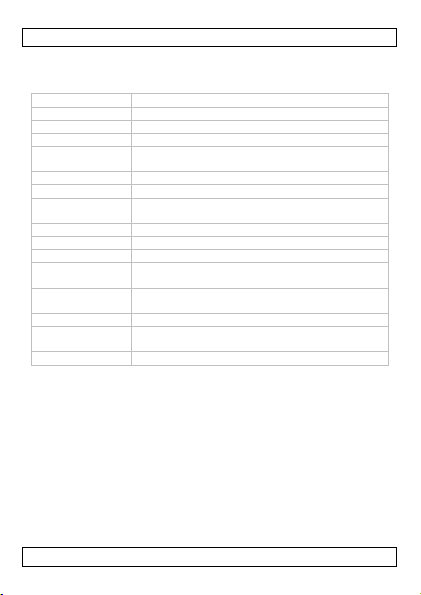
MVR5
geheugen
8 GB (ingebouwd flashgeheugen)
S/R-verhouding
80 dB
compatibel met
Windows®2000/XP/Vista/7/8
USB-kabel USB 2.0 full speed
opname
bemonsteringsfrequentie: 8 kHz (HQ: 192
kbps
formaat: MP3 (HQ
-
192 kbps), MP3 (LP
-
32 kbps)
duur: HQ 5520 min ~ LP 33120 min
uitgang (max.)
3.5mm-stereokoptelefoonaansluiting (7 mW x 2
luidspreker: 24 x 15 mm / 0.3 W ~ 32 ohm
frequentierespons
20 Hz ~ 20 kHz
werktemperatuur
-5°C ~ +40 °C
voeding ingebouwde oplaadbare lithiumbatterij, 3.7V 300
autonomie
opname: ± 10 uren
afspelen: ± 6 uren
gewicht zonder
57 g
afmetingen
99 x 21 x 13 mm
8. Houd [M] ingedrukt om terug te keren naar het hoofdmenu.
6. Technische specificaties
32 kHz; LP: 32 kbps 24 kHz)
(L) (R) / 32 ohm)
mAh (via USB)
batterijen
batterij
Gebruik dit toestel enkel met originele accessoires. Velleman
nv is niet aansprakelijk voor schade of kwetsuren bij
(verkeerd) gebruik van dit toestel. Voor meer informatie over
dit product en de laatste versie van deze handleiding, zie
www.velleman.eu. De informatie in deze handleiding kan te
allen tijde worden gewijzigd zonder voorafgaande
kennisgeving.
Alle geregistreerde handelsmerken en handelsnamen zijn eigendom
van hun respectievelijke bezitters, en zijn enkel gebruikt als
voorbeeld van de compatibiliteit tussen onze producten en de
producten van de verschillende fabrikanten. Windows, Windows XP,
Windows 2000, Windows Vista, Windows Aero, Windows 7, Windows
8, Windows Mobile, Windows Server zijn geregistreerde
V. 01 – 24/01/2013 20 ©Velleman nv
Page 21
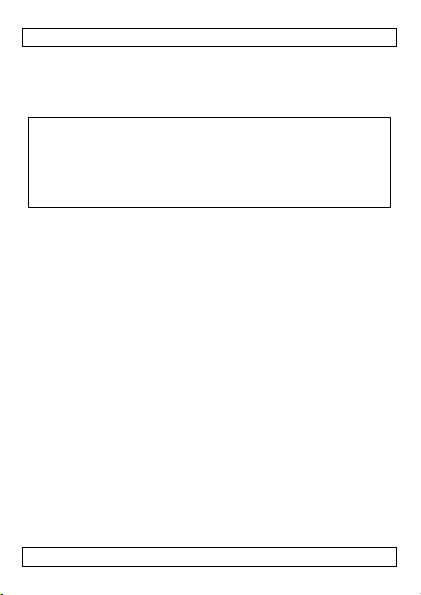
MVR5
handelmerken van Microsoft Corporation in de Verenigde Staten en
andere landen. iPad, iPod, iPod touch, iPhone, Mac, iMac, MacBook,
PowerBook, Power Mac, Mac OS zijn handelsmerken van Apple Inc.,
geregistreerd in de V.S. en andere landen. Android is een
handelsmerk van Google Inc.
© AUTEURSRECHT
Velleman nv heeft het auteursrecht voor deze handleiding.
Alle wereldwijde rechten voorbehouden. Het is niet toegestaan
om deze handleiding of gedeelten ervan over te nemen, te kopiëren,
te vertalen, te bewerken en op te slaan op een elektronisch medium
zonder voorafgaande schriftelijke toestemming van de
rechthebbende.
V. 01 – 24/01/2013 21 ©Velleman nv
Page 22
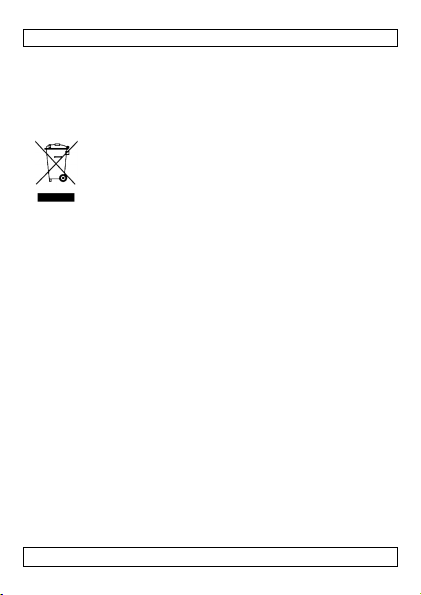
MVR5
MODE D’EMPLOI
1. Introduction
Aux résidents de l'Union européenne
Des informations environnementales importantes concernant
ce produit
Ce symbole sur l'appareil ou l'emballage indique que
l’élimination d’un appareil en fin de vie peut polluer
l'environnement. Ne pas jeter un appareil électrique ou
électronique (et des piles éventuelles) parmi les déchets
municipaux non sujets au tri sélectif ; une déchèterie
traitera l’appareil en question. Renvoyer les équipements
usagés à votre fournisseur ou à un service de recyclage local. Il
convient de respecter la réglementation locale relative à la protection
de l’environnement.
En cas de questions, contacter les autorités locales pour
élimination.
Nous vous remercions de votre achat ! Lire la présente notice
attentivement avant la mise en service de l’appareil. Si l’appareil a
été endommagé pendant le transport, ne pas l’installer et consulter
votre revendeur.
Contenu:
1x dictaphone numérique
1x câble USB
1x oreillettes
1x notice d'emploi
2. Directives générales
Se référer à la garantie de service et de qualité Velleman® en
fin de notice.
• Ne pas essayer de démonter ou de réparer l'appareil.
• Pour usage à l'intérieur uniquement. Tenir l'appareil à l'écart de la
pluie, de l'humidité, d'éclaboussures et de jaillissements.
• Protéger contre la poussière et la chaleur extrême.
• Sauvegarder régulièrement vos données importantes, les
dommages ou perte de données par un défaut ou modification ne
sont pas couverts par la garantie.
V. 01 – 24/01/2013 22 ©Velleman nv
Page 23
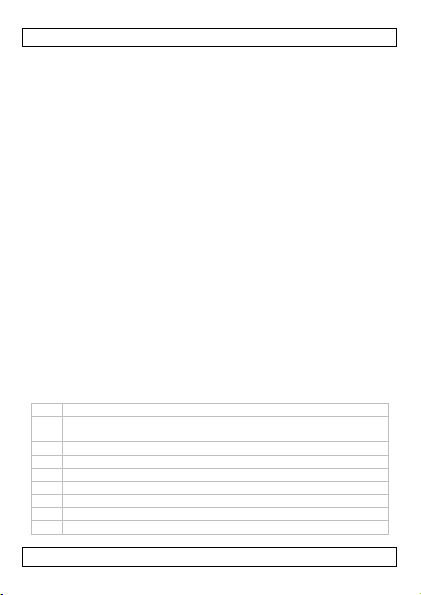
MVR5
1 Port USB
2 Bouton d'enregistrement
/
lecture (enregistrement
=
haut
,
3 Bouton audio/vidéo
(vidéo =
vers le haut
, audio =
vers le bas
)
4 Bouton de menu
5 Précédent
6 Caméra
7 Indicateur d'enregistrement
8 Afficheur
9 Répétition
A-B/Volume
• Ne pas soumettre l'appareil à un impact violent et ne pas faire
tomber.
• Seules les pièces livrées ou recommandées par le fournisseur
doivent être utilisées.
• Nettoyer l'appareil uniquement avec un chiffon doux et sec ou un
pinceau. N'utiliser, en aucun cas, des nettoyants agressifs ou des
solutions chimiques, ils pourraient endommager la surface.
• Eviter d'utiliser l'appareil dans des champs magnétiques
puissants.
3. Caractéristiques
• mémoire interne de 8Go
• fente pour carte microSD (carte max. 16 Go, non incl.)
• très longue durée d'enregistrement
• lecture de musique
• écran couleur LCD de 1.44"
• indicateur d'enregistrement
• répétition AB: répète une partie spécifique de l'enregistrement
• supprimer un fichier: un fichier ou tous les fichiers
• enregistrement vocal
• enregistrement vidéo
• connexion USB pour transfert de fichiers
• haut-parleur intégré
• batterie rechargeable interne
• extinction automatique
4. Description
Se référer aux illustrations en page 2 de cette notice.
lecture = vers le bas)
V. 01 – 24/01/2013 23 ©Velleman nv
Page 24
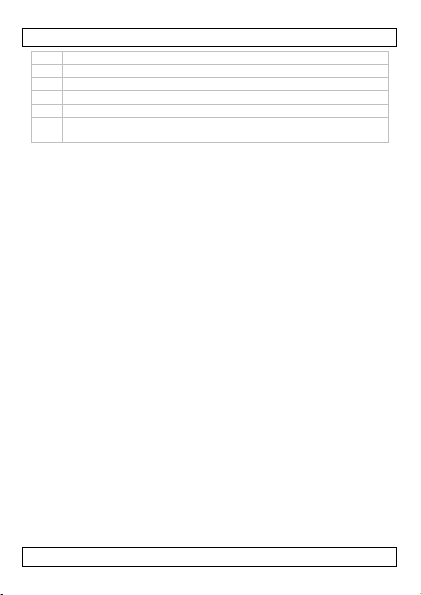
MVR5
10 Suivant
11 Lire
►║
12 Treillis
décoratif
13 Prise
casque stéréo
14 Slot pour carte microSD
15 Interrupteur marche/arrêt
(
déverrouillé
=
vers le haut
,
verrouillé = vers le bas)
5. Emploi
5.1 Opérations de base
Démarrer l'appareil
L'appareil dispose de deux modes: enregistrement et lecture. Ces
modes sont réglés par le bouton d'enregistrement/lecture [2] sur le
panneau latéral.
• Lorsque le bouton d'enregistrement/de lecture est réglé sur
enregistrer (vers le haut), l'appareil démarre en mode
enregistrement après allumage.
• Lorsque le bouton d'enregistrement/lecture est réglé sur lire (vers
le bas), l'appareil affiche le menu principal après allumage.
Pour démarrer l'appareil:
1. Mettre l'interrupteur Marche/Arrêt [15] sur ON.
2. Sélectionner le mode souhaité avec le bouton
d'enregistrement/lecture [2].
3. Maintenir enfoncé ►║ sur le panneau frontal pour allumer
l'appareil.
Eteindre l'appareil
1. Maintenir enfoncé ►║ pour éteindre l'appareil.
Verrouiller l'appareil
Pour verrouiller l'appareil, régler l'interrupteur Marche/Arrêt [15] sur
OFF.
Charger la batterie
Pour charger la batterie:
• Connecter l'appareil à votre ordinateur avec le câble USB inclus.
• Il est impossible d'utiliser l'appareil si connecté à votre ordinateur.
V. 01 – 24/01/2013 24 ©Velleman nv
Page 25

MVR5
Premier usage: régler l'heure de l'appareil
Les fichiers sur l'appareil sont affichés par ordre chronologique. Il est
recommandé de régler l'heure du système lors du premier usage.
Voir ci-après.
5.2 Enregistrer audio ou vidéo
Enregistrer:
1. Régler le bouton audio/vidéo sur le panneau latéral [3] en
position vidéo (vers le haut) ou audio (vers le bas).
2. Mettre le bouton d'enregistrement/lecture [2] sur enregistrer
(up).
3. Maintenir enfoncé ►║ sur le panneau frontal.
L'appareil commence à enregistrer.
Interrompre:
1. Pendant l'enregistrement, appuyer sur ►║ pour interrompre
l'enregistrement.
L'indicateur d'enregistrement commence à clignoter.
2. Appuyer de nouveau sur ►║ pour reprendre l'enregistrement.
Mémoriser ou quitter
1. Pendant l'enregistrement, mettre le bouton
d'enregistrement/lecture [2] sur lire (vers le bas).
L'appareil mémorisera l'enregistrement et entre en mode
lecture.
2. Appuyer sur ►║ pour lire le fichier enregistré.
Remarques
La mémoire minimale requise pour l'enregistrement vidéo est de
120Mo. Si l'espace est inférieur à 120M0, le fichier vidéo sera
mémorisé et le système retournera automatiquement au menu
principal.
5.3 Lire les fichiers
1. Mettre le bouton d'enregistrement/lire [2] sur lire (vers le bas).
2. Maintenir enfoncé ►║ sur le panneau frontal.
3. Appuyer sur ou pour sélectionner le type de fichier:
- Sélectionner "Audio" pour les fichiers de musique
- Sélectionner "Audio Record" pour les fichiers audio enregistrés
- Sélectionner "Video Recorder" pour les fichiers vidéo
enregistrés
V. 01 – 24/01/2013 25 ©Velleman nv
Page 26

MVR5
4. Appuyer sur [M] pour afficher la liste de fichiers.
5. Appuyer sur ou pour sélectionner un fichier.
6. Appuyer sur ►║ pour lancer la lecture du fichier actuel.
o Appuyer de nouveau sur ►║ pour interrompre le fichier en
cours.
o Maintenir enfoncé [M] pour retourner au menu principal.
Lire le fichier suivant ou précédent
Pendant la lecture d'un fichier:
• Appuyer sur ou pour lire le fichier précédent ou suivant.
Sélectionner un autre fichier de la liste de fichiers
Pendant la lecture d'un fichier:
1. Appuyer sur ►║ pour interrompre la lecture.
2. Appuyer sur [M] pour accéder à la liste de fichiers.
3. Appuyer sur ou pour sélectionner le fichier à lire.
4. Appuyer sur ►║ pour lire le fichier.
5.4 Réglages de lecture
Ajuster le volume
1. S'assurer que l'appareil soit réglé en mode lecture.
2. Appuyer sur A-B.
3. Appuyer sur ou pour ajuster le volume.
Répétition A-B
Il est possible de régler que l'appareil ne répète seulement une partie
d'une piste ou l'enregistrement.
La fonction de répétition n'est pas disponible pour des fichiers vidéo.
1. S'assurer que l'appareil soit réglé en mode lecture de musique.
2. Maintenir enfoncé le bouton A-B pour positionner le point de
départ de la répétition A-B
3. Maintenir enfoncé de nouveau le bouton A-B pour positionner le
point final de la répétition A-B.
4. Pour annuler la fonction de répétition, maintenir enfoncé le
bouton A-B.
5.5 Réglages de l'appareil
Accéder aux paramètres du système
Pour accéder aux paramètres, l'appareil doit être démarré en mode
lecture.
V. 01 – 24/01/2013 26 ©Velleman nv
Page 27

MVR5
1. Mettre le bouton d'enregistrement/lecture [2] en position lire
(vers le bas)
2. Maintenir enfoncé ►║ sur le panneau frontal pour allumer
l'appareil.
3. Appuyer sur jusqu'à ce que "System Settings" s'affiche.
4. Appuyer sur [M] pour accéder aux paramètres du système.
5. Une fois terminée, maintenir enfoncé [M] pour retourner au
menu principal.
Régler la langue
1. Accéder aux paramètres du système (voir ci-dessus).
2. Appuyer sur pour sélectionner "Language" et appuyer sur [M]
pour confirmer.
3. Appuyer sur ou pour sélectionner la langue et appuyer sur
[M] pour confirmer.
Information sur l'espace de mémoire
1. Accéder aux paramètres du système (voir ci-dessus).
2. Appuyer sur pour sélectionner "Memory Information" et
appuyer sur [M] pour confirmer.
"Disc D" représente la mémoire interne, "Disc E" représente la
carte microSD.
3. Appuyer sur [M] pour quitter.
Réinitialiser les réglages d'usine
En rétablissant les réglages d'usine, tous les paramètres par défaut
seront réinitialisés mais cela n'influencera pas vos fichiers.
1. Accéder aux paramètres du système (voir ci-dessus).
2. Appuyer sur pour sélectionner "Factory Settings" et appuyer
sur [M] pour confirmer.
3. Appuyer sur pour sélectionner "Yes/No" pour réinitialiser les
réglages d'usine.
4. Appuyer sur [M] pour confirmer.
Sélectionner le type de mémoire
Il est possible d'utiliser soit la mémoire interne, soit la carte
microSD.
1. Accéder aux paramètres du système (ci-dessus).
2. Appuyer sur pour sélectionner "Memory Medium" et appuyer
sur [M] pour confirmer.
Les options sont: Mémoire interne et carte microSD.
V. 01 – 24/01/2013 27 ©Velleman nv
Page 28

MVR5
3. Appuyer sur pour sélectionner la mémoire souhaitée et
appuyer sur [M] pour confirmer.
4. En sélectionnant la carte microSD, l'icône SD s'affichera.
Régler l'heure et la date
1. Accéder aux paramètres du système (voir ci-dessus).
2. Appuyer sur pour sélectionner "Time Settings" et appuyer sur
[M] pour confirmer.
3. Appuyer sur pour sélectionner la date ou l'heure et appuyer
sur [M] pour confirmer.
4. Appuyer sur ou pour ajuster le chiffre.
5. Appuyer sur ►║ pour accéder au chiffre suivant.
6. Une fois terminée, appuyer sur [M] pour confirmer
Régler le format d'enregistrement
1. Accéder aux paramètres du système (voir ci-dessus).
2. Appuyer sur pour sélectionner "Set Audio record mode" et
appuyer sur [M] pour confirmer.
Les formats d'enregistrement sont: AMR, WAV, MP3 et AAC.
3. Appuyer sur pour sélectionner un format d'enregistrement et
appuyer sur [M] pour confirmer.
Remarque: Le format d'enregistrement par défaut pour cet
appareil est WAV.
Régler la fréquence d'échantillonnage
1. Accéder aux paramètres du système (voir ci-dessus).
2. Appuyer sur ou pour sélectionner "Sampling rate" et
appuyer sur [M] pour confirmer.
3. Choisir entre 8K, 16K, 24K, 32K et 48K
4. Appuyer sur [M] pour confirmer.
Régler le délai de l'économiseur d'écran
1. Accéder aux paramètres du système (voir ci-dessus).
2. Appuyer sur pour sélectionner "Screen Save Timer" et
appuyer sur [M] pour confirmer.
3. Appuyer sur ou pour sélectionner le délai: éteint ou 10-20-
30 ou 60 s.
4. Appuyer sur [M] pour confirmer.
Allumer ou éteindre l'indicateur d'enregistrement LED
1. Accéder aux paramètres du système (voir ci-dessus).
2. Appuyer sur pour sélectionner l'option "LED".
V. 01 – 24/01/2013 28 ©Velleman nv
Page 29

MVR5
3. Appuyer sur [M] pour ajuster le réglage.
Si "OFF" est sélectionné, l'indicateur LED restera éteint pendant
l'enregistrement audio/vidéo.
Réglage du rétro-éclairage de l'afficheur
1. Pendant l'enregistrement vidéo, le retro-éclairage peut être
éteint en maintenant enfoncé le bouton [M].
2. Maintenir enfoncé de nouveau le bouton [M] pour allumer le
retro-éclairage.
5.6 Copier des fichiers de musique vers l'appareil
Remarque
L'appareil ne peut seulement lire les fichiers mémorisés dans le
répertoire MUSIC sur l'appareil. Copier tous vos fichiers de musique
vers le répertoire MUSIC et ne pas utiliser des sous-répertoires.
1. S'assurer qu'une carte microSD soit insérée dans l'appareil.
2. Connecter l'appareil à l'ordinateur avec le câble USB inclus.
3. Deux icônes des disques amovibles s'affichent sur votre
ordinateur:
o un icône représente la mémoire intégrée
o l'autre icône représente la carte mémoire.
4. Les fichiers peuvent maintenant être copiés de votre ordinateur
vers l'appareil.
Remarque
Si l'appareil est connecté à votre ordinateur sans carte microSD, il
est impossible d'ouvrir l'icône de la carte mémoire.
5.7 Supprimer des fichiers
Remarque
Une fois supprimé, le fichier ne peut plus être rétabli. Sauvegarder
régulièrement vos données importantes avant de supprimer. Ne pas
éteindre l'appareil pendant la suppression des fichiers.
Pour démarrer l'appareil:
1. Mettre le bouton d'enregistrement/lecture [2] sur lire (vers le
bas)
2. Maintenir enfoncé ►║ sur le panneau frontal pour allumer
l'appareil.
3. Appuyer sur pour sélectionner le type de fichier à supprimer.
- Sélectionner "Audio" pour les fichiers de musique
V. 01 – 24/01/2013 29 ©Velleman nv
Page 30

MVR5
mémoire
8 Go (mémoire flash intégrée)
rapport S/B
80 dB
compatible
avec Windows®2000/XP/Vista/7/8
câble USB
USB 2.0 full speed
enregistrement
taux d'échantillonnage: 8 kHz (HQ: 192 kbps 32
format: MP3 (HQ
-
192 kbps), MP3 (LP
-
32 kbps)
durée: HQ 5520 min ~ LP 33120 min
sortie (max.)
prise
casque stéréo de 3.5 mm (7 mW x 2 (G)
haut-parleur: 24 x 15 mm / 0.3 W ~ 32 ohm
réponse en
20 Hz ~ 20 kHz
température de
-
5°C ~ +40 °C
alimentation
batterie au lithium rechargeable intégrée, 3.7V
autonomie des
enregistrement: ± 10 heures
lecture: ± 6 heures
poids sans la pile
57 g
dimensions
99 x 21 x 13 mm
- Sélectionner "Audio Record" pour les fichiers audio enregistrés
- Sélectionner "Video Recorder" pour les fichiers vidéo
enregistrés
4. Appuyer sur [M] pour accéder à la liste de fichiers.
5. Appuyer sur pour sélectionner le fichier à supprimer.
6. Appuyer de nouveau sur [M] pour afficher les options. Les
options sont:
o [Delete from list]: supprimer le fichier actuel;
o [Delete all from list]: supprimer tous les fichiers.
7. Appuyer sur pour sélectionner "Yes" et appuyer sur [M].
8. Maintenir enfoncé [M] pour retourner au menu principal.
6. Spécifications techniques
kHz; LP: 32 kbps 24 kHz)
(D) / 32 ohm)
fréquence
travail
300 mAh (via USB)
piles
V. 01 – 24/01/2013 30 ©Velleman nv
Page 31

MVR5
N’employer cet appareil qu’avec des accessoires d’origine. La
SA Velleman ne peut, dans la mesure conforme au droit
applicable être tenue responsable des dommages ou lésions
(directs ou indirects) pouvant résulter de l’utilisation de cet
appareil. Pour plus d’information concernant cet article et la
dernière version de cette notice, visiter notre site web
www.velleman.eu. Toutes les informations présentées dans
cette notice peuvent être modifiées sans notification
préalable.
Les marques déposées et les raisons sociales sont la propriété de
leurs détenteurs respectifs, et sont uniquement utilisées dans le but
de démontrer la compatibilité entre nos articles et les articles des
fabricants. Windows, Windows XP, Windows 2000, Windows Vista,
Windows Aero, Windows 7, Windows 8, Windows Mobile, Windows
Server sont des marques déposées de Microsoft Corporation aux
Etats-Unis et dans d'autres pays. iPad, iPod, iPod touch, iPhone, Mac,
iMac, MacBook, PowerBook, Power Mac, Mac OS sont des marques
d'Apple Inc., déposées aux États-Unis et dans d'autres pays. Android
est une marque de Google Inc.
© DROITS D’AUTEUR
SA Velleman est l’ayant droit des droits d’auteur pour cette
notice. Tous droits mondiaux réservés. Toute reproduction,
traduction, copie ou diffusion, intégrale ou partielle, du contenu de
cette notice par quelque procédé ou sur tout support électronique
que se soit est interdite sans l’accord préalable écrit de l’ayant droit.
V. 01 – 24/01/2013 31 ©Velleman nv
Page 32

MVR5
MANUAL DEL USUARIO
1. Introducción
A los ciudadanos de la Unión Europea
Importantes informaciones sobre el medio ambiente
concerniente a este producto
Este símbolo en este aparato o el embalaje indica que, si
tira las muestras inservibles, podrían dañar el medio
ambiente.
No tire este aparato (ni las pilas, si las hubiera) en la
basura doméstica; debe ir a una empresa especializada en
reciclaje. Devuelva este aparato a su distribuidor o a la
unidad de reciclaje local. Respete las leyes locales en relación con el
medio ambiente.
Si tiene dudas, contacte con las autoridades locales para
residuos.
¡Gracias por haber comprado el MVR5! Lea atentamente las
instrucciones del manual antes de usarlo. Si el aparato ha sufrido
algún daño en el transporte no lo instale y póngase en contacto con
su distribuidor.
Incluye:
1x dictáfono digital
1x cable USB
1x auriculares
1x manual del usuario
2. Normas generales
Véase la Garantía de servicio y calidad Velleman® al final de
este manual del usuario.
• No desmonte ni repare este producto.
• Sólo para el uso en interiores. No exponga este equipo a lluvia,
humedad, temperaturas extremas, polvo ni a ningún tipo de
salpicadura o goteo.
• No exponga este equipo a polvo ni temperaturas extremas.
• Haga regularmente una copia de seguridad de sus datos
importantes. Los daños o la pérdida de datos causados por
modificaciones no autorizadas no están cubiertos por la garantía.
V. 01 – 24/01/2013 32 ©Velleman nv
Page 33

MVR5
1 puerto USB
2 botón Grabación/Reproducc
ión (grabación = hacia arriba,
3 botón Audio/Vídeo (vídeo = hacia arriba, audio = hacia abajo)
4 botón Menú
5 Anterior
6 cámara
7 indicador de grabación
8 pantalla
9 Repetición A
-
B/Volumen
• No agite el aparato. Evite usar excesiva fuerza durante el manejo
y la instalación.
• Utilice este aparato sólo con los accesorios originales y
autorizados.
• Limpie el aparato sólo con un paño o un cepillo suave y seco.
Nunca utilice disolventes agresivos o soluciones químicas para
evitar dañar la carcasa.
• No utilice el aparato en sitios con fuertes campos magnéticos.
3. Características
• capacidad de almacenamiento incorporada, 8 GB
• ranura de tarjeta microSD (tarjeta máx. 16 GB, no incl.)
• muy largo tiempo de grabación
• reproducción de música
• pantalla LCD a color de 1.44"
• indicador de reproducción
• función de repetir A-B: reproduce una sección determinada del
fichero de sonido
• borrar un fichero: un fichero o todos los ficheros
• grabación de voz
• grabación en vídeo
• conexión USB para la transmisión de datos
• altavoz incorporado
• batería recargable incorporada
• desactivación automática
4. Descripción
Véase las figuras en la página 2 de este manual del usuario.
reproducción = hacia abajo)
V. 01 – 24/01/2013 33 ©Velleman nv
Page 34

MVR5
10 Siguiente
11 reproducción
12 rejilla decorativa
13 conexión para auriculares
14 ranura para tarjeta microSD
15 interruptor ON/OFF (desbloquear = hacia arriba, bloquear =
►║
hacia abajo)
5. Uso
5.1 Funcionamiento básico
Activar el aparato
El aparato tiene dos modos de funcionamiento: Grabar y Reproducir.
Estes modos se activan con el botón Grabación/Reproducción [2] del
lado del aparato.
• El aparato empieza a grabar al poner el botón
Grabación/Reproducción en la posición de grabación (hacia
arriba).
• El aparato empieza a reproducir al poner el botón
Grabación/Reproducción en la posición de reproducción (hacia
abajo).
Activar el aparato:
1. Ponga el interruptor ON/OFF [15] en la posición ON.
2. Set the mode you want with el botón Grabación/Reproducción
[2].
3. Mantenga pulsado ►║ de la parte frontal para activar el aparato.
Desactivar el aparato
1. Mantenga pulsado ►║ para desactivar el aparato.
Bloquear el aparato
Para bloquera el aparato, ponga el interruptor ON/OFF [15] en la
posición OFF.
Cargar la batería
Para cargar la batería:
• Conecte el aparato al ordenador con el cable USB incl.
• No es posible utilizar el aparato mientras esté conectado al
ordenador.
V. 01 – 24/01/2013 34 ©Velleman nv
Page 35

MVR5
Primer uso: Ajustar la hora
Todos los archivos del aparato se visualizan por hora. Ajuste la hora
del sistema después de haber activado el aparato por primera vez.
Véase abajo.
5.2 Grabar audio o vídeo
Grabar:
1. Ponga el botón Audio/Vídeo [3] del lado del aparato en la
posición vídeo (hacia arriba) o audio (hacia abajo).
2. Ponga el botón Grabación/Reproducción [2] en la posición de
grabación (hacia arriba).
3. Mantenga pulsado ►║ del panel frontal.
El aparato empieza a grabar.
Hacer una pausa:
1. Pulse ►║ para pausar durante la grabación.
El indicador de grabación empieza a parpadear.
2. Vuelva a pulsar ►║ para seguir grabando.
Almacenar o salir del modo
1. Durante la grabación, ponga el botón Grabación/Reproducción
[2] en la posición de reproducción (hacia abajo).
El aparato almacena la grabación y entra en el modo de
reproducción.
2. Pulse ►║ para para reproducir el archivo grabado.
Observaciones
El espacio de memoria mín. requerido para la grabación de vídeo es
de 120Mb. El sistema almacena el archivo de vídeo y vuelve
automáticamente al menú principal si el espacio de memoria es de
menos de 120Mb.
5.3 Reproducir archivos
1. Ponga el botón Grabación/Reproducción [2] en la posición de
reproducción (hacia abajo).
2. Mantenga pulsado ►║ de la parte frontal.
3. Pulse o para seleccionar el tipo de fichero:
- Seleccione « Audio » para archivos de música
- Seleccione « Audio Record » para audio grabado
- Seleccione « Video Recorder » para vídeo grabado
4. Pulse [M] para visualizar la lista de archivos.
V. 01 – 24/01/2013 35 ©Velleman nv
Page 36

MVR5
5. Pulse o para seleccionar un archivo.
6. Pulse ►║ para inciar la reproducción del fichero actual.
o Vuelva a pulsar ►║ para pausar el fichero reproducido.
o Pulse prolongadamente [M] para volver al menú principal.
Para reproducir el archivo siguiente o anterior
Mientras se está reproduciendo un fichero:
• Pulse o para reproducir el fichero siguiente o anterior.
Para seleccionar otro archivo de la lista
Mientras se está reproduciendo un fichero:
1. Pulse ►║ para pausar la reproducción.
2. Pulse [M] para entrar en la lista.
3. Pulse o para seleccionar el archivo que quiere reproducir.
4. Pulse ►║ para reproducir el archivo.
5.4 Ajustes de reproducción
Ajustar el volumen
1. Asegúrese de que el aparato esté en el modo de reproducción.
2. Pulse A-B.
3. Pulse o para ajustar el volumen.
Repetición A-B
Es posible dejar que el aparato repita sólo una parte del título o la
grabación.
Esta función no está disponible para archivos de vídeo.
1. Asegúrese de que el aparato esté en el modo de reproducción de
música.
2. Pulse A-B prolongadamente para determinar el inicio del bucle
(A)
3. Vuelva a pulsar A-B prolongadamente para determinar el fin del
bucle (B).
4. Para cancelar la función de repetición, pulse el botón A-B
prolongadamente.
5.5 Configuración del aparato
Entrar en los ajustes del sistema
Para acceder a los ajustes del sistema, inicie el aparato en el modo
de reproducción.
1. Ponga el botón Grabación/Reproducción [2] en la posición de
reproducción (hacia abajo)
V. 01 – 24/01/2013 36 ©Velleman nv
Page 37

MVR5
2. Mantenga pulsado ►║ del panel frontal para activar el aparato.
3. Pulse hasta que « System Settings » se visualice.
4. Pulse [M] para entrar en los ajustes del sistema.
5. Luego, pulse [M] prolongadamente para volver al menú
principal.
Ajustar el idioma
1. Entre en los ajustes del sistema (véase arriba).
2. Pulse para seleccionar uno de los idiomas y pulse [M] para
confirmar.
3. Pulse or para seleccionar el idioma deseado y pulse [M]
para confirmar.
El espacio de memoria
1. Entre en los ajustes del sistema (véase arriba).
2. Pulse para seleccionar « Memory Information » y pulse [M]
para confirmar.
Disco D refierre a la memoria interna. Disco E refierre a la
tarjeta microSD.
3. Pulse [M] para salir.
Restablecer los ajustes de fábrica
Se reinician todos los ajustes de fábrica pero no esto no afecta sus
ficheros.
1. Entre en los ajustes del sistema (véase arriba).
2. Pulse para seleccionar « Factory Settings » 一 pulse [M] para
confirmar.
3. Pulse para seleccionar « Yes/No » para restablecer los ajustes
de fábrica.
4. Pulse [M] para confirmar.
Seleccionar el tipo de memoria
Puede seleccionar entre la memoria interna o la tarjeta microSD
1. Entre en los ajustes del sistema (véase arriba).
2. Pulse para seleccionar « Memory Medium » y pulse [M] para
confirmar.
Las posiblilidades son: « Internal memory » y « microSD card ».
3. Pulse para seleccionar la memoria deseado y pulse [M] para
confirmar.
4. El icono SD se visualiza en la pantalla al seleccionar la tarjeta
microSD card.
V. 01 – 24/01/2013 37 ©Velleman nv
Page 38

MVR5
Ajustar la hora y la fecha
1. Entre en los ajustes del sistema (véase arriba).
2. Pulse para seleccionar « Time Settings » y pulse [M] para
confirmar.
3. Pulse para seleccionar la fecha o la hora y pulse [M] para
confirmar.
4. Pulse o para ajustar el dígito.
5. Pulse ►║ para ir al siguiente dígito.
6. Luego, pulse [M] para confirmar
Ajustar el formato de grabación
1. Entre en los ajustes del sistema (véase arriba).
2. Pulse para seleccionar « Set Audio record » y pulse [M] para
confirmar.
Las posiblilidades son: AMR, WAV, MP3 y AAC.
3. Pulse para seleccionar un formato de grabación y pulse [M]
para confirmar.
Observación: el formato de grabación por defecto para este
aparato es WAV.
Ajustar la frecuencia de muestreo
1. Entre en los ajustes del sistema (véase arriba).
2. Pulse or para seleccionar « Sampling rate » y pulse [M]
para confirmar.
3. Elija entre 8K, 16K, 24K, 32K y 48K
4. Pulse [M] para confirmar.
Ajustar el tiempo de activación del salvapantallas
1. Entre en los ajustes del sistema (véase arriba).
2. Pulse para seleccionar « Screen Save Timer » y pulse [M]
para confirmar.
3. Pulse o para seleccionar el tiempo: desactivado o 10-20-30
ó 60 seg.
4. Pulse [M] para confirmar.
Activar o desactivar el indicador LED de grabación
1. Entre en los ajustes del sistema (véase arriba).
2. Pulse para seleccionar la opción LED.
3. Pulse [M] para modificar el ajuste. El indicador LED queda
desactivado durante la grabación de audio/vídeo al seleccionar «
Off ».
V. 01 – 24/01/2013 38 ©Velleman nv
Page 39

MVR5
Ajustar la retroilumianción
1. Durante la grabación de vídeo Es posible desactivar la
retroiluminación al pulsar M prolongadamente.
2. Vuelva a pulsar [M] prolongadamente para activar la
retroiluminación.
5.6 Copiar archivos de música al aparato
Observación
El aparato sólo puede reproducir ficheros almacenados en el fichero
MUSIC del aparato. Copíe todos los archivos de música a la carpeta
MUSIC y no utilice subcarpetas.
1. Asegúrese de que haya introducido una tarjeta microSD.
2. Conecte el aparato al ordenador con el cable USB incl.
3. Dos iconos de discos extraibles se visualizan en el ordenador:
o el disco de la memoria interna
o el disco de la tarjeta de memoria.
4. Ahora, puede copiar archivos del ordenador al aparato.
Observación
Es imposible abrir el icono del disco de la tarjeta de memoria si ha
conectado el aparato al ordenador sin la tarjeta microSD.
5.7 Eliminar archivos
Obsevación
No es posible restaurar un archivo eliminado. Por ello, haga una
copia de seguridad de todos los datos importantes antes de eliminar
ficheros. No desactive el aparato mientras esté eliminando archivos.
Para activar el aparato:
1. Ponga el botón Grabación/Reproducción [2] en la posición de
reproducción (hacia abajo)
2. Mantenga pulsado ►║ en el panel frontal para activar el aparato.
3. Pulse para seleccionar el tipo de archivo que quiere eliminar.
- Seleccione « Audio » para archivos de música
- Seleccione « Audio Record » para audio grabado
- Seleccione « Video Recorder » para vídeo grabado
4. Pulse [M] para entrar en la lista.
5. Pulse para seleccionar el archivo que quiere eliminar.
6. Vuelva a pulsar [M] para visualizar las opciones:
o [Delete from list]: eliminar el archivo actual;
o [Delete all from list]: eliminar todos los archivos.
V. 01 – 24/01/2013 39 ©Velleman nv
Page 40

MVR5
memoria
8 GB (memoria flash incorporada)
relación señal /
80 dB
compatible con
Windows®2000/XP/Vista/7/8
cable USB
USB 2.0 full speed
grabación
frecuencia de muestreo: 8 kHz (HQ: 192
kbps 32
formato: MP3 (HQ
-
192 kbps), MP3 (LP
-
32 kbps)
duración: HQ 5520 min ~ LP 33120 min.
potencia máx.
jack estéreo de auriculares de 3.5mm (7 mW × 2
altavoz: 24 x 15 mm / 0.3 W ~ 32 ohm
respuesta en
20 Hz ~ 20 kHz
temperatura de
-
5°C ~ +40 °C
alimentación
batería de litio recargable, 3.7 V 300 mAh (por
autonomía: recording: ± 10 hours
playback: ± 6 hours
peso sin pila
57 g
dimensiones
99 x 21 x 13 mm
7. Pulse para seleccionar Yes and pulse [M].
8. Pulse [M] prolongadamente para volver al menú principal.
6. Especificaciones
ruido
kHz; LP: 32 kbps 24 kHz)
(L) (R) / 32 ohm)
frecuencia
funcionamiento
USB)
Utilice este aparato sólo con los accesorios originales.
Velleman NV no será responsable de daños ni lesiones
causados por un uso (indebido) de este aparato. Para más
información sobre este producto y la versión más reciente de
este manual del usuario, visite nuestra página
www.velleman.eu. Se pueden modificar las especificaciones y
el contenido de este manual sin previo aviso.
Todas las marcas registradas y nombres comerciales son propiedad
de sus respectivos dueños y se utilizan sólo para aclarar la
compatibilidad de nuestros productos con los de diferentes
fabricantes. Windows, Windows XP, Windows 2000, Windows Vista,
V. 01 – 24/01/2013 40 ©Velleman nv
Page 41

MVR5
Windows Aero, Windows 7, Windows 8, Windows Mobile, Windows
Server son marcas registradas de Microsoft Corporation en los
Estados Unidos y otros países. iPad, iPod, iPod touch, iPhone, Mac,
iMac, MacBook, PowerBook, Power Mac, Mac OS son marcas
comerciales de Apple Inc., registradas en EE.UU. y otros países.
Android es una marca comercial de Google Inc.
© DERECHOS DE AUTOR
Velleman NV dispone de los derechos de autor para este
manual del usuario. Todos los derechos mundiales
reservados. Está estrictamente prohibido reproducir, traducir,
copiar, editar y guardar este manual del usuario o partes de ello sin
previo permiso escrito del derecho habiente.
V. 01 – 24/01/2013 41 ©Velleman nv
Page 42

MVR5
BEDIENUNGSANLEITUNG
1. Einführung
An alle Einwohner der Europäischen Union
Wichtige Umweltinformationen über dieses Produkt
Dieses Symbol auf dem Produkt oder der Verpackung zeigt
an, dass die Entsorgung dieses Produktes nach seinem
Lebenszyklus der Umwelt Schaden zufügen kann. Entsorgen
Sie die Einheit (oder verwendeten Batterien) nicht als
unsortiertes Hausmüll; die Einheit oder verwendeten
Batterien müssen von einer spezialisierten Firma zwecks Recycling
entsorgt werden. Diese Einheit muss an den Händler oder ein
örtliches Recycling-Unternehmen retourniert werden. Respektieren
Sie die örtlichen Umweltvorschriften.
Falls Zweifel bestehen, wenden Sie sich für
Entsorgungsrichtlinien an Ihre örtliche Behörde.
Wir bedanken uns für den Kauf des MVR5! Lesen Sie diese
Bedienungsanleitung vor Inbetriebnahme sorgfältig durch.
Überprüfen Sie, ob Transportschäden vorliegen. Sollte dies der Fall
sein, verwenden Sie das Gerät nicht und wenden Sie sich an Ihren
Händler.
Lieferumfang:
1x digitales Diktiergerät
1x USB-Kabel
1x Ohrhörer
1x Bedienungsanleitung
2. Allgemeine Richtlinien
Siehe Velleman® Service- und Qualitätsgarantie am Ende dieser
Bedienungsanleitung.
• Versuchen Sie nie, das Gerät zu demontieren oder reparieren.
• Nur für die Anwendung im Innenbereich. Schützen Sie das Gerät
vor Regen und Feuchte, Staub und extremen Temperaturen.
Stellen Siezen Sie das Gerät keiner Flüssigkeit wie z.B. Tropf- oder
Spritzwasser, aus.
• Schützen Sie das Gerät vor extremen Temperaturen und Staub.
V. 01 – 24/01/2013 42 ©Velleman nv
Page 43

MVR5
1 USB-Anschluss
2 Aufnahme
-
/Wiedergabetaste (Aufnahme = nach oben,
3 Audio/Video
-
Taste (video = nach oben, aud
io = nach unten)
4 Menütaste
5 Vorig
6 Camera
• Bei Schäden oder Datenverlust, die durch Nichtbeachtung der
Bedienungsanleitung oder eigenmächtige Veränderungen
verursacht werden, erlischt der Garantieanspruch.
• Vermeiden Sie Schläge und Stöße und lassen Sie es nicht aus
größerer Höhe fallen.
• Verwenden Sie nur die vom Hersteller für dieses Modell
empfohlenen Zubehörteile.
• Reinigen Sie es nur mit einem weichen, trockenen Tuch oder
einem Pinsel. Verwenden Sie auf keinen Fall aggressive
Reinigungsmittel oder chemische Lösungen, da sonst die
Oberfläche beschädigt werden könnte.
• Vermeiden Sie starke Magnetfelder.
3. Eigenschaften
• eingebauter Massenspeicher, Kapazität 8 GB
• microSD-Karteneinschub (Karte max. 16 GB, nicht mitgeliefert)
• sehr lange Aufnahmezeit
• spielt Musik ab
• 1.44" LCD-FarbDisplay
• Aufnahme-Anzeige
• A-B-Wiederholung: wiederholt einen bestimmten Abschnitt der
Audiodatei
• eine Datei löschen: eine Datei oder alle Dateien
• Sprachaufzeichnung
• Videoaufzeichnung
• USB-Anschluss für Datenübertragung
• eingebauter Lautsprecher
• integrierte wiederaufladbare Batterie
• automatische Abschaltung
4. Umschreibung
Siehe Abbildungen, Seite 2 dieser Bedienungsanleitung.
Wiedergabe = nach unten)
V. 01 – 24/01/2013 43 ©Velleman nv
Page 44

MVR5
7 Aufnahme
-
Anzeige
8 Display
9 A-B-Wiederholung/Lautstärke
10 Nächst
11 Wiedergabe
12 dekorativer Rost
13 Kopfhöreranschluss
14 microSD
-
Karteneinschub
15 EIN/AUS
-
Schalter (entriegeln = nach
oben, verriegeln = nach
►║
unten)
5. Anwendung
5.1 Basisfunktionen
Das Gerät einschalten
Es gibt zwei Modi: Aufnahme and Wiedergabe. Diese Modi werden
mit der Aufnahme-/Wiedergabetaste [2] auf der Seite eingestellt.
• Stellen Sie die Aufnahme-/Wiedergabetaste in die Aufnahme-
Position (nach oben), dann wird die Aufnahme gestartet.
• Stellen Sie die Aufnahme-/Wiedergabetaste in die Wiedergabe-
Position (nach unten), dann wird Hauptmenü angezeigt.
Um das Gerät einzuschalten:
1. Stellen Sie die EIN/AUS-Schalter [15] auf ON.
2. Wählen Sie mit der Aufnahme-/Wiedergabetaste [2] en
gewünschten Modus aus.
3. Halten Sie ►║ auf der Vorderseite gedrückt, um das Gerät
einzuschalten.
Das Gerät ausschalten
1. Halten Sie ►║ gedrückt, um das Gerät auszuschalten.
Das Gerät verriegeln
Um das Gerät zu verriegeln, Stellen Sie die EIN/AUS-Schalter [15]
auf OFF.
Die Batterie aufladen
Um die Batterie aufzuladen:
• Verbinden Sie das Gerät über das mitgelieferte USB-Kabel mit
dem Rechner.
V. 01 – 24/01/2013 44 ©Velleman nv
Page 45

MVR5
• Sie können das Gerät nicht verwenden, solange es mit dem
Rechner verbunden ist.
Erste Inbetriebnahme: Die Uhrzeit einstellen
Die Dateien werden anhand der Zeit aufgelistet. Stellen Sie die
Systemzeit bei der ersten Inbetriebnahme ein. Siehe unten.
5.2 Audio oder Video aufnehmen
Aufnehmen:
1. Stellen Sie die Audio/Video-Taste auf der Seite [3] auf Video
(nach oben) oder Audio (nach unten).
2. Stellen Sie die Aufnahme-/Wiedergabetaste [2] in die
Aufnahme-Position (nach oben).
3. Halten Sie ►║ auf der Vorderseite gedrückt.
Die Aufnahme startet.
Pausieren:
1. Während der Aufnahme, drücken Sie ►║ um die Aufnahme zu
pausieren.
Die Aufnahme-Anzeige fängt an zu blinken.
2. Drücken Sie wieder auf ►║ um weiter aufzunehmen.
Speichern oder den Modus verlassen
1. Während der Aufnahme, stellen Sie Aufnahme-/Wiedergabetaste
[2] in die Wiedergabe-Position (nach unten).
Das Gerät speichert die Aufnahme und geht zum WiedergabeModus.
2. Drücken Sie ►║ um die Aufnahme wiederzugeben.
Bemerkungen
Der erforderliche min. Speicherplatz für Video-Aufnahme ist 120Mb.
Gibt es weniger als 120Mb, dann speichert das System die Videodatei
und geht automatisch zum Hauptmenü.
5.3 Wiedergabedateien
1. Stellen Sie die Aufnahme-/Wiedergabetaste [2] in die
Wiedergabe-Position (nach unten).
2. Halten Sie ►║ auf der Vorderseite gedrückt.
3. Drücken Sie oder um den Dateityp auszuwählen:
- Wählen Sie « Audio » für Musikdateien
- Wählen Sie « Audio Record » für Audiodateien, die Sie
V. 01 – 24/01/2013 45 ©Velleman nv
Page 46

MVR5
aufgenommen haben
- Wählen Sie « Video Recorder » für Videodateien, die Sie
aufgenommen haben
4. Drücken Sie [M] die Liste mit Dateien anzuzeigen.
5. Drücken Sie oder um eine Datei auszuwählen.
6. Drücken Sie ►║ um die aktuelle Datei wiederzugeben.
o Drücken Sie ►║ wieder, um die Wiedergabe zu pausieren.
o Drücken Sie [M] lang, um zum Hauptmenü zurückzukehren.
Die nächste oder die vorige Datei wiedergeben
While Wiedergabeing a file:
• Drücken Sie or to Wiedergabe the previous or next file.
Para seleccionar another file from the Wiedergabelist
Bei Wiedergabe einer Datei:
1. Drücken Sie ►║ um die Wiedergabe zu pausieren.
2. Drücken Sie [M] um die Wiedergabeliste anzuzeigen.
3. Drücken Sie oder um die Datei, die Sie wiedergeben
möchten, auszuwählen.
4. Drücken Sie ►║ um die Datei wiederzugeben.
5.4 Wiedergabe-Einstellungen
Die Lautstärke regeln
1. Beachten Sie, dass sich das Gerät im Wiedergabemodus
befindet.
2. Drücken Sie A-B.
3. Drücken Sie oder um die Lautstärke zu regeln.
A-B-Wiederholung
Sie können das Gerät so einstellen, dass nur ein Teil des Titels oder
der Aufnahme wiedergegeben wird.
The repeat function is not available for video files.
1. Beachten Sie, dass device is in music Wiedergabeback mode.
2. Drücken Sie A-B lang, um den Anfang der Schleife (A) zu
bestimmen.
3. Drücken Sie A-B nochmals lang, um das Ende (B) der Schleife zu
bestimmen.
4. Um diese Funktion zu annulieren, drücken Sie lang auf A-B.
V. 01 – 24/01/2013 46 ©Velleman nv
Page 47

MVR5
5.5 Geräte-Einstellungen
Die Systemeinstellungen
Starten Sie das Gerät im Wiedergabe-Modus, um in die
Systemeinstellungen zu gelangen.
1. Stellen Sie die Aufnahme-/Wiedergabetaste [2] in die
Wiedergabe-Position (nach unten)
2. Halten Sie ►║ auf der Vorderseite gedrückt, um das Gerät
einzuschalten.
3. Drücken Sie bis « System Settings » im Display erscheint.
4. Drücken Sie [M] um in die Systemeinstellungen zu gelangen.
5. Drücken Sie [M] lang, um zum Hauptmenü zurückzukehren.
Die Sprache einstellen
1. Gehen Sie zu den Systemeinstellungen (siehe oben).
2. Drücken Sie um eine Sprache auszuwählen und drücken Sie
[M] um zu bestätigen.
3. Drücken Sie oder um die gewûnschte Sprache auszuwählen
und drücken Sie [M] um zu bestätigen.
Speicherplatz
1. Gehen Sie zu den Systemeinstellungen (siehe oben).
2. Drücken Sie um « Memory Information » auszuwählen und
drücken Sie [M] um zu bestätigen.
Mit Festplatte D wird der interne Speicher angezeigt. Mit
Fesplatte E wird die microSD-Karte angezeigt.
3. Drücken Sie [M] um zu verlassen.
Auf die Werkseinstellungen zurückstellen
Alle Einstellungen werden auf die Werkseinstellungen zurückgestellt.
Ihre Dateien bleiben aber unverändert.
1. Gehen Sie zu den Systemeinstellungen (siehe oben).
2. Drücken Sie um « Memory Information » auszuwählen und
drücken Sie [M] um zu bestätigen.
3. Drücken Sie um « Yes/No » auszuwählen und alles auf die
Werkseinstellungen zurückzustellen.
4. Drücken Sie [M] um zu bestätigen.
Den Speichertyp auswählen
Verwenden Sie den internen Speicher oder die microSD-Karte. Gehen
Sie zu den Systemeinstellungen (siehe oben).
V. 01 – 24/01/2013 47 ©Velleman nv
Page 48

MVR5
1. Drücken Sie um « Memory Medium » auszuwählen und
drücken Sie [M] um zu bestätigen.
Die Möglichkeiten sind: Interner Speicher und microSD-Karte.
2. Drücken Sie um den gewünschten Speicher auszuwählen und
drücken Sie [M] um zu bestätigen.
3. Wählen Sie die microSD-Karte aus, dann wird die SD-Ikone im
Display angegzeigt.
Die Uhrzeit und das Datum einstellen
1. Gehen Sie zu den Systemeinstellungen (siehe oben).
2. Drücken Sie um « Time Settings » auszuwählen und drücken
Sie [M] um zu bestätigen.
3. Drücken Sie um das Datum oder die Uhrzeit auszuwählen und
drücken Sie [M] um zu bestätigen.
4. Drücken Sie oder um die Ziffern einzustellen.
5. Drücken Sie ►║ um zur nächsten Ziffer zu gehen.
6. Drücken Sie [M] um zu bestätigen
Das Aufnahmeformat einstellen
1. Gehen Sie zu den Systemeinstellungen (siehe oben).
2. Drücken Sie um « Set Audio record » auszuwählen und
drücken Sie [M] um zu bestätigen.
Die Möglichkeiten sind: AMR, WAV, MP3 und AAC.
3. Drücken Sie um ein Aufnahmeformat auszuwählen und
drücken Sie [M] um zu bestätigen.
Bemerkung: Das Standard-Aufnahmeformat für das Gerät ist
WAV.
Die Abtastrate einstellen
1. Gehen Sie zu den Systemeinstellungen (siehe oben).
2. Drücken Sie or um « Sampling rate » auszuwählen und
drücken Sie [M] um zu bestätigen.
3. Wählen Sie 8K, 16K, 24K, 32K oder 48K aus.
4. Drücken Sie [M] um zu bestätigen.
Den Bildschirmschoner einstellen
1. Gehen Sie zu den Systemeinstellungen (siehe oben).
2. Drücken Sie um « Screen Save Timer » auszuwählen und
drücken Sie [M] um zu bestätigen.
3. Drücken Sie oder um die Zeit auszuwählen: ausgeschaltet
oder 10-20-30 oder 60 Sek.
V. 01 – 24/01/2013 48 ©Velleman nv
Page 49

MVR5
4. Drücken Sie [M] um zu bestätigen.
Die LED Aufnahme-Anzeige ein- oder ausschalten
1. Gehen Sie zu den Systemeinstellungen (siehe oben).
2. Drücken Sie um die LED-Option auszuwählen.
3. Drücken Sie [M] um die Einstellungen zu ändern.
Haben Sie « Off » ausgewählt, dann bleibt die LED-Anzeige
während der Audio-/Video-Aufnahme ausgeschaltet.
Die Hintergrundbeleuchtung einstellen
1. Schalten Sie die Hintergrundbeleuchtung während der Video-
Aufnahme aus, indem Sie die M-Taste lang drücken.
2. Drücken Sie [M] nochmals lang, um die Hintergrundbeleuchtung
einzuschalten.
5.6 Musikdateien auf das Gerät kopieren
Bemerkung
Das Gerät kann nur Dateien, die im MUSIC-Verzeichnis gespeichert
sind, wiedergeben. Kopieren Sie alle Musikdateien auf das MUSICVerzeichnis und verwenden Sie keine Unterordner.
1. Beachten Sie, dass Sie eine microSD-Karte eingelegt haben.
2. Verbinden Sie das Gerät über das mitgelieferte USB-Kabel mit
dem Rechner.
3. Die Ikonen für die Wechselfestplatten werden auf dem Computer
angezeigt:
o Die Festplatte für den internen Speicher
o Die Festplatte für die Speicherkarte.
4. Sie können nun Dateien vom Rechner auf das Gerät kopieren.
Bemerkung
Wird das Gerät ohne microSD-Karte mit dem Rechner verbunden,
dann können Sie die Ikone für die Speicherkarte nicht öffnen.
5.7 Dateien löschen
Bemerkung
Eine gelöschte Datei kann nicht wiederhergestellt werden. Sichern
Sie vor dem Löschen also alle wichtigen Daten. Schalten Sie das
Gerät während dem Löschen nicht aus.
Um das Gerät zu starten:
1. Stellen Sie Aufnahme-/Wiedergabetaste [2] in die Wiedergabe-
Position (nach unten)
V. 01 – 24/01/2013 49 ©Velleman nv
Page 50

MVR5
Speicher
8 GB (eingebauter Flash
-
Speicher)
Signal
-
80 dB
kompatibel mit
Windows®2000/XP/Vista/7/8
USB-Kabel USB 2.0 full
speed
Aufnahme
Abtastfrequenz: 8 kHz (HQ: 192 kbps 32 kHz;
Format: MP3 (HQ
-
192 kbps), MP3 (LP
-
32 kbps)
Dauer: HQ 5520 min ~ LP 33120 Min.
max. Leistung
3.5mm Stereo
-
Kopfhörer
-
Klinkenstecker (7 mW
Lautsprecher: 24 x 15 mm / 0.3 W ~ 32 Ohm
Frequenzbereich
20 Hz ~ 20 kHz
Betriebstemperatur
-5°C ~ +40 °C
Stromversorgung
eingebaute wiederaufladbare Lithium
-
Batterie,
Autonomie: Aufnahme: ± 10 Stunden
Wiedergabe: ± 6
Stunden
2. Halten Sie auf der Vorderseite gedrückt, um das Gerät
einzuschalten.
3. Drücken Sie um den Dateityp, den Sie löschen möchten,
auszuwählen.
- Wählen Sie « Audio » für Musikdateien
- Wählen Sie « Audio Record » für Audiodateien, die Sie
aufgenommen haben
- Wählen Sie « Video Recorder » für Videodateien, die Sie
aufgenommen haben
4. Drücken Sie [M] um in die Wiedergabeliste zu gelangen.
5. Drücken Sie para seleccionar the file you want to delete.
6. Drücken Sie [M] wieder, um die Optionen anzuzeigen. Die
Möglichkeiten sind:
o [Delete from list]: die aktuelle Datei löschen;
o [Delete all from list]: alle Dateien löschen.
7. Drücken Sie um « Yes» auszuwählen und drücken Sie [M].
8. Drücken Sie [M] lang, um zum Hauptmenü zurückzukehren.
T
h
6. Technische Daten
/Rauschabstand
LP: 32 kbps 24 kHz)
× 2 (L) (R) / 32 Ohm)
3.7 V 300 mAh (über USB)
V. 01 – 24/01/2013 50 ©Velleman nv
Page 51

MVR5
Gewicht ohne
57 g
Abmessungen
99 x 21 x 13 mm
Batterie
Verwenden Sie dieses Gerät nur mit originellen Zubehörteilen.
Velleman NV übernimmt keine Haftung für Schaden oder
Verletzungen bei (falscher) Anwendung dieses Gerätes. Für
mehr Informationen zu diesem Produkt und die neueste
Version dieser Bedienungsanleitung, siehe www.velleman.eu.
Alle Änderungen ohne vorherige Ankündigung vorbehalten.
Alle eingetragenen Warenzeichen und Handelsnamen sind Eigentum
Ihrer jeweiligen Inhaber und dienen nur zur Verdeutlichung der
Kompatibilität unserer Produkte mit den Produkten verschiedener
Hersteller. Windows, Windows XP, Windows 2000, Windows Vista,
Windows Aero, Windows 7, Windows 8, Windows Mobile, Windows
Server sind eingetragene Warenzeichen von Microsoft Corporation in
den VS und anderen Ländern. iPad, iPod, iPod touch, iPhone, Mac,
iMac, MacBook, PowerBook, Power Mac, Mac OS sind Warenzeichen
von Apple Inc., eingetragen in den USA und anderen Ländern.
Android ist ein eingetragenes Warenzeichen von Google Inc.
© URHEBERRECHT
Velleman NV besitzt das Urheberrecht für diese
Bedienungsanleitung. Alle weltweiten Rechte vorbehalten.
Ohne vorherige schriftliche Genehmigung des Urhebers ist es nicht
gestattet, diese Bedienungsanleitung ganz oder in Teilen zu
reproduzieren, zu kopieren, zu überstellen Siezen, zu bearbeiten
oder zu speichern.
V. 01 – 24/01/2013 51 ©Velleman nv
Page 52

MVR5
MANUAL DO UTILIZADOR
1. Introdução
Aos cidadãos da União Europeia
Importantes informações sobre o meio ambiente no que
respeita a este produto
Este símbolo no aparelho ou na embalagem indica que,
enquanto desperdícios, poderão causar danos no meio
ambiente. Não deite o aparelho (nem as pilhas, se as
houver) no lixo doméstico; dirija-se a uma empresa
especializada em reciclagem. Devolva o aparelho ao seu
distribuidor ou ao posto de reciclagem local. Respeite a legislação
local relativa ao meio ambiente.
Em caso de dúvidas, contacte com as autoridades locais para
os resíduos.
Obrigada por ter adquirido o MVR5! Leia atentamente as instruções
do manual antes de o usar. Caso o aparelho tenha sofrido algum
dano durante o transporte não o instale e entre em contacto com o
seu distribuidor.
Inclui:
1 x Dictafone digital
1 x Cabo USB
1 x Auriculares
1 x Manual do utilizador
2. Normas gerais
Consulte a Garantia de serviço e qualidade Velleman® na parte
final deste manual do utilizador.
• Não desmontar ou tentar reparar este produto.
• Para usar apenas em interiores. Mantenha o dispositivo protegido
da chuva, humidade, ou qualquer tipo de salpicos.
• Mantenha o dispositivo protegido do pó e de temperaturas
elevadas.
• Faça cópias de segurança dos seus dados com frequência, a
danificação ou perda de dados devido a má utilização ou
modificações do dispositivo não estão cobertas pela garantia.
• O dispositivo não deve estar sujeito a pancadas fortes ou sofrer
quedas de grandes alturas.
V. 01 – 24/01/2013 52 ©Velleman nv
Page 53

MVR5
1 Porta USB
2 Botão Gravar/Reproduzir (gravar = para cima, reproduzir =
3 Botão Áudio/Vídeo (vídeo = para cime, áudio = para baixo)
4 Botão do Menu
5 Anterior
6 Câmara
7 Indicador de
gravação
8 Ecrã
9 Repetição A
-
B/Volume
10 Próximo
• Utilize sempre acessórios fornecidos ou autorizados pelo seu
distribuidor.
• Limpe o dispositivo usando apenas um pano seco e suave ou uma
escova. Nunca utilize produtos de limpeza agressivos ou soluções
químicas pois tal pode danificar a superfície do dispositivo.
• Evite usar o dispositivo na proximidade de um campo magnético.
3. Características
• Capacidade de armazenamento incorporada, 8 GB
• Ranhura para cartão de memória microSD (máx. 16GB, não
incluído)
• Gravação de longa duração
• Reprodução de música
• Ecrã LCD a cores de 1.44"
• Indicador de reprodução
• Função de repetir A-B: Reproduz uma determinada secção de um
ficheiro de som
• Apagar um ficheiro: Um ficheiro ou todos os ficheiros
• Gravação de voz
• Gravação de vídeo
• Ligação USB para transmissão de dados
• Coluna incorporada
• Bateria recarregável incorporada
• Desligação automática
4. Descrição
Ver as figuras da página 2 deste manual do utilizador.
para baixo)
V. 01 – 24/01/2013 53 ©Velleman nv
Page 54

MVR5
11 Reproduzir
12 Grelha decorativa
13 Jack para auricular
14 Entrada para cartão microSD
15 Interruptor (desbloqueado = para cima, bloqueado = para
►║
baixo)
5. Utilização
5.1 Funcionamento básico
Iniciar o dispositivo
O dispositivo tem dois modos: Gravar e Reproduzir. Estes modos são
activados através do botão Gravar/Reproduzir [2] no painel lateral.
• Se o botão Gravar/Reproduzir estiver na posição de gravação
(para cima), o dispositivo começa a gravar assim que for ligado.
• Se o botão Gravar/Reproduzir estiver na posição de reprodução
(para baixo), o dispositivo exibirá o menu principal assim que for
ligado.
Ligar o dispositivo:
1. Colocar o interruptor na posição [15] ON.
2. Escolher o modo pretendido usando o botão Gravar/Reproduzir
[2].
3. Manter pressionado ►║ no painel frontal para ligar o dispositivo.
Desligar o dispositivo
1. Manter pressionado ►║ para desligar o dispositivo.
Bloquear o dispositivo
Para bloquear o dispositivo, coloque o interruptor na posição [15]
OFF.
Carregar a bateria
Para carregar a bateria:
• Ligue o dispositivo ao computador usando o cabo USB incluído.
• O dispositivo não poderá ser usado enquanto estiver ligado ao
computador.
V. 01 – 24/01/2013 54 ©Velleman nv
Page 55

MVR5
Primeira utilização: acertar a hora
Os ficheiro contidos no dispositivo serão organizados atendendo à
hora. Recomenda-se que acerte a hora do sistema antes da primeira
utilização. Ver mais abaixo.
5.2 Gravação de áudio ou vídeo
Gravar:
1. Coloque o botão de Áudio/Vídeo no painel lateral [3] no modo
vídeo (para cima) ou áudio (para baixo).
2. Coloque o botão Gravar/Reproduzir [2] na posição de gravação
(para cima).
3. Mantenha pressionado ►║ no painel frontal.
O dispositivo começa a gravar.
Pausa:
1. Durante a gravação, pressione ►║ para colocar em pausa.
O indicador de gravação acende.
2. Pressione ►║ novamente para continuar a gravar.
Guardar ou sair
1. Durante a gravação, coloque o botão Gravar/Reproduzir [2] tna
posição de reprodução (para baixo).
O dispositivo guarda a gravação e entra no modo de reprodução.
2. Pressione ►║ para reproduzir o ficheiro gravado.
Notas
O espaço de memória mínimo necessário para gravação de vídeo são
120Mb. Se o espaço disponível for interior a 120Mb, o sistema
guarda o ficheiro de vídeo e volta automaticamente ao menu
principal.
5.3 Reproduzir ficheiros
1. Coloque o botão Gravar/Reproduzir [2] na posição de
reprodução (para baixo).
2. Mantenha pressionado ►║ no painel frontal.
3. Pressione ou para seleccionar o tipo de ficheiro:
- Seleccione Audio para ficheiros de música
- Seleccione Audio Record para gravações de áudio
- Seleccione Video Recorder para gravações de vídeo
4. Pressione [M] para aceder à listagem dos ficheiros.
5. Pressione ou para seleccionar um ficheiro.
V. 01 – 24/01/2013 55 ©Velleman nv
Page 56

MVR5
6. Pressione ►║ para iniciar a reprodução do ficheiro.
o Pressione ►║ para colocar a reprodução em pausa.
o Pressione demoradamente [M] para voltar ao menu principal.
Reproduzir o ficheiro anterior ou o seguinte
Durante a reprodução de um ficheiro:
• Pressione ou para reproduzir o ficheiro anterior ou o
seguinte.
Escolher outro ficheiro da lista de reprodução
Durante a reprodução de um ficheiro:
1. Pressione ►║ para interromper a reprodução.
2. Pressione [M] para aceder à lista de reprodução.
3. Pressione ou para seleccionar o ficheiro que pretende.
4. Pressione ►║ para reproduzir o ficheiro.
5.4 Definições de reprodução
Adjusting the volume
1. Verificar se o dispositivo está no modo de reprodução.
2. Pressionar A-B.
3. Pressionar ou para regular o volume.
Repetição A-B
Pode programar o dispositivo para repetir uma parte de uma faixa ou
de uma gravação.
A função de repetição não está disponível para gravações de vídeo.
1. Verifique se o dispositivo está no modo de reprodução de
música.
2. Pressione A-B para seleccionar o ponto de início da repetição A-
B
3. Pressione demoradamente A-B mais uma vez para seleccionar o
ponto em que deve terminar a repetição A-B.
4. Para cancelar a função de repetição, pressione demoradamente
o botão A-B.
5.5 Definições do dispositivo
Aceder às definições do sistema
Para aceder às definições do sistema, deve iniciar o dispositivo no
modo de reprodução.
1. Coloque o botão Gravar/Reproduzir [2] na posição de
reprodução (para baixo)
V. 01 – 24/01/2013 56 ©Velleman nv
Page 57

MVR5
2. Mantenha pressionado ►║ no painel frontal para ligar o
dispositivo
3. Pressione até aparecer Definições de Sistema.
4. Pressione [M] para entrar nas Definições de Sistema.
5. No final, pressione demoradamente [M] para voltar ao menu
principal
Escolhe o idioma
1. Aceda às Definições de Sistema (ver acima).
2. Pressione para seleccionar Idioma e pressione [M] para
confirmar.
3. Pressione ou para seleccionar o idioma e pressione [M]
para confirmar.
Informação sobre o Espaço de Memória
1. Aceda às Definições de Sistema (ver acima).
2. Pressione para seleccionar Informação de Memória e
pressione [M] para confirmar.
Disco D refere-se à memória interna, Disco E refere-se ao cartão
microSD.
3. Pressione [M] para sair
Restaurar as definições de fábrica
Restaurar as definições de fábrica apaga todas as definições actuais
mas não afecta os ficheiros.
1. Aceda a Definições de Sistema (ver acima).
2. Pressione para seleccionar Definições de Fábrica e pressione
[M] para confirmar.
3. Pressione para seleccionar Sim/Não para restaurar as
definições de fábrica.
4. Pressione [M] para confirmar.
Seleccione o tipo de memória
Pode optar entre a memória interna e o cartão microSD
1. Aceda a Definições de Sistema (ver acima).
2. Pressione para seleccionar Memory Medium e pressione [M]
para confirmar.
As opções são: Memória interna ou cartão microSD.
3. Pressione para seleccionar o tipo de memória que pretende e
pressione [M] para confirmar.
V. 01 – 24/01/2013 57 ©Velleman nv
Page 58

MVR5
4. Se escolher a opção cartão microSD, o ícone SD aparecerá no
ecrã.
Acertar a data e hora
1. Aceda a Definições de Sistema (ver acima).
2. Pressione para seleccionar Definições da Hora e pressione [M]
para confirmar.
3. Pressione para seleccionar a data ou a hora e pressione [M]
para confirmar.
4. Pressione ou para acerta o dígito.
5. Pressione ►║ para passar ao dígito seguinte.
6. Quando terminar, pressione [M] para confirmar.
Escolher o formato de gravação
1. Aceda a Definições de Sistema (ver acima).
2. Pressione para seleccionar o modo de gravação Áudio e
pressione [M] para confirmar.
Os formatos de gravação são: AMR, WAV, MP3 and AAC.
3. Pressione para escolher o formato de gravação e pressione
[M] para confirmar.
Nota: o formato de gravação por defeito do dispositivo é WAV.
Escolher a frequência de amostragem
1. Aceda a Definições de Sistema (ver acima).
2. Pressione ou para escolher Frequência de Amostragem e
pressione [M] para confirmar.
3. Escolhe entre 8K, 16K, 24K, 32K e 48K
4. Pressione [M] para confirmar.
Definir o tempo de activação do ecrã
1. Aceder a Definições de Sistema (ver acima).
2. Pressione para seleccionart Tempo de Activação do Ecrã e
pressione[M] para confirmar.
3. Pressione ou para escolher a opção: desligado ou 10-20-30
ou 60 seg.
4. Pressione [M] para confirmar.
Ligar ou desligar o LED de gravação
1. Aceda a Definições de Sistema (ver acima).
2. Pressione para escolher a opção LED.
V. 01 – 24/01/2013 58 ©Velleman nv
Page 59

MVR5
3. Pressione [M] para confirmar a escolha.
Ao seleccionar Desligado, o indicador LED ficará desligado
durante a gravação de áudio/vídeo.
Definição de Iluminação do Ecrã
1. Durante a gravação de vídeo, pode desligar a luz de fundo do
ecrã pressionando demoradamente M.
2. Pressione demoradamente [M] mais uma vez para voltar a ligar
a luz de fundo.
5.6 Copiar ficheiros de música para o dispositivo
Nota
O dispositivo apenas pode resproduzir ficheiros guardados na pasta
MUSIC. Copie todos os ficheiros de música para a pasta MUSIC e não
utilize sub-pastas.
1. Certifique-se que o o dispositivo tem um cartão microSD.
2. Ligue o dispositivo ao computador utilizando o cabo USB
fornecido.
3. Dois ícones removíveis aparecem no computador:
o um é referente à memória do disco interno
o o outro é referente ao cartão de memória.
4. Pode copiar ficheiros do computador para o dispositivo.
Nota
Se o dispositivo estiver ligado ao computador sem cartão microSD,
não conseguirá abrir o ícone do cartão de memória.
5.7 Apagar ficheiros
Nota
Um ficheiro apagado jamais poderá ser restaurado, pelo que deve
fazer cópias de segurança de informação importante. Nunca desligue
o dispositivo quando estiver a apagar ficheiros.
Iniciar o dispositivo:
1. Coloque o botão Gravar/Reproduzir [2] na posição de
reprodução (para baixo)
2. Mantenha pressionado o botão ►║ no painel frontal para ligar o
dispositivo.
3. Pressione para seleccionar o tipo de ficheiro que pretende
apagar.
- Escolha Áudio para ficheiros de música
V. 01 – 24/01/2013 59 ©Velleman nv
Page 60

MVR5
Memória
8 GB (memória flash incorporada)
Funciona com o
Windows®2000/XP/Vista/7/8
Cabo USB USB 2.0 full speed
Gravação de voz
Formato: MP3, WAV, AAC, AMR
Duração: Formato AMR: 182400 min
Formato WAV: 1140 min
Gravação de vídeo
Formato: AVI
Resolução: 640 x 480 píxeis
Duração: 160 min
Saída (máx.)
Auriculares: Estéreo, 32 ohm
Colunas: Dinâmico 30 x 5 mm / 1 W ~ 8 ohm
Resposta em
20 Hz ~ 20 kHz
temperatura de
0°C ~ +40 °C
Alimentação
Bateria de lítio recarregável, 3.7 ^4.2V, 600 mAh
Autonomia
Gravação de vídeo: ± 4 horas
Gravação de voz: ± 16 horas
Reprodução: ± 13 horas (a utilizar os auriculares)
Dimensões
98 x 38 x 13 mm
peso 93 g (com bateria)
- Escolha Gravação Áudio para gravações áudio
- Escolha Gravação Vídeo para gravações de vídeo
4. Pressione [M] para aceder à lista de reprodução.
5. Pressione para escolher o ficheiro que pretende apagar.
6. Pressione [M] novamente para ver as opções. As opções são:
o [Apagar um ficheiro da lista]: apaga o ficheiro actual;
o [Apagar todos os ficheiros da lista]: apaga todos os ficheiros.
7. Pressione para escolher Sim e pressione [M].
8. Pressione demoradamente [M] para voltar ao menu principal.
6. Especificações
frequência
funcionamento
Utilize este aparelho apenas com acessórios originais. A
Velleman NV não será responsável por quaisquer danos ou
lesões causados pelo uso (indevido) do aparelho.
V. 01 – 24/01/2013 60 ©Velleman nv
Page 61

MVR5
Para mais informação sobre este produto e para aceder à
versão mais recente deste manual do utilizador, visite a nossa
página www.velleman.eu.
Podem alterar-se as especificações e o conteúdo deste
manual sem aviso prévio.
© DIREITOS DE AUTOR
A Velleman NV detem os direitos de autor deste manual do
utilizador. Todos os direitos mundiais reservados. É
estrictamente proíbido reproduzir, traduzir, copiar, editar e
gravar este manual do utilizador ou partes deste sem prévia
autorização escrita por parte da detentora dos direitos.
V. 01 – 24/01/2013 61 ©Velleman nv
Page 62

MVR5
INSTRUKCJA OBSŁUGI
1. Wstęp
Przeznaczona dla mieszkańców Unii Europejskiej.
Ważne informacje dotyczące środowiska.
Ten symbol umieszczony na urządzeniu bądź opakowaniu
wskazuje, że wyrzucenie produktu może być szkodliwe dla
środowiska. Nie wyrzucaj urządzenia lub baterii do
zbiorczego śmietnika, tylko do specjalnie przeznaczonych
do tego pojemników na urządzenia elektroniczne lub
skontaktuj się z firmą zajmującą się recyklingiem. Urządzenie
możesz oddać dystrybutorowi lub firmie zajmującej się recyklingiem.
Postępuj zgodnie z zasadami bezpieczeństwa dotyczącymi
środowiska.
Jeśli masz wątpliwości skontaktuj się z firmą zajmującą się
utylizacją odpadów.
Dziękujemy za wybór produktu firmy Velleman! Prosimy o dokładne
zapoznanie się z instrukcją obsługi przed użyciem. Jeśli urządzenie
zostało uszkodzone podczas transportu prosimy o nie korzystanie z
niego i skontaktowanie się ze sprzedawcą.
Zawartość zestawu:
1 x dyktafon cyfrowy
1 x kabel USB
1 x zestaw słuchawek
1 x instrukcja obsługi
2. Informacje ogólne
Proszę zapoznać się z informacjami w części Velleman® usługi i
gwarancja jakości na końcu niniejszej instrukcji.
• Nie rozmontowywać ani nie naprawiać urządzenia.
• Wyłącznie do użytku wewnątrz pomieszczeń. Chronić urządzenie
przed deszczem, wilgocią, rozpryskami i ściekającymi cieczami.
• Chronić urządzenie przed kurzem i wysokimi temperaturami.
• Należy często archiwizować ważne dane. Uszkodzenie lub utrata
danych z powodu nieprawidłowego działania lub wprowadzania
zmian nie podlega gwarancji.
• Chronić urządzenie przed silnymi uderzeniami lub upuszczeniem z
dużej wysokości.
V. 01 – 24/01/2013 62 ©Velleman nv
Page 63

MVR5
1 Port USB
2 Przycisk nagrywania/odtwarzania (nagrywanie = do góry,
3 Przycisk Audio /Video (video = w górę, audio = w dół)
4 Przycisk menu
5 Poprzedni
6 Kamera
7 Wskaźnik nagrywania
8 Wyświetlacz
9 A-B Powtarzanie/Głośność
10 Następny
11 Odtwarzanie
12 Dekoracyjna siatka
13 Wejście na słuchawki
14 Gniazdo na kartę microSD
• Zawsze stosować akcesoria dostarczone lub zatwierdzone przez
sprzedawcę.
3. Cechy
• wbudowana pamięć o pojemności 8 GB
• wejście na kartę pamięci microSD (maks. pojemność 16 GB, brak
w zestawie)
• długi czas zapisu
• odtwarzanie muzyki
• 1.44" kolorowy wyświetlacz LCD
• wskaźnik zapisu
• AB repeat: powtórka części nagrania
• usuwanie plików: pojedynczych lub wszystkich plików
• zapis dźwięku
• zapis video
• wejście USB umożliwiające przenoszenie danych
• wbudowany głośnik
• wbudowany akumulatorek
• automatyczna funkcja wyłączania power-off
4. Przegląd
Patrz rysunki na stronie 2 niniejszej instrukcji.
odtwarzanie = w dół)
►║
V. 01 – 24/01/2013 63 ©Velleman nv
Page 64

MVR5
15 Włącznik zasilania (odblokowany = do góry, zablokowany = w
dół)
5. Opis działania
5.1 Podstawowe czynności
Uruchomienie urządzenia
Urządzenie pracuje w dwóch trybach: nagrywania i odtwarzania.
Tryby te ustawia się przyciskiem nagrywania/odtwarzania [2]
znajdującym się z boku panela.
• Jeśli przycisk nagrywania/odtwarzania znajduje się w położeniu
nagrywania (góra), urządzenie po włączeniu rozpoczyna
nagrywanie.
• Jeśli przycisk nagrywania/odtwarzania znajduje się w położeniu
odtwarzania (dół), po włączeniu urządzenia wyświetli się menu
główne.
Aby uruchomić urządzenie należy:
1. Ustawić przycisk zasilania [15] w pozycji ON (włączone).
2. Przyciskiem nagrywania/odtwarzania [2] ustawić wybrany tryb.
3. Aby włączyć urządzenie należy nacisnąć i przytrzymać ►║ na
przednim panelu.
Wyłączanie urządzenia
1. Aby wyłączyć urządzenie należy nacisnąć i przytrzymać ►║.
Blokowanie urządzenia
Aby zablokować urządzenie należy ustawić przycisk zasilania [15] w
pozycji OFF(wyłączone).
Ładowanie baterii
Aby naładować baterię należy:
• Podłączyć urządzenie do komputera przy użyciu dołączonego kabla
USB.
• Urządzenie nie może być używane, gdy jest podłączone do
komputera.
V. 01 – 24/01/2013 64 ©Velleman nv
Page 65

MVR5
Pierwsze użycie: ustawianie czasu w urządzeniu
Pliki w urządzeniu będą wyświetlane w kolejności czasowej. Zalecane
jest ustawienie czasu w systemie przy pierwszym użyciu. Patrz
poniżej.
5.2 Nagrywanie dźwięku lub obrazu video
Aby rozpocząć nagrywanie należy:
1. Ustawić przycisk Audio/Video znajdujący się z boku panelu [3] w
pozycji obrazu video (góra) lub dźwięku (dół).
2. Ustawić przycisk nagrywania/odtwarzania [2] w pozycji
nagrywania (góra).
3. Nacisnąć i przytrzymać ►║ na przednim panelu.
Urządzenie rozpocznie nagrywanie.
Aby zatrzymać nagrywanie należy:
1. Podczas nagrywania nacisnąć ►║, aby zatrzymać nagrywanie.
Wskaźnik nagrywania zaczyna migać.
2. Ponownie nacisnąć ►║, aby kontynuować nagrywanie.
Aby zapisać lub zakończyć nagrywanie należy:
1. Podczas nagrywania ustawić przycisk nagrywania/odtwarzania
[2] w pozycji odtwarzania (dół).
Urządzenie zapisze nagranie i przełączy się na tryb odtwarzania.
2. Nacisnąć ►║, aby odtworzyć nagrany plik.
Uwagi
Minimalny rozmiar pamięci wymaganej do nagrania obrazu video
wynosi 120Mb. Jeśli dostępna przestrzeń jest mniejsza niż 120 Mb
system zapisze plik video i automatycznie powróci do menu
głównego.
5.3 Odtwarzanie plików
1. Ustawić przycisk nagrywania/odtwarzania [2] w pozycji
odtwarzania (dół).
2. Nacisnąć i przytrzymać ►║ na przednim panelu.
3. Nacisnąć lub , aby wybrać typ pliku:
– Wybrać Audio do odtwarzania plików muzycznych
- Wybrać Audio Record do odtwarzania nagranych plików audio
- Wybrać Video Recorder do odtwarzania nagranych plików video
4. Nacisnąć [M], aby wyświetlić listę plików.
5. Nacisnąć lub , aby wybrać plik.
V. 01 – 24/01/2013 65 ©Velleman nv
Page 66

MVR5
6. Nacisnąć ►║, aby rozpocząć odtwarzanie bieżącego pliku.
o Ponownie nacisnąć ►║, aby zatrzymać odtwarzanie pliku.
o Nacisnąć i przytrzymać [M], aby powrócić do menu głównego.
Aby odtworzyć następny lub poprzedni plik
Podczas odtwarzania pliku należy:
• Nacisnąć lub , aby odtworzyć poprzedni lub następny plik.
Aby wybrać inny plik z listy odtwarzania
Podczas odtwarzania pliku:
1. Nacisnąć ►║, aby zatrzymać odtwarzanie.
2. Nacisnąć [M], aby wejść do listy odtwarzania.
3. Nacisnąć lub , aby wybrać plik, który ma być odtwarzany.
4. Nacisnąć ►║, aby odtworzyć nagrany plik.
5.4 Ustawienia odtwarzania
Regulacja głośności
1. Należy upewnić się, że urządzenie jest w trybie odtwarzania.
2. Nacisnąć A-B.
3. Nacisnąć lub , aby ustawić głośność.
A-B Powtarzanie
Można ustawić urządzenie na powtarzanie części ścieżki lub nagrania.
Funkcja powtarzania jest niedostępna dla plików video.
1. Należy upewnić się, że urządzenie jest w trybie odtwarzania
muzyki.
2. Nacisnąć i przytrzymać A-B, aby wybrać punkt rozpoczęcia
powtarzania A-B.
3. Ponownie nacisnąć i przytrzymać A-B, aby wybrać punkt
zakończenia powtarzania A-B.
4. Aby anulować funkcję powtarzania należy długo nacisnąć i
przytrzymać przycisk A-B.
5.5 Ustawienia urządzenia
Dostęp do ustawień systemu
Aby uzyskać dostęp do ustawień systemu należy uruchomić
urządzenie w trybie odtwarzania.
1. Ustawić przycisk nagrywania/odtwarzania [2] na pozycję
odtwarzania (dół).
2. Nacisnąć i przytrzymać ►║ na przednim panelu, aby włączyć
urządzenie.
V. 01 – 24/01/2013 66 ©Velleman nv
Page 67

MVR5
3. Naciskać aż wyświetli się ekran System Settings (ustawienia
systemu).
4. Nacisnąć [M], aby wejść do System Settings (ustawienia
systemu).
5. Po zakończeniu ustawiania nacisnąć i przytrzymać [M], aby
powrócić do menu głównego.
Ustawianie języka
1. Wejść do System Settings (ustawienia systemu).
2. Nacisnąć , aby wybrać Language (język) i nacisnąć [M], aby
potwierdzić wybór.
3. Nacisnąć lub , aby wybrać język i nacisnąć [M], aby
potwierdzić wybór.
Informacje dotyczące pamięci
1. Wejść do System Settings (ustawienia systemu) (patrz
powyżej).
2. Nacisnąć , aby wybrać Memory Information (informacje
dotyczące pamięci) i nacisnąć [M], aby potwierdzić wybór.
Dysk D to pamięć wewnętrzna, natomiast dysk E to karta
microSD.
3. Nacisnąć [M], aby wyjść.
Powrót do ustawień fabrycznych
Przywrócenie ustawień fabrycznych przywraca wszystkie ustawienia
domyślne, jednakże nie ma wpływu na pliki.
1. Wejść do System Settings (ustawienia systemu).
2. Nacisnąć , aby wybrać ustawienia Factory Settings (ustawienia
fabryczne) i nacisnąć [M], aby potwierdzić wybór.
3. Nacisnąć , aby wybrać Yes/No (tak/nie) i przywrócić
ustawienia fabryczne.
4. Nacisnąć [M], aby potwierdzić wybór.
Wybór typu pamięci
Można używać zarówno pamięci wewnętrznej, jak i karty microSD.
1. Wejść do System Settings (ustawienia systemu) (patrz poniżej).
2. Nacisnąć , aby wybrać Memory Medium (nośnik pamięci), a
następnie nacisnąć [M], aby potwierdzić wybór.
Dostępne są pamięć wewnętrzna i karta microSD.
3. Nacisnąć , aby wybrać pamięć i nacisnąć [M], aby potwierdzić
wybór.
V. 01 – 24/01/2013 67 ©Velleman nv
Page 68

MVR5
4. Po wybraniu karty microSD na ekranie wyświetli się ikona SD.
Ustawianie czasu i daty
1. Wejść do System Settings (ustawienia systemu) (patrz
powyżej).
2. Nacisnąć , aby wybrać Time Settings (ustawienia czasu) i
nacisnąć [M], aby potwierdzić wybór.
3. Nacisnąć , aby wybrać datę oraz czas i nacisnąć [M], aby
potwierdzić wybór.
4. Naciskać lub , aby ustawić odpowiednią cyfrę.
5. Nacisnąć ►║, aby przejść do następnej cyfry.
6. Po ustawieniu daty i czasu nacisnąć [M], aby potwierdzić wybór.
Ustawianie formatu nagrywania
1. Wejść do System Settings (ustawienia systemu) (patrz
powyżej).
2. Nacisnąć , aby wybrać Set Audio (tryb nagrywania audio) i
nacisnąć [M], aby potwierdzić wybór.
Formaty nagrań: AMR, WAV, MP3 i AAC.
3. Nacisnąć , aby wybrać format nagrywania i nacisnąć [M], aby
potwierdzić wybór.
Uwaga: Domyślnie ustawionym formatem nagrywania w
urządzeniu jest WAV.
Ustawianie częstotliwości próbkowania
1. Wejść do System Settings (ustawienia systemu) (patrz
powyżej).
2. Nacisnąć lub , aby wybrać częstotliwość próbkowania i
nacisnąć [M], aby potwierdzić wybór.
3. Wybrać z 8K, 16K, 24K, 32K i 48K.
4. Nacisnąć [M], aby potwierdzić wybór.
Ustawianie wygaszacza
1. Wejść do System Settings (ustawienia systemu) (patrz
powyżej).
2. Nacisnąć , aby wybrać Screen Save Timer (timer wygaszania
ekranu) i nacisnąć [M], aby potwierdzić wybór.
3. Naciskać lub , aby ustawić opóźnienie: wyłączone lub po 10-
20-30 lub 60 sek.
4. Nacisnąć [M], aby potwierdzić wybór.
V. 01 – 24/01/2013 68 ©Velleman nv
Page 69

MVR5
Włączanie/wyłączanie wskaźnika LED nagrywania
1. Wejść do System Settings (ustawienia systemu) (patrz
powyżej).
2. Nacisnąć , aby wybrać opcję LED.
3. Nacisnąć [M], aby zmienić ustawienie.
Po wybraniu OFF (wyłączony) wskaźnik LED pozostanie
wyłączony podczas nagrywania dźwięku/obrazu.
Wyświetlanie ustawień podświetlania
1. Podczas nagrywania obrazu można wyłączyć podświetlanie
nacisnąć i przytrzymać M.
2. Nacisnąć i przytrzymać [M], aby ponownie włączyć
podświetlanie.
5.6 Kopiowanie plików muzycznych na urządzenie
Uwaga
Urządzenie może jedynie odtwarzać pliki zapisane w folderze MUSIC
na urządzeniu. Skopiować wszystkie pliki muzyczne do folderu
MUSIC, nie tworzyć podfolderów.
1. Należy upewnić się, że w urządzeniu zamontowana jest karta
microSD.
2. Podłączyć urządzenie do komputera przy użyciu dołączonego
kabla USB.
3. Na komputerze pojawią się dwie ikony dysków wymiennych:
o jedna to wbudowany dysk pamięci
o druga to dysk karty pamięci.
4. Można teraz skopiować pliki z komputera na urządzenie.
Uwaga
Jeśli do komputera podłączone jest urządzenie bez karty microSD,
nie ma możliwości otworzenia ikony dysku karty pamięci.
5.7 Usuwanie plików
Uwaga
Po skasowaniu nie ma możliwości odzyskania pliku, dlatego też przed
skasowaniem ważnych danych należy wykonać kopię zapasową. Nie
wyłączać urządzenia podczas kasowania plików.
Aby uruchomić urządzenie należy:
1. Ustawić przycisk nagrywania/odtwarzania [2] na pozycję
odtwarzania (dół).
V. 01 – 24/01/2013 69 ©Velleman nv
Page 70

MVR5
pamięć 8 GB (wbudowana pamięć flash)
obsługuje
Windows®2000/XP/Vista/7/8
kabel USB
USB 2.0 full speed
zapis dźwięku
format: MP3, WAV, AAC, AMR
długość nagrania: format AMR: 182400
format WAV: 1140 min
zapis video
format: AVI
rozdzielczość: 640 x 480 pikseli
długość zapisu: 160 min
wyjście (maks.)
słuchawki: stereo, 32 ohm
głośnik: dynamiczny 30 x 5 mm / 1 W ~ 8
zakres częstotliwości
20 Hz ~ 20 kHz
temperatura operacyjna
0°C ~ +40 °C
zasilanie
akumulatorek Li
-
ion
3.7 ~ 4.2 V, 600
zapis dźwięku: ± 16 godzin
odtwarzanie: ± 13 godzin (przy użyciu
wymiary
98 x 38 x 13 mm
waga 93 g (z baterią)
2. Nacisnąć i przytrzymać ►║ na przednim panelu, aby włączyć
urządzenie.
3. Nacisnąć , aby wybrać typ pliku, który ma być skasowany.
– Wybrać Audio w przypadku plików muzycznych
- Wybrać Audio Record w przypadku nagranych plików audio
- Wybrać Video Recorder w przypadku nagranych plików video
4. Nacisnąć [M], aby wejść w listę odtwarzania.
5. Nacisnąć , aby wybrać plik, który ma być skasowany.
6. Ponownie nacisnąć [M], aby przeglądać opcje. Dostępne opcje:
o [Delete from list] (usuń z listy): usuwa bieżący plik;
o [Delete all from list] (usuń wszystko z listy): kasuje wszystkie
pliki.
7. Nacisnąć , aby wybrać Tak [Yes] i nacisnąć [M].
8. Nacisnąć kilka razy [M], aby powrócić do menu głównego.
6. Specyfikacja techniczna
min
ohm
mAh◦czas pracy: zapis video: ± 4 godziny
słuchawek)
V. 01 – 24/01/2013 70 ©Velleman nv
Page 71

MVR5
Używaj tylko oryginalnych akcesoriów. Velleman NV nie może
być pociągnięty do odpowiedzialności w przypadku
uszkodzenia lub szkody wynikały z (błędne) korzystanie z
tego urządzenia.
Aby uzyskać więcej informacji dotyczących tego produktu i
najnowsza wersja tej instrukcji, odwiedź naszą stronę
internetową www.velleman.eu.
Informacje zawarte w niniejszej instrukcji obsługi mogą ulec
zmianie bez wcześniejszego powiadomienia.
Wszystkie zarejestrowane znaki i nazwy handlowe są własnością
odnośnych podmiotów i są stosowane wyłącznie w celu określenia
kompatybilności naszych produktów z produktami innych
producentów. Windows, Windows XP, Windows 2000, Windows Vista,
Windows Aero, Windows 7, Windows 8, Windows Mobile oraz
Windows Server to zarejestrowane znaki handlowe firmy Microsoft
Corporation w Stanach Zjednoczonych i innych krajach. iPad, iPod,
iPod touch, iPhone, Mac, iMac, MacBook, PowerBook, Power Mac oraz
Mac OS to zarejestrowane znaki handlowe firmy Apple Inc.,
zarejestrowanej w USA i innych krajach. Android to znak handlowy
firmy Google Inc.
© INFORMACJA O PRAWACH WŁASNOŚCI
Instrukcja ta jest własnością firmy Velleman NV i jest
chroniona prawami autorskimi. Wszystkie prawa są
zastrzeżone na całym świecie. Żadna część tej instrukcji nie może
być kopiowana, przedrukowywana, tłumaczona lub konwertowana na
wszelkie nośniki elektronicznych lub w inny sposób, bez uprzedniej
pisemnej zgody właściciela praw autorskich.
V. 01 – 24/01/2013 71 ©Velleman nv
Page 72

Velleman® Service and Quality Warranty
Since its foundation in 1972, Velleman®
acquired extensive experience in the
electronics world and currently distributes its
products in over 85 countries.
All our products fulfil strict quality requirements
and legal stipulations in the EU. In order to
ensure the quality, our products regularly go
through an extra quality check, both by an
internal quality department and by specialized
external organisations. If, all precautionary
measures notwithstanding, problems should
occur, please make appeal to our warranty
(see guarantee conditions).
General Warranty Conditions Concerning
Consumer Products (for EU):
• All consumer products are subject to a 24month warranty on production flaws and
defective material as from the original date of
purchase.
• Velleman® can decide to replace an article
with an equivalent article, or to refund the retail
value totally or partially when the complaint is
valid and a free repair or replacement of the
article is impossible, or if the expenses are out
of proportion.
You will be delivered a replacing article or a
refund at the value of 100% of the purchase
price in case of a flaw occurred in the first year
after the date of purchase and delivery, or a
replacing article at 50% of the purchase price
or a refund at the value of 50% of the retail
value in case of a flaw occurred in the second
year after the date of purchase and delivery.
• Not covered by warranty:
- all direct or indirect damage caused after
delivery to the article (e.g. by oxidation,
shocks, falls, dust, dirt, humidity...), and by the
article, as well as its contents (e.g. data loss),
compensation for loss of profits;
- consumable goods, parts or accessories that
are subject to an aging process during normal
use, such as batteries (rechargeable, nonrechargeable, built-in or replaceable), lamps,
rubber parts, drive belts... (unlimited list);
- flaws resulting from fire, water damage,
lightning, accident, natural disaster, etc.…;
- flaws caused deliberately, negligently or
resulting from improper handling, negligent
maintenance, abusive use or use contrary to
the manufacturer’s instructions;
- damage caused by a commercial,
professional or collective use of the article (the
warranty validity will be reduced to six (6)
months when the article is used
professionally);
- damage resulting from an inappropriate
packing and shipping of the article;
- all damage caused by modification, repair or
alteration performed by a third party without
written permission by Velleman®.
• Articles to be repaired must be delivered to
your Velleman® dealer, solidly packed
(preferably in the original packaging), and be
completed with the original receipt of purchase
and a clear flaw description.
• Hint: In order to save on cost and time,
please reread the manual and check if the flaw
is caused by obvious causes prior to
presenting the article for repair. Note that
returning a non-defective article can also
involve handling costs.
• Repairs occurring after warranty expiration
are subject to shipping costs.
• The above conditions are without prejudice
to all commercial warranties.
The above enumeration is subject to
modification according to the article (see
article’s manual).
Velleman® service- en kwaliteitsgarantie
Velleman® heeft sinds zijn oprichting in 1972
een ruime ervaring opgebouwd in de
elektronicawereld en verdeelt op dit moment
producten in meer dan 85 landen. Al onze
producten beantwoorden aan strikte
kwaliteitseisen en aan de wettelijke bepalingen
geldig in de EU. Om de kwaliteit te
waarborgen, ondergaan onze producten op
regelmatige tijdstippen een extra
kwaliteitscontrole, zowel door onze eigen
kwaliteitsafdeling als door externe
gespecialiseerde organisaties. Mocht er
ondanks deze voorzorgen toch een probleem
optreden, dan kunt u steeds een beroep doen
op onze waarborg (zie waarborgvoorwaarden).
Page 73

Algemene waarborgvoorwaarden
consumentengoederen (voor Europese
Unie):
• Op alle consumentengoederen geldt een
garantieperiode van 24 maanden op
productie- en materiaalfouten en dit vanaf de
oorspronkelijke aankoopdatum.
• Indien de klacht gegrond is en een gratis
reparatie of vervanging van een artikel
onmogelijk is of indien de kosten hiervoor
buiten verhouding zijn, kan Velleman®
beslissen het desbetreffende artikel te
vervangen door een gelijkwaardig artikel of de
aankoopsom van het artikel gedeeltelijk of
volledig terug te betalen. In dat geval krijgt u
een vervangend product of terugbetaling ter
waarde van 100% van de aankoopsom bij
ontdekking van een gebrek tot één jaar na
aankoop en levering, of een vervangend
product tegen 50% van de kostprijs of
terugbetaling van 50 % bij ontdekking na één
jaar tot 2 jaar.
• Valt niet onder waarborg:
- alle rechtstreekse of onrechtstreekse schade
na de levering veroorzaakt aan het toestel (bv.
door oxidatie, schokken, val, stof, vuil,
vocht...), en door het toestel, alsook zijn
inhoud (bv. verlies van data), vergoeding voor
eventuele winstderving.
- verbruiksgoederen, onderdelen of
hulpstukken die onderhevig zijn aan
veroudering door normaal gebruik zoals bv.
batterijen (zowel oplaadbare als nietoplaadbare, ingebouwd of vervangbaar),
lampen, rubberen onderdelen,
aandrijfriemen... (onbeperkte lijst).
- defecten ten gevolge van brand,
waterschade, bliksem, ongevallen,
natuurrampen, enz.
- defecten veroorzaakt door opzet, nalatigheid
of door een onoordeelkundige behandeling,
slecht onderhoud of abnormaal gebruik of
gebruik van het toestel strijdig met de
voorschriften van de fabrikant.
- schade ten gevolge van een commercieel,
professioneel of collectief gebruik van het
apparaat (bij professioneel gebruik wordt de
garantieperiode herleid tot 6 maand).
- schade veroorzaakt door onvoldoende
bescherming bij transport van het apparaat.
- alle schade door wijzigingen, reparaties of
modificaties uitgevoerd door derden zonder
toestemming van Velleman®.
• Toestellen dienen ter reparatie aangeboden
te worden bij uw Velleman®-verdeler. Het
toestel dient vergezeld te zijn van het
oorspronkelijke aankoopbewijs. Zorg voor een
degelijke verpakking (bij voorkeur de originele
verpakking) en voeg een duidelijke
foutomschrijving bij.
• Tip: alvorens het toestel voor reparatie aan
te bieden, kijk nog eens na of er geen voor de
hand liggende reden is waarom het toestel niet
naar behoren werkt (zie handleiding). Op deze
wijze kunt u kosten en tijd besparen. Denk
eraan dat er ook voor niet-defecte toestellen
een kost voor controle aangerekend kan
worden.
• Bij reparaties buiten de waarborgperiode
zullen transportkosten aangerekend worden.
• Elke commerciële garantie laat deze rechten
onverminderd.
Bovenstaande opsomming kan eventueel
aangepast worden naargelang de aard van
het product (zie handleiding van het
betreffende product).
Garantie de service et de qualité
Velleman®
Depuis 1972, Velleman® a gagné une vaste
expérience dans le secteur de l’électronique et
est actuellement distributeur dans plus de 85
pays.
Tous nos produits répondent à des exigences
de qualité rigoureuses et à des dispositions
légales en vigueur dans l’UE. Afin de garantir
la qualité, nous soumettons régulièrement nos
produits à des contrôles de qualité
supplémentaires, tant par notre propre service
qualité que par un service qualité externe.
Dans le cas improbable d’un défaut malgré
toutes les précautions, il est possible
d’invoquer notre garantie (voir les conditions
de garantie).
Conditions générales concernant la
garantie sur les produits grand public
(pour l’UE) :
• tout produit grand public est garanti 24 mois
contre tout vice de production ou de matériaux
à dater du jour d’acquisition effective ;
• si la plainte est justifiée et que la réparation
ou le remplacement d’un article est jugé
impossible, ou lorsque les coûts s’avèrent
Page 74

disproportionnés, Velleman® s’autorise à
remplacer ledit article par un article équivalent
ou à rembourser la totalité ou une partie du
prix d’achat. Le cas échéant, il vous sera
consenti un article de remplacement ou le
remboursement complet du prix d’achat lors
d’un défaut dans un délai de 1 an après l’achat
et la livraison, ou un article de remplacement
moyennant 50% du prix d’achat ou le
remboursement de 50% du prix d’achat lors
d’un défaut après 1 à 2 ans.
• sont par conséquent exclus :
- tout dommage direct ou indirect survenu à
l’article après livraison (p.ex. dommage lié à
l’oxydation, choc, chute, poussière, sable,
impureté…) et provoqué par l’appareil, ainsi
que son contenu (p.ex. perte de données) et
une indemnisation éventuelle pour perte de
revenus ;
- toute pièce ou accessoire nécessitant un
remplacement causé par un usage normal
comme p.ex. piles (rechargeables comme non
rechargeables, intégrées ou remplaçables),
ampoules, pièces en caoutchouc, courroies…
(liste illimitée) ;
- tout dommage qui résulte d’un incendie, de
la foudre, d’un accident, d’une catastrophe
naturelle, etc. ;
- out dommage provoqué par une négligence,
volontaire ou non, une utilisation ou un
entretien incorrect, ou une utilisation de
l’appareil contraire aux prescriptions du
fabricant ;
- tout dommage à cause d’une utilisation
commerciale, professionnelle ou collective de
l’appareil (la période de garantie sera réduite à
6 mois lors d’une utilisation professionnelle) ;
- tout dommage à l’appareil qui résulte d’une
utilisation incorrecte ou différente que celle
pour laquelle il a été initialement prévu comme
décrit dans la notice ;
- tout dommage engendré par un retour de
l’appareil emballé dans un conditionnement
non ou insuffisamment protégé.
- toute réparation ou modification effectuée par
une tierce personne sans l’autorisation
explicite de SA Velleman® ; - frais de
transport de et vers Velleman® si l’appareil
n’est plus couvert sous la garantie.
• toute réparation sera fournie par l’endroit de
l’achat. L’appareil doit nécessairement être
accompagné du bon d’achat d’origine et être
dûment conditionné (de préférence dans
l’emballage d’origine avec mention du défaut) ;
• tuyau : il est conseillé de consulter la notice
et de contrôler câbles, piles, etc. avant de
retourner l’appareil. Un appareil retourné jugé
défectueux qui s’avère en bon état de marche
pourra faire l’objet d’une note de frais à charge
du consommateur ;
• une réparation effectuée en-dehors de la
période de garantie fera l’objet de frais de
transport ;
• toute garantie commerciale ne porte pas
atteinte aux conditions susmentionnées.
La liste susmentionnée peut être sujette à
une complémentation selon le type de
l’article et être mentionnée dans la notice
d’emploi.
Garantía de servicio y calidad Velleman®
Desde su fundación en 1972 Velleman® ha
adquirido una amplia experiencia como
distribuidor en el sector de la electrónica en
más de 85 países. Todos nuestros productos
responden a normas de calidad rigurosas y
disposiciones legales vigentes en la UE. Para
garantizar la calidad, sometemos nuestros
productos regularmente a controles de calidad
adicionales, tanto a través de nuestro propio
servicio de calidad como de un servicio de
calidad externo. En el caso improbable de que
surgieran problemas a pesar de todas las
precauciones, es posible recurrir a nuestra
garantía (véase las condiciones de garantía).
Condiciones generales referentes a la
garantía sobre productos de venta al
público (para la Unión Europea):
• Todos los productos de venta al público
tienen un período de garantía de 24 meses
contra errores de producción o errores en
materiales desde la adquisición original;
• Si la queja está fundada y si la reparación o
sustitución de un artículo no es posible, o si
los gastos son desproporcionados, Velleman®
autoriza reemplazar el artículo por un artículo
equivalente o reembolsar la totalidad o una
parte del precio de compra. En este caso,
usted recibirá un artículo de recambio o el
reembolso completo del precio de compra si
encuentra algún fallo hasta un año después
de la compra y entrega, o un artículo de
Page 75

recambio al 50% del precio de compra o el
reembolso del 50% del precio de compra si
encuentra un fallo después de 1 año y hasta
los 2 años después de la compra y entrega.
Por consiguiente, están excluidos entre
otras cosas:
- todos los daños causados directa o
indirectamente al aparato (p.ej. por oxidación,
choques, caída,...) y a su contenido (p.ej.
pérdida de datos) después de la entrega y
causados por el aparato, y cualquier
indemnización por posible pérdida de
ganancias;
- partes o accesorios, que estén expuestos al
desgaste causado por un uso normal, como
por ejemplo baterías (tanto recargables como
no recargables, incorporadas o
reemplazables), bombillas, partes de goma,
etc. (lista ilimitada);
- defectos causados por un incendio, daños
causados por el agua, rayos, accidentes,
catástrofes naturales, etc.;
- defectos causados a conciencia, descuido o
por malos tratos, un mantenimiento
inapropiado o un uso anormal del aparato
contrario a las instrucciones del fabricante;
- daños causados por un uso comercial,
profesional o colectivo del aparato (el período
de garantía se reducirá a 6 meses con uso
profesional);
- daños causados por un uso incorrecto o un
uso ajeno al que está previsto el producto
inicialmente como está descrito en el manual
del usuario;
- daños causados por una protección
insuficiente al transportar el aparato.
- daños causados por reparaciones o
modificaciones efectuadas por una tercera
persona sin la autorización explícita de
Velleman®;
- se calcula gastos de transporte de y a
Velleman® si el aparato ya no está cubierto
por la garantía.
• Cualquier artículo que tenga que ser
reparado tendrá que ser devuelto a su
distribuidor Velleman®. Devuelva el aparato
con la factura de compra original y
transpórtelo en un embalaje sólido
(preferentemente el embalaje original). Incluya
también una buena descripción del fallo;
• Consejo: Lea el manual del usuario y
controle los cables, las pilas, etc. antes de
devolver el aparato. Si no se encuentra un
defecto en el artículo los gastos podrían correr
a cargo del cliente;
• Los gastos de transporte correrán a carga
del cliente para una reparación efectuada
fuera del período de garantía.
• Cualquier gesto comercial no disminuye
estos derechos.
La lista previamente mencionada puede ser
adaptada según el tipo de artículo (véase el
manual del usuario del artículo en
cuestión).
Velleman® Service- und Qualitätsgarantie
Seit der Gründung in 1972 hat Velleman®
sehr viel Erfahrung als Verteiler in der
Elektronikwelt in über 85 Ländern aufgebaut.
Alle Produkte entsprechen den strengen
Qualitätsforderungen und gesetzlichen
Anforderungen in der EU. Um die Qualität zu
gewährleisten werden unsere Produkte
regelmäßig einer zusätzlichen
Qualitätskontrolle unterworfen, sowohl von
unserer eigenen Qualitätsabteilung als auch
von externen spezialisierten Organisationen.
Sollten, trotz aller Vorsichtsmaßnahmen,
Probleme auftreten, nehmen Sie bitte die
Garantie in Anspruch (siehe
Garantiebedingungen).
Allgemeine Garantiebedingungen in Bezug
auf Konsumgüter (für die Europäische
Union):
• Alle Produkte haben für Material- oder
Herstellungsfehler eine Garantieperiode von
24 Monaten ab Verkaufsdatum.
• Wenn die Klage berechtigt ist und falls eine
kostenlose Reparatur oder ein Austausch des
Gerätes unmöglich ist, oder wenn die Kosten
dafür unverhältnismäßig sind, kann
Velleman® sich darüber entscheiden, dieses
Produkt durch ein gleiches Produkt zu
ersetzen oder die Kaufsumme ganz oder
teilweise zurückzuzahlen. In diesem Fall
erhalten Sie ein Ersatzprodukt oder eine
Rückzahlung im Werte von 100% der
Kaufsumme im Falle eines Defektes bis zu
1 Jahr nach Kauf oder Lieferung, oder Sie
bekommen ein Ersatzprodukt im Werte von
50% der Kaufsumme oder eine Rückzahlung
im Werte von 50 % im Falle eines Defektes im
zweiten Jahr.
Page 76

• Von der Garantie ausgeschlossen sind:
- alle direkten oder indirekten Schäden, die
nach Lieferung am Gerät und durch das Gerät
verursacht werden (z.B. Oxidation, Stöße, Fall,
Staub, Schmutz, Feuchtigkeit, ...), sowie auch
der Inhalt (z.B. Datenverlust), Entschädigung
für eventuellen Gewinnausfall.
- Verbrauchsgüter, Teile oder Zubehörteile, die
durch normalen Gebrauch dem Verschleiß
ausgesetzt sind, wie z.B. Batterien (nicht nur
aufladbare, sondern auch nicht aufladbare,
eingebaute oder ersetzbare), Lampen,
Gummiteile, Treibriemen, usw. (unbeschränkte
Liste).
- Schäden verursacht durch Brandschaden,
Wasserschaden, Blitz, Unfälle,
Naturkatastrophen, usw.
- Schäden verursacht durch absichtliche,
nachlässige oder unsachgemäße Anwendung,
schlechte Wartung, zweckentfremdete
Anwendung oder Nichtbeachtung von
Benutzerhinweisen in der
Bedienungsanleitung.
- Schäden infolge einer kommerziellen,
professionellen oder kollektiven Anwendung
des Gerätes (bei gewerblicher Anwendung
wird die Garantieperiode auf 6 Monate
zurückgeführt).
- Schäden verursacht durch eine
unsachgemäße Verpackung und
unsachgemäßen Transport des Gerätes.
- alle Schäden verursacht durch unautorisierte
Änderungen, Reparaturen oder
Modifikationen, die von einem Dritten ohne
Erlaubnis von Velleman® vorgenommen
werden.
• Im Fall einer Reparatur, wenden Sie sich an
Ihren Velleman®-Verteiler. Legen Sie das
Produkt ordnungsgemäß verpackt
(vorzugsweise die Originalverpackung) und
mit dem Original-Kaufbeleg vor. Fügen Sie
eine deutliche Fehlerbeschreibung hinzu.
• Hinweis: Um Kosten und Zeit zu sparen,
lesen Sie die Bedienungsanleitung nochmals
und überprüfen Sie, ob es keinen auf de Hand
liegenden Grund gibt, ehe Sie das Gerät zur
Reparatur zurückschicken. Stellt sich bei der
Überprüfung des Gerätes heraus, dass kein
Geräteschaden vorliegt, könnte dem Kunden
eine Untersuchungspauschale berechnet.
• Für Reparaturen nach Ablauf der
Garantiefrist werden Transportkosten
berechnet.
• Jede kommerzielle Garantie lässt diese
Rechte unberührt.
Die oben stehende Aufzählung kann
eventuell angepasst werden gemäß der Art
des Produktes (siehe Bedienungsanleitung
des Gerätes).
Velleman ® usługi i gwarancja jakości
Od czasu założenia w 1972, Velleman®
zdobył bogate doświadczenie w dziedzinie
światowej elektroniki. Obecnie firma
dystrybuuje swoje produkty w ponad 85
krajach.
Wszystkie nasze produkty spełniają surowe
wymagania jakościowe oraz wypełniają normy
i dyrektywy obowiązujące w krajach UE. W
celu zapewnienia najwyższej jakości naszych
produktów, przechodzą one regularne oraz
dodatkowo wyrywkowe badania kontroli
jakości, zarówno naszego wewnętrznego
działu jakości jak również wyspecjalizowanych
firm zewnętrznych. Pomimo dołożenia
wszelkich starań czasem mogą pojawić się
problemy techniczne, prosimy odwołać się do
gwarancji (patrz warunki gwarancji).
Ogólne Warunki dotyczące gwarancji:
• Wszystkie produkty konsumenckie podlegają
24-miesięcznej gwarancji na wady
produkcyjne i materiałowe od daty zakupu.
• W przypadku, gdy usterka jest niemożliwa do
usunięcia lub koszt usunięcia jest nadmiernie
wysoki Velleman ® może zdecydowa
wymianie artykułu na nowy, wolny od wad lub
zwrócić zapłaconą kwotę. Zwrot gotówki może
jednak nastąpić z uwzględnieniem poniższych
warunków:
- zwrot 100% ceny zakupu w przypadku, gdy
wada wystąpiła w ciągu pierwszego roku od
daty zakupu i dostawy
- wymiana wadliwego artykułu na nowy, wolny
od wad z odpłatnością 50% ceny detalicznej
lub zwrot 50% kwoty ceny nabycia w
przypadku gdy wada wystąpiła w drugim roku
od daty zakupu i dostawy.
• Produkt nie podlega naprawie
gwarancyjnej:
- gdy wszystkie bezpośrednie lub pośrednie
szkody spowodowane są działaniem
czynników środowiskowych lub losowych (np.
ć o
Page 77

przez utlenianie, wstrząsy, upadki, kurz, brud,
...), wilgotności;
- gwarant nie ponosi odpowiedzialności za
szkody wynikających z utraty danych;
- produkty konsumenckie, części zamienne lub
akcesoria podatne na process starzenia,
wynikającego z normalnego użytkowania, np:
baterie (ładowalne, nieładowalne, wbudowane
lub wymienne), żarówki, paski napędowe,
gumowe elementy napędowe...
(nieograniczona lista);
- usterka wynika z działania pożaru, zalania
wszelkimi cieczami, uderzenia pioruna,
upadku lub klęski żywiołowej, itp.;
- usterka wynika z zaniedbań
eksploatacyjnych tj. umyślne bądź nieumyślne
zaniechanie czyszczenia, konserwacji,
wymiany materiałów ekspolatacyjnych,
niedbalstwa lub z niewłaściwego obchodzenia
się lub niezgodnego użytkowania z instrukcją
producenta;
- szkody wynikające z nadmiernego
użytkowania gdy nie jest do tego celu
przeznaczony tj. działalność komerycjna,
zawodowa lub wspólne użytkowanie przez
wiele osób - okres obowiązywania gwarancji
zostanie obniżony do 6 (sześć) miesięcy;
- Szkody wynikające ze
wysyłki produktu;
- Wszelkie szkody spowodowane przez
nieautoryzowaną naprawę, modyfikację,
przeróbkę produktu przez osoby trzecie jak
również bez pisemnej zgody firmy Velleman
®.
• Uszkodzony produkt musi zostać
dostarczony do sprzedawcy ® Velleman,
solidnie zapakowany (najlepiej w oryginalnym
opakowaniu), wraz z wyposażeniem z jakim
produkt został sprzedany. W przypadku
wysyłki towaru w opakowaniu innym niż
oryginalnym ryzyko usterki produktu oraz tego
skutki przechodzą na właściciela produktu.
Wraz z niesprawnym produktem należy
dołączyć jasny i szczegółowy opis jego usterki,
wady;
• Wskazówka: Aby zaoszczędzić na kosztach i
czasie, proszę szczegółowo zapoznać się z
instrukcja obsługi; czy przyczyną wady są
okoliczności techniczne czy też wynikaja
wyłącznie z nieznajomości obsługi produktu.
W przypadku wysyłki sprawnego produktu do
serwisu nabywca może zostać obciążony
kosztmi obsługi oraz transportu.
źle zabezpieczonej
• W przypadku napraw pogwarancyjnych lub
odpłatnych klient ponosi dodatkowo koszt
wysyłki produktu do i z serwisu.
wymienione wyżej warunki są bez uszczerbku
dla wszystkich komercyjnych gwarancji.
Powyższe postanowienia mogą podlegać
modyfikacji w zależności od wyrobu (patrz
art obsługi).
Garantia de serviço e de qualidade
Velleman®
Desde a sua fundação em 1972 Velleman®
tem adquirido uma amplia experiencia no
sector da eletrónica com uma distribuição em
mais de 85 países.
Todos os nossos produtos respondem a
exigências rigorosas e a disposições legais
em vigor na UE. Para garantir a qualidade,
submetemos regularmente os nossos
produtos a controles de qualidade
suplementares, com o nosso próprio serviço
qualidade como um serviço de qualidade
externo. No caso improvável de um defeito
mesmo com as nossas precauções, é possível
invocar a nossa garantia. (ver as condições de
garantia).
Condições gerais com respeito a garantia
sobre os produtos grande público (para a
UE):
• qualquer produto grande público é garantido
24 mês contra qualquer vício de produção ou
materiais a partir da data de aquisição
efectiva;
• no caso da reclamação ser justificada e que
a reparação ou substituição de um artigo é
impossível, ou quando os custo são
desproporcionados, Velleman® autoriza-se a
substituir o dito artigo por um artigo
equivalente ou a devolver a totalidade ou
parte do preço de compra. Em outro caso,
será consentido um artigo de substituição ou
devolução completa do preço de compra no
caso de um defeito no prazo de 1 ano depois
da data de compra e entrega, ou um artigo de
substituição pagando o valor de 50% do preço
de compra ou devolução de 50% do preço de
compra para defeitos depois de 1 a 2 anos.
• estão por consequência excluídos:
- todos os danos directos ou indirectos depois
da entrega do artigo (p.ex. danos ligados a
Page 78

oxidação, choques, quedas, poeiras, areias,
impurezas…) e provocado pelo aparelho,
como o seu conteúdo (p.ex. perca de dados) e
uma indemnização eventual por perca de
receitas;
- consumíveis, peças ou acessórios sujeitos a
desgaste causado por um uso normal, como
p.ex. pilhas (recarregáveis, não recarregáveis,
incorporadas ou substituíveis), lâmpadas,
peças em borracha correias… (lista ilimitada);
- todos os danos que resultem de um
incêndio, raios, de um acidente, de una
catastrophe natural, etc.;
- danos provocados por negligencia, voluntária
ou não, uma utilização ou manutenção
incorrecta, ou uma utilização do aparelho
contrária as prescrições do fabricante;
- todos os danos por causa de uma utilização
comercial, profissional ou colectiva do
aparelho ( o período de garantia será reduzido
a 6 meses para uma utilização profissional);
- todos os danos no aparelho resultando de
uma utilização incorrecta ou diferente daquela
inicialmente prevista e descrita no manual de
utilização;
- todos os danos depois de uma devolução
não embalada ou mal protegida ao nível do
acondicionamento.
- todas as reparações ou modificações
efectuadas por terceiros sem a autorização de
SA Velleman®;
- despesas de transporte de e para
Velleman® se o aparelho não estiver coberto
pela garantia.
• qualquer reparação será fornecida pelo local
de compra. O aparelho será obrigatoriamente
acompanhado do talão ou factura de origem e
bem acondicionado (de preferência dentro da
embalagem de origem com indicação do
defeito ou avaria);
• dica: aconselha-mos a consulta do manual e
controlar cabos, pilhas, etc. antes de devolver
o aparelho. Um aparelho devolvido que estiver
em bom estado será cobrado despesas a
cargo do consumidor;
• uma reparação efectuada fora da garantia,
será cobrado despesas de transporte;
• qualquer garantia comercial não prevalece
as condições aqui mencionadas.
A lista pode ser sujeita a um complemento
conforme o tipo de artigo e estar
mencionada no manual de utilização.
Legen Heirweg 33, 9890 Gavere, Belgium
Made in PRC
Imported by Velleman nv
www.velleman.eu
