Page 1
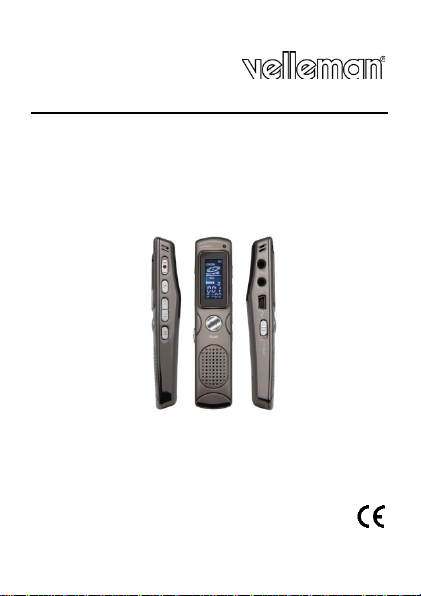
MVR4
DI GI TA LE ME MO RE CO RD ER (55 2u - 8GB)
DI CTA P HO NE NU MÉR I Q U E (5 5 2h - 8Go)
DICTÁFONO DIGITAL (552h - 8GB )
DIGITALES DIKT IE R G ERÄT (55 2 S td . - 8GB)
DYKTAFON C YFR OWY (552 godziny - 8GB)
DIGITAL VOICE RECORDER (552 hrs - 8 GB)
DICTA F ONE DIGI TA L (552h - 8GB )
USER MANUAL 3
GEBR UIKERSHANDLEIDING 11
MO D E D ’EMPLOI 20
MANUAL DEL USU ARIO 29
BEDIE NUNGSANLEIT U NG 38
MANUAL DO UTILIZADOR 47
INSTR U KC JA OBSLUGI 56
Page 2
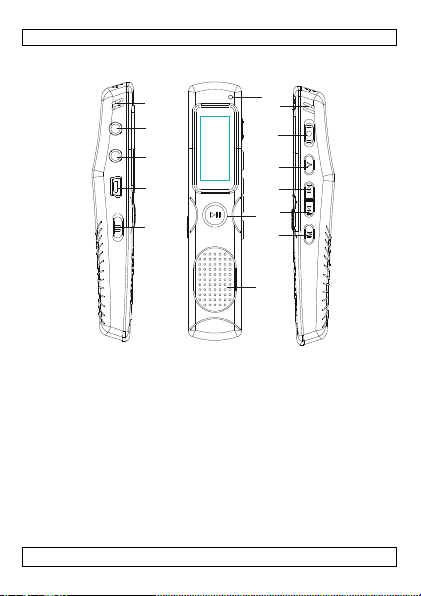
MVR4
1
2
3
4
6
7
8
9
10
11
12
13
显
示
屏
14
15
V. 02 – 28/11/2013 2 ©Velleman nv
Page 3
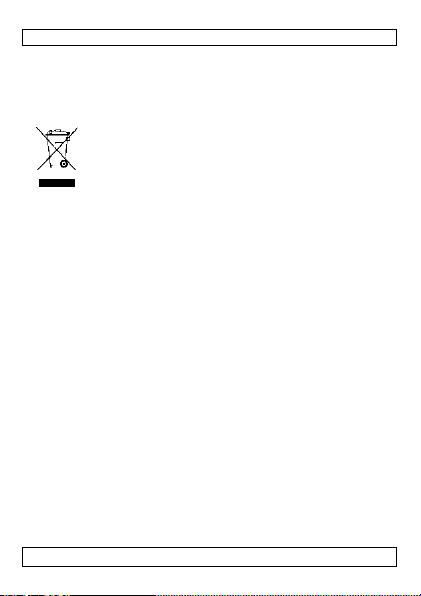
MVR4
USER MAN UAL
1. Introduction To all residents of the E uropean Union
Important envi ronmental information about this product
Th is symb ol on the de vi ce o r the packag e i ndi ca tes tha t
disposal of the de vice after its lifecycle cou ld ha rm t he
environment. Do not dispose of the unit (or batteries) as
unso rted m unicipal waste; it should be take n to a
spe cia lized compan y fo r re cy cl i ng. Th i s de vi ce shou l d be
ret urn ed to your di s tri bu to r or to a loca l re cy cl i n g se rvice . Respe c t
the local environmental rules.
If in doubt , contact your loca l wa st e d ispo sal a uthor ities.
Tha nk yo u for ch o o s ing Velleman ! P l e as e re a d t he ma nu al tho ro ughly
before bringing this device into service. If the device was damaged in
transit, don't install or use it and conta ct your dea ler.
Package contents
• 1x digital voice recorder
• 1x US B cab le
• 1x p hon e ca bl e
• 1x phone adapter
• 1x micro pho ne
• 1x ea rphon es
• 1x user ma nual
2. General Guideli n es
Refer to the Velleman® Se rvice a nd Qua lity Wa rra nty on the last
pages of this ma nual.
• Do no t d isassemble or re pa ir this p roduct.
• Indoor use only. Keep this device away from rain, moisture,
spl a shi ng and dripping li quids.
• Keep this de vi ce a way from dust and extreme heat.
• Ba ck up your imp o rtan t da ta fre que n t l y, dam a ge or da ta loss
ca used b y ma lfun cti o n o r mo d ifi ca t ion is no t gua ra ntee d.
• Do not subject the devi ce t o s evere impact or dr op it f rom high
pos itio n .
• Al wa y s use acce ssories p rov i de d or au t ho rize d by the vendo r.
V. 02 – 28/11/2013 3 ©Velleman nv
Page 4
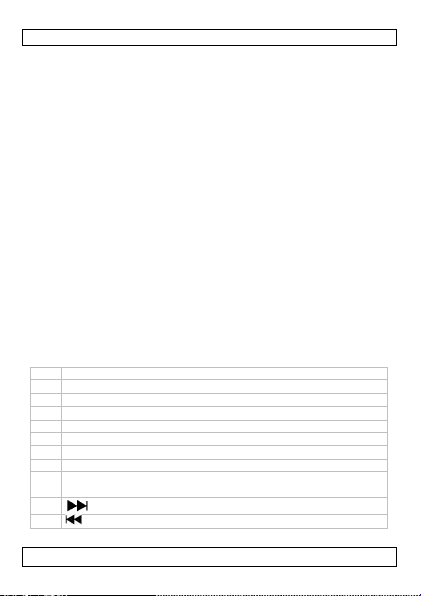
MVR4
1
External mic rophone port
2
Earp h on e po rt
3
USB po rt
8
Volume button: short pr es s f or volu m e adj ustment ; l o ng press
• Only clean it with a soft, dry cloth or brush. Never use aggress ive
cleaning agents or che mical so lu tions as the s urface of the casing
could be damaged.
• Avoi d using the devi ce i n st rong magnet i c field.
3. Features
• built-in mass storage, capacity 8 GB
• super long recording: up to 552 hours in LP 32 kbps mode
• vo i ce recordin g
• suppo rts voi ce -opera ted recording (VOR)
• recording indicator
• music playback
• 7 equalizer modes: NOR (natur al), ROCK (rock), POP (popular),
CLASSOL (classical), SOFT (soft), JAZZ (jazz), DBB (bass)
• repe a t all tra ck s
• AB repeat: repeat a specific part of the re co rd ing
• delete file : s ing le f ile or a ll f iles
• USB con nec t ion for fil e tr a nsfer
• built-in s peaker
• built-in rech argea bl e ba tte ry
• auto power-off
• transm itting box: LINE-IN/telep hone
4. Overview
Refer to the illustrations on page 2 of this manual.
4 HO L D s wi t ch
5 Displa y
6 Recording indicator
7 Power/ Play but ton
Red Dot button: Record or Save
9
for music and record mode switch.
10
button: Next/VOL-/Fa s t Forward
11
button: Pre v i o u s/VOL+/Fast Backward
V. 02 – 28/11/2013 4 ©Velleman nv
Page 5
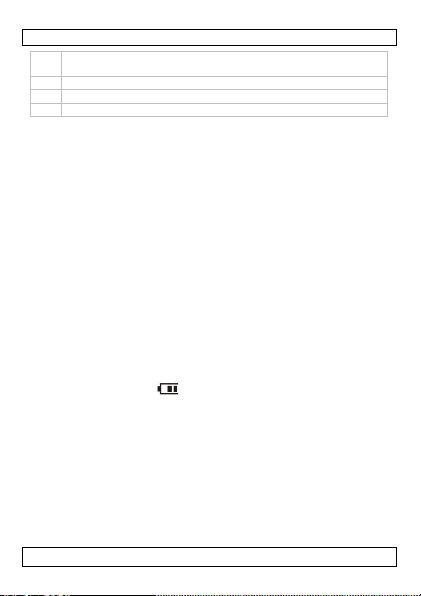
MVR4
12
13
15
Built-in m i c ro pho ne
Press and hold the PLAY button for about 3 seconds to powe r on
M-button: Mode selection (short press for A-B re p e a t, lo ng
pre ss for t ra ck re pe a t o r EQ m ode e tc.)
Ext e rnal S pe ak e rs
14 Reset button
5. Ope ration
5.1 Power On
1. Make su re the HOLD switch i s un lo ck e d .
2. Make sure the r ed dot button on the side of the dev ice is se t to
SAVE.
3.
the device.
5.2 Power OFF
• Pre s s an d hold t he PLAY button.
The dev ice should power o ff a f te r i t is id le f o r 5 mi n u t es.
5.3 Ch ar gi ng th e batter y
To ch arge the ba tte ry :
1. Conne ct the device to your computer using the included usb
ca b le .
2. When USB appears on the screen, press and hold the M button
to s tart us i n g th e d e v ice .
Notes
• The b atte ry i ndica to r appea rs a t t he top ri g h t of t he scre e n
when the device turns on and when cha rging.
• Th e devic e h as pow er-saving feature: it will po wer off
automatically if it is idle for 5 minutes.
• W he n the ba ttery i s ru n ni n g lo w, the dev ice s a ve th e re co rdin g
automaticall y and power off.
• If you ne e d to record for a longer tim e, you can power the device
wi t h a USB cab le .
5.4 Recording
1. Set the red do t bu tton on the side of the device to R EC .
2. The device now starts record ing .
V. 02 – 28/11/2013 5 ©Velleman nv
Page 6
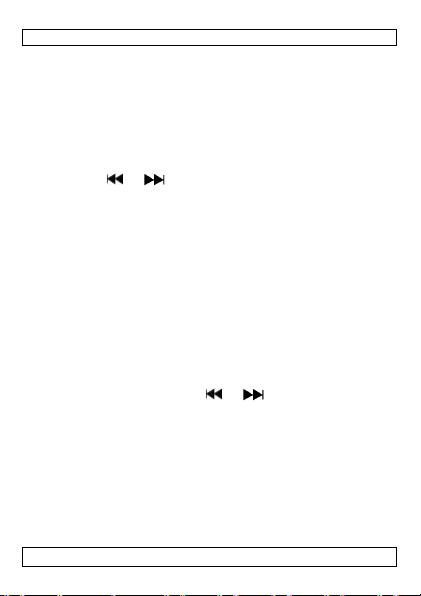
MVR4
3. Pres s the PLAY button to pa use or re s ume re cording.
The LED indicator is blinking when recording is paused.
4. To e nd reco rd ing, se t the re d dot bu tton to SAVE.
The recording will be saved automatically.
5. Press the PL AY button to play the curren t reco rd ing .
5.5 Play/pause
1. Pre s s an d hold t he V butto n to switch between record and music
playbac k m od e.
2. Press the PL AY button to play or pause.
3. Pre s s the or bu tton to play the pre vious or next track
5.6 Switching betwee n record and m usic p lay back mode
Pre s s an d hold t he V butt on to switch between record and music
playbac k m od e.
When playing mus ic
1. Pre ss and ho l d the V butto n to go to re cording files.
2. Press the PLAY button to play a recording.
When p laying recording files
1. Press and ho ld the V b u tto n to go t o music files .
2. Press the PLAY button to play a music files.
5.7 Playback Settings
Adjusting the volume
1. Make sure the d e v i ce is in m u s i c p la yb a ck o r r e co rd in g p la yba ck
mode.
2. Press the V button and press or to adjus t the vol ume .
3. To exit from volume adjustment, press the V button again.
A-B Repeat
You can s e t the d e vi ce to rep e at a part of a tra ck o r re cord in g.
1. Make sure the d e v i ce is in m u s i c p la yb a ck o r r e co rd in g p la yba ck
mode.
2. Pre ss the M b u tton once to set the start point of the repe at A.
A- ap pea rs and B b links on the s cre en
3. Press the M b u tton again to set the end point B.
A-B a p pea rs and the se ct i o n between A and B is repeated.
4. To ex i t from AB repeat , pres s the M b utton again.
V. 02 – 28/11/2013 6 ©Velleman nv
Page 7

MVR4
Repeating tracks or recordings
1. Make sure the d e v i ce is in m u s i c p la yb a ck o r r e co rd in g p la yba ck
mode.
2. Pres s an d ho ld button M until ALL appears on the display.
3. Pres s or to set th e repeat setting:
o Select to repea t one track
o Select to repea t all tracks
o Select to turn off repeat.
4. Press the PL AY button to confirm .
EQ mode (equalizer)
1. Make sure the d e v i ce is in m u s i c p la yb a ck o r r e co rd in g p la yba ck
mode.
2. Press an d hol d the M button until the repea t op tion ap pea rs and
now press the M button again to display EQ.
3. Pres s or to se lect an equalize r preset
4. Available presets are: NOR (natura l), ROCK (rock), POP
(popular), CLASSOL (classical), SOFT (soft), JAZZ (ja zz), DBB
(bass)
5. Press the PL AY button to confirm .
5.8 Device settings
Locking the device
1. Slide the swi t ch o n the side of the de vice to HOLD.
o HOLD appears on the screen for abo ut 2 seconds.
o LOCK a ppears next to battery in dica tor when the dev ice is
locked.
o Now except the red dot bu t ton, all but tons are di sabled. You
ca n see t he LOC K i nd ica to r ne x t to ba t te ry i nd i ca to r o f the
HOLD switc h is on.
Turning the LED indicator o n o r off
1. Mak e su re re cord in g is stop ped or pa u s ed.
2. Pre ss the M button once (ON LE D will appear on the display).
3. Pres s the button to select ON or OFF.
4. Press the PL AY button to confirm .
Switch ing betwee n high quality a nd lo w qual ity recording
1. Mak e su re re cord in g i s s toppe d or paused.
V. 02 – 28/11/2013 7 ©Velleman nv
Page 8

MVR4
2. Press the M button twice (H Q TYPE will appea r on the disp lay) .
3. Pres s the button to select ON or OFF.
4. Press the PL AY button to confirm .
Setting voice activation (VOR )
You can set the device to work with au tomatic voice activation.
1. Mak e su re re cord in g i s stopped or pa used.
2. Pre s s the M b u t to n until V OR OFF appears on the d is p la y.
3. Press the bu tton to select ON or OFF
4. Press the PL AY button to confirm .
Whe n the re is no ex te rna l so und, the LED indicator will blink.
5.9 Copying m us ic f i les t o the de vice
1. Con ne ct the device to computer with the U S B cable .
2. You can now copy files from your computer to the device.
Note
The device can only play files stored in the root folder.
5.10 Deleting files
Note
A file cannot be restored once it is deleted, please back up any
important data bef ore deletio n. Do not power off the device while
d e le tin g f i les.
Deleting a s ingle f ile
1. Mak e su re playback is s toppe d or pau sed .
2. Lo ca te th e f i l e yo u want to delete.
3. Pre ss and ho l d the M bu tton to display DELETE and ONE.
4. Press the PL AY butto n to confi rm de le tio n.
5. To exit deletion mode, press and ho ld the M button aga in.
Delet ing all files
1. Make sure p layback is s toppe d or pau sed .
2. Pre ss and ho l d the M bu tton to display DELETE and ONE.
3. Pre s s the M once again t o display ALL
4. Press the PL AY button to delete all files.
5. To exit deleti on m o de, press and hold the M b utton again.
V. 02 – 28/11/2013 8 ©Velleman nv
Page 9
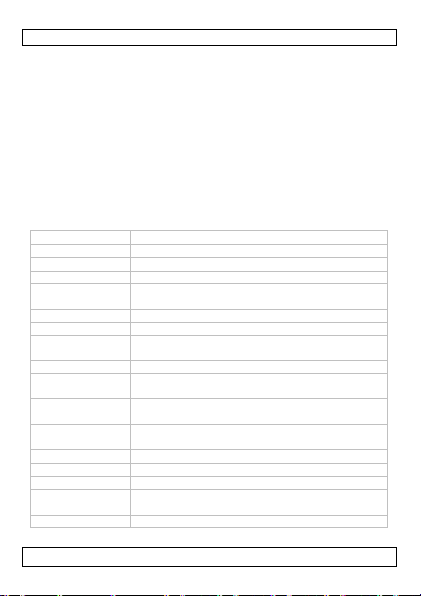
MVR4
mem ory
8 GB (built-in flash memory)
U S B ca b le
USB 2.0 full speed
3.5 mm st er e o ear phone jack (7 mW × 2 (L) (R)
res ponse
ope rating
-5°C ~ +40 °C
power supply
built-in lith i um rech ar ge able battery, 3.7 V 300
reco rding: ± 10 hou rs
playback: ± 6 hours
we ig h t ( w/ o
57 g
dimen s ions
99 x 21 x 13 mm
5.11 Formatting t he dev ice
Note
Formatting the device will delete all recordings and tracks. Please
back up any important data before formatting.
1. Connect the device to computer with th e USB cable
2. On the device, choose USB mode.
3. Fo rm a t t he de vi ce thro ugh you r co m pute r.
Refer to your compute r documentation for more information.
Note
Since firmware takes part of memory space, there is a difference
between labe lled an d actual disk s pace.
6. Tec hn ic al Spe cif ications
S/ N ra t io 80 dB
wor k s wit h Windows®2000/XP/Vista/7/8
reco rding sa m p ling ra t e : 8 kHz (HQ : 192 kbp s 32 k Hz ; LP :
fo rmat MP3 (HQ-192 kbps), MP3 (LP-32 k bp s)
time: HQ 5520 min ~ LP 33120 min
ou tput (max.)
spea ke r 24 x 15 mm / 0.3 W ~ 32 ohm
frequency
32 kbps 24 kHz )
/ 3 2 o hm )
20 Hz ~ 20 kHz
temperature
ope ra ting t i m e :
mAh (via USB)
battery )
V. 02 – 28/11/2013 9 ©Velleman nv
Page 10
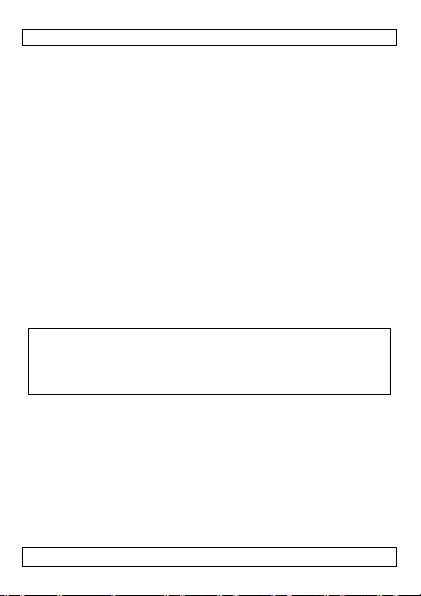
MVR4
trademarks of Apple Inc., registered in the U.S. and other countries.
Use th is device w ith origina l a ccessorie s on ly. Vellem an nv
cannot be held responsible in the event of damage or i njury
result ing from (incorrect) use of this dev ice. For more info
concernin g th is product a nd the latest v ersion of this ma nua l,
please v isit ou r we bsit e ww w. v e l le m an. e u. The inf o rm a t i on in
this manua l is su bject to cha nge without prior n otice.
All re g istered tra dema rks and trade nam e s are prop e rt ie s of t he i r
respective owners and are used only for the clarification of the
compatibility of our products with the products o f the different
manufac turers. Wi ndows, Windows XP, Window s 2000, Windows
Vista, Windows Aero, Windo ws 7, Windows 8, Windows Mobile,
Windo ws S e rve r a re reg is te red tra dema rk s of Microso ft Corp orati on
in the United States and othe r c o u n t r i e s . iPa d , iP od, iP o d t ou c h ,
iPhone, Mac, iMac, MacBook, PowerBook, Power Mac, Mac OS are
And roid is a tra de m a rk of Goog le In c. T he T radem a rk Bla ckBerry ® i s
owne d by Research In Motion Limited and is registere d in the United
Sta te s and may be pe nd ing or re g is te re d in o the r co untri e s.
Velleman NV is not endo rsed, sponsored, affiliated with or otherwise
authorized by Research In Motion Limited. Symbian is a registe red
tra d em a rk of Symbian Software Ltd, Symbian Ltd.
© COP YRIGH T NO TICE
The co pyright to this man ual is o wned by Ve llema n nv. All
worldwide r ights rese rved. No part of this manual may be copied,
rep roduced, translated or redu ced to any electro nic me dium o r
ot h e r wis e wi t h o ut the prio r written co nse n t of the cop yrig h t holde r.
V. 02 – 28/11/2013 10 ©Velleman nv
Page 11
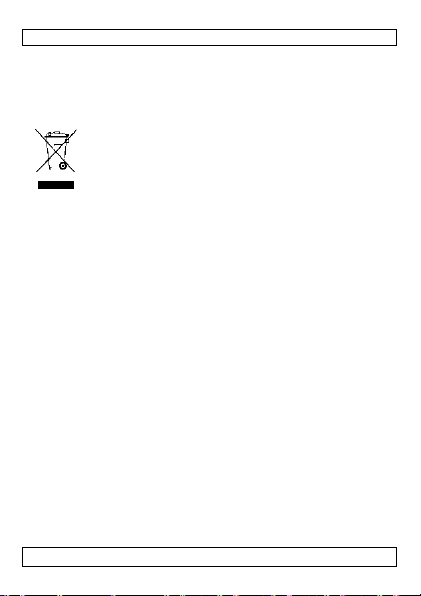
MVR4
afval; h et moet bi j een gesp ecial iseer d bedrijf terech tkom en
GEBRUIKERSHANDLEIDING
1. Inle iding Aan alle ingezeten en van de Europese Unie
Be la n gr ij k e m i lie u -informati e betr effende dit prod uct
Dit symbool op het toestel of de verpakking geeft aan dat,
als he t na z ijn levenscyclus wordt weggeworpen, dit toestel
scha d e k an toebrengen aan het milieu. Gooi dit t oestel ( e n
event uele batter i jen) niet bij het gewo ne h u ishoudeli jke
voor recycl age. U mo et dit t oestel n aar uw verdeler of naar een
lokaal recyclagepunt brengen. Respecteer de plaatselijke
milieuwetgeving.
Hebt u vrag en, contac tee r d an de plaatselijke autoriteiten
betreffend de verwij deri n g .
Dank u voor uw aankoop! Lees deze handleiding grondig voor u het
toes tel in gebru ik neem t. Werd he t toeste l besch ad igd t ijdens het
transport, installeer het dan niet en raadpleeg uw dealer.
Inhoud
1x d igi t a l e s praak reco rde r
1x USB-kabel
1x te lefoonka bel
1x t e lefoo np l ug
1x microfoon
1x o o rt je s
1x ha n d le i d in g
2. Algemene richtlijne n
Ra ad p lee g de Vellem an® service- en kwaliteitsgarantie
achteraan deze ha ndleidi ng.
• Probeer het toestel niet uit elkaar te halen of te repareren.
• Enkel voor gebruik binnenhuis. Houd dit toestel uit de buurt van
regen, vochtigheid en ops p attend e vloeistoffen.
• Bescher m tegen stof en extreme hitte.
• Neem rege lm atig een back-up van uw belangrijke gegevens,
sc hade of gegev en s verl ies veroorzaak t door een defect of
w ijziging valt niet onder de garantie.
V. 02 – 28/11/2013 11 ©Velleman nv
Page 12
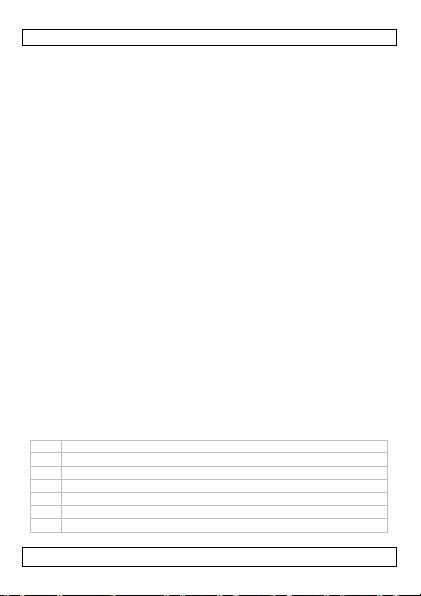
MVR4
5
Scherm
7
P o we r/ P lay-knop
• St el het toes tel niet bloot aan zw are schokken en laat het niet
va lle n.
• Gebruik al tijd de m eegelev erde onderdelen of aanbevolen door de
verkoper.
• Het apparaat dient slechts met een zachte, droge do ek of d roge
borstel te worden gereinigd. Gebruik in geen geval agressieve
schoo nmaakm idd e len of chem ische opl os si ngen, aangez i e n de ze
de oppe rvlakken kunnen bescha d igen .
• Gebruik het toestel niet in een sterk magnetisch veld.
3. Eigenschap pen
• ingebo uwd massaops lag-geheug en , capac i teit 8 G B
• zeer lange opnameduur: tot 552 uren in LP-modus (32 k bps)
• stemopname
• o nde rs teunt st e m gestuurde opname (VOR)
• opname -in d i ca tor
• muz iek afs pe len
• 7 equalizermodi: NOR (normaal), ROCK (rock), POP (pop),
CLASSOL (k lassiek) , SOFT (zacht), JAZZ (jazz), DBB (versterking
diepe bast o nen)
• alle num mers her halen
• AB herhalen: een bepaald deel van d e opname herhalen
• bes tan d wissen: één bestan d of alle bes tan den
• USB-aa ns l ui t i ng voor bes t an dso v e rd ra cht
• ingebouwde luidspreker
• ingebo uwde herlaadba re batte rij
• au toma t ische uits chak e l i ng
• zender: lijningang/telefoon
4. Omschrijving
Raadp leeg de afbeeldingen o p pagina 2 van deze handleidi ng.
1 Externe microfo onaansluiting
2 Aansl u i ting oortjes
3 USB-aansluiting
4 HOLD-schakelaar
6 Opn ame-indicator
V. 02 – 28/11/2013 12 ©Velleman nv
Page 13
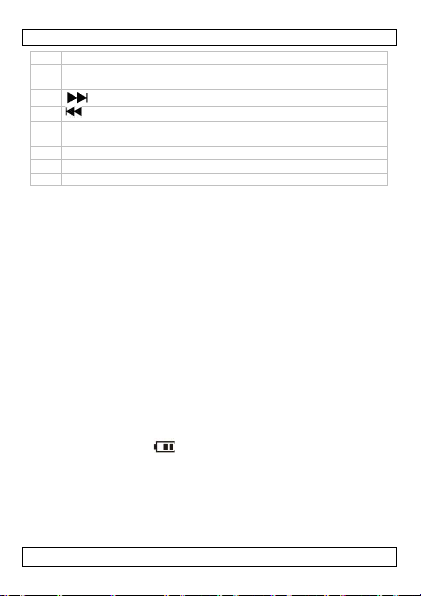
MVR4
8
9
Volumeknop : k o rt in d rukke n voo r volumeregeling; lang
15
Rode knop : Opnemen of Bewaren
indrukken om te schakelen tussen muziek- en opn a mem od us.
10
knop : Vo lgen de/VOL-/snel doorspoelen
11
button: Vorige/VOL+/snel terugspoelen
12 M-knop: M od usse le ct ie (ko rt indru kken voor A-B-herhaling,
lang indrukken voor nummerherhaling of toonreg eling, e nz.)
13 Externe luidsprekers
14 Resetknop
In gebou wde microfoon
5. Gebruik
5.1 Inschakelen
1. Zorg e rvo or dat de HOLD-s chake la a r ontgren deld is .
2. Zet de rode kn op a an de zij kant van het toestel op SAVE.
3. Houd de PLAY-knop ingedrukt gedure nde 3 seconden o m he t
toestel in te schakelen.
5.2 Uitsc hakelen
• Houd de PLAY-knop ingedrukt.
Het toestel schakelt uit na 5 minuten inactiviteit.
5.3 De batterij opla den
Om de bat t erij op te laden:
1. Sluit het toes tel aan op uw computer met de meegeleverde USB-
kabel.
2. Wanne er USB verschij nt op het sc herm, houd de M-knop
inge d ruk t om het toestel te gebruik en .
Opmerkingen
• De batterij-indicator verschijnt bo venaan rechts op het
scherm wanneer het toestel wordt ingeschakeld en tijde ns he t
opladen.
• Het toes tel he eft een energiebespar ende fun ctie: het schak el t
automatisch uit na 5 minuten inact i v i t eit .
• Wanneer de batterij bijna leeg is, wordt de opname automatisch
opgeslagen en het toestel uitgeschakeld.
V. 02 – 28/11/2013 13 ©Velleman nv
Page 14

MVR4
• Bij e en la nge re opna m e duu r kan het toestel gevoed worden via
een USB-kabel.
5.4 Opname
1. Zet de ro de knop aan de zijkant van het toestel o p REC.
2. Het toes tel b egint op te nemen.
3. Druk o p de PLAY-kno p om te onde rb reke n of om de op name te
hervatten.
De LED -indicator k nippe rt wanneer de o pname onder broken
we rd.
4. Om de opname te stoppen, zet de rode knop op SAVE.
De opnam e w or dt automatisc h op geslagen.
5. Druk o p de PL AY -knop om d e hu idig e opna me af te spelen.
5.5 Afspelen/onderbreken
1. Houd de V-knop ing ed ruk t om te s chak e le n t u sse n de opname
e n m uziekafspee lmodus.
2. Druk o p de PLAY-kno p om af te spelen of te onderbreken.
3. Druk o p of om het vorige of volgende numm er af te
spelen.
5.6 Schakele n tu ssen opname- en muziekafspeelmodus
Houd de V-kno p i ng edrukt om te s cha k e le n t u sse n de opname - en
muz iekaf spee lmodu s.
Bij het afspelen van mu ziek
1. Houd de V-kno p inged ruk t om na a r de o pge sla ge n be standen te
gaan.
2. Druk o p de PLAY-kno p om een opname af te spel en .
Bij het afspel en van opgenomen bestanden
1. Houd de V-kno p i ng edrukt om na a r de mu ziekbestanden te
gaan.
2. Druk o p de PLAY-kno p om een muziekbestand af te spelen .
5.7 Instellingen voo r het afspelen
Volumeregeling
1. Zorg ervo or dat h et toestel in muziekafspeel- of op nam e m o d us
staat.
V. 02 – 28/11/2013 14 ©Velleman nv
Page 15
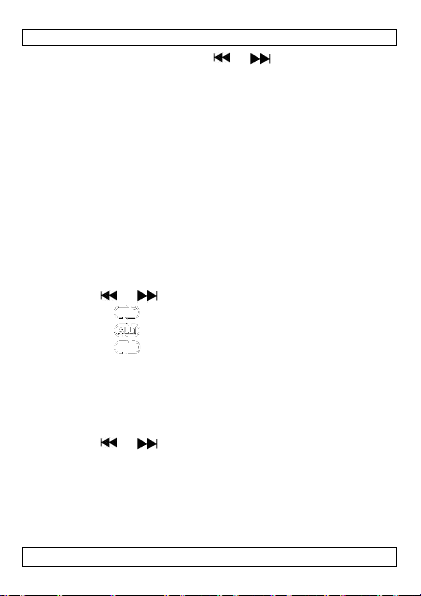
MVR4
U kunt het toestel instellen om een bepaald deel van een nummer of
2. Druk op de V -knop en druk o p of om het volume te
regelen.
3. Om de volumeregeling te verlaten, druk nogmaals op de V-knop.
A-B-herhaling
opnam e t e h er halen.
1. Zorg ervo or dat h et toestel in afspeel- of opnamemodus staat.
2. Druk é énmaal op de M-knop om het beginpunt van de A-
herh aling in t e stell en.
A- verschijnt en B knip per t op het sc herm.
3. Druk nogm aals o p de M-knop om h et eindpunt B in te stel len.
A-B verschijnt op het scherm en het deel tussen A en B wordt
he rhaa ld.
4. Om A-B-herhalin g t e ve rla ten , druk nog m aa ls op de M-knop .
Nummer- of opnameherhalin g
1. Zorg ervo or dat h et toestel in mu z iekafspeel- of op nam e m o d us
staat.
2. Houd de M-k nop in ge drukt to t ALL verschijnt op het s cherm.
3. Druk o p of om de herhalingsfunctie in te stellen:
o Selecteer om één nummer te herh a len
o Selecteer om alle num m e rs te he rha le n
o Selecteer om de he rhalings functie uit te schakelen.
4. Druk o p de PLAY-kno p om te bevestigen.
Equa lizer
1. Zorg ervo or dat h et toestel in muziekafspee l- of i n
opnamemodus staat.
2. Houd de M-k nop in ge drukt to t d e he rha l i ng sop ti e v e rsch ijnt en
dru k nu no gmaals o p de M-knop om EQ we e r te geven.
3. Druk o p of om een voo rgeprogra mmeer de equa lizer-
instelling te selecteren
4. Beschikbare voorgeprogrammeerde instellingen zijn: NOR
(normaal), ROCK (rock ), POP (pop), CLASSO L (klassiek), SOFT
(zacht), JAZZ (jazz), DBB (versterking diepe bastonen)
5. Druk o p de PLAY-kno p om te bevestigen.
V. 02 – 28/11/2013 15 ©Velleman nv
Page 16
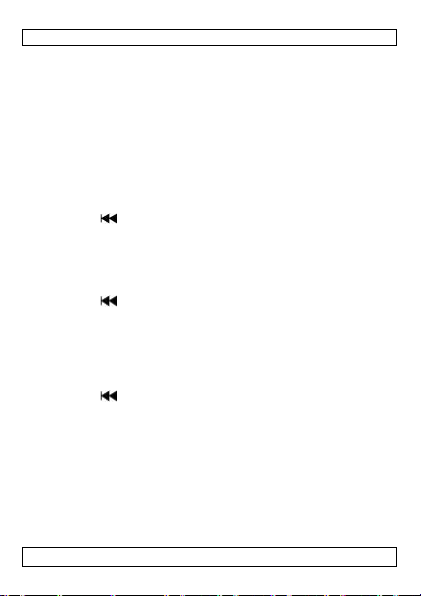
MVR4
5.8 Toestelinstellingen
Het toestel vergr endelen
1. Zet de schakelaar aan de zijkant van het toestel op HOLD.
o HOLD vers chijnt op het sch erm gedu rend e 2 second en.
o LOCK verschijnt naast de batterij-indicator wanneer het toestel
is vergrendeld.
o Behalv e de rode knop, zijn alle knop pen ge deacti veerd. D e
LOCK-indicator verschijnt naast de batterij-indica tor indien de
HOLD-schakelaa r is inge s chak e l d.
De LED-indicator in- of uitschake len
1. Zorg ervo or dat d e opn ame is stop gezet of onderbroken.
2. Druk é énmaal op de M-knop (ON-LED verschijnt op het scherm).
3. Druk o p om ON of OFF te selecteren.
4. Druk o p de PLAY-kno p om te bevestigen.
Schakele n t usse n op name in hoge en lage k walit e it
1. Zorg ervo or dat d e opn ame is stop gezet of onderbroken.
2. Druk tweemaal op de M -knop ( HQ T Y P E verschijnt op het
sche rm ).
3. Druk o p om ON of OFF te selecteren.
4. Druk o p de PLAY-kno p om te bevestigen.
De spraakgestuurde opname instellen (VO R )
U kunt het toestel instellen om te gebruiken met de automatisch
sp raakgestuu rd e op name .
1. Zorg ervo or dat d e opn ame is stop gezet of onderbroken.
2. Druk op de M-kno p totdat VOR OFF verschi jnt op h et sc herm.
3. Druk o p om ON of OFF te selecteren.
4. Druk o p de PLAY-kno p om te bevestigen.
Wanneer er geen extern geluid is, zal de LED-indicator
knipperen.
5.9 Muziekbestanden kopiëren naar het toestel
1. Sluit het toestel aan op uw computer met de USB-kabel.
2. U kunt nu bestanden kopiëren van uw co m p u ter naa r het
to e s te l .
V. 02 – 28/11/2013 16 ©Velleman nv
Page 17

MVR4
Het toes tel kan uitslui tend bestanden afspelen die zij n opges l agen in
Een bestand kan niet worden hersteld nadat het werd gewist, gelieve
Opm erkin g
de ro o tdire ctory.
5.10 Best anden wissen
Opm erkin g
een back-up te nemen van al le belang rijke gegevens alvorens te
wissen. Schakel het toestel niet uit tijdens het wissen van bestanden.
Eén bestand wissen
1. Zorg ervo or dat h et af s pele n i s stopgezet of o nderbroken.
2. Zoek na ar het bestand dat u wilt wissen.
3. Houd de M-k nop in ge drukt om D ELETE en ONE weer te geven.
4. Druk o p de PLAY-kno p om het wissen te bevestigen.
5. Om de wis m odus te verla te n, ho ud nogm aa ls de M -knop
ingedruk t.
Alle be stande n wis se n
1. Zorg ervo or dat h et af s pele n i s stopgezet of o nderbroken.
2. Houd de M-k nop in ge druk t om DELET E e n ONE we er te geven.
3. Druk nogmaals op M om ALL weer te geven.
4. Druk o p de PLAY-kno p om a lle bestanden te wissen.
5. Om de wis m odus te verla te n, ho ud nogm aa ls de M -knop
in ge d rukt.
5.11 Het toestel formatteren
Opm erkin g
Bij het formatteren van het toestel, worden alle opnames en
nummers gewist. Gelieve een back-up te ne m e n v an al le belangrijke
gege ven s alvorens te forma ttte ren.
1. Sluit het toestel aan uw computer met de USB-kabe l.
2. Op he t toes tel , kies de U SB-mo dus.
3. Formatteer het toestel via uw computer.
Raadp leeg de documentatie bij u w co m p u te r v oo r m ee r
in fo rma t ie .
Opm erkin g
Ve rm i ts firmware dee l uitm aak t va n de gehe ug enru im te, bestaat er
een verschil tussen gelabelde en eigenlijke schijfruimte.
V. 02 – 28/11/2013 17 ©Velleman nv
Page 18
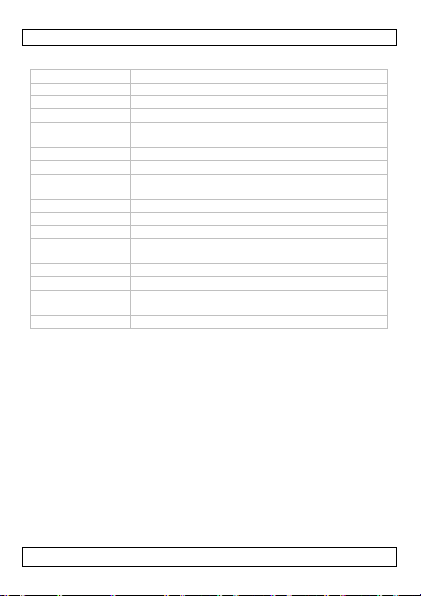
MVR4
S/R-verhouding
80 dB
USB-ka be l
USB 2.0 full speed
32 kHz; LP: 32 kb ps 24 kHz)
duur: HQ 5520 min ~ LP 33120 min
stereokoptelefoon aanslu i ting ( 7 m W x 2
luidspreker: 24 x 15 mm / 0.3 W ~ 32 ohm
frequentieres pons
20 Hz ~ 20 kHz
werktemperatuur
-5°C ~ +40 °C
mAh (via USB)
afspelen: ± 6 uren
batteri j
van de compatibili teit tuss en onze prod ucten en de produc ten van de
6. Technische spe c ificaties
geheugen 8 GB (ingebouwd flashgeheugen)
compatib el met Windows®2000/XP/Vista/7/8
opname bemonsteringsfrequentie: 8 kHz (HQ: 192 kbps
formaat: MP3 (HQ-192 kbps), MP3 (LP-32 kbp s)
uitgang (max.) 3.5mm -
(L) (R) / 32 ohm)
voeding inge bou wde oplaadbare lithiumbatterij, 3.7V 300
autonomie batterijen: opname: ± 10 uren
gewicht zonder
afme ti ngen 99 x 21 x 13 mm
Gebrui k dit toestel enkel met origin ele accessoires. Velleman
nv is n iet aansprake lijk v oor sc hade of kwetsuren b ij
(verkeerd) gebruik van dit toestel. Voor meer informatie over
dit p rodu ct en de laatste vers ie van deze ha nd leiding, z ie
www.ve lle ma n.eu. De informatie in de ze ha nd leiding ka n te
allen tijde worden gewijzigd zo nder vooraf gaande
kennis gevin g.
Al le geregis tr e erde h an delsmerken en handelsnamen zijn eigendo m
van h un respec tieve bezitters, en zij n enkel g eb ruikt als vo orbeeld
verschillende fabrikanten. Window s, Windows XP, Windows 2000,
Windows Vista, Windows Aero, Windows 7, Windows 8, Windows
Mob ile, Wi ndow s S erver zijn gereg i s t reer de han delmerken v an
Micro soft Co rpora t ion i n de Vere nigde Sta te n en an de re lande n. iPad,
iPod, iPod touch, iPhone, Mac, iMac, MacBook, PowerBook, Power
Mac, Mac OS zi jn ha ndelsme rke n van Apple Inc., geregistreerd in de
57 g
V. 02 – 28/11/2013 18 ©Velleman nv
Page 19

MVR4
Het handelsmerk BlackBerry® is onderdeel van Research In Motion
om deze han d leiding of gedeel ten er van over te ne m en, te ko p iëre n ,
V.S. en andere landen. Android is een handelsmerk van Google Inc.
Li mi ted en i s gereg i s t reer d in de Verenigde State n en is
ger egistre er d en/of ge bruikt i n andere landen. Velleman NV is niet
verwant, gesponsord, goedgekeurd of op een andere manier
gea sso ci ee rd doo r/me t Re se a rch In Mot io n Limi te d . S ymb i a n is een
geregistreerd handelsmerk van Symbia n Software Ltd, Symbian Ltd.
© AUTEURS REC HT
Vell eman nv heeft het a uteursrec ht voor deze ha ndle iding.
Alle wereldwijde rechten voorbehouden. Het is niet toeges taan
te ver t a len, te bewerke n en op t e s laan op een el ektron isch medium
zon der voo raf ga a nd e schriftelijke toestemming van de
rechthebbende.
V. 02 – 28/11/2013 19 ©Velleman nv
Page 20

MVR4
convient de respecter la réglementation locale relative à la protection
été endommagé pendant le transport, ne pas l’installer et consulter
MODE D’EMPLOI
1. Introduction Aux réside nts de l'Union e uropéenne
Des informations environnementales im portantes concer nant
ce produit
Ce symbole sur l'appa reil ou l'emba llage indique que
l’élimination d’un appareil en fin de vie peut pollue r
l'e nv ironne m ent. Ne pas jeter un a ppareil électrique ou
él ectro niq ue (et d es piles év entu el les) parmi l es déc hets
municipaux non sujets au tri sélectif ; une déchèterie
traitera l’appareil en questi o n. Renv o yer l es équipements
usagés à votre fourn isse ur ou à un service de re cyclage local. Il
de l’e nvironnement.
En cas de que st ion s, co nt acte r le s aut o rités loca les pou r
élim ina tion.
Nous vous remercions de votre achat ! Lire la présent e no tice
attentivement avant la mise en service de l’appareil. Si l’appareil a
votre revendeur.
Contenu
1x d i ct a pho ne n umé ri qu e
1x câ ble USB
1x câble té léphonique
1x fiche téléphonique
1x micro pho ne
1x o reillettes
1x not i ce d'emploi
2. Direct ives générale s
Se référer à la garanti e d e servic e et de qualité Velleman® en
fin de notice.
• Ne pa s es s a yer de dém onter ou de répa re r l'ap pare il.
• Po ur us a ge à l'intérieur uniquement. Tenir l'appareil à l'écart de la
pluie, de l'humidité, d'éclaboussures et de jaillissements.
• Protéger contre la poussière et la chaleur extrême.
V. 02 – 28/11/2013 20 ©Velleman nv
Page 21
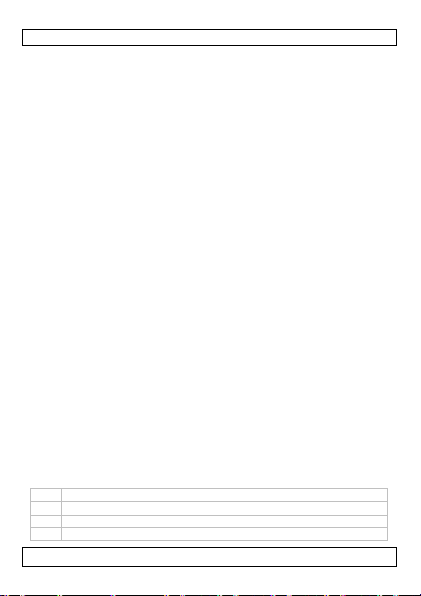
MVR4
enregistrement de très longue durée: jusqu'à 552 heures en mode
3
Po rt U SB
4
Commutateur HO L D
• Sauvegarder régulièrement vos données importantes, les
dommages ou perte de do nné es par un dé faut ou modifi ca tio n ne
sont pas couverts par la garantie.
• N e pas soumettre l'appareil à un impact viole nt et ne pa s f aire
tomber.
• Seules les pièces livrées ou recommandées par le fournisseur
doivent être utilisée s.
• Nettoye r l'appareil uniquement avec un chiffon d ou x et s ec ou un
pinceau. N'utiliser, en aucun cas, de s nettoya nts agressifs ou des
solutions chim iques, ils pourraient endommager la surface.
• Eviter d'utiliser l'appareil dans des champs magnétiques
puissants.
3. Cara ctérist iques
• sto cka ge de m as se intégré, capacité de 8Go
•
LP (32 kbps)
• enregistrement vocal
• suppo rte l'enreg i s tremen t activé par voix (VOR )
• indicateur d'e nregistrement
• lectu re de mus ique
• 7 modes d'égalisateur: NOR (normal), ROCK (rock), POP (pop),
CLASSOL (classique) , SOFT (doux) , JAZZ (jazz), DBB
(amplification des graves)
• répéter toutes les pistes
• répé titi on AB: répé ter une pa rtie sp é cifique de l'en reg istrement
• supp rim er fich ier: un fi chi e r ou t ou s le s fichiers
• conn e xion USB pou r t ran sf e rt de f i ch ie rs
• haut-parleu r in tég ré
• batterie rechargeable interne
• extinction automatique
• bo îtie r transme tteur: entrée ligne/ tél ép ho ne
4. Description
Se référer aux illustrations en page 2 de ce tte notice.
1 Prise externe pou r m icro phone
2 Po rt p our oreilleittes
V. 02 – 28/11/2013 21 ©Velleman nv
Page 22
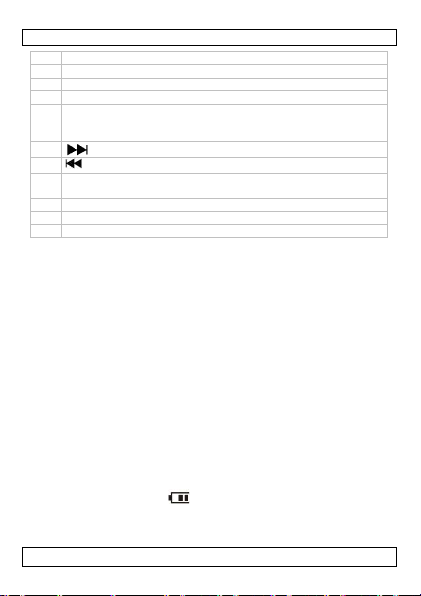
MVR4
5
6
Indicateur d'en reg istrement
7
Bouton Po wer/P la y
8
Bouton rouge: Enre gistrer o u m émoriser
12
Afficheur
9 Bout on de volu m e: appui court pour réglage de volume; appui
long po ur basculer entre le mode lecture et le m ode
enregistrement.
10
: Suivant/VOL -/Av a ncer rapideme nt
11
: Précédent/VOL+/R e cul e r rapidem e n t
Bouton M: Sélectio n du m ode (appui court pour répétition A-B,
app u i lon g po u r répétit io n de pi ste ou m od e éga lis e ur, etc.)
13 Haut-parleurs ex te rnes
14 Bo u to n de ré initialis a tio n
15 Mi cro pho ne in tég ré
5. Emploi
5.1 Allumer
1. S'assurer que le commutateur HOLD soit déverro uillé.
2. Mettre le bouton rouge sur le côté de l'appareil en position
SAVE.
3. Maintenir enfoncé le bouton PL AY penda nt environ 3 seconde s
pour allumer l'appa reil.
5.2 Eteindre
• Maint enir enf oncé le bout on PLA Y.
L'appar eil s'étei n t apr ès 5 minu tes d'inacti vité.
5.3 Charger la bat ter ie
Po ur cha rge r la ba tt e rie :
1. Connecter l'appareil à votre ordinateur avec le câble USB inclus.
2. Lorsque U SB se vis ua lise sur l 'afficheu r, maintenir enfoncé le
bouton M pour utiliser l'appareil.
Remarques
• L'i ndica teu r de batte rie apparaît en ha ut à droite de
l'afficheur lorsque l'appareil s'allume et pendant la charge.
• L'apparei l est doté d' une funct ion d'écon omi e d 'énergie: il s'éteint
au tomatiquemen t après 5 minutes d'ina ctivité.
V. 02 – 28/11/2013 22 ©Velleman nv
Page 23

MVR4
Mettre le bouton rouge sur le côté de l'appareil en position REC.
• Lorsque le niveau de charge de la batterie est faible,
l'enregistrement est mémorisé automatiquement et l'appareil
s'éteint.
• En cas d'un enregistrement prolongé, il est possible d'alimenter
l' a p pareil avec u n câble USB.
5.4 Enregistrement
1.
2. L'a ppa re il co m m e n ce à en regist re r.
3. Appuyer sur le bouton PLAY pour interrompre ou reprendre
l'enre gis trement.
L'indicateur LED clignote lorsque l'enregistrement est
interrompu.
4. Pour arrêter l'enregistrement, mettre le bouton rouge en
position SAVE.
L'enregistrement est mémorisé automatiquement.
5. Appuyer sur le bouton PLAY po ur lire l'enre gistrement en cours.
5.5 Lire/interrompre
1. Maintenir enfoncé le bouton V pour basculer entre le mode
enregistrement et le mode lecture de musique.
2. Appuyer sur le bouton PLAY po ur lire ou interrompre.
3. Ap pu ye r su r of pou r lire la piste précédente ou
suivante.
5.6 Bascu l er entr e le mode enregistrement et le mode
lect ure de musique
Maintenir enfoncé le bouton V po ur basculer entre le mode
enregistrement et le mode lecture.
Pend ant la le ct ure de m us i que
1. Maintenir enfoncé le bouton V po ur accéder aux fichiers
enregistrés.
2. Appuyer sur le bouton PLAY po ur lire un enregistrement.
Pendant la lecture de fichiers enregistrés
1. Maintenir enfoncé le bouton V po ur accéder aux fichiers de
musique.
2. Appuyer sur le bouton PLAY our lire un fichier de musique.
V. 02 – 28/11/2013 23 ©Velleman nv
Page 24

MVR4
5.7 Réglages de lecture
Régler le v ol ume
1. S' assur er que l'ap pareil soit réglé en mode lectur e de musiqu e
ou mode lecture d'e nregistrem en t.
2. Pre ss the V button and press or to ad ju s t the vol um e .
3. To exit from vo lume adjustment, press the V button again.
Répétition A-B
Il est possible de régler l'appareil pou r ré pé ter un e pa rti e d 'une pis t e
ou d'un enregistrement.
1. S' assur er que l'ap pareil soit réglé en mode lectur e de musiqu e
ou en mod e lec t ure d'e nregist rement.
2. Appuyer une fois sur le bouton M pour positionner le point de
depa rt de la repe t i tio n A.
A- s 'affiche et B clignote sur l'aff icheur.
3. Appuy er de nouveau sur l e bo ut o n M pour positionner le point
final B.
A-B s'affich e et l a section entre A et B est répétée.
4. Pour quitter la fonction A-B, app uyer de nouveau sur le bouton
M.
Répétition des pistes ou des enregistr emen ts
1. S'assurer que l'appareil soit réglé en mode lectu re de mus ique
ou en mod e lec t ure d'e nregist rement.
2. Maintenir enfoncé le bouton M jusqu'à ce qu'ALL s'affiche.
3. Ap pu ye r su r ou pour régler la fonction répétition:
o Séle ctionne r pour répéter une piste.
o Sélectionner pour répéte r tous les pistes.
o Sélectionner po ur dé sa ctiver la fon cti on répé ti tion.
4. Appuyer sur le bouton PLAY po ur confirm e r.
Mode éga liseur
1. S' assur er que l'ap pareil soit régle en mode lectur e de musiqu e
ou en mod e lec t ure d'e nregist rement.
2. Maintenir enfoncé le bouton M jusqu'à ce que l'option répétition
s'affi che et a ppuyer m aintenant de nouveau sur le bout o n M
pou r af fiche r EQ.
V. 02 – 28/11/2013 24 ©Velleman nv
Page 25

MVR4
3. Ap pu ye r su r ou pou r sél ectionner un p réréglage
d'éga liseu r.
4. Les préréglages disponibles sont: NOR (normal), ROCK (ro ck),
POP (pop), CLASS OL (cl assi que), SOFT (doux ), JAZZ (jazz), DBB
(aplification des graves).
5. Appuyer sur le bouton PLAY po ur co n f i rm e r.
5.8 Réglages de l'appareil
Verrouille r l'ap pare i l
1. Glisser le commutateur sur le côté de l'appareil en position
HOLD.
o HOLD s 'a ffiche p en da n t envi ro n 2 se co nde s.
o LOCK apparaît appea rs à côté de l'indicateur de batterie lorsque
l'ap pa reil est verrou illé.
o Maintenant, sa uf le bouton rouge, tous les boutons sont
désa cti v é s. L 'in dica teu r LOC K s 'aff i che à cô té de l 'ind ica teu r
LOCK lorsque le commutateur HOLD est activé.
Allume r o u é te indre l' ind icate ur LED
1. S' assur er que l'enregis tr ement se soit arrêté ou interrompu.
2. Appuyer une fois sur le bouton M (ON LED s'affiche).
3. Ap pu ye r su r pour s élect i o nner ON o u OFF.
4. Appuyer sur le bouton PLAY po ur confirm e r.
Basculer entre l'enregistrement haute qualité ou faible q ualit é
1. S'assurer que l'enregistrement se soit arrêté ou interrompu.
2. Appuyer deux fois sur le bouton M (HQ TYPE s'affiche).
3. Ap pu ye r su r pour s élect i o nner ON o u OFF.
4. Ap pu ye r su r PL A Y pou r co nfi rm e r.
Réglage de l'e nreg istre me nt activé pa r la vo ix (VOR)
Il est possible de régler l'appareil pour utiliser la fonction
en reg istreme nt activé par la voix.
1. S'assurer que l'enregistrement se soit arrêté ou interrompu.
2. Appuyer sur le bouton M jusqu'à ce que VOR OFF s'affiche.
3. Ap pu ye r su r pour s élect i o nner ON o u OFF
4. Appuyer sur le bouton PLAY po ur confirm e r.
Lorsqu'il n'y a pas de son externe, l'indicateur LED clignotera.
V. 02 – 28/11/2013 25 ©Velleman nv
Page 26

MVR4
Une fois supprimé, le fichier ne peut plus être rétabli. Sauvegarder
5.9 Copier de s f ic hies de musique v ers l'appare il
1. Conne cter l'appareil à l'ordinateur avec le câble USB.
2. Le s fi chiers peuvent maint enant être cop ies de votre ordin ateur
ve rs l'appa re il.
Remarque
Se u ls les fichiers m émorisés dan s l e rép ertoire ra cine peuvent être
lus.
5.10 Supprime r des fichiers
Remarque
rég u liè remen t vos don nées im po rtan tes . Ne pas étein dre l'appareil
pendant la suppression des fichiers.
Supp rim er u n fic hie r
1. S'assurer que la lecture se soit arrêtée ou interrompue.
2. Localiser le fic hier à s upprimer.
3. Maintenir enfoncé le bouton M pour affiche r DELETE et ONE.
4. Appuyer sur le bouton PLAY po ur confirm e r la suppression.
5. Pou r quitter le mo de sup pression, mai ntenir enfo ncé de nouv e au
le bouton M.
Supp rim er t ous les fichiers
1. S'assurer que la lecture se soit arrêtée ou interrompue.
2. Maintenir enfoncé le bouton M pour affiche r DELETE et ONE.
3. Appuy er de nouveau sur l e bo ut o n M pour afficher ALL.
4. Ap pu ye r su r le bouton PL AY po u r sup p rim er tous les f i chi e rs.
5. Pour qui t t er le mode suppre ssion, mai ntenir enfo ncé de nouv e au
le bouton M.
5.11 Formatter l'appareil
Remarque
En formattant l'apparei, tous les enregistrements et pistes seront
supprimés. Sauvega rder réguliè rement vos données importantes
avan t de forma tte r.
1. Connecter l'appareil à l'ordinateur avec le câble USB.
2. Sur l'appareil, séle ctionner le mode USB.
V. 02 – 28/11/2013 26 ©Velleman nv
Page 27

MVR4
mém o ire
8 Go (mémoire flash intégrée)
co mpatib le a vec
Windows®2000/XP/Vista/7/8
câ b le U S B
USB 2.0 full speed
enregistrement
taux d'échant i l lonna ge: 8 kHz (HQ: 192 k bp s 32
fo rmat: MP 3 (HQ -192 kbps), MP3 (LP-32 kbps )
s o r tie (m ax .)
prise casque stéré o de 3.5 mm (7 mW x 2 (G)
température de
-5°C ~ +40 °C
300 mAh (via USB)
auto no m i e de la
enregistrement: ± 10 heures
lecture: ± 6 heures
3. Formatte r l'appareil a ve c votre o rdinateur.
Consulter la do cumentation de votre ordinateur pour plus
d'info rm a t io n s .
Remarque
Puisqu e l e microlog i ciel réside dans l'esp ace mém oi re, il existe une
différence entre l'espace disque étiqueté et l'espace disque actuel.
6. Spécifications techniques
rap port S/B 80 dB
k Hz; LP : 3 2 k bp s 24 kH z )
durée: HQ 5520 min ~ LP 33120 min
haut-p ar l e ur: 24 x 15 mm / 0.3 W ~ 32 oh m
répons e en
fréquence
travail
alimentation batterie au lithium rechargeable intégrée, 3.7V
(D) / 32 ohm)
20 Hz ~ 20 kHz
batteri e
po ids sa ns
batteri e
dimen s ions 99 x 21 x 13 mm
N’ emplo yer cet appareil qu’ avec des accessoires d’origin e. La
SA Velleman ne peut, dans la mesure conforme au droit
applic able êtr e tenue responsable d es dommages ou lésions
(directs ou in directs ) pouva nt ré sulter de l’ ut ilisat ion de cet
appareil. Pour plus d ’inf ormation concerna nt cet art icle et la
57 g
V. 02 – 28/11/2013 27 ©Velleman nv
Page 28

MVR4
sp onsorisé, agréé ou aut reme nt assoc ié par/avec Research In Motion
dernière version de cette notice, visiter notre site web
www.ve lle ma n.eu. To ut es les inf o rm a t io ns prése nt ée s dans
cette noti ce peuven t être modifiées sans notification
préalable.
Les marques déposées et les raisons sociales sont la propriété de
leurs déte nteurs respectifs, et sont uniquement utilisées dans le but
de dém on trer la compatib i lité entre nos articles et les article s des
fabricants. Window s, Windows XP, Windows 2000, Windows Vista,
Windows Aero, Windows 7, Windows 8, Windows Mobile, Windows
Se rv e r so n t de s m a rque s dé posées de M i c ros of t Co rpo ra t ion aux
Etats-Unis e t dans d'a utres pays. iPad, iPod, iPod touch, iPhone, Ma c,
iMa c, MacBook , Po we rBo ok , Po we r M a c, Mac O S so n t des m arques
d'Apple Inc., déposées a ux États-Unis et da ns d'autres pays. Android
est une marque de Google Inc. La marque BlackBerry® est une
marque d éposée, p ropr iété de Research In Motion Limited et
enregis tr ée au x Etats U nis et e s t peut-être en cours d'enregis tre me n t
ou enregistrée dans d'au t res pays. Velleman SA n'est pas aff ilié,
Limited. Sym bian est une marque déposée de Symbian Softwa re Ltd,
Sy m b ia n L t d .
© D R OITS D’A U TEU R
SA Velleman est l’ ayant dr oit des droits d’auteur pour cette
notice. Tous droits mondiaux réservés. Toute reproductio n,
traduction, co pie ou diffusion, intégrale ou partielle, du contenu de
cette notice par quelque proc éd é ou su r t out suppor t élec t roniq u e
que se soit est interdite sans l’accord préalable écrit de l’ayant droit.
V. 02 – 28/11/2013 28 ©Velleman nv
Page 29

MVR4
MANUAL DEL USUARIO
1. Introducción
A los c iu da danos de la Unión Europea
Importantes in formac iones sobre el medio ambiente
concer niente a este producto
Es te símbolo en este apar ato o el e mb alaje indica qu e , s i
tira las mue s tras inse rvibles , pod rían dañ a r e l med io
ambiente.
No ti re este ap a rato ( n i la s pi la s , si las h u b ie r a) en la
basura doméstica; debe ir a una empr esa especializada en
reciclaje. Devuelva es te aparato a su distribuidor o a la
unidad de re ci cl a je lo ca l. Res pe te las ley es loca l es en relaci ón con e l
medio ambiente.
Si tiene dudas, contacte con las a utoridades locales para
residuos.
¡Gracia s por ha ber comprado e l MVR4! Lea atentamente las
ins trucciones del ma n ual ant es de us arlo. Si el apar ato ha suf rido
algú n da ño en el tran sp o rte no lo i ns ta le y pó nga se en co ntact o co n
su di st ribuidor .
Incluye
1x dictáfono digital
1x ca ble USB
1x ca ble te lef ónico
1x co ne ct o r telefónico
1x m i c ró fo no
1x auriculares
1x manual del usuario
2. Normas ge nerales
Véase la Garantí a de s ervicio y calidad Velleman® al final de
es te manual del usuario.
• No de sm on te ni re pa re este prod u cto.
• Sólo para el uso en interiores. No exponga este equipo a lluvia,
humedad, temperaturas extremas, polvo ni a ningún tipo de
sal p i cadura o goteo.
• No ex ponga e ste equ ipo a po lvo ni te m pe ratu ras ex tre m as .
V. 02 – 28/11/2013 29 ©Velleman nv
Page 30

MVR4
No agite el aparato. Evite usar excesiva fuerza durante el manejo
1
conexión de micrófono
2
conexión de auriculares
• Hag a regularmente una copia de seg uridad de sus d atos
impo rta ntes. Los daño s o la pé rd ida de da tos causado s por
modific aciones n o au tori zadas no están cu bie rtos por la ga ran tí a.
•
y la instalación.
• Utilice este aparato sólo con los accesorios originales y
autorizados.
• Limpie el aparato sólo con un paño o un cepillo suave y seco.
Nunca utilice disolventes agresivos o soluciones químicas para
evitar dañar la carcasa.
• No utilice el aparato en sitios con fuertes campos magnéticos.
3. Características
• me m oria in t e rna de 8G B
• larga d uración de gr abació n : hasta 5 52h en el mo do 'L P 3 2 k b ps'
• gra bación de voz
• grabación activada por voz (VOR)
• indicador de rep roducción
• rep roducción de música
• 7 aju stes de ecualizador: NO R (normal) , ROCK (roc k), P OP (pop),
CLASSOL (clás ico), SOFT (suave), JAZZ (jazz), DBB (po tentes
ba jos)
• repe t i r to do
• función de re p et ir A-B: rep rod uce un a se cci ón de te rm in ada del
fichero de sonido
• borrar un fichero: un fichero o todos los ficheros
• conexión USB para la transmisión de datos
• altavoz incorporado
• ba te rí a re ca rgable i ncorp o rada
• desacti vació n automát i ca
• caja de conexión: LINE-IN/teléfono
4. Descripc ión
Véa se las fi g uras en l a página 2 de este man ual del u suario.
3 pue rto USB
4 bot ón de bloqueo
5 panta lla
V. 02 – 28/11/2013 30 ©Velleman nv
Page 31

MVR4
6
7
botón d e alimentaci ó n/ repr o ducci ón
8
botón con el pun to r ojo: grabar o almacenar
9
botón de v olu m en: pulse brevemente para ajustar el volumen.
Pul se pr olonga d amente par a con mutar al m odo de músi ca y
botón M: selec ción del modo ( p ulse br evemente para el modo
B. Pu lse prolongadamente par a el modo d e
13
14
botón de reinicializaci ón
15
micrófono incorporado
indicador de grabac ión
grabación
10
: siguien te/VO L-/avanzar de manera rápida
11
: anterior/VOL+/re tro ced er de ma nera rá p id a
12
de repetición Arepetición del título o el m odo E Q, et c.)
altavoces exte rnos
5. Uso
5.1 Activar el ap arato
1. Asegúrese de que el botón de b loqu eo esté desbloqueado.
2. As eg ú rese de que el bo tón co n el punto ro jo del lado de l apara to
esté en el m odo SA V E (a lmacenar).
3. Ma ntenga pulsado el b otón de reprodu cción unos 3 se gundos
para acti var el aparato.
5.2 Desactivar el apar ato
• Mant en g a pulsado el botón de repro ducción.
El aparato se desactiva automáticamente después de 5 minutos
de inactividad.
5.3 Carg ar la batería
Para cargar la batería:
1. Conecte el aparato al ordenador con el cable USB incluido.
2. Si USB aparece en l a pantall a, p ulse y man tenga pulsado el
botón « M » para empezar a utilizar el aparato.
Observaciones
• El indicador de ba tería aparece en la parte superior derecha
de la pantalla al activar el aparato y al cargarlo.
V. 02 – 28/11/2013 31 ©Velleman nv
Page 32

MVR4
Pulse el botón de reproducción para hacer una pausa o volver a
enga pulsado el botón « V » para ir a los archivos grabados.
• El aparato está equipado con una función de a horro de energía:
Se desactiva automáticamente después de 5 minutos de
inactividad.
• En caso de batería baja, el aparato almacena las grabaciones
au tomá ticamen te y, luego , se desactiva .
• Puede ali m ent ar el aparato con el ca ble USB en ca so de
gra bacione s durante un período pro longado .
5.4 Grabar
1. Ponga el bot ón co n el p unto rojo del lado del a parato e n el modo
R EC (g raba ci ó n ).
2. El apar ato empieza a grabar .
3.
gra bar.
El in d ica do r LED pa rp a de a en el modo de paus a.
4. Para desactivar la grabación, ponga el botón con el punto rojo
en el modo SAVE (almacenar).
La grab ación se gu arda automáticame n t e.
5. Pulse el botó n de reproducción pa ra reproducir la grabación
actual.
5.5 Reproducir/hacer una pausa
1. Mantenga pulsada el botón « V » para conmutar entre el modo
de grabación y e l modo de reprodu cció n de mús ica.
2. Pulse el botó n de reproducción pa ra reproducir o hacer una
pausa.
3. Pul se el bot ón o pa ra rep roduc i r el t í tu l o a nterior o el
tít ul o sigui ente.
5.6 Conmutar entre el modo de grabació n y el modo de
reproducción de música
Mantenga pulsado el botón « V » para conm utar entre el modo de
gra ba ción y el mod o de rep rod ucción de m ús i ca .
Mientras está repro ducien do ar chivo s de música:
1. Mant
2. Pulse el botón de reproducción pa ra reproducir un archivo
grabado.
V. 02 – 28/11/2013 32 ©Velleman nv
Page 33

MVR4
Mientras e stá reproduciendo archivos grabados:
1. Mantenga pulsado el botón « V » para ir a los archivos de
música.
2. Pul se el bot ón de rep ro du cci ón para rep rod u cir u n archivo de
música.
5.7 Ajustes de r eprod ucci ón
Ajust ar el volumen
1. Asegúr ese de qu e el ap arato est é en el modo de repro d ucción de
m ús ic a o g raba ci o nes .
2. Pulse el botón « V » y pulse o para ajustar el volumen.
3. Par a salir de este m odo, vuelva a pu lsa r el botón « V ».
Repetició n A -B
Es po s ib le d e jar q ue el a p a r a to r e p i t a s ó lo una p a r te d e l tí tulo o la
grabación.
1. Asegúr ese de qu e el ap arato est é en el modo de repro d ucción de
m ús ic a o g raba ci o nes .
2. P ulse el bo tón « M » u na vez p a ra de te r m in a r e l i n icio d e l b u c l e
(A).
A- ap arece y B pa rpadea
3. Vu e lva a p u ls a r e l bo t ó n « M » pa r a el f i n d e l b u c le (B) .
A-B ap arece y la parte entre A y B se repite.
4. Para salir de este modo, vue lva a pulsar el botón « M ».
Repitir títu los o grabac io nes
1. Asegúr ese de qu e el ap arato est é en el modo de repro d ucción de
m ús ic a o g raba ci o nes .
2. Manteng a p ulsad o el botón « M » has ta que ALL apar ezca en l a
pantalla.
3. Pulse o pa ra i ntroducir los ajus t es :
o Seleccione para repe tir un título
o Seleccione pa ra repe tir todos los títulos
o Seleccione para des acti va r la re petición .
4. Pulse e l botón de reproducción para confirmar.
Modo EQ (ecualizado r)
1. Asegúr ese de qu e el ap arato est é en el modo de repro d ucción de
m ús ic a o g raba ci o nes .
V. 02 – 28/11/2013 33 ©Velleman nv
Page 34

MVR4
2. Ma n tenga p ulsa do el bo tó n « M » ha s ta que la opción de
repetición aparezca y vuelva a pulsar el botón « M » para
visualizar EQ.
3. Pulse o para seleccionar uno de los ajustes del
ecu al i zador preprogramados
4. Ajustes de ecualizador posibles: NOR (normal), ROCK (ro ck),
POP (pop), CLASSOL (clásico), SOFT (suave), JAZZ (jazz), DBB
(potentes bajos)
5. Pulse e l botón de reproducción para confirmar.
5.8 Con fi guración del aparato
Bloqu ear el aparato
1. Deslice el botón del l ado del a parato en el modo de bloqueo .
o HOLD aparece unos 2 segundos en la pantalla.
o LO CK aparece al lad o del i n dicador de batería si el aparato está
bloqueado.
o Ahora, todos los botone s están bl oqu eados salvo el botón con
el punto rojo. LOCK se visualiza al lado del indicador de batería
si el botón de b loque o e stá act i vado.
Activar o desact iv a r el ind ica d o r LE D
1. Asegúrese d e q ue l a grabac ión esté des activada o pau sada.
2. P u ls e e l b o tó n « M » u na vez (O N L ED se vis ua liz a e n la
pantalla).
3. Pul se el bot ón par a selecc i onar ON u OFF.
4. Pulse e l botón de reproducción para confirmar.
Conmutar entre la grabación de alta y de baja ca lidad
1. Asegúrese d e q ue l a grabac ión esté des activada o pau sada.
2. Pulse el botón « M » dos veces (HQ TYPE se visualiza en la
pantalla).
3. Pul se el bot ón par a selecc i onar ON u OFF.
4. Pul s e el botón de repr oducción para con firma r.
Activar la grabación por voz (VOR)
Es pos ible activ ar la grabación por voz .
1. Asegúrese d e q ue l a grabac ión esté des activada o pau sada.
2. Pu lse e l b o tón « M » ha s ta que VOR OF F se visua lice en la
pantalla.
3. Pul se el bot ón par a selecc i onar ON u OFF
V. 02 – 28/11/2013 34 ©Velleman nv
Page 35

MVR4
Pulse y mantenga pulsado el botón « M » para visualizar DELETE
4. Pulse el botón de reproducción para confirmar. El in d icador LED
pa rpad ea s i no hay ningún ruido ex terno.
5.9 Copiar archi vos de música al aparato
1. Conecte el aparato al ordenador con el cable USB.
2. Ahora, puede copiar archiv os desde el or den ador al a p arato.
Observación
El apar ato sól o p uede repr oducir fich eros al macenados en el
di re cto rio ra íz .
5.10 Elim inar arc hivos
Observación
No es posible restaurar un archivo eliminado. Por ello, haga una
cop ia de se gu ri da d de todos lo s da tos impo rt a n te s an tes de el im ina r
ficheros. No desac tiv e el apar ato mi entr as esté el imin and o a rchivos.
Elim inar un ar chiv o
1. Asegúrese d e q ue l a grabac ión esté des activada o pau sada.
2. Busque el fichero que quiere eliminar.
3.
y O NE.
4. Pulse el bo tón de reproducción p ara confirma r.
5. Par a salir de este modo, vuelva a mantener pulsado el botón « M
».
Elim inar todos los arch ivos
1. Asegúrese d e q ue l a grabac ión esté des activada o pau sada.
2. Pulse y mantenga pulsado el botón « M » para visualizar DELETE
y O NE.
3. Vuelva a pulsar el botón « M » para visualizar ALL
4. Pulse e l botón de reproducción para eliminar todos los archivos.
5. Par a salir de este modo, vuelva a mantener pulsado el botón « M
».
5.11 Formatear el aparato
Observación
Toda s las graba ciones y todos los títulos se eliminan al formatear el
apa rato. Po r el l o, hag a una copia de segu rid ad de todo s l os datos
importantes antes de forma tea r.
1. Conecte el aparato al ordenador con el cable USB.
V. 02 – 28/11/2013 35 ©Velleman nv
Page 36

MVR4
Para más información, consulte la docum entación del ordenador.
mem o ria
8 GB (mem o ria fl as h inco rpo rada )
co m p a t ible con
Windows®2000/XP/Vista/7/8
ca b le U S B
USB 2.0 full speed
grabación
frec ue nc i a de mue st reo: 8 kH z (HQ : 192 k bps 32
formato: MP3 (HQ-192 kbps), MP3 (LP-32 kbps)
pote n cia máx .
jack es té reo de a uriculare s de 3 .5mm ( 7 m W × 2
temperatura de
-5°C ~ +40 °C
USB)
autonomía: grabación: ± 10 horas
2. Selecc ion e el modo USB en el aparato.
3. Formatee el aparato a través del o rden ador.
Observación
Po rque el firm ware forma parte de l espacio de memoria, ha y una
diferencia entre el espacio indicado y el espacio de memoria real.
6. Especif icac io nes
relación se ñal /
ruido
80 dB
k Hz; LP : 3 2 k bp s 24 kH z )
duración: HQ 5520 min ~ LP 33120 min.
alt avoz: 24 x 15 mm / 0.3 W ~ 32 ohm
res puesta en
frecuencia
funcionamiento
alimentación bate rí a de liti o re cargab le , 3. 7 V 300 mAh (po r
re prod ucció n: ± 6 horas
peso sin pila 57 g
dimen s iones 99 x 21 x 13 mm
Util ice e ste aparat o só lo con los acceso rio s or ig ina les.
Velleman NV no será responsable de daños ni les iones
causados por un uso (indebido) de este aparato. Para más
infor mación sob r e este producto y la versión más reciente de
este manua l del usuario, visite nuestra página
www.ve lle ma n.eu. Se pueden mod ificar las especificaciones y
el contenido de este manual sin previo aviso.
(L) (R) / 32 ohm)
20 Hz ~ 20 kHz
V. 02 – 28/11/2013 36 ©Velleman nv
Page 37

MVR4
Tod as l as mar cas reg i stradas y nombre s comer c i ales son propi e dad
de sus re spe cti v o s du eño s y se ut i l iza n só lo pa ra aclara r la
compatibilidad de nuestros productos con lo s de diferentes
fabricantes. Windows, Windows XP, Windows 2000, Windows Vista,
Windows Aero, Windows 7, Windows 8, Windows Mobile, Windows
Se rv e r so n ma rcas registra das de Micro soft Corpo ra tion en los
Estados Unidos y otros países. iPad, iPod, iPod touch, iPhone, Mac,
iMac, MacBook , PowerBook, Powe r M a c, Mac OS son ma rcas
com e rcia le s de App le Inc. , reg i stradas en EE. UU. y ot ro s pa ís e s.
And ro id e s un a m a rca come rci a l de Goo g le Inc. El no mb re
BlackBerry® es propiedad de Research In Motion Lim ited y está
registrada e n EE.UU. y puede estar pendient e o registra da en otros
países. Velleman NV no está avalada, patrocinada, afiliada ni de
ninguna otra maner a autori z ada por Res e ar ch In Motion Li mited.
Symbian está una marca registrada de Symbian Software Ltd,
Sy m b ia n L t d .
© DERECHOS DE AUTOR
Vell eman NV dispone de los derechos de autor para este
manual de l usuario. Todos los derecho s m und iales
reservados. Está estrictamente pro hibido re producir, traducir,
cop iar, editar y guardar e ste manual del usuario o par tes de el lo sin
pre vio pe rmiso escrito del derecho habient e.
V. 02 – 28/11/2013 37 ©Velleman nv
Page 38

MVR4
Batterien müssen von einer spezialisierten Firma zwecks Recycling
BEDIENUNGSANLEITUNG
1. Einführung An alle Einwohner der Euro päischen U nion
Wichtige Um weltinf ormatione n über dieses P rodukt
Die ses Sym bo l au f de m P rodu k t ode r de r Ve rpa cku ng zei gt
an, dass die En t so rgu ng di e se s Prod uk tes na ch sei nem
Leb ensz y k l us de r Um welt Scha de n zu f üge n kann . En tso rge n
Sie die Einheit (oder verwendeten Batterien) nicht als
unsortiertes Hausmüll; die Einheit oder verwendeten
entsorgt werden. Diese Einheit muss an den Händler oder ein
örtliches Recycling-Unternehmen retourniert werden. Respektieren
Sie die örtlichen Umweltvorschriften.
Falls Zweifel beste he n, wenden S ie sich für
Entsorgungs richtlinien a n I hre örtliche Be hörde.
Wir bedank en uns für den Kauf d es MVR4! Lesen Sie diese
Bedienungsanleitung vor Inbetriebnahme sorgfä ltig durch.
Überprüfen Sie, ob Transportschäden vorliegen. Sollte dies der Fall
sein, verwenden Sie das Gerä t nicht und wenden Sie sich a n Ihren
Hä ndler.
Lieferumfang
1x d ig i tales D ik t ie rge r ä t
1x USB-Kabel
1x Telefonkabel
1x Te le f o n a n s c h lu s s
1x Mikrofon
1x Ohrhö rer
1x Bedienungsanleitung
2. Allgem eine Richt linie n
Siehe Vel leman® Service- und Qua litätsgarantie a m Ende di e se r
Bedienungsanleitung .
• Versuchen Sie nie, das Gerät zu demontieren oder reparieren.
• Nur für die Anwendung im Innenbereich. Schützen Sie das Gerät
vor Regen und Feuchte, Staub und extremen Temperaturen.
Setzen Sie das Gerät keiner Flüssigkeit wie z.B. Tropf- oder
Sp ri tz was ser, a us.
V. 02 – 28/11/2013 38 ©Velleman nv
Page 39

MVR4
• Schützen Sie das Gerät vor extremen Temperaturen und Staub.
• Bei Schäden oder Datenverlust, die durch Nichtbeachtung der
Bedi en ungsa nl e i t ung oder eigenmächtige V er än derung e n
verursacht wer den, erli sc ht der Gar a nt ieanspruch.
• Ve r m e id e n S ie Sc h lä g e u n d Stöße und lassen Sie es nicht a us
grö ßere r Höh e falle n .
• Verwenden Sie nur die vom Hersteller für dieses Modell
empfohlenen Zubehörteile.
• Rei n igen Sie es nur mit einem weic hen, trockenen Tuch oder
einem Pinsel. Verwenden Sie auf keinen Fall aggressive
Reinigungsmittel oder chemis che Lösungen, da sonst die
Oberfläche beschädigt werden könnte.
• Vermeiden Sie starke Magnetfelder.
3. Eigenschaften
• in te rne r 8-GB-Speicher
• sehr lange Aufnahmedauer: bis zu 552 Std. im LP 32 kbps-Modus
• Sprachaufzeichnung
• sprachgesteue rt e A u fn ahm e (VOR )
• Aufnahme -Anzeige
• spielt Mus ik a b
• 7 E q u a liz e r -Einstellungen: NOR (normal), ROCK (Rock), POP
(Pop ), CLASSOL (klassisch) , SOFT (sanf t), JAZZ (Jazz), DBB
(kräf t i ge r Ba ss)
• alles wiederholen
• A-B-Wiederholung: wiederholt einen bestimm ten Abschnitt der
Au d ioda tei
• eine Datei löschen: eine Datei oder alle Dateien
• USB-Anschl uss für D at e nübertragung
• eingebauter Lautsprecher
• integrierte wiederaufladbare Batterie
• au toma t ische Abschaltun g
• Anschlussbox: LINE-IN/ T e lefon
4. Umschre ibung
Siehe Abbildungen, Seite 2 dieser Bedienungsanleitung.
1 Mikropho n-Anschluss
2 Kopfhörer-Ans chluss
3 USB-Anschluss
V. 02 – 28/11/2013 39 ©Velleman nv
Page 40

MVR4
4
5
Displa y
6
Aufnahme -Anzeige
7
Stromversorgung s-/Wiederga betaste
10
11
Wi ederh olu n g, L an ger Tas tendruck fü r Titel wied erhol ung od er
EQ-Modus, usw.)
13
exter ne Laut sprec her
Verriegelungstaste
8 Taste mit dem roten Punkt: wiedergeben oder speichern
9 Lautstärke-Tast e : kur z er Tastendr uck, um di e Lautstärk e zu
regeln. La nger Ta stendruck, um in den Musik-und
Aufnahmemodus zu gelangen.
: nächst/VOL-/durchspulen
: vorig/VOL+/zurückspulen
12 M-T a ste : M o d u s -Auswahl (kurzer Tastendruck für A-B-
14 Reset-Tas te
15 ei nge ba u tes Mikrofon
5. Anwend ung
5.1 Das Gerät einschal ten
1. Beachten Sie, dass die Verriegelungstaste entriegelt ist.
2. Beachten Sie, dass die Taste mi t dem roten Punkt auf der Seite
des Ge rätes si ch im S A V E-Modus (speichern) befindet.
3. Ha lten S ie die Wiede rgabe taste etwa 3 Sekunden ged rück t, um
das Ger ät einzusch alten.
5.2 Das Gerät a usschalten
• Halten Sie die Wiedergabetaste gedrückt.
Das Gerät schaltet aut o m at i sc h a us, w enn es 5 Min ut e n ni cht
benutz t wird.
5.3 Die Barrie aufladen
Um die Batterie aufzuladen:
1. Verbinden Sie das Gerät über das mitgelieferte USB-Kab el mit
dem Rechner.
2. Ers c h e int U SB im D is p la y , da n n h a l te n S ie d ie M-Taste ged rü ckt,
um da s Gerät zu v er wenden.
V. 02 – 28/11/2013 40 ©Velleman nv
Page 41

MVR4
Bemerkungen
• Die Batterie-Anze ige erscheint oben rechts im Display, wenn
das Gerät beim Einschalten und Aufladen.
• Das Gerät verfügt über eine Energiespar-F u n k ti on: Es s cha lte t
automatisch aus, wenn es 5 Minuten nicht benutzt wird.
• Bei nied rigem Batteriestand, speiche rt das Gerä t automa ti s ch die
Aufz eichnung und w i rd danach aus gesch altet.
• Bei längeren Aufnahmen können Sie das Gerät über das USB-
Ka be l m i t Stro m v e rseh en.
5.4 Aufnehmen
1. Beachten Sie, dass die Tas te m it dem roten Punk t auf der Seite
des Ge rätes si ch im R EC -Mod us (aufnehmen) b efinde t.
2. Das Gerät fängt an, aufzunehmen.
3. Drüc ken Sie die Wi edergabetaste, um zu p aus ieren oder die
Aufzeichnung wieder zu starten.
Die L ED-An zeige bl inkt wen n die Aufnahme paus iert i s t.
4. Um d ie Au fnah me z u beenden, stellen Sie die Taste mit dem
roten Punkt in den SAVE-Mod us (sp e i c he r n ).
Die Au f na hm e wird au t o m a ti s ch ge s peiche rt .
5. Drücken Sie die Wiedergabetaste, um die aktuelle Aufnahme
abz us p ie len.
5.5 Wiedergeben/pausieren
1. Ha lte n S ie die V-Taste gedr ü ckt, u m zwischen dem Aufnahme-
un d de m Mu s ik wiede rga be-Mod us zu schalten.
2. Drüc ken Sie die Wi edergabetaste, um w ied erzuge ben oder zu
pausieren.
3. Drück en Sie od er um den vori g en o der den nächsten
Titel a bz uspielen.
5.6 Zwischen dem A ufnahme- und de m Mus ik wiede r gabe-
Modus sc ha lte n
Ha lte n S ie die V-Taste gedrückt, um zwischen dem Aufnahme- und
dem Musik wiedergabe-Modus zu schalten.
Wenn S ie Mus ik a bspie len:
1. Ha lte n S ie die V-Ta ste ge d rückt, um zu den Auf na hm e da te ien zu
gehen.
V. 02 – 28/11/2013 41 ©Velleman nv
Page 42

MVR4
Taste ein Mal, um den Anfang der Schleife (A)
2. Drüc ken Sie die Wi edergabetaste, um eine Aufnamedatei
wiederzugeben.
Wenn S ie eine Aufnahme abspielen:
1. Ha lte n S ie die V-Taste gedrückt, um zu den Musikdateien zu
gehen.
2. Drüc ken Sie die Wi edergabetaste, um eine M usikdatei
wiederzugeben.
5.7 Wiedergabe-Einstellunge n
Die Lautstärke r eg eln
1. Beachten Sie, dass das Gerät sich im Musikwiede rgabe- oder
Aufnahmewiedergabe-Modus be f in de t.
2. Drücken Sie die V-Taste und drücken Sie auf o der um
die Lautstärke zu rege ln.
3. Um diesen Modus zu verlassen, drücken Sie die V-Taste wieder.
A-B-Wiede rholung
Sie könn en das Ger ät auch so ei nstellen, da ss nur ein T ei l de s Ti tels
oder der Aufnahme wiedergegeben wird.
1. Beachten Sie, dass das Gerät sich im Musikwiedergabe- ode r
Aufnahmewiedergabe-Modus be f in de t.
2. Drücken Sie die M-
zu bestimmen.
A- e r s c h e in t u n d B blin k t im Di sp l a y
3. Drücken Sie die M-Taste wieder, um da s Ende (B) de r S chlei fe
zu bestimmen.
A-B ersche int im Display und der Teil zwischen A und B wird
wiederholt.
4. Um diesen Modus zu verlassen, drücken Sie die M-Taste wieder.
Titel ode r Auf na hm e n wie de r hole n
1. Beachten Sie, dass das Gerät sich im Musikwiedergabe- ode r
Aufnahmewiedergabe-Modus be f in de t.
2. Ha lte n S ie die M-Tas te g edrü ck t, bis A L L im Dis p la y er s c h e in t.
3. Drücken Si e auf oder um die Einstellungen
einzugeben:
o W ähle n Si e um ein en T i tel zu w i ed erholen
o W ähle n Si e u m a ll e T i te l z u wi e d e rholen
V. 02 – 28/11/2013 42 ©Velleman nv
Page 43

MVR4
o W ähle n Si e um die Wiederho lung auszuschalten.
4. Drüc ken Sie die Wi edergabetaste, um zu b estätigen .
EQ-Mod us (E qual ize r )
1. Beachten Sie, dass das Gerät sich im Musikwiedergabe- ode r
Aufnahmewiedergabe-Modus be f in de t.
2. Ha lte n S ie die M-Tas te b is die W ie derho l-Optio n er scheint und
drücken Sie nun wieder auf die M-Tas te , um EQ a nz uz e i ge n.
3. Drück en Sie od er um e ine vorp rogramm ierte
Equalize r-Einstellung auszuwählen.
4. Die ve rf üg baren Einstellunge n sind: NO R (normal), ROCK
(Rock), POP (Po p), CLASSOL (klassisc h) , S OFT (sa nft), JAZZ
(Jazz), DBB (k räftiger Bass)
5. Drüc ken Sie die Wi edergabetaste, um zu b estätigen .
5.8 Geräte-Einste llungen
Das Gerät verrieg eln
1. Schieben Sie die Taste auf der Seite des Gerätes in den
Verriegelungsmodus.
o HOLD erscheint etwa 2 Sekunden im Display.
o LO CK er schein t n eben der Batterie -Anzeige wenn das Gerät
verriegelt ist.
o N un sind alle Ta sten, au ßer die Taste mit dem roten Punkt,
verriegelt. Die LOCK-Anzeige ersch ei n t neben der BatterieAnzeige wenn die Verriegelungstaste eingeschaltet ist.
Die LED -Anzeige ein-oder ausschalten
1. Beachten Sie, dass die Aufnahme gestoppt oder pausiert ist.
2. Drücken Sie die M-Taste ein Mal (ON LED erscheint im Display).
3. Drücken Si e auf um O N oder OFF auszuwählen.
4. Drüc ken Sie die Wi edergabetaste, um zu b estätigen .
Zwischen eine Aufnahme von hoher oder n iedr iger Qua lität
scha lte n
1. Beachten Sie, dass die Aufnahme gestoppt oder pausiert ist.
2. Drück en Sie the M-Taste zwei Mal (HQ TYPE erscheint im
Dis p la y).
3. Drücken Si e auf um ON oder OFF au szuwählen.
4. Drüc ken Sie die Wi edergabetaste, um zu b estätigen .
V. 02 – 28/11/2013 43 ©Velleman nv
Page 44

MVR4
Die spr achges teuer te Aufnahme (VOR) einstellen
Di e sp rach gesteuer te Auf nahme (VOR) k ann ein gestel lt w erden.
1. Beachten Sie, dass die A u fnahme gestop p t ode r pa usiert ist.
2. Drücken Sie die M-Tas te bi s VO R O FF ersche i n t im Disp la y .
3. Drücken Si e auf um ON oder OFF au szuwählen.
4. Drüc ken Sie die Wi edergabetaste, um zu b estätigen .
Gi bt es kei n externes Geräusc h , dann bl in kt die LED-Anzeige.
5.9 Musikdateien auf das Gerät kopieren
1. Verbinden Sie das Gerät über das mitgelieferte USB-Kab el mit
dem Rechner.
2. Sie können nun Dateien vom Rechner auf das Gerät kopieren.
Bemerkung
Das Gerät kann nur Dateien, die im Hauptverzeichnis gespeichert
sind, wiedergeben.
5.10 Dateien lö sche n
Bemerkung
Eine gelöschte Datei kann nicht wiederhe rgestellt werden. Sichern
Sie vor dem Löschen also alle wichtigen Daten. Schalten Sie das
Gerät während dem Löschen nicht aus.
Eine D atei lösche n
1. Beachten Sie, dass die Aufnahme gestoppt oder pausiert ist.
2. Suchen Sie die Datei, die Sie löschen möchten.
3. Ha lte n S ie die M-Tas te ge d rü c k t, um DEL ET E u nd ONE
anz uzeigen .
4. Drüc ken Sie die Wi edergabetaste, um zu b estätigen .
5. Um d iesen Mod us zu verlas sen , ha lte n Sie die M-Taste wieder
gedrückt.
Alle D at eie n lösc hen
1. Beachten Sie , dass die Aufnahme gestoppt oder pausiert ist.
2. Ha lte n S ie die M-Tas te , um D EL ET E und O NE anz uze i ge n.
3. Drücken Sie die M-Taste wieder, um ALL anzuzeigen.
4. Drüc ken Sie die Wi edergabetaste, um all e D ateie n zu l ösch en .
5. Um d iesen Mod us zu verlas sen , ha lten Sie die M-Taste wieder
gedrückt.
V. 02 – 28/11/2013 44 ©Velleman nv
Page 45

MVR4
Sig nal-
80 dB
kompatibel mit
Windows®2000/XP/Vista/7/8
USB-Ka be l
USB 2.0 full speed
LP: 32 kbps 24 kHz)
Dauer: HQ 5520 min ~ LP 33120 Min.
Kl in ken stecker (7 mW
Frequenzbereich
20 Hz ~ 20 kHz
Stromversorgung
eingebau te wi ederau f ladbar e L ith ium-Ba tte rie,
Au tonom ie:
Aufnahme: ± 10 Stunden
Wiede rga be : ± 6 S t un de n
Batterie
5.11 Das Gerät formatiere n
Bemerkung
Wenn Sie das Gerät formatieren, werden alle Aufnahmen und Titel
gelöscht. Sichern Sie vor dem Löschen also alle wichtigen Daten.
1. Verbinden Sie das Gerät über das mitgelieferte USB-Kabel mi t
dem Rechner
2. W äh le n S i e de n U SB -Modu s auf dem Gerä t.
3. Formatieren Sie das Gerät über den Rechner.
Für mehr Inform a tionen, ziehen Sie die Rechnerdokumentation
zu Ra te.
Bemerkung
Wei l die Firmware zu m S peicherplatz g ehört, gib t es einen
Unterschied zw i schen dem ange gebenen und dem e igentlichen
Speicherplatz.
6. Techn ische Daten
Speicher 8 GB (eingebauter Flash-Speicher)
/Rauschabstand
Aufnahme A bt a st frequ en z: 8 kHz (HQ: 192 kbps 32 kHz;
Format: MP3 (HQ-192 kbps), MP3 (LP-32 kbp s)
ma x. Le is t u n g 3 . 5 m m S te reo -Kopfh ö re r-
Lautsprecher: 24 x 15 mm / 0.3 W ~ 32 Ohm
× 2 (L ) (R ) / 32 Ohm )
Be trie b s tem pe ratur -5°C ~ +40 °C
3.7 V 300 mAh (ü ber US B )
Gewicht ohne
57 g
Abmessungen 99 x 21 x 13 mm
V. 02 – 28/11/2013 45 ©Velleman nv
Page 46

MVR4
ist in den USA und in weiteren Ländern registriert oder angemeldet.
Verw enden Sie dieses Gerät nur mit originell en Zubehörteilen .
Vell eman NV übernimmt keine Haftung für Schaden oder
Verletzungen bei (fals ch er) Anwendung di eses Gerätes. Für
mehr Informationen zu diesem Pro dukt und die neueste
Versi on dieser Bedienun gsanleit ung, sie he www.vellema n.eu.
Alle Ä nderungen ohne vorherige A nkün digung vorbehalte n.
Al le ei n getragen en Waren zeichen und H andelsnamen sin d E i gent um
Ihrer jewe iligen Inhaber und dienen nur zur Verdeutlichung der
Kompatib ilität unse rer Produkte mit den Produkten verschiedener
Hersteller. Windows, Windo ws XP, Windows 2000, Windo ws Vista,
Windows Aero, Windows 7, Windows 8, Windows Mobile, Windows
Se r ve r s in d e i ng etrage ne Wa re n zeiche n v o n M i cr os of t C o rpo ratio n in
den VS und and eren Ländern. iPad, iPod, iPod tou ch , iPho ne , Mac,
iMa c, MacBook , Po we rBo ok , Po we r M a c, Mac O S s in d Wa renze i che n
von Apple Inc., eingetragen in den USA und anderen Ländern.
Android ist ein eingetragenes Warenzeichen von Google Inc. De r
Nam e B lackBerr y® i s t Ei g en tum von Research In Moti on Limited und
Velleman NV steht in keinerlei wirtschaf tlicher Verbindung zu
Research In Motion Limited und wird auch in keiner Fo rm von
Research In Motion a utoris iert oder finanziell unterstützt. Symbia n ist
eine eingetragene Marke von Symbian Software Ltd, Symbian Ltd.
© URHEBERRECHT
Velleman NV besitzt das Urheberrecht für diese
Bedienungsa nleitun g. A lle welt we it en Rechte vorbehalten.
Ohne vorherige schriftliche Genehmigung des Urhebers ist es nicht
gestattet, diese Bedie nungsanleitung ganz oder in Teilen zu
repr o duzieren, zu k opiere n, zu übers etzen, zu bear be i t e n oder zu
speichern.
V. 02 – 28/11/2013 46 ©Velleman nv
Page 47

MVR4
MANUAL DO UTILIZADOR
1. Introdução Aos cidadãos da União E urope ia
Importantes informações sobre o meio ambiente no que
respei ta a este produto
Este s ímbolo no aparelho ou na embalagem indica que,
enq ua nto desperdícios, poderão causar da nos no meio
ambient e. N ão deite o aparelho (n e m as pi lhas, se as
houver) no lixo doméstico; dirija-se a um a empresa
especializada em reciclagem. Devolva o aparelho ao seu
distribuidor ou ao posto de reciclagem local. Respeite a legislação
lo cal rela tiva a o m e io am bi ente.
Em caso de dúvidas, contacte co m as autoridades locais para
os resíduos.
Obrigada por te r ad qu irido o MVR4 ! Leia a tentame n te as ins tru ções
do manual antes de o usar. Caso o aparelho te nha sofrido algum
dano durant e o transp or t e nã o o instal e e entre em contacto co m o
seu distribuidor.
Inclui
1 x Dictafone digital
1 x Cabo USB
1 x C abo te l efónico
1 x Co nector telefó n i co
1 x Microfon e
1 x Auriculares
1 x Manual do utilizador
2. Normas gerais
Consul te a Garantia de serv iço e qua lidade Ve llem a n® na parte
final deste manual do utilizador.
• Não desm on ta r ou te ntar repara r e s te pro du to .
• Para usar apenas em interiores. Man tenha o dispositivo protegido
da chuva, humidade, ou qualquer tipo de salpi cos.
• Mantenha o dispositivo protegido do pó e de temperaturas
elevadas.
V. 02 – 28/11/2013 47 ©Velleman nv
Page 48

MVR4
1
Entra da para m icrofon e
2
En tr ada par a auscul tadores
• Fa ça cópias de se gurança dos seus da dos com f re quên ci a , a
dan ificação ou pe rda de dado s devido a má utilização ou
mo d ifica çõe s do dis po sit i v o não es tão co be rtas pela ga ran t ia .
• O dis positivo não deve estar sujeito a pancadas fortes ou s of rer
que das de g ran de s alt uras .
• Utilize sem pre acessórios forne cido s ou a utoriza dos pe lo seu
distribuidor.
• Lim pe o d i sp osit i vo us a n d o ape na s um pano se co e sua v e ou uma
escova. Nunca utilize produtos de limpeza agressivos ou soluções
químicas pois tal pode danificar a superfície do dispositivo .
• Evite usar o dispositivo na proximidade de um campo magnético.
3. Características
• Mem ó ri a inte rn a de 8GB
• Gr avação de l on ga duração: até 552h no m odo "LP 32 kb p s"
• Gravação de voz
• Gravação activ a de v oz ( VOR)
• Indica dor de repro dução
• Reprodução de música
• 7 opções de equalizador: NOR (normal), ROCK (rock ), POP (pop),
CLASSOL (clá ss ico ), SO F T ( sua ve ), J A Z Z ( jazz), D B B (ba ixo s
pote n tes )
• Repe tir tudo
• Fu nção de repe t i r A-B : Rep roduz um a de t e rm i nad a se cç ão de um
fiche i ro de som
• Apagar um ficheiro: Um ficheiro ou todos os ficheiros
• Liga ção U S B pa ra tran smissão de da dos
• Coluna incorporada
• Ba t e ria re carre gá vel incorpo ra da
• Desligação automátic a
• Caix a de l igação : LI NE-IN /telefone
4. Descrição
Ver as fi guras da página 2 deste man ual do utilizad or.
3 P o rta U SB
4 Botão HOLD
5 Ecrã
V. 02 – 28/11/2013 48 ©Velleman nv
Page 49

MVR4
m úsica e g rava ção.
10
12
M-bo tão : Se le cçã o de m o do (P re ss io na r le vem en te pa ra re pe ti r
15
Microfone incorporado
6 In di c ador de gravação
7 Botão Power/Play
8 Botão Red Dot: Gravar ou Guardar
9 Botão de vo lume: p res sionar ligeirame nte para regu lar o
volume ; pres siona r demo rada mente pa ra passar ao modo de
botão: Anterior/VOL-/Re tro ceder Rápido
11
botão : Próximo/VOL+/Avançar Rápido
A-B, p ressiona r dem o rada m en te p a ra rep etir fai x a ou m od o EQ
etc.)
13 Colunas exteriores
14 B otão de reinicialização
5. Util ização
5.1 Ligar
1. Verifique se o botão HOLD não está bloqueado.
2. Verifique se o botão com o ponto vermelho, na parte lateral do
dispositivo está no modo SAVE.
3. Pre s s ione o botão PL AY du rante ce rca de 3 seg u ndo s pa ra liga r o
dispositivo.
5.2 Desligar
• Mantenha o b otão PLA Y pre ssiona do.
O dispositivo desliga-se no período de 5 minutos.
5.3 Carr eg ar a bateria
Para carregar a bateria:
1. Ligue o dispositivo ao computador usando o cabo USB incluído.
2. Quando aparecer USB no ecrã, mantenh a pressi onado o botão M
para começar a usar o dispositivo.
Notas
• O in d ica do r de ba te ria apa rece no ca n to su perio r dire i to do
ecrã quando o dispositivo está ligado e quando está a carregar.
• O d ispo sitivo tem um modo de poupança de e nergia: de sliga-se
auto matic amente se estiver inactivo por mais de 5 m inutes.
V. 02 – 28/11/2013 49 ©Velleman nv
Page 50

MVR4
• Quando a bateria começa a f ic ar fraca, o dispositivo g uarda a
gr av ação au t omaticamente e dep ois desl iga-se.
• Se necessita de gravar durante mais tempo, deve ligar o
di spos i ti vo usa nd o o ca bo US B .
5.4 Gravação
1. Coloque o botão com o ponto vermelho, na parte lateral do
dispositivo, na posição REC.
2. O di spo siti vo com e ça a g rava r.
3. Pressione o botão PLAY para colocar em pausa ou retomar a
gravação.
O indicador LED fica intermitente quando a gravação é
interrompida.
4. Para acabar de gravar, coloque o botão com o ponto vermelho
na posição SAVE.
A gravação é gu ardada au tomaticamente.
5. Pre s s ione o botão PL AY pa ra re p rod uz ir a g ra vação.
5.5 Reproduzir/Pausa
1. Mantenha pression ado o botão V par a al ternar en t re o modo d e
gravação e o mo do de r eprodução.
2. Pre s s ione o botão PL AY pa ra re p rod uz ir o u co loca r em pau sa .
3. Pressione o botão ou pa ra reproduz ir a faixa ante rior
ou a faia se guinte.
5.6 Alternar en tre o modo de gravação e o modo de
reprodução
Mantenha pression ado o botão V par a alterna r entre o modo de
gravação e o modo de reprodução.
Ao reproduz ir música
1. Mantenha pressionado o botão V para começar a gravar
ficheiros.
2. Pre s s ione o botão PL AY pa ra re p rod uz ir a g ra vação.
Ao reproduzir ficheiros gravados
1. Mantenha pression ado o botão V pa ra acede r aos fi che i ros de
música.
2. Pre s s ione o botão PL AY pa ra re p rod uz ir o s fich e i ro s de mús ica .
V. 02 – 28/11/2013 50 ©Velleman nv
Page 51

MVR4
5.7 Definições de Re produção
Regulaçã o d o vo lum e
1. Veri f i que se o disposi ti vo es tá no mo do reprodução de mús ica ou
no modo gr avaçã o de músi ca.
2. Press ione o botão V e pressione ou para re g ular o
volume .
3. Para sair da regulação de volume, pressione o botão V
novamente.
Repetiç ão A-B
Pode ajustar o aparelho para repetir uma parte de uma faixa ou de
uma gravação.
1. Veri f i que se o disposi ti vo es tá no mo do reprodução de m ú s ica o u
no modo gr avaçã ode músi ca.
2. Pre ss io ne o bo tão M pa ra i ndicar o pon t o de parti d a pa ra a
repetição A.
A- aparece n o ecrã e B fi ca intermitent e
3. Pressione o botão M nova mente para indicar o ponto onde
te rm in a a re pe t i çã o B .
A-B ap a re ce e a se cção entre A e B é repetida.
4. Para sai r do mo do de repet i ção AB , pressi one o botã o M mais
u m a vez .
Repetição de faixas ou gravações
1. Veri f i que se o disposi ti vo es tá no mo do reprodução de mús ica ou
no modo gr avaçã o de músi ca.
2. Mantenha pression ado o botão M até aparecer a indicação ALL
no ecrã.
3. Press ione ou para de finir o ti po de repe t i ção :
o Esco l ha para repetir uma faixa
o Esco lha para repe tir todas as faixas
o Esco l ha para de sliga r o mod o de repe ti ção .
4. Pre s s ione P LAY para con f i rm a r.
Modo EQ (equalizador)
1. Veri f i que se o disposi ti vo es tá no mo do reprodução de mús ica ou
no modo gr avaçã o de músi ca.
V. 02 – 28/11/2013 51 ©Velleman nv
Page 52

MVR4
2. Mantenha pressionado o botão M até que a opção de repetição
apareç a e então pressione novamen te o botão M para apa recer
EQ.
3. Press ione ou pa ra es co lhe r uma opção de e qualizado r
4. As o pções di sp on í v ei s sã o : NO R (na tura l), ROC K (ro ck ) , POP
(popular), CLASSOL (classical), SOFT (soft), JAZZ (ja zz), DBB
(bass)
5. Pre s s ione P LAY para con f i rm a r.
5.8 Copiar fic he ir os de m úsica pa ra o dispos itivo
1. Ligue o dispositivo ao computador usand o o c a bo USB .
2. Pode agora copi ar fi cheir os do s eu computador para o
dispositivo.
Nota
O dispositivo apenas pode reproduzir ficheiros guardados na pasta
root.
5.9 De f iniç õe s d o dis p o s it iv o
Bloquea r o dispositivo
1. Col oqu e o botão na parte lateral do dispositivo na posição HOL D.
o HOLD apa rece no ecrã durante ce rca de 2 segundos.
o LO CK ap arece j u nto ao indicador de b ateri a se mpre qu e o
aparelho estiver bloqu e ado.
o De s te mo do , tod os os botõ es excep to o botão do pon to
vermelho ficam de sa ctivados. Pode ve r a indicação LOCK junto
ao indicador de bateria no caso do botão HOLD estar activo.
Ligar ou desligar o indicador LED
1. Verif i que se a gr avaçã o t ermin ou ou está em pau sa.
2. Pressione o botão M uma vez (ON LED aparece no ecrã).
3. Pressione o botão para se leccio na r O N o u O FF.
4. Pre s s ione P LAY para con f i rm a r.
Optar entre gravação de alta qualidade e gravação de baixa
qualidade
1. Verif i que se a gr avaçã o t ermin ou ou está em pau sa.
2. Press ione o botão M duas vez es (HQ TYP E apa re ce no ecrã ) .
3. Pressione o botão para se leccio na r O N o u O F F.
4. Pre s s ione P LAY para con f i rm a r.
V. 02 – 28/11/2013 52 ©Velleman nv
Page 53

MVR4
Activar as defin ições de voz (VOR)
Pode programar o d i spositivo p ara funcion ar com activ ação
automática de voz.
1. Verif i que se a gr avaçã o t ermin ou ou está em pau sa.
2. Pre s s ione o botão M até apa re ce r VOR OFF no ecrã
3. Pressione o botão para se leccio na r O N o u O F F
4. Pre s s ione P LAY para con f i rm a r.
Q ua ndo não exis te q ua lq ue r som extern o, o ind ica d or LED f i c a
intermitente.
5.10 A pagar ficheiros
Nota
Um f i che iro apa gado jam a is pode rá ser res ta u ra do pel o que deve
faze r có pia de s eg u ran ça de dados im portantes an te s de apaga r
ficheiros. Nunca des ligue o dispositivo enquanto estiver a apagar
ficheiros.
Apagar um ún ico f icheiro
1. Ve ri fique se a rep roduç ão te rm in ou ou es t á e m pa usa .
2. Localize o fic heiro que pretende a pagar.
3. Mantenha pressionado o botão M até aparecer DELETE e ONE.
4. Pressione PLAY para co nf irmar a eli minaç ão.
5. Para sai r do mo do de eli mi nação de ficheiros, ma n tenha o botão
M pressionado mais uma vez.
Apagar todos os ficheiros
1. Ve ri fique se a rep roduç ão te rm in ou ou está em pausa.
2. Mantenha pressionado o botão M para aparecer DELETE e O NE.
3. Pressione o botão M mais uma vez para aparecer ALL
4. Press ione P LAY para eliminar todos o s ficheiros.
5. Para sai r do mo do de eli mi nação de ficheiros, ma n tenha o botão
M pressionado mais uma ve z .
5.11 Formatar o disposit ivo
Nota
Format ar o dispositiv o eli minará todas as f aixas e gravaç ões. Faça
uma cópia de segurança antes de formatar o dispositivo.
1. Ligue o dispositivo ao computador u san do o cab o USB.
2. No dispositivo, escolha o modo USB.
V. 02 – 28/11/2013 53 ©Ve llema n nv
Page 54

MVR4
Memória
8 G B (m e m ó ria fla sh inco rpo rada )
Funci ona com o
Windows®2000/XP/Vista/7/8
Ca bo U S B
USB 2.0 full speed
Gravação
Frequ ênc ia de amostrag e m: 8 kHz (HQ: 192
Forma t o : MP 3 (HQ-192 kbps ), MP 3 ( LP -32
Jac k estéreo de au ricu l ares d e 3 . 5mm: 7 mW
Te m pe ratu ra de
-5°C ~ +40 °C
(por USB)
Au tonom ia
Gravação: ± 10 h oras
3. Formate o dispositivo a partir do seu computador.
Consulte a doc ument ação do seu co mputador par a m ais
informação.
Nota
Uma vez que o firmware está incluído no espaço de memória, há
uma dife ren ça en tre o espa ço indi cad o e o espa ço realmente
ex is te nte .
6. Especificações
Relação sinal / ruído 80 dB
kbps 32 kHz; LP: 32 kbps 24 kHz)
Duração: HQ 5520 min ~ LP 33120 min
Po tê n cia m áx
Colunas: 24 x 15 mm / 0.3 W ~ 32 ohm
Resposta em frequência 20 Hz ~ 20 kHz
funcionamento
Alimentação Ba t e ria de l í t io re carre gá ve l , 3. 7 V 300 m A h
Playba ck: ± 6 hours
Pe so sem p i lha s 57 g
Dimensões 99 x 21 x 13 mm
Util ize e ste apare lho ape nas c om acessóri os origina is. A
Velleman NV não será responsáve l por quaisquer danos ou
lesões causados pelo uso (indevido) do aparelho.
Para mais informação sobre este produto e para aceder à
versão mai s recente deste manual do uti liza dor, v isit e a nossa
pági na w ww.v e llem a n. eu.
kbp s)
× 2 (L ) (R ) / 32 o h m )
V. 02 – 28/11/2013 54 ©Velleman nv
Page 55

MVR4
Podem alterar-se as especificações e o conteúdo deste
manual sem aviso prévio.
Tod as as mar cas registradas e nom e s comer ciais são proprie da des
de s eus res pecti vos pro p riet ários e são usa dos ??s oment e para o
es clare cime n to da compa ti b ilidad e dos no ssos p rodu tos co m os
prod u t os dos di fere ntes fabri cant es. Wi ndo ws , W i n d o ws X P , W i n d o ws
2000, W indows Vista, Windows Aero, Windows 7, Windows 8,
Windo ws Mobile, Windows Server são marcas registra das da
Micros oft Corpo ration nos Es t ado s Unidos e em outro s pa íse s .
iPod, iPad, iPod touch, iPhone, Mac, iMac, MacBook, PowerBook,
Po wer Mac, Mac O S sã o m a rcas co m e rcia is da App le In c., reg istra das
nos os EU A e outros pa íse s . Android é uma marca comercial da
Go ogle Inc. A marca re gist ra da Bla ck B e rry ® é de prop rie d ade da
Re sea rch In Mo ti o n Li m i te d e está re gistrada nos Estados Uni do s e
pod e estar penden te ou r egistrada em out ros países. Velleman NV
não é recomendada, patrocinado, afiliado ou de outra forma
autorizad a pela Rese arch In Motion Limited. Symbian é uma marca
registrada da Symbian Software Ltd, Symbian Ltd.
© D I REITO S D E A U TO R
A Velleman NV detem os direitos de autor deste manual do
util iza d o r . To do s o s d ire itos m un dia is r e s e r v ad o s . É
estric tamen te proí bi do reproduzi r, traduzir, copiar, editar e
gravar este manual do utiliz ador ou partes deste sem prévia
autorização escrita por parte da detentora dos d ireitos.
V. 02 – 28/11/2013 55 ©Velleman nv
Page 56

MVR4
wskazuje, że wyrzucenie produktu może być szkodliwe dla
INSTRUKCJA OBSŁUGI
1. Wstęp
Pr zez nac zona dla m ieszka ńcó w U nii Europe jskie j.
Ważne inf ormacje dotyczące ś rod o wisk a.
Ten symbol umieszczony na urządzeniu bądź opakowaniu
środowiska. Nie wyrzucaj urządzenia lub baterii do
zb iorcz eg o śm iet nika , tylk o do spe cjal nie prze zna cz onych do
tego pojemni ków na urządzenia elektroniczne lub skontaktuj
s ię z fi rm ą za jm u ją cą s ię re cyk lin gie m . Urz ą dz enie mo żes z od dać
dystrybuto rowi lub firmie zajmującej się recyklingiem. Postępuj
zgo dnie z za sada mi bez pie cze ństwa do tycz ącym i ś rodo wi sk a.
Jeśli masz wątpliwości skontaktuj s ię z fir mą zajm ującą się
uty lizacj ą o dpadó w.
Dziękujemy za wybór produktu firm y Velleman! Prosimy o dokładne
zapoznanie się z instrukcją obsługi przed użyciem. Jeśli urządze nie
zostało uszkodzone podczas transportu prosimy o nie korzys tanie z
niego i skontak towanie s ię ze sp rzedawcą.
Zawa r t o s c z e s t a wu
1 x dyktafon cyfrowy
1 x ka bel USB
1 x kabel telefoniczny
1 x wtycz k a tele fo n i czna
1 x mi krof on
1 x ze s ta w s l u cha we k
1 x ins t ruk cja obs lug i
2. Informacje ogó lne
Pros zę zapo zna ć się z i nfo rmacja m i w czę ści Velleman® u sł ugi i
gwarancja jakości na końcu ninie jszej instruk cji.
• Nie dem on to wać, ro zkręcać, cz y nap ra wiać p roduktu .
• Tylko do użytku w pom ieszczeniach. Trzymać urządzenie z dala od
• De szcz u, wilgo ci, roz prysk ują cych się lub k ap iących p łynó w.
• Chronić urządzenie prze d zbyt ekstremalną temperaturą i pyłem.
• Regularnie rób kopię zapasową ważnych danych, zniszczenie lub
utr ac en i e danych spowod owane aw ar i a mi l ub modyfikacjami nie
je st ob jęte g wara ncją .
V. 02 – 28/11/2013 56 ©Velleman nv
Page 57

MVR4
3
5
6
Wskaźnik nagrywania
7
Prz y cisk Power/Play
Przycisk z czerwoną kropką: nagrywanie lub zapisywanie
• Nie poddawaj urządzenia dużym naciskom i nie upuszczaj go.
• Używa j wyłącznie oryginalnych akcesorió w lub dostarczo nych
przez upoważnionego sprzedawcę.
• Jed yn ie cz yścić m iękk ą, su chą ście reczką lub sz czo te czką . Do
czys zczen ia nie stoso wać dra ż nią cych ś rodk ów che miczn ych ,
śro dkó w czys zczą cych n a ba zie rozp uszcz alników ani silnych
detergentów, aby nie uszkodzić korpusu urządzenia.
• Unikaj używania urządzenia w silnym polu magnetycznym.
3. Funkcje
• wbudowan a pami ec o pojemnosci 8 GB
• dlugi cza s zapisu: do 552 godzin w trybie LP32 kbps
• zapis dzwieku
• obsluguje zapis sterowany dz wi e k iem ( VOR )
• wsk a zn ik zap i su
• odtwarzanie mu zyki
• 7 trybów wyró wnania dzwieku (equalizer): NOR (na tural), ROCK
(rock), POP (popular), C LASSOL (classical), SOFT (soft), JAZZ
(jazz), DBB (b ass)
• po wt a r z a n i e ws z y s tk i c h ut wo ró w
• AB repeat: powtórka czesci nagrania
• usuwanie plików: pojedynczych lub wszystkich plików
• wejscie USB umozliwiajace przenoszenie danych
• wbudowany glosnik
• wbudowany akumulatorek
• automatyczna funkcja wylaczania power-off
• nadajnik : LINE-IN/telefon
4. Przegląd
Pa t rz ry s un k i na st ro ni e 2 ninie jsz e j i n struk cji.
1 Zewnętrzny port mikrofonowy
2 P o rt s łu c ha wk o wy
P o rt USB
4 P rzełą cznik HO LD ( blok ad y)
W yświetlacz
8
V. 02 – 28/11/2013 57 ©Velleman nv
Page 58

MVR4
9
10
B, długie przytrzymanie: powtórzenie ścieżk i lub tryb EQ
13
Głośniki zewnętrzne
1414
Przycisk rese to wania
15
Wbudowany mikrofon
P rzycisk głoś ności: naci sną ć i kró tko prz ytrz yma ć, ab y
wyre gu lo wać g łośn oś ć; na cisną ć i dług o p rzyt rzym ać, a by
przełączyć na tryb muzyki i nagrywa nia.
przycisk: Poprze dn i/VOL-/Szybkie przewijanie od tyłu
11 przycisk : Następny/ VOL+/Sz ybkie przewijan i e do p rzo du
12 P rzycisk M: W ybór tryb u (k rótkie przytrzymanie: po wtórzen ie
Aitd.)
5. Opis dz iała nia
5.1 Włączanie
1. Upewnić się, że przełącznik HOLD (blokady) jest odblokowany.
2. Up e wnić s ię , że p rz yci sk z cze rwo ną k ropk ą z bo ku urz ądze n ia
jest ustawiony na pozycję SAVE.
3. Wci sną ć i przy trzym a ć przy cisk „P LAY” prze z ok . 3 se ku ndy, ab y
włącz yć u rzą dzenie .
5.2 Wyłączanie
• Wci sną ć i przy trz yma ć prz yci sk „PL AY” .
Urządzenie wyłączy się, jeśli nie będzie używane przez 5 minut.
5.3 Łado wa nie ak um ulatora
Aby naładować akumulator należy:
1. Podłączyć urządzenie do kompute ra za pomocą dołączonego
kabla USB.
2. Po pojawieniu się napisu USB na ekranie, wcis ną ć i przy trzyma ć
przycisk M, aby rozpocząć użytkowanie urządzenia.
Uwag i
• Wskaźnik poziomu naładowania akumulatora p o jawi si ę w
prawym górnym rogu ekranu po włączeniu urządzenia i w czasie
jego ładowania.
• Urządzenie zostało wyposażone funkcję oszczędzania energii:
wyłączy się automatycznie, jeśli nie będzie używane przez 5
minut.
V. 02 – 28/11/2013 58 ©Velleman nv
Page 59

MVR4
• Gdy poziom naładowania akumulatora jest niski, urządzenie
automatycznie zapisuje nagranie i wyłącza się.
• W razie konieczności dłuższego nagrywania można podłą czyć
urz ądze nie do zas ilania za pomo cą kabla USB .
5.4 Nagry wa nie
1. Ustawić przycisk z czerwo ną kropką z boku urządzenia w po zycji
REC .
2. Urz ąd ze nie ro zpoczn ie na g rywan ie .
3. Nacisn ąć p rzy cisk PL AY, a by wstrz ym ać lub wzn owić n ag rywa nie .
Lam pka L ED miga p rzy wstrzyma niu nagrywania.
4. Aby zak ończ yć nag rywani e na leż y us tawić p rzy cis k z cze rwoną
kropką w pozycji SAVE.
N agranie zostanie aut omatycznie zapisane.
5. Nacisnąć przycisk PLAY, aby odtworzyć aktualne nagranie.
5.5 Odtwarzanie/wstrzymywanie
1. Nacisn ąć i prz ytrzymać prz ycisk V, aby p rzeł ącz yć m iędz y
trybem nagrywania a odtwarzania muzyki.
2. Nacisn ąć p rzy cisk PL AY, a by od tworz yć lub wstrz ym a ć.
3. Nacisn ąć p rzy cisk lub aby odtworzyć poprzednią lub
następ ną ścieżkę .
5.6 Prz eł ączanie m iędzy tr ybe m nag ry wan ia a od t wa rza n ia
muzyki
Nacisnąć i przytrzymać prz ycisk V, ab y przełącz yć między trybem
nag ryw an i a a o dtwarzan ia muzyki .
Przy odt warzaniu muzyki
1. Nacisn ąć i prz ytrzymać prz ycisk V, aby p rzejś ć do nag ra nych
plik ów.
2. Nacisn ąć p rzy cisk PL AY, a by od tworz yć n a gran ie.
Podczas odt warzania nagranych plików
1. Nacis ną ć i przyt rzyma ć p rzy cisk V, ab y prze jść do p lików
muzycznych.
2. Nacisn ąć p rzy cisk PL AY, a by od tworz yć p lik i mu zyczne.
V. 02 – 28/11/2013 59 ©Velleman nv
Page 60

MVR4
5.7 Usta wienia odt warza nia
Reg ulac ja głoś noś c i
1. Upewnić się, czy usta wiony został tryb odtwarzania muzyki lub
nagrania.
2. Nacisn ąć p rzy cisk V i naci sną ć lub a b y wy re g u lo wać
głośność.
3. Aby wyjś ć z funk cji re gula cji g łośno ści na leży pono wnie naci sną ć
przycisk V.
Powtórzenie A -B
Mo żna us tawić u rząd zenie, ab y po wtórz yć czę ść ś cieżk i lub na gra nia.
1. Upewnić się, czy usta wiony został tryb odtwarzania muzyki lub
nagrania.
2. Nacisn ąć raz przy cisk M, a by u sta wić pu nk t po czą tko wy (A)
powtórzenia.
Pojawi się znak A, a znak B będzie migał na ekranie.
3. Pon ownie na cis ną ć przy cisk M , aby usta wić pu nk t koń co wy (B) .
Pojawią się znaki A-B i na s tąp i po wtó rz en ie se k cji m ięd zy
p u nk te m A i B .
4. Aby wyjść z funkcji powtórzenia A-B, należy ponownie nacisnąć
przycisk M .
Po wtar zanie ście że k lu b na gra ń
1. Upewnić się, czy usta wiony został tryb odtwarzania muzyki lub
nagrania.
2. Nacisn ąć i prz ytrzymać prz ycisk M, aż na ekranie wyświetli się
napis ALL.
3. Nacisn ąć lub ab y us ta wić p owt ór z e ni e:
o Wy bra ć aby powtórzyć jedną ścieżkę
o Wy bra ć ab y po wtórz yć wszystk ie ścieżki
o Wy bra ć ab y wyłączyć p owtórzen ie.
4. Nacisn ąć p rzy cisk PL AY, a by za twie rdz ić.
Tryb EQ (regula cja barwy dźwięku)
1. Upewnić się, czy usta wiony został tryb odtwarzania muzyki lub
nagrania.
2. Nacisn ąć i prz ytrzymać prz ycisk M, aż po ja wi się op cja
po wtórz en ia, nast ępn ie po nowni e naci snąć prz ycisk M, ab y
wyświetlić napis EQ.
V. 02 – 28/11/2013 60 ©Velleman nv
Page 61

MVR4
Upewnić się, że nagrywanie zostało zatrzymane lub wstrzymane.
3. Nacisn ąć lub aby wybrać d om yślne ustawien ia
reg ulatora.
4. Dostępne ustawienia domyślne: NOR (naturalne), ROCK (rock ),
POP (pop), CLASSOL (klasyczne), SOFT (soft), JAZZ (jazz), DBB
(bass)
5. Nacisn ąć p rzy cisk PL AY, a by za twie rdz ić.
5.8 Usta wienia urzą dzen ia
Blok o wan ie urząd zenia
1. Przesunąć przełą cznik z boku urz ądzenia na pozycję HOLD.
o Na ekranie przez ok. 2 sekundy wyświetli się napis HOLD.
o Kiedy urządzenie zostanie zablokowane, obok wskaźnika
naładowania akumulatora pojawi się napis LOCK.
o Wó wczas wsz ys tk ie p rzycisk i po za prz ycisk iem z cze rwon ą
k rop ką bę dą nie akt ywne . Pr zy prz e łą cznik u us tawio nym w
poz ycji HO LD, obo k wskaź nika nałado wania ak umula to ra
wi d o cz n y j e st ws ka ź n ik LO CK .
Wł ączanie i wył ącza nie lam pk i LED
1. Upewnić się, że nagrywanie zostało zatrzymane lub wstrzymane.
2. Nacisnąć ra z przycisk M (na ekra nie wyświetli się napis ON LED).
3. Nacisn ąć p rzy cisk aby wybrać ON lub OFF.
4. Nacisn ąć p rzy cisk PL AY, a by za twie rdz ić.
Pr zeł ączanie m iędzy wysok ą i n iską j ak ośc ią na gry wania
1. Upewnić się, że nagrywanie zostało zatrzymane lub ws trz yma ne .
2. Dwukrotnie nacisnąć przycisk M (na ekranie pojawi się napis HQ
TYP E).
3. Nacisn ąć p rzy cisk aby wybrać ON (wł) lub OFF (wył.).
4. Nacisn ąć p rzy cisk PL AY, a by za twie rdz ić.
Ust a wia nie ak ty wac ji gło sem (V OR)
Urządzenie można ustawić, aby pracowało na pod sta wie
au tom aty czne j akt ywacji g łosem .
1.
2. Nacisnąć przycisk M, aż na ekranie pojawi się napis VOR OFF.
3. Nacisn ąć p rzy cisk aby wybrać ON (wł.) lub OFF (wył.).
4. Nacisn ąć p rzy cisk PL AY, a by za twie rdz ić.
W przypadku braku zewnętrznego głosu, lampka LED zacznie
m ig a ć.
V. 02 – 28/11/2013 61 ©Velleman nv
Page 62

MVR4
5.9 Kopio wanie plikó w mu zyczny ch d o urzą dzenia
1. Podłączyć urządzenie do kompute ra za pomocą kabla USB.
2. Mo żna tera z k opio wać p liki z k omp ute ra na u rzą dze nie .
Uwag a
Urz ąd ze nie o dtwa rza wyłącznie pliki zapisane w folderze głównym.
5.10 Usu wa nie plik ó w
Uwag a
Nie można przywrócić usuniętych plików, dlatego przed usunięciem
należy utworzyć kopie zapasowe ważnych danych. Nie odłączać
urządzenia od zasilania w czasie usuwania plików.
Usuwanie pojedynczego pliku
1. Upewnić się, że odtwarzanie zostało zatrzymane lub
wst rz y m ane .
2. Zlokalizować plik przeznaczony do usunięcia.
3. Nacisn ąć i prz ytrzymać prz ycisk M, ab y wyświe tli ć n api s DEL ETE
i O NE.
4. Nacisn ąć p rzy cisk PL AY, a by za twie rdz ić us uni ę cie.
5. Ab y wy jś ć z trybu usuwania należy ponownie nacisnąć i
przytrzym ać p rzycisk M.
Usu wanie wszystkich plikó w
1. Upewnić się, że odtwarzanie zostało zatrzymane lub
wst rz y m ane .
2. Nacisn ąć i prz ytrzymać prz ycisk M, ab y wyświe tli ć n api s DEL ETE
i O NE.
3. Pon ownie na cis ną ć przy cisk M, aby wyświetlić napis ALL
4. Nacisn ąć p rzy cisk PL AY, a by u suną ć wsz ys tkie plik i.
5. Aby wy jść z trybu usuwania należy ponownie nacisnąć i
przytrzym ać p rzycisk M.
5.11 Form atowanie urządzenia
Uwag a
Formatowanie urządzenia powoduje usunięcie wszystkich nagrań i
ści eżek . Dlatego przed rozpoczęciem forma towania należy utworzyć
kopię zapasową ważnych danych.
1. Podłączyć urządzenie do kompute ra za pomocą kabla USB.
2. Wy bra ć tryb U SB na u rządz eniu.
V. 02 – 28/11/2013 62 ©Velleman nv
Page 63

MVR4
p am ięć
8 GB (wbudowana pamięć fla sh)
ob sł ug uje
Windows®2000/XP/Vista/7/8
kabel USB
USB 2.0 full speed
zapis
częstotliwość próbkowania: 8 kHz (HQ: 192
fo rmat: MP 3 (HQ -192 kbps), MP3 (LP-32
3.5 mm stereofoniczne gniazdo słuchawkowe
zakres częstotliwości
temperaturowy
-5°C ~ +40 °C
mAh (przez USB)
cza s p racy
zapis: ± 10 godzin
3. Sformatować urządzenie używając komputera.
W celu uz yskania więcej informacji na le ż y o dwo ła ć się do
d ok u m e n ta cj i k om p u te ra .
Uwag a
Ze względu na to, że oprogramowa nie zajmuje część pamięci,
istnieje różnica między rzeczywistą pojemnością dysku, a tą
umieszczoną na etykiecie.
6. Specyfikacja techni czna
wskaźnik S/N 80 dB
kbps 32 kHz; LP: 32 kbps 24 kHz)
długość zapisu: HQ 5520 min ~ LP 33120 min
wyjś cie
głośnik: 24 x 15 mm / 0.3 W ~ 32 ohm
zak res pracy
zas ilanie wbu d o wa n y ak u mu l a t o re k l i t o wy, 3 . 7 V 300
od twarzan i e : ± 6 go dz i n
wa g a 57 g
wymia ry 99 x 21 x 13 mm
Uży waj tylk o or yg ina lnych akc e sorió w. Ve llema n NV nie m oże
być poc iągnięt y d o o dpow iedz ialnośc i w pr zy pad ku
uszk odz e nia lu b szko dy wy nikał y z (b łę dne ) k or zysta nie z
tego urzą dzenia.
A by uzys ka ć w ięc ej inf orm ac j i do ty czą cy ch te go pro d ukt u i
najno w sza we r sja te j inst rukc ji, od wiedź nas zą stro nę
internetową www.velleman.eu.
kbp s)
(7 mW × 2 (L) (R) / 32 ohm)
20 Hz ~ 20 kHz
V. 02 – 28/11/2013 63 ©Velleman nv
Page 64

MVR4
producentów. Windows, Windows XP, W indows 2000, Windows Vista,
iPod touch, iPhone, Mac, iMac, MacBook, PowerBook , Power Mac oraz
sp onsoro wana ani autoryzo wana przez lu b stowarz ysz ona z Research
Inf orma cje za wart e w n inie jsze j in str ukcj i o bsł ugi m ogą ulec
zmia n ie bez wc ze śn iejsze go po wiado mie nia.
Wszystkie zarejestrowane znaki i nazwy handlowe są własnością
odnośnych podm iotów i są sto sowan e wyłą czn ie w celu okre śle nia
kompatybilności naszych produktów z produktami innych
Windows Aero, Windows 7, Windows 8, Windows Mobile oraz
Windo ws S e rve r to zare jes tro wane zn a k i ha ndlowe firmy Microsoft
Corporation w Stanach Zjednoczonych i innych k rajach. iPad, iPod,
Mac OS to zarejestrowane znaki handlowe firmy Apple Inc.,
zarejestrowanej w USA i innych krajach. Android to znak handlowy
firmy Google Inc. Znak handlowy BlackBerry® jest własnością firmy
Research In Motion Limited. Został on zarejestrowany w USA, a
proces reje stracji może trwać lub m ógł zostać ukończony także w
innych krajach. Firma Velleman NV nie jest wspierana,
I n Mo t io n L im i te d . S ym b ia n to z a r e jes t r o wan y z n ak ha n d lo wy f irm y
Symbian Softwa re Ltd, Symbia n Ltd.
© INF ORMA CJA O P RA WACH W ŁA S NOŚC I
Ins tr ukc ja t a jest wł as nośc ią f ir my Velleman NV i jest
chro n iona prawam i auto rsk imi. Ws zystk ie pra wa są
zas trzeż one na ca ły m ś wiecie . Żadna część tej instrukcji nie może
być kopiowa na, przedrukowy wana, tłumaczona lub konwertowana na
wszelkie nośnik i elektronicznych lub w inny sposób, bez uprzed n ie j
pi sem nej zgod y wła ści cie la p raw a uto rski ch.
V. 02 – 28/11/2013 64 ©Velleman nv
Page 65

Velleman® Service and Quality Warranty
Since its foundation in 1972, Velleman®
acquired extensive experience in the
electronics world and currently distributes its
products in over 85 countries.
All our products fulfil strict quality requirements
and legal stipulations in the EU. In order to
ensure the quality, our products regularly go
through an extra quality check, both by an
internal quality department and by specialized
external organisations. If, all precautionary
measures notwithstanding, problems should
occur, please make appeal to our warranty
(see guarantee conditions).
General Warranty Conditions Concerning
Consumer Products (for EU):
• All consumer products are subject to a 24month warranty on production flaws and
defective material as from the original date of
purchase.
• Velleman® can decide to replace an article
with an equivalent article, or to refund the retail
value totally or partially when the complaint is
valid and a free repair or replacement of the
article is impossible, or if the expenses are out
of proportion.
You will be delivered a replacing article or a
refund at the value of 100% of the purchase
price in case of a flaw occurred in the first year
after the date of purchase and delivery, or a
replacing article at 50% of the purchase price
or a refund at the value of 50% of the retail
value in case of a flaw occurred in the second
year after the date of purchase and delivery.
• Not covered by warranty:
- all direct or indirect damage caused after
delivery to the article (e.g. by oxidation,
shocks, falls, dust, dirt, humidity...), and by the
article, as well as its contents (e.g. data loss),
compensation for loss of profits;
- consumable goods, parts or accessories that
are subject to an aging process during normal
use, such as batteries (rechargeable, nonrechargeable, built-in or replaceable), lamps,
rubber parts, drive belts... (unlimited list);
- flaws resulting from fire, water damage,
lightning, accident, natural disaster, etc.…;
- flaws caused deliberately, negligently or
resulting from improper handling, negligent
maintenance, abusive use or use contrary to
the manufacturer’s instructions;
- damage caused by a commercial,
professional or collective use of the article (the
warranty validity will be reduced to six (6)
months when the article is used
professionally);
- damage resulting from an inappropriate
packing and shipping of the article;
- all damage caused by modification, repair or
alteration performed by a third party without
written permission by Velleman®.
• Articles to be repaired must be delivered to
your Velleman® dealer, solidly packed
(preferably in the original packaging), and be
completed with the original receipt of purchase
and a clear flaw description.
• Hint: In order to save on cost and time,
please reread the manual and check if the flaw
is caused by obvious causes prior to
presenting the article for repair. Note that
returning a non-defective article can also
involve handling costs.
• Repairs occurring after warranty expiration
are subject to shipping costs.
• The above conditions are without prejudice
to all commercial warranties.
The above enumeration is subject to
modification according to the article (see
article’s manual).
Velleman® service- en kwaliteitsgarantie
Velleman® heeft sinds zijn oprichting in 1972
een ruime ervaring opgebouwd in de
elektronicawereld en verdeelt op dit moment
producten in meer dan 85 landen. Al onze
producten beantwoorden aan strikte
kwaliteitseisen en aan de wettelijke bepalingen
geldig in de EU. Om de kwaliteit te
waarborgen, ondergaan onze producten op
regelmatige tijdstippen een extra
kwaliteitscontrole, zowel door onze eigen
kwaliteitsafdeling als door externe
gespecialiseerde organisaties. Mocht er
ondanks deze voorzorgen toch een probleem
optreden, dan kunt u steeds een beroep doen
op onze waarborg (zie waarborgvoorwaarden).
Page 66

Algemene waarborgvoorwaarden
consumentengoederen (voor Europese
Unie):
• Op alle consumentengoederen geldt een
garantieperiode van 24 maanden op
productie- en materiaalfouten en dit vanaf de
oorspronkelijke aankoopdatum.
• Indien de klacht gegrond is en een gratis
reparatie of vervanging van een artikel
onmogelijk is of indien de kosten hiervoor
buiten verhouding zijn, kan Velleman®
beslissen het desbetreffende artikel te
vervangen door een gelijkwaardig artikel of de
aankoopsom van het artikel gedeeltelijk of
volledig terug te betalen. In dat geval krijgt u
een vervangend product of terugbetaling ter
waarde van 100% van de aankoopsom bij
ontdekking van een gebrek tot één jaar na
aankoop en levering, of een vervangend
product tegen 50% van de kostprijs of
terugbetaling van 50 % bij ontdekking na één
jaar tot 2 jaar.
• Valt niet onder waarborg:
- alle rechtstreekse of onrechtstreekse schade
na de levering veroorzaakt aan het toestel (bv.
door oxidatie, schokken, val, stof, vuil,
vocht...), en door het toestel, alsook zijn
inhoud (bv. verlies van data), vergoeding voor
eventuele winstderving.
- verbruiksgoederen, onderdelen of
hulpstukken die onderhevig zijn aan
veroudering door normaal gebruik zoals bv.
batterijen (zowel oplaadbare als nietoplaadbare, ingebouwd of vervangbaar),
lampen, rubberen onderdelen,
aandrijfriemen... (onbeperkte lijst).
- defecten ten gevolge van brand,
waterschade, bliksem, ongevallen,
natuurrampen, enz.
- defecten veroorzaakt door opzet, nalatigheid
of door een onoordeelkundige behandeling,
slecht onderhoud of abnormaal gebruik of
gebruik van het toestel strijdig met de
voorschriften van de fabrikant.
- schade ten gevolge van een commercieel,
professioneel of collectief gebruik van het
apparaat (bij professioneel gebruik wordt de
garantieperiode herleid tot 6 maand).
- schade veroorzaakt door onvoldoende
bescherming bij transport van het apparaat.
- alle schade door wijzigingen, reparaties of
modificaties uitgevoerd door derden zonder
toestemming van Velleman®.
• Toestellen dienen ter reparatie aangeboden
te worden bij uw Velleman®-verdeler. Het
toestel dient vergezeld te zijn van het
oorspronkelijke aankoopbewijs. Zorg voor een
degelijke verpakking (bij voorkeur de originele
verpakking) en voeg een duidelijke
foutomschrijving bij.
• Tip: alvorens het toestel voor reparatie aan
te bieden, kijk nog eens na of er geen voor de
hand liggende reden is waarom het toestel niet
naar behoren werkt (zie handleiding). Op deze
wijze kunt u kosten en tijd besparen. Denk
eraan dat er ook voor niet-defecte toestellen
een kost voor controle aangerekend kan
worden.
• Bij reparaties buiten de waarborgperiode
zullen transportkosten aangerekend worden.
• Elke commerciële garantie laat deze rechten
onverminderd.
Bovenstaande opsomming kan eventueel
aangepast worden naargelang de aard van
het product (zie handleiding van het
betreffende product).
Garantie de service et de qualité
Velleman®
Depuis 1972, Velleman® a gagné une vaste
expérience dans le secteur de l’électronique et
est actuellement distributeur dans plus de 85
pays.
Tous nos produits répondent à des exigences
de qualité rigoureuses et à des dispositions
légales en vigueur dans l’UE. Afin de garantir
la qualité, nous soumettons régulièrement nos
produits à des contrôles de qualité
supplémentaires, tant par notre propre service
qualité que par un service qualité externe.
Dans le cas improbable d’un défaut malgré
toutes les précautions, il est possible
d’invoquer notre garantie (voir les conditions
de garantie).
Conditions générales concernant la
garantie sur les produits grand public
(pour l’UE) :
• tout produit grand public est garanti 24 mois
contre tout vice de production ou de matériaux
à dater du jour d’acquisition effective ;
• si la plainte est justifiée et que la réparation
ou le remplacement d’un article est jugé
impossible, ou lorsque les coûts s’avèrent
Page 67

disproportionnés, Velleman® s’autorise à
remplacer ledit article par un article équivalent
ou à rembourser la totalité ou une partie du
prix d’achat. Le cas échéant, il vous sera
consenti un article de remplacement ou le
remboursement complet du prix d’achat lors
d’un défaut dans un délai de 1 an après l’achat
et la livraison, ou un article de remplacement
moyennant 50% du prix d’achat ou le
remboursement de 50% du prix d’achat lors
d’un défaut après 1 à 2 ans.
• sont par conséquent exclus :
- tout dommage direct ou indirect survenu à
l’article après livraison (p.ex. dommage lié à
l’oxydation, choc, chute, poussière, sable,
impureté…) et provoqué par l’appareil, ainsi
que son contenu (p.ex. perte de données) et
une indemnisation éventuelle pour perte de
revenus ;
- toute pièce ou accessoire nécessitant un
remplacement causé par un usage normal
comme p.ex. piles (rechargeables comme non
rechargeables, intégrées ou remplaçables),
ampoules, pièces en caoutchouc, courroies…
(liste illimitée) ;
- tout dommage qui résulte d’un incendie, de
la foudre, d’un accident, d’une catastrophe
naturelle, etc. ;
- out dommage provoqué par une négligence,
volontaire ou non, une utilisation ou un
entretien incorrect, ou une utilisation de
l’appareil contraire aux prescriptions du
fabricant ;
- tout dommage à cause d’une utilisation
commerciale, professionnelle ou collective de
l’appareil (la période de garantie sera réduite à
6 mois lors d’une utilisation professionnelle) ;
- tout dommage à l’appareil qui résulte d’une
utilisation incorrecte ou différente que celle
pour laquelle il a été initialement prévu comme
décrit dans la notice ;
- tout dommage engendré par un retour de
l’appareil emballé dans un conditionnement
non ou insuffisamment protégé.
- toute réparation ou modification effectuée par
une tierce personne sans l’autorisation
explicite de SA Velleman® ; - frais de
transport de et vers Velleman® si l’appareil
n’est plus couvert sous la garantie.
• toute réparation sera fournie par l’endroit de
l’achat. L’appareil doit nécessairement être
accompagné du bon d’achat d’origine et être
dûment conditionné (de préférence dans
l’emballage d’origine avec mention du défaut) ;
• tuyau : il est conseillé de consulter la notice
et de contrôler câbles, piles, etc. avant de
retourner l’appareil. Un appareil retourné jugé
défectueux qui s’avère en bon état de marche
pourra faire l’objet d’une note de frais à charge
du consommateur ;
• une réparation effectuée en-dehors de la
période de garantie fera l’objet de frais de
transport ;
• toute garantie commerciale ne porte pas
atteinte aux conditions susmentionnées.
La liste susmentionnée peut être sujette à
une complémentation selon le type de
l’article et être mentionnée dans la notice
d’emploi.
Garantía de servicio y calidad Velleman®
Desde su fundación en 1972 Velleman® ha
adquirido una amplia experiencia como
distribuidor en el sector de la electrónica en
más de 85 países. Todos nuestros productos
responden a normas de calidad rigurosas y
disposiciones legales vigentes en la UE. Para
garantizar la calidad, sometemos nuestros
productos regularmente a controles de calidad
adicionales, tanto a través de nuestro propio
servicio de calidad como de un servicio de
calidad externo. En el caso improbable de que
surgieran problemas a pesar de todas las
precauciones, es posible recurrir a nuestra
garantía (véase las condiciones de garantía).
Condiciones generales referentes a la
garantía sobre productos de venta al
público (para la Unión Europea):
• Todos los productos de venta al público
tienen un período de garantía de 24 meses
contra errores de producción o errores en
materiales desde la adquisición original;
• Si la queja está fundada y si la reparación o
sustitución de un artículo no es posible, o si
los gastos son desproporcionados, Velleman®
autoriza reemplazar el artículo por un artículo
equivalente o reembolsar la totalidad o una
parte del precio de compra. En este caso,
usted recibirá un artículo de recambio o el
reembolso completo del precio de compra si
encuentra algún fallo hasta un año después
de la compra y entrega, o un artículo de
Page 68

recambio al 50% del precio de compra o el
reembolso del 50% del precio de compra si
encuentra un fallo después de 1 año y hasta
los 2 años después de la compra y entrega.
Por consiguiente, están excluidos entre
otras cosas:
- todos los daños causados directa o
indirectamente al aparato (p.ej. por oxidación,
choques, caída,...) y a su contenido (p.ej.
pérdida de datos) después de la entrega y
causados por el aparato, y cualquier
indemnización por posible pérdida de
ganancias;
- partes o accesorios, que estén expuestos al
desgaste causado por un uso normal, como
por ejemplo baterías (tanto recargables como
no recargables, incorporadas o
reemplazables), bombillas, partes de goma,
etc. (lista ilimitada);
- defectos causados por un incendio, daños
causados por el agua, rayos, accidentes,
catástrofes naturales, etc.;
- defectos causados a conciencia, descuido o
por malos tratos, un mantenimiento
inapropiado o un uso anormal del aparato
contrario a las instrucciones del fabricante;
- daños causados por un uso comercial,
profesional o colectivo del aparato (el período
de garantía se reducirá a 6 meses con uso
profesional);
- daños causados por un uso incorrecto o un
uso ajeno al que está previsto el producto
inicialmente como está descrito en el manual
del usuario;
- daños causados por una protección
insuficiente al transportar el aparato.
- daños causados por reparaciones o
modificaciones efectuadas por una tercera
persona sin la autorización explícita de
Velleman®;
- se calcula gastos de transporte de y a
Velleman® si el aparato ya no está cubierto
por la garantía.
• Cualquier artículo que tenga que ser
reparado tendrá que ser devuelto a su
distribuidor Velleman®. Devuelva el aparato
con la factura de compra original y
transpórtelo en un embalaje sólido
(preferentemente el embalaje original). Incluya
también una buena descripción del fallo;
• Consejo: Lea el manual del usuario y
controle los cables, las pilas, etc. antes de
devolver el aparato. Si no se encuentra un
defecto en el artículo los gastos podrían correr
a cargo del cliente;
• Los gastos de transporte correrán a carga
del cliente para una reparación efectuada
fuera del período de garantía.
• Cualquier gesto comercial no disminuye
estos derechos.
La lista previamente mencionada puede ser
adaptada según el tipo de artículo (véase el
manual del usuario del artículo en
cuestión).
Velleman® Service- und Qualitätsgarantie
Seit der Gründung in 1972 hat Velleman®
sehr viel Erfahrung als Verteiler in der
Elektronikwelt in über 85 Ländern aufgebaut.
Alle Produkte entsprechen den strengen
Qualitätsforderungen und gesetzlichen
Anforderungen in der EU. Um die Qualität zu
gewährleisten werden unsere Produkte
regelmäßig einer zusätzlichen
Qualitätskontrolle unterworfen, sowohl von
unserer eigenen Qualitätsabteilung als auch
von externen spezialisierten Organisationen.
Sollten, trotz aller Vorsichtsmaßnahmen,
Probleme auftreten, nehmen Sie bitte die
Garantie in Anspruch (siehe
Garantiebedingungen).
Allgemeine Garantiebedingungen in Bezug
auf Konsumgüter (für die Europäische
Union):
• Alle Produkte haben für Material- oder
Herstellungsfehler eine Garantieperiode von
24 Monaten ab Verkaufsdatum.
• Wenn die Klage berechtigt ist und falls eine
kostenlose Reparatur oder ein Austausch des
Gerätes unmöglich ist, oder wenn die Kosten
dafür unverhältnismäßig sind, kann
Velleman® sich darüber entscheiden, dieses
Produkt durch ein gleiches Produkt zu
ersetzen oder die Kaufsumme ganz oder
teilweise zurückzuzahlen. In diesem Fall
erhalten Sie ein Ersatzprodukt oder eine
Rückzahlung im Werte von 100% der
Kaufsumme im Falle eines Defektes bis zu
1 Jahr nach Kauf oder Lieferung, oder Sie
bekommen ein Ersatzprodukt im Werte von
50% der Kaufsumme oder eine Rückzahlung
im Werte von 50 % im Falle eines Defektes im
zweiten Jahr.
Page 69

• Von der Garantie ausgeschlossen sind:
- alle direkten oder indirekten Schäden, die
nach Lieferung am Gerät und durch das Gerät
verursacht werden (z.B. Oxidation, Stöße, Fall,
Staub, Schmutz, Feuchtigkeit, ...), sowie auch
der Inhalt (z.B. Datenverlust), Entschädigung
für eventuellen Gewinnausfall.
- Verbrauchsgüter, Teile oder Zubehörteile, die
durch normalen Gebrauch dem Verschleiß
ausgesetzt sind, wie z.B. Batterien (nicht nur
aufladbare, sondern auch nicht aufladbare,
eingebaute oder ersetzbare), Lampen,
Gummiteile, Treibriemen, usw. (unbeschränkte
Liste).
- Schäden verursacht durch Brandschaden,
Wasserschaden, Blitz, Unfälle,
Naturkatastrophen, usw.
- Schäden verursacht durch absichtliche,
nachlässige oder unsachgemäße Anwendung,
schlechte Wartung, zweckentfremdete
Anwendung oder Nichtbeachtung von
Benutzerhinweisen in der
Bedienungsanleitung.
- Schäden infolge einer kommerziellen,
professionellen oder kollektiven Anwendung
des Gerätes (bei gewerblicher Anwendung
wird die Garantieperiode auf 6 Monate
zurückgeführt).
- Schäden verursacht durch eine
unsachgemäße Verpackung und
unsachgemäßen Transport des Gerätes.
- alle Schäden verursacht durch unautorisierte
Änderungen, Reparaturen oder
Modifikationen, die von einem Dritten ohne
Erlaubnis von Velleman® vorgenommen
werden.
• Im Fall einer Reparatur, wenden Sie sich an
Ihren Velleman®-Verteiler. Legen Sie das
Produkt ordnungsgemäß verpackt
(vorzugsweise die Originalverpackung) und
mit dem Original-Kaufbeleg vor. Fügen Sie
eine deutliche Fehlerbeschreibung hinzu.
• Hinweis: Um Kosten und Zeit zu sparen,
lesen Sie die Bedienungsanleitung nochmals
und überprüfen Sie, ob es keinen auf de Hand
liegenden Grund gibt, ehe Sie das Gerät zur
Reparatur zurückschicken. Stellt sich bei der
Überprüfung des Gerätes heraus, dass kein
Geräteschaden vorliegt, könnte dem Kunden
eine Untersuchungspauschale berechnet.
• Für Reparaturen nach Ablauf der
Garantiefrist werden Transportkosten
berechnet.
• Jede kommerzielle Garantie lässt diese
Rechte unberührt.
Die oben stehende Aufzählung kann
eventuell angepasst werden gemäß der Art
des Produktes (siehe Bedienungsanleitung
des Gerätes).
Velleman ® usługi i gwarancja jakości
Od czasu założenia w 1972, Velleman®
zdobył bogate doświadczenie w dziedzinie
światowej elektroniki. Obecnie firma
dystrybuuje swoje produkty w ponad 85
krajach.
Wszystkie nasze produkty spełniają surowe
wymagania jakościowe oraz wypełniają normy
i dyrektywy obowiązujące w krajach UE. W
celu zapewnienia najwyższej jakości naszych
produktów, przechodzą one regularne oraz
dodatkowo wyrywkowe badania kontroli
jakości, zarówno naszego wewnętrznego
działu jakości jak również wyspecjalizowanych
firm zewnętrznych. Pomimo dołożenia
wszelkich starań czasem mogą pojawić się
problemy techniczne, prosimy odwołać się do
gwarancji (patrz warunki gwarancji).
Ogólne Warunki dotyczące gwarancji:
• Wszystkie produkty konsumenckie podlegają
24-miesięcznej gwarancji na wady
produkcyjne i materiałowe od daty zakupu.
• W przypadku, gdy usterka jest niemożliwa do
usunięcia lub koszt usunięcia jest nadmiernie
wysoki Velleman ® może zdecydowa
wymianie artykułu na nowy, wolny od wad lub
zwrócić zapłaconą kwotę. Zwrot gotówki może
jednak nastąpić z uwzględnieniem poniższych
warunków:
- zwrot 100% ceny zakupu w przypadku, gdy
wada wystąpiła w ciągu pierwszego roku od
daty zakupu i dostawy
- wymiana wadliwego artykułu na nowy, wolny
od wad z odpłatnością 50% ceny detalicznej
lub zwrot 50% kwoty ceny nabycia w
przypadku gdy wada wystąpiła w drugim roku
od daty zakupu i dostawy.
• Produkt nie podlega naprawie
gwarancyjnej:
- gdy wszystkie bezpośrednie lub pośrednie
szkody spowodowane są działaniem
czynników środowiskowych lub losowych (np.
ć o
Page 70

przez utlenianie, wstrząsy, upadki, kurz, brud,
...), wilgotności;
- gwarant nie ponosi odpowiedzialności za
szkody wynikających z utraty danych;
- produkty konsumenckie, części zamienne lub
akcesoria podatne na process starzenia,
wynikającego z normalnego użytkowania, np:
baterie (ładowalne, nieładowalne, wbudowane
lub wymienne), żarówki, paski napędowe,
gumowe elementy napędowe...
(nieograniczona lista);
- usterka wynika z działania pożaru, zalania
wszelkimi cieczami, uderzenia pioruna,
upadku lub klęski żywiołowej, itp.;
- usterka wynika z zaniedbań
eksploatacyjnych tj. umyślne bądź nieumyślne
zaniechanie czyszczenia, konserwacji,
wymiany materiałów ekspolatacyjnych,
niedbalstwa lub z niewłaściwego obchodzenia
się lub niezgodnego użytkowania z instrukcją
producenta;
- szkody wynikające z nadmiernego
użytkowania gdy nie jest do tego celu
przeznaczony tj. działalność komerycjna,
zawodowa lub wspólne użytkowanie przez
wiele osób - okres obowiązywania gwarancji
zostanie obniżony do 6 (sześć) miesięcy;
- Szkody wynikające ze
wysyłki produktu;
- Wszelkie szkody spowodowane przez
nieautoryzowaną naprawę, modyfikację,
przeróbkę produktu przez osoby trzecie jak
również bez pisemnej zgody firmy Velleman
®.
• Uszkodzony produkt musi zostać
dostarczony do sprzedawcy ® Velleman,
solidnie zapakowany (najlepiej w oryginalnym
opakowaniu), wraz z wyposażeniem z jakim
produkt został sprzedany. W przypadku
wysyłki towaru w opakowaniu innym niż
oryginalnym ryzyko usterki produktu oraz tego
skutki przechodzą na właściciela produktu.
Wraz z niesprawnym produktem należy
dołączyć jasny i szczegółowy opis jego usterki,
wady;
• Wskazówka: Aby zaoszczędzić na kosztach i
czasie, proszę szczegółowo zapoznać się z
instrukcja obsługi; czy przyczyną wady są
okoliczności techniczne czy też wynikaja
wyłącznie z nieznajomości obsługi produktu.
W przypadku wysyłki sprawnego produktu do
serwisu nabywca może zostać obciążony
kosztmi obsługi oraz transportu.
źle zabezpieczonej
• W przypadku napraw pogwarancyjnych lub
odpłatnych klient ponosi dodatkowo koszt
wysyłki produktu do i z serwisu.
wymienione wyżej warunki są bez uszczerbku
dla wszystkich komercyjnych gwarancji.
Powyższe postanowienia mogą podlegać
modyfikacji w zależności od wyrobu (patrz
art obsługi).
Garantia de serviço e de qualidade
Velleman®
Desde a sua fundação em 1972 Velleman®
tem adquirido uma amplia experiencia no
sector da eletrónica com uma distribuição em
mais de 85 países.
Todos os nossos produtos respondem a
exigências rigorosas e a disposições legais
em vigor na UE. Para garantir a qualidade,
submetemos regularmente os nossos
produtos a controles de qualidade
suplementares, com o nosso próprio serviço
qualidade como um serviço de qualidade
externo. No caso improvável de um defeito
mesmo com as nossas precauções, é possível
invocar a nossa garantia. (ver as condições de
garantia).
Condições gerais com respeito a garantia
sobre os produtos grande público (para a
UE):
• qualquer produto grande público é garantido
24 mês contra qualquer vício de produção ou
materiais a partir da data de aquisição
efectiva;
• no caso da reclamação ser justificada e que
a reparação ou substituição de um artigo é
impossível, ou quando os custo são
desproporcionados, Velleman® autoriza-se a
substituir o dito artigo por um artigo
equivalente ou a devolver a totalidade ou
parte do preço de compra. Em outro caso,
será consentido um artigo de substituição ou
devolução completa do preço de compra no
caso de um defeito no prazo de 1 ano depois
da data de compra e entrega, ou um artigo de
substituição pagando o valor de 50% do preço
de compra ou devolução de 50% do preço de
compra para defeitos depois de 1 a 2 anos.
• estão por consequência excluídos:
- todos os danos directos ou indirectos depois
da entrega do artigo (p.ex. danos ligados a
Page 71

oxidação, choques, quedas, poeiras, areias,
impurezas…) e provocado pelo aparelho,
como o seu conteúdo (p.ex. perca de dados) e
uma indemnização eventual por perca de
receitas;
- consumíveis, peças ou acessórios sujeitos a
desgaste causado por um uso normal, como
p.ex. pilhas (recarregáveis, não recarregáveis,
incorporadas ou substituíveis), lâmpadas,
peças em borracha correias… (lista ilimitada);
- todos os danos que resultem de um
incêndio, raios, de um acidente, de una
catastrophe natural, etc.;
- danos provocados por negligencia, voluntária
ou não, uma utilização ou manutenção
incorrecta, ou uma utilização do aparelho
contrária as prescrições do fabricante;
- todos os danos por causa de uma utilização
comercial, profissional ou colectiva do
aparelho ( o período de garantia será reduzido
a 6 meses para uma utilização profissional);
- todos os danos no aparelho resultando de
uma utilização incorrecta ou diferente daquela
inicialmente prevista e descrita no manual de
utilização;
- todos os danos depois de uma devolução
não embalada ou mal protegida ao nível do
acondicionamento.
- todas as reparações ou modificações
efectuadas por terceiros sem a autorização de
SA Velleman®;
- despesas de transporte de e para
Velleman® se o aparelho não estiver coberto
pela garantia.
• qualquer reparação será fornecida pelo local
de compra. O aparelho será obrigatoriamente
acompanhado do talão ou factura de origem e
bem acondicionado (de preferência dentro da
embalagem de origem com indicação do
defeito ou avaria);
• dica: aconselha-mos a consulta do manual e
controlar cabos, pilhas, etc. antes de devolver
o aparelho. Um aparelho devolvido que estiver
em bom estado será cobrado despesas a
cargo do consumidor;
• uma reparação efectuada fora da garantia,
será cobrado despesas de transporte;
• qualquer garantia comercial não prevalece
as condições aqui mencionadas.
A lista pode ser sujeita a um complemento
conforme o tipo de artigo e estar
mencionada no manual de utilização.
Legen Heirweg 33, 9890 Gavere, Belgium
Made in PRC
Imported by Velleman nv
www.velleman.eu
