Page 1

Total solder points: 500
Difficulty level:
beginner 1o 2o 3o 4o 5þ advanced
HIGH-END CONTROL AMPLIFIER
K8021
ILLUSTRATED ASSEMBLY MANUAL H8021IP-1
Page 2
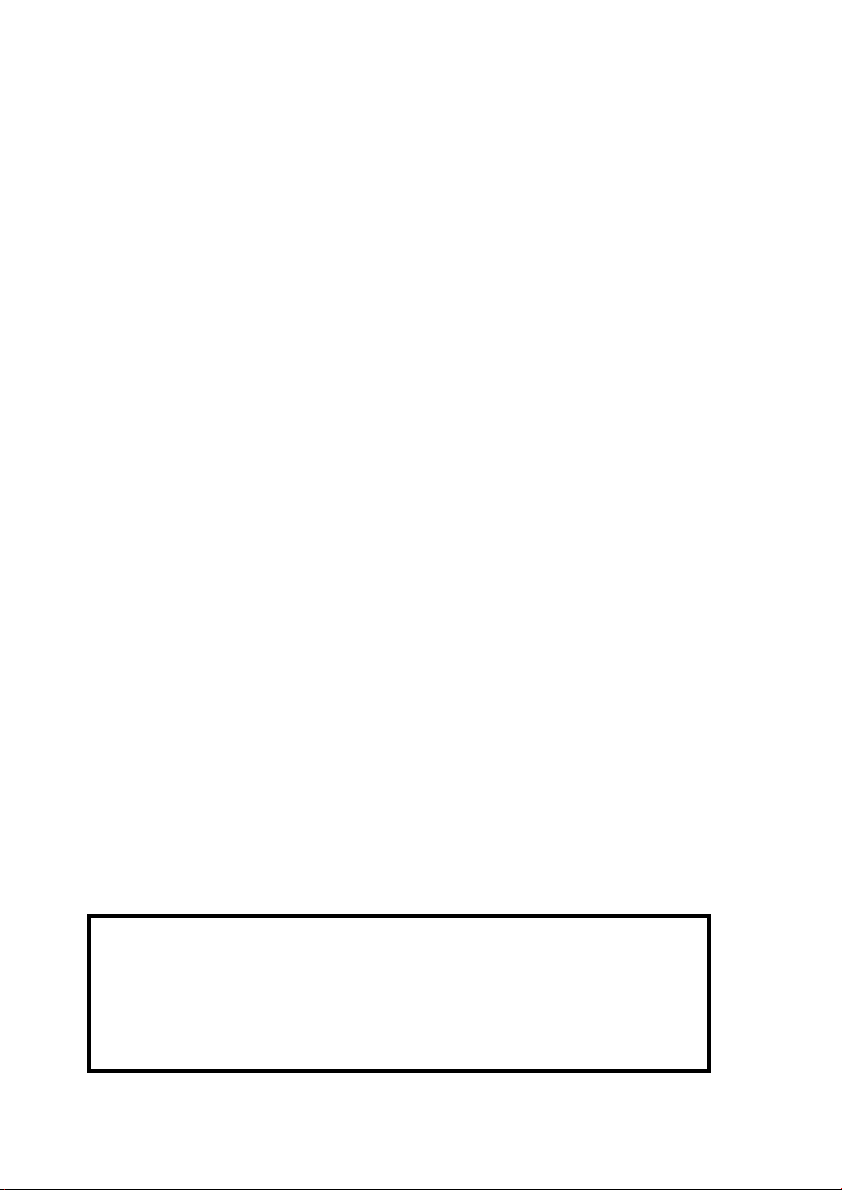
VELLEMAN KIT NV
Legen Heirweg 33
9890 Gavere
Belgium
http://www.velleman.be
Page 3
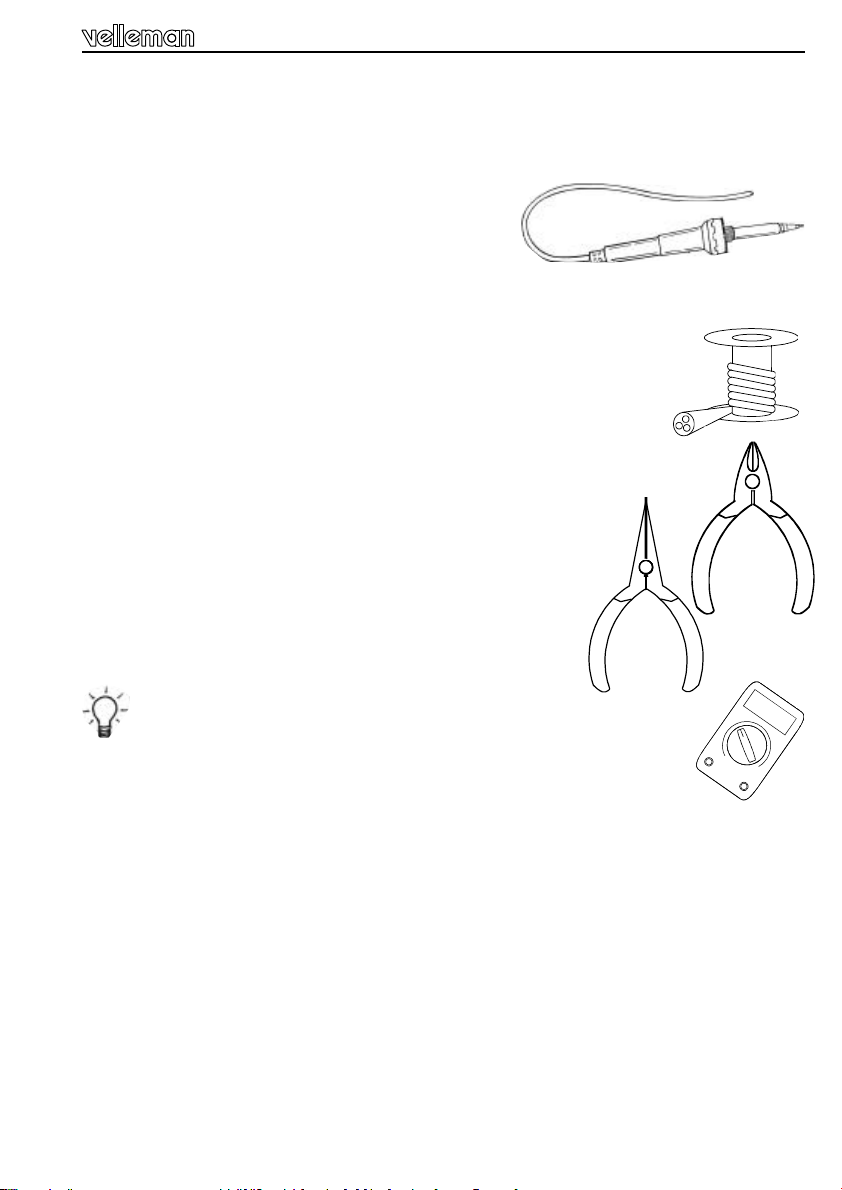
Assembly hints
0.000
1. Assembly (Skipping this can lead to troubles ! )
Ok, so we have your attention. These hints will help you to make this project
successful. Read them carefully.
1.1 Make sure you have the right tools:
• A good quality soldering iron (25-40W) with a
small tip.
• Wipe it often on a wet sponge or cloth, to keep it clean; then apply solder to
the tip, to give it a wet look. This is called ‘thinning’ and will protect
the tip, and enables you to make good connections. When solder
rolls off the tip, it needs cleaning.
• Thin raisin-core solder. Do not use any flux or grease.
• A diagonal cutter to trim excess wires. To avoid injury when cutting
excess leads, hold the lead so they cannot fly towards the eyes.
• Needle nose pliers, for bending leads, or to hold components in place.
• Small blade and phillips screwdrivers. A basic range
is fine.
For some projects, a basic multi-meter is required, or might
be handy
1.2 Assembly Hints :
⇒ Make sure the skill level matches your experience, to avoid disappointments.
⇒ Follow the instructions carefully. Read and understand the entire step before
you perform each operation.
⇒ Perform the assembly in the correct order as stated in this manual
⇒ Position all parts on the PCB (Printed Circuit Board) as shown on the draw-
ings.
⇒ Values on the circuit diagram are subject to changes.
⇒ Values in this assembly guide are correct*
3
Page 4
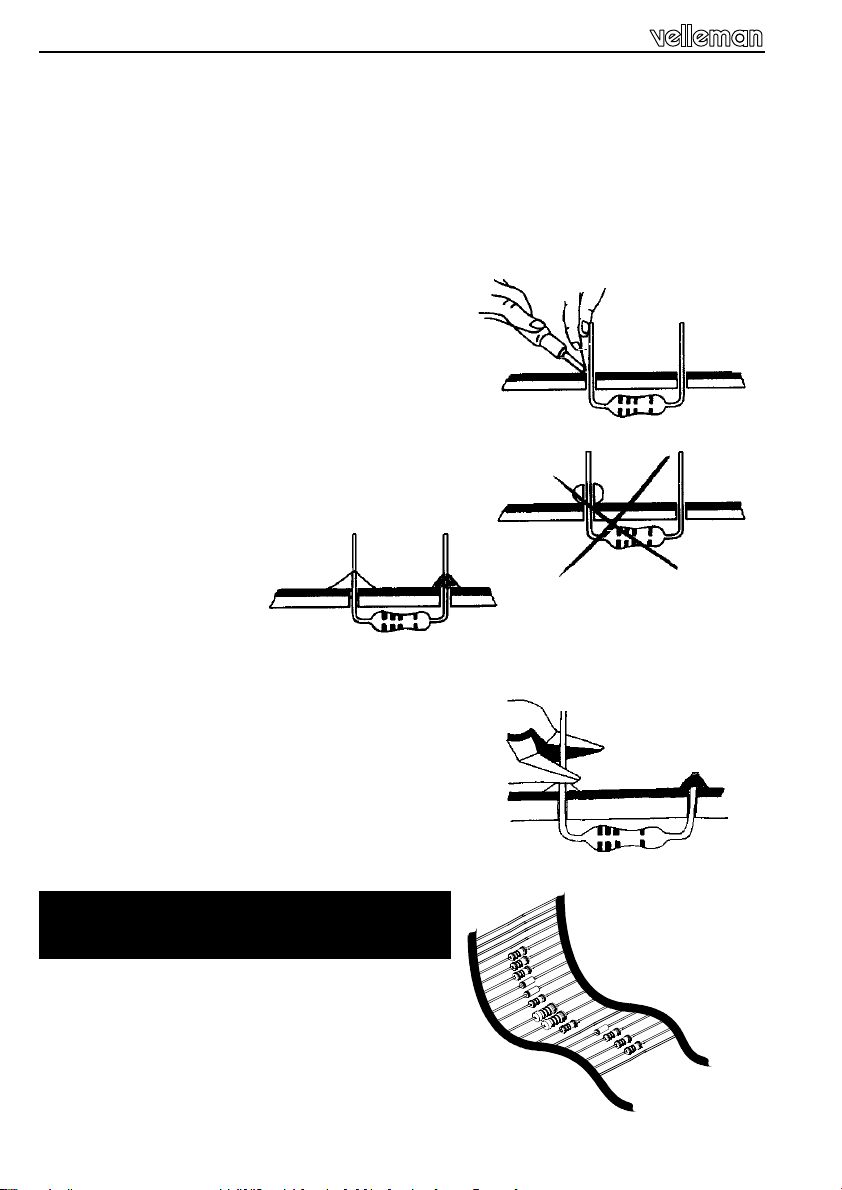
Assembly hints
⇒ Use the check-boxes to mark your progress.
⇒ Please read the included information on safety and customer service
* Typographical inaccuracies excluded. Always look for possible last minute
manual updates, indicated as ‘NOTE’ on a separate leaflet.
1.3 Soldering Hints :
1- Mount the component against the PCB sur-
face and carefully solder the leads
2- Make sure the solder joints are coneshaped and shiny
3- Trim excess leads as close as possible to the
solder joint
AXIAL COMPONENTS ARE TAPED IN
THE CORRECT MOUNTING SEQUENCE !
REMOVE THEM FROM THE TAPE ONE AT A
TIME !
4
Page 5
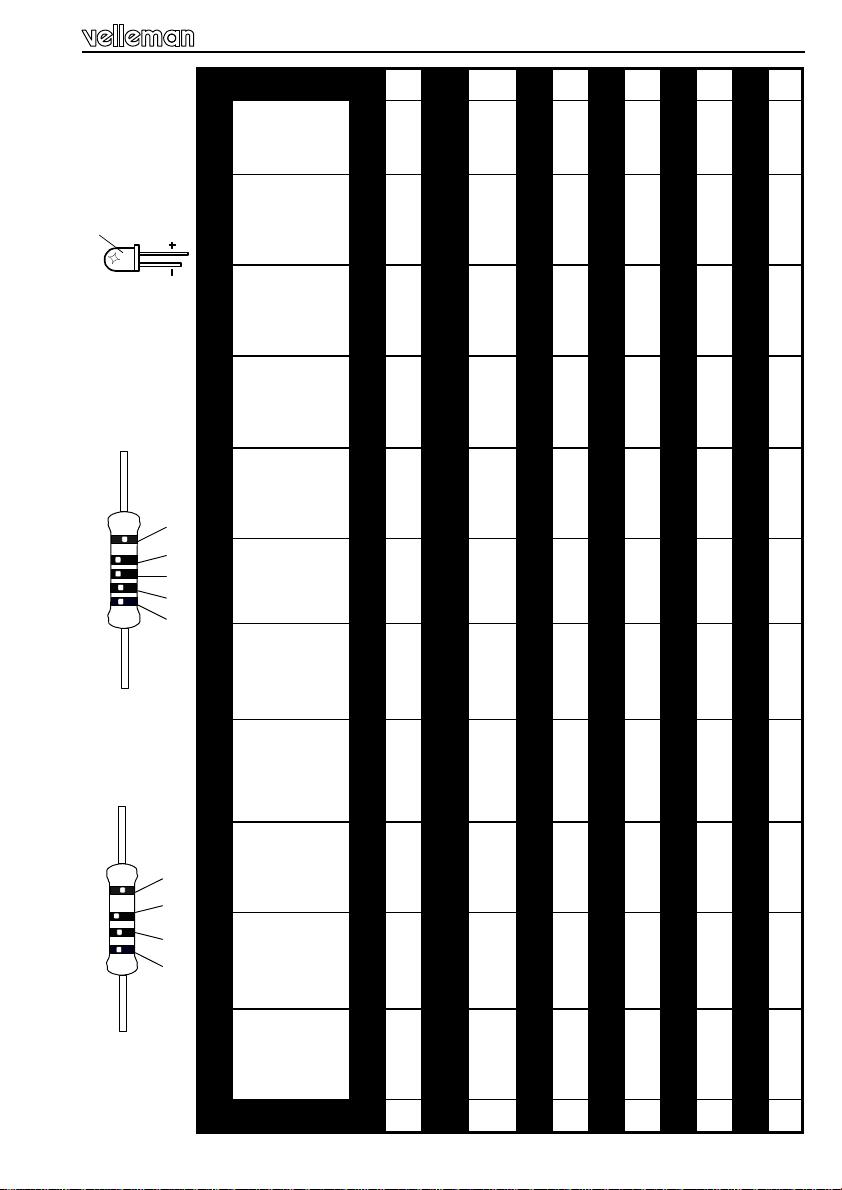
5%
4K7= ( 4 - 7 - 2 - B )
1%
4K7= ( 4 - 7 - 0 - 1 - 1 )
COLOR= 2… 5
C
O
D
KODE
KLEUR
CODIFI-
CATION
DES
CODE
COLOUR
FARB
KODE
KODE
FARGE-
KODE
FARVE-
Color code table
E
COU-
I P E SF S DK N D GB F NL
FÄRG
SCHEMA
VÄRI
KOODI
DE
CODIGO
COLORE
DE
CORES
CODIGO
CODICE
COLORE
C
O
D
S
E
0 Nero Preto Negro Musta Svart Sort Sort Schwarz Black Noir Zwart 0
1 Marrone Castanho Marrón Ruskea Brun Brun Brun Braun Brown Brun Bruin 1
2 Rosso Encar- Rojo Punainen Röd Rød Rød Rot Red Rouge Rood 2
3 Aran- Laranja Naran- Oranssi Orange Orange Orange Orange Orange Orange Oranje 3
4 Giallo Amarelo Amarillo Keltainen Gul Gul Gul Gelb Yellow Jaune Geel 4
5 Verde Verde Verde Vihreä Grön Grøn Grønn Grün Green Vert Groen 5
6 Blu Azul Azul Sininen Blå Blå Blå Blau Blue Blue Blauw 6
7 Viola Violeta Morado Purppura Lila Violet Violet Violet Purple Violet Paars 7
8 Grigio Cinzento Gris Harmaa Grå Grå Grå Grau Grey Gris Grijs 8
9 Bianco Branco Blanco Valkoinen Vit Hvid Hvidt Weiss White Blanc Wit 9
A Argento Prateado Plata Hopea Silver Sølv Sølv Silber Silver Argent Zilver A
B Oro Dourado Oro Kulta Guld Guld Guldl Gold Gold Or Goud B
5
Page 6
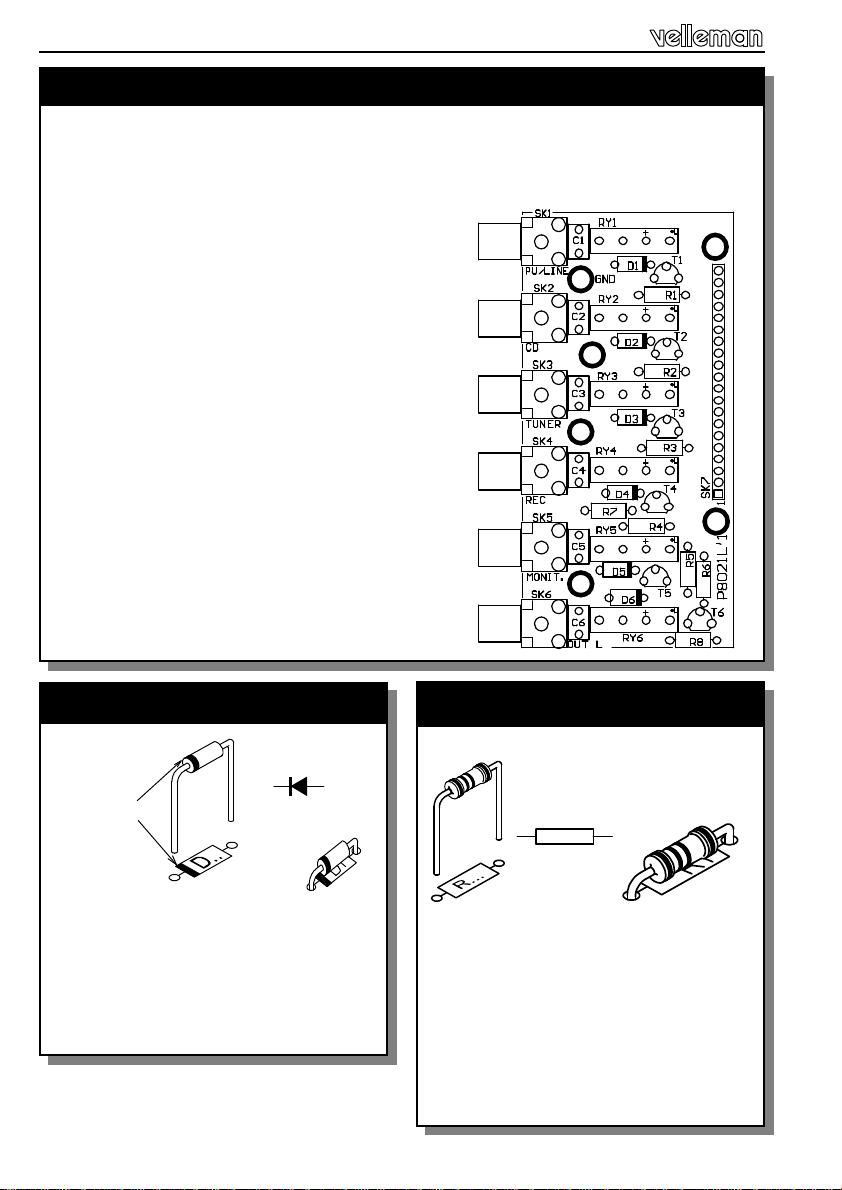
Construction
CONSTRUCTION
The unit consists out of two PCB’s, one is the main PCB, P8021B and the other
is the left channel input section P8021L.
First we will start with the small P8021L, then we assemble the P8021B.
FTip: The pictures on the packaging can be
used as a guideline.
However, due to possible changes it is not
100% reliable.
1. Diodes (check the polarity)
D...
CATHODE
q D1: 1N4148
q D2: 1N4148
q D3: 1N4148
q D4: 1N4148
q D5: 1N4148
q D6: 1N4148
6
P8021L
2. Resistors (check the color code)
R...
q R1: 10K (1-0-3)
q R2: 10K (1-0-3)
q R3: 10K (1-0-3)
q R4: 10K (1-0-3)
q R5: 10K 1-0-3)
q R6: 10K (1-0-3)
q R7: 1K (1-0-2)
q R8: 330R (3-3-1)
Page 7
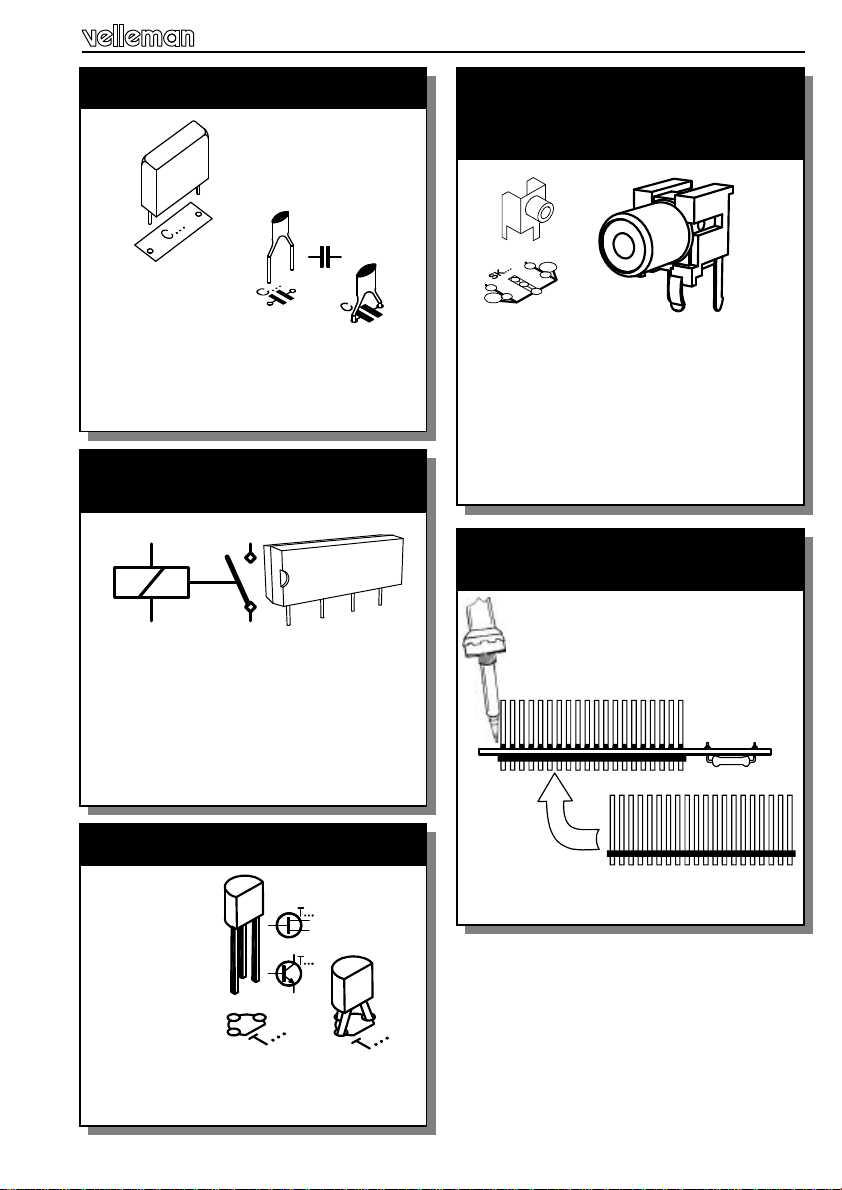
Construction
3. Capacitors
C...
q C1: 220p (221)
q C2: 220p (221)
q C3: 220p (221)
q C4: 220p (221)
q C5: 220p (221)
q C6: 220p (221)
4- Reed relays (check the position
of the notch)
RY...
q RY1: VR05051AS or eq.
q RY2: VR05051AS or eq
q RY3: VR05051AS or eq
q RY4: VR05051AS or eq
q RY5: VR05051AS or eq
q RY6: VR05051AS or eq.
6. RCA connectors.
Mount them straight and
against the PCB
q SK1: MJ-523AG/B BLACK
q SK2: MJ-523AG/B BLACK
q SK3: MJ-523AG/B BLACK
q SK4: MJ-523AG/B BLACK
q SK5: MJ-523AG/B BLACK
q SK6: MJ-523AG/B BLACK
7. Pin connector. Mount it exactly
as indicated
5. transistors
q T1: BC557
q T2: BC557
q T3: BC557
q T4: BC557
q T5: BC557
q T6: BC557
q SK7: HDR20/26
7
Page 8
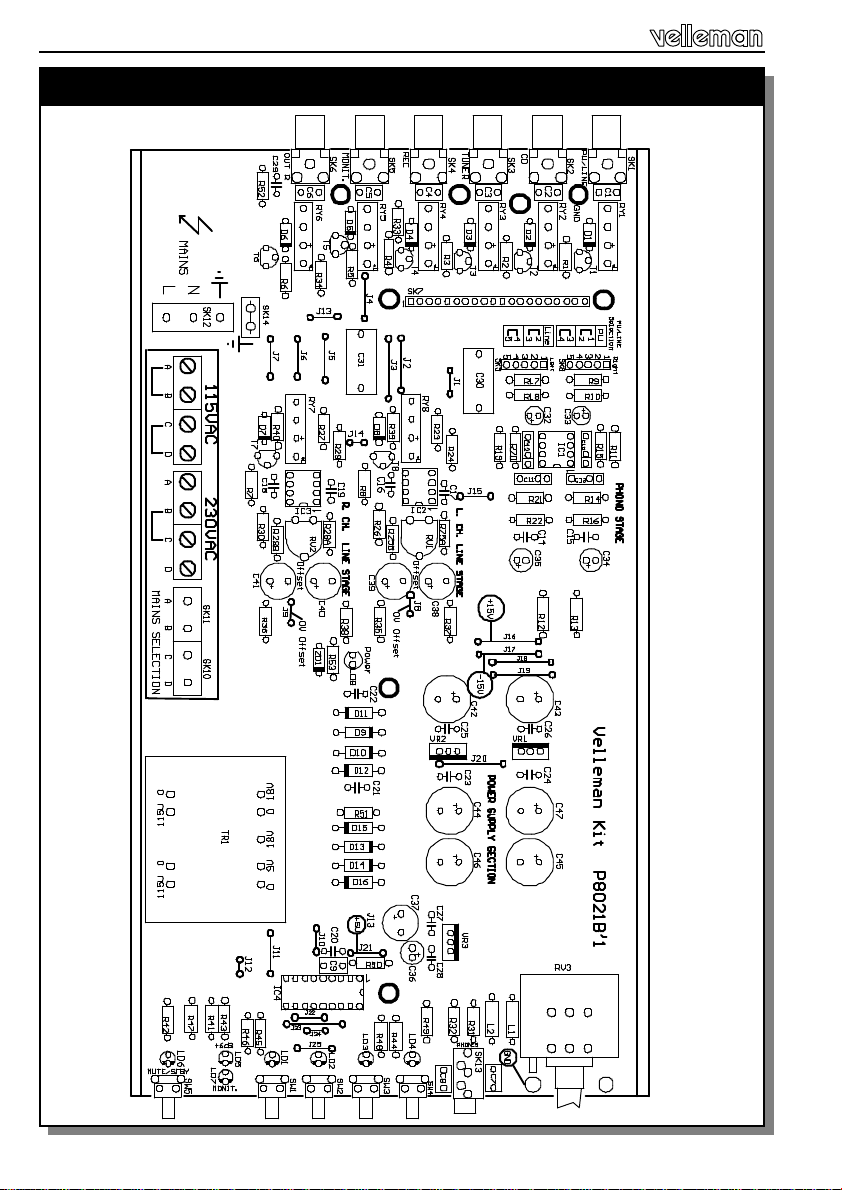
Construction
P8021B Assembly
8
Page 9

Construction
1. Jump wires
q J1... J25
2. Diodes (check the polarity)
D...
CATHODE
q D1: 1N4148
q D2: 1N4148
q D3: 1N4148
q D4: 1N4148
q D5: 1N4148
q D6: 1N4148
q D7: 1N4148
q D8: 1N4148
q D9: 1N4007
q D10: 1N4007
q D11: 1N4007
q D12: 1N4007
q D13: 1N4007
q D14: 1N4007
q D15: 1N4007
q D16: 1N4007
3. Zener diode (check the polarity)
ZD...
CATHODE
q ZD1: 20V / 0.6W
4. Resistors (check the color code)
R...
q R1: 10K (1-0-3)
q R2: 10K (1-0-3)
q R3: 10K (1-0-3)
q R4: 10K (1-0-3)
q R5: 10K (1-0-3)
q R6: 10K (1-0-3)
q R7: 10K (1-0-3)
q R8: 10K (1-0-3)
q R9: 47K (4-7-3)
q R10: 470R (4-7-1)
q R11: 620R/1% (6-2-0-0)
q R12: 33R (3-3-0)
q R13: 33R (3-3-0)
q R14: 390K/1% (3-9-0-3)
q R15: 33K/1% (3-3-0-2)
q R16: 1K (1-0-2)
q R17: 47K (4-7-3)
q R18: 470R (4-7-1)
q R19: 620R/1% (6-2-0-0)
q R20: 390K/1% (3-9-0-3)
q R21: 33K/1% (3-3-0-2)
9
Page 10

Construction
q R22: 1K (1-0-2)
q R23: 560R/1% (5-6-0-0)
q R24: 1K8/1% (1-8-0-1)
q R25A or R25B: 1K5 (1-5-0-1) (*)
q R26: 1K5 (1-5-2)
q R27: 560R/1% (5-6-0-0)
q R28A or R28B: 1K5 (1-5-2) (*)
* The position of R25 and R28 depends on the supplied IC for IC2
and IC3:
Mount R25B and R28B if type
OPA134 is supplied.
Mount R25A and R28A. If types
OPA604 or TLE2071 are supplied.
q R29: 1K8/1% (1-8-0-1)
q R30: 1K5 (1-5-2)
q R31: 56R (5-6-0)
q R32: 56R (5-6-0)
q R33: 1K (1-0-2)
q R34: 330R (3-3-1)
q R35: 1R (1-0-0)
q R36: 1R (1-0-0)
q R37: 1R (1-0-0)
q R38: 1R (1-0-0)
q R39: 1K/1% (1-0-0-1)
q R40: 1K/1% (1-0-0-1)
q R41: 1K (1-0-2)
q R42: 1K (1-0-2)
q R43: 1K (1-0-2)
q R44: 1K (1-0-2)
q R45: 10K (1-0-3)
q R46: 10K (1-0-3)
q R47: 10K (1-0-3)
q R48: 10K (1-0-3)
q R49: 10K (1-0-3)
q R50: 4K7 (4-7-2)
q R51: 1R (1-0-0)
q R52: 470R (4-7-1)
q R53: 1K5 (1-5-2)
5. Choke
L...
q L1: 1uH (1-0)
q L2: 1uH (1-0)
6. IC sockets
q IC1: 8P
q IC2: 8P
q IC3: 8P
q IC4: 18P
7. Female header
SK..
J...
q SK7: 20P (type 96120205)
L...
10
Page 11

Construction
8. Capacitors
q C1: 220p (221)
q C2: 220p (221)
q C3: 220p (221)
q C4: 220p (221)
q C5: 220p (221)
q C6: 220p (221)
q C7: 220p (221)
q C8: 220p (221)
q C9: 220p (221)
q C10: 2n2 (222, 2200)
q C11: 2n2 (222, 2200)
q C12: 8n2 (822, 8200)
q C13: 8n2 (822, 8200)
q C14: 100n (104, 0.1, u1)
q C15: 100n (104, 0.1, u1)
q C16: 100n (104, 0.1, u1)
q C17: 100n (104, 0.1, u1)
q C18: 100n (104, 0.1, u1)
q C19: 100n (104, 0.1, u1)
q C20: 100n (104, 0.1, u1)
q C21: 100n (104, 0.1, u1)
q C22: 100n (104, 0.1, u1)
q C23: 100n (104, 0.1, u1)
q C24: 100n (104, 0.1, u1)
q C25: 100n (104, 0.1, u1)
q C26: 100n (104, 0.1, u1)
q C27: 100n (104, 0.1, u1)
q C28: 100n (104, 0.1, u1)
q C29: 100n (104, 0.1, u1)
q C30: 2.2uF
q C31: 2.2uF
9. Reed relays (check the position
of the notch)
C...
RY...
q RY1: VR05051AS or eq.
q RY2: VR05051AS or eq
q RY3: VR05051AS or eq
q RY4: VR05051AS or eq
q RY5: VR05051AS or eq
q RY6: VR05051AS or eq.
q RY7: VR05051AS or eq.
q RY8: VR05051AS or eq.
10. Pin header connector, cut at
the indicated 5 pins
5
q SK8: 5P
q SK9: 5P
11
Page 12

Construction
11. transistors
q T1: BC557
q T2: BC557
q T3: BC557
q T4: BC557
q T5: BC557
q T6: BC557
q T7: BC557
q T8: BC557
12. Trim potentiometer
13. Push button
Mount them straight against
the PCB surface !
q SW1: TS-04PV
q SW2: TS-04PV
q SW3: TS-04PV
q SW4: TS-04PV
q SW5: TS-04PV
Remark: The metal part of these buttons are used as jump wire.
Be sure not to test or use the unit
without soldering these push buttons.
14. Phone jack.
Mount him straight against the
PCB surface !
q RV1: 100K
q RV2: 100K
12
SK..
J...
q SK13: JCF3.5 (3.5mm jack)
L'
R
R'
L
Page 13

C...
Construction
15. RCA connectors.
Mount them straight and
against the PCB
q SK1: MJ-523AG/R RED
q SK2: MJ-523AG/R RED
q SK3: MJ-523AG/R RED
q SK4: MJ-523AG/R RED
q SK5: MJ-523AG/R RED
q SK6: MJ-523AG/R RED
16. Electrolytic capacitors.
Check the polarity !
q C32: 47µ
q C33: 47µ
q C34: 100µ
q C35: 100µ
q C36: 100µ
q C37: 470µ
q C38: 470µ
q C39: 470µ
q C40: 470µ
q C41: 470µ
q C42: 1000µ
q C43: 1000µ
q C44: 1000µ
q C45: 1000µ
q C46: 1000µ
q C47: 1000µ
17. Voltage regulator.
The back side corresponds to
the thick line.
VR...
q VR1 UA7815
q VR2 UA7915
q VR3 UA7805
18. Transformer.
TRANSFORMER
q TR1: TR8021, 9V-2x18V/ 6VA
13
Page 14

Construction
19. Volume potentiometer.
q RV3: STRK27103 (2x50K ALPS)
CAUTION:
This is a high quality
potentiometer, handle it with care.
Follow the mounting instructions
exactly and in order!
1.Mount the support bracket onto the
potentiometer. Tighten the nut
carefully.
2.Mount the potentiometer onto the
PCB, using two 6mm (0.23”)
screws and M3 nut.
Only slightly tighten the nuts !
Do not solder the potentiometer
connections yet !
RV...
20. Mains voltage selection
Use a piece of isolated brown wire to
select the mains (outlet) voltage, as
indicated on the PC board.
q For 115Vac (100 to 120Vac)
A jumper between A-B, and a jumper
between C-D.
A B C D
q For 230Vac (220 to 240Vac)
A jumper between B-C.
B C
Using a black marker, erase the
not used voltage at the back of the
unit.
21. Mains voltage connection
preparation
14
q Connect a 10cm blue wire to the
point N of SK12.
q Connect a 10cm brown wire to the
point L of SK12.
q Connect a 10cm yellow/green
wire to the earth point of SK12.
Later these connection will be
soldered to the mains connector.
Page 15

Construction
22. Mounting the LED’s. Check the polarity ! Short lead = Cathode or— !
LD...
CATHODE
First: Bend the leads exactly like the
drawing.
Next: Solder one lead, and check the
position, if necessary correct by heating the soldering.
Last: Solder the second connection.
q LD7 L-424YDT
C
q LD1 L-424YDT
q LD2 L-424YDT
q LD3 L-424YDT
q LD4 L-424YDT
q LD5 L-424YDT
q LD6 L-424YDT
C
q LD8 L-424YDT
CAUTION:
After bending the
leads the long
appearing lead
will be the cathode!
IMPORTANT
Mount these LED’s exactly like in the
drawing, otherwise some LED’s will
not fit correctly in the front panel.
Please also use the front panel as a
positioning reference.
3mm
FIG. 1
3mm
12mm
FIG. 2
7mm
FIG. 3
15
Page 16

Construction
23. Mounting the sub PCB support
q Mount four 2cm (0.8”)
M3 spacers at the indicated positions using
four 6mm (0.23”) M3
screws.
16
Page 17

24. Enclosure preparation
q Cut the thread in
the holes for the
enclosure feet in
one of the aluminum profiles, using the supplied
special M4 screw
as a tap.
q Mount the Feet on the
aluminum profile, using
two M4 hexagonal Allen screws. Use the
supplied Allen wrench.
It is advisable to stick
the protection adhesive onto the feet.
q Cut the thread in the
front and back of the
aluminum profiles, using the supplied special
M4 screw (4 holes per
piece)
q Cut the thread in the back
panel phono ground screw
position, using the supplied
special M3 screw.
Enclosure preparation
FIG. 1
FIG. 2
FIG. 3
FIG. 4
17
Page 18

Enclosure preparation
q Position the main PCB in the
aluminum profile that is prepared with the feet. The potentiometer must be at the same
side of the feet.
Align pcb with profile !
FIG. 5
q Mark the center position of the three fixation holes on the aluminum.
18
Page 19

Enclosure preparation
0.000
q Remove the pcb and use
a knife or a screwdriver to
scratch the paint from the
aluminum fixation, from
the hole closest to the
back end. This fixation will
be used later to connect
the ground and earth.
q Mount the 3, 5mm
(0.14”) spacers like
in the drawing. Using three hexagonal screws and a
washer. Do not
tighten the spacers
yet.
q Position the PCB in the enclosure and check if the position of the spacers is
correct, if so, remove the PCB and tighten the spacers.
q Using an ohmmeter, measure between the edge of the aluminum profile and
the back spacer, if there is a good electric contact (0 ohm). If not, repeat the
above step to remove the paint under the spacer.
FIG. 6
5mm M3 spacer
FIG. 7
M3 hex. nut
Washer
FIG. 8
19
Page 20

Final assembly
25. Potentiometer assembly and final PCB mount
q Mount the PCB into the enclosure like before.
q Fix the pcb using a 5mm
spacers next to C36.
q Mount the knob onto the potenti-
ometer. (check the notch position)
Play?
FIG. 1
Tip: Check if the
pcb does not have
to much play at the
potentiometer position.
If there is too much
play, put a piece of
tape round the edge of the pcb to remove
the slack.
FIG. 3
FIG. 2
MAX
FUse the supplied Allen wrench
20
MIN
Page 21

Final assembly
q Now carefully mount the front panel,
using two M4 Allen screws. Check
the position of the LED’s.
q Check if the potentiometer turns
smoothly without touching the front
panel, otherwise correct his position
or the position of the front panel.
q Check if the phones connector (metal
part) does not touch the front panel.
FIG. 4
F Use the supplied Allen wrench
q Remove the front panel and fix the nuts of the potentiometer bracket.
q Remove the PCB from the enclosure and solder the potentiometer connec-
tions.
q Again mount the pcb into the enclosure.
q Fix the pcb using a 2cm
(0.8”) spacer at the position
next to SK7 and use 5mm
spacers to fix the other two
positions. Measure, using an
ohm meter (or continuity
beeper) if the 2cm spacer is
electrically connected to the
ground wire (yellow green
wire). If not, recheck if the
paint of the aluminum is correctly removed.
q Mount the left channel PCB onto
the spacers, check that the connector is correctly inserted. Fix the
PCB using five 6mm M3 screws.
SPACER
FIG. 5
FIG. 6
21
Page 22

Final assembly
26. Final assembly and connection
q Mount (insert) the mains
connector onto the rear
panel. Insert a 250mA
fuse into the connector
(there is also room for a
spare fuse).
q Mount the rear panel
onto the enclosure,
using two M4 Allen
screws.
q Mount the plastic phono ground screw onto the back panel.
q Connect the mains wires to
the mains connector, Blue=
Neutral, Brown= Live, and
green/yellow= Earth. Use a
piece of 1.5cm (0.6”) shrink
tube to isolate each connection.
q Mount the front panel onto
the front, using two M4 Allen screws.
FIG. 1
FIG. 2
FCheck the position of the
LED’s and check if all buttons are working correctly.
It could be that paint rest
over in the holes, is preventing the buttons from
smooth operation.
22
FIG. 3
Page 23

Test and adjustment
27. Test and adjustment
Connect the mains AC voltage to the mains connector. Check if the power LED
(in the center of the PCB) is lit. This means that the +15V and –15V are correct.
CAUTION: Some points on the PCB are connected to the dangerous
mains voltage.
!
Disconnect the mains plug.
Now insert the IC’s into their sockets:
q IC1 NE5532
q IC2 TLE2071 / OPA134 / OPA604
q IC3 TLE2071 / OPA134 / OPA604
q IC4 VK8021 / PIC16C54RC
Offset adjustment:
It is important that the output of the amplifiers are free of DC voltage therefore
the offset voltage needs adjustment:
1. Connect the unit to the mains.
2. Push the CD input selector button, the corresponding LED should lit.
3. Push and hold the CD input selector button, the +6dB LED should lit.
4. Use a multimeter and set it to the lowest voltage range (2Vdc or lower).
5. Measure between GND (the metal bracket of the potentiometer can be used)
and J8 (Left channel offset adjustment).
6. Adjust the offset trimmer (next to IC2) until the meter indicates around 0V
7. Measure at point J9 (Right channel offset adjustment).
8. Adjust the offset trimmer (next to IC3) until the meter indicates around 0V
Check the user manual to test all functions and operation of the unit, then the
cover aluminum can be mounted.
Please note that the user manual is also used for the ready assembled version.
Some remarks may not be related to the kit version.
23
Page 24

Diagram
SK1
PU/LINE
SK2
CD
SK3
TUNER
SK4
REC
SK5
MONITOR
SK6
LINE OUT R
C1
220p
C2
220p
C3
220p
C4
220p
220p
220p
R10
470R
620R/1%
20
19
18
17
16
15
14
13
12
11
10
9
8
7
6
5
4
3
2
1
Line out L
Input2
Input4
Mute
C31
2.2uF
+5V
+15V
R12
33R
C35
C14
100n
100µ
8 4
3
NE5532
2
IC1A
C34
C15
R13
33R
100µ
100n
-15V
Input1
Input3
Monitor
+5V
BC557
D8
T8
1N4148
R8
10K
Mount R28B for OPA134 else R28A
RV3B
50K
BC557
T7
D7
1N4148
R7
10K
1
R14
C13
8n2
R15
33K/1%
C10
2n2
C30
2.2uF
RV3A
50K
RY8
+6dB
TLE2071 / OPA134 / OPA604
RY7
+6dB
R30
1K5
R16
R19
390K/1%
1K
Mount R25B for OPA134 else R25A
C16
100n
R23
560R/1%
R39
1K/1%
Line out L
C18
R27
560R/1%
R40
1K/1%
L1
1uH
L2
1uH
SK9
620R/1%
C32
+15VL
3
2
3
2
47µ
R18
470R
IC2
-15VL
+15VR
IC3
-15VR
R20
390K/1%
7 4
7 4
220p
220p
5
6
C12
RV1
1
1
C7
C8
LINEPULINE
JP5
8n2
8 5
C17
100n
8 5
C19
100n
SK13
R17
47K
TLE2071 / OPA134 /OPA604
R24
1K8/1%
100n
R29
1K8/1%
R31
56R
R32
56R
PU
6
R26
1K5
R28A
6
1K5
NE5532
IC1B
R21
33K/1%
C11
100K
R25A
-15VR
RV2
100K
2n2
-15VL
1K5
R22
1K
7
+15VL
R25B
1K5
+15VL
1K5
R28B
JP5
RY1
D1
1N4148
RY2
D2
1N4148
RY3
D3
1N4148
RY4
D4
1N4148
RY5
C5
D5
1N4148
RY6
C6
D6
1N4148
PU
PU
Input1
Input2
Input3
Input4
Monitor
R9
47K
R11
C33
47µ
SK7
Mute
+5V
BC557
T1
R1
10K
+5V
BC557
T2
R2
10K
+5V
BC557
T3
R3
10K
+5V
BC557
T4
R4
10K
R33
1K
+5V
BC557
T5
R5
10K
R34
330R
+5V
BC557
T6
R6
10K
SK8
LINE
LINE
RIGHT INPUT / OUTPUT SECTION
AMPLIFIER SECTION
24
© Velleman Kit
Page 25

Mains selection
Diagram
+15VL
-15VL
C39
R51
1R
+15VR
470µ
C38
470µ
-15VR
R37
R35
C41
1R
R36
1R
470µ
C40
470µ
R38
1R
1R
+5V
C43
C42
100µ
C36
C26
1000µ
C25
1000µ
+15V
-15V
C28
100n
100n
100n
LD8
R53
1K5
L-424YDT
VR3
UA7805
POWER SUPPLY SECTION
+5V
R42
L-424YDT
LD5
L-424YDT
R43
1K
LD6
1K
L-424YDT
Input1
Input2
Input3
Input4
+6dB
Mute
Monitor
LD1
L-424YDT
LD2
L-424YDT
LD3
R44
1K
L-424YDT
LD4
UA7815
IO
VR1
ZD1
ZA20V
UA7915
GND
R41
1K
GND
GND
IO
IO
VR2
100n
C23
100n
100n
C24
C27
C47
C44
1000µ
1000µ
C45
1000µ
C46
1000µ
C37
470µ
D9
D10
D11
D12
D13
D14
1N4007
1N4007
1N4007
1N4007
1N4007
1N4007
+5V
D15
D16
1N4007
C22
C21
1N4007
100n
100n
C29
100n
10
18
9
0
8
7
9
6
0
TR8021
SK14
R50
4K7
C9
LD7
L-424YDT
220p
+5V SW4
IC4
16
OSC1/CLKIN
3
T0CKI
4
MCLR/VPP
2
RA3
6
RB0
7
RB1
8
RB2
11
RB5
PIC16C54RC
C20
VDD
14
OSC2/CLKOUT
VSS
5
100n
RA1
RA0
RB7
RB6
RB3
RB4
RA2
R49
R48
10K
10K
15
18
17
13
12
9
10
1
R45
10K
R46
R47
10K
TR1
115
115
R52
470R
FASTON
To Cover
10K
1
0
2
0418
5
L
MAINS
230V
B+C
SW3
TUNER
SW2
SW1
PU/LINE
SW5
STBY / MUTE
REC
CD
SK10
N
115V
A+B
C+D
A
B
C
D
SK11
SK12
CONTROLLER SECTION
© Velleman Kit
25
Page 26

Diagram
PU/LINE
SK1
CD
SK2
TUNER
SK3
REC
SK4
MONITOR
SK5
LINE OUT L
SK6
C1
220p
C2
220p
C3
220p
C4
220p
C5
220p
C6
220p
RY1
RY2
RY3
RY4
RY5
D1
1N4148
D2
1N4148
D3
1N4148
D4
1N4148
D5
1N4148
RY6
D6
1N4148
+5V
BC557
T1
R1
10K
+5V
BC557
T2
R2
10K
+5V
BC557
T3
R3
10K
+5V
BC557
T4
R4
10K
R7
1K
+5V
BC557
T5
R5
10K
R8
330R
+5V
BC557
T6
R6
10K
SK7
20
19
18
17
16
15
14
13
12
11
10
9
8
7
6
5
4
3
2
1
+5V
LEFT INPUT SECTION
26
© Velleman Kit
Page 27

NOTES:
Notes
27
Page 28

VELLEMAN KIT NV
Legen Heirweg 33
9890 Gavere
Belgium Europe
Info ?: http://www.velleman.be
Questions ?: support@velleman.be
Modifications and typographical errors reserved
© Velleman Kit nv
H8021IP - 2000 - ED1
