Page 1

Total solder points: 24
Difficulty level: beginner 1 2 3 4 5 advanc ed
1 A POWER SUPPLY
K1823
r
u
o
y
r
e
w
o
p
o
t
y
a
w
y
s
a
e
e
h
T
Specifications
Great to power your projects and save money on
batteries
Suitable as an adjustable power supply for experiments
Control DC motors, low voltage light bulbs, …
Short-circuit, thermal and overload protection
Dimensions : 52x30mm (2.1” x 1.2”)
ILLUSTRATED ASSEMBLY MANUAL H1823IP-1
o
r
p
.
s
t
c
e
j
Page 2
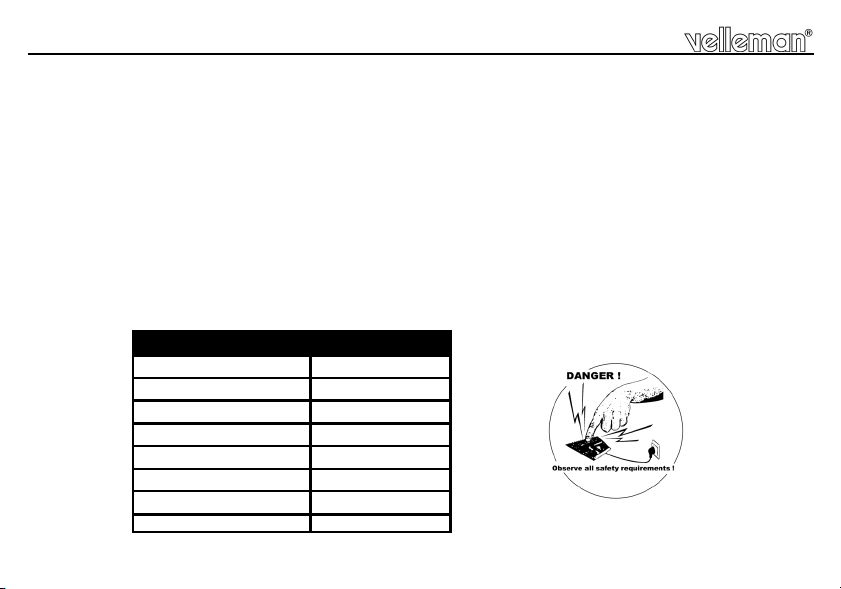
Features & Specific ations
Features
Just add a suitable transformer (see table)
Great to power your projects and sa ve money on batteries
Suitable as an adjustable power supply for experiments
Control DC motors, low voltage light bulbs, …
Specifications :
Preset any voltage between 1.5 and 35V
Very low ripple (80dB rejection)
Short-circuit, thermal and overload protection
Max input voltage : 28VAC or 40VDC
Max dissipation : 15W (with heatsink)
Dimensions : 52x30mm (2.1” x 1.2”)
Choose the right transformer
Max DC output voltage Transformer rating
3..5V 9VAC / 15VA
5..8V 12VAC / 30VA
8..13V 15VAC / 30VA
13..15V 18VAC / 30VA
15..18V 22VAC / 30VA
18..22V 24VAC / 50VA
22..35V 28VAC / 50VA
2
Page 3
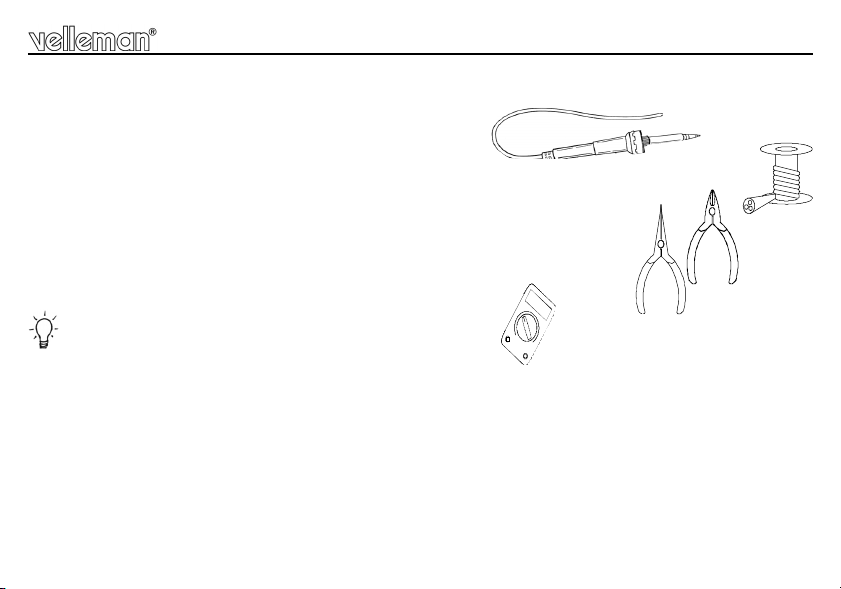
Assembly hints
0
.
0
0
0
1. Assembly (Skipping this can lead to troubles ! )
Ok, so we have your attention. These hints will help you to make this project successful. Read them carefully.
1.1 Make sure you have the right tools:
• A good quality soldering iron (25-40W) with a small tip.
• Wipe it often on a wet sponge or cloth, to keep it clean; then apply solder to the tip, to give it a wet look. This is called ‘thinning’ and will
protect the tip, and enables you to make good connections. When solder rolls off the tip, it needs cleaning.
• Thin raisin-core solder. Do not use any flux or grease.
• A diagonal cutter to trim excess wires. To avoid inju ry when cut ting e xcess lea ds, hold t he lead so they
cannot fly towards the eyes.
• Needle nose pliers, for bending leads, or to hold components in place.
• Small blade and Phillips screwdrivers. A basic range is fine.
For some projects, a basic multi-meter is required, or might be handy
1.2 Assembly Hints :
⇒ Make sure the skill level matches your experience, to avoid disappointments.
⇒ Follow the instructions carefully. Read and understand the entire step before you perform each operation.
⇒ Perform the assembly in the correct order as stated in this manual
⇒ Position all parts on the PCB (Printed Circuit Board) as shown on the drawings.
⇒ Values on the circuit diagram are subject to changes.
⇒ Values in this assembly guide are correct*
⇒ Use the check-boxes to mark your progress.
⇒ Please read the included information on safety and customer service
* Typograp hical inaccuracies excluded. A lways look for pos sible last minut e manual updates, indicated as ‘NOTE’ on a separat e leaflet.
3
Page 4

Assembly hints
1.3 Soldering Hints :
1- Mount the component against the PCB surface and carefully solder the leads
2- Make sure the solder joints are cone-shaped and shiny
3- Trim excess leads as close as possible to the solder joint
DO NOT BLINDLY FOLLOW THE ORDER OF THE
COMPONENTS ONTO THE TAPE. ALWAYS CHECK
THEIR VALUE ON THE PARTS LIST!
REMOVE THEM FROM THE TAPE ONE AT A TIME !
4
Page 5

Construction
IC
1. Diodes. Watch the polarity !
D1 : 1N4007
D2 : 1N4007
D3 : 1N4007
D4 : 1N4007
CATHODE
D. . .
2. Resistor
R1 : 120 (1 - 2 - 1 - B)
3. Trim potentiometer
R...
RV1 : 4K7
4. Capacitors.
c...
C1 : 0,1µF, 100nF (104)
5. Terminal blocks
SK1
SK2
6. Electrolytic Capacitor.
Watch the polarity !
C2 : 1µF
C3 : 10µF
C...
7. Voltage regulator
VR1 : LM317
It has not to be cooled if used for
small powers.
8. Electrolytic Capacitor.
Watch the polarity !
C4 : 2200µF
C...
5
Page 6

Connection example
9. Connection example
N
O
E
C
I
S
L
A
I
E
S
R
G
+
-
DC OUTPUT
DC output adjust
Fig. 1.0
6
Mica w asher
TO220
isolato r
ON-OFF SWITCH
ENCLOSURE
TRAN SF ORM ER
Execute the connecti on as
depicted in the figure. Connect
FUSEHOLDER
FUSE 250mA T
the alternating voltage of a
transformer with the ‘AC IN’
connections. Connect the
output voltage with the ‘+’ and
‘-‘ connections. Set the desired
output voltage with trimmer
RV1. Mount VR1 on a suitable
heatsin k for appl ic ati ons
AC P OWER
requiring more power.
Be sure to provide sufficient
electric insulation: fit an
ins ul at or and a pl ast ic
insulation ring between the
VR1 and the heatsink because
STRAIN RELIEF
the metal side of the VR1 is
elec tric ally con nect ed w it h t he
rest of the circuit.
Replac e the t rimm er w ith a
potentiometer of the same
rating if you want to use the
circu it as a perm anently
adjustable power supply.
Page 7

PCB & diagram
10. PCB layout.
11. Diagram 10. PCB layout.
7
Page 8

Modifications and typographical errors reserved - © Velleman nv. H1823IP - 2008 - ED1 (rev3)
5 410329 310363
