Valley Vflex Owner's Manual
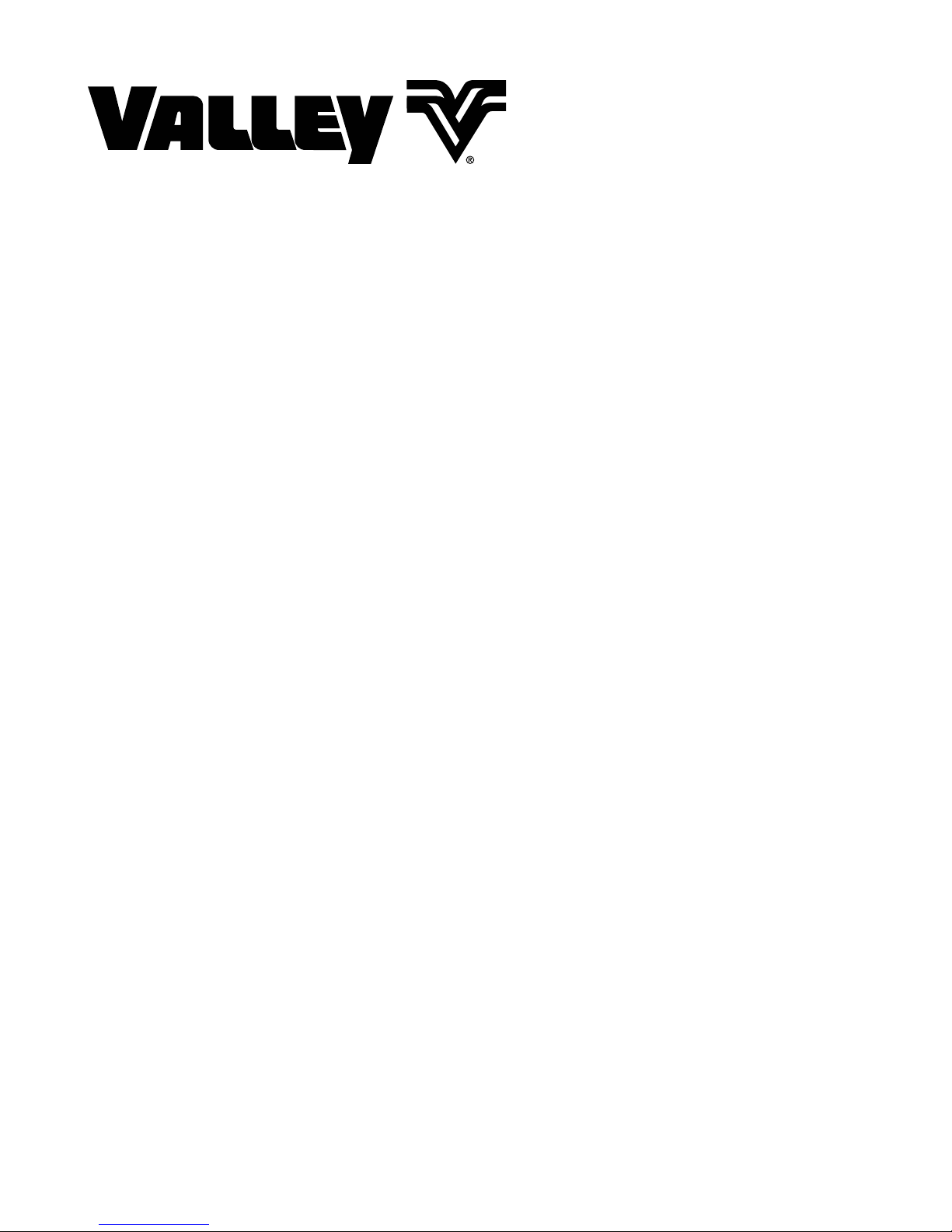
VFlex Corner Sequencing
Control Panel
Owner's Manual
0999114_B
© 2018 Valmont Industries, Inc., Valley, NE 68064 USA. All rights reserved.
www.valleyirrigation.com
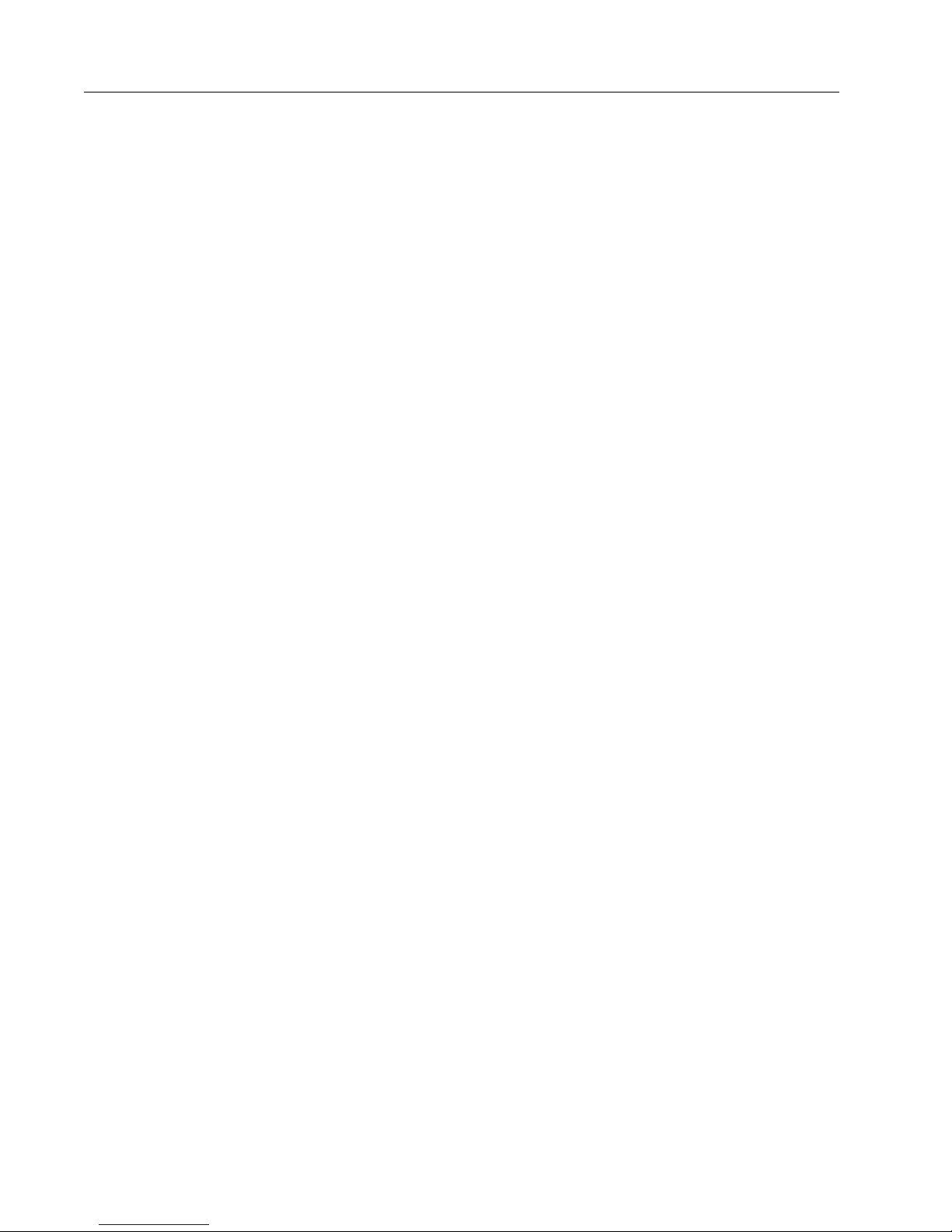
2

Table of Contents
VFlex Corner Sequencing Control Panel Owner's Manual ........................................................................... 1
Table of Contents ............................................................................................................................................. 3
EC Declaration of Conformity.......................................................................................................................... 5
Electrical Safety Statement ............................................................................................................................. 6
Installation Of The Valley Electric Irrigation Machine - European Union Only ............................................ 6
About This Manual ........................................................................................................................................... 6
Ancillary Equipment Warranty ........................................................................................................................ 6
Safety ................................................................................................................................................................. 7
Recognize Safety Information............................................................................................................................. 7
Safety Messages ........................................................................................................................................... 7
Information Messages ................................................................................................................................... 7
Use Of Personal Protective Equipment .............................................................................................................. 8
Conductive Materials And Equipment ................................................................................................................ 8
Fall Protection ..................................................................................................................................................... 8
Minimum Working Clearance .............................................................................................................................. 9
Qualified Person ................................................................................................................................................. 9
Overhead Power Lines ..................................................................................................................................... 10
Minimal Lockout / Tagout Procedure................................................................................................................. 11
Sequence Of Lockout .................................................................................................................................. 11
Restoring Equipment To Service ................................................................................................................. 11
Safety ............................................................................................................................................................... 12
Operate Safely .................................................................................................................................................. 12
Safety Decals ................................................................................................................................................... 14
Overview .......................................................................................................................................................... 17
VCS Control Panel ........................................................................................................................................... 17
Term Definitions: .......................................................................................................................................... 17
Corner Identification ......................................................................................................................................... 18
Standard (Trailing) Corner ................................................................................................................................ 18
Inverted (Leading) Corner ................................................................................................................................ 18
Main Status Menu ............................................................................................................................................. 19
Time ............................................................................................................................................................ 19
Corner Angle (CANGLE) ............................................................................................................................. 19
Error Code (Exx) ......................................................................................................................................... 19
Speed .......................................................................................................................................................... 19
Date ............................................................................................................................................................. 19
Machine Angle (MANGLE) .......................................................................................................................... 19
Adjusted Speed ........................................................................................................................................... 19
SOL# ........................................................................................................................................................... 19
TEN+ ........................................................................................................................................................... 19
Function Keys ................................................................................................................................................... 20
Home Key .................................................................................................................................................... 20
Diagnostics Key ........................................................................................................................................... 20
Program Key ............................................................................................................................................... 20
Options Key ................................................................................................................................................. 20
Pressure ...................................................................................................................................................... 20
Direction ...................................................................................................................................................... 20
End Gun (EG) .............................................................................................................................................. 20
Solenoid Numbers ....................................................................................................................................... 20
Modes .......................................................................................................................................................... 20
Numeric Entry Keys .......................................................................................................................................... 21
Decimal Point Key ....................................................................................................................................... 21
Minus Sign Key ............................................................................................................................................ 21
Escape Key ................................................................................................................................................. 21
Number Keys ............................................................................................................................................... 21
3

Table of Contents
Navigation Arrow Keys ................................................................................................................................ 21
Up Arrow Key ............................................................................................................................................ 21
Left Arrow Key .......................................................................................................................................... 21
Right Arrow Key ........................................................................................................................................ 21
Down Arrow Key ....................................................................................................................................... 21
Enter Key ..................................................................................................................................................... 21
Symbols and Conventions ................................................................................................................................ 22
Command Prompt ....................................................................................................................................... 22
Exiting Screens ........................................................................................................................................... 22
Screen Delays ............................................................................................................................................. 22
Illustrations .................................................................................................................................................. 22
Operation ......................................................................................................................................................... 23
Starting the VFlex Sequencing Control Panel .................................................................................................. 23
Corner Applications ..................................................................................................................................... 23
Boot Splash Screen ..................................................................................................................................... 23
VCS Computer Boot Up Screen .................................................................................................................. 23
Acquiring Satellites Screen ......................................................................................................................... 23
Programs Key ................................................................................................................................................... 24
Irr/Chem ...................................................................................................................................................... 24
Seq Overrides ............................................................................................................................................. 24
Crnr Angle ................................................................................................................................................ 24
Position ..................................................................................................................................................... 24
Corner Angles ........................................................................................................................................... 25
Machine Angles ........................................................................................................................................ 26
Retracted Psi ............................................................................................................................................ 27
Diagnostics ..................................................................................................................................................... 29
Diagnostics Screen ........................................................................................................................................... 29
System Faults .............................................................................................................................................. 29
Viewing System Faults .............................................................................................................................. 29
Status Screen Diagnostics .......................................................................................................................... 29
Error Code Summary .................................................................................................................................. 30
Error Logs .................................................................................................................................................... 31
Viewing An Error Log .................................................................................................................................. 31
Resetting An Error Log To Zero ................................................................................................................... 31
System Review Log .......................................................................................................................................... 32
Reviewing Status Changes and Errors ........................................................................................................ 32
IO ...................................................................................................................................................................... 33
A/D - Analog to Digital Voltages .................................................................................................................. 33
Reviewing A/D .......................................................................................................................................... 33
Modules ....................................................................................................................................................... 34
Reviewing Modules ................................................................................................................................... 34
GPS ............................................................................................................................................................. 34
Reviewing GPS ......................................................................................................................................... 34
Troubleshooting .............................................................................................................................................. 35
System Faults ................................................................................................................................................... 36
Error Codes ...................................................................................................................................................... 36
Troubleshooting List ......................................................................................................................................... 38
Hard Reset ....................................................................................................................................................... 38
Executing A Hard Reset .............................................................................................................................. 38
4
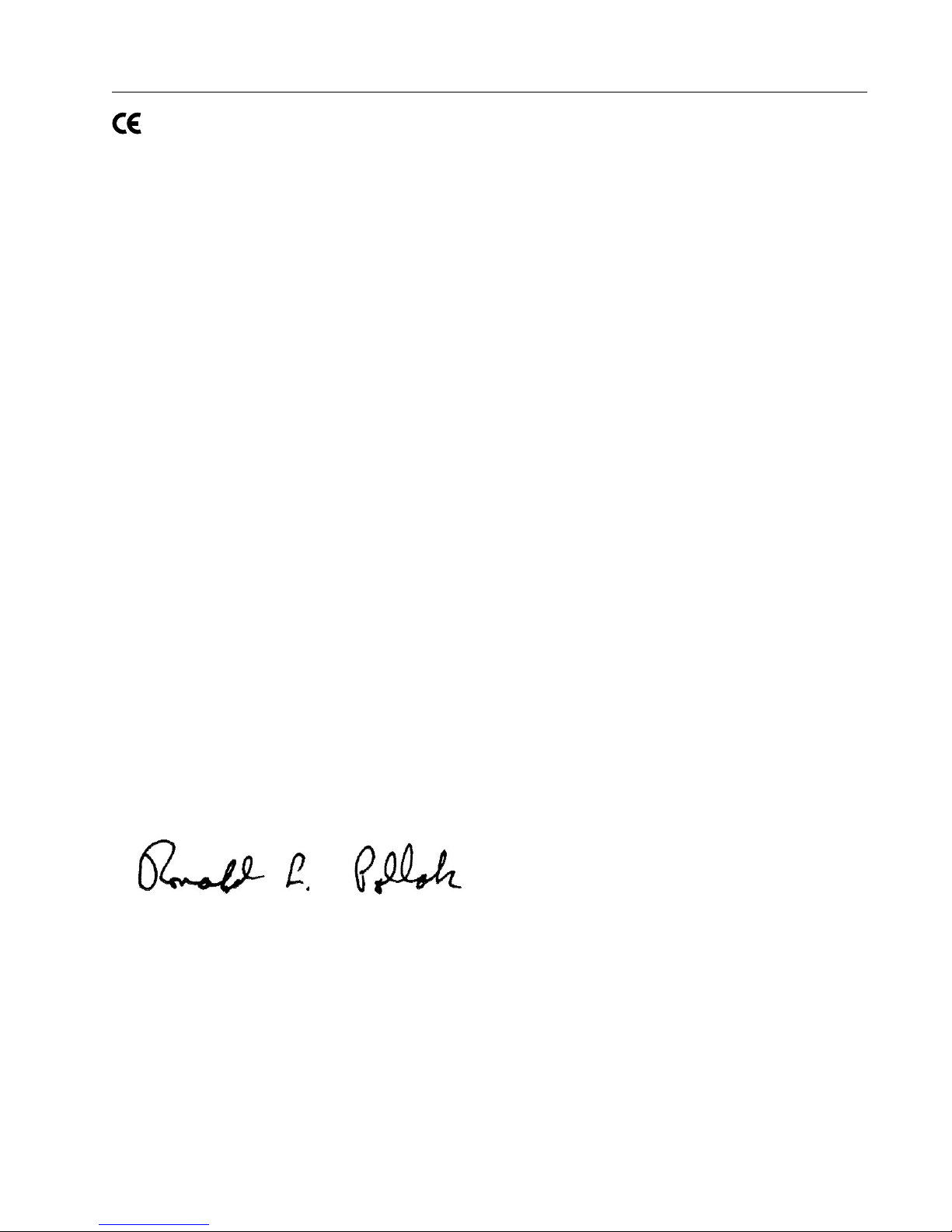
EC Declaration of Conformity
We: Valmont Industries, Inc.
28800 Ida Street
Valley, NE 68064
+1 402.359.6312
+1 402.359.6143 (Facsimile)
declare under our sole responsibility that the product,
Crop Irrigation System
to which this documentation relates, is in conformity with the following documents:
Machinery Directive 2006/42/EC
Low Voltage Directive 2014/35/EU
Electromagnetic Compatibility Directive 2014/30/EU
The above-referenced equipment is in conformity with all safety-related clauses (Not all clauses reflecting
commercial preference are met) of the following documents:
EN 60204-1:2006 Safety of Machinery – Electrical Equipment of Machines
EN 12100:2010 Safety of Machinery
EN 909:1998+A1 Irrigation Machines
Statement regarding Pressure Equipment Directive 97/23/EC:
Serial Number:
Purchase Order:
The Crop Irrigation System is excluded from the scope of the Pressure Equipment Directive, by the
language of Article 1, Sections 3.2, 3.6 & 3.10. This equipment is classified less than Category 1.
Statement regarding RoHS Directive 2011/65/EC:
The Crop Irrigation System is excluded from the scope of the RoHS Directive, by the language of Article
2, Section 4(e), being a “Large Scale Fixed Installation.”
Person Authorized to Compile the Technical File in Europe: Philipp Schmidt-Holzmann
Relevant information will be transmitted via e-mail Valmont S.A.U.
in response to a reasoned request by national authorities 28840 Mejorada del Campo
Madrid, ES 28840
+34 91 679 4300
Ron Pollak Date of Issue: March 9, 2018
Senior Electrical Engineer Place of Issue: Valley, NE 68064
Valmont Industries, Inc.
5

Electrical Safety Statement
Installation Of The Valley Electric Irrigation Machine - European Union Only
Valmont Industries Inc. does not install a differential (ground fault) circuit breaker in the control panel of the
Valley electric irrigation machine because the standards of protection vary according to country of destination.
The distributor must provide and install a differential (ground fault) circuit breaker that meets the standards of
the country where the Valley irrigation machine is installed.
In the European Union, differential circuit breaker protection is fixed at a maximum of 24 volts.
Good grounding of the Valley irrigation machine is required.
• If resistance to ground is lower than 80 ohms, a differential (ground fault) circuit breaker of 300 mA will meet
requirements.
• If resistance to ground is between 80 and 800 ohms, a differential (ground fault) circuit breaker of 30 mA will
meet requirements.
The power supply installation and inspection of equipment protection components or machines are the
responsibility of the installer. Valmont Industries Inc. Is not responsible for the failure of equipment protection
components or machine not of their manufacture.
Valley pivot irrigation machines receiving power from a generator must have a cable connected from the
irrigation machine structure to a ground rod and another cable from the irrigation machine structure to the
ground terminal on generator in order for the differential (ground fault) circuit breaker to work.
• The resistance between the irrigation machine and the generator must be substantially below 80 ohms.
About This Manual
Information contained in this manual applies to the VFlex Corner Sequencing (VCS) Control Panel with software
version 1.01.
For proper operation of the irrigation machine, the VCS Control Panel Owner’s Manual, the machine Control
Panel Owner’s Manual and Irrigation Machine Owner’s Manual must be used together.
The Control Panel Owner’s Manual includes safety guidelines and explains the basic operation of the machine
control panel itself.
The Irrigation Machine Owner’s Manual includes safety guidelines and explains the operation of the irrigation
machine.
All owner’s, operators and maintenance personnel MUST read and understand the VCS Control Panel Owner’s
Manual, the machine Control Panel Owner’s Manual and Irrigation Machine Owner’s Manual.
Specifications, descriptions and illustrative material contained herein were as accurate as known at the time
this publication was approved for printing. Valmont Industries Inc., reserves the right to change specification or
design without incurring obligation. Specifications are applicable to machines sold in the United States and may
vary outside the United States.
Ancillary Equipment Warranty
The owner is responsible for warranty registration of all ancillary equipment such as engines, pumps and
generators with its respective manufacturer.
6
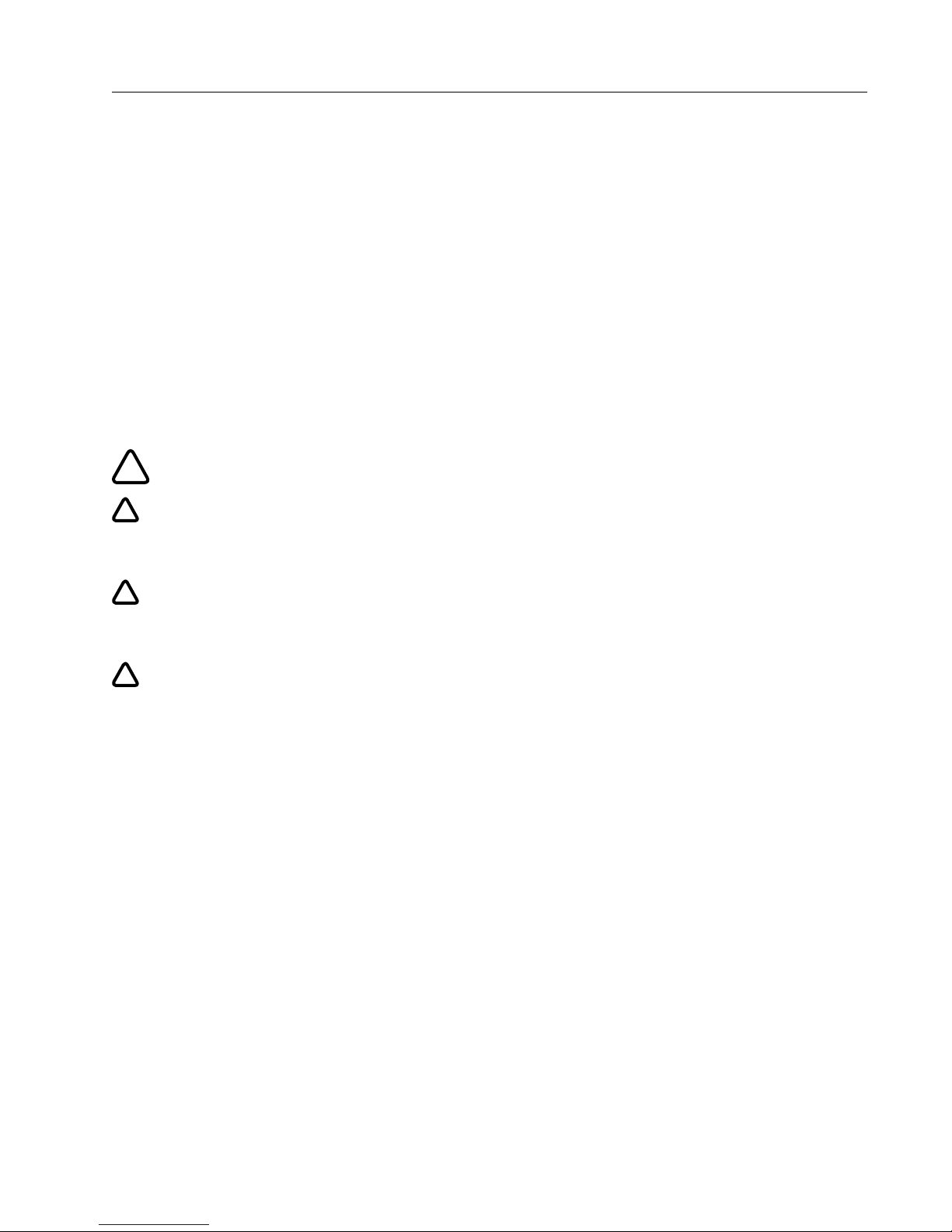
Safety
Recognize Safety Information
This irrigation equipment may be powered by high voltage which can be extremely dangerous if used improperly. For maximum safety and optimum performance of the machine, all owners operators and maintenance
personnel must read and understand the owner/operator manual(s), all safety messages in this manual and
safety signs/decals on the machine before operating this equipment.
Anyone assembling, operating, servicing or maintaining this machine must read and understand all operation, maintenance, troubleshooting, testing, installation, assembly instructions and all safety messages in this
manual before operating the machine or beginning any maintenance, troubleshooting, testing, installation or
assembly of components.
These instructions alert you to certain things you should do carefully; if you don’t, you could hurt yourself or
others, hurt the next person who operates the equipment, or damage the equipment.
Safety Messages
Safety messages in this manual are preceded by the hazard symbol and one of three words, danger, warning
or caution. These messages alert you to potential hazards that could hurt you or others and or cause property
damage.
This HAZARD SYMBOL is used to alert you to information about unsafe actions or situations, and may
!
be followed by the word danger, warning, or caution.
!
DANGER
The HAZARD SYMBOL used with the word DANGER, will describe immediate hazards that may result in
severe personal injury or death.
!
WARNING
The HAZARD SYMBOL used with the word WARNING, will describe unsafe actions or situations that may
cause severe injury, death and/or major equipment or property damage.
!
CAUTION
The HAZARD SYMBOL used with the word CAUTION, will describe unsafe actions or situations that may cause
injury, and/or minor equipment or property damage.
Information Messages
Important information messages in this manual are preceded by the word NOTE.
NOTE
The word NOTE is used to alert you to information that describes procedures or tips to help you install, operate
or maintain your equipment properly.
7

Safety
Use Of Personal Protective Equipment
• People working in areas where there are potential electrical hazards must use, personal protective equipment that is appropriate for the specific parts of the body to be protected and for the work to be performed.
Refer to U.S. Occupational Safety & Health Administration (OSHA) Regulations (Standards - 29 CFR) Safeguards for personnel protection. - 1910.335, or applicable national, state or local regulations, for additional
information.
• Personal protective equipment must be maintained in a safe, reliable condition and periodically inspected or
tested.
• Protective shields, protective barriers, or insulating materials must be used to protect each person from
shock, burns, or other electrically related injuries while that person is working near exposed energized parts
which might be accidentally contacted or where dangerous electric heating or arcing might occur. When normally enclosed live parts are exposed for maintenance or repair, they must be guarded to protect unqualified
persons from contact with the live parts.
• Safety signs and tags. Safety signs, safety symbols, or accident prevention tags must be used where necessary to warn people about electrical hazards which may endanger them.
Conductive Materials And Equipment
Materials and equipment that may conduct electricity must be handled in a way that will prevent them from
contacting energized power lines, exposed conductors or circuit parts.
• When handling long conductive objects (such as but not limited to truss rods, pipes, angles and ladders) in
areas with energized power lines, exposed conductors or circuit parts, work practices (such as the use of
insulation, guarding, and material handling techniques) must be used to minimize the hazard.
• Portable ladders must have non-conductive side rails.
• Do not wear conductive articles of jewelry and clothing (such as but not limited to watch bands, bracelets,
rings, key chains, necklaces, metalized aprons, cloth with conductive thread, or metal headgear) that could
come in contact with energized power lines, exposed conductors or circuit parts.
Fall Protection
Identify potential fall hazards and determine if fall protection equipment is appropriate for the task, before beginning the work. Pay attention to hazards associated with routine and non-routine tasks. Inspect fall protection
equipment (harnesses, lanyards) and devices (guardrails, tie-off points) before each use. Use fall protection
equipment if required for the job. Be sure the fall protection equipment is right for the task, fits properly, and is in
good condition. Refer to U.S. Occupational Safety & Health Administration (OSHA) Regulations Standards - 29
CFR 1926.500, 1926.501 and 1926.502, or applicable national, state or local regulations for more information.
• When using scaffolds, make sure there is proper access, full planking, stable footing, and guard railing.
• When using a boom lift, keep feet firmly on the platform of a boom lift, use fall protection equipment tied-off
at all times to the guardrail or tie-off point.
• When using a ladder, make sure the ladder is non-conductive and the correct size for the task. Read the
ladder user instructions and be sure the ladder is in good condition. Make sure ladder is set on stable footing
and at the correct angle.
8
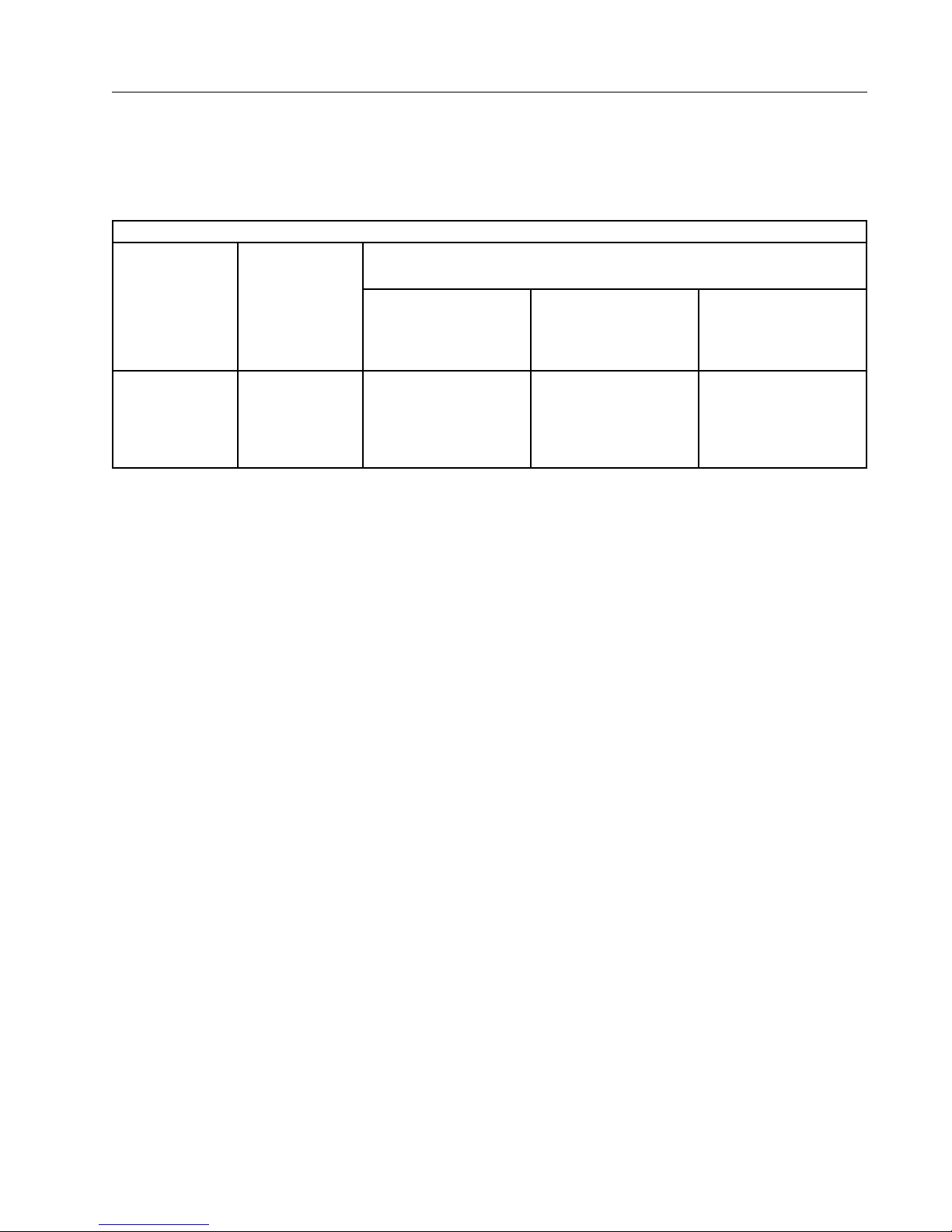
Safety
Minimum Working Clearance
To reduce the risk of injury, all persons require adequate working clearance around the electrical panel or other
electrical equipment. The table below identifies the minimum working clearance needed. Refer to U.S. Occupational Safety & Health Administration (OSHA) Regulations (Standards - 29 CFR) Safeguards for personnel protection. -1910.303(g)(1)(i), or any other applicable national, state or local regulations, for additional information.
MINIMUM WORKING CLEARANCE 0-600 VOLTS
WIDTH
OF WORKING
CLEARANCE
AREA
30 in (760 mm)
MINIMUM OR
WIDTH OF
ENCLOSURE,
WHICH EVER IS
GREATER
Concrete, brick or tile walls shall be considered as grounded.
Qualified Person
A Qualified person is one who, by possession of a recognized degree, certificate, or professional standing, or
who by extensive knowledge, training, and experience, has successfully demonstrated his/her ability to solve or
resolve problems related to the subject matter, the work, or the project.
Only qualified persons may work on electric circuit parts or equipment that have not been de-energized.
Refer to U.S. Occupational Safety & Health Administration (OSHA) Regulations Standards - 29 CFR 1926.32(m)
and 1910.333, or applicable national, state or local regulations for additional information.
HEIGHT
OF WORKING
CLEARANCE
AREA
78 in (1980 mm)
MINIMUM OR
HEIGHT OF
ENCLOSURE,
WHICH EVER IS
GREATER
MINIMUM WORKING CLEARANCE
IN FRONT OF ELECTRICAL PANEL/EQUIPMENT
EXPOSED LIVE PARTS
ON ONE SIDE OF WORK
SPACE AND NO LIVE
GROUNDED PARTS ON
THE OTHER SIDE.
36 in (915 mm) MINIMUM 42 in (1065 mm) MINIMUM 48 in (1220 mm) MINIMUM
EXPOSED LIVE PARTS
ON ONE SIDE OF WORK
SPACE AND LIVE
GROUNDED PARTS ON
THE OTHER SIDE.
EXPOSED LIVE PARTS
ON ONE SIDE OF WORK
SPACE AND EXPOSED
LIVE PARTS ON THE
OTHER SIDE.
9

Safety
Overhead Power Lines
Assembling, towing or transporting irrigation machine components such as but not limited to the pivot point,
linear cart, span/drive unit assemblies, overhangs and/or corner assemblies underneath or near power lines is
extremely dangerous because of the risk of electrocution.
Operating equipment that elevates irrigation machine components, such as but not limited to an aerial lift or
crane, near power lines is extremely dangerous because of the risk of electrocution. Only qualified personnel
should operate this type of equipment. Before operating the equipment, qualified personnel must read the
equipment manufacturers’ operating and safety instructions.
Refer to U.S. Occupational Safety & Health Administration (OSHA) Regulations (Standards - 29 CFR) Cranes
and derricks. - 1926.550, or any other applicable national, state or local regulations for additional information.
• Always presume that any overhead power line is an energized line unless and until the person(s) owning
the line and/or the electrical utility authorities indicate that it is not an energized line and it has been visibly
grounded.
• Before operating any equipment near any power line make sure the line has been de-energized and visibly
grounded at the point of work.
• Electrocution can occur without touching an electrical power line. Electricity, depending on the magnitude,
can jump or become induced into equipment or conductive materials that come in close proximity to, but do
not touch a power line. High wind, lightning, wet ground and other environmental conditions will increase the
possibility of electrocution and require additional consideration.
• Transmitter towers can induce the equipment or materials being handled with an electrical charge. Before
working or operating equipment near transmitter towers make sure the transmitter is de-energized.
• Select the location where the span/drive unit will be assembled to ensure that neither the irrigation machine,
or the equipment used during the assembly process, will violate the minimum clearance guidelines.
• Never operate equipment or allow the load, ropes or tag lines within 10 ft (3.05 m) of any power line rated 50
kV or lower whether it is energized or not. For lines rated over 50 kV, the minimum clearance shall be 10 ft
(3.05 m) plus 0.4 in (1.1 cm) for each kV over 50 kVs.
• Never assemble, tow, transport or allow irrigation machine components underneath or within 10 ft (3.05 m)
of any power line rated 50 kV or lower whether it is energized or not. For lines rated over 50 kV, the minimum
clearance shall be 10 ft (3.05 m) plus 0.4 in (1.1 cm) for each kV over 50 kVs. Overhang support angles,
cables and spinner drive components regularly extend 10 ft to 12 ft (3.1 m to 3.7 m) above the irrigation
pipeline (span).
• Use barricades to identify areas where interference with overhead power lines could occur. Keep the assembly, towing or transporting of irrigation machine components and the operation of equipment including load,
ropes or tag lines away from any power line, in the distances described above, whether the line is energized
or not.
• Always designate a person to observe clearance between the power line and all equipment being operated
or moved in order to give timely warning for all operations to STOP if the minimum clearance is violated.
10
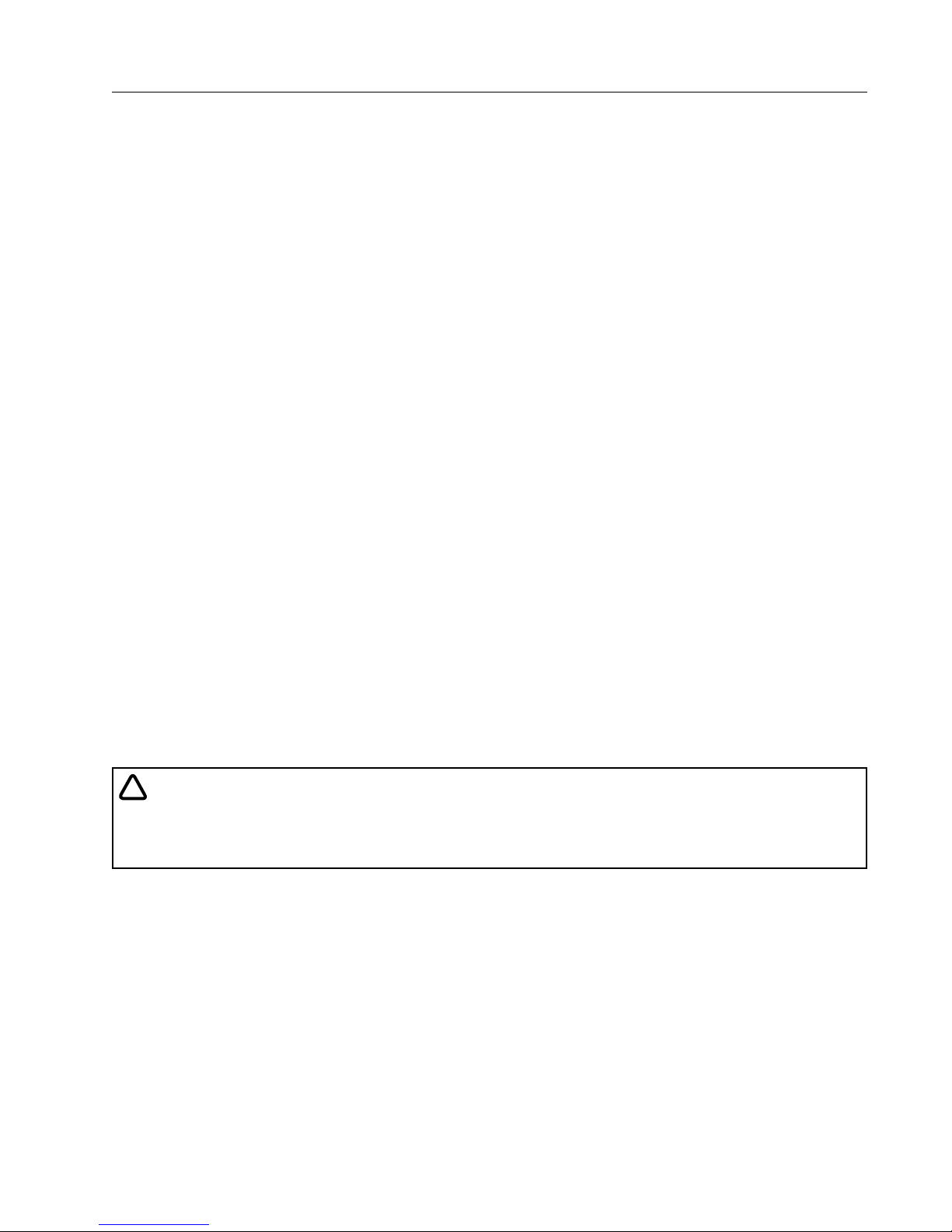
Safety
Minimal Lockout / Tagout Procedure
The following procedure establishes the minimum requirements for the lockout of energy isolating devices
whenever maintenance or servicing is done on machines or equipment. It is used to ensure that the machine
or equipment is stopped, isolated from all potentially hazardous energy sources and locked out before personnel perform any servicing or maintenance where the unexpectedly energized or start-up of the machine or
equipment or release of stored energy could cause injury. All personnel, upon observing a machine or piece of
equipment which is locked out to perform servicing or maintenance shall not attempt to start, energize, or use
that machine or equipment.
When the energy isolating devices are not lockable, tagout should be used and affected personnel must wear
full personal protection.
Refer to U.S. Occupational Safety & Health Administration (OSHA) Regulations (Standards - 29 CFR) Typical
minimal lockout procedures - 1910.147 App A, or applicable national, state or local regulations, for additional
information.
Sequence Of Lockout
1. Notify all affected personnel that servicing or maintenance is required on a machine or equipment and that
the machine or equipment must be shut down and locked out to perform the servicing or maintenance.
2. The authorized personnel shall identify the type and magnitude of the energy that the machine or equipment utilizes, shall understand the hazards of the energy, and shall know the methods to control the energy.
3. If the machine or equipment is operating, shut it down by the normal stopping procedure (depress the stop
button, open switch, close valve, etc.).
4. Deactivate the energy isolating device(s) so that the machine or equipment is isolated from the energy
source(s).
5. Lock out the energy isolating device(s) with assigned individual lock(s).
6. Stored or residual energy (such as that in capacitors, springs, elevated machine members, rotating flywheels, hydraulic systems, and air, gas, steam, or water pressure, etc.) must be dissipated or restrained by
methods such as grounding, repositioning, blocking, bleeding down, etc.
7. Ensure that the equipment is disconnected from the energy source(s) by first checking that no personnel
are exposed, then verify the isolation of the equipment by operating the push button or other normal operating control(s) or by testing to make certain the equipment will not operate. CAUTION: Return operating
control(s) to neutral or “off” position after verifying the isolation of the equipment.
8. The machine or equipment is now locked out.
!
DANGER
• WHEN PERSONNEL WILL BE EXPOSED TO CIRCUIT ELEMENTS AND ELECTRICAL PARTS, A
QUALIFIED PERSON MUST USE TEST EQUIPMENT TO VERIFY THAT THE CIRCUIT ELEMENTS AND
EQUIPMENT PARTS OF THE EQUIPMENT ARE DE-ENERGIZED.
Restoring Equipment To Service
When the servicing or maintenance is completed and the machine or equipment is ready to return to normal
operating condition, the following steps shall be taken.
1. Check the machine or equipment and the immediate area around the machine to ensure that nonessential
items have been removed and that the machine or equipment components are operationally intact.
2. Check the work area to ensure that all personnel have been safely positioned or removed from the area.
3. Verify that the controls are in neutral.
4. Remove the lockout devices and reenergize the machine or equipment.
5. Notify affected personnel that the servicing or maintenance is completed and the machine or equipment is
ready to be used.
11
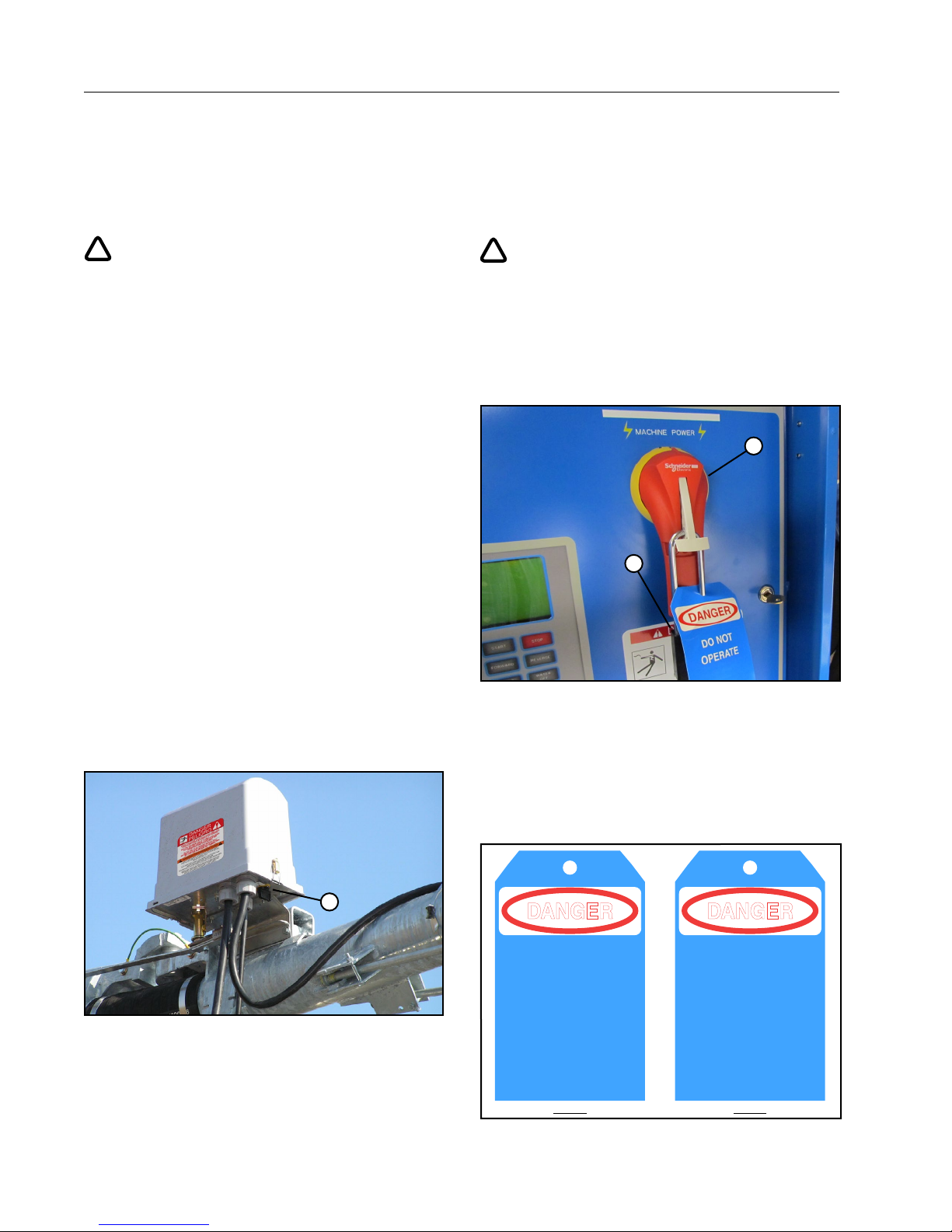
Safety
!
!
Operate Safely
Valley Irrigation machines are designed with safety in mind. However, if this machine is operated incorrectly,
it may pose a safety threat to the operator. A good safety program is much like a chain, it is only as strong
as its weakest link. The manufacturer, dealer, and operator must maintain and improve all safety programs.
Following is a list of safety operating tips which you and all other persons servicing or operating the machine
must read and understand:
CAUTION
• DO NOT operate this machine without first
reading the Owner’s Manuals for the machine.
• Read all safety messages in this manual and
safety signs on the machine.
• DO NOT let anyone operate this machine with-
out proper instructions.
• Unauthorized modifications may impair the
function and/or safety of the machine.
• If you do not understand any part of this manu-
al, contact your Valley dealer.
EMPLOYEE INSTRUCTION ON SAFETY
It is very important to instruct your employees on the
safe use of this equipment at the time of their initial
assignment to operate it. DO NOT let anyone operate
this equipment without proper instructions.
Safety training should be presented annually and
the service manager should ensure employees fully
understand the safety messages and what to do in
case of emergencies.
EMERGENCY STOPPING
The machine can be stopped at any time at any tower
by turning the disconnect switch, located underneath
the tower box, to the OFF position. See Figure 12-1.
DANGER
DISCONNECT POWER WHEN SERVICING
ALWAYS disconnect electrical power before
servicing or performing maintenance to the machine.
If you are going to perform maintenance on the
machine, YOU MUST shut off and lock the main
power disconnect as shown below. See Figure 12-2.
1
2
Figure 12-2 1 . Main Power Disconnect
2. Lock
The blue (OSHA safety color code) tag shown
below should also be filled out and attached to the
disconnect after locking. See Figure 12-3.
The tag should reveal the name of a person to contact
before restoring power to the machine.
Figure 12-1 1 . Disconnect Switch
12
1
Figure 12-3
DANGER
DO NOT
OPERATE
SIGNED BY:
DATE:
_ _ _ _ _ _ _ _ _ _ _ _ _ _ _ _ _ _ _ _ _ _ _ _ _ _ _ _ _ _ _ _ _ _ _ _
_ _ _ _ _ _ _ _ _ _ _ _ _ _ _ _ _ _ _ _ _ _ _ _ _ _ _ _ _ _ _ _ _ _ _ _
FRONT
0992009
DANGER
DO NOT REMOVE
THIS TAG
REMARKS:
_ _ _ _ _ _ _ _ _ _ _ _ _ _ _ _ _ _ _ _ _ _ _ _ _ _ _ _ _ _ _ _ _ _ _ _ _ _ _ _ _ _ _ _ _ _ _ _
_ _ _ _ _ _ _ _ _ _ _ _ _ _ _ _ _ _ _ _ _ _ _ _ _ _ _ _ _ _ _ _ _ _ _ _ _ _ _ _ _ _ _ _ _ _ _ _
_ _ _ _ _ _ _ _ _ _ _ _ _ _ _ _ _ _ _ _ _ _ _ _ _ _ _ _ _ _ _ _ _ _ _ _ _ _ _ _ _ _ _ _ _ _ _ _
_ _ _ _ _ _ _ _ _ _ _ _ _ _ _ _ _ _ _ _ _ _ _ _ _ _ _ _ _ _ _ _ _ _ _ _ _ _ _ _ _ _ _ _ _ _ _ _
_ _ _ _ _ _ _ _ _ _ _ _ _ _ _ _ _ _ _ _ _ _ _ _ _ _ _ _ _ _ _ _ _ _ _ _
SEE OTHER SIDE
BACK
