
vacon®20 x
ac drives
installation, Technical and Maintenance
manual


vacon • 0
INDEX
Document code (Original Instructions): DPD00992E
Order code: DOC-INS06663+DLUK
Rev. E
Revision release date: 19.6.14
1. Safety ............................................................................................................... 2
1.1 Signs ................................................................................................................................... 2
1.2 Units ................................................................................................................................... 2
1.3 Danger ................................................................................................................................ 3
1.4 Warnings ............................................................................................................................ 4
1.5 Earthing and earth fault protection ................................................................................... 5
1.6 Insulation system ............................................................................................................... 7
1.7 Compatibility with RCDs..................................................................................................... 8
1.8 Extended temperature range............................................................................................. 9
1.9 Declaration of conformity ................................................................................................ 10
2. Receipt of delivery.......................................................................................... 14
2.1 Type designation code...................................................................................................... 15
2.2 Unpacking and lifting the AC drive .................................................................................. 16
2.3 Accessories ...................................................................................................................... 16
2.3.1 ‘Product modified’ sticker................................................................................................ 17
2.3.2 Disposal............................................................................................................................ 17
3. Mounting......................................................................................................... 18
3.1 Dimensions....................................................................................................................... 18
3.1.1 Frame MU2 and MU3 ....................................................................................................... 18
3.2 Cooling.............................................................................................................................. 20
4. Power cabling................................................................................................. 22
4.1 Circuit breaker ................................................................................................................. 24
4.2 UL standards on cabling .................................................................................................. 24
4.3 Description of the terminals ............................................................................................ 25
4.4 Cable dimensioning and selection................................................................................... 27
4.5 Brake resistor cables....................................................................................................... 29
4.6 Control cables .................................................................................................................. 29
4.7 Cable installation ............................................................................................................. 30
4.8 Wiring way ........................................................................................................................ 36
5. Control unit .................................................................................................... 38
5.1 Opening the drives ...........................................................................................................38
5.2 Control units MU2 and MU3............................................................................................. 39
5.3 Control unit cabling.......................................................................................................... 41
5.3.1 Control cable sizing.......................................................................................................... 41
5.3.2 Standard I/O terminals.....................................................................................................42
5.3.3 Relay terminals ................................................................................................................ 43
5.3.4 Safe Torque off (STO) terminals ...................................................................................... 43
5.3.5 Description of additional echo connectors ...................................................................... 44
5.3.6 Led handling..................................................................................................................... 46
5.3.7 Selection of terminal functions with dip switches........................................................... 47
5.4 Fieldbus connection ......................................................................................................... 48
5.4.1 Modbus RTU protocol....................................................................................................... 49
5.4.2 Preparation for use through RS485................................................................................. 50
6. Commissioning ............................................................................................... 52
6.1 Commissioning of the drive ............................................................................................. 53
6.2 Changing EMC protection class....................................................................................... 54
Service support: find your nearest Vacon service center at www.vacon.com

vacon • 1
6.2.1 Changing EMC protection class - MU2............................................................................ 54
6.2.2 Changing EMC protection class - MU3............................................................................ 56
6.3 Running the motor ........................................................................................................... 57
6.3.1 Cable and motor insulation checks ................................................................................. 57
6.4 Maintenance ..................................................................................................................... 58
7. Technical data ................................................................................................ 60
7.1 AC drive power ratings..................................................................................................... 60
7.1.1 Mains voltage 3AC 208-240 V........................................................................................... 60
7.1.2 Mains voltage 3AC 380-480V............................................................................................ 61
7.1.3 Definitions of overloadability ........................................................................................... 61
7.2 Brake resistor ratings...................................................................................................... 62
7.3 VACON® 20 X - technical data......................................................................................... 63
7.3.1 Technical information on control connections ................................................................ 66
8. Options ........................................................................................................... 68
8.1 Vacon keypad with seven-segment display ..................................................................... 68
8.1.1 Mounting onto the drive ................................................................................................... 68
8.1.2 Text Keypad - buttons ......................................................................................................71
8.2 Text keypad....................................................................................................................... 72
8.3 Menu structure................................................................................................................. 72
8.4 Using the keypad.............................................................................................................. 73
8.4.1 Main menu........................................................................................................................ 73
8.4.2 Resetting fault.................................................................................................................. 74
8.4.3 Local/Remote control button........................................................................................... 74
8.4.4 Reference menu............................................................................................................... 75
8.4.5 Monitoring menu .............................................................................................................. 76
8.4.6 Parameter menu .............................................................................................................. 77
8.4.7 System/Fault menu..........................................................................................................78
8.4.8 Fault tracing ..................................................................................................................... 80
8.5 Option boards ................................................................................................................... 83
8.5.1 Option board installation..................................................................................................84
8.6 Mains switch..................................................................................................................... 88
8.6.1 Installation........................................................................................................................ 89
8.7 Simple operator panel ..................................................................................................... 92
8.7.1 Installation........................................................................................................................ 93
9. Safe Torque Off............................................................................................... 98
9.1 General description..........................................................................................................98
9.2 Warnings .......................................................................................................................... 98
9.3 Standards ......................................................................................................................... 99
9.4 The principle of STO ....................................................................................................... 100
9.4.1 Technical details ............................................................................................................ 101
9.5 Connections.................................................................................................................... 102
9.5.1 Safety Capability Cat.4 / PL e / SIL 3.............................................................................. 103
9.5.2 Safety Capability Cat. 3 / PL e / SIL 3............................................................................. 105
9.5.3 Safety Capability Cat. 2 / PL d / SIL 2............................................................................. 105
9.5.4 Safety Capability Cat.1 / PL c / SIL 1.............................................................................. 106
9.6 Commissioning............................................................................................................... 107
9.6.1 General wiring instructions ........................................................................................... 107
9.6.2 Checklist for commissioning ......................................................................................... 107
9.7 Parameters and fault tracing......................................................................................... 108
9.8 Maintenance and diagnostics ........................................................................................ 109
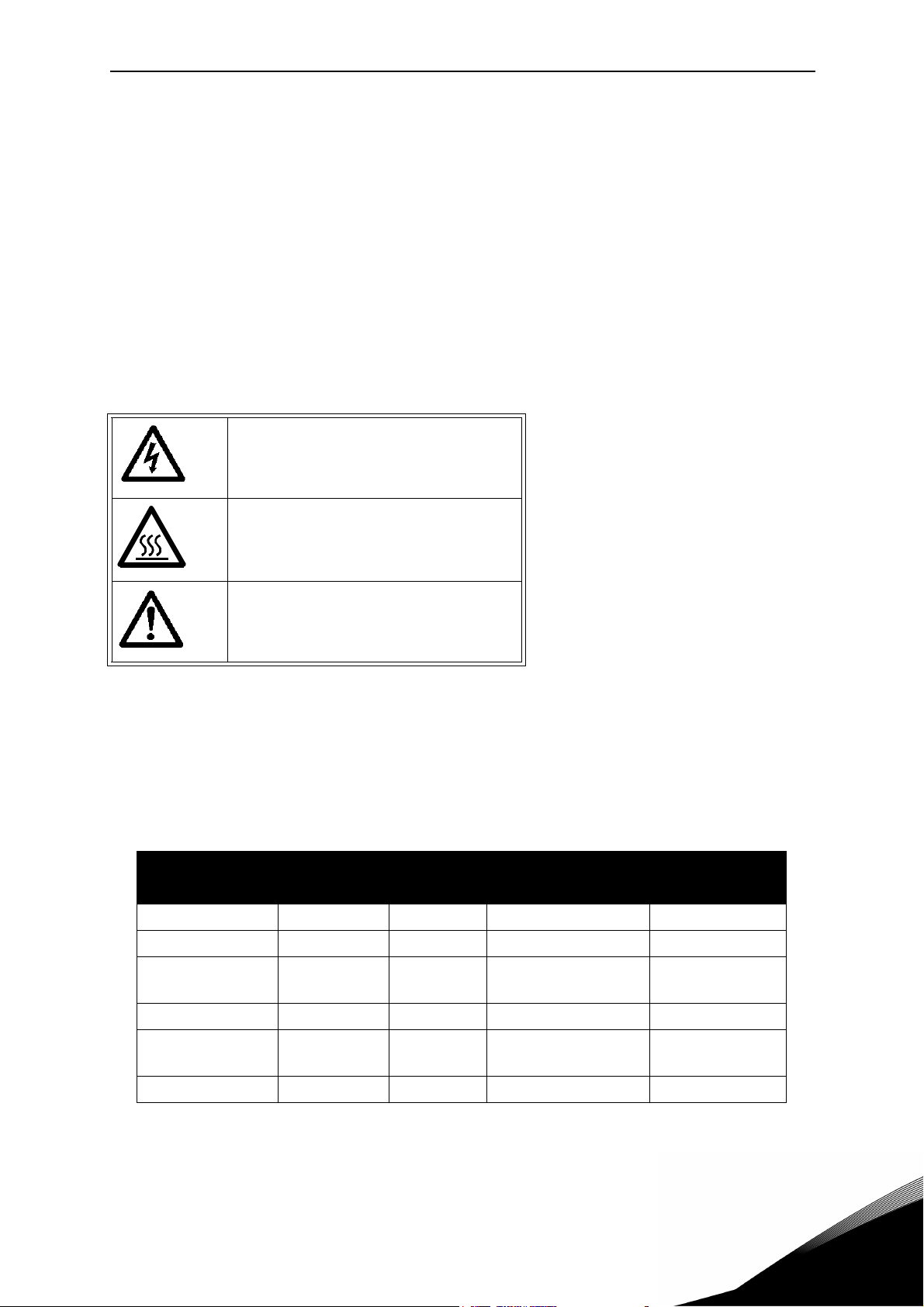
Safety vacon • 2
1. SAFETY
This manual contains clearly marked warning information which is intended for your personal
safety and to avoid any unintentional damage to the product or connected appliances.
Please read the warning information carefully.
VACON
motors. The product is intended to be installed in a restricted access location and for a general purpose use.
Only Vacon authorized, trained and qualified personnel are allowed to install, operate and
maintain the drive.
1.1 Signs
The cautions and warnings are marked as follows:
®
20 X is a drive designed to control asynchronous AC motors and permanent magnet
= DANGEROUS VOLTAGE!
= HOT SURFACE!
= WARNING or CAUTION
Table 1. Warning signs.
1.2 Units
The dimensions used in this manual conform to International Metric System units, otherwise
known as SI (Système International d’Unités) units. For the purpose of the equipment's UL certification, some of these dimensions are accompanied by their imperial equivalents.
Physical
dimension
length 1 mm 0.0394 inch 25.4 inch
Weight 1 kg 2.205 lb 0.4536 pound
Speed
Temperature 1 °C (T1) 33.8 °F (T2) T2 = T1 x 9/5 + 32 Fahrenheit
Torque 1 Nm 8.851 lbf in 0.113
Power 1 kW 1.341 HP 0.7457 horsepower
SI value US value Conversion factor US designation
1 min
-1
1 rpm 1
revolution per
minute
pound-force
inches
Table 2. Unit conversion table.
Service support: find your nearest Vacon service center at www.vacon.com
1
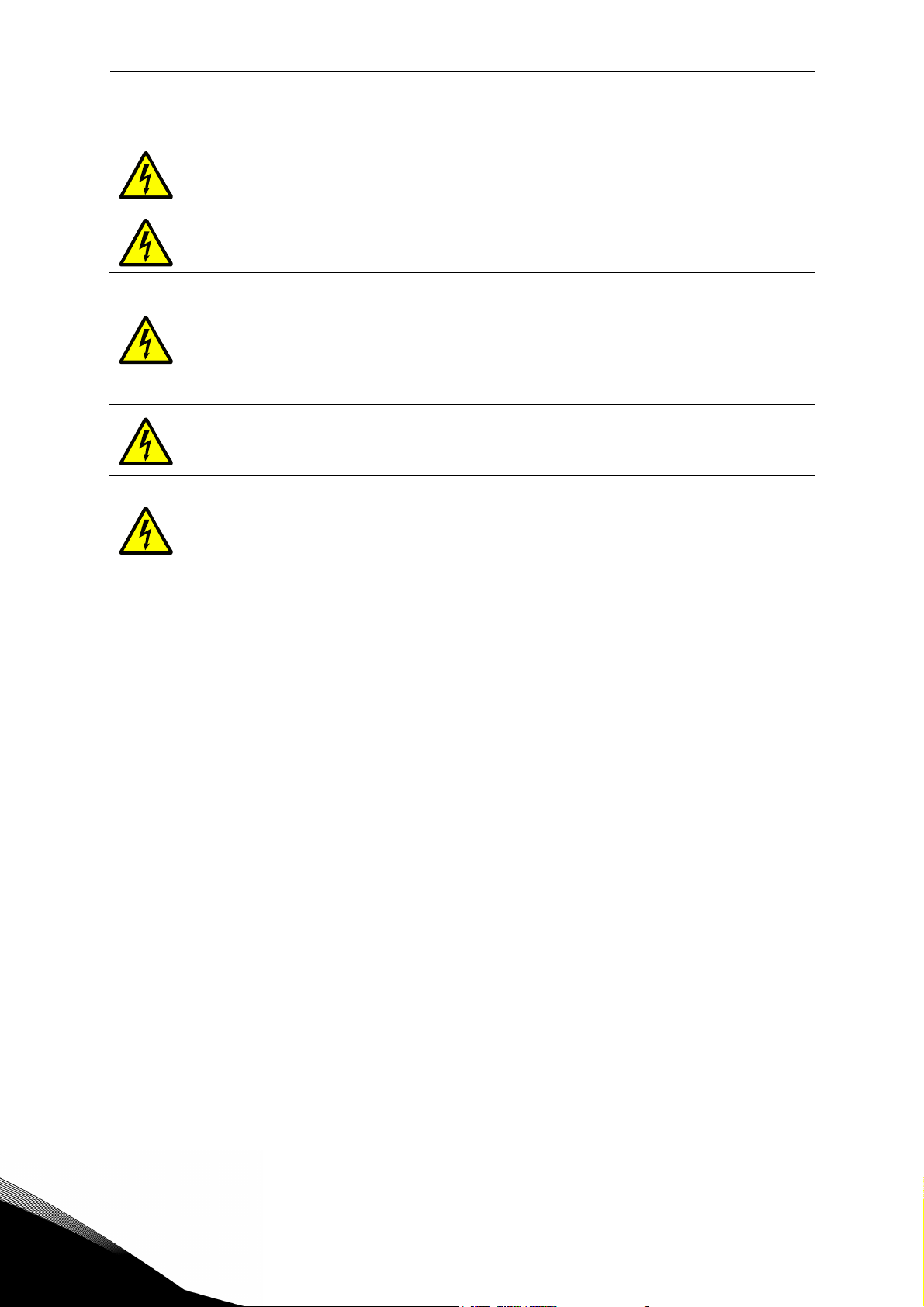
vacon • 3 Safety
1.3 Danger
The components of the power unit of VACON® 20 X drives are live when the drive
is connected to the mains potential. Coming into contact with this voltage is
extremely dangerous and may cause death or severe injury.
®
The motor terminals (U, V, W) are live when VACON
the mains, even if the motor is not running.
After disconnecting the AC drive from the mains, wait until the indicators on the
keypad go out (if no keypad is attached, see the indicators on the cover). Wait an
additional 30 seconds before starting any work on the connections of VACON
X Drive. After expiration of this time, use measuring equipment to absolutely
ensure that no
ing any electrical work!
The control I/O-terminals are isolated from the mains potential. However, the
relay outputs and other I/O-terminals may have a dangerous control voltage
present even when VACON
During a coast stop (see the Application Manual), the motor is still generating
voltage to the drive. Therefore, do not touch the components of the AC drive
before the motor has completely stopped. Wait until the indicators on the keypad
go out (if no keypad is attached, see the indicators on the cover). Wait an additional 30 seconds before starting any work on the drive.
voltage is present.
Always ensure absence of voltage before start-
®
20 X Drive is disconnected from the mains.
20 X Drive is connected to
®
20
1
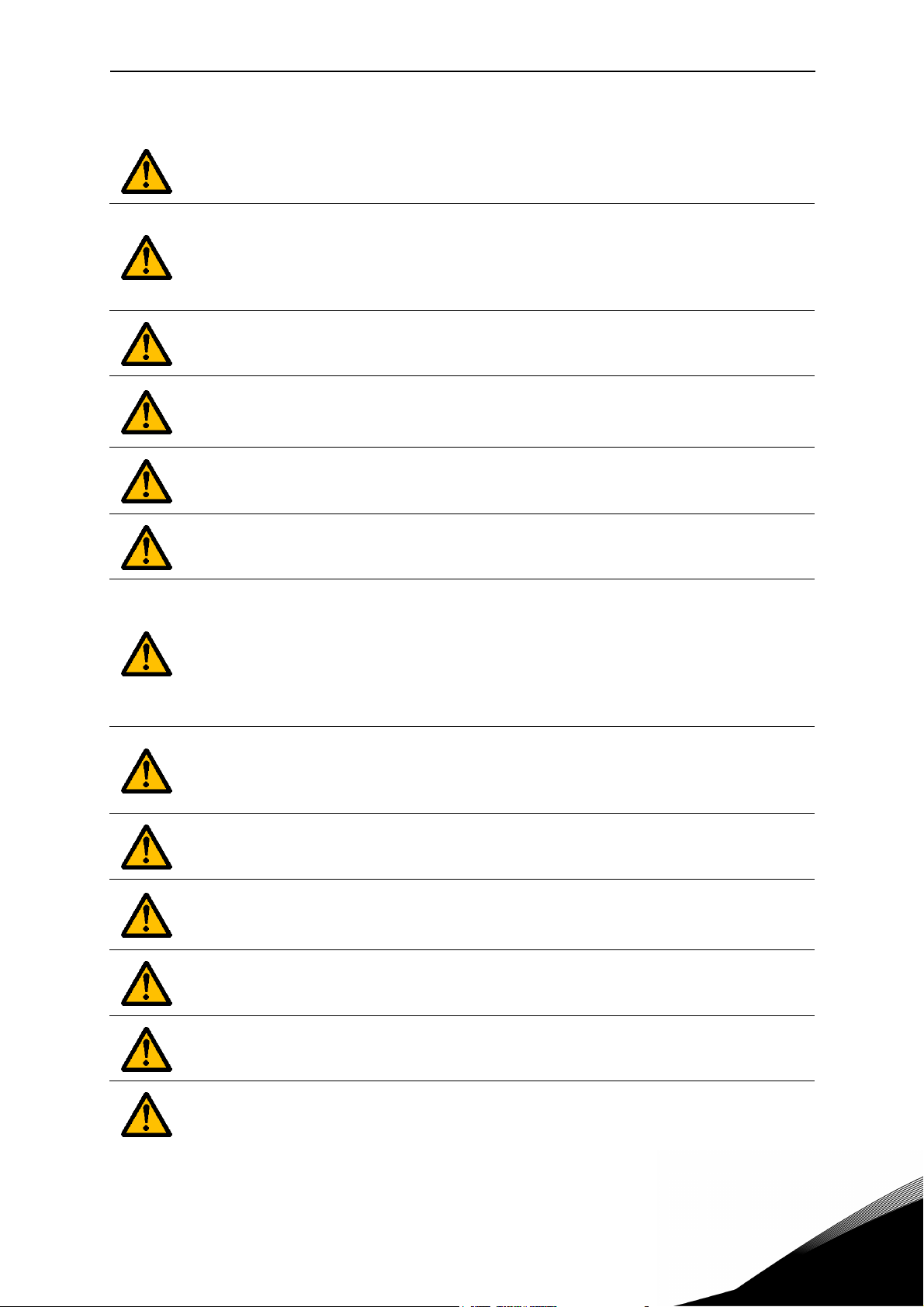
Safety vacon • 4
1.4 Warnings
VACON® 20 X AC drive is meant for fixed installations only.
Only DVC A circuits (Decisive Voltage Class A, according to IEC 61800-5-1) are
allowed to be connected to the control unit. This advice aims to protect both the
drive and the client-application. Vacon is not responsible for direct or consequential damages resulting from unsafe connections of external circuits to the drive.
See paragraph 1.6 for more details.
Do not perform any measurements when the AC drive is connected to the mains.
The touch current of VACON
dard EN61800-5-1, a reinforced protective ground connection must be ensured.
See paragraph 1.5.
If the AC drive is used as a part of a machine, the machine manufacturer is
responsible for providing the machine with a supply disconnecting device (EN
60204-1). See paragraph 4.1
Only spare parts supplied by Vacon can be used.
At power-up, power brake or fault reset, the motor will start immediately if the
start signal is active, unless the pulse control for
Furthermore, the I/O functionalities (including start inputs) may change if parameters, applications or software are changed. Disconnect, therefore, the motor if
an unexpected start can cause danger. This is valid only if STO inputs are energized. For prevention on unexpected restart, use appropriate safety relay connected to the STO inputs.
The motor starts automatically after automatic fault reset if the autoreset function is activated. See the Application Manual for more detailed information.
This is valid only if STO inputs are energized. For prevention on unexpected
restart, use appropriate safety relay connected to the STO inputs.
Before performing any measurement on the motor or the motor cable, disconnect the motor cable from the AC drive.
®
20 X drives exceeds 3.5mA AC. According to stan-
Start/Stop logic has been selected
.
Do not perform any voltage withstand test on any part of VACON
shall be performed according to a specific procedure. Ignoring this procedure
may damage the product.
Do not touch the components on the circuit boards. Static voltage discharge may
damage the components.
Check that the EMC level of the AC drive corresponds to the requirements of your
supply network.
In a domestic environment, this product may cause radio interference, in which
case supplementary mitigation measures may be required.
Service support: find your nearest Vacon service center at www.vacon.com
®
20 X. The tests
1
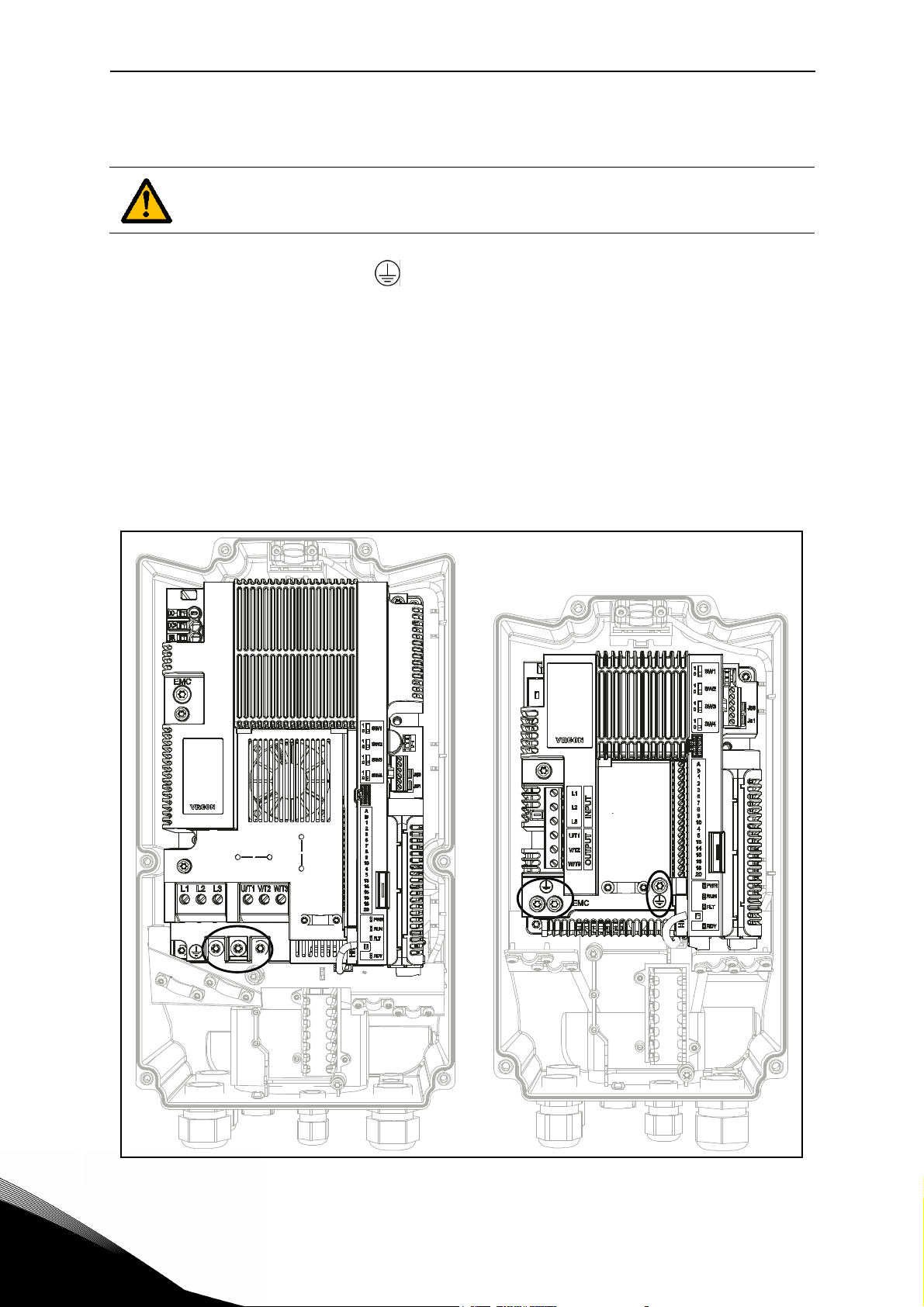
vacon • 5 Safety
1.5 Earthing and earth fault protection
CAUTION!
The VACON® 20 X AC drive must always be earthed with an earthing conductor connected to
the earthing terminal marked with .
Since the touch current exceeds 3.5 mA AC, according to EN61800-5-1, the drive shall have a
fixed connection and provision of an additional terminal for a second protective earthing conductor of the same cross-sectional area as the original protective earthing conductor.
Three screws are provided for: the ORIGINAL protective earthing conductor, the SECOND protective conductor and the MOTOR protective conductor (the customer can choose the screw for
each one). See Figure 1 for the location of the three screws in the two possible options available.
1
Figure 1. Protective earthing connections.

Safety vacon • 6
In VACON® 20 X, the phase conductor and the corresponding protective earthing conductor can
be of the same cross-sectional area, provided they are made of the same metal (because the
cross-sectional area of the phase conductor is less than 16 mm
The cross-sectional area of every protective earthing conductor which does not form a part of
the supply cable or cable enclosure shall, in any case, be not less than:
•2.5 mm
•4 mm
sions shall be made so that the protective earthing conductor in the cord shall, in the
case of failure of the strain-relief mechanism, be the last conductor to be interrupted.
However, always follow the local regulations for the minimum size of the protective earthing
conductor.
NOTE: Due to the high capacitive currents present in the AC drive, fault current protective
switches may not function properly.
2
if mechanical protection is provided or
2
if mechanical protection is not provided. For cord-connected equipment, provi-
2
).
Service support: find your nearest Vacon service center at www.vacon.com
1
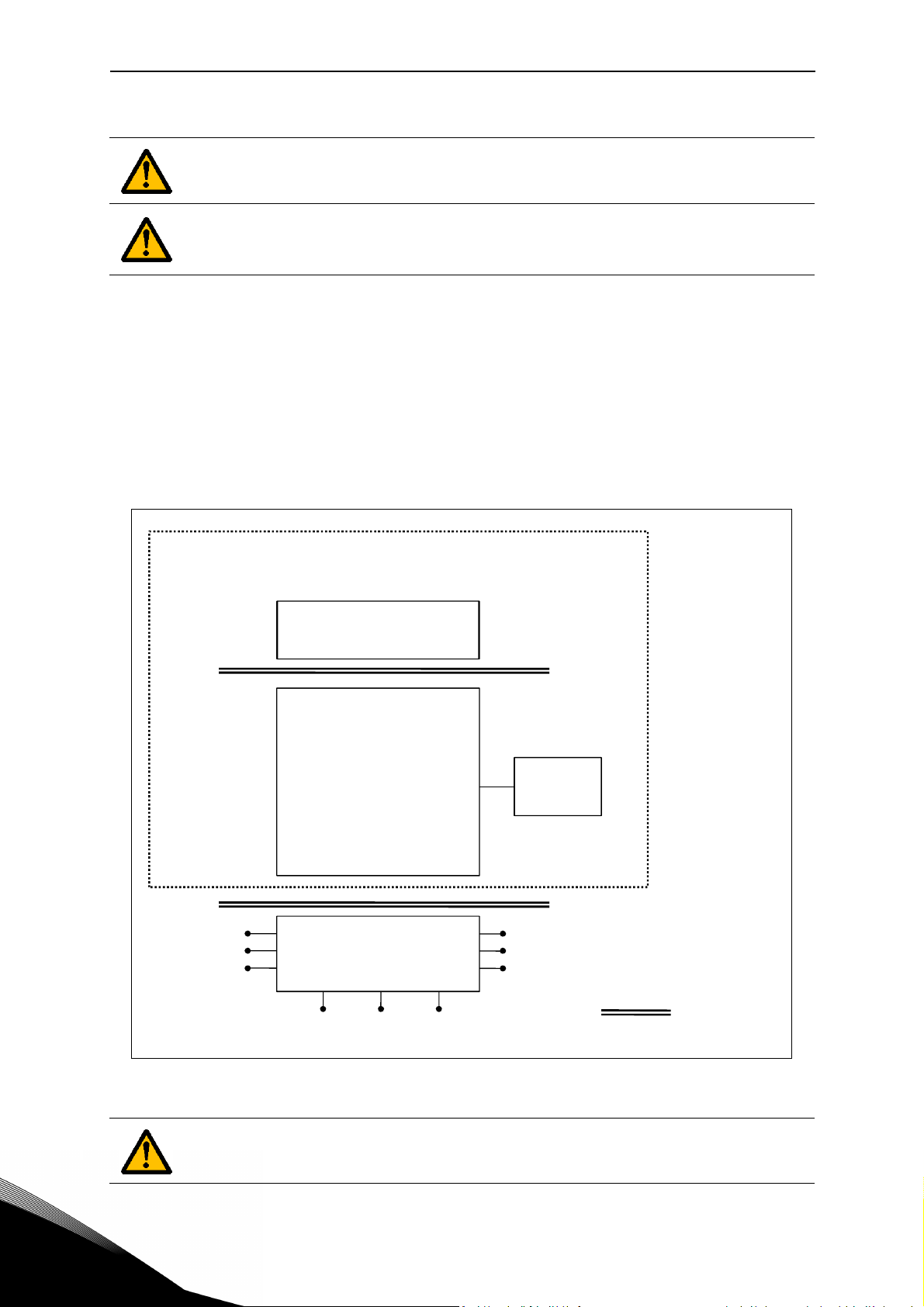
vacon • 7 Safety
POWER UNIT
L1
L2
L3
U
V
W
R01 __
R02 __
DC-
(*)
DC+/R+ R-
10Vref __
Analog Inputs __
Digital Inputs__
Analog Output __
24V __
RS485 __
STO __
Keypad
CONTROL UNIT
Reinforced
Mains
DVC A
DVC A or Mains
(**)
1.6 Insulation system
Please, consider carefully the insulation system depicted in Figure 2, before connecting any circuit to the unit.
®
The control unit of VACON
dard IEC 61800-5-1 regarding DVC A circuits and also the strongest insulation
requirements of IEC 60950-1 regarding SELV circuits.
20 X fulfils the insulation requirements of the stan-
A distinction has to be made for the following three groups of terminals, according to the insulation system of VACON
®
20 X:
• Mains and motor connections (L1, L2, L3, U, V, W)
• Relays (R01, R02)
(**)
• Control terminals (I/Os, RS485, STO)
The Control terminals (I/Os, RS485, STO) are isolated from the Mains (the insulation is reinforced, according to IEC 61800-5-1) and the GND terminals are referred to PE.
This is important when you need to connect other circuits to the drive and test the complete
assembly. Should you have any doubts or questions, please contact your local Vacon distributor.
1
(**)
The relays may be used also with DVC A circuits. This is possible only if both
relays are used for DVC A circuitry: to mix Mains and DVC A is not allowed.
Figure 2. Insulation system(* only for MU3).
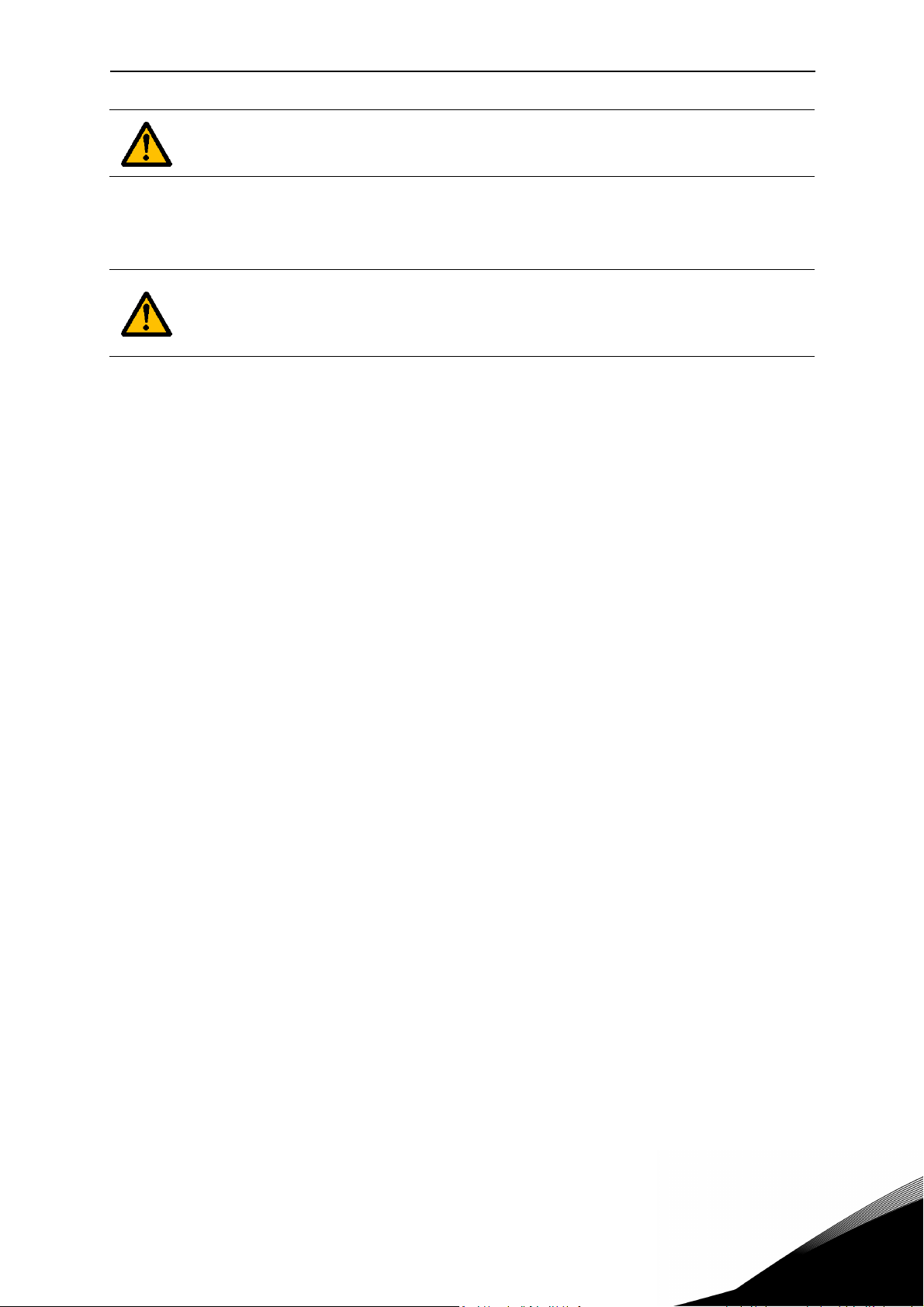
Safety vacon • 8
By performing the cabling, a suitable clearance has to be guaranteed between
DVC A circuits and Mains (reinforced insulation is required, according to IEC
61800-5-1).
1.7 Compatibility with RCDs
This product can cause a d.c. current in the protective earthing conductor. Where
a residual current-operated protective (RCD) or monitoring (RCM) device is used
for protection in case of direct or indirect contact, only an RCD or RCM of Type B
is allowed on the supply side of this product.
Service support: find your nearest Vacon service center at www.vacon.com
1
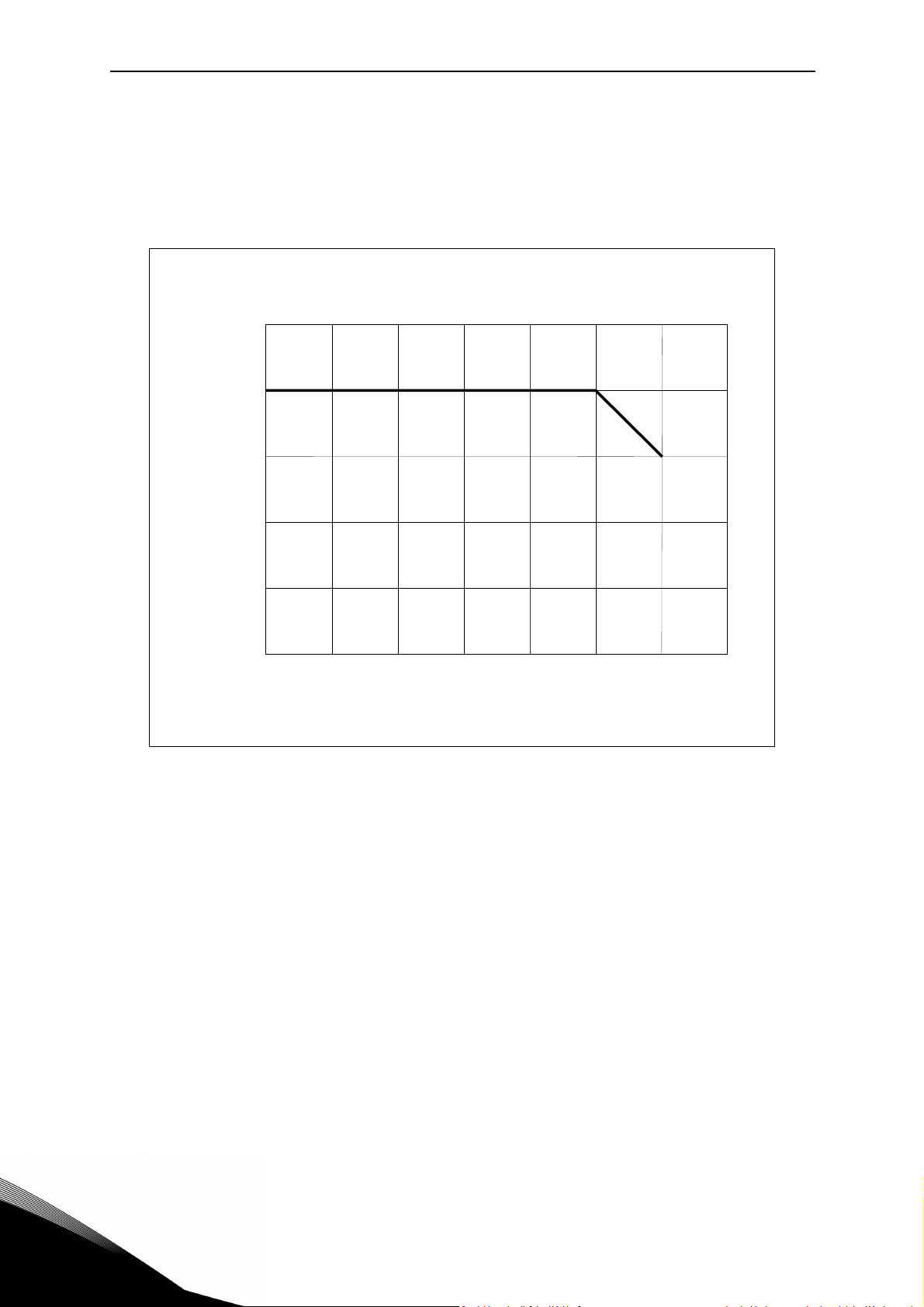
vacon • 9 Safety
Ambient temperature (°C)
Percent rated output current (% I
N
)
10 20 30 40 50
100
75
50
25
0-10
150
60
Temperature - Output Current Derating Curve
1.8 Extended temperature range
VACON® 20 X has an integrated cooling system, independent from the motor fan. Under maximum operating conditions, the ambient temperature cannot exceed 40 °C. See Table 24 for
the output rated current. Higher temperatures are allowed only with derating of the output
current. With derating the unit can operate up to 50°C.
Figure 3.Temperature-output current derating curve.
The AC drive is cooled down by air-ventilation. Therefore, make sure that enough free space is
left around the AC drive to ensure sufficient air circulation (see for more details the mounting
instructions on chapter 3).
NOTE: Up to 1.5 kW (Voltage range 380-480V) and 1.1 kW (Voltage range 208-240V) the drive is
not equipped with external cooling fan.
1
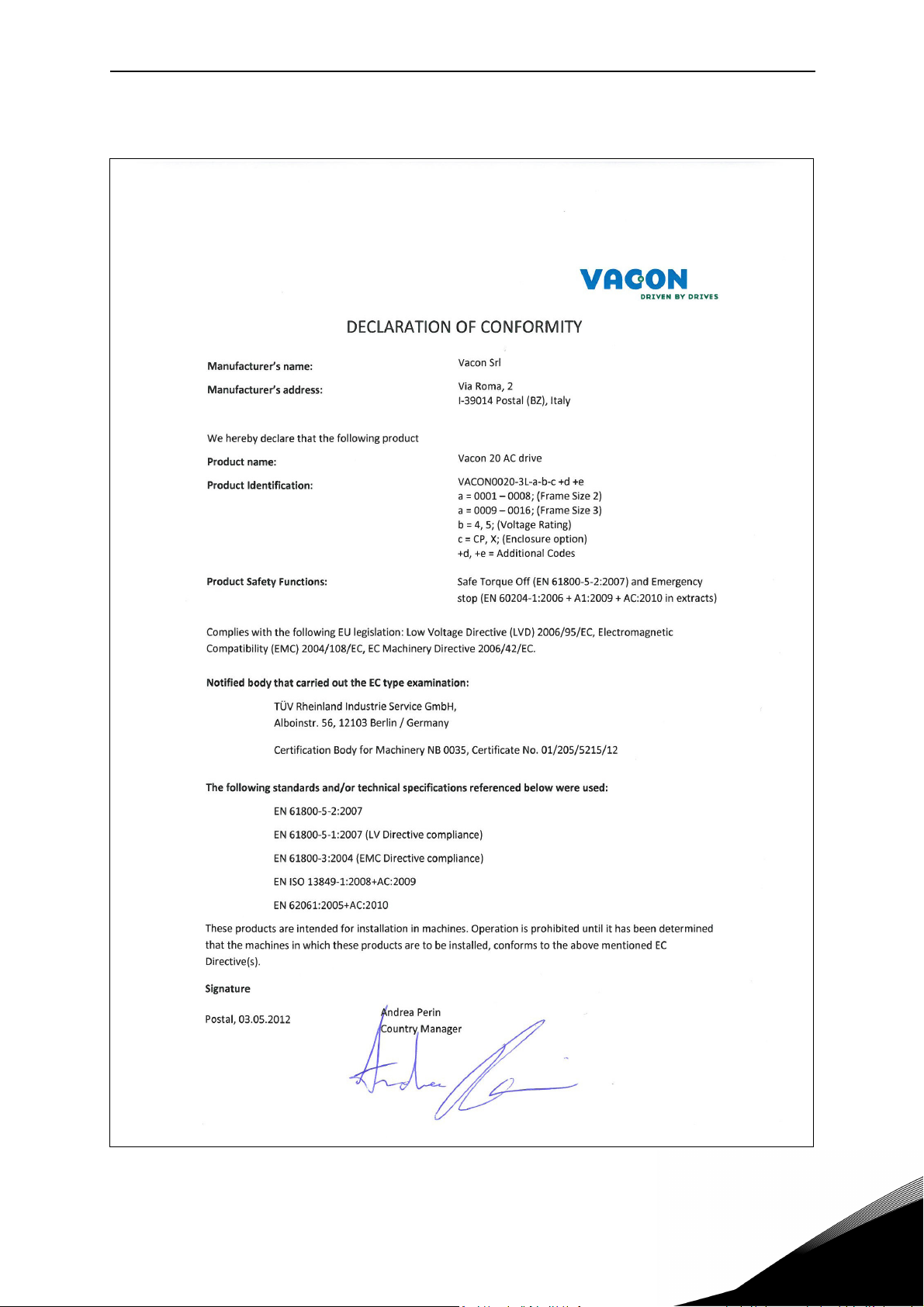
Safety vacon • 10
1.9 Declaration of conformity
Figure 4. Declaration of conformity.
Service support: find your nearest Vacon service center at www.vacon.com
1

vacon • 11 Safety
1
Figure 5. STO certificate.

Safety vacon • 12
NOTE! You can download the English and French product manuals with applicable safety,
warning and caution information from www.vacon.com/downloads.
REMARQUE Vous pouvez télécharger les versions anglaise et française des manuels produit
contenant l’ensemble des informations de sécurité, avertissements et mises en garde applicables sur le site www.vacon.com/downloads.
Service support: find your nearest Vacon service center at www.vacon.com
1
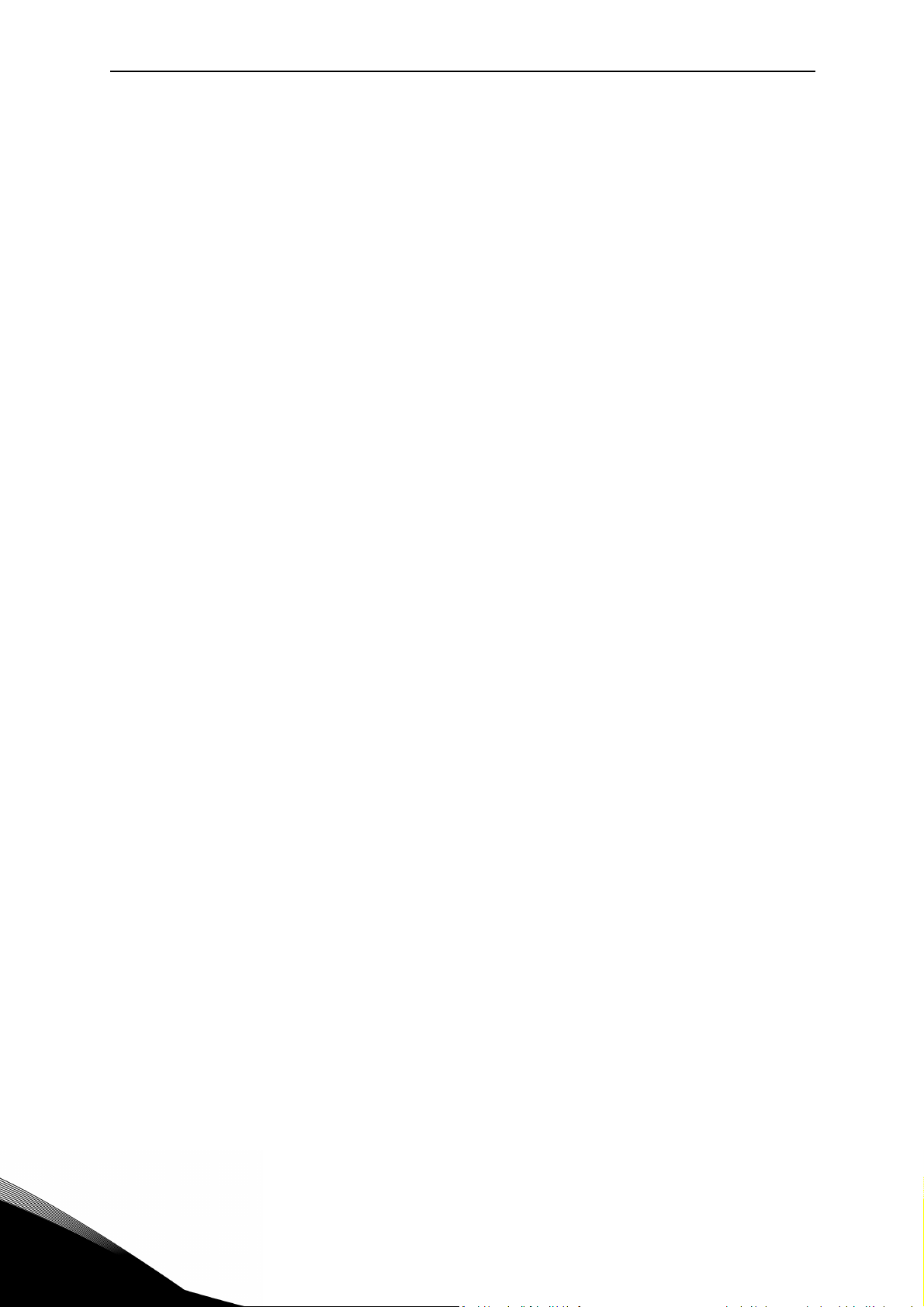
vacon • 13 Safety
1
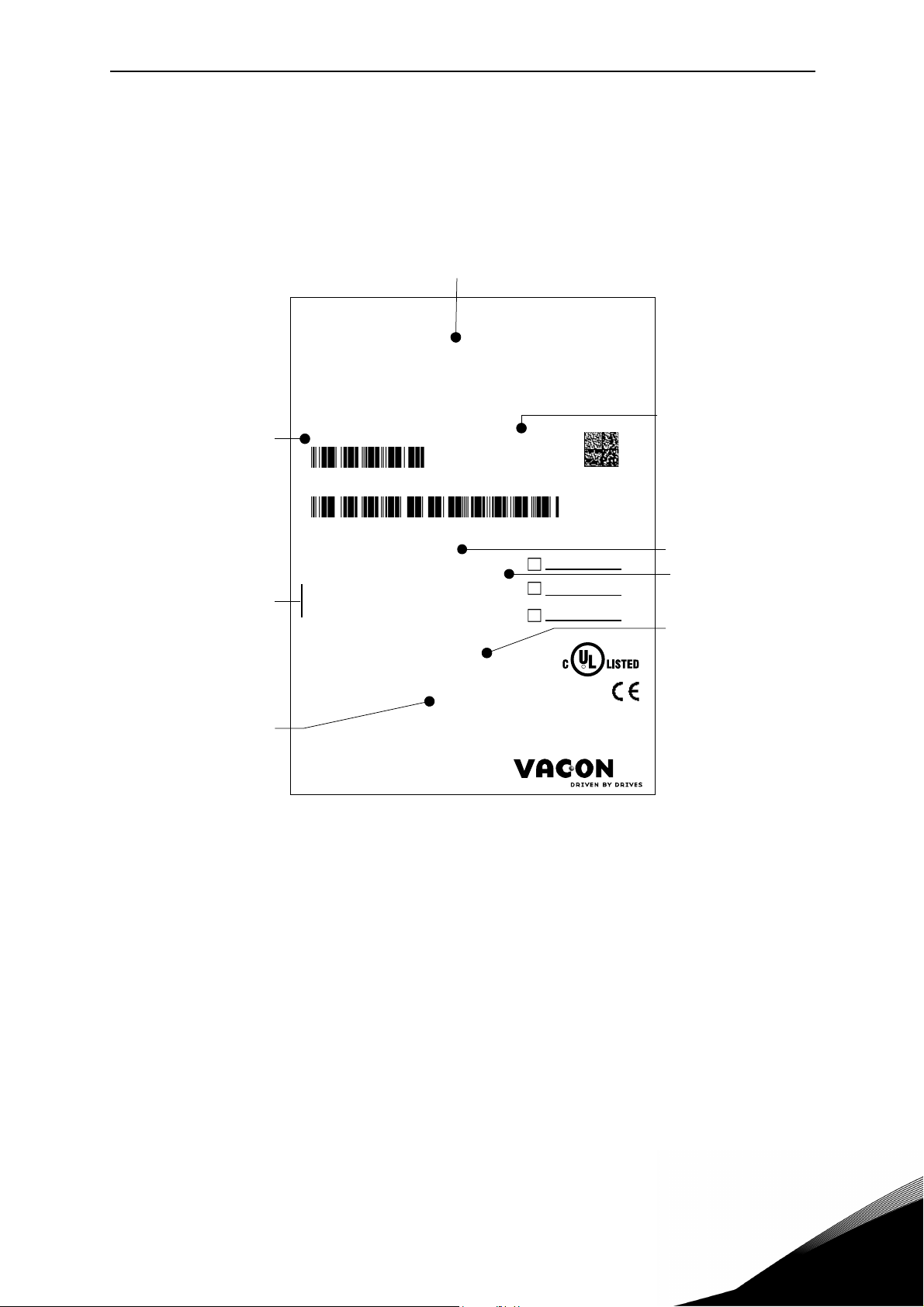
Receipt of delivery vacon • 14
Marks:
3234500378
Cust. Ord. No:
Application:
FW0065V008
Firmware:
EMC level:
380-480 V
IP66/ 4X
6 A
Rated current:
122245
B.ID:
M100112345
S/N:
70SCO000293-BM1X
Code:
VACON0020-3L-0006-4-X
Type:
AC DRIVE
Rated voltage:
Protection:
C2
Vacon type code
Rated
current
Supply
voltage
Application
code
IP class
EMC level
Serial number
CUSTOMER NAME
Customer’s
order number
Batch ID
2. RECEIPT OF DELIVERY
Check correctness of delivery by comparing your order data to the drive information found on
the package label. If the delivery does not correspond to your order, contact your supplier immediately. See paragraph 2.3.
Figure 6. Vacon package label.
Service support: find your nearest Vacon service center at www.vacon.com
2

vacon • 15 Receipt of delivery
+xxxx +yyyy
Additional codes.
Examples of additional codes:
+HMTX
Text keypad IP66
+QDSS
Integrated disconnect switch
2.1 Type designation code
VACON® type designation code is formed of a nine-segment code and optional +codes. Each
segment of the type designation code uniquely corresponds to the product and options you
have ordered. The format of the code is as follows:
VACON0020-3L-0009-4-X +xxxx +yyyy
2
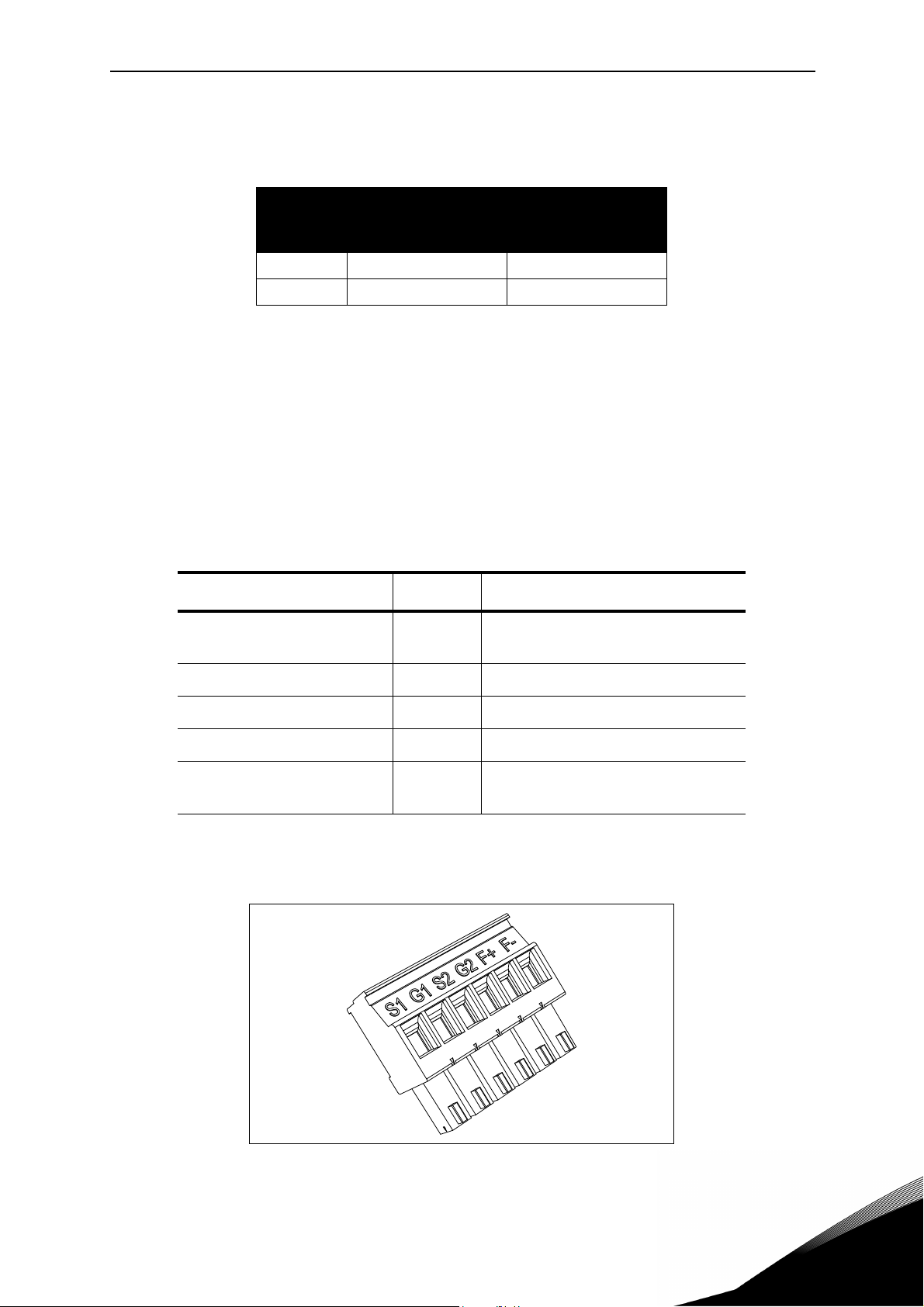
Receipt of delivery vacon • 16
2.2 Unpacking and lifting the AC drive
The weights of the AC drives vary according to frame size. Note the weights of each individual
frame size in Table 3 below.
Weight
Frame
[kg] [lb]
MU2 3.4 7.5
MU3 6.0 13.2
Table 3. Frame weights.
VACON® 20 X drives have undergone scrupulous tests and quality checks at the factory before
they are delivered to the customer. However, after unpacking the product, check that no signs
of transport damage are to be found on the product and that the delivery is complete.
Should the drive have been damaged during shipping, please contact the cargo insurance company or the carrier in the first instance.
2.3 Accessories
After lifting the converter out, check that the delivery is complete and the following accessories
ar included:
Item Quantity Purpose
STO terminal connector 1
M3.5 x 8 TapTite screw 4 Screws for control cable clamps
M1-3 Cable clamp 2 Clamping control cables
‘Product modified’ sticker 1 Information about modifications
HMI cap
*. Provided only if the drive is delivered with the keypad mounted.
*
Table 4. Content of accessory bag.
1
Six pin black connector (see
Figure 7) to use STO function
Closing cap for the HMI connector
Figure 7. STO connector.
Service support: find your nearest Vacon service center at www.vacon.com
2
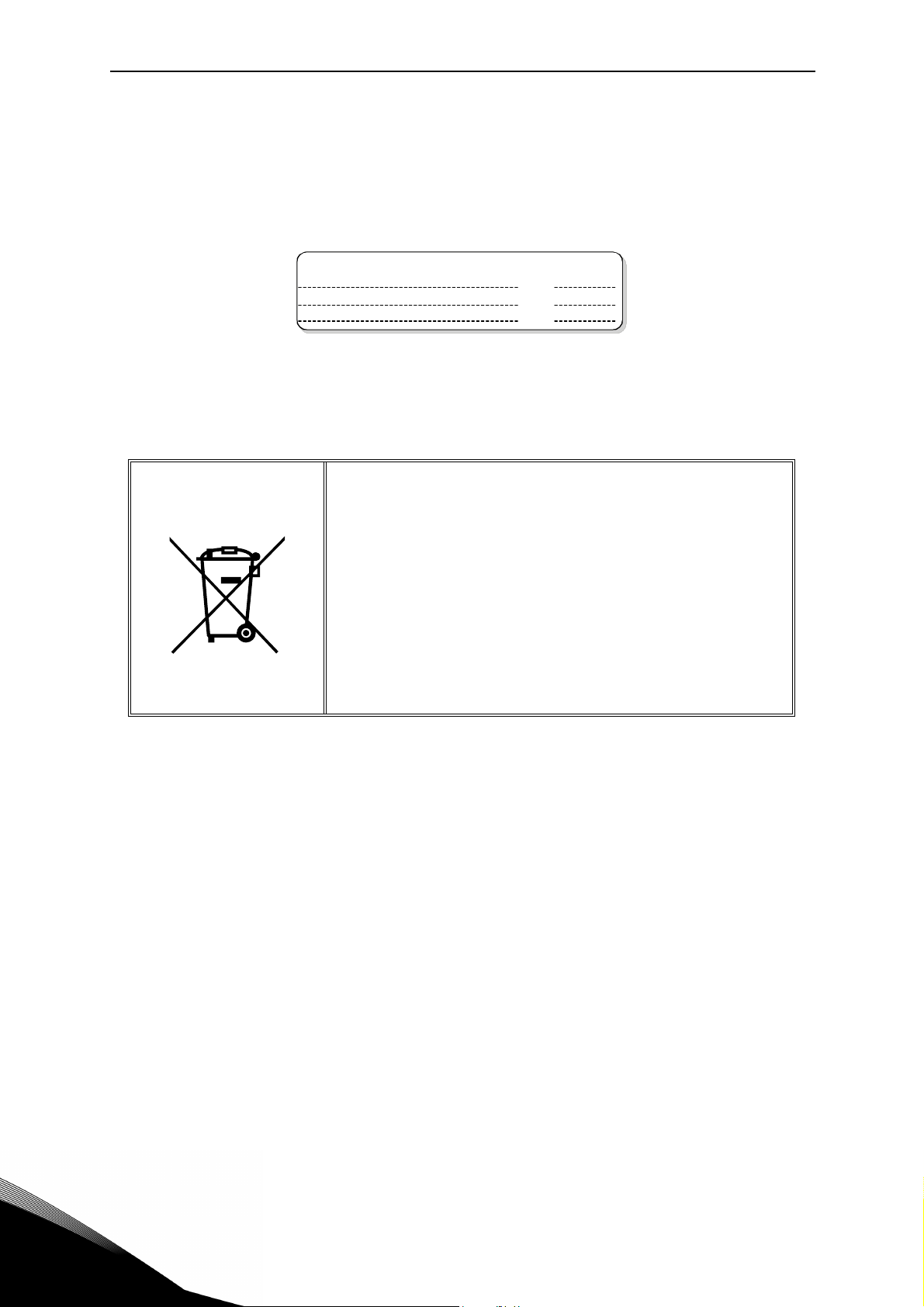
vacon • 17 Receipt of delivery
Product modified
Date:
Date:
Date:
13064.emf
2.3.1 ‘Product modified’ sticker
In the small plastic bag included in the delivery, you will find a silver
Product modified sticker.
The purpose of the sticker is to notify the service staff about the modifications made in the AC
drive. Attach the sticker on the side of the AC drive to avoid losing it. Should the AC drive be
later modified, mark the change on the sticker.
Figure 8. ‘Product modified’ sticker.
2.3.2 Disposal
When the device reaches the end of its operating life do not
dispose of it as a part of standard household garbage. Main
components of the product can be recycled, but some need to
be fragmented to separate different types of materials and
components that need to be treated as special waste from
electrical and electronic components. To ensure
environmentally sound and safe recycling treatment, the
product can be taken to appropriate recycling center or
returned to the manufacturer.
Observe local and other applicable laws as they may mandate
special treatment for specific components or special
treatment may be ecologically sensible.
2
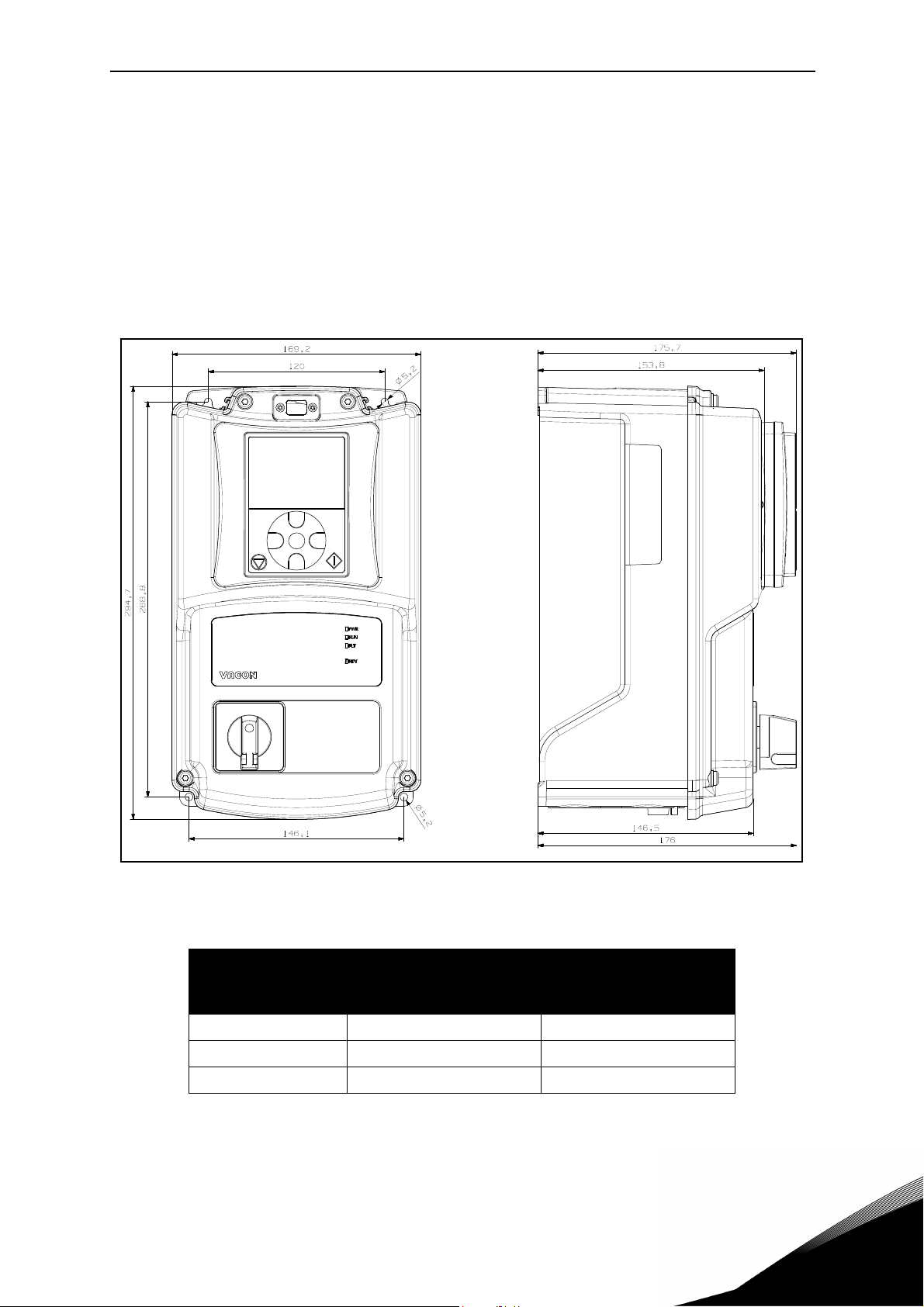
Mounting vacon • 18
3. MOUNTING
The AC drive has to be mounted on the wall or on the back plane of a cubicle. Ensure that the
mounting plane is relatively even. Both frame sizes can be mounted in any position. The drive
shall be fixed with four screws (or bolts, depending on the unit size).
3.1 Dimensions
3.1.1 Frame MU2 and MU3
Figure 9. VACON® 20 X, MU2.
Dimensions W x H x D
Frame
[mm] [in]
MU2 169.2 x 294.7 x153.8 6.66 x 11.60 x 6.06
MU2 +HMTX 169.2 x 294.7 x175.7 6.66 x 11.60 x 6.92
MU2 +QDSS 169.2 x 294.7 x176 6.66 x 11.60 x 6.93
Service support: find your nearest Vacon service center at www.vacon.com
3
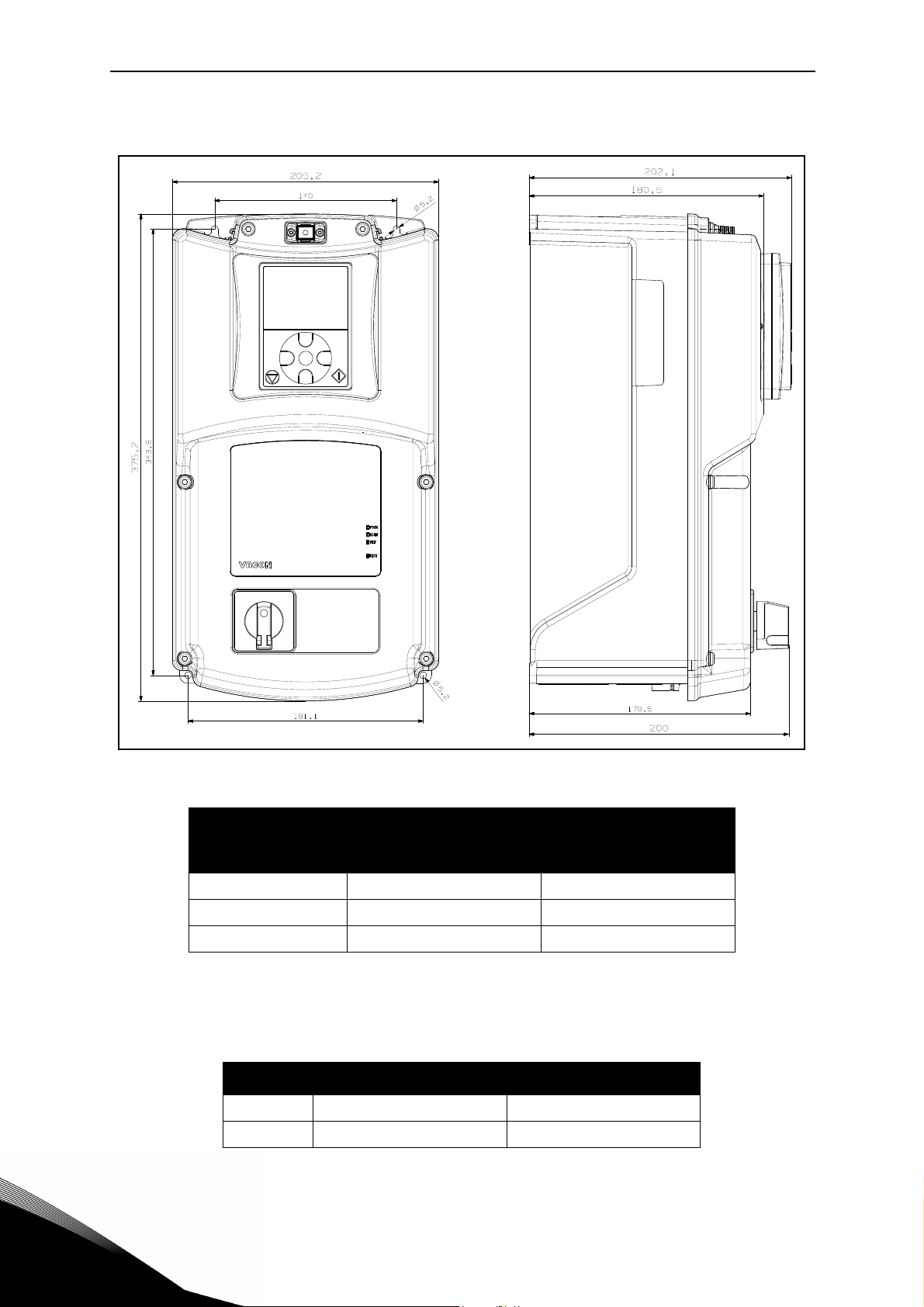
vacon • 19 Mounting
Figure 10. VACON® 20 X, MU3.
Dimensions W x H x D
Frame
[mm] [in]
MU3 205.2 x 375.2 x 180.5 8.08 x 14.77 x 7.11
MU3 +HMTX 205.2 x 375.2 x 202.1 8.08 x 14.77 x 7.96
MU3 +QDSS 205.2 x 375.2 x 200.0 8.08 x 14.77 x 7.87
The drive can be mounted in vertical or horizontal position on the wall or any other relatively
even mounting plane or machine frame and fixed with the screws recommended in Table 5.
Recommended screw or bolt size for MU2 and MU3 is M5.
Frame Screw number Screw size
MU2 4 M5
MU3 4 M5
Table 5. Screws for wall mounting.
3
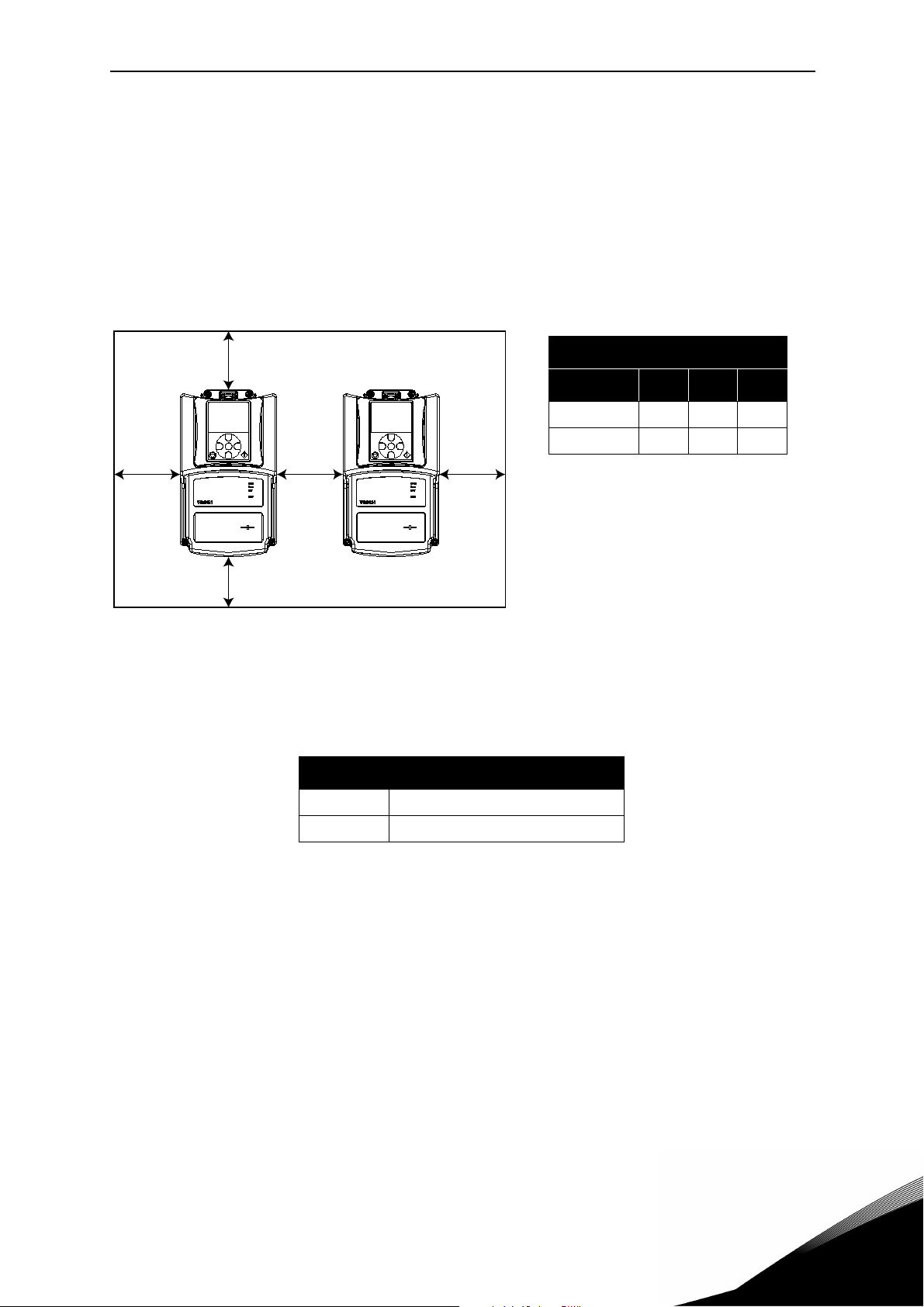
Mounting vacon • 20
AA A
B
C
3.2 Cooling
The AC drive produces heat in operation and is cooled down by air circulated by a fan. Enough
free space shall be left around the AC drive to ensure sufficient air circulation and cooling. Different acts of maintenance may also require certain amount of free space.
The minimum clearances given in Table 6 should be respected. It is also important to ensure
that the temperature of the cooling air does not exceed the maximum environment temperature of the converter.
Contact our factory for more information on required clearances in different installations.
Min clearance [mm]
Type A B C
MU2 153060
MU3 153080
Table 6. Min. clearances around AC
drive.
A = Clearance left and right from the drive
B = Clearance above the drive
C = Clearance underneath the AC drive
Figure 11. Installation space.
Type Cooling air required [m3/h]
MU2 50
MU3 110
Table 7. Required cooling air.
Note that if several units are mounted above each other the required free space equals B+C
(see the Figure 12.). Moreover, the outlet air used for cooling by lower unit must be directed
away from the air intake of the upper unit by means of e.g. a piece of metal plate fixed to the
wall between the drives as shown in Figure 12..
Service support: find your nearest Vacon service center at www.vacon.com
3
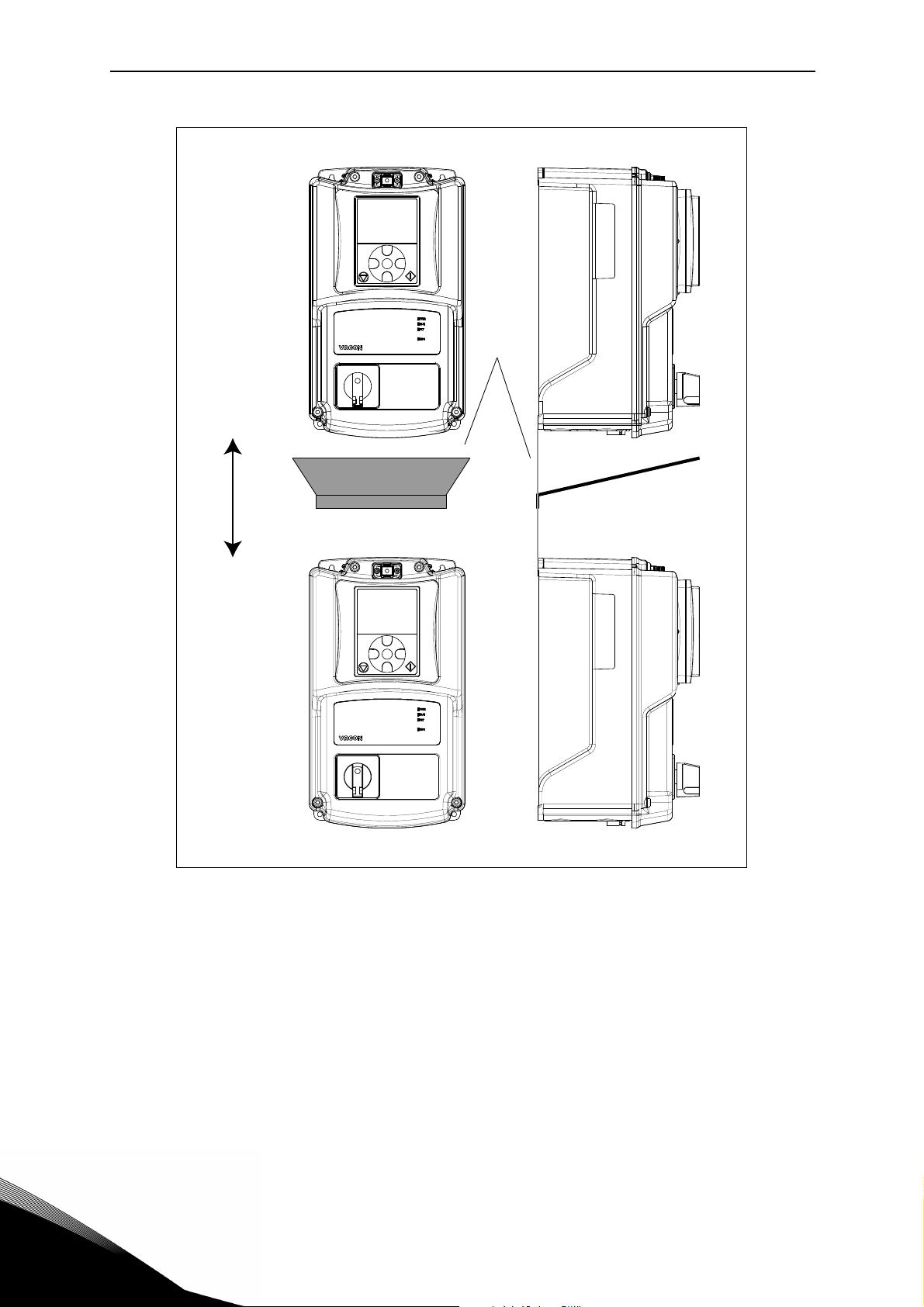
vacon • 21 Mounting
B+C
Air deflector
Figure 12. Installation space when drives are mounted on top of each other.
3
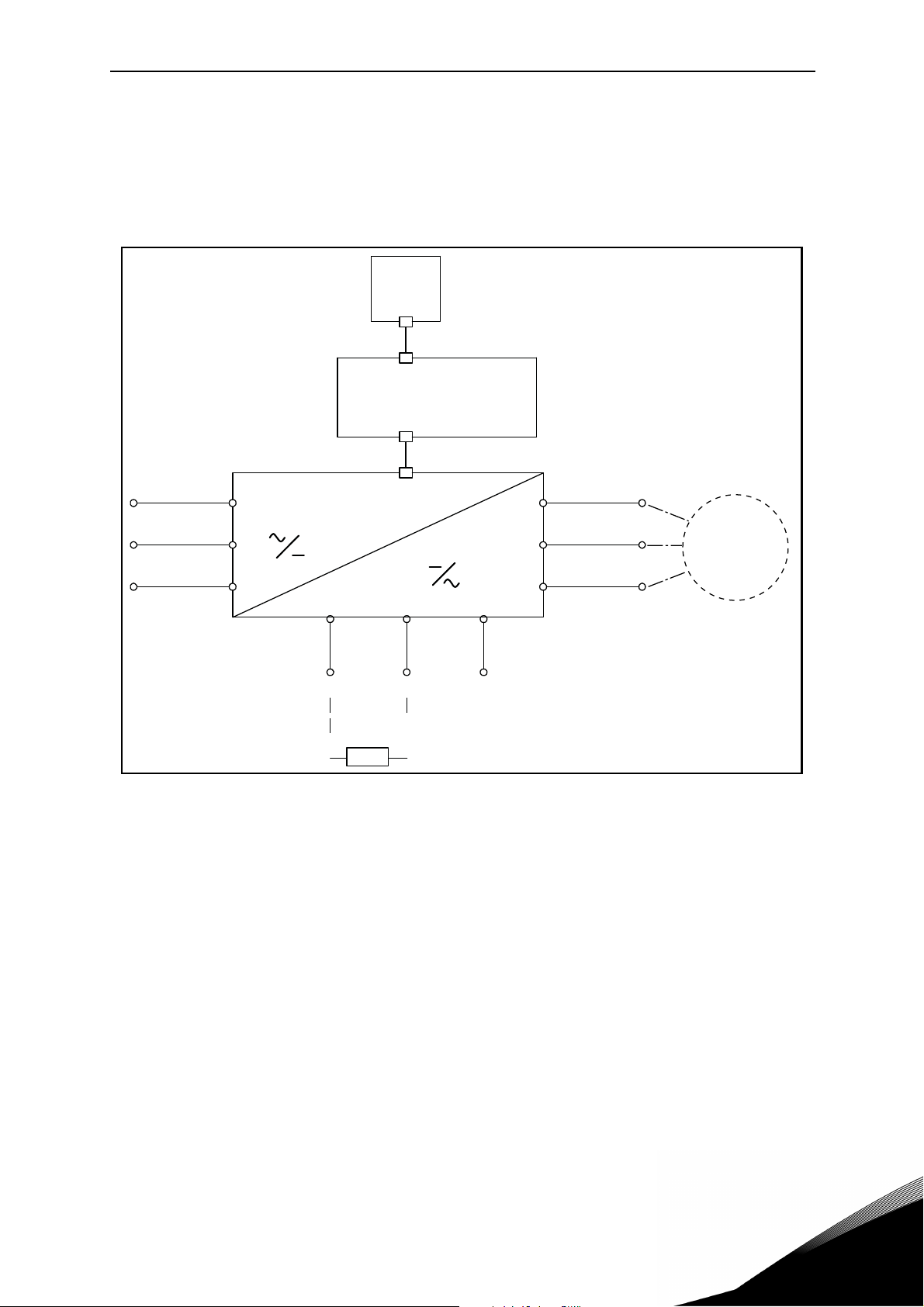
Power cabling vacon • 22
U/T1
V/T2
W/T3
M
L1
L2
L3
DC+
R-
DC-
(*)
Keypad
Control
Power unit
4. POWER CABLING
The mains cables are connected to terminals L1, L2 and L3 and the motor cables to terminals
marked with U, V and W. See principal connection diagram in Figure 13. See also Table for the
cable recommendations for different EMC levels.
Figure 13. Principal connection diagram(* only MU3).
Use cables with heat resistance in accordance with the application requirements. The cables
and the fuses must be dimensioned according to the AC drive nominal OUTPUT current which
you can find on the rating plate.
Service support: find your nearest Vacon service center at www.vacon.com
4
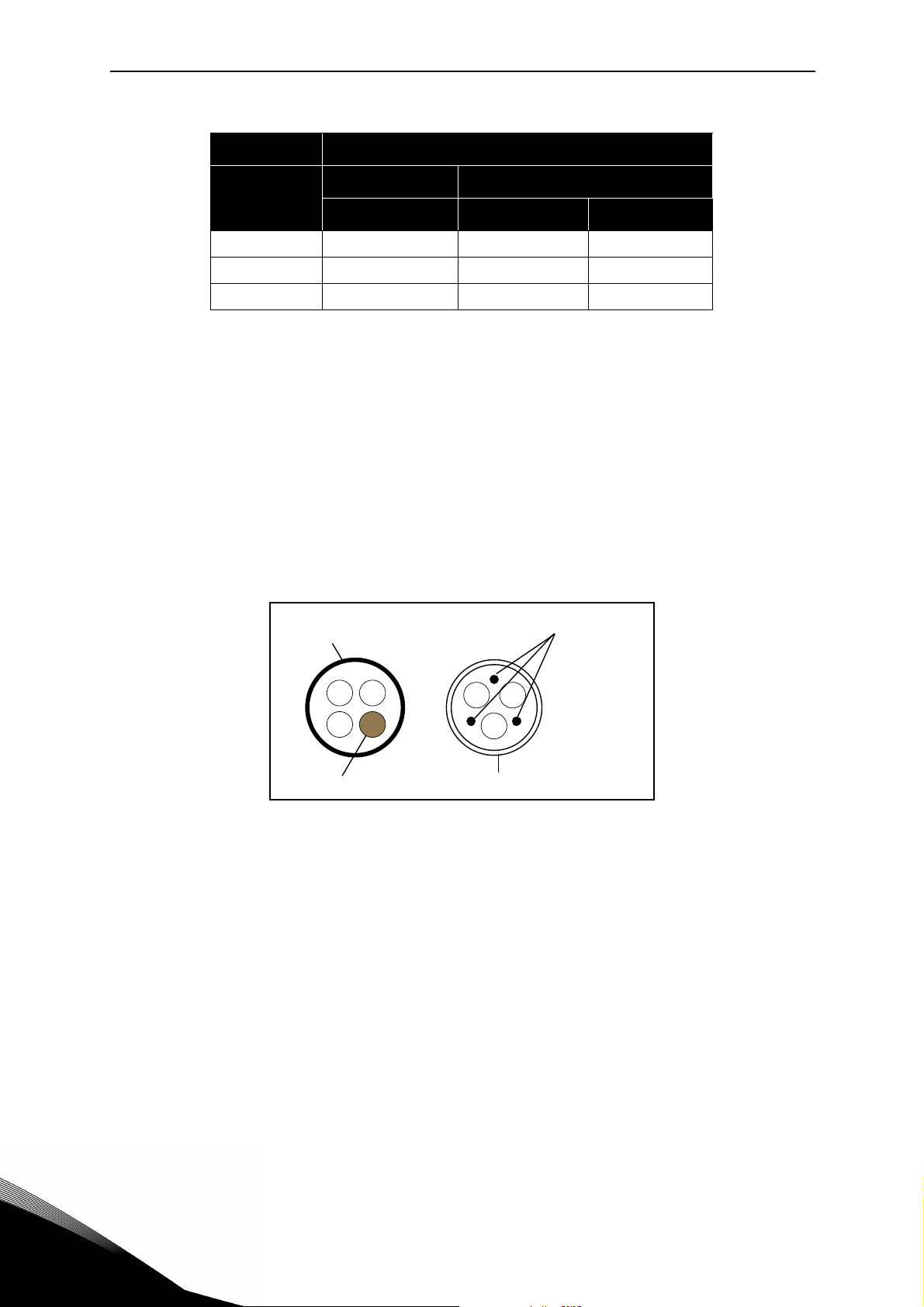
vacon • 23 Power cabling
Shield
PE conduc tors
Shield
PE conductor
EMC levels
1st environment 2nd environment
Cable type
Category C2 Category C3 Category C4
Mains cable 1 1 1
Motor cable 3* 2 2
Control cable 4 4 4
Table 8: Cable types required to meet standards.
1 = Power cable intended for fixed installation and the specific mains voltage. Shielded
cable not required. (MCMK or similar recommended).
2 = Symmetrical power cable equipped with concentric protection wire and intended for the
specific mains voltage. (MCMK or similar recommended). See Figure 14.
3 = Symmetrical power cable equipped with compact low-impedance shield and intended
for the specific mains voltage. [MCCMK, EMCMK or similar recommended; Recommended cable transfer impedance (1...30MHz) max. 100mohm/m]. See Figure 14.
*360º earthing of the shield with cable glands in motor end needed for EMC category
C2.
4 = Screened cable equipped with compact low-impedance shield (JAMAK, SAB/ÖZCuY-O
or similar).
Figure 14.
NOTE: The EMC requirements are fulfilled at factory defaults of switching frequencies (all
frames).
NOTE: If safety switch is connected the EMC protection shall be continuous over the whole cable installation.
4
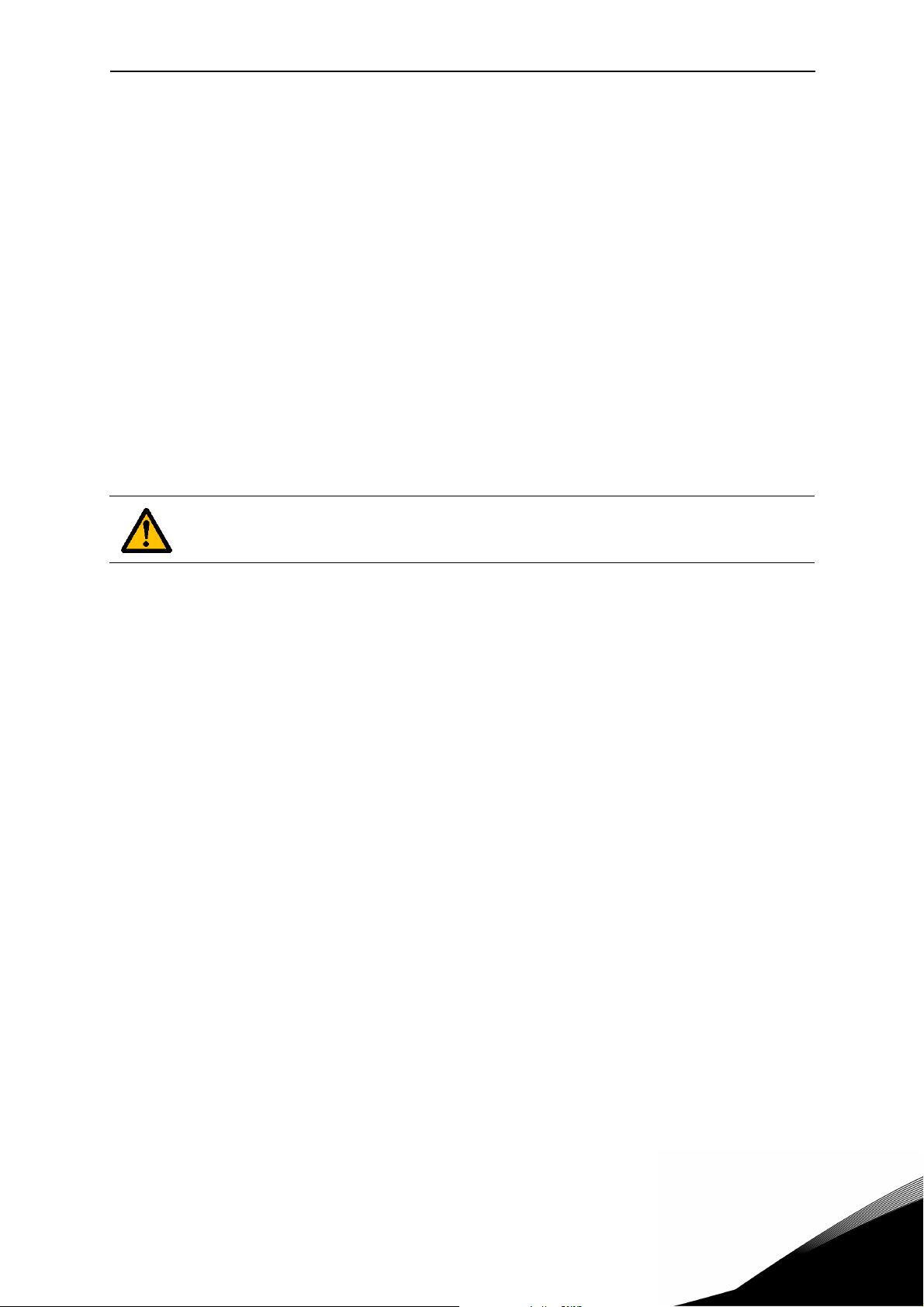
Power cabling vacon • 24
4.1 Circuit breaker
Please, disconnect the drive via an external circuit breaker. You have to provide a switching device between supply and main connection terminals.
When connecting the input terminals to the power supply using a circuit breaker, observe that
this is of type B or type C and ensure it has a capacity of 1.5 to 2 times of the inverter’s rated
current (see Table 24 and Table 25).
NOTE: circuit breaker is not allowed in installations where C-UL is required. Only fuses are
recommended.
4.2 UL standards on cabling
To meet the UL (Underwriters Laboratories) regulations, use a UL-approved copper cable with
a minimum heat-resistance of +70/75°C. Use Class 1 wire only.
The units are suitable for use on a circuit capable of delivering no more than 50,000 rms symmetrical amperes, 600V AC maximum, when protected by T or J class fuses.
Integral solid state short circuit protection does not provide branch circuit protection. Branch circuit protection must be provided in accordance with the
National Electrical Code and any additional local codes.
Service support: find your nearest Vacon service center at www.vacon.com
4
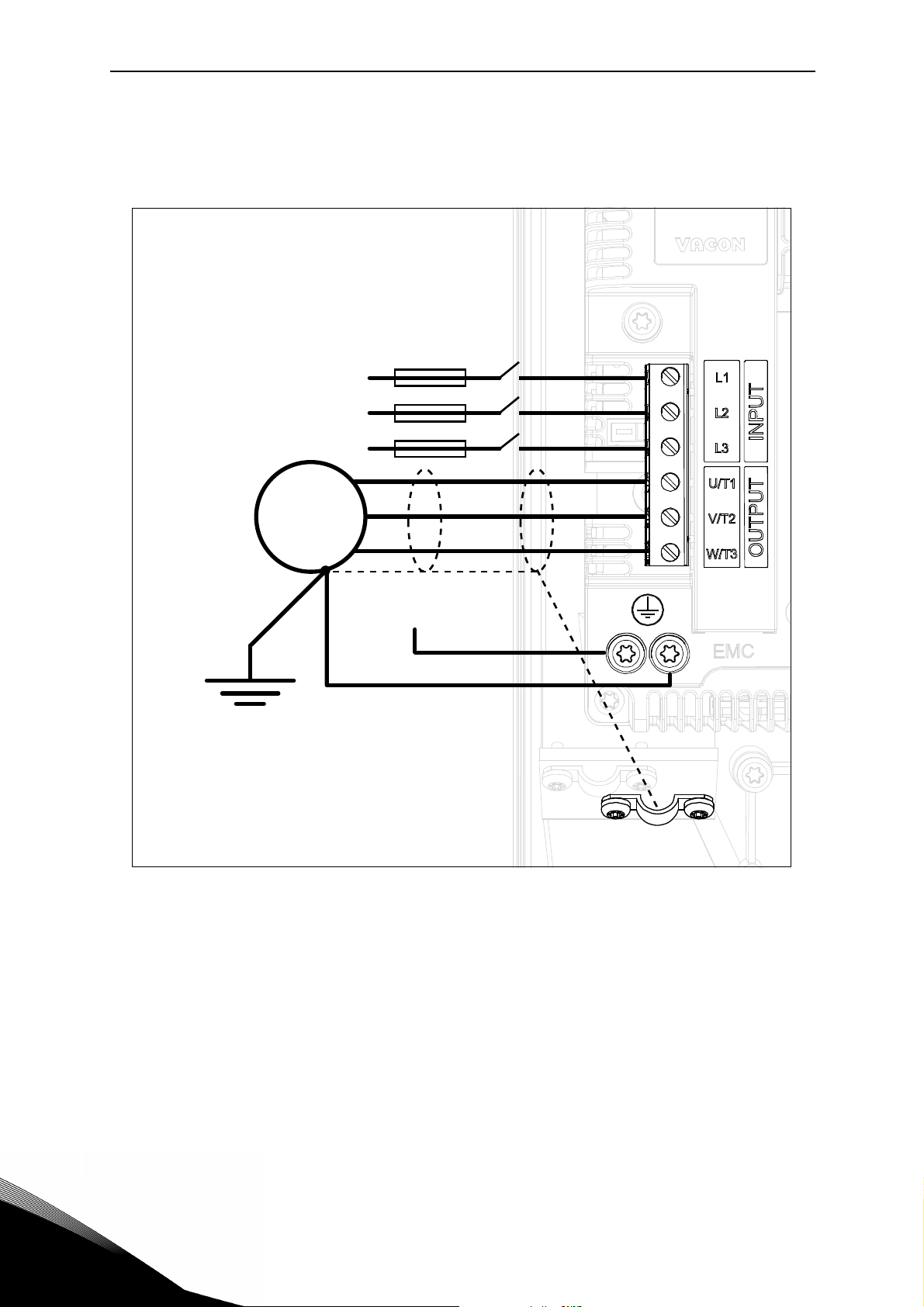
vacon • 25 Power cabling
PES
3AC
Motor
AC power supply
Single or
Three phases
PE
4.3 Description of the terminals
The following pictures describe the power terminals and the typical connections in Vacon® 20X
drives.
4
Figure 15. Power connections, MU2.
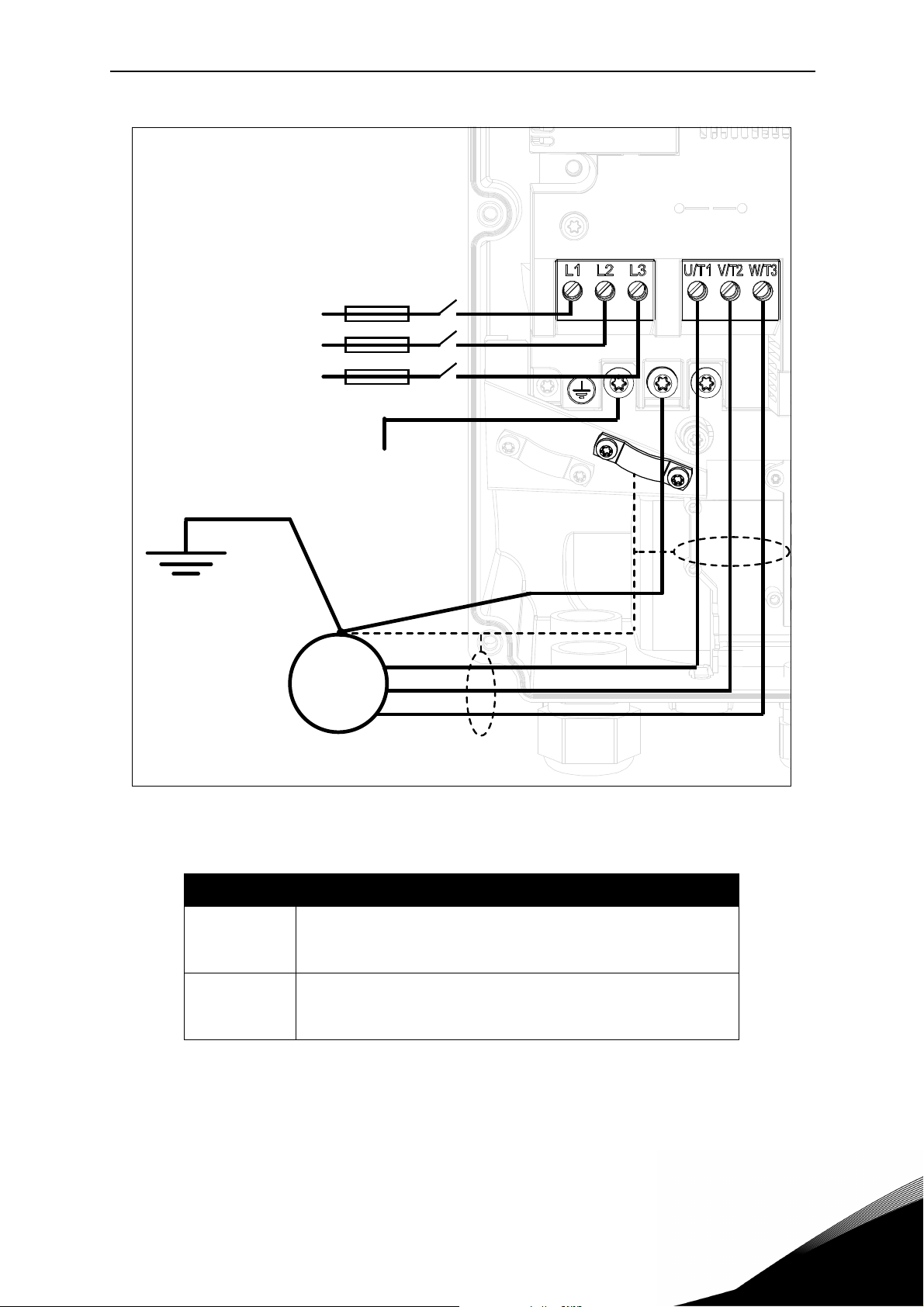
Power cabling vacon • 26
PES
PE
AC power supply
Single or
Three phases
3AC
Motor
Service support: find your nearest Vacon service center at www.vacon.com
Figure 16. Power connections, MU3.
Termin al Description
L1
L2
L3
U/T1
V/T2
W/T3
These terminals are the input connections for the power
supply. Single-phase 230 VAC models connect to L1 and
L2 terminals.
These terminals are for motor connections.
Table 9. Description of Vacon 20X power terminals.
4
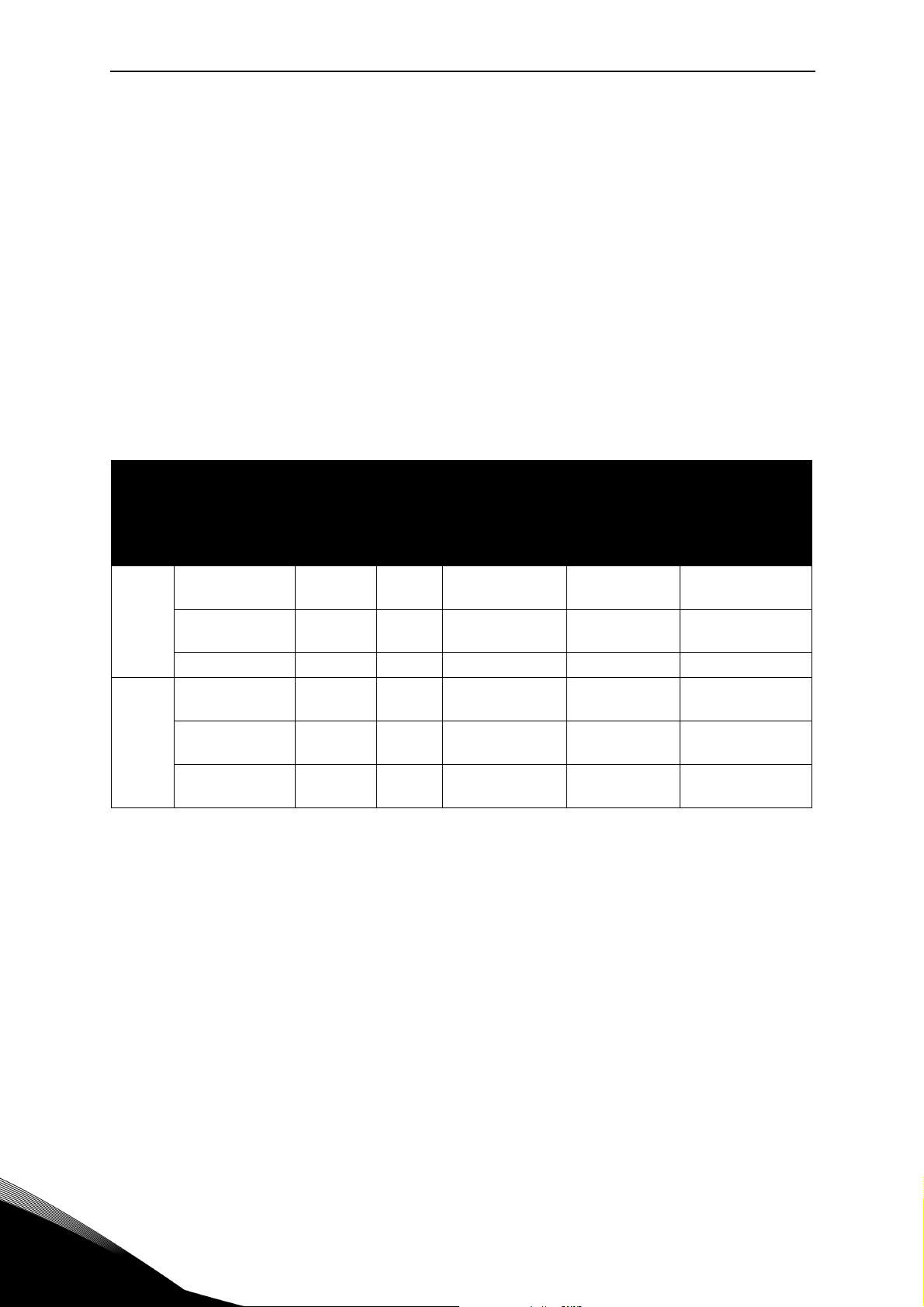
vacon • 27 Power cabling
4.4 Cable dimensioning and selection
Table 10 shows the minimum dimensions of the Cu cables and the corresponding fuse sizes.
These instructions apply only to cases with one motor and one cable connection from the AC
drive to the motor. In any other case, ask the factory for more information.
4.4.0.1 Cable and fuse sizes, frames MU2 and MU3
The recommended fuse types are gG/gL (IEC 60269-1) or class T (UL & CSA). The fuse voltage
rating should be selected according to the supply network. The final selection should be made
according to local regulations, cable installation conditions and cable specifications. Bigger
fuses than those recommended below shall not be used.
Check that the fuse operating time is less than 0.4 seconds. Operating time depends on used
fuse type and impedance of the supply circuit. Consult the factory about faster fuses. Vacon
also recommends for high speed J (UL & CSA), aR (UL recognized, IEC 60269-4) and gS (IEC
60269-4) fuse ranges.
Terminal cable size
Frame Type
I
INPUT
[A]
Fuse
(gG/gL)
[A]
Mains and
motor cable
Cu [mm
2
]
Main
terminal
2
[mm
]
Earth terminal
0004 2
0003 4 - 0004 4
MU2
MU3
The cable dimensioning is based on the criteria of the International Standard IEC60364-5-52: Cables
must be PVC-isolated; use only cables with concentric copper shield; Max number of parallel cables is 9.
When using cables in parallel,
and the max number of cables must be observed.
For important information on the requirements of the earthing conductor, see chapter Earthing and
earth fault protection of the standard.
0005 2 - 0007 2
0005 4 - 0006 4
0008 4 9.6 10 3*2.5+2.5 0.2 — 2.5 M4 ring terminal
0011 2
0009 4
0012 2
0012 4
0017 2
0016 4
4.3
3.2 - 4.0
6.8 - 8.4
5.6 - 7.3
13.4
11.5
14.2
14.9
20.6
20.0
Table 10. Cable and fuse sizes for VACON® 20 X.
6 3*1.5+1.5 0.2 — 2.5 M4 ring terminal
10 3*1.5+1.5 0.2 — 2.5 M4 ring terminal
16 3*2.5+2.5 0.5 — 16.0 M5 ring terminal
20 3*2.5+2.5 0.5 — 16.0 M5 ring terminal
25 3*6+6 0.5 — 16.0 M5 ring terminal
NOTE HOWEVER that the requirements of both the cross-sectional area
4
For the correction factors for each temperature, see International Standard IEC60364-5-52.

Power cabling vacon • 28
4.4.0.2 Cable and fuse sizes, frames MU2 and MU3, North America
The recommended fuse types are gG/gL (IEC 60269-1) or class T (UL & CSA). The fuse voltage
rating should be selected according to the supply network. The final selection should be made
according to local regulations, cable installation conditions and cable specifications. Bigger
fuses than those recommended below shall not be used.
Check that the fuse operating time is less than 0.4 seconds. Operating time depends on used
fuse type and impedance of the supply circuit. Consult the factory about faster fuses. Vacon
also recommends for high speed J (UL & CSA), aR (UL recognized, IEC 60269-4) and gS (IEC
60269-4) fuse ranges.
I
Frame Type
0004 2
0003 4 - 0004 4
MU2
MU3
The cable dimensioning is based on the criteria of the Underwriters’ Laboratories UL508C:Cables must
be PVC-isolated; Max ambient temperature +40 °C (104 °F), max temperature of cable surface +70/+75
°C (158/167 °F); Use only cables with concentric copper shield; Max number of parallel cables is 9.
0005 2 - 0007 2
0005 4 - 0006 4
0008 4 9.6 10 AWG14 AWG24-AWG10
0011 2
0009 4
0012 2
0012 4
0017 2
0016 4
Table 11. Cable and fuse sizes for VACON® 20 X, North America.
INPUT
[A]
4.3
3.2 - 4.0
6.8 - 8.4
5.6 - 7.3
13.4
11.5
14.2
14.9
20.6
20.0
Fuse
(class T)
[A]
6 AWG14 AWG24-AWG10
10 AWG14 AWG24-AWG10
15 AWG14 AWG24-AWG10
20 AWG14 AWG24-AWG10
25 AWG10 AWG20-AWG5
Mains and
motor cable
Cu
Terminal cable size
Main terminal Earth terminal
AWG17-AWG10
M4 ring terminal
AWG17-AWG10
M4 ring terminal
AWG17-AWG10
M4 ring terminal
AWG17-AWG10
M5 ring terminal
AWG17-AWG10
M5 ring terminal
AWG17-AWG8
M5 ring terminal
When using cables in parallel, NOTE HOWEVER that the requirements of both the cross-sectional area
and the max number of cables must be observed.
For important information on the requirements of the earthing conductor, see standard Underwriters’
Laboratories UL508C.
For the correction factors for each temperature, see the instructions of standard Underwriters’ Labo-
ratories UL508C.
Service support: find your nearest Vacon service center at www.vacon.com
4

vacon • 29 Power cabling
4.5 Brake resistor cables
VACON® 20 X AC drives are equipped with terminals for an optional external brake resistor.
For MU2, brake resistor wires with faston 6.3 mm have to be used.
For MU3, a PCB terminal block with push-in spring-cage connector is provided. Stranded wires
(max. 4 mm
See Table 26 and Table 27 for the resistor ratings.
2
) with ferrules should be used.
4.6 Control cables
For information on control cables see chapter Control unit cabling.
4

Power cabling vacon • 30
D1
B1
C1
A1
D2
C2
Earth conductor
MAINS MOTOR
Shield
E
Earth conductor
4.7 Cable installation
• Before starting, check that none of the components of the AC drive is live. Read the
warnings in chapter 1 carefully
• Place the motor cables sufficiently far from other cables
• Avoid placing the motor cables in long parallel lines with other cables.
• If the motor cables run in parallel with other cables note the minimum distances
between the motor cables and other cables given in table below.
Distance between
cables, [m]
Shielded
cable, [m]
0.3 ≤ 50
1.0 ≤ 200
• The given distances also apply between the motor cables and signal cables of other systems.
•The maximum length for motor cables is 30m
• The motor cables should cross other cables at an angle of 90 degrees.
• If cable insulation checks are needed, see chapter Cable and motor insulation checks.
Start the cable installation according to the instructions below:
1
Strip the motor and mains cables as recommended below.
Figure 17. Stripping of cables.
Frame A1 B1 C1 D1 C2 D2 E
MU2 888203620
MU3 888203620
Service support: find your nearest Vacon service center at www.vacon.com
Table 12. Cables stripping lengths [mm].
Leave as short
as possible
4

vacon • 31 Power cabling
2
• Remove the plastic cover of the drive as shown in Figure 18.
4
IEC installations:
• The cable entries consists of several openings available for the cables with
3
• Open only the inlet holes where you need to run the cables.
• Choose the correct cable glands (in compliance with CE rules) according
4
Figure 18. MU2 example: open cover.
ISO metric thread.
to drive and cable size as shown in the following pictures.

Power cabling vacon • 32
Figure 19.Cable entries, MU2.
Figure 20. Cable entries, MU3.
• Cable glands must be made of plastic materials. They are used for sealing
5
Service support: find your nearest Vacon service center at www.vacon.com
cables passing through cable entries to ensure the characteristics of the
enclosure.
4

vacon • 33 Power cabling
Figure 21. Cable gland.
Plastic cable glands are recommended. If metal cable glands are needed, all insulation
system and protective earthing requirements have to be fulfilled in accordance with
the national electrical regulations and IEC 61800-5-1.
6
Tightening torque and dimensions of cable glands:
UL installations:
• Screw the cable glands (in compliance with CE rules) on the cable entry
holes using the proper tightening torque as shown in Table 13.
Gland screw
Frame
MU2
MU3
Table 13. Tightening torque and dimension of cable glands.
type
[metric]
M16 1.0 8.9
M20 2.0 17.7
M25 4.0 35.5
M16 1.0 8.9
M25 4.0 35.5
[Nm] lbs-in.
Tightening torque
4
7
8
9
• Flexible conduit (plastic or metallic) are used as raceway for wires and
cables in accordance with the National Electrical Code.
• To connect NPT conduits to the metric threads of cable entries, adapters
must be used. These adapters must first be connected to the cable entries
plate, using the proper tightening torque as shown in the Table 13, and
then to the pipes according to UL regulations.
• For MU2 three NPT-to-Metric adapters must be used: number two 1/2” M20 adapters and number one 3/4” - M25 adapter. See Table 14 for further
details.

Power cabling vacon • 34
10
11
12
• For MU3 three NPT-to-Metric adapters must be used: 3/4” - M25 adapters. See Table 14 for further details.
Figure 22. NPT-to-metric threads adapter.
• Teflon tape has to be used to ensure that you get a water tight seal on pipe
joints.
• Start by cleaning the male threads at the end of the pipe with a clean rag.
• Place the end of the Teflon tape on the second thread in and hold it in
place with one hand.
• Wrap the tape in the same direction of the threads.
• Keep tension on the tape and wrap it several times working away from the
end of the NPT pipe.
• When you have finished wrapping the Teflon smooth the loose end down
into the threads.
• Screw the NPT-to-metric adapter on the cable entry plate using the
proper tightening torque. See Table 14 for more details.
• Screw the NPT pipes on the adapters.
Tightening torque of NPT adapters to metric threads cable entries:
Frame
MU2
MU3 M25 3/4” 4.0 35.5
Table 14. Tightening torque of NPT adapters to metric threads cable entries.
Thread male
metric
M20 1/2” 2.0 17.7
M25 3/4” 4.0 35.5
The Vacon 20X drive is IP66/Type 4X rated. To keep this rating, the use of a sealed conduit is required: if the approved conduit is not used, all warranty claims against water
will be void.
Thread female
NPT
Tightening torque
[Nm] lbs-in.
Service support: find your nearest Vacon service center at www.vacon.com
4

vacon • 35 Power cabling
Cables installation:
• Pass the cables (supply cable, motor cable, brake cable and I/O cables)
13
14
Connect the stripped cables:
15
Tightening torques of cable terminals:
through the pipes and adapters (UL installations) or through the cable
glands (IEC installations) and cable entries.
• Detach the cable clamps and the grounding clamps.
• Expose the shield of the motor cable in order to make a 360-degree connection with the cable clamp (reverse the shield over the plastic cover of
the cable and fix all together).
• Connect the phase conductors of the supply and motor cables into their
respective terminals.
• Form the rest of the cable shield of both cables into “pigtails” and make a
grounding connection with the clamp. Make the pigtails just long enough
to reach and be fixed to the terminal - no longer.
Frame Type
MU2
MU3
0003 4—0008 4
0004 2—0007 2
0009 4—0016 4
0011 2—0017 2
• Check the connection of the earth cable to the motor and the AC drive ter-
16
Tightening torque
Power and motor
terminals
[Nm] lbs-in. [Nm] lbs-in. [Nm] lbs-in.
0.5—0.6 4.5—5.3 1.5 13.3 2.0 17.7
1.2—1.5 10.6—13.3 1.5 13.3 2.0 17.7
Table 15. Tightening torques of terminals.
minals marked with .
Tightening torque
EMC grounding
clamps
Tightening torque,
Grounding terminals
4

Power cabling vacon • 36
Input Line
Motor output
Relays
I/O terminals
STO terminals
Option board terminals
4.8 Wiring way
In the following picture an example of wire cabling is given:
Figure 23.
Service support: find your nearest Vacon service center at www.vacon.com
4

vacon • 37 Power cabling
4

Control unit vacon • 38
5. CONTROL UNIT
5.1 Opening the drives
Figure 24. Open front cover of the drive: control unit MU2.
Figure 25. Open front cover of the drive: control unit MU3.
Service support: find your nearest Vacon service center at www.vacon.com
5

vacon • 39 Control unit
5.2 Control units MU2 and MU3
The control unit of the AC drive consists of the control board and additional boards (option
boards) connected to the slot connectors of the control board. The locations of boards, terminals and switches are presented in Figure 26 and Figure 27.
Number Meaning
1 Control terminals A-20
2STO terminals
3 Relay terminals
4 Option board terminals
5 STO Jumpers
6DIP switches
7Status LEDs
8 HMI connector (RJ45 keypad connector)
9 Optional brake resistor terminals
10 Supply voltage connector for external fan
11 Control terminals A-20 echo connector
12 HMI echo connector (keypad connector)
Table 16. Locations of components in control unit
5
Figure 26. Locations of the components in control unit of MU2.

Control unit vacon • 40
Figure 27. Location of the components in the control unit of MU3.
When delivered from the factory, the control unit of the AC drive contains the standard controlling interface - the control terminals of the control board and the relay board - unless otherwise specifically ordered. In the following pages you will find the arrangement of the control
I/O and the relay terminals, the general wiring diagram and the control signal descriptions.
The control board can be powered externally (+24VDC ±10%, 1000mA) by connecting the external power source between terminal #6 and GND, see chapter 5.3.2. This voltage is sufficient
for parameter setting and for keeping the control unit active. Note however that the values of
the measurements of the main circuit (e.g. DC-link voltage, unit temperature) are not available
when the mains is not connected.
Service support: find your nearest Vacon service center at www.vacon.com
5

vacon • 41 Control unit
5.3 Control unit cabling
The principal terminal block placement is shown in Figure 28 below. The control board is
equipped with 18 fixed control I/O terminals and the relay board with 5. Additionally, the terminals for the Safe Torque Off (STO) function (see chapter 9) can be seen in the picture below. All
signal descriptions are also given in Table 18.
Figure 28. Control terminals.
5.3.1 Control cable sizing
The control cables shall be at least 0.14 mm
Table 11. The maximum terminal wire size for the I/O terminals is 1.5 mm
Find the tightening torques of the I/O (control and relays) and STO terminals in the Table 17 below.
Terminal screw
I/O terminals and STO terminals (screw M2)
Table 17. Control cable tightening torques.
2
screened multi core cables, see Table 10 and
Tightening torque
Nm lb-in.
0.22 min
0.25 max
1.94 min
2.21 max
2
.
5

Control unit vacon • 42
V
X1
Remote reference
4...20mA/0...10V
5.3.2 Standard I/O terminals
The terminals of the
Standard I/O and the Relays are described below. For more information
on connections, see chapter 7.3.1.
The terminals shown on shadowed background are assigned for signals with optional functions
selectable with DIP switches. For more information, see chapter 5.3.7.
Table 18. Control I/O terminal signals and connection example.
Standard I/O terminals
Terminal Signal
A RS485_A Serial bus, negative
B RS485_B Serial bus, positive
Reference potentiometer
1...10kΩ
1 +10 Vref Reference output
2
3
6
7
8
9
10
4
5
13
14
15
16
18
20 DO1+ Digital output 1
AI1+
GND I/O signal ground
24Vout 24V aux. voltage
DIN COM
DI1 Digital input 1
DI2 Digital input 2
DI3 Digital input 3
AI2+
GND I/O signal ground
DO1-
DI4 Digital input 4
DI5 Digital input 5
DI6 Digital input 6
AO1+
Analogue input,
voltage or current
Digital inputs common
Analogue input,
voltage or current
Digital output 1 common
Analogue signal
(+output)
Service support: find your nearest Vacon service center at www.vacon.com
5

vacon • 43 Control unit
From
standard I/O board
From term.
#7
From term.
#6
RUN
5.3.3 Relay terminals
Table 19. I/O terminal signals for relays and connection example.
Relays terminals
Terminal Signal
22
23
24
25
26
RO1/2
RO1/3
RO2/1
RO2/2
RO2/3
Relay output 1
Relay output 2
5.3.4 Safe Torque off (STO) terminals
For more information on the functionalities of the Safe Torque Off (STO), see chapter 9.
Table 20. I/O terminal signals for the STO functions.
Safe Torque Off terminals
Term inal Signal
S1
Isolated digital input 1 (interchangeable polarity);
G1
S2
+24V ±20% 10...15mA
Isolated digital input 2 (inter-
changeable polarity);
G2
+24V ±20% 10...15mA
Isolated feedback (CAUTION!
F+
Polarity to be respected);
+24V ±20%
F-
Isolated feedback (CAUTION!
Polarity to be respected);
GND
5

Control unit vacon • 44
5.3.5 Description of additional echo connectors
In this paragraph you will find the description of the additional echo connector for the I/O terminals.
Figure 29. The I/O remote echo connector mounted on the control board.
In Figure 29 the view of Molex® connector for the I/O terminals is shown. In the control unit the
position of this connector is numbered with 11 as shown in Figure 26 and Figure 27. The type
of this connector is Pico-Clasp™ Wire-to Board PCB Header, Dual Row, RIght Angle. The code
by Molex
It mates with Pico-Clasp™ Wire-to Board Receptacle Housing (crimp housing), Dual Row, 20
Circuits. The code by Molex
®
is: 501571-2007.
®
is: 501189-2010. See Figure 30.
Figure 30.Receptacle housing for I/O remote echo connector.
Service support: find your nearest Vacon service center at www.vacon.com
5

vacon • 45 Control unit
To connect I/Os to the control unit through echo terminals this connector has to be used. In the
®
following table, the correspondence between the pins of this connector and the VACON
20 X
terminals is shown.
Pin number Signal Description
1 RS485_B Serial bus, positive
2 DI2 Digital input 2
3 RS485_A Serial bus, negative
4 DI3 Digital input 3
5 NC not connected
6AI2+
7 NC not connected
8GND
9 +10Vref
10 DO1- common for digital output 1
11 AI1+
12 DI4 Digital input 4
13 GND
14 DI5 Digital input 5
15 24Vout
16 DI6 Digital input 6
17 DIN COM
18 AO1+ Analogue output 1
19 DI1 Digital input 1
20 DO1+ Digital output 1
Table 21. I/O remote connector description.
5

Control unit vacon • 46
5.3.6 Led handling
As VACON
LEDs. See the picture below.
®
20 X is often without the keypad, on the plastic cover of the drive there are 4 status
Figure 31. LED position on the MU2 cover.
Led “PWR” (orange led) means the drive is supplied by mains.
Led “RUN” (green led) means the drive is running.
Led “FLT” (red led) means the drive is experiencing a fault.
Led “RDY” (orange led) means the drive is ready and no fault is present. When a Warning is ac-
tive, the led starts blinking.
Service support: find your nearest Vacon service center at www.vacon.com
5

vacon • 47 Control unit
5.3.7 Selection of terminal functions with dip switches
The VACON
tions each. The shadowed terminals in Table 18 can be functionally modified with the dip
switches.
The switches have two positions: 0 and 1. See Figure 32 to locate the switches and make appropriate selections for your requirements.
®
20 X drive embodies four so-called switches that allow for two functional selec-
Figure 32. Dip switches on the control unit.
5.3.7.1
The digital inputs (terminals 8-10 and 14-16) on the standard I/O board can be isolated from
ground by setting the
it in the desired position. The switch in the position “0” means that the common of digital input
have been connected to the ground.The default position is “0”.
5.3.7.2 Switches SW2 and SW3
Analogue inputs can be used as either current inputs or voltage inputs. The signal type is selected with two switches on the control board.
The switch SW2 is related to analogue input AI1. In position “1” the analogue input AI1 works
in voltage mode. In position “0” the analogue input works in current mode. The default position
for SW2 is “1”.
The voltage range is 0...10V and the current is 0/4.....20 mA.
The switch SW3 is related to analogue input AI2. In the position “1” the analogue input AI2
works in voltage mode. In the position “0” the analogue input works in current mode. The default position for SW3 is “0”.
The voltage range is 0...10V and the current is 0/4.....20 mA.
5.3.7.3 Switch SW4
The switch SW4 is related to the RS485 connection. It’s used for bus termination. The bus termination must be set to the first and to the last device on the network. The switch SW4 in position “0” means that termination resistance is connected and the termination of the bus has
been set. If the Vacon 20 X is the last device on the net, this switch must be set to “0” position.
The default position for SW4 is “0”.
Switch SW1
dip switch SW1 to position ‘1’. See Figure 32. Locate the switch and set
5

Control unit vacon • 48
5.4 Fieldbus connection
Modbus is a communication protocol developed by Modicon systems. In other words, it is a way
of sending information between electronic devices. The device requesting the information is
called the Modbus Master and the devices supplying information are Modbus Slaves. In a standard Modbus network, there is one Master and up to 247 Slaves, each with a unique Slave Address from 1 to 247. The Master can also write information to the Slaves. Modbus is typically
used to transmit signals from instrumentation and control devices back to a main controller
or data gathering system.
The Modbus communication interface is built around messages. The format of these Modbus
messages is independent of the type of physical interface used. The same protocol can be used
regardless of the connection type. Thanks to this, Modbus allows for the easy upgrade of the
hardware structure of an industrial network, without the need for significant changes in the
software. A device can also communicate with several Modbus nodes at once, although they
are connected with different interface types, without the need to use a different protocol for every connection.
Figure 33.Basic structure of Modbus frame.
On simple interfaces such as RS485, the Modbus messages are sent in plain form over the network. In this case the network is dedicated to Modbus.
Each Modbus message has the same structure. Four basic elements are present in each message. The sequence of these elements is the same for all messages, to make it easy to parse
the content of the Modbus message. A conversation is always started by a master in the Modbus network. A Modbus master sends a message and—depending on the contents of the message— a slave takes action and responds to it. There can be more masters in a Modbus
network. The address in the message header is used to define which device should respond to
a message. All other nodes on the Modbus network ignore the message if the address field
doesn't match their own address.
Service support: find your nearest Vacon service center at www.vacon.com
5

vacon • 49 Control unit
5.4.1 Modbus RTU protocol
Interface RS-485
Data transfer method RS-485 MS/TP, half-duplex
Transfer cable
Connector
Connections and
communications
®
VACON
ed to fieldbus through RS485. The connection for RS485 is on the standard I/O (terminals A and
B). See Figure 34.
20 X drive is equipped with Modbus support as standard. The AC drive can be connect-
Electrical isolation Functional
Modbus RTU
Baud rate
Addresses 1 to 247
Table 22.
STP (shielded twisted pair), type
Belden 9841 or similar
2.5 mm
As described in “Modicon Modbus
Protocol Reference Guide”
300, 600, 1200, 2400, 4800, 9600,
19200, 38400 and 57600 baud
2
5
Figure 34. Position of the RS485 terminals on the I/O standard terminal connector(MU2
control unit example).

Control unit vacon • 50
10
5
5.4.2 Preparation for use through RS485
Strip about 15 mm of the RS485 cable (see specification on Table 22) and cut off
the grey cable shield. Remember to do this for both bus cables (except for the
last device).
Leave no more than 10 mm of the cable outside the terminal block and strip the
cables at about 5 mm to fit in the terminals. See picture below.
1
2
3
Also strip the cable now at such a distance from the terminal that you can fix it to
the frame with the grounding clamp. Strip the cable at a maximum length of 15
mm. Do not strip the aluminium cable shield!
Then connect the cable to its appropriate terminals on Vacon20 X AC drive standard terminal block, terminals A and B (A = negative, B = positive).
Using the cable clamp included in the supply of the drive, ground the shield of
the RS485 cable to the frame of the AC drive.
If VACON® 20 X drive is the last device on the bus,
the bus termination must be set. Locate the switches
to the right of the control terminals (see Figure 32)
and turn the SW4 switch to position “0”. Biasing is
built in the termination resistor.
4
5
6
Service support: find your nearest Vacon service center at www.vacon.com
NOTE: When planning the cable runs, remember to keep the distance between
the fieldbus cable and the motor cable at a minimum of 30 cm.
The bus termination must be set for the first and the last device of the fieldbus
line. We recommend that the first device terminated is the Master device.
5

vacon • 51 Control unit
5

Commissioning vacon • 52
6. COMMISSIONING
Before commissioning, note the following directions and warnings:
Internal components and circuit boards of VACON® 20 X drive (except for the galvanically isolated I/O terminals) are live when it is connected to the mains potential. Coming into contact with this voltage is extremely dangerous and may
cause death or severe injury.
The motor terminals U, V, W and the brake resistor terminals are live when
VACON
The control I/O-terminals are isolated from the mains potential. However, the
relay outputs may have a dangerous control voltage present even when
VACON
Do not make any connections to or from the frequency converter when it is connected to the mains.
®
20 X drive is connected to the mains, even if the motor is not running.
®
20 X drive is disconnected from the mains.
After disconnecting the AC drive from the mains, wait until the indicators on the
powerhead go out. Wait an additional 30 seconds before doing any work on the
®
connections of VACON
expired. After expiration of this time, use a measuring equipment to absolutely
ensure that no
ing any electrical work!
voltage is present.
20 X Drive. Do not open the unit before this time has
Always ensure absence of voltage before start-
Service support: find your nearest Vacon service center at www.vacon.com
6

vacon • 53 Commissioning
6.1 Commissioning of the drive
Read carefully the safety instructions in Chapter 1 and above and follow them.
After the installation:
Check that both the frequency converter and the motor are grounded.
Check that the mains and motor cables comply with the requirements given in
chapter 4.1.1.
Check that the control cables are located as far as possible from the power cables,
see chapter 4.4.
Check that the shields of the shielded cables are connected to protective earth
marked with .
Check the tightening torques of all terminals
Check that the wires do not touch the electrical components of the drive.
Check that the common inputs of digital input groups are connected to +24V or
ground of the I/O terminal
Check the quality and quantity of cooling air
Check the inside of the frequency converter for condensation.
Check that all Start/Stop switches connected to the I/O terminals are in the Stopposition.
Before connecting the frequency converter to mains: Check mounting and condition of all fuses and other protective devices.
6

Commissioning vacon • 54
6.2 Changing EMC protection class
The EMC protection class of Vacon® 20 X can be changed from class C2 to class C4 (T). This is
done as described below:
Warning! Do not perform any modifications on the AC drive when it is connected
to mains.
6.2.1 Changing EMC protection class - MU2
1
Remove the three screws on the EMC plate from the unit.
Figure 35.Changing of the EMC class in MU2 control unit.
Service support: find your nearest Vacon service center at www.vacon.com
6

vacon • 55 Commissioning
Remove the EMC plate from the control unit. Then lift the plate with pliers to dis-
2
connect the EMC plate from the ground. See Figure 36.
Then reconnect the EMC plate to the unit.
6
Figure 36. Changing of the EMC class in MU2 control unit.

Commissioning vacon • 56
Product modified
Date:
Date:
Date:
EMC-level modified C1->C4
DDMMYY
6.2.2 Changing EMC protection class - MU3
1
Remove the EMC screw as shown in the Figure 37.
Service support: find your nearest Vacon service center at www.vacon.com
Figure 37. Changing the EMC class in the MU3 control unit.
CAUTION! Before connecting the AC drive to mains make sure that the EMC protection class settings of the drive are appropriately made.
NOTE! After having performed the change write ‘EMC level modified’ on the
sticker included in the VACON
®
20 X delivery (see below) and note the date. Un-
less already done, attach the sticker close to the name plate of the AC drive.
6

vacon • 57 Commissioning
6.3 Running the motor
MOTOR RUN CHECK LIST
Before starting the motor, check that the motor is mounted properly and ensure
that the machine connected to the motor allows the motor to be started.
Set the maximum motor speed (frequency) according to the motor and the
machine connected to it.
Before reversing the motor make sure that this can be done safely.
Make sure that no power correction capacitors are connected to the motor cable.
Make sure that the motor terminals are not connected to mains potential.
6.3.1 Cable and motor insulation checks
1. Motor cable insulation checks
Disconnect the motor cable from terminals U, V and W of the AC drive and from the motor.
Measure the insulation resistance of the motor cable between each phase conductor as
well as between each phase conductor and the protective ground conductor. The insulation resistance must be >1MΩ at ambient temperature of 20°C.
2. Mains cable insulation checks
Disconnect the mains cable from terminals L1, L2 and L3 of the AC drive and from the
mains. Measure the insulation resistance of the mains cable between each phase conductor as well as between each phase conductor and the protective ground conductor. The
insulation resistance must be >1MΩ at ambient temperature of 20°C.
3. Motor insulation checks
Disconnect the motor cable from the motor and open the bridging connections in the
motor connection box. Measure the insulation resistance of each motor winding. The
measurement voltage must equal at least the motor nominal voltage but not exceed 1000
V. The insulation resistance must be >1MΩ at ambient temperature of 20°C.
6

Commissioning vacon • 58
6.4 Maintenance
In normal conditions, the AC drive is maintenance-free. However, regular maintenance is recommended to ensure trouble-free operation and longevity of the drive. We recommend the table below is followed for maintenance intervals.
Maintenance interval Maintenance action
Regularly and according to
general maintenance interval
6...24 months (depending on
environment)
6...10 years • Change main fan
12...24 months
• Check tightening torques of terminals
• Check input and output terminals and
control I/O terminals.
• Check for corrosion on terminals and
other surfaces
• Check the heatsink for dust and clean
if necessary
• Charge capacitors, only after long
storage times or long down times
without supply: contact your nearest
Vacon service center.
Table 23.
Service support: find your nearest Vacon service center at www.vacon.com
6

vacon • 59 Commissioning
6

Technical data vacon • 60
7. TECHNICAL DATA
7.1 AC drive power ratings
7.1.1 Mains voltage 3AC 208-240 V
Mains Voltage 3AC 208-240V, 50/60 Hz
Motor shaft power
Converter
type
0004 4.3 3.7 5.6 7.4 0.75 1.0
0005 6.8 4.8 7.2 9.6 1.1 1.5
MU2
0007 8.4 7.0 10.5 14.0 1.5 2.0
0011 13.4 11.0 16.5 22.0 2.2 3.0
0012 14.2 12.5 18.8 25.0 3.0 4.0
MU3
0017 20.6 17.5 26.3 35.0 4.0 5.0
Input
current
[A]
Rated continuous
current I
[A]
Loadability
N
50% overload
current
[A]
Max current
I
S
230V 240V
[kW] [HP]
Table 24. Power ratings of VACON® 20 X, supply voltage 208-240V.
NOTE: The rated currents in given ambient temperatures (in Table 24) are achieved only when
the switching frequency is equal to or less than the factory default.
Service support: find your nearest Vacon service center at www.vacon.com
7

vacon • 61 Technical data
I
N
I
N*150%
1 min 9 min
I
N*150%
Current
Time
7.1.2 Mains voltage 3AC 380-480V
Mains Voltage 3AC 380-480V, 50/60 Hz
Motor shaft power
Loadability
N
50% overload
current
[A]
Max current
I
S
400V 480V
[kW] [HP]
Converter
type
Input
current
[A]
Rated continuous
current I
[A]
0003 3.2 2.4 3.6 4.8 0.75 1.0
0004 4.0 3.3 5.0 6.6 1.1 1.5
0005 5.6 4.3 6.5 8.6 1.5 2.0
MU2
0006 7.3 5.6 8.4 11.2 2.2 3.0
0008 9.6 7.6 11.4 15.2 3.0 4.0
0009 11.5 9.0 13.5 18.0 4.0 5.0
0012 14.9 12.0 18.0 24.0 5.5 7.5
MU3
0016 20 16.0 24.0 32.0 7.5 10.0
Table 25. Power ratings of VACON® 20 X, supply voltage 380-480V.
NOTE: The rated currents in given ambient temperatures (in Table 25) are achieved only when
the switching frequency is equal to or less than the factory default.
7.1.3 Definitions of overloadability
Overloadability =Following continuous operation at rated output current IN, the converter supplies
150% * I
Example: If the duty cycle requires 150% rated current for 1 min in every 10 min, the remaining 9
min must be at rated current I
for 1 min, followed by a period of at least 9 min at IN or below.
N
or less.
N
7
Figure 38. High overload.

Technical data vacon • 62
7.2 Brake resistor ratings
Make sure that the resistance is higher than the minimum resistance defined. The power handling capacity must be sufficient for the application.
Recommended minimum brake resistor values for Vacon 20 X AC drives:
Mains Voltage 3AC 208-240 V, 50/60 Hz
Frame Type
0004 50
MU2
MU3
Table 26. Brake resistor ratings, 208-240V.
Mains Voltage 3AC 380-480 V, 50/60 Hz
Frame Type
0005 50
0007 50
0011 25
0012 25
0017 25
0003 100
0004 100
Minimum Resistance
recommended [Ohm]
Minimum Resistance
recommended [Ohm]
MU2
MU3
Table 27. Brake resistor ratings, 380-480V.
Service support: find your nearest Vacon service center at www.vacon.com
0005 100
0006 100
0008 100
0009 50
0012 50
0016 50
7

vacon • 63 Technical data
7.3 VACON® 20 X - technical data
Mains connection
Motor connection
Input voltage U
Input voltage tolerance -15%…+10% continuously
Input frequency 50/60 Hz
Input frequency tolerance 45…66 Hz
Protection class I
Connection to mains Once per minute or less
Starting delay 4 s
Supply network
Short-circuit current
Output voltage
Rated output current
Overload output current
Starting current
Output frequency 0…320 Hz
Frequency resolution 0.01 Hz
in
3AC 208…240V
3AC 380...480V
IT and TN-networks (cannot be used with
corner earthed networks)
Maximum short-circuit current has to be
<50kA
3AC 0…U
IN: Ambient temperature max. +40°C.
See Table 24 and Table 25.
1.5 x IN (1 min/10 min)
IS for 2 s every 20 s (IS = 2.0 * IN)
in
Control
characteristics
Control
connections
Protection class I
Motor characteristics
Cable type Screened motor cable
Cable maximum length 30 m
Switching frequency
Frequency reference:
Analogue input
Panel reference
Field weakening point 8…320 Hz
Acceleration time 0.1…3000 sec
Deceleration time 0.1…3000 sec
Braking
See Chapter 5.
AC squirrel cage motors
Permanent magnet motors
Programmable 2…16 kHz;
Default 6 kHz.
Automatic switching frequency derating in
case of overheating
Resolution ±0.05% (11-bit), accuracy ±1%
Resolution 0.01 Hz
Brake chopper standard in all frames.
External brake resistor optional.
7

Technical data vacon • 64
Standard: Serial communication (RS485/
Modbus);
Communication
interface
Ambient conditions
Fieldbus
Status indicators
Ambient operating temperature
Extended temperature
range
Storage temperature -40°C…+70°C
Relative humidity
Pollution degree
Altitude
Optional: CANopen; Profibus DP, Lonworks,
DeviceNet, Profinet IO, Ethernet IP, Modbus
TCP, EtherCAT
Drive status indicators (LED) on top side
(POWER, RUN, FAULT, READY)
-10°C…+40°C
up to 50°C with current derating (see chapter 1.8)
0 to 100% RH. Good resistance to most
acids, alkalis and oils. Contact factory for
more details.
PD2 used for PCB design.
However the drive is suitable for outdoor
use because of dust-tight enclosure to
numeral 6 [acc. to IEC 60529]
100% load capacity (no derating) up to
1,000m;
derating 1% / 100m at 1.000...3.000m
Degree of protection IP66/Type 4X
Stationary vibration:
Sinusoidal
Shock/Bump:
EMC 2004/108/EC
Directives
Standards
Production quality ISO 9001
Approvals
Declaration of
Conformity
Low Voltage 2006/95/EC
RoHS 2002/95/EC
WEEE 2012/19/EC
Immunity
Emissions
Safety EN 61800-5-1
Functional Safety TÜV (Rheinland) - Tested
Electrical Safety TÜV (SÜD) - Tested
EMC TÜV - Tested
USA, Canada cULus approval, file number E171278
Korea KC mark
Australia C-tick Declaration of Conformity
Europe EC Declaration of Conformity
3 Hz ≤ f ≤ 8.43 Hz: 7.5mm
8.43 Hz ≤ f ≤ 200 Hz: 2g
(3M6 acc. to IEC 60721-3-3)
25g/6ms
(3M6 acc. to IEC 60721-3-3)
EN61800-3 (2004), 1st and 2nd environment
EN61800-3 (2004), Category C2 as standard.
The drive can be modified for category C4.
Service support: find your nearest Vacon service center at www.vacon.com
7

vacon • 65 Technical data
Depends on supply voltage (0,8775*supply
voltage):
Supply voltage 400 V: Trip limit 351 V
Supply voltage 480 V: Trip limit 421 V
Supply voltage 240 V: Trip limit 211 V
Yes
Yes. These devices provide motor overload
protection at 105% of full load amperes.
Protections
Undervoltage trip limit
Earth fault protection Yes
Mains supervision Yes
Motor phase supervision Ye s
Overcurrent protection Ye s
Unit overtemperature pro-
tection
Motor overload protection
Motor stall protection Yes
Motor underload protec-
tion
Short-circuit protection of
+24V and +10V reference
voltages
Thermal motor protection Yes (by PTC with option card)
Table 28. Vacon 20 X technical data.
Yes
Yes
7

Technical data vacon • 66
7.3.1 Technical information on control connections
Standard I/O
Terminal Signal Technical information
A RS485
B RS485
1 Reference output +10V, ±5%; Maximum current 10 mA
2
3
6
7
8
9
10
4
5
13
14
15
16
18
20
Analogue input,
voltage or current
I/O ground
24V aux. voltage
DIN COM
Digital input 1
Digital input 2
Digital input 3
Analogue input,
voltage or current
I/O ground
Digital output common
Digital input 4
Digital input 5
Digital input 6
Analogue signal
(+output)
Digital Output 1 Open Collector max 35V / 50mA (DO1+)
Differential receiver/transmitter
Set bus termination with dip switches (see Chapter 5)
Analogue input channel 1
0- +10V (Ri = 200 k
0/4-20 mA (Ri =250 Ω)
Resolution 0.05%, accuracy ±1 %
Selection V/mA with dip-switches (see Chapter 5).
Default 0- +10V
Ground for reference and controls (connected internally to
frame earth through 2M
+24V, ±10%, max volt. ripple < 100mVrms; max. 100 mA
Short-circuit protected
Can be used with an external power supply (with a current
limiter or fuse protected) to supply the control unit and
fieldbus for backup purposes.
Dimensioning: max. 1000mA/control unit.
Common for digital inputs. Connected to GND with dipswitch SW1. See Chapter 5
Positive or negative logic
Ri = min. 4k
15…30V = "1"
0...5V = “0”
Analogue input channel 2
0- +10V (Ri = 200 k
0/4-20 mA (Ri =250 Ω)
Resolution 0.05%, accuracy ±1 %
Selection V/mA with dip-switches (see Chapter 5).
Default 0/4-20 mA
Ground for reference and controls (connected internally to
frame earth through 2M
Common for digital output 1 (DO1-)
Positive or negative logic
Ri = min. 4k
15…30V = "1"
0...5V = “0”
Analogue output channel 1,
0-10V (30mA max)
Resolution 0.1%, accuracy ±2,5 %
Short-circuited protected.
Ω)
Ω)
Ω
Ω)
Ω)
Ω
Table 29. Technical information on standard I/O terminals.
Service support: find your nearest Vacon service center at www.vacon.com
7

vacon • 67 Technical data
Relays
Terminal Signal Technical information
22
23
Relay output 1
*
24
25
Relay output 2*
26
*
If 230VAC is used as control voltage from the output relays, the control circuitry
must be powered with a separate isolation transformer to limit short circuit current
and overvoltage spikes. This is to prevent welding on the relay contacts. Refer to
standard EN 60204-1, section 7.2.9
Table 30. Technical information on Relays.
Switching capacity 250VAC/3A
(only earthed network allowed)
Switching capacity NO 250VAC/5A
NC 250VAC/3A
(only earthed network allowed)
7

Options vacon • 68
8. OPTIONS
8.1 Vacon keypad with seven-segment display
The text keypad is an option available for VACON® 20 X. The control keypad is the interface between
the VACON
®
20 X frequency converter and the user.
Figure 39. Text keypad.
8.1.1 Mounting onto the drive
Figure 40. Drive and the optional keypad kit.The optional keypad kit includes: keypad and cable.
Service support: find your nearest Vacon service center at www.vacon.com
8

vacon • 69 Options
Figure 41. Disconnection of the HMI cap from the drive.
8
Figure 42. Mounting of the keypad.

Options vacon • 70
Figure 43. Tighten the two screws of the keypad cable to the enclosure of the drive. Keypad
mounted onto the drive.
Service support: find your nearest Vacon service center at www.vacon.com
8

vacon • 71 Options
Scroll menu up
Increase value
Scroll menu down
Decrease value
Move cursor left Move cursor right
Move backward in menu
Exit edit mode
Reset faults with long press
Change control place
Stop button Start button
Enter active level/item
Confirm selection
8.1.2 Text Keypad - buttons
With the keypad it’s possible to control the speed of the motor, to supervise the state of the drive
and to set the frequency converter’s parameters.
The button section of the text keypad is shown in the following picture.
Figure 44.Keypad buttons.
8

Options vacon • 72
Indicators:
Status
Indicators:
Alarm, Fault
Indicators:
Menus
Indicators:
Direction
Indicators:
Control place
READY RUN STOP ALARM FAULT
FWD REV I/O KEYPAD BUS
REF
MON
PAR
SYS/FLT
.
Hz
8.2 Text keypad
The keypad display indicates the status of the motor and the drive and any irregularities in motor or
drive functions. On the display, the user can see the information about
menu structure and the item displayed.
his present
location in the
Figure 45. Keypad display.
8.3 Menu structure
The data on the control keypad are arranged in menus. Use the Up and Down arrows to move be-
return
tween the menus. Enter the group/item by pressing the OK button and
to the former level by
pressing the Back/Reset button. The arrows on the left of the display show the active menu. In
Figure 45 the REF menu is active. The table below shows the structure of the main menu:
Reference (REF) Reference from Keypad
Monitor (MON) Monitoring values
Parameters (PAR) Application parameters
System Menu
System/Fault
(SYS/FLT)
Table 31. Keypad menus.
Active fault
History fault
Service support: find your nearest Vacon service center at www.vacon.com
8

vacon • 73 Options
FWD REV I/O K EYPAD BUS
REF
MON
PA R
FA ULTALARMSTOPREADY RU N
FWD REV I/O KEYPAD BU S
REF
PA R
FAU LTALARMSTOPREADY RUN
MON
FW D REV I/O K EY PA D BU S
REF
PAR
FAU L TALARMSTO PREADY RUN
MON
FWD REV I/O KEYPAD BUS
EF
PAR
FAULTALARMSTOPREADY RUN
MON
FWD REV I/O KEYPAD BUS
REF
PAR
FAULTALARMSTOPRE ADY RUN
MON
FWD REV I/O KEYPAD BUS
REF
PAR
FAULTAL ARMSTOPRE ADY RUN
MON
FWD REV I/O KEYPAD BUS
REF
PAR
FAU LTALARMSTO PREAD Y RUN
MON
PRESS
PRESS
PRESS
PRESS
PRESS
FWD REV I/O KEYPAD BUS
REF
MON
PA R
FAULTALARMSTOPRE ADY RUN
PRESS
PRESS
OK
OK
OK
OK
OK
In thi s menu
you can
browse the
monitoring
values.
In thi s menu
you can
browse and
edit the
parameters.
Dispalys the
keypad reference
value
regardless of
the sele cted
contron place.
r
Here you will be
able to browse
system paramete
and fault
submenu.
Hz
Hz
FLTSYS /
FLTSYS /
FLTSYS /
FLTSYS /
FLTSYS /
FLTSYS /
FLTSYS /
FLTSYS /
FLTSYS /
SYSTEM/FAULT
MENU
PA R A METE R
MEN U
MONI TOR
MEN U
REFERENCE
MEN U
8.4 Using the keypad
This chapter provides you with information on navigating the menus on Vacon 20 and
editing the values of the parameters.
8.4.1 Main menu
The menu structure of Vacon 20CP control software consists of a main menu and several
submenus. Navigation in the main menu is shown below:
8
Figure 46. The Main menu of Vacon 20X.

Options vacon • 74
8.4.2 Resetting fault
When a fault appears and the drive stops examine the cause of the fault, perform the action advised
in the Fault Tracing paragraph and reset the fault by pressing the RESET button.
8.4.3 Local/Remote control button
The LOC/REM button is used for two functions: to quickly access the Control page and to easily
change between the Local (Keypad) and Remote control places.
Control places
The
control place is the source of control where the drive can be started and stopped. Every control
place has its own parameter for selecting the frequency reference source. In the VACON
drive, the
rameter (I/O or Fieldbus). The selected control place can be seen on the status bar of the keypad.
Remote control place
I/O and Fieldbus can be used as remote control places.
Local control
Keypad is always used as control place while in local control. Local control has higher priority than
remote control. Switching between Local and Remote Control can be done by pressing the LOC/
REM-button on the keypad.
Local control place is always the keypad. The Remote control place is determined by pa-
®
20 CP
Service support: find your nearest Vacon service center at www.vacon.com
8

vacon • 75 Options
Press to enter
edit mode
Change
value
OK
FWD REV I/O KEYPAD BUS
REF
MON
PA R
FAULTALARMSTOPRE ADY RUN
Hz
FLTSYS /
8.4.4 Reference menu
Figure 47. Reference menu.
The reference value can be changed with UP / DOWN button as shown in Figure 47.
If the value has big change, first press Left and Right buttons to select the digit which has to be
changed, then press Up button to increase and Down button to decreases the value in the selected
digit. The changing reference frequency will been taken into use immediately without pressing OK.
Note! LEFT and RIGHT buttons can be used to change the direction in Ref menu in local control
mode.
8

Options vacon • 76
OK
OK
OK
1
2
3
Press Left/Right to browse
other Monitoring groups
Prsess Down to
browse V4.5
5
Press OK V4.5 is display
4
Preess OK the value is
displayed
FAU LTALARMSTOPREADY RUN
REF
MON
PA R
REF
MON
PA R
FAULTALARMSTOPREADY RUN
FWD REV I/O KEYPAD BUS FWD R EV I/O KEYPAD BUS
Press OK to enter
Monitoring menu
REF
MON
PA R
FAU LTALARMSTOPREADY RU N
FWD R EV I/O KEYPAD BUS
REF
MON
PA R
FAU LTALARMSTOPRE ADY RU N
FWD R EV I/O KEYPAD BUS
FAU LTALARMSTOPREADY RU N
REF
MON
PA R
FWD REV I/O KEYPAD BUS
FLTSYS /
FLTSYS /
FLTSYS /
FLTSYS /
FLTSYS /
8.4.5 Monitoring menu
Monitoring values are actual values of measured signals as well as status of some control settings.
It is visible in Vacon 20CP display, but it can not be edited. The monitoring values are listed in the
Application Manual.
Pressing Left/Right button to change the actual parameter to the first parameter of the next group,
to browse monitor menu from V1.x to V2.1 to V3.1 to V4.1. After entering the desired group, the monitoring values can be browsed by pressing UP/DOWN button, as shown in Figure 48. In MON menu
the selected signal and its value are alternating in the display by pressing OK button.
Note! Turn on drive power, arrowhead of main menu is at MON, V x.x or monitor parameter value
of Vx.x is displayed in Panel. Display Vx.x or monitor parameter value of Vx.x is determined by the
last show status before power shut down.
Figure 48. Monitoring menu.
Service support: find your nearest Vacon service center at www.vacon.com
8

vacon • 77 Options
OK
OK
2
Press Right to browse
other Par. group
4
Press OK button to enter
edit mode
3
Press down button to
browse P3.4
5
Press Up / Down to change value
OK
6
Press OK to confirm
FA U LTALARMSTOPREADY RUN FAU LTALARMSTOPREADY RU N
FA U LTALARMSTOPRE ADY RU N
FWD REV I/OKEYPAD BUS FWD REV I/OKEYPAD BUS
FWD R EV I/O K EY PAD BUS
1
Press OK to enter Pa r. menu
FAU LTALARMSTOPREADY RU N
FWD R EV I/O KEYPAD BUS
FA ULTALARMSTOPREADY R U N
FWD R EV I/O K EYPAD BUS
Hz
SYS / FLT
PAR
REF
MON
SYS / FLT
PAR
REF
MON
SYS / FLT
PAR
REF
MON
SYS / FLT
PAR
REF
MON
SYS / FLT
PAR
REF
MON
8.4.6 Parameter menu
In Parameter menu only the Quick setup parameter list is shown as default. To view the other advanced parameter groups, see the Application Manual. The following figure shows the parameter
menu view:
Figure 49.Parameter menu
Change value of a parameter following the procedure below:
1. Locate the parameter.
2. Enter the Edit mode by pressing OK.
3. Set new value with the arrow buttons up/down. You can also move from digit to digit with the
arrow buttons left/right if the value is numerical and change then the value with the arrow buttons up/down.
4. Confirm change with OK button or ignore change by returning to previous level with Back/
Reset button.
8

Options vacon • 78
OK
Press OK to enter V1.1
1
Press Left/Right button
to browse other groups
2
Pressdowntobrowse
other active faults
3
FAU LTALARMSTOP
FWD REV I/O K EYPAD BUS
READY RUN
OK
Press OK to select one fault
to browse its time
4
FAU LTALARMSTOPREADY RUN
FWD REV I/O KEYPAD BUS
Browse for fault code(C xx),
subcode(Id xx), days(d xx),
hours(H xx), minutes(M xx)
5
FAU LTALARMSTOPRE ADY RUN
FWD REV I/O K EYPAD BUS
FAU LTALARMSTOPREADY RUN
FWD REV I/O KEYPAD BUS
FAU LTALARMSTOPREADY RUN
FWD REV I/O K EYPAD BUS
SYS / FLT
PA R
REF
MON
SYS / FLT
PA R
REF
MON
SYS / FLT
PA R
REF
MON
SYS / FLT
PA R
REF
MON
SYS / FLT
PA R
REF
MON
8.4.7 System/Fault menu
SYS/FLT menu including fault submenu, field bus submenu and system parameter submenu. In
system parameter submenu, there are some editable parameter (P) and some not editable parameters (V). The Fault submenu of SYS/FLT menu includes active fault submenu and fault history submenu.
Figure 50. System and Fault menu.
Service support: find your nearest Vacon service center at www.vacon.com
8

vacon • 79 Options
8.4.7.1 Faults
Under this menu, you can find Active faults, Reset faults, Fault history, Counters and Software in-
fo.
In active fault situation, FAULT arrow is blinking and the display is blinking active fault menu item
with fault code. If there are several active faults, you can check it by entering the active fault submenu F5.x. F5.1 is always the latest active fault code. The active faults can be reset by pressing
BACK / RESET button with long time (>2 s), when the API is in active fault submenu level (F5.x). If
the fault cannot be reset, the blinking continues. It is possible to select other display menus during
active fault, but in this case the display returns automatically to the fault menu if no button is
pressed in 10 seconds. The fault code, subcode and the operating day, hour and minute values at
the fault instant are shown in the value menu (operating hours = displayed reading).
Active faults
Menu Function Note
Active faults When a fault/faults appear(s), the
display with the name of the fault
starts to blink. Press OK to return
to the Diagnostics menu. The
Active faults submenu shows the
number of faults. Select the fault
and push OK to see the fault-time
data.
The fault remains active until it is
cleared with the RESET button or
with a reset signal from the I/O terminal or fieldbus or by choosing
set faults
The memory of active faults can
store the maximum of 10 faults in
the order of appearance.
(see below).
Re-
Fault history
Menu Function Note
Fault history 10 latest faults are stored in the
Fault history.
Entering the Fault history and clicking OK on the selected fault shows
the fault time data (details).
8

Options vacon • 80
8.4.8 Fault tracing
Fault
code
1
2
3
8
9
10
13
14
Fault name Possible cause Remedy
AC drive has detected too high a current
) in the motor cable:
(>4*I
H
Overcurrent
Overvoltage
Earth fault
System fault
Undervoltage
• sudden heavy load increase
• short circuit in motor cables
• unsuitable motor
The DC-link voltage has exceeded the limits defined.
• too short a deceleration time
• brake chopper is disabled
• high overvoltage spikes in supply
• Start/Stop sequence too fast
Current measurement has detected that
the sum of motor phase current is not
zero.
• insulation failure in cables or motor
Component fault
Malfunction
DC-link voltage is under the voltage limits
defined.
• most probable cause: too low a supply voltage
• AC drive internal fault
• defect input fuse
• external charge switch not closed
NOTE! This fault is activated only if the
drive is in Run state.
Input phase Input line phase is missing.
AC drive undertemperature
AC drive overtemperature
Too low temperature measured in power
unit’s heatsink or board. Heatsink temperature is under -10°C.
Too high temperature measured in power
unit’s heatsink or board. Heatsink temperature is over 100°C.
Check loading.
Check motor.
Check cables and connections.
Make identification run.
Check ramp times.
Make deceleration time longer.
Use brake chopper or brake resistor (available as options).
Activate overvoltage controller.
Check input voltage.
Check motor cables and motor.
Reset the fault and restart.
Should the fault re-occur, contact
the distributor near to you.
In case of temporary supply voltage break reset the fault and
restart the AC drive. Check the
supply voltage. If it is adequate, an
internal failure has occurred.
Contact the distributor near to
you.
Check supply voltage, fuses and
cable.
Check the ambient temperature.
Check the correct amount and
flow of cooling air.
Check the heatsink for dust.
Check the ambient temperature.
Make sure that the switching frequency is not too high in relation
to ambient temperature and
motor load.
15
Motor stalled Motor is stalled. Check motor and load.
Motor overtemper-
16
ature
17
Motor Underload Motor is under loaded Check load.
19
Power overload Supervision for drive power
Service support: find your nearest Vacon service center at www.vacon.com
Motor is overloaded.
Table 32. Fault codes and descriptions.
Decrease motor load.
If no motor overload exists, check
the temperature model parameters.
Drive power is to high: decrease
load.
8

vacon • 81 Options
Fault
code
25
27
30
35
41
50
51
52
53
54
55
56
57
58
59
63
Fault name Possible cause Remedy
Error in the microprocessor monitoring
Watchdog
Back EMF
STO fault
Application error The application is not working
IGBT temp
4 mA fault
(Analog input)
External fault
Keypad Communication fault
Fieldbus communication fault
Fieldbus
Interface error
Wrong run command
Temperature Temperature fault
Identification Identification alarm
Feedback Supervision Min
Feedback Supervision Max
Quick Stop Quick Stop activated
Malfunction
Component fault
Protection of unit when starting with rotating motor
Safe torque off signal does not allow drive
to be set as ready
IGBT temperature (UnitTemperature + I2T)
too high
Selected signal range: 4...20 mA (see
Application Manual)
Current less than 4 mA
Signal line broken detached
The signal source is faulty
Error message on digital input. The digital
input was programmed as an input for
external error messages. The input is
active.
The connection between the control keypad and the frequency converter is broken.
The data connection between the fieldbus
master and fieldbus board is broken
Wrong run alarm and stop command
The variation between setpoint and feedback is lower than min value P12.16 for
the time P12.17
The variation between setpoint and feedback is higher than max value P12.18 for
the time P12.19
Reset the fault and restart.
If the fault occurs again, please
contact your closest Vacon representative.
Reset the fault and restart.
Should the fault re-occur, contact
the distributor near to you.
Reset the fault and restart.
Should the fault re-occur, contact
the distributor near to you.
Please contact your closest Vacon
representative.
Check loading.
Check motor size.
Make identification run.
Check the analog input’s current
source and circuit.
Check the programming and
check the device indicated by the
error message.
Check the cabling for the respective device as well.
Check keypad connection and keypad cable.
Check installation and fieldbus
master.
Run forward and backward are
activated at the same time
Board OPTBH is installed and
measured temperature is above
(or below) the limit
Motor identification has not been
successfully completed
Check settings and parameters of
this protection.
Check settings and parameters of
this protection.
The drive has been stopped with
Quick Stop digital input or Quick
Stop command by fieldbus
8
Table 32. Fault codes and descriptions.

Options vacon • 82
Service support: find your nearest Vacon service center at www.vacon.com
8

vacon • 83 Options
8.5 Option boards
VACON® 20 X drive family embodies a wide selection of expander boards with which the available
I/O of VACON
There is one board slot (labelled D) on the VACON
ter 5. Usually, when the AC drive is delivered from the factory, the control unit doesn’t include any
option board in the board slot.
The following option boards are supported:
®
20 X frequency converter can be increased and its versatility improved.
®
20 X control board. To locate the slot, see Chap-
Code Description Note
With jumper blocks it’s possible to
use each terminal as digital input or
as digital output.
OPTB1
OPTB2
OPTB4
Option board with six bidirec-
tional terminals.
I/O expander board with a
thermistor input and two relay
outputs.
I/O expander board with one
galvanically isolated analogue
input and two
galvanically isolated analogue
outputs (standard signals
0(4)…20mA).
OPTB5
OPTB9
OPTBF
OPTBH
OPTC4 Lonworks option board
OPTC3/E3 Profibus DP option board
OPTC5/E5 Profibus DP option board 9-pin Sub-D terminal
OPTC6/E6 CANopen option board
OPTC7/E7 DeviceNet option board
OPTCI Modbus TCP option board
OPTCP Profinet option board
I/O expander board with three
relay outputs
I/O expander board with five
42…240 VAC digital inputs and
one relay output.
I/O expander board with ana-
logue output, digital output and
relay output.
Temperature measurement
board with three individual
channels.
On the OPTBF board, there is one
jumper block for selecting the ana-
logue output mode (mA/V).
Supported sensors: PT100, PT1000,
NI1000, KTY84-130, KTY84-150,
KTY84-131
Pluggable connector with screw ter-
minals
Pluggable connector with screw ter-
minals
8
OPTCQ Ethernet IP option board
Table 33. Option boards supported in VACON® 20 X.
See the Option boards User’s Manual to use and install the option boards.

Options vacon • 84
8.5.1 Option board installation
NOTE! Do not add or replace option boards or fieldbus boards on an AC
drive with the power switched on. This may damage the boards.
1
• Open the cover of the drive.
Figure 51. Opening the main cover, MU3 example.
The relay outputs and other I/O-terminals may have a dangerous control voltage
present even when the drive is disconnected from mains.
2
Service support: find your nearest Vacon service center at www.vacon.com
• Remove the option slot cover.
8

vacon • 85 Options
Slot coding
OPT
dv
9116.emf
Figure 52. Removing the option slot cover.
• Make sure that the sticker on the connector of the board says “dv” (dual
voltage). This indicates that the board is compatible with Vacon 20X. See
below:
3
• NOTE: Incompatible boards cannot be installed on Vacon 20X. Compatible
boards have a slot coding that enables the placing of the board (see above)
8

Options vacon • 86
4
• Install the option board into the slot as shown in the picture below.
Figure 53. Option board installation.
• Mount the option slot cover.
5
Service support: find your nearest Vacon service center at www.vacon.com
8

vacon • 87 Options
Figure 54. Mounting of option slot cover: remove the plastic opening for the option board ter-
minals.
8

Options vacon • 88
8.6 Mains switch
The purpose of the Mains switch is to disconnect the VACON® 20 X from the mains when, for example, service actions are needed. The mains switch is available as option and it can be integrated in
the drive. The switch can be mounted on the front side of the drive. See Figure 58.
Frame
size
MU2
MU3
Figure 55. The mains switch option spare kit (MU2 example).
Description and type code Item Quantity
Main switch 40A NLT40 assembly 1
MU2 QDSS option spare kit
60S01128
MU3 QDSS option spare kit
60S01129
Table 34. Mains switch kit content.
MU2 cover for main switch 1
M4x14 screw 2
M5x23 screws 4
Main switch 40A NLT40 assembly 1
MU3 cover for main switch 1
M4x14 screw 2
M5x23 screws 6
Service support: find your nearest Vacon service center at www.vacon.com
8

vacon • 89 Options
8.6.1 Installation
1
• Remove the cover from the drive. See the Figure 56.
8
2
3
4
5
6
Figure 56. Cover open.
• Open only the inlet holes where you need to run the cables. Cables pass
through this inlet hole.
• Connect the supply cable to the Mains switch passing through the cable gland
from the bottom side (use the cable gland for sealing the cable to the drive)
and then through the terminal box as shown in the figure below.
• Place the Mains switch with the cables inside the drive and fix it with its
screws.
• Connect the cables from the Mains switch to the line terminal. The cables have
to be connected to the terminals L1, L2 and L3.
• Fix the cables with cable clamp.

Options vacon • 90
Figure 57. Mains switch and cables connected.
7
Service support: find your nearest Vacon service center at www.vacon.com
• Connect the GROUND wire to the proper terminal (see the yellow-green cable
on Figure 57.
8

vacon • 91 Options
8
• Mount the plastic cover onto the drive with its screws and HMI cap: the installation process has been completed. See Figure 58.
8
Figure 58. Mount the plastic cover.

Options vacon • 92
8.7 Simple operator panel
The purpose of the Simple operator panel is to provide a local control with Start/Stop selector and
potentiometer for frequency reference together with a mains switch to disconnect the VACON
X from the mains when, for example, service actions are needed. This option can be mounted on the
front side of the drive. See Figure 59.
®
20
Figure 59. The Simple operator panel option spare kit (MU2 example).
Frame
size
MU2
MU3
Service support: find your nearest Vacon service center at www.vacon.com
Description and type code Item Quantity
Main switch 40A NLT40 and operator
panel assembly
MU2 QDSH option spare kit
60S01208
MU3 QDSH option spare kit
60S01209
Table 35. Simple operator panel kit content.
MU2 cover for main switch 1
M4x14 screw 2
M5x23 screws 4
Main switch 40A NLT40 and operator
panel assembly
MU3 cover for main switch 1
M4x14 screw 2
M5x23 screws 6
1
1
8

vacon • 93 Options
8.7.1 Installation
1
• Remove the cover from the drive. See the Figure 60.
8
2
3
4
5
6
Figure 60. Cover open.
• Open only the inlet holes where you need to run the cables. Cables pass
through this inlet hole.
• Connect the supply cable to the Mains switch passing through the cable gland
from the bottom side (use the cable gland for sealing the cable to the drive)
and then through the terminal box as shown in the figure below.
• Place the Simple Operator panel assembly with the cables inside the drive and
fix it with its screws.
• Connect the cables from the Mains switch to the line terminals. The cables
have to be connected to the terminals L1, L2 and L3.
• Fix the cables with the cable clamp.

Options vacon • 94
Figure 61. Simple operator panel connected.
7
8
9
10
Service support: find your nearest Vacon service center at www.vacon.com
• Connect the GROUND wire to the proper terminal (see the yellow-green cable
on Figure 57.
• Connect the cables from the potentiometer and from the selector to the I/O
control terminals. The cables have to be connected to the I/O terminals as
shown in the Figure 61 and in the Table 36.
• RED, BLUE and BLACK wires are signals from the potentiometer.
• YELLOW, WHITE and GREY wires are signal from the selector switch.
8

vacon • 95 Options
YELLOW WIRE
WHITE WIRE
GREY WIRE
RED WIRE
BLUE WIRE
BLACK WIRE
Table 36. Control I/O terminal signal connections to the simple operator panel.
Standard I/O terminals
Terminal Signal
A RS485_A Serial bus, negative
B RS485_B Serial bus, positive
1 +10 Vref Reference output
AI1+
2
GND I/O signal ground
3
24Vout 24V aux. voltage
6
DIN COM
7
DI1 Digital input 1
8
DI2 Digital input 2
9
10
13
14
15
16
18
20 DO1+ Digital output 1
DI3 Digital input 3
AI2+
4
GND I/O signal ground
5
DO1-
DI4 Digital input 4
DI5 Digital input 5
DI6 Digital input 6
AO1+
Analogue input,
voltage or current
Digital inputs common
Analogue input,
voltage or current
Digital output 1 common
Analogue signal
(+output)
8
Function Description Wire colors Terminal
10V reference output RED wire 1
Potentiometer
AI1+ BLUE wire 2
AI1- BLACK wire 3
24V auxiliary voltage YELLOW wire 6
Switch selector
digital input DI1 WHITE wire 8
digital input DI2 GREY wire 9
Table 37. Simple operator panel connection description.

Options vacon • 96
11
• Mount the plastic cover onto the drive with its screws and the HMI cap: the
installation process has been completed. See Figure 62.
Figure 62. Mount the plastic cover.
Service support: find your nearest Vacon service center at www.vacon.com
8

vacon • 97 Options
8
