Page 1

USB Phone
USR9600 User Guide
USR9600 Guide de l'utilisateur
USR9600 Bedienungsanleitung
USR9600 Guida utente
Gebruikershandleiding USR9600
Guía del usuario del USR9600
Uživatelská příručka USR9600
USR9600 Руководство пользователя
Podręcznik użytkownika USR9600
USR9600 felhasználói kézikönyv
USR9600 Kullanõcõ Kõlavuzu
R46.1178.0
Rev. 5 5/06
0
Page 2

Page 3

USR9600 User Guide - English........................................................................ 1
USR9600 Guide de l'utilisateur - Français..................................................... 13
USR9600 Bedienungsanleitung – Deutsch ................................................... 25
USR9600 Guida utente - Italiano ..................................................................37
Gebruikershandleiding USR9600 - Nederlands............................................. 49
Guía del usuario del USR9600: español ....................................................... 61
Uživatelská příručka USR9600 – Česky................................................. 73
USR9600 Руководство пользователя – Русский ................................ 85
Podręcznik użytkownika USR9600 — język polski................................. 97
USR9600 felhasználói kézikönyv – magyar nyelvű.............................. 109
USR9600 Kullanýcý Kýlavuzu - Türkçe .................................................. 121
Page 4

USR9600 User Guide - English
U.S. Robotics Corporation
935 National Parkway
Schaumburg, Illinois
60173-5157
USA
No part of this documentation may be reproduced in any form or by any means or used to make any derivative
work (such as a translation, transformation, or adaptation) without written permission from U.S. Robotics Corporation. U.S. Robotics Corporation reserves the right to revise this documentation and to make changes in the
products and/or content of this document from time to time without obligation to provide notification of such
revision or change. U.S. Robotics Corporation provides this documentation without warranty of any kind, either
implied or expressed, including, but not limited to, implied warranties of merchantability and fitness for a particular purpose. If there is any software on removable media described in this documentation, it is furnished
under a license agreement included with the product as a separate document, in the hard copy documentation,
or on the removable media in a directory named LICENSE. If you are unable to locate a copy, please contact U.S.
Robotics and a copy will be provided to you.
UNITED STATES GOVERNMENT LEGEND If you are a United States government agency, then this documentation
and the software described herein are provided to you subject to the following:
All technical data and computer software are commercial in nature and developed solely at private expense.
Software is delivered as “Commercial Computer Software” as defined in DFARS 252.227-7014 (June 1995) or as
a “commercial item” as defined in FAR 2.101(a) and as such is provided with only such rights as are provided in
U.S. Robotics standard commercial license for the Software. Technical data is provided with limited rights only
as provided in DFAR 252.227-7015 (Nov 1995) or FAR 52.227-14 (June 1987) whichever is applicable. You agree
not to remove or deface any portion of any legend provided on any licensed program or documentation contained in, or delivered to you in conjunction with, this Quick Installation Guide.
Copyright © 2005 U.S. Robotics Corporation. All rights reserved. U.S. Robotics and the U.S. Robotics logo are
registered trademarks of U.S. Robotics Corporation. Other product names are for identification purposes only
and may be trademarks of their respective companies. Product specifications subject to change without notice.
1
Page 5

2
Page 6
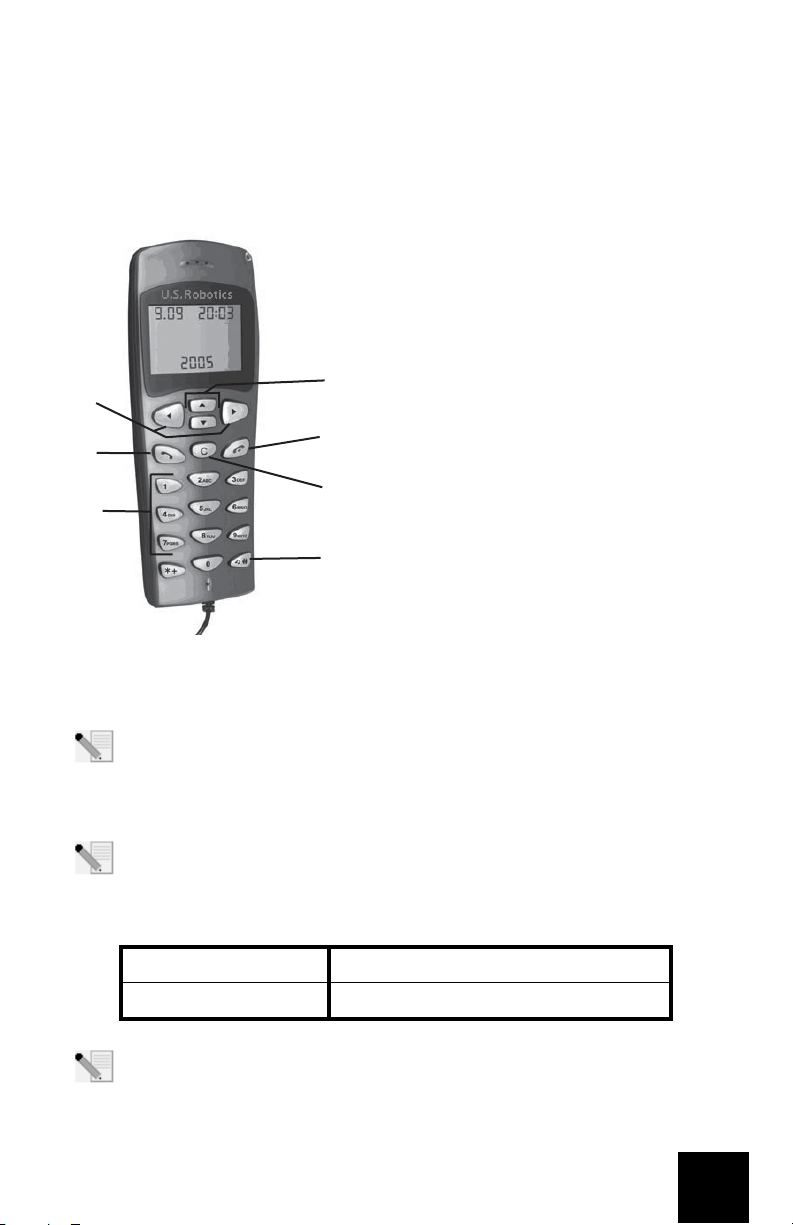
Package Contents
USR9600 USB Phone Installation Guide
Installation CD-ROM
Physical Features:
1. LEFT and RIGHT: Use these buttons to switch
between the tabs of the Skype software
2. SEND: Press this button to place a call.
3. 0-9: Use these numbers to enter a telephone number or to enter a speed dial entry.
4
1
2
3
4. UP and DOWN: Use these buttons to scroll through
the list of contact entries and calls in the Skype soft-
5
ware.
5. END: Press this button to end a call or to cancel an
6
action.
6. CLEAR: Press this button to clear any numbers you
7
have entered for a call
7. #: You can press this button repeatedly to cycle
through the various ringtones.
USB Phone Installation
Prepare for Installation
Attention: Skype is not a telephony replacement service. Any VoIP service used in con-
junction with the USB Internet Phone cannot be used for calls to emergency services or
emergency telephone numbers (311, 911, 112, 999, etc.). Use a landline telephone for calls
to emergency services, such as police, fire, or ambulance.
Note: It is important that you have your serial number written down before you install the
USB Phone. You can find your serial number on the bottom label of the USB Phone. If you
ever need to call our Technical Support department, you will need this number to receive
assistance.
Model Number Serial Number
USR9600
Note: Be sure to find out what letter your CD-ROM drives uses before you begin installing
your new product. You will need to know this to properly install your software.
3
Page 7

Note: The keypad functions of the USB phone only work with Skype. The USB phone audio
sound drivers are compatible with most Internet-based voice communication applications.
Step One: Install the Skype software
Note: This is a Windows-based installation. If you have previously installed the Skype soft-
ware, proceed to Step Two.
• Insert your U.S. Robotics Installation CD-ROM into the CD-ROM drive of your computer.
Note: If your CD-ROM does not automatically launch, click Windows Start, Run, type
D:\setup (or the appropriate letter of your CD-ROM drive), and click OK.
• The Installation CD Graphic User Interface (GUI) will appear on your screen. If prompted,
select your preferred language. You will be asked to read the license agreement. Read the
agreement and click Ye s.
• Click Install Skype. You must have a connection to the Internet since you will need to download this software from the Skype Web site. Follow the on-screen instructions to install and
launch the Skype software. You may be prompted to reboot your computer.
• After the software is installed, you will need to create a Skype account. Follow the on-screen
instructions. When you are finished creating an account, you may see a message stating a
device was not found. Click OK.
Step Two: Connect your USB Phone
Connect the USB plug of the USB Phone to an available USB port on your computer.
Step Three: Install the USB Phone
• On the Installation CD-ROM GUI, click Install USB Phone. Follow the on-screen instructions
to install the USB Phone software.
• After installing the software, you will be prompted that another program wants to access
Skype. Select Allow this program to use Skype and click OK.
• When finished, restart your computer.
Congratulations! The installation procedure is now complete. If you experience any prob-
lems, refer to the Troubleshooting section in this guide.
Launch a Web browser and register your product at www.usr.com/productreg
4
Page 8

Placing a telephone call
Calling another Skype user:
You will first need to have a list of contacts in the Skype software. In the Skype software, click Add
a contact and follow the on-screen instructions to create a contact list. After you have created a
contact list, perform the following steps to place a call:
1. Press the left arrow button on the phone to open the Skype software.
2. Scroll through your contact list using the up and down arrow buttons on the phone.
3. Select the contact you want to call and press the SEND button on the phone.
4. When you are finished, press the END button on the phone to end the call.
Receiving a telephone call
When you receive a call, press the SEND button on the phone to answer the call. When finished
with the call, press the END button on the phone to end the call.
Setting up speed dial
Perform the following steps to set up the speed dial feature:
1. Double-click the Skype software icon.
2. Right-click on a contact and click Assign Speed-Dial.
3. Enter a speed dial key for the selected contact and click OK.
4. When you want to call that contact, enter the speed dial key on the phone and press the Send
button.
Settings
Volume
To adjust the volume of the phone, double-click the USB Phone icon in the system tray by your
clock on your computer desktop or right-click the USB Phone icon and click Volume Controls. In
the USB Phone utility, you can adjust the volume of the phone’s speaker and microphone by moving the slider bar to the right or to the left. Moving either slider bar to the left will lower the volume and moving either to the right will increase the volume.
Advanced
Right-click the USB Phone icon and click Advanced. This will open the Advanced properties window. In this window you can configure the following options:
• Select or deselect the Outgoing call displays skype window. If you select this feature, a
Skype window will appear when you place a call.
• Select or deselect the Run when Windows starts feature. If you select this feature, the USB
Phone utility will automatically launch when your computer is turned on.
• Choose one of the 10 different Ring styles. You can also change the ring tone by pressing
the # key in the bottom right corner of the phone.
When you are finished adjusting these settings, click OK for the changes to take effect.
Select Language
Right-click the USB Phone icon and click Select Language. In this window you can select the language in which you want the USB Phone menus to be displayed.
5
Page 9
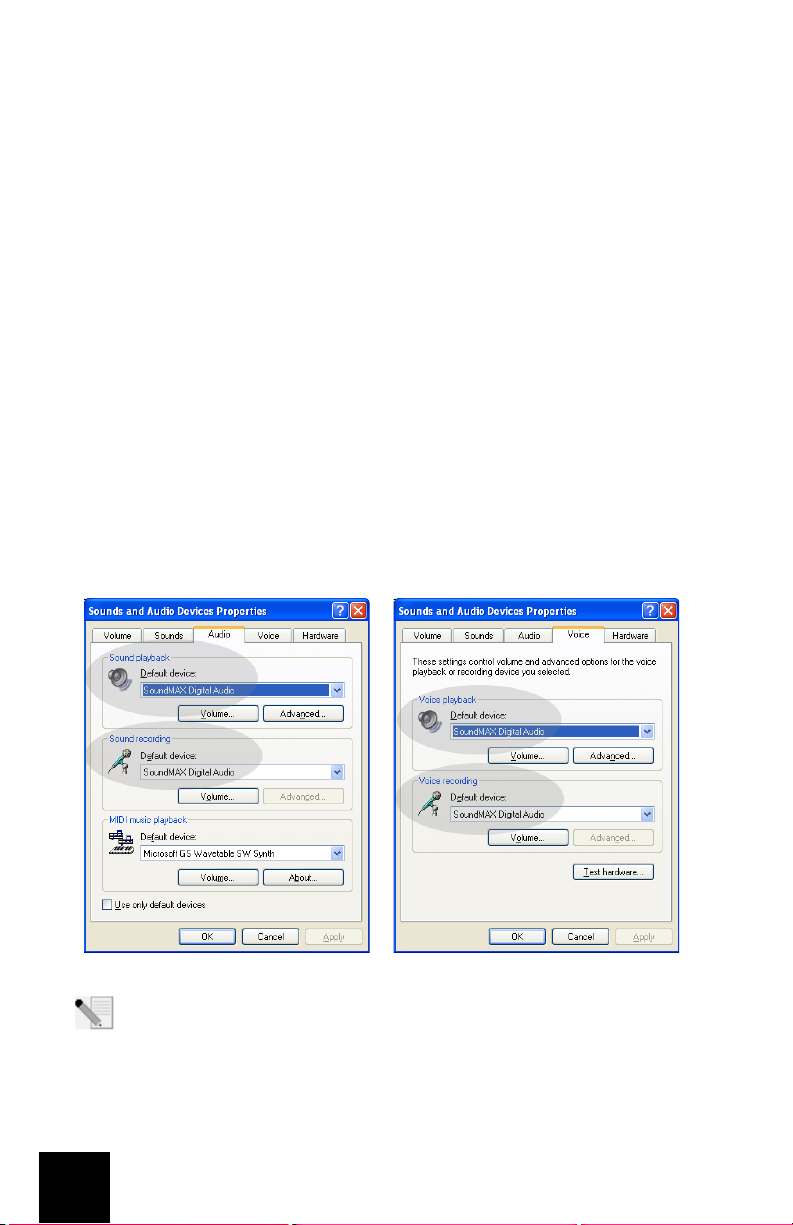
Troubleshooting
This product uses the Skype API but is not endorsed or certified by Skype.
My computer is not detecting the USB Phone.
Possible Solution:
Make sure the USB cable of the phone is securely connected to a USB port on your computer.
Possible Solution:
There may have been an error during the installation process. Unplug the phone from your computer and repeat the installation procedure.
I want to use my USB Phone and speakers at the same time.
Possible Solution:
To use the USB Phone and your computer’s speakers at the same time, perform the following
steps :
Click Windows Start, Control Panel, and then double-click Sounds and Audio Devices. Click the
Audio tab and select your sound card as the default device for Sound playback. Click the Voice
tab and select USB Audio Device as the default device for Voice playback. Next, double-click the
Skype software icon in the system tray by your clock on your computer desktop. Click Too l s and
then Options. Click Sound Devices and then make sure USB Audio Device is selected for both
Audio In and Audio Out.
Note: These instructions may be slightly different depending on your operating system,
since some versions of Windows do not have a Voice tab. If this is the case, you will only
need to make the changes in the Audio tab.
6
Page 10
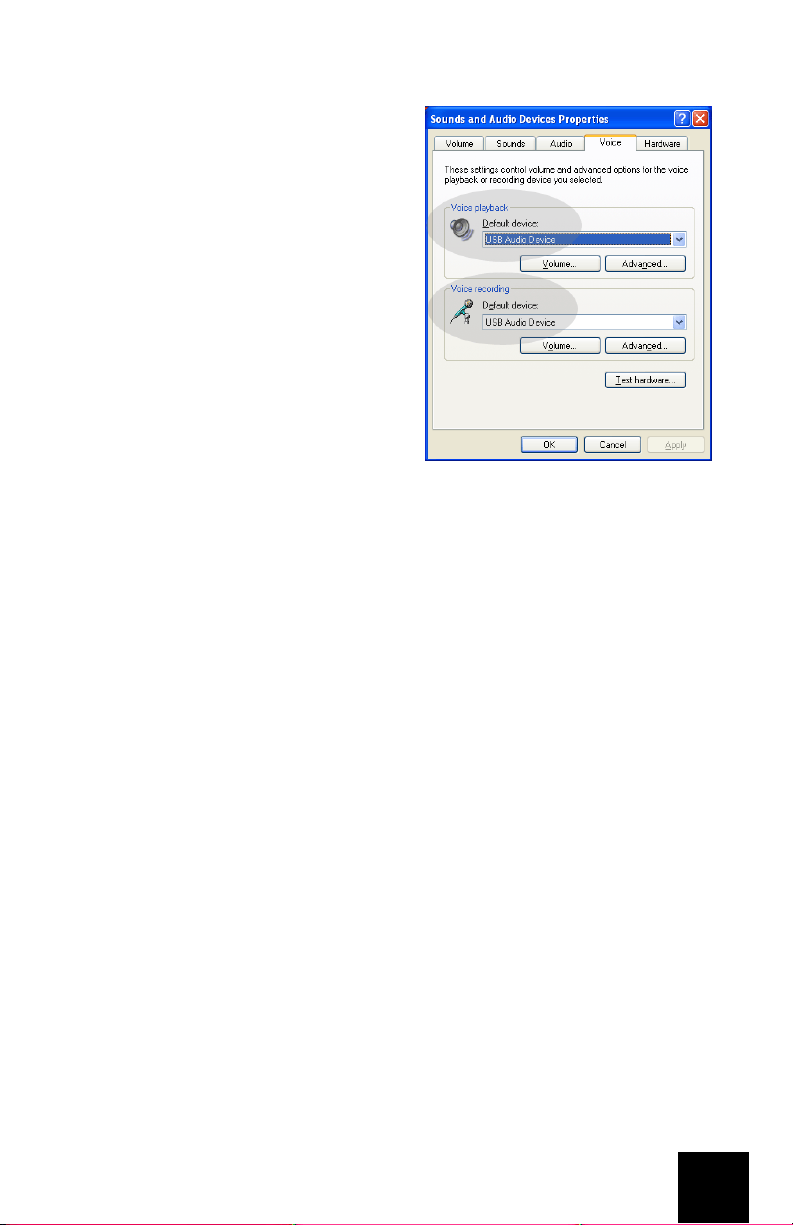
I want to use the USB Phone for all of my computer sounds.
Possible Solution:
Your computer may not be using the USB Phone as
the primary voice device. Click Windows Start,
Control Panel, and then Sounds and Audio
Devices. Click the Voice tab and then make sure
USB Audio Device is selected for both Voice playback and Voice recording. (This may be slightly dif-
ferent depending on your operating system.)
During a call, the sound is played through the speakers of my computer.
Possible Solution:
Double-click the Skype software icon in the system tray by your clock on your computer desktop.
Click Tools and then Options. Click Sound Devices and then make sure USB Audio Device is
selected for both Audio In and Audio Out.
The USB Phone’s microphone does not work (the caller cannot hear me)
after resuming the computer from “Standby” or “Hibernate” mode.
Possible Solution:
Unplug the USB Phone from the port and plug it back in again.
If you experience any problems with your Skype software, refer to http://support.skype.com
We are constantly striving to provide users with the most helpful information. For the most
updated configuration and troubleshooting information, visit the U.S. Robotics Web site at
http://www.usr.com/support
7
Page 11
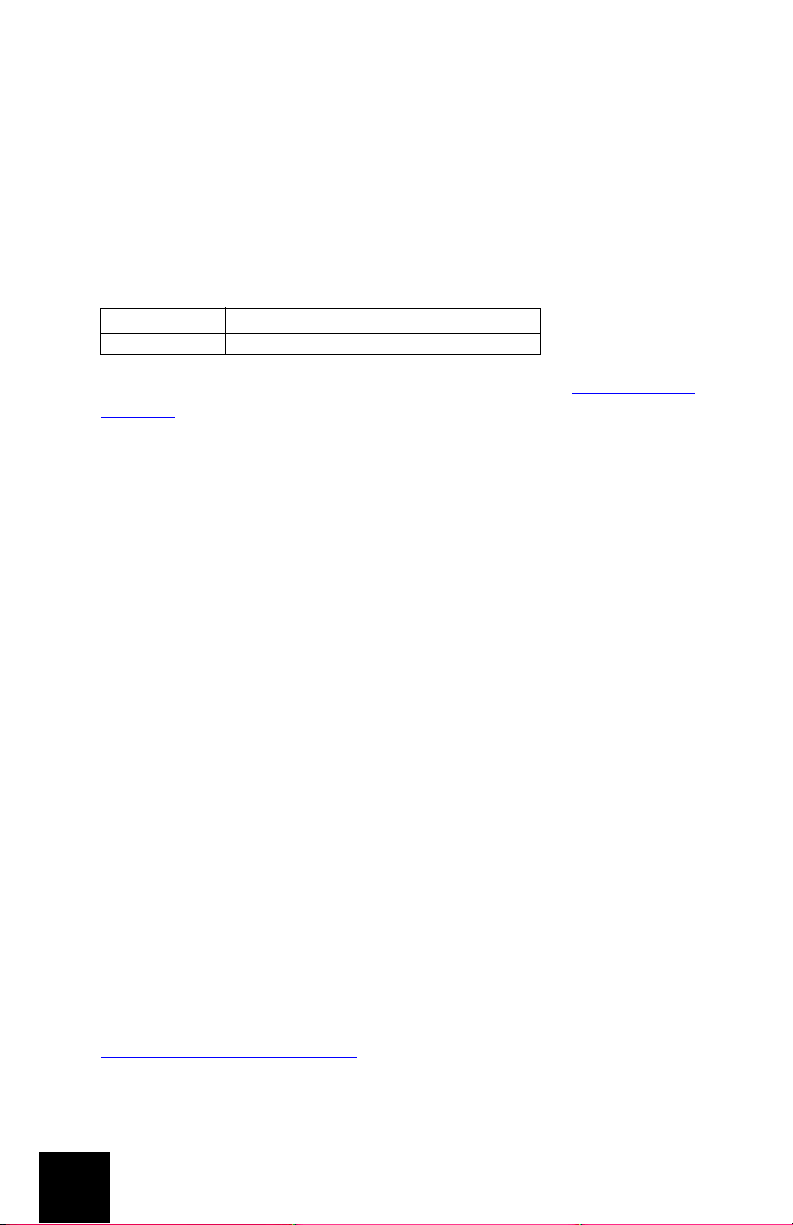
Support
If you experience any problems with your Skype software, refer to http://support.skype.com
To obtain support for your USB Phone:
1. Know your model and serial number. The model number of your phone is
9600. If you ever need to call for technical support, you will need your
phone’s serial number. Please write your serial below.
Model Number Serial Number
9600
2. Go to the Support section of the USRobotics Web site at www.usr.com/
support/.
Many of the most common difficulties that users experience have been
addressed in the FAQ and Troubleshooting Web pages for your product.
3. Submit your technical support question using an on-line form, or contact
the USRobotics Technical Support Department.
U.S. www.usr.com/emailsupport (888) 216-2850
Canada www.usr.com/emailsupport (888) 216-2850
Austria www.usr.com/emailsupport/de 07110 900 116
Belgium (Flemish) www.usr.com/emailsupport/bn 070 23 35 45
Belgium (French) www.usr.com/emailsupport/be 070 23 35 46
Czech Republic www.usr.com/emailsupport/cz
Denmark www.usr.com/emailsupport/ea 38323011
Finland www.usr.com/emailsupport/ea 08 0091 3100
France www.usr.com/emailsupport/fr 0825 070 693
Germany www.usr.com/emailsupport/de 0180 567 1548
Greece http://www.usr.com/emailsupport/gr
Hungary www.usr.com/emailsupport/hu 0180 567 1548
Ireland www.usr.com/emailsupport/uk 1890 252 130
Italy www.usr.com/emailsupport/it 026 943 0339
Luxembourg www.usr.com/emailsupport/be 342 080 8318
Middle East/Africa www.usr.com/emailsupport/me 870 844 4546
Netherlands www.usr.com/emailsupport/bn 0900 202 5857
Norway www.usr.com/emailsupport/ea 23 16 22 37
Poland www.usr.com/emailsupport/pl
Portugal www.usr.com/emailsupport/pt 21 415 4034
Russia www.usr.com/emailsupport/ru 8 800 200 20 01
Spain www.usr.com/emailsupport/es 902 117964
Sweden www.usr.com/emailsupport/se 08 5016 3205
Switzerland www.usr.com/emailsupport/de 0848 840 200
Turkey www.usr.com/emailsupport/tk
UAE www.usr.com/emailsupport/me 0800 877 63
UK www.usr.com/emailsupport/uk 0870 844 4546
For current support contact information, go to the following Web site:
http://www.usr.com/support/
.
8
Page 12

Regulatory and Warranty
Regulatory Information
Skype is not a telephony replacement service. Any VoIP service used in conjunction with the USB Internet
Phone cannot be used for calls to emergency services or emergency telephone numbers (311, 911, 112, 999,
etc.). Use a landline telephone for calls to emergency services, such as police, fire, or ambulance.
Declaration of Conformity
U.S. Robotics Corporation
935 National Parkway
Schaumburg, IL 60173
U.S.A.
declares that this product conforms to the FCC’s specifications:
Part 15, Class B
Operation of this device is subject to the following conditions:
1) this device may not cause harmful electromagnetic interference, and
2) this device must accept any interference received including interference that may cause undesired opera-
tions.
This equipment complies with FCC Part 15 for Home and Office use.
Caution to the User: Any changes or modifications not expressly approved by the party responsible for compli-
ance could void the user’s authority to operate the equipment.
Radio and Television Interference:
This equipment has been tested and found to comply with the limits for a Class B digital device, pursuant to
Part 15 of the FCC Rules. These limits are designed to provide reasonable protection against harmful interference in a residential installation. This equipment generates, uses and can radiate radio frequency energy. If this
equipment is not installed and used in accordance with the manufacturer’s instructions, it may cause harmful
interference to radio communications. However, there is no guarantee that interference will not occur in a particular installation. If this equipment does cause harmful interference to radio or television reception, which can
be determined by turning the equipment off and on, the user is encouraged to try to correct the interference by
one or more of the following measures:
• Reorient or relocate the receiving antenna.
• Increase the separation between the equipment and receiver.
• Connect the equipment to an outlet on a circuit different from that to which the receiver is connected.
• Consult the dealer or an experienced radio/TV technician for help.
UL Listing/CUL Listing:
For External products:
This information technology equipment is UL Listed and C-UL Listed for both the US and Canadian markets
respectively for the uses described in the User Guide. Use this product with UL Listed Information Technoloy
Equipment (ITE) only.
For Internal products:
This information technology equipment is UL Listed and C-UL Listed for both the US and Canadian markets
respectively for use with UL-Listed personal computers that have installation instructions detailing user installation of card accessories. Use this equipment in UL Listed (ITE) only.
For Laptop/Notebook products:
This information technology equipment is UL Listed and C-UL Listed for both the US and Canadian markets
respectively for use only with UL Listed laptop or notebook computers. Use this equipment in UL Listed (ITE)
only.
9
Page 13
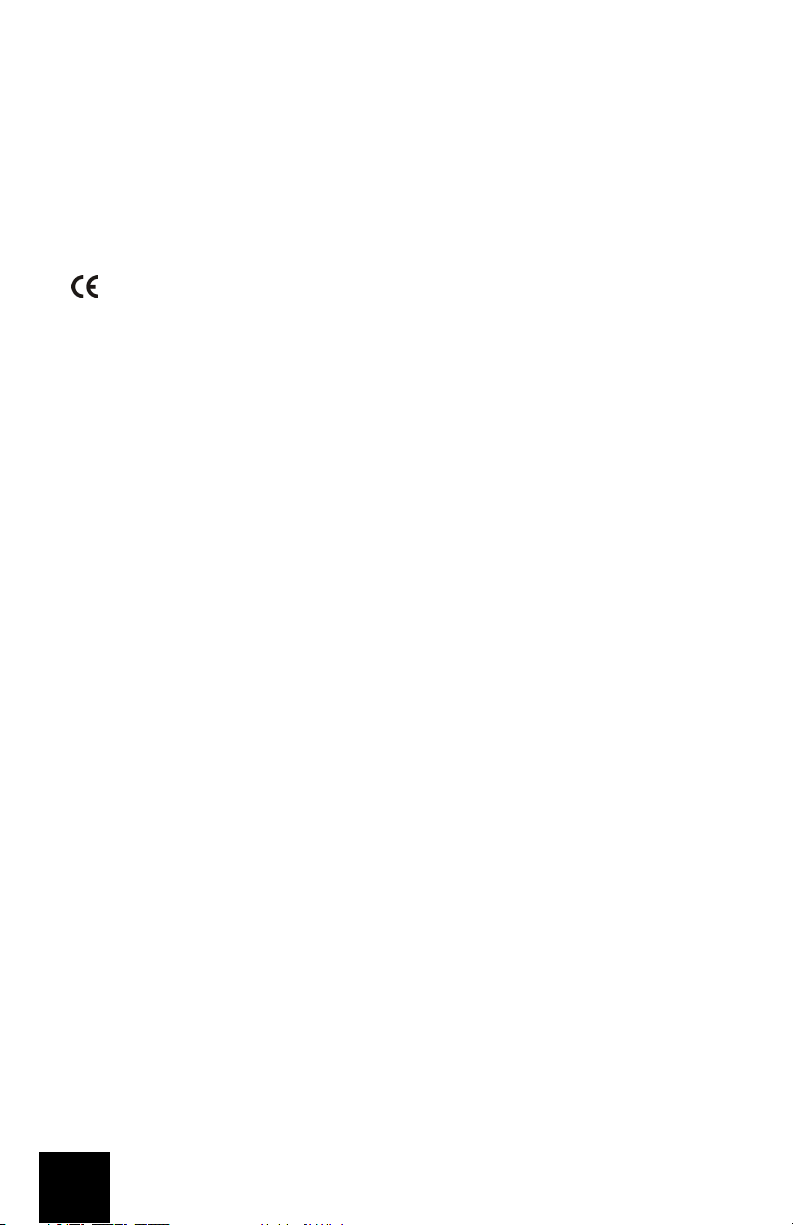
For Canadian Users
Industry Canada (IC)
This digital apparatus does not exceed the Class B limits for radio noise emissions from digital apparatus set
out in the interference-causing equipment standard entitled Digital Apparatus, ICES-003 of Industry Canada.
Users should ensure for their own protection that the electrical ground connections of the power utility, telephone lines, and internal metallic water pipe system, if present, are connected together. This precaution may
be particularly important in rural areas.
Caution: Users should not attempt to make electrical ground connections by themselves, but should contact
the appropriate inspection authority or an electrician, as appropriate.
Declaration of Conformity
We, U.S. Robotics Corporation of 935 National Parkway, Schaumburg, Illinois, 60173-5157 USA, declare under
our sole responsibility that the products, USRobotics USB Phones, Models 9600 and 9600A, to which this declaration relates, are in conformity with the following standards and/or other normative documents.
EN55022
EN55024
We hereby declare that the above named products are in conformity with the essential requirements and other
relevant provisions of Directive 89/336/EC.
U.S. Robotics Corporation Two (2) Year Limited Warranty
1.0 GENERAL TERMS:
1.1 This Limited Warranty is extended only to the original end-user purchaser (CUSTOMER) and is not transfera-
ble.
1.2 No agent, reseller, or busi ness partner of U.S. Robotics Corporation (U.S. ROBOTICS) is authorised to modify
the terms of this Limited Warranty on behalf of U.S. ROBOTICS.
1.3 This Limited Warranty expressly excludes any product that has not been purchased as new from U.S.
ROBOTICS or its authorised reseller.
1.4 This Limited Warranty is only applicable in the country or territory where the product is intended for use (As
indicated by the Product Model Number and any local telecommunication approval stickers affixed to the product).
1.5 U.S. ROBOTICS warrants to the CUSTOMER that this product will be free from defects in workmanship and
materials, under normal use and service, for TWO (2) YEARS from the date of purchase from U.S. ROBOTICS or
its authorised reseller.
1.6 U.S. ROBOTICS sole obligation under this warranty shall be, at U.S. ROBOTICS sole discretion, to repair the
defective product or part with new or reconditioned parts; or to exchange the defective product or part with a
new or reconditioned product or part that is the same or similar; or if neither of the two foregoing options is reasonably available, U.S. ROBOTICS may, at its sole discretion, provide a refund to the CUSTOMER not to exceed
the latest published U.S. ROBOTICS recommended retail purchase price of the product, less any applicable
service fees. All products or parts that are exchanged for replacement will become the property of U.S. ROBOTICS.
1.7 U.S. ROBOTICS warrants any replacement product or part for NINETY (90) DAYS from the date the product or
part is shipped to Customer.
1.8 U.S. ROBOTICS makes no warranty or representation that this product will meet CUSTOMER requirements or
work in combination with any hardware or software products provided by third parties.
1.9 U.S. ROBOTICS makes no warranty or representation that the operation of the software products provided
with this product will be uninterrupted or error free, or that all defects in software products will be corrected.
1.10 U.S. ROBOT ICS shal l not be respo nsible f or any so ftware or oth er CUSTOM ER dat a or info rmation contain ed
in or stored on this product.
2.0 CUSTOMER OBLIGATIONS:
2.1 CUSTOMER assumes full responsibility that this product meets CUSTOMER specifications and requirements.
2.2 CUSTOMER is specifically advised to make a backup copy of all software provided with this product.
10
Page 14

2.3 CUSTOMER assumes full responsibility to properly install and configure this product and to ensure proper
installation, configuration, operation and compatibility with the operating environment in which this product is
to function.
2.4 CUSTOMER must furnish U.S. ROBOTICS a dated Proof of Purchase (copy of original purchase receipt from
U.S. ROBOTICS or its authorised reseller) for any warranty claims to be authorised.
3.0 OBTAINING WARRANTY SERVICE:
3.1 CUSTOMER must contact U.S. ROBOTICS Technical Support or an authorised U.S. ROBOTICS Service Centre
within the applicable warranty period to obtain warranty service authorisation.
3.2 Customer must provide Product Model Number, Product Serial Number and dated Proof of Purchase (copy
of original purchase receipt from U.S. ROBOTICS or its authorised reseller) to obtain warranty service authorisation.
3.3 For information on how to contact U.S. ROBOTICS Technical Support or an authorised U.S. ROBOTICS Serv-
ice Centre, please see the U.S. ROBOTICS corporate Web site at: www.usr.com
3.4 CUSTOMER should have the following information / items readily available when contacting U.S. ROBOTICS
Technical Support:
• Product Model Number
• Product Serial Number
• Dated Proof of Purchase
• CUSTOMER contact name & telephone number
• CUSTOMER Computer Operating System version
• U.S. ROBOTICS Installation CD-ROM
• U.S. ROBOTICS Installation Guide
4.0 WARRANTY REPLACEMENT:
4.1 In the event U.S. ROBOTICS Technical Support or its authorised U.S. ROBOTICS Service Centre determines
the product or part has a malfunction or failure attributable directly to faulty workmanship and/or materials;
and the product is within the TWO (2) YEAR warranty term; and the CUSTOMER will include a copy of the dated
Proof of Purchase (original purchase receipt from U.S. ROBOTICS or its authorised reseller) with the product or
part with the returned product or part, then U.S. ROBOTICS will issue CUSTOMER a Return Material Authorisation (RMA) and instructions for the return of the product to the authorised U.S. ROBOTICS Drop Zone.
4.2 Any product or part returned to U.S. ROBOTICS without an RMA issued by U.S. ROBOTICS or its authorised
U.S. ROBOTICS Service Centre will be returned.
4.3 CUSTOMER agrees to pay shipping charges to return the product or part to the authorised U.S. ROBOTICS
Return Centre; to insure the product or assume the risk of loss or damage which may occur in transit; and to use
a shipping container equivalent to the original packaging.
4.4 Responsibility for loss or damage does not transfer to U.S. ROBOTICS until the returned product or part is
received as an authorised return at an authorised U.S. ROBOTICS Return Centre.
4.5 Authorised CUSTOMER returns will be unpacked, visually inspected, and matched to the Product Model
Number and Product Serial Number for which the RMA was authorised. The enclosed Proof of Purchase will be
inspected for date of purchase and place of purchase. U.S. ROBOTICS may deny warranty service if visual
inspection of the returned product or part does not match the CUSTOMER supplied information for which the
RMA was issued.
4.6 Once a CUSTOMER return has been unpacked, visually inspected, and tested U.S. ROBOTICS will, at its sole
discretion, repair or replace, using new or reconditioned product or parts, to whatever extent it deems necessary to restore the product or part to operating condition.
4.7 U.S. ROBOTICS will make reasonable effort to ship repaired or replaced product or part to CUSTOMER, at
U.S. ROBOTICS expense, not later than TWENTY ONE (21) DAYS after U.S. ROBOTICS receives the authorised
CUSTOMER return at an authorised U.S. ROBOTICS Return Centre.
4.8 U.S. ROBOTICS shall not be liable for any damages caused by delay in delivering or furnishing repaired or
replaced product or part.
5.0 LIMITATIONS:
5.1 THIRD-PARTY SOFTWARE: This U.S. ROBOTICS product may include or be bundled with third-party software,
the use of which is governed by separate end-user license agreements provided by third-party software vendors. This U.S. ROBOTICS Limited Warranty does not apply to such third-party software. For the applicable warranty refer to the end-user license agreement governing the use of such software.
5.2 DAMAGE DUE TO MISUSE, NEGLECT, NON-COMPLIANCE, IMPROPER INSTALLATION, AND/OR ENVIRONMEN-
TAL FACTORS: To the extent permitted by applicable law, this U.S. ROBOTICS Limited Warranty does not apply
to normal wear and tear; damage or loss of data due to interoperability with current and/or future versions of
operating system or other current and/or future software and hardware; alterations (by persons other than U.S.
11
Page 15

ROBOTICS or authorised U.S. ROBOTICS Service Centres); damage caused by operator error or non-compliance
with instructions as set out in the user documentation or other accompanying documentation; damage caused
by acts of nature such as lightning, storms, floods, fires, and earthquakes, etc. Products evidencing the product
serial number has been tampered with or removed; misuse, neglect, and improper handling; damage caused by
undue physical, temperature, or electrical stress; counterfeit products; damage or loss of data caused by a
computer virus, worm, Trojan horse, or memory content corruption; failures of the product which result from
accident, abuse, misuse (including but not limited to improper installation, connection to incorrect voltages,
and power points); failures caused by products not supplied by U.S. ROBOTICS; damage cause by moisture,
corrosive environments, high voltage surges, shipping, abnormal working conditions; or the use of the product
outside the borders of the country or territory intended for use (As indicated by the Product Model Number and
any local telecommunication approval stickers affixed to the product).
5.3 TO THE FULL EXTENT ALLOWED BY LAW, THE FOREGOING WARRANTIES AND REMEDIES ARE EXCLUSIVE AND
ARE IN LIEU OF ALL OTHER WARRANTIES, TERMS, OR CONDITIONS, EXPRESS OR IMPLIED, EITHER IN FACT OR
BY OPERATION OF LAW, STATUTORY OR OTHERWISE, INCLUDING WARRANTIES, TERMS, OR CONDITIONS OF
MERCHANTABILITY, FITNESS FOR A PARTICULAR PURPOSE, SATISFACTORY QUALITY, CORRESPONDENCE WITH
DESCRIPTION, AND NON-INF RINGEMENT, ALL OF WHICH ARE EXPRE SSLY DISCLAIMED. U.S. ROBOTICS NEITHER
ASSUMES NOR AUTHORISES ANY OTHER PERSON TO ASSUME FOR IT ANY OTHER LIABILITY IN CONNECTION
WITH THE SALE, INSTALLATION, MAINTENANCE, WARRANTY, OR USE OF ITS PRODUCTS.
5.4 LIMITATION OF LIABILITY. TO THE FULL EXTENT ALLOWED BY LAW, U.S. ROBOTICS ALSO EXCLUDES FOR
ITS ELF A ND ITS SUPP LIER S ANY LIABI LITY, W HETH ER BA SED I N CON TRACT O R TORT ( INCLU DIN G NEG LIGE NCE),
FOR INCIDENTAL, CONSEQUENTIAL, INDIR ECT, SPECIAL, OR PUNITIVE DAMAGES OF ANY KIND, OR FOR LOSS OF
REVENUE OR PROFITS, LOSS OF BUSINESS, LOSS OF INFORMATION OR DATA, OR OTHER FINANCIAL LOSS ARISING OUT OF OR IN CONNECTION WITH THE SALE, INSTALLATION, MAINTENANCE, USE, PERFORMANCE, FAILURE,
OR INTERRUPTION OF ITS PRODUCTS, EVEN IF U.S. ROBOTICS OR ITS AUTHORISED RESELLER HAS BEEN
ADVISED OF THE POSSIBILITY OF SUCH DAMAGES, AND LIMITS ITS LIABILITY TO REPAIR, REPLACEMENT, OR
REFUND OF THE PURCHASE PRICE PAID, AT U.S. ROBOTICS OPTION. THIS DISCLAIMER OF LIABILITY FOR DAMAGES WILL NOT BE AFFECTED IF ANY REMEDY PROVIDED HEREIN SHALL FAIL OF ITS ESSENTIAL PURPOSE.
6.0 DISCLAIMER:
Some countries, states, territories or provinces do not allow the exclusion or limitation of implied warranties or
the limitation of incidental or consequential damages for certain products supplied to consumers, or the limitation of liability for personal injury, so the above limitations and exclusions may be limited in their application to
CUSTOMER. When the implied warranties are not allowed by law to be excluded in their entirety, they will be
limited to the TWO (2) YEAR duration of this written warranty. This warranty gives CUSTOMER specific legal
rights, which may vary depending on local law.
7.0 GOVERNING LAW:
This Limited Warranty shall be governed by the laws of the State of Illinois, U.S.A. excluding its conflicts of laws
principles and excluding the United Nations Convention on Contracts for the International Sale of Goods.
U.S. Robotics Corporation
935 National Parkway
Schaumburg, IL, 60173
U.S.A.
12
Page 16

USR9600 Guide de l'utilisateur - Français
U.S. Robotics Corporation
935 National Parkway
Schaumburg, Illinois
60173-5157
Etats-Unis
Il est interdit de reproduire cette documentation, que ce soit en tout ou en partie, sous quelque forme et par
quelque moyen que ce soit en vue d'effectuer des travaux dérivés (tels que traduction, transformation ou
adaptation) sans la permission écrite d'U.S. Robotics Corporation. U.S. Robotics Corporation se réserve le droit
de revoir cette documentation et de modifier le produit et/ou le contenu de ce document de temps en temps et
sans préavis. U.S. Robotics Corporation fournit cette documentation sans garantie implicite ou explicite
d'aucune sorte, et notamment sans aucune garantie de commercialisation et d'adaptation à un usage
particulier. Si cette documentation décrit un logiciel sur support amovible, ce dernier est soumis à un accord de
licence inclus avec le produit sur un document séparé, soit sur la documentation écrite soit sur le support
amovible, dans un répertoire appelé LICENSE. Si vous ne parvenez pas à localiser cet accord de licence, veuillez
contacter U.S. Robotics qui vous en fera parvenir un exemplaire.
GOUVERNEMENT DES ETATS-UNIS. Si vous êtes une agence du gouvernement des Etats-Unis, cette
documentation et le logiciel qu'elle décrit vous sont fournis aux termes des conditions suivantes :
Toutes les données techniques et les logiciels informatiques sont par nature commerciaux et développés
uniquement sur des fonds privés. Le logiciel est fourni en tant que « Logiciel informatique commercial »,
comme défini dans le DFARS 252.227-7014 (juin 1995) ou en tant qu'« objet commercial », comme défini dans
le FAR 2.101(a) et est donc fourni avec les mêmes droits que ceux énumérés dans la licence commerciale
standard de logiciels U.S. Robotics. Les données techniques sont fournies avec des droits limités, comme défini
dans le DFAR 252.227-7015 (novembre 1995) ou le FAR 52.227-14 (juin 1987), suivant les cas. Vous vous
engagez à ne retirer ni altérer aucune légende d’une documentation ou d’un programme contenu dans ce guide
d'installation rapide ou livré avec lui.
Copyright © 2005 U.S. Robotics Corporation. Tous droits réservés. U.S. Robotics et le logo U.S. Robotics sont
des marques déposées d'U.S. Robotics Corporation. Tous les autres noms de produits sont utilisés à des fins
d’identification uniquement et sont susceptibles d’être des marques de leurs sociétés respectives. Les
spécifications des produits sont susceptibles d'être modifiées sans préavis.
13
Page 17

14
Page 18
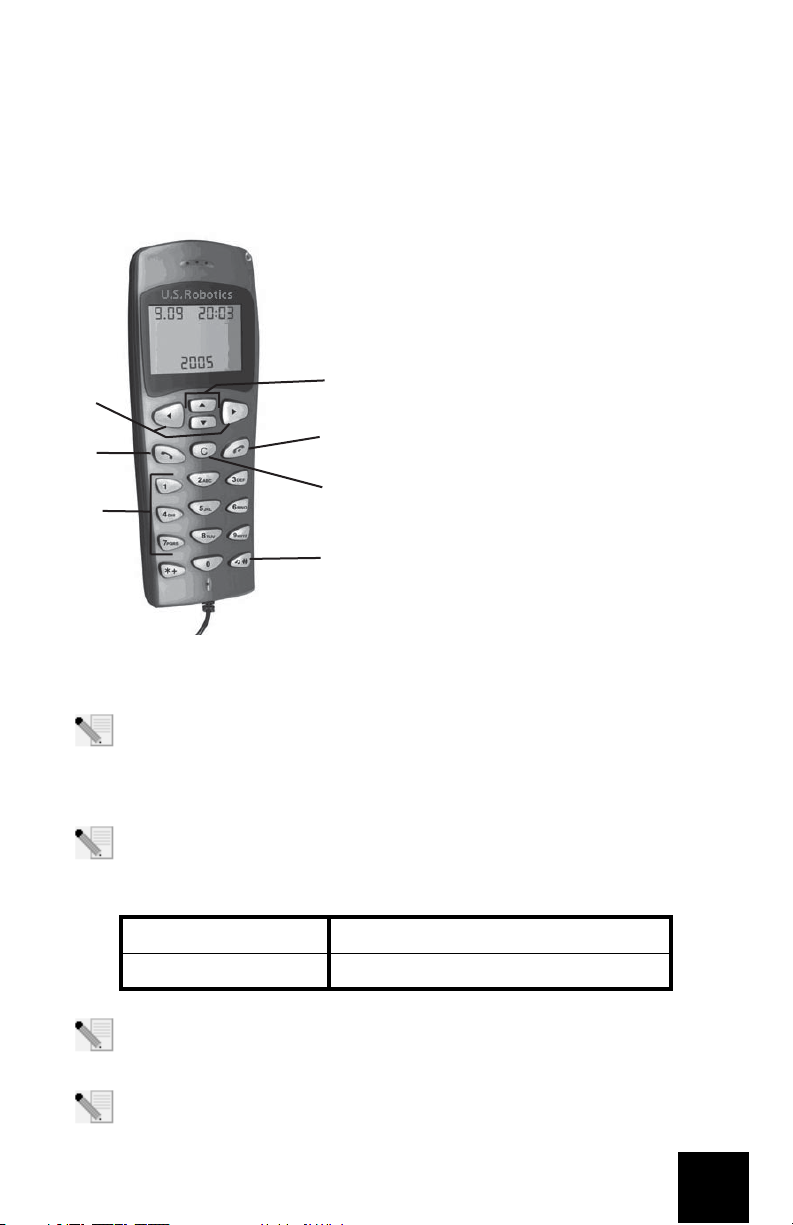
Contenu de la boîte
USR9600 USB Phone Guide d'installation
CD-ROM d'installation
Caractéristiques matérielles :
1. GAUCHE et DROIT : appuyez sur ces flèches pour
passer d'un onglet à l'autre dans le logiciel Skype.
2. ENVOYER : appuyez sur ce bouton pour effectuer
un appel.
3. 0 à 9 : appuyez sur les chiffres pour composer un
numéro de téléphone ou utiliser la numérotation
4
1
2
3
abrégée.
4. HAUT et BAS : appuyez sur ces flèches pour
5
parcourir la liste des contacts et des appels dans le
logiciel Skype.
6
5. FIN : appuyez sur ce bouton pour mettre fin à un
appel ou annuler une action.
6. EFFACER : appuyez sur ce bouton pour effacer tous
7
les chiffres saisis.
7. # : appuyez plusieurs fois sur ce bouton pour
accéder aux différentes sonneries.
Installation de l'USB Phone
Préparation à l'installation
Attention : Skype ne remplace pas les services de téléphonie classiques. Aucun des
services VoIP utilisés conjointement avec l'USB Phone ne permet d'effectuer des appels
vers les numéros de téléphone des services d'urgences (311, 911, 112, 999, etc.). Pour
appeler les services d'urgence, tels que la police, les pompiers et le SAMU, utilisez un téléphone
fixe.
Remarque : nous vous recommandons fortement de noter votre numéro de série avant
d'installer l'USB Phone. Vous trouverez ce numéro de série sur l'étiquette apposée à
l'arrière de votre USB Phone. Vous en aurez besoin si vous devez appeler notre service
d'assistance technique.
Numéro de modèle Numéro de série
USR9600
Remarque : assurez-vous de connaître la lettre correspondant à votre lecteur CD-ROM
avant de commencer à installer le nouveau produit. Vous en aurez besoin pour effectuer
correctement l'installation.
Remarque : les fonctions du clavier de l'USB Phone fonctionnent uniquement avec Skype.
Le système audio de l'USB Phone est compatible avec la plupart des applications Internet
de communication vocale.
15
Page 19
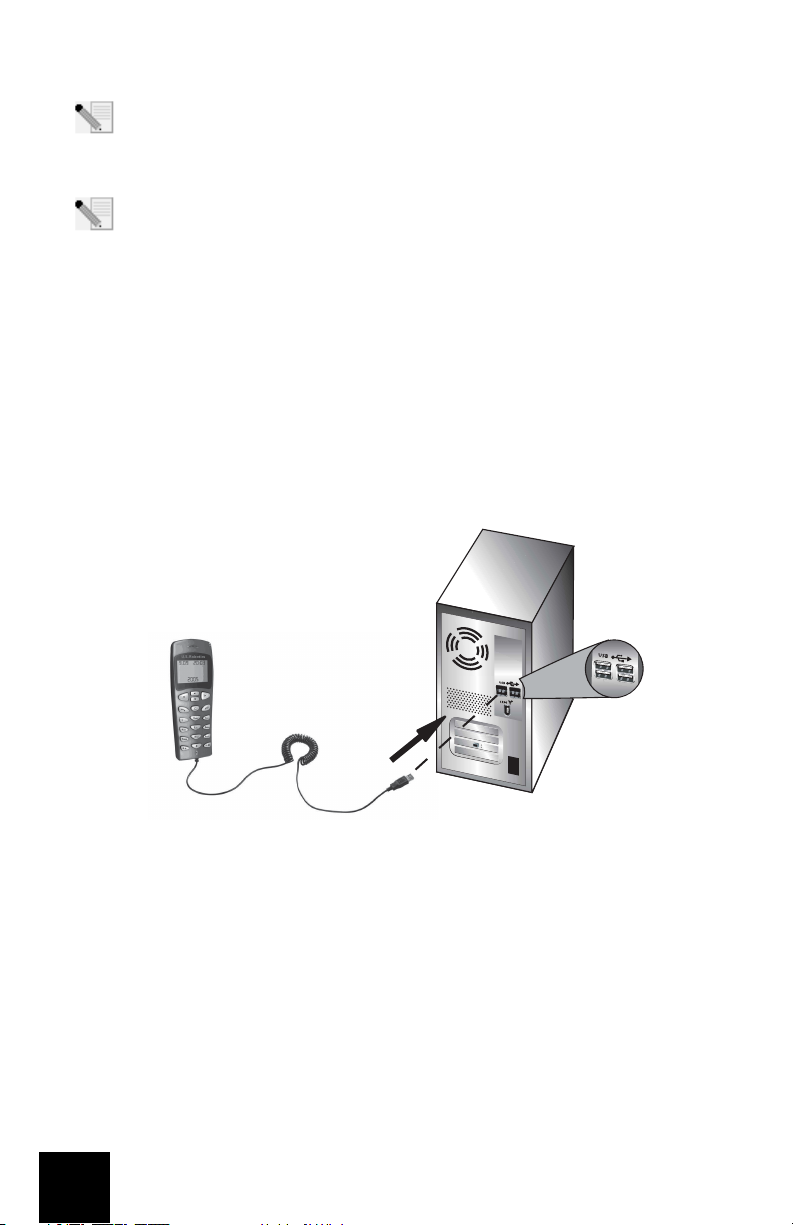
Etape 1 : Installation du logiciel Skype
Remarque : l'installation s'effectue sous Windows. Si vous avez déjà installé le logiciel
Skype, passez à l'étape 2.
• Insérez le CD-ROM d'installation U.S. Robotics dans le lecteur CD-ROM de votre ordinateur.
Remarque : si votre CD-ROM ne se lance pas automatiquement, cliquez sur Démarrer,
Exécuter et tapez D:\setup (ou la lettre correspondante de votre lecteur CD-ROM). Cliquez
ensuite sur OK.
• L'interface graphique utilisateur (GUI) du CD d'installation apparaîtra à l'écran. Si le
programme vous le demande, sélectionnez votre langue. Vous serez invité à lire l'accord de
licence. Lisez-le et cliquez sur Ye s (Oui).
• Cliquez sur Install Skype (Installer Skype). Vous devez disposer d'une connexion Internet
pour télécharger ce logiciel à partir du site Web Skype. Suivez les instructions à l'écran pour
installer et lancer le logiciel Skype. Il vous faudra peut-être redémarrer votre ordinateur.
• Une fois le logiciel installé, vous devrez créer un compte Skype. Suivez les instructions
à l'écran. Une fois le compte créé, il se peut qu'un message apparaisse et indique qu'un
périphérique n'a pas été trouvé. Cliquez sur OK.
Etape 2 : Connexion de l'USB Phone
Branchez le câble USB de l'USB Phone sur un port USB de votre ordinateur.
Etape 3 : Installation de l'USB Phone
• Dans l'interface graphique utilisateur (GUI) du CD-ROM d'installation, cliquez sur
Install USB Phone (Installer USB Phone). Suivez les instructions à l’écran pour installer le
logiciel de l'USB Phone.
• Une fois le logiciel installé, un message apparaîtra et indiquera qu'un autre programme
veut accéder au logiciel Skype. Sélectionnez Allow this program to use Skype
(Autoriser l'accès à Skype pour ce programme), puis cliquez sur OK.
• Lorsque vous avez terminé, redémarrez votre ordinateur.
Félicitations ! La procédure d'installation est terminée. En cas de problème, reportez-vous
à la section Dépannage de ce guide.
Lancez un navigateur Web et enregistrez votre produit à l'adresse www.usr.com/productreg
16
Page 20

Effectuer un appel
Pour appeler un autre utilisateur Skype :
Tout d'abord, vous devez avoir enregistré une liste de contact dans le logiciel Skype. Dans ce
dernier, cliquez sur Add a contact (Ajouter un contact) et suivez les instructions à l'écran pour
créer une liste de contact. Une fois la liste créée, procédez comme suit pour effectuer un appel :
1. Appuyez sur la flèche gauche du téléphone pour ouvrir le logiciel Skype.
2. Parcourez la liste des contacts en utilisant les flèches haut et bas du téléphone.
3. Sélectionnez le contact que vous souhaitez appeler et appuyez sur le bouton ENVOYER.
4. Une fois l'appel terminé, appuyez sur le bouton FIN pour raccrocher.
Répondre à un appel
Lorsque vous recevez un appel, appuyez sur le bouton ENVOYER du téléphone pour répondre.
Une fois l'appel terminé, appuyez sur le bouton FIN pour raccrocher.
Configuration de la numérotation abrégée
Pour configurer la numérotation abrégée, procédez comme suit :
1. Double-cliquez sur l'icône du logiciel Skype.
2. Cliquez avec le bouton droit de la souris sur un contact, puis cliquez sur Assign Speed-Dial
(Créer une numérotation abrégée).
3. Saisissez une touche de numérotation abrégée pour le contact sélectionné et cliquez sur OK.
4. Lorsque vous voulez appeler ce contact, appuyez sur la touche choisie puis sur le bouton
ENVOYER.
Paramètres
Volume
Pour régler le volume du téléphone, double-cliquez sur l'icône de l'USB Phone, située dans la
barre des tâches à côté de l'horloge, ou cliquez avec le bouton droit de la souris sur l'icône de
l'USB Phone. Ensuite, cliquez sur Volume Controls (Contrôle du Volume). Dans l'utilitaire de
l'USB Phone, déplacez le curseur vers la droite ou vers la gauche pour régler le volume des hautparleurs et du micro. Déplacez le curseur vers la gauche pour baisser le volume et vers la droite
pour l'augmenter.
Advanced (Avancé)
Cliquez avec le bouton droit de la souris sur l'icône de l'USB puis cliquez sur Advanced (Avancé).
La fenêtre Advanced properties (Propriétés avancées) s'ouvrira. Dans cette fenêtre, vous pouvez
configurer les options suivantes :
• Activez ou désactivez l'option Outgoing call displays Skype window (Affichage de la
fenêtre Skype sur appel sortant). Si vous activez cette option, une fenêtre Skype s'ouvrira
lorsque vous effectuez un appel.
• Activez ou désactivez la fonction Run when Windows starts (Lancement automatique au
démarrage de Windows). Si vous activez cette fonction, l'utilitaire de l'USB Phone se
lancera automatiquement lorsque vous allumez votre ordinateur.
• Choisissez une sonnerie parmi les 10 Ring styles disponibles. Vous pouvez également
changer de sonnerie en appuyant sur la touche #, en bas à droite de votre téléphone.
Lorsque vous avez fini de régler ces paramètres, cliquez sur OK pour que les modifications soient
prises en compte.
Select Language (Sélectionner la langue)
Cliquez avec le bouton droit de la souris sur l'icône de l'USB Phone puis cliquez sur Select
Language (Sélectionner la langue). Dans cette fenêtre, vous pouvez sélectionner la langue
d'affichage des menus de l'USB Phone.
17
Page 21
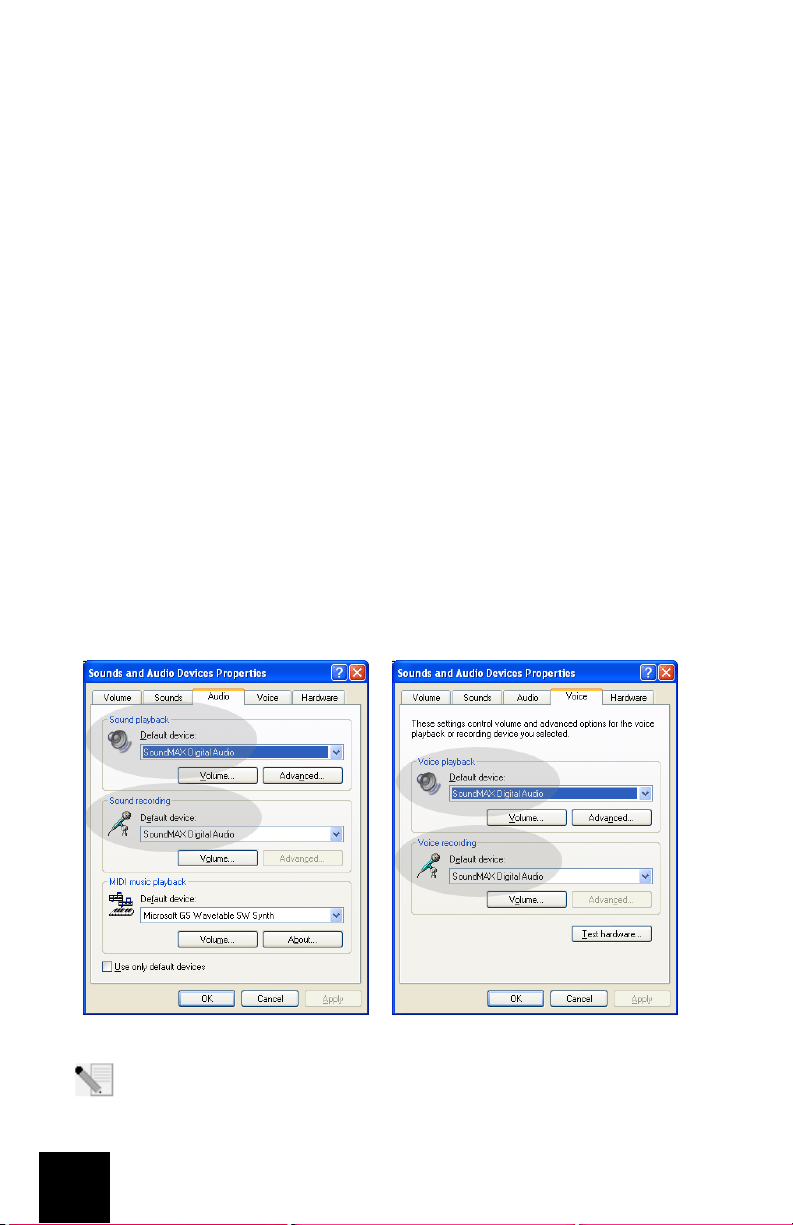
Dépannage
Ce produit utilise l'API Skype mais n'est pas approuvé ni certifié par Skype.
Mon ordinateur ne détecte pas l'USB Phone.
Solution possible :
Assurez-vous que le câble USB du téléphone est bien branché sur un port USB de votre ordinateur.
Solution possible :
Une erreur est peut-être survenue au cours de l'installation. Débranchez le téléphone de votre
ordinateur puis recommencez la procédure d'installation.
Je souhaite utiliser mon USB Phone et les haut-parleurs en même temps.
Solution possible :
Pour utiliser l'USB Phone et les haut-parleurs de votre ordinateur en même temps, procédez
comme suit :
Cliquez sur Start, (Démarrer, Paramètres) Control Panel (Panneau de configuration) puis doublecliquez sur Sounds and Audio Devices (Sons et périphériques audio). Cliquez sur l'onglet Audio
puis sélectionnez votre carte son en tant que périphérique par défaut (Default device) pour la
lecture des sons (Sound playback). Cliquez sur l'onglet Voice (Voix) puis sélectionnez le
périphérique audio USB (USB Audio Device) en tant qu'unité par défaut (Default device) pour la
lecture de la parole (Voice playback). Ensuite, double-cliquez sur l'icône du logiciel Skype située
dans la barre des tâches de votre ordinateur, à côté de l'horloge. Cliquez sur Tools, puis sur
Options. Cliquez sur Sound Devices et assurez-vous que l'option USB Audio Device est
sélectionnée dans les sections Audio In et Audio Out.
Remarque : ces instructions peuvent légèrement différer selon votre système
d'exploitation. Certaines versions de Windows ne possèdent pas l'onglet Voice (Voix). Si
c'est le cas, modifiez uniquement l'onglet Audio.
18
Page 22
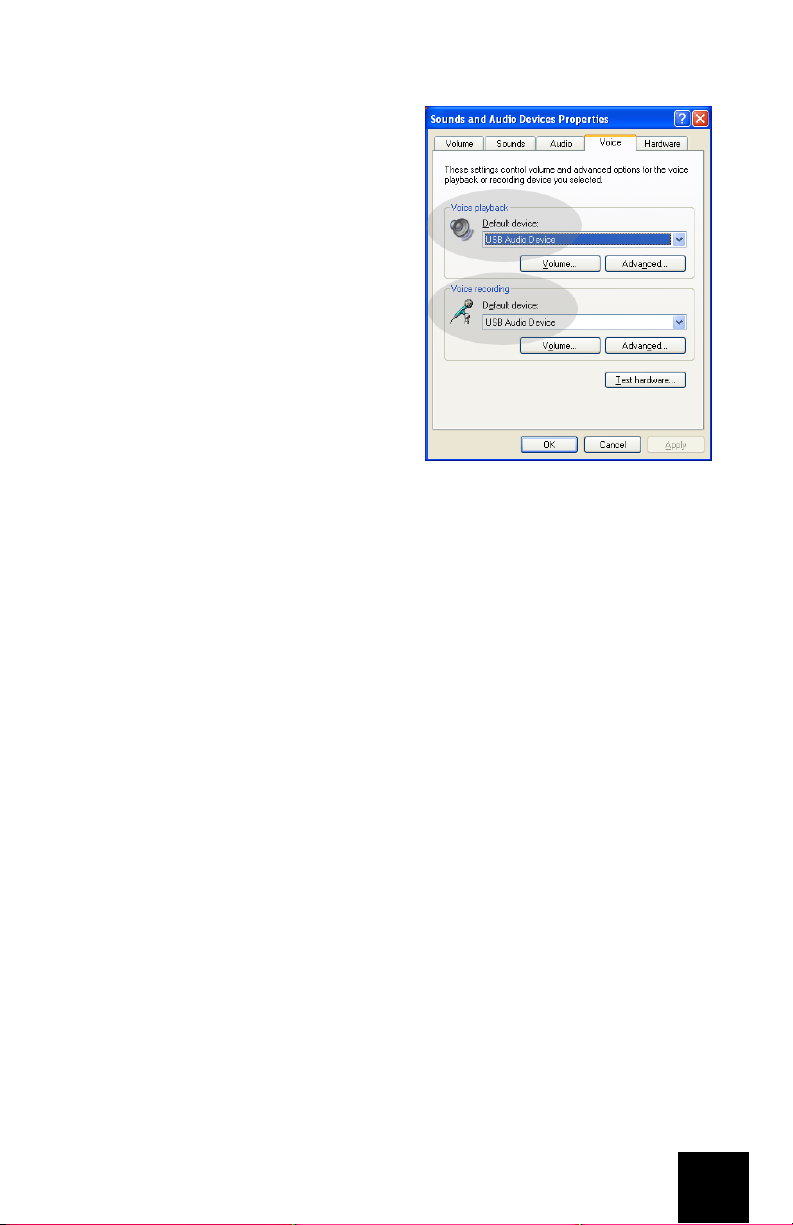
Je souhaite utiliser l'USB Phone pour tous les sons émis par mon ordinateur.
Solution possible :
Votre ordinateur n'utilise peut-être pas l'USB
Phone en tant que périphérique audio principal.
Cliquez sur Start, (Démarrer, Paramètres) Control
Panel (Panneau de configuration) puis doublecliquez sur Sounds and Audio Devices (Sons et
périphériques audio). Cliquez sur l'onglet Voice
(Voix) et assurez-vous que l'option USB Audio
Device (Périphériques audio USB) est sélectionnée
pour la lecture de la parole (Voice playback)
et l'enregistrement vocal (Voice recording).
(Ces instructions peuvent légèrement différer selon
votre système d'exploitation.)
Au cours d'un appel, les sons sont émis par les haut-parleurs de mon
ordinateur.
Solution possible :
Double-cliquez sur l'icône du logiciel Skype située dans la barre des tâches de votre ordinateur, à
côté de l'horloge. Cliquez sur Tools, puis sur Options. Cliquez sur Sound Devices et assurez-vous
que l'option USB Audio Device est sélectionnée dans les sections Audio In et Audio Out.
Après être sorti du mode " Standby " (Veille) ou " Hibernate " (Hibernation)
de l'ordinateur, le microphone du téléphone USB ne fonctionne pas (mon
interlocuteur ne m'entend pas).
Solution possible :
Débranchez le téléphone USB du port, puis rebranchez-le.
Si vous rencontrez d'autres problèmes avec le logiciel Skype, visitez le site Web
http://support.skype.com
Nous nous efforçons constamment de fournir aux utilisateurs les renseignements les plus utiles.
Pour obtenir les informations de configuration ou de dépannage les plus récentes, visitez le site
Web d'U.S. Robotics à l'adresse http://www.usr.com/support
19
Page 23
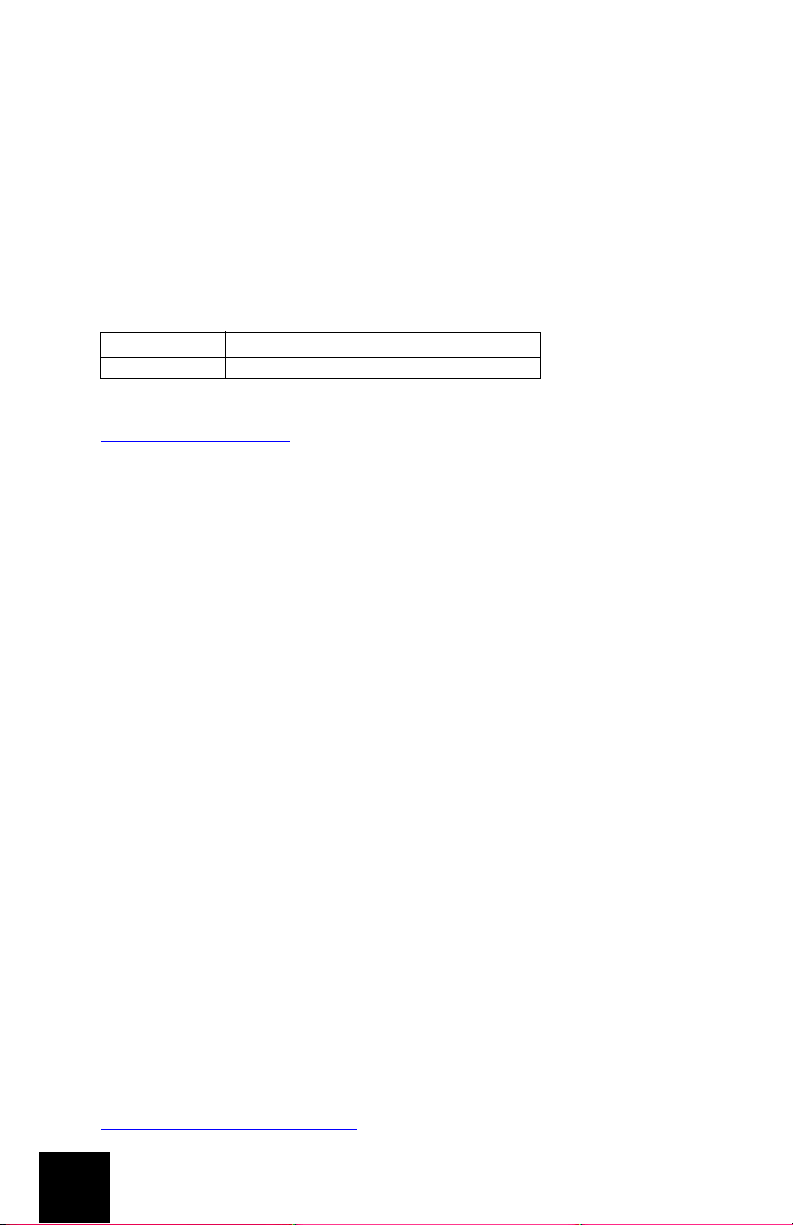
Assistance
Si vous rencontrez d'autres problèmes avec le logiciel Skype, visitez le site
Web http://support.skype.com
Pour obtenir de l'aide pour votre USB Phone :
1. Vous devez connaître le numéro de modèle et de série de votre appareil.
Le numéro de modèle de votre téléphone est le 9600. Si vous appelez
notre service d'assistance technique, vous aurez besoin du numéro de
série de votre téléphone. Inscrivez votre numéro de série ci-dessous.
Numéro de modèle Numéro de série
9600
2. Accédez à la section Support du site Web d'US Robotics à l'adresse
www.usr.com/support
Vous trouverez des réponses à la plupart des problèmes rencontrés par
les utilisateurs dans les pages Web FAQ et Dépannage consacrées à votre
produit.
3. Posez votre question à l'assistance technique à l'aide du formulaire en
ligne ou contactez le service d'assistance technique USRobotics.
U.S. www.usr.com/emailsupport (888) 216-2850
Canada www.usr.com/emailsupport (888) 216-2850
Autriche www.usr.com/emailsupport/de 07110 900 116
Belgique (Flamand) www.usr.com/emailsupport/bn 070 23 35 45
Belgique (Français) www.usr.com/emailsupport/be 070 23 35 46
République tchèque www.usr.com/emailsupport/cz
Danemark www.usr.com/emailsupport/ea 38323011
Finlande www.usr.com/emailsupport/ea 08 0091 3100
France www.usr.com/emailsupport/fr 0825 070 693
Allemagne www.usr.com/emailsupport/de 0180 567 1548
Grèce http://www.usr.com/emailsupport/gr
Hongrie www.usr.com/emailsupport/hu 0180 567 1548
Irlande www.usr.com/emailsupport/uk 1890 252 130
Italie www.usr.com/emailsupport/it 026 943 0339
Luxembourg www.usr.com/emailsupport/be 342 080 8318
Moyen-Orient/Afrique www.usr.com/emailsupport/me 870 844 4546
Pays-Bas www.usr.com/emailsupport/bn 0900 202 5857
Norvège www.usr.com/emailsupport/ea 23 16 22 37
Pologne www.usr.com/emailsupport/pl
Portugal www.usr.com/emailsupport/pt 21 415 4034
Russie www.usr.com/emailsupport/ru 8 800 200 20 01
Espagne www.usr.com/emailsupport/es 902 117964
Suède www.usr.com/emailsupport/se 08 5016 3205
Suisse www.usr.com/emailsupport/de 0848 840 200
Turquie www.usr.com/emailsupport/tk
EAU www.usr.com/emailsupport/me 0800 877 63
Royaume-Uni www.usr.com/emailsupport/uk 0870 844 4546
.
Pour obtenir les coordonnées les plus récentes de l'assistance technique,
visitez le site Web suivant :
http://www.usr.com/support/
.
20
Page 24
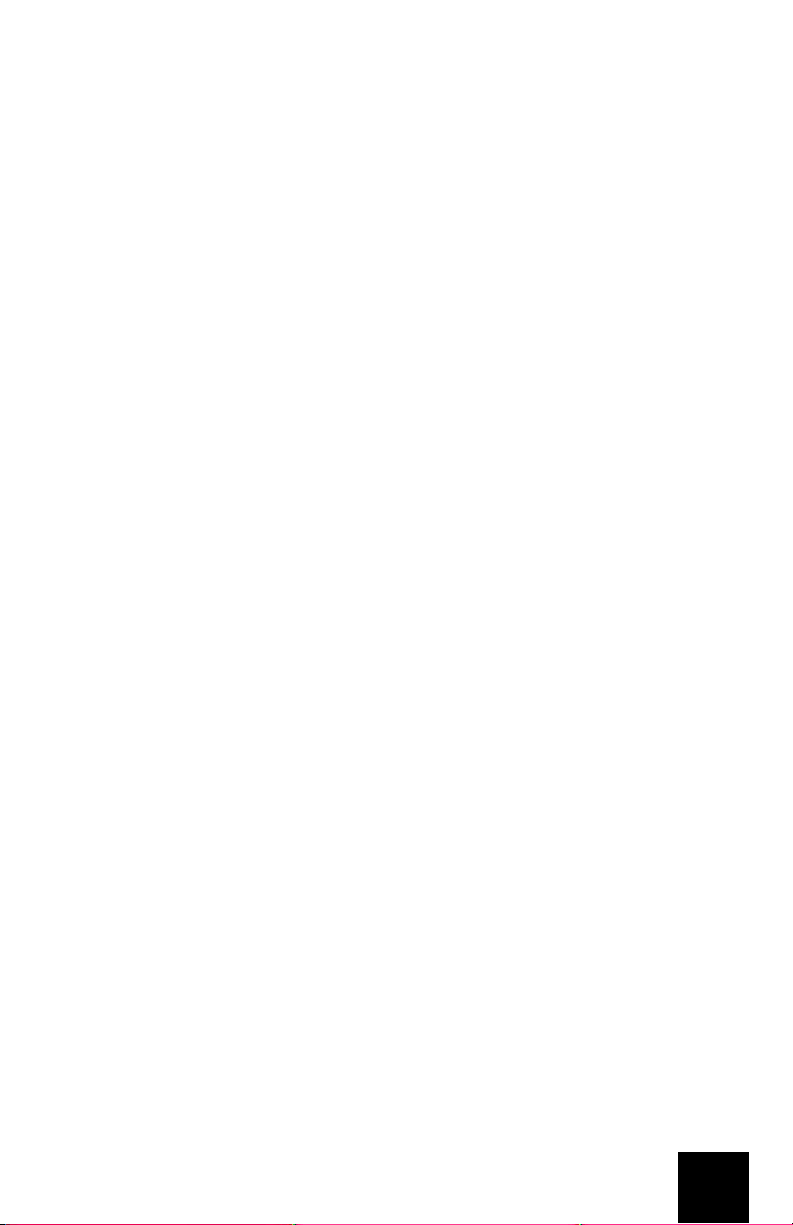
Informations légales et sur la garantie
Informations légales
Skype ne remplace pas les services de téléphonie classiques. Aucun des services VoIP utilisés conjointement
avec l'USB Internet Phone ne permet d'effectuer des appels vers les numéros de téléphone des services
d'urgences (311, 911, 112, 999, etc.). Pour appeler les services d'urgence, tels que la police, les pompiers et le
SAMU, utilisez un téléphone fixe.
Déclaration de conformité
U.S. Robotics Corporation
935 National Parkway
Schaumburg, IL 60173
Etats-Unis
déclare ce produit conforme aux spécifications de la FCC :
Section 15, Classe B
Le fonctionnement de ce produit est soumis aux conditions suivantes :
1) ce produit ne risque pas de causer d'interférences électromagnétiques néfastes, et
2) ce produit doit accepter toutes les interférences reçues, y compris celles qui risquent d'entraîner un
fonctionnement indésirable.
Cet équipement est conforme à la Section 15 de la FCC concernant l'utilisation professionnelle et domestique.
L'utilisateur est averti que toute modification non expressément approuvée par la partie responsable de la
conformité risque d'annuler le droit dont il dispose d'utiliser l'équipement.
Interférences radiophoniques et télévisuelles :
Cet équipement a été testé et déclaré conforme aux limitations relatives à un appareil numérique de classe B,
conformément à la Section 15 des règles de la FCC. Ces limitations visent à assurer une protection raisonnable
contre les interférences dans le cadre d'une installation résidentielle. Cet équipement génère, utilise et peut
émettre de l'énergie de fréquence radio. S'il n'est pas installé et utilisé conformément aux instructions du
fabricant, il risque de provoquer des interférences qui affecteront la réception radiophonique et télévisuelle. Il
n'y a toutefois aucune garantie qu'il ne se produira pas d'interférences dans une installation particulière. Si cet
équipement provoque des interférences avec la radio et la télévision (allumez et éteignez vos appareils pour
vous en assurer), nous vous conseillons d'essayer de corriger les interférences de la façon suivante :
• Réorientez ou déplacez l'antenne de réception.
• Augmentez la distance entre l'équipement et le récepteur.
• Branchez l'équipement à une prise de courant faisant partie d'un autre circuit que celui sur lequel est
branché le récepteur.
• Consultez le fournisseur ou un technicien expérimenté en radio/télévision afin d'obtenir de
l'assistance.
Homologation UL/C-UL :
Pour les produits externes :
Cet équipement informatique est homologué respectivement UL et C-UL pour les marchés des Etats-Unis et du
Canada. Il est conçu pour les utilisations décrites dans ce guide de l'utilisateur. N’utilisez ce produit qu’avec
des équipements de traitement de l’information (ITE, Information Technology Equipment) approuvés par UL.
Pour les produits internes :
Cet équipement informatique est homologué respectivement UL et C-UL pour les marchés des Etats-Unis et du
Canada. Il doit être utilisé avec des ordinateurs personnels homologués UL comportant un guide de l'utilisateur
détaillant l'installation des accessoires de type carte.
Pour les ordinateurs portables ou de poche :
Cet équipement informatique est homologué respectivement UL et C-UL pour les marchés des Etats-Unis et du
Canada. Il doit être utilisé uniquement avec des ordinateurs portables ou de poche homologués UL.
Utilisation au Canada
Industrie Canada (IC)
Cet appareil numérique n'excède pas les limitations de Classe B établies pour les émissions de bruits
radioélectriques en provenance des dispositifs numériques. Ces limitations sont exposées dans la norme sur
l'équipement brouilleur intitulée Appareils numériques, ICES-003 d'Industrie Canada.
21
Page 25

Pour sa propre sécurité, l'utilisateur doit s'assurer que tous les fils de mise à la terre de l'alimentation
électrique, des lignes téléphoniques et des canalisations d'eau métalliques, le cas échéant, sont raccordés
ensemble. Cette précaution est particulièrement importante dans les régions rurales.
Attention : les utilisateurs ne doivent pas essayer d'effectuer des connexions électriques eux-mêmes ; nous
leur conseillons de consulter l'autorité d'inspection appropriée ou un électricien, selon le cas.
Déclaration de conformité
Nous, U.S. Robotics Corporation, sis au 935 National Parkway, Schaumburg, Illinois, 60173-5157, Etats-Unis,
déclarons (et assumons l'entière responsabilité de cette déclaration) que les produits U.S. Robotics modèles
9600 et 9600A, auxquels se rapporte la présente déclaration, sont conformes aux normes et/ou autres
documents normatifs suivants :
EN55022
EN55024
Nous, U.S. Robotics Corporation, déclarons que les produits nommés ci-dessus respectent et se conforment
aux spécifications essentielles et autres dispositions de la Directive 89/336/EC.
Garantie limitée de deux (2) ans d'U.S. Robotics Corporation
1.0 CONDITIONS GENERALES :
1.1 Cette garantie limitée ne s'applique qu'à l'acheteur d'origine (le CLIENT) et n'est pas transférable.
1.2 Aucun agent, revendeur ou partenaire commercial d'U.S. Robotics Corporation (U.S. ROBOTICS) n'est
autorisé à modifier les conditions de cette garantie limitée au nom d'U.S. ROBOTICS.
1.3 Cette garantie limitée exclut expressément tout produit n'ayant pas été acheté neuf à U.S. ROBOTICS ou à
l'un de ses revendeurs agréés.
1.4 Cette garantie limitée ne s'applique que dans le pays ou le territoire destiné à l'utilisation du produit (tel
qu'indiqué par le numéro de modèle du produit ou par toute autre étiquette d'homologation locale apposée
sur le produit).
1.5 U.S. ROBOTICS garantit au CLIENT que ce produit ne présente aucun défaut et vice de fabrication, dans des
conditions normales d'utilisation et d'exploitation, pour une durée de DEUX (2) ANS à compter de la date
d'achat auprès d'U.S. ROBOTICS ou d'un revendeur agréé.
1.6 Dans le cadre de cette garantie, la seule obligation sera, pour U.S. ROBOTICS, de réparer le produit ou la
pièce défectueuse avec des pièces neuves ou remises à neuf, d'échanger le produit ou la pièce défectueuse
avec des pièces neuves ou remises à neuf ou, si aucune des deux options précédentes n'est applicable, U.S.
ROBOTICS peut, à sa seule discrétion, rembourser au CLIENT le prix acquitté, sans dépasser le dernier prix
d'achat commercial recommandé par U.S. ROBOTICS pour le produit, moins toutes les charges de services
applicables. Tous les produits ou composants remplacés deviendront la propriété d'U.S. ROBOTICS.
1.7 U.S. ROBOTICS garantit tout produit ou pièce de substitution pour une période de QUATRE-VINGT-DIX (90)
JOURS à partir de la date d'expédition du produit ou de la pièce au client.
1.8 U.S. ROBOTICS ne garantit ni ne déclare que ce produit répondra aux exigences du CLIENT ou fonctionnera
en association avec tout produit logiciel ou matériel fourni par des tiers.
1.9 U.S. ROBOTICS ne garantit ni ne déclare que le fonctionnement des logiciels fournis avec ce produit sera
ininterrompu ou sans erreur, ou que tous les défauts de ces logiciels seront corrigés.
1.10 U.S. ROBOTICS ne saurait être responsable des données logicielles ou informations du CLIENT contenues
ou stockées dans ce produit.
2.0 OBLIGATIONS DU CLIENT :
2.1 Il appartient au CLIENT de vérifier que ce produit répond à ses attentes et à ses exigences.
2.2 Nous conseillons au CLIENT de créer une copie de sauvegarde de tous les logiciels fournis avec ce produit.
2.3 Il appartient au CLIENT d'installer et de configurer correctement ce produit et de s'assurer que son
installation, sa configuration et son fonctionnement sont adaptés et compatibles avec l'environnement
d'exploitation du produit.
2.4 Pour que sa demande de garantie soit acceptée, le CLIENT devra, dans tous les
cas, fournir à U.S. ROBOTICS une preuve d'achat datée (copie du ticket de caisse d'U.S. ROBOTICS ou d'un de
ses revendeurs agréés).
22
Page 26

3.0 POUR OBTENIR UN SERVICE DE GARANTIE :
3.1 Le CLIENT doit contacter un centre d'assistance U.S. ROBOTICS ou un service après-vente agréé U.S.
ROBOTICS pendant la période de garantie applicable afin d'obtenir une autorisation de service de garantie.
3.2 Pour obtenir une autorisation de service de garantie, le client doit fournir le numéro de modèle du produit,
le numéro de série du produit et une preuve d'achat datée (original du ticket de caisse d'U.S. ROBOTICS ou
d'un de ses revendeurs agréés).
3.3 Pour savoir comment contacter le service d'assistance technique ou un service après-vente U.S. ROBOTICS,
veuillez visiter le site Web de la société U.S. ROBOTICS à : www.usr.com
3.4 Lorsqu'il contacte le service d'assistance technique U.S. ROBOTICS, le CLIENT doit avoir les informations
suivantes à portée de main :
• Numéro de modèle du produit
• Numéro de série du produit
• Preuve d'achat datée
• Nom et numéro de téléphone du CLIENT
• Version du système d'exploitation de l'ordinateur du CLIENT
• CD-ROM d'installation U.S. ROBOTICS
• Guide d'installation U.S. ROBOTICS
4.0 REMPLACEMENT SOUS GARANTIE :
4.1 Dans l'éventualité où le service technique U.S. ROBOTICS ou un service après-vente agréé U.S. ROBOTICS
constaterait que le produit ou la pièce présente un dysfonctionnement ou un problème directement imputable
à un défaut matériel ou de main-d'œuvre, si le produit est dans sa période de garantie de DEUX (2) ANS et si le
CLIENT joint à la pièce ou au produit retourné la preuve d'achat datée (original du ticket de caisse d'U.S.
ROBOTICS ou d'un de ses revendeurs agréés), U.S. ROBOTICS enverra au CLIENT une Autorisation de Retour de
Matériel (RMA, Return Material Autorisation), ainsi que des instructions de retour du produit vers le dépôt
U.S. ROBOTICS.
4.2 Tout produit ou pièce retourné à U.S. ROBOTICS sans RMA délivré par
U.S. ROBOTICS ou par un service après-vente agréé U.S. ROBOTICS sera renvoyé.
4.3 Le CLIENT accepte de payer les frais d'expédition nécessaires au retour du produit ou de la pièce au centre
de retour agréé U.S. ROBOTICS, d'assurer le produit ou assumer les risques de perte ou de dommage encourus
lors de l'expédition et d'utiliser un emballage d'expédition équivalent à l'emballage d'origine.
4.4 Le transfert de responsabilité pour tout dommage ou perte à U.S. ROBOTICS ne sera effectif que lorsque la
pièce ou le produit retourné sera reçu et accepté par un centre de retour agréé U.S. ROBOTICS.
4.5 Les retours CLIENTS autorisés seront déballés, inspectés et comparés au numéro de modèle du produit et
au numéro de série du produit autorisés par la RMA. La date et le lieu d'achat seront vérifiés sur la preuve
d'achat. U.S. ROBOTICS se réserve le droit de refuser tout service de garantie si l'inspection du composant ou
du produit retourné ne correspond pas aux renseignements fournis par le CLIENT et pour lesquels la RMA a été
accordée.
4.6 Une fois le retour du CLIENT déballé, inspecté et testé, U.S. ROBOTICS s'engage, à sa seule discrétion, à le
réparer ou le remplacer, au moyen de pièces ou produits neufs ou remis à neuf, dans les limites que la société
juge nécessaires pour redonner au produit ou à la pièce un niveau normal de fonctionnement.
4.7 U.S. ROBOTICS fera son possible pour expédier au CLIENT les pièces ou produits réparés ou remplacés, aux
frais d'U.S. ROBOTICS, dans les VINGT ET UN (21) JOURS suivant la réception par U.S. ROBOTICS du retour
CLIENT autorisé à un centre de retour agréé U.S. ROBOTICS.
4.8 U.S. ROBOTICS ne sera en aucun cas responsable des dommages provoqués par un retard de livraison des
pièces ou des produits réparés ou remplacés.
5.0 LIMITATIONS :
5.1 LOGICIEL DE TIERS : il est possible que ce produit U.S. ROBOTICS comprenne un logiciel de tiers ou soit livré
avec un tel logiciel, dont l'utilisation est régie par des accords de licence utilisateur séparés fournis par des
revendeurs de logiciels de tiers. La présente garantie limitée d'U.S. ROBOTICS ne couvre pas de tels logiciels.
Pour la garantie applicable, veuillez vous reporter à l'accord de licence utilisateur correspondant à ces logiciels.
5.2 DOMMAGES LIES A UN MAUVAIS USAGE, UNE NEGLIGENCE, UN NON-RESPECT, UNE MAUVAISE
INSTALLATION ET / OU DES FACTEURS ENVIRONNEMENTAUX : dans les limites prévues par la loi en vigueur, la
présente garantie limitée d'U.S. ROBOTICS ne s'applique pas aux conditions d'usure normales ; à la perte ou
aux dommages de données liés à une interopérabilité avec des versions actuelles et / ou futures du système
d'exploitation ou d'autres logiciels et matériels actuels et / ou futurs ; aux modifications (par des personnes
n'appartenant pas à U.S. ROBOTICS ou à un service après-vente agréé U.S. ROBOTICS) ; aux dommages causés
par une erreur d'opération ou par le non-respect des instructions décrites dans la documentation de
23
Page 27

l'utilisateur ou dans toute documentation annexe ; aux dommages causés par des catastrophes naturelles
telles que la foudre, les tempêtes, les inondations, les incendies ou les tremblements de terre ; aux produits
dont le numéro de série a été volontairement falsifié ou effacé ; à une utilisation abusive, une négligence ou
une mauvaise manipulation ; aux dommages causés par des accidents imprévisibles de nature électrique,
physique ou de température ; aux contrefaçons ; aux pertes et dommages de produits provoqués par un virus
informatique, un ver ou un cheval de Troie, ou une corruption dans le contenu de la mémoire ; aux échecs du
produit liés à un accident, un abus ou une mauvaise utilisation (notamment, mais s'y limiter, une mauvaise
installation ou une connexion à une tension ou à une prise inappropriée) ; aux échecs provoqués par des
produits non fournis par U.S. ROBOTICS ; aux dommages liés aux environnements humides ou corrosifs, à une
surtension, à l'expédition ou à des conditions d'utilisation inappropriées ; ou à l'utilisation du produit en
dehors des frontières du pays ou du territoire destiné à son utilisation (tel qu'indiqué par le numéro de modèle
du produit ou par toute étiquette d'homologation locale apposée sur le produit).
5.3 DANS LA MESURE OU LA LOI LE PERMET, LES GARANTIES ET LES RECOURS PRECEDEMMENT CITES SONT
EXCLUSIFS ET REMPLACENT LES AUTRES GARANTIES, TERMES OU CONDITIONS, EXPLICITES OU IMPLICITES,
DE FACTO OU DE JURE, STATUTAIRES OU AUTRES, NOTAMMENT LES GARANTIES, TERMES OU CONDITIONS DE
COMMERCIALISATION, D'ADAPTATION A UN USAGE PARTICULIER, DE QUALITE SATISFAISANTE, DE
CORRESPONDANCE A LA DESCRIPTION FOURNIE ET DE NON-INFRACTION, QUI SONT TOUS EXPRESSEMENT
REJETES. U.S. ROBOTICS N'ASSUME
NI N'AUTORISE AUCUNE PERSONNE A ASSUMER EN SON NOM TOUTE AUTRE RESPONSABILITE EN RAPPORT
AVEC LA VENTE, L'INSTALLATION, L'ENTRETIEN, LA GARANTIE OU L'UTILISATION DE SES PRODUITS.
5.4 LIMITATION DE RESPONSABILITE. DANS LA MESURE OU LA LOI LE PERMET,
U.S. ROBOTICS REJETTE, AU NOM DE LA SOCIETE ET DE SES FOURNISSEURS, TOUTE RESPONSABILITE,
CONTRACTUELLE OU DE DROIT CIVIL (Y COMPRIS LA NEGLIGENCE), POUR LES DOMMAGES ACCESSOIRES,
INDIRECTS, PARTICULIERS OU PUNITIFS DE QUELQUE NATURE QUE CE SOIT, AINSI QUE TOUTE
RESPONSABILITE DECOULANT DE TOUT MANQUE A GAGNER, PERTE D'ACTIVITE, PERTE D'INFORMATIONS OU
DE DONNEES OU AUTRE PERTE FINANCIERE RESULTANT DE OU LIEE A LA VENTE, L'INSTALLATION,
L'ENTRETIEN, L'UTILISATION, LES PERFORMANCES, LA PANNE OU L'INTERRUPTION DE FONCTIONNEMENT DE
SES PRODUITS, MEME SI U.S. ROBOTICS OU SES REVENDEURS AGREES ONT ETE INFORMES DE
L'EVENTUALITE DE TELS DOMMAGES. U.S. ROBOTICS LIMITE SA RESPONSABILITE A LA REPARATION, AU
REMPLACEMENT OU AU REMBOURSEMENT DU PRIX ACQUITTE, A SA DISCRETION. CETTE LIMITATION DE
RESPONSABILITE LIEE AUX DOMMAGES RESTERA INCHANGEE ME ME SI LES SOLUTIONS PROPOSEES DANS LA
PRESENTE S'AVERENT INEFFICACES.
6.0 LIMITATION DE RESPONSABILITE :
Certains pays, états ou provinces n'autorisent pas l'exclusion ou la limitation des garanties implicites ou la
limitation de responsabilité quant aux dommages accessoires ou indirects pour certains produits fournis aux
clients, ou encore la limitation de responsabilité en cas de blessure, de sorte que les limitations et exclusions
énoncées ci-dessus peuvent ne pas s'appliquer dans leur intégralité au CLIENT. Lorsque, conformément à la loi,
les garanties implicites ne peuvent pas être exclues dans leur intégralité, leur validité sera limitée à une durée
équivalente à celle de la présente garantie limitée, soit DEUX (2) ANS. Cette garantie confère au CLIENT des
droits légaux spécifiques qui peuvent varier en fonction de la loi locale.
7.0 LOI APPLICABLE :
La présente garantie limitée est régie par la législation de l'Etat de l'Illinois, Etats-Unis, à l'exception de ses
principes de conflits de droit et à l'exception de la Convention des Nations Unies sur les contrats de vente
internationale de marchandises.
U.S. Robotics Corporation
935 National Parkway
Schaumburg, IL, 60173
Etats-Unis
24
Page 28

USR9600 Bedienungsanleitung – Deutsch
Die U.S. Robotics Corporation
935 National Parkway
Schaumburg, Illinois
60173-5157
USA
Kein Teil dieser Dokumentation darf ohne schriftliche Genehmigung der U.S. Robotics Corporation in
irgendeiner Form oder mit irgendwelchen Mitteln vervielfältigt oder für irgendwelche Weiterbearbeitung
(beispielsweise Übersetzung, Konvertierung oder Anpassung) verwendet werden. Die U.S. Robotics
Corporation behält sich das Recht vor, diese Dokumentation von Zeit zu Zeit zu überarbeiten und
Veränderungen an den Produkten und/oder dem Inhalt dieser Dokumentation vorzunehmen, ohne eine solche
Überarbeitung bzw. Änderung mitteilen zu müssen. Die U.S. Robotics Corporation liefert diese Dokumentation
ohne jegliche Garantie, weder stillschweigend noch ausdrücklich, einschließlich, jedoch nicht beschränkt auf
stillschweigende Garantien der handelsüblichen Qualität und Eignung für einen bestimmten Zweck. Software,
die wie in dieser Dokumentation beschrieben auf Wechselspeichermedien geliefert wird, unterliegt einem
Lizenzvertrag. Dieser liegt dem Produkt als eigenes Dokument oder als gedruckte Dokumentation bei bzw. ist
auf dem Wechselspeichermedium in einem Verzeichnis namens LICENSE zu finden. Falls Ihnen kein Exemplar
vorliegt, können Sie eines von U.S. Robotics anfordern.
HINWEISE FÜR BEHÖRDEN DER VEREINIGTEN STAATEN: Für eine Verwendung bei Behörden der Vereinigten
Staaten muss bezüglich der Dokumentation und der hierin beschriebenen Software Folgendes beachtet
werden:
Alle technischen Daten und die Computer-Software sind gewerblicher Natur. Die Entwicklung wurde rein aus
privater Hand finanziert. Die Software wird als "Computer-Handelssoftware" gemäß Definition in DFARS
252.227-7014 (Juni 1995) oder als "Handelsartikel" gemäß Definition in FAR 2.101(a) ausgeliefert. Insofern
beinhaltet sie nur die in der standardmäßigen Handelslizenz für die Software von U.S. Robotics vorgesehenen
Rechte. Die technischen Daten unterliegen, je nach Anwendbarkeit, nur den in DFAR 252.227-7015 (Nov. 1995)
oder FAR 52.227-14 (Juni 1987) niedergelegten eingeschränkten Rechten. Sie verpflichten sich, keinen Teil einer
Vorschrift, die mit einem lizenzierten Programm oder der Dokumentation, die mit diesem Programm oder
zusammen mit dieser Installationsanleitung ausgeliefert wird, zu löschen oder zu streichen.
Copyright © 2005 U.S. Robotics Corporation. Alle Rechte vorbehalten. U.S. Robotic s und das U.S. Robotics-Logo
sind eingetragene Marken der U.S. Robotics Corporation. Alle weiteren Produktbezeichnungen werden nur zur
Identifizierung verwendet und sind möglicherweise Marken der jeweiligen Hersteller. Produktspezifische
Angaben können ohne vorherige Ankündigung geändert werden.
25
Page 29

26
Page 30
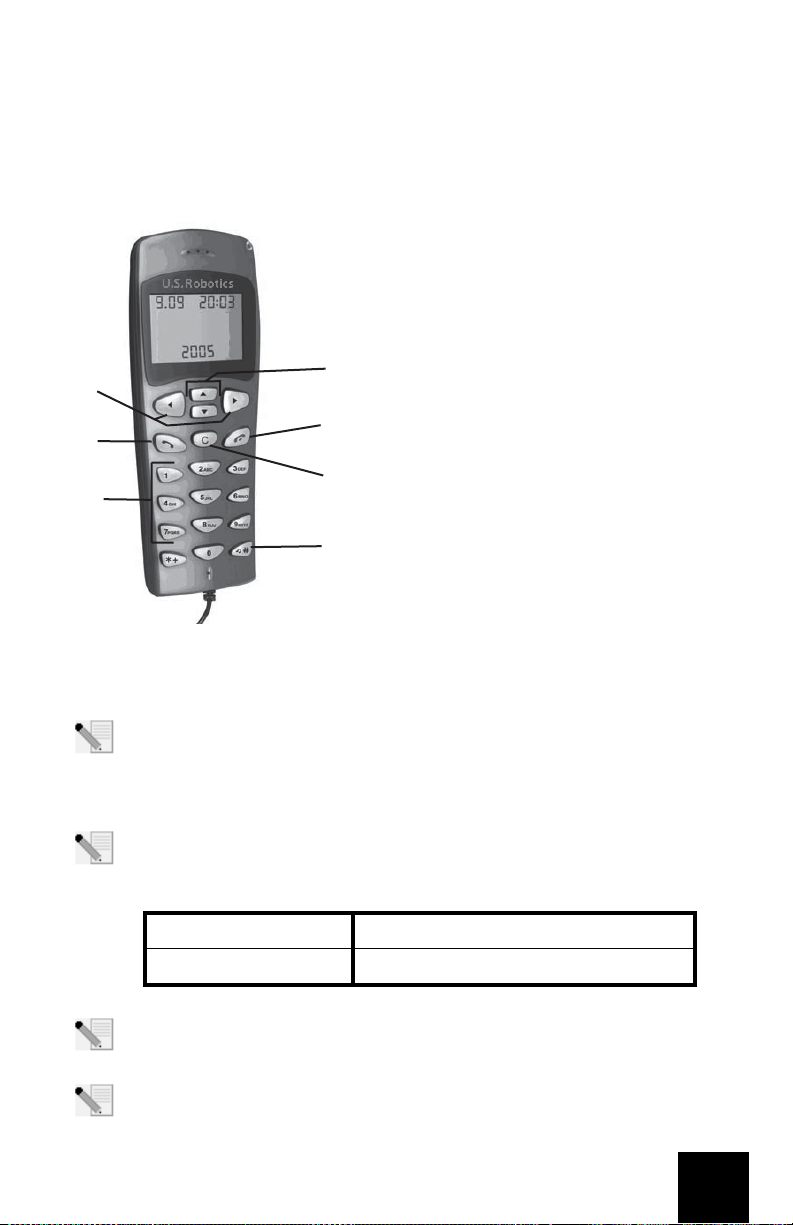
Packungsinhalt
USR9600 USB Phone Installationsanleitung
Installations-CD-ROM
Funktionen
1. LINKS und RECHTS: Mit diesen Tasten schalten Sie
durch die Registerkarten der Skype-Software.
2. SENDEN: Mit dieser Taste tätigen Sie einen Anruf.
3. 0–9: Mit den Zifferntasten geben Sie eine
Telefonnummer oder eine Schnellwahlnummer ein.
4
1
2
3
4. AUF und AB: Mit diesen Tasten scrollen Sie durch
die Liste der Kontakteinträge und -anrufe in der
5
Skype-Software.
5. ENDE: Mit dieser Taste beenden Sie einen Anruf
6
oder eine Aktion.
6. LÖSCHEN: Mit dieser Taste löschen Sie
7
eingegebene Ziffern.
7. #: Durch mehrmaliges Drücken dieser Taste
schalten Sie durch die Klingeltöne.
Installation des USB Phone
Vorbereitung der Installation
Achtung: Skype ist kein Ersatz für den normalen Telefondienst. VoIP-Dienste, die
zusammen mit dem USB Phone eingesetzt werden, können nicht für Notrufe (110, 112 usw.)
genutzt werden. Anrufe bei Polizei, Feuerwehr oder Krankenhaus müssen Sie weiterhin
über das Festnetz tätigen.
Hinweis: Es ist sehr wichtig, dass Sie sich Ihre Seriennummer notieren, bevor Sie das USB
Phone installieren. Die Seriennummer finden Sie auf dem Etikett an der Unterseite des USB
Phone. Sie benötigen diese Nummer, wenn Sie sich an unsere Support-Abteilung wenden.
Modellnummer Seriennummer
USR9600
Hinweis: Überprüfen Sie, welcher Buchstabe für Ihr CD-ROM-Laufwerk verwendet wird,
bevor Sie mit der Installation Ihres neuen Produktes beginnen. Diese Information ist zur
Installation der Software erforderlich.
Hinweis: Die Tastenfeldfunktionen des USB Phone stehen nur mit Skype zur Verfügung.
Die Audiotreiber des USB Phone sind mit den meisten Internet-basierten
Sprachkommunikationsanwendungen kompatibel.
27
Page 31

1. Schritt: Installation der Skype-Software
Hinweis: Der beschriebene Installationsvorgang ist auf Windows zugeschnitten. Wenn die
Skype-Software schon installiert wurde, fahren Sie mit dem 2. Schritt fort.
• Legen Sie die U.S. Robotics-Installations-CD in das CD-ROM-Laufwerk Ihres Computers ein.
Hinweis: Wenn die CD-ROM nicht automatisch gestartet wird, klicken Sie unter Windows
auf Start gefolgt von Ausführen, geben Sie D:\setup (bzw. den Buchstaben Ihres
CD-ROM-Laufwerks) ein und klicken Sie auf OK.
• Nun wird die grafische Benutzeroberfläche der Installations-CD auf Ihrem Bildschirm
angezeigt. Wählen Sie nach der entsprechenden Aufforderung die gewünschte Sprache. Sie
werden zum Lesen der Lizenzvereinbarung aufgefordert. Lesen Sie die Vereinbarung und
klicken Sie auf Yes (Ja).
• Klicken Sie auf Install Skype (Skype installieren). Da diese Software von der Skype-Website
heruntergeladen werden muss, ist eine Internetverbindung erforderlich. Befolgen Sie zum
Installieren und Starten der Skype-Software die Anweisungen auf dem Bildschirm. Sie
werden u. U. aufgefordert, den Computer neu zu starten.
• Nach Abschluss der Installation müssen Sie ein Skype-Konto einrichten. Befolgen Sie die
Anweisungen auf dem Bildschirm. Nach der Kontoeinrichtung werden Sie möglicherweise durch
eine Meldung darauf hingewiesen, dass ein Gerät nicht gefunden wurde. Klicken Sie auf
OK
.
2. Schritt: Anschluss des USB Phone
Stecken Sie den USB-Stecker des USB Phone in einen freien USB-Anschluss an Ihrem Computer.
3. Schritt: Installation des USB Phone
• Klicken Sie auf der grafischen Benutzeroberfläche der Installations-CD auf Install USB
Phone (USB Phone installieren). Befolgen Sie zur Installation der USB Phone-Software die
Anweisungen auf dem Bildschirm.
• Nach Abschluss der Installation werden Sie darauf hingewiesen, dass ein anderes
Programm auf Skype zuzugreifen versucht. Wählen Sie Allow this program to use Skype
(Diesem Programm den Zugriff auf Skype gewähren) und klicken Sie auf OK.
• Starten Sie danach den Computer neu.
Herzlichen Glückwunsch! Die Installation ist jetzt abgeschlossen. Falls Schwierigkeiten
auftreten, lesen Sie den Abschnitt "Fehlerbehebung" in dieser Anleitung.
Starten Sie einen Webbrowser und registrieren Sie Ihr Produkt unter www.usr.com/productreg
28
Page 32

Tätigen eines Anrufs
So rufen Sie einen anderen Skype-Nutzer an:
Zunächst muss in der Skype-Software eine Kontaktliste vorhanden sein. Zum Erstellen einer
Kontaktliste klicken Sie in der Skype-Software auf Add a contact (Kontakt hinzufügen) und
befolgen Sie die Anweisungen auf dem Bildschirm. Ist die Kontaktliste erstellt, führen Sie zum
Tätigen eines Anrufs die folgenden Schritte aus:
1. Drücken Sie die Pfeiltaste Links des Telefons, um die Skype-Software aufzurufen.
2. Mit den Pfeiltasten Oben/Unten des Telefons scrollen Sie durch die Kontaktliste.
3. Wählen Sie die gewünschte Person aus der Liste und drücken Sie die SENDEN-Taste des
Tel e fo ns .
4. Nach dem Gespräch drücken Sie die ENDE-Taste des Telefons, um den Anruf zu beenden.
Entgegennehmen eines Anrufs
Bei eingehendem Anruf drücken Sie die SENDEN-Taste des Telefons, um den Anruf
entgegenzunehmen. Nach dem Gespräch drücken Sie die ENDE-Taste des Telefons, um den Anruf
zu beenden.
Einrichten einer Schnellwahlnummer
Führen Sie zum Einrichten einer Schnellwahlnummer folgende Schritte durch:
1. Doppelklicken Sie auf das Skype-Software-Symbol.
2. Klicken Sie mit der rechten Maustaste auf einen Kontakt und klicken Sie auf Assign Speed-Dial
(Schnellwahlnummer zuordnen).
3. Geben Sie die gewünschte Schnellwahlnummer für diesen Kontakt ein und klicken Sie auf OK.
4. Nun können Sie diesen Kontakt anrufen, indem Sie die entsprechende Schnellwahltaste und
anschließend die SENDEN-Taste des Telefons drücken.
Einstellungen
Lautstärke
Zum Einstellen der Telefonlautstärke doppelklicken Sie in der Taskleiste (neben der Uhr) des
Windows-Desktops auf das Phone-Symbol. Sie können auch mit der rechten Maustaste auf das
Phone-Symbol und dann auf Volume Controls (Lautstärkeregelung) klicken. Im USB PhoneDienstprogramm stellen Sie die Lautstärke des Telefonlautsprechers und -mikrofons ein, indem
Sie den Regler nach rechts oder links ziehen. Durch Ziehen des Reglers nach links wird die
Lautstärke verringert, durch Ziehen des Reglers nach rechts wird die Lautstärke erhöht.
Erweiterte Eigenschaften
Klicken Sie mit der rechten Maustaste auf das USB Phone-Symbol und wählen Sie Advanced
(Erweitert). Dadurch wird das Fenster Advanced properties (Erweiterte Eigenschaften) geöffnet.
In diesem Fenster können folgende Optionen konfiguriert werden:
• Durch Aktivierung von Outgoing call displays Skype (Abgehende Gespräche werden in
Skype angezeigt) wird ein Skype-Window geöffnet, sobald Sie einen Anruf tätigen.
• Durch Aktivierung von Run when Windows starts (Ausführen beim Start von Windows) wird
das USB Phone-Dienstprogramm beim Hochfahren des Computers automatisch gestartet.
• Sie können sich einen von zehn Klingeltönen (Ring styles) aussuchen. Zum Ändern des
Klingeltons drücken Sie die #-Taste rechts unten auf dem Telefon.
Wenn die Einstellungen abgeschlossen sind, klicken Sie auf OK, damit die Änderungen
übernommen werden.
Sprache auswählen
Klicken Sie mit der rechten Maustaste auf das USB Phone-Symbol und wählen Sie Select
Language (Sprache auswählen). In diesem Fenster wählen Sie die Sprache aus, in der die Menüs
des USB Phone angezeigt werden sollen.
29
Page 33

Fehlerbehebung
Dieses Produkt nutzt die Skype-Anwendungsschnittstelle, ist aber nicht von Skype empfohlen
oder zertifiziert.
Mein Computer erkennt das USB Phone nicht.
Lösungsvorschlag:
Das USB-Kabel des Telefons muss fest in einen USB-Anschluss an Ihrem Computer eingesteckt
sein. Korrigieren Sie dies gegebenenfalls.
Lösungsvorschlag:
Während der Installation ist möglicherweise ein Fehler aufgetreten. Trennen Sie das USB-Kabel
des Telefons vom Computer und wiederholen Sie die Installation.
Ich möchte mein USB Phone und meine Computerlautsprecher gleichzeitig
nutzen.
Lösungsvorschlag:
So können Sie das USB Phone und die Computerlautsprecher gleichzeitig nutzen:
Klicken Sie unter Windows auf Start gefolgt von Systemsteuerung und doppelklicken Sie dann
auf Sounds und Audiogeräte. Klicken Sie auf die Registerkarte Audio und wählen Sie unter
Soundwiedergabe Ihre Soundkarte als Standardgerät aus. Klicken Sie auf die Registerkarte
Stimme und wählen Sie unter Stimmenwiedergabe das USB-Audiogerät als Standardgerät aus.
Doppelklicken Sie danach in der Taskleiste (neben der Uhr) des Windows-Desktops auf das
Skype-Software-Symbol. Klicken Sie auf To ol s und dann auf Options. Klicken Sie auf Sound
Device und markieren Sie USB Audio Device sowohl für Audio In als auch für Audio Out.
Hinweis:
aussehen, da es in einigen Windows-Versionen die Registerkarte
der Fall, müssen die Änderungen nur auf der Registerkarte
Diese Schritte können je nach Version des Betriebssystems etwas anders
30
Stimme
nicht gibt. Ist dies
Audio
vorgenommen werden.
Page 34

Ich möchte alle Tonsignale meines Computers über das USB Phone
ausgeben.
Lösungsvorschlag:
Das USB Phone ist möglicherweise nicht als
primäres Audioausgabegerät auf Ihrem Computer
eingerichtet. Klicken Sie unter Windows auf Start
gefolgt von Systemsteuerung und dann auf
Sounds und Audiogeräte. Klicken Sie auf die
Registerkarte Stimme und wählen Sie USB-
Audiogerät sowohl für Stimmenwiedergabe als
auch für Stimmenaufnahme. (Das Verfahren kann
je nach Version des Betriebssystems etwas anders
aussehen.)
Während eines Anrufs wird der Ton über die Computerlautsprecher
ausgegeben.
Lösungsvorschlag:
Doppelklicken Sie in der Taskleiste (neben der Uhr) des Windows-Desktops auf das Skype-
Software-Symbol. Klicken Sie auf Tools und dann auf Options. Klicken Sie auf Sound Device und
markieren Sie USB Audio Device sowohl für Audio In als auch für Audio Out.
Nach dem Wechsel des Computers vom "Standby"- in den "Hibernate"
(Ruhezustand)-Modus, funktioniert das Mikrofon des USB Phone nicht (der
Anrufer kann mich nicht hören).
Lösungsvorschlag:
Trennen Sie das USB Phone vom Anschluss und schließen Sie es wieder an.
Falls Sie Probleme mit der Skype-Software haben, konsultieren Sie bitte die Website
http://support.skype.com.
Wir bemühen uns, Benutzern stets nützliche Informationen zu liefern. Die aktuellsten
Informationen zur Konfiguration und Fehlerbehebung finden Sie auf der U.S. Robotics-Website
unter: http://www.usr.com/support
31
Page 35

Support
Falls Sie Probleme mit der Skype-Software
haben, konsultieren Sie bitte die Website
http://support.skype.com.
So erhalten Sie Support für Ihr USB Phone:
1. Die Modell- und Seriennummer. Die Modellnummer Ihres Telefons ist
9600. Wenn Sie sich an den technischen Support wenden, müssen Sie die
Seriennummer Ihres Telefons kennen. Schreiben Sie sich daher die
Seriennummer auf.
Modellnummer Seriennummer
9600
2. Rufen Sie den Support-Bereich auf der Website von USRobotics unter
www.usr.com/support/
Viele der häufigsten Probleme, denen Benutzer begegnen können, werden
in den FAQ (Häufig gestellte Fragen) und auf den Webseiten zur
Fehlerbehebung für Ihr Produkt angesprochen.
3. Senden Sie Ihre Fragen technischer Natur bitte über das entsprechende
Online-Formular ein oder wenden Sie sich persönlich an die Mitarbeiter
des Technischen Supports.
USA www.usr.com/emailsupport (888) 216-2850
Kanada www.usr.com/emailsupport (888) 216-2850
Österreich www.usr.com/emailsupport/de 07110 900 116
Belgien (Niederländ.) www.usr.com/emailsupport/bn 070 23 35 45
Belgien (Franz.) www.usr.com/emailsupport/be 070 23 35 46
Tschechische Republik www.usr.com/emailsupport/cz
Dänemark www.usr.com/emailsupport/ea 38323011
Finnland www.usr.com/emailsupport/ea 08 0091 3100
Frankreich www.usr.com/emailsupport/fr 0825 070 693
Deutschland www.usr.com/emailsupport/de 0180 567 1548
Griechenland http://www.usr.com/emailsupport/gr
Ungarn www.usr.com/emailsupport/hu 0180 567 1548
Irland www.usr.com/emailsupport/uk 1890 252 130
Italien www.usr.com/emailsupport/it 026 943 0339
Luxemburg www.usr.com/emailsupport/be 342 080 8318
Naher Osten/Afrika www.usr.com/emailsupport/me 870 844 4546
Niederlande www.usr.com/emailsupport/bn 0900 202 5857
Norwegen www.usr.com/emailsupport/ea 23 16 22 37
Polen www.usr.com/emailsupport/pl
Portugal www.usr.com/emailsupport/pt 21 415 4034
Russland www.usr.com/emailsupport/ru 8 800 200 20 01
Spanien www.usr.com/emailsupport/es 902 117964
Schweden www.usr.com/emailsupport/se 08 5016 3205
Schweiz www.usr.com/emailsupport/de 0848 840 200
Türkei www.usr.com/emailsupport/tk
VAE www.usr.com/emailsupport/me 0800 877 63
Großbritannien www.usr.com/emailsupport/uk 0870 844 4546
auf.
Aktuelle Support-Adressen finden Sie stets auf der folgenden Website:
http://www.usr.com/support/
.
32
Page 36

Hinweise zu Vorschriften und Garantie
Hinweise zu Vorschriften
Skype ist kein Ersatz für den normalen Telefondienst. VoIP-Dienste, die zusammen mit dem USB Phone eingesetzt
werden, können nicht für Notrufe (110, 112 usw.) genutzt werden. Anrufe bei Polizei, Feuerwehr oder Krankenhaus
müssen Sie weiterhin über das Festnetz tätigen.
Erklärung zur Einhaltung von Richtlinien
USA Robotics Corporation
935 National Parkway
Schaumburg, IL 60173
USA
erklärt, dass dieses Produkt die folgenden FCC-Spezifikationen erfüllt:
Abschnitt 15, Klasse B
Die Bedienung dieses Gerätes unterliegt den folgenden Bedingungen:
1) Dieses Gerät darf keine schädlichen elektromagnetischen Störungen verursachen.
2) Dieses Gerät muss alle Störungen vertragen, einschließlich Störungen, die unerwünschte Funktionen
verursachen können.
Das Gerät ist mit Abschnitt 15 der FCC-Bestimmungen für den Gebrauch in Heim und Büro konform.
Hinweis: Veränderungen oder Modifikationen, die nicht ausdrücklich durch die für die Konformität zuständige
Stelle genehmigt sind, könnten die Berechtigung des Benutzers zum Betreiben des Gerätes ungültig machen.
Störungen von Radio und Fernsehen
Dieses Gerät wurde geprüft und erfüllt die gemäß Abschnitt 15 der FCC-Bestimmungen für Digitalgeräte der
Klasse B geltenden Grenzwerte. Diese Grenzwerte sind für die Gewährleistung eines angemessenen Schutzes
vor schädlichen Störungen bei Installation im Wohnbereich gedacht. Dieses Gerät erzeugt und benutzt
Hochfrequenzenergie und kann diese abstrahlen. Wenn es nicht in Übereinstimmung mit den Anleitungen
installiert und verwendet wird, kann es Störungen des Rundfunkempfangs verursachen. Bei keiner Installation
können Störungen jedoch völlig ausgeschlossen werden Wenn dieses Gerät den Rundfunk- und
Fernsehempfang stört, was durch Ein- und Ausschalten des Gerätes festgestellt wird, kann der Benutzer
versuchen, die Störung durch eine oder mehrere der folgenden Maßnahmen zu beseitigen:
• Platzieren Sie die Empfangsantenne an einer anderen Stelle bzw. richten Sie sie neu aus.
• Vergrößern Sie den Abstand zwischen dem Gerät und dem Empfänger.
• Schließen Sie das Gerät und den Empfänger an unterschiedliche Stromkreise an.
• Wenden Sie sich an den Händler oder einen erfahrenen Rundfunk-/TV-Techniker.
UL-Registrierung/CUL-Registrierung
Externe Produkte
Dieses IT-Gerät ist für die in der Bedienungsanleitung beschriebenen Anwendungen sowohl für den US- als
auch den kanadischen Markt UL- bzw. CUL-registriert.
Interne Produkte
Diese IT-Ausrüstung ist UL- bzw. CUL-registriert (für die USA bzw. Kanada) und für die Benutzung mit UL-
registrierten PCs geeignet, in deren Installationsanleitung die Installation von Zubehörkarten beschrieben wird.
Laptop-/Notebook-Produkte:
Dieses IT-Gerät ist sowohl für die USA als auch für Kanada UL- bzw. CUL-registriert und darf ausschließlich mit
UL-registrierten Laptops und Notebooks verwendet werden.
Benutzer in Kanada
Dieses digitale Gerät überschreitet nicht die Grenzwerte der Klasse B für Funkstöremissionen aus digitalen
Geräten, die im Standard für störungsverursachende Ausrüstung mit dem Titel "Digital Apparatus, ICES-003 of
Industry Canada" festgelegt sind.
Die Benutzer sollten zu ihrer eigenen Sicherheit gewährleisten, dass die elektrischen Erdanschlüsse des
Stromversorgungsunternehmens, die Telefonleitungen und, wenn vorhanden, das interne
Wasserleitungssystem miteinander verbunden sind. Diese Vorsichtsmaßnahme kann besonders in ländlichen
Gebieten wichtig sein.
33
Page 37

Vors icht: Benutzer sollten nicht versuchen, elektrische Erdverbindungen selbst herzustellen, sondern eine
entsprechende Inspektionsbehörde oder einen Elektriker damit beauftragen.
Erklärung zur Einhaltung von Richtlinien
Wir, die U.S. Robotics Corporation, 935 National Parkway, Schaumburg, Illinois, 60173-5157 USA, bestätigen
auf eigene Verantwortung, dass die Produkte U.S. Robotics Modelle 9600 und 9600A, auf die sich diese
Erklärung bezieht, folgende Standards und/oder andere Vorschriften erfüllen.
EN55022
EN55024
Wir, die U.S. Robotics Corporation, erklären hiermit, dass die oben erwähnten Produkte alle wesentlichen
Anforderungen und sonstigen relevanten Bestimmungen der Richtlinie 89/336/EG erfüllen.
Begrenzte Garantie der U.S. Robotics Corporation für zwei (2) Jahre
1.0 ALLGEMEINE BEDINGUNGEN:
1.1 Diese begrenzte Garantie gilt nur für den ursprünglichen Käufer und Endbenutzer (den KUNDEN) und ist
nicht übertragbar.
1.2 Kein Vertreter, Händler oder Geschäftspartner der U.S. Robotics Corporation
(U.S. ROBOTICS) ist dazu berechtigt die Bedingungen dieser begrenzten Garantie
im Namen von U.S. ROBOTICS zu modifizieren.
1.3 Jegliche Produkte, die nicht fabrikneu von U.S. ROBOTICS oder seinem Vertragshändler erworben wurden,
sind ausdrücklich von dieser begrenzten Garantie ausgeschlossen.
1.4 Diese begrenzte Garantie ist nur in dem Land oder Gebiet gültig, in dem das Produkt zur Benutzung
vorgesehen ist (wie durch die Modellnummer des Produktes und an das Produkt angebrachte Aufkleber für
örtliche Telekommunikationssysteme angezeigt).
1.5 U.S. ROBOTICS garantiert dem KUNDEN, dass dieses Produkt bei normaler Verwendung für ZWEI (2) JAHRE
ab dem Datum des Kaufs bei U.S. ROBOTICS oder einem autorisierten Händler keine Verarbeitungs- und
Materialmängel aufweist.
1.6 Die Verpflichtung von U.S. ROBOTICS unter dieser ausdrücklichen Garantie beschränkt sich nach alleinigem
Ermessen von U.S. ROBOTICS darauf, das defekte Produkt oder Teil mit neuen oder überholten Ersatzteilen zu
reparieren; oder das defekte Produkt oder Teil durch ein gleiches oder gleichwertiges, neues oder überholtes
Produkt oder Teil zu ersetzen; oder U.S. ROBOTICS kann, falls keine der vorstehenden Möglichkeiten mit
angemessenen Bemühungen durchführbar ist, dem KUNDEN nach alleinigem Ermessen den Kaufpreis
erstatten, dessen Höhe die aktuelle Preisempfehlung von U.S. ROBOTICS für das Produkt unter Abzug
anwendbarer Gebühren nicht überschreitet. Alle ersetzten Produkte oder Teile gehen in den Besitz von U.S.
ROBOTICS über.
1.7 U.S. ROBOTICS gewährt für jedes ersetzte Produkt oder Teil eine Garantie von NEUNZIG (90) TAGEN ab dem
Versanddatum des Produktes oder Teils an den KUNDEN.
1.8 U.S. ROBOTICS gibt keine Zusicherung oder Erklärung dafür ab, dass dieses Produkt die Anforderungen des
KUNDEN erfüllt oder in Kombination mit jeglichen Hardware- oder Softwareprodukten von Drittanbietern
funktioniert.
1.9 U.S. ROBOTICS gibt keine Zusicherung oder Erklärung dafür ab, dass der Betrieb des mit diesem Produkt
gelieferten Softwareproduktes ununterbrochen oder störungsfrei abläuft oder dass jegliche Defekte von
Softwareprodukten behoben werden.
1.10 U.S. ROBOTICS übernimmt keine Verantwortung für jegliche Software oder andere Daten oder
Informationen des KUNDEN, die in diesem Produkt enthalten oder darin gespeichert sind.
2.0 VERPFLICHTUNGEN DES KUNDEN:
2.1 Der KUNDE trägt die alleinige Verantwortung dafür, dass dieses Produkt die Spezifikationen und
Anforderungen des KUNDEN erfüllt.
2.2 Dem KUNDEN wird insbesondere angeraten eine Sicherungskopie sämtlicher mit diesem Produkt gelieferter
Software zu erstellen.
2.3 Der KUNDE trägt die alleinige Verantwortung für die korrekte Installation und Konfiguration dieses
Produktes sowie für die vorschriftsmäßige Installation, Konfiguration, den Betrieb und die Kompatibilität mit
dem Betriebssystem, unter dem das Produkt betrieben werden soll.
2.4 Der KUNDE muss U.S. ROBOTICS einen datierten Kaufbeleg (eine Kopie der Original-Kaufquittung von U.S.
ROBOTICS oder einem seiner Vertragshändler) vorlegen, um einen Garantieanspruch geltend zu machen
34
Page 38

3.0 WAS IM GARANTIEFALL ZU TUN IST:
3.1 Der KUNDE muss sich zur Wahrnehmung seines Garantieanspruchs innerhalb der gültigen Garantiezeit mit
dem Technischen Support von U.S. ROBOTICS oder einem offiziellen Vertrags-Servicecenter von U.S. ROBOTICS
in Verbindung setzen.
3.2 Der KUNDE muss die Modellnummer und die Seriennummer des Produktes sowie einen datierten Kaufbeleg
(eine Kopie der Original-Kaufquittung von U.S. ROBOTICS oder seinem Vertragshändler) vorlegen, um einen
Garantieanspruch geltend zu machen.
3.3 Informationen dazu, wie Sie Kontakt zum Technischen Support von U.S. ROBOTICS oder einem offiziellen
Vertrags-Servicecenter von U.S. ROBOTICS aufnehmen, finden Sie auf der Firmen-Website von U.S ROBOTICS
unter: www.usr.com
3.4 Der KUNDE sollte bei der Kontaktaufnahme mit dem Technischen Support von
U.S. ROBOTICS die folgenden Informationen/Artikel bereithalten:
• Modellnummer des Produktes
• Seriennummer des Produktes
• Datierter Kaufbeleg
• Name und Telefonnummer des KUNDEN
• Version des Betriebssystems des KUNDEN
• U.S. ROBOTICS Installations-CD-ROM
• U.S. ROBOTICS Installationsanleitung
4.0 ERSATZ IM RAHMEN DER GARANTIE:
4.1 Falls der Technische Support von U.S. ROBOTICS oder ein offizielles Vertrags-Servicecenter von U.S.
ROBOTICS feststellt, dass die Fehlfunktion oder das Versagen eines Produktes oder Teils direkt auf Materialund/oder Verarbeitungsfehler zurückzuführen ist, und dieser Fehler innerhalb des Garantiezeitraums von ZWEI
(2) JAHREN auftritt und der KUNDE dem Produkt oder Teil eine Kopie des datierten Kaufbelegs (der OriginalKaufquittung von U.S. ROBOTICS oder einem seiner Vertragshändler) beilegt, erhält der KUNDE von U.S.
ROBOTICS eine Materialrückgabenummer (RMA) und Anweisungen zur Rückgabe des Produktes oder Teils an
die offizielle Rücksendeadresse von U.S. ROBOTICS.
4.2 Jegliches Produkt oder Teil, das ohne RMA von U.S. ROBOTICS oder einem offiziellen Vertrags-Servicecenter
von U.S. ROBOTICS an U.S ROBOTICS zurückgeschickt wird, geht an den Absender zurück.
4.3 Der KUNDE erklärt sich bereit die Portokosten für die Rücksendung des Produktes oder Teils an die offizielle
Rücksendeadresse von U.S. ROBOTICS zu übernehmen; das Produkt zu versichern oder das Risiko von Verlust
oder Beschädigung beim Transport einzugehen; und einen Transportbehälter zu verwenden, der der
Originalverpackung entspricht.
4.4 Die Verantwortung für Verlust oder Beschädigung geht nicht auf U.S. ROBOTICS über, bis das
zurückgesandte Produkt oder Teil als autorisierte Rücksendung an einer offiziellen Rücksendeadresse von U.S.
ROBOTICS eintrifft.
4.5 Autorisierte Rücksendungen des KUNDEN werden ausgepackt, begutachtet und mit der Modell- und
Seriennummer des Produktes verglichen, für die die RMA ausgegeben wurde. Der beigelegte Kaufbeleg wird
auf Kaufdatum und Namen des Händlers überprüft. U.S. ROBOTICS kann den Garantiedienst verweigern, wenn
das zurückgesandte Produkt oder Teil nach der Begutachtung nicht den Informationen des KUNDEN entspricht,
nach denen die RMA vergeben wurde.
4.6 Nach dem Auspacken, Begutachten und Testen einer Rücksendung des KUNDEN kann U.S. ROBOTICS das
Produkt oder Teil nach eigenem Ermessen unter Verwendung neuer oder überholter Produkte oder Teile in dem
Umfang reparieren oder ersetzen, der erforderlich ist, um das Produkt oder Teil wieder in einen
betriebsbereiten Zustand zu versetzen.
4.7 U.S. ROBOTICS unternimmt alle angemessenen Anstrengungen, das reparierte oder ersetzte Produkt oder
Teil auf Kosten von U.S. ROBOTICS spätestens EINUNDZWANZIG (21) TAGE nach Empfang der autorisierten
Rücksendung des KUNDEN an einer offiziellen Rücksendeadresse von U.S. ROBOTICS an den KUNDEN
zurückzuschicken.
4.8 U.S. ROBOTICS kann nicht für Schäden haftbar gemacht werden, die durch Verzögerungen bei der Lieferung
oder Übergabe reparierter oder ersetzter Produkte oder Teile entstehen.
5.0 EINSCHRÄNKUNGEN:
5.1 SOFTWARE VON DRITTANBIETERN: Dieses U.S. ROBOTICS-Produkt kann Software von Drittanbietern, deren
Verwendung durch einen separaten Lizenzvertrag eines Drittanbieters von Software geregelt wird, beinhalten
bzw. mit solcher gebündelt sein. Diese begrenzte U.S. ROBOTICS-Garantie gilt nicht für derartige Software von
Drittanbietern. Hinsichtlich der anwendbaren Garantie informieren Sie sich bitte im Endbenutzer-Lizenzvertrag,
der die Benutzung derartiger Software regelt.
5.2 BESCHÄDIGUNG AUFGRUND VON MISSBRAUCH, VERNACHLÄSSIGUNG, MISSACHTUNG VON
VORSCHRIFTEN, FEHLERHAFTER INSTALLATION UND/ODER UMGEBUNGSEINFLÜSSEN: Im gesamten gesetzlich
zulässigen Umfang gilt diese begrenzte U.S. ROBOTICS-Garantie nicht für normale Abnutzungserscheinungen;
Beschädigung oder Verlust von Daten aufgrund der Interoperabilität mit aktuellen und/oder zukünftigen
Betriebssystem-Versionen oder anderer aktueller und/oder zukünftiger Software und Hardware; Änderungen
(durch Personen außerhalb von
35
Page 39

U.S. ROBOTICS oder offiziellen Vertrags-Servicecentern von U.S. ROBOTICS); Schäden durch Bedienungsfehler
oder Nichtbefolgung der Anweisungen in der Benutzerdokumentation oder anderen dazugehörigen
Dokumentationen; Schäden durch höhere Naturgewalten wie Blitzschlag, Sturm oder Gewitter, Überflutung,
Feuer und Erdbeben usw.; Produkte, deren Seriennummer verändert oder entfernt wurde; Missbrauch,
Vernachlässigung und falsche Behandlung; Schäden durch übermäßige physikalische, temperaturbedingte
oder elektrische Beanspruchung; gefälschte Produkte; Beschädigung oder Verlust von Daten durch einen
Computervirus, Wurm, ein Trojanisches Pferd oder Speicherschäden; Fehler des Produktes, die auf Unfälle,
Missbrauch, falschen Gebrauch (einschließlich, aber nicht beschränkt auf fehlerhafte Installation oder
Anschluss an die falsche Spannungsquelle bzw. Steckdose) zurückzuführen sind; Fehler, die durch Produkte
hervorgerufen wurden, die nicht von U.S. ROBOTICS bereitgestellt wurden; Schäden durch Feuchtigkeit,
Korrosion in der Umgebung, Hochspannungsströme, Transport oder ungewöhnliche Arbeitsbedingungen oder
die Verwendung des Produktes außerhalb der Grenzen des für die Verwendung vorgesehenen Landes oder
Gebietes (wie durch die Modellnummer des Produktes und am Produkt angebrachte Aufkleber für örtliche
Telekommunikationssysteme angezeigt).
5.3 DIESE GARANTIEN UND ENTSCHÄDIGUNGEN ERSETZEN IM GESAMTEN GESETZLICH ZULÄSSIGEN RAHMEN
ALLE SONSTIGEN AUSDRÜCKLICHEN UND STILLSCHWEIGENDEN GARANTIEN, OB DE FACTO ODER DURCH DIE
ANWENDUNG DES GEWOHNHEITSRECHTS ODER GESETZES, EINSCHLIESSLICH JEDWEDER GARANTIEN,
KONDITIONEN ODER BEDINGUNGEN DER HANDELSÜBLICHEN QUALITÄT, EIGNUNG FÜR EINEN BESTIMMTEN
ZWECK, ZUFRIEDENSTELLENDEN QUALITÄT, ÜBEREINSTIMMUNG MIT DER PRODUKTBESCHREIBUNG UND
RECHTMÄSSIGKEIT, DIE HIERMIT AUSDRÜCKLICH ABGELEHNT WERDEN. WEDER U.S. ROBOTICS SELBST NOCH
EIN VON U.S. ROBOTICS BERECHTIGTER DRITTER ÜBERNIMMT IM ZUSAMMENHANG MIT VERKAUF,
INSTALLATION, WARTUNG, GARANTIE UND VERWENDUNG DIESER PRODUKTE EINE ANDERE HAFTUNG, IN
WELCHER FORM AUCH IMMER.
5.4 HAFTUNGSUMFANG. IM GESAMTEN GESETZLICH ZULÄSSIGEN UMFANG SCHLIESST U.S. ROBOTICS
JEGLICHE HAFTUNG SEINERSEITS ODER SEINER ZULIEFERER FÜR BEGLEIT-, FOLGE-, INDIREKTE ODER
ANDERWEITIGE SCHÄDEN SOWIE BUSSG ELDER, EINKOMMENS- ODER GEWIN NAUSFALL, GESCHÄFTSAUSFALL,
VERLUST VON INFORMATIONEN ODER DATEN ODER ANDERWEITIGE FINANZIELLE SCHÄDEN AUS, DIE IN
VERBINDUNG MIT VERKAUF, INSTALLATION, WARTUNG, ANWENDUNG, LEISTUNG ODER
DIENSTUNTERBRECHUNG SEINER PRODUKTE ENTSTANDEN SIND, OB VERTRAGS- ODER ANDERWEITIG
ZIVILRECHTLICH (EINSCHLIESSLICH FAHRLÄSSIGKEIT) UND SELBST WENN U.S. ROBOTICS ODER SEINE
VERTRAGSHÄNDLER AUF DIE MÖGLICHKEIT DERARTIGER SCHÄDEN HINGEWIESEN WURDEN. U.S. ROBOTICS
BEGRENZT SEINE HAFTUNG AUF REPARATUR, ERSATZ ODER ERSTATTUNG DES KAUFPREISES IM ERMESSEN
VON U.S. ROBOTICS. DER HAFTUNGSAUSSCHLUSS BLEIBT AUCH DANN BESTEHEN, WENN EINE IM RAHMEN
DER GARANTIE GELEISTETE ABHILFE IHREN ZWECK NICHT ERFÜLLT.
6.0 HAFTUNGSAUSSCHLUSS:
Einige Länder, Staaten, Gebiete oder Provinzen gestatten keine Beschränkung oder Begrenzung
stillschweigend mit eingeschlossener Garantien oder die Beschränkung von Begleit- oder Folgeschäden für
bestimmte an Verbraucher gelieferte Produkte oder die Haftungsbegrenzung für Personenschäden, wodurch
die vorgenannten Beschränkungen und Ausschlüsse möglicherweise nur begrenzt auf den KUNDEN zutreffen.
Falls der vollständige Ausschluss der stillschweigenden Garantien gesetzlich nicht zulässig ist, gilt auch für sie
die Frist von ZWEI (2) JAHREN entsprechend dieser schriftlichen Garantie. Diese Garantie gewährt dem KUN DEN
spezielle gesetzliche Rechte, die von Land zu Land unterschiedlich sein können.
7.0 ANWENDBARES RECHT:
Diese beschränkte Garantie unterliegt den Gesetzen des Staates Illinois, USA, mit Ausnahme des
internationalen Privatrechts und der Konvention der Vereinten Nationen zu Verträgen für den Handel zwischen
verschiedenen Ländern.
U.S. Robotics Corporation
935 National Parkway
Schaumburg, IL, 60173
U.S.A.
36
Page 40

USR9600 Guida utente - Italiano
U.S. Robotics Corporation
935 National Parkway
Schaumburg, Illinois
60173-5157
USA
Questa documentazione non può essere né parzialmente né interamente riprodotta in alcuna forma o utilizzata
per ottenere opere derivate (quali traduzioni, trasformazione o adattamento) senza l'autorizzazione scritta di
U.S. Robotics Corporation. U.S. Robotics Corporation si riserva il diritto di revisionare la presente
documentazione e di apportare modifiche periodiche ai prodotti e/o al contenuto di questo documento senza
alcun obbligo di notifica. U.S. Robotics Corporation fornisce la presente documentazione senza alcuna
garanzia, implicita o esplicita, ivi comprese, ma non a titolo esclusivo, garanzie implicite di commerciabilità e
idoneità a scopi particolari. Se la presente documentazione descrive software su supporto rimovibile, esso
viene fornito ai sensi di un contratto di licenza accluso al prodotto come documento separato, nella
documentazione stampata o sul supporto rimovibile in una directory chiamata LICENSE. Qualora sia
impossibile reperire una copia della suddetta documentazione, rivolgersi a U.S. Robotics.
LEGENDA DELLA NORMATIVA DEGLI STATI UNITI - La documentazione e il software descritti nel presente
accordo sono forniti agli enti governativi degli Stati Uniti con le restrizioni riportate di seguito.
Tutti i dati tecnici e il software per computer sono di natura commerciale e sono stati sviluppati esclusivamente
con fondi privati. Il software viene commercializzato come "Commercial Computer Software" secondo la
definizione data in DFARS 252.227-7014 (giugno 1995) o come "articolo commerciale" secondo la definizione
data in FAR 2.101(a) e come tale la sua fruizione è consentita solo nei limiti dei diritti espressamente attribuiti
nella licenza commerciale standard di U.S.Robotics per il software. I dati tecnici vengono forniti con diritti
limitati secondo quanto stabilito in DFAR 252.227-7015 (novembre 1995) o FAR 52.227-14 (giugno 1987)
laddove applicabile. L'utente si impegna a non rimuovere od obliterare alcuna porzione di qualsiasi legenda
presente in qualsiasi programma concesso in licenza o documentazione contenuta nella guida all'installazione
rapida o fornita con essa.
Copyright © 2005 U.S. Robotics Corporation. Tutti i diritti riservati. U.S. Robotics e il logo U.S. Robotics
sono marchi di U.S. Robotics Corporation. Gli altri nomi di prodotti sono usati esclusivamente a scopo
identificativo e possono essere marchi delle rispettive società. Le specifiche del prodotto sono soggette a
modifica senza preavviso.
37
Page 41

38
Page 42

Contenuto della confezione
USR9600 USB Phone Guida all’installazione
CD-ROM di installazione
Caratteristiche del prodotto:
1. LEFT e RIGHT: utilizzare questi tasti per accedere
alle schede del software Skype.
2. SEND: premere questo tasto per effettuare una
chiamata.
3. 0-9: utilizzare i tasti numerici per digitare un
numero telefonico o una voce di chiamata rapida.
4
1
2
3
4. UP e DOWN: utilizzare questi tasti per scorrere
5
l'elenco dei contatti e le chiamate del software Skype.
5. END: premere questo tasto per terminare una
6
chiamata o annullare un'azione.
6. CLEAR: premere questo tasto per cancellare i
7
numeri digitati.
7. #: premere questo tasto per scorrere i toni di
chiamata.
Installazione di USB Phone
Prima dell'installazione
Attenzione: Skype non è un servizio sostitutivo dei sistemi di telefonia tradizionali.
Qualsiasi servizio VoIP utilizzato insieme a USB Phone non permette di effettuare
chiamate ai numeri di emergenza (112, 113, 115, 118 e così via). Per le chiamate ai servizi di
emergenza, come ambulanza, pompieri o polizia, è necessario utilizzare un telefono collegato a
un numero di rete fissa.
Nota: è molto importante annotare e conservare il numero di serie prima dell'installazione
di USB Phone. Il numero di serie, indicato sull'etichetta alla base di USB Phone, è
necessario per ottenere l'assistenza del supporto tecnico.
Numero modello Numero di serie
USR9600
Nota: verificare la lettera assegnata all'unità CD-ROM prima di iniziare l'installazione del
nuovo prodotto, poiché sarà necessaria per installare il software in modo appropriato.
Nota: le funzioni del tastierino di USB phone sono disponibili solo con Skype. I driver
audio di USB phone sono compatibili con la maggior parte delle applicazioni di
comunicazione vocale basate su Internet.
39
Page 43

Fase uno: installazione del software Skype
Nota: queste istruzioni si riferiscono all'installazione su Windows. Se il software Skype è
già installato, procedere alla fase due.
• Inserire il CD-ROM di installazione U.S. Robotics nell'unità CD-ROM del computer.
Nota: se il CD-ROM non si avvia automaticamente, fare clic su Start/Avvio, Esegui,
digitare D:\setup (se all'unità CD-ROM è stata assegnata una lettera diversa, digitare tale
lettera invece di "D") e fare clic su OK.
• A questo punto si accederà all'interfaccia grafica (GUI) del CD di installazione. Quando
richiesto, selezionare la lingua desiderata. Verrà richiesto di leggere il contratto di licenza.
Leggere tale contratto e fare clic su Yes (Sì).
• Fare clic su Install Skype (Installa Skype). È necessario disporre di una connessione a
Internet per scaricare il software dal sito Web di Skype. Seguire le istruzioni visualizzate per
installare e avviare il software Skype. È possibile che venga richiesto di riavviare il
computer.
• Una volta installato il software, occorre creare un account Skype. Seguire le istruzioni a
schermo. Dopo avere creato l'account, potrebbe essere visualizzato un messaggio di
mancato rilevamento del dispositivo. Fare clic su OK.
Fase due: collegamento di USB Phone
Collegare la spina USB di USB Phone a una porta USB del computer.
Fase tre: installazione di USB Phone
• Nell'interfaccia grafica del CD-ROM, fare clic su Install USB Phone (Installa USB Phone).
Installare il software di USB Phone seguendo le istruzioni che appariranno sullo schermo.
• Al termine dell'installazione, verrà visualizzato un messaggio indicante che un altro
programma desidera accedere a Skype. Selezionare Allow this program to use Skype
(Consenti al programma di utilizzare Skype) e fare clic su OK.
• Al termine, riavviare il computer.
Complimenti! La procedura di installazione è stata completata. Se si verificano problemi,
consultare la sezione Risoluzione di problemi di questa guida.
Avviare un browser Web e registrare il prodotto all'indirizzo www.usr.com/productreg
40
Page 44

Come effettuare una chiamata telefonica
Chiamata a un utente Skype:
Innanzi tutto, è necessario memorizzare un elenco di contatti nel software Skype. Nel software
Skyp e, fare clic su
elenco. Successivamente, seguire la procedura descritta di seguito per effettuare una chiamata:
1. Premere il tasto freccia sinistra sul telefono per aprire il software Skype.
2. Utilizzando i tasti freccia su e giù, scorrere l'elenco dei contatti.
3. Selezionare il nominativo da contattare e premere il tasto SEND sul telefono.
4. Al termine, premere il tasto END sul telefono e terminare la chiamata.
Add a contact
(Aggiungi contatto) e seguire le istruzioni a schermo per creare tale
Ricezione di una chiamata
Alla ricezione di una chiamata, premere il tasto SEND sul telefono per rispondere. Al termine,
premere il tasto END sul telefono per terminare la chiamata.
Impostazione della funzione di chiamata rapida
Seguire la procedura riportata di seguito per configurare la funzione di chiamata rapida:
1. Fare doppio clic sull'icona del software Skype.
2. Fare clic con il pulsante destro del mouse su un contatto, quindi su Assign Speed-Dial
(Assegna chiamata rapida).
3. Immettere il tasto di chiamata rapida corrispondente al contatto selezionato e fare clic su OK.
4. Per chiamare il contatto, sarà sufficiente premere il tasto di chiamata rapida corrispondente e
premere il tasto di invio.
Impostazioni
Volume
Per regolare il volume del telefono, fare doppio clic sull'icona USB Phone nella barra delle
applicazioni accanto all'orologio sul desktop del computer o fare clic con il pulsante destro del
mouse sull'icona USB Phone e selezionare Volume Controls (Controllo del Volume). Con USB
Phone è possibile regolare il volume dei diffusori e del microfono del telefono spostando il
dispositivo di scorrimento verso destra o verso sinistra per aumentare o abbassare il volume
rispettivamente.
Advanced (Avanzate)
Fare clic con il pulsante destro del mouse sull'icona USB Phone, quindi selezionare Advanced
(Avanzate) per aprire la finestra delle proprietà avanzate. Questa finestra consente di configurare
quanto segue:
• Selezionare o meno Outgoing call displays Skype window (Finestra Skype per chiamate in
uscita). Se la funzione è selezionata, al momento della chiamata viene visualizzata una
finestra Skype.
• Selezionare o meno la funzione Run when Windows starts (Eseguire quando si carica
Windows). Se la funzione è selezionata, USB Phone viene automaticamente avviato
all'accensione del computer.
• Selezionare uno dei 10 Ring styles (Toni di chiamata) disponibili. Premendo il tasto #
nell'angolo in basso a destra del telefono, è possibile modificare il tono di chiamata.
Dopo avere regolato le impostazioni, fare clic su OK per applicare le modifiche.
Impostazione della lingua
Fare clic con il pulsante destro del mouse sull'icona USB Phone e su Select Language (Seleziona
lingua). Selezionare nella finestra la lingua di visualizzazione dei menu di USB Phone desiderata.
41
Page 45

Risoluzione di problemi
Questo prodotto utilizza l'API Skype ma non è approvato o certificato da Skype.
Il computer non rileva USB Phone.
Soluzione possibile
Accertarsi che il cavo USB del telefono sia collegato alla porta USB del computer.
Soluzione possibile
Verificare che non si sia verificato un errore durante il processo di installazione. Scollegare il
telefono dal computer e ripetere la procedura di installazione.
Uso in contemporanea di USB Phone e dei diffusori.
Soluzione possibile
Per utilizzare contemporaneamente USB Phone e i diffusori del computer, procedere come
segue:
Fare clic su Start/Avvio, Pannello di controllo, quindi fare doppio clic su Suoni e periferiche
audio. Fare clic sulla scheda Audio e selezionare la scheda audio come periferica predefinita per
Riproduzione suoni. Fare clic sulla scheda Voce e selezionare Periferica audio USB come
periferica predefinita per Riproduzione voce. Quindi, fare doppio clic sull'icona del software
Skype nella barra delle applicazioni del sistema accanto all'orologio sul desktop del computer.
Fare clic su To ol s , quindi su Options. Fare clic su Sound Devices e accertarsi che USB Audio
Device sia stato selezionato sia per Audio In che per Audio Out.
Nota: queste istruzioni potrebbero variare leggermente a seconda del sistema operativo
in uso poiché non tutte le versioni di Windows dispongono della scheda Voce. In tal caso,
apportare le modifiche nella scheda Audio.
42
Page 46

Uso di USB Phone per l'audio del computer.
Soluzione possibile
È possibile che il computer non usi USB Phone
come periferica vocale principale. Fare clic su
Start/Avvio, Pannello di controllo, quindi su Suoni
e periferiche audio. Fare clic sulla scheda Voce e
accertarsi che Periferica audio USB sia selezionato
sia per Riproduzione voce che per Registrazione
voce (l'impostazione potrebbe essere leggermente
diversa in base al sistema operativo).
Durante una chiamata, l'audio viene riprodotto dai diffusori del computer.
Soluzione possibile
Fare doppio clic sull'icona del software Skype nella barra delle applicazioni del sistema accanto
all'orologio sul desktop del computer. Fare clic su Tools, quindi su Options. Fare clic su Sound
Devices e accertarsi che USB Audio Device sia stato selezionato sia per Audio In che per Audio
Out.
Dopo aver disattivato la modalità Standby o Hibernate (Sospensione), il
microfono di USB Phone non funziona
(il chiamante non sente).
Soluzione possibile
Scollegare USB Phone dalla porta e ricollegarlo.
In caso di problemi del software Skype, rivolgersi a http://support.skype.com
Ci preoccupiamo di fornire agli utenti le informazioni più utili. Per ulteriori informazioni sulla
risoluzione di problemi e sulla configurazione, visitare il sito Web di U.S. Robotics all'indirizzo
http://www.usr.com/support
43
Page 47

Servizio assistenza
In caso di problemi del software Skype, rivolgersi a
http://support.skype.com
Per ottenere ulteriore assistenza per USB Phone:
1. Annotare i numeri di modello e di serie. Il numero di modello del telefono è
9600. Per ottenere assistenza dal supporto tecnico, è necessario disporre
del numero di serie del telefono. Si consiglia di annotare il numero di serie
indicato qui sotto.
Numero di modello Numero di serie
9600
2. Visitare la sezione relativa al supporto tecnico del sito Web di USRobotics
all'indirizzo www.usr.com/support/
La maggior parte dei problemi riscontrati dagli utenti è trattata nelle
pagine del sito Web che riportano le domande frequenti (FAQ) e la
risoluzione di problemi per un dato prodotto.
3. Inviare eventuali domande al reparto di assistenza tecnica utilizzando il
modulo online o contattare direttamente il reparto di assistenza tecnica
USRobotics.
Stati Uniti www.usr.com/emailsupport (888) 216-2850
Canada www.usr.com/emailsupport (888) 216-2850
Austria www.usr.com/emailsupport/de 07110 900 116
Belgio (area fiamminga) www.usr.co m/emailsupport/bn 070 23 35 45
Belgio (area francese) www.us r.com/emailsupport/be 070 23 35 46
Repubblica Ceca www.usr.com/emailsupport/cz
Danimarca www.usr.com/emailsupport/ea 38323011
Finlandia www.usr.com/emailsupport/ea 08 0091 3100
Francia www.usr.com/emailsupport/fr 0825 070 693
Germania www.usr.com/emailsupport/de 0180 567 1548
Grecia http://www.usr.com/emailsupport/gr
Ungheria www.usr.com/emailsupport/hu 0180 567 1548
Irlanda www.usr.com/emailsupport/uk 1890 252 130
Italia www.usr.com/emailsupport/it 026 943 0339
Lussemburgo www.usr.com/emailsupport/ be 342 080 8318
Medio Oriente e Africa www.usr.com/emailsupport/me 870 844 4546
Paesi Bassi www.usr.com/emails upport/bn 0900 202 5857
Norvegia www.usr.com/emailsupport/ea 23 16 22 37
Polonia www.usr.com/emailsupport/pl
Portogallo www.usr.com/emailsupport/pt 21 415 4034
Russia www.usr.com/emailsupport/ru 8 800 200 20 01
Spagna www.usr.com/emailsupport/es 902 117964
Svezia www.usr.com/emailsupport/se 08 5016 3205
Svizzera www.usr.com/emailsupport/de 0848 840 200
Turchia www.usr.com/emailsupport/tk
Emirati Arabi Uniti www.usr.com/emailsupport/me 0800 877 63
Regno Unito www.usr.com/emailsupport/uk 0870 844 4546
.
Per informazioni aggiornate su come contattare l'assistenza tecnica,
visitare il sito Web:
http://www.usr.com/support/
.
44
Page 48

Informazioni di conformità e garanzia
Informazioni di conformità
Skype non è un servizio sostitutivo dei sistemi di telefonia tradizionali. Qualsiasi servizio VoIP utilizzato
insieme a USB Internet Phone non permette di effettuare chiamate ai numeri di emergenza (112, 113, 115, 118 e
così via). Per le chiamate ai servizi di emergenza, come ambulanza, pompieri o polizia, è necessario utilizzare
un telefono collegato a un numero di rete fissa.
Dichiarazione di conformità
U.S. Robotics Corporation
935 National Parkway
Schaumburg, IL 60173
U.S.A.
dichiara che questo prodotto è conforme alle specifiche FCC:
Parte 15, classe B
Il funzionamento del dispositivo è soggetto alle condizioni riportate di seguito.
1) Questo dispositivo non deve causare interferenze elettromagnetiche nocive.
2) Questo dispositivo deve accettare ogni interferenza ricevuta, incluse interferenze che potrebbero causare
alterazioni del funzionamento.
Questo dispositivo è conforme alla parte 15 delle normative FCC per l'utilizzo in casa e in ufficio.
Si informa l’utente che eventuali modifiche o cambiamenti non espressamente approvati dalla parte
responsabile della conformità potrebbero invalidare l’autorità dell’utente di utilizzare il prodotto.
Interferenza con apparecchi radiotelevisivi
Questo prodotto è stato testato ed è risultato conforme ai limiti per i dispositivi digitali di classe B, secondo le
specifiche della parte 15 delle normative FCC. Questi limiti hanno lo scopo di garantire una protezione adeguata
dalle interferenze dannose che possono originarsi quando l'apparecchiatura viene utilizzata in ambiente
domestico. Questo prodotto genera, utilizza e può diffondere energia a radiofrequenza. Se non viene installato
e utilizzato in conformità con le istruzioni del produttore, può dare luogo a interferenze nella ricezione degli
apparecchi radio. Non è comunque garantita l'assenza di interferenze in alcune installazioni. Qualora il
prodotto dovesse provocare interferenze nella ricezione radiotelevisiva, cosa verificabile spegnendo e
riaccendendo l'apparecchio, si consiglia di eliminare l'interferenza in uno dei seguenti modi:
• Riorientare o riposizionare l'antenna ricevente.
• Aumentare la distanza che separa l'apparecchiatura dal ricevitore.
• Collegare l'apparecchio alla presa di un circuito diverso da quello a cui si è collegato il ricevitore.
• Rivolgersi al rivenditore o a un tecnico esperto.
Omologazione UL/Omologazione CUL
Per prodotti esterni:
Questo apparecchio informatico riporta i marchi UL e C-UL per gli usi descritti nella presente guida,
rispettivamente destinati al mercato degli Stati Uniti e a quello del Canada.
Per prodotti interni:
Questo apparecchio informatico riporta i marchi UL e C-UL per l'uso con PC omologati UL le cui istruzioni
illustrino l'installazione di schede da parte dell'utente, rispettivamente destinati al mercato degli Stati Uniti e a
quello del Canada.
Per prodotti laptop/notebook:
Questo apparecchio informatico riporta i marchi UL e C-UL per l'uso con laptop o notebook omologati UL,
rispettivamente destinati al mercato degli Stati Uniti e a quello del Canada.
Per utenti canadesi
Industry Canada (IC)
Questo dispositivo digitale non supera i limiti di classe B per le emissioni di interferenze radio da parte di
dispositivi digitali stabiliti nello standard per dispositivi che provocano interferenze di Industry Canada
intitolato Digital Apparatus, ICES-003.
45
Page 49

Ai fini della sicurezza personale, gli utenti devono accertarsi che le connessioni elettriche di terra dell’utilità di
alimentazione, delle linee telefoniche e del sistema di tubature interne metalliche per l’acqua, se presenti,
siano collegate insieme. È importante prendere tale precauzione soprattutto nelle aree rurali.
Attenzione: tali connessioni devono essere effettuate dall’autorità che si occupa dei controlli elettrici o da un
elettricista, ma mai dagli utenti stessi.
Dichiarazione di conformità
U.S. Robotics Corporation (935 National Parkway, Schaumburg, Illinois, 60173-5157, USA) dichiara, sotto la
propria responsabilità, che i prodotti U.S. Robotics modelli 9600 e 9600A, a cui si riferisce questa
dichiarazione, sono conformi ai seguenti standard e/o ad altra documentazione normativa rilevante.
EN55022
EN55024
U.S. Robotics Corporation dichiara che i suddetti prodotti sono conformi ai requisiti essenziali e alle altre norme
rilevanti della direttiva europea 89/336/EC.
Due (2) anni di garanzia limitata di
U.S. Robotics Corporation
1.0 CONDIZIONI GENERALI
1.1 La presente garanzia limitata è concessa esclusivamente all'utente/acquirente originale (CLIENTE) e non è
trasferibile.
1.2 Nessun agente, rivenditore o partner commerciale di U.S. Robotics Corporation (U.S. ROBOTICS) è
autorizzato a modificare i termini della garanzia per conto di
U.S. Robotics.
1.3 La presente garanzia limitata esclude espressamente ogni prodotto che non sia stato acquistato come
nuovo presso U.S. ROBOTICS o un rivenditore autorizzato.
1.4 La presente garanzia limitata è applicabile esclusivamente nel Paese o territorio in cui è previsto l'uso del
prodotto (come indicato dal numero di modello e da eventuali etichette di approvazione delle
telecomunicazioni locali affisse sul prodotto).
1.5 U.S. ROBOTICS garantisce al CLI ENTE che questo prodotto è esente da difetti di fabbricazione e materiali, in
normali condizioni di uso e servizio, per DUE (2) ANNI a partire dalla data di acquisto presso U.S. ROBOTICS o
un rivenditore autorizzato.
1.6 Nel rispetto della presente garanzia, U.S. ROBOTICS si impegna, a propria discrezione, a riparare il prodotto
o componente difettoso con componenti nuovi o revisionati oppure sostituire il prodotto o componente
difettoso con un prodotto o componente nuovo o revisionato; qualora le due suddette opzioni non siano
possibili, U.S. ROBOTICS potrà, a propria discrezione, rimborsare il CLIENTE con una somma non superiore al
più recente prezzo di acquisto al dettaglio pubblicato da U.S. ROBOTICS per il prodotto, con la detrazione di
eventuali tariffe di commissione. Tutti i prodotti o componenti sostituiti diventano di proprietà di U.S.
ROBOTICS.
1.7 U.S. ROBOTICS garantisce i prodotti o componenti sostituiti in garanzia per NOVANTA (90) GIORNI a partire
dalla data in cui il prodotto o componente viene inviato al Cliente.
1.8 U.S. ROBOTICS non garantisce né afferma che il prodotto sarà rispondente alle necessità del CLIENTE o
funzionerà in combinazione con qualsiasi prodotto hardware o software di altre case.
1.9 U.S. ROBOTICS non garantisce né afferma che il funzionamento del software fornito con il presente prodotto
sarà ininterrotto ed esente da errori o che tutti i difetti dei prodotti software verranno corretti.
1.10 U.S. ROBOTICS non è responsabile di eventuale software o dati contenuti o memorizzati dal CLIENTE nel
presente prodotto.
2.0 OBBLIGHI DEL CLIENTE
2.1 Il CLIENTE si assume ogni responsabilità riguardo alla corrispondenza del prodotto a specifiche ed esigenze
del CLIENTE stesso.
2.2 Si raccomanda al CLIENTE di creare una copia di backup di tutto il software fornito con il presente prodotto.
46
Page 50

2.3 Il CLIENTE si assume ogni responsabilità riguardo alla corretta installazione e configurazione del presente
prodotto ed è tenuto a garantire installazione, funzionamento e configurazione corretti, nonché compatibilità
con l'ambiente operativo in cui il prodotto verrà utilizzato.
2.4 Il CLIENTE deve fornire a U.S. ROBOTICS una prova di acquisto datata (copia della ricevuta originale di
acquisto presso U.S. ROBOTICS o un rivenditore autorizzato) per ottenere l'autorizzazione di ogni intervento in
garanzia.
3.0 SERVIZIO IN GARANZIA
3.1 Il CLIENTE deve rivolgersi al supporto tecnico U.S. ROBOTICS o a un centro di assistenza U.S. ROBOTICS
autorizzato entro il periodo di garanzia applicabile per ricevere l'autorizzazione al servizio in garanzia.
3.2 Il CLIENTE deve fornire i numeri di modello e di serie del prodotto e una prova di acquisto datata (copia della
ricevuta originale di acquisto presso U.S. ROBOTICS o
un rivenditore autorizzato) per ottenere l'autorizzazione dell'intervento in garanzia.
3.3 Per maggiori informazioni su come contattare il supporto tecnico U.S. ROBOTICS o un centro di assistenza
U.S. ROBOTICS autorizzato, visitare il sito Web di U.S ROBOTICS all'indirizzo www.usr.com.
3.4 Quando contatta il supporto tecnico U.S. ROBOTICS, il CLIENTE deve assicurarsi di avere a disposizione i
seguenti dati/elementi:
• Numero di modello del prodotto
• Numero di serie del prodotto
• Prova di acquisto datata
• Nome di contatto e numero telefonico del CLIENTE
• Versione del sistema operativo in uso
• CD-ROM di installazione U.S. ROBOTICS
• Guida per l'installazione U.S. ROBOTICS
4.0 SOSTITUZIONE IN GARANZIA
4.1 Nel caso in cui il supporto tecnico U.S. ROBOTICS o il centro di assistenza
U.S. ROBOTICS autorizzato determini che il prodotto o componente presenti un problema direttamente
attribuibile a difetti di fabbricazione e/o materiali e il prodotto sia ancora nel periodo di garanzia di DUE (2)
ANNI, U.S. ROBOTICS fornirà al CLIENTE un numero RMA (Return Material Authorisation) e le istruzioni per la
restituzione del prodotto alla sede di recapito U.S. ROBOTICS autorizzata, a condizione che il CLIENTE includa
una copia della prova di acquisto datata (ricevuta originale di acquisto presso U.S. ROBOTICS o un rivenditore
autorizzato) insieme al prodotto o componente restituito.
4.2 I prodotti o componenti inviati a U.S. ROBOTICS senza un numero RMA fornito da U.S. ROBOTICS o da un
centro di assistenza U.S. ROBOTICS autorizzato verranno immediatamente restituiti.
4.3 Il CLIENTE si impegna a sostenere le spese di spedizione per l'invio del prodotto
al centro restituzioni U.S. ROBOTICS autorizzato, ad assicurare il pacco inviato o ad assumersi il rischio di
perdita o danneggiamento durante la spedizione e ad utilizzare un imballaggio equivalente alla confezione
originale.
4.4 U.S. ROBOTICS non si assume alcuna responsabilità per la perdita o il danneggiamento del pacco fino al
momento del ricevimento dell'articolo da
parte di un centro restituzioni U.S. ROBOTICS autorizzato.
4.5 I prodotti resi su autorizzazione verranno disimballati, ispezionati e confrontati con i numeri di modello e di
serie del prodotto per cui il numero RMA era stato autorizzato. La data e il luogo di acquisto indicati nella prova
di acquisto allegata verranno verificati. U.S. ROBOTICS si riserva il diritto di negare l'assistenza in garanzia nel
caso in cui l'ispezione del prodotto o componente restituito non corrisponda alle informazioni fornite dal
CLIENTE e sulla base delle quali è stata autorizzata la restituzione.
4.6 Una volta che l'articolo restituito è stato disimballato, ispezionato e testato,
U.S. ROBOTICS, a propria discrezione, provvederà a ripararlo o sostituirlo utilizzando prodotti o componenti
nuovi o revisionati, fino a ripristinare le condizioni operative del prodotto.
4.7 U.S. ROBOTICS si impegna a fare il possibile per restituire al CLIENTE il prodotto o componente sostituito o
riparato, a spese di U.S. ROBOTICS, entro VENTUNO (21) GIORNI dalla data di ricevimento dell'articolo presso il
centro restituzioni U.S. ROBOTICS autorizzato.
4.8 U.S. ROBOTICS non sarà responsabile di eventuali danni causati da ritardi nella restituzione di prodotti o
componenti sostituiti o riparati.
5.0 LIMITAZIONI
5.1 SOFTWARE DI TERZE PARTI: questo prodotto U.S. ROBOTICS può includere software di terze parti oppure
esservi allegato; l'uso di tali software è regolato da un distinto contratto di licenza per l'utente finale fornito dai
produttori del software. La presente garanzia limitata U.S. ROBOTICS non si applica a tali prodotti software di
47
Page 51

altre case. Fare riferimento al contratto di licenza per l'utente finale che regola l'uso di tali prodotti software per
la relativa garanzia.
5.2 DANNI DOVUTI AD USO IMPROPRIO, NEGLIGENZA, INOSSERVANZA DELLE NORME DI UTILIZZO,
INSTALLAZIONE INADEGUATA E/O FATTORI AMBIENTALI: nei limiti consentiti dalla legge, la presente garanzia
limitata U.S. ROBOTICS non è applicabile alla normale usura del prodotto, a danni o perdita di dati causati da
interoperabilità con versioni attuali o future del sistema operativo in uso e/o altro software e hardware attuale
o futuro, ad alterazioni (da parte di persone diverse da rappresentanti U.S. ROBOTICS o staff di centri di
assistenza U.S. ROBOTICS autorizzati), a danni causati da errori dell'operatore o dall'inosservanza delle
istruzioni indicate nel manuale o in altra documentazione per l'utente, a danni causati da fenomeni naturali
quali fulmini, tempeste, alluvioni, incendi, terremoti, ecc., a prodotti il cui numero di serie è stato manomesso o
rimosso, a uso improprio e negligenza, a danni causati da eccessive condizioni fisiche, termiche o elettriche, a
prodotti contraffatti, a danni o perdita di dati causati da virus, bachi, cavalli di Troia informatici o
danneggiamenti di memoria, a difetti del prodotto causati da incidenti e utilizzo improprio (comprese, ma non a
titolo esclusivo, installazione inadeguata e connessione a voltaggi e prese non corretti), a guasti causati da
prodotti non forniti da U.S. ROBOTICS, a danni causati da umidità, ambienti corrosivi, sovratensione, trasporto,
anormali condizioni di utilizzo e all'uso del prodotto al di fuori del Paese o territorio in cui ne è previsto l'uso
(come indicato dal numero di modello e da eventuali etichette di approvazione delle telecomunicazioni locali
affisse sul prodotto).
5.3 NEI LIMITI CONSENTITI DALLA LEGGE, LE SUDDETTE GARANZIE E I SUDDETTI RIMEDI SONO ESCLUSIVI E
SOSTITUISCONO TUTTE LE ALTRE GARANZIE O CONDIZION I, ESPRESSE O IMPLICITE, DI FATTO O AI SENSI DELLA
LEGGE,
STATUTARIE O DI ALTRA NATURA, COMPRESE LE GARANZIE O LE CONDIZIONI DI COMMERCIABI LITÀ, IDONEITÀ A
SCOPI PARTICOLARI, QUALITÀ SODDISFACENTE, CORRISPONDENZA ALLA DESCRIZIONE E NON VIOLAZIONE,
RISPETTO ALLE QUALI SI DECLINA OGNI RESPONSABILITÀ. U.S. ROBOTICS NON SI ASSUME NÉ AUTORIZZA
ALTRE PERSONE AD ASSUMERE PER SUO CONTO ULTERIORI RESPONSABILITÀ IN RELAZIONE ALLA VENDITA,
ALL'INSTALLAZIONE, ALLA MANUTENZIONE, ALLA GARANZIA O ALL'USO DEI PROPRI PRODOTTI.
5.4 LIMITAZIONE DELLA GARANZIA. FATTE SALVE LE DISPOSIZIONI PREVISTE DALLA LEGGE, U.S. ROBOTICS E I
SUOI FORNITORI NON POTRANNO ESSERE RITENUTI RESPONSABILI PER INADEMPIMENTO O ATTO ILLECITO,
COMPRESA LA NEGLIGENZA, DI QUALSIASI DANNO CONSEQUENZIALE, INDIRETTO, SPECIFICO O PUNITIVO DI
QUALSIASI TIPO O DELLA PERDITA DI INTROITI, PROFITTI O AFFARI, DELLA PERDITA DI INFORMAZIONI O DATI O
DI ALTRE PERDITE FINANZIARIE DOVUTE O COLLEGATE ALLA VENDITA, ALL'INSTALLAZIONE, ALLA
MANUTENZIONE, ALL'USO, ALLE PRESTAZIONI, AL GUASTO O ALL'INTERRUZIONE DI SERVIZIO DEI SUOI
PRODOTTI, ANCHE QUALORA U.S. ROBOTICS O UNO DEI SUOI RIVENDITORI AUTORIZZATI SIA STATO
AVVERTITO DELLA POSSIBILITÀ DI TALI DANNI. LA RESPONSABILITÀ DI U.S. ROBOTICS È LIMITATA ALLA
RIPARAZIONE, ALLA SOSTITUZIONE O AL RIMBORSO DEL PREZZO DI ACQUISTO DEL PRODOTTO, A SUA
DISCREZIONE. QUESTA LIMITAZIONE DI RESPONSABILITÀ PER DANNI NON VIENE MODIFICATA QUALORA I
RIMEDI DESCRITTI NON CONSEGUANO IL LORO SCOPO FONDAMENTALE.
6.0 DECLINAZIONE DI RESPONSABILITÀ
Alcuni Paesi, Stati, territori o regioni non autorizzano l’esclusione o la limitazione delle garanzie implicite o la
limitazione dei danni incidentali o consequenziali per alcuni prodotti forniti ai consumatori o la limitazione della
responsabilità per danni personali; pertanto, le suddette limitazioni o esclusioni potrebbero non essere
applicabili o essere applicabili solo parzialmente. Nei casi in cui per legge non sia consentito escludere del tutto
le garanzie implicite, le stesse saranno limitate ai DUE (2) ANNI di durata della presente garanzia scritta. La
presente garanzia attribuisce al CLIENTE diritti legali specifici che possono variare da Paese a Paese.
7.0 DIRITTO APPLICABILE
La presente garanzia limitata è soggetta alle leggi in vigore nello stato dell'Illinois, Stati Uniti, ad esclusione dei
relativi principi sui conflitti di legge e dell'applicazione della Convenzione delle Nazioni Unite sui contratti per la
vendita internazionale di beni (International Sale of Goods).
U.S. Robotics Corporation
935 National Parkway
Schaumburg, IL, 60173
U.S.A.
48
Page 52

Gebruikershandleiding USR9600 - Nederlands
U.S. Robotics Corporation
935 National Parkway
Schaumburg, Illinois
60173-5157
VS
Geen enkel onderdeel van deze documentatie mag worden gereproduceerd in welke vorm of op welke wijze
ook, noch mag het worden gebruikt als bron voor afgeleide materialen (zoals vertalingen, transformaties of
aanpassingen), zonder de schriftelijke toestemming van U.S. Robotics Corporation. U.S. Robotics Corporation
behoudt zich het recht voor deze documentatie te reviseren en wijzigingen aan te brengen in de producten
en/of de inhoud van dit document zonder voorafgaande kennisgeving van een dergelijke revisie of wijziging.
U.S. Robotics Corporation biedt deze documentatie aan zonder enige garantie, hetzij impliciet hetzij expliciet,
met inbegrip van, maar niet beperkt tot, impliciete garanties betreffende geschiktheid voor een bepaald doel.
Enige software of verwijderbare media omschreven in deze handleiding, valt onder de licentieovereenkomst die
op het product van toepassing is en die als afzonderlijk document in de papieren documentatie of op de
verwijderbare media in een directory genaamd LICENSE wordt geleverd. Als u geen papieren exemplaar kunt
vinden, dient u contact op te nemen met U.S. Robotics. Er wordt dan een exemplaar naar u verzonden.
BEPALINGEN VOOR DE OVERHEID VAN DE VERENIGDE STATEN Als u een overheidsinstantie van de Verenigde
Staten bent, worden deze documentatie en de hierin beschreven software onder de volgende voorwaarden aan
u aangeboden:
Alle technische gegevens en computersoftware zijn van commerciële aard en zijn volledig op particuliere kosten
ontwikkeld. De software wordt aangeboden als commerciële computersoftware, als gedefinieerd onder
'Commercial Computer Software' in DFARS 252.227-7014 (juni 1995) of als commercieel artikel, als
gedefinieerd onder 'Commercial Item' in FAR 2.101(a) en wordt als zodanig slechts aangeboden met de rechten
die worden omschreven in de standaard commerciële licentie van U.S. Robotics, die op de software van
toepassing is. Technische gegevens worden slechts met beperkte rechten aangeboden, zoals voorgeschreven
in DFAR 252.227-7015 (november 1995) of FAR 52.227-14 (juni 1987). U gaat ermee akkoord geen enkel
onderdeel van welk randschrift dan ook dat bij een programma waarvoor een licentie is afgegeven, of
documentatie die bij, of samen met deze Beknopte installatiegids wordt geleverd, onleesbaar te maken.
Copyright © 2005 U.S. Robotics Corporation. Alle rechten voorbehouden. U.S. Robotics en het logo van U.S.
Robotics zijn gedeponeerde handelsmerken van U.S. Robotics Corporation. De andere productnamen worden
uitsluitend gebruikt voor identificatiedoeleinden en kunnen handelsmerken zijn van hun respectieve bedrijven.
De productspecificaties kunnen zonder voorafgaande kennisgeving worden gewijzigd.
49
Page 53

50
Page 54

Inhoud verpakking
USR9600 USB Phone Installatiegids
Installatie-cd
Producteigenschappen:
1. LEFT en RIGHT: gebruik deze toetsen om de
tabbladen van de Skype-software te bekijken.
2. SEND:
3. 0-9:
telefoonnummer of een snelkeuzenummer in te voeren.
4
1
2
3
4. UP en DOWN: gebruik deze toetsen om door de lijst
met contactpersonen en oproepen in de
5
Skype-software te bladeren.
5. END: druk op deze toets om een oproep te
6
beëindigen of een actie te annuleren.
6. CLEAR: druk op deze toets om alle cijfers die u hebt
ingevoerd voor het plaatsen van een oproep te
7
verwijderen.
7. #: u kunt deze toets herhaaldelijk indrukken om
door de verschillende beltonen te bladeren.
druk op deze toets om een oproep te plaatsen.
gebruik deze cijfertoetsen om een
USB Phone installeren
De installatie voorbereiden
Opmerking: Skype is geen dienst voor het vervangen van de telefoon. De VoIP-diensten die
worden gebruikt in combinatie met de USB Phone kunnen niet worden gebruikt voor het
plaatsen van noodoproepen naar alarmnummers (311, 911, 112, 999, etc.). Gebruik een
vaste telefoon voor het plaatsen van oproepen naar nooddiensten zoals politie, brandweer en
ambulance.
Opmerking: het is belangrijk dat u het serienummer opschrijft voordat u de USB Phone
installeert. U vindt uw serienummer op het etiket aan de onderzijde van de USB Phone.
U hebt dit nummer nodig wanneer u contact opneemt met onze Technische ondersteuning.
Modelnummer Serienummer
USR9600
Opmerking: vergeet niet de stationsaanduiding van uw cd-romstation te achterhalen
voordat u met de installatie begint. U hebt deze aanduiding nodig om de software goed te
kunnen installeren.
Opmerking: de functies van het toetsenblok van de USB Phone werken alleen met Skype.
De audiostuurprogramma's van de USB Phone zijn compatibel met de meeste op het
internet gebaseerde voice communication-toepassingen.
51
Page 55

Stap één: de skype-software installeren
Opmerking: dit is de installatieprocedure voor Windows. Als u de Skype-software al
eerder hebt geïnstalleerd, gaat u verder met stap twee.
• Plaats de installatie-cd van U.S. Robotics in het cd-romstation van uw computer.
Opmerking: als de cd niet automatisch wordt gestart, klikt u in Windows op Start,
Uitvoeren en typt u D:\setup (typ in plaats van D een andere letter als dat de aanduiding
van uw cd-romstation is). Klik op OK.
• De grafische gebruikersinterface van de installatie-cd verschijnt op uw scherm. Selecteer de
door u gewenste taal indien daar om wordt gevraagd. U wordt gevraagd de
licentieovereenkomst te lezen. Doe dat en klik op Yes (Ja).
•Klik op Install Skype (Skype installeren). U dient verbinding te maken met het internet
aangezien u deze software van de Skype-website dient te downloaden. Volg de
aanwijzingen op het scherm om de Skype-software te installeren en te starten. Het kan zijn
dat u wordt gevraagd om de computer opnieuw op te starten.
• Nadat de software is geïnstalleerd, dient u een Skype-account aan te maken. Volg de
aanwijzingen op het scherm. Nadat u een account hebt aangemaakt, wordt er mogelijk een
bericht weergegeven dat het apparaat niet is gevonden. Klik op OK.
Stap twee: uw USB Phone aansluiten
Sluit de USB-plug van de USB Phone aan op een beschikbare USB-poort op uw computer.
Stap drie: de USB Phone installeren
• Klik in de grafische gebruikersinterface van de installatie-cd op Install USB Phone
(USB Phone installeren). Volg de aanwijzingen op het scherm om de software van de USB
Phone te installeren.
• Na het installeren van de software, wordt er een bericht weergegeven dat een ander
programma Skype wil gebruiken. Selecteer Allow this program to use Skype
(Dit programma Skype laten gebruiken) en klik op OK.
• Start de computer opnieuw op als u klaar bent.
Gefeliciteerd! De installatieprocedure is voltooid. Als u problemen ondervindt, dient u het
gedeelte Problemen oplossen in deze gids te raadplegen.
Start een webbrowser en ga naar www.usr.com/productreg om uw product te registreren.
52
Page 56

Een telefoonoproep plaatsen
Een andere Skype-gebruiker bellen:
U dient eerst een lijst met contactpersonen aan te maken in de Skype-software. Klik in de
Skype-software op Add a contact (Een contactpersoon toevoegen) en volg de aanwijzingen op
het scherm om een lijst met contactpersonen aan te maken. Nadat u een lijst met
contactpersonen hebt aangemaakt, voert u de volgende stappen uit om een oproep te plaatsen:
1. Druk op de pijltjestoets naar links op de telefoon om de Skype-software te openen.
Blader door uw lijst met contactpersonen met de pijltjestoetsen omhoog en omlaag op de telefoon.
2.
3. Selecteer de contactpersoon die u wenst te bellen en druk op de SEND-toets op de telefoon.
4. Druk als u klaar bent op de END-toets op de telefoon om de oproep te beëindigen.
Een telefoonoproep ontvangen
Als u een oproep ontvangt, drukt u op de SEND-toets op de telefoon om de oproep te
beantwoorden. Druk als u klaar bent op de END-toets op de telefoon om de oproep te beëindigen.
Een snelkeuzenummer instellen
Voer de volgende stappen uit om een snelkeuzenummer in te stellen:
1. Dubbelklik op het pictogram van de Skype-software.
2. Klik met de rechtermuisknop op een contactpersoon en klik op Assign Speed-Dial
(Een snelkeuzenummer toekennen).
3. Voer een snelkeuzenummer in voor de geselecteerde contactpersoon en klik op OK.
4. Als u die contactpersoon wenst te bellen, voert u het snelkeuzenummer in op de telefoon en
drukt u op de Send-toets.
Instellingen
Volume
Om het volume van de telefoon aan te passen, dubbelklikt u op het pictogram van de USB Phone
in de systeembalk naast de klok op het bureaublad van uw computer. U kunt ook met de
rechtermuisknop op het pictogram van de USB Phone en vervolgens op Volume Controls
(Volumeregeling ) klikken. In het hulpprogramma van de USB Phone kunt u het volume van de
telefoonluidspreker en de microfoon aanpassen door de schuifregelaar naar rechts of links te
bewegen. Als u een van de twee schuifregelaars naar links beweegt, zet u het volume lager. Door
een van de twee schuifregelaars naar rechts bewegen, zet u het volume hoger.
Geavanceerd
Klik met de rechtermuisknop op het pictogram van de USB Phone en klik op Advanced
(Geavanceerd). Hierdoor wordt het dialoogvenster Advanced Properties (Geavanceerde
eigenschappen) geopend. In dit venster kunt u de volgende opties configureren:
•Het Outgoing call displays Skype window (Bij uitgaande oproep wordt het Skype venster
weergegeven) in- of uitschakelen. Als u deze functie selecteert, wordt er een Skype-venster
weergegeven wanneer u een oproep plaatst.
• De functie
Als u deze functie selecteert, wordt het hulpprogramma van de USB Phone automatisch
opgestart wanneer de computer wordt aangezet.
• Een van de tien verschillende Ring styles (Beltonen) kiezen. U kunt de beltoon ook wijzigen
door op de #-toets in de rechterbenedenhoek van de telefoon te drukken.
Als u klaar bent met het aanpassen van deze instellingen, klikt u op OK om de wijzigingen door te voeren.
Taal selecteren
Klik met de rechtermuisknop op het pictogram van de USB Phone en klik op Select Language
(Taal selecteren). In dit venster kunt u selecteren in welke taal de menu's van de USB Phone
worden weergegeven.
Run when Windows starts
(Start bij opstarten van Windows) in- of uitschakelen.
53
Page 57

Problemen oplossen
Dit product gebruikt Skype API, maar is niet goedgekeurd of gecertificeerd door Skype. Mijn
computer detecteert de USB Phone niet.
Mijn computer detecteert de USB Phone niet.
Mogelijke oplossing:
Controleer of de USB-kabel van de telefoon goed is aangesloten op de USB-poort van uw
computer.
Mogelijke oplossing:
Er is mogelijk een fout opgetreden tijdens de installatieprocedure. Koppel de telefoon los van uw
computer en herhaal de installatieprocedure.
Ik wil mijn USB Phone en mijn luidsprekers tegelijkertijd gebruiken.
Mogelijke oplossing:
Om de USB Phone en de luidsprekers van uw computer tegelijkertijd te gebruiken, voert u de
volgende stappen uit:
Klik in Windows op Start, Configuratiescherm en dubbelklik vervolgens op Geluiden en
geluidsapparaten. Klik op het tabblad Audio en selecteer uw geluidskaart als standaardapparaat
voor Afspelen van geluid. Klik op het tabblad Spraak en selecteer USB-audioapparaat als
standaardapparaat voor Spraak afspelen. Dubbelklik vervolgens op het pictogram van de Skype-
software in de systeembalk naast de klok op het bureaublad van uw computer. Klik op Tools en
vervolgens op Options. Klik op Sound Devices en controleer vervolgens of USB Audio Device is
geselecteerd voor Audio In en Audio Out.
Opmerking: deze instructies kunnen variëren afhankelijk van uw besturingssysteem,
aangezien het tabblad Spraak niet in alle versies van Windows aanwezig is. In dat geval
dient u alleen wijzigingen aan te brengen in het tabblad Audio.
54
Page 58

Ik wil de USB Phone gebruiken voor al mijn computergeluiden.
Mogelijke oplossing:
Uw computer gebruikt de USB Phone mogelijk niet
als het primaire spraakapparaat. Klik in Windows
op Start, Configuratiescherm en vervolgens op
Geluiden en geluidsapparaten. Klik op het tabblad
Spraak en controleer vervolgens of
USB-audioapparaat is geselecteerd voor Spraak
afspelen en Spraak opnemen. (Dit kan variëren
afhankelijk van uw besturingssysteem.)
Tijdens een oproep wordt het geluid door de luidsprekers van mijn computer
afgespeeld.
Mogelijke oplossing:
Dubbelklik op het pictogram van de Skype-software in de systeembalk naast de klok op het
bureaublad van uw computer. Klik op Tools en vervolgens op Options. Klik op Sound Devices en
controleer vervolgens of USB Audio Device is geselecteerd voor Audio In en Audio Out.
De microfoon van de USB Phone werkt niet (de beller hoort mij niet) als de
computer vanuit 'Standby' (Stand-by) of 'Hibernate' (Slaapstand) is
geactiveerd.
Mogelijke oplossing:
Haal de stekker van de USB Phone uit de poort en steek deze er weer in.
Als u problemen ondervindt met uw Skype-software, dient u http://support.skype.com te
raadplegen.
We streven er altijd naar om gebruikers de best mogelijke informatie te geven. De meest recente
informatie over de configuratie en het oplossen van problemen, vindt u op de website van U.S.
Robotics op http://www.usr.com/support
55
Page 59

Ondersteuning
Als u problemen ondervindt met uw Skype-software, dient u http://
support.skype.com te raadplegen.
Ondersteuning voor uw USB Phone:
1. U hebt uw model- en serienummer nodig. Het modelnummer van uw
telefoon is 9600. U hebt het serienummer van uw telefoon nodig wanneer
u contact opneemt met onze Technische ondersteuning. Noteer hieronder
uw serienummer.
Modelnummer Serienummer
9600
2. Ga naar het gedeelte Support van de website van USRobotics op
www.usr.com/support/
De meest voorkomende problemen waar gebruikers mee te maken
krijgen, worden besproken in de gedeelten FAQ (Veelgestelde vragen) en
Troubleshooting (Problemen oplossen) voor uw product.
3. Gebruik een online formulier om ons uw technische vraag toe te sturen of
neem contact op met de afdeling Technische ondersteuning van
USRobotics.
Verenigde Staten www.usr.com/emailsupport (888) 216-2850
Canada www.usr.com/emailsupport (888) 216-2850
Oostenrijk www.usr.com/emailsupport/de 07110 900 116
België (Vlaams) www.usr.com/emailsupport/bn 070 23 35 45
België (Frans) www.usr.com/emailsupport/be 070 23 35 46
Tsjechische Republiek www.usr.com/emailsupport/cz
Denemarken www.usr.com/emailsupport/ea 38323011
Finland www.usr.com/emailsupport/ea 08 0091 3100
Frankrijk www.usr.com/emailsupport/fr 082 507 0693
Duitsland www.usr.com/emailsupport/de 0180 567 1548
Griekenland http://www.usr.com/emailsupport/gr
Hongarije www.usr.com/emailsupport/hu 0180 567 1548
Ierland www.usr.com/emailsupport/uk 1890 252 130
Italië www.usr.com/emailsupport/it 026 943 0339
Luxemburg www.usr.com/emailsupport/be 342 080 8318
Midden-Oosten/Afrika www.usr.com/emailsupport/me 870 844 4546
Nederland www.usr.com/emailsupport/bn 0900 202 5857
Noorwegen www.usr.com/emailsupport/ea 23 16 22 37
Polen www.usr.com/emailsupport/pl
Portugal www.usr.com/emailsupport/pt 21 415 4034
Rusland www.usr.com/emailsupport/ru 8 800 200 20 01
Spanje www.usr.com/emailsupport/es 902 117964
Zweden www.usr.com/emailsupport/se 08 5016 3205
Zwitserland www.usr.com/emailsupport/de 0848 840 200
Turkije www.usr.com/emailsupport/tk
Verenigde Arabische Emiraten www.usr.com/emailsupport/me 0800 877 63
Groot-Brittannië www.usr.com/emailsupport/uk 0870 844 4546
.
Actuele contactgegevens vindt u op de website:
http://www.usr.com/support/
.
56
Page 60

Reglementen en garantie
Reglementaire informatie
Skype is geen dienst voor het vervangen van de telefoon. De VoIP-diensten die worden gebruikt in combinatie
met de USB Internet Phone kunnen niet worden gebruikt voor het plaatsen van noodoproepen naar alarmnummers (311, 911, 112, 999, etc.). Gebruik een vaste telefoon voor het plaatsen van oproepen naar nooddiensten
zoals politie, brandweer en ambulance.
Verklaring van conformiteit
U.S. Robotics Corporation
935 National Parkway
Schaumburg, IL, 60173
Verenigde Staten
verklaart hierbij dat dit product voldoet aan de door de FCC vastgelegde specificaties:
Deel 15, Klasse B
De werking van dit apparaat voldoet aan twee voorwaarden:
1) dit apparaat veroorzaakt geen schadelijke elektromagnetische storingen en
2) dit apparaat moet alle ontvangen storingen accepteren, inclusief storingen die ongewenste werkingen
kunnen veroorzaken.
Deze apparatuur voldoet aan FCC Deel 15 voor gebruik thuis en op kantoor.
Waarschuwing: veranderingen of aanpassingen in de apparatuur die niet uitdrukkelijk zijn goedgekeurd door
de partij die verantwoordelijk is voor overeenstemming met de specificaties, kunnen betekenen dat de
gebruiker de apparatuur niet meer mag gebruiken.
Storing voor radio en televisie:
Deze apparatuur is getest en in overeenstemming bevonden met de beperkingen voor een digitaal apparaat
van Klasse B, conform Deel 15 van de FCC-regels. Deze grenswaarden bestaan om een redelijke bescherming te
bieden tegen schadelijke storing in een particuliere installatie. Door deze apparatuur wordt radiofrequentieenergie gegenereerd, gebruikt en mogelijk uitgestraald. De apparatuur dient volgens de aanwijzingen van de
fabrikant te worden geïnstalleerd en gebruikt, anders zou het schadelijke storing voor radiocommunicatie
kunnen veroorzaken. Er is echter geen garantie dat in een bepaalde installatie geen storing zal optreden. Mocht
het apparaat storing in radio- of televisieontvangst veroorzaken, hetgeen kan worden vastgesteld wanneer de
apparatuur uit en aan wordt gezet, kunt u met de volgende maatregelen trachten de storing te verhelpen:
• Verander de positie van de ontvangstantenne.
• Zet de apparatuur en het ontvangende apparaat verder bij elkaar vandaan.
• Sluit de apparatuur niet aan op hetzelfde stopcontact als het ontvangende apparaat.
• Bel de dealer of een ervaren radio-/tv-technicus voor hulp.
UL-notering/C-UL-notering:
Voor externe producten:
Deze informatietechnologie is voorzien van een UL- en C-UL-notering voor zowel de Amerikaanse als de
Canadese markt voor de toepassingen die worden beschreven in de gebruikershandleiding.
Voor interne producten:
Deze informatietechnologie is voorzien van een UL-notering en C-UL-notering voor zowel de Amerikaanse als de
Canadese markt voor gebruik met van UL-notering voorziene computers die worden geleverd met installatieinstructies waarin wordt uitgelegd hoe gebruikers kaarten dienen te installeren.
Voor laptop-/notebook-producten:
Deze informatietechnologie is voorzien van een UL- en C-UL-notering voor zowel de Amerikaanse als de
Canadese markt, uitsluitend voor gebruik met laptops of notebooks met een UL-notering.
57
Page 61

Voor gebruikers in Canada
Industry Canada (IC)
Dit digitale apparaat blijft binnen de grenswaarden klasse B voor radiostoring van digitale apparaten, zoals
uiteengezet in de norm voor storing veroorzakende apparatuur, namelijk Digital Apparatus ICES-003 van
Industry Canada.
Gebruikers dienen er voor hun eigen veiligheid voor te zorgen dat elektrische aardeverbindingen van de
apparatuur, telefoonlijnen en metalen waterleidingen, indien aanwezig, met elkaar worden verbonden. Deze
maatregel verdient met name in landelijke gebieden de aanbeveling.
Waarschuwing: gebruikers dienen niet zelf te trachten elektrische aardeverbindingen tot stand te brengen,
maar in plaats daarvan de assistentie van een inspecterende instelling of een elektricien in te roepen.
Verklaring van conformiteit
Wij, U.S. Robotics Corporation, 935 National Parkway, Schaumburg, Illinois, 60173-5157 Verenigde Staten,
verklaren onder eigen verantwoordelijkheid dat deze producten, model 9600 en 9600A van U.S. Robotics,
waarop deze verklaring van toepassing is, voldoen aan de volgende normen.
EN55022
EN55024
Wij, U.S. Robotics Corporation, verklaren bij dezen dat de hierboven genoemde producten voldoen aan de
vereisten en relevante bepalingen van Richtlijn 89/336/EC.
Beperkte garantie gedurende twee (2) jaar van U.S.
Robotics Corporation
1.0 ALGEMENE VOORWAARDEN:
1.1 Deze beperkte garantie wordt alleen verstrekt aan de oorspronkelijke eindgebruiker (KLANT) en is niet
overdraagbaar.
1.2 Vertegenwoordigers, leveranciers of bedrijfspartners van U.S. Robotics Corporation (U.S. ROBOTICS) zijn
niet gerechtigd de inhoud van deze beperkte garantie te wijzigen namens U.S. ROBOTICS.
1.3 Deze beperkte garantie is nadrukkelijk niet van toepassing op producten die niet nieuw zijn gekocht van
U.S. ROBOTICS of een erkende leverancier.
1.4 Deze beperkte garantie is slechts van toepassing in het land of gebied waarvoor het product bestemd is
(zoals aangegeven door het modelnummer van het product en stickers met telecommunicatiegoedkeuring op
het product).
1.5 U.S. ROBOTICS garandeert de KLANT dat dit product bij normaal gebruik vrij blijft van fabricage- of
materiaalfouten gedurende een periode van TWEE (2) JAAR na aankoop van het product van U.S. ROBOTICS of
een erkende leverancier.
1.6 Volgens deze garantie is U.S. ROBOTICS slechts verplicht naar eigen goeddunken defecte producten of
onderdelen te repareren met nieuwe of gereconditioneerde onderdelen, het defecte product of onderdeel te
vervangen door eenzelfde of soortgelijk nieuw of gereconditioneerd product of onderdeel. Indien geen van
bovenstaande opties beschikbaar is, kan U.S. ROBOTICS naar eigen goeddunken de KLANT een vergoeding
geven die niet hoger is dan de door U.S. ROBOTICS laatst gepubliceerde adviesprijs voor het product minus
eventuele servicekosten. Alle producten of onderdelen waarvoor vervangende producten of onderdelen
worden gegeven, worden eigendom van U.S. ROBOTICS.
1.7 U.S. ROBOTICS geeft garantie op het vervangende product of onderdeel gedurende een periode van
NEGENTIG (90) DAGEN na de verzendingsdatum naar de KLANT.
1.8 U.S. ROBOTICS kan niet garanderen of uitspreken dat dit product voldoet aan de eisen van de KLANT of
functioneert in combinatie met hardware- of software-producten van derden.
1.9 U.S. ROBOTICS kan niet garanderen of uitspreken dat het functioneren van software-producten die worden
geleverd bij dit product onafgebroken of zonder storingen werken of dat alle defecten in software-producten
worden gecorrigeerd.
1.10 U.S. ROBOTICS is op geen enkele manier verantwoordelijk voor software of andere gegevens of informatie
van de KLANT die dit product bevat.
58
Page 62

2.0 VERPLICHTINGEN VAN DE KLANT:
2.1 De KLANT is volledig verantwoordelijk voor de verklaring dat het product aan de eisen en specificaties van
de KLANT voldoet.
2.2 De KLANT wordt uitdrukkelijk aanbevolen een reservekopie te maken van alle software die bij dit product
geleverd wordt.
2.3 De KLANT is volledig verantwoordelijk voor het behoorlijk installeren en configureren van dit product voor
behoorlijke installatie, configuratie, werking en compatibiliteit van de omgeving waarin dit product moet
functioneren.
2.4 De KLANT moet U.S. ROBOTICS voorzien van een aankoopbewijs met datum (kopie van een origineel
aankoopbewijs van U.S. ROBOTICS of een erkende leverancier) om aanspraak te kunnen maken op garantie.
3.0 RECHT OP GARANTIESERVICE:
3.1 De KLANT dient binnen de garantieperiode contact op te nemen met de afdeling Technische ondersteuning
van U.S. ROBOTICS of een erkend Service Centre van U.S. ROBOTICS om aanspraak te kunnen maken op de
garantieservice.
3.2 De klant moet het modelnummer van het product, het serienummer van het product en een aankoopbewijs
met datum (kopie van een origineel aankoopbewijs van U.S. ROBOTICS of een erkende leverancier) overleggen
om recht te hebben op de garantieservice.
3.3 Voor informatie over contact opnemen met de afdeling Technische ondersteuning van U.S. ROBOTICS of
een erkend Service Centre van U.S. ROBOTICS, verwijzen wij u naar de website van U.S. ROBOTICS:
www.usr.com
3.4 De KLANT wordt verzocht de volgende informatie/voorwerpen beschikbaar te houden wanneer contact
wordt opgenomen met de afdeling technische ondersteuning van U.S. ROBOTICS:
• Modelnummer van het product;
• Serienummer van het product;
• Aankoopbewijs met datum;
• Naam en telefoonnummer van de KLANT;
• Versie van het computerbesturingssysteem van de KLANT;
• Installatie-cd van U.S. ROBOTICS;
• Installatiegids van U.S. ROBOTICS.
4.0 VERVANGINGSGARANTIE:
4.1 In geval de afdeling Technische ondersteuning van U.S. ROBOTICS of een erkend U.S. ROBOTICS Service
Centre bepaalt dat het product of onderdeel niet naar behoren functioneert of een storing bevat die direct te
wijten is aan fabricage- of materiaalfouten, het product binnen de garantietermijn van TWEE (2) JAAR valt en de
KLANT een kopie van het aankoopbewijs (origineel aankoopbewijs van U.S. ROBOTICS of een erkende
leverancier) meestuurt met het product of onderdeel, zal U.S. ROBOTICS de KLANT van een RMA (Return
Material Authorisation, Toestemming tot retourneren van materiaal) voorzien alsmede van instructies om het
product te retourneren naar de erkende U.S. ROBOTICS Drop Zone.
4.2 Elk product of onderdeel geretourneerd aan U.S. ROBOTICS zonder een RMA van U.S. ROBOTICS of een
erkend U.S. ROBOTICS Service Centre zal geretourneerd worden.
4.3 De KLANT gaat ermee akkoord de verzendkosten voor het retourneren van het product of onderdeel naar
het erkende U.S. RO BOTICS Re turn Centre te betalen, het product te verzekeren of de aansprakelijkheid op zich
te nemen voor verlies of schade die kan ontstaan tijdens het vervoer en een verpakking te gebruiken die
gelijkwaardig is aan de originele verpakking.
4.4 U.S. ROBOTICS is op geen enkele manier aansprakelijk voor verlies of schade tot het product of onderdeel is
ontvangen en als geretourneerd is erkend bij een U.S. ROBOTICS Return Centre.
4.5 Erkende retourneringen van de KLANT worden uitgepakt, bekeken en gekoppeld aan het modelnummer en
het serienummer van het product waarvoor de RMA is uitgegeven. Het bijgesloten aankoopbewijs wordt
gecontroleerd op aankoopdatum en aankoopplaats. U.S. ROBOTICS is gerechtigd de garantie te weigeren
indien na het bekijken van het geretourneerde product of onderdeel de door de KLANT verstrekte informatie
niet overeen blijkt te komen met het product waarvoor de RMA is uitgegeven.
4.6 Wanneer een geretourneerd pakket is uitgepakt, bekeken en getest zal
U.S. ROBOTICS naar eigen goeddunken besluiten het product of onderdeel te repareren of te vervangen door
nieuwe of gereconditioneerde producten of onderdelen te gebruiken voor zover nodig om het product of
onderdeel te laten functioneren.
4.7 U.S. ROBOTICS zal doen wat redelijkerwijs mogelijk is om het gerepareerde of vernieuwde product of
onderdeel naar de KLANT te verzenden op kosten van
U.S. ROBOTICS en niet meer dan EENENTWINTIG (21) DAGEN nadat U.S. ROBOTICS het door de KLANT
59
Page 63

geretourneerde erkende pakket heeft ontvangen bij een erkend
U.S. ROBOTICS Return Centre.
4.8 U.S. ROBOTICS kan op geen enkele manier aansprakelijk worden gesteld voor schade door vertraging van
levering of verzorging van het gerepareerde of vervangen product of onderdeel.
5.0 BEPERKINGEN:
5.1 SOFTWARE VAN DERDEN: Dit product van U.S. ROBOTICS kan software van derden bevatten of daar bij
worden inbegrepen. Het gebruik hiervan is onderhevig aan een afzonderlijke licentieovereenkomst voor
eindgebruikers verstrekt door leveranciers van de software van derden. Deze beperkte garantie van U.S.
ROBOTICS is niet van toepassing op dergelijke software van derden. Zie de licentieovereenkomst voor
eindgebruikers voor de garantie die op het gebruik van zulke software van toepassing is.
5.2 SCHADE DOOR ONJUIST GEBRUIK, ONACHTZAAMHEID, ONVOLGZAAMHEID, ONJUISTE INSTALLATIE EN/OF
OMGEVINGSFACTOREN: Voor zover wettelijk is toegestaan, is deze beperkte garantie van U.S. ROBOTICS niet
van toepassing op slijtage; schade aan of verlies van gegevens door compatibiliteit met huidige en/of
toekomstige versies van het besturingssysteem of andere huidige en/of toekomstige software en hardware;
aanpassingen (door anderen dan U.S. ROBOTICS of erkende U.S. ROBOTICS Service Centres); schade door
fouten van de gebruiker of door het niet volgen van de instructies in de gebruikersdocumentatie of andere
bijbehorende documentatie; schade door natuurlijke omstandigheden zoals bliksem, storm, overstromingen,
brand, aardbevingen enz.; producten met een serienummer dat is veranderd of verwijderd; onjuist gebruik of
onachtzaamheid; schade door overmatige kabelbelasting, temperaturen of elektriciteit; vervalsingen; schade
aan of verlies van gegevens door een computervirus, -worm, Trojaans paard of door verval van de
geheugeninhoud; storingen van het product veroorzaakt door ongelukken, onjuist gebruik, misbruik (met
inbegrip van maar niet beperkt tot onjuiste installatie, verbinding met onjuiste voltages en stopcontacten);
storingen als gevolg van producten die niet zijn geleverd door U.S. ROBOTICS; schade door vochtige,
corroderende omgevingen, sterke elektriciteitsschommelingen, verzending, buitengewone
werkomstandigheden; of het gebruik van het product buiten de grenzen van het land of gebied waarvoor het
bedoeld is (zoals aangegeven door het modelnummer van het product en de stickers met
telecommunicatiegoedkeuring op het product).
5.3 VOOR ZOVER WETTELIJK IS TOEGESTAAN SLUITEN DE VOORGAANDE GARANTIES EN REDRESSEN ALLE
ANDERE GARANTIES, RECHTEN EN VOORWAARDEN UIT, HETZIJ EXPLICIET OF IMPLICIET, MET INBEGRIP VAN
GARANTIES OF VOORWAARDEN MET BETREKKING TOT VERKOOPBAARHEID, GESCHIKTHEID VOOR EEN
BEPAALD DOEL, TOEREIKENDE KWALITEIT, CONFORMITEIT MET OMSCHRIJVINGEN EN INTEGRITEIT, EN KOMEN
ZE HIERVOOR IN DE PLAATS. U.S. ROBOTICS IS NIET AANSPRAKELIJK EN STAAT ANDERE PARTIJEN NIET TOE
NAMENS HAAR DE AANSPRAKELIJKHEID OP ZICH TE NEMEN VOOR DE VERKOOP, DE INSTALLATIE, HET
ONDERHOUD, DE GARANTIE OF HET GEBRUIK VAN HAAR PRODUCTEN.
5.4 BEPERKING VAN GARANTIE. VOOR ZOVER WETTELIJK TOEGESTAAN SLUITEN
U.S. ROBOTICS EN DE ERKEN DE LEVERANCIE RS VAN U.S. ROBOTICS ELKE AANSPRAKELIJ KHEID UIT, OP GROND
VAN WANPRESTATIE ALSMEDE ONRECHTMATIGE DAAD, VOOR INCIDENTELE SCHADE DAN WEL
GEVOLGSCHADE, INDIRECTE OF SPECIALE SCHADE, BOETES, OF VOOR OMZET- EN WINSTDERVING,
BEDRIJFSVERLIES, VERLIES VAN INFORMATIE OF GEGEVENS OF ANDERE FINANCIËLE VERLIEZEN DIE
VOORTKOMEN UIT OF BETREKKING HEBBEN OP DE VERKOOP, DE INSTALLATIE, HET ONDERHOUD, HET
GEBRUIK, DE PRESTATIES, DE STORING OF DE ONDERBROKEN WERKING VAN HAAR PRODUCTEN, ZELFS ALS
U.S. ROBOTICS OF HAAR LEVERANCIER VAN DE MOGELIJKHEID VAN DERGELIJKE SCHADE OP DE HOOGTE IS
GESTELD, EN BLIJFT DE AANSPRAKELIJKHEID BEPERKT TOT DE REPARATIE, DE VERVANGING OF
DE TERUGBETALING VAN DE AANKOOPPRIJS VAN HET PRODUCT, NAAR KEUZE VAN U.S. ROBOTICS. DEZE
AFWIJZING VAN AANSPRAKELIJKHEID VOOR SCHADE WORDT NIET BEÏNVLOED WANNEER AANSPRAAK OP
GARANTIE NIET HET BEOOGDE RESULTAAT OPLEVERT.
6.0 DISCLAIMER:
In sommige landen, staten, gebieden of provincies zijn uitsluitingen of beperkingen van impliciete garanties of
de beperking van incidentele of gevolgschade voor bepaalde producten die aan klanten worden verstrekt, of
beperkingen inzake de aansprakelijkheid bij persoonlijk letsel, niet toegestaan waardoor de bovenstaande
beperkingen en uitsluitingen mogelijk niet op de situatie van de KLANT van toepassing zijn. Wanneer de
impliciete garanties wettelijk in hun geheel niet mogen worden uitgesloten, dan zijn zij beperkt tot de duur van
TWEE (2) JAAR van deze schriftelijke garantie. Deze garantie geeft de KLANT bepaalde rechten die, afhankelijk
van de plaatselijke wetgeving, kunnen variëren.
7.0 JURISDICTIE:
Deze beperkte garantie is onderhevig aan de wetgeving van de staat Illinois in de Verenigde Staten, voor zover
deze niet in conflict is met wettelijke principes en met het VN-verdrag inzake het recht dat van toepassing is op
internationale koopovereenkomsten betreffende roerende zaken.
U.S. Robotics Corporation
935 National Parkway
Schaumburg, IL, 60173
VS
60
Page 64

Guía del usuario del USR9600: español
U.S. Robotics Corporation
935 National Parkway
Schaumburg, Illinois
60173-5157
EE.UU.
Queda prohibida la reproducción parcial o íntegra de esta documentación, así como su utilización para realizar
cualquier trabajo derivado (como traducción, transformación o adaptación) sin contar con el consentimiento
por escrito de U.S. Robotics Corporation. U.S. Robotics Corporation se reserva el derecho a revisar esta
documentación y a realizar cambios tanto en los productos como en el contenido de este documento siempre
que lo estime oportuno, sin obligación alguna de notificar dicha revisión o cambio. U.S. Robotics Corporation
presenta esta documentación sin garantía de ningún tipo, ya sea implícita o explícita, lo cual incluye las
garantías implícitas de comerciabilidad y adecuación para un propósito determinado, pero sin limitarse a las
mismas. Todo software en soporte extraíble y descrito en esta documentación se suministra bajo un acuerdo de
licencia que acompaña al producto como documento independiente, como parte de la copia impresa de la
documentación o como archivo denominado LICENSE dentro de un directorio del soporte extraíble. Si no
encuentra ninguno de estos textos, póngase en contacto con U.S. Robotics para que se los proporcione.
DERECHOS LIMITADOS DE UTILIZACIÓN PARA LA ADMINISTRACIÓN DE ESTADOS UNIDOS: Para los organismos
gubernamentales de Estados Unidos, esta documentación y el software descritos a continuación se
suministran bajo las siguientes condiciones:
Todos los datos técnicos y los programas son de naturaleza comercial y se han desarrollado con financiación
exclusivamente privada. Los programas se proporcionan como software informático comercial (“Commercial
Computer Software”) de acuerdo con la definición de DFARS 252.227-7014 (junio de 1995) o como artículo
comercial (“commercial item”) según la definición de FAR 2.101(a) y, como tales, se incorporan exclusivamente
con los derechos de uso del Software establecidos en la licencia comercial estándar de U.S. Robotics. Los
datos técnicos se proporcionan con derechos limitados y de acuerdo con lo indicado en DFAR 252.227-7015
(noviembre de 1995) o FAR 52.227-14 (junio de 1987), según el caso. El usuario acepta no borrar ni alterar parte
alguna de las leyendas que figuren en cualquiera de los programas sujetos a la licencia de uso, en la
documentación contenida en esta guía breve de instalación o en cualquier documentación adjunta a la misma.
Copyright © 2005 U.S. Robotics Corporation. Todos los derechos reservados. U.S. Robotics y el logotipo de U.S.
Robotics son marcas comerciales registradas de U.S. Robotics Corporation. Los demás nombres de productos
constan únicamente a efectos identificativos y pueden ser marcas comerciales propiedad de sus respectivos
titulares. Los datos técnicos de los productos están sujetos a cambios sin previo aviso.
61
Page 65

62
Page 66

Contenido de la caja
USR9600 USB Phone Guía de instalación
CD de instalación
Funciones:
1. Teclas de dirección izquierda y derecha: Utilícelas
para pasar de una pestaña a otra en el software
Skype.
2. Tecla Enviar: Con ella podrá realizar una llamada.
3. Teclas 0-9: Úselas para marcar el número deseado
o para acceder a una entrada de marcación rápida.
4
1
2
3
4. Teclas de dirección hacia arriba y hacia abajo:
5
Sirven para recorrer la lista de contactos de la agenda
y la lista de llamadas del software Skype.
6
5. Tecla Finalizar: Púlsela cuando desee finalizar una
llamada o cancelar una acción.
7
6. Tecla Borrar: Le permite borrar algún dígito del
número de teléfono esté marcando.
7. #: La tecla de almohadilla sirve para pasar de un
tono de llamada a otro.
Instalación del USB Phone
Preparativos para la instalación
Atención: Skype no sustituye al teléfono tradicional. Los servicios VoIP que se utilizan con
el USB Phone no permiten realizar llamadas a números o servicios de emergencia
(ambulancias, policía, bomberos, etcétera). Para realizar este tipo de llamadas, utilice un
teléfono fijo.
Nota: No olvide anotar el número de serie del teléfono antes de la instalación. Lo
encontrará en la etiqueta de la parte inferior del aparato. Si alguna vez tiene que llamar a
nuestro servicio de asistencia técnica, necesitará este número para que le atiendan.
Número de modelo Número de serie
USR9600
Nota: Compruebe la letra correspondiente a la unidad de CD-ROM antes de proceder a la
instalación del nuevo producto; de lo contrario, no podrá instalar el software.
Nota: Las funciones del teclado del USB Phone funcionan únicamente con el software
Skype. Los controladores de sonido del teléfono son compatibles con la mayoría de las
aplicaciones de comunicación por voz a través de Internet.
63
Page 67

Paso 1: Instalación del software Skype
Nota:
La información proporcionada hace referencia a la instalación en equipos con el
sistema operativo Windows. Si ya ha instalado Skype anteriormente, continúe con el paso 2.
• Inserte el CD de instalación de U.S. Robotics en la unidad de CD-ROM.
Nota: Si el CD no se inicia automáticamente, haga clic en Inicio, Ejecutar y escriba
D:\setup (o la letra correspondiente a la unidad de CD-ROM) y haga clic en Aceptar.
• La interfaz gráfica de usuario (GUI) del CD de instalación aparecerá en pantalla. Si se le pide
que seleccione idioma, elija el que prefiera. Se le pedirá, además, que lea el contrato de
licencia. Léalo y haga clic en Yes (Sí).
• Haga clic en Install Skype (Instalar Skype). Es necesario disponer de una conexión a
Internet, pues la descarga de este software se realiza en la página Web de Skype. Siga las
instrucciones que irán apareciendo en pantalla para iniciar el programa. Es posible que se le
pida que reinicie el PC.
• Una vez instalado el software, deberá crear una cuenta Skype. Siga las instrucciones que
aparecen en pantalla. Al finalizar la creación de la cuenta, puede que aparezca un mensaje
informando de que no se ha encontrado ningún dispositivo. Haga clic en OK (Aceptar).
Paso 2: Conexión del USB Phone
Conecte el extremo USB del cable del teléfono a un puerto USB disponible del ordenador.
Paso 3: Instalación del USB Phone
• Haga clic en Install USB Phone (Instalar USB Phone) en la interfaz gráfica de usuario del CD.
Para instalar el software, siga las instrucciones que aparecen en pantalla.
• Tras la inslación se le informará de que otro programa desea acceder a Skype. Seleccione
Allow this program to use Skype (Permitir a este programa utilizar Skype) y pulse OK
(Aceptar).
• Al finalizar, reinicie el ordenador.
¡Enhorabuena! La instalación ya ha terminado. Si tiene algún problema, consulte la sección
de Solución de problemas de esta guía.
Abra el navegador de Internet y registre su producto en www.usr.com/productreg
64
Page 68

Cómo realizar una llamada telefónica
Si desea contactar con otro usuario de Skype:
En primer lugar deberá tener una lista de contactos en el software Skype. Haga clic en Add a
contact (Añadir contacto) y siga las instrucciones que aparecen en pantalla para crear la lista.
A continuación, lleve a cabo los siguientes pasos para realizar una llamada:
1. Pulse la tecla de dirección izquierda del teléfono para abrir el software Skype.
2. Recorra la lista de contactos con las teclas de dirección hacia arriba y hacia abajo.
3. Seleccione la entrada que desee y pulse la tecla Enviar.
4. Al terminar, pulse la tecla Finalizar para interrumpir la comunicación.
Cómo contestar una llamada
Cuando reciba una llamada, pulse la tecla Enviar para contestarla. Cuando haya terminado la
llamada, pulse la tecla Finalizar para colgar.
Cómo configurar la opción de marcación rápida
Para activar la función de marcación rápida siga los pasos que se describen a continuación:
1. Haga doble clic en el icono del software Skype.
2. Haga clic con el botón derecho del ratón en un contacto y seleccione Assign Speed-Dial
(Asignar marcación rápida).
3. Introduzca el número de la tecla que desee asociar al contacto y haga clic en OK (Aceptar).
4. A partir de ese momento, cuando desee llamar a ese contacto, solo tiene que pulsar el número
asociado y, a continuación, la tecla Enviar.
Configuración
Volume n
Para ajustar el volumen del teléfono, haga doble clic en el icono del USB Phone que aparece junto
al reloj en la bandeja del sistema. Si lo prefiere, puede hacer clic con el botón derecho del ratón
en el icono del USB Phone y, a continuación, seleccionar Volume Controls (Control de Volumen).
En la utilidad del USB Phone podrá ajustar el volumen del altavoz y del micrófono moviendo las
barras desplazadoras a la izquierda (para bajar el volumen) o a la derecha (para subirlo).
Funciones avanzadas
Haga clic con el botón derecho del ratón en el icono del USB Phone y seleccione Advanced
(Avanzadas). Se abrirá la pantalla Advanced properties (Propiedades avanzadas), donde podrá
configurar las siguientes opciones:
• Outgoing call displays Skype window (Al iniciar llamadas aparecerá una ventana Skype): si
activa esta función aparecerá una ventana Skype cada vez que realice una llamada.
• Run when Windows starts (Iniciar automáticamente con Windows): al activar esta función
la utilidad del USB Phone se iniciará automáticamente cuando encienda el ordenador.
• Ring styles (Tonos de llamada): para cambiar el tono de llamada pulse la tecla # en la
esquina inferior derecha del teléfono.
Una vez configurados estos parámetros, haga clic en OK (Aceptar) para que se apliquen los
cambios.
Selección de idioma
Haga clic con el botón derecho del ratón en el icono del USB Phone y pulse Select Language
(Seleccionar idioma). Aparecerá una ventana en la que podrá escoger el idioma en el que desea
que se muestren los menús del USB Phone.
65
Page 69

Solución de problemas
Este producto utiliza Skype API pero no cuenta con la aprobación o certificación correspondiente
por parte de Skype. Mi ordenador no detecta el USB Phone.
Mi ordenador no detecta el USB Phone.
Solución posible:
Compruebe que el cable USB del teléfono está conectado adecuadamente a un puerto USB del
ordenador.
Solución posible:
Puede que se haya producido un error durante el proceso de instalación. Desconecte el teléfono
del ordenador y repita la instalación.
Quiero utilizar el USB Phone y los altavoces al mismo tiempo.
Solución posible:
Para poder utilizar el USB Phone y los altavoces del ordenador al mismo tiempo siga los pasos
que se describen a continuación:
Vaya a Inicio, Panel de control y, a continuación, haga doble clic en Dispositivos de sonido y
audio. Haga clic en la ficha Audio y seleccione su tarjeta de sonido como dispositivo
predeterminado en el apartado Reproducción de sonido. Haga clic en la ficha Voz y seleccione
Dispositivo USB de audio como dispositivo predeterminado en el apartado Reproducción de voz.
A continuación, haga clic en el icono del software que aparece junto al reloj en la bandeja del
sistema. Haga clic en To o l s y, luego, en Options. Seleccione Sound Devices y compruebe que la
opción USB Audio Device está activada para Audio In y Audio Out.
Nota: Estas instrucciones pueden variar dependiendo del sistema operativo que tenga
instalado en su ordenador, pues algunas versiones de Windows no cuentan con la ficha
Voz mencionada anteriormente. Si tal es el caso, solo deberá realizar los cambios
pertinentes en la ficha Audio.
66
Page 70

Quiero utilizar el USB Phone como fuente principal de audio del ordenador.
Solución posible:
Es posible que el ordenador no esté utilizando el
USB Phone como el principal dispositivo de voz.
Vaya a Inicio, Panel de control y, a continuación,
seleccione Dispositivos de sonido y audio. Haga
clic en la ficha Voz y compruebe que la opción
Dispositivo USB de audio está activada para
Reproducción de voz y Grabación de voz. De
nuevo, estas opciones pueden variar según el
sistema operativo que tenga instalado.
Durante las llamadas, el sonido se reproduce a través de los altavoces del
ordenador.
Solución posible:
Haga doble clic en el icono del software Skype que aparece junto al reloj en la bandeja del
sistema del escritorio. Haga clic en Tools y, luego, en Options. Seleccione Sound Devices y
compruebe que la opción USB Audio Device está activada para Audio In y Audio Out.
El micrófono del teléfono USB no funciona (la persona que llama no puede
oírme) al salir del modo "Standby" (Suspensión) o "Hibernate" (Hibernar).
Solución posible:
Desconecte el cable USB del puerto y vuelva a conectarlo.
Si tiene algún problema con el software Skype, consulte el sito Web http://support.skype.com
En U.S. Robotics hacemos todo lo posible por proporcionar a los usuarios información de
utilidad. Para obtener la información de configuración y solución de problemas más reciente,
visite el sitio Web de U.S. Robotics en la dirección http://www.usr.com/support
67
Page 71

Asistencia técnica
Si tiene algún problema con el software Skype, consulte el sito Web http://
support.skype.com
Si desea obtener asistencia técnica adicional para el USB Phone, no olvide lo
siguiente:
1. Tenga a mano el número de serie y del modelo. El número de modelo del
teléfono es 9600. Si tiene que llamar al servicio de asistencia, necesitará
el número de serie del teléfono. Anótelo a continuación.
Número de modelo Número de serie
9600
2. Consulte la sección de asistencia técnica del sitio Web de USRobotics:
www.usr.com/support/
La mayoría de los problemas que experimentan los usuarios aparecen en
las páginas de preguntas más frecuentes y solución de problemas del
producto correspondiente.
3. Si tiene dudas sobre cuestiones técnicas, envíenos
sus preguntas por medio de un formulario en línea o póngase en contacto
con nuestro equipo de asistencia técnica.
EE.UU. www.usr.com/emailsupport (888) 216-2850
Canadá www.usr.com/emailsupport (888) 216-2850
Austria www.usr.com/emailsupport/de 07110 900 116
Bélgica (flamenco) www.usr.com/emailsupport/bn 070 23 35 45
Bélgica (francés) www.usr.com/emailsupport/be 070 23 35 46
República Checa www.usr.com/emailsupport/cz
Dinamarca www.usr.com/emailsupport/ea 38323011
Finlandia www.usr.com/emailsupport/ea 08 0091 3100
Francia www.usr.com/emailsupport/fr 0825 070 693
Alemania www.usr.com/emailsupport/de 0180 567 1548
Grecia http://www.usr.com/emailsupport/gr
Hungría www.usr.com/emailsupport/hu 0180 567 1548
Irlanda www.u sr.com/emailsupport/uk 1890 252 13 0
Italia www.usr.com/emailsupport/it 026 943 0339
Luxemburgo www.usr.com/emailsupport/be 342 080 8318
Oriente Medio/África www.usr.com/emailsupport/me 870 844 4546
Países Bajos www.usr.com/emailsupport /bn 09 00 202 5857
Noruega www.usr.com/emailsupport/ea 23 16 22 37
Polonia www.usr.com/emailsupport/pl
Portugal www.usr.com/emailsupport/pt 21 415 4034
Rusia www.usr.com/emailsupport/ru 8 800 200 20 01
España www.usr.com/emailsupport/es 902 117964
Suecia www.usr.com/emailsupport/se 08 5016 3205
Suiza www.usr.com/emailsupport/de 0848 840 200
Turquía www.usr.com/emailsupport/tk
UAE www.usr.com/emailsupport/me 0800 877 63
Reino Unido www.usr.com/emailsupport /uk 0870 844 4546
.
Si desea recibir información actualizada sobre los servicios de asistencia,
visite el sitio Web:
http://www.usr.com/support/
.
68
Page 72

Normativa y garantía
Información normativa
Skype no sustituye al teléfono tradicional. Los servicios VoIP que se utilizan con el USB Internet Phone no permiten realizar llamadas a números o servicios de emergencia (ambulancias, policía, bomberos, etcétera). Para
realizar este tipo de llamadas, utilice un teléfono fijo.
Declaración de conformidad
U.S. Robotics Corporation
935 National Parkway
Schaumburg, IL 60173
EE.UU.
declara que este producto cumple con las normas de la FCC:
Apartado 15, clase B
El funcionamiento de este dispositivo está sujeto a las siguientes condiciones:
1) este dispositivo no causa interferencias electromagnéticas perjudiciales y
2) este dispositivo tolera cualquier interferencia recibida, incluidas las que puedan provocar un funcionamiento
no deseado.
Este equipo cumple con lo establecido en el apartado 15 de la Normativa de la FCC para uso en el hogar o la
oficina.
Aviso al usuario: Cualquier cambio o modificación que se realice sin contar con la aprobación expresa del
órgano responsable del cumplimiento de las reglas de conformidad desautorizará al usuario para manejarlo.
Interferencias con la radio y la televisión:
Tras realizar las pruebas correspondientes, se ha determinado que este equipo cumple los límites establecidos
para dispositivos digitales de clase B de conformidad con el apartado 15 de la Normativa de la FCC. Estos
límites se han establecido con el objetivo de aportar una protección razonable contra interferencias
perjudiciales cuando el equipo se utiliza en el hogar. Este equipo genera, utiliza y puede emitir energía de
radiofrecuencia y, a menos que se instale y se utilice de acuerdo con el manual de instrucciones, puede
provocar interferencias perjudiciales en las comunicaciones por radio. Sin embargo, no existe garantía de que
estas no se produzcan en determinadas instalaciones. Si el equipo produce interferencias perjudiciales en la
recepción de radio o televisión, lo cual puede probarse encendiendo y apagando el equipo, se recomienda al
usuario corregir dichas interferencias tomando una o varias de las siguientes medidas:
• Modificar la orientación o ubicación de la antena de recepción.
• Aumentar la separación entre el equipo y el receptor.
• Conectar el equipo a una toma de corriente o circuito diferente al del receptor.
• Consultar al distribuidor o a un técnico especialista de radio o TV.
Listado UL/listado C-UL:
Para dispositivos externos:
Este equipo informático está registrado en UL y C-UL para su uso en los mercados estadounidense y
canadiense, respectivamente, a los efectos descritos en la guía del usuario.
Para dispositivos internos:
Este equipo informático está registrado en UL y C-UL para su uso en los mercados estadounidense y
canadiense, respectivamente, con equipos informáticos registrados en UL dotados de instrucciones que
detallan el proceso de instalación de las tarjetas accesorias.
Para ordenadores portátiles o de sobremesa:
Este equipo informático está registrado en UL y C-UL para su uso en los mercados estadounidense y
canadiense, respectivamente, únicamente en ordenadores portátiles o de sobremesa registrados en UL.
69
Page 73

9600Para usuarios del equipo en Canadá
Industry Canada (IC)
Este aparato digital no excede los límites de la Clase B para emisiones de radio procedentes de aparatos
digitales establecidos en la norma para equipos generadores de interferencias bajo el título: Digital Apparatus,
ICES-003 de Industry Canada.
Por su propia seguridad, el usuario deberá procurar que todas las conexiones a tierra de la fuente de
alimentación eléctrica, las líneas telefónicas y el sistema metálico de canalización de aguas, si lo hubiere, estén
interconectadas. Esta medida de precaución es especialmente importante en zonas rurales.
Precaución: El usuario no deberá tratar de realizar por su cuenta las conexiones a tierra, sino que deberá
ponerse en contacto con la autoridad inspectora competente o acudir a un electricista.
Declaración de conformidad
U.S. Robotics Corporation, con sede en el 935 de National Parkway, Schaumburg, Illinois, 60173-5157 (Estados
Unidos), declara bajo su entera y exclusiva responsabilidad que los productos U.S. Robotics modelos 9600 y
9600A, a los que hace referencia la presente documentación, cumplen las siguientes normas y disposiciones:
EN55022
EN55024
Por el presente documento declaramos que los productos mencionados cumplen todos los requisitos
fundamentales y disposiciones pertinentes de la Directiva 89/336/CE.
Garantía limitada de U.S. Robotics Corporation de dos (2) años
1.0 CONDICIONES:
1.1 La presente garantía limitada se otorga en exclusiva al usuario final (en lo sucesivo, "cliente") y es
intransferible.
1.2 Ningún agente, distribuidor o socio de U.S. Robotics Corporation (en lo sucesivo, "U.S. Robotics") está
autorizado a modificar las condiciones de esta garantía limitada en nombre de U.S. Robotics.
1.3 Esta garantía se aplica exclusivamente a los productos nuevos que se adquieran de U.S. Robotics o sus
distribuidores autorizados.
1.4 Las condiciones de esta garantía solo son válidas en el país o región donde se vaya a utilizar el producto
conforme a lo previsto en sus características (según lo indicado en el número de modelo del producto y en las
etiquetas de compatibilidad de la compañía telefónica local que lo acompañan).
1.5 U.S. Robotics garantiza al cliente que este producto no presentará desperfectos materiales ni de fabricación
en condiciones de uso y servicio normales, durante 2 (dos) años desde la fecha de compra a U.S Robotics o un
distribuidor autorizado.
1.6 La única obligación que U.S. Robotics contrae de acuerdo con esta garantía, y a su discreción, será reparar
el producto o componente defectuoso con componentes nuevos o reparados, o bien cambiar el producto o
componente defectuoso por otro nuevo o reparado que sea igual o similar al original. Si ninguna de las dos
opciones anteriores fuera factible, U.S. Robotics podrá, siempre a su discreción, devolver al cliente el importe
desembolsado, cantidad que no excederá nunca el precio indicado en la última lista de precios recomendados
para el producto publicada por U.S. Robotics y a la que habrá de restarse cualquier gasto incurrido por
servicios prestados. Los productos o componentes defectuosos que se reemplacen serán propiedad de U.S.
Robotics.
1.7 U.S. Robotics garantiza los productos o componentes de repuesto durante noventa (90) días a partir del
momento en que estos se envían al cliente.
1.8 U.S. Robotics no declara formalmente ni garantiza que el producto cumpla con los requisitos para el uso
particular que el cliente le quiera dar, o que funcione con equipos de hardware o programas de otros
fabricantes.
1.9 U.S. Robotics no declara formalmente ni garantiza que el software que acompaña al producto funcione de
forma ininterrumpida y sin errores, o que se vayan a reparar los problemas que el software pueda presentar.
1.10 U.S. Robotics no es responsable del software, datos o información del cliente que se almacenen en el
producto.
70
Page 74

2.0 OBLIGACIONES DEL CLIENTE:
2.1 Al adquirir el producto, el cliente asume la responsabilidad de que cumple con los requisitos y datos
técnicos previstos para el uso particular que le quiera dar.
2.2 Se aconseja explícitamente al cliente que haga copias de seguridad de todo el software que acompaña al
producto.
2.3 Es responsabilidad del cliente instalar y configurar el producto de forma correcta. Además, el cliente deberá
asegurarse de que la instalación, configuración y funcionamiento del producto son compatibles con el sistema
operativo del equipo en el que se va a utilizar.
2.4 El cliente deberá proporcionar a U.S. Robotics una copia del recibo de compra original fechado por U.S.
Robotics o alguno de sus distribuidores autorizados para aprobar cualquier reclamación de acuerdo con las
condiciones de esta garantía.
3.0 OBTENCIÓN DEL SERVICIO EN GARANTÍA:
3.1 Para obtener la autorización del servicio en garantía, el cliente deberá ponerse en contacto con un centro de
asistencia técnica de U.S. Robotics u otro autorizado por U.S. Robotics dentro del período de garantía vigente.
3.2 El cliente debe proporcionar el número de modelo y de serie del producto, así como una copia del recibo de
compra original fechado por U.S. Robotics o alguno de sus distribuidores autorizados para obtener la
autorización de servicio en garantía.
3.3 Para obtener los datos de contacto del centro de asistencia técnica de U.S. Robotics o cualquier otro centro
autorizado por U.S. Robotics, visite el sitio Web corporativo de U.S. Robotics en: www.usr.com.
3.4 Cuando el cliente contacte con el servicio de asistencia técnica de U.S. Robotics, deberá disponer de la
siguiente información y artículos:
• Número de modelo del producto
• Número de serie del producto
• Recibo de compra fechado
• Nombre y teléfono del cliente
• Versión del sistema operativo del cliente
• CD de instalación de U.S. Robotics
• Guía de instalación de U.S. Robotics
4.0 SUSTITUCIÓN DEL PRODUCTO
4.1 U.S. Robotics proporcionará al cliente un número para autorizar la devolución del producto (RMA) e
instrucciones para su envío al centro de U.S. Robotics correspondiente si se cumplen las siguientes
condiciones: (1) si el servicio de asistencia técnica de U.S. Robotics u otro autorizado por U.S. Robotics
determina que el funcionamiento defectuoso del producto o componente se debe a un fallo en la fabricación o
en los materiales; (2) si el período de garantía de dos (2) años no ha expirado; y (3) si el cliente incluye una
copia del recibo de compra original fechado por U.S. Robotics o un distribuidor autorizado junto con el
producto o componente defectuoso.
4.2 Cualquier producto o componente enviado a U.S. Robotics sin un número RMA especificado por U.S.
Robotics u otro centro autorizado será devuelto al cliente.
4.3 El cliente pagará los gastos de envío para la devolución del producto o componente defectuoso al centro
autorizado de U.S. Robotics, será responsable de la pérdida o de los daños que se puedan producir en el envío
si este no se realiza bajo ningún medio que lo asegure y utilizará un embalaje equivalente al original.
4.4 La responsabilidad por pérdida o daño no se atribuirá a U.S. Robotics hasta que el producto o componente
devuelto se reciba en el centro autorizado de U.S. Robotics y se compruebe que el envío está aprobado con un
número RMA.
4.5 Los envíos autorizados se abrirán e inspeccionarán visualmente para comprobar que el número RMA
asignado corresponde con los números de modelo y de serie de ese producto en particular. Además, se
inspeccionará el recibo de compra para comprobar la fecha y establecimiento de compra. U.S. Robotics no
estará obligado a prestar los servicios en garantía si, tras la inspección visual del producto o componente, se
confirma que el número RMA asignado no es el correspondiente a ese producto o componente de acuerdo con
la información indicada por el cliente.
4.6 Cuando el envío del cliente se abra, se inspeccione visualmente y se pruebe, U.S. Robotics podrá, a su
juicio, reparar o sustituir el producto o componente con otro nuevo o reparado de la forma en que U.S. Robotics
considere necesario para que el producto o componente vuelva a funcionar.
4.7 U.S. Robotics enviará, en la medida de lo posible, el producto o componente reparado o sustituido al
cliente, con cargo a U.S. Robotics, no más tarde de veintiún (21) días tras las recepción del producto o
componente defectuoso en un centro autorizado de U.S. Robotics.
4.8 U.S. Robotics no se responsabiliza de ningún daño derivado de una posible demora en la entrega del
producto o componente reparado o sustituido.
71
Page 75

5.0 LIMITACIÓN DE RESPONSABILIDAD:
5.1 SOFTWARE DE OTROS FABRICANTES: Este producto de U.S. Robotics puede incluir o estar comprendido en
el software de otro fabricante cuyo uso esté contemplado en acuerdos de licencia de usuario final
independientes otorgados por los distribuidores del software de estos fabricantes. Esta garantía de U.S.
Robotics no cubre el software de otros fabricantes. Para saber cuáles son las condiciones de la garantía
aplicables en este último caso, consulte el acuerdo de licencia de usuario final que rige el uso de dicho
software.
5.2 DAÑOS DERIVADOS DEL USO INAPROPIADO O DISTINTO A LAS INSTRUCCIONES DE UTILIZACIÓN,
NEGLIGENCIA, I NSTALACIÓN ERRÓNEA O FACTORES EXTERNOS: En la medida en que la legislación aplicable lo
permita, la presente garantía limitada de U.S. Robotics no cubrirá deterioros o roturas normales; daños o
pérdidas de datos por interoperabilidad con versiones actuales o posteriores de componentes de software o
hardware; modificaciones realizadas por cualquiera que no sea el centro de asistencia de U.S. Robotics u otro
centro autorizado; desperfectos causados por una utilización errónea o distinta a las instrucciones detalladas
en la documentación del usuario u otra información adjunta; daños producidos por causas naturales como
relámpagos, tormentas, inundaciones, incendios, terremotos, etc.; productos cuyo número de serie se haya
modificado o eliminado; desperfectos por uso indebido, negligencia y manejo inadecuado; daños causados por
condiciones físicas o temperaturas extremas o por sobrecarga eléctrica; productos no originales; daños o
pérdidas de información por un virus informático, gusano, caballo de Troya o por daños en la memoria; fallos en
el producto ocasionados por un accidente, abuso o uso indebido (entre otros instalación incorrecta, conexión a
un voltaje o fuente de alimentación inapropiada); fallos ocasionados por productos de otros fabricantes; daños
producidos por entornos húmedos o propicios para la corrosión de materiales, por aumento en el voltaje, por el
envío o por condiciones de utilización anormales; y el uso del producto en otro país o región diferente al lugar
donde se prevé su utilización según lo indicado en el número de modelo del producto y en las etiquetas de
compatibilidad de la compañía telefónica local que lo acompañan.
5.3 Dentro de los límites permitidos por la ley, la presente garantía y los recursos descritos en la misma son
exclusivos y sustituyen a todas las demás garantías o condiciones, explícitas o implícitas, ya sea de hecho o por
aplicación de la ley, estatutarias o de otro tipo, incluyendo garantías, condiciones de comerciabilidad,
adecuación a un fin determinado, calidad satisfactoria, correspondencia con la descripción y adecuación a la
normativa vigente, a todos los cuales se renuncia expresamente. U.S. Robotics no asume ni autoriza a ninguna
otra persona a asumir en su representación responsabilidad alguna relacionada con la venta, instalación,
mantenimiento, garantía o uso de sus productos.
5.4 LIMITACIÓN DE RESPONSABILIDAD: En la medida en que la ley lo permita, ni U.S. Robotics ni sus
proveedores aceptan responsabilidad alguna, ya sea contractual o extracontractual (incluyendo negligencia),
de los daños secundarios, derivados, indirectos, especiales o penales de cualquier tipo, o por lucro o beneficio
cesante, pérdida de negocio, pérdida de información o datos u otra pérdida financiera derivada o relacionada
con la venta, instalación, mantenimiento, uso, rendimiento, fallo o interrupción de sus productos, incluso si
U.S. Robotics o sus distribuidores autorizados hubieran sido advertidos de la posibilidad de tales daños, y
limita su responsabilidad a reparar, sustituir o reembolsar el precio de compra satisfecho, a discreción de U.S.
Robotics. Esta limitación de responsabilidad por daños no se verá afectada por la inadecuación de las
soluciones aquí establecidas a su propósito esencial.
6.0 DESCARGO DE RESPONSABILIDAD:
Algunos países, estados o provincias no permiten la exclusión o limitación de garantías implícitas o la
limitación de daños secundarios o derivados para ciertos productos suministrados a consumidores o la
limitación de responsabilidad por daños personales, de modo que puede que las limitaciones y exclusiones
arriba indicadas no se apliquen o se apliquen parcialmente al cliente. Cuando las garantías implícitas no
puedan ser legalmente excluidas en su integridad, se limitarán a la duración de la garantía escrita de 2 (dos)
años. La presente garantía le concede derechos legales específicos que pueden variar dependiendo de la
legislación de cada país.
7.0 LEGISLACIÓN APLICABLE:
La presente garantía limitada se interpretará de conformidad con la legislación del Estado de Illinois, EE.UU.,
exceptuando sus disposiciones en materia de Derecho Internacional Privado y la Convención de las Naciones
Unidas sobre los Contratos de Compraventa Internacional de Mercaderías.
U.S. Robotics Corporation
935 National Parkway
Schaumburg, IL, 60173
EE.UU.
72
Page 76

Uživatelská příručka USR9600 – Česky
U.S. Robotics Corporation
935 National Parkway
Schaumburg, Illinois
60173-5157
USA
Žádná část této dokumentace nesmí být reprodukována žádnou formou a žádnými prostředky nebo
použita pro odvozenou práci (například překlad, úpravy nebo adaptace) bez písemného souhlasu
společnosti U.S. Robotics Corporation. Společnost U.S. Robotics Corporation si vyhrazuje právo tento
dokument upravit a provést změny v produktech a obsahu tohoto dokumentu bez povinnosti upozornit na
tyto úpravy nebo změny. Společnost U.S. Robotics Corporation poskytuje tuto dokumentaci bez jakékoli
záruky, předpokládané nebo výslovné, včetně, ale bez omezení na předpokládané záruky
obchodovatelnosti a vhodnosti pro určitý účel. Pokud je na vyměnitelných médiích popsaných v této
dokumentaci jakýkoli software, je dodán s licenční smlouvou, která je dodána s produktem jako
samostatný dokument, v tištěné dokumentaci nebo na vyměnitelném médiu v adresáři nazvaném
LICENSE. Pokud nemůžete tuto smlouvu nalézt, obraúte se na společnost U.S. Robotics a bude vám
dodána.
INFORMACE TÝKAJÍCÍ SE VLÁDY SPOJENÝCH STÁTŮ. V případě agentur vlády Spojených států
podléhá tato dokumentace a software v ní popsaný následujícím podmínkám:
Všechna technická data a počítačový software jsou komerční a jsou vyvinuty pouze ze soukromých
zdrojů. Software je dodáván jako „Komerční počítačový software“, jak je definováno v dodatku DFARS
252.227-7014 (červen 1995) nebo jako „komerční položka“, jak je definováno ve směrnici FAR 2.101(a),
a jako takový je dodáván pouze s takovými právy, která jsou uvedena ve standardní komerční licenci pro
software spole
uvedeno ve směrnici DFAR 252.227-7015 (listopad 1995) nebo FAR 52.227-14 (červen 1987), podle
toho, která se k těmto datům vztahuje. Souhlasíte s tím, že neodstraníte ani nezkreslíte žádnou část
žádného právního prohlášení na žádném licencovaném programu nebo dokumentaci obsažené v této
příručce pro rychlou instalaci nebo dodané spolu s ní.
čnosti U.S. Robotics. Technická data jsou poskytnuta pouze s omezenými právy, jak je
Copyright© 2005 U.S. Robotics Corporation. Všechna práva vyhrazena. Název a logo U.S. Robotics jsou
registrované ochranné známky společnosti U.S. Robotics Corporation. Názvy dalších výrobků slouží jen
k identifikačním účelům a mohou být ochrannou známkou příslušných společností. Specifikace produktu
podléhají změnám bez předchozího upozornění.
73
Page 77

74
Page 78

Obsah balení
Telefon USR9600 USB Phone Instalační příručka
Instalační disk CD-ROM
Funkce tlačítek:
1. LEFT (Doleva) a RIGHT (Doprava): Tato tlačítka
používejte pro přepínání mezi kartami softwaru
Skype.
2. SEND (Odeslat): Toto tlačítko stiskněte při
provádění hovoru.
3. 0-9: Tato čísla používejte při zadávání
4
1
2
3
telefonního čísla nebo při zadávání položky pro
rychlé vytáčení.
5
4. UP (Nahoru) a DOWN (Dolů): Tato tlačítka
používejte pro procházení položek kontaktů
6
a hovorů v softwaru Skype.
5. END (Konec): Toto tlačítko stiskněte při
ukončení hovoru nebo při zrušení akce.
7
6. CLEAR (Vymazat): Stisknutím tohoto tlačítka
vymažete čísla, která jste zadali pro vytáčení.
7. #: Opakovaným stisknutím tohoto tlačítka lze
měnit vyzváněcí tóny.
Instalace telefonu USB Phone
Příprava instalace
Upozornění:
VoIP, vyu_ívané ve spojení s adaptérem USB Phone, nelze pou_ít k volání na linky
tísňových slu_eb ani na tísňová telefonní čísla (158, 911, 112, 999 apod.). K volání na
linky tísňových slu_eb (například policie, hasičů anebo zdravotnické záchranné slu_by)
pou_ijte pevnou telefonní linku.
Poznámka:
Sériové číslo je uvedeno na štítku na spodní straně telefonu USB Phone. Toto číslo
budete potřebovat vždy, když budete žádat pomoc od oddělení odborné pomoci.
Poznámka:
označení jednotky CD-ROM. Tento údaj bude nezbytný pro správnou instalaci softwaru.
Poznámka: Klávesové funkce telefonu USB Phone fungují pouze se softwarem
Skype. Ovladače zvuku telefonu USB Phone jsou kompatibilní s většinou
internetových aplikací hlasové komunikace.
Aplikace Skype není slu_ba nahrazující telefonní slu_by. _ádné slu_by
Před instalací telefonu USB Phone je velmi důležité zapsat si sériové číslo.
Číslo modelu Sériové číslo
USR9600
Před instalací nového produktu zjistěte, jaké písmeno používáte pro
75
Page 79

První krok: nainstalujte software Skype
Poznámka: Tento postup instalace se vztahuje k operačnímu systému Windows.
Pokud jste již dříve nainstalovali software Skype, přejděte k druhému kroku.
• Vložte instalační disk CD-ROM společnosti U.S. Robotics do jednotky CD-ROM počítače.
Poznámka: pokud se disk CD-ROM nespustí automaticky, klepněte v nabídce
operačního systému Windows na příkaz Start, Spustit, zadejte příkaz D:\setup
(pokud pro jednotku CD-ROM používáte jiné písmeno, zadejte jej místo písmene D)
a klepněte na tlačítko OK.
• Na obrazovce se zobrazí grafické uživatelské rozhraní (GUI) instalačního disku
CD-ROM. V případě zobrazení výzvy zvolte upřednostňovaný jazyk. Budete požádáni
opřečtení licenční smlouvy. Přečtěte si smlouvu a klepněte na tlačítko Yes (Ano).
• Klepněte na tlačítko Install Skype (Nainstalovat Skype). Musíte mít připojení na
internet, protože budete muset tento software stáhnout z webových stránek Skype
Web. Při instalaci a spuštění softwaru Skype postupujte podle pokynů na obrazovce.
Budete možná vyzváni k restartování počítače.
• Až bude software nainstalován, budete muset vytvořit účet Skype. Postupujte podle
pokynů na obrazovce. Po vytvoření účtu se pravděpodobně objeví zpráva, že zařízení
nebylo nalezeno. Klepněte na tlač
ítko OK.
Druhý krok: Připojte telefon USB Phone
Připojte konektor USB telefonu USB Phone do dostupného portu USB v počítači.
Třetí krok: Nainstalujte telefon USB Phone
• V grafickém uživatelském rozhraní instalačního disku CD-ROM klepněte na tlačítko
Install USB Phone (Instalovat telefon USB Phone). Podle pokynů na obrazovce
nainstalujte software pro telefon USB Phone.
• Po dokončení instalace softwaru se zobrazí výzva, že jiný program požaduje přístup
k aplikaci Skype. Vyberte možnost Allow this program to use Skype (Povolit
programu používat Skype) a klepněte na tlačítko OK.
• Po dokončení restartujte počítač.
Blahopřejeme! Nyní je instalace dokončena. Pokud se vyskytnou jakékoli problémy,
naleznete další informace v části Řešení problémů této příručky.
Spusúte webový prohlížeč a zaregistrujte produkt na webové adrese
www.usr.com/productreg
76
Page 80

Uskutečnění telefonního hovoru
Voláni uživateli aplikace Skype:
Nejprve budete potřebovat seznam kontaktů v softwaru Skype. V softwarové aplikaci Skype
klepněte na položku Add a contact (Přidat kontakt) a vytvořte seznam kontaktů podle
pokynů na obrazovce. Jakmile bude seznam kontaktů vytvořen, uskutečníte telefonický
hovor pomocí následujících kroků:
1. Stisknutím tlačítka telefonu se šipkou doleva otevřete softwarovou aplikaci Skype.
2. Pomocí tlačítek telefonu se šipkami nahoru a dolů projděte seznam kontaktů.
3. Vyberte kontakt, kterému chcete volat, a stiskněte na telefonu tlačítko SEND (Odeslat).
4. Po dokončení stiskněte na telefonu tlačítko END (Konec). Hovor se ukončí.
Příjem telefonického hovoru
Když přijímáte telefonický hovor, odpovíte na něj stisknutím tlačítka SEND (Odeslat) na
telefonu. Když dokončíte hovor, ukončete jej stisknutím tlačítka END (Konec) na telefonu.
Nastavení rychlého vytáčení
Funkci rychlého vytáčení nastavíte následujícím postupem:
1. Poklepejte na ikonu aplikace Skype.
2. Klepněte pravým tlačítkem myši na kontakt a poté klepněte na tlačítko Assign Speed-
Dial (Přiřadit rychlé vytáčení).
3. Pro vybraný kontakt zadejte klíč pro rychlé vytáčení a klepněte na tlačítko OK.
4. Budete-li nyní chtít tomuto kontaktu zavolat, stačí na telefonu zadat klíč pro rychlé
vytáčení a stisknout tlačítko Send (Odeslat).
Nastavení
Hlasitost
Hlasitost telefonu nastavíte poklepáním na ikonu USB Phone na hlavním panelu vedle
systémových hodin nebo klepnutím pravým tlačítkem myši na ikonu USB Phone a výběrem
možnosti
hlasitost reproduktoru telefonu a mikrofonu přemístěním posuvníku doprava nebo doleva.
Přemístěním některého z posuvníků doleva se hlasitost sníží a přemístěním doprava se
naopak zvýší.
Volume Controls (
Ovládací prvky hlasitosti). V nástroji USB Phone můžete nastavit
Rozšířené
Klepněte pravým tlačítkem na ikonu USB Phone a klepněte na tlačítko Advanced
(Rozšířené). Tím se otevře okno rozšířených vlastností. V tomto okně můžete konfigurovat
následující možnosti:
• Zaškrtnout nebo zrušit zaškrtnutí políčka Outgoing call displays Skype window (Při
odchozím hovoru se zobrazí okno aplikace Skype). Pokud zvolíte tuto funkci, zobrazí
se při zahájení odchozího volání okno aplikace Skype.
• Zaškrtnout nebo zrušit zaškrtnutí políčka Run when Windows starts (Spustit po
spuštění Windows). Pokud zvolíte tuto funkci, spustí se nástroj USB Phone
automaticky při zapnutí počítače.
• Vybrat jeden z 10 různých stylů vyzvánění Ring styles. Tón vyzvánění lze také změnit
stisknutím klávesy # v pravém dolním rohu telefonu.
Po dokončení těchto nastavení klepněte na tlačítko OK, aby změny vstoupily v platnost.
Vyberte jazyk
Klepněte pravým tlačítkem na ikonu USB Phone a poté klepněte na tlačítko Select
Language (Vybrat jazyk). V tomto okně lze vybrat jazyk, ve kterém chcete, aby se
zobrazovaly nabídky telefonu USB Phone.
77
Page 81

Řešení problémů
Tento produkt používá rozhraní Skype API, není však schválen nebo certifikován
společností Skype.
Počítač nemůže nalézt telefon USB Phone.
Možné řešení:
Ujistěte se, že je kabel USB telefonu bezpečně zapojen do portu USB v počítači.
Možné řešení:
Vprůběhu procesu instalace se mohla vyskytnout chyba. Odpojte telefon od počítače
a zopakujte proceduru instalace.
Chci používat současně reproduktory i telefon USB Phone.
Možné řešení:
Chcete-li používat současně telefon USB Phone a reproduktory počítače, proveďte
následující kroky:
V systému Windows klepněte na tlačítko Start, Ovládací panely a pak poklepejte na Zvuky
a zvuková zařízení. Klepněte na kartu Zvuk a vyberte zvukovou kartu jako výchozí zařízení
pro Přehrávání zvuku. Klepněte na kartu Hlas a vyberte zvukovou kartu jako výchozí
zařízení pro Přehrávání hlasového záznamu. Pak poklepte na ikonu softwaru Skype na
hlavním panelu systému Windows vedle systémových hodin. Klepněte na tlačítko Nástroje
a pak Možnosti. Klepněte na tlačítko Zvuková zařízení a pak zkontrolujte, že je zvoleno
Zvukové zařízení USB pro Zvukový vstup a Zvukový výstup.
Poznámka: Tyto pokyny se mohou trochu lišit v závislosti na operačním systému,
protože v některých verzích systému Windows se karta Hlas na panelu nástrojů
nevyskytuje. Pokud je to váš případ, je třeba, abyste provedli změny v kartě zvuk.
78
Page 82

Chci používat telefon USB Phone pro všechny zvuky v mém
počítači.
Možné řešení:
Váš počítač možná nepoužívá telefon USB
Phone jako primární hlasové zařízení.
V systému Windows klepněte na tlačítko Start,
Ovládací panely, a pak poklepejte na Zvuky a
zvuková zařízení. Klepněte na kartu Hlas a
zkontrolujte, že je vybráno Zvukové zařízení
USB jak pro Přehrávání hlasového záznamu,
tak pro Záznam hlasu. (Může se to trochu lišit
v závislosti na operačním systému.)
Při telefonování je zvuk přehráván reproduktory počítače.
Možné řešení:
Poklepejte na ikonu aplikace Skype umístěnou na hlavním panelu systému Windows vedle
systémových hodin. Klepněte na tlačítko Nástroje a pak Možnosti. Klepněte na tlačítko
Zvuková zařízení a pak zkontrolujte, že je zvoleno Zvukové zařízení USB pro Zvukový
vstup a Zvukový výstup.
Po spuštění počítače z režimu "Standby" nebo "Hibernate" (režim
spánku) mikrofon telefonu USB Phone nefunguje (volající mě
neslyší).
Možné řešení:
Odpojte telefon USB Phone z portu a znovu jej zapojte.
Pokud se vyskytnou problémy se softwarem Skype, naleznete informace na adrese
http://support.skype.com
Neustále se snažíme poskytovat svým uživatelům co nejužitečnější informace.
Nejaktuálnější informace o konfiguraci a řešení problémů naleznete na webových stránkách
společnosti U.S. Robotics na adrese http://www.usr.com/support
79
Page 83

Podpora
Pokud se vyskytnou problémy se softwarem
Skype, naleznete informace na adrese
http://support.skype.com
Podpora k telefonu USB Phone:
1. Je třeba znát číslo modelu a sériové číslo produktu. Číslo modelu
vašeho telefonu je 9600. Sériové číslo telefonu budete potřebovat
vždy, když budete žádat pomoc od oddělení technické podpory.
Poznamenejte si následující sériové číslo.
Číslo modelu Sériové číslo
9600
2. Vyhledejte část Support (Odborná pomoc) na webovém serveru
společnosti USRobotics na adrese www.usr.com/support/
Řada nejčastějších potíží, se kterými se uživatelé setkávají, je
popsána na webových stránkách FAQ (Časté otázky) a
Troubleshooting (Řešení problémů) věnovaných konkrétnímu
produktu.
3. Odešlete otázku na technickou podporu prostřednictvím formuláře
online nebo se obrat´te na oddělení odborné pomoci společnosti
USRobotics.
USA www.usr.com/emailsupport (888) 216-2850
Kanada www.usr.com/emailsupport (888) 216-2850
Rakousko www.usr.com/emailsupport/de 07110 900 116
Belgie (vlámština) www.usr.com/emailsupport/bn 070 23 35 45
Belgie (francouzština) www.usr.com/emailsupport/be 070 23 35 46
Česká republika www.usr.com/emailsupport/cz
Dánsko www.usr.com/emailsupport/ea 38323011
Finsko www.usr.com/emailsupport/ea 08 0091 3100
Francie www.usr.com/emailsupport/fr 082 507 0693
Německo www.usr.com/emailsupport/de 0180 567 1548
Řecko http://www.usr.com/emailsupport/gr
Maďarsko www.usr.com/emailsupport/hu 0180 567 1548
Irsko www.usr.com/emailsupport/uk 1890 252 130
Itálie www.usr.com/emailsupport/it 026 943 0339
Lucembursko www.usr.com/emailsupport/be 342 080 8318
Střední východ/Afrika www.usr.com/emailsupport/me 870 844 4546
Nizozemsko www.usr.com/emailsupport/bn 0900 202 5857
Norsko www.usr.com/emailsupport/ea 23 16 22 37
Polsko www.usr.com/emailsupport/pl
Portugalsko www.usr.com/emailsupport/pt 21 415 4034
Rusko www.usr.com/emailsupport/ru 8 800 200 20 01
Španělsko www.usr.com/emailsupport/es 902 117964
Švédsko www.usr.com/emailsupport/se 08 5016 3205
Švýcarsko www.usr.com/emailsupport/de 0848 840 200
Turecko www.usr.com/emailsupport/tk
Spojené arabské emiráty www.usr.com/emailsupport/me 0800 877 63
Spojené království www.usr.com/emailsupport/uk 0870 844 4546
Aktuální informace o kontaktech na odbornou pomoc naleznete na
následujících webových stránkách:
http://www.usr.com/support/
.
.
80
Page 84

Informace o předpisech a záruce
Informace o předpisech
Aplikace Skype není slu_ba nahrazující telefonní slu_by. _ádné slu_by VoIP, vyu_ívané ve spojení
s adaptérem USB Phone, nelze pou_ít k volání na linky tísňových slu_eb ani na tísňová telefonní čísla
(158, 911, 112, 999 apod.). K volání na linky tísňových slu_eb (například policie, hasičů anebo zdravotnické záchranné slu_by) pou_ijte pevnou telefonní linku.
Prohlášení o shode
U.S. Robotics Corporation
935 National Parkway
Schaumburg, IL 60173
U.S.A.
prohlašuje, že tento produkt vyhovuje technickým požadavkům FCC:
Část 15, Třída B
Provoz tohoto zařízení se řídí následujícími podmínkami:
1) toto zařízení nesmí způsobovat škodlivé elektromagnetické rušení,
2) zařízení musí přijímat veškeré rušení, včetně toho, které by mohlo mít nežádoucí účinky na jeho
provoz.
Toto zařízení vyhovuje omezením podle směrnice FCC, část 15 pro použití doma a v kanceláři.
Upozornění pro uživatele: jakékoliv změny nebo úpravy, které nejsou výslovně povoleny stranou
odpovědnou za shodu, mohou rušit platnost oprávnění používat zařízení.
Rozhlasové a televizní rušení:
Toto zařízení bylo testováno a shledáno jako vyhovující omezením pro digitální přístroje třídy B podle
předpisů FCC, část 15. Omezení jsou navržena tak, aby zajišt´ovala přiměřenou ochranu proti
nežádoucímu rušení při instalaci v obytném prostředí. Toto zařízení generuje, používá a může vyzařovat
rádiové vlnění.
Není-li instalováno a používáno podle pokynů výrobce, může způsobit nežádoucí rušení v rádiové
komunikaci. Současně nelze vyloučit, že u konkrétní instalace k rušení nedojde. Pokud je při vypnutí a
zapnutí zařízení evidentní, že způsobuje nežádoucí rušení příjmu rozhlasového nebo televizního vysílání,
doporučujeme uživateli pokusit se odstranit toto rušení některým z následujících opatření:
•Přesměrujte nebo přemístěte přijímací anténu.
•Zvětšete vzdálenost mezi zařízením a přijímačem.
•Připojte zařízení do elektrické zásuvky v jiném obvodu, než ke kterému je připojen přijímač.
• Požádejte o pomoc prodejce nebo zkušeného radiotechnika.
Seznamy UL/CUL:
Pro externí produkty:
Toto zařízení z oblasti informačních technologií je pro způsoby používání popsané v této uživatelské
příručce obsaženo v seznamu organizací UL a C-UL pro trh Spojených států a Kanady.
Pro interní produkty:
Toto zařízení z oblasti informačních technologií je obsaženo v seznamu UL a
C-UL pro trh Spojených států a Kanady pro použití s osobními počítači uvedenými v protokolu UL, které
jsou vybaveny instalačními pokyny k instalaci příslušenství (karet) uživatelem.
Pro přenosné počítače a notebooky:
Toto zařízení z oblasti informačních technologií je obsaženo v seznamu UL a
C-UL pro trh Spojených států a Kanady pro použití s laptopy nebo notebooky uvedenými v protokolu UL.
Pro uživatele v Kanadě
Industry Canada (IC)
Toto digitální zařízení nepřekračuje omezení emisí rádiového šumu třídy B vystupujícího z digitálního
zařízení, které se nachází v prostředí se standardním rušením a je označeno Digitální zařízení, standard
ICES-003 konsorcia Industry Canada.
81
Page 85

Uživatelé by se měli z hlediska vlastní bezpečnosti ujistit, že je propojeno uzemnění napájecího zdroje,
telefonních linek a kovového vodovodního potrubí, pokud se v místě vyskytuje. Toto opatření může být
obzvláště důležité ve venkovských oblastech.
Upozornění: Je zakázáno, aby se uživatelé sami pokoušeli zapojovat uzemnění. Tato zapojení smí
provádět pouze příslušná revizní organizace, případně elektrikář.
Prohlášení o shode
Společnost U.S. Robotics Corporation, se sídlem 935 National Parkway, Schaumburg, Illinois, 601735157, USA, prohlašuje na svou výhradní odpovědnost, že produkty U.S. Robotics Modely 9600 a 9600A,
na které se toto prohlášení vztahuje, splňují následující standardy a další normativní dokumenty.
EN55022
EN55024
Společnost U.S. Robotics Corporation tímto prohlašuje, že výše zmíněné produkty splňují základní
požadavky a další příslušná nařízení směrnice 89/336/EC.
Dvouletá (2) omezená záruka společnosti
U.S. Robotics Corporation
1.0 OBECNÉ PODMÍNKY:
1.1 Tato omezená záruka se vztahuje pouze na původního koncového uživatele - kupujícího (dále jen
ZÁKAZNÍK) a je nepřenosná.
1.2 Žádný zástupce, prodejce ani obchodní partner společnosti U.S. Robotics Corporation (U.S.
ROBOTICS) není oprávněn měnit podmínky této omezené záruky jménem společnosti U.S. ROBOTICS.
1.3 Z této omezené záruky se výslovně vylučují všechny produkty, které nebyly zakoupeny jako nové od
společnosti U.S. ROBOTICS nebo jejího oprávněného prodejce.
1.4 Tato omezená záruka je platná pouze v zemi nebo oblasti, pro kterou je produkt určen (viz číslo
modelu produktu a veškeré štítky s osvědčením místních telekomunikačních organizací na produktu).
1.5 Společnost U.S. ROBOTICS zaručuje ZÁKAZNÍKOVI, že produkt při normálním používání a provozu
nevykáže závady na dílenském provedení a materiálech po dobu DVOU (2) LET ode dne zakoupení od
společnosti U.S. ROBOTICS nebo jejího oprávněného prodejce.
1.6 Během záruční doby bude výhradní povinností společnosti U.S. ROBOTICS podle vlastního uvážení
opravit vadný produkt nebo jeho část novými nebo repasovanými součástmi nebo vyměnit vadný produkt
nebo jeho část za stejný nebo podobný, nový nebo repasovaný produkt nebo část. Pokud žádná
zpředchozích dvou možností není přiměřeně dostupná, může společnost U.S. ROBOTICS podle
vlastního uvážení poskytnout ZÁKAZNÍKOVI peněžní náhradu, která nepřekročí poslední zveřejněnou
maloobchodní cenu produktu doporučenou společ
servisních poplatků. Všechny vyměněné produkty a součásti se stávají vlastnictvím společnosti U.S.
ROBOTICS.
1.7 Na náhradní produkt nebo součást poskytuje společnost U.S. ROBOTICS záruku po dobu
DEVADESÁTI (90) DNÍ od data odeslání produktu nebo součásti ZÁKAZNÍKOVI.
1.8 Společnost U.S. ROBOTICS neposkytuje žádné ujištění ani záruky, že bude tento produkt vyhovovat
požadavkům ZÁKAZNÍKA nebo že bude fungovat v kombinaci s jakýmikoli hardwarovými nebo
softwarovými produkty jiných výrobců.
1.9 Společnost U.S. ROBOTICS nezaručuje ani neposkytuje žádné ujištění, že bude provoz softwarových
produktů dodaných společně s tímto produktem nepřetržitý nebo bezchybný ani že budou všechny chyby
v softwarovém produktu odstraněny.
1.10 Společnost U.S. ROBOTICS nebude odpovědná za žádný software nebo jiná data ZÁKAZNÍKA či
informace obsažené nebo uložené v tomto produktu.
ností U.S. ROBOTICS, po odečtení příslušných
2.0 POVINNOSTI ZÁKAZNÍKA:
2.1 ZÁKAZNÍK přebírá veškerou odpovědnost za to, že produkt splňuje jeho specifikace a požadavky.
2.2 ZÁKAZNÍKOVI se výslovně doporučuje vytvořit si záložní kopie veškerého softwaru poskytnutého s
tímto produktem.
2.3 ZÁKAZNÍK přebírá plnou odpovědnost za správnou instalaci a konfiguraci tohoto produktu a za
zajištění správné instalace, konfigurace, provozu a kompatibility s provozním prostředím, ve kterém má
tento produkt plnit svou funkci.
82
Page 86

2.4 V zájmu uznání reklamace musí ZÁKAZNÍK předat společnosti U.S. ROBOTICS doklad o nákupu s
označením data (kopii původního dokladu o koupi od společnosti U.S. ROBOTICS nebo oprávněného
prodejce)
3.0 VYŘIZOVÁNÍ REKLAMACÍ:
3.1 V zájmu uznání oprávnění k servisní opravě v rámci záruky se ZÁKAZNÍK musí během platné záruční
lhůty obrátit na odbornou pomoc společnosti U.S. ROBOTICS nebo na oprávněné servisní středisko
společnosti U.S. ROBOTICS.
3.2 V zájmu uznání oprávnění k servisní opravě v rámci záruky musí ZÁKAZNÍK zaslat společnosti U.S.
ROBOTICS číslo modelu produktu, sériové číslo produktu a doklad o nákupu s označením data (kopii
původní účtenky od společnosti U.S. ROBOTICS nebo oprávněného prodejce).
3.3 Informace týkající se způsobu kontaktování oddělení technické podpory společnosti U.S. ROBOTICS
nebo autorizovaného servisního střediska společnosti U.S. ROBOTICS jsou k dispozici na webové
stránce společnosti U.S. ROBOTICS na adrese www.usr.com.
3.4 Předtím, než se ZÁKAZNÍK obrátí na odbornou pomoc společnosti U.S. ROBOTICS, musí mít k
dispozici následující informace a položky:
• Číslo modelu produktu
• Sériové číslo produktu
• Doklad o nákupu s označením data
• Kontaktní jméno a telefonní číslo ZÁKAZNÍKA
• Verzi operačního systému počítače ZÁKAZNÍKA
•Instalační disk CD-ROM společnosti U.S. ROBOTICS
•Instalační příručku společnosti U.S. ROBOTICS
4.0 VÝMĚNA V ZÁRUCE:
4.1 V případě, že technická podpora společnosti U.S. ROBOTICS nebo autorizované servisní středisko
společnosti U.S. ROBOTICS zjistí, že produkt nebo jeho část vykazuje závadu nebo poškození přímo
způsobené zpracováním nebo materiálem a že produktu nevypršela DVOULETÁ (2) záruční doba a že
ZÁKAZNÍK zaslal s vráceným produktem nebo částí doklad o nákupu s označením data (kopii původní
účtenky od společnosti U.S. ROBOTICS nebo oprávněného prodejce), vydá společnost U.S. ROBOTICS
ZÁKAZNÍKOVI potvrzení o vrácení materiálu (RMA) a seznámí jej s pokyny pro vrácení produktu v
některém sběrném středisku společnosti U.S. ROBOTICS.
4.2 Všechny produkty nebo součásti vrácené společnosti U.S. ROBOTICS bez potvrzení RMA vydaného
společností U.S. ROBOTICS nebo autorizovaným servisním střediskem společnosti U.S. ROBOTICS
budou vráceny zpět.
4.3 ZÁKAZNÍK souhlasí s tím, že uhradí náklady za odeslání produktu nebo části do autorizovaného
sběrného střediska společnosti U.S. ROBOTICS, že produkt pojistí nebo převezme odpovědnost za
ztrátu nebo poškození, ke kterému může dojít během přepravy, a že použije přepravní krabici
odpovídající původnímu obalu.
4.4 Společnost U.S. ROBOTICS nepřebírá odpovědnost za ztrátu nebo poškození, dokud vrácený
produkt nebo součást nebude př
společnosti U.S. ROBOTICS.
4.5 Produkty nebo součásti oprávněně vrácené ZÁKAZNÍKEM budou rozbaleny a vizuálně
zkontrolovány, přičemž číslo modelu produktu a sériové číslo produktu bude porovnáno s údaji na
potvrzení RMA. Na přiloženém dokladu o koupi bude zkontrolováno datum a místo nákupu. Společnost
U.S. ROBOTICS může reklamaci odmítnout, pokud výsledky vizuální kontroly vráceného produktu nebo
části neodpovídají informacím poskytnutým ZÁKAZNÍKEM, na jejichž základě bylo vydáno potvrzení
RMA.
4.6 Po vybalení, vizuální kontrole a otestování společnost U.S. ROBOTICS podle vlastního uvážení
produkty nebo části vrácené ZÁKAZNÍKEM opraví nebo vymění a použije nové nebo repasované
produkty nebo součásti v takovém rozsahu, který bude uznán jako nezbytně nutný pro obnovení
funkčnosti produktu nebo jeho části.
4.7 Společnost U.S. ROBOTICS vynaloží veškeré přiměřené úsilí, aby byl opravený nebo vyměněný
produkt nebo jeho část odeslán ZÁKAZNÍKOVI na náklady společnosti U.S. ROBOTICS do
JEDNADVACETI (21) DNÍ poté, co autorizované sběrné středisko společnosti U.S. ROBOTICS obdrží
produkty nebo části oprávněně vrácené ZÁKAZNÍKEM.
4.8 Společnost U.S. ROBOTICS nenese odpov
dodání nebo vrácení opraveného nebo vyměněného produktu nebo součásti.
ijata jako oprávněně vrácená autorizovaným sběrným střediskem
ědnost za jakékoli škody způsobené zpožděním při
5.0 OMEZENÍ:
5.1 SOFTWARE JINÝCH VÝROBCŮ: Tento produkt společnosti U.S. ROBOTICS může obsahovat nebo
může být dodáván se softwarem od jiných výrobců, jehož použití se řídí podmínkami samostatné licenční
smlouvy s koncovým uživatelem poskytnuté jinými výrobci softwaru. Na takový software jiných výrobců
se tato omezená záruka společnosti U.S. ROBOTICS nevztahuje. Platné znění záruky najdete v licenční
smlouvě s koncovým uživatelem, podle které se řídí používání takového softwaru.
5.2 POŠKOZENÍ ZPŮSOBENÉ NESPRÁVNÝM POUŽÍVÁNÍM, NEDBALOSTÍ, NEKOMPATIBILITOU,
NESPRÁVNOU INSTALACÍ NEBO VLIVY PROSTŘEDÍ: V rozsahu povoleném platnými zákony se tato
83
Page 87

omezená záruka společnosti U.S. ROBOTICS nevztahuje na běžné opotřebení, na poškození nebo
ztrátu dat způsobené komunikací s aktuálními nebo budoucími verzemi operačních systémů nebo jiným
aktuálním nebo budoucím softwarem a hardwarem, na úpravy (provedené osobami kromě zaměstnanců
společnosti U.S. ROBOTICS nebo autorizovaných servisních středisek společnosti U.S. ROBOTICS), na
poškození způsobené chybou obsluhy nebo nedodržením pokynů uvedených v dokumentaci pro
uživatele nebo v jiné připojené dokumentaci, na poškození způsobená přírodními živly, například
bleskem, bouřkou, povodní, požárem, zemětřesením atd., dále na produkty se stopami po úpravách nebo
s odstraněným sériovým číslem produktu, na nesprávné používání, nedbalost a nesprávnou manipulaci,
na poškození způsobené nepřiměřeným působením fyzické síly, teploty nebo elektrického proudu, na
padělky, na poškození nebo ztrátu dat způsobené počítačovým virem, virem typu Worm, virem typu
Trojský kůň nebo poškozením obsahu paměti, na chyby produktu, které jsou způsobeny nehodou, jeho
špatným nebo nesprávným používáním (zejména nesprávnou instalací, připojením ke zdroji o
nesprávném napětí a nesprávnému zdroji energie), na chyby způsobené produkty, které nebyly dodány
společností U.S. ROBOTICS, na poškození způsobené vlhkostí, korozívním prostředím,
vysokonapět´ovými výboji, př
produktu mimo hranice země nebo oblasti, pro kterou je určen (viz číslo modelu produktu a veškeré štítky
s osvědčením místních telekomunikačních organizací připevněné na produktu).
5.3 V PLNÉM ROZSAHU POVOLENÉM ZÁKONY JSOU VÝŠE UVEDENÉ ZÁRUKY A NÁPRAVNÁ
OPATŘENÍ VÝHRADNÍ A NAHRAZUJÍ VŠECHNY OSTATNÍ ZÁRUKY, SMLUVNÍ VZTAHY NEBO
PODMÍNKY, VÝSLOVNĚ UVEDENÉ NEBO IMPLICITNĚ PŘEDPOKLÁDANÉ, SKUTEČNÉ NEBO
ZÁKONNÉ, STATUTÁRNÍ NEBO JINÉ, VČETNĚ ZÁRUK, SMLUVNÍCH VZTAHŮ NEBO PODMÍNEK
OBCHODOVATELNOSTI, VHODNOSTI PRO URČITÝ ÚČEL, USPOKOJIVÉ KVALITY, SHODY S
POPISEM A NEPORUŠENÍ, KTERÉ JSOU VŠECHNY VÝSLOVNĚ VYLOUČENY. SPOLEČNOST U.S.
ROBOTICS NEPŘEDPOKLÁDÁ ANI NEPOVĚŘUJE ŽÁDNOU OSOBU, KTERÉ BY NÁLEŽELA
JAKÁKOLI DALŠÍ ODPOVĚDNOST V SOUVISLOSTI S PRODEJEM, INSTALACÍ, ÚDRŽBOU,
ZÁRUKOU NEBO POUŽÍVÁNÍM PRODUKTŮ TÉTO SPOLEČNOSTI.
5.4 OMEZENÍ ODPOVĚDNOSTI. V PLNÉM ROZSAHU POVOLENÉM ZÁKONY SE SPOLEČNOST U.S.
ROBOTICS A JEJÍ DODAVATELÉ ROVNĚŽ ZŘÍKAJÍ JAKÉKOLI ODPOVĚDNOSTI, AŤ UŽ SE
ZAKLÁDÁ NA SMLOUVĚ NEBO NEDOVOLENÉM ČINU (VČETNĚ NEDBALOSTI), ZA NÁHODNÉ,
NÁSLEDNÉ, NEPŘÍMÉ, ZVLÁŠTNÍ ŠKODY NEBO NÁHRADY ŠKODY S REPRESIVNÍ FUNKCÍ
JAKÉHOKOLI DRUHU, ZA ZTRÁTU P
INFORMACÍ NEBO DAT NEBO ZA JINÉ FINANČNÍ ZTRÁTY VZNIKLÉ Z NEBO V SOUVISLOSTI S
PRODEJEM, INSTALACÍ, ÚDRŽBOU, POUŽÍVÁNÍM, VÝKONEM, CHYBOU NEBO PŘERUŠENÍM
VÝROBY PRODUKTŮ, A TO I V PŘÍPADĚ, ŽE BYLA SPOLEČNOST U.S. ROBOTICS NEBO JEJÍ
POVĚŘENÝ PRODEJCE SEZNÁMENI S MOŽNOSTÍ TAKOVÝCH POŠKOZENÍ, PŘIČEMŽ
ODPOVĚDNOST SPOLEČNOSTI JE OMEZENA POUZE NA OPRAVU, VÝMĚNU NEBO VRÁCENÍ
UHRAZENÉ NÁKUPNÍ CENY PODLE UVÁŽENÍ SPOLEČNOSTI U.S. ROBOTICS. V PŘÍPADĚ, ŽE BY
NEBYLO MOŽNÉ DODRŽET PŮVODNÍ ÚČEL JAKÉHOKOLI UVEDENÉHO NÁPRAVNÉHO
OPATŘENÍ, NEBUDE TO MÍT NA TOTO OMEZENÍ ODPOVĚDNOSTI ZA ŠKODY VLIV.
i přepravě, v nestandardních provozních podmínkách, nebo na používání
ŘÍJMU NEBO ZISKU, ZTRÁTU OBCHODU, ZTRÁTU
6.0 OMEZENÍ:
Některé země, státy, oblasti nebo provincie neumožňují výjimky nebo omezení předpokládaných záruk
ani omezení odpovědnosti za následné nebo nepřímé škody u některých produktů dodávaných
spotřebitelům nebo omezení odpovědnosti za zranění osob. Z tohoto důvodu může být platnost výše
uvedených omezení a výjimek pro ZÁKAZNÍKA omezena. Pokud zákon neumožňuje zcela vyloučit
předpokládané záruky, bude platnost těchto záruk omezena na DVA (2) ROKY trvání této písemné
záruky. Tato záruka uděluje ZÁKAZNÍKOVI specifická zákonná oprávnění, která se mohou lišit podle
místního práva.
7.0 ROZHODNÉ PRÁVO:
Tato omezená záruka se řídí právem státu Illinois, USA, s výjimkou konfliktů právních principů a
konvence OSN o smlouvách pro mezinárodní prodej zboží.
U.S. Robotics Corporation
935 National Parkway
Schaumburg, IL, 60173
U.S.A.
84
Page 88

USR9600 Руководство пользователя – Русский
Корпорация U.S. Robotics
935 National Parkway
Schaumburg, Illinois
60173-5157
USA
Никакая часть этой документации не подлежит воспроизведению в какой бы то ни было форме
и какими бы то ни было способами или использованию для выполнения других работ (таких как
перевод, изменение или адаптация) без письменного разрешения корпорации U.S. Robotics.
Корпорация U.S. Robotics оставляет за собой право время от времени уточнять данную
документацию и вносить изменения в продукты
обязательства уведомлять о такого рода уточнениях или изменениях. Корпорация U.S. Robotics
предоставляет данную документацию без гарантии какого бы то ни было рода, подразумеваемой или
выраженной явно, включая, но не ограничиваясь таковой, подразумеваемые гарантии коммерческой
пригодности и соответствия конкретной цели. Если на сменном носителе содержится какое-либо
программное обеспечение, описанное
лицензионным соглашением, включенным в комплект поставки как отдельный печатный документ
либо как файл в каталоге LICENSE на сменном носителе. Если экземпляр до кумента отсутствует,
обратитесь с запросом о его предоставлении в корпорацию U.S. Robotics.
ПРИМЕЧАНИЕ ДЛЯ ПРАВИТЕЛЬСТВА США. Ниже изложены условия предоставления описываемых
здесь документации и программного обеспечения
Все технические данные и программное обеспечение являются коммерческими продуктами
и разработаны исключительно на частные средства. Программное обеспечение поставляется как
"Коммерческое программное обеспечение" в соответствии со статьей DFARS 252.227-7014 (июнь
1995) или как "коммерческий продукт" в соответствии со статьей FAR2.101(a), предоставляемый
только с теми правами, которые изложены в стандартном коммерческом лицензионном соглашении
U.S. Robotics на Программное
с ограниченными правами в соответствии со статьей DFAR 252.227-7015 (ноябрь1995) или FA R
52.227-14 (июнь1987). Вы соглашаетесь не удалять и не искажать никакие части каких бы то ни было
замечаний относительно каких-либо лицензионных программ или документов, содержащихся в
настоящем Кратком руководстве по установке или предоставленных вам вместе с ним.
в данной документации, то оно поставляется в соответствии с
обеспечение. Технические данные предоставляются только
и/или содержание данного документа без
правительственным учреждениям США.
© Корпорация U.S. Robotics, 2005. Все
охраняемыми товарными знаками U.S. Robotics Corporation. Остальные названия продуктов
используются только для отождествления и могут являться торговыми марками соответствующих
владельцев. Спецификации продукта могут изменяться без предварительного уведомления.
права защищены. U.S. Robotics и логотип U.S. Robotics являются
85
Page 89

86
Page 90

Комплект поставки
USR9600 USB Phone Руководство по установке
Уст анов очны й компакт-диск
Функциональные возможности:
1. LEFT (ВЛЕВО) и RIGHT (ВПРАВО): Эти
кнопки служат для переключения между
вкладками программы Skype
2. SEND (ОТПРАВИТЬ): Нажмите эту кнопку,
чтобы сделать вызов.
3. 0-9: Эти кнопки служат для ввода номеров
4
1
2
3
телефонов или номеров быстрого набора.
4. UP (ВВЕРХ) и DOWN (ВНИЗ): Эти кнопки
5
служат для просмотра списка контактов
ивызовов в программе Skype.
6
5.
END (ЗАВЕРШИТЬ)
чтобы завершить вызов или отменить действие.
6. CLEAR (ОЧИСТИТЬ): Нажмите эту кнопку,
7
чтобы удалить все цифры номера телефона,
которые были введены
7. #: Нажмите эту кнопку несколько раз, чтобы
просмотреть мелодии звонка.
: Нажмите эту кнопку,
Установка USB Phone
Подготовка к установке
Внимание: Skype не может полностью заменить обычную службу
телефонии. Любую услугу VoIP, используемую совместно с USB
Phone, нельзя применять для вызова служб экстренной помощи или набора
номеров экстренного вызова (311, 911, 112, 999 и т.д.). Для вызова служб
экстренной помощи (милиция, пожарная служба или служба скорой помощи)
используйте пров одной телефон.
Примечание. Обязательно запишите серийный номер изделия перед
установкой USB Phone. Серийный номер изделия указан на этикетке,
расположенной на нижней панели USB Phone. Чтобы получить помощь
вотделе технической поддержки, необходимо предоставить этот номер.
Номер модели Серийный номер
USR9600
Примечание. Перед установкой нового устройства проверьте, какая буква
используется для обозначения дисковода CD-ROM. Это необходимо знать для
правильной установки программного обеспечения.
Примечание.
программного обеспечения Skype. Звуковые драйверы USB phone совместимы
с большинством Интернет-приложений голосовой связи.
Функции клавиатуры USB phone возможны лишь при наличии
87
Page 91

Шаг 1. Установите программное обеспечение Skype
Примечание. Устано вк а в системе Windows. Если программное обеспечение
Skype уже установлено, переходите к шагу 2.
• Вставьте установочный компакт-диск U.S. Robotics в дисковод CD-ROM компьютера.
Примечание. Если диск CD-ROM не запускается автоматически, на панели
задач Windows нажмите кнопку Start (Пуск), выберите Run (Выполнить)
ивведите D:\setup (или другую букву, обозначающую дисковод CD-ROM),
азатем нажмите кнопку OK.
• На экране отобразится графический интерфейс пользователя (GUI)
установочного компакт-диска. Выберите необходимый язык, если появится
соответствующий запрос. После этого потребуется прочитать лицензионное
соглашение. Прочтите
• Нажмите кнопку Install Skype (Установить Skype). Чтобы загрузить данное
программное обеспечение с веб-узла Skype, необходимо иметь доступ к сети
Интернет. Следуйте указаниям на экране для установки и запуска программного
обеспечения Skype. Система предложит перезагрузить компьютер.
• После установки программного обеспечения необходимо создать учетную запись
Skype. Следуйте инструкциям на
появится сообщение о том, что устройство не найдено. Нажмите кнопку OK.
соглашение и нажмите кнопку Yes (Да).
экране. После создания учетной записи
Шаг 2: Подключение USB Phone
Подсоедините кабель USB телефона USB Phone к доступному порту USB компьютера.
Шаг 3: Установка USB Phone
• В окне графического интерфейса пользователя установочного компакт-диска
(GUI) нажмите Install USB Phone (Установить USB Phone). Следуйте
инструкциям на экране, чтобы установить программное обеспечение USB Phone.
• После установки программного обеспечения появится запрос на открытие
доступа к Skype для другой программы. Выберите Allow this program to use
Skype (Позволить этой программе использовать Skype) и нажмите кнопку OK.
• По окончании работы перезагрузите компьютер.
Поздравляем! Процед ура установки завершена. Если имеются трудности,
обратитесь к разделу “Поиск и устранение неисправностей” данного руководства.
Запустите обозреватель Интернета и зарегистрируйте свое устройство по адресу
www.usr.com/productreg
88
Page 92

Вызов
Вызов другого пользователя Skype:
Для начала вам понадобится список контактов в программе Skype. В программе Skype
нажмите Add a contact (Добавить контакт) и следуйте инструкциям на экране, чтобы
создать список контактов. После того, как список контактов готов, выполните
следующие действия, чтобы сделать вызов:
1. Нажмите кнопку телефона со стрелкой влево для запуска программы Skype.
2. С помощью кнопок
список контактов.
3. Выберите контакт, который необходимо вызвать, и нажмите кнопку телефона SEND
(ОТПРАВИТЬ).
4. По завершении нажмите кнопку телефона END (ЗАВЕРШИТЬ) для завершения
вызова.
телефона со стрелками вверх и вниз можно просматривать
Получение вызова
При получении вызова нажмите кнопку телефона SEND (ОТПРАВИТЬ), чтобы ответить
на него. По завершении вызова нажмите кнопку телефона END (ЗАВЕРШИТЬ), чтобы
завершить его.
Настройка быстрого набора
Для настройки функции быстрого набора выполните следующие действия:
1. Дважды щелкните кнопкой мыши значок программы Skype.
2. Щелкните правой кнопкой мыши контакт и выберите пункт Assign Speed-Dial
(Назначить быстрый набор).
3. Введите ключ быстрого набора для выбранного контакта и нажмите кнопку OK.
4. При необходимости вызова этого контакта введите соответствующий ключ
быстрого набора и
нажмите кнопку телефона Send (Отправить).
Параметры
Volume (Громкость)
Чтобы отрегулировать громкость телефона, дважды щелкните кнопкой мыши значок
USB Phone на панели задач около часов на рабочем столе или щелкните правой
кнопкой мыши значок USB Phone и выберите
В утилите USB Phone можно регулировать громкость динамика и микрофона телефона,
перетаскивая регулятор вправо или влево. Перетащите регулятор влево, чтобы
уменьшить громкость и вправо – чтобы ее увеличить.
Advanced (Дополнительно)
Дважды щелкните кнопкой мыши значок USB Phone и выберите Advanced
(Дополнительно). При этом откроется окно дополнительных свойств Advanced
(Дополнительно). В этом окне можно настроить следующие параметры:
• Установите или снимите флажок Outgoing call displays Skype window (Показать
окно Skype при исходящем вызове). Если этот параметр включен, окно Skype
отображается, когда выполняется вызов.
• Установите или снимите флажок функции
(Выполнение при запуске Windows). Если эта функция включена, утилита USB
Phone будет запускаться автоматически при включении компьютера.
• Выберите один из 10 различных Ring styles (Стилей звонка). Стиль звонка можно
также изменить с помощью кнопки # в нижнем правом углу телефона.
После настройки этих параметров нажмите кнопку OK, чтобы изменения вступили в силу.
Select Language (Выбор языка)
Дважды щелкните кнопкой мыши значок USB Phone и выберите Select Language
(Выбрать язык). В этом окне можно выбрать язык меню USB Phone.
Volume Controls (Регуляторы громкости
Run when Windows starts
).
89
Page 93

Поиск и устранение неисправностей
Данный продукт использует драйверы и программный интерфейс (API) Skype, но сам
продукт не обладает ни сертификатом, ни рекомендациями Skype.
Компьютер не распознает телефон USB Phone.
Возможный способ устранения :
Убедитесь, что кабель USB телефона надежно подключен к порту USB компьютера.
Возможный способ устранения :
Возможно, во время установки произошла ошибка. Отсоедините телефон от
компьютера и повторите процедуру установки.
Одновременное использование тел ефона USB Phone и динамиков.
Возможный способ устранения :
Чтобы использовать телефон USB Phone и динамики компьютера одновременно,
выполните следующие действия:
В Windows нажмите
и аудиоустройства
вкачестве устройства по умолчанию для
вкладку "Голос" и выберите звуковую пла ту в качестве устройства по умолчанию
для
Воспроизведения го лоса
программы Skype на панели задач около часов на рабочем столе. Выберите
Свойства
азатем
Звуковое устройство USB
Пуск, Панель управления
. Перейдите на вкладку "Звуки" и выберите звуковую плату
. Затем дважды щелкните кнопкой мыши значок
. Нажмите кнопку
выбран как для
Звуковые устройства
, а затем дважды ще лкните
Воспроизведения звука
Вход аудио
и убедитесь, что параметр
, так и для
. Перейдите на
Выход ау дио
Звуки
Сервис
,
.
Примечание. Эти инструкции могут слегка отличаться в зависимости от
операционной системы, так как в некоторых версиях Windows вкладка "Гол ос"
отсутствует. В этом случае изменения потребуется внести только на вкладке
"Звуки".
90
Page 94

Использование телефона USB Phone для всех звуков компьютера.
Возможный способ устранения :
Телефон USB Phone может не
использоваться в качестве основного
голосового устройства. В Windows нажмите
Пуск, Панель управления, а затем Звуки
и аудиоустройства. Перейдите на вкладку
"Голос" и убедитесь, что параметр Звуковое
устройство USB выбран как для
Воспроизведение голоса, так и для
Запись голоса. (Может слегка отличаться
в зависимости от операционной системы).
Во время вызова звук воспроизводится из динамика
компьютера.
Возможный способ устранения :
Дважды щелкните кнопкой мыши значок программы Skype на панели задач около
часов на рабочем столе. Выберите Сервис, а затем Свойства. Нажмите кнопку
Звуковые устройства и убедитесь, что параметр Звуковое устройство USB выбран
как для Вход аудио, так и для Выход аудио.
Микрофон телефона USB не работает (абонент меня не слышет)
после выхода компьютера из режима "Standby" (ожидания) или
"Hibernate" спящего режима.
Возможный способ устранения :
Отсоедините телефон USB от порта и снова его подсоедините.
Если имеются трудности с программой Skype, перейдите на веб-узел по адресу:
http://support.skype.com
Мы постоянно стремимся предоставить пользователям самую полезную
информацию. Для получения дополнительной информации по самой последней
конфигурации и поиску и устранению неисправностей посетите веб-узел U.S. Robotics
по адресу:
http://www.usr.com/support
91
Page 95

Техническая поддержка
Если при использовании программы Skype возникли проблемы,
перейдите на веб-узел по адресу:
http://support.skype.com
Чтобы получить техническую поддержку для устройства USB Phone,
выполните следующее.
1. Узнайте номер модели и серийный номер устройства. Номер
модели те лефона - 9600. При обращении в отдел технической
поддержки необходимо будет указать серийный номер телефона.
Запишите серийный номер ниже.
Номер модели Серийный номер
9600
2. Перейдите в раздел Support (
адресу: www.usr.com/support/
Поддержка) веб-узла USRobotics по
.
Многие наиболее распространенные проблемы, с которыми
сталкиваются пользователи, описаны на веб-узлах "Часто
задаваемые вопросы" и "Поиск и устранение неисправностей" для
каждого продукта.
3. Задайте свой вопрос по технической поддержке в интерактивном
режиме или обратитесь в отдел технической поддержки USRobot-
ics.
США www.usr.com/emailsupport (888) 216-2850
Канада www.usr.com/emailsupport (888) 216-2850
Австрия http://www.usr.com/emailsupport/de 07110 900 116
Бельгия (фламандский) http://www.usr.com/emailsupport/bn 070 23 35 45
Бельгия (французский) http://www.usr.com/emailsupport/be 070 23 35 46
Ближний Восток/Африка http://www.usr.com/emailsupport/me 870 844 4546
Венгрия http://www.usr.com/emailsupport/hu 0180 567 1548
Великобритания http://www.usr.com/emailsupport/uk 0870 844 4546
Германи я http://www.usr.com/emailsupport/de 0180 567 1548
Грец ия http://www.usr.com/emailsupport/gr
Дания http://www.usr.com/emailsupport/ea 38323011
Ирландия http://www.usr.com/emailsupport/uk 1890 252 130
Испания http://www.usr.com/emailsupport/es 902 117964
Италия http://www.usr.com/emailsupport/it 026 943 0339
Люксембург http://www.usr.com/emailsupport/be 342 080 8318
Нидерланды http://www.usr.com/emailsupport/bn 0900 202 5857
Норвегия http://www.usr.com/emailsupport/ea 23 16 22 37
ОАЭ http://www.usr.com/emailsupport/me 0800 877 63
Польша http://www.usr.com/emailsupport/pl
Португалия http://www.usr.com/emailsupport/pt 21 415 4034
Россия http://www.usr.com/emailsupport/ru 8 800 200 20 01
Турц ия http://www.usr.com/emailsupport/tk
Финляндия http://www.usr.com/emailsupport/ea 08 0091 3100
Франция http://www.usr.com/emailsupport/fr 0825 070 693
Чешская Республик а http://www.usr.com/emailsupport/cz
Швейцария http://www.usr.com/emailsupport/de 0848 840 200
Швеция http://www.usr.com/emailsupport/se 08 5016 3205
Для получения текущей информации по технической поддержке
посетите веб-узел по
адресу: http://www.usr.com/support/.
92
Page 96

Соответствие стандартам и гарантия
Информация о соответствии стандартам
Чтобы можно было использовать USB Phone USRobotics и слу жбу Интернет-телефонии Skype™,
компьютер и системная среда должны отвечать следующим минимальным требованиям.
Заявление о соответствии стандартам
U.S. Robotics Corporation
935 National Parkway
Schaumburg, IL 60173
U.S.A.
гарантирует, что данный продукт отвечает техническим требованиям FCC:
Часть 15, Класс B
При эксплуатации этого устройства должны соблюдаться следующие условия:
1) данное устройство не должно являться источником электромагнитных помех,
2) данное устройство должно работать в условиях помех, включая те, что могут вызывать сбои в работе.
Данное оборудование соответствует требованиям части 15 правил FCC и предназначено для
использования дома и в офисе.
Предупреждение для пользователя: изменения или модификации, не одобренные прямо стороной,
ответственной за соответствие техническим условиям, могут привести к лишению пользователя прав на
эксплуатацию данного оборудования.
Помехи теле- и радиоприема
Данное устройство протестировано и признано соответствующим требованиям, предъявляемым к
цифровым устройствам класса B, согласно части 15 правил FCC. Эти ограничения введены для того,
чтобы в разумных пределах обеспечить защиту от нежелательных и вредных помех в жилых помещениях.
Настоящее оборудование генерирует, использует и может излучать радиоволны. В случае установки и
эксплуатации с нарушением инструкций производителя
радиоприема. Однако и в случае установки с соблюдением инструкций отсутствие помех не
гарантируется. Если данное устройство создает помехи радио- и телевизионному приему, что можно
определить путем выключения и включения устройства, попытайтесь устранить помехи одним из
следующих способов.
• Переориентируйте или переместите приемную антенну.
• Увелич ьте расстояние
• Подключите устройство и приемник к разным ветвям сети электропитания.
• Обратитесь за помощью к своему поставщику или к специалисту в области радио и телевидения.
Регистрация UL/Регистрация CUL:
Для внешних устройств:
Данное ИТ-оборудование является зарегистрированным UL и CUL соответственно для рынков США и
Канады для использования в целях, описанных в руководстве пользователя.
Для внутренних устройств:
Данное оборудование информационной технологии является зарегистрированным UL и CUL
соответственно для рынков США и Канады и предназначено для использования с персональными
компьютерами, зарегистрированными UL и имеющими подробные инструкции
дополнительных плат.
Для портативных компьютеров и ноутбуков:
Данное оборудование информационной технологии является зарегистрированным UL и CUL
соответственно для рынков США и Канады и предназначено для использования только с портативными
компьютерами и ноутбуками, зарегистрированными UL.
между устройством и приемником.
, устройство может создавать помехи для
по установке
Для пользователей в Канаде
Канадский промышленный стандарт (IC)
Данный цифровой аппарат не превышает установленные пределы для оборудования Класса B по уровню
излучения радиопомех от цифровых устройств, указанные в стандарте для оборудования, вызывающего
радиопомехи, - Digital Apparatus, ICES-003 - канадский промышленный стандарт.
93
Page 97

Пользователи обязательно должны (в целях собственной безопасности) сделать единое заземление
электрической сети, телефонных линий и металлических труб внутренней системы водоснабжения (если
таковые имеются). Эта мера предосторожности крайне важна в сельской местности.
Внимание. Пользователи не должны предпринимать попыток самостоятельно выполнять электрические
заземления. Для этого они должны обращаться в соответствующую службу или к
электрику.
Заявление о соответствии стандартам
Корпорация U.S. Robotics, адрес которой 935 National Parkway, Schaumburg, Illinois, 60173-5157 USA, с
полной ответственностью заявляет, что устройства U.S. Robotics моделей 9600 и 9600A, в отношении
которых действительно настоящее заявление, полностью соответствуют перечисленным стандартам и/
или нормативным документам.
EN55022
EN55024
Настоящим корпорация U.S. Robotics заявляет, что вышеназванные устройства удовлетворяют основным
требованиям и другим соответствующим положениям Директивы
89/336/EC.
Ограниченная гарантия корпорации U.S. Robotics, действующая
в течение двух (2) лет
1.0 ОБЩИЕ ПОЛОЖЕНИЯ
1.1 Данная Ограниченная гарантия действительна только для первоначального конечного пользователя
(ПОКУПАТЕЛЯ), который приобрел данное изделие, и не подлежит передаче другим лицам.
1.2 Ни один из представителей, продавцов или деловых партнеров корпорации U.S. Robotics (U.S.
ROBOTICS) не уполномочен изменять условия данной Ограниченной гарантии от имени корпорации U.S.
ROBOTICS.
1.3 Данная Ограниченная гарантия ни при каких обстоятельствах не распространяется
которые не были приобретены в качестве новых у корпорации U.S. ROBOTICS или ее авторизованного
продавца.
1.4 Данная Ограниченная гарантия действует только в стране или регионе, для использования в которых
предназначено данное изделие (как указано в номере модели изделия и на всех маркировках с
обозначением местных телекоммуникационных допусков, имеющихся на изделии).
1.5 U.S. ROBOTICS гарантирует ПОКУПАТЕЛЮ
изготовлением, при обычных условиях эксплуатации иобслуживания в течение ДВУХ (2) ЛЕТ с момента
покупки в U.S. ROBOTICS или уее авторизованного продавца.
1.6 Исключительным обязательством U.S. ROBOTICS в рамках данной гарантии является обязательство,
по усмотрению U.S. ROBOTICS, отремонтировать неисправное изделие или деталь, используя новые или
восстановленные детали, или заменить неисправное изделие или деталь
эквивалентное или аналогичное изделие или деталь, или, если ни один из вышеописанных вариантов
выполнить невозможно, корпорация U.S. ROBOTICS может, по своему усмотрению, возместить
ПОКУПАТЕЛЮ стоимость приобретения изделия, не превышающую самой последней рекомендованной
розничной цены, опубликованной в печати корпорацией U.S. ROBOTICS, за вычетом стоимости
проведенного ремонта. Все замененные изделия и детали
ROBOTICS.
1.7 U.S. ROBOTICS предоставляет гарантию на все замененные изделия или детали на срок ДЕВЯНОСТО
(90) ДНЕЙ с момента доставки изделия или детали ПОКУПАТЕЛЮ.
1.8 U.S. ROBOTICS не предоставляет никаких гарантий и не принимает никаких претензий относительно
того, что данное изделие не отвечает требованиям ПОКУПАТЕЛЯ, а также относительно их работы в
сочетании с другими
компаниями.
1.9 U.S. ROBOTICS не предоставляет никаких гарантий и не принимает никаких претензий относительно
того, что работа программных продуктов, поставляемых с данным изделием, будет безошибочной и
бесперебойной или что все ошибки в программных продуктах будут исправлены.
1.10 U.S. ROBOTICS не несет ответственности ни за какое программное обеспечение или другие данные и
информацию ПОКУПАТЕЛЯ, находящиеся или хранящиеся в данном изделии.
2.0 ОБЯЗАТЕЛЬСТВА ПОКУПАТЕЛЯ
2.1 ПОКУПАТЕЛЬ принимает на себя всю ответственность за соответствие данного изделия своим
техническим условиям и требованиям.
2.2 ПОКУПАТЕЛЮ настоятельно рекомендуется сделать резервную копию всего программного
обеспечения, поставляемого с данным изделием.
2.3 Покупатель принимает на себя всю ответственность за правильную установку и настройку данного
изделия и обеспечение его правильной установки, настройки, эксплуатации и
средой устройства.
2.4 Для удовлетворения прет ензий по гарант ийным обязательствам ПОКУПАТЕЛЬ обязан предоставить
корпорации U.S. ROBOTICS датированный документ, подтверждающий факт покупки (копию квитанции,
удостоверяющей покупку в корпорации U.S. ROBOTICS или у ее авторизованного продавца).
аппаратными или программными продуктами, предоставленными сторонними
отсутствие дефектов, связанных с материалами и
на новое или восстановленное
становятся собственностью корпорации U.S.
на изделия,
совместимости с рабочей
94
Page 98

3.0 ПОЛУЧЕНИЕ ГАРАНТИЙНОГО ОБСЛУЖИВАНИЯ
3.1 Для получения согласия на гарантийное обслуживание ПОКУПАТЕЛЬ должен в течение срока
действия гарантии обратиться в отдел технической поддержки корпорации U.S. ROBOTICS или в
авторизованный сервисный центр U.S. ROBOTICS.
3.2 Для получения согласия на гарантийное обслуживание ПОКУПАТЕЛЬ должен предоставить номер
модели изделия, серийный номер изделия и датированный документ, подтверждающий факт покупки
(копию квитанции, удостоверяющей покупку в
продавца).
3.3 Информацию о том, как связаться с отделом технической поддержки корпорации U.S. ROBOTICS или
авторизованным сервисным центром U.S. ROBOTICS, можно получить на веб-сайте корпорации U.S
ROBOTICS по адресу: www.usr.com
3.4 При обращении в отдел технической поддержки корпорации U.S. ROBOTICS ПОКУПАТЕЛЮ
необходимо иметь под рукой следующую информацию и документы:
• номер модели изделия;
• серийный
• датированный документ, подтверждающий факт покупки;
• имя и номер телефона ПОКУПАТЕЛЯ;
• номер версии операционной системы, установленной на компьютере ПОКУПАТЕЛЯ;
• установочный компакт-диск U.S. ROBOTICS;
• руководство по установке U.S. ROBOTICS.
номер изделия;
корпорации U.S. ROBOTICS или у ее авторизованного
4.0 ЗАМЕНА В ТЕЧЕНИЕ ГАРАНТИЙНОГО СРОКА:
4.1 Если в течение периода действия гарантии, составляющего ДВА (2) ГОДА , отделом технической
поддержки U.S. ROBOTICS или авторизованным сервисным центром U.S. ROBOTICS будет установлено,
что неправильная работа или отказ в работе изделия или детали является прямым следствием
некачественного изготовления и (или) дефекта материала, и для такого изделия или детали
ПОКУПАТЕЛЬ предоставит копию датированного документа, подтверждающего факт
удостоверяющую покупку изделия в корпорации
U.S. ROBOTICS или ее авторизованного продавца), корпорация U.S. ROBOTICS выдаст ПОКУПАТЕЛЮ
номер RMA (номер разрешения на возврат товара) и инструкции по возврату изделия в авторизованный
отдел приема продукции
U.S. ROBOTICS.
4.2 Любое изделие или деталь, возвращенные в U.S. ROBOTICS без номера
RMA, выданного U.S. ROBOTICS или авторизованным сервисным центром
U.S. ROBOTICS, будут возвращены владельцу.
4.3 ПОКУПАТЕЛЬ соглашается оплатить
авторизованный центр возврата изделий U.S. ROBOTICS, застраховать изделие или принять на себя риск
его потери или повреждения, которые могут случиться при транспортировке, и использовать
транспортный контейнер, идентичный оригинальной упаковке.
4.4 Ответственность за потерю или повреждение не возлагается на U.S. ROBOTICS, пока возвращаемое
изделие или деталь не будут
возврата изделий
U.S. Robotics.
4.5 Официально возвращенные ПОКУПАТЕЛЕМ изделия распаковываются, подвергаются визуальному
осмотру и сверке номера модели изделия и серийного номера изделия, для которых был выдан номер
RMA. В прилагаемом документе, подтверждающем факт покупки, проверяются дата и место
приобретения изделия. U.S. ROBOTICS может отказать в предоставлении гарантийного обслуживания,
если при визуальном
указанной ПОКУПАТЕЛЕМ информации, для которой был выдан номер RMA.
4.6 После распаковки, визуального осмотра и тестирования возвращенных ПОКУПАТЕЛЕМ изделий, U.S.
ROBOTICS, по своему усмотрению, проведет работы по их ремонту или замене с использованием новых
или восстановленных изделий или деталей и сама определит объем таких
восстановления работоспособности изделия или детали.
4.7 U.S. ROBOTICS приложит усилия, достаточные с разумной точки зрения, для доставки за свой счет
отремонтированного или замененного изделия или детали ПОКУПАТЕЛЮ в течение ДВАДЦАТИ ОДНОГО
(21) ДНЯ с момента получения авторизованным центром возврата изделий U.S. Robotics официального
возврата от ПОКУПАТЕЛЯ.
4.8 U.S. ROBOTICS не несет ответственности за какие бы
задержки при транспортировке или доставке отремонтированного или замененного изделия или детали.
получены вкачестве официального возврата в авторизованный центр
осмотре будет выявлено несоответствие возвращенного изделия или детали и
транспортные расходы по возврату изделия или детали в
работ, необходимый для
то ни было убытки, возникшие в результате
покупки (квитанцию,
5.0 ОГРАНИЧЕНИЯ
5.1 ПРОГРАММНОЕ ОБЕСПЕЧЕНИЕ СТОРОННИХ ПРОИЗВОДИТЕЛЕЙ. Данное изделие U.S. ROBOTICS
может включать в себя или поставляться в комплекте с программным обеспечением сторонних
производителей, использование которого регулируется отдельными лицензионными соглашениями для
конечных пользователей, которые предоставляются поставщиками программного обеспечения сторонних
производителей. Действие данной гарантии U.S. ROBOTICS не распространяется на такое программное
обеспечение третьих фирм. Для получения информации о действующей
лицензионному соглашению для конечного пользователя, регулирующему использование такого
программного обеспечения.
5.2 ПОВРЕЖДЕНИЯ ВСЛЕДСТВИЕ НЕПРАВИЛЬНОЙ ЭКСПЛУАТАЦИИ, НЕБРЕЖНОСТИ,
НЕСООТВЕТСТВИЯ УСЛОВИЯМ, НЕПРАВИЛЬНОЙ УСТАНОВКИ И/ИЛИ ВОЗДЕЙСТВИЯ ФАКТОРОВ
гарантии обратитесь к
95
Page 99

ОКРУЖАЮЩЕЙ СРЕДЫ. В пределах, допустимых действующим законодательством, настоящая
Ограниченная Гарантия U.S. ROBOTICS не имеет силы в случае: нормального износа; повреждения или
потери данных вследствие взаимодействия с текущими и (или) будущими версиями операционных систем
или с другим текущим и (или) будущим программным обеспечением и оборудованием; изменений
(выполненных лицами, не являющимися специалистами U.S. ROBOTICS или авторизованных сервисных
центров U.S. ROBOTICS); повреждений, вызванных ошибкой оператора или несоблюдением инструкций,
изложенных в документации пользователя или других сопутствующих документах; повреждений,
вызванных воздействием природных явлений, например молнии, штормов, ураганов, пожаров,
землетрясений и т.д.; в отношении изделий, серийный номер которых подделан или удален;
неправильной эксплуатации, небрежного или ненадлежащего обращения; повреждений, вызванных
избыточным физическим, температурным или
являющихся подделками; повреждения или потери данных вследствие воздействия компьютерного
вируса, "червя", "троянского коня" или повреждения содержимого памяти; сбоев в работе устройства,
вызванных аварией, ненадлежащей или неправильной эксплуатацией (включая, но не ограничиваясь
таковыми, неправильную установку, подключение к сетям или источникам питания с несоответствующим
напряжением); сбоев, вызванных
повреждений, возникших вследствие воздействия влаги, агрессивных сред, скачков напряжения или
в результате транспортировки или ненадлежащих условий работы; а также эксплуатации изделия не в той
стране или регионе, для использования в которых оно было предназначено (как указано в номере модели
изделия и на всех маркировках с обозначением местных телекоммуникационных
изделии).
5.3 В ПРЕДЕЛАХ, РАЗРЕШЕННЫХ ЗАКОНОДАТЕЛЬСТВОМ, ПРИВЕДЕННЫЕ ВЫШЕ ГАРАНТ ИИ И
СРЕДСТВА ЗАЩИТЫ ПРАВ ЯВЛЯЮТСЯ ИСКЛЮЧИТЕЛЬНЫМИ И ЗАМЕНЯЮТ ВСЕ ДРУГИЕ ГАРАНТИ И,
ПОЛОЖЕНИЯ ИЛИ УСЛОВИЯ, ВЫРАЖЕННЫЕ ЯВНО ИЛИ ПОДРАЗУМЕВАЕМЫЕ, ДЕЙСТВУЮЩИЕ ИЛИ
ПРИОБРЕТШИЕ СИЛУ В РЕЗУЛЬТАТЕ ПРИМЕНЕНИЯ ЗАКОНА, ПРЕДПИСАННЫЕ ЗАКОНОМ ИЛИ
ДЕЙСТВУЮЩИЕ НА ЛЮБЫХ ДРУГИХ ОСНОВАНИЯХ, ВКЛЮЧАЯ ГА РАНТ ИИ , ПОЛОЖЕНИЯ И УСЛОВИЯ
КОММЕРЧЕСКОЙ ЦЕННОСТИ, ПРИГОДНОСТИ ДЛЯ ИСПОЛЬЗОВАНИЯ В КОНКРЕТНЫХ ЦЕЛЯХ,
ГАРАНТ ИИ УДОВЛЕТВОРИТЕЛЬНОГО КАЧЕСТВА, СООТВЕТСТВИЯ ОПИСАНИЮ И НЕНАРУШЕНИЯ
ПРАВ, И В ИХ ОТНОШЕНИИ ЗДЕСЬ ВЫРАЖАЕТСЯ ЯВНЫЙ ОТКАЗ. U.S. ROBOTICS НЕ ПРИНИМАЕТ НА
СЕБЯ И НЕ УПОЛНОМОЧИВАЕТ НИКАКИХ ДРУГИХ ЛИЦ ПРИНИМАТЬ НА СЕБЯ КАКИЕ-ЛИБО ДРУГИЕ
ОБЯЗАТЕЛЬСТВА, СВЯЗАННЫЕ С ПРОДАЖЕЙ, УСТАНОВКОЙ, ОБСЛУЖИВАНИЕМ,
ПРЕДОСТАВЛЕНИЕМ ГАРАНТИ И ИЛИ ИСПОЛЬЗОВАНИЕМ СВОИХ
5.4 ОГРАНИЧЕНИЕ ОТВЕТСТВЕННОСТИ. КРОМЕ ТОГО, В ПОЛНОМ СООТВЕТСТВИИ С ЗАКОНОМ, U.S.
ROBOTICS СНИМАЕТ С СЕБЯ И СВОИХ ПОСТАВЩИКОВ ЛЮБЫЕ ОБЯЗАТЕЛЬСТВА, ВЫТЕКАЮЩИЕ ИЗ
КОНТРАКТОВ ИЛИ ВОЗНИКАЮЩИЕ ВСЛЕДСТВИЕ ГРАЖДАНСКИХ ПРАВОНАРУШЕНИЙ (ВТОМ ЧИСЛЕ
ПРИ НЕБРЕЖНОЙ ЭКСПЛУАТАЦИИ), ПО ВОЗМЕЩЕНИЮ ЛЮБЫХ СЛУЧАЙНЫХ, КОСВЕННЫХ,
ПОБОЧНЫХ, ОСОБЫХ ИЛИ ОБРАЗОВАВШИХСЯ В РЕЗУЛЬТАТЕ НАЛОЖЕНИЯ ШТРАФОВ УБЫТКОВ,
ВСЛУЧАЕ ПОТЕРИ ДОХОДОВ ИЛИ ПРИБЫЛИ
ИНФОРМАЦИИ ИЛИ ДАННЫХ ИЛИ В СЛУЧАЕ ДРУГИХ ФИНАНСОВЫХ УБЫТКОВ ВСЛЕДСТВИЕ ИЛИ В
СВЯЗИ С ПРОДАЖЕЙ, УСТАНОВКОЙ, ОБСЛУЖИВАНИЕМ, ЭКСПЛУАТАЦИЕЙ, РАБО ТО Й, СБОЕМ ИЛИ
ПОВРЕЖДЕНИЕМ ОБОРУДОВАНИЯ, ДАЖЕ ЕСЛИ КОРПОРАЦИЯ U.S. ROBOTICS ИЛИ ЕЕ
УПОЛНОМОЧЕННЫЕ ПРЕДСТАВИТЕЛИ БЫЛИ ПРЕДУПРЕЖДЕНЫ ОВОЗМОЖНОСТИ ТАКИХ
УБЫТКОВ, И ОГРАНИЧИВАЕТ СВОИ ОБЯЗАТЕЛЬСТВА ТОЛЬКО РЕМОНТОМ, ЗАМЕНОЙ ИЛИ
ВОЗВРАТОМ ПОЛНОЙ
ДАННЫЙ ОТКАЗ ОТ ОБЯЗАТЕЛЬСТВ ПО ОТНОШЕНИЮ К ПОВРЕЖДЕНИЯМ НЕ БУДЕТ ИМЕТЬ СИЛЫ,
ЕСЛИ ЛЮБЫЕ УКАЗЫВАЕМЫЕ ЗДЕСЬ СРЕДСТВА ЗАЩИТЫ ПРАВА ПРОТИВОРЕЧАТ СВОЕМУ
НЕПОСРЕДСТВЕННОМУ НАЗНАЧЕНИЮ.
СТОИМОСТИ ПОКУПКИ, ПО УСМОТРЕНИЮ КОРПОРАЦИИ U.S. ROBOTICS.
изделиями, не поставляемыми корпорацией U.S. ROBOTICS;
электрическим воздействием; в отношении изделий,
допусков, имеющихся на
ПРОДУКТОВ.
, УТРАТЫ ИЛИ ЛИКВИДАЦИИ КОМПАНИИ, ПОТЕРИ
6.0 ОТКАЗ ОТ ОБЯЗАТЕЛЬСТВ
В некоторых странах, регионах или административно-территориальных образованиях не допускаются
исключения или ограничения действия подразумеваемой гарантии, либо ограничения в случае побочных
или косвенных убытков, действующие в отношении определенных изделий, предоставленных
потребителям, либо ограничение ответственности в случае получения травмы, поэтому указанные выше
ограничения могут не относиться к ПОКУПАТЕЛЮ. Если законодательством не допускается
подразумеваемых гарантий в полном объеме, они ограничиваются периодом действия данной
письменной гарантии, составляющим ДВА (2) ГОДА. Данная гарантия предоставляет ПОКУПАТЕЛЮ
определенные юридические права, которые могут меняться в зависимости от положений местного
законодательства
отказ от
7.0 ДЕЙСТВУЮЩЕЕ ЗАКОНОДАТЕЛЬСТВО.
Данная ограниченная гарантия регулируется законами штата Иллинойс, США, за исключением случаев,
когда оно противоречит юридическим нормам иКонвенции Организации Объединенных Наций о
контрактах на международную торговлю товарами.
U.S. Robotics Corporation
935 National Parkway
Schaumburg, IL, 60173
U.S.A.
96
Page 100

Podręcznik użytkownika USR9600 — język polski
U.S. Robotics Corporation
935 National Parkway
Schaumburg, Illinois
60173-5157
USA
Żadna część niniejszej dokumentacji nie może być w jakiejkolwiek formie kopiowana ani wykorzystywana
wtórnie (np. do tłumaczenia, wprowadzania zmian lub adaptacji) bez pisemnej zgody firmy U.S. Robotics
Corporation. U.S. Robotics Corporation zastrzega sobie prawo do wprowadzania zmian w niniejszej
dokumentacji oraz w produktach i/lub zmian treści tego dokumentu od czasu do czasu bez konieczności
powiadamiania o tych zmianach. U.S. Robotics Corporation udostępnia tę dokumentację bez gwarancji
dorozumianej czy wyraźnej, łącznie z, ale nie tylko, dorozumianymi gwarancjami sprzedaży i
przydatności do określonych celów. Jeżeli do dokumentacji jest dołączone oprogramowanie na nośnikach
wymiennych, jest ono udostępniane na podstawie umowy dołączonej do produktu w postaci oddzielnego
drukowanego dokumentu lub na nośniku wymiennym w folderze LICENSE. Jeżeli nie możesz znaleźć
stosownej kopii, prosimy o kontakt z firmą U.S. Robotics.
OBJAŚNIENIE RZĄDU STANÓW ZJEDNOCZONYCH Dla agencji rządowych Stanów Zjednoczonych
niniejsza dokumentacja i oprogramowanie są udostępniane na następujących warunkach:
Wszystkie dane techniczne oraz oprogramowanie komputerowe są przeznaczone do sprzedaży i są
opracowane jedynie kosztem własnym. Oprogramowanie jest dostarczane jako „Commercial Computer
Software” (komercyjne oprogramowanie komputerowe), zgodnie z definicją zawartą w DFARS
252.227-7014 (czerwiec 1995 r.) lub jako „commercial item” (artykuł handlowy), zgodnie z definicją
zawartą
w FAR 2.101(a), i jako takie jest udostępniane tylko z takimi prawami, jakie są nadawane przez
standardową licencję handlową do oprogramowania firmy U.S. Robotics. Prawa do danych technicznych
są ograniczone, jak podano w DFAR 252.227-7015 (listopad 1995) lub w FAR 52.227-14 (czerwiec 1987),
w zależności od tego, który ma zastosowanie. Użytkownik zobowiązuje się nie usuwać i nie niszczyć
jakiejkolwiek części objaśnień zawartych w dołączonym licencjonowanym oprogramowaniu bądź
dokumentacji, lub dostarczonych wraz z niniejszą Instrukcją szybkiej instalacji.
Copyright © 2005 U.S. Robotics Corporation. Wszelkie prawa zastrzeżone. U.S. Robotics oraz logo U.S.
Robotics są zastrzeżonymi znakami towarowymi firmy U.S. Robotics Corporation. Nazwy innych
produktów podano wyłącznie w celu ich identyfikacji i mogą one być znakami towarowymi innych firm.
Specyfikacje produktów mogą ulec zmianie bez uprzedzenia.
97
