Page 1

ADSL Ethernet Modem
Windows and Macintosh
Installation Guide
Guide d'installation
Guida all'installazione
Guía de instalación
R24.0250.00
Page 2

Installation Guide
ADSL Ethernet Modem..................................................................... 1
Connecting the ADSL Ethernet Modem ........................................... 2
Verification of Correct Operation......................................................3
Troubleshooting................................................................................ 4
Regulatory Approvals.......................................................................5
U.S. Robotics Corporation Limited Warranty.................................... 6
Guide d’installation
ADSL Ethernet Modem..................................................................... 9
Connexion du modem ADSL Ethernet Modem ................................ 10
Vérification du fonctionnement.........................................................11
Dépannage....................................................................................... 12
Approbations homologuées..............................................................13
Garantie limitée de U.S. Robotics .................................................... 14
Guida all'installazione
ADSL Ethernet Modem..................................................................... 17
Collegamento del modem Ethernet ADSL........................................ 18
Verifica del corretto funzionamento.................................................. 19
Risoluzione di problemi .................................................................... 20
Verifica di conformità........................................................................ 21
Garanzia limitata di U.S. Robotics Corporation................................ 22
Guía de instalación
Módem ADSL Ethernet..................................................................... 25
Conexión del módem ADSL Ethernet............................................... 26
Verificación del funcionamiento normal ............................................ 27
Solución de problemas..................................................................... 28
Adecuación a normas del sector...................................................... 29
Garantía limitada de U.S. Robotics Corporation .............................. 30
Page 3

ADSL Ethernet Modem
ADSL Ethernet Modem
What You Need to Begin
You must verify that you have the following before you begin:
• A 10/100 Ethernet Network Interface Card (NIC) installed on your computer.
• An active DSL Internet account
• A line filter may be required for each telephone that will share a line with the ADSL modem. Make
sure there is no filter installed between the ADSL modem and the phone wall jack. Microfilters may
be supplied by your DSL Internet Service Provider.
Front View
The function of each LED is described below:
The PWR LED will be illuminated when power is applied to the ADSL modem.
The ALM LED will be illuminated when an error occurs.
The LAN LED will be illuminated when there is an Ethernet connection between the ADSL modem and your computer
and will be blinking when there is Ethernet traffic.
The DSL LED will be illuminated when there is an ADSL connection between the ADSL modem and the phone wall
jack or will be blinking when there is ADSL traffic.
Note: All the LEDs will be illuminated for approximately 30 seconds when you power on or reboot the ADSL modem.
Back View
The PWR jack is the power inlet for the ADSL modem.
The ENET port is used to connect the ADSL modem to the Ethernet port of the Ethernet card in your PC.
The CONSOLE port is used to connect the ADSL modem to the serial port on your computer for optional configuration.
The DSL port is used to connect the ADSL modem to your phone wall jack.
1
Page 4
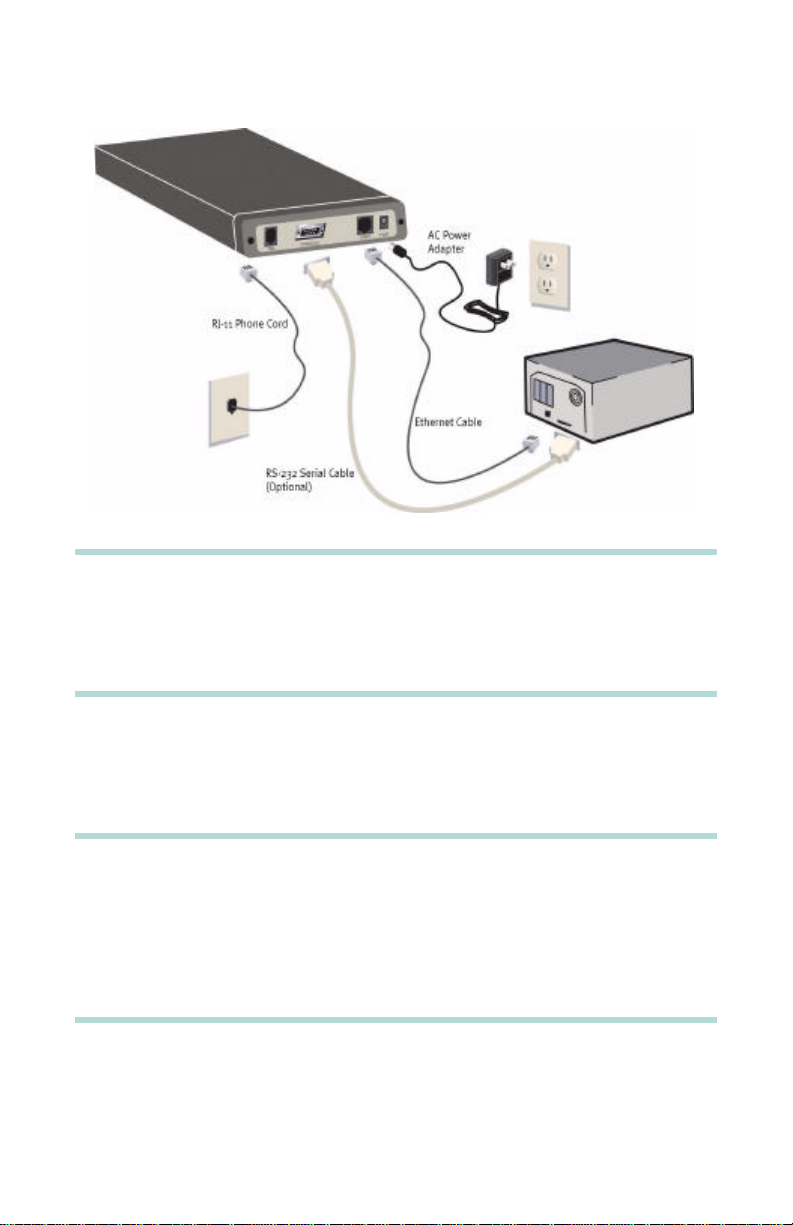
Connecting the ADSL Ethernet Modem
Connecting the ADSL Ethernet Modem
The following graphic is a representation of your system topology with the ADSL Ethernet Modem.
1
Connect one end of the RJ-11 phone cord to the DSL port on the rear of your ADSL modem. Connect
the other end of the RJ-11 phone cord to your wall phone jack.
2
Connect one end of the Ethernet cable to the ENET port on the rear of the ADSL modem. Connect the
other end of the Ethernet cable to the Ethernet port on the NIC in your PC.
3
Plug the AC power adapter cord into the PWR jack at the rear of the ADSL modem. Plug the AC power
adapter into a standard wall outlet. The ADSL modem is always supplied with power, so there is no
power switch to turn on. The PWR LED on the front panel of the ADSL modem will be illuminated if
power is being supplied to the modem. If your PC is not on, turn the PC on now.
2
Page 5
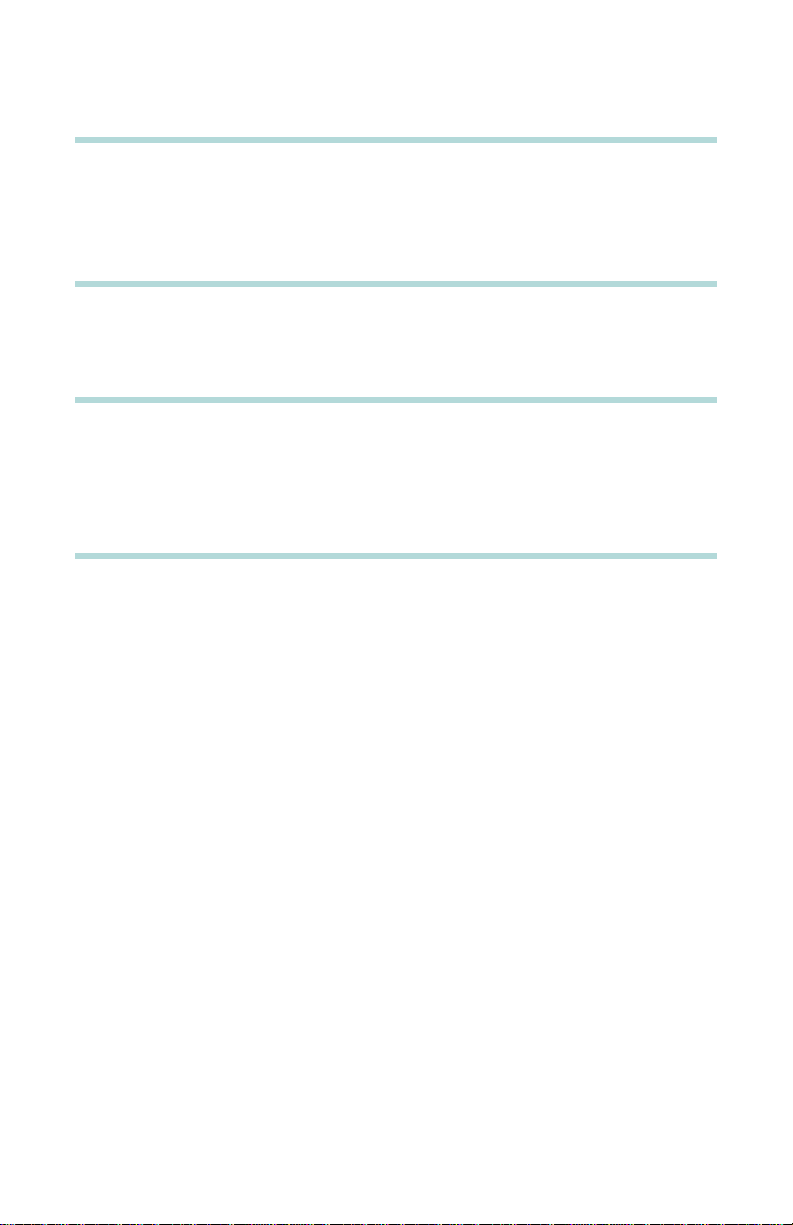
Verification of Correct Operation
Verification of Correct Operation
Use the following procedures to verify the installation and operation of the ADSL modem. Refer to the
Troubleshooting section of this guide if any problems occur.
1
Launch an Internet browser on the PC connected to the ADSL modem.
2
Enter a URL of your choice or enter http://www.usr.com in your Web browser.
3
Watch the DSL LED on the front of the ADSL modem blink as data is transmitted or received. If the
selected Web page comes up in the Internet browser screen, the network connection is successfully
established.
After the Installation procedure, some DSL service providers may require that you configure your
ADSL Ethernet Modem. Check with your DSL service provider to see if they have pre-configured the
ADSL Ethernet Modem or if you will be required to. If you have to perform the configuration, refer to
the configuration section of the User Guide on the Installation CD-ROM for the correct instructions. If
your service provider has not pre-configured the modem, make sure you have the following information from your service provider:
• WAN Service Setting (PPP over ATM, PPP over Ethernet, RFC 1483 Bridged Mode, or RFC1483
Routed Mode)
• User Name and Password Information
• VPI/VCI Values and Encapsulation mode
• IP Information (DHCP or Static IP address, DNS Server, and Subnet Mask)
The information you need may be slightly different from what is listed above. Be sure to check with
your service provider about the exact information you require.
3
Page 6

Troubleshooting
Troubleshooting
None of the LEDs are illuminated when the ADSL modem is powered on.
Possible Solution:
Check the connection of the AC power adapter to the ADSL modem and to the wall outlet.
The initialization of the DSL connection failed.
Possible Solution:
Make sure that the DSL cable is properly connected in the DSL port on the rear of the ADSL modem
and in the phone wall jack in your home. The DSL LED on the front of the ADSL modem should be illuminated.
Possible Solution:
Make sure that your VPI, VCI, type of encapsulation, and type of multiplexing settings match the information that was provided by your DSL service provider. Refer to the User Guide for more information.
I cannot connect to my ISP.
Possible Solution:
Check to see if the DSL LED on the front of the ADSL modem is illuminated. If it is not illuminated,
make sure that the DSL cable is properly connected in the DSL port on the rear of the ADSL modem
and in the phone wall jack in your home.
Possible Solution:
Check to see if the LAN LED on the front of the ADSL modem is illuminated. If it is not illuminated,
make sure that the Ethernet cable is properly connected in the ENET port on the rear of the ADSL
modem and in the Ethernet jack in your computer.
Possible Solution:
Make sure that your VPI, VCI, type of encapsulation, and type of multiplexing settings match the information that was provided by your DSL service provider. Refer to the User Guide for more information.
Possible Solution:
Verify that you have entered your correct login name and password for your DSL service provider.
Possible Solution:
Make sure that your TCP/IP property settings match the information supplied by your service provider.
Most service providers require that the computer obtain an IP address directly from the provider using
DHCP. On the network configuration control panel, click the Obtain IP address automatically button
and the Obtain DNS server address automatically button.
4
Page 7

Regulatory Approvals
Are You Still Having Problems?
1. Call the dealer who sold you this U.S. Robotics product.
The dealer may be able to troubleshoot the problem over the phone or may request that you bring the
product back to the store for service.
2. Call the U.S. Robotics Technical Support Department.
Technical questions about U.S. Robotics products can also be answered by technical support specialists.
Country Voice Online Support Hours
China 10800 650 5108 apr_modemsupport@usr.com 9:00am – 5:00pm, M-F
Hong Kong 800 90 3191 hk_modemsupport@usr.com 9:00am – 5:00pm, M-F
India Delhi - 11 6284198/ 99/ 18/ 19 apr_modemsupport@usr.com 9:00am – 5:00pm, M-F
Hyperbad - 40 6261600/ 01/ 02/ 03 apr_modemsupport@usr.com 9:00am – 5:00pm, M-F
Bombay - 22 8252188/ 93/ 94/ 95 apr_modemsupport@usr.com 9:00am – 5:00pm, M-F
Indonesia 001 803 65 7402 apr_modemsupport@usr.com 9:00am – 5:00pm, M-F
Japan (03) 5495 9408 apr_modemsupport@usr.com 9:00am – 5:00pm, M-F
Korea apr_modemsupport@usr.com 9:00am – 5:00pm, M-F
Malaysia 1800 80 1554 apr_modemsupport@usr.com 9:00am – 5:00pm, M-F
Philippines 1800 1 651 0215 apr_modemsupport@usr.com 9:00am – 5:00pm, M-F
Singapore 65 784 9910 sg_modemsupport@usr.com 9:00am – 5:00pm, M-F
South Korea 00798 651 7135 apr_modemsupport@usr.com 9:00am – 5:00pm, M-F
Taiwan 0080 65 1349 apr_modemsupport@usr.com 9:00am – 5:00pm, M-F
Thailand 001 800 65 6252 apr_modemsupport@usr.com 9:00am – 5:00pm, M-F
Australia 1 800 628 324 anza_modemsupport@usr.com 9:00am – 5:00pm, M-F
New Zealand 0800 877 43 anza_modemsupport@usr.com 9:00am – 5:00pm, M-F
Austria 07 110 900 116 emea_modemsupport@usr.com 8:00am – 6:00pm, M-F
Belgium (Flemish) +32 (0) 70 233 545 emea_modemsupport@usr.com 9:00am – 6:00pm, M-F
Belgium (French) +32 (0) 70 233 546 emea_modemsupport@usr.com 9:00am – 6:00pm, M-F
Denmark +45 7010 4030 emea_modemsupport@usr.com 9:00am – 5:00pm, M-F
Finland +358 98 171 0015 emea_modemsupport@usr.com 10:00am – 6:00pm, M-F
France 080 307 0693 france_modemsupport@usr.com 9:00am – 6:00pm, M-F
Germany/Hungary 01805671548 germany_modemsupport@usr.com 8:00am – 6:00pm, M-F
Ireland +44 870 844 4546 emea_modemsupport@usr.com 9:00am – 6:00pm, M-F
Israel emea_modemsupport@usr.com 9:00am – 5:30pm, M-F
Italy 848 80 9903 italy_modemsupport@usr.com 9:00am – 6:00pm, M-F
Luxembourg +352 342 080 8318 emea_modemsupport@usr.com 9:00am – 6:00pm, M-F
Middle East/Africa +44 870 844 4546 emea_modemsupport@usr.com 9:00am – 6:00pm, M-F
Netherlands 0900 20 25 857 emea_modemsupport@usr.com 9:00am – 6:00pm, M-F
Norway +47 (0) 23 50 0097 emea_modemsupport@usr.com 9:00am – 5:00pm, M-F
Poland emea_modemsupport@usr.com 8:00am – 6:00pm, M-F
Portugal +35 11 415 4034 emea_modemsupport@usr.com 9:00am – 5:00pm, M-F
Spain 902 117 964 spain_modemsupport@usr.com 9:00am – 5:00pm, M-F
Sweden +46 (0) 851 992 035 emea_modemsupport@usr.com 8:00am – 5:00pm, M-F
Switzerland +0848 840 200 emea_modemsupport@usr.com 8:00am – 6:00pm, M-F
UK 0870 8444 546 uk_modemsupport@usr.com 9:00am – 5:30pm, M-F
Calcutta - 33 216 1800/ 01 apr_modemsupport@usr.com 9:00am – 5:00pm, M-F
Chennai - 44 851 5273/ 74 apr_modemsupport@usr.com 9:00am – 5:00pm, M-F
Bangalore - 80 2380303/ 04 apr_modemsupport@usr.com 9:00am – 5:00pm, M-F
For current support contact information, go to the following Web site:
http://www.usr.com/
Regulatory Approvals
FCC Declaration of Conformity
We declare under our sole responsibility that the U.S. Robotics ADSL Ethernet Modem to which this declaration relates, is in conformity
with the following standards or other normative documents:
ANSI C63.4-1992 Methods of measurement
Federal Communications Commission 47 CFR Part 15, subpartB
15.107 (e) Class B Conducted Limits
15.109 (g) Class B Radiated Emissions Limits
Telecom: (U.S.) FCC Part 68, (Canada) Industry Canada (CS-03)
FCC Class B Statement
This device complies with Part 15 of the FCC Rules. Operation is subject to the following two conditions:
5
Page 8

1.this device may not cause harmful electromagnetic interference, and
2.this device must accept any interference received including interference that may cause undesired operations.
Radio and Television Interference
Note: This equipment has been tested and found to comply with the limits for a Class B digital device, pursuant to Part 15 of the FCC
Rules. These limits are designed to provide reasonable protection against harmful interference in a residential installation. This equipment generates and uses radio frequency energy and, if not installed and used in accordance with the instructions, may cause interference to radio communications. However, there is no guarantee that interference will not occur in a particular installation. If this equipment
does cause interference to radio or television reception, which can be determined by turning the equipment off and on, the user is
encouraged to try to correct the interference by one or more of the following measures:
· Reorient or relocate the receiving antenna or cable input device.
· Increase the separation between the equipment and receiver.
· Connect the equipment into an outlet on a circuit different from that to which the receiver is connected.
· Consult the dealer or an experienced radio/TV technician for help.
The user may find the following information prepared by the Federal Communications Commission helpful:
Telephone Interference Bulletin.
This document is available on the Internet through the FCC Consumer Information Bureau Home Page at http://www.fcc.gov/cib. Under
Consumer Information Directory - Telephone - Miscellaneous Telephone Information, select Interference to Telephones.
Caution: Changes or modifications not expressly approved by the party responsible for compliance could void the user's authority to
operate this equipment.
CSA Certified
This information technology equipment is CSA-Certified for the uses described in the installation guide.
Canadian notice:
This digital apparatus does not exceed the Class B limits for radio noise emissions from digital apparatus set out in the interference-causing equipment standard entitled Digital Apparatus, ICES-003 of Industry Canada.
Cet appareil numérique respecte les limites de bruits radioélectriques applicables aux appareils numériques de Classe B préscrites dans
la norme sur le matèriel brouilleur: Appareils Numériques, NMB-003 édictée par l'Industrie Canada.
Your warranty and repair service centre is:
Centre de guarantie et de service aprés vente:
U.S. Robotics
Unit-100 13751 Mayfield Pl.
Richmond, B.C. Canada V6V 2G9
Users should ensure for their own protection that the electrical ground connections of the power utility, telephone lines, and internal
metallic water pipe system, if present, are connected together. This precaution may be particularly important in rural areas.
Caution: Users should not attempt to make electrical ground connections by themselves, but should contact the appropriate inspection
authority or an electrician, as appropriate.
U.S. Robotics Corporation Limited Warranty
CE Declaration of Conformity:
We, U.S. Robotics Corporation of 935 National Parkway, Schaumburg, Illinois, 60173-5157, USA, declare under our sole responsibility
that the U.S. Robotics ADSL Ethernet Modem to which this declaration relates, is in conformity with the following standards and/or other
normative documents.
EN60950
EN55022
EN55024
EN61000-3-2
EN61000-3-3
We hereby declare that this product is in conformity to all the essential requirements and other relevant provisions of Directive 1995/5/
EC. The conformity assessment procedure referred to in Article 10(3) and detailed in Annex II of Directive 1999/5/EC has been followed.
U.S. Robotics Corporation Limited Warranty
HARDWARE: U.S. Robotics warrants to the end user (“Customer”) that this hardware product will be free from defects in workmanship
and materials, under normal use and service, for the following length of time from the date of purchase from U.S. Robotics or its authorised reseller:
Two (2) years
U.S. Robotics’s sole obligation under this express warranty shall be, at U.S. Robotics’s option and expense, to repair the defective product or part, deliver to Customer an equivalent product or part to replace the defective item, or if neither of the two foregoing options is reasonably available, U.S. Robotics may, in its sole discretion, refund to Customer the purchase price paid for the defective product. All
products that are replaced will become the property of U.S. Robotics. Replacement products may be new or reconditioned. U.S. Robotics
warrants any replaced or repaired product or part for ninety (90) days from shipment, or the remainder of the initial warranty period,
whichever is longer.
SOFTWARE: U.S. Robotics warrants to Customer that each software program licensed from it will perform in substantial conformance to
its program specifications, for a period of ninety (90) days from the date of purchase from U.S. Robotics or its authorised reseller. U.S.
Robotics warrants the media containing software against failure during the warranty period. No updates are provided. U.S. Robotics’s
sole obligation under this express warranty shall be, at U.S. Robotics’s option and expense, to refund the purchase price paid by Customer for any defective software product, or to replace any defective media with software which substantially conforms to applicable U.S.
Robotics published specifications. Customer assumes responsibility for the selection of the appropriate applications program and associated reference materials. U.S. Robotics makes no warranty or representation that its software products will meet Customer’s requirements or work in combination with any hardware or applications software products provided by third parties, that the operation of the
software products will be uninterrupted or error free, or that all defects in the software products will be corrected. For any third-party products listed in the U.S. Robotics software product documentation or specifications as being compatible, U.S. Robotics will make reasonable efforts to provide compatibility, except where the noncompatibility is caused by a “bug” or defect in the third party’s product or from
6
Page 9

use of the software product not in accordance with U.S. Robotics/’s published specifications or User Guide.
U.S. Robotics Corporation Limited Warranty
THIS U.S. ROBOTICS PRODUCT MAY INCLUDE OR BE BUNDLED WITH THIRD-PARTY SOFTWARE, THE USE OF WHICH IS
GOVERNED BY A SEPARATE END-USER LICENSE AGREEMENT. THIS U.S. ROBOTICS WARRANTY DOES NOT APPLY TO
SUCH THIRD-PARTY SOFTWARE. FOR THE APPLICABLE WARRANTY, PLEASE REFER TO THE END-USER LICENSE AGREEMENT GOVERNING THE USE OF SUCH SOFTWARE.
OBTAINING WARRANTY SERVICE: Customer must contact a U.S. Robotics Corporate Service Centre or an Authorised U.S. Robotics
Service Centre within the applicable warranty period to obtain warranty service authorisation. Dated proof of purchase from U.S. Robotics or its authorised reseller may be required. Products returned to U.S. Robotics’s Corporate Service Centre must be pre-authorised by
U.S. Robotics with a Service Repair Order (SRO) number marked on the outside of the package, and sent prepaid and packaged appropriately for safe shipment, and it is recommended that they be insured or sent by a method that provides for tracking of the package. The
repaired or replaced item will be shipped to Customer, at U.S. Robotic’s expense, not later than thirty (30) days after U.S. Robotics
receives the defective product. Return the product to:
In the United States:
USR-Walnut
528 Spanish Lane
Walnut, Ca. 91789
In Canada:
U.S. Robotics
Unit-100, 13751 Mayfield Place
Richmond, B.C. Canada V6V 2G9
In Europe:
FRS Europe BV.
Draaibrugweg 2
1332 AC Almere
The Netherlands
U.S. Robotics shall not be responsible for any software, firmware, information, or memory data of Customer contained in, stored on, or
integrated with any products returned to U.S. Robotics for repair, whether under warranty or not.
WARRANTIES EXCLUSIVE: IF A U.S. ROBOTICS PRODUCT DOES NOT OPERATE AS WARRANTED ABOVE, CUSTOMER’S
SOLE REMEDY FOR BREACH OF THAT WARRANTY SHALL BE REPAIR, REPLACEMENT, OR REFUND OF THE PURCHASE
PRICE PAID, AT U.S. ROBOTICS’S OPTION. TO THE FULL EXTENT ALLOWED BY LAW, THE FOREGOING WARRANTIES AND
REMEDIES ARE EXCLUSIVE AND ARE IN LIEU OF ALL OTHER WARRANTIES, TERMS, OR CONDITIONS, EXPRESS OR
IMPLIED, EITHER IN FACT OR BY OPERATION OF LAW, STATUTORY OR OTHERWISE, INCLUDING WARRANTIES, TERMS, OR
CONDITIONS OF MERCHANTABILITY, FITNESS FOR A PARTICULAR PURPOSE, SATISFACTORY QUALITY, CORRESPONDENCE
WITH DESCRIPTION, AND NON-INFRINGEMENT, ALL OF WHICH ARE EXPRESSLY DISCLAIMED. U.S. ROBOTICS NEITHER
ASSUMES NOR AUTHORISES ANY OTHER PERSON TO ASSUME FOR IT ANY OTHER LIABILITY IN CONNECTION WITH THE
SALE, INSTALLATION, MAINTENANCE OR USE OF ITS PRODUCTS. U.S. ROBOTICS SHALL NOT BE LIABLE UNDER THIS WARRANTY IF ITS TESTING AND EXAMINATION DISCLOSE THAT THE ALLEGED DEFECT OR MALFUNCTION IN THE PRODUCT
DOES NOT EXIST OR WAS CAUSED BY CUSTOMER’S OR ANY THIRD PERSON’S MISUSE, NEGLECT, IMPROPER INSTALLATION OR TESTING, UNAUTHORISED ATTEMPTS TO OPEN, REPAIR OR MODIFY THE PRODUCT, OR ANY OTHER CAUSE
BEYOND THE RANGE OF THE INTENDED USE, OR BY ACCIDENT, FIRE, LIGHTNING, OTHER HAZARDS, OR ACTS OF GOD.
LIMITATION OF LIABILITY: TO THE FULL EXTENT ALLOWED BY LAW, U.S. ROBOTICS ALSO EXCLUDES FOR ITSELF AND ITS
SUPPLIERS ANY LIABILITY, WHETHER BASED IN CONTRACT OR TORT (INCLUDING NEGLIGENCE), FOR INCIDENTAL, CONSEQUENTIAL, INDIRECT, SPECIAL, OR PUNITIVE DAMAGES OF ANY KIND, OR FOR LOSS OF REVENUE OR PROFITS, LOSS OF
BUSINESS, LOSS OF INFORMATION OR DATA, OR OTHER FINANCIAL LOSS ARISING OUT OF OR IN CONNECTION WITH THE
SALE, INSTALLATION, MAINTENANCE, USE, PERFORMANCE, FAILURE, OR INTERRUPTION OF ITS PRODUCTS, EVEN IF U.S.
ROBOTICS OR ITS AUTHORISED RESELLER HAS BEEN ADVISED OF THE POSSIBILITY OF SUCH DAMAGES, AND LIMITS ITS
LIABILITY TO REPAIR, REPLACEMENT, OR REFUND OF THE PURCHASE PRICE PAID, AT U.S. ROBOTICS’S OPTION. THIS DISCLAIMER OF LIABILITY FOR DAMAGES WILL NOT BE AFFECTED IF ANY REMEDY PROVIDED HEREIN SHALL FAIL OF ITS
ESSENTIAL PURPOSE.
DISCLAIMER: Some countries, states, or provinces do not allow the exclusion or limitation of implied warranties or the limitation of incidental or consequential damages for certain products supplied to consumers, or the limitation of liability for personal injury, so the above
limitations and exclusions may be limited in their application to you. When the implied warranties are not allowed to be excluded in their
entirety, they will be limited to the duration of the applicable written warranty. This warranty gives you specific legal rights which may vary
depending on local law.
GOVERNING LAW: This Limited Warranty shall be governed by the laws of the State of Illinois, U.S.A. excluding its conflicts of laws principles and excluding the United Nations Convention on Contracts for the International Sale of Goods.
This document contains materials protected by copyright. All rights are reserved. No part of this manual may be reproduced or transmitted
in any form, by any means or for any purpose without expressed written consent of its authors. Product names appearing in this document
are mentioned for identification purchases only. All trademarks, product names or brand names appearing in this document are registered
property of their respective owners.
7
Page 10

U.S. Robotics Corporation Limited Warranty
8
Page 11

Modem ADSL Ethernet Modem
Modem ADSL Ethernet Modem
Pour commencer
Avant de commencer, assurez-vous que vous disposez des éléments suivants:
• Une carte d'interface réseau Ethernet 10/100 (NIC) installée sur votre ordinateur.
• Un compte Internet DSL actif.
• Un filtre de ligne peut être nécessaire pour tous les téléphones qui partageront la ligne du modem
ADSL. Assurez-vous qu'aucun filtre n'est installé entre le modem ADSL et la prise téléphonique
murale. Votre fournisseur d'accès Internet DSL peut vous fournir des microfiltres.
Avant
La fonction de chaque LED est décrite ci-dessous :
La LED d'alimentation PWR s'allume lorsque le modem ADSL est sous tension.
La LED d'alarme ALM s'allume en cas de problème.
La LED LAN s'allume lorsque le modem ADSL est relié à votre ordinateur par une connexion de type Ethernet. Son
clignotement indique un trafic Ethernet.
La LED DSL s'allume lorsque le modem ADSL est relié à la prise téléphonique murale par une connexion de type
ADSL. Son clignotement indique un trafic ADSL.
Remarque : toutes les LED s'allumeront pendant 30 secondes environ lorsque vous mettrez votre modem ADSL
sous tension ou lorsque vous le redémarrerez.
Arrière
La prise d'alimentation PWR est la prise d'arrivée électrique du modem ADSL.
Le port ENET sert à connecter le modem ADSL au port Ethernet de la carte Ethernet installée sur votre PC.
Le port CONSOLE sert à connecter le modem ADSL au port série de votre ordinateur pour une configuration
optionnelle.
Le port DSL sert à connecter le modem ADSL à la prise téléphonique murale.
9
Page 12

Connexion du modem ADSL Ethernet Modem
Connexion du modem ADSL Ethernet Modem
Le shéma suivant représente la topologie de votre système avec un modem ADSL Ethernet Modem.
1
Connectez une extrémité du cordon téléphonique RJ-11 au port DSL situé à l'arrière de votre modem
ADSL et l'autre extrémité à la prise téléphonique murale.
2
Connectez une extrémité du câble Ethernet au port ENET situé à l'arrière de votre modem ADSL et
l'autre extrémité au port Ethernet de la carte NIC installée sur votre ordinateur.
3
Branchez une extrémité du cordon de l'adaptateur secteur AC dans la prise d'alimentation PWR située
à l'arrière de votre modem ADSL et l'autre extrémité à une prise murale standard. Le modem ADSL est
toujours sous tension. Il n'y a donc pas d'interrupteur à activer. La LED d'alimentation PWR située à
l'avant du modem ADSL s'allume lorsque le modem est sous tension. Si votre PC n'est pas sous
tension, allumez-le maintenant.
10
Page 13

Vérification du fonctionnement
Vérification du fonctionnement
Suivez la procédure indiquée ci-dessous pour vérifier que la configuration et le fonctionnement du
modem ADSL sont corrects. En cas de problème, reportez-vous à la section Dépannage de ce manuel.
1
Lancez un navigateur Internet sur le PC connecté au modem ADSL.
2
Tapez une URL de votre choix ou saisissez http://www.usr.com sur votre navigateur Web.
3
Assurez-vous que la LED DSL située à l'avant du modem ADSL clignote lors du transfert de données.
Si la page Web sélectionnée s'affiche à l'écran, la connexion réseau est établie avec succès.
Après l'installation, il se peut que certains fournisseurs d'accès DSL vous demandent de configurer
votre modem ADSL Ethernet Modem. Contactez votre fournisseur d'accès DSL pour savoir si le
modem ADSL Ethernet Modem a été préconfiguré ou si vous devez le faire. Si vous devez configurer
l'appareil, reportez-vous à la section appropriée du Guide de l'utilisateur sur le CD-ROM d'installation.
Si votre fournisseur d'accès n'a pas préconfiguré le modem, assurez-vous qu'il vous indique les
informations suivantes:
• Le paramètre de service WAN (mode PPP over ATM, PPP over Ethernet, ponté RFC 1483 ou
routé RFC1483)
• Le nom d'utilisateur et les informations concernant le mot de passe
• Les valeurs VPI/VCI et le mode d'encapsulation
• Les informations IP (adresse IP statique ou DHCP, serveur DNS et masque de sous-réseau)
Il se peut que les informations dont vous ayez besoin diffèrent légèrement de celles listées ci-dessus.
Vérifiez auprès de votre fournisseur d'accès de quelles informations vous avez besoin.
11
Page 14

Dépannage
Dépannage
Aucune LED ne s'allume lorsque le modem ADSL est sous tension.
Solution possible:
Vérifiez la connexion de l'adaptateur AC au modem ADSL et à la prise de courant.
L'initialisation de la connexion DSL a échoué.
Solution possible:
Assurez-vous que le câble DSL est bien connecté au port DSL situé à l'arrière du modem ADSL et à
votre prise téléphonique murale. La LED DSL située à l'avant du modem ADSL doit être allumée.
Solution possible:
Assurez-vous que votre VPI, votre VCI, votre type d'encapsulation et vos paramètres de multiplexage
correspondent aux informations indiquées par votre fournisseur d'accès DSL. Pour plus de détails,
consultez le Guide de l'utilisateur.
La connexion avec mon fournisseur d'accès Internet est impossible.
Solution possible:
Vérifiez que la LED DSL située à l'avant du modem ADSL est allumée. Si elle ne l'est pas, assurezvous que le câble DSL est bien connecté au port DSL situé à l'arrière du modem ADSL et à votre prise
téléphonique murale.
Solution possible:
Vérifiez que la LED LAN située à l'avant du modem ADSL est allumée. Si elle ne l'est pas, assurezvous que le câble Ethernet est bien connecté au port ENET situé à l'arrière du modem ADSL et à la
prise Ethernet de votre ordinateur.
Solution possible:
Assurez-vous que votre VPI, votre VCI, votre type d'encapsulation et vos paramètres de multiplexage
correspondent aux informations indiquées par votre fournisseur d'accès DSL. Pour plus de détails,
consultez le Guide de l'utilisateur.
Solution possible:
Vérifiez que vous avez bien tapé le nom d'utilisateur et le mot de passe correspondant à votre
fournisseur d'accès DSL.
Solution possible:
Assurez-vous que les paramètres de propriétés TCP/IP correspondent aux informations indiquées par
votre fournisseur d'accès. La plupart des fournisseurs d'accès exigent que l'ordinateur obtienne une
adresse IP directement à partir du fournisseur via DHCP. Dans le Panneau de configuration, cliquez
sur Réseau et sélectionnez les options Obtenir automatiquement une adresse IP et Obtenir
automatiquement une adresse de serveur DNS.
12
Page 15

Approbations et homologations
Vos problèmes ne sont toujours pas résolus ?
1. Appelez le détaillant qui vous a vendu ce produit U.S. Robotics .
Il pourra peut-être vous dépanner par téléphone ou vous demander de rapporter le produit au magasin
pour le réparer.
2. Appelez le service d’assistance technique de U.S. Robotics.
Nos spécialistes peuvent répondre à toutes les questions techniques concernant les produits
U.S.Robotics.
Pays Téléphone En ligne Horaires d'ouverture
Chine 10800 650 5108 apr_modemsupport@usr.com 9h – 17h, lun-ven
Hong Kong 800 90 3191 hk_modemsupport@usr.com 9h – 17h, lun-ven
Inde Delhi - 11 6284198/ 99/ 18/ 19 apr_modemsupport@usr.com 9h – 17h, lun-ven
Hyderabad - 40 6261600/ 01/ 02/ 03 apr_modemsupport@usr.com 9h – 17h, lun-ven
Bombay - 22 8252188/ 93/ 94/ 95 apr_modemsupport@usr.com 9h – 17h, lun-ven
Indonésie 001 803 65 7402 apr_modemsupport@usr.com 9h – 17h, lun-ven
Japon (03) 5495 9408 apr_modemsupport@usr.com 9h – 17h, lun-ven
Corée apr_modemsupport@usr.com 9h – 17h, lun-ven
Malaisie 1800 80 1554 apr_modemsupport@usr.com 9h – 17h, lun-ven
Philippines 1800 1 651 0215 apr_modemsupport@usr.com 9h – 17h, lun-ven
Singapour 65 784 9910 sg_modemsupport@usr.com 9h – 17h, lun-ven
Corée du Sud 00798 651 7135 apr_modemsupport@usr.com 9h – 17h, lun-ven
Taiwan 0080 65 1349 apr_modemsupport@usr.com 9h – 17h, lun-ven
Thaïlande 001 800 65 6252 apr_modemsupport@usr.com 9h – 17h, lun-ven
Australie 1 800 628 324 anza_modemsupport@usr.com 9h – 17h, lun-ven
Nouvelle-Zélande 0800 877 43 anza_modemsupport@usr.com 9h – 17h, lun-ven
Autriche 07 110 900 116 emea_modemsupport@usr.com 8h – 18h, lun-ven
Belgique (flamand) +32 (0) 70 233 545 emea_modemsupport@usr.com 9h – 18h, lun-ven
Belgique (français) +32 (0) 70 233 546 emea_modemsupport@usr.com 9h – 18h, lun-ven
Danemark +45 7010 4030 emea_modemsupport@usr.com 9h – 17h, lun-ven
Finlande +358 98 171 0015 emea_modemsupport@usr.com 10h – 18h, lun-ven
France 080 307 0693 france_modemsupport@usr.com 9h – 18h, lun-ven
Allemagne/Hongrie 01805671548 germany_modemsupport@usr.com 8h – 18h, lun-ven
Irlande +44 870 844 4546 emea_modemsupport@usr.com 9h – 18h, lun-ven
Israël emea_modemsupport@usr.com 9h – 17h30, lun-ven
Italie 848 80 9903 italy_modemsupport@usr.com 9h – 18h, lun-ven
Luxembourg +352 342 080 8318 emea_modemsupport@usr.com 9h – 18h, lun-ven
Moyen-Orient/Afrique +44 870 844 4546 emea_modemsupport@usr.com 9h – 18h, lun-ven
Pays-Bas 0900 20 25 857 emea_modemsupport@usr.com 9h – 18h, lun-ven
Norvège +47 (0) 23 50 0097 emea_modemsupport@usr.com 9h – 17h, lun-ven
Pologne emea_modemsupport@usr.com 8h – 18h, lun-ven
Portugal +35 11 415 4034 emea_modemsupport@usr.com 9h – 17h, lun-ven
Espagne 902 117 964 spain_modemsupport@usr.com 9h – 17h, lun-ven
Suède +46 (0) 851 992 035 emea_modemsupport@usr.com 8h – 17h, lun-ven
Suisse +0848 840 200 emea_modemsupport@usr.com 8h – 18h, lun-ven
Royaume-Uni 0870 8444 546 uk_modemsupport@usr.com 9h – 17h30, lun-ven
Calcutta - 33 216 1800/ 01 apr_modemsupport@usr.com 9h – 17h, lun-ven
Chennai - 44 851 5273/ 74 apr_modemsupport@usr.com 9h – 17h, lun-ven
Bangalore - 80 2380303/ 04 apr_modemsupport@usr.com 9h – 17h, lun-ven
Pour obtenir les coordonnées les plus récentes de l'assistance technique, visitez le site Web suivant:
http://www.usr.com/
Approbations et homologations
Déclaration de conformité FCC
Nous déclarons (et assumons l'entière responsabilité de cette déclaration) que le modem U.S. Robotics ADSL Ethernet Modem auquel
se rapporte la présente déclaration, est conforme aux normes ou autres documents normatifs suivants:
Mesures ANSI C63.4-1992
Fédérale Communications Commission 47 CFR Section 15, Sous-section B
15.107 (e) Limitations sur les émissions par conduction de classe B
15.109 (g) Limitations sur les émissions par radiation de classe B
Télécommunication: (U.S.) FCC Section 68, (Canada) Industrie Canada (CS-03)
Déclaration FCC Classe B
Ce dispositif est conforme à la Section 15 des règles de la FCC. Son fonctionnement est soumis aux deux conditions suivantes :
1. ce produit ne risque pas de causer d'interférences électromagnétiques nuisibles, et
2. ce produit doit accepter toutes les interférences reçues, y compris celles qui risquent d'entraîner un fonctionnement indésirable.
13
Page 16

Interférences radiophoniques et télévisuelles
Remarque: ce produit a été testé et déclaré conforme aux limitations relatives à un appareil numérique de classe B, en vertu de la
Section 15 des règles de la FCC. Ces limitations visent à assurer une protection raisonnable contre les interférences dans le cadre d'une
installation résidentielle. Cet équipement génère et utilise de l'énergie de fréquence radio et risque, s'il n'est pas installé et utilisé
correctement, de provoquer des interférences de communications radiophoniques. Il n'y a toutefois aucune garantie qu'il ne se produira
pas d'interférences dans une installation particulière. Si cet appareil brouille la réception radiophonique ou télévisuelle, ce qu'on peut
déterminer en éteignant puis en rallumant l'appareil, nous encourageons l'utilisateur à essayer de corriger le problème en prenant une
ou plusieurs des mesures suivantes:
· Réorienter ou déplacer l'antenne de réception ou l'appareil à l'entrée du câble.
· Augmenter la distance entre l'équipement et le récepteur.
· Brancher l'équipement à une prise de courant faisant partie d'un autre circuit que celui sur lequel est branché le récepteur.
· Consulter le fournisseur ou un technicien d'expérience en radio/télévision afin d'obtenir de l'assistance.
Vous trouverez également des informations utiles de la Commission Fédérale des Communications dans :
le bulletin des interférences téléphoniques.
Ce document est disponible sur Internet à l'adresse: http://www.fcc.gov/cib. Sous Consumer Information Directory - Telephone Miscellaneous Telephone Information, sélectionnez Interference to Telephones.
Attention:tout changement ou modification non expressément approuvée par la partie responsable de la conformité pourrait annuler
l'autorisation accordée à l'utilisateur d'utiliser cet équipement.
Certification de l'association canadienne de normalisation (CSA)
Cet équipement informatique a obtenu la certification du CSA pour les utilisations décrites dans ce guide d'installation.
Avis aux utilisateurs canadiens:
Cet appareil numérique n'excède pas les limitations de Classe B établies pour les émissions de bruits radioélectriques en provenance
des dispositifs numériques. Ces limitations sont exposées dans la norme sur l'équipement brouilleur intitulée Appareils numériques,
ICES-003 d'Industrie Canada.
Cet appareil numérique respecte les limites de bruits radioélectriques applicables aux appareils numériques de Classe B prescrites dans
la norme sur le matériel brouilleur: Appareils Numériques, NMB-003 édictée par l'Industrie Canada.
Centre de garantie et de service après-vente :
U.S. Robotics
Unit-100 13751 Mayfield Pl.
Richmond, B.C. Canada V6V 2G9
Pour sa propre sécurité, l'utilisateur doit s'assurer que tous les fils de mise à la terre de la source d'énergie électrique, des lignes
téléphoniques et des canalisations d'eau métalliques, s'il y en a, sont raccordés ensemble. Cette précaution est particulièrement
importante dans les régions rurales.
Attention : l'utilisateur ne doit pas tenter de faire ces mises à terre lui-même; il doit avoir recours à un service d'inspection approprié ou
à un électricien, selon le cas.
Garantie limitée de U.S. Robotics
Déclaration de conformité CE :
Nous, U.S. Robotics Corporation, sis au 935 National Parkway, Schaumburg, Illinois, 60173-5157, Etats-Unis, déclarons (et assumons
l'entière responsabilité de cette déclaration) que le modem ADSL Ethernet Modem de U.S. Robotics auquel se rapporte la présente
déclaration, est conforme aux normes ou autres documents normatifs suivants:
EN60950
EN55022
EN55024
EN61000-3-2
EN61000-3-3
Nous déclarons que ce produit est conforme aux spécifications essentielles et autres dispositions de la Directive 1995/5/EC. Nous avons
respecté la procédure d'établissement de conformité visée à l'article 10(3) et détaillée en annexe II de la Directive 1999/5/EC.
Garantie limitée de U.S. Robotics
MATERIEL: U.S. Robotics garantit à l'utilisateur final («le client») que ce produit est dénué de défauts et vices de fabrication, dans des
conditions normales d'utilisation et d'exploitation, pour la durée suivante à compter de la date d'achat auprès de U.S. Robotics ou d'un
revendeur agréé:
Deux (2) ans
La seule obligation de U.S. Robotics aux termes de la présente garantie explicite est, à la discrétion et aux frais de U.S. Robotics, de
réparer le produit ou la pièce défectueuse, de livrer au client une pièce ou un produit équivalent pour remplacer l'élément défectueux ou,
si aucune des deux options précédentes n'est applicable, U.S. Robotics peut, à sa seule discrétion, rembourser au client le prix acquitté
pour le produit défectueux. Tous les produits remplacés deviendront la propriété de U.S. Robotics. Les produits de substitution peuvent
être neufs ou à l'état neuf. U.S. Robotics garantit toute pièce et tout produit réparé ou remplacé pendant quatre-vingt-dix (90) jours à
compter de la date d'envoi ou pendant le reste de la période de garantie initiale, selon la période la plus longue.
LOGICIEL: U.S. Robotics garantit au client que les logiciels sous licence fonctionneront conformément aux spécifications du
programme correspondant, pour une période de quatre-vingt-dix (90) jours à compter de la date d'achat auprès de U.S. Robotics ou d'un
revendeur agréé. U.S. Robotics garantit que les supports contenant le logiciel sont exempts de tout défaut durant la période de garantie.
Aucune mise à jour ne sera fournie. La seule obligation de U.S. Robotics aux termes de la présente garantie explicite est, à la discrétion
et aux frais de U.S. Robotics, de rembourser le prix acquitté par le client pour le produit défectueux, ou de le remplacer par un logiciel
conforme aux spécifications publiées par U.S. Robotics. Le client est responsable du choix du programme approprié et de la
documentation associée. U.S. Robotics ne garantit ni ne déclare que ses logiciels correspondront aux besoins des clients ou
fonctionneront avec du matériel ou des logiciels fournis par des tiers, que le fonctionnement des logiciels sera ininterrompu et sans
erreur et que tous les défauts présents dans les logiciels seront corrigés. Pour les produits de tiers répertoriés dans la documentation ou
dans les spécifications du logiciel U.S. Robotics comme étant compatibles, U.S. Robotics fera le maximum pour que cette compatibilité
soit effective, sauf si l'incompatibilité est due à un «bug», à un défaut du produit tiers ou à une utilisation du logiciel non conforme aux
14
Page 17

spécifications publiées par U.S. Robotics ou dans le Guide de l'utilisateur.
Garantie limitée de U.S. Robotics
IL EST POSSIBLE QUE CE PRODUIT U.S. ROBOTICS COMPRENNE UN LOGICIEL DE TIERS OU SOIT LIVRE AVEC UN TEL
LOGICIEL, DONT L'UTILISATION EST REGIE PAR UN ACCORD DE LICENCE UTILISATEUR SEPARE. LA PRESENTE GARANTIE
DONNEE PAR U.S. ROBOTICS NE COUVRE PAS LES LOGICIELS DE TIERS MENTIONNES PLUS HAUT. POUR LA GARANTIE
APPLICABLE, VEUILLEZ VOUS REPORTER A L'ACCORD DE LICENCE UTILISATEUR CORRESPONDANT A CES LOGICIELS.
POUR OBTENIR UN SERVICE DE GARANTIE: le client doit contacter un centre d'assistance U.S. Robotics ou un centre d'assistance
agréé par U.S. Robotics pendant la période de garantie applicable afin d'obtenir une autorisation de service de garantie. Une preuve
d'achat datée de U.S. Robotics ou d'un revendeur agréé peut vous être demandée. Les produits renvoyés au centre d'assistance U.S.
Robotics doivent être accompagnés d'une autorisation préalable de U.S. Robotics et d’un numéro de SRO (Service Repair Order)
clairement indiqué sur le colis ; ce dernier doit être envoyé port payé et dûment emballé. Nous vous recommandons de l’assurer ou
d’employer une méthode vous permettant d'effectuer un suivi du colis. L'article remplacé ou réparé sera renvoyé au client, aux frais de
U.S. Robotics, au plus tard trente (30) jours après la date de réception par U.S. Robotics du produit défectueux. Renvoyez le produit à:
Aux Etats-Unis :
USR-Walnut
528 Spanish Lane
Walnut, Ca. 91789
Au Canada :
U.S. Robotics
Unit-100, 13751 Mayfield Place
Richmond, B.C. Canada V6V 2G9
En Europe:
FRS Europe BV.
Draaibrugweg 2
1332 AC Almere
Pays-Bas
U.S. Robotics ne saurait être responsable des données logicielles ou micrologicielles, des informations ou des données du client contenues, stockées ou intégrées dans le produit renvoyé à U.S. Robotics pour réparation, que le produit soit sous garantie ou non.
GARANTIES EXCLUSIVES: SI UN PRODUIT U.S. ROBOTICS NE FONCTIONNE PAS COMME L'INDIQUE LA GARANTIE, LE SEUL
RECOURS PROPOSE AU CLIENT EN CAS DE RUPTURE DE GARANTIE EST LA REPARATION, LE REMPLACEMENT DU
PRODUIT OU LE REMBOURSEMENT DU PRIX ACQUITTE, A LA DISCRETION DE U.S. ROBOTICS. DANS LA MESURE OU LA LOI
LE PERMET, LES GARANTIES ET LES RECOURS PRECEDEMMENT CITES SONT EXCLUSIFS ET REMPLACENT LES AUTRES
GARANTIES, TERMES OU CONDITIONS, EXPLICITES OU IMPLICITES, DE FACTO OU DE JURE, STATUTAIRES OU AUTRES,
NOTAMMENT LES GARANTIES, TERMES OU CONDITIONS DE COMMERCIALISATION, D'ADAPTATION A UN USAGE
PARTICULIER, DE QUALITE SATISFAISANTE, DE CORRESPONDANCE A LA DESCRIPTION FOURNIE ET DE NON-INFRACTION,
QUI SONT TOUS EXPRESSEMENT REJETES. U.S. ROBOTICS N'ASSUME NI N'AUTORISE AUCUNE PERSONNE A ASSUMER EN
SON NOM TOUTE AUTRE RESPONSABILITE EN RAPPORT AVEC LA VENTE, L'INSTALLATION, L'ENTRETIEN OU L'UTILISATION
DE SES PRODUITS. U.S. ROBOTICS NE SAURAIT ETRE TENU POUR RESPONSABLE AUX TERMES DE LA PRESENTE
GARANTIE SI LE TEST OU L'EXAMEN DU PRODUIT REVELE QUE LE DEFAUT OU LE DYSFONCTIONNEMENT EN QUESTION
N'EXISTE PAS OU A ETE PROVOQUE PAR UNE MAUVAISE UTILISATION, UNE NEGLIGENCE, UNE MAUVAISE INSTALLATION,
UN TEST INAPPROPRIE, DES TENTATIVES NON AUTORISEES D'OUVRIR, REPARER OU MODIFIER LE PRODUIT DE LA PART
DU CLIENT OU DE TOUTE AUTRE PERSONNE. IL EN VA DE MEME POUR TOUT DOMMAGE PROVOQUE PAR UN USAGE NE
REPONDANT PAS AUX UTILISATIONS PREVUES, OU RESULTANT D'UN ACCIDENT, D'UN INCENDIE, DE LA FOUDRE ET
AUTRES CATASTROPHES NATURELLES.
LIMITATION DE RESPONSABILITE: DANS LA MESURE OU LA LOI LE PERMET, U.S. ROBOTICS REJETTE, AU NOM DE LA
SOCIETE ET DE SES FOURNISSEURS, TOUTE RESPONSABILITE, CONTRACTUELLE OU DE DROIT CIVIL (Y COMPRIS LA
NEGLIGENCE), POUR LES DOMMAGES ACCESSOIRES, INDIRECTS, PARTICULIERS OU PUNITIFS DE QUELQUE NATURE QUE
CE SOIT, AINSI QUE TOUTE RESPONSABILITE DECOULANT DE TOUT MANQUE A GAGNER, PERTE D'ACTIVITE, PERTE
D'INFORMATIONS OU DE DONNEES OU AUTRE PERTE FINANCIERE RESULTANT DE OU LIEE A LA VENTE, L'INSTALLATION,
L'ENTRETIEN, L'UTILISATION, LES PERFORMANCES, LA PANNE OU L'INTERRUPTION DE FONCTIONNEMENT DE SES
PRODUITS, MEME SI U.S. ROBOTICS OU SES REVENDEURS AGREES ONT ETE INFORMES DE L'EVENTUALITE DE TELS
DOMMAGES. U.S. ROBOTICS LIMITE SA RESPONSABILITE A LA REPARATION, AU REMPLACEMENT OU AU
REMBOURSEMENT DU PRIX ACQUITTE, A SA DISCRETION. CETTE LIMITATION DE RESPONSABILITE LIEE AUX DOMMAGES
RESTERA INCHANGEE MEME SI LES SOLUTIONS PROPOSEES DANS LA PRESENTE S'AVERENT INEFFICACES.
REJET DE RESPONSABILITE: certains pays, états ou provinces n'autorisent pas l'exclusion ou la limitation des garanties implicites ou
la limitation de responsabilité quant aux dommages accessoires ou indirects pour certains produits fournis aux clients, ou encore la
limitation de responsabilité en cas de blessure, de sorte que les limitations et exclusions énoncées ci-dessus peuvent ne pas s'appliquer
à vous. Lorsque les garanties implicites ne peuvent pas être exclues dans leur intégralité, elles seront limitées à la durée de la garantie
écrite applicable. La présente garantie vous confère des droits juridiques spécifiques qui peuvent varier en fonction du droit local.
LOI APPLICABLE: la présente garantie limitée est régie par la législation de l'état de l'Illinois, Etats-Unis, à l'exception de ses conflits de
principes de droit et à l'exception de la convention de l'ONU sur les contrats pour la vente internationale de biens.
Ce document contient des informations protégées par des copyrights. Tous droits réservés. La reproduction ou la transmission totale ou
partielle de ce manuel sous quelque forme et par quelque moyen que se soient est interdite, à moins que ses auteurs n'y consentent par
écrit. Les noms de produits figurant dans ce document sont utilisés à des fins d'identification seulement. Les marques, les noms de
produits et les noms commerciaux figurant dans ce document sont la propriété déposée de leurs détenteurs respectifs.
15
Page 18

Garantie limitée de U.S. Robotics
16
Page 19

ADSL Ethernet Modem
ADSL Ethernet Modem
Elementi necessari per iniziare
Verificare la disponibilità dei seguenti componenti prima di iniziare:
• Scheda di interfaccia di rete Ethernet (NIC) 10/100 installata sul computer
• Account Internet DSL attivo
• Potrebbe essere necessario un filtro per ciascun telefono collegato al modem ADSL. Accertarsi che
non vi siano filtri installati tra il modem ADSL e la presa presa telefonica a muro. I microfiltri possono
essere forniti dal provider di servizi Internet DSL.
Visuale frontale
Di seguito viene descritta la funzione di ciascun LED:
Il LED PWR si illumina quando il modem ADSL riceve alimentazione.
Il LED ALM si illumina quando si verifica un errore.
Il LED LAN si illumina quanto è attiva una connessione Ethernet tra il modem ADSL e il computer e lampeggia in
presenza di traffico sulla linea Ethernet.
Il LED DSL si illumina quando è attiva una connessione ADSL tra il modem ADSL e la presa telefonica a muro e
lampeggia in presenza di traffico sulla linea ADSL.
Nota: all'accensione o al riavvio del modem ADSL tutti i LED si illuminano per circa 30 secondi.
Visuale posteriore
Il jack PWR è la presa per il cavo di alimentazione del modem ADSL.
La porta ENET è utilizzata per collegare il modem ADSL alla porta della scheda Ethernet del PC.
La porta CONSOLE è utilizzata per connettere il modem ADSL alla porta seriale sul computer per una configurazione
opzionale.
La porta DSL è utilizzata per collegare il modem ADSL alla presa telefonica a muro.
17
Page 20

Collegamento del modem Ethernet ADSL
Collegamento del modem Ethernet ADSL
La seguente illustrazione rappresenta la topologia del sistema dopo l'installazione del modem Ethernet
ADSL.
1
Collegare un'estremità del cavo telefonico RJ-11 alla porta DSL sul retro del modem ADSL e l'altra
estremità alla presa telefonica a muro.
2
Collegare un'estremità del cavo Ethernet alla porta ENET sul retro del modem ADSL e l'altra estremità
alla porta Ethernet sulla scheda NIC del computer.
3
Collegare un'estremità dell'adattatore CA al connettore PWR sul retro del modem ADSL e l'altra in una
presa di corrente standard. Sul modem ADSL non è presente alcun interruttore di alimentazione in
quanto il modem è continuamente alimentato. Se il modem riceve alimentazione, il LED PWR sul
pannello anteriore del modem ADSL si illumina. Accendere il PC se non è già acceso.
18
Page 21

Verifica del corretto funzionamento
Verifica del corretto funzionamento
Seguire la procedura descritta di seguito per verificare l'installazione e il funzionamento del modem
ADSL. Se si verificano problemi, fare riferimento alla sezione Risoluzione di problemi in questa guida.
1
Avviare il browser Internet sul PC connesso al modem ADSL.
2
Immettere un URL a scelta, ad esempio http://www.usr.com.
3
Verificare che il LED DSL sulla parte anteriore del modem ADSL lampeggi durante la trasmissione o la
ricezione di dati. Se la pagina Web scelta viene visualizzata nello schermo del browser Internet, la
connessione di rete è stata stabilita.
Al termine della procedura di installazione, il provider di servizi DSL potrebbe richiedere la
configurazione del modem Ethernet ADSL. Verificare con il provider di servizi DSL se il modem
Ethernet ADSL è stato preconfigurato o se è necessario configurarlo. In quest'ultimo caso, consultare
la sezione relativa alla configurazione contenuta nella Guida Utente sul CD di installazione. Se il
modem non è preconfigurato, richiedere al provider di servizi le seguenti informazioni:
• Impostazione del servizio WAN (PPP su ATM, PPP su Ethernet, modalità RFC 1483 Bridged o
modalità RFC1483 Routed)
• Nome utente e password
• Valori VPI/VCI e modalità di incapsulamento
• Informazioni IP (DHCP o indirizzo IP statico, server DNS e subnet mask)
Le informazioni necessarie potrebbero differire leggermente da quelle riportate sopra. Verificare con il
provider di servizi le corrette informazioni necessarie.
19
Page 22

Risoluzione di problemi
Risoluzione di problemi
I LED non si illuminano quando il modem ADSL è acceso.
Soluzione possibile
Verificare il collegamento dell'adattatore CA al modem ADSL e alla presa.
L'inizializzazione della connessione DSL ha avuto esito negativo.
Soluzione possibile
Verificare che il cavo DSL sia collegato correttamente alla porta DSL sul retro del modem ADSL e alla
presa telefonica a muro. Il LED DSL sulla parte anteriore del modem ADSL dovrebbe essere
illuminato.
Soluzione possibile
Verificare che le impostazioni VPI e VCI, il tipo di incapsulamento e il tipo di multiplazione
corrispondano alle informazioni fornite dal provider del servizio DSL. Per ulteriori informazioni,
consultare la Guida Utente.
Non è possibile stabilire una connessione con il provider di servizi Internet
(ISP).
Soluzione possibile
Verificare che il LED DSL nella parte anteriore del modem ADSL si illumini. Se il LED non si illumina,
accertarsi che il cavo DSL sia collegato correttamente alla porta DSL nella parte posteriore del modem
ADSL e alla presa a telefonica a muro..
Soluzione possibile
Verificare che il LED LAN nella parte anteriore del modem ADSL si illumini. Se il LED non si illumina,
accertarsi che il cavo Ethernet sia collegato correttamente alla porta ENET nella parte posteriore del
modem ADSL e al jack Ethernet del computer.
Soluzione possibile
Verificare che le impostazioni VPI e VCI, il tipo di incapsulamento e il tipo di multiplazione
corrispondano alle informazioni fornite dal provider del servizio DSL. Per ulteriori informazioni,
consultare la Guida Utente.
Soluzione possibile
Verificare che siano stati inseriti il nome di accesso e la password corretti per il provider di servizi DSL.
Soluzione possibile
Verificare che le impostazioni delle proprietà TCP/IP corrispondano alle informazioni fornite dal
provider dei servizi. La maggior parte dei provider richiedono che il computer ottenga un indirizzo IP
direttamente dal provider usando un protocollo DHCP (Dynamic Host Configuration Protocol). Sul
pannello di controllo della configurazione di rete, fare clic sui pulsanti Ottieni automaticamente un
indirizzo IP e Ottieni indirizzo server DNS automaticamente.
20
Page 23

Verifica di conformità
Si continuano a riscontrare dei problemi di funzionamento?
1. Rivolgersi al rivenditore presso il quale il prodotto U.S. Robotics è stato acquistato.
Per informazioni aggiornate su come contattare l'assistenza tecnica, visitare il sito Web:
2. Rivolgersi al reparto di assistenza tecnica U.S. Robotics.
Gli specialisti addetti all'assistenza sono in grado di rispondere a quesiti di natura tecnica circa i
prodotti U.S. Robotics.
Paese Telefono Online Orario
Cina 10800 650 5108 apr_modemsupport@usr.com 9:00 – 17:00, lun-ven
Hong Kong 800 90 3191 hk_modemsupport@usr.com 9:00 – 17:00, lun-ven
India Delhi - 11 6284198/ 99/ 18/ 19 apr_modemsupport@usr.com 9:00 – 17:00, lun-ven
Hyperbad - 40 6261600/ 01/ 02/ 03 apr_modemsupport@usr.com 9:00 – 17:00, lun-ven
Bombay - 22 8252188/ 93/ 94/ 95 apr_modemsupport@usr.com 9:00 – 17:00, lun-ven
Indonesia 001 803 65 7402 apr_modemsupport@usr.com 9:00 – 17:00, lun-ven
Giappone (03) 5495 9408 apr_modemsupport@usr.com 9:00 – 17:00, lun-ven
Corea apr_modemsupport@usr.com 9:00 – 17:00, lun-ven
Malaysia 1800 80 1554 apr_modemsupport@usr.com 9:00 – 17:00, lun-ven
Filippine 1800 1 651 0215 apr_modemsupport@usr.com 9:00 – 17:00, lun-ven
Singapore 65 784 9910 sg_modemsupport@usr.com 9:00 – 17:00, lun-ven
Corea del Sud 00798 651 7135 apr_modemsupport@usr.com 9:00 – 17:00, lun-ven
Taiwan 0080 65 1349 apr_modemsupport@usr.com 9:00 – 17:00, lun-ven
Thailandia 001 800 65 6252 apr_modemsupport@usr.com 9:00 – 17:00, lun-ven
Australia 1 800 628 324 anza_modemsupport@usr.com 9:00 – 17:00, lun-ven
Nuova Zelanda 0800 877 43 anza_modemsupport@usr.com 9:00 – 17:00, lun-ven
Austria 07 110 900 116 emea_modemsupport@usr.com 8:00 – 18:00, lun-ven
Belgio (area fiamminga)+32 (0) 70 233 545 emea_modemsupport@usr.com 9:00 – 18:00, lun-ven
Belgio (area francese)+32 (0) 70 233 546 emea_modemsupport@usr.com 9:00 – 18:00, lun-ven
Danimarca +45 7010 4030 emea_modemsupport@usr.com 9:00 – 17:00, lun-ven
Finlandia +358 98 171 0015 emea_modemsupport@usr.com 10:00 – 18:00, lun-ven
Francia 080 307 0693 france_modemsupport@usr.com 9:00 – 18:00, lun-ven
Germania/Ungheria 01805671548 germany_modemsupport@usr.com 8:00 – 18:00, lun-ven
Irlanda +44 870 844 4546 emea_modemsupport@usr.com 9:00 – 18:00, lun-ven
Israele emea_modemsupport@usr.com 9:00 – 17:30, lun-ven
Italia 848 80 9903 italy_modemsupport@usr.com 9:00 – 18:00, lun-ven
Lussemburgo +352 342 080 8318 emea_modemsupport@usr.com 9:00 – 18:00, lun-ven
Medio Oriente/Africa +44 870 844 4546 emea_modemsupport@usr.com 9:00 – 18:00, lun-ven
Paesi Bassi 0900 20 25 857 emea_modemsupport@usr.com 9:00 – 18:00, lun-ven
Norvegia +47 (0) 23 50 0097 emea_modemsupport@usr.com 9:00 – 17:00, lun-ven
Polonia emea_modemsupport@usr.com 8:00 – 18:00, lun-ven
Portogallo +35 11 415 4034 emea_modemsupport@usr.com 9:00 – 17:00, lun-ven
Spagna 902 117 964 spain_modemsupport@usr.com 9:00 – 17:00, lun-ven
Svezia +46 (0) 851 992 035 emea_modemsupport@usr.com 8:00 – 17:00, lun-ven
Svizzera +0848 840 200 emea_modemsupport@usr.com 8:00 – 18:00, lun-ven
Regno Unito 0870 8444 546 uk_modemsupport@usr.com 9:00 – 17:30, lun-ven
Calcutta - 33 216 1800/ 01 apr_modemsupport@usr.com 9:00 – 17:00, lun-ven
Chennai - 44 851 5273/ 74 apr_modemsupport@usr.com 9:00 – 17:00, lun-ven
Bangalore - 80 2380303/ 04 apr_modemsupport@usr.com 9:00 – 17:00, lun-ven
Per informazioni aggiornate su come contattare l'assistenza tecnica, visitare il sito Web:
http://www.usr.com/
Verifica di conformità
Dichiarazione di conformità FCC
Si dichiara che il prodotto U.S. Robotics ADSL Ethernet Modem a cui si riferisce questa dichiarazione è conforme ai seguenti standard o
ad altra documentazione normativa rilevante:
Metodi di misurazione ANSI C63.4-1992
Federal Communications Commission 47 CFR Parte 15, Sottosezione B
15.107 (e) Class B Conducted Limits
15.109 (g) Class B Radiated Emissions Limits
Telecom: (U.S.) FCC Part 68, (Canada) Industry Canada (CS-03)
Dichiarazione FCC Classe B
Questo dispositivo è conforme a quanto espresso dalla Parte 15 della normativa FCC. L’utilizzo è soggetto alle due condizioni seguenti:
1. questo dispositivo non deve causare interferenze elettromagnetiche nocive.
2. l’apparecchio deve accettare qualsiasi interferenza ricevuta, comprese le interferenze che possono causare operazioni indesiderate.
21
Page 24

Interferenza con apparecchi radiotelevisivi
Questo prodotto è stato testato ed è risultato conforme ai limiti per i dispositivi digitali di classe B, secondo le specifiche della parte 15
delle normative FCC, che garantiscono un'adeguata protezione contro interferenze di questo tipo in installazioni domestiche. Questo
prodotto genera ed utilizza energia a radiofrequenza: se non viene installato e utilizzato in conformità con le istruzioni, può dare luogo ad
interferenze nella ricezione degli apparecchi radiotelevisivi. È tuttavia impossibile garantire la totale assenza di interferenze. Qualora
l'apparecchiatura dovesse provocare interferenze nella ricezione radiotelevisiva, cosa verificabile spegnendo e riaccendendo
l'apparecchio, si consiglia di eliminare l'interferenza in uno dei seguenti modi:
· Riorientare o riposizionare l'antenna ricevente o il dispositivo di input del cavo.
· Aumentare la distanza che separa l'apparecchiatura dal ricevitore.
· Collegare l'apparecchio ad una presa di un circuito diverso da quello a cui si è collegato il ricevitore.
· Rivolgersi al rivenditore o ad un tecnico esperto.
Può essere utile consultare le informazioni fornite dalla Federal Communications Commission, ossia il documento Telephone
Interference Bulletin disponibile su Internet visitando la home page dell'FCC Consumer Information Bureau all'indirizzo
http://www.fcc.gov/cib. In Consumer Information Directory (Directory informazioni clienti) - Telephone (Telefono) - Miscellaneous
Telephone Information (Informazioni telefoniche varie), selezionare Interference to Telephones (Interferenze telefoniche).
Eventuali modifiche o cambiamenti non espressamente approvati dalla parte responsabile della conformità potrebbero invalidare il diritto
dell'utente di utilizzare il prodotto.
Certificazione CSA
Questo apparecchio informatico è conforme alla certificazione CSA per gli usi descritti nella Guida per l'installazione.
Garanzia limitata di U.S. Robotics Corporation
Dichiarazione di conformità nell'UE:
U.S. Robotics Corporation (935 National Parkway, Schaumburg, Illinois, 60173-5157, USA) dichiara sotto la propria responsabilità che
U.S. Robotics ADSL Ethernet Modem, a cui si riferisce questa dichiarazione, è conforme ai seguenti standard o ad altra documentazione
normativa rilevante:
EN60950
EN55022
EN55024
EN61000-3-2
EN61000-3-3
Si dichiara che questo prodotto è conforme ai requisiti essenziali e ad altre norme rilevanti della direttiva europea 1995/5/EC. È stata
seguita la procedura di accertamento di conformità citata nell'Articolo 10(3) e descritta nell'Allegato II della direttiva 1999/5/EC.
Garanzia limitata di U.S. Robotics Corporation
HARDWARE: U.S. Robotics garantisce all'utente finale ("Cliente") che questo prodotto hardware è esente da difetti di fabbricazione e
materiali, in normali condizioni di uso e servizio, per il seguente periodo di tempo a partire dalla data di acquisto presso U.S. Robotics o
un rivenditore autorizzato:
due (2) anni
Nel rispetto dei termini della presente garanzia espressa, U.S. Robotics si impegna, a propria discrezione e a proprie spese, a riparare il
prodotto o componente difettoso, a fornire al Cliente un prodotto o componente equivalente in sostituzione dell’articolo difettoso, oppure,
qualora le due suddette opzioni non siano possibili, a rimborsare al Cliente il prezzo di acquisto pagato per il prodotto difettoso. Tutti i
prodotti sostituiti diventano di proprietà di U.S.Robotics. I prodotti sostitutivi possono essere nuovi o revisionati. U.S. Robotics garantisce
qualsiasi prodotto o componente sostituito o riparato per novanta (90) giorni a partire dalla data di consegna o per il periodo di garanzia
iniziale residuo, se superiore a 90 giorni.
SOFTWARE: U.S. Robotics garantisce che i programmi software concessi in licenza funzioneranno in conformità con le relative
specifiche per un periodo di novanta (90) giorni a partire dalla data di acquisto presso U.S. Robotics o un rivenditore autorizzato. U.S.
Robotics garantisce i supporti contenenti il software contro eventuali danneggiamenti durante il periodo di garanzia. Non sono previsti
aggiornamenti. L’unico obbligo di U.S. Robotics secondo i termini della presente garanzia espressa prevede (a discrezione di U.S.
Robotics) il rimborso del prezzo di acquisto pagato dal Cliente per qualsiasi prodotto software difettoso o la sostituzione di eventuali
supporti difettosi con software sostanzialmente conforme alle specifiche pubblicate da U.S. Robotics. Il Cliente è responsabile della
scelta dei programmi applicativi adeguati e del relativo materiale di riferimento. U.S. Robotics non garantisce né afferma che il software
sarà rispondente alle necessità del Cliente o funzionerà in combinazione con qualsiasi prodotto hardware o software applicativo di altre
case, né che il funzionamento del software sarà ininterrotto ed esente da errori o che tutti i difetti dei prodotti software verranno corretti.
Per tutti i prodotti di altre case indicati come compatibili nella documentazione o nelle specifiche dei prodotti software, U.S. Robotics farà
quanto possibile per garantire la compatibilità, fatta eccezione per i casi in cui l’incompatibilità sia dovuta a un “difetto” del prodotto di
un’altra casa o per i casi in cui il software non sia stato utilizzato in conformità alla Guida Utente o alle specifiche pubblicate da U.S.
Robotics.
QUESTO PRODOTTO U.S. ROBOTICS PUÒ INCLUDERE SOFTWARE DI TERZI OPPURE ESSERVI ALLEGATO; L'USO DI TALI
SOFTWARE È REGOLATO DA UN DISTINTO CONTRATTO DI LICENZA PER L'UTENTE FINALE. LA PRESENTE GARANZIA U.S.
ROBOTICS NON SI APPLICA A TALI PRODOTTI SOFTWARE DI ALTRE CASE. FARE RIFERIMENTO AL CONTRATTO DI LICENZA
PER L'UTENTE FINALE CHE REGOLA L'USO DI TALE PRODOTTO SOFTWARE PER LA RELATIVA GARANZIA.
SERVIZIO DI GARANZIA: il Cliente deve rivolgersi a un centro di assistenza aziendale U.S. Robotics o a un centro di assistenza U.S.
Robotics autorizzato entro il periodo di garanzia applicabile per ricevere l'autorizzazione al servizio in garanzia. Può essere richiesto di
comprovare la data dell'acquisto presso U.S. Robotics o un rivenditore autorizzato. I prodotti restituiti al centro di assistenza aziendale
U.S. Robotics devono essere preventivamente autorizzati da U.S. Robotics con un numero d’ordine di riparazione (numero SRO,
Service Repair Order) da riportare all’esterno della confezione, che dovrà essere imballata adeguatamente e inviata con spese postali
pagate, possibilmente assicurando la spedizione. L'articolo riparato o sostituito verrà rispedito al Cliente a spese di U.S. Robotics entro e
non oltre trenta (30) giorni dal ricevimento del prodotto difettoso. Restituire il prodotto a:
Negli Stati Uniti:
USR-Walnut
22
Page 25

Garanzia limitata di U.S. Robotics Corporation
528 Spanish Lane
Walnut, Ca. 91789
In Canada:
U.S. Robotics
Unit-100, 13751 Mayfield Place
Richmond, B.C. Canada V6V 2G9
In Europa:
FRS Europe BV.
Draaibrugweg 2
1332 AC Almere
Paesi Bassi
U.S. Robotics non è responsabile per software, firmware, informazioni o dati in memoria del Cliente contenuti, memorizzati o integrati in
qualsiasi prodotto restituito per riparazione, indipendentemente dalla validità della garanzia.
ESCLUSIVA DELLE GARANZIE: SE UN PRODOTTO U. S. ROBOTICS NON FUNZIONA COME DA GARANZIA, L'UNICO RIMEDIO
ACCESSIBILE AL CLIENTE PER MANCATO RISPETTO DELLA GARANZIA CONSISTE NELLA RIPARAZIONE, NELLA
SOSTITUZIONE O NEL RIMBORSO DEL PREZZO DI ACQUISTO PAGATO, A DISCREZIONE DI U. S. ROBOTICS. NEI LIMITI
CONSENTITI DALLA LEGGE, LE SUDDETTE GARANZIE E I SUDDETTI RIMEDI SONO ESCLUSIVI E SOSTITUISCONO TUTTE LE
ALTRE GARANZIE O CONDIZIONI, ESPRESSE O IMPLICITE, DI FATTO O AI SENSI DELLA LEGGE, STATUTARIE O DI ALTRA
NATURA, COMPRESE LE GARANZIE O LE CONDIZIONI DI COMMERCIABILITÀ, IDONEITÀ A SCOPI PARTICOLARI, QUALITÀ
SODDISFACENTE, CORRISPONDENZA ALLA DESCRIZIONE E NON VIOLAZIONE, RISPETTO ALLE QUALI SI DECLINA OGNI
RESPONSABILITÀ. U.S. ROBOTICS NON SI ASSUME NÉ AUTORIZZA ALTRE PERSONE AD ASSUMERE PER SUO CONTO
ULTERIORI RESPONSABILITÀ IN RELAZIONE ALLA VENDITA, ALL'INSTALLAZIONE, ALLA MANUTENZIONE O ALL'USO DEI
PROPRI PRODOTTI. U.S. ROBOTICS NON SARÀ RESPONSABILE AI FINI DELLA PRESENTE GARANZIA QUALORA I CONTROLLI
E LE VERIFICHE DIMOSTRINO CHE IL DIFETTO LAMENTATO NEL PRODOTTO NON ESISTE O È STATO CAUSATO DA ABUSO,
NEGLIGENZA, INSTALLAZIONI O COLLAUDO IMPROPRI, INTERVENTI DI RIPARAZIONE O MODIFICA NON AUTORIZZATI, DA
PARTE DEL CLIENTE O DI TERZI, OPPURE DA ALTRE CAUSE CHE VANNO OLTRE L'USO PREVISTO DEL PRODOTTO, OPPURE
DA INCIDENTI, INCENDI, FULMINI, ALTRI EVENTI PERICOLOSI O CAUSE DI FORZA MAGGIORE.
LIMITAZIONE DI RESPONSABILITÀ: FATTE SALVE LE DISPOSIZIONI PREVISTE DALLA LEGGE, U.S. ROBOTICS E I SUOI
FORNITORI NON POTRANNO ESSERE RITENUTI RESPONSABILI, PER INADEMPIMENTO O ATTO ILLECITO, COMPRESA LA
NEGLIGENZA, DI QUALSIASI DANNO CONSEQUENZIALE, INDIRETTO, SPECIFICO O PUNITIVO DI QUALSIASI TIPO O DELLA
PERDITA DI INTROITI, PROFITTI O AFFARI, DELLA PERDITA DI INFORMAZIONI O DATI O DI ALTRE PERDITE FINANZIARIE
DOVUTE O COLLEGATE ALLA VENDITA, ALL'INSTALLAZIONE, ALLA MANUTENZIONE, ALL'USO, ALLE PRESTAZIONI, AL
GUASTO O ALL'INTERRUZIONE DI SERVIZIO DEI SUOI PRODOTTI, ANCHE QUALORA U.S. ROBOTICS O UNO DEI SUOI
RIVENDITORI AUTORIZZATI SIA STATO AVVERTITO DELLA POSSIBILITÀ DI TALI DANNI. LA RESPONSABILITÀ DI U.S.
ROBOTICS È LIMITATA ALLA RIPARAZIONE, ALLA SOSTITUZIONE O AL RIMBORSO DEL PREZZO DI ACQUISTO DEL
PRODOTTO, A SUA DISCREZIONE. QUESTA LIMITAZIONE DI RESPONSABILITÀ PER DANNI NON VIENE MODIFICATA
QUALORA I RIMEDI DESCRITTI NON CONSEGUANO IL LORO SCOPO FONDAMENTALE.
LIMITAZIONE DELLA GARANZIA: alcuni Paesi o Stati non autorizzano l'esclusione o la limitazione delle garanzie implicite o la
limitazione dei danni incidentali o consequenziali per certi prodotti forniti ai consumatori o la limitazione della responsabilità per danni
fisici, pertanto le suddette limitazioni potrebbero non essere applicabili al caso specifico. Nei casi in cui non sia consentito escludere del
tutto le garanzie implicite, le stesse saranno limitate alla durata della garanzia scritta applicabile. Questa garanzia conferisce
all'acquirente diritti legali specifici che potranno variare in base alle leggi locali in vigore.
LEGGE APPLICABILE: la presente garanzia limitata sarà regolata dalle leggi dello Stato dell'Illinois, Stati Uniti, esclusi i relativi principi
sui conflitti di legge e l’applicazione della Convenzione delle Nazioni Unite sui Contratti sulla Vendita Internazionale di Beni.
Questo documento contiene materiali tutelati dal diritto d'autore. Tutti i diritti riservati. Questo manuale non può essere né parzialmente
né interamente riprodotto o trasmesso in alcuna forma o con alcun mezzo o per alcuno scopo senza l'autorizzazione scritta degli autori.
I nomi dei prodotti contenuti nel documento vengono indicati solo a scopo identificativo. Tutti i marchi registrati, i nomi di prodotti o nomi
commerciali presenti nel documento sono proprietà registrata dei rispettivi proprietari.
23
Page 26

Garanzia limitata di U.S. Robotics Corporation
24
Page 27

Módem ADSL Ethernet
Módem ADSL Ethernet
Requisitos del sistema
Compruebe que cuenta con lo siguiente antes de proceder a la instalación:
• una tarjeta de interfaz de red Ethernet 10/100 Network Interface Card (NIC) instalada en su
ordenador;
• una cuenta DSL de Internet activa;
• Puede ser necesario un filtro de línea para cada teléfono que comparta la línea con el módem
ADSL. Asegúrese de que no hay ningún filtro instalado entre el módem ADSL y el cajetín de
conexión telefónica. Puede que su proveedor de acceso a Internet mediante DSL le proporcione
microfiltros.
Vista frontal
A continuación se describe la función de cada indicador LED:
El LED PWR se ilumina si el módem está recibiendo corriente.
EL LED ALM se enciende cuando se produce un error.
El LED LAN se enciende cuando se establece una conexión Ethernet entre su módem ADSL y el ordenador, y
parpadea durante el tráfico de datos en Ethernet.
El LED DSL se encenderá cuando haya una conexión ADSL entre el módem ADSL y el cajetín de conexión a la red
telefónica o parpadeará durante el tráfico de datos en ADSL.
Nota: Todos los LED se iluminarán durante unos 30 segundos cuando encienda o reinicie el módem ADSL.
Vista posterior
El conector PWR es la entrada de corriente del módem ADSL.
El puerto ENET se usa para conectar el módem ADSL al puerto Ethernet de la tarjeta Ethernet de su PC.
El puerto CONSOLE se usa para conectar el módem ADSL al puerto de serie de su ordenador para establecer configuraciones optativas.
El puerto DSL se usa para conectar el módem ADSL al cajetín de conexión a la red telefónica.
25
Page 28

Conexión del módem ADSL Ethernet
Conexión del módem ADSL Ethernet
En el siguiente gráfico se representa la distribución de un sistema equipado con un módem ADSL
Ethernet.
1
Conecte el cable telefónico RJ-11 al puerto DSL de la parte trasera de su módem ADSL y al cajetín de
la red telefónica.
2
Conecte el cable Ethernet al puerto ENET en la parte trasera de su módem ADSL y al puerto Ethernet
de la NIC (tarjeta de interfaz de red) de su PC.
3
Conecte el adaptador de corriente al conector PWR que hay en la parte trasera del módem ADSL.
Enchufe el adaptador a un toma de corriente. El módem ADSL recibirá corriente ininterrumpidamente,
por lo que no hay que encender o apagar interruptor alguno. El LED PWR del panel frontal del módem
ADSL se encenderá si el módem está recibiendo corriente. Si su PC no estuviese encendido,
enciéndalo ahora.
26
Page 29

Verificación del funcionamiento normal
Verificación del funcionamiento normal
Siga los pasos que exponemos a continuación para verificar la instalación y funcionamiento del módem
ADSL. Si se produjese alguna anomalía, consulte la sección de resolución de problemas que
encontrará en esta guía.
1
Inicie el navegador de Internet en el PC que tenga conectado al módem ADSL.
2
Teclee una dirección cualquiera de Internet o http://www.usr.com, por ejemplo, en su navegador.
3
Compruebe si el LED DSL que hay en la parte delantera del módem ADSL parpadea para saber si se
transmiten o reciben datos. Si la página Web seleccionada sale en la pantalla del navegador, es que
se ha podido establecer la conexión a la red.
Una vez acabado el proceso de instalación, puede que algunos proveedores de acceso mediante DSL
le pidan que configure su módem ADSL Ethernet. Pregunte a su proveedor de acceso mediante DSL
si ha configurado sus servicios para el módem ADSL Ethernet o si lo tendrá que configurar usted
mismo. En este último caso, consulte las instrucciones referentes a la configuración de la guía del
usuario que encontrará en el CD-ROM de instalación. Si su proveedor no ha preconfigurado el
módem, asegúrese de que le ha proporcionado los siguientes datos:
• Configuración del servicio WAN (PPP a través de ATM, PPP a través de Ethernet, modo de
puenteado RFC 1483 o modo de encaminado RFC1483)
• Nombre de usuario e información de la contraseña
• Valores VPI/VCI y modo de encapsulado
• Información de IP (DHCP o dirección estática IP, servidor DNS Server y máscara de subred)
Los datos que necesita podrían variar ligeramente de los que acabamos de enumerar. Confirme con
su proveedor qué información necesita.
27
Page 30

Solución de problemas
Solución de problemas
No se ilumina ningún indicador LED al encender el módem ADSL.
Solución posible:
Compruebe la conexión entre el adaptador de corriente al módem ADSL y la red eléctrica.
Ha fallado el inicio de la conexión DSL.
Solución posible:
Asegúrese de que el cable DSL está bien conectado al puerto DSL de la parte trasera del módem
ADSL y al cajetín del teléfono de su casa. El indicador LED DSL de la parte delantera de su ADSL
deberá encenderse.
Solución posible:
Asegúrese de que su VPI, VCI, la configuración del tipo de encapsulado y tipo de multiplexado se
corresponden con la información aportada por el proveedor de acceso mediante DSL. Consulte la
guía del usuario para obtener más información.
No puedo conectarme al ISP (proveedor de acceso a Internet).
Solución posible:
Compruebe si el LED DSL de la parte delantera del módem ADSL está encendido. Asegúrese de que
el cable DSL está bien conectado al puerto DSL de la parte trasera del módem ADSL y al cajetín del
teléfono de su casa.
Solución posible:
Compruebe si el LED LAN de la parte delantera del módem ADSL está encendido. Asegúrese de que
el cable Ethernet está bien conectado al puerto ENET de la parte trasera del módem ADSL y al cajetín
del teléfono de su casa.
Solución posible:
Asegúrese de que su VPI, VCI, la configuración del tipo de encapsulado y tipo de multiplexado se
corresponden con la información aportada por el proveedor de acceso mediante DSL. Consulte la
guía del usuario para obtener más información.
Solución posible:
Compruebe que ha escrito el nombre de conexión adecuado y contraseña para su proveedor de
acceso mediante DSL.
Solución posible:
Asegúrese de que la configuración de las propiedades TCP/IP se corresponden con la información
aportada por su proveedor. La mayoría de los proveedores precisan que el ordenador obtenga la
dirección IP del proveedor usando DHCP. En el panel de control de configuración de la red, haga clic
en los botones Obtain IP address automatically (Obtener dirección IP automáticamente) y Obtain
DNS server address automatically (Obtener dirección de servidor DNS automáticamente).
28
Page 31

Adecuación a normas del sector
Si sigue teniendo problemas:
1. Llame al mayorista que le vendió este producto U.S. Robotics.
Puede que el mayorista le resuelva el problema por teléfono o le pida que devuelva el producto a la
tienda para su reparación.
2. Llame al servicio de asistencia técnica de U.S. Robotics.
Los informáticos de nuestro servicio podrán resolver las consultas técnicas sobre los productos de red
de U.S. Robotics.
País Teléfono Internet Horario de asistencia
China 10800 650 5108 apr_modemsupport@usr.com 9:00 – 17:00, Lun.-Vie.
Hong Kong 800 90 3191 hk_modemsupport@usr.com 9:00 – 17:00, Lun.-Vie.
India Delhi - 11 6284198/ 99/ 18/ 19 apr_modemsupport@usr.com 9:00 – 17:00, Lun.-Vie.
Hyperbad - 40 6261600/ 01/ 02/ 03 apr_modemsupport@usr.com 9:00 – 17:00, Lun.-Vie.
Bombay - 22 8252188/ 93/ 94/ 95 apr_modemsupport@usr.com 9:00 – 17:00, Lun.-Vie.
Indonesia 001 803 65 7402 apr_modemsupport@usr.com 9:00 – 17:00, Lun.-Vie.
Japón (03) 5495 9408 apr_modemsupport@usr.com 9:00 – 17:00, Lun.-Vie.
Corea apr_modemsupport@usr.com 9:00 – 17:00, Lun.-Vie.
Malasia 1800 80 1554 apr_modemsupport@usr.com 9:00 – 17:00, Lun.-Vie.
Filipinas 1800 1 651 0215 apr_modemsupport@usr.com 9:00 – 17:00, Lun.-Vie.
Singapur 65 784 9910 sg_modemsupport@usr.com 9:00 – 17:00, Lun.-Vie.
Corea del Sur 00798 651 7135 apr_modemsupport@usr.com 9:00 – 17:00, Lun.-Vie.
Taiwán 0080 65 1349 apr_modemsupport@usr.com 9:00 – 17:00, Lun.-Vie.
Indonesia 001 800 65 6252 apr_modemsupport@usr.com 9:00 – 17:00, Lun.-Vie.
Australia 1 800 628 324 anza_modemsupport@usr.com 9:00 – 17:00, Lun.-Vie.
Nueva Zelanda 0800 877 43 anza_modemsupport@usr.com 9:00 – 17:00, Lun.-Vie.
Austria 07 110 900 116 emea_modemsupport@usr.com 8:00 – 18:00, Lun.-Vie.
Bélgica (neerlandés)+32 (0) 70 233 545 emea_modemsupport@usr.com 9:00 – 18:00, Lun.-Vie.
Bélgica (francés) +32 (0) 70 233 546 emea_modemsupport@usr.com 9:00 – 18:00, Lun.-Vie.
Dinamarca +45 7010 4030 emea_modemsupport@usr.com 9:00 – 17:00, Lun.-Vie.
Finlandia +358 98 171 0015 emea_modemsupport@usr.com 10:00 – 18:00, Lun.-Vie.
Francia 080 307 0693 france_modemsupport@usr.com 9:00 – 18:00, Lun.-Vie.
Alemania/Hungría 01805671548 germany_modemsupport@usr.com 8:00 – 18:00, Lun.-Vie.
Irlanda +44 870 844 4546 emea_modemsupport@usr.com 9:00 – 18:00, Lun.-Vie.
Israel emea_modemsupport@usr.com 9:00 – 17:30, Lun.-Vie.
Italia 848 80 9903 italy_modemsupport@usr.com 9:00 – 18:00, Lun.-Vie.
Luxemburgo +352 342 080 8318 emea_modemsupport@usr.com 9:00 – 18:00, Lun.-Vie.
Oriente Medio/África +44 870 844 4546 emea_modemsupport@usr.com 9:00 – 18:00, Lun.-Vie.
Países Bajos 0900 20 25 857 emea_modemsupport@usr.com 9:00 – 18:00, Lun.-Vie.
Noruega +47 (0) 23 50 0097 emea_modemsupport@usr.com 9:00 – 17:00, Lun.-Vie.
Polonia emea_modemsupport@usr.com 8:00 – 18:00, Lun.-Vie.
Portugal +35 11 415 4034 emea_modemsupport@usr.com 9:00 – 17:00, Lun.-Vie.
España 902 117 964 spain_modemsupport@usr.com 9:00 – 17:00, Lun.-Vie.
Suecia +46 (0) 851 992 035 emea_modemsupport@usr.com 8:00 – 17:00, Lun.-Vie.
Suiza +0848 840 200 emea_modemsupport@usr.com 8:00 – 18:00, Lun.-Vie.
Reino Unido 0870 8444 546 uk_modemsupport@usr.com 9:00 – 17:30, Lun.-Vie.
Calcuta - 33 216 1800/ 01 apr_modemsupport@usr.com 9:00 – 17:00, Lun.-Vie.
Chennai - 44 851 5273/ 74 apr_modemsupport@usr.com 9:00 – 17:00, Lun.-Vie.
Bangalore - 80 2380303/ 04 apr_modemsupport@usr.com 9:00 – 17:00, Lun.-Vie.
Si desea recibir información actualizada sobre los servicios de asistencia, visite el sitio
http://www.usr.com/
Adecuación a normas del sector
Declaración de conformidad FCC del fabricante
Declaramos bajo nuestra entera y exclusiva responsabilidad que el módem U.S. Robotics ADSL Ethernet, al que hace referencia la presente documentación, cumple las siguientes normas y disposiciones:
Métodos de medición ANSI C63.4-1992
Federal Communications Commission 47 CFR parte 15, clase B
15.107 (e) clase B, límites a la radiación por conducción
15.109 (g) clase B, límites a radiaciones
Telecom: (EE.UU.) FCC parte 68, (Canadá) Industry Canada (CS-03)
29
Page 32

Declaración de conformidad con la Clase B de la FCC
Este dispositivo cumple lo establecido en la Normativa de la FCC, Parte 15. Su funcionamiento está sujeto a las dos condiciones
siguientes:
1.este dispositivo no causa interferencias electromagnéticas perjudiciales y
2.este dispositivo tolera cualquier interferencia recibida, incluidas las interferencias que puedan provocar un funcionamiento no
deseado.
Interferencia con la radio y la televisión
Nota: Tras someterlo a las pruebas correspondientes, se ha determinado que este equipo cumple los límites establecidos para dispositivos digitales de Clase B de conformidad con la parte 15 de la Normativa de la FCC. Estos límites se han establecido con el objetivo de
aportar una protección razonable contra interferencias perjudiciales cuando el equipo se utiliza en un el hogar. Este equipo genera, utiliza y puede emitir energía de radiofrecuencia y, a menos que se instale y se utilice de acuerdo con el manual de instrucciones, puede
provocar interferencias perjudiciales en las comunicaciones de radio y televisión. Sin embargo, no existe garantía de que estas no se
produzcan en determinadas instalaciones. Si el equipo produce interferencias perjudiciales en la recepción de radio o televisión, lo cual
puede probarse encendiendo y apagando el equipo, se recomienda al usuario corregir dichas interferencias aplicando una o varias
veces las siguientes medidas:
· reorientar o reubicar la antena de recepción o cable de entrada;
· aumentar la separación entre el equipo y el receptor;
· conectar el equipo a una toma de corriente o circuito diferente al del receptor;
· consultar al distribuidor o a un técnico especialista de radio o TV.
Puede resultar de utilidad la información preparada por la Federal Communications Commission (FCC) en:
Telephone Interference Bulletin.
Estos documentos pueden obtenerse a través de Internet, en el sitio Web de la CIB http://www.fcc.gov/cib. En el apartado "Consumer
Information Directory - Telephone - Miscellaneous Telephone Information", elija "Interference to Telephones".
Precaución: Todo cambio o modificación realizado en el equipo sin contar con la aprobación expresa de la parte responsable del cumplimiento de las reglas de conformidad puede anular el derecho del usuario a trabajar con el equipo.
Certificación CSA
Este equipo informático ha recibido el certificado CSA a los efectos descritos en la guía de instalación.
Aviso para Canadá
Este aparato digital no excede los límites de la Clase B para emisiones de radio procedentes de aparatos digitales establecidos en la
norma para equipos generadores de interferencias bajo el título: Digital Apparatus, ICES-003 de Industry Canada.
Su centro de reparaciones y garantía es:
U.S. Robotics
Unit-100 13751 Mayfield Pl.
Richmond, B.C. Canadá V6V 2G9
Por su propia seguridad, el usuario deberá procurar que todas las conexiones a tierra de la fuente de alimentación eléctrica, las líneas
telefónicas y el sistema metálico de canalización de aguas, si lo hubiere, estén interconectados. Esta medida de precaución es especialmente importante en zonas rurales.
Precaución: El usuario no deberá tratar de realizar por su cuenta las conexiones a tierra; deberá ponerse en contacto con la autoridad
inspectora competente o acudir a un electricista.
Garantía limitada de U.S. Robotics Corporation
Declaración de conformidad CE del fabricante:
U.S. Robotics Corporation, sita en el 935 de National Parkway, Schaumburg, Illinois, 60173-5157 (Estados Unidos), declara bajo su
entera y exclusiva responsabilidad que el módem U.S. Robotics ADSL Ethernet, al que hace referencia la presente documentación,
cumple las siguientes normas y disposiciones:
EN60950
EN55022
EN55024
EN61000-3-2
EN61000-3-3
Por el presente documento declaramos que este producto cumple todos los requisitos fundamentales y disposiciones pertinentes de la
Directiva 1995/5/CE. Se ha llevado a cabo el procedimiento de evaluación de conformidad con lo indicado en el Artículo 10(3) y
detallado en el Anexo II de la Directiva 1999/5/CE.
Garantía limitada de U.S. Robotics Corporation
EQUIPO: U.S. Robotics garantiza al usuario final (en lo sucesivo, “el cliente”) la ausencia de defectos materiales y de fabricación en
este producto de hardware, en condiciones normales de uso y mantenimiento, durante el periodo de tiempo que se indica a
continuación, desde la fecha de compra a U.S. Robotics o a un distribuidor autorizado:
2 (dos) años
De conformidad con lo estipulado en esta garantía, U.S. Robotics queda obligado exclusivamente, y siempre a discreción de U.S.
Robotics y con cargo a U.S. Robotics, a reparar el producto o el componente defectuoso del mismo, entregar al cliente un producto o
componente equivalente para sustituir el artículo defectuoso o entregar al cliente un producto equivalente como sustituto del producto.
Todos los productos sustituidos pasarán a ser propiedad de U.S. Robotics. Los productos sustitutivos pueden ser nuevos o reacondicionados. U.S. Robotics garantiza todos los productos sustituidos o reparados durante 90 (noventa) días desde la fecha de su envío, o bien
durante el tiempo que reste del periodo de garantía original, tomándose el periodo más largo de ambos.
Software: U.S. Robotics garantiza al cliente que todos los programas de software concedidos conforme a licencia de U.S. Robotics funcionarán sustancialmente de acuerdo con lo establecido en sus hojas de datos técnicos, durante un periodo de 90 (noventa) días a partir
de la fecha de adquisición a U.S. Robotics o a un distribuidor autorizado. U.S. Robotics garantiza la ausencia de fallos en el soporte
informático que contiene dicho software durante el periodo de garantía. Esta garantía no cubre ninguna actualización. Conforme a lo
estipulado en esta garantía expresa, la única obligación de U.S. Robotics será, a discreción de U.S. Robotics y con cargo a U.S. Robotics, devolver al cliente el importe de compra desembolsado por cualquier producto de software que resulte ser defectuoso, o bien reemplazar cualquier soporte defectuoso por software que se ajuste sustancialmente a los datos técnicos publicados por U.S. Robotics. Es
30
Page 33

responsabilidad del cliente elegir los programas y los materiales de consulta correspondientes. U.S. Robotics no garantiza ni manifiesta
Garantía limitada de U.S. Robotics Corporation
que sus productos de software satisfagan las necesidades del cliente o funcionen en combinación con otros productos de hardware o
software de otros fabricantes, ni que el funcionamiento de los productos de software sea ininterrumpido o que carezca de errores, ni que
los defectos detectados en los productos de software vayan a ser corregidos. En cuanto a los productos de otros fabricantes cuya
compatibilidad se menciona en los datos técnicos o la documentación de los productos de software de U.S. Robotics, esta empresa hará
un esfuerzo razonable por habilitar dicha compatibilidad, salvo en los casos en que la incompatibilidad se deba a un defecto en el
producto de otro fabricante o al uso del producto de software contrario a lo establecido en los manuales del usuario o los datos técnicos
publicados por U.S. Robotics.
Este producto de U.S. Robotics puede incluir o estar comprendido en un software de otro fabricante cuyo uso esté sujeto a un acuerdo
de licencia de usuario final independiente. Esta garantía de U.S. Robotics no cubre el software de otros fabricantes. Para saber cuáles
son las condiciones de la garantía aplicable en este último caso, consulte el acuerdo de licencia de usuario final que rige el uso de dicho
software.
Prestación del servicio en garantía: Para obtener la autorización de servicio en garantía, el cliente debe ponerse en contacto con un
centro de asistencia técnica de U.S. Robotics o con un servicio de asistencia técnica autorizado de U.S. Robotics dentro del período de
garantía vigente. Puede que U.S. Robotics o su distribuidor autorizado le solicite el correspondiente comprobante de compra. Los
productos enviados al servicio de asistencia de U.S. Robotics deben haber sido previamente autorizados por U.S. Robotics mediante un
número de solicitud de reparación del usuario (SRO) anotado en el exterior del paquete, a portes pagados y embalados correctamente
para su transporte seguro. Se recomienda además asegurarlos y enviarlos por un método que permita el seguimiento de dicho
transporte. Los artículos reparados o sustituidos serán enviados al cliente, con cargo a U.S. Robotics, antes de 30 (treinta) días desde la
fecha de recepción del producto defectuoso por parte de U.S. Robotics. Sírvase devolver el producto a la siguiente dirección:
En Estados Unidos:
USR-Walnut
528 Spanish Lane
Walnut, Ca. 91789
En Canadá:
U.S. Robotics
Unit-100, 13751 Mayfield Place
Richmond, B.C. Canadá V6V 2G9
En Europa:
FRS Europe BV.
Draaibrugweg 2
1332 AC Almere
Países Bajos
U.S. Robotics no se hace responsable de ningún software, firmware, información o datos en memoria del cliente que estén registrados,
almacenados o integrados en cualquier producto devuelto a U.S. Robotics para su reparación, ya sea conforme a garantía o no.
Garantía exclusiva: Si los productos de U.S. Robotics no funcionasen de acuerdo con las condiciones expresadas en la garantía
anterior, la única compensación a que tendrá derecho el cliente por incumplimiento de dicha garantía será la reparación, sustitución o el
reembolso del importe de compra desembolsado, a discreción de U.S. Robotics. Dentro de los límites permitidos por la ley, la presente
garantía y los recursos descritos en la misma son exclusivos y sustituyen a todas las demás garantías o condiciones, explícitas o
implícitas, ya sea de hecho o por aplicación de la ley, estatutarias o de otro tipo, incluyendo garantías, condiciones de comerciabilidad,
adecuación a un fin determinado, calidad satisfactoria, correspondencia con la descripción y adecuación a la normativa vigente, a todos
los cuales se renuncia expresamente. U.S. Robotics no asume ni autoriza a ninguna otra persona a asumir en su representación
responsabilidad alguna relacionada con la venta, instalación, mantenimiento o uso de sus productos. La presente garantía exime de
toda responsabilidad a U.S. Robotics cuando sus comprobaciones y exámenes demuestren que el defecto o el funcionamiento
defectuoso del producto alegado no existe o fue causado por uso indebido, negligencia, instalación o pruebas inapropiadas, intento no
autorizado de reparación o modificación, por parte del cliente o de terceros, o por cualquier otra causa no relacionada con el uso
previsto del equipo, o por accidente, incendio, rayos, cortes o interrupciones del suministro eléctrico u otros factores fortuitos.
Limitación de responsabilidad: En la medida en que la ley lo permita, ni U.S. Robotics ni sus proveedores aceptan responsabilidad
alguna, ya sea contractual o extracontractual (incluyendo negligencia), de los daños secundarios, derivados, indirectos, especiales o
penales de cualquier tipo, o por lucro o beneficio cesante, pérdida de negocio, pérdida de información o datos u otra pérdida financiera
derivada o relacionada con la venta, instalación, mantenimiento, uso, rendimiento, fallo o interrupción de sus productos, incluso si U.S.
Robotics o sus distribuidores autorizados hubieran sido advertidos de la posibilidad de tales daños, y limita su responsabilidad a reparar,
sustituir o reembolsar el precio de compra satisfecho, a discreción de U.S. Robotics. Este descargo de responsabilidad por daños no se
verá afectado por la inadecuación de las soluciones aquí establecidas a su propósito esencial.
Descargo: Algunos países o administraciones locales no permiten la exclusión o limitación de garantías implícitas o la limitación de
daños secundarios o derivados para ciertos productos suministrados a consumidores ni la limitación de responsabilidad por daños
personales. Por ello, puede que las limitaciones y exclusiones arriba indicadas no se apliquen o se apliquen parcialmente en su caso.
Cuando las garantías implícitas no puedan ser excluidas en su integridad, se limitarán a la duración de la garantía escrita aplicable. La
presente garantía le concede derechos legales específicos que pueden variar dependiendo de la legislación de cada país.
Legislación aplicable: La presente garantía limitada se interpretará de conformidad con la legislación del Estado de California, EE.UU.
exceptuando sus disposiciones en materia de Derecho Internacional Privado y la Convención de las Naciones Unidas sobre los
Contratos de Compraventa Internacional de Mercaderías.
31
Page 34

El presente documento contiene elementos protegidos por propiedad intelectual. Reservados todos los derechos. Queda prohibida la
reproducción o transmisión de este manual sin el consentimiento expreso y por escrito de sus autores. Los nombres de productos que
se mencionan en este manual constan meramente a efectos informativos. Toda marca comercial, denominación de producto o marcas
citadas están registradas por sus respectivos titulares.
Garantía limitada de U.S. Robotics Corporation
32
Page 35

Printed in Taiwan.
