Urive Hit User Manual

User manual
Manufacturer: MIDONG&CINEMA Co., Ltd.
Ver 1.0

Urive HIT ... 2 ... User's Guide
Contents
01. Before using Urive HIT ………………………………… 3
02. Precautions before using the product ……………… 4
03. Precautions when using the product ……………… 5
04. Product: Features ………………………………………… 7
05. Package component …………………………………… 10
06. Name of each part ……………………………………… 11
07. How to install the Urive HIT ………………………… 15
08. Product: functional description …………………… 18
09. GUI …………………………………………………………… 21
10. How to upgrade ………………………………………… 30
11. PC viewer ………………………………………………… 31
12. Configuration …………………………………………… 40
13. Video recording type …………………………………… 42
14. Product: specification …………………………………… 44
C ONTENTS

Urive HIT ... 3 ... User's Guide
01
Before using Urive HIT
The product is a secondary product for safe driving. It is designed to store video and audio information coming
from the front and rear cameras with touch LCD. It records driving and parking videos and information about car
accidents or impulses. This will provide relevant circumstantial reference data.
■# Urive HIT is a trademark of MIDONG&CINEMA Co., Ltd.
■# All the manual’s contents are protected according to copyright law.
■# All the program rights used in the product belong to MIDONG&CINEMA and are protected according to copyright
law.
■# The manufacturer shall not be liable for product failures or damages because of misuse, incorrect installation,
or unauthorized alteration.
■# For safety reasons, avoid manipulating the black box while driving.
■# The images used in the manual may look different from the actual screens depending on the printing conditions.
■# It is recommended that users read the manual carefully before using the product for proper and safe use.
•# This is a driver assistance device. The manufacturer will not be held liable for any consequences resulting from the use of the
product. Please use the product properly.
•
#
To enhance the performance of the product, the contents of this instruction manual may be changed without prior notice.
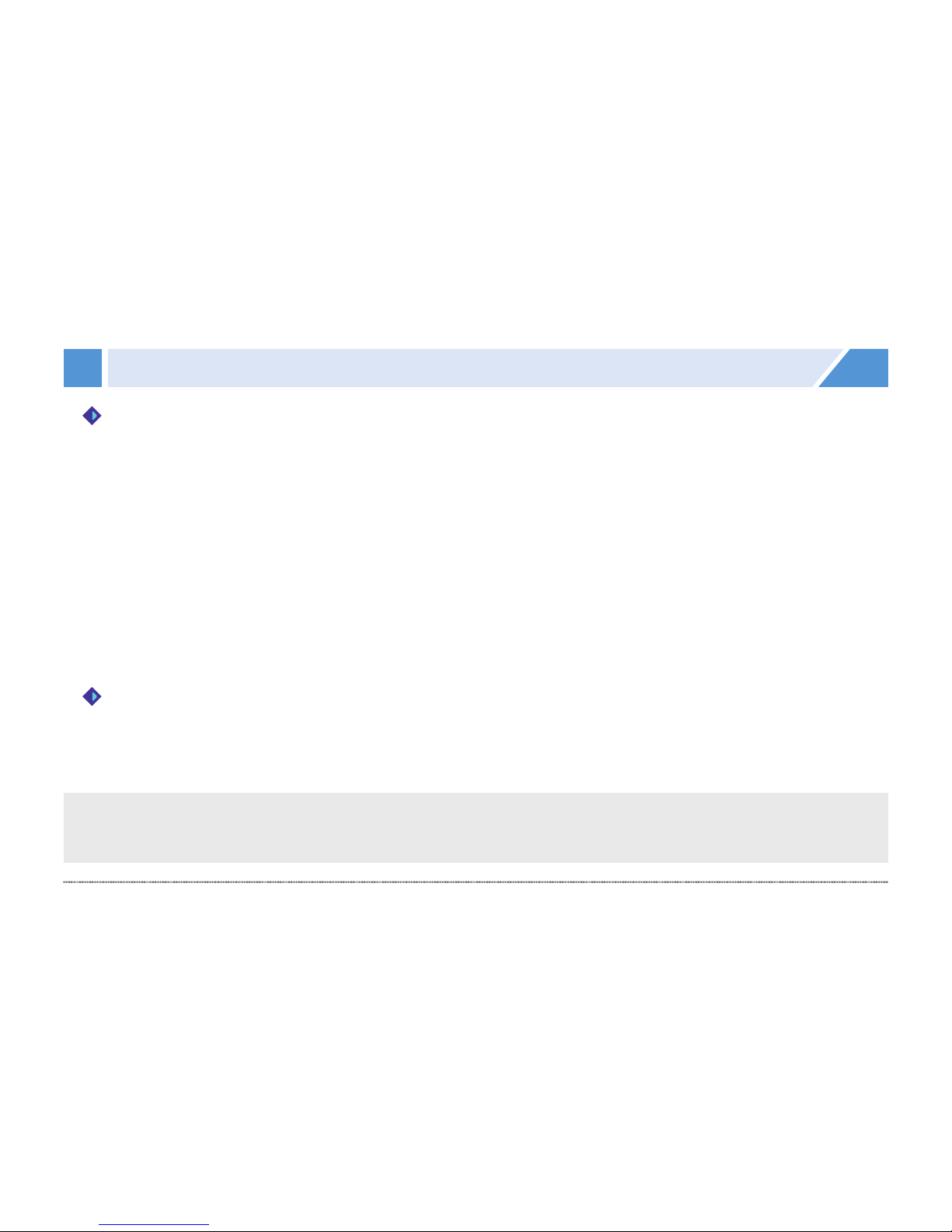
Urive HIT ... 4 ... User's Guide
02
Precautions before using the product
Scope of warranty and responsibilities
-# This product is for assisting people in driving safely. The company will not be responsible for the loss that could occur
because of failures, data loss, or while using the product.
-
#
This product is an ancillary device designed for recording and storing external videos. Some functions may not be
supported depending on the driving conditions and the conditions of a vehicle itself. When it comes to the level of support
for performance that is to be provided through the updating of firmware for improving quality and securing stability, it
may vary depending on the types of products. Depending on situations, recording may not take place. Considering that,
users need to use the product only for getting information for checking driving-related videos. Recording may not take
place also depending on the conditions of the SD card.
-
#
This product is designed for recording the video related to an accident involving a user’s vehicle. However, it is not
guaranteed that the whole length of a video related to an accident is to be recorded. In case of an accident in which a
minor shock occurs, the detection sensor will not be activated, and, consequently, the video related to the event may not
be recorded.
Precautions for using the memory card
-# Check the data once a week at least for confirming that the product’s operation is normal.
-
#
Format the micro SD memory card at least twice a month for stable use of the product.
-
#
Recommended to use a micro SD card that is exclusively designed for the product.
•# In general, memory cards are valid for a certain period of time (warranted for 6 months) and therefore storage of new data may be
disabled if the card had been in use for a long time. If this is the case, replace with a new card as the manufacturer is not liable for
the data loss.

Urive HIT ... 5 ... User's Guide
03
Precautions when using the product
This section is for your safety and for the proper use of the product to prevent safety accidents/risks. The
manufacturer shall not be responsible for problems caused by use of the product in violation of the instructions.
Warning!
Not following the instructions can lead to serious injuries or even death.
If the product is wet, do not place it in the heater or in the microwave oven to dry.
It may cause explosion, product deformation, or product failure, which is not covered under the warranty.
Do not use chemicals (such as benzene, thinner, or alcohol) or detergent to clean the product.
It may cause fire.
Do not alter or apply impulse on the product.
Unauthorized alteration or product damage by impulse shall not be covered under the warranty.
Do not install or operate the product while driving.
Operation of the product while driving can cause accidents. Please pull over to a safe spot when you operating the product.
!

Urive HIT ... 6 ... User's Guide
Warning!
Not following the instructions can lead to minor injuries or damage to the products.
If the product is directly connected to the car, do not
use the product for an extensive period.
It may discharge the battery.
Install the product in unaffected area by the Navigation
or HIPASS device.
Reflections of images of Navigation or HIPASS may cause poor
recording quality.
Ensure that the double-sided adhesive tape is firmly
affixed during installation.
The product may show poor performance when moving or
observing motor vibration for an extended period.
Keep the windshield clean.
Foreign materials may prevent normal recording of images.
Be careful when using memory cards and removing
them.
Uncertified Micro SD card may not be recorded properly. Please
remove the power cable before inserting or removing the SD card.
Back up files periodically.
When the SD card is full, the oldest file in the card will be
overwritten by a new file. Please back up data periodically to
prevent unwanted data loss.
Please do not use sharp devices on the LCD.
The touch panel or the LCD may be damaged by sharp devices
when the black box is set up along with such devices on the LCD.
Avoid an area where the product is exposed to direct
sunlight when parked.
If used for long hours in an airtight environment inside a car and
under direct sunlight, the product may malfunction.
!

Urive HIT ... 7 ... User's Guide
04
Product: Features
High-quality video recording with clear images and an optimal viewing angle (HD-HD)
It provides high-quality clear video files at both day and night and an optical viewing angle.
2CH Black Box for simultaneous front and rear monitoring
The main body of Hit is used to record the front side, and, at the same time, the external camera fitted inside the car is used to
record the rear side.
Ultra speed booting
Up to the starting moment can be coped up with by minimizing the recording preparation time through ultra high-speed
booting (about 7 s).
Black box that generates less heat
This is the least heat-generating device in our HD line-up. Thus, it can provide the longest recording time before the power is cut
in a hot summer.
Videos that have been recorded already or in the process of being recorded can be checked immediately through
the 3.5-inch wide LCD screen with high resolution.
It can show the real-time front and rear videos playback and recorded files at the 3.5” wide touch LCD.
Format-free function
The format-free function is applied so that periodic formatting of the SD card is not required.
(However, the SD card should be replaced when saving is not possible as the life of the SD card has expired.)

Urive HIT ... 8 ... User's Guide
PIP (picture in picture)
It shows the front and rear videos at the same time.
Easy Configuration
Users can change the configuration on the touch screen by themselves.
Continuous recording
All videos during driving are continuously recorded as a one-minute video file.
Event (impulse) manual recording
It records 20 seconds video files from the 3 seconds before the incidence to the 17 seconds after it in the event folder when
there is an impact or the power button is pressed briefly.
Dedicated CCTV to protect the car, recording in parking
It provides recording in parking to record any damage or accident while your car is parked.
Auto memory management
Even if a memory card is short of space, it provide auto management function to remove files from the oldest ones to record
recent driving videos.
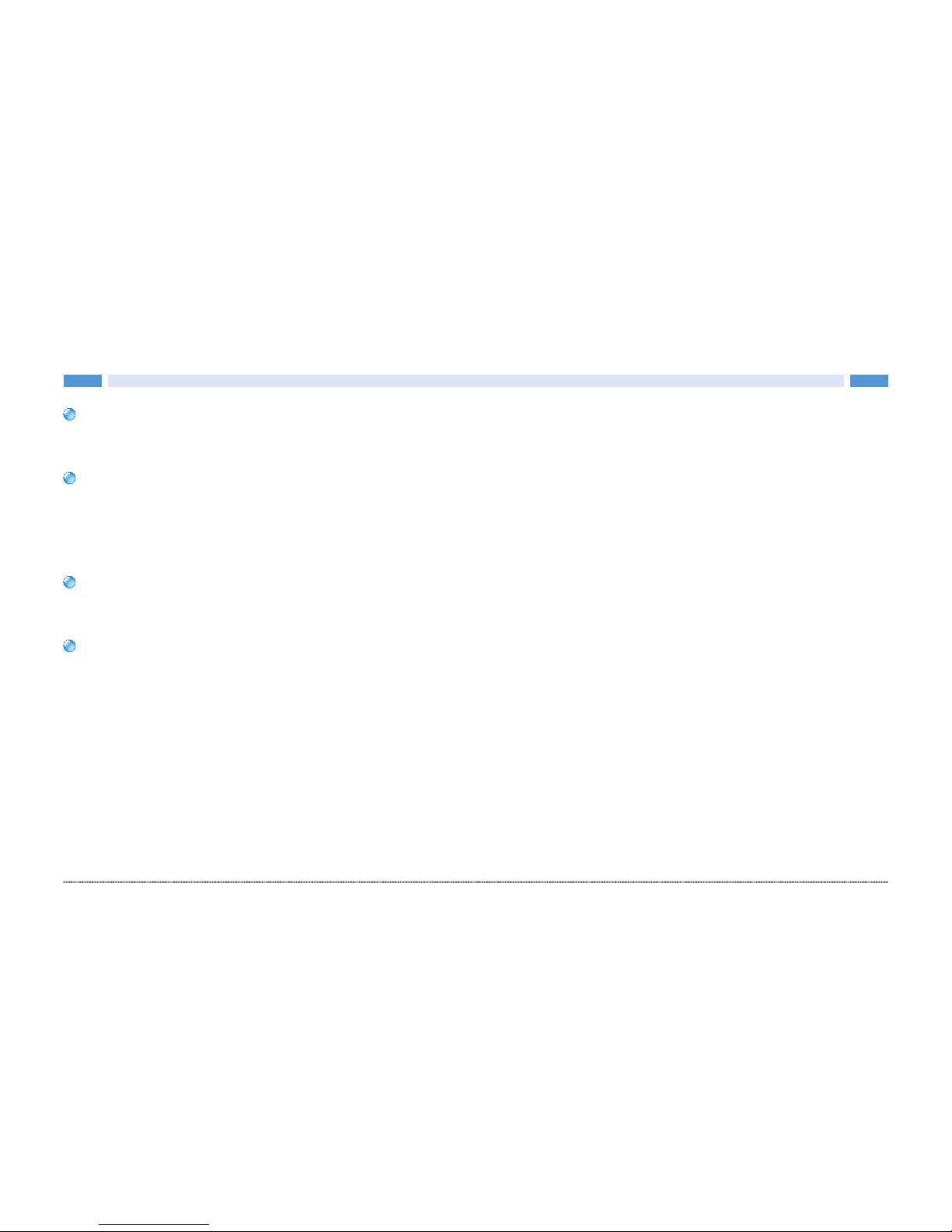
Urive HIT ... 9 ... User's Guide
PC viewer for playing recorded data
The PC viewer can play 2 channels (front/rear) of the black box video at the same time in order for easy checking of information.
Embedded voltage cut-off device to prevent battery discharge and settings for cut-off voltage and timer
It is embedded with a device to cut the power to prevent battery discharge. If it reaches a certain voltage level, the black box is
turned off according to the cut-off voltage/time settings to prevent the battery from discharging. You can select 1 from 7 steps
of cut-off voltage and 5 steps of the timer, respectively.
Voice guidance
Voice guidance is provided according to situations.
Autosaver
1. Drive mode
-
#
If the product temperature exceeds the LCD warranty temperature range, the LCD is automatically turned off while if the
temperature is within the range, the LCD is automatically turned on. (Remained off until the temperature is cooled down).
-
#
Voice information (High temperature off and LCD tapped during the high-temperature off): “The LCD has been shut down
due to the high temperature.”
2. Parking mode
-
#
If the temperature is kept above the operation guarantee temperature, the black box is turned off to protect it.
If the temperature is cooled to operating temperature, it automatically starts to record video.

Urive HIT ... 10 ... User's Guide
05
Package component
Please check all the components in the box as the picture below.
If the component is damaged or has a problem, please contact the selling shop immediately.
This component can be changed based on the supply of parts without prior notice.
(The images shown above are for the users’ information; thus, they may look different from actual components.)
Basic component Option (To be sold separately)
Main body,
mounting holder
Micro SD card
adaptor
Rear camera,
cable
Double-sided
tape
Micro SD card
for URIVE
Cigar power
cable
Continuous
power cable
Hexagon
wrench
GPS module

Urive HIT ... 11 ... User's Guide
06
Name of each part (Front camera)
1 2
3
4 5 6
7
8
9
10
11
12

Urive HIT ... 12 ... User's Guide
Name Functional Desciption
① Camera lens To record the front video
② Security LED Blue LED for indicating the operation state and security
③ Embedded speaker For voice guidance
④ External GPS terminal (GPS) Port to connect an external GPS module
⑤ Power terminal (DC) Port to connect the power cable
⑥ Rear camera terminal (CAM) Micro USB port to connect the rear camera
⑦ LED indicator Green LED to indicate always-on mode
⑧ LCD 3.5″ LCD to check a video and control the device
⑨ Embedded mic (MIC) Voice recording is supported by the embedded microphone.
⑩ Connection part for the holder Connection part fixed to the attached face of the holder
⑪ Power & Manual record switch Power On/Off switch
⑫ SD card slot To insert a micro SD card for storage

Urive HIT ... 13 ... User's Guide
06
Name of each part (Rear camera)
Name Function description
① Adhering surface Surface to attach the rear camera to a rear window
② Security LED Blue LED for indicating operation state and security
③ Camera lens Rear camera lens
④ Terminal Micro USB 5-pin port to connect the body
⑤ Screen reversal switch Horizontal reversal switch for rear-view screen (N: Normal / M: Horizontal reversal)
1
2
3
4
5
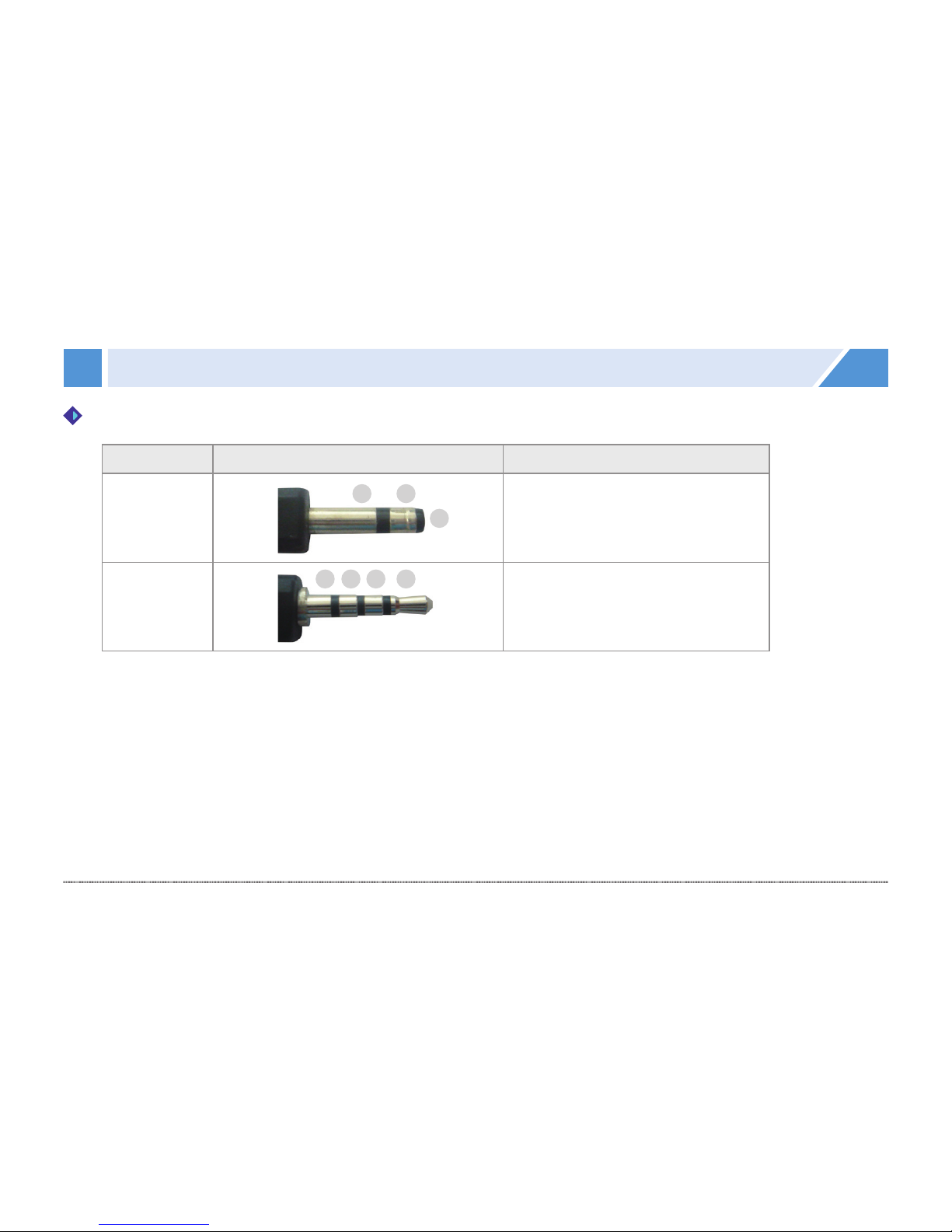
Urive HIT ... 14 ... User's Guide
06
Name of each part (Socket pin arrangement)
Sockets Images of sockets Pin arrangement
Power socket
(DC socket)
① GND
② ACC
③ BAT(B+)
GPS socket
(2.5 pi)
① VCC(3.6~6V DC) ② Rx
③ GND
④ Tx(GPS Signal Output)
1
2
1234
3
Socket pin arrangement
