upvel UA 210WN User Manual
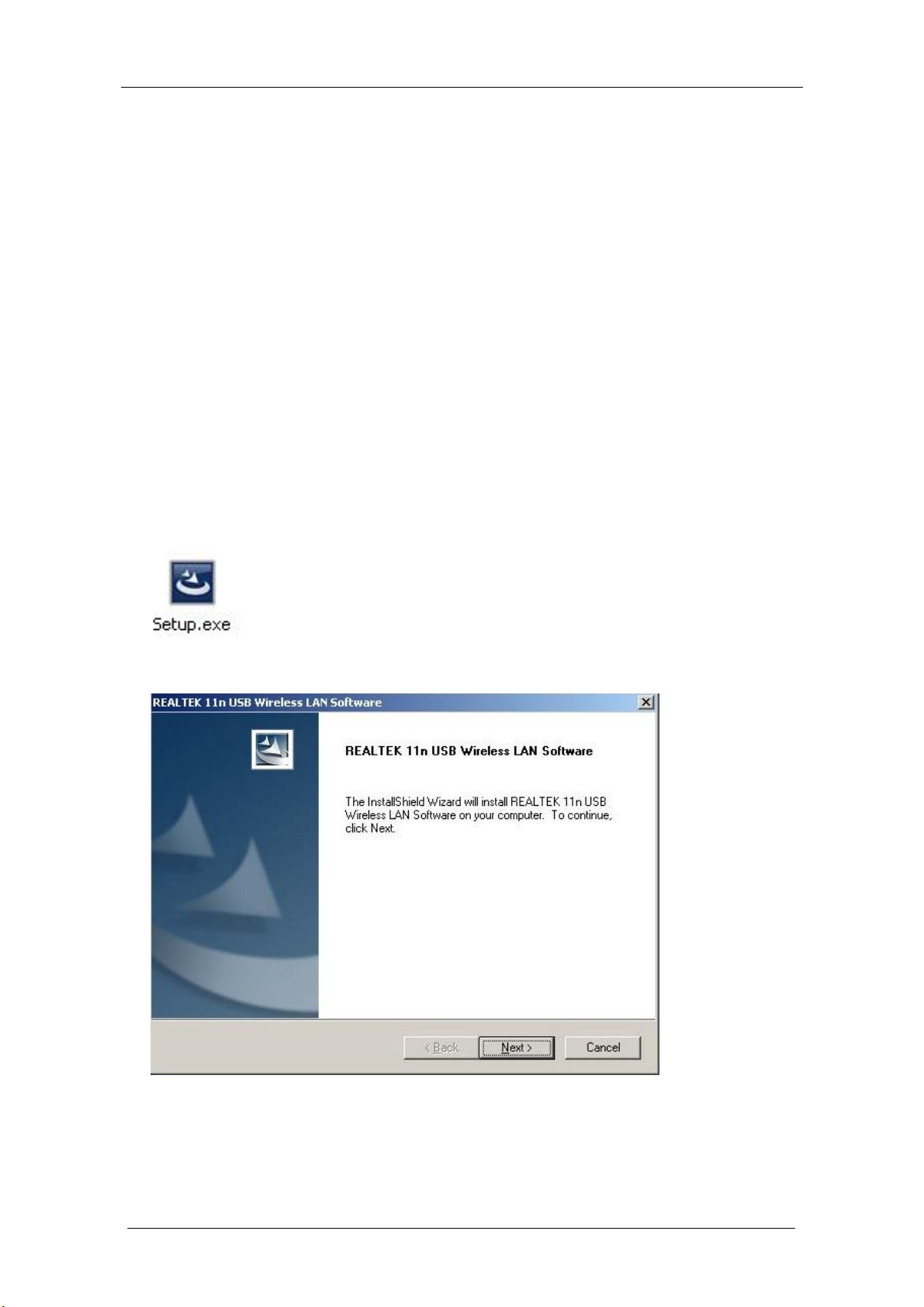
USB Wireless Adaptor User Manual
USB Wireless Adaptor User Manual
一、 Network Card Installation
Please follow the following steps to install your new wireless network card:
1. Insert the USB wireless network card into an empty USB2.0 port of your computer when
computer has power on. Never use force to insert the card, if you feel it’s stuck, flip the card
over and try again.
2. Insert device driver CD into the CDROM drive of your computer, double click the ‘Setup.exe’
icon and run the ‘Setup.exe’ program.
3. Then pop up the installshield Wizard.
4. Click ‘Next’.
1
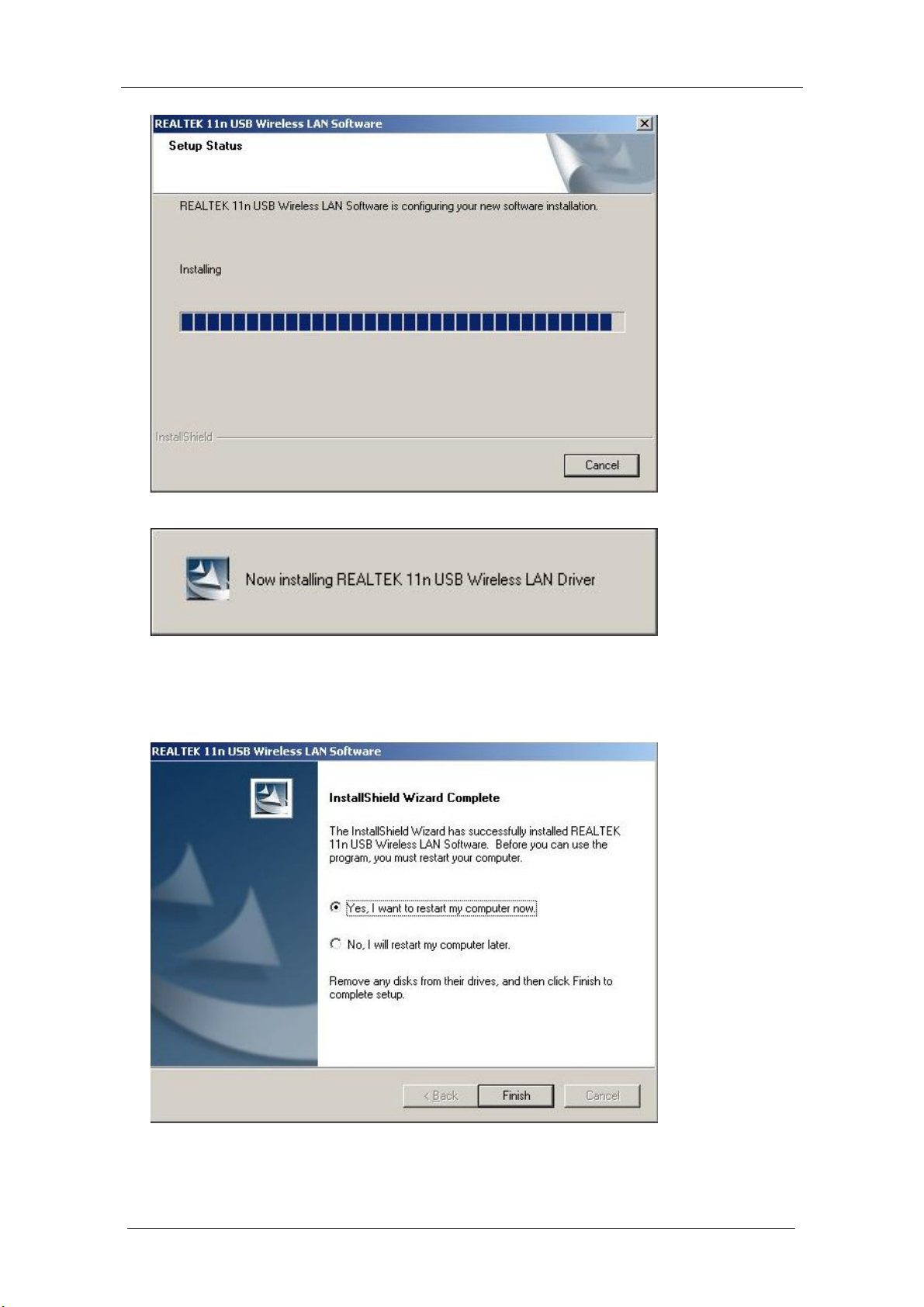
USB Wireless Adaptor User Manual
5. Please wait while the installation procedure is running. Finally, click ‘Finish’ and restart your
computer to finish the driver installation.
2

USB Wireless Adaptor User Manual
二、 Connect to Wireless Access Point
1. After installation has finished, wireless configuration utility will be shown on the desktop of your
computer, and it will try to connect to any unencrypted wireless access point automatically. If
you want to connect to a specific wireless access point, or the access point you wish to connect
uses encryption, you have to configure the wireless network card and input the correct
password to get connected to the wireless access point. Double click the icon on your desktop.
2. Scan available wireless access point. Scan results will display in the ‘Available Network’ zone.
If you can’t find the access point you wish to connect here, click the ‘Refresh’ button, until you
can find your wireless access point..
3. Choose the wireless access point’s SSID, and click ‘Add to Profile’.
3
