Page 1

MC-70VC Indoor IP Camera
Owner’s Manual
Page 2

MC-70VC Indoor IP Camera Owners Manual ©2010 Universal Remote Control, Inc.
The information in this manual is copyright protected. No part of this manual
may be copied or reproduced in any form without prior written consent
from Universal Remote Control, Inc.
UNIVERSAL REMOTE CONTROL, INC. SHALL NOT BE LIABLE FOR OPERATIONAL, TECHNICAL OR EDITORIAL ERRORS/OMISSIONS MADE IN
THIS MANUAL.
The information in this manual may be subject to change without prior
notice.
URC - Control the Experience is a registered trademark of Universal Remote
Control, Inc.
All other brand or product names are trademarks or registered trademarks
of their respective companies or organizations.
Universal Remote Control,Inc.
500 Mamaroneck Avenue, Harrison, NY 10528
Phone: (914) 835-4484 Fax: (914) 835-4532
Page 3
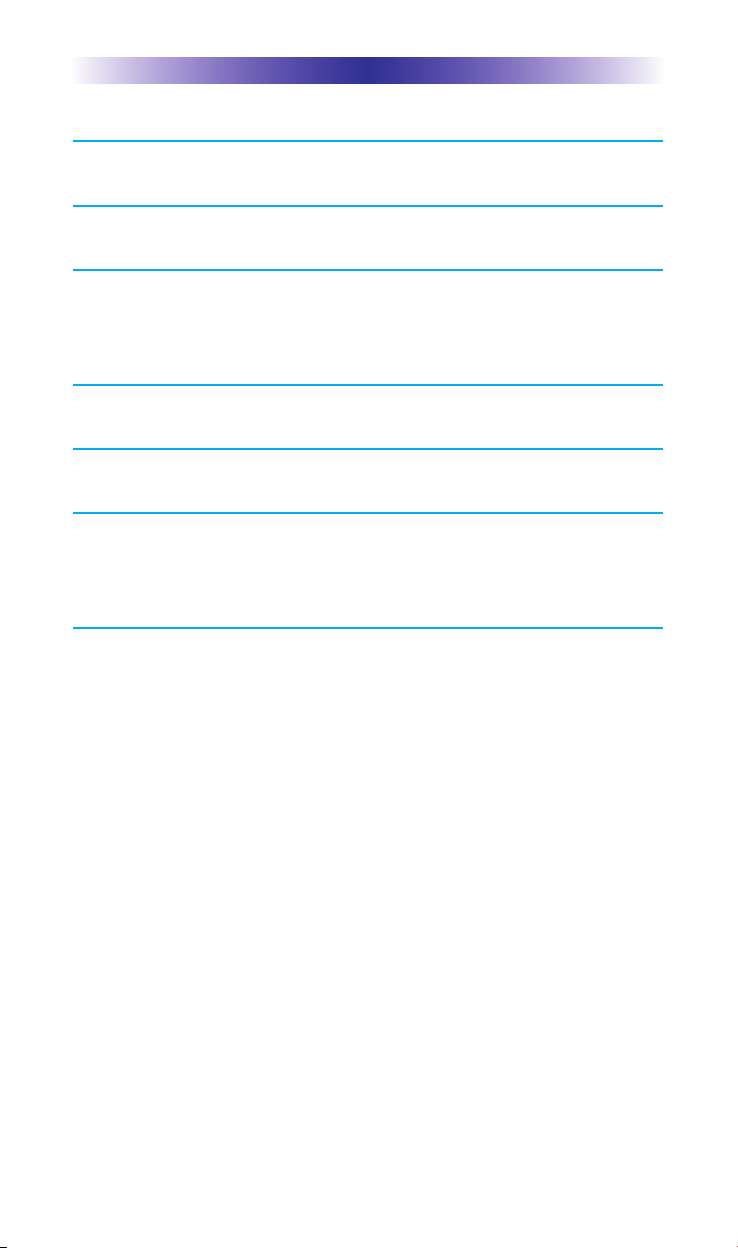
TABLE
OF CONTENTS
Introduction 1
Features and Benefits 1
Parts Guide 1
MC-70VC Front, Bottom and Real Panel
Descriptions 2
Specifications 3
USA Limited Warranty Statement 4
Federal Communication Commission Interference
Statement 6
Page 4
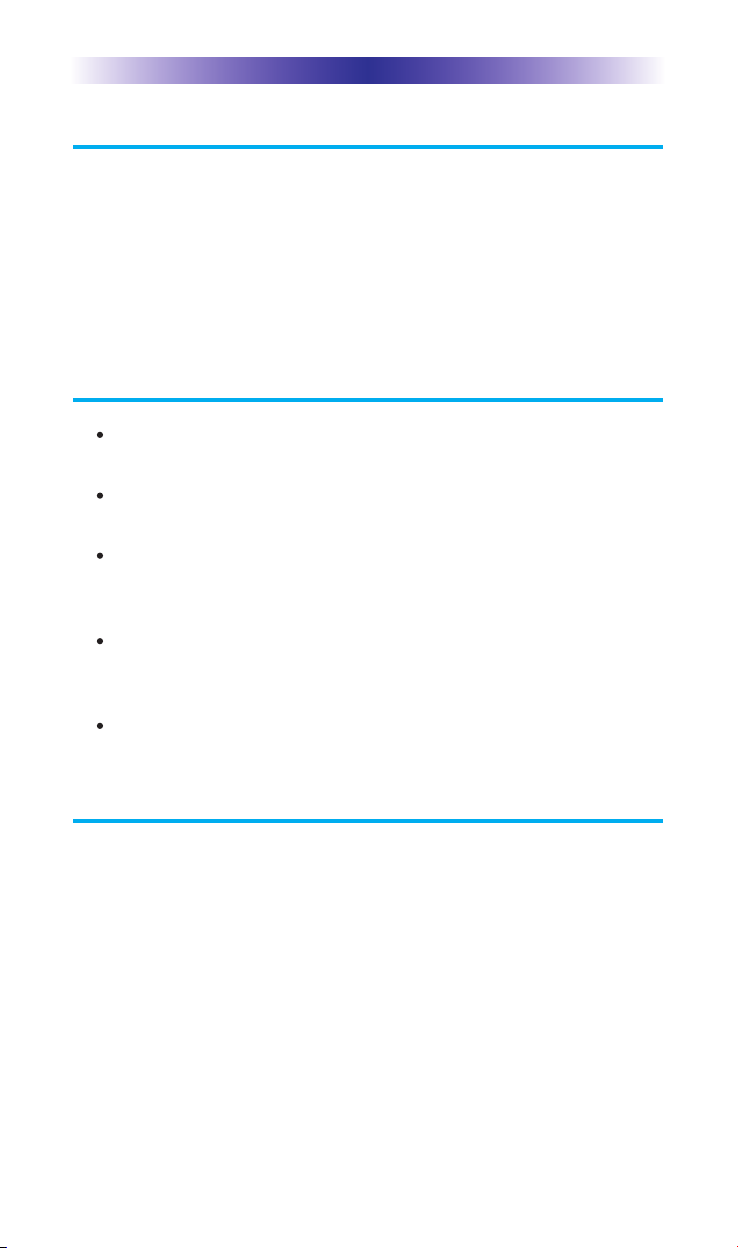
Page 1
MC-70VC INDOOR IP CAMERA
Introduction
Congratulations on your purchase of the MC-70VC Indoor IP
Camera! The MC-70VC is an indoor surveillance camera that
allows for seamless viewing over the network with Total Control
products such as the TRC-1280, TKP-2000 and MRX-10. Once
joined to the network it will relay video over the CAT5 cable to the
MRX-10 which will then send that information to the TRC-1280,
TKP-2000 even to your PC.
Features and Benefits
Video viewable on the TRC-1280, TKP-2000 or PC.
Outputs live video up to 30 fps using VGA resolution.
The MC-70VC uses a CMOS sensor, H.264/M-JPEG dual encoding
and transmission with simultaneous dual streaming capabilities.
The camera has a 4-10,000 Lux operation for great video even
in low light situations.
Has an optional Wi-Fi dongle available, as well as an optional
PoE (Power over Ethernet) adapter.
Parts Guide
1 - MC-70VC IP Camera 1 - Camera mounting bracket
1 - LAN cable 1 - Owner’s Manual
1 - Power Supply
Page 5
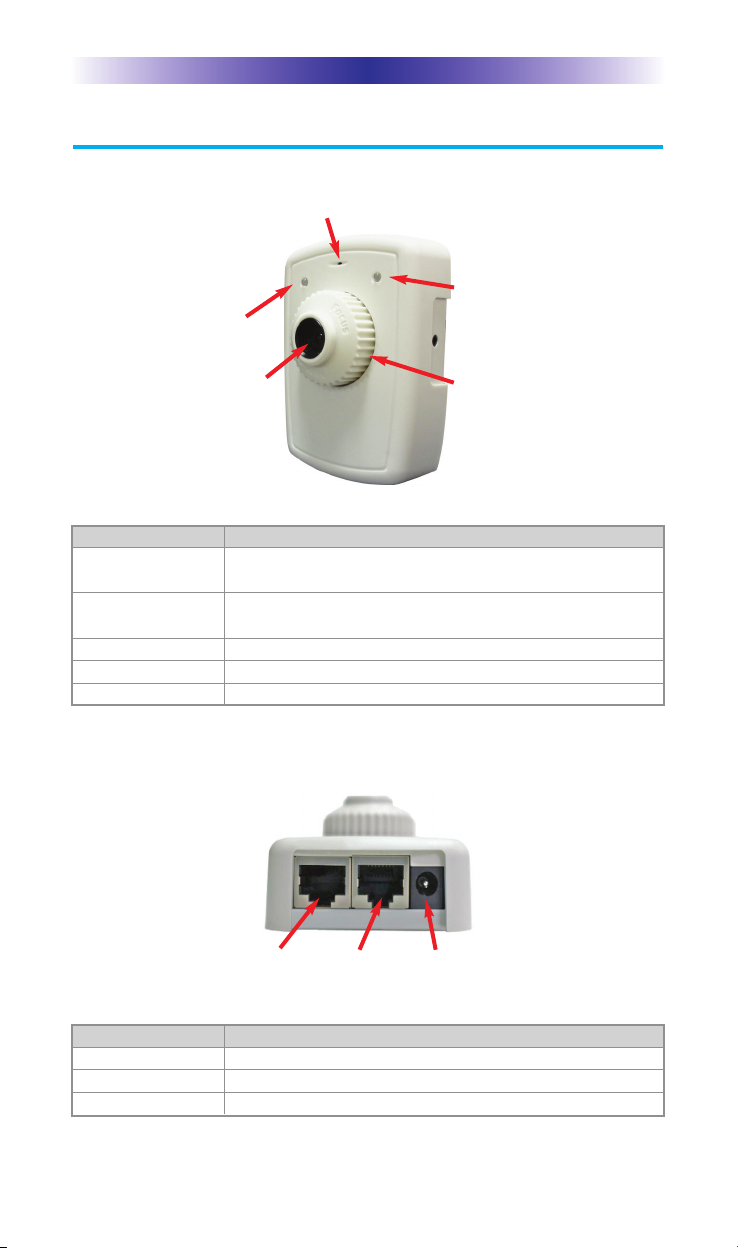
Page 2
MC-70VC INDOOR IP CAMERA
MC-70VC Front, Bottom and Real Panel Descriptions
Front View
Mic
Power
LED
Lens
LAN
LED
Lens
Guide
Name
Power LED
LAN LED
Lens
Lens Guide
MIC
Description
Red - Powered ON
Green - Indicate a network connection
Red - TX/RX Activity (Turned off when transmitting data.)
Green - LINK (When cables are linked.)
Lens for built-in Camera
Used to adjust lens for better focus
Audio Input Port
Name
CTL Connector
LAN Connector
Power Jack
Description
DC 12V Input from Power Adaptor
RJ-45 Jack for Network Connection
CTL Port (RS-232, DI, DO)
Bottom View
CTL
Connector
LAN
Connector
Power
Jack
Page 6

Rear View
Specifications
Video Encoding MJPEG/H.264 (simultaneous dual stream)
H.264/MJPEG
H.264/H.264 (true H.264 dual streaming)
Simultaneous streaming with independent control
Resolution VGA—640x480 / CIF—320X240 / QCIF—
160x120.
Audio Encoding 8 bit PCM (G.711-u-low), Sampling rates
8KHz, Mono Audio
Security Channel based user password protection for
live-cast, alarm output and audio.
Working Environment Temperature 32~122 F (0~50 °C) / Humidity:
20~80% RH
Lens FOCAL LENGTH : 4.3mm, BACK FOCAL
LENGTH : 6.3mmAPERTURE : F2.0, ANGLE
OF VIEW : 78’, 61’ (Diagonal)
Weight 0.3 lbs. (0.14Kg) without Power supply
Page 3
MC-70VC INDOOR
IP CAMERA
Bracket
Connector
Factory
Default
Switch
Speaker
Jack
Name
Bracket Connector
Factory Default switch
Speaker Jack
The 2.5mm Jack Audio Output Port
Screw Hole to Mount the camera to bracket
Description
Button to Set the Camera to Factory Default Values,
DO NOT PRESS! Installer feature only
Page 7

Page 4
MC-70VC INDOOR
IP CAMERA
USA Limited Warranty Statement
Your Universal Remote Control, when delivered to you in new condition, is warranted against defects in materials or workmanship as
follows: UNIVERSAL REMOTE CONTROL, INC. warrants this prod-
uct against defects in material or workmanship for a period of one
(1) year and as set forth below. Universal Remote Control will, at its
sole option, repair the product using new or comparable rebuilt
parts, or exchange the product for a comparable new or rebuilt
product. In the event of a defect, these are your exclusive remeies.
This Limited Warranty covers only the hardware components packaged with the Product. It does not cover technical assistance for
hardware or software usage and it does not cover any software
products whether or not contained in the Product; any such software is provided "AS IS" unless expressly provided for in any
enclosed software Limited Warranty.
To obtain warranty service, you must deliver the product, freight
prepaid, in its original packaging or packaging affording adequate
protection to Universal Remote Control at the address provided in
the Owner's Manual. It is your responsibility to backup any macro
programming, artwork, software or other materials that may have
been programmed into your unit. It is likely that such data, software, or other materials will be lost during service and Universal
Remote Control will not be responsible for any such damage or
loss. A dated purchase receipt, Bill of Sale, Installation Contract or
other verifiable Proof of Purchase is required. For product support
and other important information visit Universal Remote Control's
website: http://www
.UniversalRemote.com or call the Customer
Service Center (914) 835-4484.
This Limited Warranty only covers product issues caused by defects
in material or workmanship during ordinary consumer use. It does
not cover product issues caused by any other reason, including but
not limited to product issues due to commercial use, acts of God,
third-party installation, misuse, limitations of technology, or modification of or to any part of the Universal Remote Control product.
This Limited Warranty does not cover Universal Remote Control
products sold as USED, AS IS, REFURBISHED, so-called “B STOCK”
or consumables (such as batteries). This Limited Warranty is invalid
if the factory-applied serial number has been altered or removed
from the product. This Limited Warranty is valid only in the United
States of America. This Limited Warranty specifically excludes
products sold by unauthorized resellers.
Page 8

Page 5
MC-70VC INDOOR
IP CAMERA
LIMITATION OF REMEDIES
UNIVERSAL REMOTE CONTROL SHALL NOT BE LIABLE FOR
ANY INCIDENTAL OR CONSEQUENTIAL DAMAGES FOR
BREACH OF ANY EXPRESS OR IMPLIED WARRANTY OR CONDITION ON THIS PRODUCT. IN NO EVENT SHALL UNIVERSAL
REMOTE CONTROL BE LIABLE, WHETHER IN CONTRACT OR IN
TORT (INCLUDING NEGLIGENCE) FOR DAMAGES IN EXCESS OF
THE PURCHASE PRICE OF THE PRODUCT, ACCESSORY OR
SOFTWARE, OR FOR ANY INDIRECT, INCIDENTAL, SPECIAL OR
CONSEQUENTIAL DAMAGES OF ANY KIND, OR LOSS OF REVENUE OR PROFITS, LOSS OF BUSINESS, LOSS OF INFORMATION OR DATA, SOFTWARE OR APPLICATIONS OR OTHER
FINANCIAL LOSS ARISING OUT OF OR IN CONNECTION WITH
THE ABILITY OR INABILITY TO USE THE PRODUCTS, ACCESSORIES OR SOFTWARE TO THE FULL EXTENT THESE DAMAGES
MAY BE DISCLAIMED BY LAW.
EXCEPT TO THE EXTENT PROHIBITED BY APPLICABLE LAW,
THERE IS NO OTHER WARRANTY EXPRESSED OR IMPLIED. UNIVERSAL REMOTE CONTROL WILL NOT BE HELD RESPONSIBLE
FOR STATEMENTS MADE BY OTHERS CONCERNING THE MERCHANTABILITY OR FITNESS FOR A PARTICULAR PURPOSE ON
THIS PRODUCT. Some states or jurisdictions do not allow the
exclusion or limitation of incidental or consequential damages, or
allow limitations on how long an implied warranty lasts, so the
above limitations or exclusions may not apply to you. This Limited
Warranty gives you specific legal rights and you may have other
rights which vary from state to state or jurisdiction to jurisdiction.
REV020708
Page 9

Page 6
MC-70VC INDOOR
IP CAMERA
Federal Communication Commission
Interference Statement
This equipment has been tested and found to comply with the limits for a
Class B digital device, pursuant to part 15 of the FCC Rules. These limits are
designed to provide reasonable protection against harmful interference in a
residential installation. This equipment generates, uses and can radiate radio
frequency energy and, if not installed and used in accordance with the instructions, may cause harmful interference to radio communications.
However, there is no guarantee that interference will not occur in a particular
installation. If this equipment does cause harmful interference to radio or television reception, which can be determined by turning the equipment off and
on, the user is encouraged to try to correct the interference by one more of the
following measures:
Reorient or relocate the receiving antenna.
Increase the separation between the equipment and receiver.
Connect the equipment into an outlet on a circuit different from
that to which the receiver is connected.
Consult the dealer or an experienced radio/TV technician for
help.
Warning!
Changes or modifications not expressly approved by the manufacturer could
void the user's authority to operate the equipment.
Note : The manufacturer is not responsible for any Radio or TV interference
caused by unauthorized modifications to this equipment. Such modifications
could void the user's authority to operate the equipment.
Page 10

Page 7
NOTE
Page 11

Page 12

500 Mamaroneck Avenue, Harrison, NY 10528
Phone: (914) 835-4484 Fax: (914) 835-4532
www.universalremote.com
OCE-0106A Rev 01
