Page 1

P/N:110401108897X
UTi165A
Professional Thermal Imager
Page 2
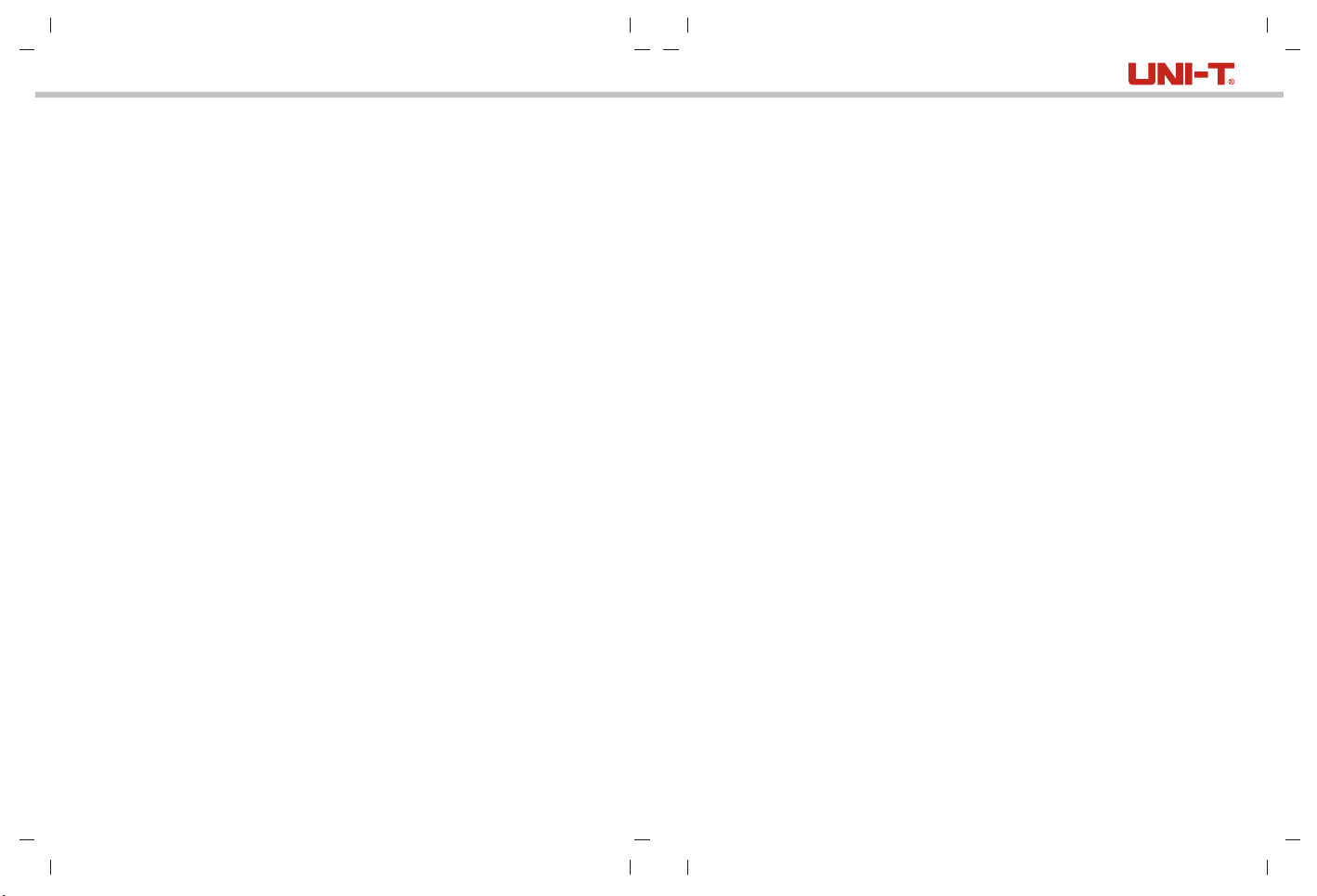
UTi165A User Manual UTi165A User Manual
Thank you for purchasing the new UTi165A thermal imager. In order to use this
product safely and correctly, please read this manual thoroughly, especially the
Safety Instructions part.
After reading this manual, it is recommended to keep the manual at an easily
accessible place, preferably close to the device, for future reference.
Limited Warranty and Liability
Uni-Trend guarantees that the product is free from any defect in material and
workmanship within one year from the purchase date. This warranty does not
apply to d amages cau se d by accide nt, neglig en ce, misuse , m odifica ti on,
contamination or improper handling. The dealer shall not be entitled to give any
other warranty on behalf of Uni-Trend. If you need warranty service within the
warranty period, please contact your seller directly.
Uni-Trend will not be responsible for any special, indirect, incidental or subsequent
damage or loss caused by using this device.
Preface
2
Page 3
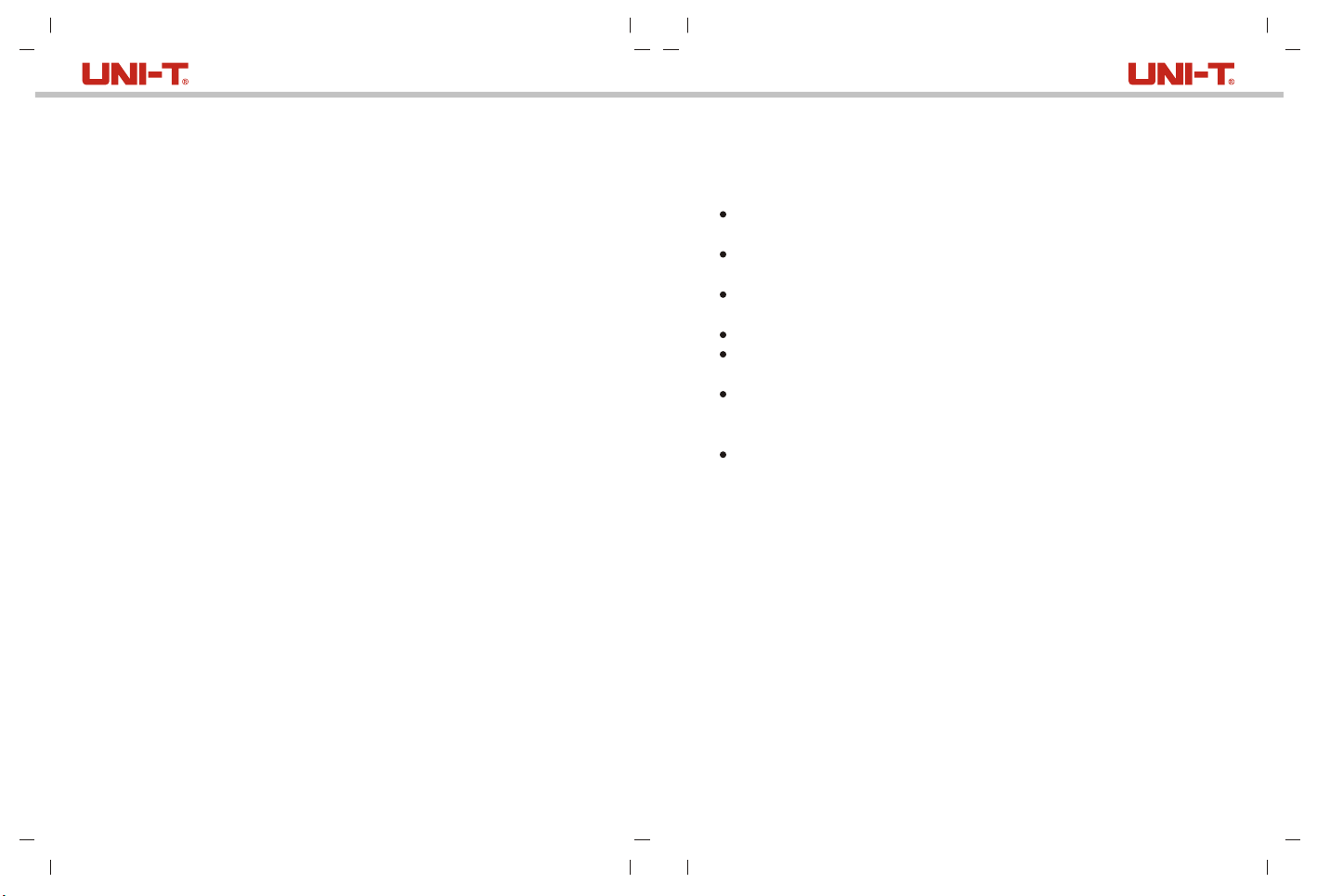
UTi165A User Manual UTi165A User Manual
Table of Contents
1. Safety Instructions ------------------------------------------- 4
2. Structure 5 --------------------------------------------------------
3. Display 6 ----------------------------------------------------------
4. Power On/Off 6 --------------------------------------------------
5. Menu Introduction 7 --------------------------------------------
6. Operating Instructions 8 ---------------------------------------
7. USB Communication 17 ---------------------------------------
8. Specifications 17 ------------------------------------------------
9. Maintenance 18
10. Appendix ----------------------------------------------------- 19
-------------------------------------------------
1.Safety Instructions
To ensure accurate measurement results, please read the instructions carefully.
Please use this product in accordance with the user manual, otherwise the free
warranty will be voided if the product is damaged.
Please do not use this product in flammable, explosive, steamy, wet or corrosive
environments.
Please stop using the product if it is damaged or modified to avoid inaccurate
measurement results.
Please use the correct emissivity to obtain accurate temperature readouts.
To ensure the accuracy of the product, please warm it up for 10 minutes before
measuring if it has not been used for a long time.
When being charged, the internal temperature of the product will rise, which
will lead to inaccurate temperature measurement. So, it is not recommended
to take measurements during or right after charging the product.
The inherent temperature drift of the sensor will occasionally cause inaccurate
measurement. In this case, press the down button under the temperature
measurement interface to bring out “Calibrating” and automatically calibrate the
temperature.
43
Page 4
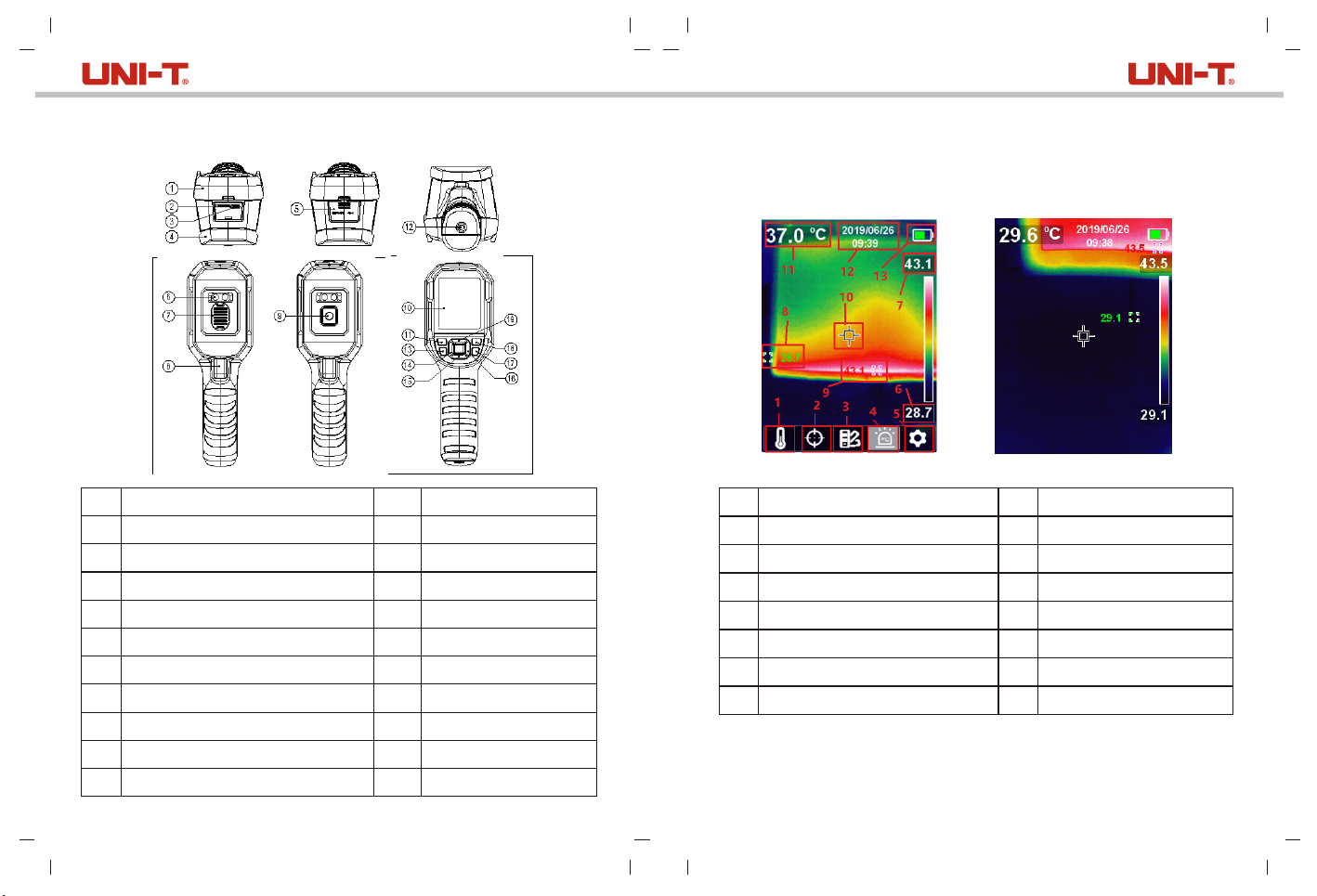
UTi165A User Manual UTi165A User Manual
2. Structure
Description
Item Item
Upper shell
1
Micro SD card slot
2
3
USB interface
Lower shell
4
5
Interface cover
LED light
6
Infrared thermal image window cover
7
Picture taking trigger
8
Infrared thermal image window
9
10
LCD
Description
Power button
11
Tripod mounting hole
12
Light button
13
Left button
14
Down button
15
Right button
16
Back button
17
Picture browsing button
18
Up button
19
20
SET button
3. Display
Display size: 2.8”
Display resolution: 320 (vertical) x 240 (horizontal) pixels
Item Item
Temperature unit option
1
Cursor option
2
Color palette option
3
High/Low temperature alarm option
4
Settings option
5
Minimum temperature
6
Maximum temperature
7
Description
8
9
10
11
12
13
Description
Minimum temperature point
Maximum temperature point
Center point
Center point temperature
Date & time
Battery status
4. Power On/Off
Press the power button for 3s to power on, and press the power button for 1s
to power off.
65
Page 5

UTi165A User Manual UTi165A User Manual
5. Menu Introduction
Main menu
6.Operating Instructions
6.1 Temperature Unit Selection
1. Press the SET button to open the main menu.
2. Press the left/right button to select the option.
3. Press the SET button to enter the temperature unit submenu.
4. Press the up/down button to select °C or °F.
5. Press the back button to exit the current menu.
Thermal imaging page
6.2 Center Point and High/Low Temperature Tracking
Submenu
Temperature
unit option
Cursor
option
Color palette option
High/Low
temperature
alarm option
Settings option
87
Page 6

UTi165A User Manual UTi165A User Manual
To track center point:
1. Press the SET button to open the main menu.
2. Press the left/right button to select the option.
3. Press the SET button to enter the cursor submenu.
4. Press the up/down button to select the option.
5. Press the SET button to confirm.
6. The center point marker is turned on.
7. Press the back button to exit the current menu.
To track high/low temperatures:
1. Press the SET button to open the main menu.
2. Press the left/right button to select the option.
3. Press the SET button to enter the cursor submenu.
4. Press the up/down button to select the option.
5. Press the SET button to confirm.
6. The high/low temperature indicators are turned on and the corresponding
temperatures are displayed beside them.
7. Press the back button to exit the current menu.
6.3 Color Palette Selection
1. Press the SET button to open the main menu.
2. Press the left/right button to select the option.
3. Press the SET button to enter the color palette submenu.
4. Press the up/down button to select the desired color from Iron Red, Rainbow,
Grayscale, Red-White, and Blue-White.
5. Press the back button to exit the current menu.
6.4 High/Low Temperature Alarm
To enable high/low temperature alarm:
1. Press the SET button to open the main menu.
2. Press the left/right button to select the option.
3. Press the SET button to enter the high/low temperature alarm submenu.
4. Press the up/down button to select HI (High) or LO (Low).
5. Press the SET button to confirm.
6. Press the back button to exit the current menu.
Note: High temperature alarm and low temperature alarm can be enabled
simultaneously or separately.
109
Page 7

UTi165A User Manual UTi165A User Manual
6.5 Settings
To enter Settings menu:
1. Press the SET button to open the main menu.
2. Press the left/right button to select the option.
3. Press the SET button to confirm.
6.5.1 Language
6.5.2 Date & Time
To set date & time:
1. Select the Date & Time option (up/down button) in the settings menu.
2. Press the SET button to enter the Date & Time submenu.
3. Press the left/right button to select the parameter to be adjusted.
4. Press the SET button to enter the parameter adjustment state.
5. Press the up/down button to increase or decrease the value.
6. Press the SET button to save the settings and return to set other parameters.
7. Press the back button to exit the current menu.
6.5.3 Emissivity
To set language:
1. Select the Language option (up/down button) in the Settings menu.
2. Press the SET button to enter the Language submenu.
3. Press the up/down button to select the desired language from Chinese and
English.
4. Press the SET button to confirm.
5. Press the back button to exit the current menu.
To set emissivity:
1. Select the Emissivity option (up/down button) in the Settings menu.
2. Press the SET button to enter the Emissivity submenu.
3. Press the SET button again.
4. Press the up/down button to adjust the emissivity (step: 0.01;
range: 0.01~0.99; default: 0.95)
5. Press the SET button to save the settings.
6. Press the back button to exit the current menu.
1211
Page 8

UTi165A User Manual UTi165A User Manual
Note: Selecting correct emissivity is very important for accuracy of temperature
measurement, as emissivity has a significant impact on the measured surface
temperature.
For emissivity values of common materials, please refer to the common emissivity
table in the appendix.
6.5.4 Auto Power Off
To set auto power off:
1. Select the Auto Power Off option (up/down button) in the settings menu.
2. Press the SET button to enter the Auto Power Off submenu.
3. Press the up/down button to select the desired option from 5 Min, 10 Min,
30 Min, and Off.
4. Press the SET button to confirm.
5. Press the back button to exit the current menu.
6.5.5 Display Brightness
To set display brightness:
1. Select the Brightness option (up/down button) in the settings menu.
2. Press the SET button to enter the Brightness submenu.
3. Press the up/down button to select the desired option from Low, Middle,
and High.
4. Press the SET button to confirm.
5. Press the back button to exit the current menu.
6.5.6 Temperature Bar
Temperature bar
To turn on/off temperature bar:
1. Select the Temp Bar option (up/down button) in the settings menu.
2. Press the SET button to enter the Temp Bar submenu.
3. Press the up/down button to select On or Off.
4. Press the SET button to confirm.
5. Press the back button to exit the current menu.
6.5.7 Alarm Temperatures
To set alarm temperatures:
1. Select the HI/LO Alert option (up/down button) in the settings menu.
2. Press the SET button to enter the HI/LO Alert submenu.
3. Press the up/down button to select the desired option from HI Alert and LO
Alert.
4. Press the SET button to enter the temperature adjustment state.
5. Press the up/down button to adjust the temperature.
6. Press the SET button to save the settings and return to set another temperature.
7. Press the back button to exit the current menu.
1413
Page 9

UTi165A User Manual UTi165A User Manual
6.5.8 Device Information
165A
To view the device information:
1. Select the Device Info option (up/down button) in the settings menu.
2. Press the SET button to view the detail information of the device.
3. Press the back button to exit the current menu.
6.5.9 Factory Reset
6.5.10 Format SD Card
To format SD card:
1. Select the Format SD option (up/down button) in the settings menu.
2. Press the SET button to enter the Format SD submenu.
3. Press the up/down button to select Yes.
4. Press the SET button to confirm.
5. Press the back button to exit the current menu.
6.5.11 Auto Save
To restore settings:
1. Select the Factory Reset option (up/down button) in the settings menu.
2. Press the SET button to enter the Factory Reset submenu.
3. Press the up/down button to select Yes.
4. Press the SET button to confirm.
5. Press the back button to exit the current menu.
To turn on/off auto save:
1. Select the Auto Save option (up/down button) in the settings menu.
2. Press the SET button to enter the Auto Save submenu.
3. Press the up/down button to select On or Off.
4. Press the SET button to confirm.
5. Press the back button to exit the current menu.
161 5
Page 10

UTi165A User Manual UTi165A User Manual
7.USB Communication
1. Download and install the PC software (refer to UNI-T Documents Download
Operation Guide).
2. Connect the USB cable to the PC.
3. Users can browse pictures and analyze data through the PC software.
Regarding its usage, retrieve the Software User Manual from the Help
option of the operation interface.
8. Specifications
Sensor
Temperature range
Measurement resolution
Mode
Accuracy
Measuring distance
Response time
Emissivity
IR resolution
Pixel size
Color palette
Wavelength range
Field of view (FOV)
Spatial resolution (IFOV)
Thermal sensitivity (NETD)
Frame rate
Image format
UFPA
-10°C~400°C
0.1°C
Auto gain
±2.0°C or ±2%
25cm
≤500ms (95% of reading)
0.01~0.99 adjustable (default: 0.95)
19,200 pixels (160 × 120)
17μm
Iron red, rainbow, grayscale, red-white, blue-white
8μm~14μm
56° (H) × 42° (V)
11mrad
<50mK
<9Hz
BMP
General parameters
PC software
Data transmission
Product size (L x W x H)
Display type
Display resolution
Battery
Auto power off
Battery life
Charging time
Charging voltage/current
Image storage
Drop test
IP rating
Certification
Storage temperature
Operating temperature
Operating humidity
Altitude
Standard accessories
Yes
Type-C USB interface
236mm x 75.5mm x 86mm
2.8” TFT LCD
320 × 240 pixels
3.7V/5000mAh rechargeable Li-ion battery
5 minutes, 10 minutes, 30 minutes,
off (default: 30 minutes)
≥6 hours
4 hours
5V/2A
Micro SD card
2m
IP65
CE
-20°C~60°C (-4°F~140°F)
0°C~50°C (32°F~122°F)
<90%RH (non-condensing)
≤2000m
User manual, USB cable, 16GB Micro SD card
9.Maintenance
Use a wet cloth or weak soap solution to clean the outer shell of the device.
Do not use abrasives, isopropyl alcohol or solvents to clean the outer shell,
lens or window.
181 7
Page 11

UTi165A User Manual UTi165A User Manual
10. Appendix
Emissivity of common objects
Material
Wood
Water
Brick
Stainless steel
Tape
Adhesive tape
Copper plate
Dark aluminum
Human skin
Asphalt
PVC material
Note: This manual can be downloaded from the official website of Uni-Trend
(refer to UNI-T Documents Download Operation Guide).
Emissivity
0.85
0.96
0.75
0.14
0.96
0.09
0.06
0.95
0.98
0.96
0.93
Material
Black paper
Polycarbonate
Concrete
Copper oxide
Cast iron
Rust
Gypsum
Paint
Rubber
Soil
Emissivity
0.86
0.8
0.97
0.78
0.81
0.8
0.75
0.9
0.95
0.93
2019
