Ultrafryer Systems ULTRASTAT21 Manual

TIL NUMBER: 01-114
DATE:
FEBRUARY 5, 2001
SUBJECT
ULTRAFRYER ULTRASTAT21 COMPUTER POLY-BAG PROTECTIVE COVERING
IPURPOSE:
Some Ultrafryer Ultrastat21 Computers have been disabled because moisture has been introduced into the computers electronics. Investigations of these incidents by the computer manufacturer revealed that any moisture getting into the circuitry of the computer has the potential of damaging and disabling the computer and is not covered under any warranty provisions. Consequently a POLY-BAG PROTECTIVE COVERING, developed by Ultrafryer Systems, is now placed on Ultrastat21 Computers installed in all NEW Electric and Gas Fryers. This Technical Information Letter (TIL) provides a description of the NEW protective bag that covers the computer to prohibit moisture from entering the delicate computer electronics. It also provides procedures to remove the computer from the door, proper bagging procedure and reinstallation of the computer to the fryer door. It is suggested that all Ultrastat21 Computers installed in existing Ultrafryer Systems Fryers be fitted with the Poly-Bag Protective Covering as soon as possible. Sufficient quantities of the Poly-Bag Protective Covering Kits, PN 26A002, can be ordered through the Customer Service Department by calling 1-800-525-8130.
IIPRECAUTIONS:
A.To preclude moisture damage to an Ultrastat21 Computer that is not covered by a warranty, suggest ALL Ultrastat21 Computers presently in use be fitted with a Poly-Bag Protective Covering as soon as possible.
B.Recommend installation of a Poly-Bag Protective Covering of an Ultrastat21 Computer according to this Technical Information Letter be accomplished by authorized Service Agents or a technician qualified to service Ultrafryer Systems Electric and Gas Fryers.
C.Poly-Bag Protective Covering Kits are now available through the Customer Service Department by calling 1-800-525-8130 under PN 26A002.
IIIPROCEDURES:
A.COMPUTER REMOVAL - The Ultrastat21 Computer should be removed from the fryer door as described below:
1.Ensure the Toggle ON/OFF Switch on the fryer is in the Off position.
2.Open the fryer door and disconnect the 15 Pin Male Plug from the Female Socket on the back of the computer.
PN 30A040 |
1 |
|
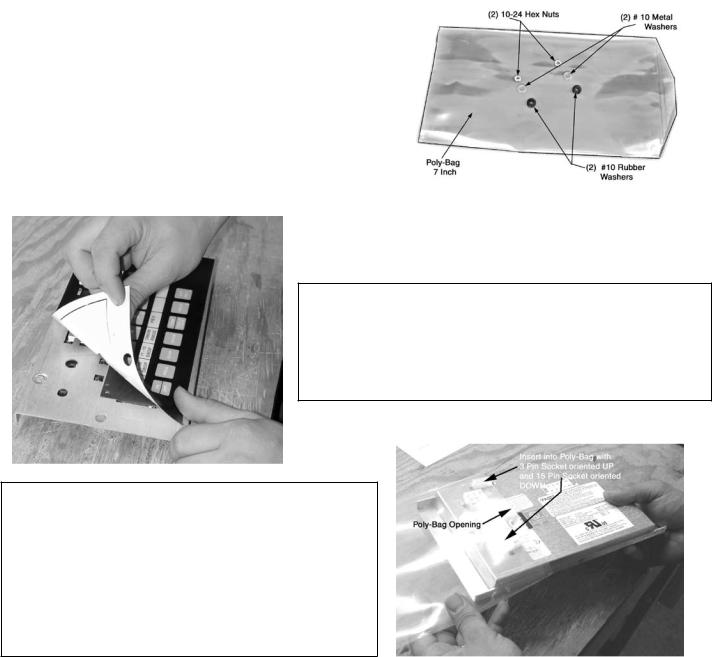
3.With a knife edge work around the perimeter of the computer back to remove the silicon sealing around the computer’s metal housing against the fryer door.
4.Shut the fryer door and CAREFULLY work the knife edge around the “oval” opening between the door and the faceplate of the computer. BE CAREFUL NOT TO DAMAGE THE MENU STRIP OVERLAY, as it will be reused.
5.Open the Fryer door again and remove both speed nuts securing the computer to the door. The computer should be free of the door and easily lifted off the weld studs secured to the fryer door.
B.BAGGING OPERATION
The Poly-Bag Protective Covering Kit PN 26A002 consists of a poly-tube envelope with a CAUTION label, two (2) 10-24 s/s hex nuts, two (2) #10 rubber washers, two (2) #10 s/s washers as shown to the right. Also included is a copy of these instructions as shown below.
Correctly bag the computer as follows:
1.Carefully remove the Menu Strip Overlay from the front of computer being careful not to tear the Overlay in this process. NOTE: IT IS TO BE REUSED.
2.Insert the computer into the Poly-Bag as shown in the picture to the right. Note: Computer is face down inserted into bag opening with the 15 Pin Female Socket oriented DOWN and the 3 Pin Female Socket oriented UP.
2
