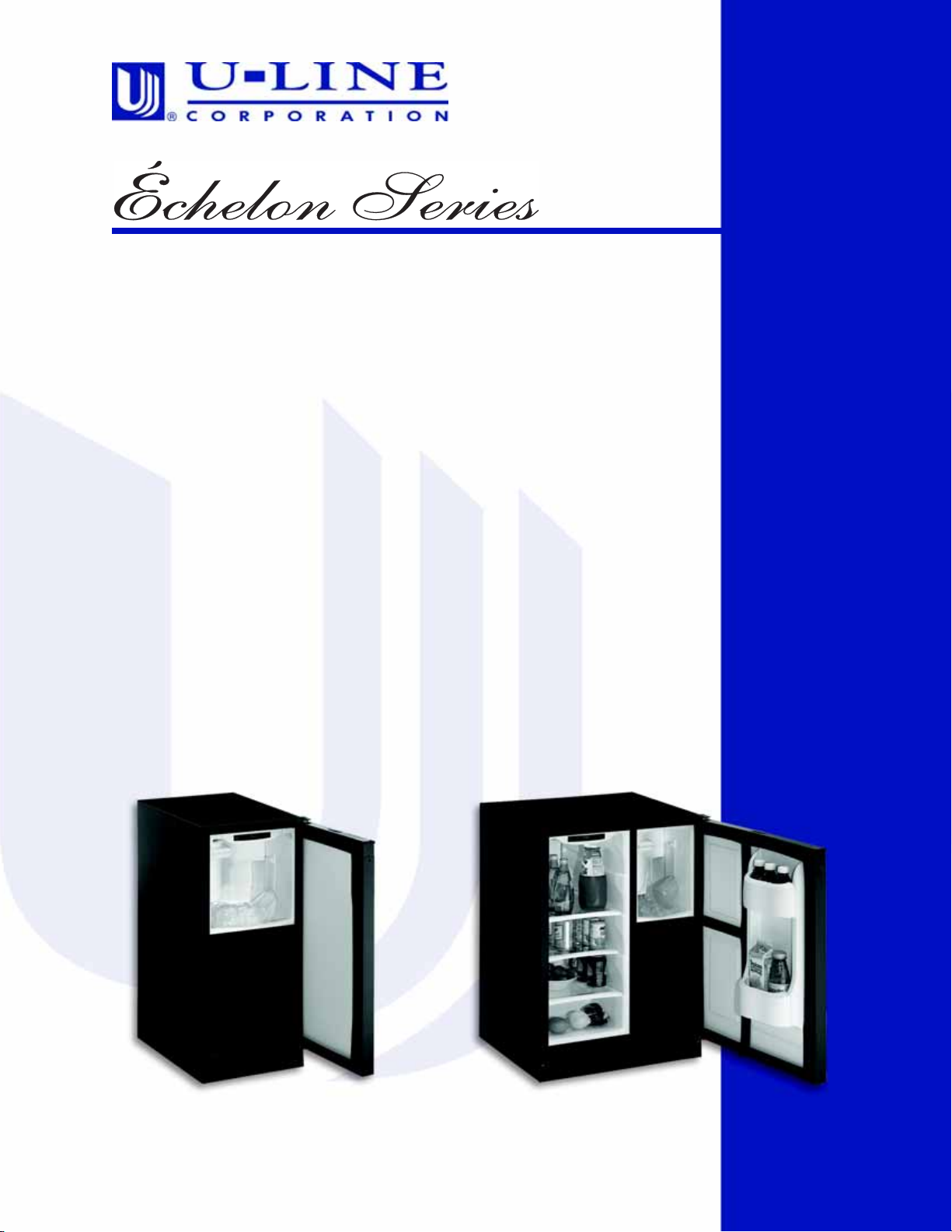
Use and Care Guide
Clear Ice Maker Model:
CLR2160
Clear Combo® Ice Maker/Refrigerator
Model:
CLRCO2175
CLR2160 CLRCO2175
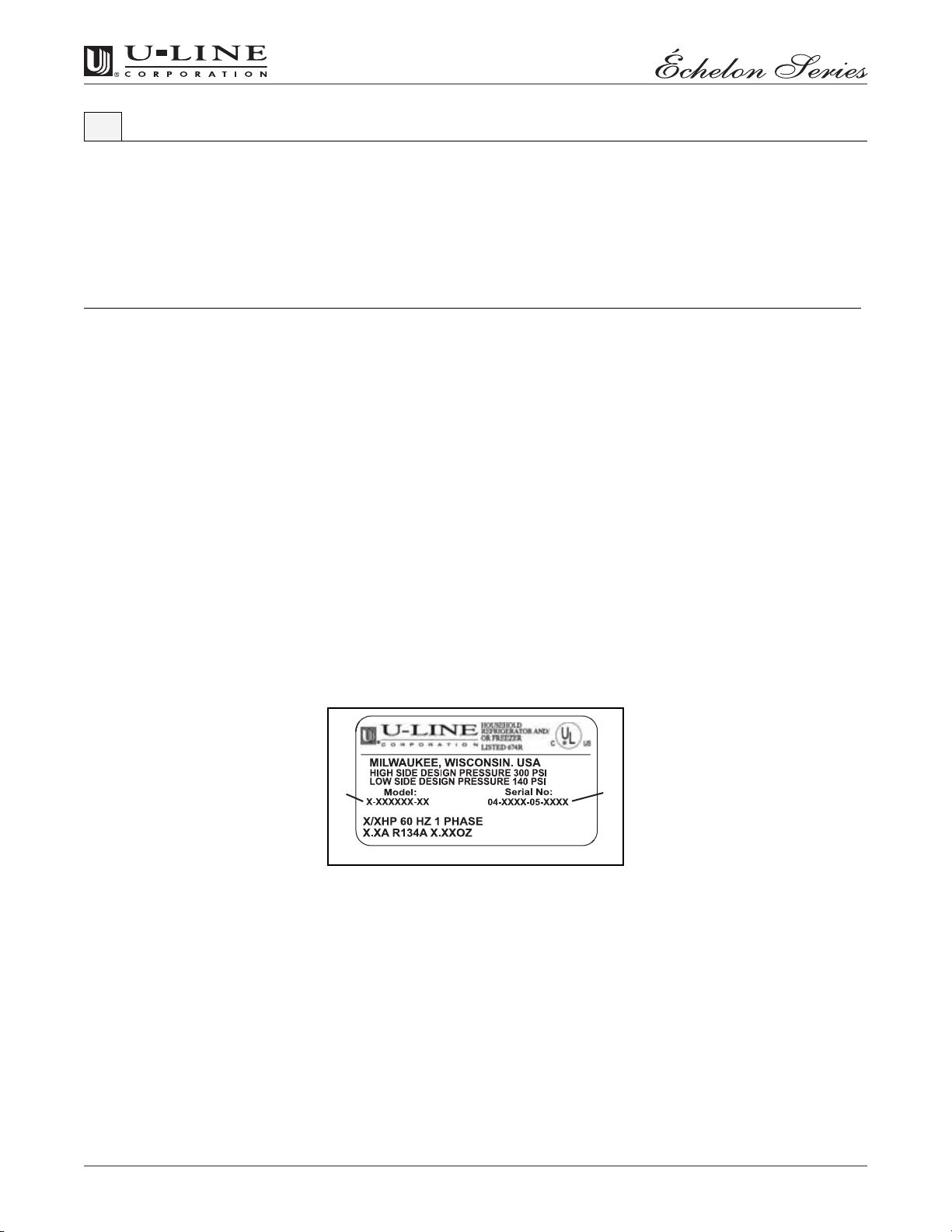
1 Introduction
Congratulations on your purchase of a U-Line refrigeration product. A pioneer in the field for more than 40 years, U-Line
Corporation is the world’s number one manufacturer of built-in, under-counter, specialty refrigeration and ice making
products. U-Line dedicates 100% of its research and development to these products. The result: U-Line technology
consistently leads the market with innovation, design, depth of product line and performance.
U-Line products are making life more convenient in homes, businesses, and hotels around the world. U-Line supports its
products with a strong dealer network, and its commitment to quality even extends to environmentally safe packaging.
IMPORTANT
READ all of the instructions in this guide completely before operating the unit for the first time.
For future reference, keep this guide in a safe, accessible location. If you need additional information or assistance,
please contact U-Line Corporation directly. Contact information appears on the rear cover of this guide.
If you have a problem with the operation of this product, the SERVICE section of this guide will assist you in quickly
identifying common problems and provide information on possible causes and remedies. If your product needs service,
contact U-Line directly.
Warranty Registration
Your U-Line Corporation Limited Warranty is located on the inside rear cover of this guide. To validate your warranty, the
product and its original purchase date must be registered. A Warranty Registration Card has been included for this
purpose in the package containing this manual. Complete and mail the Warranty Registration Card, or register your
product online at www.U-LineService.com as soon as possible after purchase.
If your product registration is not on file and a request for warranty coverage is received, the date of sale to the U-Line
Selling Dealer or Distributor will be established as the first date of warranty coverage for your product.
Please Record Your Model Information
When you request additional information or service, you will be asked for your products model and serial numbers. You
can find this information on the serial plate located on the upper right or rear wall in the interior of your unit. This
information also appears on the warranty registration card.
1
ULIN_0023_A
Figure 1
Please record the model number (Figure 1, 1), serial number (Figure 1, 2), date of purchase, and dealer contact
information for your U-Line product below:
Model Number:
_____________________________________________________
Serial Number:
_____________________________________________________
Purchase Date:
_____________________________________________________
Dealer Name:
_____________________________________________________
Dealer Address:
_____________________________________________________
Dealer Telephone:
_____________________________________________________
2
2 CLR2160, CLRCO2175
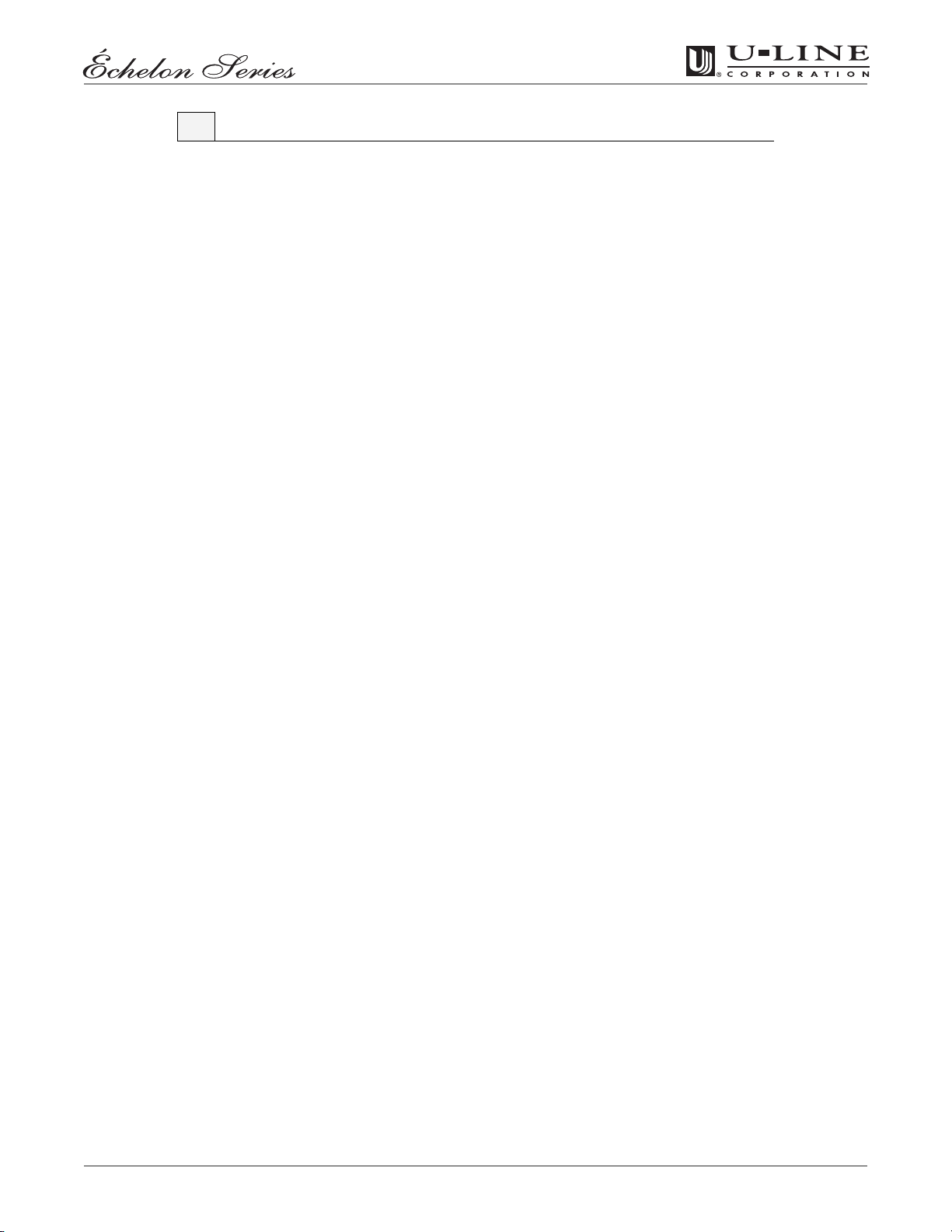
2 Table of Contents
Introduction ...............................................................................................................................2
Warranty Registration .......................................................................................................2
Please Record Your Model Information ...........................................................................2
Table of Contents .......................................................................................................................3
Safety Precautions ......................................................................................................................5
Safety Alert Definitions .....................................................................................................5
General Precautions ...........................................................................................................5
Product Features ........................................................................................................................6
Échelon Model CLR2160 Clear Ice Maker, Model CLRCO2175 Clear Ice Maker/
Refrigerator ........................................................................................................................6
Operation ...................................................................................................................................7
Initial Startup .....................................................................................................................7
Temperature Control .........................................................................................................7
Interior Lighting .................................................................................................................8
Electronic Control Panel ....................................................................................................8
Normal Operating Sounds .................................................................................................9
Outdoor Usage ...................................................................................................................9
Storage, Vacation, Moving ................................................................................................9
Product Disposal ...............................................................................................................10
Cleaning and Maintenance .....................................................................................................10
General Cleaning .............................................................................................................10
Maintenance ....................................................................................................................11
Service .......................................................................................................................................19
Before Calling for Service ................................................................................................19
If Service is Required ........................................................................................................19
Replacement Parts ...........................................................................................................19
Troubleshooting Guide ....................................................................................................20
Electronic Control Quick Guide .......................................................................................22
U-Line Corporation Limited Warranty ....................................................................................23
CLR2160, CLRCO2175 3

This page intentionally left blank
4 CLR2160, CLRCO2175
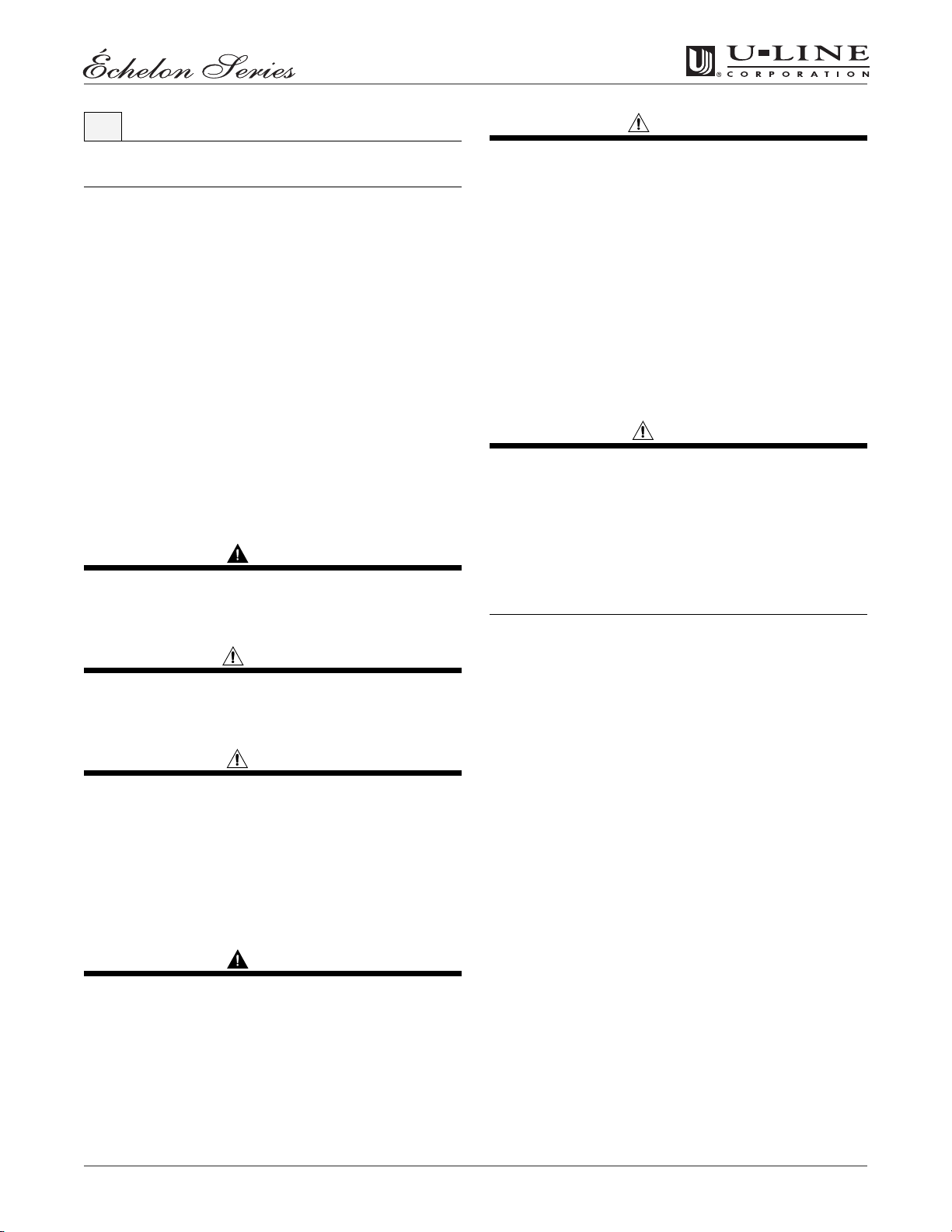
3 Safety Precautions
IMPORTANTIMPORTANT
PLEASE READ all instructions completely before
attempting to install, operate, or service your unit.
• Proper installation procedures must be followed
if this unit is being initially installed, or is moved
to a new location after being in service. An
INSTALLATION GUIDE for your unit, providing
complete installation information is available
from U-Line Corporation directly, and must be
consulted before any installation is begun. U-Line
contact information appears on the rear cover of
this guide.
• This unit requires connection to a grounded
(three-prong), polarized receptacle that has been
placed by a qualified electrician in accordance
with applicable electrical codes.
WARNING
SHOCK HAZARD - Electrical Grounding Required.
• Never attempt to repair or perform
maintenance on the unit until the electricity
has been disconnected.
• Never remove the round grounding prong from
the plug and never use a two-prong grounding
adapter.
• Altering, cutting of power cord, removal of
power cord, removal of power plug, or direct
wiring can cause serious injury, fire and/or loss
of property and/or life, and will void the
warranty.
• Never use an extension cord to connect power
to the unit.
• Always keep your working area dry.
CAUTION
Safety Alert Definitions
Safety items throughout this guide are labeled with a
Danger, Warning or Caution based on the risk type:
DANGER
Danger means that failure to follow this safety
statement will result in severe personal injury or
death.
WARNING
Warning means that failure to follow this safety
statement could result in serious personal injury
or death.
CAUTION
Caution means that failure to follow this safety
statement may result in minor or moderate
personal injury, property or equipment damage.
General Precautions
Use this appliance for its intended purpose only and
follow these general precautions along with those listed
throughout this guide:
• Use care when moving and handling the unit. Use
gloves to prevent personal injury from sharp
edges.
• If your model requires defrosting, DO NOT use any
type of heater to defrost. Using a heater to speed
up defrosting can cause personal injury and
damage to the inner lining.
IMPORTANTIMPORTANT
• Do not lift unit by door handle.
• Never install or operate the unit behind closed
doors. Be sure front grille is free of obstruction.
Obstructing free air flow can cause the unit to
malfunction and may void the warranty.
• Failure to clean the condenser every three months
can cause the unit to malfunction. This could void
the warranty.
• Allow unit temperature to stabilize for 24 hours
before use.
• If your model requires defrosting, never use an
ice pick or other sharp instrument to help speed
up defrosting. These instruments can puncture
the inner lining or damage the cooling unit.
• Use only genuine U-Line replacement parts.
Imitation parts can damage the unit, affect its
operation or performance and may void the
warranty.
DANGER
RISK OF CHILD ENTRAPMENT. Before you throw away
your old refrigerator or freezer, take off the doors
and leave shelves in place so that children may not
easily climb inside.
CLR2160, CLRCO2175 5
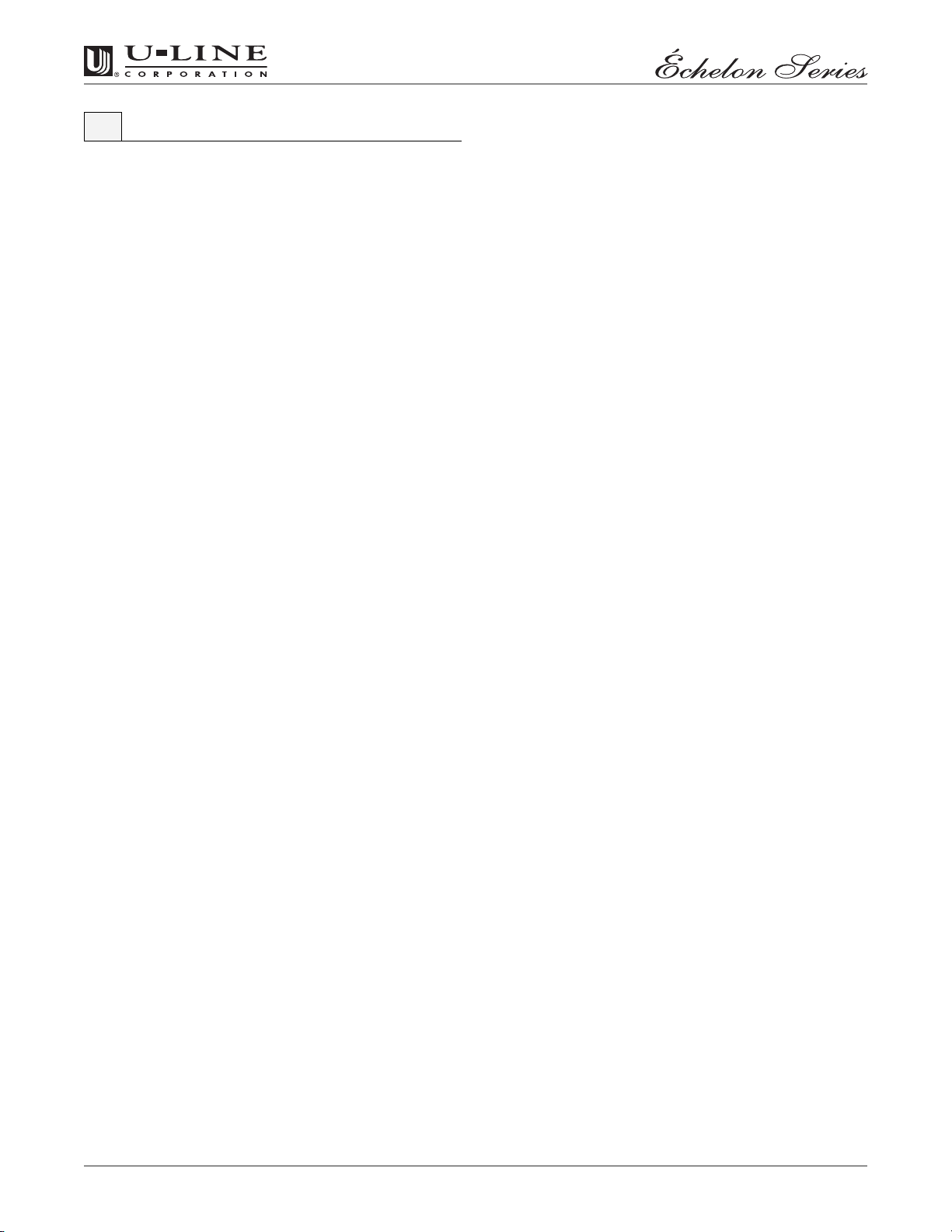
4 Product Features
Échelon Model CLR2160 Clear Ice
Maker, Model CLRCO2175 Clear Ice
Maker/Refrigerator
CLR2160
• This model produces up to 60 lbs (27.2 kg) of ice per
day, will store 30 lbs (13.6 kg).
• Stainless steel model is deemed suitable for outdoor
use by UL.
• An electronic control panel with digital display allows
you to control all operating functions.
CLRCO2175
• This model produces up to 40 lbs (18.1 kg) of ice per
day, will store 15 lbs (6.8 kg), and provides 2.5 cu ft (71
L) of refrigeration capacity.
• An electronic control panel with digital display allows
you to display the interior refrigerator temperature
and adjust the setting to your preference.
• Automatic (cycle) defrost eliminates the need for
manual defrosting.
• Three fully encapsulated, contoured shelves contain
spills and are easy to clean.
• Recessed shelf channels, supporting the encapsulated
shelves, provide a sleek, clean appearance to the
interior of the cabinet by eliminating protruding shelf
supports.
• Two contoured, inner door “pick-off” shelves are
adjustable for storage of a variety of different bottle,
can, and container sizes and shapes.
• An interior light will illuminate automatically as the
cabinet door is opened. However, you can easily select
another mode of operation. A blackout/Sabbath mode
(not Star K certified) allows you to darken both interior
light and the LED display, while maintaining complete
temperature control in the unit.
Exclusive Features of Échelon
• An easy, self-cleaning process for the clear ice maker
eliminates complicated procedures.
• Black and white models feature a slightly contoured,
across the top, integrated door handle design that
permits the door to be easily reversed. The door comes
standard with a factory-installed flush panel. These
models can accommodate a 1/4 in. (0.64 cm) thick
custom panel to achieve a custom, built-in look by
matching surrounding cabinets.
• An optional full overlay door panel kit for black and
white units, using a customer provided 3/4" (1.9 cm)
thick panel, is available that provides a fully integrated
appearance with surrounding cabinets. The overlay
panel is easily attached to the door.
• Stainless steel model doors are not field-reversible.
• All stainless steel models have a stainless steel full wrap
cabinet, door and sculpted handle that distinguishes
the Echelon™ stainless steel units from other heavier
“commercial” looks.
• Black and white models have vinyl clad steel cabinets
that feature a rich textured look, and resist scratching,
peeling, or flaking.
• Self-closing door hinges engage when the door is open
approximately 8-10 in. (20-25 cm), ensuring a positive
door seal and preventing door bounce back.
Features and specifications are subject to change without
notice.
6 CLR2160, CLRCO2175
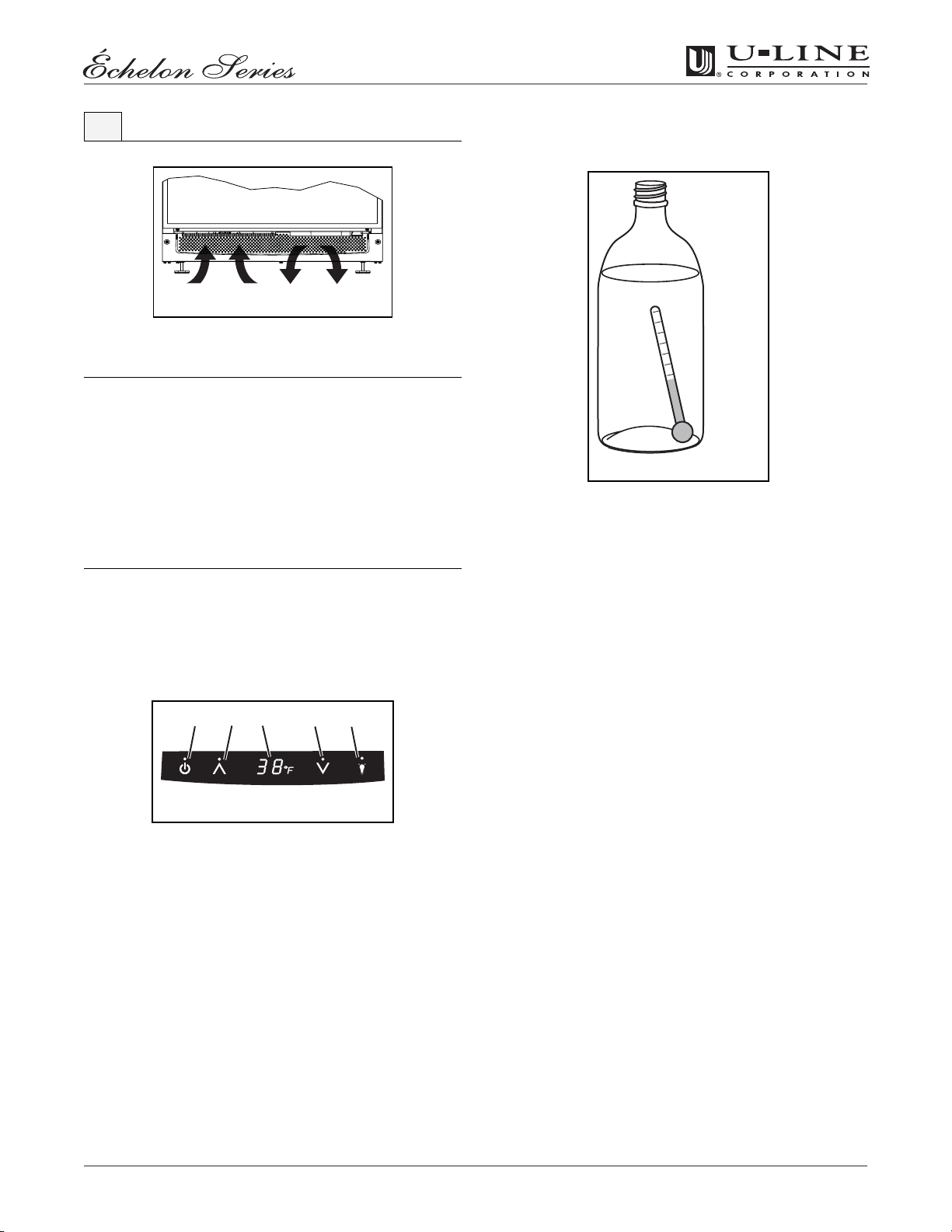
5 Operation
ULIN_0080_A
Figure 2
IMPORTANTIMPORTANT
Proper air flow (Figure 2) is required for your unit to
operate at its highest efficiently. A grille, located in
the base of the unit, must not be blocked at any
time, or your unit will not perform as expected.
Initial Startup
All U-Line units are shipped with controls that are preset.
No initial adjustments are required.
IMPORTANTIMPORTANT
• U-Line recommends the unit be allowed to run
overnight prior to loading the Model CLRCO2175
refrigerator with product.
• On ice maker equipped units, it is possible that
dirt or scale will dislodge in the water line.
Always throw away all ice cubes made during the
first two to three hours of operation.
123 54
ULIN_0058_A
Figure 3
Temperature Control
Checking Product Temperature
ULIN_0093_A
Figure 4
To check the actual product temperature, in refrigerator
section only, insert an accurate thermometer into a plastic
(non-breakable) bottle that is partially filled with water.
Tighten the bottle cap securely (Figure 4).
Place the bottle in the refrigerator area for 24 hours.
Refrain from opening the unit during the testing period.
After 24 hours, check the temperature of the water. If
required, adjust the temperature control in a small
increment (See ADJUSTING TEMPERATURE).
Factors which affect the internal temperatures of the
cabinet include:
• Temperature setting.
• Ambient temperature where installed.
• Number of times and length of time the door is
opened and closed.
• Installation in direct sunlight or near a heat source.
To turn the unit on or off, touch and hold the POWER icon
(Figure 3, 1) on the display panel for approximately five
seconds until the °F symbol flashes and release.
• A small LED above the icon will illuminate to confirm
the touch of any controller icon.
• The CLRCO2175 display (Figure 3, 3) will show the
unit set-point temperature (38°F) when the unit is on
and will show OFF when the unit is off. The CLR2160
display (Figure 3, 3) will show ICE when the unit is on
and will show OFF when the unit is off.
• Turning the unit off will override any other control
function.
CLR2160, CLRCO2175 7
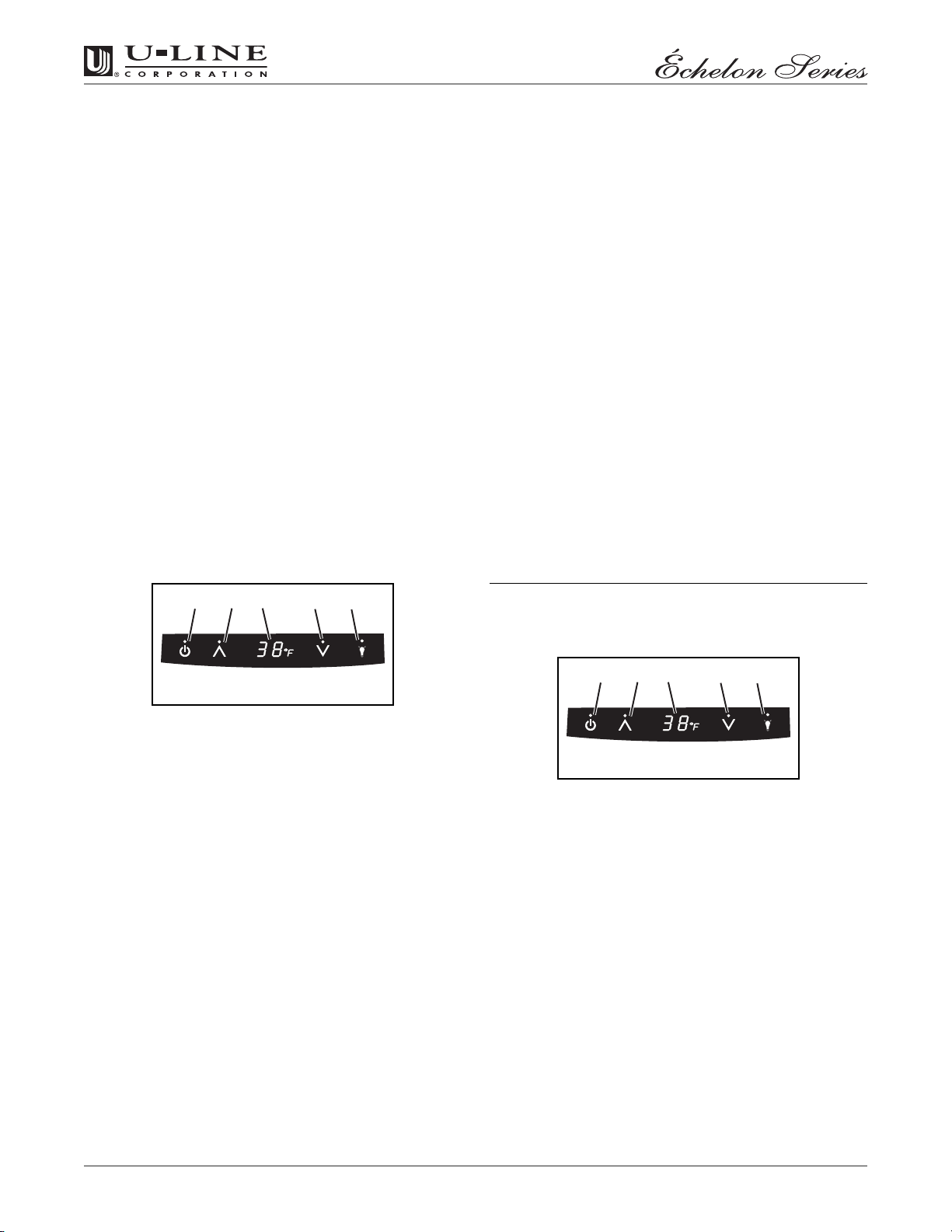
Interior Lighting
The interior of Model CLR2160 is not illuminated. The
refrigerator section of Model CLRCO2175 is illuminated
whenever the door is opened.
The LIGHT icon (Figure 3, 5) on the control panel is used
to control an additional Model CLRCO2175 lighting
function. The blackout/Sabbath mode (not Star K
certified) will turn the interior light and display (Figure
3, 3) off.
To access the blackout/Sabbath mode (not Star K
certified):
1. Touch and hold the LIGHT icon (Figure 3, 5) for ten
seconds and release (the °F symbol will flash briefly at
the end of the five second period).
2. The interior light and control display
go dark for 36 hours.
NOTE: Although the display will not be visible, the
temperature controls in the unit remain active, and the
interior temperature will be maintained.
3. To exit the
certified) before the 36-hour period
blackout/Sabbath mode (not Star K
(Figure 3, 3)
, repeat Step 1.
will
Temperature Display
To display the Model CLRCO2175 interior temperature:
1. Touch and hold the WARMER icon (Figure 5, 2) for
approximately five seconds and release when the °F
symbol in the display (Figure 5, 3) begins to flash.
2. The display
refrigerator temperature.
3. After approximately 10 seconds, the set-point
temperature will return to the display.
Factors which affect the internal temperatures of the
cabinet include:
• Temperature setting.
• Ambient temperature where installed.
• Number of times and length of time the door is
opened and closed.
• Installation in direct sunlight or near a heat source.
(Figure 5, 3)
will indicate the actual
Adjusting Temperature
NOTE: The CLRCO2175 refrigerator section temperature is
adjustable. The storage bin temperatures in Model
CLRCO2175 and CLR2160 are not adjustable.
Electronic Control Panel
123 54
ULIN_0058_A
Figure 5
The electronic control with digital display (Figure 5) is
configured to show a single temperature continuously.
This set-point temperature is a base number used by the
controller to maintain the temperature zone in your unit.
The factory default set-point is 38°F. This set-point
temperature is used as a gauge if further temperature
adjustments are required.
Temperature Display Selection
U-Line products supplied for 110 VAC operation have
temperatures displayed in a default Fahrenheit (°F)
configuration (Figure 5, 3). Models supplied for 220 VAC
operation have temperatures displayed in a default
Celsius (°C) configuration.
The display can easily be adjusted for either type of
temperature display. Press and hold the LIGHT icon
(Figure 5, 5) and within five seconds press the COOLER
icon (Figure 5, 4) three times to change the display as
desired.
IMPORTANTIMPORTANT
Adjust the set-point temperature in single
increments, and wait 24 hours for the temperature
to stabilize before rechecking.
123 54
ULIN_0058_A
Figure 6
To adjust the set-point temperature:
1. Press and release either the WARMER (Figure 6, 2) or
COOLER (Figure 6, 4) icon to put the controller in the
SET TEMPERATURE mode. The °F symbol (Figure 6, 3)
will begin to flash.
NOTE: If no further action is taken, this mode will self
cancel in five seconds, and the original set-point
temperature will be displayed.
2. While the °F symbol is flashing, press the WARMER or
COOLER icon as required to adjust the set-point
temperature.
3. The change will be set five seconds after adjusting the
temperature, and the new set-point temperature will
be displayed.
8 CLR2160, CLRCO2175

Normal Operating Sounds
Storage, Vacation, Moving
All models incorporate rigid foam insulated cabinets to
provide high thermal efficiency and maximum sound
reduction for its internal working components. In spite of
this technology, your model may make sounds that are
unfamiliar.
Normal operating sounds may be more noticeable
because of the unit’s environment. Hard surfaces such as
cabinets, wood/vinyl/tiled floors and paneled walls have a
tendency to reflect normal appliance operating noises.
Common refrigeration components, and a brief
description of the normal operating sounds they make,
are listed below. NOTE: Your product may not contain all
of the components listed.
• Compressor: The compressor makes a hum or pulsing
sound that may be heard when it operates.
• Evaporator: Refrigerant flowing through an evaporator
may sound like boiling liquid.
• Condenser Fan: Air moving through a condenser may be
heard.
• Automatic Defrost/Drain Pan: Water may be heard
dripping or running into the drain pan when the unit is in
the defrost cycle.
• Automatic Ice Maker: You will hear ice as it drops from
the mold into the ice bin/tray.
• Water Valve: The water valve will make an occasional
buzzing sound and running water will be heard.
Outdoor Usage
Some U-Line models are designed to operate in outdoor
environments. For best performance, keep the unit out of
direct sunlight.
• If the unit will be shut off for five days or more, prop
door open to allow for air circulation and prevent mold
and mildew.
IMPORTANTIMPORTANT
If the ambient temperature is expected to drop
below 45°F, turn off and unplug unit, and drain all
water from the unit to prevent freezing damage not
covered by the warranty.
If the unit will not be used for an extended period, or
otherwise stored, follow these steps completely:
WARNING
Electrical Shock Hazard. Disconnect power before
servicing. Before operating, replace all panels.
Failure to do so may result in death or electrical
shock.
1. Remove all consumable contents from the unit.
2. Disconnect power to the unit.
3. Shut off water supply to the unit at the main water
source.
IMPORTANTIMPORTANT
• If the ambient temperature is expected to drop
below 45°F, turn off and unplug unit, and drain all
water from the unit to prevent freezing damage
not covered by the warranty.
• The use of anti-freeze or other products of this
nature is not necessary and is not recommended.
4. Disconnect the water valve inlet and outlet lines, and
allow them to drain completely.
5. Reconnect power to the unit, and allow it to run for
one hour (minimum) until any remaining ice has been
ejected from the ice maker assembly.
6. Disconnect power to the unit, dry any remaining water
from the ice maker assembly, and reconnect any lines
removed from the water supply valve.
7. Disconnect the power cord from its outlet, and leave it
disconnected until the unit is returned to service.
8. Clean and dry the interior of the cabinet (See CLEANING
AND MAINTENANCE: GENERAL CLEANING).
9. During periods of non-use, the cabinet must remain
open to prevent the formation of mold and mildew.
Open door a minimum of 2" (5 cm) to provide the
necessary ventilation.
• High ambient temperatures (110°F or higher) may
reduce the unit’s ability to reach low temperatures.
CLR2160, CLRCO2175 9

Product Disposal
If the unit is being removed from service for disposal,
check and obey all Federal, State and/or Local regulations
regarding the disposal and recycling of refrigeration
appliances, and follow these steps completely:
1. Disconnect power to the unit and unplug the power
cord from its outlet.
2. Shut off water supply to the unit at the main water
source and disconnect the supply line to the unit’s water
valve.
DANGER
RISK OF CHILD ENTRAPEMENT. Before you throw
away your old refrigerator or freezer, take off the
doors and leave shelves in place so that children
may not easily climb inside.
3. Remove the cabinet door if equipped and secure all
interior shelves to the interior of the cabinet using a
heavy duty cloth or package sealing tape.
6 Cleaning and Maintenance
General Cleaning
Exterior Cleaning (As Required)
Black and White Models:
• Surfaces may be cleaned with a mild detergent and
warm water solution. Do not use solvent-based or
abrasive cleaners. Use a soft sponge and rinse with
clean water. Wipe with a soft, clean towel to prevent
water spotting.
Stainless Steel Models:
• Stainless steel surfaces and components can discolor
when exposed to chlorine gas, pool chemicals, salt
water or cleaners with bleach.
• Keep your stainless steel unit looking new by cleaning
with a good quality all-in-one stainless steel cleaner/
polish on a monthly basis. For best results use Claire
Stainless Steel Polish and Cleaner, which can be
purchased from U-Line Corporation (P/N 173348).
Comparable products are acceptable. Frequent
cleaning will remove surface contamination that could
lead to rust. Some installations may require cleaning
on a weekly basis.
• Do not clean with steel wool pads.
• Do not use cleaners that are not specifically
intended for stainless steel on stainless steel
surfaces (this includes glass, tile and counter
cleaners).
• If any surface discoloring or rusting appears, clean it
quickly with Bon-Ami
and a non-abrasive cloth. Always clean in the direction
of the grain. Always finish this process with Claire
Stainless Steel Polish and Cleaner or comparable
product to prevent further problems.
• Using abrasive pads such as Scotchbrite™ will
cause the graining in the stainless steel to
become blurred.
• Rust that is not cleaned up promptly can penetrate into
the surface of the stainless steel and complete removal
of the rust may not be possible.
®
or Barkeepers Friend Cleanser®
®
Interior Cleaning (As Required)
• Disconnect power to the unit. Clean the interior and all
removed components using a mild non-abrasive
detergent and warm water solution applied with a soft
sponge or non-abrasive cloth. Rinse the interior using a
soft sponge and clean water.
• Do not use any solvent-based or abrasive
cleaners. These types of cleaners may transmit
taste to the interior products and damage or
discolor the interior.
10 CLR2160, CLRCO2175

Maintenance
Proper maintenance of your U-Line product will ensure
efficiency, top performance and long life. The
maintenance intervals listed are based on normal
conditions. You may want to shorten the intervals if you
have pets or other special considerations.
Defrosting
Automatic (Cycle) Defrost and Frost-Free Models
These models do not produce frost in normal operating
conditions. However, a frost pattern may be noticed on
the interior walls if the unit is repeatedly opened in a high
heat or high humidity location. If this frost pattern does
not clear within 24 hours, your unit will require manual
defrosting.
WARNING
DO NOT use any type of electrical heating device,
ice pick, knife or other sharp instrument to
defrost; this could damage the inner lining or
refrigeration system and void the warranty.
IMPORTANTIMPORTANT
The drain pan was not designed to capture the
water created when manually defrosting. To
prevent water from overflowing the drain pan,
place towels or other absorbent materials over the
interior drain trough, under the evaporator (Figure
7, 1), before defrosting.
To defrost:
1. Turn unit off.
2. Remove all products from the interior and prop the
door in an open position (2 in. (5 cm) minimum).
3. Allow the frost to completely melt naturally. Clean the
interior and all removed components using a mild nonabrasive detergent and warm water solution applied
NOTE:
with a soft sponge or non-abrasive cloth.
NOT use any solvent-based or abrasive cleaners. They
will discolor or damage the interior.
4. Dampen a soft sponge or non-abrasive cloth in clean
water and wipe down the cabinet interior and removed
components to remove any detergent residue. Rinse the
sponge or cloth in clean water and repeat as necessary
until the cabinet and components are clean.
5. When the interior is dry, turn unit back on.
DO
Condenser Cleaning
Interval - Every Three Months
To maintain operational efficiency, keep the front grille
free of dust and lint and clean the condenser every three
months. Depending on environmental conditions, more
or less frequent cleaning may be necessary.
WARNING
Disconnect electric power to the unit before
cleaning the condenser.
To remove and replace the grille for access to the
condenser fins, follow this procedure:
Figure 7
1
ULIN_0185_A
1
2
Figure 8
1. Disconnect electrical power to the unit.
2. Loosen two screws
NOTE: Screws are held in the grille by o-ring retainers,
and will not come free of the grille.
3. Remove the grille.
(Figure 8, 1)
ULIN_0203_A
completely.
WARNING
DO NOT touch the condenser fins. The condenser
fins are SHARP and can be easily damaged.
CLR2160, CLRCO2175 11

CAUTION
DO NOT use any type of cleaner on the condenser
unit.
4. Clean the condenser coil
brush with a “combing” action or vacuum cleaner. Do
not touch the condenser coil.
5. Position the grille to align the mounting screws with
the holes in the cabinet.
6. Secure, but do not over-tighten both grille screws.
7. Reconnect power to the unit.
(Figure 8, 2)
using a soft
Clear Ice Maker Maintenance
123 54
ULIN_0058_A
Figure 9
1. Turn the ice maker off (allowing any ice to melt off of
the evaporator) as follows:
a. Touch and hold the ON/OFF button (Figure 9, 1).
b. The display (Figure 9, 3) will switch from ICE to OFF
to confirm that the ice maker is off.
Self-Cleaning Cycle
Interval - Every Six Months
To maintain operational efficiency, clean the unit every six
months (depending on water conditions, more or less
frequent cleaning may be necessary). If the ice maker
requires more frequent cleaning, consult a qualified
plumber to test the water quality and recommend
appropriate treatment.
WARNING
Wear rubber gloves and safety goggles and/or
face shield when handling Ice Machine Cleaner.
CAUTION
Use only U-Line Ice Machine Cleaner (P/N 41978,
available from your dealer or direct from U-Line). It
is a violation of federal law to use this solution in a
manner inconsistent with its labeling. Use of any
other cleaner can ruin the finish of the evaporator
and will void the warranty. Read and understand all
labels printed on the package before use.
U-Line Ice Machine Cleaner is used to remove lime scale
and other mineral deposits. Refer to the following steps
to initiate the self-cleaning cycle.
2. Remove all ice from the storage bin.
1
Figure 10
3. Remove inside front cover
(Figure 10, 1)
ULIN_0059_A
.
IMPORTANTIMPORTANT
• The Model CLRCO2175 refrigerator will not
operate during the ice maker cleaning cycle.
Remove all fresh food to prevent spoilage.
• Model CLRCO2175 ice production after the first
harvest may take longer after the cleaning cycle
since restoring the refrigerator temperature will
take precedence over ice production. Once the
refrigerator reaches its set-point temperature, ice
making will resume.
IMPORTANTIMPORTANT
Never use anything to force ice from the
evaporator. Damage may result.
12 CLR2160, CLRCO2175
4. Remove the overflow tube
up while using a slight back and forth motion to loosen
1
Figure 11
(Figure 11, 1)
ULIN_0060_A
by lifting it

it from the drain hole. The water in the reservoir will
flow down the drain.
5. Replace the overflow tube after all of the water has
drained from the reservoir.
6. Start the cleaning cycle as follows:
a. Touch and hold the ON/OFF button (Figure 9, 1).
b. Touch and release the LIGHT button (Figure 9, 4)
three times, then release the ON/OFF button
(Figure 9, 1).
c. The display (Figure 9, 3) will show “CL” to confirm
the beginning of the cleaning cycle.
3
2
7. When water begins to flow over the evaporator
(approximately three minutes), add one package of ULine Ice Machine cleaner to the water reservoir.
8. Reinstall inside front cover.
9. When the self-cleaning process stops (approximately 45
minutes) the unit will remain off for an additional 15
minutes. When clean cycle is completed, display will
automatically switch back to set temperature and unit
will run as normal operation.
10. Clean the storage bin (See INTERIOR CLEANING).
Sanitize the bin with a solution of 1 tablespoon of
bleach in 1 gallon of warm water. Rinse thoroughly
with clean water.
11. To ensure that the drain system is working properly,
pour 1 gallon of cool, fresh water into the ice bin. The
water should drain freely. If your unit is equipped with
a drain pump, it should drain the ice bin.
When ice production resumes, the water fill valve will
energize, fill the water reservoir, and shut-off after three
minutes. The compressor begins to operate and water
flows over the evaporator assembly (ice cube tray).
Initially, the water flow may not be uniform, causing
uneven sized cubes or water to spill into the ice storage
bin. This is a normal situation that will correct itself within
the first 24 hours of operation.
1
ULIN_0061_A
Figure 12
4. Disconnect the hose connector
water solenoid valve
5. DO NOT remove the inlet screen
the water solenoid valve. Use a toothbrush to gently
clean any sediment from the inlet screen.
6. Re-connect the water supply hose connector
to the water solenoid valve
12, 1)
Tighten the connector securely.
7. Open the water main supply valve and check for leaks
at the water hose connection. Ensure that the water
supply line is not kinked.
8. Reconnect power to the unit before re-installing.
9. Make sure the drain system is working properly and the
drain hose is not pinched or kinked. Pour 1 gallon of
cool, fresh water into the ice bin. The water should
drain freely. If your unit is equipped with a drain pump,
the pump should drain the ice bin.
10. To ensure that the drain system is working properly,
pour 1 gallon of cool, fresh water into the ice bin. The
water should drain freely. If your unit is equipped with
a drain pump, it should drain the ice bin.
(Figure 12, 2)
(Figure 12, 1)
.
(Figure 12, 3)
(Figure 12, 2)
from the
from
(Figure
.
IMPORTANTIMPORTANT
• Discard all ice produced in the first harvest.
• Should power to the unit be interrupted during
the self-clean cycle, it will be necessary to repeat
the complete cleaning cycle after power is
restored.
Inlet Screen
Interval - Every Twelve Months
The solenoid valve inlet screen must be cleaned at least
once each year as follows:
1. Shut off the water at the main supply valve.
2. Pull the unit out to access the back panel.
3. Disconnect electrical power to the unit.
CLR2160, CLRCO2175 13
Ice Cube Thickness Adjustment
Interval - As Required
Ice thickness adjustments are made using the control
panel as follows:
3
1
Figure 13
1. To enter the thickness adjustment mode:
a. Touch and hold the UP ARROW button (Figure
13, 1).
2
ULIN_0200_A
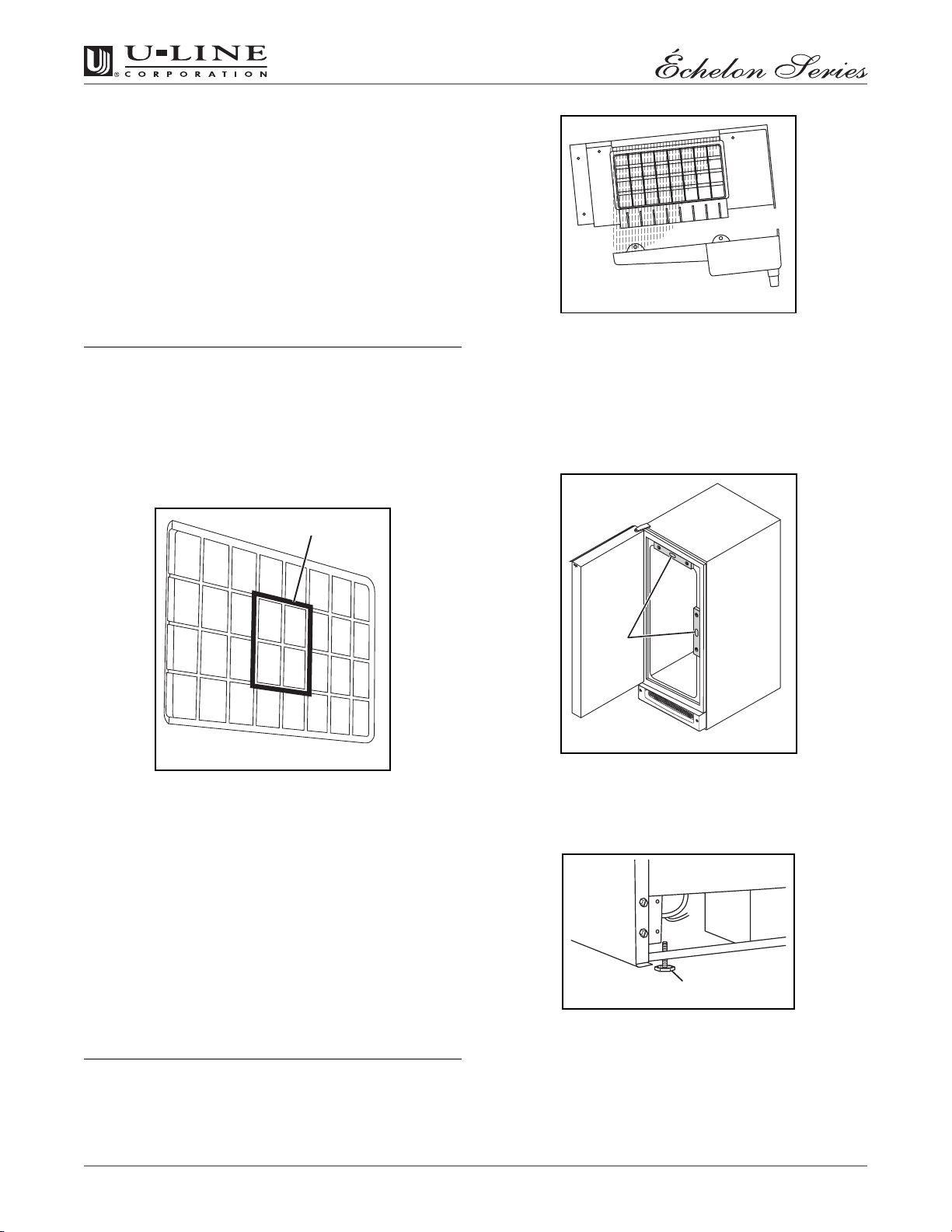
b. Touch and release the DOWN ARROW (Figure
13, 2) button three times, then release the UP
ARROW button (Figure 13, 1).
c. The display (Figure 13, 3) will switch to “0” to
confirm the thickness adjustment mode has been
selected.
2. The factory setting is “0,” and the total range of
adjustment is -5 to +5. Use the UP ARROW button to
raise the setting and thicken the ice bridge, or the
DOWN ARROW button to lower the setting to thin the
ice bridge.
IMPORTANTIMPORTANT
Ice thickness adjustment should only be made one
increment at a time. Allow ice maker production to
stabilize for 24 hours before rechecking ice
thickness.
3. Touch and release the LIGHT
(Figure 13, 4)
button key
to exit the ice thickness adjustment mode.
4. Remove all ice from the storage bin.
1
ULIN_0047_A
Figure 15
A unit that is not level can cause a reduction in ice rate,
uneven sized cubes or water spilling into the storage area,
which will cause the ice in the bin to melt prematurely
(Figure 15).
When checking the level, remember that floors near
drains have a tendency to slope towards the drain.
ULIN_0063_A
Figure 14
5. Ice cubes in any given batch will vary, so it is necessary
to choose cubes from the sample area
(Figure 14, 1)
for comparison when making adjustments. If further
adjustments are desired, repeat Steps 1 through 4.
Drain Pump
Interval - Not Required
A drain pump, if installed, requires no routine
maintenance. To check its operation, pour 1 gallon of
cool, fresh water into the ice bin. The drain pump will run
and water should drain freely from the bin.
Leveling
IMPORTANTIMPORTANT
It is extremely important that Clear Ice models are
level. If not level, the ice mold will not fill evenly.
1
ULIN_0043_A
Figure 16
Use a level to check the levelness of the unit from front to
back and from side to side. Level should be placed along
top edge and side edge as shown (Figure 16).
1
ULIN_0044_A
Figure 17
6. If the unit is not level, adjust the feet on the corners of
the unit as necessary
7. Check the levelness after each adjustment and repeat
the previous steps until the unit is level.
(Figure 17)
.
14 CLR2160, CLRCO2175
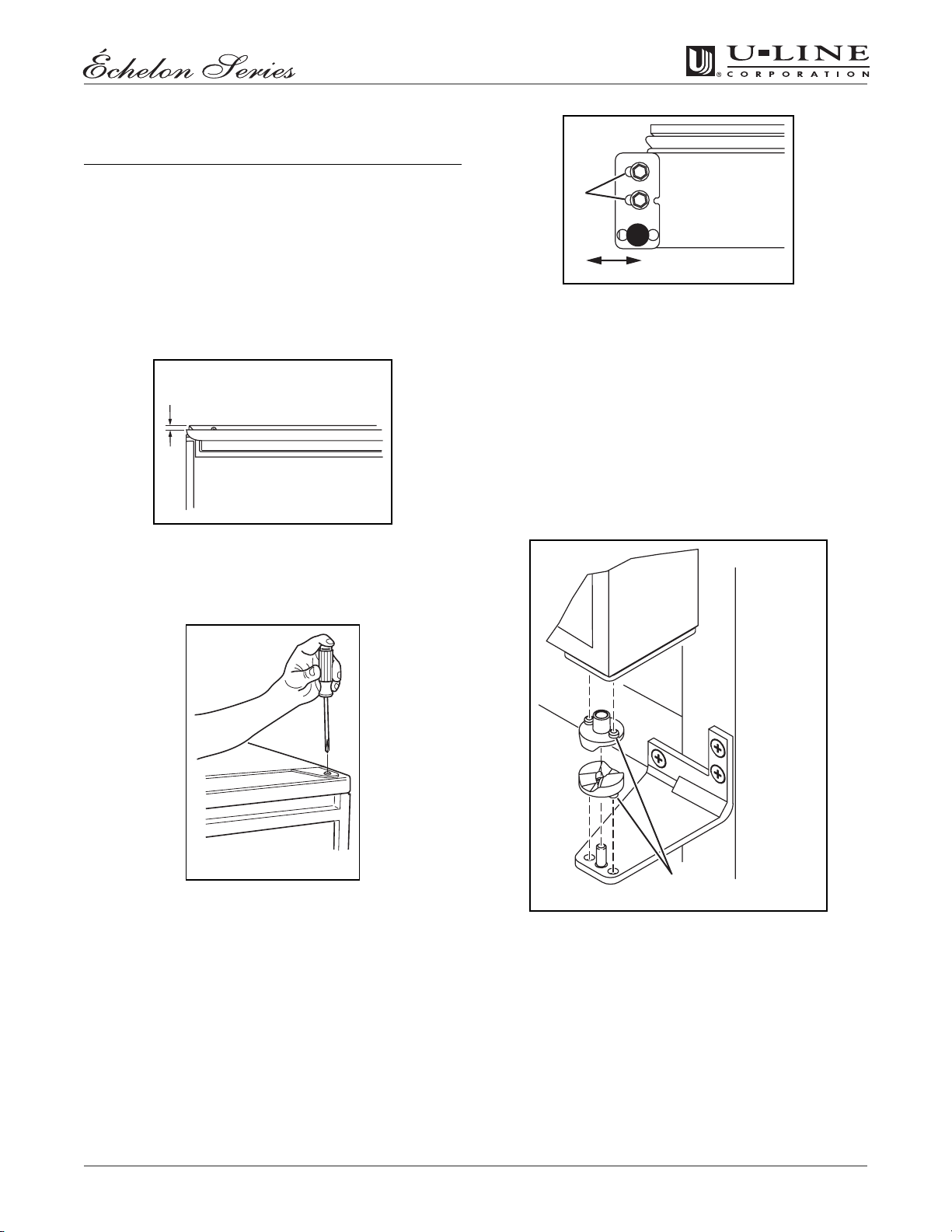
Door Alignment Check and Adjustment
IMPORTANTIMPORTANT
When properly aligned:
• The door will not be flush with the top of the
cabinet. The top edge of the door will be 1/8 in.
(3.175 mm) below the cabinet top.
• The door gasket will be firmly in contact with the
perimeter of the cabinet and not pinched on the
hinge side of the door.
The following procedure will correct for up to 1/4 in.
misalignment:
1
23
Figure 20
3. Turn the door upside down and inspect the hinge plate
mounting holes.
ULIN_0201_A
1/8"
(3.175 mm)
ULIN_0016_A
Figure 18
1. Compare the top edge of the door (opposite the
hinges) to the top edge of the cabinet (Figure 18) and
note the type (up or down) of adjustment needed.
• Your plate has slotted mounting holes (Figure
20, 1). Loosen but do not remove the two hinge
plate screws.
4. If door edge opposite the hinges needs to move up,
move plate toward outside of door
(Figure 20, 2)
door edge needs to move down, move plate toward
inside of door
(Figure 20, 3)
. Repeat until top edge of
door is parallel with top of cabinet and tighten screws
securely
(Figure 20, 1)
.
. If
ULIN_0133_A
Figure 19
2. Remove the top hinge pivot pin with a Phillips
screwdriver
(Figure 19)
and lift door off bottom hinge
pin. Be careful not to lose the door closer insert sets.
1
ULIN_0004_A
Figure 21
5. After adjustment is complete, remove the door closers
from the bottom hinge, clean thoroughly and apply
petroleum jelly to the mating surfaces of the closers. Be
sure that bosses on closers
(Figure 21, 1)
align with
holes in the door and bottom cabinet hinge plates.
Mount door and install top hinge pivot pin.
CLR2160, CLRCO2175 15

Door Reversal
1
ULIN_0002_A
Figure 24
2. Remove plastic screw plugs (three each, top and
bottom)
not discard.
(Figure 24, 1)
from new hinge location. Do
ULIN_0015_A
Figure 22
Black and white units may be left- or right-hand opening.
Stainless steel unit doors cannot be reversed. The doors
are easily reversed by moving the hinge hardware to the
opposite side. The top hinge hardware will be used on the
bottom of the other side and the bottom hinge hardware
will be used on the top of the other side (Figure 22).
To reverse the door:
1
3. Remove top hinge (three screws)
reinstall hinge screw pin
(Figure 23, 1)
(Figure 23, 2)
.
and
1
ULIN_0005_A
Figure 25
4. Install the removed top hinge mount on opposite side
BOTTOM
(Figure 25)
.
2
ULIN_0003_A
Figure 23
1. Remove top hinge screw pin (Figure 23, 1) from door
using a Phillips screwdriver. Remove door by tilting
forward and lifting off bottom hinge pin.
16 CLR2160, CLRCO2175
1
Figure 26
ULIN_0004_A
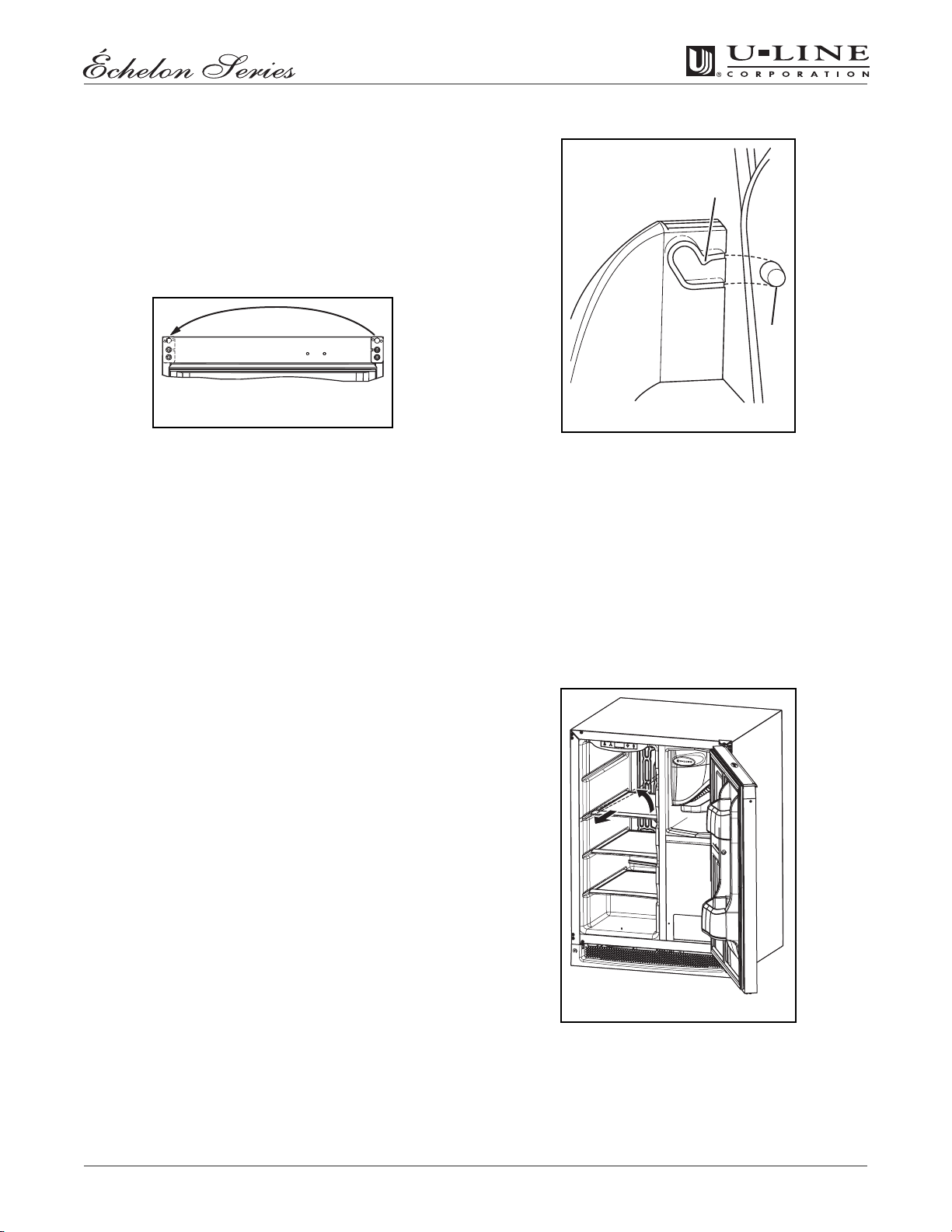
5. Remove the two door closer inserts
(Figure 26, 1)
the existing bottom hinge and install as shown on the
new bottom hinge
(Figure 25, 1)
.
from
Door Shelf Removal/Insertion
6. Remove existing bottom hinge (three screws) and
remount on opposite side TOP. Remove hinge screw pin.
7. Remove the plastic hole plug from the top of the door
to allow the pivot pin to be inserted in the new
location. Install the plug into the vacated hole on the
opposite side.
ULIN_0006_A
Figure 27
8. With bottom of door facing up, remove pivot plate
(two screws), flip over, and remount on opposite side of
door
(Figure 27). Be sure notch in plate faces
center.
9. Holding door upright with top of door tilted forward,
place hole of door pivot plate on bottom hinge screw
pin/closer inserts
(Figure 25, 1)
.
10. Tilt top of door into position in top hinge and install top
hinge screw pin.
11. Install plastic screw plugs removed in Step 2 in old hinge
holes (three each, top and bottom).
1
2
ULIN_0039_A
Figure 28
To remove the door shelf:
1. Grasp shelf in center, lift slightly, and tilt 15°-20°.
2. Carefully pull shelf off bosses
(Figure 28, 2)
.
To install the door shelf:
1. Holding shelf in center, align notches (Figure 28, 1) in
shelf with bosses (Figure 28, 2) in door.
2. Tilt shelf at a 15°-20° angle and slide onto bosses at the
desired location.
Glass Shelf Removal/Installation
2
1
ULIN_0276_A
Figure 29
1. Pull shelf out about 6" (Figure 29, 1) until back of
shelf clears the "hump" on the right-hand side.
2. Tilt right-hand edge of shelf up.
3. Remove shelf from unit by pulling out
CLR2160, CLRCO2175 17
(Figure 29, 2)
.

Insert the shelves as follows:
1. To move to a different position in the unit, insert shelf
at an angle, approximately 15-20°, over the rib in the
side of the unit where you want to place the shelf. The
shelf must be started into the unit at an angle to clear
the door.
Light Bulb Replacement
CLRCO2175
To replace the light bulb in your U-Line unit:
2. Continue to slide the shelf into the unit at an angle
until it clears the door.
3. Lower the shelf and push it in completely.
1
Figure 30
1. Grasp the edges of the light housing lens
(Figure 30, 1) opposite the exposed tab, and gently
push the lens towards the tab (Figure 30, 2).
2. Pull the edge of the lens down
swing it out of the light housing.
2
ULIN_0001_A
(Figure 30, 1)
, and
IMPORTANTIMPORTANT
ALWAYS use a genuine U-Line replacement bulb (P/N
31317) in the light housing. Use of any other bulb
within the housing will generate excessive heat,
causing damage to the light housing and cabinet
interior, and compromising the precise temperature
control of your unit.
3. Replace the bulb only with a genuine U-Line P/N 31317
replacement.
4. Replace the lens by first inserting the tab side back into
the housing at a slight angle. While gently pushing the
lens towards the tab end, push the free end up into the
housing, and release when you will hear a snap/click.
18 CLR2160, CLRCO2175
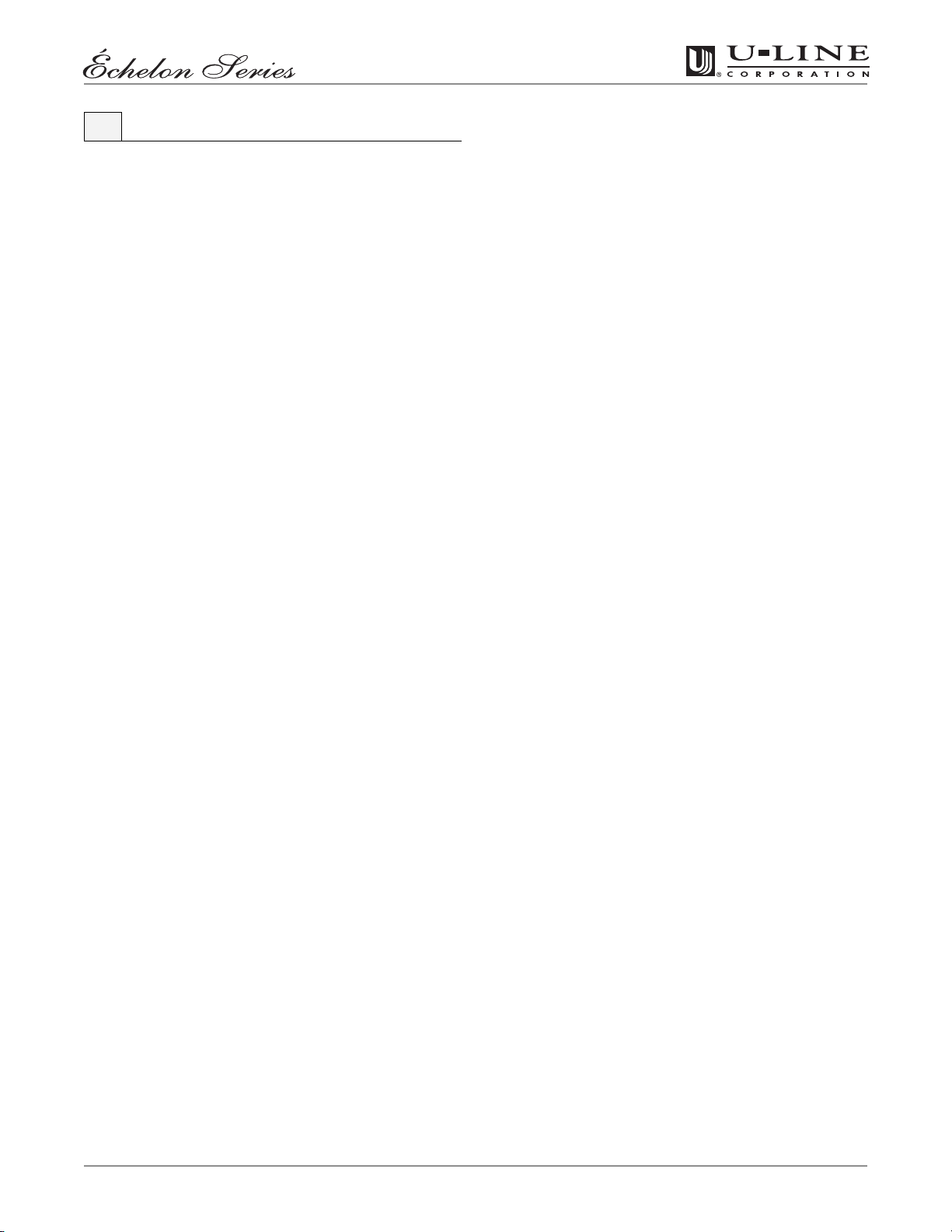
7 Service
Before Calling for Service
If your U-Line product appears to be malfunctioning, read
through the OPERATION section of this guide to ensure
that the function of all controls are clearly understood. If
the malfunction persists, the TROUBLESHOOTING GUIDE
in this guide will assist you in quickly identifying common
problems, and provide information on possible causes and
remedies. Most often, this will resolve the problem
without the need to call for service.
If Service is Required
If you do not understand a troubleshooting remedy, or
your product needs service, contact U-Line Corporation
directly. Contact information appears on the rear cover of
this guide.
You will be asked for your product Model and Serial
Numbers. This information should be recorded inside the
front cover of this guide, following the products original
purchase. It also appears on the Model and Serial number
plate located on the upper right or rear wall of the
interior of your product.
Replacement Parts
When you need replacement parts, always request that
genuine U-Line replacements be used. U-Line products
have been designed and engineered using components
that work efficiently, and provide superior service life and
performance. The use of aftermarket parts or components
may affect the safety, operation, performance or
durability of your product, and may also void its warranty.
CLR2160, CLRCO2175 19

Troubleshooting Guide
DANGER
ELECTROCUTION HAZARD
Never attempt to repair or perform maintenance on
the unit until the main electrical power has been
disconnected.
Troubleshooting - What to check when problems occur:
PROBLEM POSSIBLE CAUSE REMEDY
Unit does not operate and
electronic display is blank.
No interior light (Model CLRCO2175) No power to unit Make sure power cord is plugged in.
Electronic display is blank and
interior light is ON with door OPEN
(Model CLRCO2175).
Electronic display is blank with door
OPEN (Model CLR2160).
Electronic display shows repeating,
randomly flashing symbols and
partial characters.
Electronic display shows:
0, 1 to 26, or 99.
Electronic display shows E3. Door has been left open longer than
Electronic display shows one or
more of the following:
E1, E2, E4, E5, E6, E7, E8, E9, E10, P1.
The unit is not cold enough. Dirty condenser coils Clean condenser (See MAINTENANCE; CONDENSER
Noise during operation Certain sounds are normal. Soft sounds from the fan, water running in the ice
Fresh food section too cold (Model
CLRCO2175)
Unit runs but no ice is produced. No water being supplied to the unit Check to see that water is connected and turned on to
No electrical supply Plug unit in or check circuit breaker.
Low air temperature around unit Surrounding air temperature must be at least 50°F.
Loose or burned out bulb Tighten or replace bulb (See MAINTENANCE; LIGHT
A display function has changed. Touch and hold the warmer temperature button and
A display function has changed. Touch and hold the warmer temperature button and
A factory control mode has been
inadvertently entered.
A factory control mode has been
inadvertently entered.
20 minutes.
The unit is displaying an error code. Record the error code(s) displayed and call for service.
Airflow to front grille blocked Airflow must not be obstructed to front grille (See
Temperature not set cold enough
(Model CLRCO2175)
Door is not closing completely. Make sure no obstructions are blocking the door and
Door gasket not sealing properly Adjust door (See MAINTENANCE; DOOR ALIGNMENT
Temperature control set too cold Use the temperature controller to set temperature
NOTE: Recommended refrigerator temperature setting is
38°F.
BULB REPLACEMENT).
touch and release the POWER button three times, then
release the temperature button. The display should
become visible.
touch and release the POWER button three times, then
release the temperature button. The display should
become visible.
Touch and hold the warmer temperature button and
touch and release the LIGHT button three times, then
release the temperature button to exit the factory
control mode. The set-point temperature should now
be displayed.
Repeatedly touch the warmer temperature button to
advance any number shown to 99 and touch and
release the LIGHT button. The set-point temperature
should now be displayed.
Close door completely. The set-point temperature
should now be displayed.
CLEANING).
OPERATION).
Use the temperature controller to set temperature
colder. Allow 24 hours for temperature to stabilize.
unit is level (See MAINTENANCE; LEVELING).
Door adjustment required (See MAINTENANCE; DOOR
ALIGNMENT CHECK AND ADJUSTMENT).
CHECK AND ADJUSTMENT and DOOR REVERSAL).
maker and the sound of ice dropping will be heard.
warmer.
the unit.
20 CLR2160, CLRCO2175

PROBLEM POSSIBLE CAUSE REMEDY
Unit runs but produces very little ice. Dirty condenser coils Clean the condenser (See MAINTENANCE; CONDENSER
High air temperature around unit Surrounding air temperature of over 90°F. Low ice
Scale and mineral buildup in unit Run unit through self cleaning cycle (See
Inadequate airflow at the front of
the unit
Cleaning Cycle recently performed Allow unit to reach the set temperature to produce ice
Poor ice quality (soft or unclear) Unit is not level. Level unit (See MAINTENANCE; LEVELING).
Poor incoming water quality Consult a qualified plumber to test the water quality
Ice-making system is dirty. Run unit through self cleaning cycle (See
Unit produces shallow or incomplete
cubes, or the ice fill pattern on the
evaporator is incomplete.
Ice is slow to release or does not
release from the evaporator.
Ice storage bin full of water Obstructed drain Check to see that storage bin drain opening is free from
Water leaking from under the unit Supply line leaking Tighten connection as required.
Low water level Check to see that overflow tube is fully seated.
Hot incoming water Connect the unit to a cold water supply.
Incorrect incoming water pressure Water pressure must be 20-120 psi.
Unit is not level. Level unit (See MAINTENANCE; LEVELING).
Ice-making system is dirty. Run unit through self cleaning cycle (See
Unit is not level. Level the unit (See MAINTENANCE: LEVELING).
Low air temperature around unit Surrounding air temperature must be at least 50°F.
Fill tube leaking Check connection at water valve outlet.
Bin drain leaking Check integrity of bin drain hose and clamp.
CLEANING).
production at high temperatures is normal.
MAINTENANCE; ICE MAKER: SELF CLEANING CYCLE.
Remove items blocking airflow.
normally.
and recommend appropriate treatment.
MAINTENANCE; ICE MAKER: SELF CLEANING CYCLE).
MAINTENANCE; ICE MAKER: SELF CLEANING CYCLE).
obstruction and debris.
CLR2160, CLRCO2175 21

Electronic Control Quick Guide
All Models
Task Touch Touch Display Comment
Turn ON/OFF Hold 10 seconds Release when °F flashes. or
Adjust
Temperature
View Actual
Temperature
(T1)
Change °F-°C Hold or Repeat to switch back.
Blackout
Mode
Glass Door Models
Task Touch Touch Display Comment
Cabinet Light
Display Off
Mode
All Ice Makers
Task Touch Touch Display Comment
or
Touch and release
Hold 5 seconds Release when °F flashes.
Hold 10 seconds
Hold
Touch to change temperature
or
Display (and cabinet light) not
operable in Blackout Mode.
°F flashes after first touch,
set-point saved after 5
seconds of inactivity and °F
stops flashing.
(For Wine Cooler Only) Will
scroll top/middle/bottom
temperatures.
Blackout will end in 36
hours.
Light normally goes on/off
with door opening. Pressing
light button will turn
interior light on for 4 hours,
then it will turn off.
Display off when door is
closed (unless cabinet light is
switched on). Repeat to
switch back.
Ice Maker Off
Mode
Clear Ice & Clear Combo Only
Task Touch Touch Display Comment
Clean Cycle Hold
Ice Thickness
Adjustment
Temporary
Shutdown
(Office Mode)
Hold
Hold Use warmer/colder to scroll.
Hold
Repeat to switch back
Will automatically return to
ice production when clean
cycle is complete.
Ice maker will automatically
turn back on in three hours.
NOTE: 38°F is an example; the display will vary with actual set-point.
IMPORTANT
Factory recommended set-point is 38°F for refrigerators and beverage centers, and 50°F for wine coolers.
22 CLR2160, CLRCO2175

U-Line Corporation Limited Warranty
U-Line Corporation warrants each U-Line product to be free from defects in materials and workmanship for a period of
one year from the date of purchase; and warrants the sealed system (consisting of the compressor, the condenser, the
evaporator, the hot gas bypass valve, the dryer and the connecting tubing) in each U-Line product to be free from
defects in materials and workmanship for a period of five years from the date of purchase. During the initial one-year
warranty period for all U-Line products U-Line shall: (1) at U-Lines option, repair any product or replace any part of a
product that breaches this warranty; and (2) for all Marine, RV and Domestic U-Line products sold and serviced in the
United States (including Alaska and Hawaii) and Canada, U-Line shall cover the labor costs incurred in connection with
the replacement of any defective part. During years two through five of the warranty period for the sealed system, ULine shall: (1) repair or replace any part of the sealed system that breaches this warranty; and (2) for all Marine, RV and
Domestic U-Line products sold and serviced in the United States (including Alaska and Hawaii) and Canada, U-Line shall
cover the labor costs incurred in connection with the replacement of any defective part of the sealed system. All other
charges, including transportation charges for replacements under this warranty and labor costs not specifically covered
by this warranty, shall be borne by you. This warranty is extended only to the original purchaser of the U-Line product.
The Registration Card included with the product should be promptly completed by you and mailed back to U-Line or you
can register on-line at www.U-LineService.com.
The following are excluded from this limited warranty: installation charges; damages caused by disasters or acts of God,
such as fire, floods, wind and lightening; damages incurred or resulting from shipping, improper installation,
unauthorized modification, or misuse/abuse of the product; customer education calls; food loss/spoilage; door and water
level adjustments (except during the first 90 days from the date of purchase); defrosting the product; adjusting the
controls; door reversal; or cleaning the condenser.
If a product defect is discovered during the applicable warranty period, you must promptly notify either the dealer from
whom you purchased the product or U-Line at P.O. Box 245040, Milwaukee, Wisconsin 53224 or at 414-354-0300. In no
event shall such notification be received later than 30 days after the expiration of the applicable warranty period. U-Line
may require that defective parts be returned, at your expense, to U-Lines factory in Milwaukee, Wisconsin, for
inspection. Any action by you for breach of warranty must be commenced within one year after the expiration of the
applicable warranty period.
This limited warranty is in lieu of any other warranty, express or implied, including, but not limited to any
implied warranty of merchantability or fitness for a particular purpose; provided however, that to the
extent required by law, implied warranties are included but do not extend beyond the duration of the
express warranty first set forth above. U-Lines sole liability and your exclusive remedy under this warranty
is set forth in the initial paragraph above. U-Line shall have no liability whatsoever for any incidental,
consequential or special damages arising from the sale, use or installation of the product or from any other
cause whatsoever, whether based on warranty (express or implied) or otherwise based on contract, tort or
any other theory of liability.
Some states do not allow limitations on how long an implied warranty lasts or the exclusion or limitation of incidental or
consequential damages, so the above limitations may not apply to you. This warranty gives you specific legal rights, and
you may also have other rights which vary from state to state.
CLR2160, CLRCO2175 23

For General Inquir ies:
P.O. Box 245040
Milwaukee, Wisconsin
53224-9540 U.S.A.
Phone (800) 779-2547
FAX (414) 354-5696
www.U-Line.com
For Service and Parts
Assistance:
Phone (800) 779-2547
(414) 354-0300
FAX (414) 354-5696
Email:
OnLineService@U-Line.com
www.U-LineService.com
E-mail:
OnlineParts@u-line.com
For more than four decades, U-Line has distinguished itself as the
leader in built-i n under-counter ice making, refrigeration and
wine storage appliances.
An INSTALLATION MANUAL for your unit, providing complete
installation information, is available for download at
www.U-Line.com. Information for custom panel inserts per model,
including panel size, and instructions are available by visiting
www.U-Line.com.
When you need r eplacement parts, always request genuine U-Line
replacements be used. Visit www.U-Line.com to locate a parts
distributor in your area.
U-Line Corporation, located in Milwaukee, WI, is a family operated manufacturer of built-in
undercounter ice makers, Combo
refrigerator s, re fri g er ated d raw e rs and refri ge ra tor/ fre e ze rs.
®
ice maker/refrigerators, Wine Captain® wine storage units,
©2006 U-Line Corporation
Publication No. 30096
01/2006 Rev. A
