Ubiquiti ARHP User Manual


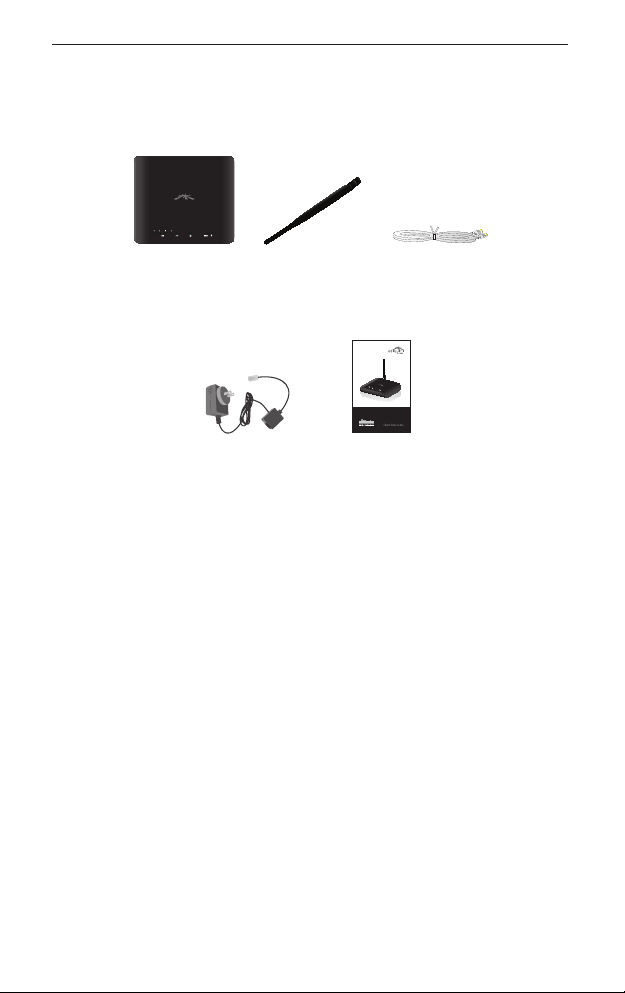
Package Contents
Package Contents
AirRouter HP Antenna Ethernet Cable
5V/2A PoE Adapter Quick Start Guide
System Requirements
• Microsoft Windows XP, Windows Vista, Windows 7, Linux, or Mac
OS X
• Java Runtime Environment 1.6 (or above) for the AirView utility
• Web Browser: Mozilla Firefox, Apple Safari, or Microsoft Internet
Explorer
1

AirRouter HP 802.11n Wireless Router
Hardware Installation
To install the AirRouter HP, perform the following steps:
1. Connect the antenna to the antenna connector on the
AirRouter HP by rotating it clockwise.
2. Raise the antenna to an upright position.
2

Hardware Installation
3. Connect the power adapter to a power outlet.
4. Connect an Ethernet cable to the Ethernet port on the power
adapter.
5. Connect the other end of the Ethernet cable to the (WAN)
port on the AirRouter HP. The Power LED will light up on the
front of the AirRouter HP.
3
