Tyco Safety Sensormatic AMB9010 Operators Guide
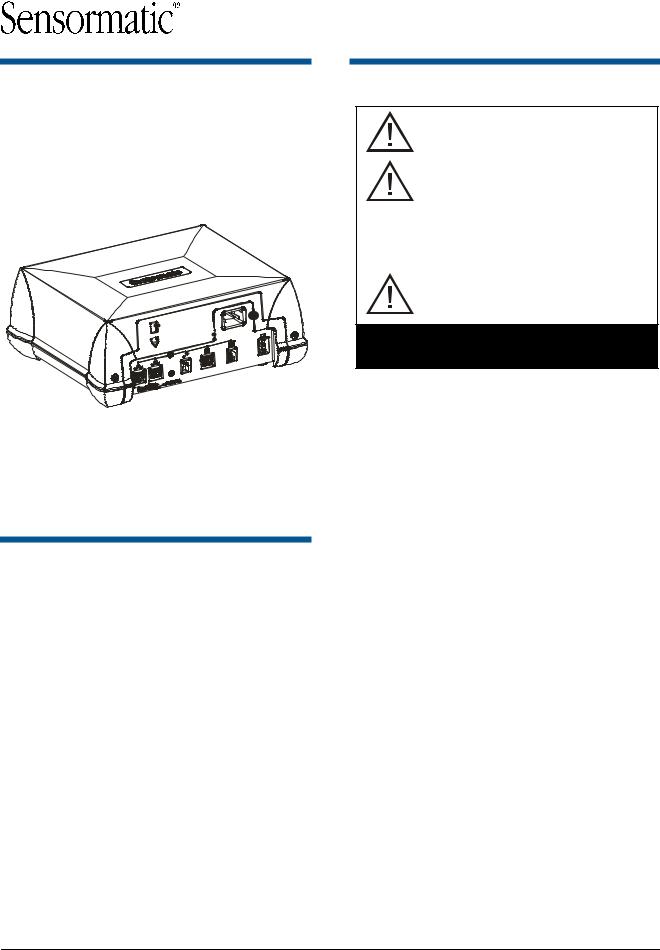
ZBAMB9010-IPS EAS
Label Deactivation
Controller
Installation Guide
TYPE: AMB-9010-IPS
If you need assistance…
For product bulletins, the most recent updates to this document, or to contact a technical support specialist, visit www.sensormatic.com/support.
About this Guide
This guide only covers hardware installation. For setup information, see the setup guide for the deactivation pad or coil being connected.
Preliminary
About the Product
European Regulatory Restriction:
None.
Declaration of Conformity: If this product was installed in a European Union or European Free Trade Association member state, give the Declaration of Conformity included with this product to the manager or user. By law, this information must be provided to the user.
Intended Use: Only install this device as described in this guide.
See page 4 for additional
WARNINGS and CAUTIONS.
Product Description
The ZBAMB9010-IPS deactivation controller connects to a Sensormatic® low inductance deactivation pad or coil to deactivate Ultra•Strip® low energy security labels.
A Status LED on the deactivator is solid green when power is applied.
Installation Options
On the countertop as described in this guide.
ZBSMP-B1 Under-Counter Mounting Bracket. See installation guide 8200-0054-03.
ZPSTP-RA Remote Alarm Module See installation guide 8200-0838-01.
Mechanical Specifications
Dimensions (L x W x H) ............... |
26.2cm (10.3in) x |
|
22.1cm (8.7in) x |
|
10.1cm (4in) |
Weight .......................................... |
2.5kg (5.5 lbs) |
Power cable length....................... |
18.3m (6ft) |
© 2011 Sensormatic Electronics, LLC
ZBAMB9010-IPS EAS LABEL DEACTIVATION CONTROLLER INSTALLATION GUIDE
8200-0747-24 REV. 3A
1 OF 7
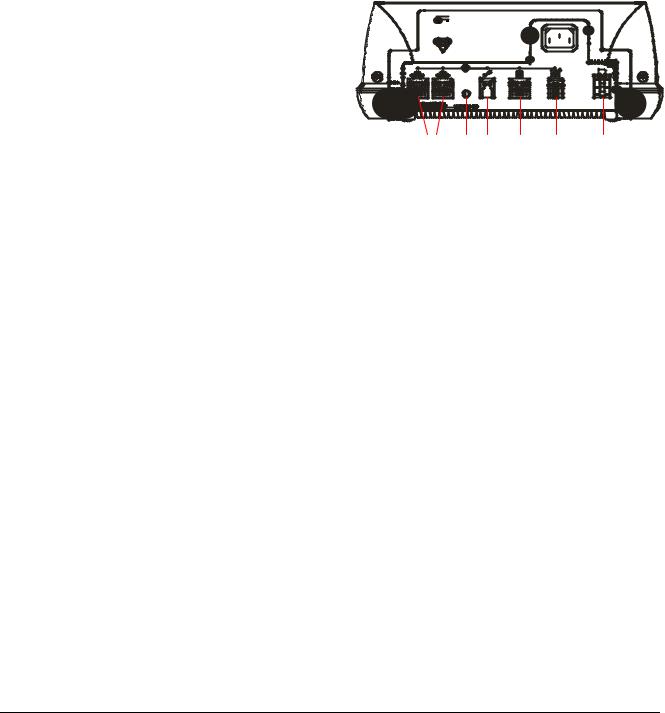
Deactivation pads and coils used with the controller:
Deactivation |
Consists of one or two coils |
Pad |
inside a horizontal housing |
|
|
Deactivation |
A vertical or horizontal coil in |
Coil |
a standalone housing or |
|
inside a barcode scanner |
|
|
Note: This controller has been approved for use with high inductance ScanMax Pro deactivation pads, although not presently offered.
High Inductance Pads (ScanMax Pro)
Pad |
Tx Power |
|
|
ZBSMPLP (LP Pro) |
Med |
|
|
ZBSMPPP (PowerPad Pro) |
Med |
|
|
ZBSMPSP (SlimPad Pro) |
Med |
|
|
ZBSMPIP (IP Pro) |
Med |
|
|
ZBSMPCP (CompactPad Pro) |
Med |
|
|
Scanner Integrated High Inductance Coils
Coil |
Tx Power |
|
|
ZBSMPIS (ScanMax IS) |
Med |
|
|
ZBSMPNS2 (ScanMax NS2) |
Med |
|
|
ZBSMPHS (ScanMax HS) |
Med |
|
|
ZBAMB5110H, ZBAMB5110V |
Med |
|
|
ZBAMB5220A |
High |
|
|
ZBAMB5278A |
Med |
|
|
Low Inductance Pads / Coils
Coil / Pad |
Tx Power |
|
|
ZBAMB5010A Coil |
Low |
|
|
ZBAMB5011A Pad |
Low |
|
|
ZBAMB5012A Pad |
Low |
|
|
ZBAMB5182A Coils* |
Low |
|
|
ZBAMB5184A Coil* |
Low |
|
|
ZBAMB5185A Coil* |
Low |
|
|
ZBAMB5190A Coil* |
Low |
|
|
ZBAMB5274H, ZBAMB5274V Coils* |
Low |
|
|
ZBAMB5300A Coil* |
Low |
|
|
ZBAMB5780 Coil |
Low |
|
|
* Scanner integrated.
Preliminary
Internal features:
Automatic deactivation coil detection
Auto and re-synchronization
Adjustments to transmit and deactivation fields
Status LED for power on, communication activity, and basic diagnostics.
EAS Label type (SR/DR).
Front panel features:

 a
a
|
|
|
|
b |
|
c |
d |
e |
f |
g |
h |
a.Tie wrap slot. A tie wrap helps keep the power cord from being accidentally disconnected from the controller.
b.Power: AC power cord connects here.
c.RS-485 (Network) ports: Two 8-position modular jacks provide RS-485 communication between Sensormatic devices and a POS system.
d.Status LED: Indicates deactivation status. Status indications are mentioned in the setup guides for the controller, pads, and coils.
e.Service port: This 4-position modular jack provides RS-232 communication to a laptop computer for advanced setup and diagnostics.
f.Scanner port: This 8-position modular jack allows a POS system, such as a barcode scanner, to control deactivation and also provides RS-232 communication if required. These ports accept various control voltages (see specs on page 6).
g.Remote port: This 6-position RJ-11 modular jack supports the ZPSTP-RA Remote Alarm Module. Deactivation can be disabled on this port.
h.Pad or coil cable port: The EEPROM cable from the deactivation pad or coil plugs into this port. The preprogrammed EEPROM enables the controller to automatically identify the pad or coil and adjust its parameters accordingly. If the EEPROM is not programmed, controller settings default to the PowerPad Pro deactivation pad.
ZBAMB9010-IPS EAS LABEL DEACTIVATION CONTROLLER INSTALLATION GUIDE
8200-0747-24 REV. 3A
2 OF 7

Setup
A Deactivation Universal Configurator is used to setup the controller. This configurator:
Installs on a laptop computer that plugs into the SERVICE port.
Requires Microsoft® Windows® XP operating software on the laptop.
Auto Detection
Auto detection enables the controller to adjust to the deactivation pad or coil in use.
Synchronization
Auto synchronization. Upon power up, the controller automatically syncs its transmission to other nearby EAS systems, after which auto sync is disabled.
Resynchronization. Enabled using the software configurator, resynchronization enables the user to manually force the controller to resync its transmission to other nearby EAS systems.
Wired synchronization. The Universal Sync standard (wired sync) is supported on the NETWORK port as either transmit or receive mode, and is set up in the software configurator.
POS Integration
A dedicated scanner port enables POS integration. POS devices such as barcode scanners can control deactivation when connected to the scanner port.
POS devices must be programmed with special software.
Voltage specifications are on page 6.
Preliminary
Networking
A network port provides the ability to enable an external Sensormatic device such as an LDM II to send data to a store’s POS network using the RS485 port for the purpose of remote diagnostics or data mining. The external device must be programmed with special software.
ZBAMB9010-IPS EAS LABEL DEACTIVATION CONTROLLER INSTALLATION GUIDE
8200-0747-24 REV. 3A
3 OF 7
