Page 1
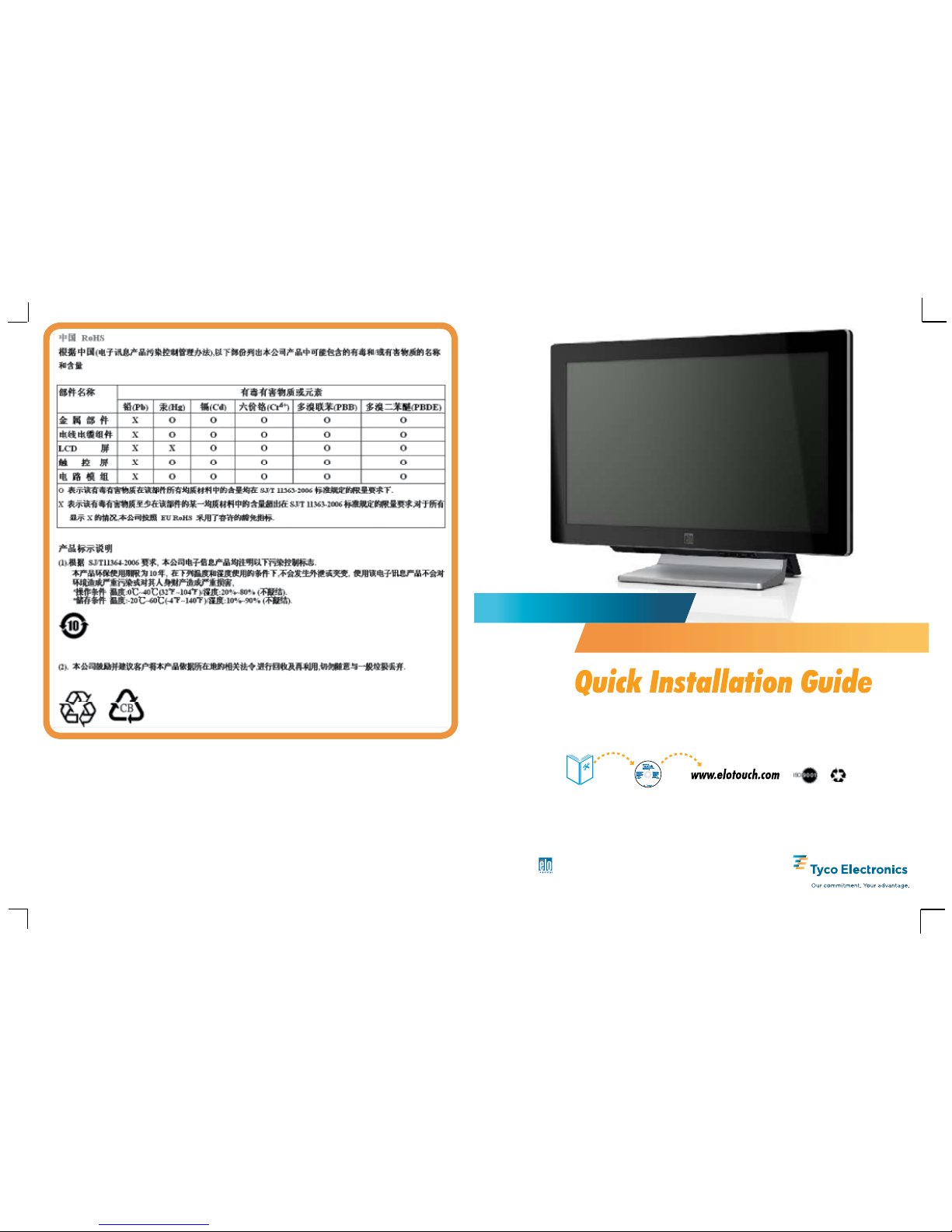
Elo (logo), Elo TouchSystems, TE (logo) and Tyco Electronics are trademarks of the Tyco Electronics group of companies and its licensors.
Revision A
P/N E540677
C-Series LCD Multifunction Touchcomputer
North America
Elo Touchsystems
301 Constitution Drive
Menlo Park, CA 94025
www.elotouch.com
Europe
Tel +32 (0)16 35 21 00
Fax +32 (0)16 35 21 01
elosales@elotouch.com
Asia-Pacic
Tel +81 (45) 478-2161
Fax +81 (45) 478-2180
www.tps.co.jp
Latin America
Tel 1-305-428-5210
Fax 1-305-717-4909
www.elotouch.com.ar
Elo Technical Support
Online self-help:
www.elotouch.com/go/websupport
Technical Support contacts in your region:
www.elotouch.com/go/contactsupport
Page 2

2
3
1
4
Power on
Optional peripherals
Connect power
Connect optional peripherals
MODEL C2MODEL C1 and C3
MODEL C1 and C3
MODEL C2
• E545781 MSR
• E065040 Customer Display
• E375206 Fingerprint Reader
• E389690 Powered USB/Cash Drawer Port Card *
• E249774 Wireless Adaptor
• E017487 VGA Port Card *
• E051889 Modem Card *
• E383216 RAID Card
• E368899 Printer Port Card
• E109611 Hard Disk Drive (Secondary) *
• E051889 Solid State Drive (Secondary)
* Denotes Elo Expansion module
Please refer to the C-Series User Guide for more details on these peripherals
or contact Elo TouchSystems.
Expansion Slots for
Elo Expansion Modules
Expansion Slots for
Elo Expansion Modules
HDMI
FOLD FOLD
