Page 1
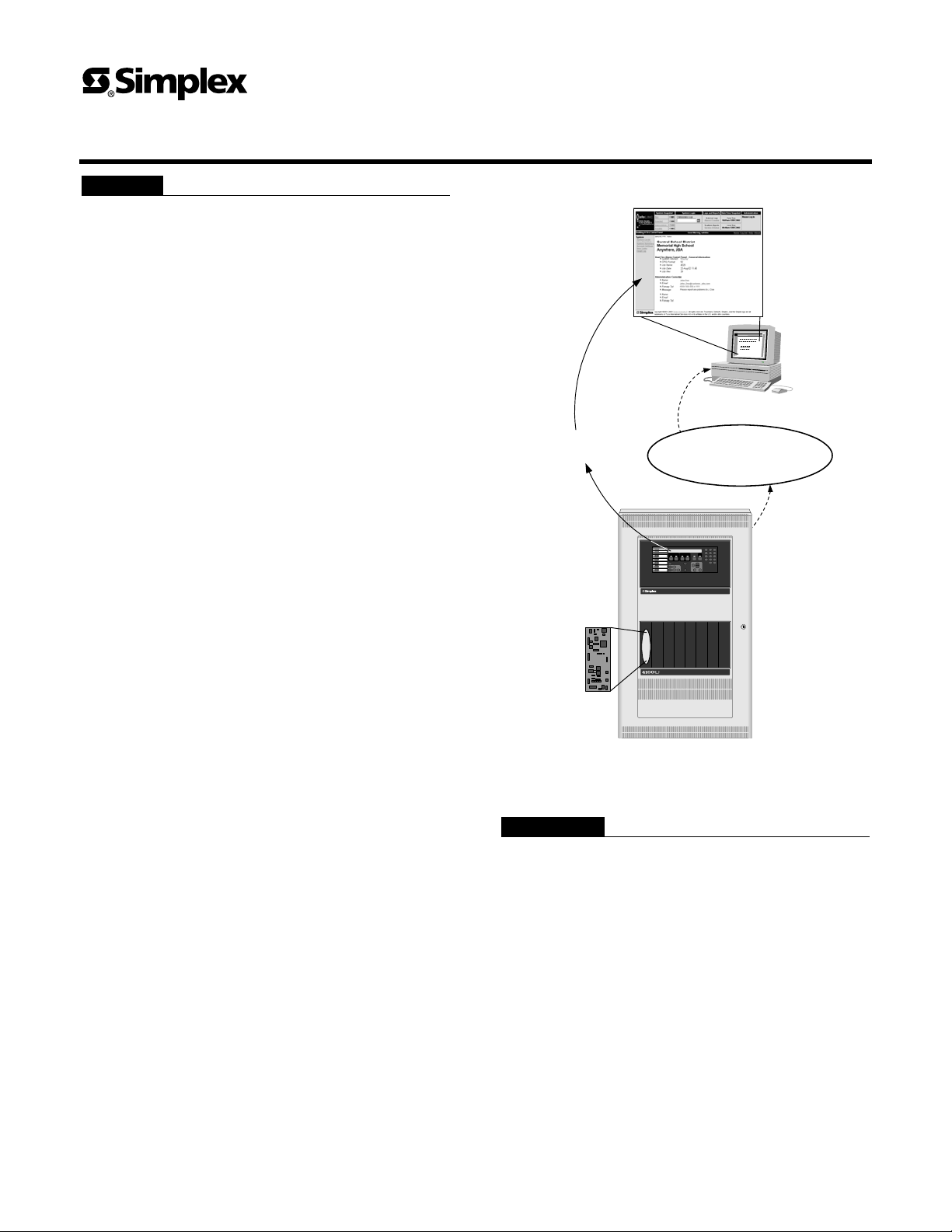
Fire Control Panel Accessories
UL, ULC Listed; SafeLINC™ Fire Panel Internet Interface for
CSFM Approved* Model Series 4100U, 4100, 4120, and 4020
Features
SafeLINC Fire Panel Internet Interface (FPII)
enables investigation of fire alarm control panel
status using the familiar interface of an Internet
browser:
x Provides single user access for up to 20 different user
accounts (access is one-at-a-time)
x Compatible with Internet Explorer (version 5.0
or higher)**
x Intuitive menu screens
x UL Listed to Standard 864
Security access features:
x Generic initial login screen
x Multiple user accounts and passwords similar to the host
control panel
x Programmable lockout to prevent excessive login
attempts by unauthorized users
Automatic or scheduled e-mail feature provides
selectable notification to user accounts:
x Built-in e-mail feature will notify user accounts of
individually selected status changes either automatically
or as scheduled
x Information can be alarm, supervisory, trouble;
or TrueAlarm
x Compatible pagers, cell phones, or Personal Digital
Assistants can receive direct e-mail messages or
messages forwarded from a user account
x Personal Digital Assistants (PDAs) can be synchronized
to user account e-mail messages for message portability
Compatible with fire alarm control panel model
Series 4100U, 4100, 4120, and 4020 (see
mounting notes on page 3)
Available information:
x Alarm, Priority 2 Alarm, Supervisory, and Trouble
counts and status messages
x Detailed point information accessible similar to that
available at the panel
x TrueAlarm
and service reports
x Alarm and Trouble log information
On-board service PC port provides convenient
installation setup and diagnostics
* This product has been approved by the California State Fire Marshal (CSFM) pursuant to
Section 13144.1 of the California Health and Safety Code. See CSFM Listing
7300-0026:312 for allowable values and/or conditions concerning material presented in
this document. It is subject to re-examination, revision, and possible cancellation. This
product was not MEA (NYC) approved as of document revision date. FM approval is not
applicable for this product type. Additional listings may be applicable; contact your local
Simplex product supplier for the latest status. Listings and approvals under Simplex
Time Recorder Co. are the property of Tyco Safety Products Westminster.
** Internet Explorer is a product of Microsoft® Corporation.
®
Sensor Service and Status Reports
®
sensor status including both status reports
SafeLINC Internet
Interface main screen
Local Internet
connection
Remote status
summary
SafeLINC
FPII module
Fire alarm control panel
SafeLINC FPII System Connection Drawing
Intranet/Internet Service
Provider Network
Fire Control
Remote PC
with Internet
browser
Local network
connection
Description
Fire Alarm Control Panel System Information.
Simplex
connected devices and gather system information to
describe the status of the protected buildings. This
information is available at the panel and via accessory
devices such as remote terminals or dial-in modems, all
requiring special equipment connections.
Secure Internet Access. The SafeLINC Internet
interface provides an alternative access to system
information using the familiar interface of a standard
Internet browser. A remotely located fire professional can
use this access to analyze control panel status during
non-alarm conditions and can also use this information to
assist local fire responders during alarm conditions.
(NOTE: Secure access requires proper installation behind
network firewalls consistent with local network security
requirements.)
®
fire alarm control panels monitor their
S4100-0028-2 9/2003
Page 2
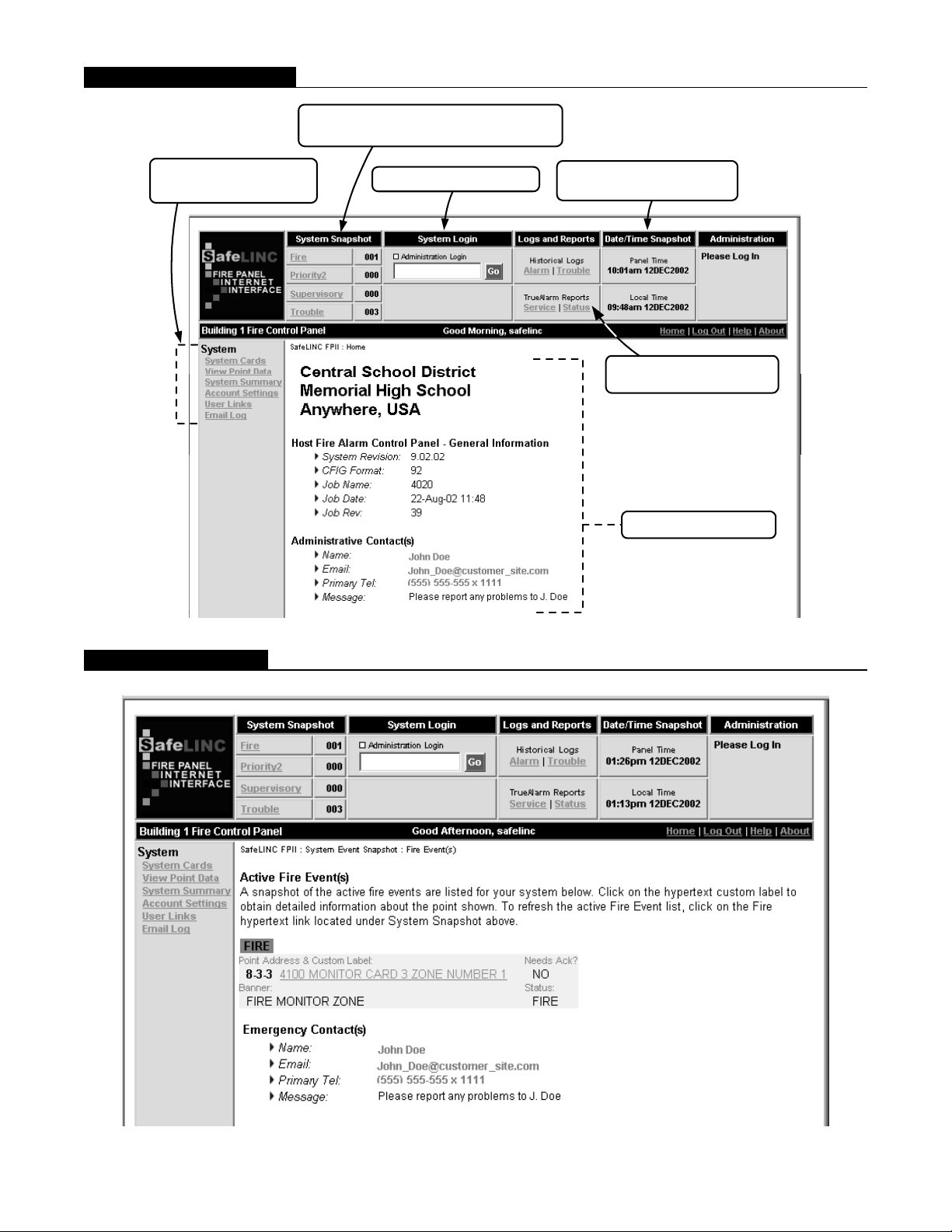
Main Screen Description
Fire Alarm Control Panel Status Count:
Fire; Priority 2; Supervisory; Trouble
System menu for selecting
investigation detail
Administrator access login
Local PC time and remote
fire alarm control panel time
History logs and TrueAlarm
sensor report access
Connected panel details
Event Screen Sample
2 S4100-0028-2 9/2003
Page 3

Message Distribution Diagram
Compatible wireless message devices receive either
directly addressed or forwarded e-mail messages
E-mail distribution
receivers
(from PC or direct)
User n
User 2
User 1
MIS/IT e-mail
distribution lists
DACT output for routing
alarm to local fire department
PagersPDAs
Address selected to
receive e-mail
Forwarded
message
Intranet/Internet Service
Provider Network
Automatically generated e-mail
is sent to user account list for
supplemental notification
TrueAlarm smoke sensors
Fire source
SafeLINC FPII module; size:
4" x 11-5/16" (102 mm x 287 mm)
Product Selection
SafeLINC
FPII Model
4100-6060 4100U Fire Alarm Control Panels
4120-0160
4100-0160
4020-0160
Compatible Panels Mounting Reference Module Impact
4120 Series Network Panels:
4120-8001
4100-8010
4100-8201
4100-8511
4100-8601
4100-8700
4100-8701
4100-8721
4100 Series Fire Alarm Panels:
4100-8001
4100-8010
4100-8201
4100-8511
4100-8601
4100-8701
4100-8210
4020 Series Fire Alarm Panel
model 4020-8001
Fire Control
Fire Alarm Control Panel
(4100U shown for reference)
Mounts in Blocks A & B in an
expansion bay
4” (102 mm) module width,
requires two slot locations
Mounts in available 4” width on
back plate or on top hat bracket
SYSTEM IS NORMAL
12:35:15 am MON 22 NOV 99
FIRE
ALARM
PRIORITY 2
SYSTEM
SYSTEM
POWER
ALARM
ALARM
SUPERVISORY
TROUBLE
ON
ALARM
SUPV
TBL
ALARM
ACK
ACK
ACK
ACK
DISPLAY
TIME
SILENCED
ALARM
SYSTEM
SILENCE
RESET
annunciators
Local panel alarm
notification appliances
Reduces RS-232 Module capacity by
one;
With a SafeLINC FPII installed, each of
these panels can have up to two
additional RS-232 Modules
Select either 4020-0160 or the
4020-0113 RS-232 Module; only one is
available with the 4020
To remote
3 S4100-0028-2 9/2003
Page 4

Connection Requirements
Access Security (Continued)
The SafeLINC Internet interface is normally installed into
a local facility network using conventional CAT 5 wiring
(or better) and configured similar to an individual
computer. The following summarizes the typical
requirements:
x Mount behind security firewalls for maximum protection
x To automatically send e-mails, a simple mail transfer
protocol (SMTP) mail account is required
x Each module has a unique Media Access Control (MAC)
address that will be required by the local MIS/IT
department to configure on the network
x For detailed information, refer to Installation, Setup, and
Operating Instructions 579-349.
Access Security
Anonymous Login Screen. The primary login screen
(below) does not describe the available connection.
Unauthorized visitors that might find the SafeLINC
Internet interface location would not know the purpose of
the screen.
Selectable Login Parameters. The designated
SafeLINC FPII Administrator(s) can select the following
parameters:
x Programmable login attempts before lockout; selectable
from 1 to 20 with 3 as default
x Following an unsuccessful login attempt, a lockout
period is in effect and during this time no access is
allowed; lockout time is selectable from 0 to 24 hours,
with 1 hour as default
x If desired, individual IP addresses or address series can
be blocked from access
x Information is gathered about any unsuccessful attempt
to login and e-mailed to the administrator(s)
Report Generation
The following reports are available:
x TrueAlarm sensor status reports for sensitivity selection,
device status, and dirt accumulation status
x TrueAlarm sensor service reports including detail of
current status and recorded peak status
x Logs for: Fire Alarm, Priority 2 Alarm, Supervisory, and
Trouble
E-Mail Notification
E-Mail Feature. User accounts include e-mail addresses
to allow the receipt of automatically generated or
previously scheduled messages. Each user account can be
selected for the event message categories required.
Message Forwarding. At the receiving e-mail account,
messages can be forwarded by the local e-mail
application. Messages can be forwarded to another
computer, pager, Personal Digital Assistant (PDA), or
other e-mail compatible message receiver. If desired, a
user account could include an e-mail address list to allow
Primary Login Screen
distribution to multiple receivers without requiring
forwarding and by using only one of the 20 available user
accounts. (Refer to the message diagram on page 3.)
Synchronizing with PDAs. Compatible PDAs can be
synchronized to a PC with a user account and pertinent
messages can be stored for message portability.
Module Specifications
Compatible PC Operating Systems Windows® 98, ME, NT, and 2000
Voltage Range 18 to 33 VDC, supplied from the host fire alarm control panel
Current, Supervisory and Alarm 115 mA maximum @ 24 VDC
LED 1 Ethernet link status indicator, green LED
Module Status LEDs
(for setup and service)
Operating Temperature Range 32° to 120°F (0° to 49° C)
Operating Humidity Range Up to 93% RH, non-condensing @ 90° F (32° C) maximum
LED 2 Ethernet link activity indicator, red LED
LED 3
Detailed status indicator, yellow LED;
blinking codes provide internal diagnostics and details on external connections
Tyco, TrueAlarm, SafeLINC, Simplex, and the Simplex logo are trademarks of Tyco International Services AG or its affiliates in the U.S. and/or other countries. Microsoft and
Windows are trademarks of Microsoft Corporation in the U.S. and other countries.
Tyco Safety Products Westminster • Westminster, MA • 01441-0001 • USA S4100-0028-2 9/2003
www.tycosafetyproducts-usa-wm.com
© 2003 Tyco Safety Products Westminster. All rights reserved. All specifications and other information shown were current as of document revision date and are subject to change without notice.
