TVLogic LVM-173W-3G User Manual
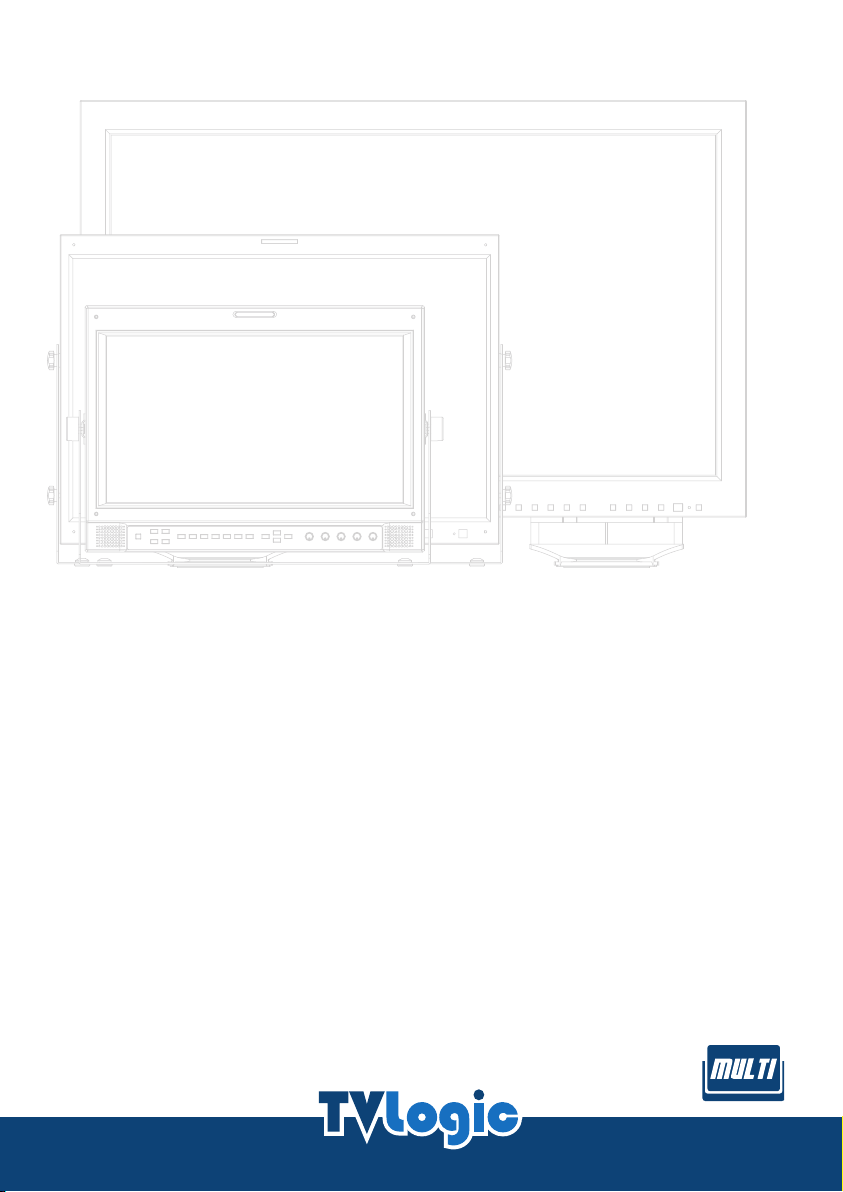
Multi Format Broadcast
LCD Monitors
O
p
e
r
a
t
i
o
n
M
a
n
u
a
l
_
v
e
r
3
.
3
LVM-17 3 W-3G
LVM-243W-3G
LVM-323W-3G
LVM- 403W-3G
LVM-463W-3G
LVM-553W-3G

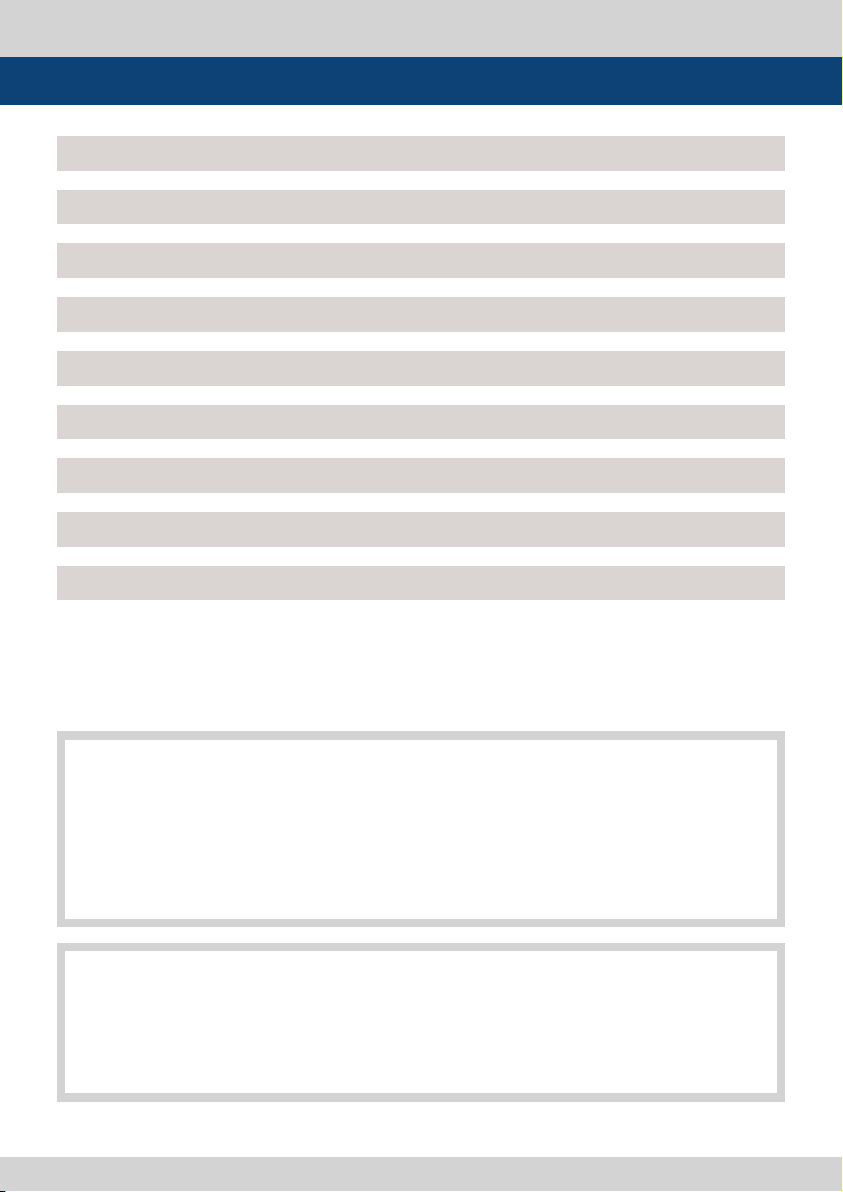
Contents
Caution 4
Features 6
Controls, Indicators and Connections 7
Menu Organization & Adjustment 15
Menu Contents 16
Other Functions 41
DVI ANALOG/ DVI DIGITAL / HDMI Support Resolution 46
Product Specications 48
Optional Accessories 54
.
.
.
.
.
.
.
.
.
.
.
.
.
.
.
.
.
.
.
.
.
.
.
.
.
.
.
.
.
.
.
.
.
.
.
.
.
.
.
.
.
.
.
.
.
.
.
.
.
.
.
.
.
.
.
.
.
.
.
.
.
.
.
.
.
.
.
.
.
.
.
.
.
.
.
.
.
.
.
.
.
.
.
.
.
.
.
.
.
.
.
.
.
.
.
.
.
.
.
.
.
.
.
.
.
.
.
.
.
.
.
.
.
.
.
.
.
.
.
.
.
.
.
.
.
.
.
.
.
.
.
.
.
.
.
.
.
.
.
.
.
.
.
.
.
.
.
.
.
.
.
.
.
.
.
.
.
.
.
.
.
.
.
.
.
.
.
.
.
.
.
.
.
.
.
.
.
.
.
.
.
.
.
.
.
.
.
.
.
.
.
.
.
.
.
.
.
.
.
.
.
.
.
.
.
.
.
.
.
.
.
.
.
.
.
.
.
.
.
.
.
.
.
.
.
.
.
.
.
.
.
.
.
.
.
.
.
.
.
.
.
.
.
.
.
.
.
.
.
.
.
.
.
.
.
.
.
.
.
.
.
.
.
.
.
.
.
.
.
.
.
.
.
.
.
.
.
.
.
.
.
.
.
.
.
.
.
.
.
.
.
.
.
.
.
.
.
.
.
.
.
.
.
.
.
.
.
.
.
.
.
.
.
.
.
.
.
.
.
.
.
.
.
.
.
.
.
.
.
.
.
.
.
.
.
.
.
.
.
.
.
.
.
.
.
.
.
.
.
.
.
.
.
.
.
.
.
.
.
.
.
.
.
.
.
.
.
.
.
.
.
.
.
.
.
.
.
.
.
.
.
.
.
.
.
.
.
.
.
.
.
.
.
.
.
.
.
.
.
.
.
.
.
.
.
.
.
.
.
.
.
.
.
.
.
.
.
.
.
.
.
.
.
.
.
.
.
.
.
.
.
.
.
.
.
.
.
.
.
.
.
.
.
.
.
.
.
.
.
.
.
.
.
.
.
.
.
.
.
.
.
.
.
.
.
.
.
.
.
.
.
.
.
.
.
.
.
.
.
.
.
.
.
.
.
.
.
.
.
.
.
.
.
.
.
.
.
.
.
.
.
.
.
.
.
.
.
.
.
.
.
.
.
.
.
.
.
.
.
.
.
.
.
.
.
.
.
.
.
.
.
.
.
.
.
.
.
.
.
.
.
.
.
.
.
.
.
.
.
.
.
.
.
.
.
.
.
.
.
.
.
.
.
.
.
.
.
.
.
.
.
.
.
.
.
.
.
.
.
.
.
.
.
.
.
.
.
.
.
.
.
.
.
.
.
.
.
.
.
.
.
.
.
.
.
.
.
.
.
.
.
.
.
.
.
.
.
.
.
.
.
.
.
.
.
.
.
.
.
.
.
.
.
.
.
F
C
C
(
F
e
d
e
r
a
l
C
o
m
m
u
n
i
c
a
t
i
o
n
s
C
o
m
m
i
s
s
i
o
n
)
T
h
i
s
e
q
u
i
p
m
e
n
t
h
a
s
b
e
e
n
t
e
s
t
e
d
a
n
d
f
o
u
n
d
t
o
c
o
m
p
l
y
w
i
t
h
t
h
e
l
i
m
i
t
s
f
o
r
c
l
a
s
s
A
d
i
g
i
t
a
l
d
e
v
i
c
e
,
p
u
r
s
u
a
n
t
t
o
p
a
r
t
1
5
o
f
t
h
e
F
C
C
R
u
l
e
s
.
T
h
e
s
e
l
i
m
i
t
s
a
r
e
d
e
s
i
g
n
e
d
t
o
p
r
o
v
i
d
e
r
e
a
s
o
n
a
b
l
e
p
r
o
t
e
c
t
i
o
n
a
g
a
i
n
s
t
h
a
r
m
f
u
l
i
n
t
e
r
f
a
c
e
w
h
e
n
t
h
e
e
q
u
i
p
m
e
n
t
i
s
o
p
e
r
a
t
e
d
i
n
a
c
o
m
m
e
r
c
i
a
l
e
n
v
i
r
o
n
m
e
n
t
.
T
h
i
s
e
q
u
i
p
m
e
n
t
g
e
n
e
r
a
t
e
s
,
u
s
e
s
a
n
d
c
a
n
r
a
d
i
a
t
e
r
a
d
i
o
f
r
e
q
u
e
n
c
y
e
n
e
r
g
y
a
n
d
i
f
n
o
t
i
n
s
t
a
l
l
e
d
a
n
d
u
s
e
d
i
n
a
c
c
o
r
d
a
n
c
e
w
i
t
h
t
h
e
i
n
s
t
r
u
c
t
i
o
n
m
a
n
u
a
l
,
m
a
y
c
a
u
s
e
h
a
r
m
f
u
l
i
n
t
e
r
f
e
r
e
n
c
e
t
o
r
a
d
i
o
c
o
m
m
u
n
i
c
a
t
i
o
n
s
.
O
p
e
r
a
t
i
o
n
o
f
t
h
i
s
e
q
u
i
p
m
e
n
t
i
n
a
r
e
s
i
d
e
n
t
i
a
l
t
o
c
o
r
r
e
c
t
t
h
e
i
n
t
e
r
f
e
r
e
n
c
e
a
t
h
i
s
o
w
n
e
x
p
e
n
s
e
C
A
U
T
I
O
N
:
C
h
a
n
g
e
o
r
m
o
d
i
f
i
c
a
t
i
o
n
s
n
o
t
e
x
p
r
e
s
s
l
y
a
p
p
r
o
v
e
d
b
y
t
h
e
m
a
n
u
f
a
c
t
u
r
e
r
r
e
s
p
o
n
s
i
b
l
e
f
o
r
c
o
m
p
l
i
a
n
c
e
c
o
u
l
d
v
o
i
d
t
h
e
u
s
e
r
’
s
a
u
t
h
o
r
i
t
y
t
o
o
p
e
r
a
t
e
t
h
e
e
q
u
i
p
m
e
n
t
.
D
i
s
p
o
s
a
l
o
f
O
l
d
E
l
e
c
t
r
i
c
a
l
&
E
l
e
c
t
r
o
n
i
c
E
q
u
i
p
m
e
n
t
(
A
p
p
l
i
c
a
b
l
e
i
n
t
h
e
E
u
r
o
p
e
a
n
U
n
i
o
n
a
n
d
o
t
h
e
r
E
u
r
o
p
e
a
n
c
o
u
n
t
r
i
e
s
w
i
t
h
s
e
p
a
r
a
t
e
c
o
l
l
e
c
t
i
o
n
s
y
s
t
e
m
s
)
T
h
i
s
s
y
m
b
o
l
o
n
t
h
e
p
r
o
d
u
c
t
o
r
o
n
i
t
s
p
a
c
k
i
n
g
i
n
d
i
c
a
t
e
s
t
h
a
t
t
h
i
s
p
r
o
d
u
c
t
s
h
a
l
l
n
o
t
b
e
t
r
e
a
t
e
d
a
s
h
o
u
s
e
h
o
l
d
w
a
s
t
e
.
I
n
s
t
e
a
d
i
t
s
h
a
l
l
b
e
h
a
n
d
e
d
o
v
e
r
t
o
t
h
e
a
p
p
l
i
c
a
b
l
e
c
o
l
l
e
c
t
i
o
n
p
o
i
n
t
f
o
r
t
h
e
r
e
c
y
c
l
i
n
g
o
f
e
l
e
c
t
r
i
c
a
l
a
n
d
e
l
e
c
t
r
o
n
i
c
e
q
u
i
p
m
e
n
t
.
B
y
e
n
s
u
r
i
n
g
t
h
i
s
p
r
o
d
u
c
t
i
s
d
i
s
p
o
s
e
d
o
f
c
o
r
r
e
c
t
l
y
,
y
o
u
w
i
l
l
h
e
l
p
p
r
e
v
e
n
t
p
o
t
e
n
t
i
a
l
n
e
g
a
t
i
v
e
c
o
n
s
e
q
u
e
n
c
e
f
o
r
t
h
e
e
n
v
i
r
o
n
m
e
n
t
a
n
d
h
u
m
a
n
h
e
a
l
t
h
,
w
h
i
c
h
c
o
u
l
d
o
t
h
e
r
w
i
s
e
b
e
c
a
u
s
e
d
b
y
i
n
a
p
p
r
o
p
r
i
a
t
e
w
a
s
t
e
h
a
n
d
l
i
n
g
o
f
t
h
i
s
p
r
o
d
u
c
t
.
T
h
e
r
e
c
y
c
l
i
n
g
o
f
m
a
t
e
r
i
a
l
s
w
i
l
l
h
e
l
p
t
o
c
o
n
s
e
r
v
e
n
a
t
u
r
a
l
r
e
s
o
u
r
c
e
s
.

Multi Format LCD Monitor
4
Multi Format LCD Monitor
4
Caution
◦ Power Requirements
- AC 100 ~ 240V
- DC 12V : Only LVM-173W-3G
- DC 24V : Only LVM-173W-3G / LVM-243W-3G
◦ All operating instructions must be read and understood before the product is operated.
◦ These safety and operating instructions must be kept in safe place for future reference.
◦ Do not use attachments not recommended by the manufacturer. Use of inadequate attachments
can result in accidents.
◦ This product must be operated on a power source specied on the specication label.
If you are not sure of the type of power supply used in your location, consult your dealer or local
power company.
◦ The power cords must be routed properly to prevent stepping on them or objects from resting on
them. Check the cords at the plugs and product.
◦ Do not overload AC outlets or extension cords. Overloading can cause re or electric shock.
◦ Never insert an object into the product through vents or openings. High voltage ows in the
product and inserting an object can cause electric shock and/or short internal parts.
For the same reason, do not spill water or liquid on the product.
◦ Do not attempt to service the product yourself. Removing covers can expose you to high voltage
and other dangerous conditions. Utilize a qualied electronics service specialist for all repairs.
◦ If any of the following conditions occurs, unplug the power cord from the AC outlet and request a
qualied service person to perform repairs.
a. When the power cord or plug in damaged.
b. When a liquid was spilled on the product or when objects have fallen into the product.
c. When the product has been exposed to rain or water.
d. When the product does not operate properly as described in the operating instructions.
Do not touch the controls other than those described in the operating instructions.
Improper adjustment of controls not described in the instructions can cause damage,
which often requires extensive adjustment work by a qualied technician.
e. When the product has been dropped or damaged.
f . When the product displays an abnormal condition. Any noticeable abnormality
in the product indicates that the product needs servicing.

Multi Format LCD Monitor
5
Caution
◦ In case the product needs service, consult an authorized TVLogic Reseller.
◦ Unplug the power cord from the AC outlet before cleaning the product. Use a damp cloth to clean
the product. Do not use liquid cleaners or aerosol cleaners.
◦ Keep the product away from direct Sun light.
◦ Do not place the product on an unstable cart, stand, tripod or table. Placing the product on an
unstable base can cause the product to fall, resulting in serious personal injuries as well as damage
to the product. Use only a cart, stand, tripod, bracket or table recommended by the manufacturer
or sold with the product. When mounting the product on a wall, be sure to follow the manufacturer's
instruction. Use only the mounting hardware recommended by the manufacturer.
◦ The vents and other openings in the cabinet are designed for ventilation. Do not cover or block
these vents and openings since insucient ventilation can cause overheating and/or shorten the
life of the product. Do not place the product in an enclosed place such as a bookcase or rack, unless
proper ventilation is provided or the manufacturer's instructions are followed.
◦ The LCD panel used in this product is made of glass. Therefore, it can break when the product is
dropped or exposed to impact.
◦ Keep the product away from heat sources such as radiators, heaters, stoves and other
heat generating products (including ampliers).
◦ Do not use this apparatus near water. Don’t place cups that hold vases or other liquids on top of the
product.
◦ Leave a minimum 10cm gap all around the product. The disconnect device shall remain readily
operable.
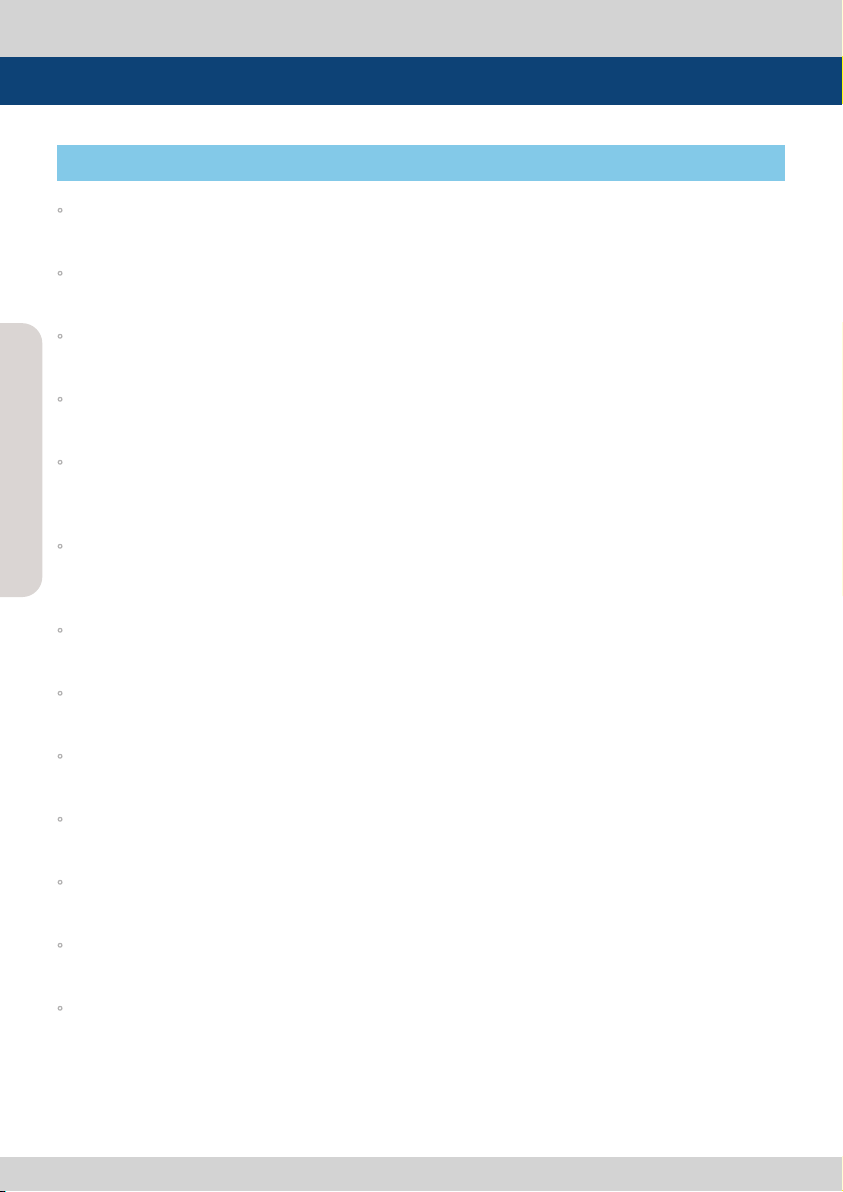
Multi Format LCD Monitor
6
Multi Format LCD Monitor
6
Features
LVM SERIES MONITORS CONTAIN THE FOLLOWING FEATURES AND ADVANTAGES :
◦ SDI Compatible
- The product is compatible with varied SDI signals - 480i, 576i, 1080i, 1080p, 1080psf.
◦ Analog Compatible
-
The product is compatible with varied analog signals – Composite, S-Video, Component, RGB and etc.
◦ All-in-one type system
- Slim all-in-one type monitor optimized for space utilization that requires no other accessories.
◦ Wide Screen Support
- This product supports native 16:9 aspect ratio.
◦ AC/DC Compatible
- This product may be powered by a normal AC source, but is also compatible with 12V DC(LVM-
173W-3G) or 24V DC(LVM-243W-3G, LVM-173W-3G).
◦ Remote control function
- This product can be remote controlled simply with a cable connection without any additional
peripheral equipment attached to the unit.
◦ RS422/UMD feature support
- This product supports protocols provided by TVLogic or a TSL protocol.
◦ RS232 support
- Supports rmware updates & color-calibration through serial communication.
◦ Ethernet & USB support
- Supports ethernet and USB connection for program download and monitor control.
◦ DVI/HDMI(HDCP) input support
- DVI(Analog), DVI(Digital) and HDMI(HDCP) input is available without any other accessory.
◦ Dual link support
- Supports Dual link YCbCr/RGB 4:4:4 and YCbCr 4:2:2 formats.
◦ 3G support
- Supports 3G A/B formats.
◦ Additional features
- Wide Viewing Angle, Loop-through out(SDI), VESA Mounting, 1000:1 contrast ratio, 500cd/m
2
(LVM-243W-3G), user interface and rack-mountable.
*
900:1 contrast ratio, 350cd/m
2
(LVM-173W- 3G )

Multi Format LCD Monitor
7
Controls, Indicators and Connections
LVM-173W-3G : FRONT
LVM-173W-3G : REAR
ΈͶ
ͲͿͲͽ
΄͵ͺͲ
΄͵ͺͳ
ͳ
Ͳ΄Ͷʹ΅
΅ͲͽͽΊ
ͶͿ΅Ͷͷ
͵ΈͿͷΆͷ
;ͶͿΆ
ΈͲ·Ͷͷ;
Ͳ΄Ͷ΄ʹͶͶͿ΄Ͷͽ
ͳͽΆͶͿͽΊ;Ϳ
·͵ͶͽͲΊ
;ͲͼͶ
ͲͶ΅ΆͶ
ͳͺ΅
ʹ;Ͳ
ʹͿ΅Ͳ΄΅
·ͽΆ;Ͷ
΄ʹͲͿ
ΈͶ
ͲͿͲͽ
΄͵ͺͲ
΄͵ͺͳ
ͳ
Ͳ΄Ͷʹ΅
΅ͲͽͽΊ
ͶͿ΅Ͷͷ
͵ΈͿͷΆͷ
;ͶͿΆ
ΈͲ·Ͷͷ;
Ͳ΄Ͷ΄ʹͶͶͿ΄Ͷͽ
ͳͽΆͶͿͽΊ;Ϳ
·͵ͶͽͲΊ
;ͲͼͶ
ͲͶ΅ΆͶ
ͳͺ΅
ʹ;Ͳ
ʹͿ΅Ͳ΄΅
·ͽΆ;Ͷ
ΈͶ΄Έ
ͲʹͺͿ
͵ʹͺͿ
ͲΆ͵ͺΆ΅
ͲΆ͵ͺͺͿ
Ͷ;΅Ͷ
΄Ά΅
΄ͺͿ
΄
ʹ·ͳ΄Ί΄Ί
͵·ͺͺ
΄͵ͺͺͿͲ
΄͵ͺΆ΅Ͳ
΄͵ͺͺͿͳ
΄͵ͺΆ΅ͳ
Ά΄ͳ
Ͷ΅ͶͿͶ΅
΄ʹͲͿ
͵;ͺ
ʹ·ͳ΄Γͳ
ʹ·ͳ΄Σ΄ʹ
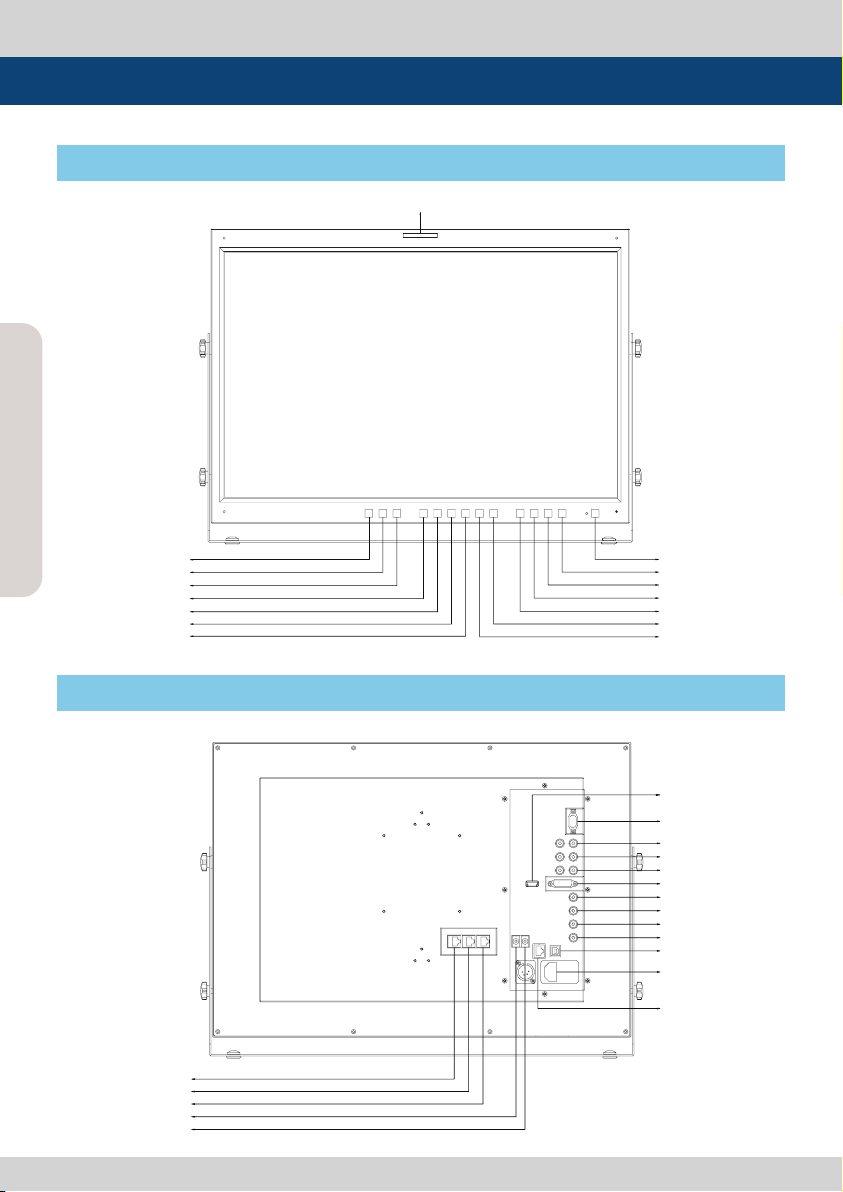
Multi Format LCD Monitor
8
Multi Format LCD Monitor
8
Controls, Indicators and Connections
LVM-243W-3G : FRONT
LVM-243W-3G : REAR
΅ͲͽͽΊ
ͲͿͲͽͺͿΆ΅
;͵Ͷ
ͳ
Ͳ΄Ͷʹ΅
;ͲͼͶ
΄ʹͲͿ
·͵ͶͽͲΊ
ͶͿ΅Ͷͷ
ΈͶ
;ͶͿΆ
ʹ;ͲͲ΄Ͷ΄ʹͶͶͿ΄Ͷͽ
ͳͽΆͶͿͽΊ;Ϳ
Άͷ
͵ΈͿͷ
΅ͲͽͽΊ
ͲΆ͵ͺΆ΅
ͲΆ͵ͺͺͿ
Ͷ;΅Ͷ
΄Ά΅
΄ͺͿ
΄
ʹ·ͳ΄Ί΄Ί
͵·ͺͺ
΄͵ͺͺͿͲ
ʹ·ͳ΄Γͳ
ʹ·ͳ΄Σ΄ʹ
΄͵ͺΆ΅Ͳ
΄͵ͺͺͿͳ
΄͵ͺΆ΅ͳ
͵;ͺ
Ά΄ͳ
Ͷ΅ͶͿͶ΅
ͲʹͺͿ
ͲͿͲͽͺͿΆ΅
;͵Ͷ
ͳ
Ͳ΄Ͷʹ΅
;ͲͼͶ
΄ʹͲͿ
·͵ͶͽͲΊ
ͶͿ΅Ͷͷ
ΈͶ
;ͶͿΆ
ʹ;ͲͲ΄Ͷ΄ʹͶͶͿ΄Ͷͽ
ͳͽΆͶͿͽΊ;Ϳ
Άͷ
͵ΈͿͷ
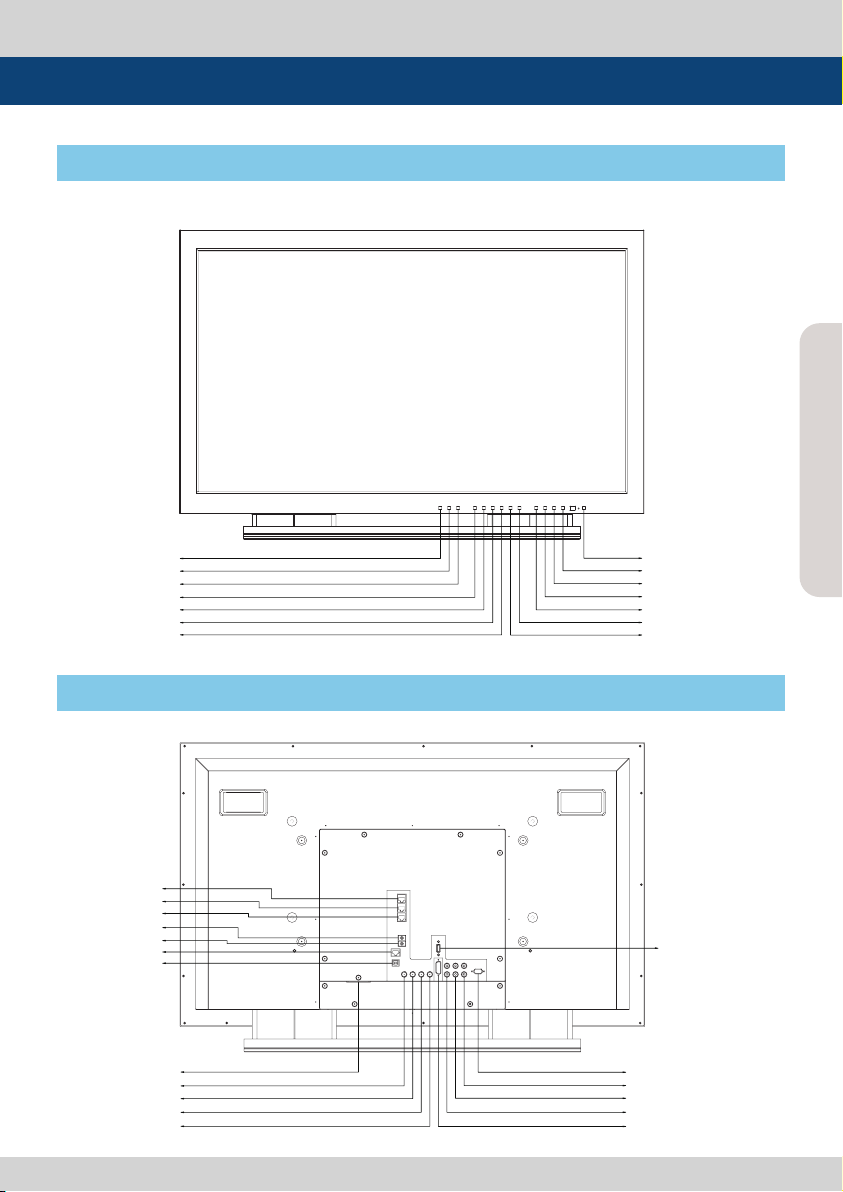
Multi Format LCD Monitor
9
Controls, Indicators and Connections
LVM-323W/403W/463W/553W-3G : FRONT
LVM-323W/403W/463W/553W-3G : REAR
ͲͿͲͽͺͿΆ΅
;͵Ͷ
ͳ
Ͳ΄Ͷʹ΅
;ͲͼͶ
΄ʹͲͿ
·͵ͶͽͲΊ
ͶͿ΅Ͷͷ
ΈͶ
;ͶͿΆ
ʹ;ͲͲ΄Ͷ΄ʹͶͶͿ΄Ͷͽ
ͳͽΆͶͿͽΊ;Ϳ
Άͷ
͵ΈͿͷ
ͲͿͲͽͺͿΆ΅
;͵Ͷ
ͳ
Ͳ΄Ͷʹ΅
;ͲͼͶ
΄ʹͲͿ
·͵ͶͽͲΊ
ͶͿ΅Ͷͷ
ΈͶ
;ͶͿΆ
ʹ;ͲͲ΄Ͷ΄ʹͶͶͿ΄Ͷͽ
ͳͽΆͶͿͽΊ;Ϳ
Άͷ
͵ΈͿͷ
΄͵ͺͺͿͲ
΄͵ͺΆ΅Ͳ
΄͵ͺͺͿͳ
΄͵ͺΆ΅ͳ
ͲʹͺͿ
ͲΆ͵ͺΆ΅
ͲΆ͵ͺͺͿ
Ͷ;΅Ͷ
΄Ά΅
΄ͺͿ
Ά΄ͳ
Ͷ΅ͶͿͶ΅
΄
ʹ·ͳ΄Ί΄Ί
͵·ͺͺ
ʹ·ͳ΄Γͳ
͵;ͺ
ʹ·ͳ΄Σ΄ʹ
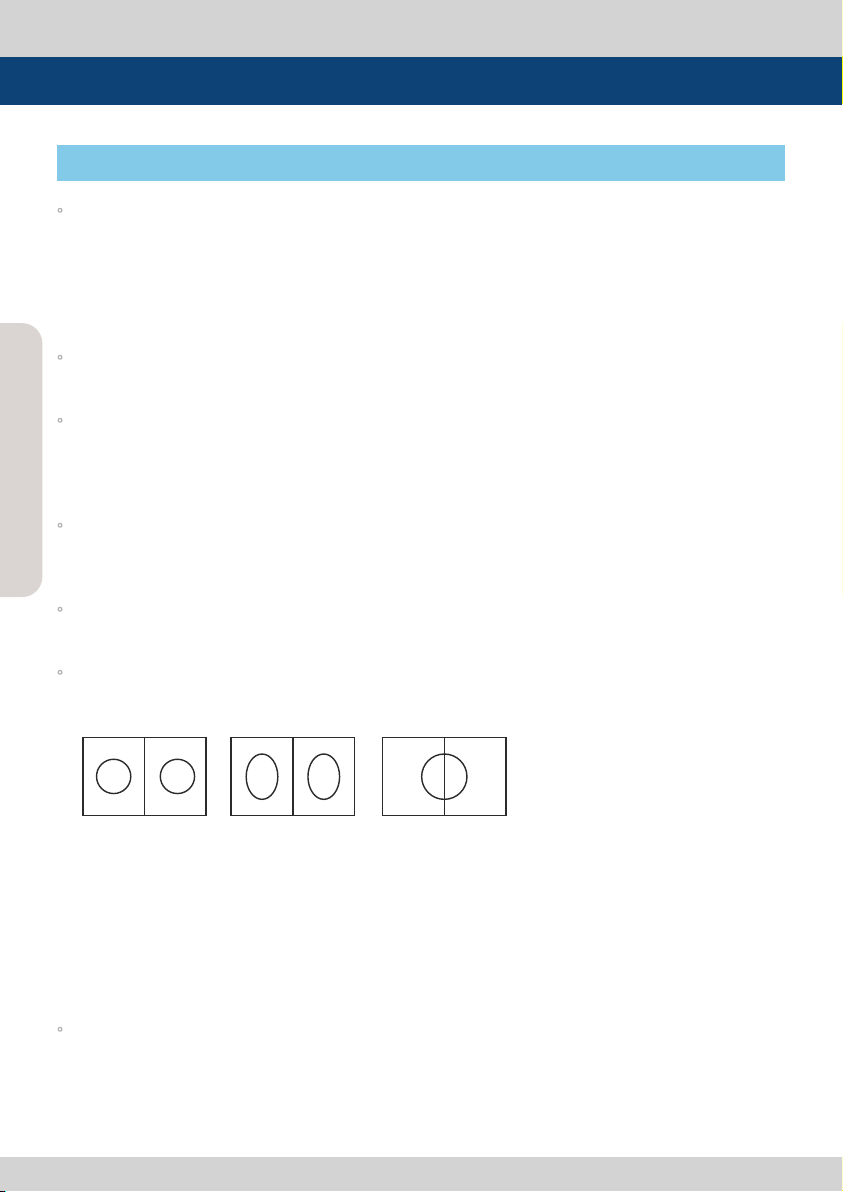
Multi Format LCD Monitor
10
Multi Format LCD Monitor
10
FRONT
Controls, Indicators and Connections
◦ [OPERATE] L amp
- Indicates condition and power status of unit.
- Light turns o when the power is disconnected.
- Standby mode is indicated by a red LED light.
- Normal (active) mode is indicated by a Green LED light.
- Restores to previous state when monitor power turns o and comes back on.
◦ [POWER] Button
- Used to turn power on and o.
◦ [ANALOG] Button/Lamp
- Used to select the desired Analog input. Press the button to activate the analog input menu-
selection, then use UP and DOWN button to select desired input.
*
See section “Other Functions [1]ANALOG Button” for more information.
◦ [SDI-A] Button/Lamp
- Used to select SDI-A/B input.
- Used to select SDI-A input (LVM-173W-3G).
◦ [SDI-B] Button/Lamp (LVM-173W-3G)
- Used to selects SDI-B input.
◦ [PBP] Button/Lamp
- Used to select the PBP (Picture-by-Picture) function.
- Selects order of operation: mode 1 -> mode 2 -> mode 3 in sequence.
* MODE 1 : Two images are display in the center of the monitor with maintain their screen ratio.
* MODE 2 : Two images are display with ll full in the monitor.
* MODE 3 : Left input signal displays in the left side of the monitor, right input signal displays in the
right side monitor with maintain their screen raitio.
- Use [CHROMA/PHASE/SCREEN SEL] button to select a screen and use SOURCE key (Analog, SDI-A
or SDI-B) to switch the screen to desired input signal.
- LVM-173W-3G model, the input signal lamp for each of the PBP screens turns on.
◦ [SCAN] Button/Lamp
- Used to change the scan mode. Press the button to activate through the scan modes: OVER SCAN
-> ZERO SCAN -> UNDER SCAN -> 2:1 SCAN -> 1:1 SCAN -> FIT WIDTH -> ZOOM (PBP 16:9 mode).
*
See section “Other Functions [2]SCAN Button” for more information.
MOD E1 MODE2 MODE 3

Multi Format LCD Monitor
11
Controls, Indicators and Connections
◦ [ASPECT] Button/Lamp
- Used to change the display ratio between 4:3 and 16:9.
- Display ratio locks to 16:9 if the display ratio of input signal is 16:9.
- See section “Other Functions [3] ASPECT Button” for more information.
◦ [MARKER] Button/Lamp
- Used to activate/deactivate the marker.
- The desired aspect ratio can be displayed on the screen properly when the type of marker selected
from the main menu.
- If AFD is selected on the main menu, marker automatically activates when input signal contains
the embedded AFD data.
◦ [H/V DELAY] Button/Lamp
- Used to check horizontal sync and vertical sync simultaneously by moving the display to the left,
right, up and down.
-
In this mode, the brightness of image automatically increase for easy verication of synchronized signals.
◦ [BLUE ONLY/MONO] Button/Lamp
- Used to activate MONO mode or remove red and green from the input signal and display the
screen only under a blue signal.
- In MONO mode, press the button again to activate the Focus Assist mode which will indicate the
edges of the display in the color that is be selected in the Waveform menu.
◦ [CHROMA/PHASE] Button
- Used to activate CHROMA, PHASE and Closed Caption feature when MENU is not activated. Use
UP/DOWN button to control the value.
- Activates in the order below :
SDI-A/B modes : CHROMA -> Closed Caption.
Component mode : CHROMA.
Composite/S-Video modes : CHROMA -> PHASE.
DVI-Analog mode : PHASE (AUTO PHASE).
Selects a PBP screen in PBP mode (Screen 1, Screen 2 or Full Screen).
◦ [W-FORM] Button/Lamp (LVM-173W-3G)
- Used to activate the WAVEFORM/VECTORSCOPE.
- Pressing the button activate features in the order of :
WAVEFORM -> VECTOR -> Y/Cb/Cr -> RGB -> MODE 1 (WAVE FORM/VECTOR) -> MODE 2(VECTOR
/Y/Cb/Cr) -> WIDE-Y (WAVEFORM)
- In PBP mode the feature activates in the order of: WAVEFORM -> VECTOR -> MODE 1 (WAVE FORM/
VECTOR) -> WIDE-Y (WAVEFORM)
*
See section “Menu Contents [7] WAVEFORM” for more information.
◦ [MENU] Button
- Used to activate the OSD menu.
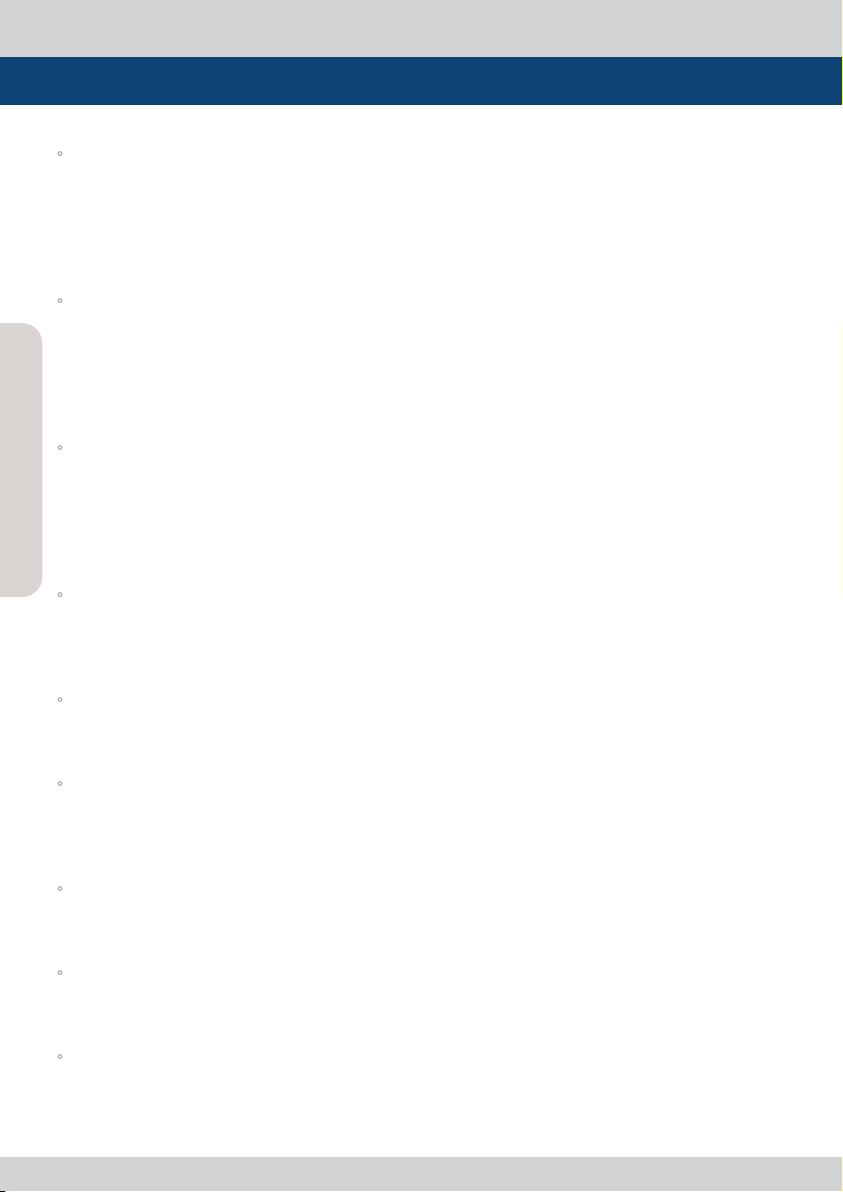
Multi Format LCD Monitor
12
Multi Format LCD Monitor
12
◦ [DOWN/F1] Button
- Used to move down within the menus during OSD menu activation and also to decrease the value
of the selected feature.
- If the main/sub menu is not activated, the feature selected in “SYSTEM-DOWN/F1” setting will be
activated.
- Use UP/DOWN keys to select and proceed through various functions.
◦ [UP/F2] Button
- Used to move up within the menus during OSD menu activation and to increase the value of
the selected feature.
- If the main/sub menu is not activated, the feature selected in “SYSTEM- >UP/F2” setting will be
activated.
- Use UP/DOWN keys to select and proceed through various functions.
◦ [ENTER/F3] Button
- Used to conrm a chosen value (or mode).
- If the main/sub menu is not activated, the feature selected in “SYSTEM- >ENTER/F3” setting will
be activated.
- Use UP/DOWN keys to select and proceed through various functions.
- See section “Other Functions [2]SCAN button” for more information.
◦ [APERTURE] knob (LVM-173W-3G)
- Used to adjust the picture sharpness.
- Control value range: 0 ~ 25
- Unavailable in DVI ANALOG Mode.
◦ [BRIGHT] knob (LVM-173W-3G)
- Used to adjust the degree of brightness.
- Control value range: -100 ~ 100
◦ [CHROMA] knob (LVM-173W-3G)
- Used to adjust the saturation of the image.
- Control value range: -50 ~ 50
- Unavailable in RGB, DVI ANALOG, DVI DIGITAL and HDMI modes.
◦ [CONTRAST] knob (LVM-173W-3G)
- Used to adjust the contrast.
- Control value range: -100 ~ 100
◦ [VOLUME] knob (LVM-173W-3G)
- Used to adjust the volume for internal speaker and external output.
- Control value range : 0 ~ 30
◦ [TALLY ] L amp
- Tally lamp that can be toggled in green or red using the REMOTE(RJ-45) port.
Controls, Indicators and Connections
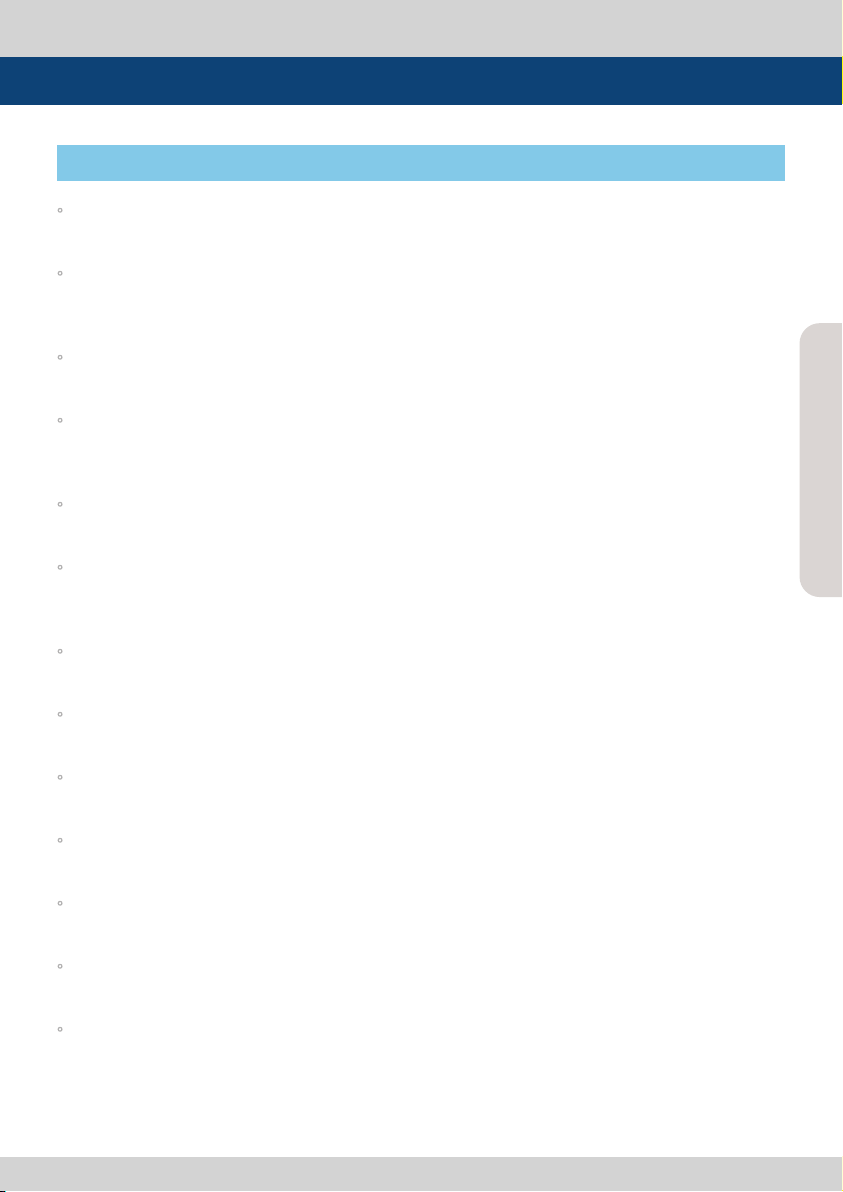
Multi Format LCD Monitor
13
Controls, Indicators and Connections
REAR
◦ [RS422 IN/OUT] (RJ-45)
- Used to control the monitor with protocol provided by TVLogic or to support TSL protocol.
◦ [REMOTE] (RJ-45)
- Provides connection to control equipment for external monitor control.
- Features can be changed in the REMOTE(1/2) section of OSD menu.
◦ [RS232]
- Factory program port used for automatic alignment.
◦ [CVBS1/Y/G/S-Y] (BNC)
- Signal input terminal used to feed the monitor COMPOSITE 1, S-VIDEO Y, COMPONENT Y and RGB G
signals.
◦ [CVSBS2/Pb/B] (BNC)
- Signal input terminal used to feed the monitor COMPOSITE 2, RGB B and COMPONENT Pb signals.
◦ [CVSBS3/Pr/R/S-C] (BNC)
- Signal input terminal used to feed the monitor COMPOSITE 3, S-VIDEO C, COMPONENT Pr and RGB R
signals.
◦ [DVI-I] (DVI-I)
- Signal input terminal for DVI ANALOG or DVI DIGITAL signal.
◦ [HDMI(HDCP)] (HDMI)
- Signal input terminal for HDMI signal.
◦ [SDI-IN A] (BNC)
- HD/SD SDI signal input terminal for SDI A.
◦ [SDI-OUT A] (BNC)
- HD/SD-SDI signal output terminal for SDI A signal.
◦ [SDI-IN B] (BNC)
- HD/SD SDI signal input terminal for SDI B.
◦ [SDI-OUT B] (BNC)
- HD/SD SDI signal output terminal for SDI B signal.
◦ [Audio in & out] (PHONE JACK)
- Select the left/right Audio disembedded signal output or HDMI input signal or external stereo
signal is output through the phone jack.
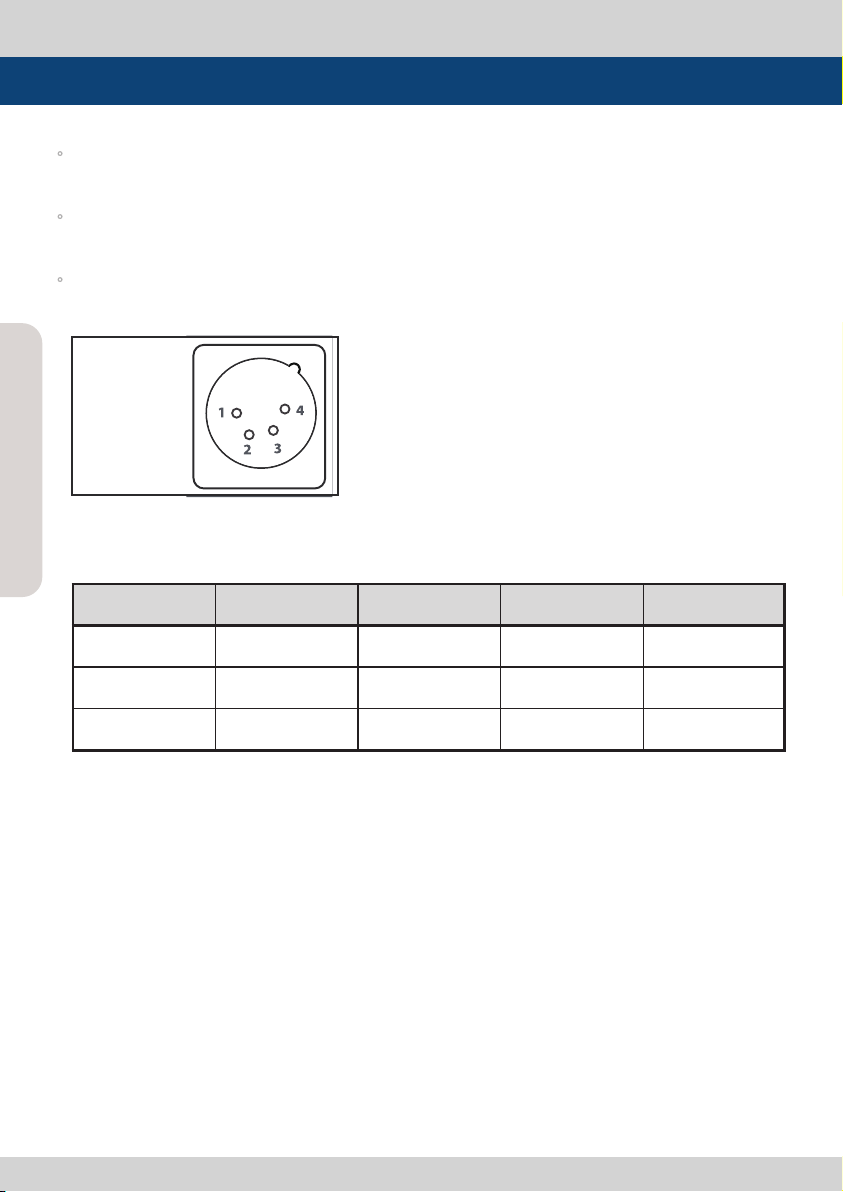
Multi Format LCD Monitor
14
Multi Format LCD Monitor
14
Controls, Indicators and Connections
◦ [Ethernet & USB]
- Ethernet and USB port for easy rmware updates.
◦ ~ AC IN
- 100 ~ 240V AC 50/60Hz
◦ DC 12V/24V IN
- 12V/24V DC(LVM-173W-3G) or 24V DC(LVM-243W-3G).
<Video input>
Video input connection method.
<Warning!!>
When using the product, make sure to connect the GND rst before connecting the input signal line.
The unit may not operate properly if the input line is connected before the GND is connected.
Connector Composite RGB Component S - Video
1 CVBS 1 Y R Y
2 CVBS 2 Pb G No Con.
3 CVBS 3 Pr B C
DC IN socket
1,2 : GND
3,4 : +12V/+24V
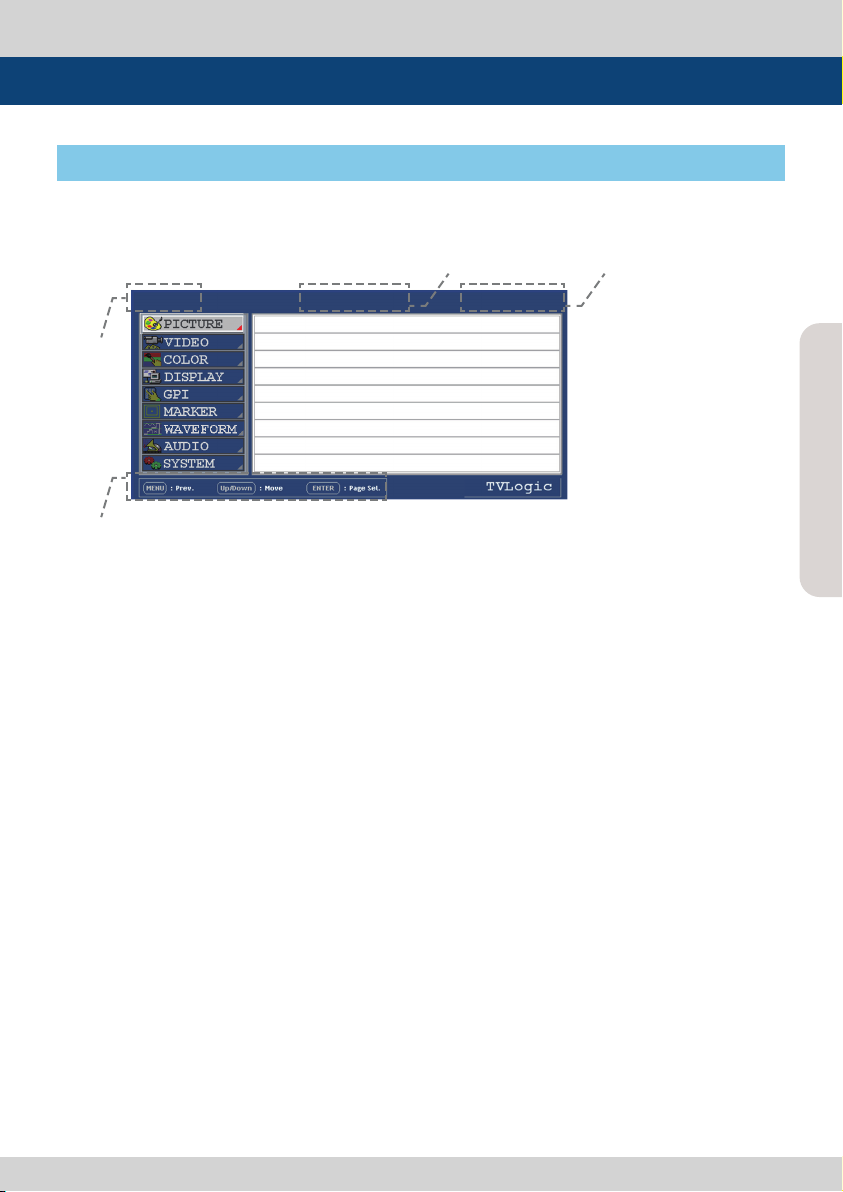
Multi Format LCD Monitor
15
Menu Organization & Adjustment
The product may be controlled and set system-wise through OSD displayed on the screen.
1) Menu Organization
Below is the organization of the product’s menu.
2) Menu Control
You may control various functions using MENU, UP/DOWN and ENTER buttons on the bottom
front of the monitor.
3) Menu Control Sequence
Menu control sequence follows the order below :
1. Press MENU button to bring the OSD menu on the screen.
2. Display the desired sub menu with the UP/DOWN button.
3. After selecting a sub menu, press ENTER to select an item with the UP/DOWN button.
4. Press ENTER to select the desired item (veried by highlighted eld text turning red).
5. Press ENTER to save the new value after adjusting the value with UP/DOWN button (Veried
by highlighted eld returning to default black color).
6. Press MENU to remove OSD menu from the screen.
7. To view next page in the sub menu, press ENTER button at PAGE I >> PAGE II.
4) Main Menu Window Information
A. Menu item and page info
B. Model name(LVM-243W-3G)
C. Current input signal
D. Current input signal resolution
PAGE I >> PAGE II
BRIGHT 0
CONTRAST
0
CHROMA
0
PHASE 0
APERTURE 0
NTSC SETUP
7.5 IR E
VGA H POSITION MIN
VGA V POSITION MIN
C
B D
A
SDI A LVM-243W-3G 1080/60i
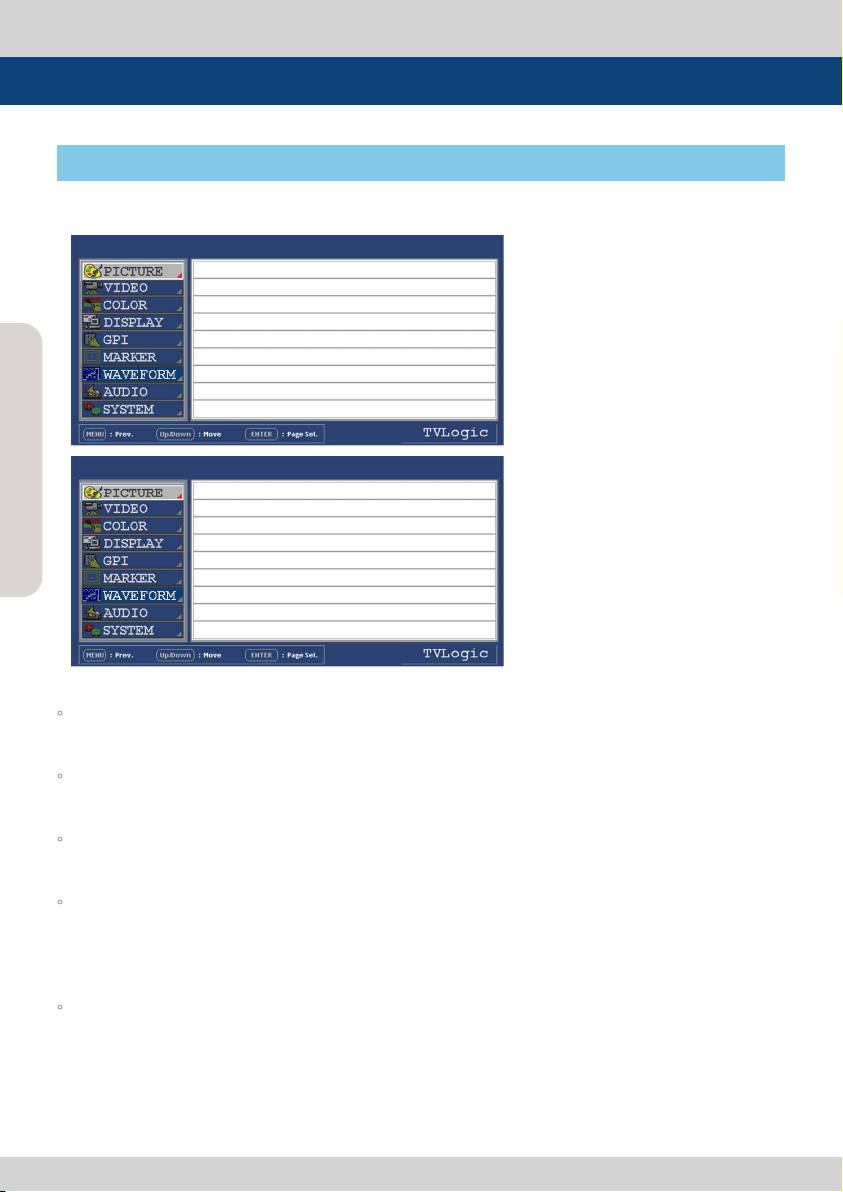
Multi Format LCD Monitor
16
Multi Format LCD Monitor
16
Menu Contents
[1] PICTURE
Below is the description for each function of the PICTURE menu.
◦ BRIGHT
- Controls the degree of brightness between MIN (-100) and MAX (100).
◦ CONTRAST
- Controls the contrast ratio between MIN (-100) and MAX (100).
◦ CHROMA
- Controls saturation between MIN (-50) and MAX (50).
◦ PHASE
- Controls PHASE value (hue) between MIN (-50) and MAX (50).
- Only available in COMPOSITE 1/2/3 and S-VIDEO modes.
- Phase control in DVI ANALOG mode is between MIN (0) and MAX (63).
◦ APERTURE
- Controls the picture sharpness between MIN (0) and MAX (25).
SDI A LVM-243W-3G 1080/60i
PAGE I >> PAGE II
BRIGHT 0
CONTRAST
0
CHROMA
0
PHASE 0
APERTURE MIN
NTSC SETUP
7.5 IR E
VGA H POSITION MIN
VGA V POSITION MIN
SDI A LVM-243W-3G 1080/60i
PAGE II >> PAGE I
FOCUS ASSIST LEVEL MIN
FOCUS ASSIST COLOR RED
USER ASPECT HORIZONTAL 1920
USER ASPECT VERTICAL 1080
BACK LIGHT 50
NOISE REDUCTION MIN
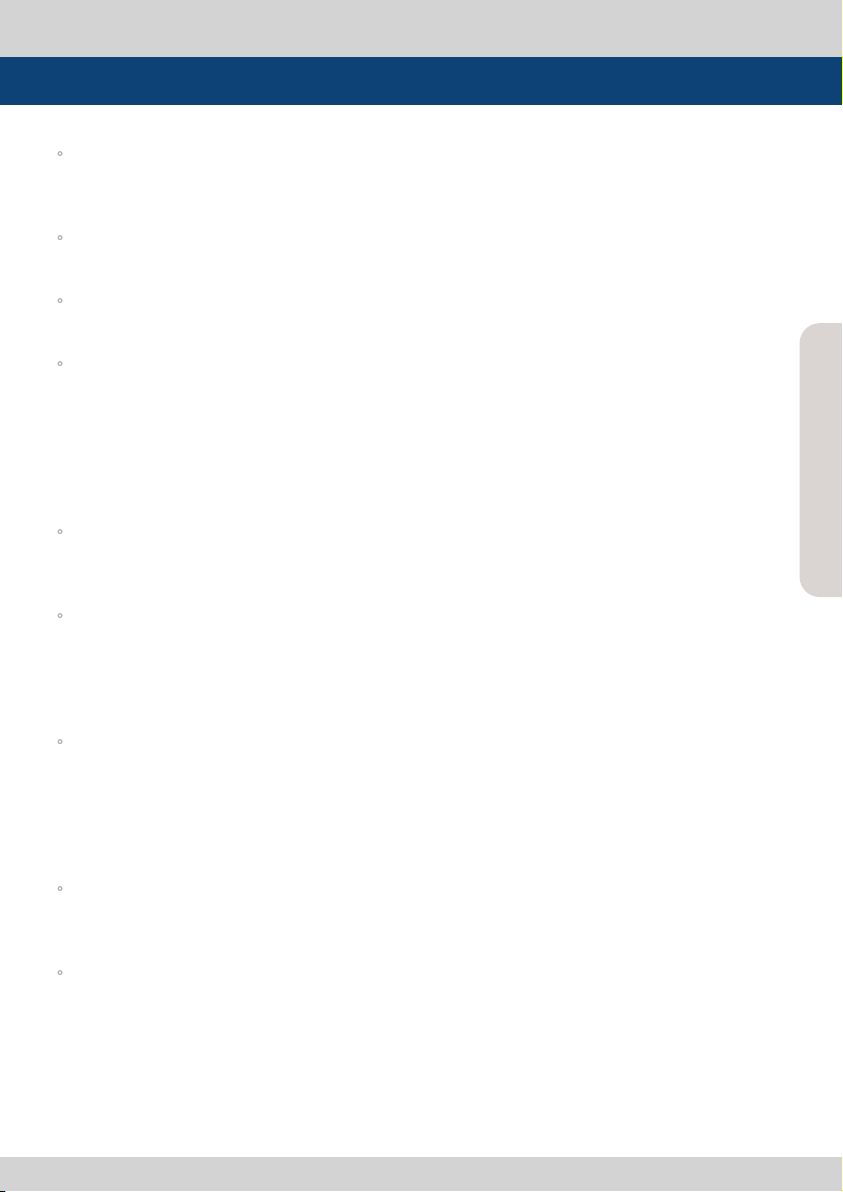
Multi Format LCD Monitor
17
Menu Contents
◦ NTSC SETUP
- This item sets the IRE value under NTSC mode between 0 IRE and 7.5 IRE.
- Only available in COMPOSITE 1/2/3 and S-VIDEO modes containing a NTSC signal.
◦ VGA H POSITION
- Controls horizontal position of DVI analog image between MIN (-15) and MAX (15).
◦ VGA V POSITION
- Controls vertical position of DVI analog image between MIN (-10) and MAX (10).
◦ FOCUS ASSIST LEVEL
- Controls focus assist level.
- Available values are between 0 ~ 100. Larger value means greater detail detection.
- Focus assist color is presented when the dierence between the border selections exceeds the
selected value.
- This features is only available when FOCUS ASSIST mode is selected. FOCUS ASSIST mode can be
selected by pressing [BLUE ONLY/MONO] button.
◦ FOCUS ASSIST COLOR
- Initialize the displayed color when the value of FOCUS ASSIST is exceeded.
- Available values are red, green and blue.
◦ USER ASPECT HORIZONTAL
- Used to set the horizontal aspect ratio of the screen arbitrarily.
*
Value range
- LVM-173W-3G : 910 ~ 1366
- LVM-243W/323W/403W/463W/553W-3G : 1280 ~ 1920
◦ USER ASPECT VERTICAL
- Used to set the vertical aspect ratio of the screen arbitrarily.
*
Value range
- LVM-173W-3G : 512 ~ 768
- LVM-243W-3G : 800 ~ 1200
- LVM-323W/403W/463W/553W-3G : 720 ~ 1080
◦ BACK LIGHT
- Controls the backlight level of the LCD panel.
- The values are between MIN (0) and MAX (100). Higher value means brighter screen.
◦ NOISE REDUCTION
- Congure 3D-Noise Reduction lter.
- Adjustment range is from 0 to 10
- Turn o 3D-Noise Reduction Filter, when the value is “0”.
