TVLogic LQM-241W User Manual

Multi Format
LCD MONITOR
Operation Manual
24” Integrated multi format HD Quad input monitors
LQM-241W
MULTI

Contents
CAUTION ........................................................................................ |
2 |
FEATURES ...................................................................................... |
4 |
NAME & FUNCTION OF EACH PART ....................................................... |
5 |
MENU ORGANIZATION & ADJUSTMENT ................................................... |
9 |
MENU CONTENTS ............................................................................. |
10 |
OTHER FUNCTIONS ........................................................................... |
20 |
PRODUCT SPECIFICATION ................................................................... |
24 |
PRODUCT LINEUP ............................................................................. |
25 |
OPTIONAL ACCESSORIES ................................................................... |
29 |
FCC (Federal Communications Commission)
This equipment has been tested and found to comply with the limits for class A digital device, pursuant to part 15 of the FCC Rules. These limits are designed to provide reasonable protection against harmful interface when the equipment is operated in a commercial environment.
This equipment generates, uses, and can radiate radio frequency energy, and if not installed and used in accordance with the instruction manual, may cause harmful interference to radio communications. Operation of this equipment in a residential to correct the interference at his own expense
CAUTION: Change or modi cations not expressly approved by the manufacturer responsible for compliance void the user’s authority to operate the equipment.
Disposal of Old Electrical & Electronic Equipment
(Applicable in the European Union and other European countries with separate collection systems)
This symbol on the product or on its packing indicates that this product shall not be treated as household waste. Instead it shall be handed over to the applicable collection point for the recycling of electrical and electronic equipment. By ensuring this product is disposed of correctly, you will help prevent potential negative consequence for the environment and human health, which could otherwise be caused by inappropriate waste handling of this product. The recycling of materials will help to conserve natural resources.

LQM-241W Caution
24” Integrated multi format HD Quad input monitors 02
ALWAYS USE SET VOLTAGE. AC 100 ~ 240V (1.6A/50~60HZ), DC 24V (TYP 3.2A) [ONLY LQM-241W]
 All operating instructions must be read and understood before the product is operated.
All operating instructions must be read and understood before the product is operated.
 These safety and operating instructions must be kept in safe place for future reference.
These safety and operating instructions must be kept in safe place for future reference.
 All warnings on the product and in the instructions must be observed closely.
All warnings on the product and in the instructions must be observed closely.
 All operating instructions must be followed.
All operating instructions must be followed.
 Do not use attachments not recommended by the manufacturer. Use of inadequate attachments can result in accidents.
Do not use attachments not recommended by the manufacturer. Use of inadequate attachments can result in accidents.
 This product must be operated on a power source speci ed on the speci cation label.
This product must be operated on a power source speci ed on the speci cation label.
If you are not sure of the type of power supply used in your home, consult your dealer or local power company. For units designed to operate on batteries or another power source, refer to the operating instructions.
 The power cords must be routed properly to prevent people from stepping on them or objects from resting on them. Check the cords at the plugs and product.
The power cords must be routed properly to prevent people from stepping on them or objects from resting on them. Check the cords at the plugs and product.
 Do not overload AC outlets or extension cords. Overloading can cause re or electric shock.
Do not overload AC outlets or extension cords. Overloading can cause re or electric shock.
 Never insert an object into the product through vents or openings. High voltage ows in the product, and inserting an object can cause electric shock and/or short internal parts.
Never insert an object into the product through vents or openings. High voltage ows in the product, and inserting an object can cause electric shock and/or short internal parts.
For the same reason, do not spill water or liquid on the product.
 Do not attempt to service the product yourself. Removing covers can expose you to high voltage and other dangerous conditions. Request a quali ed service person to perform servicing.
Do not attempt to service the product yourself. Removing covers can expose you to high voltage and other dangerous conditions. Request a quali ed service person to perform servicing.
 If any of the following conditions occurs, unplug the power cord from the AC outlet, and request a quali ed service person to perform repairs.
If any of the following conditions occurs, unplug the power cord from the AC outlet, and request a quali ed service person to perform repairs.
a.When the power cord or plug in damaged.
b.When a liquid was spilled on the product or when objects have fallen into the product.
c.When the product has been exposed to rain or water.
d.When the product does not operate properly as described in the operating instructions. Do not touch the controls other than those described in the operating instructions. Improper adjustment of controls not described in the instructions can cause damage, which often requires extensive adjustment work by a quali ed technician.
e.When the product has been dropped or damaged.
f.When the product displays an abnormal condition. Any noticeable abnormality in the product indicates that the product needs servicing.

LQM-241W Caution
 In case the product needs replacement parts, make sure that the service person uses replacement parts speci ed by the manufacturer, or those with the same characteristics and performance as the original parts. Use of unauthorized parts can result in re, electric shock and/or other danger.
In case the product needs replacement parts, make sure that the service person uses replacement parts speci ed by the manufacturer, or those with the same characteristics and performance as the original parts. Use of unauthorized parts can result in re, electric shock and/or other danger.
 Upon completion of service or repair work, request the service technician to perform safety checks to ensure that the product is in proper operating condition.
Upon completion of service or repair work, request the service technician to perform safety checks to ensure that the product is in proper operating condition.
 When mounting the product on a wall or ceiling, be sure to install the product according to the method recommended by the manufacturer.
When mounting the product on a wall or ceiling, be sure to install the product according to the method recommended by the manufacturer.
 Unplug the power cord from the AC outlet before cleaning the product. Use a damp cloth to clean the product. Do not use liquid cleaners or aerosol cleaners.
Unplug the power cord from the AC outlet before cleaning the product. Use a damp cloth to clean the product. Do not use liquid cleaners or aerosol cleaners.
 Unplug the power cord from the AC outlet if you do not use the product for considerably long time.
Unplug the power cord from the AC outlet if you do not use the product for considerably long time.
 Do not use the product near water, such as bathtub, washbasin, kitchen sink and laundry tub, swimming pool and in a wet basement.
Do not use the product near water, such as bathtub, washbasin, kitchen sink and laundry tub, swimming pool and in a wet basement.
 Keep the product away from direct rays of the Sun-light.
Keep the product away from direct rays of the Sun-light.
 Do not place the product on an unstable cart, stand, tripod or table. Placing the product on an unstable base can cause the product to fall, resulting in serious personal injuries as well as damage to the product. Use only a cart, stand, tripod, bracket or table recommended by the manufacturer or sold with the product. When mounting the product on a wall, be sure to follow the manufacturer's instruction. Use only the mounting hardware recommended by the manufacturer.
Do not place the product on an unstable cart, stand, tripod or table. Placing the product on an unstable base can cause the product to fall, resulting in serious personal injuries as well as damage to the product. Use only a cart, stand, tripod, bracket or table recommended by the manufacturer or sold with the product. When mounting the product on a wall, be sure to follow the manufacturer's instruction. Use only the mounting hardware recommended by the manufacturer.
 When relocating the product placed on a cart, it must be moved with the utmost care.
When relocating the product placed on a cart, it must be moved with the utmost care.
Sudden stops, excessive force and uneven oor surface can cause the product to fall from the cart.
 The vents and other openings in the cabinet are designed for ventilation. Do not cover or block these vents and openings since insu cient ventilation can cause overheating and/or shorten the life of the product. Do not place the product on a bed, sofa, rug or other similar surface, since they can block ventilation openings. This product is not designed for built-in installation; do not place the product in an enclosed place such as a bookcase or rack, unless proper ventilation is provided or the manufacturer's instructions are followed.
The vents and other openings in the cabinet are designed for ventilation. Do not cover or block these vents and openings since insu cient ventilation can cause overheating and/or shorten the life of the product. Do not place the product on a bed, sofa, rug or other similar surface, since they can block ventilation openings. This product is not designed for built-in installation; do not place the product in an enclosed place such as a bookcase or rack, unless proper ventilation is provided or the manufacturer's instructions are followed.
 The LCD panel used in this product is made of glass. Therefore, it can break when the product is dropped or applied with impact. Be careful not to be injured by broken glass pieces in case the LCD panel breaks.
The LCD panel used in this product is made of glass. Therefore, it can break when the product is dropped or applied with impact. Be careful not to be injured by broken glass pieces in case the LCD panel breaks.
 Keep the product away from heat sources such as radiators, heaters, stoves and other heatgenerating products (including ampli ers).
Keep the product away from heat sources such as radiators, heaters, stoves and other heatgenerating products (including ampli ers).
*The screen modes are de ned as below:
-Normal or Single Mode : One input source (including Waveform) in one display.
-Multi Mode : Two or more input sources in one display.
24” Integrated multi format HD Quad input monitors 03
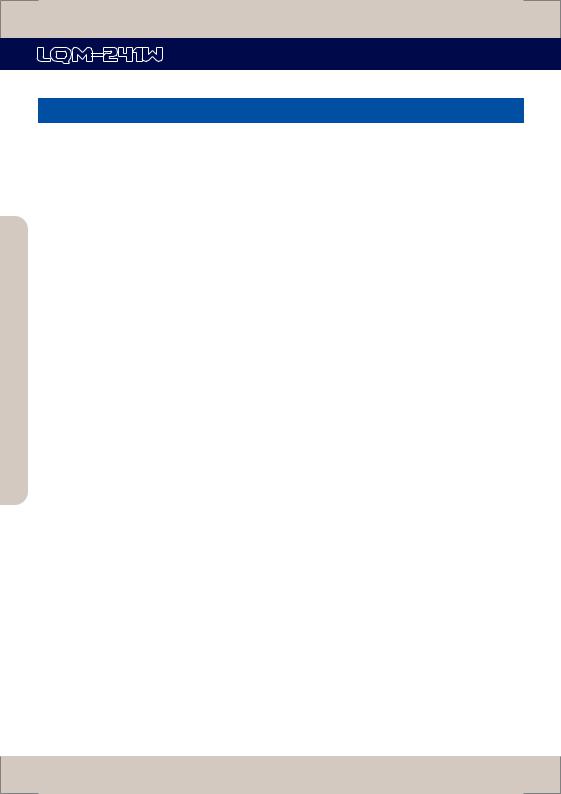
LQM-241W Features
24” Integrated multi format HD Quad input monitors 04
LQM SERIES HAVE THE FOLLOWING FEATURES:
 Compatible with varied SDI signals
Compatible with varied SDI signals
The product is compatible with varied SDI
Signals - 480i, 576i, 720p, 1080i, 1080p, 1080psF (SDI A, B, C, D 4 channels are compatible)
 Compatible with varied analog signals
Compatible with varied analog signals
The product is compatible with varied analog signals - Composite, S-Video, Component, RGB, etc.
 All-in-one type system
All-in-one type system
Slim and all-in-one type monitor that requires no other accessory, for optimized space utilization.
 Wide Screen compatible
Wide Screen compatible
Wide Screen for easier monitoring conditions.
 AC/DC compatible
AC/DC compatible
The product may be powered by normal AC source, but also 24V DC(LQM-241W)
 Remote control function
Remote control function
Remote-controlled simply with cable connection without additional peripheral equipment attached to unit.
 DVI/HDMI(HDCP) function built-in
DVI/HDMI(HDCP) function built-in
DVI_I/HDMI(HDCP) Input is available without any other accessory.
 RS422/UMD feature support
RS422/UMD feature support
Supports based on attached protocol.
In addition, the product is compatible with Wide Viewing Angle, Through OUT (SDI), VESA Mounting Standard, 800:1 contrast ratio(LQM-241W), 500cd brightness, User Interface and Rack-Mountable.
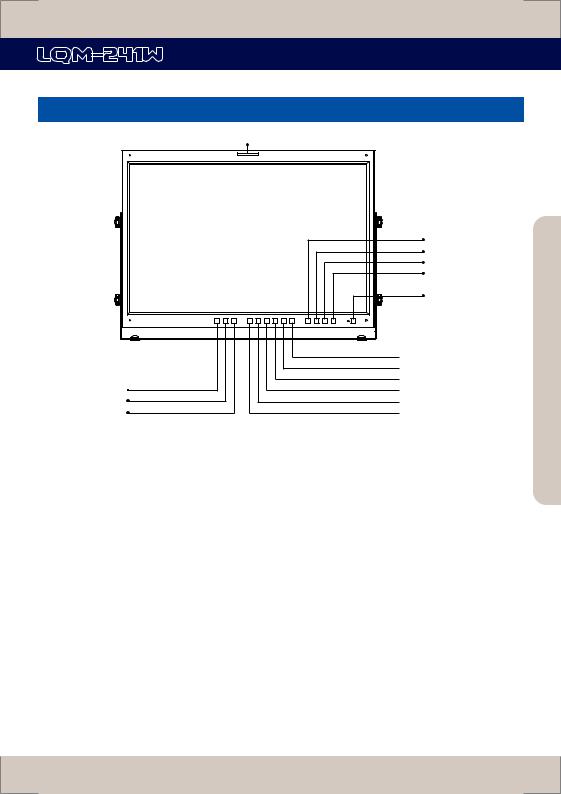
LQM-241W Name & Function of Each Part
FRONT
TALLY
ANALOG |
MODE |
QUAD |
MENU |
DOWN/BRIGHT |
UP/CONTRAST |
ENTER/VOLUME |
POWER |
 CHROMA/PHASE/SCREEN SEL
CHROMA/PHASE/SCREEN SEL
 BLUE ONLY/MONO
BLUE ONLY/MONO
 H/D DELAY
H/D DELAY
 MARKER
MARKER
 ASPECT
ASPECT
 SCAN
SCAN
 [ANALOG] button/lamp
[ANALOG] button/lamp
- Used when ANALOG INPUT is selected. Sub Menu for analog input menu-selection appears.
 [SDI MODE] button/lamp
[SDI MODE] button/lamp
- Used when SDI INPUT A –> B –> C -> D is selected.
 [SDI QUAD] button/lamp
[SDI QUAD] button/lamp
- Used when QUAD, PBP, 1 by 3, 2 Signal to vector & waveform is selected.
 [SCAN] button/lamp
[SCAN] button/lamp
- Used when transferring from OVER SCAN mode to UNDER SCAN mode. (Compatible up to SD 1:1 SCAN mode.)
 [ASPECT] button/lamp
[ASPECT] button/lamp
- Used when changing the monitor ratio on SD signal mode to 16:9.
 [MARKER] button/lamp
[MARKER] button/lamp
- Used when indicating MARKER on the screen. The type of marker at work may be selected on the main menu.
 [H/V DELAY] button/lamp
[H/V DELAY] button/lamp
- Used when checking horizontal sync and vertical sync simultaneously.
24” Integrated multi format HD Quad input monitors 05

LQM-241W Name & Function of Each Part
24” Integrated multi format HD Quad input monitors 06
 [BLUE ONLY / MONO] button/lamp
[BLUE ONLY / MONO] button/lamp
-You may remove R(red) and G(green) from the input signal and play the screen only in B(blue) signal. And if the button hit twice, it will turn to MONO mode. (This mode use only luminance value.)
 [CHROMA/PHASE/SCREEN SEL] (In Single Mode) button
[CHROMA/PHASE/SCREEN SEL] (In Single Mode) button
-Used when changing the CHROMINCE and PHASE values during menu in-activation. One time of touch of the button will turn the product to CHROMA mode, and if the button is hit twice, to automatic PHASE setting.
(PHASE may be used only ANALOG mode.)
 [CHROMA/PHASE/SCREEN SEL] (In Multi Mode) button
[CHROMA/PHASE/SCREEN SEL] (In Multi Mode) button
- Used to select a display in Multi Mode.
 [MENU] button
[MENU] button
- Used when OSD menu is activated.
 [DOWN/BRIGHT] button
[DOWN/BRIGHT] button
-Used when moving within the menus during OSD menu activation. It may also be used to control the BRIGHT value during OSD menu inactivation.
 [UP/CONTRAST] button
[UP/CONTRAST] button
-Used when moving within the menu during OSD menu activation. It may also be used to control the CONTRAST value during OSD menu inactivation.
 [ENTER] button
[ENTER] button
- Used when con rming a chosen value (or mode) during OSD menu activation or inactivation.
 [STANDBY] button
[STANDBY] button
-It a ords power supply, which may be indicated by indication lamp. The lamp is RED during power supply and GREEN during system is in operation. In case of power cut and sudden shut o of the power, our monitor keep previous setup stage.
 [POWER] button
[POWER] button
- Used when power on and o .
 [TALLY] lamp
[TALLY] lamp
- LED indicating monitors current status.

LQM-241W Name & Function of Each Part
REAR |
|
|
|
REMOTE |
|
|
|
RS422 IN |
Factory PGM 1 |
|
|
Factory PGM 2 |
|
||
RS422 OUT |
|
||
CVBS1/Y/G/S-Y |
|
||
|
07 |
||
|
CVBS2/Pb/B |
||
|
CVBS3/Pr/R-S-C |
monitors |
|
HDMI(HDCP) |
DVI-I |
||
|
SDI-A |
||
|
SDI-B |
||
AUDIO IN |
SDI-C |
input |
|
SDI-D |
|||
AUDIO OUT |
|
||
|
|
format HD Quad |
|
DC 24V IN |
|
multi |
|
~AC IN |
|
||
[REMOTE] (RJ-45) |
|
Integrated |
|
- It provides connector to build connection with extra equipment for monitor control. |
|||
24” |
|||
|
|
||
[DVI-I IN] |
|
|
|
- When use our product at DVI display mode, DVI IN is input connector
 [2 FACTORY PGM] (D-SUB 15 pins)
[2 FACTORY PGM] (D-SUB 15 pins)
- FACTORY PGM port can continuously update Firmware.(2 FPGA, 3 Scaler , mcu)
 [CVBS1/Y/G/S-Y] (BNC)
[CVBS1/Y/G/S-Y] (BNC)
-Signal input terminal used to put in COMPOSITE 1, S-VIDEO Y, COMPONENT Y, RGB G signals.
 [CVSBS2/Pb/B] (BNC)
[CVSBS2/Pb/B] (BNC)
- Signal input terminal used to put in COMPOSITE 2, RGB B, COMPONENT Pb signals.
 [CVSBS3/Pr/R/S-C] (BNC)
[CVSBS3/Pr/R/S-C] (BNC)
-Signal input terminal used to put in COMPOSITE 3, S-VIDEO C, COMPONENT Pr, RGB R signals.
