TV Ears Microphone/Voice Cord/Extender Cord, Voice Cord, Power Microphone, Extender Cord Instruction Manual
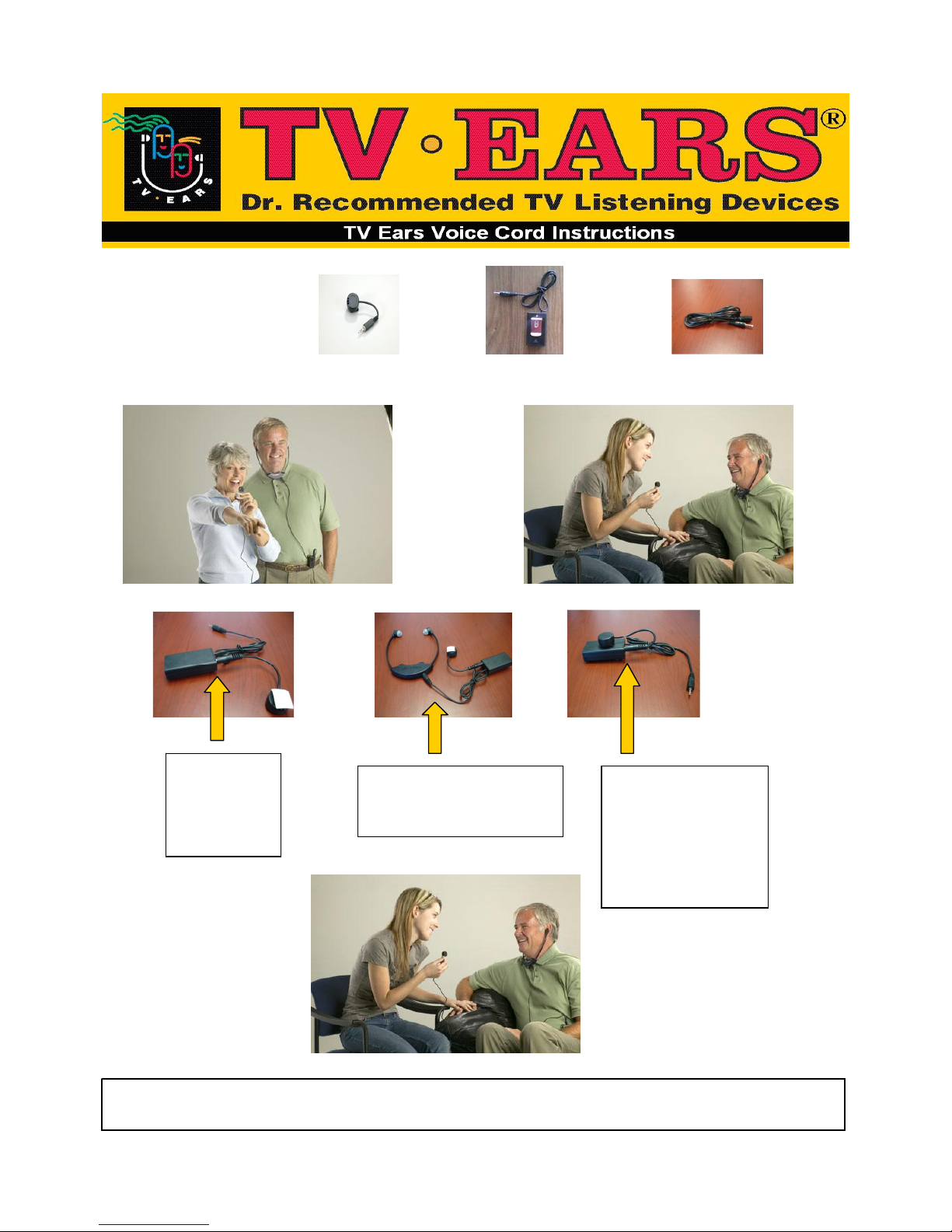
Power Microphone Voice Cord Extender Cord
Insert Power
Microphone
plug into the
Voice Cord
jack
Insert voice cord plug into
the “Accessory” jack on
your headset
Velcro the Power
Microphone to the
Voice Cord by
removing the thin
protective covering
on the Power
Microphone
Add more length to your audio cord using your Extender Cord.
Simply connect the Extender Cord between the Power Microphone and Voice Cord.

Battery Replacement
To replace your battery follow the directions below:
TV Ears Inc. 2810 Via Orange Way Suite ‘A’ Spring Valley CA 91978
Phone: (888) 883-3277 Fax: (888) 958-7899
www.tvears.com
The voice cord is the small
black box and requires only
ONE ‘AA’ battery
To place battery into battery pack,
remove the screw with a small
Phillips head screwdriver
Place the ‘AA’
battery into the
empty slot
marked UM 3x2
in the battery
pack
