TV Ears TV Listening Device User Manual

Items: Power Microphone, Extender Cord, Headphone Jack Adapter
Option 1
Power Microphone Installation
Use this installation to receive and amplify sound from your TV speaker
Step 1
Plug the Power Microphone into the female end of the Extender Cord
Step 2
After connecting the Power Microphone and Extender Cord together, plug the male end of the Extender Cord
into the “Audio” jack located on the back of your TV Ears transmitter.
Step 3
1
Remove the thin protective covering on the Power Microphone and stick the Power Microphone on the
center of any speaker on your television. To reduce outside room noise picked up by the Power Microphone,
increase TV volume.
After completing steps 1 through 3 your system will be ready for use.
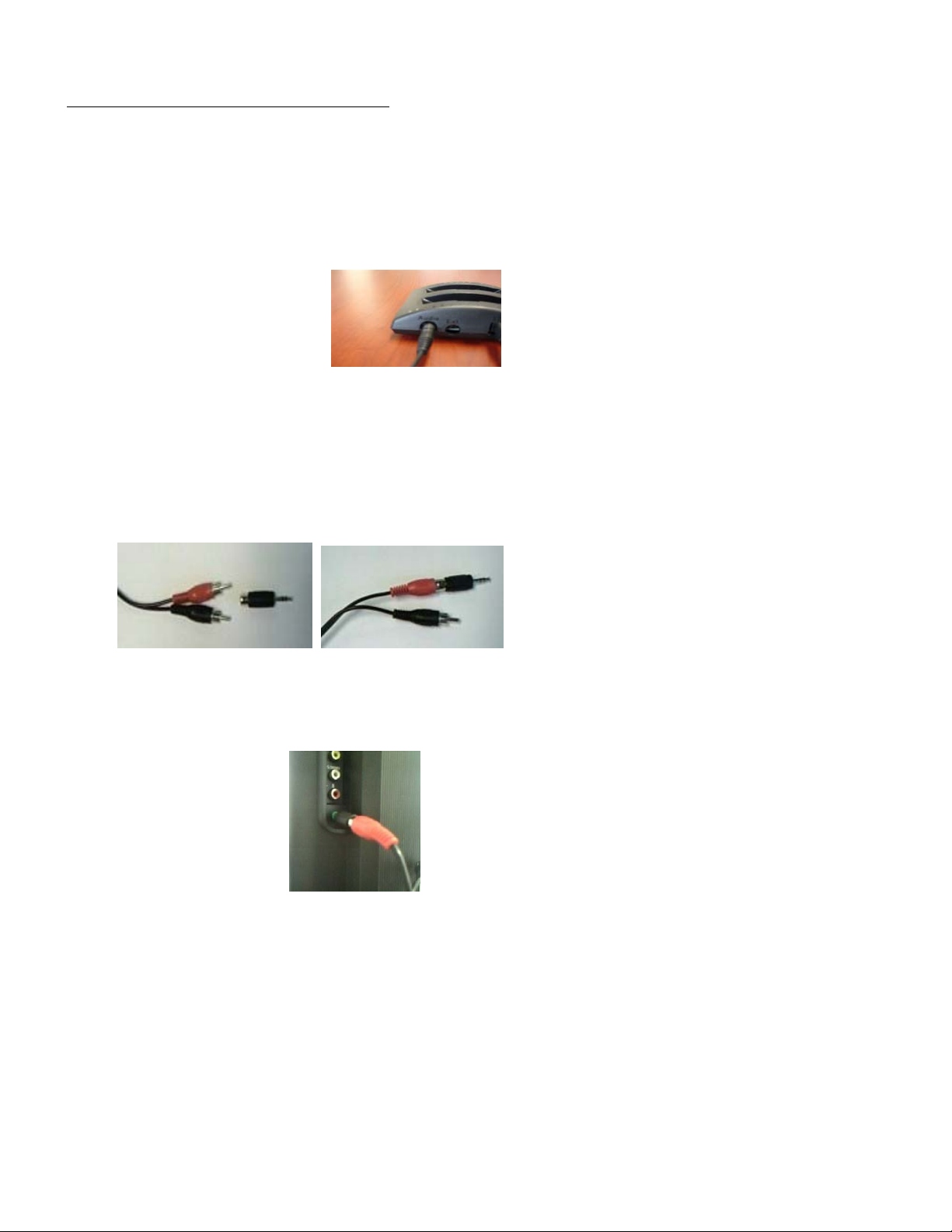
Option 2
Headphone Jack Adapter Installation
Use this installation to receive and amplify sound from any standard headphone jack.
Note: Using this installation will cut the external sound from your TV for other listeners. Sound will only be
heard through the headset.
Step 1
Audio Cord & Transmitter
Plug the Audio cord into the “Audio” jack located on the back of the transmitter. Both of these items came
with your TV Ears system.
Step 2
Plug the Headphone Jack Adapter into the Audio cord (either red or black end).
Step 3
Plug the Headphone Jack Adapter into the Headphone jack on your TV. Newer TVs may have the
headphone jack colored green. Some of the older TV headphone jacks may be colored black and many are in
the front of the TV. This installation will also work for other sound sources with headphone jacks like
computers and music players.
After completing steps 1 through 3 your system will be ready for use.
TV Ears Inc. 2810 Via Orange Way Suite ‘A’ Spring Valley CA 91978
Phone: (888) 883-3277 Fax: (888) 958-7899
www.tvears.com
