TV Ears Digital, Digital System System Installation Manual
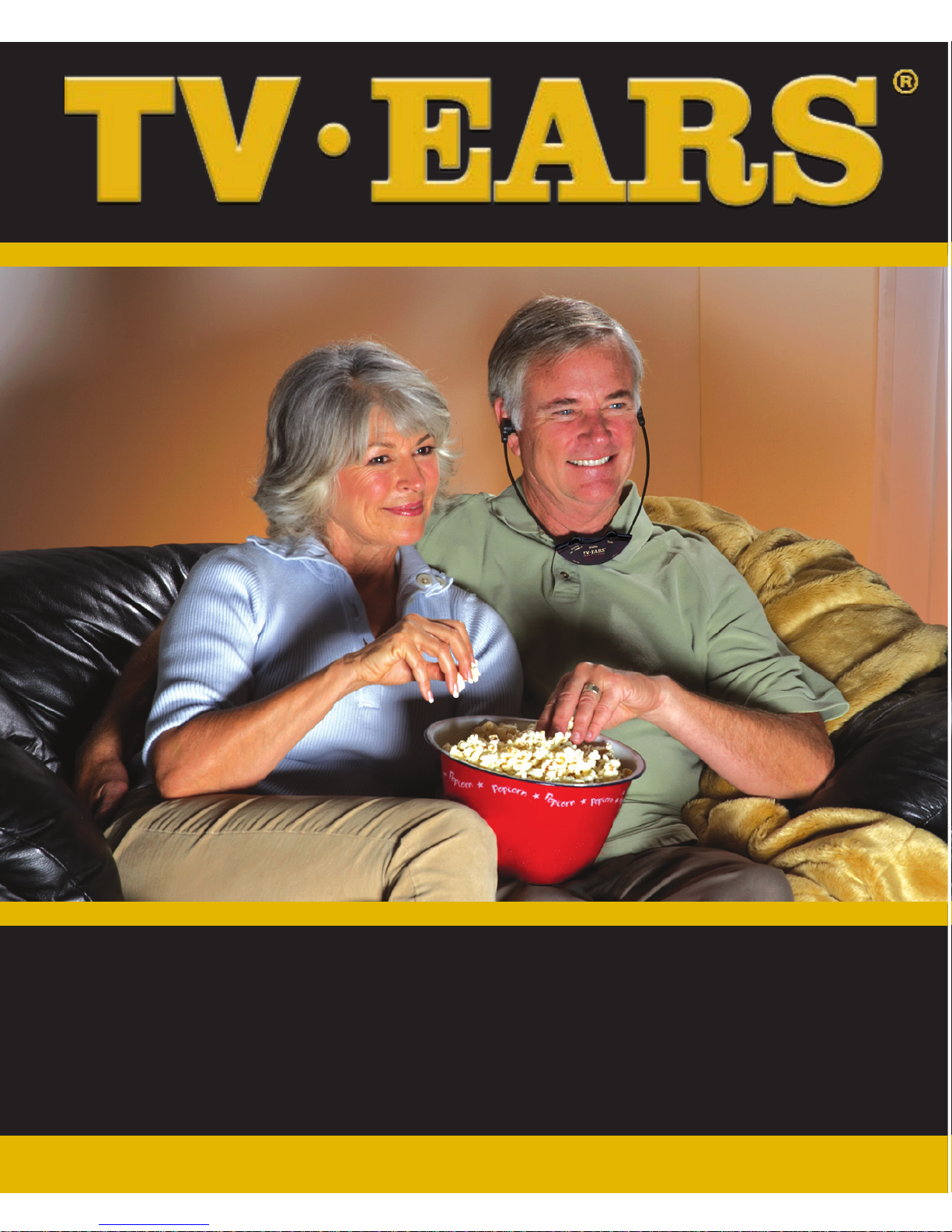
TV Ears Digital System
Installation Guide

1. Read all instructions completely and heed all warnings. Install in accordance with TV Ears,
Inc.’s instructions.
2. Keep these instructions in a safe place for future reference.
3. Do not use or submerge TV Ears products near water, moisture, or other liquids.
4. Clean with a dry cloth.
5. Do not install near any heat sources such as radiators, heat registers, stoves, or other
apparatus (including ampliers) that produce heat.
6. For safety purposes, do not deface the prongs on the AC adapters. If the provided plug
does not t into your outlet, purchase the correct adapter or consult an electrician for
replacement of the obsolete outlet.
7. Protect the power cord from being walked on or pinched particularly at plugs,
convenience receptacles, and the point where the cord exits from the transmitter.
8. TV Ears recommends using a surge protector to protect your TV Ears from power surges.
9. Only use attachments and accessories specied by TV Ears, Inc. with your TV Ears system.
10. Refer all servicing to qualied service personnel. Servicing is required when the TV Ears
product has been damaged in any way, such as power-supply cord or plug is damaged,
liquid has been spilled or objects have fallen into the TV Ears product, the TV Ears product
has been exposed to rain or moisture, does not operate normally, or has been dropped,
cracked, or broken.
Warning: To reduce the risk of re or electric shock, do not expose the TV Ears product to rain
or moisture. The TV Ears product should not be exposed to dripping or splashing liquids. Do
not place objects lled with liquid such as vases on or near the TV Ears product.
Warning: Keep batteries out of reach of children. Discard the battery faceplate (leave batteries
installed in faceplate) appropriately and carefully. If swallowed, call:
US: The National Button Battery Ingestion Hotline: 202-625-3333
Canada: Battery Ingestion Hotline: 416-813-5900
Warning: The magnetic eld emitted by the TV Ears speakers is minimal. When used as
indicated, TV Ears headsets should not cause magnetic interference with pacemakers or
internal debrillators. The magnetic eld strength of the speakers is less than 1 Gauss when
within1 inch (3 cm) of the pacemaker or internal debrillator. It is recommended that the user
keep the ear tips at least an inch away from any pacemaker or internal debrillator. If you have
concerns, we recommend you contact your physician.
Safety Instructions
1
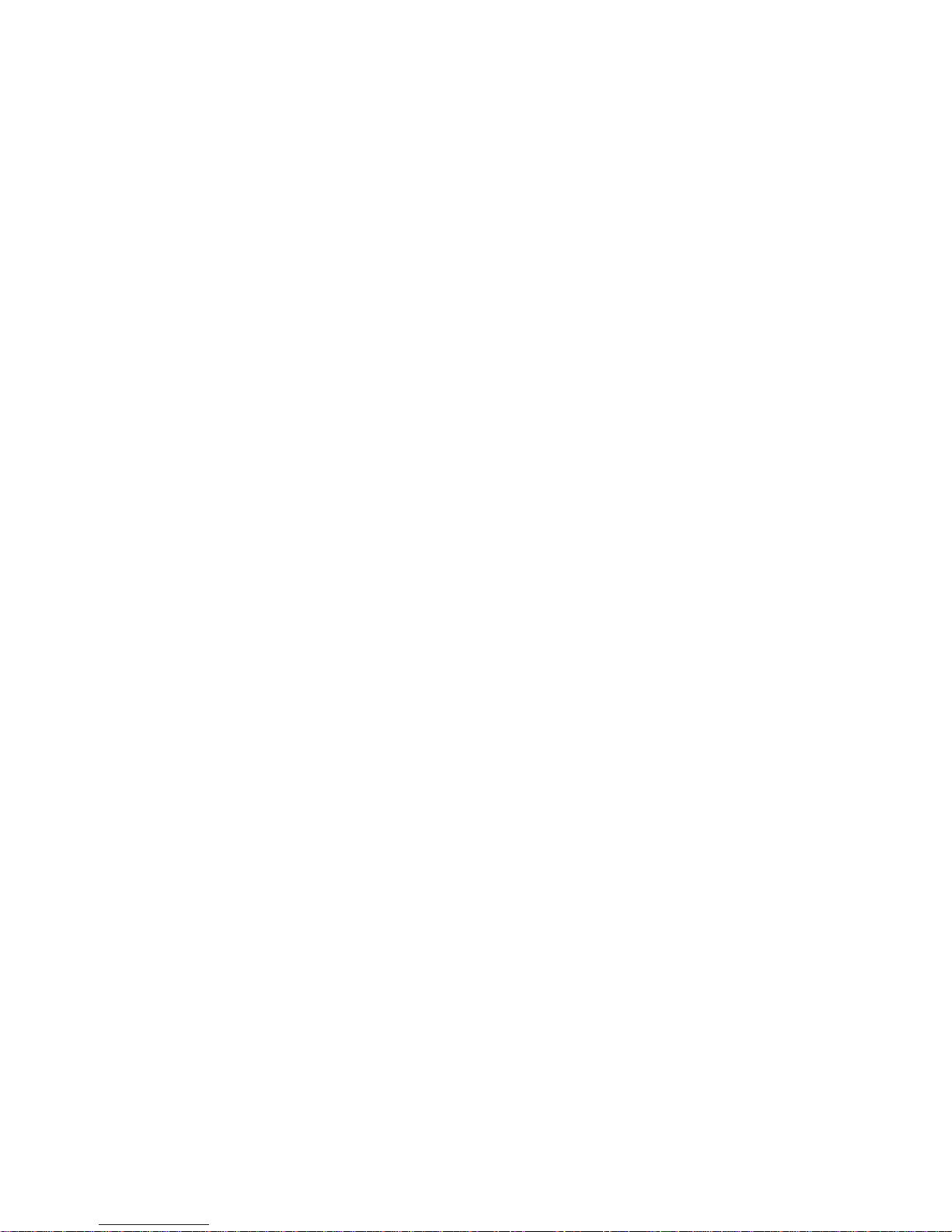
Important Safety Instructions
Included in Box
Ideal TV Ears Set Up
Installation instructions
Step 1 | Connect the Transmitter to Your TV
Step 2 | Place and Power the Digital Transmitter
Step 3 | Charging the Headset
Alternative Methods of Installation
Option 1 | Digital Audio
Option 2 | AIK - Power Microphone
Option 3 | AIK - Headphone Jack Adapter
Using the System | Using the Headset
Maintenance and Replacement Parts
Frequently Asked Questions
Warranty and Guarantee Information | Contact Information
Manufacturer Declarations
Technical Specications
Table of Contents
1
3-4
5-6
7
7
8
9
10
10
11
12
13
14
15
16
17
18
2

Included in Box
3
TV Ears Digital Transmitter
TV Ears Headset
Optical Cord

Included in Box
4
Audio Cord
AC Adapter
Microphone Extension Cord
Microphone
Balance Tool
Headphone Jack Adapter
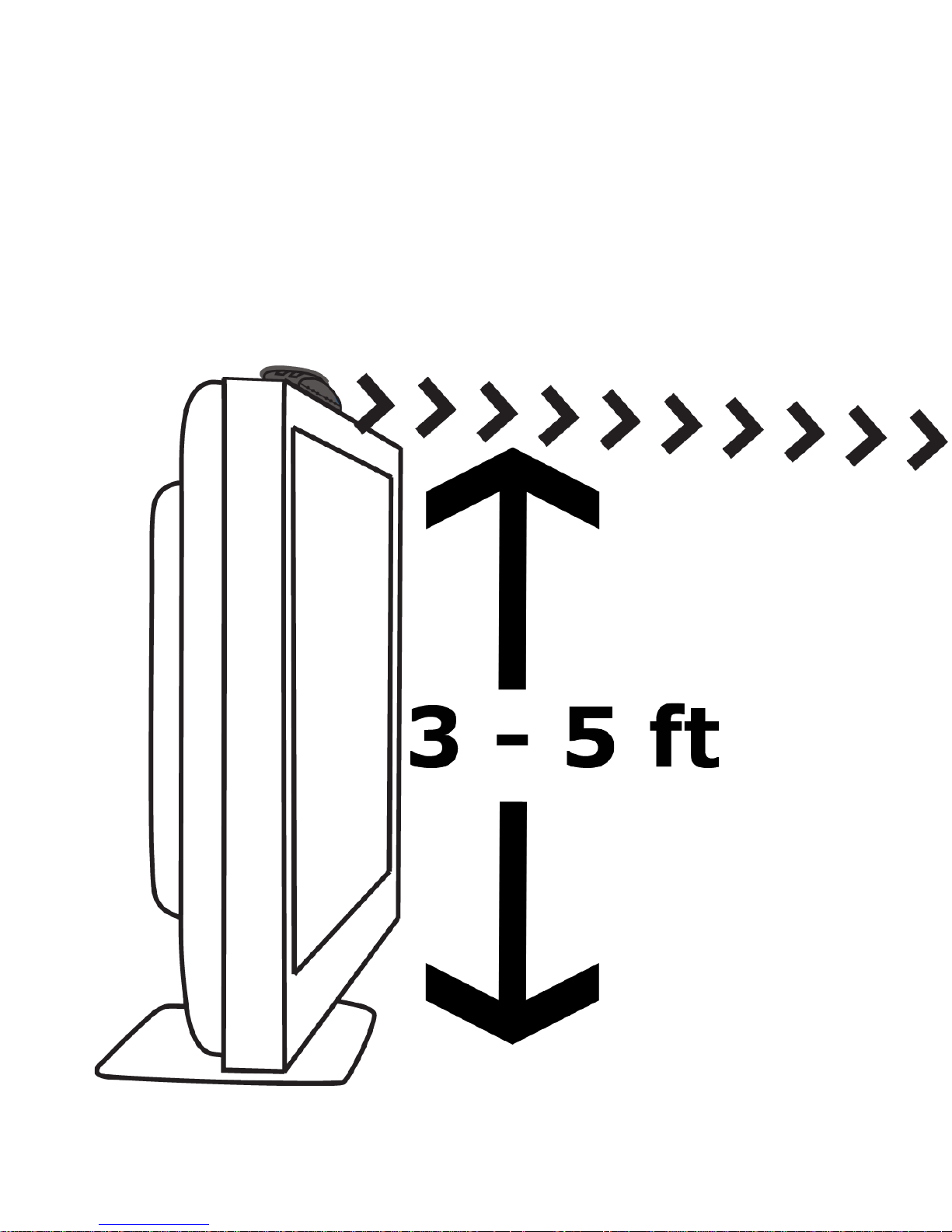
Ideal TV Ears Set Up
5
