TV Ears 2.3 User Manual

TV Ears 2.3 User Manual
Congratulations!
You’ve taken the first step toward the TV Ears television experien ce. TV Ears 2.3 System will help you
hear TV better and at your own volume. To ensure the best TV listening experience please read the
following manual thoroughly.
TV Ears Customer Service
Please f eel free to contact us with any questions, concerns, or problems about your TV Ears product.
Here are a few ways to contact your local TV Ears customer service:
• Call:
US: 1-866-611-9934
Canada: 1-800-263-4864
US Corporate Office Toll Free: 1-888-883-3277
Monday – Friday 7AM – 4PM PST
• Visit www.tvears.com
Lifetime Service Guarantee
Your new TV Ears 2.3 Wireless Headset system comes with a Lifetime Service Guarantee. The Lifetime
Service Guarantee ensures TV Ears, Inc. will provide repairs and replacements at a nominal fee (plus
shipping) after the limited warranty has expired. Refer to the limited warranty for full terms.
30-day Money Back Guarantee TV Ears, Inc. honors a 30-day money back guarantee for all TV Ears
products purchased through TV Ears. If for some reason you are not fully satisfied within 30-days of the
purchase date, please call one of the customer service numbers listed above. We will issue a Return
Merchandise Authorization (RMA) number. All returns must have a RMA number.
Important Safety Instructions
1. Read all instruction s completely and heed all warnings. Install in acco rdance with TV Ears, In c.’s
instructions.
2. Keep these instructions in a safe place for future reference.
3. Do not use or submerge TV Ears products near water, moisture, or other liquids.
4. Clean with a dry cloth.
5. Do not install near any heat sources such as radiators, heat registers, stoves, or other apparatus
(including amplifiers) that produce heat.
6. For safety purposes, do not deface the prongs on the AC adapters. If the provided plug does not
fit into your outlet, purchase the correct adapter or consult an electrician for replacement of the
obsolete outlet.
7. Protect the power cord from being walked on or pinched particularly at plugs, convenience
receptacles, and the point where the cord exits from the transmitter.
8. TV Ears recommends using a surge protector to protect your TV Ears from power surges.
9. Only use attachments and accessories specified by TV Ears, Inc. with your TV Ears system.
10. Refer all servicing to qualified service personnel. Servicing is required when the TV Ears product
has been damaged in any way, such as power-supply cord or plug is damaged, liquid has been
spilled or objects have fallen into the TV Ears product, the TV Ears product has been exposed to
rain or moisture, does not operate normally, or has been dropped, cracked, or broken.

Warnings
Warning: To reduce the risk of fire or electric shock, do not expose the TV Ears product to rain or
moisture. The TV Ears product should not be exposed to dripping or splashing liquids. Do not place
objects filled with liquid such as vases on or near the TV Ears product.
Warning: Keep batteries out of reach of children. Discard the battery faceplate (leave batteries installed
in faceplate) appropriately and carefully. If swallowed, call:
US: The National Button Battery Ingestion Hotline: 202-625-3333
Warning: The magnetic field emitted by the TV Ears ear tip speakers is minimal. When used as indicated,
TV Ears headsets should not cause magnetic interference with pacemakers or internal defibrillators. The
magnetic field strength of the speakers is less than 1 Gauss when within1 inch (3 cm) of the pacemaker
or internal defibrillator. It is recommended that the user keep the ear tips at least an inch away from any
pacemaker or internal defibrillator.
We have not had any customers indicate a problem using TV Ears in the presence of a pacemaker or
internal defibrillator. We recommend not placing the ear tip ends of the headsets (where the speakers
are) on your chest or directly in the vicinity of a pacemaker or defibrillator. If you have concerns, we
recommend you contact your physician.
Included in Box
1 - 2.3 Headset
1 - 2.3 Transmitter
1 - Faceplate with battery (attached)
1 - AC adapter (power supply)
1 - Audio Cord
I 2.3 Headset
On / Off and Volume Control
Tone Control
TV Ears Tips w/ Snap Tip adapters (attached)
Faceplate w/ battery (attached)
II 2.3 Transmitter
Infrared Diodes
Charging Indicator Light
Charging Cradles
Audio Port
12V port
III Installation Guide
AC adapter (power supply)
Audio Cord
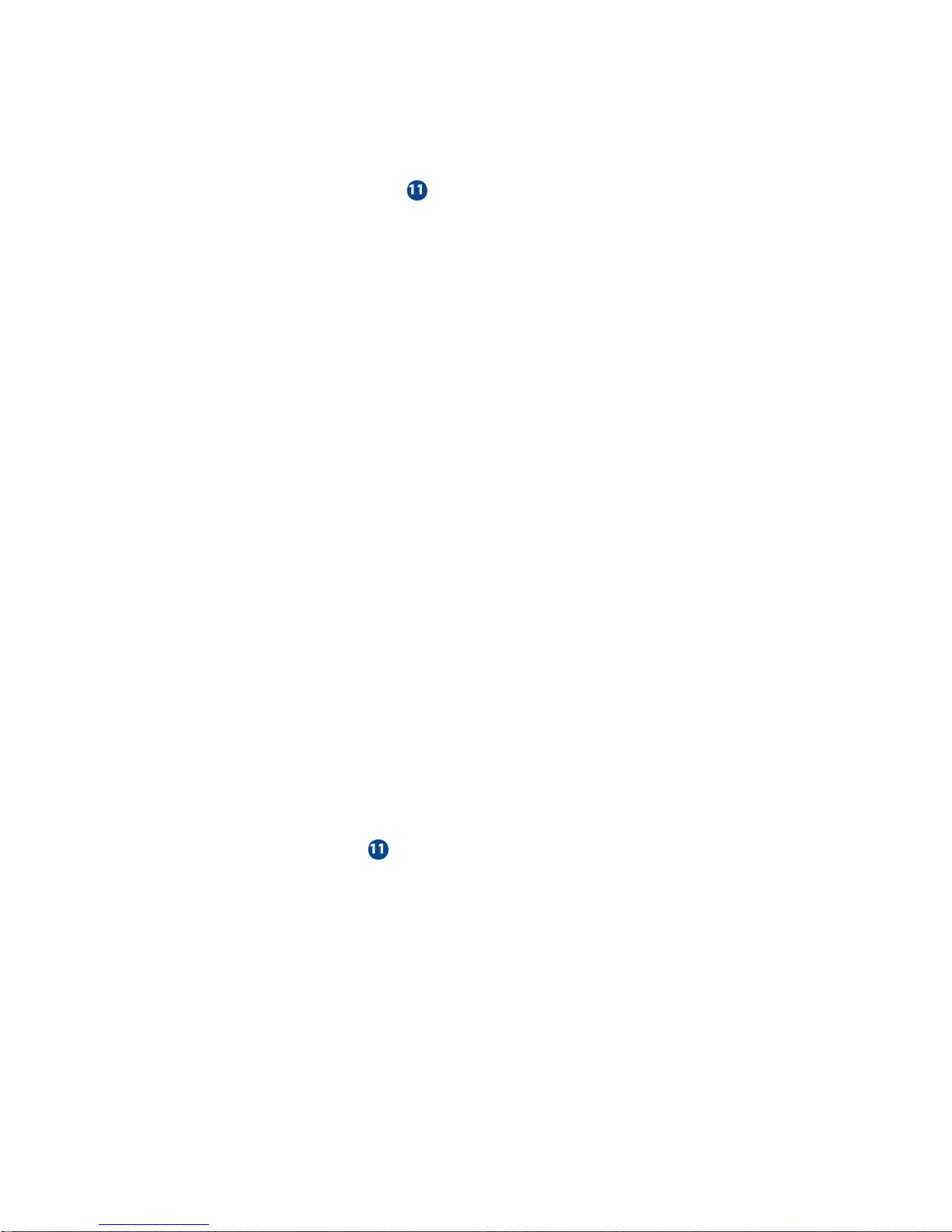
Installation Instructions
Step 1 | Plug in the Audio Cord
For best results, plug the audio cord into your television ’s analo g (RCA) audio out ports.
1. Plug the dual end of the audio cord (red and black male plugs) into the analog (RCA) audio
out ports on the back of the television. *
2. Plug the single end of the audio cord into the port labeled ‘Audio’ on the back of the TV Ears
transmitter.
*If audio out ports are not available on the back of your television: use the audio out ports on your
cable or satellite box.
*If outside the U.S and audio out ports are not available on the back of your television: use a SCART to
RGB signal out adapter.
To use a DVD player or VCR when the audio cord is plugged into a cable or satellite box:
1. Take the dual end of t he audio cord
(red and black male plugs); gentl y pull apart the re d and black plugs.
2. Insert the red plug into the analog (RCA) audio out ports of the cable or satellite box.
3. Insert the black plug into the analog (RCA) audio out ports of the DVD player or VCR.
4. Plug the single end of the audio cord into the audio port labeled ‘Audio’ on the back of the TV Ears transmitter.
When installed this way, you must turn off whichever device is not in use. Turn off the cable/satellite box when
watching a DVD or video. Turn off the DVD/VCR player when watching TV.
Installation Tips:
• Ports on the front of TVs are usually audio in ports and will not send sound to your TV Ears.
• Fixed/Variable Audio Setting: audio out ports may be marked fixed or variable/fixed or R & L. A fixed audio out
setting will al low the te levision volume to wor k independently from the TV Ears headse t. The te levision
volume can be on mute or at a low level while the TV Ears’ volume can be turned up.
o Consult your tele vision manual / manufacturer to manually program the te levision to FIXED audio if
currently set to variable audio.
• TV Ears does not work with digital audio out ports. Please contact your local TV Ears customer service for
assistance with digital audio out ports.
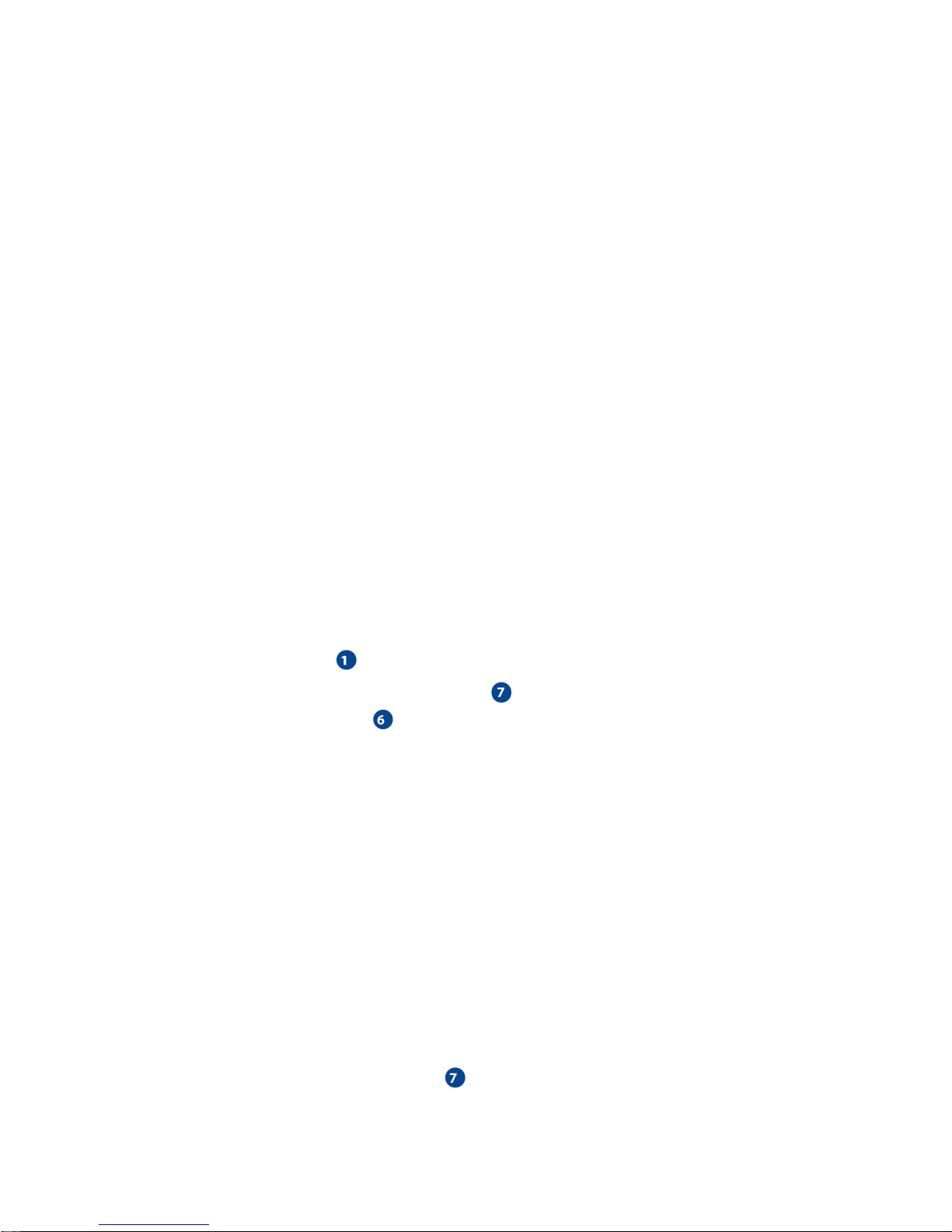
Step 2 | Place and Power the TV Ears Transmitter
The transmitte r li ghts must be in dir ect li ne of sight wit h the headse t so the he adset can rece ive the infr are d signal.
1. Place the transmitter on a flat surface 3-5 feet off the ground.
2. Point the front of the transmitter towards the seating area where the headset will be used. Plug the opposite
end of the AC adapter into the port labeled ‘12V’ on the back of the transmitter.
3. Plug the AC adapter into a standard electrical outlet or surge protector.
Note: The tr ansmit ter will not oper ate prope rly if unplugge d from an e le ctrical source and must re main plugged-
in to charge the headset and transmit the infrared signal.
Step 3 | Charging the Headset
The headset come s pre-charged with enough battery power for 10 minutes of use. The headset will last up to 10 hours
on a full charge, depending on volume level. A fully exhausted battery will take between 8-10 hours to charge
completely. The automatic 1-hour “Quick Charge” feature will rapidly charge a partially drained battery sufficiently for
typical use, 2-4 hours.
1. Turn the headse t volume knob to the off position.
2. Place the headset in the transmitter-charging cradle facing forward.
3. Check to see that the charging light illuminate s. It wi ll glow green if the he adset i s placed in the front
charging cradle of the transmitter and it will glow red if placed in the rear-charging cradle of the transmitter.
TV Ear s re comme nds st ori ng the headset in the charging cradle of the transmitter when not in use, to avoid
damaging the headset. The headset cannot be over charged. If returned to the charging cradle of the
transmitter, the headset will always be easy to find and ready for use.
Using the System
Step 1 | Using the Headset
1. Remove the headset from the charging cradle of the transmitter.
2. The writing on the front of the headse t should face away fr om your body. The i nfrare d signal i s re ceive d on the
front of the headset.
