Page 1

USER GUIDE
For PC | Mobile Gaming
Page 2
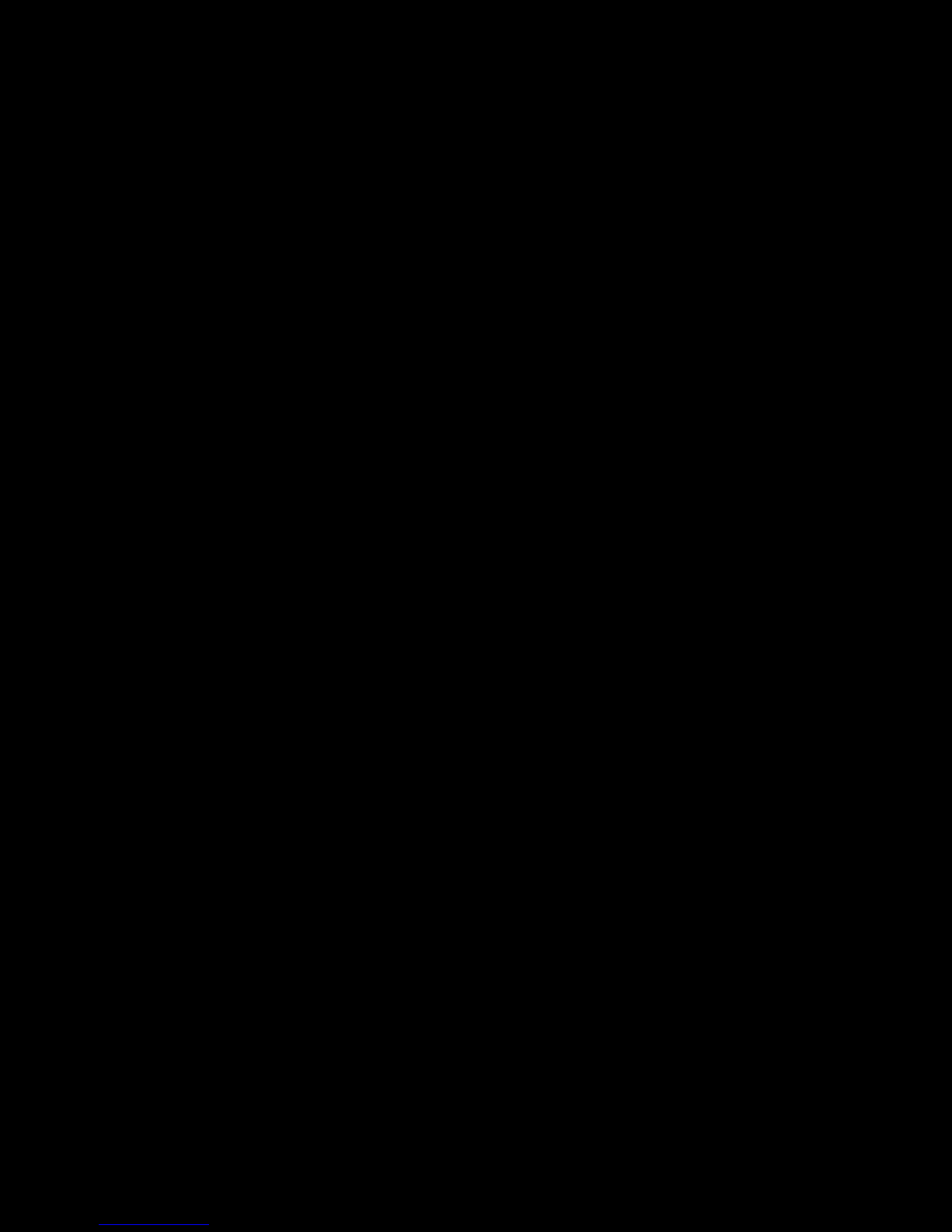
EAR FORCE STEALTH 450
PREMIUM WIRELESS GAMING HEADSET
Congratulations on your purchase of the Ear Force Stealth 450 headset from Turtle Beach. Designed for PC
Gaming, the Stealth 450 also supports music, movies, and 100% Wireless Chat. Turtle Beach brings over 45
years of expertise to transforming your listening experience.
Page 3
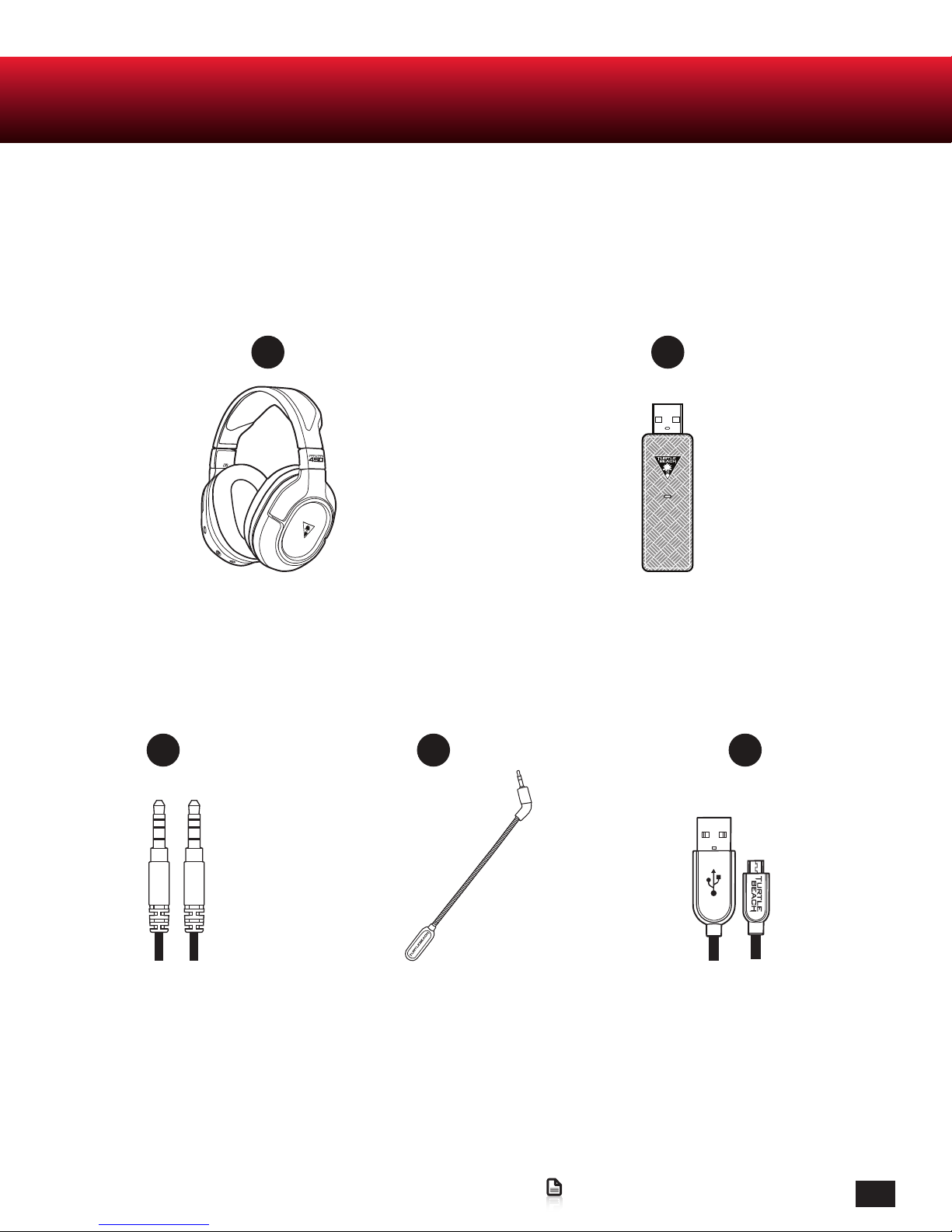
In the Box
For our Knowledgebase and Technical Support please visit
turtlebeach.com/support
A
Ear Force Stealth 450
Gaming Headset
C
D
B
Ear Force Stealth 450
Wireless Transmitter
E
Go to Table of Contents
USB Charging CableMobile Cable Removable Mic Boom
3
Page 4

Table of Contents
About the Stealth 450 P5
Overview P6
Parts and Controls P7
Headset Charging P8
PC Surround Sound Setup P9
Mobile Setup P13
Pairing the Headset and Transmitter P14
Adjusting Sound (PC) P15
Specifications P16
Troubleshooting Tips P17
Important Safety Information P19
4
Page 5

About the Stealth 450
Experience the freedom of completely wireless gaming. The ofcially licensed Stealth 450 delivers
stunning, ultra-clear wireless sound and truly wireless chat. Turtle Beach gives you every advantage,
so re up your presets, crank up the volume and dominate the competition.
Overview
Climb the leaderboards with the Ear Force® Stealth 450. Go Fully Wireless, with no wires or adapters
and Four EQ Presets to personalize your audio. Built-in rechargeable battery provides up to 15 hours
of wireless game play. The Stealth 450 plugs directly into your mobile devices.
Go to Table of Contents
5
Page 6
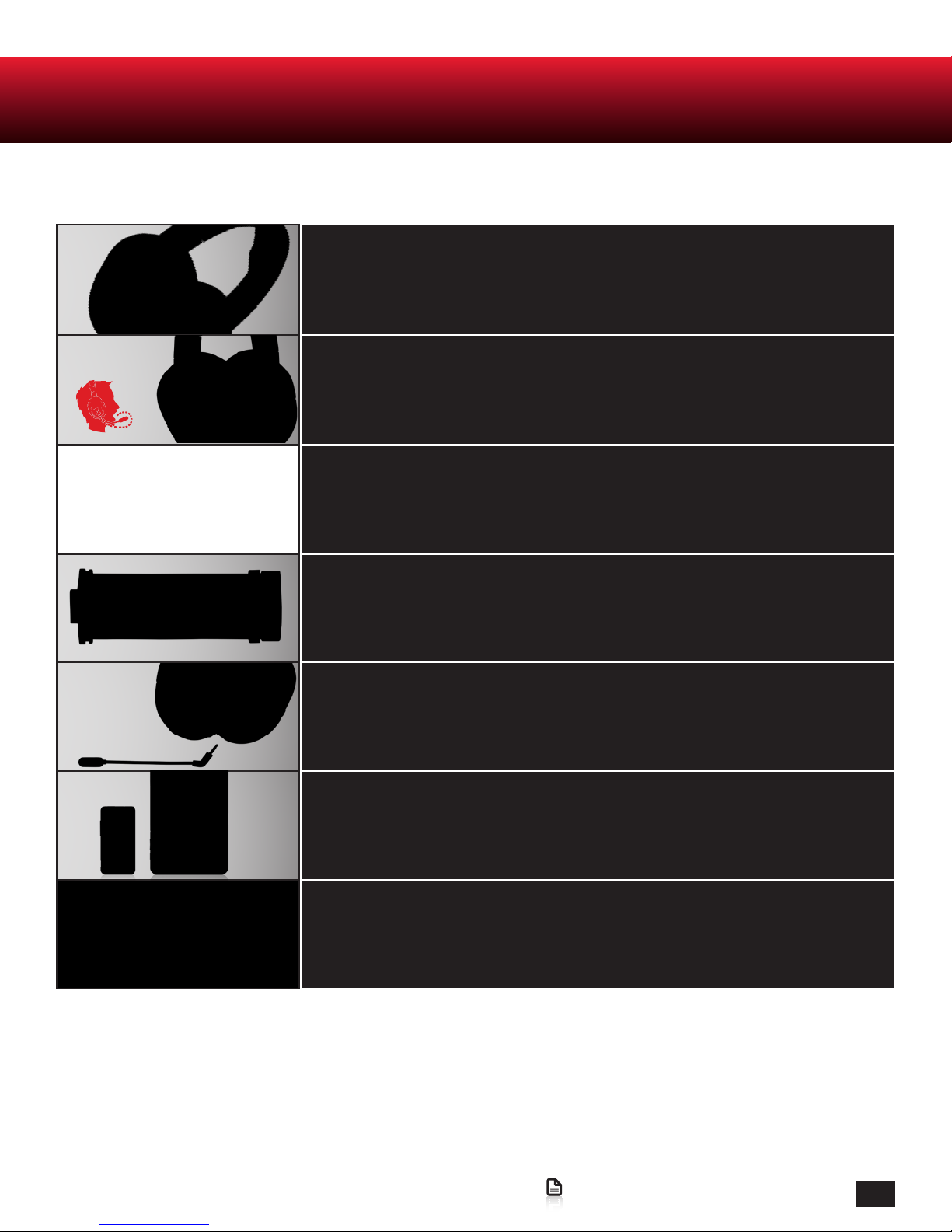
Overview
Superior Comfort
Breathable Fabric Mesh provides superior comfort and improved bass
response.
Stop Shouting!
Variable Mic Monitoring lets you hear your own voice in the headset to
avoid shouting.
Awesome Turtle Beach Audio
Customize your gaming experience with four EQ Presets including Bass
Boost.
Rechargeable Battery
Built-in rechargeable battery delivers
over 15 hours of wireless game play.
Removable Mic
The removable, high-sensitivity mic and Mic Monitoring will keep you
from having to shout to be heard.
For All Your Audio Needs
Connect the included Mobile Cable* for wired gaming, music and
movies on any mobile device.
Step up to STEALTH
The Stealth 450 delivers truly wireless audio.
Go to Table of Contents
6
Page 7
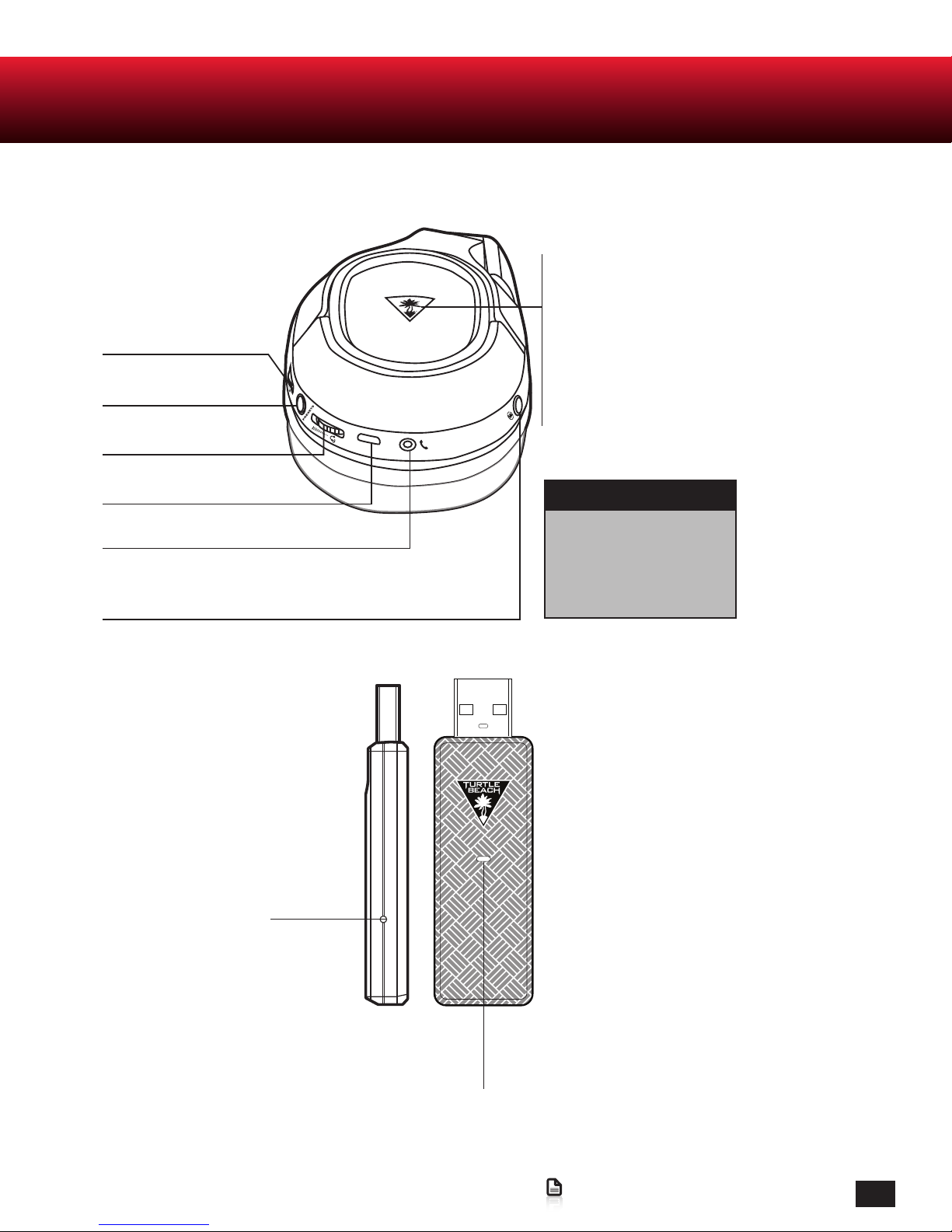
Parts and Controls
Master Volume Control
Headset Controls: Right Earcup
Power Button
Hold (1s) = Power On / Power Off
Power LED
(Battery Status)
Red = Charging
White = Charged / In Use
EQ Preset Button
Mic Monitor
Volume Control
USB Charging Port
Mobile Connection
Mic Mute Button
Press = Mic On/Off
(Pairing Status)
Solid On = Transmitter Connected
Double Blink = Transmitter not Connected
EQ Presets
Natural
Bass Boost
Bass + Treble Boost
Vocal Boost
Transmitter
Pair Button
Connection Status LED
Solid On = Headset Connected
Pulsing = Headset not Connected
Go to Table of Contents
7
Page 8
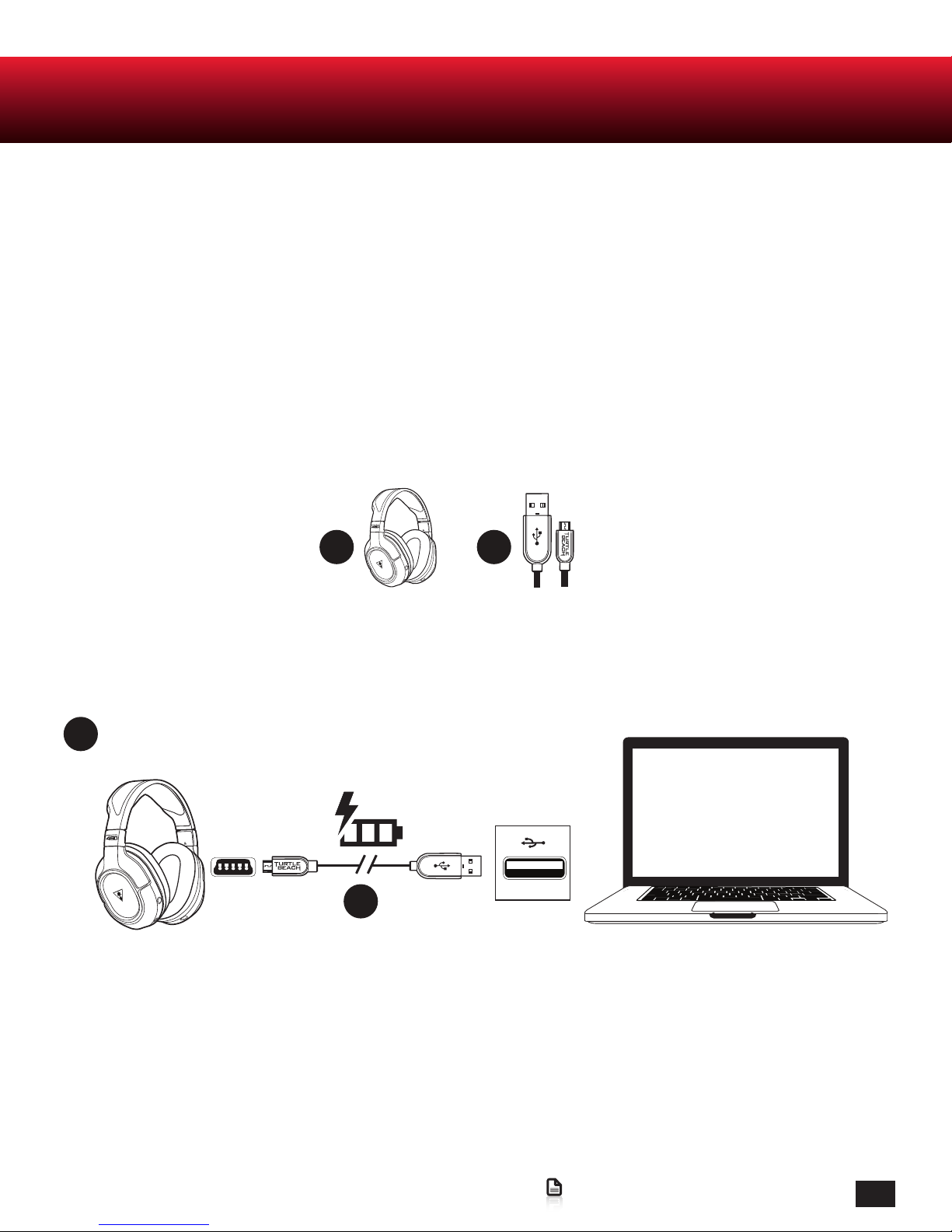
Headset Charging
The Ear Force Stealth 450 uses an internal amplier and so requires power from a rechargeable battery.
The Stealth 450 gets up to 15 hours of wireless gaming from a single charge and will charge to full
within 3 hours.
1. Connect the included USB Charging Cable to the USB Port on the bottom of the Right Earcup of
the Headset.
2. Connect the other end of the USB Cable to any powered USB Port. (We suggest using your PC
for convenience.) The Power LED on the Headset will change to Red to indicate charging.
3. Charging is complete when the Power LED on the Headset changes from Red to White.
A
A
E
Required
E
Note: Make sure to charge your headset regularly.
Note: Always charge your headset before storing it for more than three months.
Never store the headset in temperatures above 113 F/ 45 C.
Go to Table of Contents
8
Page 9

PC Surround Sound Setup
The Ear Force Stealth 450 headset is designed for use with Windows 7 and up.
STEP.1
Insert Stealth 450 Transmitter into your PC and allow windows automatic installation
to occur. This may take a couple minutes
STEP.2
Download the installation tool from the Stealth 450 product page at:
http://www.turtlebeach.com/Stealth450
.
STEP.3
Run the Installer and accept the user agreement.
Go to Table of Contents
9
Page 10

PC Surround Sound Setup
STEP.4
Select Turtle Beach Stealth 450 if prompted.
STEP.5
After the installation completes make sure to
restart your PC.
STEP.6
Right-Click the Speaker Icon in the bottom right corner
of your taskbar.
STEP.7 Right-Click Turtle Beach Ear Force
Stealth 450 and Set as Default Device.
Go to Table of Contents
10
Page 11

PC Surround Sound Setup
STEP.8 Select Congure and set to 7.1 Surround.
STEP.9
Right click the Stealth 450 device and select Properties.
Go to Table of Contents
11
Page 12

PC Surround Sound Setup
STEP.10 Select the Turtle Beach Audio Settings tab; From here you can congure your advanced audio
settings.
On the Turtle Beach Audio Settings Tab multiple DTS
Headphone:X 7.1 Surround Sound Modes are available to select
from. Each mode provides an unique sonic environment:
Game Mode
Movie Mode
Music Mode
Stereo Mode
To bypass DTS Headphone:X, select Surround Off.
Superhuman Hearing
Here you can manually engage Superhuman Hearing or set a
Hotkey so it can be conveniently engaged mid-game while
you are away from the Turtle Beach Audio Settings Menu.
Go to Table of Contents
Use Superhuman Hearing™ Mode in
combination with DTS Headphone:X 7.1
Surround Sound to pinpoint quiet audio
cues like enemy footsteps and weapon
reloads.
12
Page 13

Mobile Setup
A
A
C
Required
* Note: The headset must be powered on for mobile use.
1. Power ON the Ear Force Stealth 450 Headset.
2. Insert the Mobile Cable into the Jack on the bottom of the Right Earcup.
3. Connect the other end to your preferred mobile device.
Note: When using the Stealth 450 away from your PC (Mobile Connection Only) after 15 minutes you may hear
a prompt indicating that you must press the Power Button in order to continue use. This is built in for battery
conservation, just press the power button to continue listening to music without interruption.
Go to Table of Contents
C
13
Page 14

Pairing the Headset and Transmitter
The Stealth 450 Wireless Transmitter sends audio and chat between your PC and your Headset via
digital radio frequency signal, so a direct line of sight is not required. When the headset and
transmitter are communicating, the Connection Status LED on the Wireless Transmitter will stay lit.
NOTE: Your Stealth 450 Headset ships already paired for communication with your Wireless
Transmitter. In normal operation, it should not be necessary for you to pair the two again. You
should only need to perform pairing yourself in the event that wireless communication fails. First
check that the headset is powered on and is within range. If the Connection Status LED on the
Wireless Transmitter is still pulsing, the Wireless Transmitter can’t communicate with the Headset.
Perform the following pairing procedure.
1. The Headset should be powered OFF. If it’s on, press and hold the Power Button on the right Earcup for ve seconds
to power OFF.
2. The Pair Button on the Transmitter is recessed in a pinhole to prevent accidental operation. Insert a paperclip
(or something similar) into the pinhole until the transmitter’s Connection Status LED ashes rapidly.
3. Press and hold the Power Button on the Headset until the headset Charge/Pairing Status LED ashes rapidly and
the Headset announces “Pairing”.
4. Within a few seconds the Connection Status LED on the Transmitter and the power LED on the Headset will turn
Solid. The Headset will also announce “Headset Paired” to conrm that pairing was successful.
Go to Table of Contents
14
Page 15

Adjusting Sound (PC)
If you want to… Then...
Adjust Master Volume Use the Master Volume Control on the Headset.
Turn the microphone on or off. Press the Mic Button on the Headset.
You can optimize the sound for your specic game, movie or
music. Press the EQ Preset Button on the Headset to cycle
through the these modes:
Natural Sound - Turtle Beach tuned Natural Sound, hear
your media just as the creators intended.
Adjust Equalization (EQ)
Note: EQ Audio Presets only
effect Game Audio.
Adjust DTS Headphone: X 7.1
Surround Sound Modes
Bass Boost - Turn up the Bass, feel the deep sound effects in
your games and the punch of bass heavy music tracks.
Bass & Treble Boost - Turn everything up, increased lows
and highs give you more of everything for a more powerful
audio experience.
Vocal Boost - Tune in to the vocals on music tracks and
dialog in games and movies, makes your team-mates,
characters and stories come alive as you’ve never heard
before.
Go to Sound > Playback Devices > Turtle Beach Stealth 450
and select Properties. Select the Turtle Beach Audio Settings
Tab and choose between 4 Custom Room Models.
DTS Headphone:X Game Mode
DTS Headphone:X Movie Mode
DTS Headphone:X Music Mode
DTS Headphone:X Stereo Mode
In addition if you are listening to content which you do
not want to have processed by the DTS Headphone:X 7.1
Surround Sound Processing you can select “Surround Off” to
bypass.
Adjust Superhuman Hearing
Go to Sound > Playback Devices > Turtle Beach Stealth 450
and select Properties. Select the Turtle Beach Audio Settings
Tab and manually engage Superhuman Hearing.
Alternatively you can set a keyboard hotkey so that you can
easily engage/disengage Superhuman Hearing mid-game.
Go to Table of Contents
15
Page 16

Specications
Headset
· Speakers 50mm with Neodymium Magnets
· Frequency Response 20Hz - 20kHz
· Earpad Material Fabric(Black) with Foam Cushion
· Earcup Design Over-Ear (Closed)
· Microphone Design Removable Omni-Directional Microphone
Transmitter
· Game Input USB
· Chat/Mic Input/Output USB
· Surround Sound Processing Software-based DTS Headphone:X 7.1 Surround Sound
· Wireless Connection RF with Intelligent Channel Hopping
· Wireless Range Up to 30ft
· Power USB
Go to Table of Contents
16
Page 17

Troubleshooting Tips
No Sound
Possible cause Solution
Power is off
Dead/low battery
Loose connection
Lost pairing
Audio Drops, Popping or Clicking Sounds
Conrm that the Headset is on. The Power LED should be illuminated White. Note: The Headset muse be powered on for
use, even when you’re connected via the Mobile Cable.
Conrm that the Headset Battery is charged. If the Headset
will not power on, leave the headset to charge overnight.
Make sure the USB Transmitter is fully inserted into a USB
Port on your PC.
Conrm that the Connection Status LED on the Wireless
Transmitter stays on. If the LED is pulsing, it indicates that the
Wireless Transmitter isn’t communicating with the Headset.
See Pairing the Headset and the Transmitter (pg 14)
Possible cause Solution
Poor Wi-Fi transmission
For best performance, stand within 20 feet from the Wireless
Transmitter.
Conrm that there is no wall or other large object between
the Headset and Wireless Transmitter.
Conrm that the location of the Wireless Transmitter is clear
of obstructions and isolated from Wi-Fi base stations or other
potential sources of interference.
Go to Table of Contents
17
Page 18

Troubleshooting Tips
Voice Chat Issues
Possible cause Solution
Incorrect Windows Setup
Mic muted
Mic disconnected
Incorrect Program Settings
Conrm that your Headset/Mic is selected as the default
audio device in the Windows Playback/Recording Devices
Tabs.
Press the Mic Button on the Headset to toggle the Mic Mute.
Note: Mic Monitor is always ON even when the mic is muted.
Conrm that the Removable Mic Boom is rmly inserted into
the Headset. The Mic should be interested into the “D” Slot
on the bottom of the left earcup NOT the Mobile Connection
jack on the bottom of the right earcup.
Some programs have their own audio settings, if you encoun-
ter trouble with chat only in a certain program check that you
are congured correctly.
If your issue is not resolved by these steps, please visit turtlebeach.com/support
Go to Table of Contents
18
Page 19

Important Safety Information
To avoid potential damage to the device, always disconnect all cables before transporting it.
WARNING: Permanent hearing damage can occur if a headset is used at high volumes for extended
periods of time, so it is important to keep the volume at a safe level. Over time, your ears adapt to
loud volume levels, so a level that may not cause initial discomfort can still damage your hearing.
If you experience ringing in your ears after listening with the headset, it means the volume is set too
loud.
The louder the volume is set, the less time it takes to affect your hearing. So, please take care to
listen at moderate levels.
· Before placing a headset on your ears, turn the volume down completely, then slowly increase it to a
comfortable level.
· Turn down the volume if you can’t hear people speaking near you.
· Avoid turning up the volume to block out noisy surroundings.
Go to Table of Contents
19
Page 20

Regulatory Compliance Statements for the EAR FORCE
Stealth 450 RX & TX Models
Federal Communications Commission (FCC) Compliance Notices
This section includes the following FCC statements for the EAR FORCE Stealth 450 RX & TX Models:
· FCC ID: XGB-TB6160 (Headset) · FCC ID: XGB-TB6161 (Transmitter)
· TB300-6160-01- FG, EAR FORCE STEALTH 450 · TB300-6161-01- ACC, STEALTH 450 TRANSMITTER
· Class B Interference Statement · RF Radiation Exposure & Hazard Warning
· Non-Modification Statement · Deployment Statement
Class B Interference Statement
This equipment has been tested and found to comply with the limits for a Class B digital device, pursuant to Part 15 of
the FCC Rules. These limits are designed to provide reasonable protection against harmful interference in a residential
installation. This equipment generates, uses, and can radiate radio frequency energy and, if not installed and used
in accordance with the instructions, may cause harmful interference to radio communications. However, there is no
guarantee that interference will not occur in a particular installation. If this equipment does cause harmful interference
to radio or television reception, which can be determined by turning the equipment off and on, the user is encouraged to
try to correct the interference by one or more of the following measures:
· Reorient or relocate the receiving antenna.
· Increase the separation between the equipment and receiver.
· Connect the equipment into an outlet on a circuit different from that to which the receiver is connected.
· Consult the dealer or an experienced radio/TV technician for help.
FCC Caution:
This device complies with Part 15 of the FCC Rules. Operation is subject to the following two conditions: (1) This device
may not cause harmful interference, and (2) this device must accept any interference received, including interference
that may cause undesired operation.
RF Radiation Exposure & Hazard Statement
To ensure compliance with FCC RF exposure requirements, this device must be installed in a location such that the
antenna of the device will be greater than 2 cm (0.8 in.) from all persons. Using higher gain antennas and types of
antennas not covered under the FCC certification of this product is not allowed. Installers of the radio and end users of
the product must adhere to the installation instructions provided in this manual. This transmitter must not be co-located
or operated in conjunction with any other antenna or transmitter.
Non-Modification Statement
Use only the supplied internal antenna. Unauthorized antennas, modifications, or attachments could damage the EAR
FORCE Stealth 450 RX & TX Models and violate FCC regulations. Any changes or modifications not expressly approved
by the party responsible for compliance could void the user’s authority to operate this equipment. Please contact Turtle
Beach for a list of approved 2.4 GHz antennas.antennas.
European Union and European Fair Trade Association Regulatory Compliance
This equipment may be operated in the countries that comprise the member countries of the European Union and the
European Fair Trade Association. These countries, listed below, are referred to as The European Community throughout
this document:
AUSTRIA, BELGIUM, BULGARIA, CYPRUS, CZECH REPUBLIC, DENMARK, ESTONIA, FINLAND, FRANCE,, GERMANY,
GREECE, HUNGARY, IRELAND, ITALY, LATVIA, LITHUANIA, LUXEMBOURG, MALTA, NETHERLANDS, POLAND,
PORTUGAL, ROMANIA, SLOVAKIA, SLOVENIA, SPAIN, SWEDEN, UNITED KINGDOM, ICELAND, LICHTENSTEIN, NORWAY,
SWITZERLAND
Go to Table of Contents
20
Page 21

Declaration of Conformity
Marking by this symbol:
indicates compliance with the Essential Requirements of the R&TTE Directive of the European Union (1999/5/EC). This
equipment meets the following conformance standards:
Safety: EN 60950-1: 2006 + A11: 2009 + A1: 2010 + A12: 2011 (T-Mark License),
EC 60950-1: 2005 (2nd Edition) + Am 1: 2009 (CB Scheme Report/Certificate),
EN 50332-1: 2000, EN 50332-2: 2003, EN 71-3: 2013
EMC: EN 55022: 2010, EN 301 489-1 v1.9.2 (2011-09), EN 301 489-17 v2.1.1 (2009-05),
EN 61000-4-2: (2009), EN 61000-4-3: (2010), EN 61000-4-8: (2010)
The products are licensed, as required, for additional country specific standards for the International Marketplace.
Additional issued licenses available upon request.
Radio: EN 300 328 v.1.8.1 (2012-06) & EN 301 893 v.1.7.1 (2012-06)
SAR: EN 62311: 2008
Environmental: Low Voltage Directive 2006/95/EC, RoHS 2011/65/EU, WEEE 2012/19/EU, REACH 2006/1907/EC, Pack
aging 94/62/EC, Battery 2006/66/EC, Toys Safety Directive 2009/48/EC
Warning!
This is a Class B product. In a domestic environment, this product may cause radio interference, in which case, the user
may be required to take appropriate measures.
Achtung!
Dieses ist ein Gerät der Funkstörgrenzwertklasse B. In Wohnbereichen können bei Betrieb dieses Gerätes Rundfunkstörungen auftreten, in welchen Fällen der Benutzer für entsprechende Gegenmaßnahmen verantwortlich ist.
Attention!
Ceci est un produit de Classe B. Dans un environnement domestique, ce produit risque de créer des interférences
radioélectriques, il appartiendra alors à l’utilisateur de prendre les mesures spécifiques appropriées.
This symbol on the product or its packaging indicates that this product must not be disposed of with your other household waste. Instead, it is your responsibility to dispose of your waste equipment by handing it over to a designated
collection point for the recycling of waste electrical and electronic equipment. The separate collection and recycling
of your waste equipment at the time of disposal will help conserve natural resources and ensure that it is recycled in
a manner that protects human health and the environment. For more information about where you can drop off your
waste for recycling, please contact your local authority, or where you purchased your product.
Please visit the following URL for a complete copy of the declaration of conformity:
http://www.turtlebeach.com/homologation
Go to Table of Contents
21
Page 22

LIMITED ONE YEAR WARRANTY FOR TURTLE BEACH PRODUCTS:
Voyetra Turtle Beach, Inc. (“VTB”) warrants to the original end-user purchaser (“Purchaser”) that the retail Turtle Beach hardware product herein
(“Product”) will be free of defects in materials and workmanship for a period of one year from the date of purchase by the Purchaser (“Warranty
Period”). Any Extended Warranty or Service Plans purchased through a Retail store are not honored by VTB. The Warranty refers to the repair/replacement of a defective product during this period and not a refund.
This limited warranty is extended only to the original Purchaser of a new product, which was not sold “AS IS”. It is not transferable or assignable to any
subsequent purchaser. This limited warranty is applicable only in the country or territory where the Product was purchased from an authorized VTB
retailer and does not apply to a Product that has been purchased as used or refurbished or was included as part of a non-VTB product.
WARRANTY SERVICE:
In the USA and CANADA Warranty Service is provided by our Turtle Beach USA offices and in all other Countries it is provided by our local International
Distributors when available. Refurbished/Recertified products are sold on an AS IS basis with a 90-day Warranty or less in accordance with each vendor’s policy.
VTB does not warrant uninterrupted or error-free operation of the Product and is under no obligation to support the Product for all computer operating
systems or future versions of such operating systems.
If a defect should occur during the Warranty Period, Purchaser must contact VTB to obtain a Return Merchandise Authorization (“RMA”) number on the
basis of the dated purchase receipt. Purchaser will be responsible for shipping costs incurred in returning the defective Product to an authorized VTB
service center, or to the repair facility located at VTB’s corporate headquarters. VTB will not be responsible for other products or accessories included
with the defective Product sent to VTB. The RMA number must be clearly indicated on the outside of the package. Packages without an RMA number
will be refused by VTB or its representatives and returned to sender at the sender’s expense.
In the event of a defect, Purchaser’s sole and exclusive remedy, and VTB’s sole liability, is expressly limited to the correction of the defect by adjustment, repair, or replacement of the Product at VTB’s sole option and expense. VTB owns all Products it has replaced and all parts removed from
repaired Products. VTB uses new and reconditioned parts made by various manufacturers in performing warranty repairs and building replacement
products. If VTB repairs or replaces a product, the original Warranty Period is not extended, however, VTB warrants that repaired or replacement parts
will be free from defects in material and workmanship for a period of thirty (30) days from the date of repair or replacement, or for the remainder of
the Warranty Period, whichever is greater.
This warranty does not apply to any Product that has had its serial number altered, removed or defaced, or any Product damage caused by shipping,
improper storage, accident, problems with electrical power, abuse, misuse, neglect, ordinary wear, acts of God (e.g. flood), failure to follow directions,
improper maintenance, use not in accordance with product instructions, unauthorized modification or service of the Product or damage resulting from
the use of the Product with hardware, software or other products not provided by or specifically recommended by VTB.
NOTES:
- Replacement Parts and accessories that are subject to “wear and tear” such as earpads, mic foam covers, talkback cables, etc. have a three (3)
month Warranty.
- Replacement Parts for Discontinued Products are sold on an AS IS basis, they are not supported and come with a 30 day Warranty.
THIS LIMITED WARRANTY IS PURCHASER’S SOLE AND EXCLUSIVE REMEDY AND IS IN LIEU OF ALL OTHER WARRANTIES, EXPRESS OR IMPLIED. TO THE
EXTENT PERMITTED BY APPLICABLE LAW, VTB HEREBY DISCLAIMS THE APPLICABILITY OF ANY IMPLIED WARRANTY OF MERCHANTABILITY, FITNESS
FOR A PARTICULAR PURPOSE OR USE FOR THE PRODUCT. IF SUCH A DISCLAIMER IS PROHIBITED BY APPLICABLE LAW, THE IMPLIED WARRANTY IS
LIMITED TO THE DURATION OF THE FOREGOING LIMITED WRITTEN WARRANTY.
IN NO EVENT SHALL VTB BE LIABLE FOR ANY INDIRECT, INCIDENTAL, SPECIAL, PUNITIVE OR CONSEQUENTIAL DAMAGES, OR DAMAGES, INCLUDING BUT
NOT LIMITED TO ANY LOST PROFITS, DATA, OR LOSS OF USE, ANY THIRD PARTY CLAIMS, AND ANY INJURY TO PROPERTY OR BODILY INJURY (INCLUDING DEATH) TO ANY PERSON, ARISING FROM OR RELATING TO THE USE OF THIS PRODUCT OR ARISING FROM BREACH OF THE WARRANTY, BREACH OF
CONTRACT, NEGLIGENCE, TORT, OR STRICT LIABILITY, EVEN IF VTB HAS BEEN ADVISED OF THE POSSIBILITY OF SUCH DAMAGES.
This warranty supersedes all prior agreements or understandings, oral or written, relating to the Product, and no representation, promise or condition not contained herein will modify these terms. Some states do not allow the exclusion or limitation of incidental or consequential damages, so the
above exclusion or limitation may not apply to you. This warranty gives you specific legal rights. You may also have other rights, which vary from state
to state. Any action or lawsuit for breach of warranty must be commenced within eighteen (18) months following the purchase of the Product.
Go to Table of Contents
22
Page 23

EXCLUSIONS FROM LIMITED WARRANTY:
This Limited Warranty shall not apply and VTB has no liability under this Limited Warranty if the Turtle Beach Product:
- is used for commercial purposes such as “LAN, Call Centers” (including rental or lease);
- is modified or tampered with;
- is damaged by Acts of God, power surge, misuse, abuse, negligence, accident, wear and tear, mishandling, misapplication, or other causes unrelated to
defective materials or workmanship;
- serial number is defaced, altered or removed;
- is not used in accordance with the documentation and use instructions; or
- is repaired, modified or altered by other than authorized repair centers.
- is no longer available because it was discarded.
Go to Table of Contents
23
Page 24

For PC | Mobile Gaming
Watch Turtle Beach product training videos at:
youtube.com/TurtleBeachVideos
Product support and warranty information:
TurtleBeach.com/support
© 2015 Voyetra Turtle Beach, Inc. (VTB, Inc.) All rights reserved. Turtle Beach, the Turtle Beach Logo, Voyetra, and Ear Force, are either trademarks or registered
trademarks of VTB, Inc. AUDIO ADVANTAGE is a trademark of Turtle Beach, Inc. All other trademarks are the property of their respective owners. Actual product
appearance may differ from imagery. For Ages 13 and up
This product is compliant with the Consumer Product Safety Improvement Act of 2008, Public Law 110-314 (CPSIA)
