Page 1
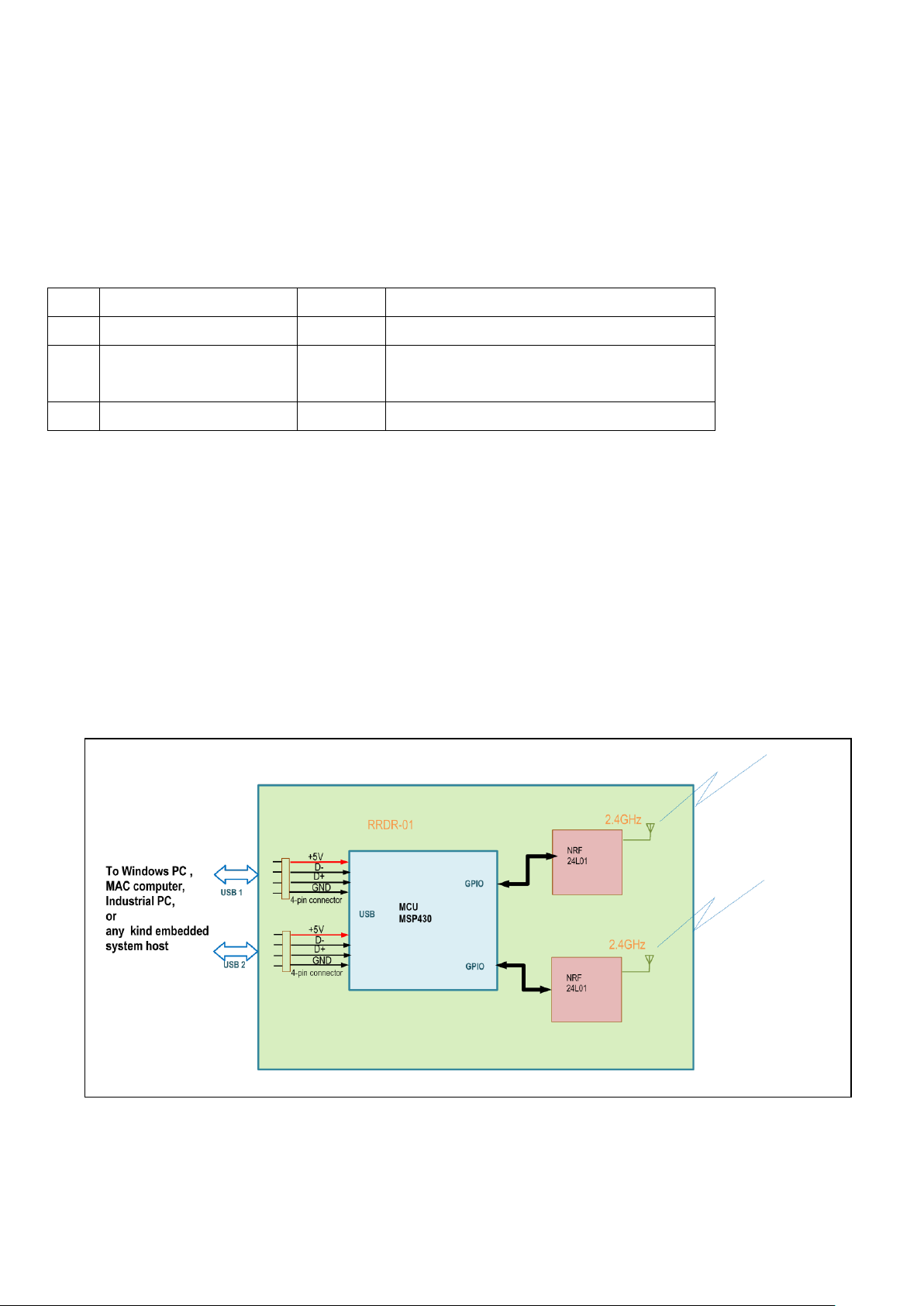
contents
quantity
remark
1
RRDR-01
1
2
4-pin to USB type A
male USB cable
1
Note, the 2nd USB cable is optional
3
User’s manual sheet
1
This manual
RRDR-01 2.4GHz RF module- User’s manual – Feb 09, 2015
A. Package list
Please check contents when received the RRDR-01 RF module board.
B. Introduction
RRDR-01 2.4GHz RF module- User’s manual - page 1 / 2
RRDR-01 board is a dual-channel 2.4GHz RF transmitter and receiver board working as an independent
module with 2x USB 2.0 interfaces on it.
In other words, it can be connected to the USB host port of any host system like windows PC, MAC PC,
industrial PC, embedded CPU board, etc.
C. Block diagram
Page 2
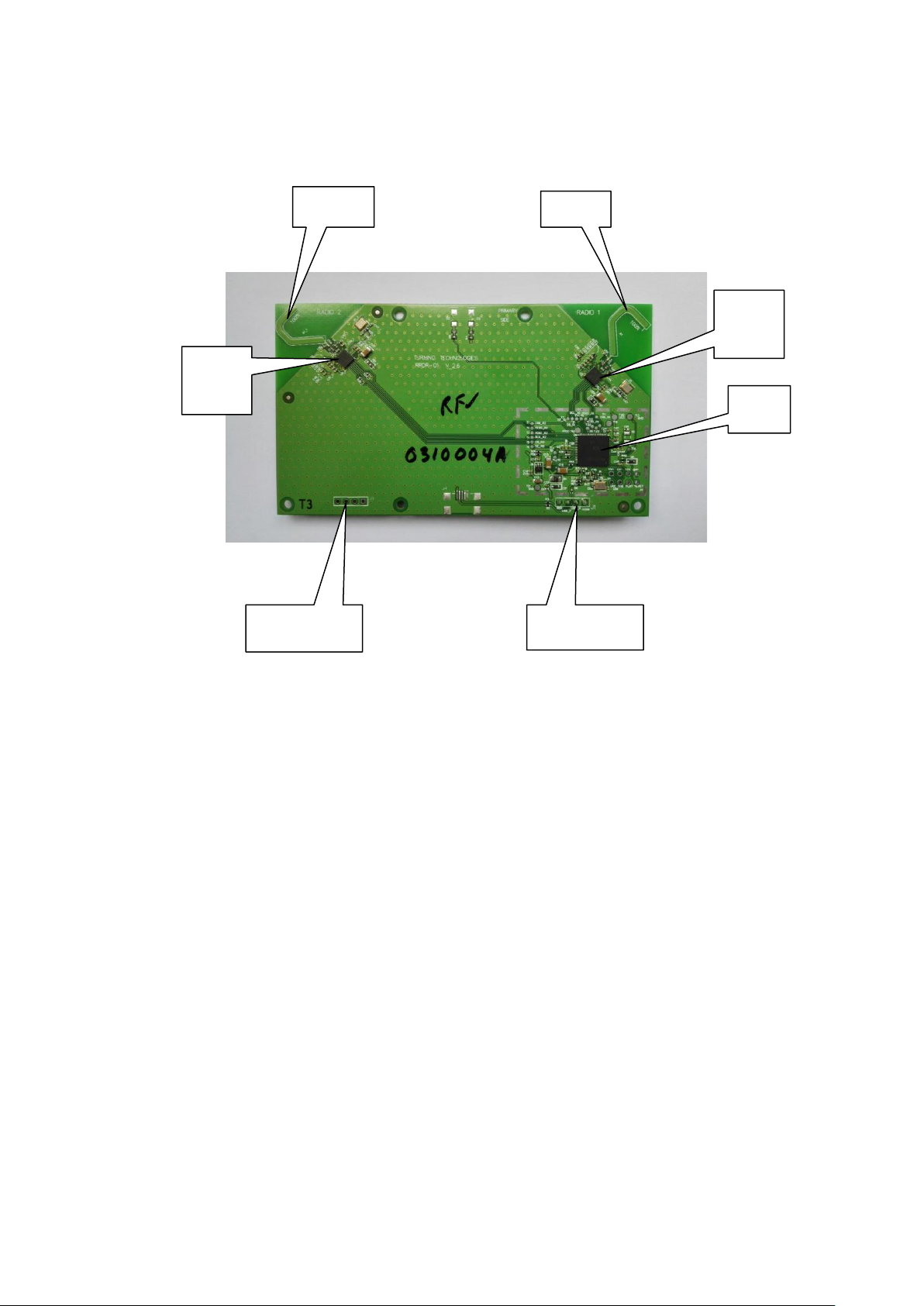
USB 2
USB 1
ANT 2
ANT 1
MCU
NRF
24L01
NRF
24L01
D. Board picture
RRDR-01 2.4GHz RF module- User’s manual - page 2 / 2
E. How to use
1. There are two independent RF channels on RRDR-01 module board and two USB ports for connection
to host PC.
2. Connect either of the USB port to any host PC like window PC, MAC PC, Industrial PC or embedded
computer through USB cable
3. The RRDR-01 module is working as a bridge only, all controls are performed by host PC even by giving
commands or running applications.
4. When transmitting, the host PC will control and send data to RRDR-01 then these data will be
modulated as RF signal and sent out through antenna.
5. When receiving via antenna, the RRDR-0 demodulates the RF signal to digital data then send to host PC
via USB port.
Page 3

NOTICE:
This device complies with Part 15 of the FCC Rules and with Industry Canada licence-exempt
RSS standard(s)].
Operation is subject to the following two conditions:
(1) this device may not cause harmful interference, and
(2) this device must accept any interference received, including interference that may
cause undesired operation.
Le présent appareil est conforme aux CNR d'Industrie Canada applicables aux appareils radio
exempts de licence. L'exploitation est autorisée aux deux conditions suivantes:
(1) l'appareil ne doit pas produire de brouillage, et
(2) l'utilisateur de l'appareil doit accepter tout brouillage radioélectrique subi, même si le
brouillage est susceptible d'en compromettre le fonctionnement.
Changes or modifications made to this equipment not expressly approved by Turning
Technologies, LLC may void the FCC authorization to operate this equipment.
