Page 1
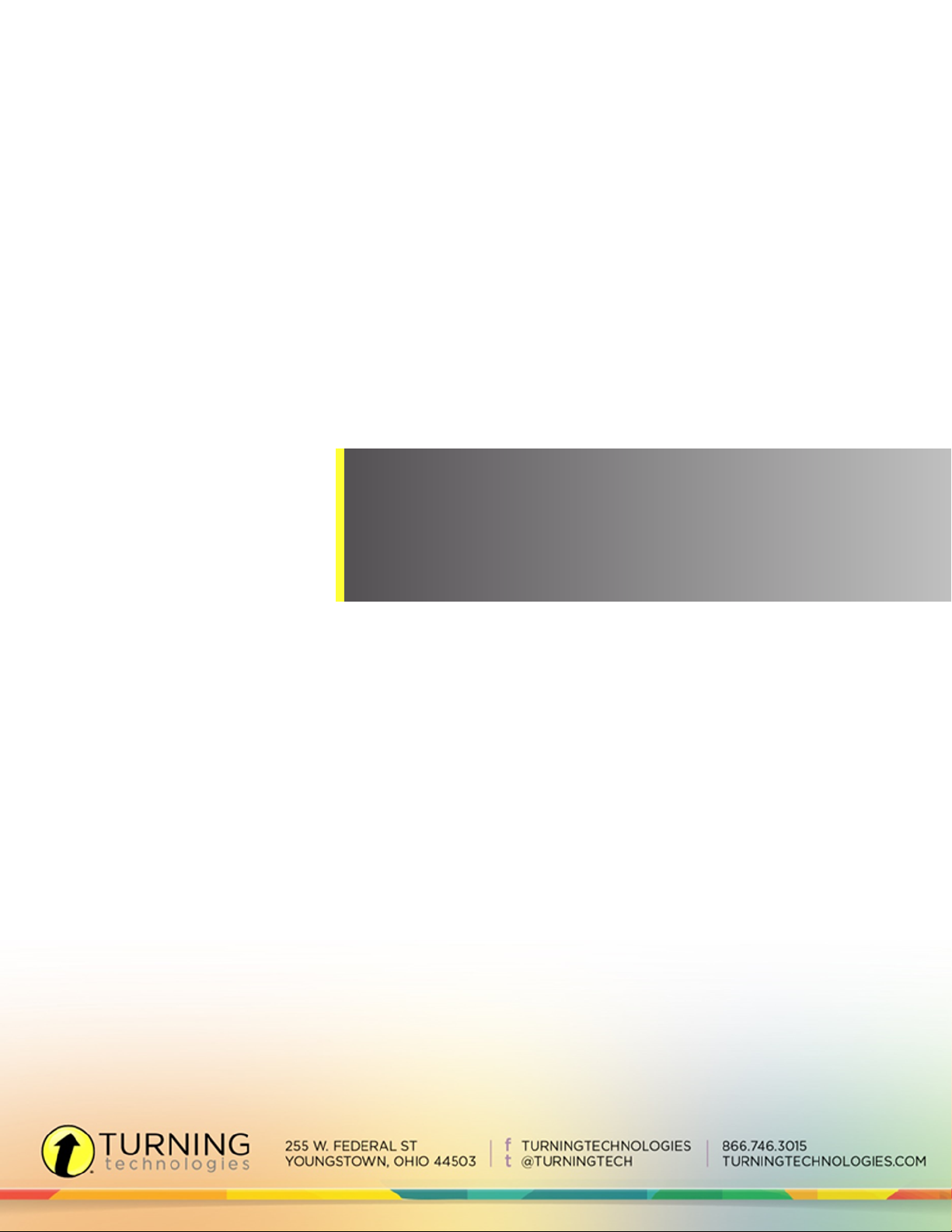
PresenterCard
User Guide
1.1
Page 2

PresenterCard 2
© 2014 Turning Technologies, LLC. All rights reserved.
Portions Responsive Innovations, LLC, Microsoft Corporation
No part of this document may be reproduced or transmitted in any form or by any means, electronic or mechanical, for any purpose,
without the express written permission of Turning Technologies, LLC. All rights reserved.
Turning Technologies, LLC, 255 West Federal Street, Youngstown, OH 44503 USA.
TurningPoint® is a registered trademark of Turning Technologies, LLC. Other trademarked product names mentioned in this manual
are owned by their respective companies.
The following regulatory statements apply to radio frequency and infrared transmitters and receivers mentioned in this manual,
including the ResponseCard RF, ResponseCard RF LCD, ResponseCard IR, ResponseCard XR, ResponseCard NXT, QT Device
and their respective receivers.
FCC Statement
This device complies with part 15 of the FCC Rules. Operation is subject to the following two conditions: (1) This device may not
cause harmful interference, and (2) this device must accept any interference received, including interference that may cause
undesired operation.
Changes or modifications not expressly approved by the party responsible for compliance could void the user’s authority to operate
the equipment.
IC Statement
This device complies with Industry Canada licence-exempt RSS standard(s). Operation is subject to the following two conditions: (1)
this device may not cause interference, and (2) this device must accept any interference, including interference that may cause
undesired operation of the device.
Le présent appareil est conforme aux CNR d'Industrie Canada applicables aux appareils radio exempts de licence. L'exploitation est
autorisée aux deux conditions suivantes : (1) l'appareil ne doit pas produire de brouillage, et (2) l'utilisateur de l'appareil doit accepter
tout brouillage radioélectrique subi, même si le brouillage est susceptible d'en compromettre le fonctionnement.
turningtechnologies.com/user-guides
Page 3
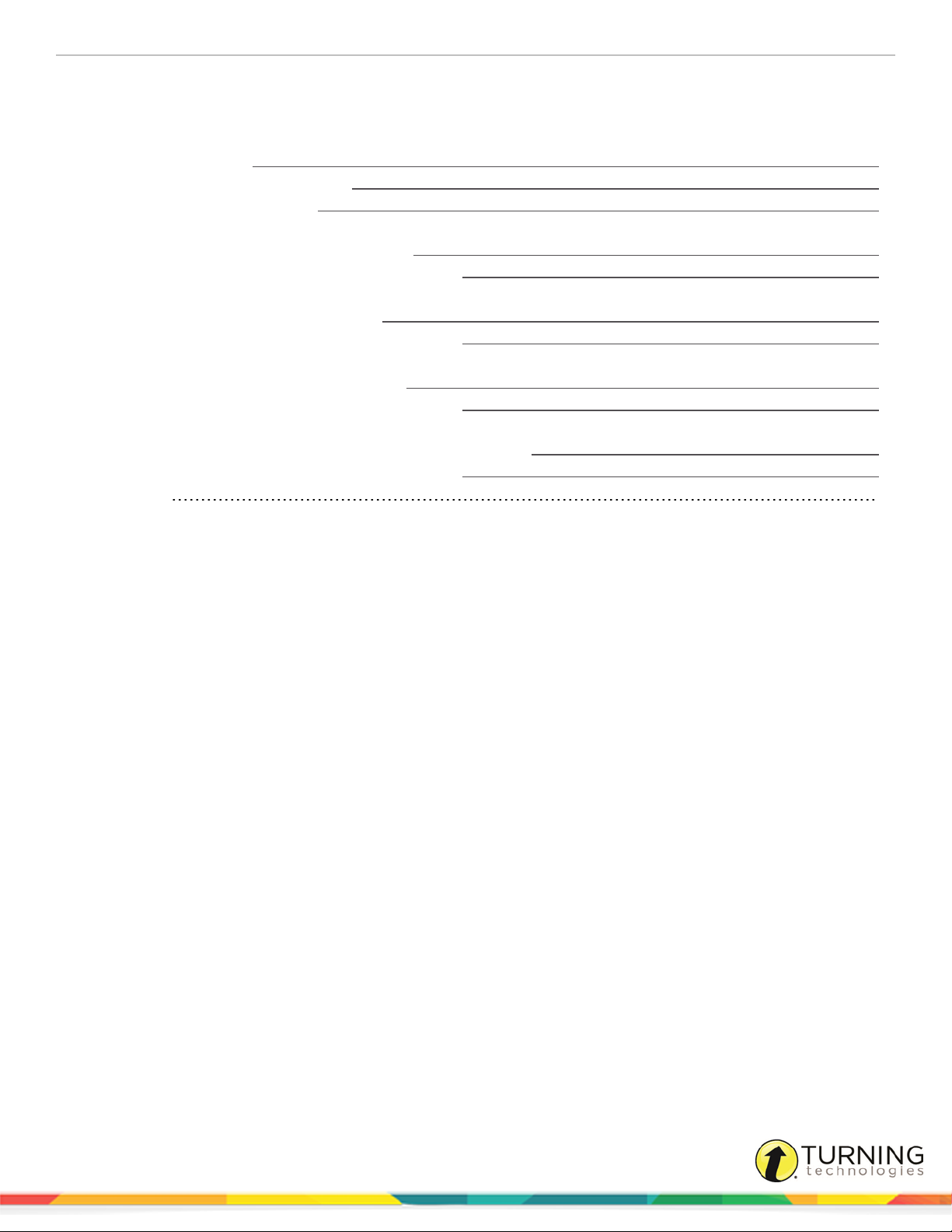
PresenterCard 3
TABLE OF CONTENTS
About PresenterCard
System Requirements
Changing the PresenterCard Channel
PresenterCard Button Functions
TurningPoint Cloud
Pairing PresenterCard with TurningPoint Cloud
Configuring the PresenterCard Programmable Buttons
TurningPoint 5
Pairing PresenterCard with TurningPoint 5
Configuring the PresenterCard Programmable Buttons
TurningPoint 2008
Pairing PresenterCard with TurningPoint 2008
Configuring the PresenterCard Programmable Buttons
TurningPoint AnyWhere PC and Mac
Pairing PresenterCard with TurningPoint AnyWhere PC and Mac
Configuring the PresenterCard Programmable Buttons
Contact Us 10
4
4
5
6
6
7
7
8
8
9
9
turningtechnologies.com/user-guides
Page 4
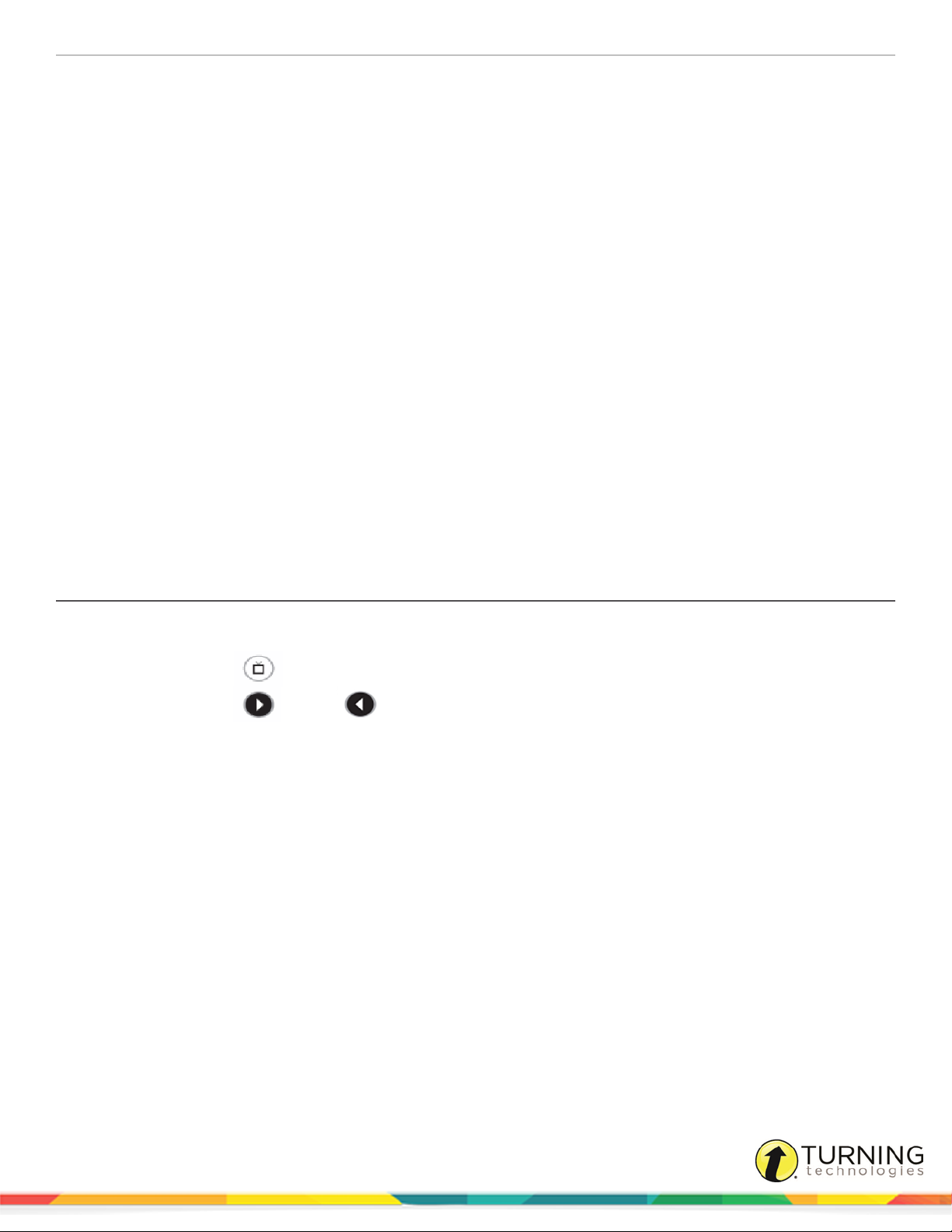
PresenterCard 4
ABOUT PRESENTERCARD
PresenterCard is a radio frequency hardware clicker that interacts with Turning Technologies polling software allowing
presenters mobility in the classroom. Additionally, presenters have the ability to customize the device to their needs.
System Requirements
The following requirements are necessary for PresenterCard to properly function:
One of the following receivers:
l RRRF-02 receiver - 4.6 firmware or higher
l RRRF-03 receiver - 2.7 firmware or higher
l RRRF-04 receiver - 2.7 firmware or higher
One of the following software applications:
l TurningPoint Cloud - 6.0 or higher
l TurningPoint 5 - 5.0 or higher
l TurningPoint 2008 PC - 4.3 or higher
l TurningPoint AnyWhere PC and Mac - 3.0 or higher
Changing the PresenterCard Channel
The PresenterCard and RF receiver channels must coincide.
1
Press the Channel button on the PresenterCard.
2
Press the Forward or Back button to increase or decrease channel numbers.
3
Once the desired channel number is shown on the LCD display, press the Channel button to set the channel.
turningtechnologies.com/user-guides
Page 5

PresenterCard 5
PresenterCard Button Functions
The table below defines each programmable button on the PresenterCard.
Button TurningPoint Cloud/5/2008 TurningPoint AnyWhere PresenterCard Programming
The Start/Stop button is used to
open/close polling.
The Back button is used to move
backwards through a slide deck.
The Forward button is used to
advance through a slide deck.
Programmable button one can be
customized.
Programmable button two can be
customized.
Programmable button three can be
customized.
The Show/Hide button switches
between the presentation and blank
screen.
The Start/Stop button is used to
open/close polling.
The Back button is used to
move backwards through a
slide deck.
The Forward button is used to
advance through a slide deck.
Programmable button one can
be customized.
Programmable button two can
be customized.
Programmable button three can
be customized.
The Show/Hide button shows or
hides all windows.
N/A
The Back button is used to move in
descending order through channel numbers
during programming.
The Forward button is used to move in
ascending order through channel numbers
during programming.
N/A
N/A
N/A
N/A
N/A N/A
The Channel button is used to begin the
channel programming sequence.
turningtechnologies.com/user-guides
Page 6

PresenterCard 6
TURNINGPOINT CLOUD
This chapter covers:
Pairing PresenterCard with TurningPoint Cloud
Configuring the PresenterCard Programmable Buttons
Pairing PresenterCard with TurningPoint Cloud
1
Open TurningPoint Cloud and sign in to your Turning Account.
2
Select Preferences from the Dashboard.
3
Select Connections from the left navigation pane.
4
Scroll to PresenterCard in the right navigation pane.
5
To the right of PresenterCard Device ID, click Change.
6
Press any button on the PresenterCard to pair it with TurningPoint Cloud.
7
Once the Device ID appears in the PresenterCard Pairing window, click Pair.
The PresenterCard Device ID now appears in the Settings menu next to PresenterCard Device ID.
Configuring the PresenterCard Programmable Buttons
The PresenterCard programmable buttons for TurningPoint Cloud include:
l PowerPoint Polling programmable buttons can be set to show/play/pause the countdown timer, insert a
Response/Non-Response Grid, display the connection information, make a polling question anonymous, repoll the
current polling question, toggle between percent/count or do nothing.
l Anywhere Polling programmable buttons can be set to show/play/pause the countdown timer, insert a
Response/Non-Response Grid, show/hide the chart window, show/hide the presentation window, display the
connection information, make a polling question anonymous, toggle between percent/count or do nothing.
1
Open TurningPoint Cloud and sign in to your Turning Account.
2
Select Preferences from the Dashboard.
3
Select Connections from the left navigation pane.
4
Scroll to PresenterCard in the right navigation pane.
5
Click the drop-down menu next to Programmable Button One and select an action.
6
Repeat step five for the remaining programmable buttons.
7
Click Done when finished.
turningtechnologies.com/user-guides
Page 7

PresenterCard 7
TURNINGPOINT 5
This chapter covers:
Pairing PresenterCard with TurningPoint 5
Configuring the PresenterCard Programmable Buttons
Pairing PresenterCard with TurningPoint 5
1
Open TurningPoint 5.
2
Select Preferences from the Dashboard.
3
Select Connections from the left navigation pane.
4
Scroll to PresenterCard in the right navigation pane.
5
To the right of PresenterCard Device ID, click Change.
6
Press any button on the PresenterCard to pair it with TurningPoint 5.
7
Once the Device ID appears in the PresenterCard Pairing window, click Pair.
The PresenterCard Device ID now appears in the Settings menu next to PresenterCard Device ID.
Configuring the PresenterCard Programmable Buttons
The PresenterCard programmable buttons for TurningPoint include:
l PowerPoint Polling programmable buttons can be set to show/play/pause the countdown timer, insert a
Response/Non-Response Grid, display the connection information, make a polling question anonymous, repoll the
current polling question, toggle between percent/count or do nothing.
l Anywhere Polling programmable buttons can be set to show/play/pause the countdown timer, insert a
Response/Non-Response Grid, show/hide the chart window, show/hide the presentation window, display the
connection information, make a polling question anonymous, toggle between percent/count or do nothing.
1
Open TurningPoint 5.
2
Select Preferences from the Dashboard.
3
Select Connections from the left navigation pane.
4
Scroll to PresenterCard in the right navigation pane.
5
Click the drop-down menu next to Programmable Button One and select an action.
6
Repeat step five for the remaining programmable buttons.
7
Click Done when finished.
turningtechnologies.com/user-guides
Page 8

PresenterCard 8
TURNINGPOINT 2008
This chapter covers:
Pairing PresenterCard with TurningPoint 2008
Configuring the PresenterCard Programmable Buttons
Pairing PresenterCard with TurningPoint 2008
1
Open TurningPoint 2008.
2
Click Tools on the TurningPoint toolbar and select Settings.
3
Select Response Device from the left navigation pane.
4
Scroll to PresenterCard in the right navigation pane.
5
To the right of PresenterCard Device ID, click [None].
6
Press any button on the PresenterCard to pair it with TurningPoint 2008.
7
Once the Device ID appears in the PresenterCard Pairing Window, click Pair.
The PresenterCard Device ID now appears in the Settings menu next to PresenterCard Device ID.
Configuring the PresenterCard Programmable Buttons
The PresenterCard programmable buttons can be set to repoll the current polling question, insert a countdown timer, insert a
Response/Non-Response Grid, toggle between percent/count, show/hide the showbar, make a polling question anonymous,
display the connection information or do nothing.
1
Open TurningPoint 2008.
2
Click Tools on the TurningPoint toolbar and select Settings.
3
Select Response Device from the left navigation pane.
4
Scroll to PresenterCard in the right navigation pane.
5
Click the drop-down menu next to Programmable Button One and select an action.
6
Repeat step five for the remaining programmable buttons.
7
Click Done when finished.
turningtechnologies.com/user-guides
Page 9

PresenterCard 9
TURNINGPOINT ANYWHERE PC AND MAC
This chapter covers:
Pairing PresenterCard with TurningPoint AnyWhere PC and Mac
Configuring the PresenterCard Programmable Buttons
Pairing PresenterCard with TurningPoint AnyWhere PC and Mac
1
Open TurningPoint AnyWhere PC or Mac.
2
On the PC launchpad, click Settings. On the Mac launchpad, click Preferences.
3
Select Response Devices from the left navigation pane.
4
Scroll to PresenterCard in the right navigation pane.
5
To the right of PresenterCard Device ID, click Change.
6
Press any button on the PresenterCard to pair it with TurningPoint AnyWhere.
7
Once the Device ID appears in the PresenterCard Pairing Window, click Pair.
The PresenterCard Device ID now appears in the Settings menu next to PresenterCard Device ID.
Configuring the PresenterCard Programmable Buttons
The PresenterCard programmable buttons can be set to show/hide the chart window, insert a countdown timer, insert a
Response/Non-Response Grid, show/hide the presentation window, make a polling question anonymous, display the
connection information or do nothing.
1
Open TurningPoint AnyWhere PC or Mac.
2
On the PC launchpad, click Settings. On the Mac launchpad, click Preferences.
3
Select Response Devices from the left navigation pane.
4
Scroll to PresenterCard in the right navigation pane.
5
Click the drop-down menu next to Programmable Button One and select an action.
6
Repeat step five for the remaining programmable buttons.
7
Click Done when finished.
turningtechnologies.com/user-guides
Page 10

PresenterCard 10
CONTACT US
For additional help, contact Turning Technologies Technical Support.
Technical Support is available from 7 a.m. - 9 p.m. EST.
From within the contiguous United States, you can reach Technical Support toll-free by calling 866.746.3015. If you are calling
from outside of the United States, please call +1 330.746.3015.
Technical Support may also be reached via e-mail at support@turningtechnologies.com or support@einstruction.com, a
brand of Turning Technologies.
Office Locations
Ohio
255 West Federal Street
Youngstown, Ohio 44503
Toll-Free: 866.746.3015
Direct: 330.746.3015
International: +1 330.746.3015
Paris
26/36 rue Alfred Nobel
93600 Aulnay-sous-Bois
France
Direct: +33 (0)1 58 31 10 60
Support: +33 (0)1 58 31 10 65
Belfast
19 Colvin House
Inspire Business Park
Carrowreagh Road
Belfast BT16 1QT
United Kingdom
Direct: +44 (0)28 9048 7898
Amsterdam
Seinstraat 20-05
1223 DA, Hilversum
The Netherlands
Direct: +31 (0)85 4011 040
turningtechnologies.com/user-guides
